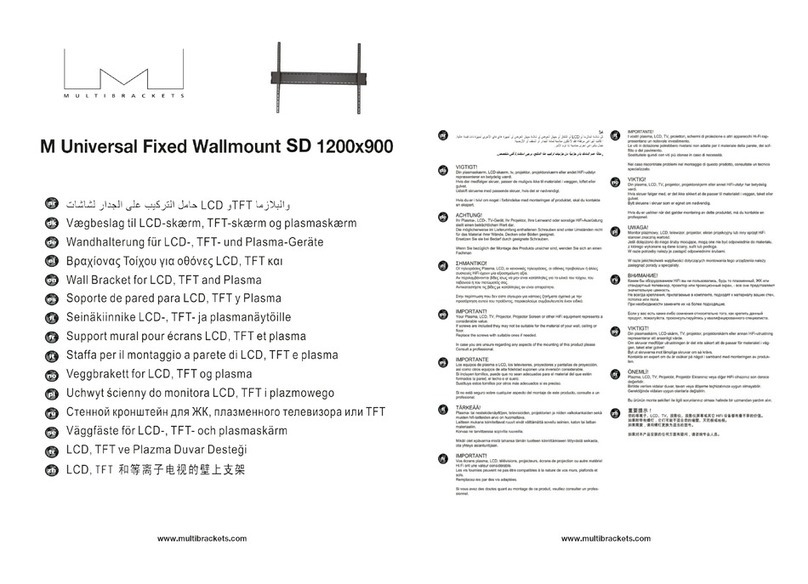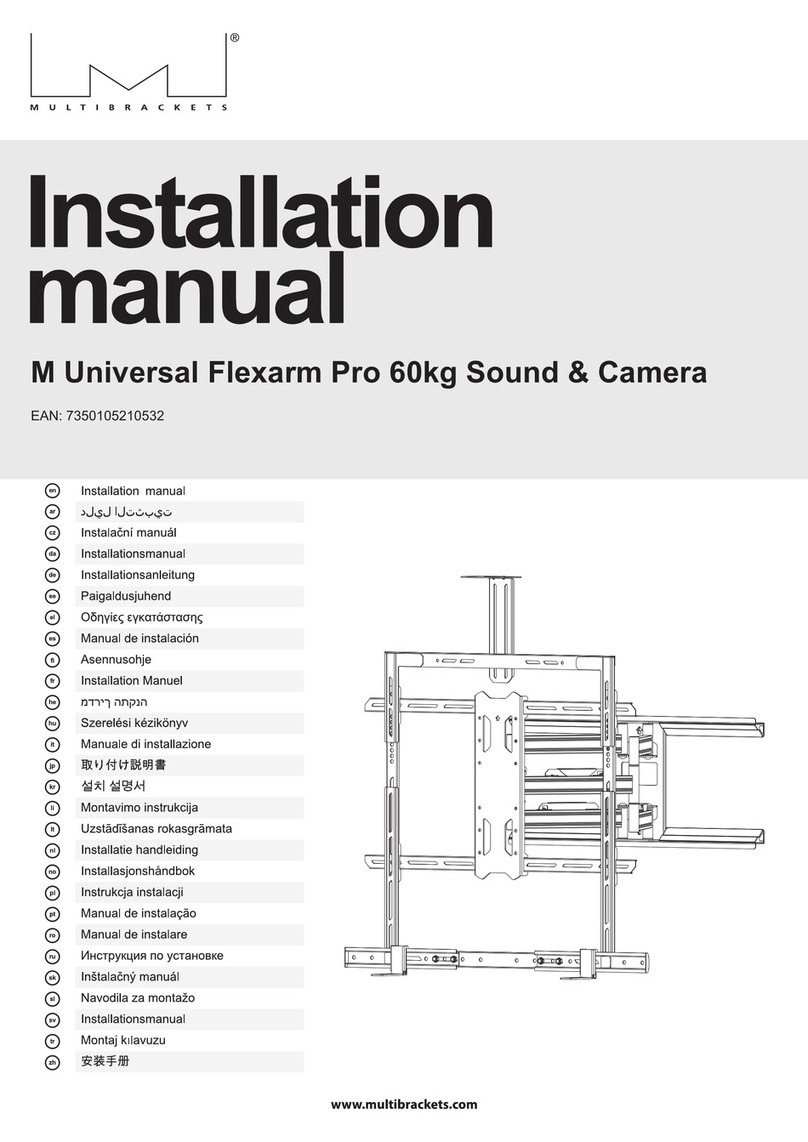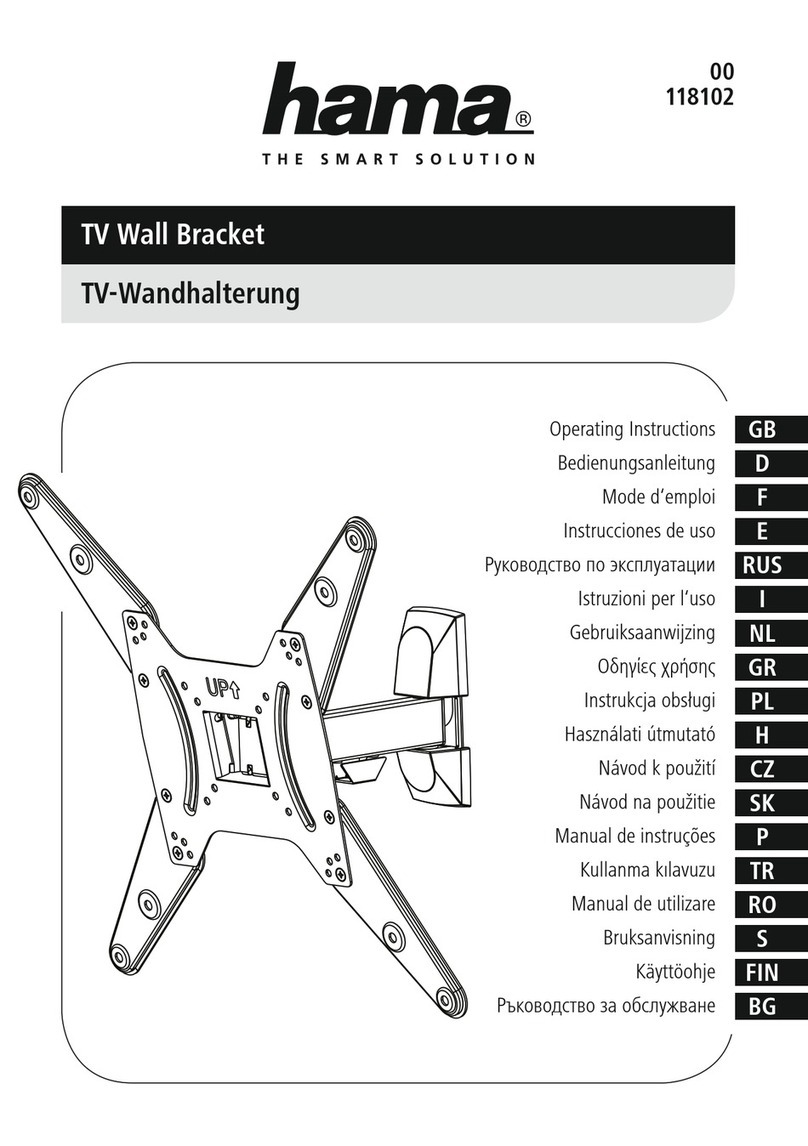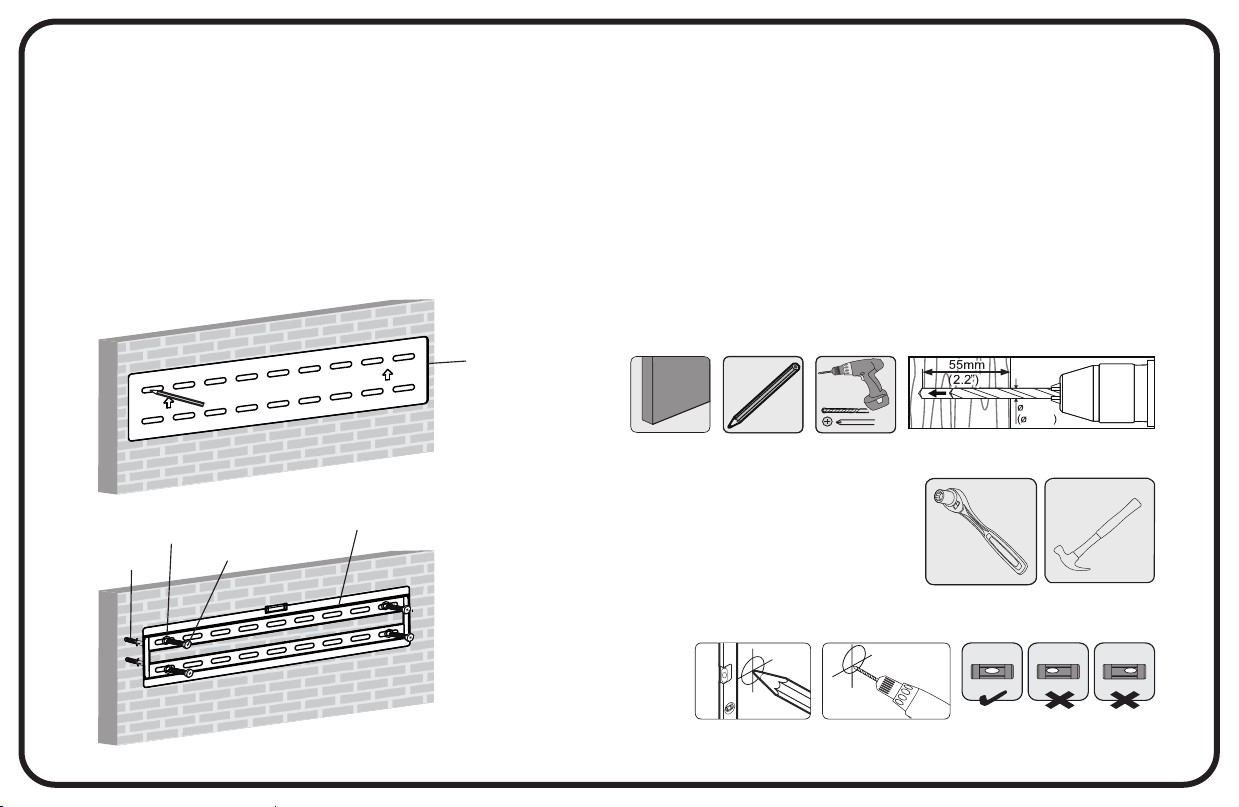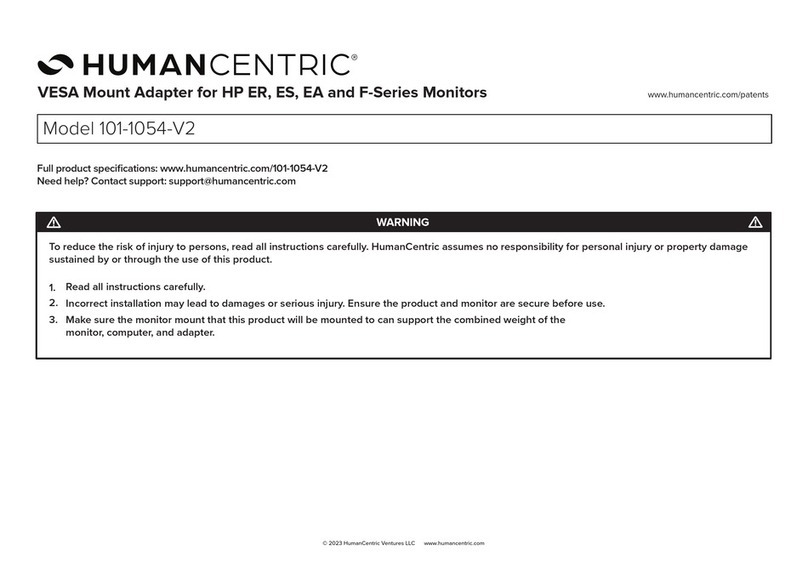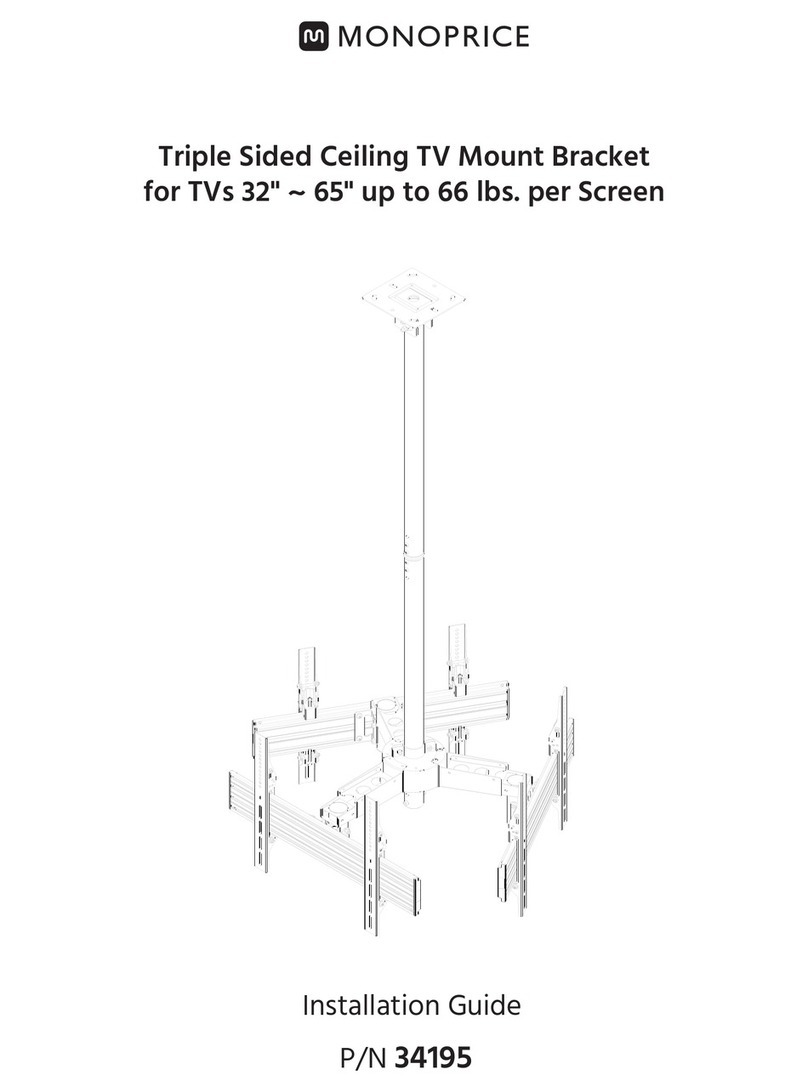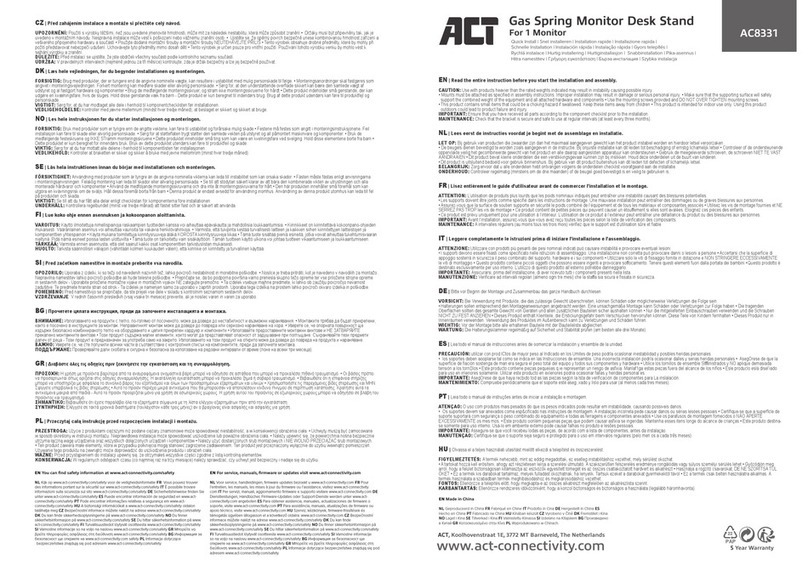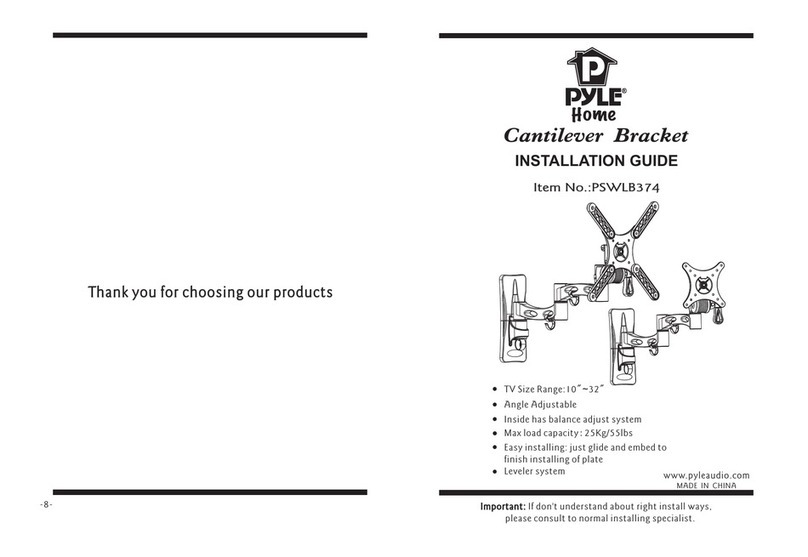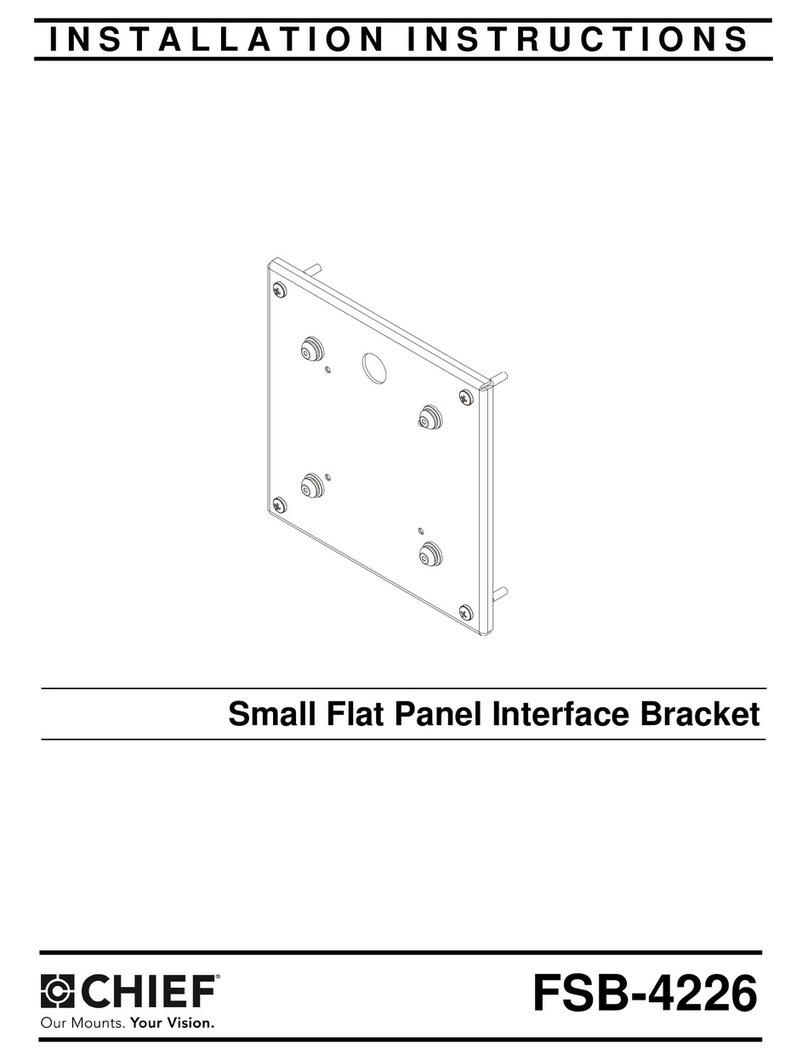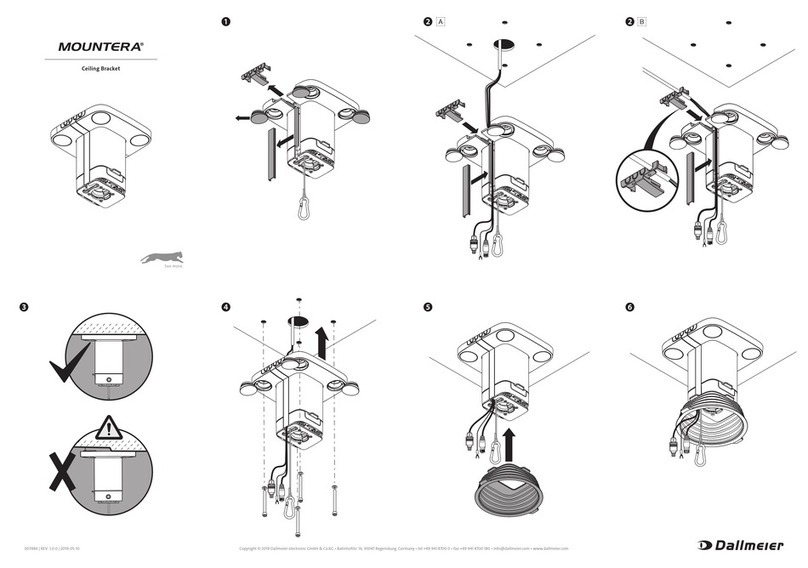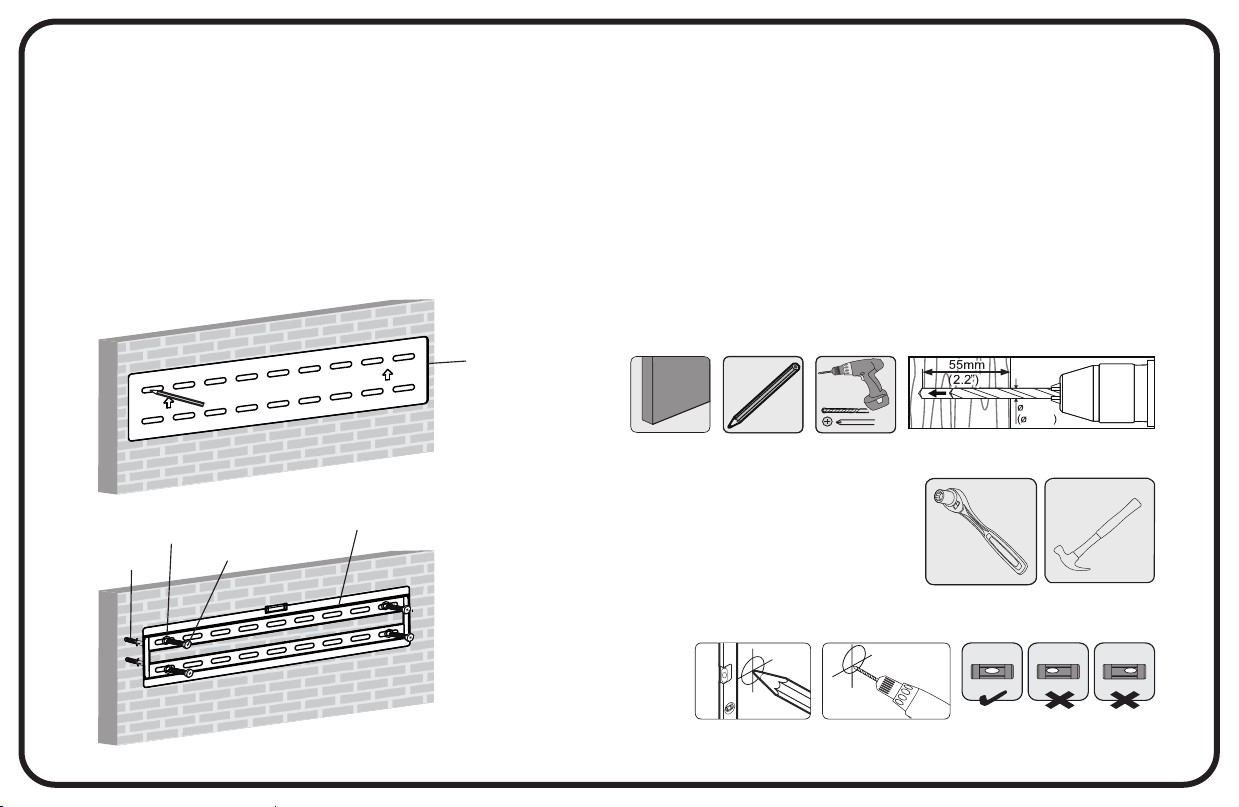
2B
6
D
W-B
W-C W-A A
12
10mm
3/8"
Concrete wall installation requires a minimum
of 8 inch thick solid concrete. Hold the paper
template (D) against the wall to mark four holes
according to actual TV VESA. Check level with
the bubble level and drill holes with a 3/8"
(10 mm ) drill bit to a depth of 2.2" (55 mm) tap
four wall anchors (W-B) into the wall using a
hammer. Attach wall plate (A) with four bolts
(W-A) and washer (W-C) using a socket wrench.
La instalacion de un muro de hormigon requiere
concreto solido de espesor minimo de 8 pulgadas.
Sostenga la plantilla de papel (D) contra
la pared para marcar cuatro agujeros de acuerdo
a la TV actual VESA. Compruebe el nivel con
nivel de burbuja y taladar agujeros con
una barca de 3/8" (10 mm) a una profundidad
de 2.2" (55 mm) Top cuatro anclajes de pared
(W-B) en la pared. Con un martillo. Fije la
placa de pared (A) con cuatro pernos
(W-A) y lavadora (W-C) usando un llave de tubo.