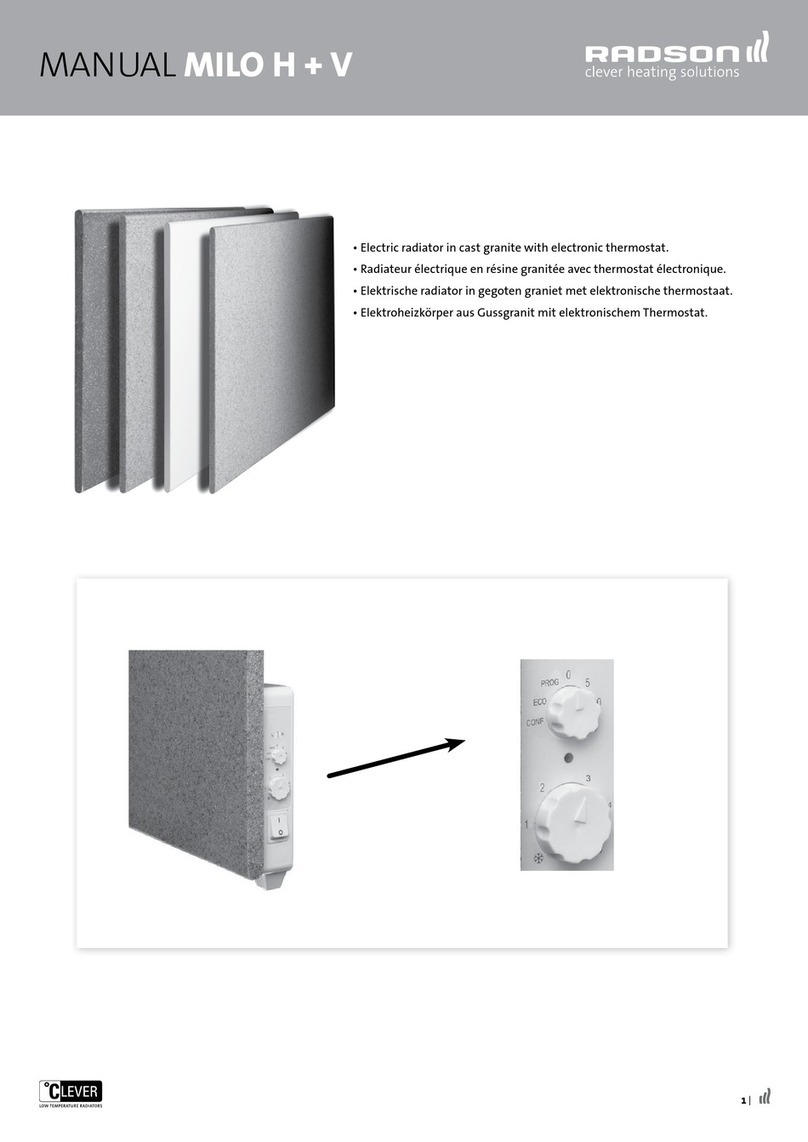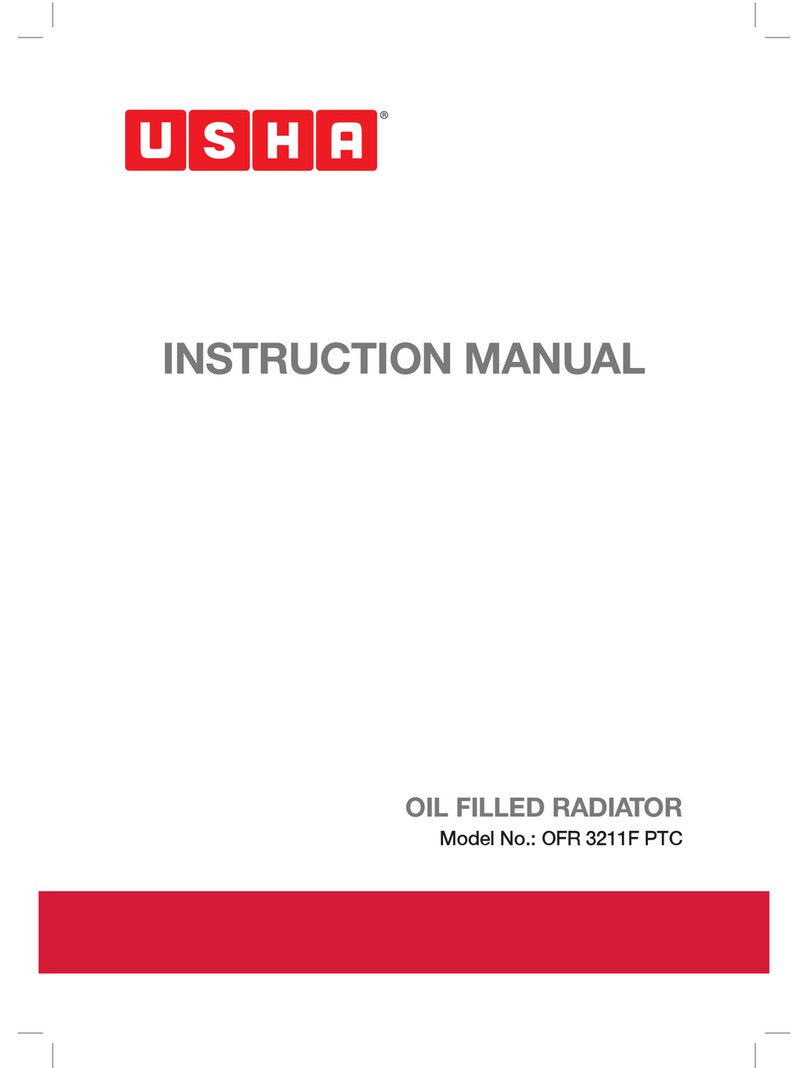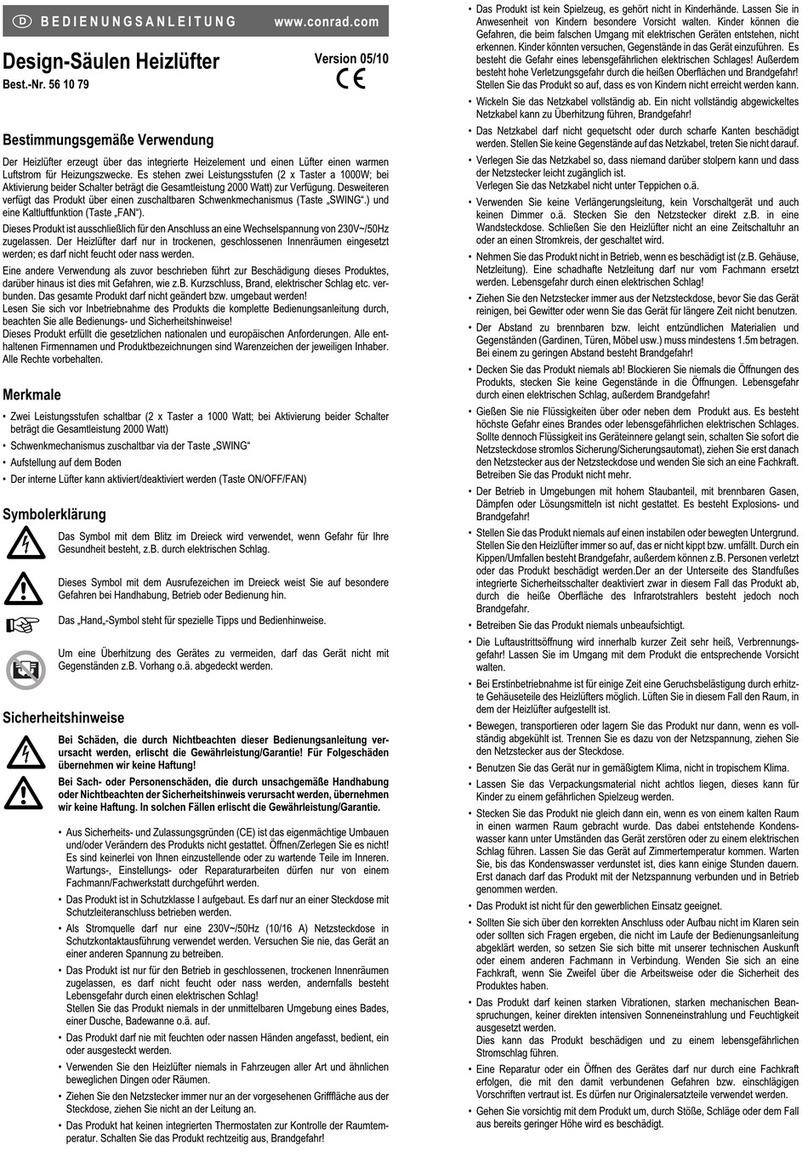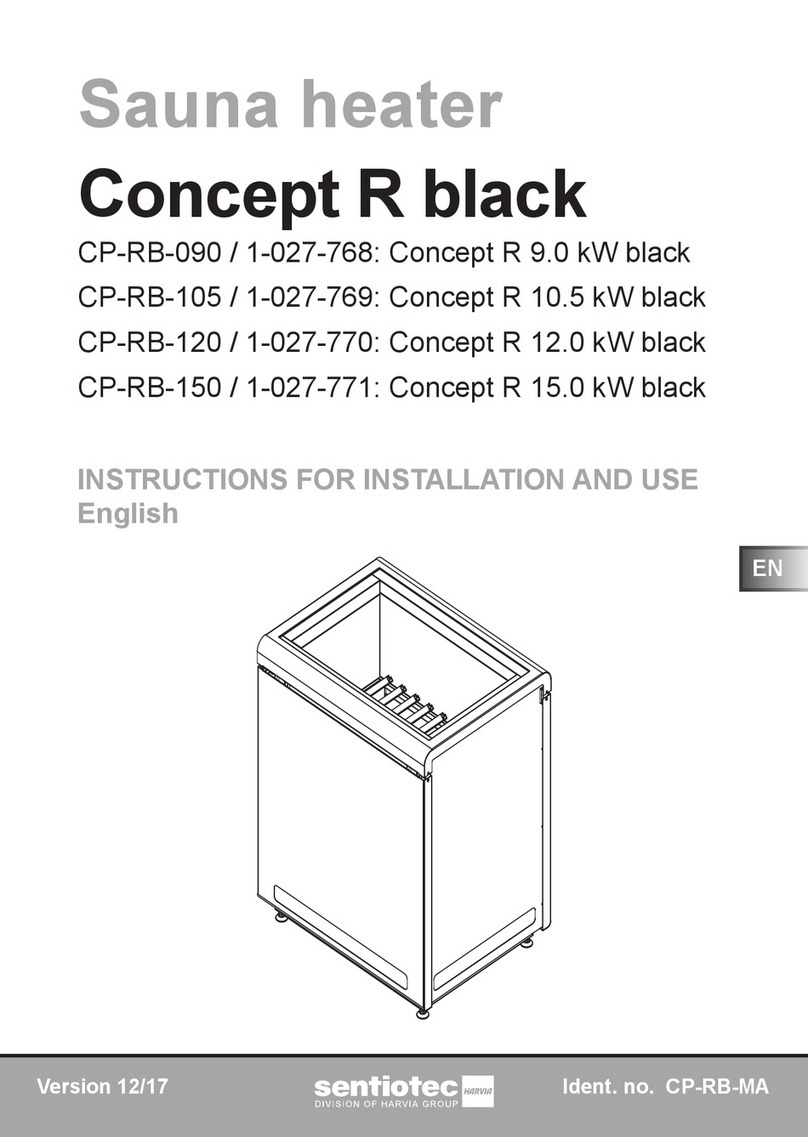bemodern MINI BVF Operating instructions

Remote Controlled 2kW Rotisserie Effect Fan Heater
User / Installation Instructions
These instructions should be read carefully and retained for future reference.

CONTENTS
1. Important Notes ······················································································· 1 - 3
2. Technical Specification····················································································4
3. Parts List ·········································································································5
4. Fire Description·······························································································6
5. Fire Installation ··························································································· 7-8
6. Operation By Manual Control·········································································9
7. Operation By Remote Handset······························································· 10-16
8. Mood-light / Maintenance / Cleaning ························································· 17
9. Electric Fire Guarantee ················································································ 18

1
IMPORTANT NOTES
●Read all of the instructions carefully before using the appliance.
●For indoor use only. Do not use outdoors. This appliance is only
suitable for well insulated spaces or occasional use.
●If the fire is to be placed in front of an existing chimney opening
and there is any risk of chimney debris falling down onto the fire or
drafts from the chimney it is recommended that the flue or opening
is sealed off with non-combustible non-fibrous insulation materials.
Do not place into an existing fireplace that is prone to dampness.
Should it be necessary to cap and seal the chimney to prevent
personal injury, a professional should be hired to do the work
●Do not use this appliance in the immediate surroundings of a bath,
a shower or a swimming pool.
●Do not use this fire as a free-standing appliance. It must always be
fixed to a wall, fireplace mantel or floor etc.
●This fire must not be located immediately below a socket outlet.
●This appliance must not be supplied through an external switching
device such as a timer, or connected to the circuit that is regularly
switched on and off by utility in order to avoid a hazard due to the
inadvertent resetting of the thermal cut out.
●A non-rewireable plug fitted with a 13A fuse is supplied. Should
the fuse or plug need replacing, and you are competent to do so, it
must be replaced with a 13A fuse or plug being 13A BS1363A
approved.
●If the power cord is damaged, it must be repaired by the
manufacturer, its authorised service centre or professional person.
●Do not cover warning: In order to avoid overheating, do not cover
the appliance.

2
●To reduce the risk of fire, keep textiles, curtains, or any other
flammable material a minimum distance of 1 meter from the air
outlet.
●Keep the power cord away from hot surfaces and hot conditions.
Do not route the power lead in front of the appliance.
●Do not use this fire in rooms that have explosive gas in them (for
example petrol), or if you are using solvents, glue, aerosol spray or
inflammable paints, as these may catch fire.
●This appliance can be used by children aged from 8 years and
above and persons with reduced physical, sensory or mental
capabilities or lack of experience and knowledge if they have been
given supervision or instruction concerning use of the appliance in
a safe way and understand the hazards involved.
●Children and vulnerable people must be supervised at all times
when using this appliance, as some parts can become very hot and
cause burns.
●Do not use this appliance in small rooms when they are occupied
by persons not capable of leaving the room on their own, unless
constant supervision is provided.
●Children of less than 3 years should be kept away unless
continuously supervised. Children aged from 3 years and less than
8 years shall only switch on / off the appliance provided that it has
been placed in its intended normal operating position and they
have been given supervision or instruction concerning use of the
appliance in a safe way and understand the hazards involved.
Children aged from 3 years and less than 8 years shall not plug in,
regulate, clean the appliance or perform user maintenance.
●Cleaning and user maintenance shall not be made by children
without supervision.
●This appliance shall not be played with by children.

3
●This appliance must be positioned so that the plug / fused spur is
accessible.
●In the event of a fault please disconnect the fire from the mains
supply.
●Warning: This appliance must be earthed.
●The wires in the mains lead connected to this appliance are
coloured in accordance with the following code:
Green and Yellow: Earth
Blue: Neutral
Brown: Live
As the colour of the wires in the mains lead of this appliance may not
correspond with the coloured markings identifying the terminals in
your plug, proceed as follows:
The wire which is coloured Green and Yellow must be connected to
the terminal in the plug which is marked with the letter E or by the
earth symbol or coloured Green or Green and Yellow.
The wire which is coloured Blue must be connected to the terminal
which is marked with the letter N or coloured Black.
The wire which is coloured Brown must be connected to the
terminal which is marked with letter L or coloured Red.

4
TECHNICAL SPECIFICATION
Model No.:MINI BVF
Supply Voltage: AC 230-240V 50Hz
Maximum power consumption: 2KW
Power for flame effect: 4.96W (LED 0.96W + Motor for flame 4W)
Power for mood light: DC12V,2W,0.16A
Heat Output:
Nominal heat output (Pnom): 2KW
Minimum heat output(indicative) (Pmin): 1KW
Maximum continuous heat output (Pmax): 2KW
Auxiliary Electricity Consumption:
At nominal heat output (elmax): 12.5W
At minimum heat output (elmin): 12W
In standby mode (elSB): 0.3W
Type of heat output / room temperature control
Single stage heat output and no room temperature control
No
Two or more manual stages, no room temperature control
No
With mechanic thermostat room temperature control
No
With electronic room temperature control
Yes
Electronic room temperature control plus day timer
Yes
Electronic room temperature control plus week timer
Yes
Other Control Options
Room temperature control, with presence detection
No
Room temperature control, with open window detection
Yes
With distance control option
No
With adaptive start control
Yes
With working time limitation
No
With black bulb sensor
No

5
PARTS LIST
●Unpacking the fire carefully, make sure that the appliance is intact with no
signs of damage caused by transport and no part has been exposed to water. If
in doubt, do not use the appliance and contact an authorised service centre.
●Keep plastic wrapping away from children.
●Save the original packaging as this may be required in the event of service
complaint with product.
●Check that all parts are removed from the packing.
1. Long Screws 4pcs
2. Plastic Wall Plug 4pcs
3. Remote Control Unit (Inc Battery) 1pc
4. Small Screws 4pcs
5. Small Wall Brackets 2pcs
6. Instruction Manual 1pc
7. Deflector Bracket (Option) 1pc
FIRE INSTALLATION
Dimension
The appliance must be positioned so that the plug is accessible. Only when you
are certain that you have completed the installation should you plug in and
switch on at the wall socket.
Unit: mm

6
CAUTION: In order to avoid a hazard due to inadvertent resetting of the
thermal cut out, this appliance must not be supplied through an external
switching device, such as a timer, or connected to a circuit that is regularly
switched on and off by the utility.
Description of the appliance (Fig. A)
a. Switches e. Power Cord
b. Flame Effect Screen f. Air Outlet
c. Fuel Bed g. Front Panel Hanging Slots
d. Front Panel h. Mood Lights

7
Installation Procedure
⚫Affix the wall brackets to the lower part of the back of the fire unit using the
4 small screws as supplied.
⚫When you unpack the front panel, you will find a paper template. Attach the
paper template carefully to the wall in the chosen position, taking note of
the minimum clearance distance for each type of front panel stated on the
template. (See diagram 1)
⚫Drill the 4 fixing position using an 8mm drill bit for the wall plugs supplied or
drill the correct size for alternative chosen fixings if required for the type of
wall. (See important note on page 2).
⚫Remove the paper template from the wall.
⚫Install the 2 top fixings into the wall and then install the 2 long screws,
screwing them in so the underside of the screw head stands off the wall by
2 to 3 mm. (See Diagram 2).
⚫Locate the heater on the two keyhole slots in the back panel onto the 2 top
fixing screws and secure the heater by fixing the remaining 2 long screws
through the lower fixing brackets (See Diagram 3).
⚫To fit the front panel, raise the panel into position and locate the returns on
the top of the two fixing brackets Diagram 3 into the corresponding hanging
bracket slots on the top of the heater (See Diagram 4). Push the bottom of
the front panel firmly into position on the lower clip locks.

8
Note: The lower support brackets must always be used so as to prevent the
heater lifting from the wall mounting bracket.
IMPORTANT If the screws & wall plugs are not suitable for the type of wall, the
fixings that are used must be strong enough to support the weight of the fire &
the front panel.

9
OPERATION BY MANUAL CONTROL
NOTE: The manual button controls basic functions, not a full range of controls.
Use the remote handset to carry out all functions.
The manual buttons are located at the right side of the appliance.
Press “LIGHTS ON/OFF” to turn on or turn off both the flame and mood
light at the same time.
Press “FLAME” button to select the colour of flame (3 kinds) or return to the OFF
position.
Press “MOOD LIGHT”button to select the colour of mood light(14 kinds) or
return to the OFF position.
NOTE: The controls on appliance will lose the memory for all function settings
when the switch is set to the Off Position. When the remote runs out of power
or when you change the batteries, only the flame function will lose memory
and will not affect the timer settings, however, the clock may need adjusting.

10
OPERATION BY REMOTE CONTROL
NOTE: This is a thermostatic remote control. The remote should be in the same
room as fireplace and placed on a flat surface. It must be placed away from the
fire so the hot air will not blow on it and affect thermostatic reading.
The communication frequency between the fire and remote has already been set
up.If you cannot use the remote with the fire, please follow instructions Step.R34
to initiate this connection in point.
Standby for Remote Handset
R1 The screen shown to the right is when the
remote handset is in standby mode.
Turn on / off
R2 Press to turn on the flame effect, turn
off flame effect and heater when in normal
mode.
R3 Press to turn on/off the flame effect
under daily and weekly timer mode.
After Day/Time set up
Before Day/Time set up

11
Flame Effect
R4 Press to enter the flame effect adjustment
screen.
R5 Press the ‘←’ and ‘→’ button to select the 3
kinds of flame effect.
R6 Press the ‘+’ and ‘-’ button to select the 5
brightness levels of the flame effect and OFF
settings
Mood Light
R7 Press to enter the mood light adjustment
screen.
R8 Press the ‘←’ and ‘→’ button to cycle through
the 13 colours of mood light or a colour-cycle
mode.
R9 Press the ‘+’ and ‘-’ button to to select the 5
brightness of mood light and OFF settings
Normal Mode
R10 Normal control mode is factory set. If it is not,
then press button until the logo shows
up at the upper right corner of the screen.
R11 Press the ‘+’ and ‘-’ button to adjust the
temperature setting from 17℃to 25℃by 2
℃intervals
R12 Press button to turn on/off heat,
ON、OFF will show at the lower of the
screen.
NOTE: It is normal for the fan heater to stop running for periods of time. This
happens because the room temperature is at or above the temperature set on
the remote control. The heater indicator will be turned off after 10s if you have
the flame ON. The heater indicator will stay ON if you use the heating function
only.

12
Count Down Timer
NOTE: This setting is only for normal mode. It
allows the appliance to go into standby after a set
period of time.
R13 Press to cycle through the settings from
Off and 0.5 hours to 9 hours. The timer logo
and time will show on the screen. The heater
must be in the ON position.
The heater can be automatically run by using daily
timer and weekly timer on the remote.
Set up Day, Time and Comfortable temperature.
R14 Press to turn on the remote handset.
Hold the button for 3 seconds to enter
the setting screen.
R15 Press the ‘←’ and ‘→’ button to choose Day,
Time or your comfortable temperature. The
character selected will be highlighted.
R16 Pressing the ‘+’ and ‘-’ button will adjust the
number.
•Time: 24-hour system
•Select your comfortable temperature from
15-25℃.
•Temperature unit: ℃、℉
Daily Timer Heating
R17 The following are pre-set heating periods,
which can be altered if desired
06:00 until 08:30
17:00 until 22:00
R18 Press until shows at the upper right
corner of the screen then enter the daily
timer heating mode.

13
R19 Hold the arrow symbol button for 6
seconds to enter The daily timer setting. Max
3 timed Heating periods per day.
•Press ‘←’ or ‘→’ to choose hour or minute,
press ‘+’ or ‘-’ to set the time.
•Minute will increase / decrease by 15 minutes
per press.
•Hold for 3 seconds or wait for 10
seconds to save and exit the heating time
period setting.
R20 Adjusting the set temperature
•Press the ‘+’ or ‘-’ button to increase or
decrease set temperature on the basis of your
comfortable temperature setting.
•ECO means 2℃lower than your comfortable
temperature setting,
ECO- means 4℃lower,
COMF+ means 2℃higher,
COMF++ means 4℃higher.
R21 To check your daily timer settings press .
R22 If heating needs to be turned off, it will be
necessary to go back to the Normal Mode to
turn off.
Week Timer Heating
R23 The following are pre-set heating periods,
which can be altered if desired.
From Monday to Friday
06:00 until 08:30
17:00 until 22:00
From Saturday to Sunday
06:30 until 09:30
11:00 until 13:00
17:00 until 22:00
R24 Press until shows at the upper right
corner of the screen, then enter the week timer

14
heating mode.
R25 Hold button for 6 seconds to enter the
week timer setting
•Press ‘←’ or ‘→’ to move the cursor (a
flashing underline), press the button in
the corresponding week position to select
(the character is highlighted) or cancel (the
character is displayed normally) the current
setting. Several days can be selected together.
•Press the ‘→’ button to move the cursor to
the time period setting area. Press ‘←’ or
‘→’ to choose hour or minute, press ‘+’ or
‘-’ to set the number.
•Max 3 heating periods for a day.
•Minute will increase/decrease by 15 minutes
per press.
•Press the to set the heating time for the
selected day(s) and return to the week line.
•Hold for 3s or wait for 10s to save and
exit the heating time period setting.
R26 Press , ‘←’ and ‘→’ to check your week
Timer settings.
R27 If heating needs to be turned off, it will be
necessary to go back to the Normal Control
Mode to turn off.
Advance Mode
R28 Under the daily and week timer mode, Press :
R29 To turn the heater off when the heater is on
during a pre-set heating period.
R30 To turn the heater on when the heater is off
in between preset heating periods.
Adaptive Start Control
R31 According to room temperature and set
temperature, the heater will automatically
come on in time to heat the room to the set

15
temperature at the set time. For example, if
your timer is set to start at 18:00 and
temperature is set to 23°C, the fire will come
on at 17:30 to ensure the room is 23°C at
18:00.
Window Open Detection
R32 When the transmitter detects a rapid drop in
room temperature, it will be judged as a
window open, the warning icon will be
displayed and the heating will be turned off
automatically.
R33 After the indoor temperature has risen or a
manual override of the warning (by operating
remote control) has been done, the fire will
return to normal working state.
Set up the communication between the remote
and appliance
R34 The below operations should be carried out
before programming, when changing to a
new remote or in the event the appliance
cannot be controlled by the remote:
•Hold the reset button on the appliance for 3
seconds (pen Point may needed) until you
hear 3 short beeps from the unit, release the
button.
•Press the button on the remote, the
programming is finished when you hear 1
long beep from the appliance.
R35 Resetting the code for remote control is
necessary if the appliance operates wrongly
or the remote control does not operate
correctly.
•Open the back cover of the remote control.
•Press the Reset button on remote handset.
•Follow the steps R34

16
Remote Control Battery Replacement
When the batteries are at full power, the battery symbol will show
When the batteries are half full, the battery symbol will show
When the batteries are out of power and need replacing immediately, the
battery symbol will show
Battery replacement is recommended after 1 year. The batteries are 1.5V
alkaline AAA, batteries.
Dispose of old batteries at an appropriate recycling facility.
Safety thermal cut-out
This appliance is fitted with an Electric Safety Control (E.S.). This is a safety device,
which switches off the fire if, for any reason, the appliance overheats. The E.S.
Control can only be re-set after the appliance has cooled down, in Order to re-set
the E.S. Control, proceed as follows:
Switch off the appliance. Unplug at wall socket and leave for approximately 5-10
minutes. Plug in switch on appliance and the E.S. Control will re-set.
Ensure that the appliance is functioning correctly. If the E.S. Control switches off
again it is advisable to have the appliance checked by a competent electrician.
Note: -This appliance also has a secondary thermal fuse link incorporated into
the heating element that will break the electrical circuit in the event that the
heater fan fails to operate. Unlike the E.S. if this link breaks the fire will not be
allowed to re set and the appliance should be checked by a competent
electrician and the fan/element replaced.
CAUTION: In order to avoid a hazard due to inadvertent resetting of the
thermal cut out, this appliance must not be supplied through an external
switching device, such as a timer, or connected to a circuit that is regularly
switched on and off by the utility.

17
Mood light:
This appliance is fitted with a mood light on the left and right side of heat box,
the angle of this can be adjusted by hand.
Maintenance
Warning: Before undertaking any maintenance or cleaning disconnect
appliance from main supply. Only competent persons should service / repair
appliances.
Cleaning the appliance
Note: To prevent scratching of the casing or flame effect screen, this
appliance should be cleaned with a damp cloth only.
If the appliance is supplied with a glass front panel, to remove finger prints or
other marks, use a soft damp lint free cloth with a good quality household glass
cleaner.
The area around the fire should be kept free of any materials such as lint or
house dust (i.e. animal hair/ carpet fibres) that could be drawn into the
internal workings of the appliance and hence affect the performance. We
recommend that you clean around the fan grille housing at regular intervals. This
can be done using standard vacuum cleaner and suitable attachment.
Please note if the supply cord on this appliance is damaged it must be
replaced by the manufacturers Authorised Service Agent, or a qualified
person to avoid hazard.
Replacing the LED Flame effect:
The LED lighting used in this fire should last for the lifetime of the unit, this
component should only be replaced by a qualified electrician.

18
ELECTRIC FIRE GUARANTEE
Be Modern Ltd. (the ‘Company’) provides a twelve month guarantee in respect of electric fire
(the ‘Product’) ranges.
1. The twelve month Guarantee applies to:
a. All products in the ranges manufactured by the ‘Company’ (but subject to the exceptions
below): where
b. The product has been purchased and installed within the UK and in respect of
c. The initial installation: and in favour of
d. The original purchaser
2. Proof of Purchase must be retained by the Purchaser
3. The twelve month Guarantee does not apply to:
a. Damage or inferior workmanship practices whilst the’ Product’ is being installed
b. Damage caused by mis-use of the ‘Product’ or where normal standards of care
and use have not been complied with.
c. Damage through a malfunction or an inadequately installed electric fire.
d. Damage or defects due to mis-use, accident or unauthorised alterations.
4. During the 1 year after the “Product” has been supplied, the Guarantee covers the making
good (whether by repair or replacement at the Company’s option) of defects arising from
defective manufacture of materials of “Product” covered in Para 1 all at no cost to the
purchaser on the proviso:
a. The Product has been installed as Be Modern recommendations
b. The Purchaser uninstalls the Product and makes it available for collection by Be
Modern.
Note: All lamps supplied with the product are classed as consumable items, and are the
Purchasers responsibility to replace.
This Guarantee does not affect your statutory rights
On requiring service the purchaser should contact the retailer who supplied your product
who will assist and advise you as necessary.
Be Modern Group, Customer Services
Tel (0191) 430 0901-Fax (0191) 430 9522
Control PCB
Remote Control Receiver
Remote Control Transmitter
Frequency: ASK/OOK 433.92MHZ
Maximum transmit power: 10mW
Hardware:RF290A-TX-V1.3
Software: RF290A_C_V0.6.0.hex
Hardware:
RC01-040A01
Software: 20171024
Hardware: RF290B V1.2
Table of contents
Other bemodern Heater manuals
Popular Heater manuals by other brands

Ducasa
Ducasa Sunrise-Eco SR03DE Installation and operating instructions

Twin-Star International
Twin-Star International duraflame 9HM8000 instruction manual
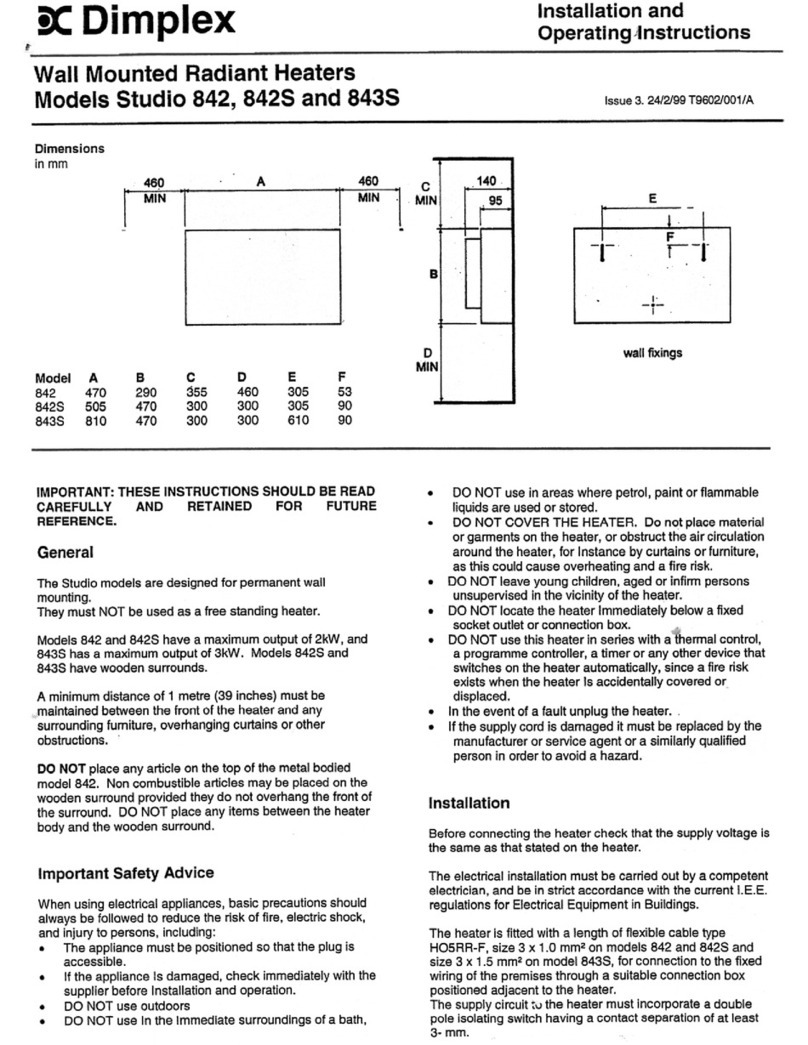
Dimplex
Dimplex Studio 842 Installation and operating instructions

HEATSTRIP
HEATSTRIP Elegance THE1800EU Operation, installation, and maintenance manual

Oceanic
Oceanic HT10BJ user manual

United States Stove Company
United States Stove Company 1269E owner's manual