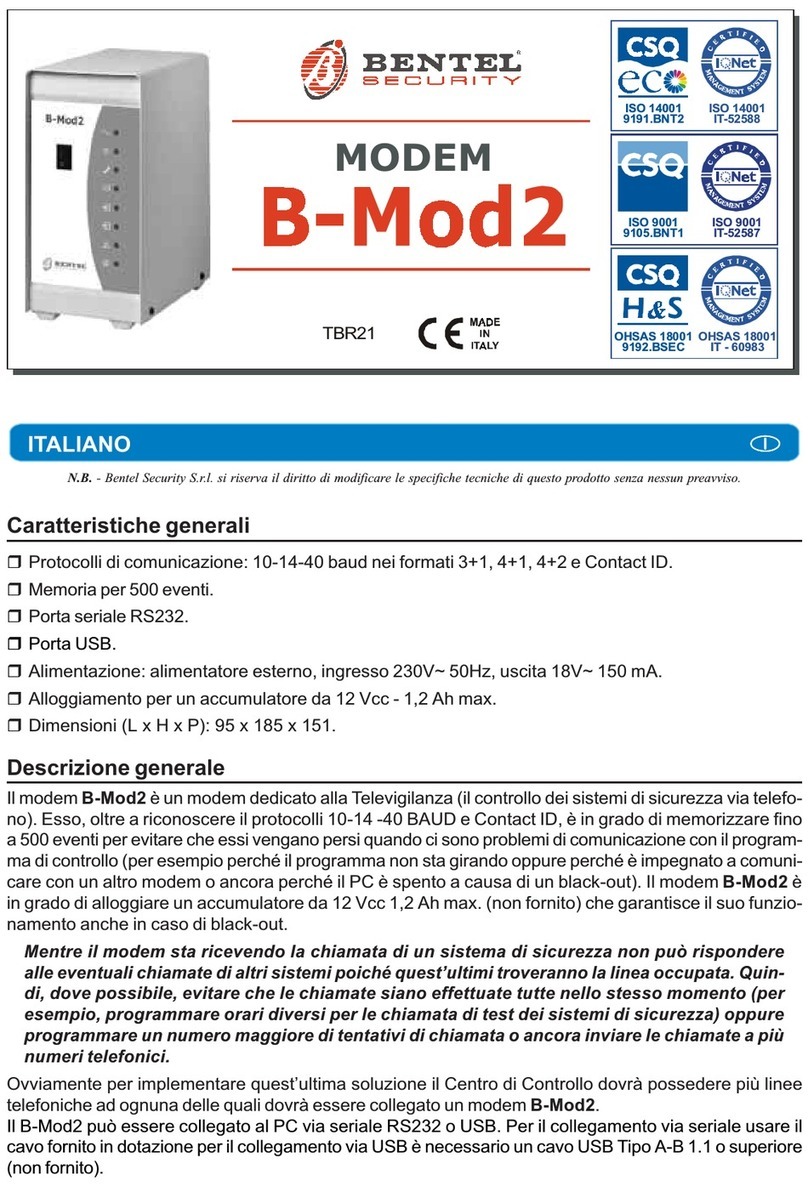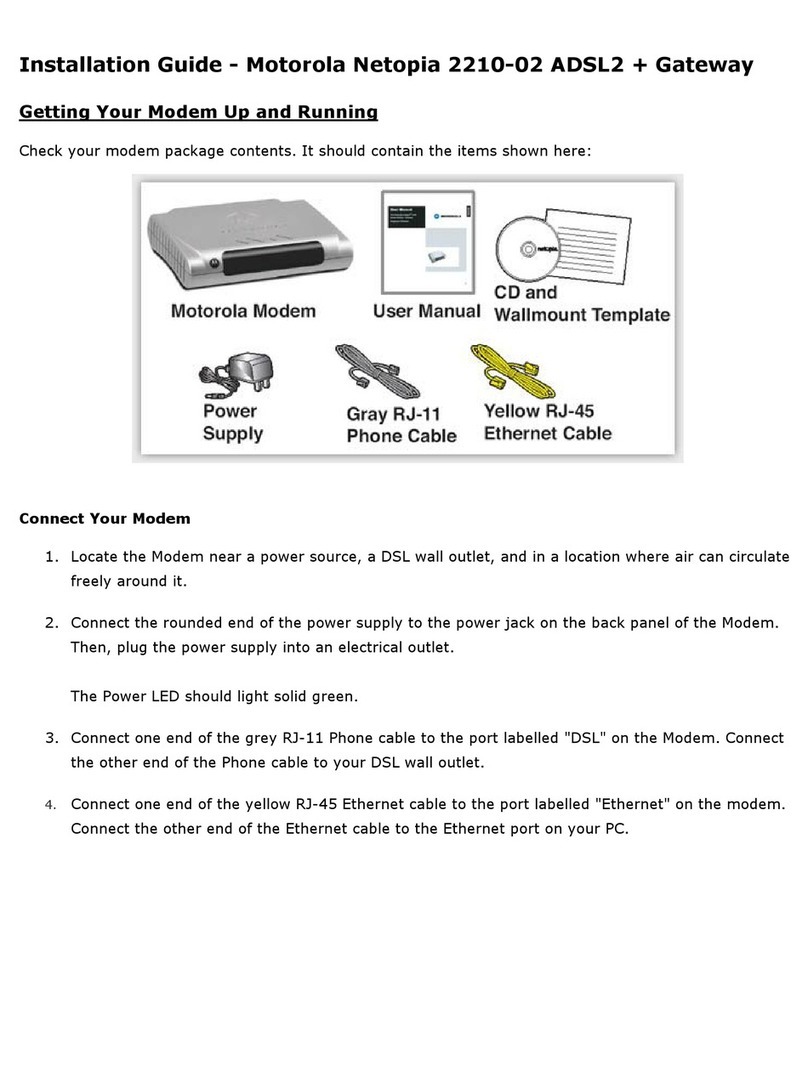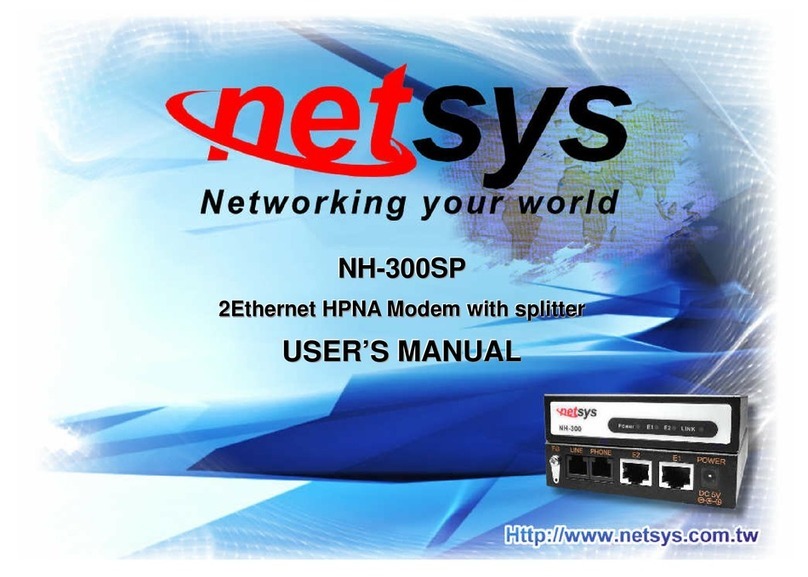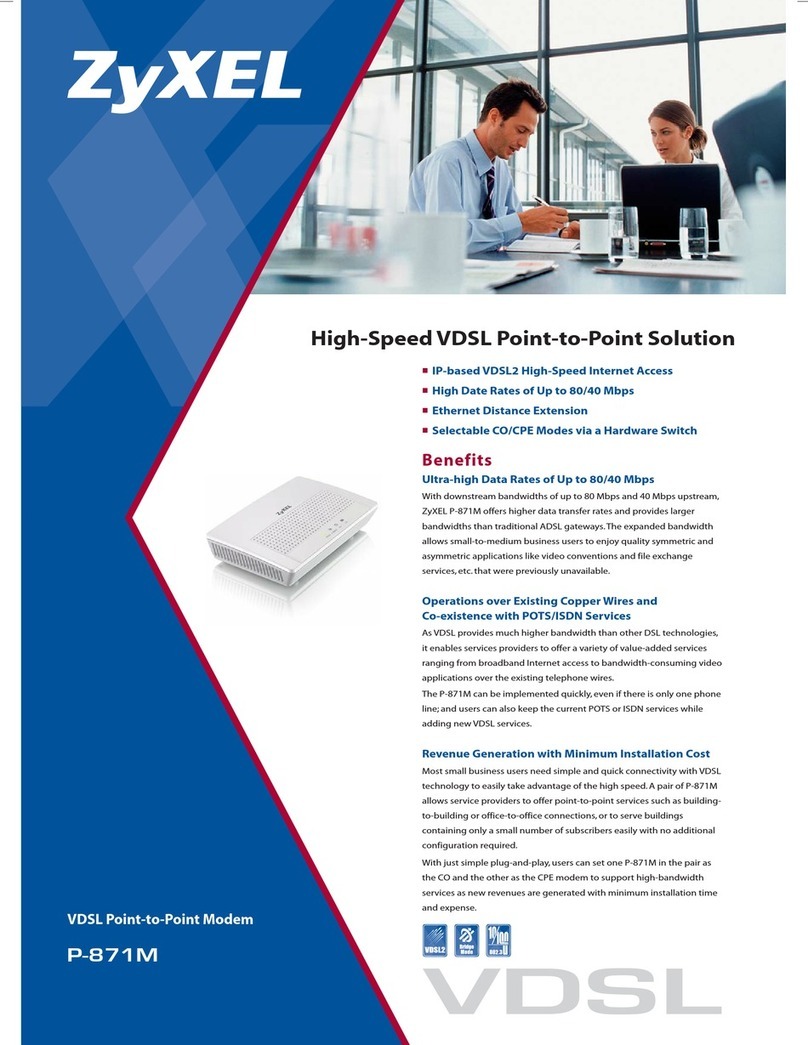Bentel Security BGS-220 User manual

220 Series
Universal Cellular Communicator
Installation manual

2Universal Cellular Communicator
N. Parts
1Cover
2Base
3 Indicator lights (LED)
7 Closing screw (parked position)
8 Base mounting holes (4)
9 Cover hinge
10 Antenna cable hole
11 2700 mAh rechargeable battery (optional): versions
with housing only
12 Wall tamper device
13 Hole for wall tamper device fixing
14 SIM holder
15 PC-LINK connector
16 Programming jumpers: see “Description of jumpers” on
page 8
17 USB port: versions with housing only
18 Tamper contact
19 Terminal boards
20 Electronic board locator pins
21 JP2 current draw limiter jumper (versions with housing
only): see “Description of jumpers” on page8
22 Battery connector: versions with housing only
23 ANT5-02 adapter cable
24 Adapter cable nut
25 Integrated antenna: versions with housing only
26 Hole for antenna cable on metal bracket
27 Metal bracket
28 ANT5-02, GSM antenna with 2 m cable and SMA
connector (optional)
29 GSM antenna with 2 m cable and MMC connector
30 Electronic board mounting holes(4)
N. Parts
Figure 1 – Identification of parts: version with housing.

220 Series 3
Figure 2 – Identification of parts: a) ANT5-02, GSM antenna with 2 m cable and SMA connector (optional); b) version with
housing; c) kit version.
4x
a
bc
24
28
23
26
27
26
27
29
14
17
19
25
15
16
18
22
21
30
30
30
30

4Universal Cellular Communicator
Hereby Bentel Security declares that
220 Series
is in compliance with the essential requirements and other relevant provisions of Directive 1999/5/EC.
The complete Declaration of Conformity for each Device can be found at www.bentelsecurity.com.
The BGS-220, BGS-220K, B3G-220/EU and B3G-220K/EU product models have been certified by IMQ/A to be compliant with standards:
EN 50136-1:2012 and EN 50136 2:2013 for Alarm transmission system performance SP2 (D2, M2, T2, S0, I0) for vocal/SMS alarm messages and SP4 (D3,
M3, T4, S2, I3) for digital messages;
EN 50131-10, Security Grading 2;
T031.
To ensure conformity with the T031 standard, the Communicator must be connected to the panel with terminals LI and the following events and messages/
codes must be set: INTRUSION ALARM, TAMPER ALARM, MAIN POWER FAILURE, BATTERY FAILURE, HOLD-UP, ARMING, DISARMING,
INHIBITED ZONE AND ISOLATED ZONE.
The communicator is certified IMQ-SECURITY SYSTEMS if powered by the panel and without backup battery.
Installation of these systems must be carried out strictly in accordance with the instructions described in this manual and in compliance with the local laws
and bylaws in force. The above mentioned 220 series is been designed and made to the highest standards of quality and performance. The manufacturer
recommends that the installed system should be completely tested at least once a month. Bentel Security shall not be responsible for damage arising from
improper installation or maintenance by unauthorized personnel. Bentel Security reserves the right to change the technical specifications of this product
without prior notice.
RECYCLING INFORMATION
Bentel Security recommends that customers dispose of their used equipments (panels, detectors, sirens, and other devices) in an environmentally sound
manner. Potential methods include reuse of parts or whole products and recycling of products, components, and/or materials. For specific information see
www.bentelsecurity.com/index.php?o=environmental.
WASTE ELECTRICAL AND ELECTRONIC EQUIPMENT (WEEE) DIRECTIVE
To program the device, use software BOSS ver. 4.0 or later.
In the European Union, this label indicates that this product should NOT be disposed of with household waste. It should be deposited at an appropriate
facility to enable recovery and recycling. For specific information see www.bentelsecurity.com/index.php?o=environmental.
INTRODUCTION 5
General specifications. . . . . . . . . . . . . . . . . . .6
Technical specifications . . . . . . . . . . . . . . . . .7
Identification of parts. . . . . . . . . . . . . . . . . . . .8
Description of jumpers . . . . . . . . . . . . . . . . . .8
Description of indicator lights . . . . . . . . . . . .9
Description of terminals . . . . . . . . . . . . . . . .11
Installation . . . . . . . . . . . . . . . . . . . . . . . . . . .12
Connection example . . . . . . . . . . . . . . . . . . .18
GENERAL DESCRIPTION 19
Access levels . . . . . . . . . . . . . . . . . . . . . . . . .20
USB connector functions . . . . . . . . . . . . . . .21
Power Monitor . . . . . . . . . . . . . . . . . . . . . . . .22
Internal events . . . . . . . . . . . . . . . . . . . . . . . .23
Operating Principles . . . . . . . . . . . . . . . . . . .25
Priority handling. . . . . . . . . . . . . . . . . . . . . . .27
Pay as you go balance check . . . . . . . . . . . .28
Panel Transmission Monitoring (PTM). . . . .28
Activating outputs . . . . . . . . . . . . . . . . . . . . .29
SMS Programming. . . . . . . . . . . . . . . . . . . . .32
PC PROGRAMMING 35
Phonebook. . . . . . . . . . . . . . . . . . . . . . . . 39
Options . . . . . . . . . . . . . . . . . . . . . . . . . . 41
Network Settings. . . . . . . . . . . . . . . . . . . 43
Inputs/Outputs . . . . . . . . . . . . . . . . . . . . 44
Communicator . . . . . . . . . . . . . . . . . . . . 46
IP Receivers. . . . . . . . . . . . . . . . . . . . . . . 49
Voice Messages . . . . . . . . . . . . . . . . . . . . 50
PSTN/PTM . . . . . . . . . . . . . . . . . . . . . . . 51
Event Log . . . . . . . . . . . . . . . . . . . . . . . . 52
Firmware Update . . . . . . . . . . . . . . . . . . 52
Status . . . . . . . . . . . . . . . . . . . . . . . . . . . . 53
APPENDIX 55
Conformity with EN 50136-2:2013. . . . . . . . .55
Operations with the USB key . . . . . . . . . . . .57
Pass-Through . . . . . . . . . . . . . . . . . . . . . . . . .61
FCC Compliance Statement . . . . . . . . . . . . .63

220 Series 5
INTRODUCTION
The devices made by 220 Series are GSM communicators which, if no PSTN line is available, send voice and digital alarms by
Quad-Band GPRS (HSPA Dual-Band) to Sur-Gard System I, II, III, IV and 5 receivers. The following versions are available.
BGS-220: communicator board with 2G module in plastic housing.
B3G-220: communicator board with 900/1800 MHz 3G module in plastic housing.
BGS-220K: kit including communicator board with 2G module, antenna with 2 m cable, adapter and metal bracket.
B3G-220K/EU: kit including communicator board with 900/1800 MHz 3G module,antenna with 2m cable, adapter and metal
bracket.
Information relating to specific models is highlighted with reference to the respective code. The term “communicator” refers to
functions shared by all versions. This manual provides instructions for programming and using the communicator. For special
installation requirements, a remote outdoors antenna ANT5-15 with 15 m cable is available.
The communicator may be installed by a qualified technician only and used on in areas with at most Pollution Level 2,
Overvoltage Category II, indoors in a non-danger zone. These instructions must be used in areas together with the panel's
installation manual. Follow all instructions given in this manual to the letter.

6Universal Cellular Communicator
General specifications
Simulates a PSTN line.
Detects the absence of a PSTN line and automatically switches to GSM.
Manages and reports incoming and outgoing phone calls.
GSM signal strength indicator.
6 terminals, programmable as Open-Collector outputs or input lines.
Protection against overvoltage on the phone line.
2G Quad band (BGS-220 andBGS-220K) or 3G, Dual Band (B3G-220/EU andB3G-220K/EU) communicator.
Integrated antenna: versions with housing only.
External antenna with magnetic base: kit versions only.
SMS dialer.
Voice dialer.
Contact ID and SIA protocol decoding.
Event transmission (audio/digital channel) to Sur-Gard SystemI, II, III, IV and 5 receivers.
Options programmable by PC.
32 SMS messages, each at most 70 characters long (2 for each input line plus 18 for status messages and 1 periodic).
8 programmable phone numbers (max.16 digits) for the SMS dialer.
8 programmable phone numbers for transmitting events to Sur-Gard receivers.
Up to 32 programmable phone numbers (max. 16 digits) for remote output activation.
Remote output activation via call recognition, or SMS.
Residual credit monitoring for prepaid SIM cards.
(PTM) Panel Transmission Monitoring
Integrated tamper switches.
PC-LINK port.
Type A USB connector (Host and device): versions with housing only.
Programming with USB key: versions with housing only.
Advanced diagnostics and event logging.
Firmware programming and updates, both local and remote.
Alarm event transmission via GSM/GPRS/HSPA.
Priority programmable with PSTN/Cellular.
Two-way communications with cellphone.
Optional backup battery: versions with housing only.
Alarm panel management and status monitoring.
Anti-jamming.

220 Series 7
Technical specifications
Thepowerfor thecommunicatorissuppliedby thepaneltowhich itis connected(10.7 V to27.6 V)or byanexternalpower supply
whichalso rechargesanoptional backupbattery,if necessary.The solepurposeof thebatteryis tosupply power incaseof failure
of the primary power source (8 hours stand-by).
When the communicator is powered by the battery, ONLY communicator events are transmitted.
The primary power and (optional) battery voltages are supervised.
The power supply for communicator models BGS-220 andB3G-220/EU must be SELV, with power limited to 1 A.
Version BGS-220K
B3G-220K/EU BGS-220
B3G-220/EU
InputVoltage 10.7 ÷ 27.6 V_
Standby average current, without battery 90 mA (not including outputs) @ 13.8 V_
Average current consumption per hour 100 mA
Maximum current draw in current limited
mode (versions with housing only) 230 mA (not including outputs) @ 13.8 V_
Maximum current draw 450 mA (not including outputs) @ 13.8 V_
Outputs 6 open-collector, 100 mA
Operating frequency See Table 2
Maximum loopresistance ofline between
thedevice connected inseries onLI 1 Kohm
Maximum number of parallel devices
connected on LI 1
Environmental class II
Operating temperature -10 ÷ +40°C
Humidity 0 ÷ 95%
Dimensions (LxHxD) 76x151x20 mm (PCB only) 101x186x41 mm
Weight 66 g 250 g
Table 1 – Technical specifications.
Version Operating frequency (MHz)
GSM/GPRS/EDGE UMTS/HSPA
BGS-220K, BGS-220 850/900/1800/1900 N/A
B3G-220K/EU, B3G-220/EU 900/1800 900/2100
Table 2 – Operating frequency.

8Universal Cellular Communicator
Identification of parts
Numbersgiveninboldin thismanualrefertothemainpartsofthecommunicatorshowninfigure1and2,andthetableon page2.
Description of jumpers
Interface type between SPT (Supervised Premises Transceiver)
and AS (Alarm System) Proprietary interface
ATS (Alarm Transmission System) SINGLE PATH
Alarm Transmission System performance SP4 for digital messages SP2 for vocal/text messages
Average transmission time D3 (20 s) D2 (60 s)
Maximum transmission time M3 (60 s) M2 (120 s)
Reporting time T4 (180 s) T2 (25 h)
Substitution security S2 S0
Information security I3 I0
Table 3 – EN 50136-1:2012and EN 50136-2:2013 specifications.
Jumper Position Description
PST oo Reserved (leave open).
USB oo The communicator behaves as a USB Device (factory setting).
// The communicator behaves as a USB Host.
TMP oo Anti-tamper function enabled (factory setting).
// Anti-tamper function disabled.
UFC oo Future use.
JP2
(versions with
housing only)
No limit to communicator current draw (factory setting).
Communicator currentdraw limited to 230 mA.
!Backup battery required!
Table 4 – Description of jumpers.

220 Series 9
Description of indicator lights
The communicator is equipped with indicator lights (LED) which report the following information.
During initialisation, all LEDs light up for less than 1 second. During factory settings restore, LEDs and are off while
LEDs and are on.
LED Colour Name Description
Green/yellow GSM signal strength Type of network for packet service (see table 6).
GSM signal strength (see table 7).
Type of communication (see table 8).
Red Fault See table 9.
Yellow Line status On: the communicator has switched to the simulated PSTN.
Slow flashing: line occupied, voice message transmission.
GGreen GSM network status Technical assistance LED.
ACT Green USB On: Host.
Off: Device.
Slow flashing: error.
Fast flashing: activity.
Table 5 – Indicator LED.
LED Colour Type of network for packet service
Green GPRS or EGPRS
Yellow WCDMA, HSDPA or unknown (3G version only).
Table 6 – Type of network for packet service.
GSM signal strength
Off Off No GSM signal.
Off On Low GSM signal strength.
On On High GSM signal strength.
Table 7 – GSM signal strength.

10 Universal Cellular Communicator
Fault LED
This LED is usually off. It flashes to indicate a fault. The communicator monitors faults in the order given in table 9. The most
important fault status is indicated, with the respective number of flashes of the RED LED, as shown in the following table.
Type of communication
Slow flashing Slow flashing Initialisation: the LEDs flash until the communicator receives a GSM signal.
Fast flashing Off SMS incoming: the LED flashes for a few seconds.
Slow flashing Off Remote session: the LED may flash for a few seconds after the end of the session.
Off Slow flashing Voice call: reports the communicator's voice call, NOTthat of the panel to which it is
connected, if any.
Table 8 – Type of communication.
Priorities Description Flashes
1 (HIGH) Firmware problem (incorrect firmware): invalid data in external flash memory. 1
2 Power problems:the power voltage fallsbelow 10 V. 2
3 Battery problems: the battery voltage falls below 3.4 V. 3
4 Factory PIN: the EN50136 option is enabled and the User, Installer or Level 4 PIN is that set in the
factory. 4
5 GSM module fault: the microprocessor is unable to communicate with the GSM module during the
initialisation sequence. 5
6 SIM problem: SIM card PIN check enabled. 6
7 GSM network problem: the radio module is unable to connect to the GSM network. 7
8 GPRS/HSPA network problem: the radio module is unable to connectto the GPRS/HSPA network. 8
9 Future use. 9
10 IP 1 receiver problem: initialisation failure; supervision failure; no ACK. 10
11 (LOW) IP 2 receiver problem: initialisation failure; supervision failure; noACK. 11
Table 9 – Fault LED.

220 Series 11
Description of terminals
Terminals Description
-Ground: this terminal must be connected to the electrical system ground to protect the device against overvoltage
on the telephone line and to satisfy safety requirements.
LI Internal telephone line: these terminals must be connected to the panel or other communications terminal.
LE External telephone line: these terminals may be connected to the PSTN line.
T1 Factory setting: output, PSTN fault. Programmable terminals: these terminals can be programmed as
described below.
— Open-collector outputs: these outputs can be activated by
programmed events (automatic activation), SMS or by call
recognition (remote activation); see “Output activation” for details.
The maximum current draw per output is 100 mA.
Inputs:theseinputssend SMSorvoice messageswhen activated.
T2 Factory setting: output, no cellular network.
T3 Factorysetting:input,interconnectionpresent.
T4 Factory setting: output, tamper.
T5 Factory setting: output, GSM fault.
T6 Factory setting: output, Jamming.
MEarth: power negative and common terminals for the open-collector outputs.
+V Powersuppliedby panel 10.7to 27.6V_: makesureit isprotectedand currentlimited (Limited Power Source —
LPS) in conformity with EN 60950-1:2006 standard).
To connect the power, use cable of no more than 3 metres length, and 0.75 mm² cross-section.
For shorter cables, use appropriate cross-sections.

12 Universal Cellular Communicator
Installation
!Connect the power supply and telephone circuits after the communicator is mounted and connected to the building
ground circuit.
Before fitting or removing the SIM card, make sure the communicator is NOT powered up.
The communicator shall be installed only by a QUALIFIED TECHNICIAN, indoors, in a safe, dry position, away from RF
transmitting equipment.
Position the communicator for good GSM signal coverage.
DO NOT route any cable over the circuit board.
Do not use power cables which are more than 3 m long.
Installing the kit version
The kit version iscomposed of a board for mounting inside a burglar alarm panel, preferably in ametal enclosure,and an antenna
for connecting to the board with a coaxial cable.
In normal operation, the board, antenna and cable may generate electromagnetic fields and may disturb nearby electronic
equipment which is not immune to such fields.
We therefore recommend that the board be positioned as far away as possible from such equipmentand the antenna be mounted
to the enclosure's outer surface or far away from it, using the appropriate bracket.
Route only a minimum amount of coaxial cable into themetal enclosure; gather any excess outside the enclosure.
To install the kit version, proceed as described below and in figure 3.
1. Open the panel.
2. Find a place inside the panel to mount the board, including its wiring.
3. Mount the 4 provided adhesive plastic mounts into holes 30 of the communicator, as shown in figure 3.
4. Secure the communicator inside the panel.
5. If the panel has a plastic housing, or if you want to place the antenna within 2 metres of the panel, for better GSM signal
strength, mount bracket 27 in the desired position, otherwise go to step 7.
6. Route the antenna cable through hole 26.
7. Position antenna 29 on the panel's metal housing or on bracket 27, so that the magnetic base adheres to the surface.
8. Route the antenna cable through an opening in the housing.
9. Connect the antenna cable to communicator connector43.
10. Fit the TMP jumper to disable tamper detection.
11. Continue with the installation as described in paragraph “Power and testing” on page 14.
12. Close up the panel.

220 Series 13
Figure 3 – Installing the kit communicator: A) metal housing; B) communicator board; C) panel motherboard; D) adhesive plastic
mount; E) base ofmetal housing.
51
96
C
26
27
29
29
43B30
30
30
30
E
D
B
30
A

14 Universal Cellular Communicator
Installing the version with housing
Theversionwithhousingmustbemountedtoawallwithscrewsandplugs(notincluded)asdescribedbelowandshowninfigure 4.
1. Open the communicator: insert a flathead screwdriver into holes 33 and prise the cover off the base, than slide the cover
upwards to separate it from the base completely.
2. If you wish to fit the optional battery LIB2A6, read the following steps, otherwise go to step 7.
3. Remove the electronic board: compress hooks 34 to release the board from the base.
4. Fit the battery as shown in figure 4.
Make sure the silicon/graphite grommet 12 is in place.
5. Restore the board: first insert its left side under hooks 31, then press the right side gently down until it snaps into place.
6. Connect the battery to connector 22 after having powered the communicator up with terminals +V and M.
The communicator will NOT operate correctly if it is powered only by the battery when first switched on.
7. Mark the positions for the 8base mounting holes and the position of hole 13 for the wall-tamper device.
8. Drill holes in the marked positions.
!Take care not to damage any wires or tubes running inside the wall.
9. Route the ducted cables in the wall through openings 35 or break out the tabs 32 to route the exposed cables into the
housing.
10. Mount the base to the wall.
11. Continue with the installation as described in paragraph “Power and testing” on page 14.
12. Close the communicator: remove screw 7from its parked position; slightly tilt the cover; approach the top of the cover to the
base; slide thecover downwards; pressthe bottom of the cover against the base until it snapsinto place; if necessary, secure
the cover to the base with screw 7in hole 36.
Power and testing
1. Fit the SIM card into SIM holder 14 as shown by the arrows, with its contacts facing downwards.
You must disable the SIM card's PIN before fitting it into the communicator.
We advise disabling call transfer on the SIM card.
2. Set the jumpers as required by your application (see “Description of jumpers” on page 8).
3. Make the connections to terminal block 19 as described in paragraph “Connection example” on page 18.
4. Power up the communicator: all LEDs will light up for 1 second, then LEDs and will stay on for a few seconds,
after which LED will flash 4 times to indicate that the User, Installer and Level 4 Installer PINs are those set at the
factory.
5. Use the Console to change the PINs, as described in chapter “PC PROGRAMMING” on page 35, and enable the
communicator.
6. Check the signal strength: make sure that at least LED turns on; if the LED is on, the signal strength is excellent.
If LEDs and are off, the signal is NOT strong enough: reposition the communicator or try installing the optional antenna
ANT5-02 (versions with housing only) or ANT5-15, as described elsewhere.

220 Series 15
Figure 4 – Installing the communicator with housing.
The communicator complies with the EN 50136-2 standard and, for this reason, its access codes have to be set at the first
power up, by means of the Console, in this way the communicator functionality will be enabled.
If you do not need the compliance with the EN 50136-2 and like to start working without the Console, please proceed as
follows.
1. Make sure that the communicator settings are at default (read “Restore Factory Settings” on page 38 to restore the default
settings).
2. Insert the PST jumper.
3. Connect the communicator to the power.
4. Wait until the and LEDs switch off, then remove the PST jumper.

16 Universal Cellular Communicator
Installing the antenna ANT5-02
The ANT5-02 has greater gain than the communicator's integrated antenna in the version with housing, and can be mounted
indoors within 2 meters of the communicator,to improve GSM reception, as described below and shown in figure 5.
Position the antenna to optimise GSM reception.
1. Break the tab closing hole 37.
2. Remove the electronic board: compress hooks 34 to release the board from the base.
3. Remove nut 24 and washer 38 from adapter cable 23.
4. Fit adapter cable connector 39 into hole 37, the secure it with nut 24: washer 38 is not required.
5. Connect adapter cable connector 40 to connector 43.
6. Restore the board: first insert its left side under hooks 31, then press the right side gently down until it snaps into place.
Make sure the adapter cable is routed as shown in figure 5.
7. Secure metal bracket 28 as desired with holes41.
8. Route antenna connector 42 through hole 26 in the bracket.
9. Position antenna 29 on the bracket so that its magnetic base adheres to its surface.
10. Connect antenna connector 42 to adapter cable connector 39.
Figure 5 – Installing the antenna ANT5-02.

220 Series 17
Installing the antenna ANT5-15
The ANT5-15 has greater gain than the communicator's integrated antenna in the version with housing, and can be mounted
outdoors within 15 m of the communicator, to improve GSM reception.
Refer to the installation instructions included with the ANT5-15 antenna.
Tamper detection
The version with housing of the communicator is equipped with a device which detects when the cover is opened and the
communicator is removed from the wall (tampering).
Tampering is reported by the Tamper event, to which actions can be associated (activate outputs, send voice, SMS or digital
message)withtheConsole:thefactorysettingisthatterminalT5isfloating(itisnormallyconnectedtoearth)intheeventoftamper.
Once you have programmed the function, close the cover and power up the communicator.
After initialisation, open the cover and check that the communicator actually executes the actions programmed for the tamper
detection.

18 Universal Cellular Communicator
Connection example
!Incorrect connections may result in FTC fault or improper operation. Inspect wiring and ensure connections are
correct before applying power. DO NOT route any wiring over circuit boards; maintain at least 1” (24.5 mm)
separation.A minimum 1/4” (6.4 mm)separation must be maintained at all points between Power Limited wiring and
all other Not-Power Limited wiring.
To ensure conformity with EN 50136-2, the communicator must be connected and programmed as described in paragraph
“Conformity with EN 50136-2:2013” on page 55.
Figure 6 – Connection example: A) Communicator; B) disconnect the telephone line before servicing the unit; C) example
connection of terminal T1 programmed as open-collector output; D) power 10.7 - 27.6 V
_
; E) terminals T1, T2, T3,
T4, T5 and T6 can be programmed as open-collector outputs or input lines; F) burglar alarm panel; G) connection to
telephone line (PSTN); H) ground connection (obligatory).

220 Series 19
GENERAL DESCRIPTION
The communicator can communicate with central stations and send both SMS and voice messages; it can also simulate a PSTN
linein caseofmalfunction (phoneline failure)or substituteofonecompletelyin areaswithGSM coveragein whichPSTNcalls are
not available.
IT can report alarms over the GPRS network, for reliable, fast communications with central stations equipped with a Sur-Gard
SystemI, II,III, IV or5 receiver.The performanceof thecommunicatordependslargely ontheGSM coverage,andit shouldnot
be installed without having first checked the position of the antenna for best reception (the LED at least must be on).
The communicator has 6 terminals (T) which can be programmed as follows.
Due to the nature of the GSM network, thecommunicator may be used solely for its intended purpose and NOT asa modem
for sending faxesor data or for remote assistance services.
Output which can be activated/deactivated remotely
(reservedmanual) orused forreporting thefollowing events:
Input for:
problem with PSTN line; activate voice dialer;
problem with GSM network; activate SMS dialer;
Fail To Communicate (FTC); activate digital dialer;
IP receiver fault; cancel internal transmissions and delete phone queue;
power failure; force communications to GSM.
tamper;
panel interconnection fault;
radio disturbance detected (Jamming);
antenna fault;
cellular network fault.

20 Universal Cellular Communicator
Access levels
This paragraph describes how to access the communicators functions, according to EN50136 standard.
IftheEN50136 optionis enabled(factorydefault; see “Options”onpage 41), thecommunicator canhandle allfourlevels ofuser
access to its functions. The access levels are as follows.
Level 1: access to function display, indications (LEDs used to report faults, GSM and PSTN status) and messages
(SMS, voice, etc.) available to all userswithout PIN; this level does not allow any programming.
Level 2 (normal user): access to communicator status information (e.g. use of the Console to display the status page,
programming options and eventsbuffer). This level requires a PIN. Factory setting: 000000.
Level 3 (installer): access to configuration functions including addition, removal and replacement of components and other
operations which directly or indirectly affect the communicator's functions (e.g. upload/download programming options with
the Console, display Status page and events buffer). This level requires a PIN. Factory setting:111111.
If the EN50136 option is enabled, the installer must be authorised by the normal user.
Level 4 (level 4 installer): access to firmware updates and Status page display. This level requires a PIN.
Factory setting: 222222.
The level 4 installer must be authorised by the installer.
To ensure compliance with EN 50136-2: 2013, the PINs for access to levels 2, 3 and 4 are 6 digit numbers.
This manual suits for next models
3
Table of contents
Other Bentel Security Modem manuals
Popular Modem manuals by other brands
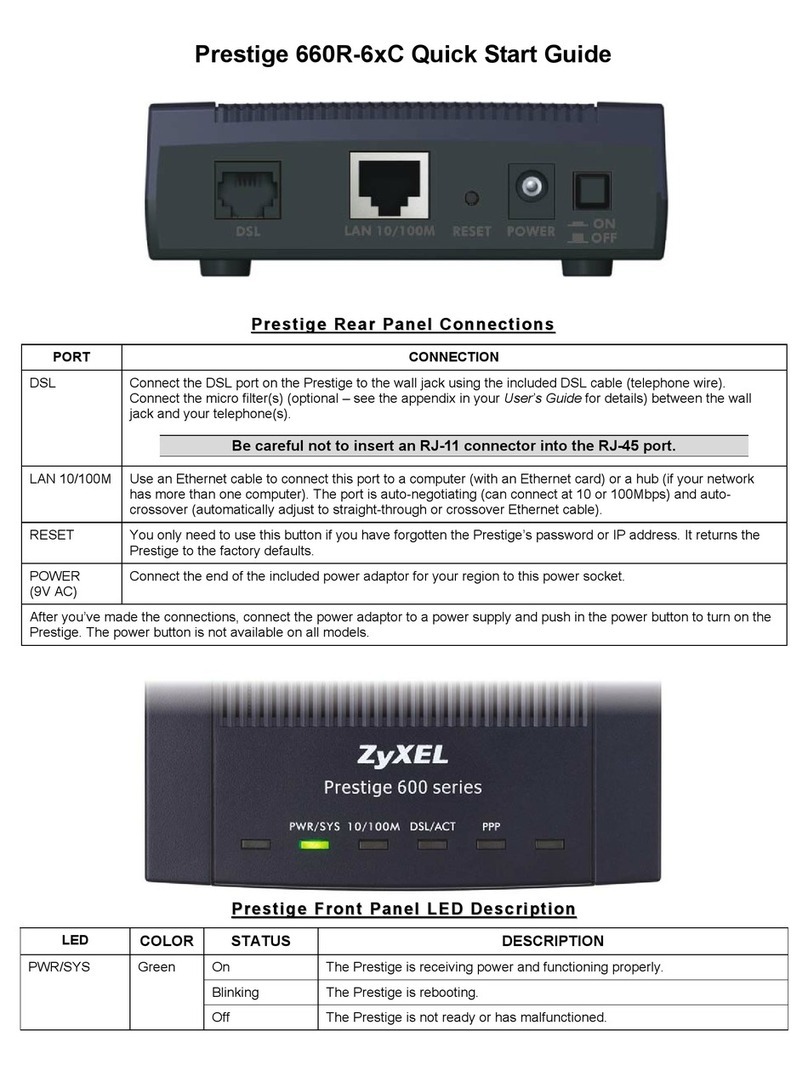
ZyXEL Communications
ZyXEL Communications PRESTIGE 660R-6XC quick start guide
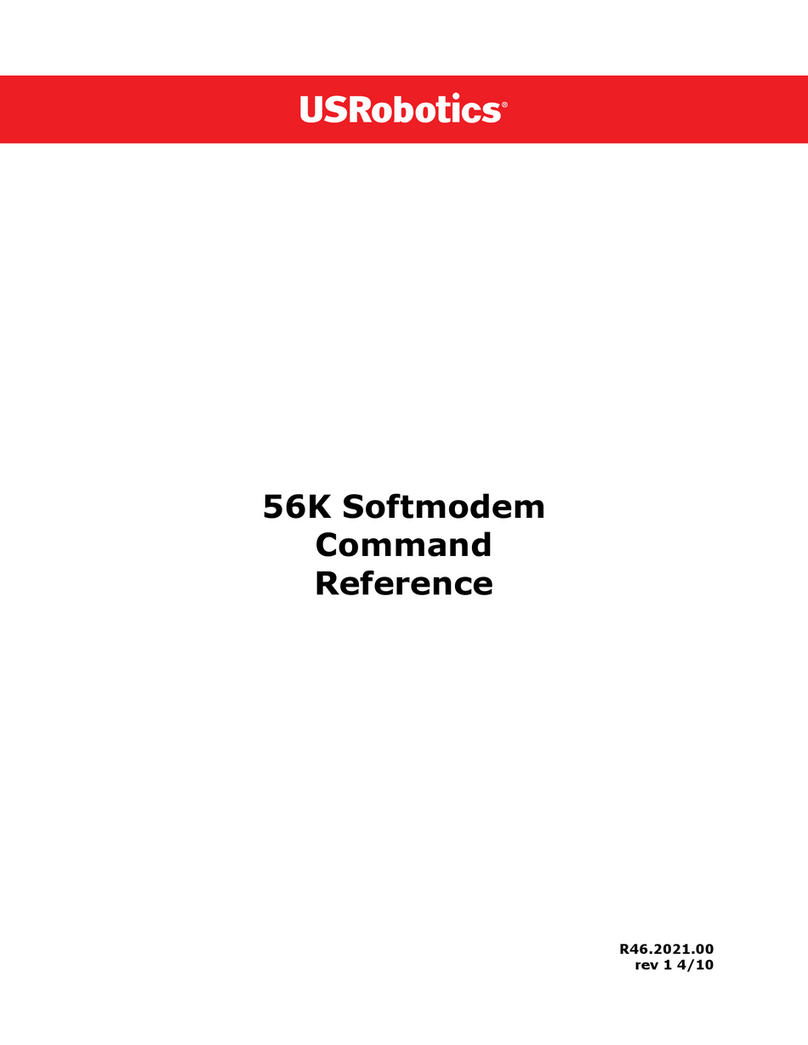
US Robotics
US Robotics 56 K SOFTMODEM - COMMAND REFERENCE REV 1 Command reference
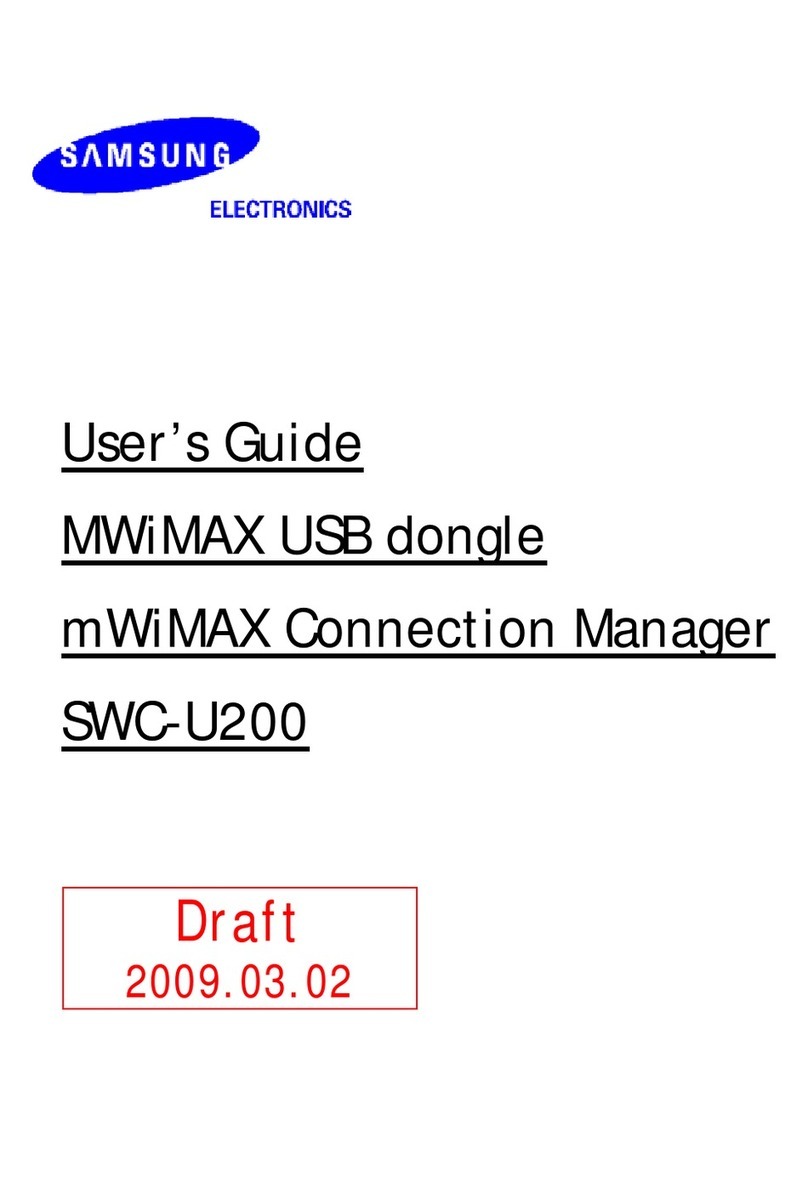
Samsung
Samsung SWC-U200 user guide
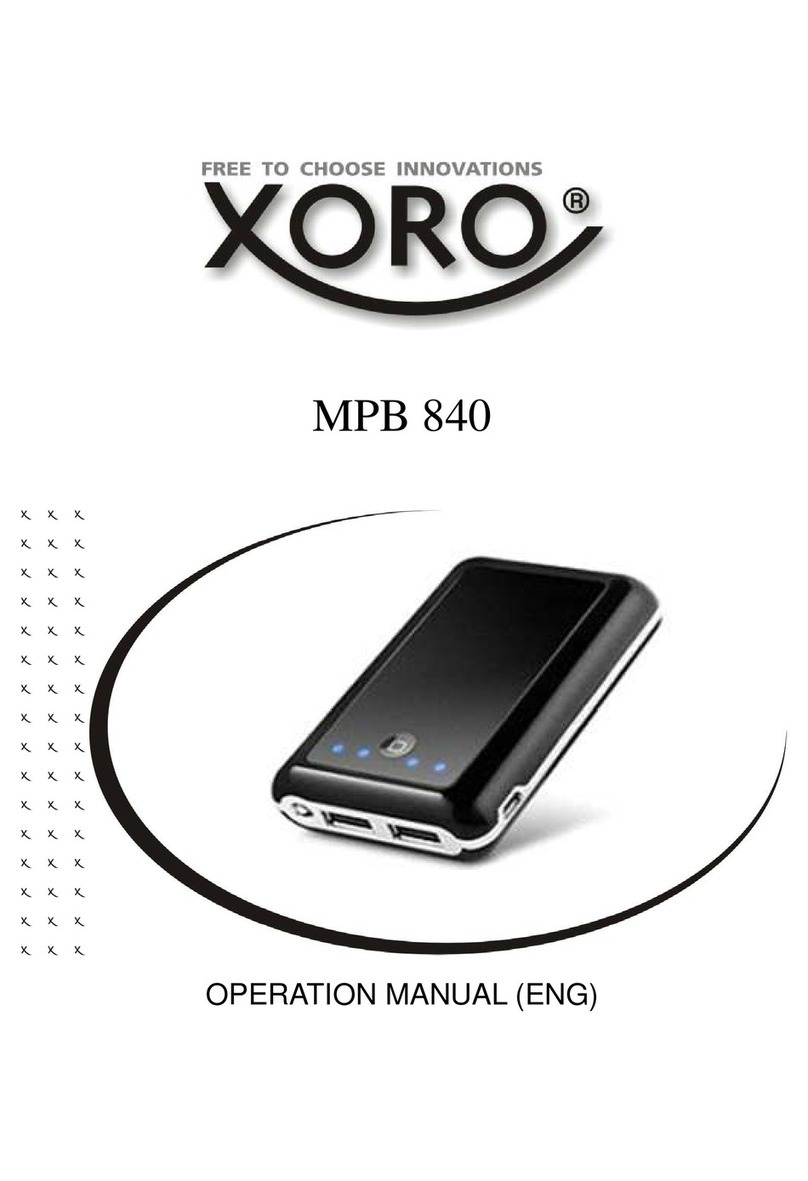
Xoro
Xoro MPB 840 Operation manual
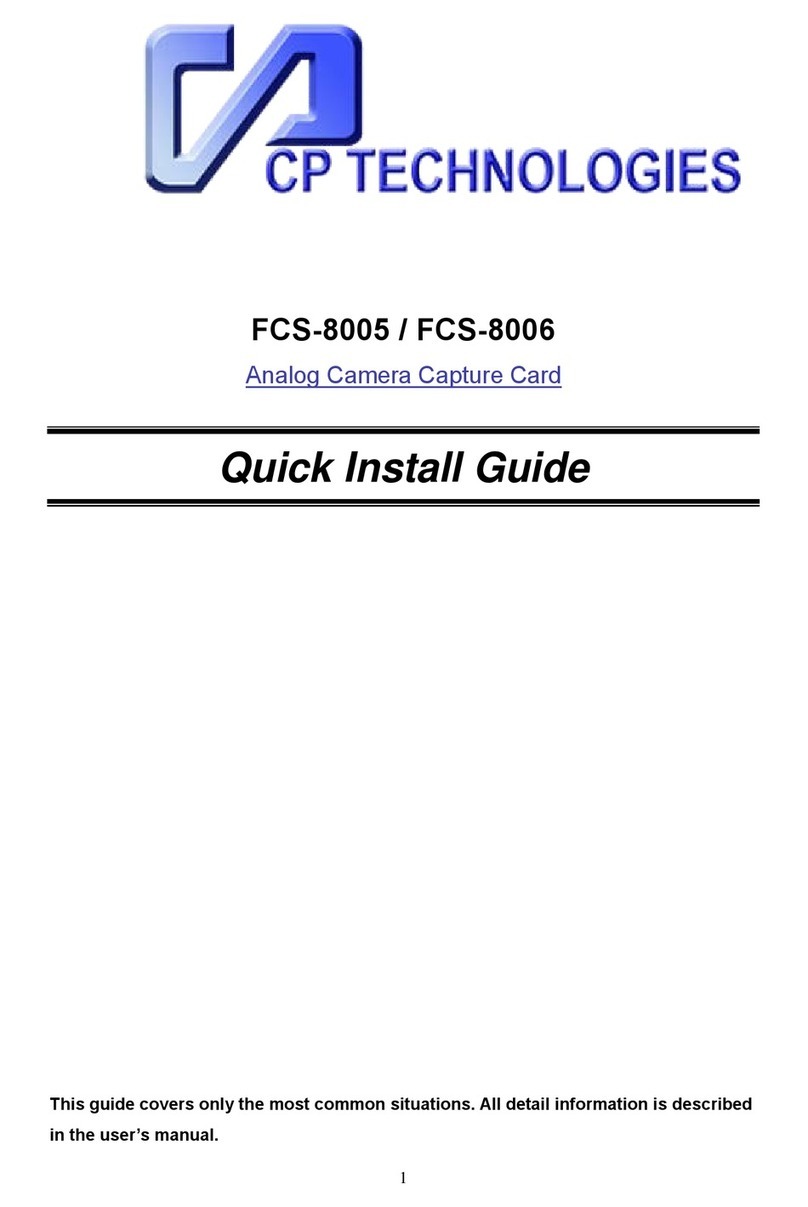
CP TECHNOLOGIES
CP TECHNOLOGIES FCS-8005 Quick install guide

MLis
MLis MLB-Z1001 user manual

Raveon Technologies Corporation
Raveon Technologies Corporation TK8 Technical manual
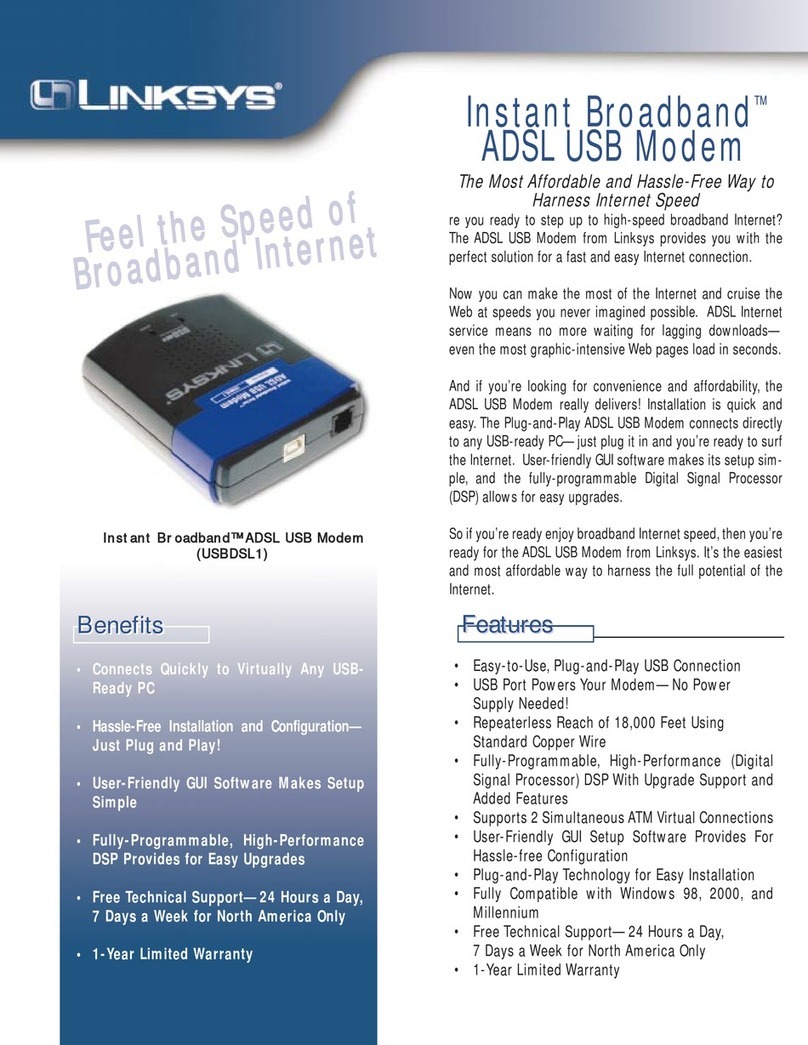
Linksys
Linksys USBDSL1 Specifications

US Robotics
US Robotics Sportster operating instructions

cogeco
cogeco TG3452A Self-installation guide
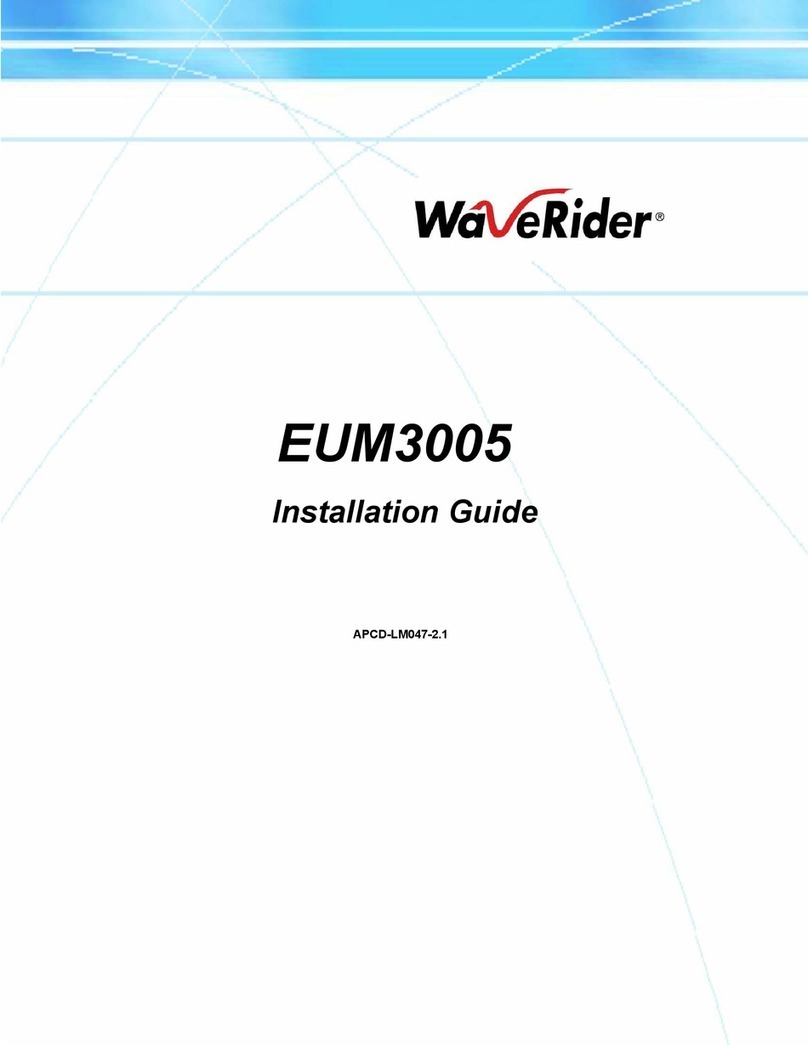
WaveRider
WaveRider EUM3005 installation guide
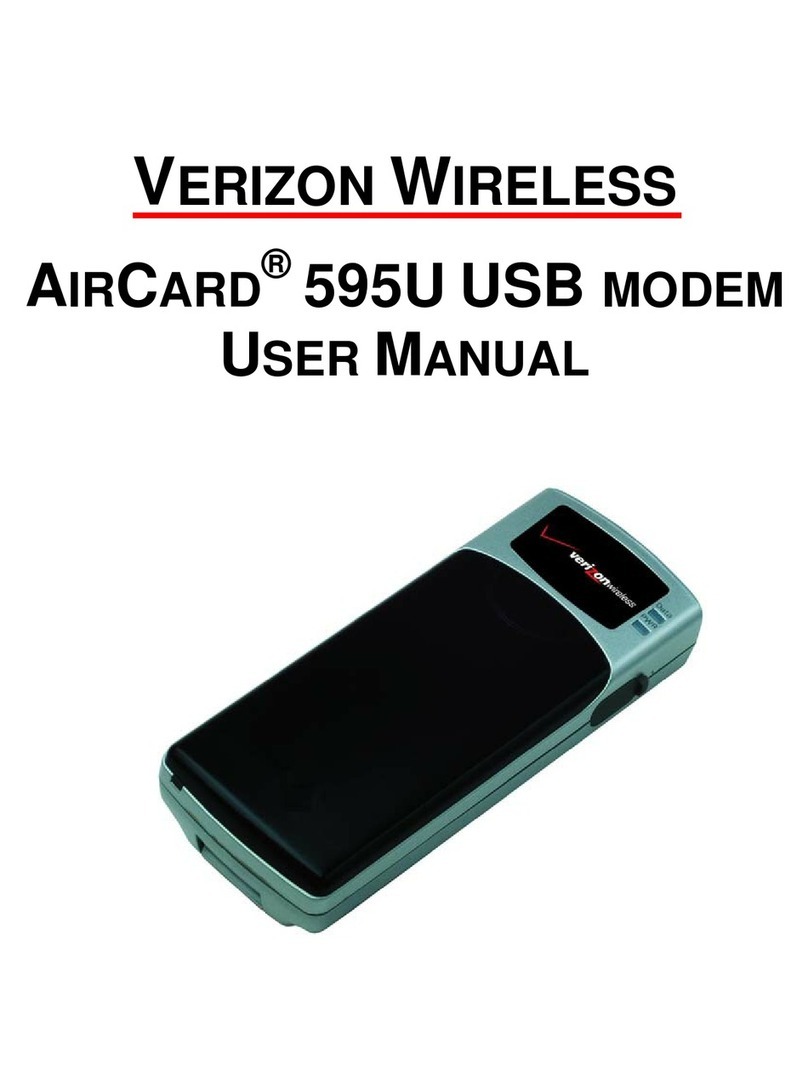
Verizon Wireless
Verizon Wireless AIRCARD 595U user manual