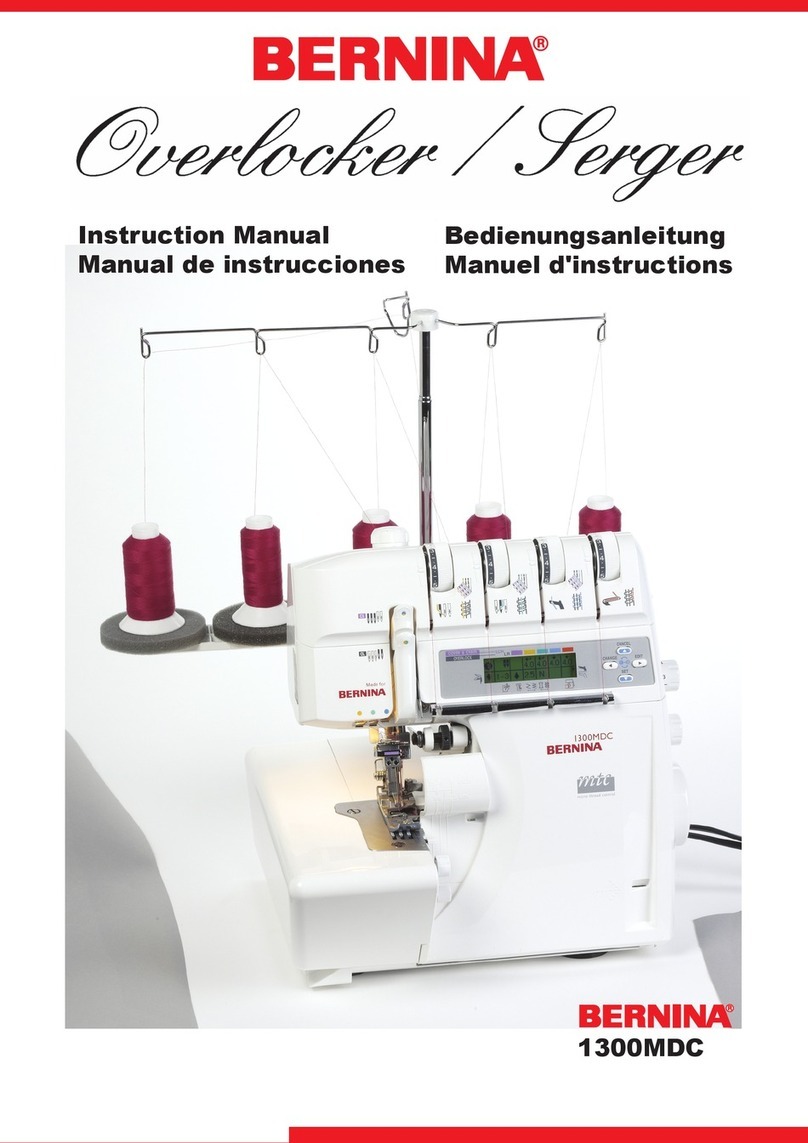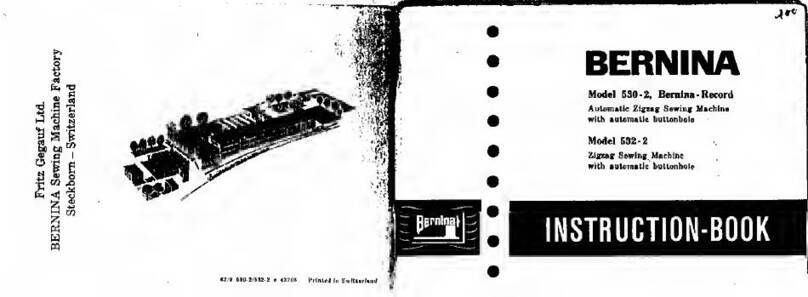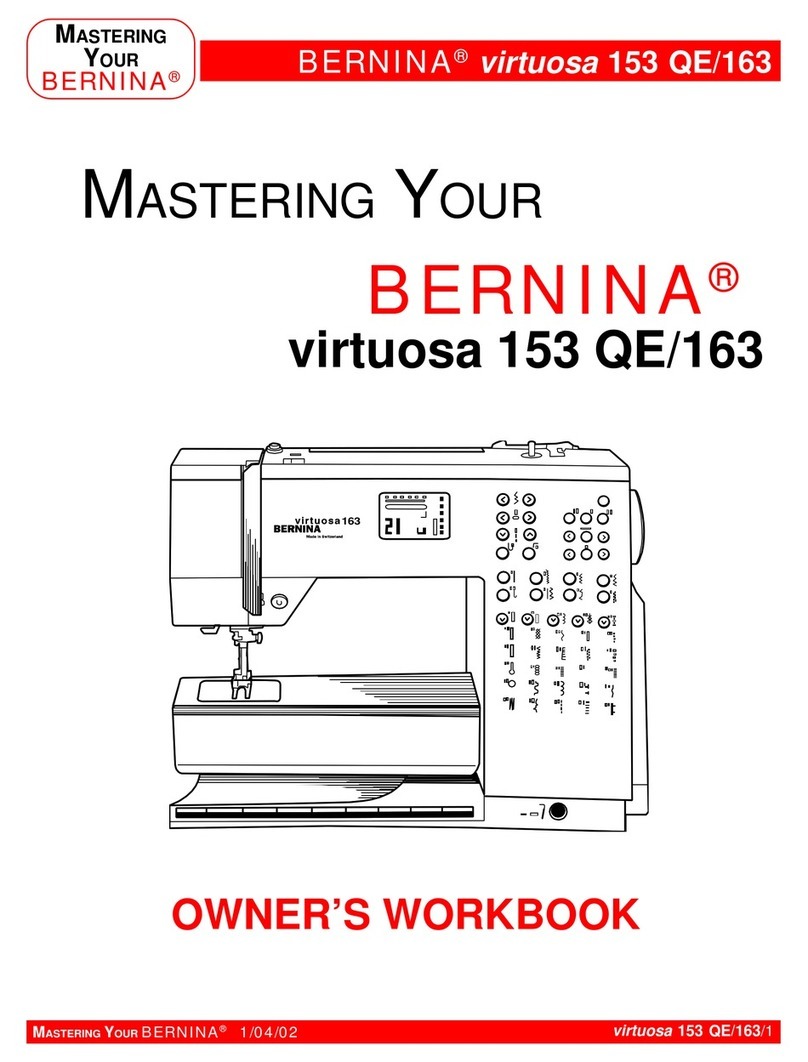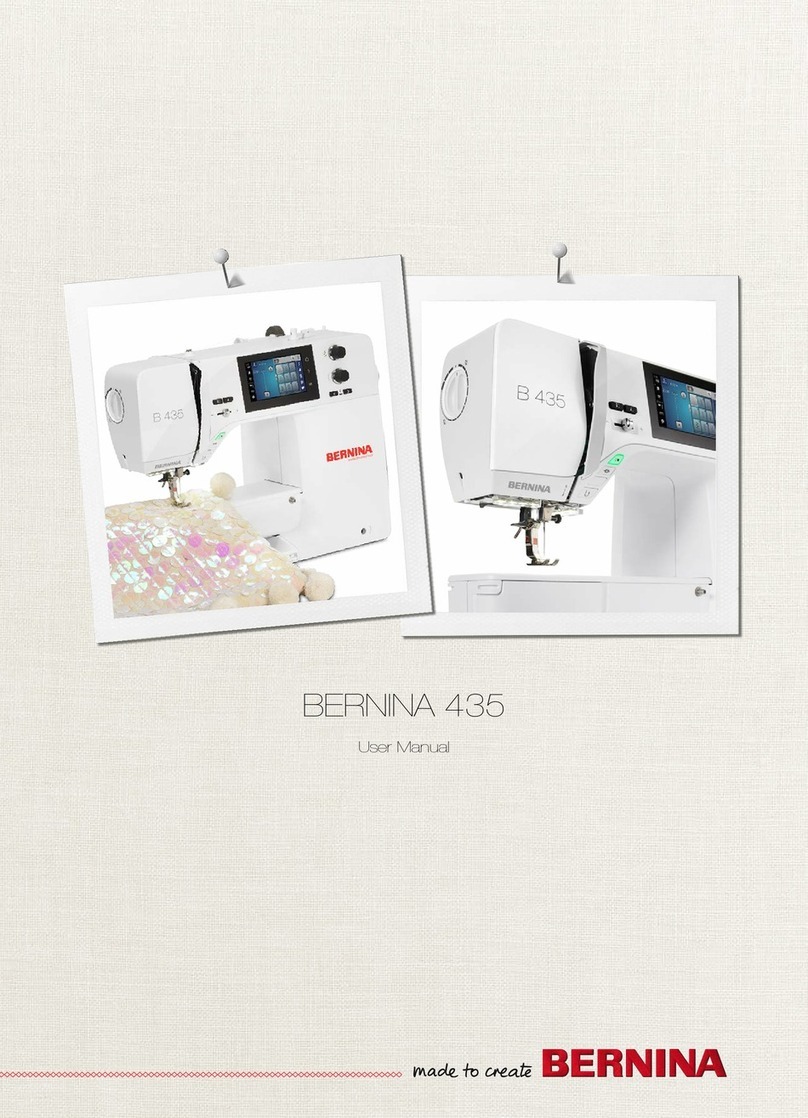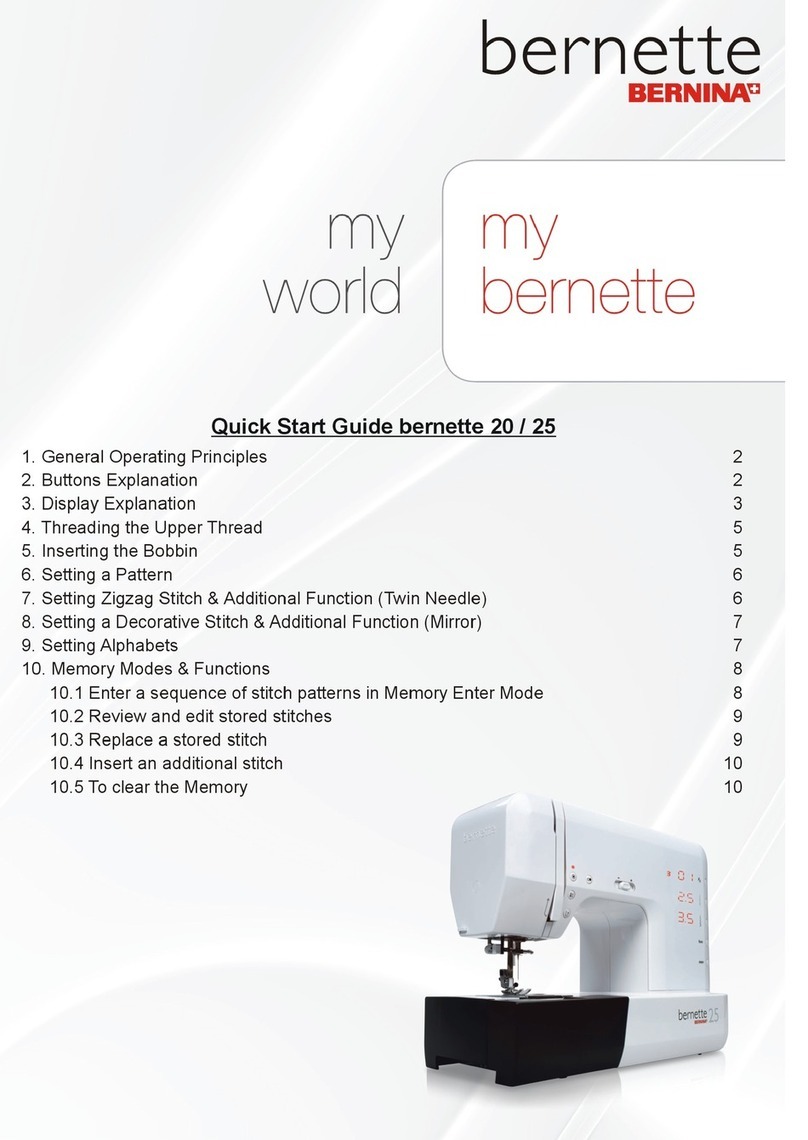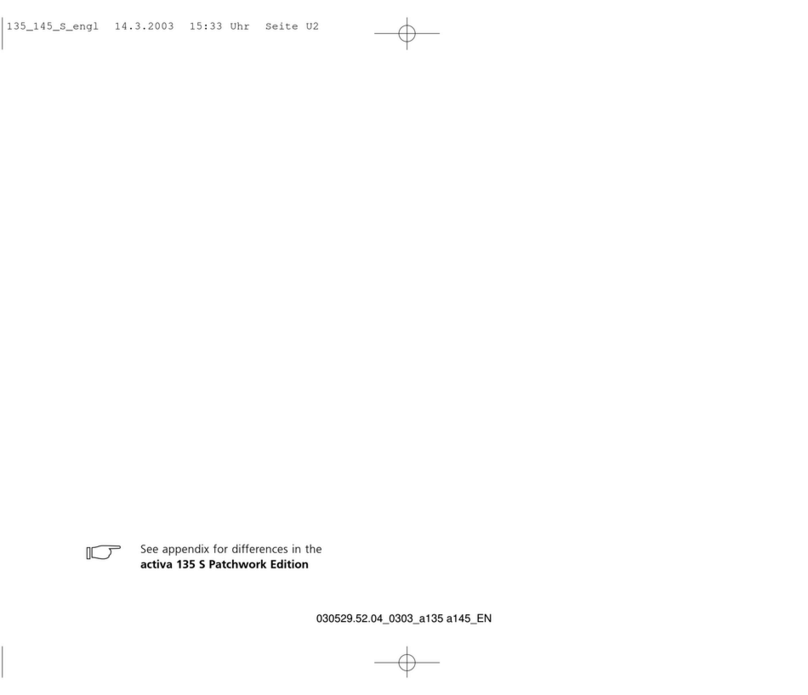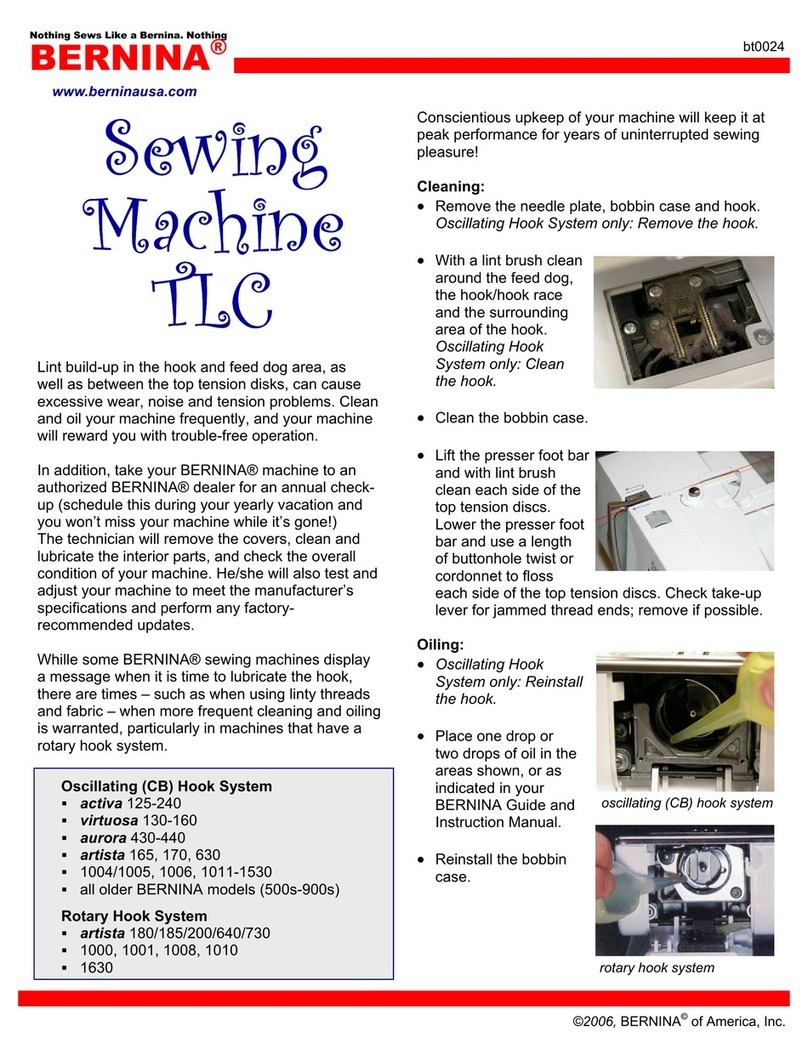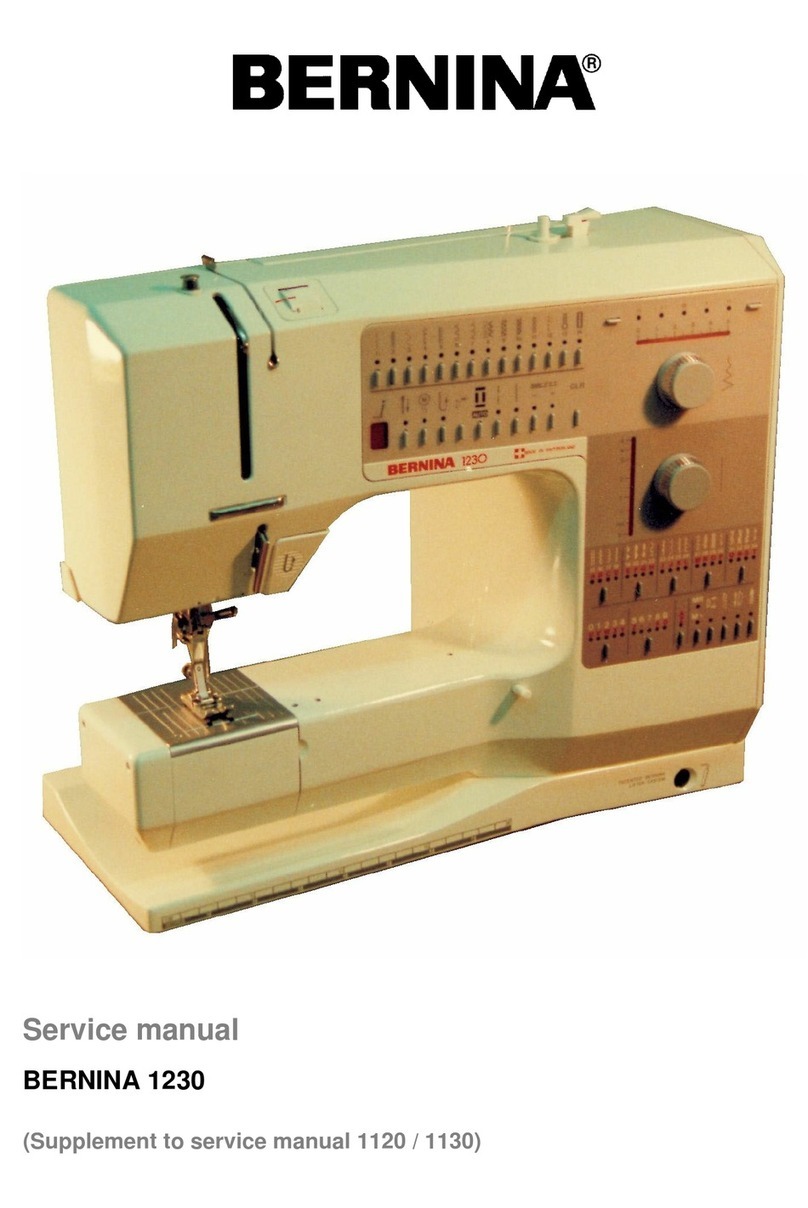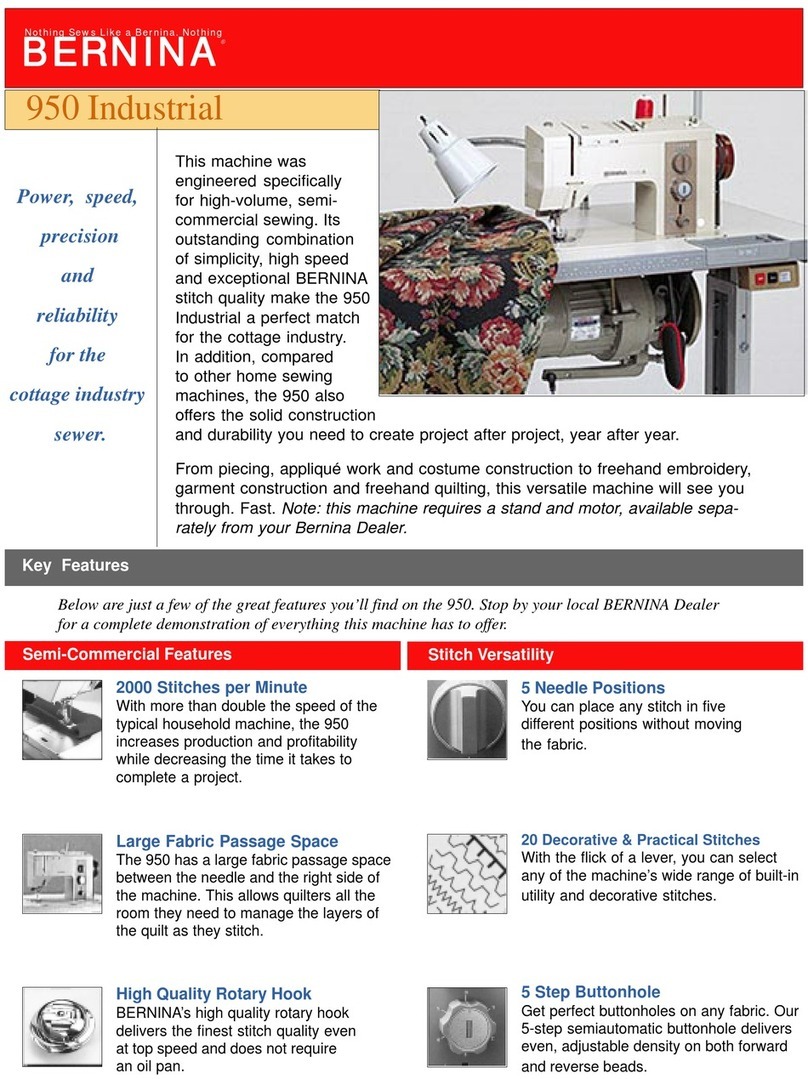Table of Contents
6
2.5 Free arm ............................................................................................................................... 38
2.6 Feed dog............................................................................................................................... 38
Adjusting the feed dog...................................................................................................... 38
2.7 Slide-on table........................................................................................................................ 39
Using the slide-on table ..................................................................................................... 39
2.8 Presser foot........................................................................................................................... 40
Adjusting the presser foot position via the knee lifter of the Free Hand System .................. 40
Adjusting the presser foot position via the button «Presser foot up/down» ....................... 40
Changing the presser foot ................................................................................................. 40
Having the presser foot displayed in the User Interface ...................................................... 41
Adjusting the presser foot pressure.................................................................................... 41
2.9 Instruction for adjusting the feed dog ................................................................................... 41
2.10 Needle and stitch plate.......................................................................................................... 42
Changing the needle ......................................................................................................... 42
Selecting the needle in the User Interface .......................................................................... 42
Selecting the needle type and the needle size .................................................................... 43
Adjusting the needle position up/down ............................................................................. 43
Adjusting the needle position left/right .............................................................................. 43
Needle stop up/down (permanent) .................................................................................... 44
Changing the stitch plate .................................................................................................. 44
Selecting the stitch plate in the User Interface.................................................................... 45
2.11 Threading ............................................................................................................................. 45
Threading the upper thread............................................................................................... 45
Threading the double needle ............................................................................................. 48
Threading the triple needle................................................................................................ 49
Winding the bobbin thread ............................................................................................... 49
Threading the bobbin thread ............................................................................................. 51
Indicating fill level of bobbin thread................................................................................... 53
3 Setup Program ................................................................................................................................. 54
3.1 Sewing settings..................................................................................................................... 54
Adjusting the upper thread tension ................................................................................... 54
Adjusting the maximum sewing speed............................................................................... 54
Programming the securing stitches .................................................................................... 54
Adjusting the hovering height of the presser foot .............................................................. 54
Programming the button «Pattern end» ........................................................................... 55
Programming the button «Thread cutter» ......................................................................... 56
Adjusting the presser foot position with needle stop down................................................ 56
Programming the button «Quick reverse» ......................................................................... 57
Programming the foot control ........................................................................................... 57
3.2 Embroidery settings............................................................................................................... 58
Adjusting the upper thread tension ................................................................................... 58
Adjusting the maximum embroidering speed..................................................................... 58
Centering or opening embroidery motifs in the original position........................................ 59
Calibrating the hoop ......................................................................................................... 59
Entering the fabric thickness.............................................................................................. 60
Activating/Deactivating the function thread away .............................................................. 60
Programming the securing stitches .................................................................................... 60
Adjusting the thread cut.................................................................................................... 61
Changing the measuring unit ............................................................................................ 62
3.3 Selecting personal settings .................................................................................................... 62