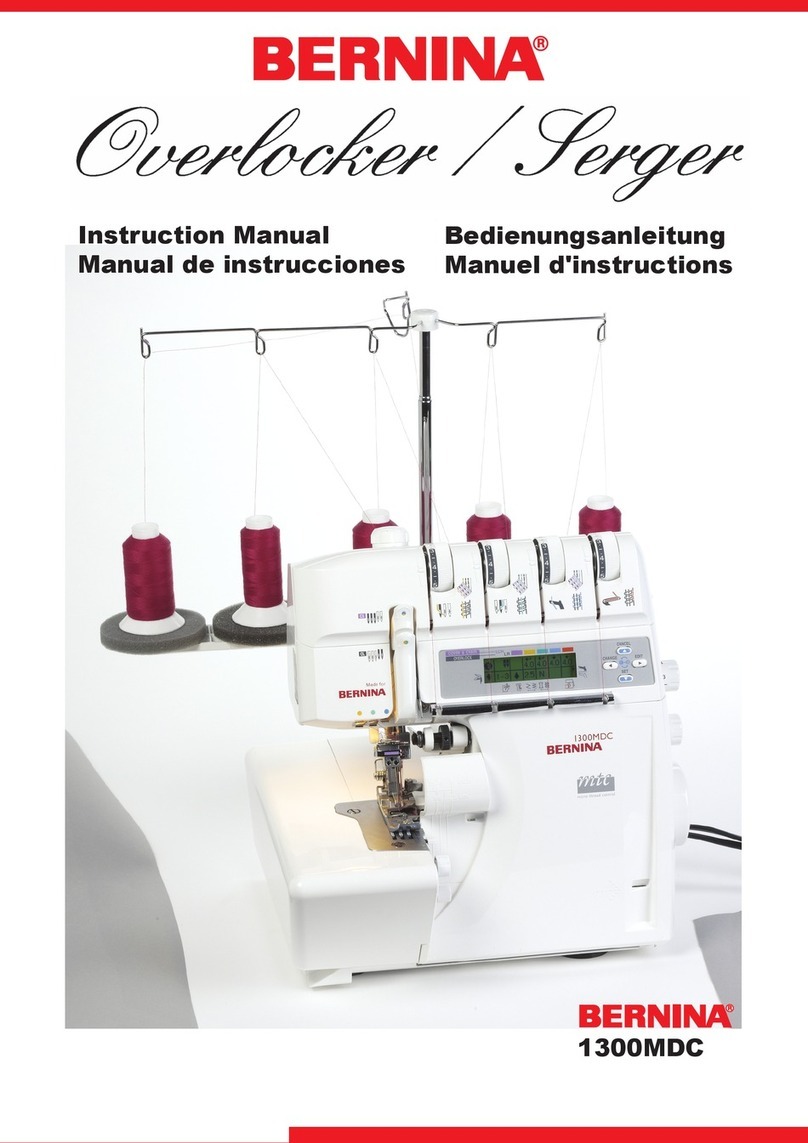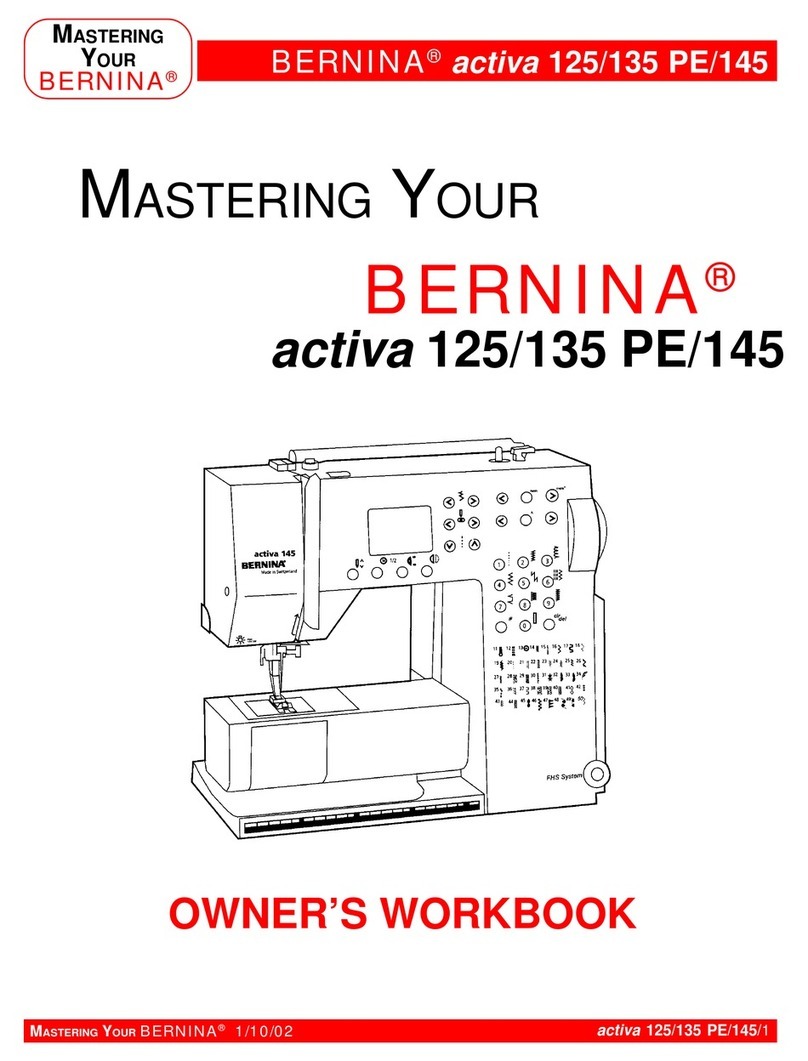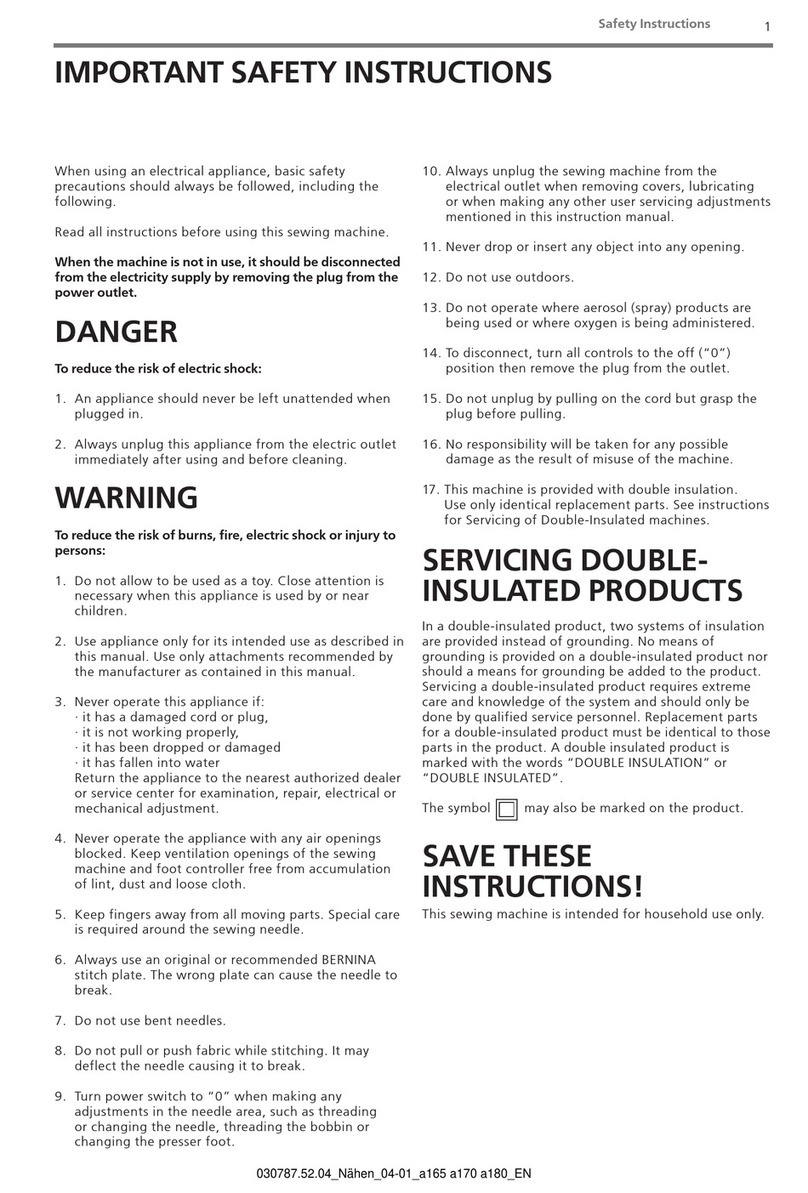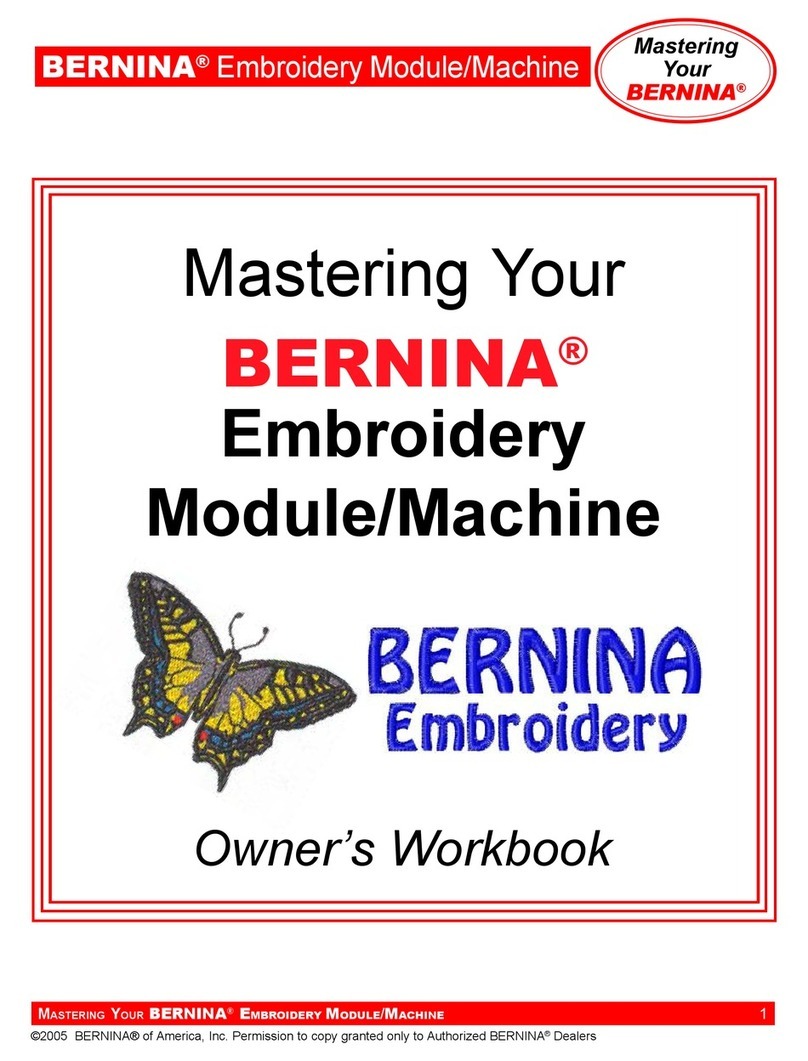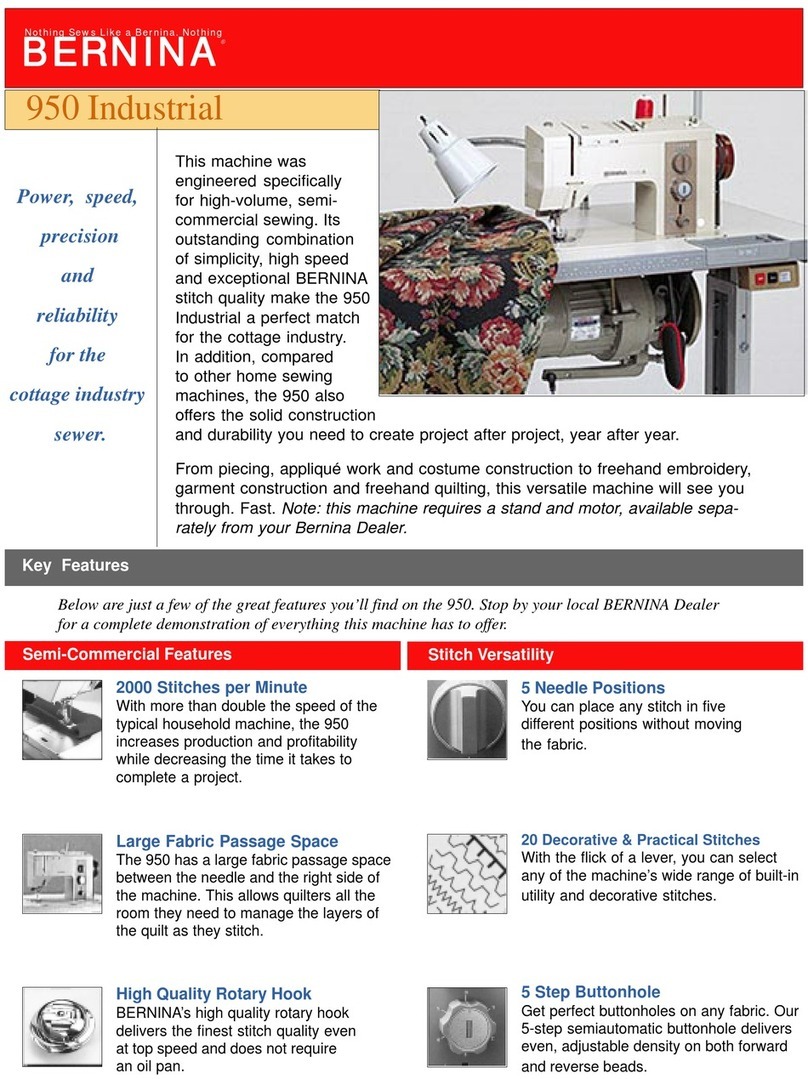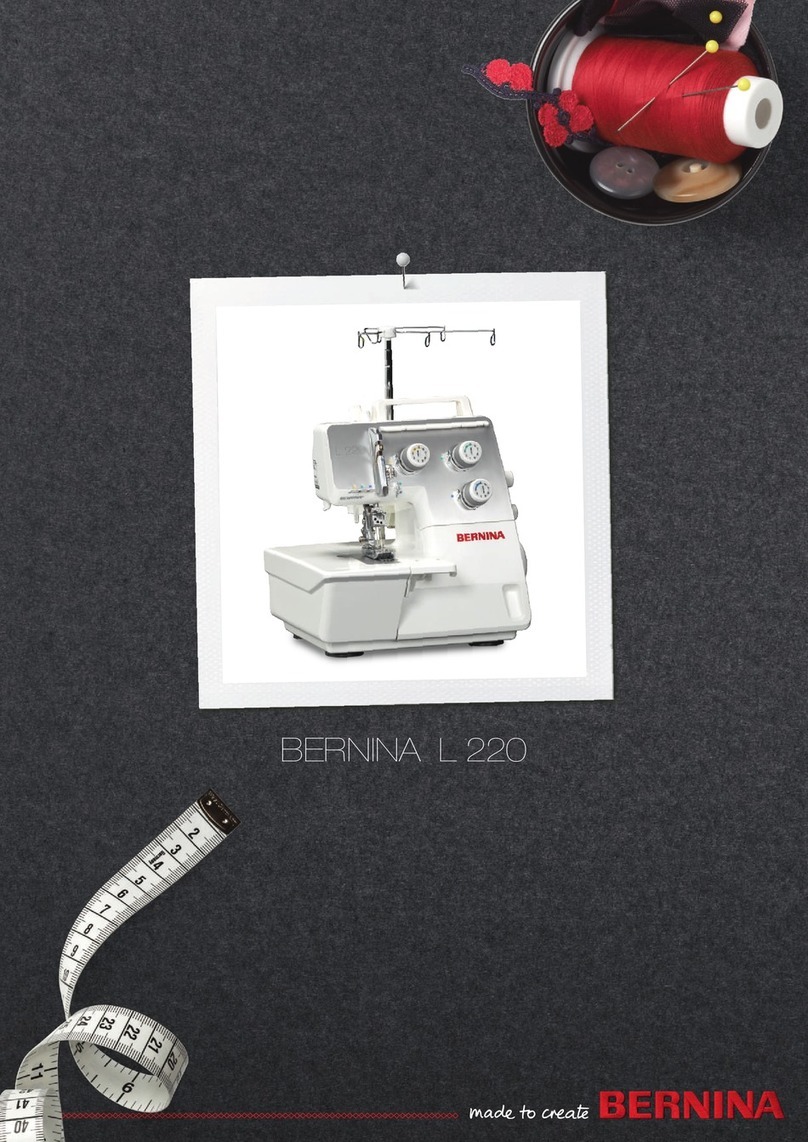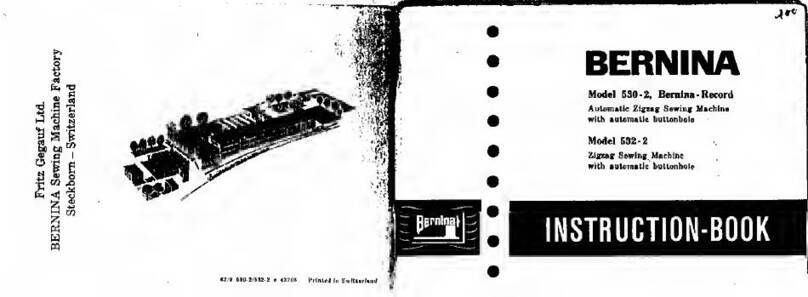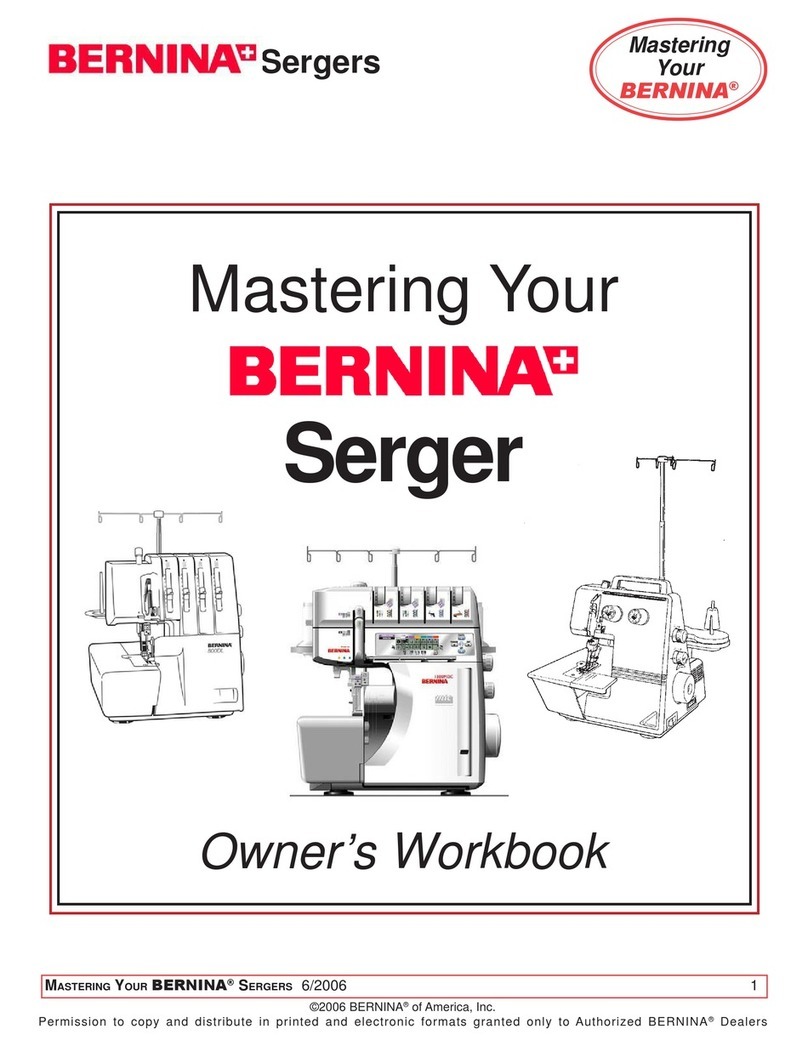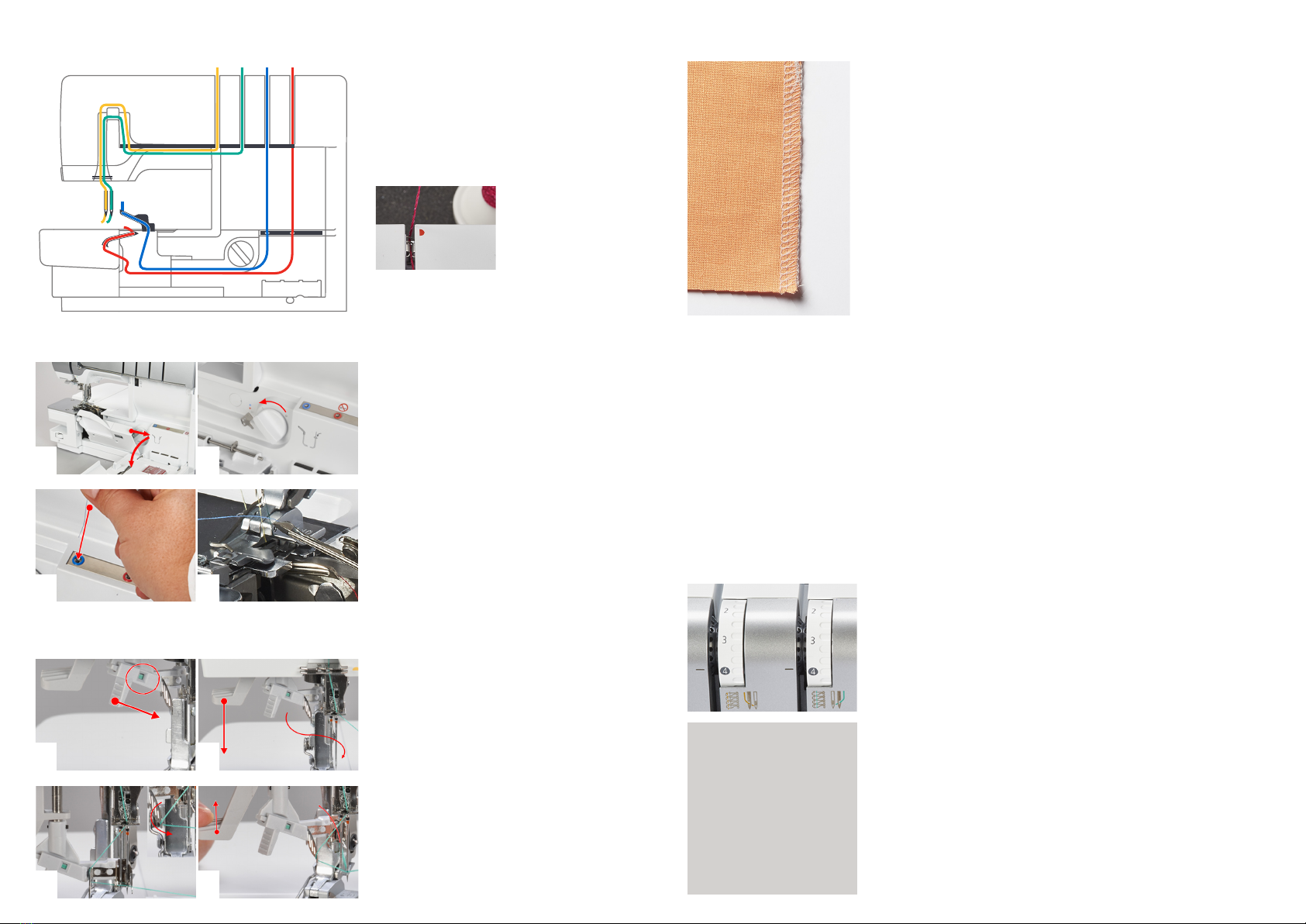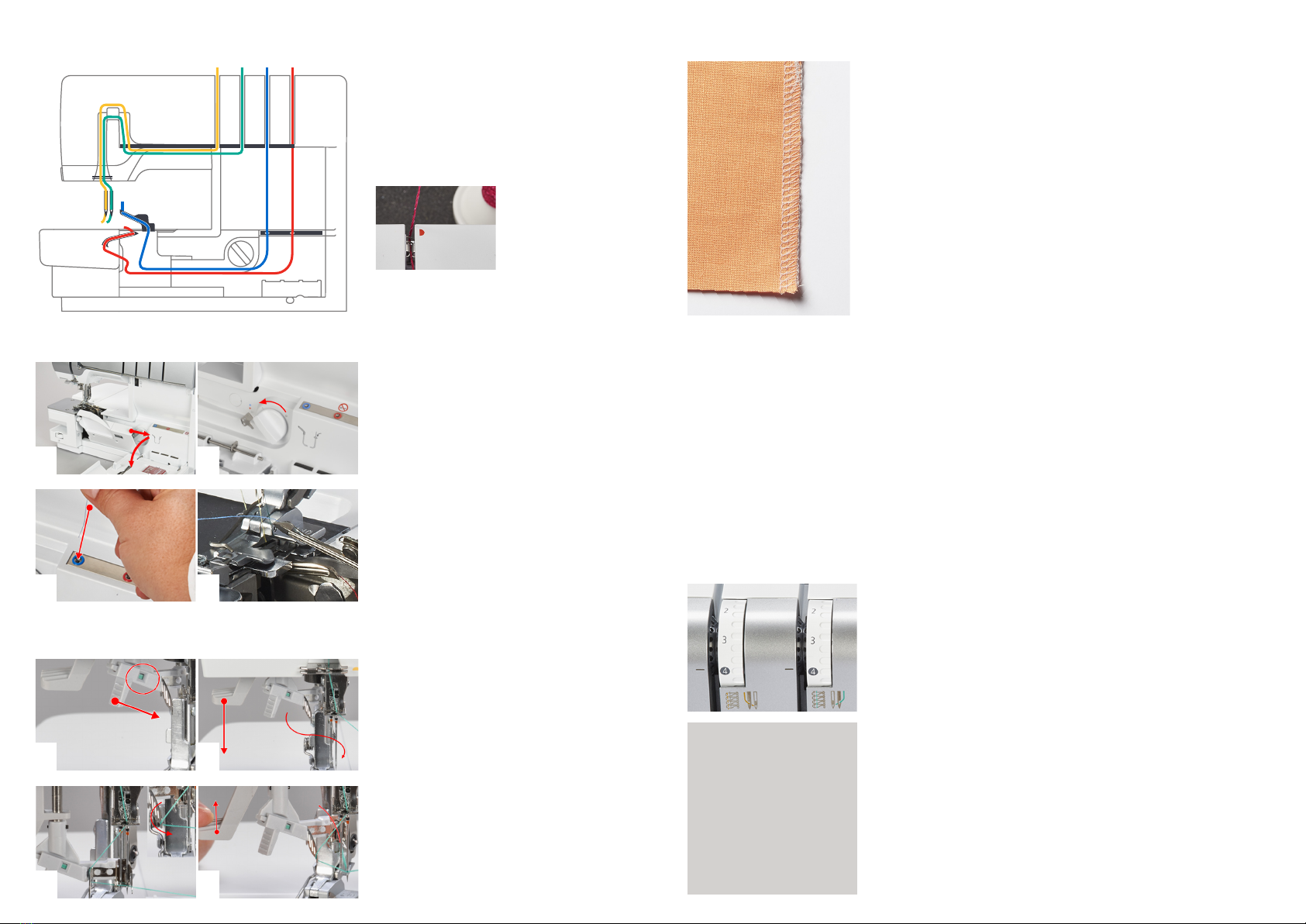
Sewing start / Sewing test
Adjusting the thread tension
Sewing start
•The machine is switched on and the presser foot is raised.
•The fabric and the application have been selected.
Selecting the
fabric
•The thread has been selected.
Selecting the thread
•The combination of the needle and the thread is correct.
Selecting
the needle
•The stitch has been selected.
Stitch chart
•The machine settings based on the stitch selection have been
adjusted.
Machine settings
•Threading has been performed according to the stitch chart.
Threading preparation
•All threads are beneath the presser foot positioned to the back and left.
•The threader cover is closed.
> Lower the presser foot.
> Press the foot control to start the sewing process.
A thread chain is formed.
If no thread chain is formed.
Machine settings
Sewing test
> Raise the presser foot.
> Place the fabric sample under the presser foot in front of the knife.
> Start sewing slowly, guiding the fabric lightly.
> Sew beyond the fabric end so that a thread chain is formed.
> Pull the thread chain over the thread cutter.
> Assess the test sample and make the necessary ne adjustments, if
necessary. |
Machine settings / Troubleshooting
The thread tension has influence on the stitch formation. The stitch
chart provides a recommended default value for each stitch. This
recommended value can optimized for the different thread/fabric
combinations as follows.
The looper threads are intertwined on the wrong side of the fabric.
> Reduce the lower looper thread tension (red).
> Increase the upper looper thread tension (blue).
The looper threads are intertwined on the right side of the fabric.
> Reduce the upper thread tension (blue).
> Increase the lower looper thread tension (red).
The left needle thread forms loops on the wrong side of the fabric.
> Reduce the lower looper thread tension (red).
> Increase the left needle thread tension (yellow).
The right needle thread forms loop on the wrong side of the fabric.
> Increase the right needle thread tension (green).
> To reduce the thread
tension, turn the thread
tension adjustment dial
down to a lower value.
> To increase the thread
tension, turn the thread
tension adjustment dial
down to a higher value.
Threading the machine
> Raising the needle via back-kick.
> Raise the presser foot and swing it out.
> Place the thread cones on the respective
spool pin.
> Engage the thread in the thread
pretension.
> Thread along the colored thread paths
markings.
Threading the looper
1 Open the threader cover and the looper
cover.
2 Set air threader connector to «I». The air
threader pipes are coupled.
3 Hold the thread end above the respective
air threader nozzle and press the foot
control.
4 Release the foot control as soon as the
looper thread emerges from the looper
eye.
1
3
2
4
Threading the needle
1 Select needle position yellow or green.
2 Press the needle threader lever down.
3 Pull the thread counterclockwise around
the thread deector and through the
guide slots at the threader head.
4 Release the pressure on the needle
threader lever and let it go back to its
initial position. A thread loop is formed
behind the needle eye.
> Pull the thread end back.
1
3
2
4