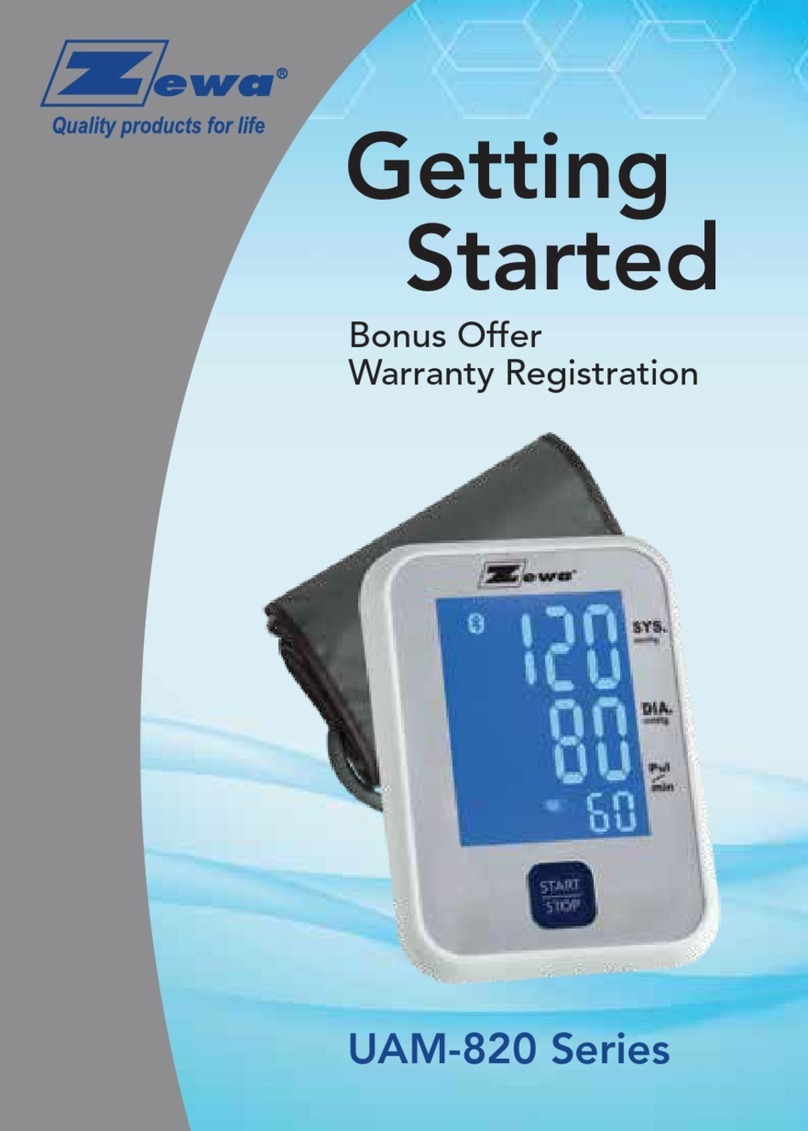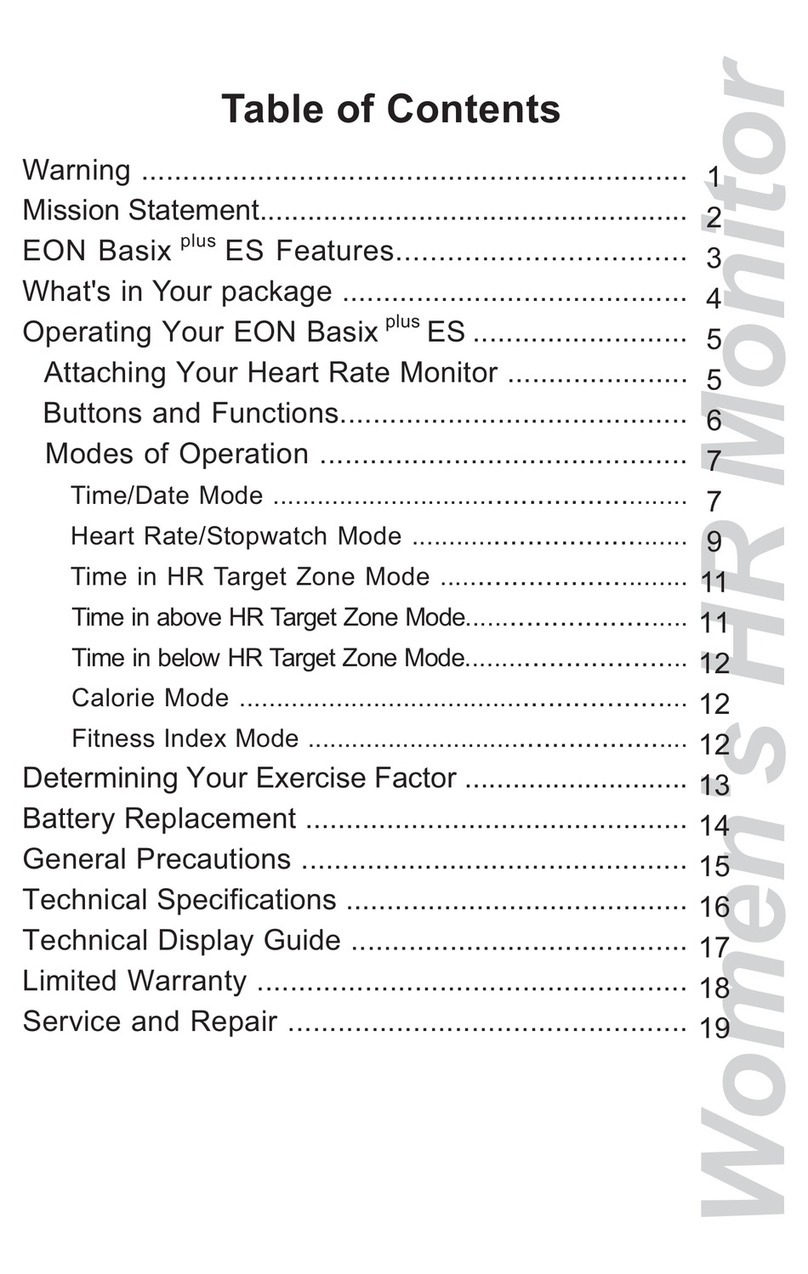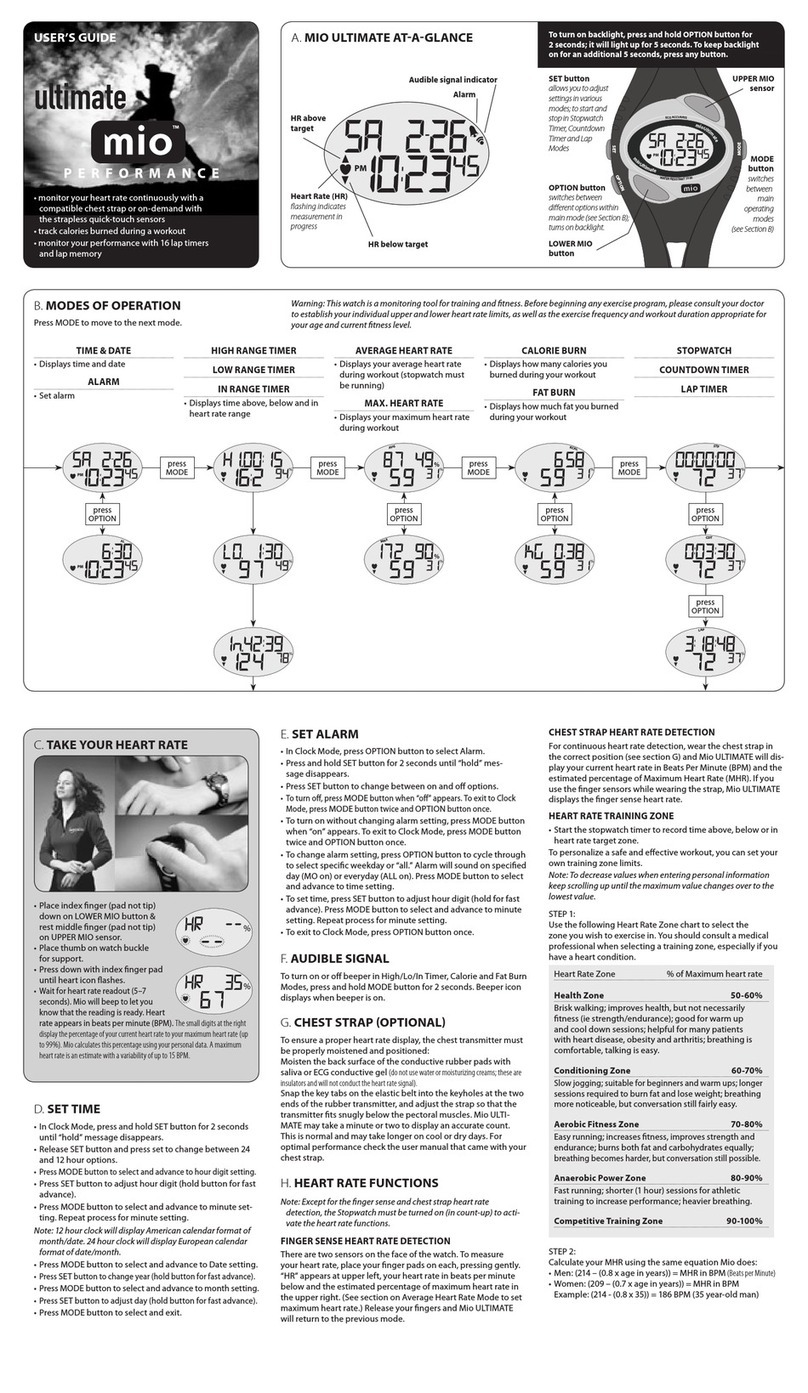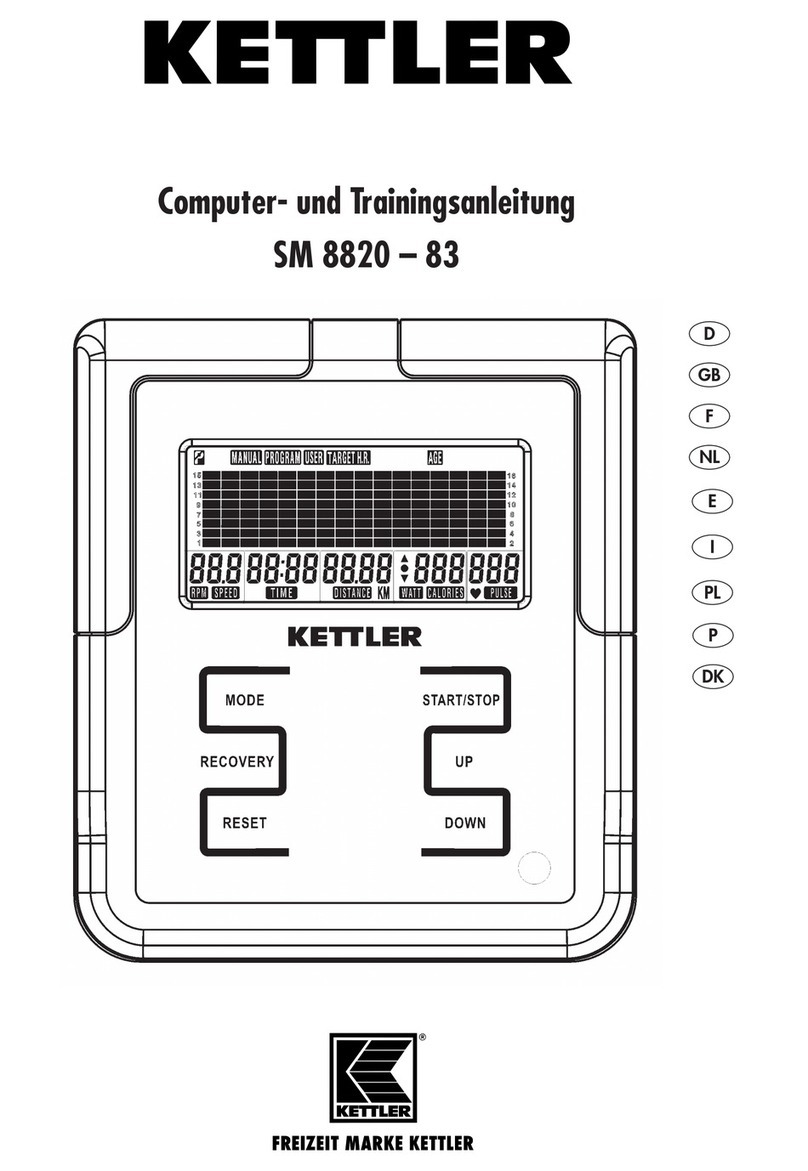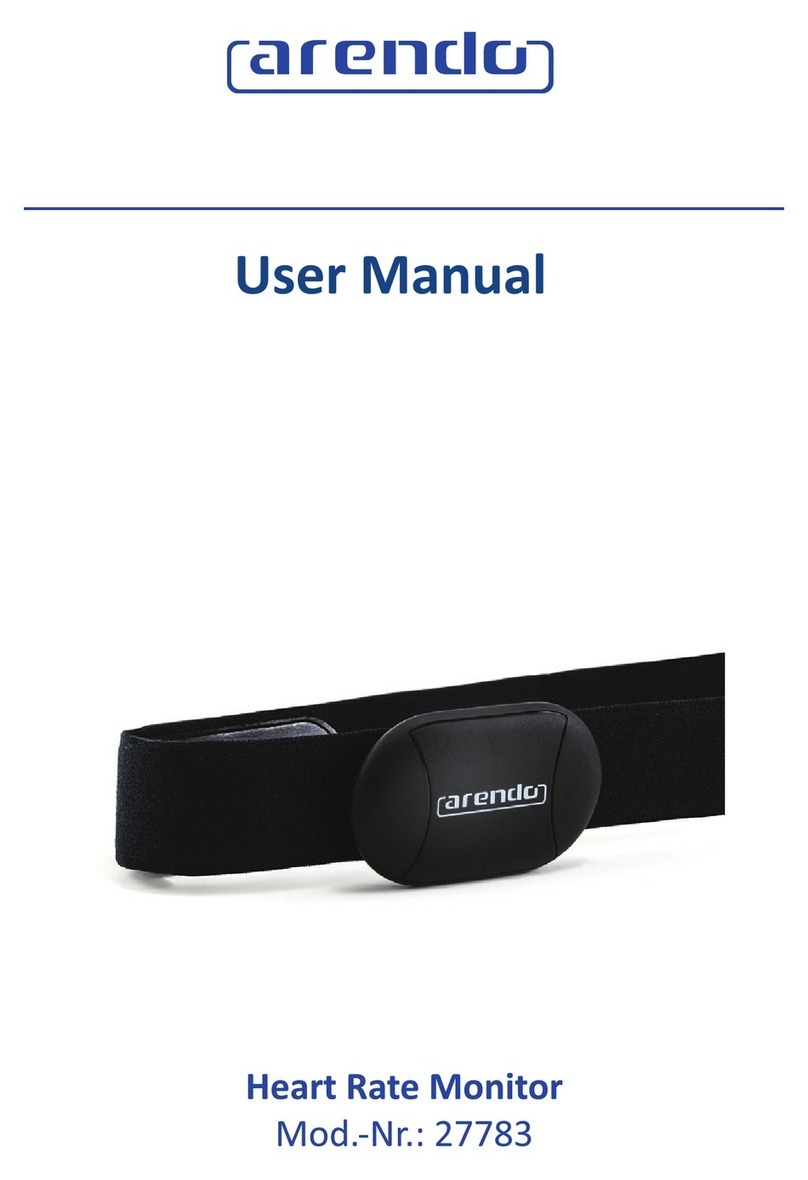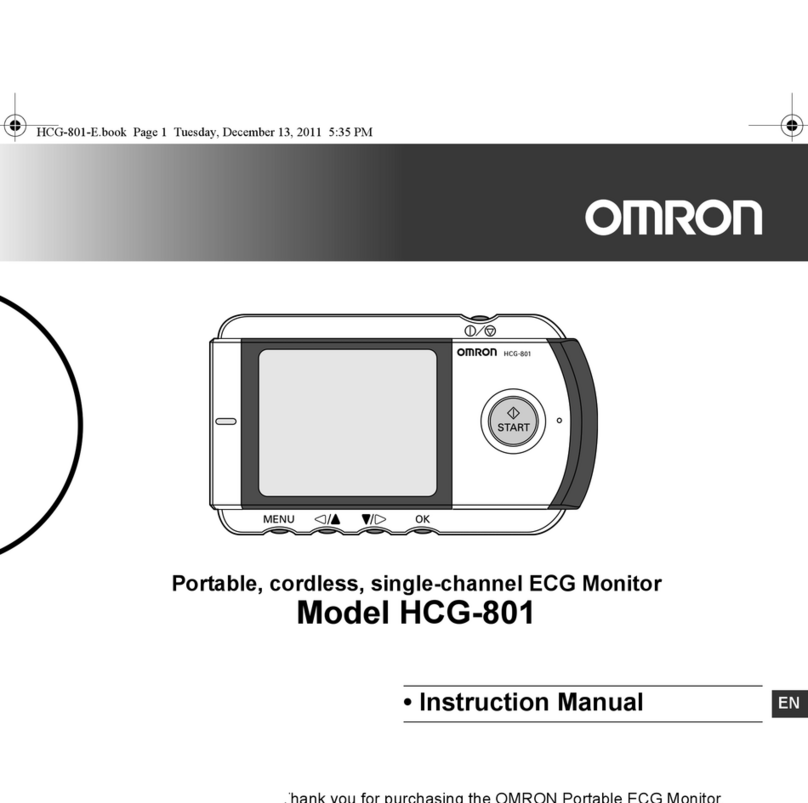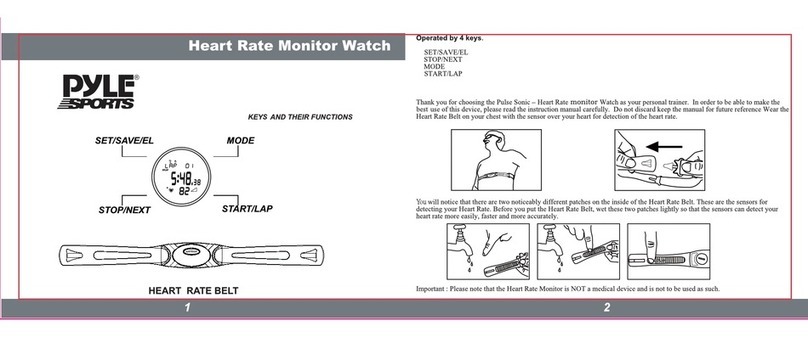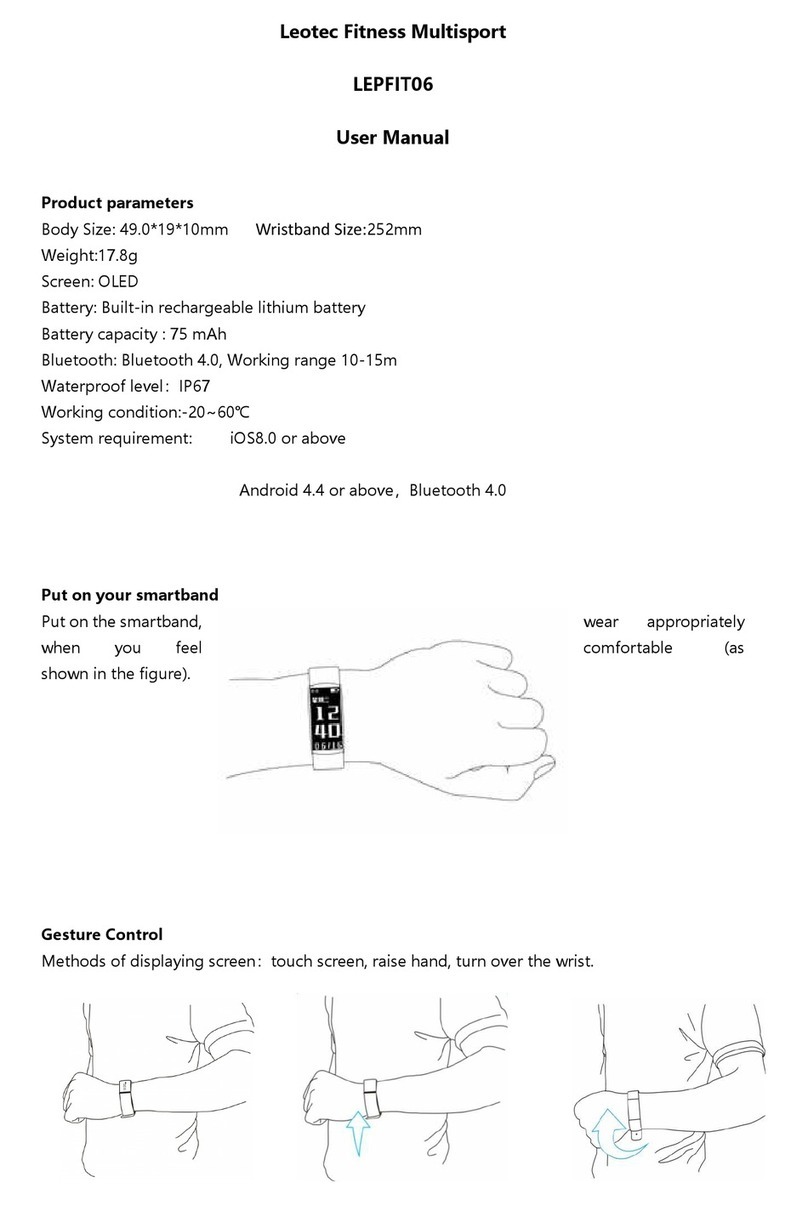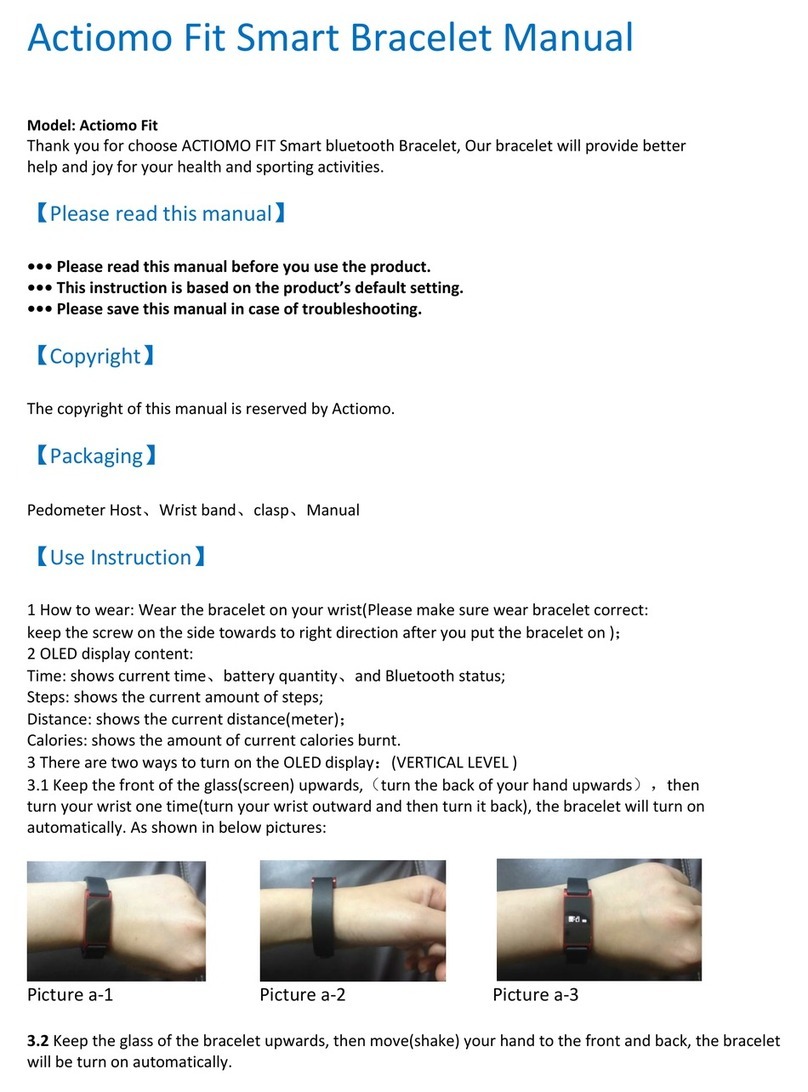Bertec Vision Trainer User manual

www.bertec.com
Bertec Vision Trainer™
User Manual


i
Bertec Vision Trainer User Manual
80P-0071 2022-01
Contact
Manufacturer:
Bertec® Corporation
2500 Citygate Drive
Columbus, OH 43219 U.S.A.
Phone: +1 614 543-8099
Support: +1 614 543-0331
Fax: +1 614 430-5425
www.bertec.com
RX Only

ii Bertec Vision Trainer User Manual
80P-0071 2022-01
Copyright
Bertec® Vision Trainer
A Division of Bertec® Corporation
Version 3.0
Copyright © 2021 Bertec® Corporation. All rights reserved. Information in this document is subject to change
without notice. Companies, names, and data used in examples herein are fictitious unless otherwise noted. No
part of this document may be reproduced or transmitted in any form or by any means, electronic or mechanical,
for any purpose, without express written permission of Bertec® Corporation or its licensees.
Bertec Corporation, and their logos are trademarks of Bertec Corporation. Other trademarks are the property of
their respective owners.
Printed in the United States of America.

iii
Bertec Vision Trainer User Manual
80P-0071 2022-01
Software and Firmware License Agreement
Bertec Corporation Software and Firmware License Agreement
Clause 1 Subject of the Agreement
1.1 The License granted pursuant to this Agreement pertains to any and all software and firmware contained on or in all
associated hardware, equipment, and systems developed and produced by Licensor (“Product” or “Products”).
1.2 The terms and conditions of the Agreement grant the use of one or several Licenses for the software package imbedded in
any of Licensor’s Products and/or the firmware associated with Licensor’s Products (“License”).
1.3 Licensor grants to Licensee a nonexclusive, nontransferable License, without the right to sublicense, distribute, or modify, for
use by Licensee and its designated employees of Licensor’s Products as delivered.
1.4 The License granted to Licensee shall terminate immediately if Licensor violates any of the terms and conditions set forth in
the Agreement.
Clause 2 Rights of Ownership/Title
2.1 Licensor’s Products are copyright protected. Licensor retains all rights, title, and ownership to the Product and all
subsequent full or partial copies and derivatives of the Product made by Licensee or Licensor, including translations,
compilations, partial copies, modifications, updates, and know-how connection therewith, regardless of the form or media in
or on which the same may exist. The License does not constitute a sale of the Product and Licensee shall not have the right
to reproduce the Product in any manner or form whatsoever. Licensee is specifically prohibited from reverse engineering/
development any segment or form of the Product and is further prohibited from deriving or developing a source code
equivalent to any segment of the Product. Upon termination of the Agreement, for any reason whatsoever, Licensee shall
destroy the Product and certify the destruction, in writing, to Licensor.
2.2 Upon taking delivery of the Product, the Licensee does not become the legal owner, but merely receives the rights of use the
Product, as restricted by this Agreement.
2.3 The License does not grant the Licensee the right to use Licensor’s corporate name, trade name, fictitious name, logos,
copyrights, artwork, or any property rights associated with the Licensor.
Clause 3 Rights of Usufruct
3.1 Licensor grants to Licensee the right to use the Products at a specified location, in an environment suited for the Products.
Use of the Products at a branch office, subsidiaries, or associated companies is not permitted without the express written
consent of the Licensor.
3.2 Licensee is not permitted to make a second copy of the Product for a floating license or for backup purposes.
3.3 The Licensee is strictly prohibited from translating, duplicating, manipulating, reformatting, or decoding the Product.
Should Licensor become aware of a violation of the aforegoing terms, Licensor reserves the right to take legal action or file
for an injunction. It is strictly forbidden to pass the Product on to third parties or Licensor’s competitors, their employees,
representatives, or agents for their use or demonstrations.
Clause 4 Confidentiality
4.1 Any and all information, technical data, or know-how related to the Product developed by Licensor or Licensee, shall be
categorized as confidential information owned by the Licensor. Licensee shall take all reasonable precautions to protect
all confidential information associated with or developed for Licensor’s Products. Licensee shall not disclose Licensor’s
confidential information to any third party without the written permission of Licensor. Licensee agrees that any disclosure of
Licensor’s confidential information will cause irreparable harm to the Licensor and will subject the improper disclosure to
immediate injunctive proceedings.
Clause 5 Delivery, Installation, Training and Assistance
5.1 The Product shall be delivered to Licensee as specified in the Purchase Order documentation and the Acceptance issued by
Licensor.
5.2 If specified in the Purchase Order documentation, the Licensor will provide assistance in installation and training.
Clause 6 Warranty
6.1 The Licensor warrants that the Product will perform in accordance with its written documentation and that it has the right to
grant the License(s) provided for herein and that the use of the Product will not infringe the intellectual property rights of any
third party.

iv Bertec Vision Trainer User Manual
80P-0071 2022-01
6.2 Licensor warrants to Licensee that it is the legal owner of the Products and the same are delivered to Licensee free of any
liens or restrictions.
6.3 The Products are delivered to Licensee pursuant to the warranty terms and conditions set forth on Licensor’s Purchase Order
documentation.
6.4 Should Licensee discover any malfunctions in the Product, it shall immediately notify the Licensor via electronic
communication, and Licensor shall use its best efforts to correct the Product so that operations are in compliance with the
Purchase Order terms and conditions and Licensor’s warranty. The warranty granted to Licensee shall be void if Licensee or
its agents modify the Product or if the Product is used by Licensee outside the scope for which the Product is designed or the
Product is operated in an environment which causes damage to the Product.
6.5 In reporting Product errors or malfunctions, Licensee shall provide full details of how the errors manifest themselves and
present the information in such a way that the errors can be reproduced by Licensor. If necessary, Licensor shall be granted
access to Licensee’s premises to analyze the source of the errors/malfunctions. Once the errors have been corrected a record
shall be produced and both parties will certify that the Products are fully operational and in compliance with the Purchase
Order documentation.
Clause 7 Limitation of Liability
7.1 Licensor’s maximum liability for any claims, damages, actions or causes of action, arising out of this Agreement, shall be
limited to the original cost of the Product. NEITHER PARTY SHALL BE LIABLE TO THE OTHER OR THIRD PARTIES FOR ANY
INDIRECT, SPECIAL, INCIDENTAL, PUNITIVE, OR CONSEQUENTIAL DAMAGES, INCLUDING LOST PROFITS, ARISING OUT OF
OR RESULTING FROM THIS AGREEMENT EVEN IF THE OTHER PARTY HAS BEEN ADVISED OF THE POSSIBLE EXISTENCE
OR DEVELOPMENT OF SUCH DAMAGES. THE FOREGOING SHALL APPLY REGARDLESS OF THE NEGLIGENCE OR OTHER
CONDUCT OF EITHER PARTY AND REGARDLESS OF WHETHER SUCH LIABILITY ARISES IN CONTRACT, NEGLIGENCE,
TORT, OR ANY OTHER THEORY OF LEGAL LIABILITY. THE ENTIRE RISK FOR THE PERFORMANCE, NON-PERFORMANCE OR
RESULTS OBTAINED FROM USE OF THE PRODUCTS, RESTS WITH LICENSEE.
Clause 8 Extended Warranty
8.1 Extended warranty protection is offered to Licensee pursuant to Licensor’s extended warranty terms and conditions set forth
in a separate document.
Clause 9 Maintenance
9.1 If requested by Licensee, Licensor shall provide the maintenance which may be necessary for proper operation of the
Products.
Clause 10 Indemnification
10.1 Licensee shall indemnify and hold Licensor harmless from and against any and all claims, actions, suits, liabilities,
judgments, losses, damages, attorneys’ fees, and other expenses of every nature and character arising out of the use of the
Products by Licensee and/or
its agents.
Clause 11 Export Restrictions
11.1 Licensee shall comply with any export rules and regulations promulgated by any agency of the U.S.A. Licensee indemnifies
and holds Licensor harmless against all losses, damages, penalties, or causes of action arising out of any violation of any
federal, state, or local statutes, laws, rules, regulations or ordinances by Licensee.
Clause 12 Force Majeure
12.1 Strikes, lockouts, riots, terrorism strikes, acts of violence, extreme weather conditions, death, or similar circumstances
affecting the Licensor’s staff, directly or indirectly, shall be deemed force majeure. Should force majeure make it
fundamentally more difficult or impossible for Licensor and/or its team to perform its duties as specified in the Purchase
Order documentation, Licensor’s performance can be postponed during the force majeure conditions.
Clause 13 License Activation
13.1 Licensee shall not initiate the use of the Product without fully complying with the Product activation procedures prescribed by
Licensor.
Clause 14 Governing Law
14.1 The validity, performance, construction, and interpretation of this Agreement shall be governed by the laws of the State of
Ohio and the United States of America, excluding conflicts of laws, rules, and regulations.
Software and Firmware License Agreement

v
Bertec Vision Trainer User Manual
80P-0071 2022-01
Instructions for Use
This manual covers standard operating procedures for the following products:
-Bertec Vision Trainer System
WARNING: Federal law restricts this device to sale or on the order of a medical practitioner.
When prescribed for therapeutic purpose, the prescriber should clearly define the parameters
of use (i.e. total work, maximum heart rate, etc.) to reduce the risk of patient injury.
WARNING: Bertec Vision Trainer (BVT) System is not intended to act as a diagnostic device and
does not identify the Presence or absence of clinical diagnosis.
WARNING: The patient’s age can range from pediatric to elderly, but the patient must be
capable of reaching the interface and must be able to comprehend & follow instructions given
to perform device tasks.

vi Bertec Vision Trainer User Manual
80P-0071 2022-01
Read Carefully Before Proceeding
The Type 1004, Bertec® Vision Trainer (BVT) is intended as an objective platform used for training
and rehabilitating subjects with vision, neurocognitive, and vestibular/balance disorders.
The Type 1004, BVT systems should only be operated by qualified personnel.
WARNING: To avoid risk of electrical shock, BVT systems must only be connected to properly grounded
power sources that are routed through the patient isolation transformer.
The successful use of the Bertec® technology requires an appropriate level of professional expertise to develop
proper treatment programs that are specific to the patient and their individual cases. The user should be confident
they understand the operation of the system, can properly administer test protocols, and interpret results.
NOTE: Bertec® equipment must only be serviced by qualified personnel. Please do not attempt to service
equipment yourself. Please contact Bertec® first for any service or support requests.
WARNING: Do not modify Bertec® systems in any way. Modifications will void the warranty.
For additional product service or support, please contact: Bertec® Corporation 2500 Citygate Drive,

vii
Bertec Vision Trainer User Manual
80P-0071 2022-01
General Maintenance
Bertec Vision Trainer systems require only basic maintenance, performed on an as-needed basis.
CLEANING INSTRUCTIONS
BVT
-Wipe down the screen with damp cloth or Windex-like solution.
-Periodically clean air vents on the computer.
-Wipe down the balance plate with a damp cloth or standard cleaning solution.

viii Bertec Vision Trainer User Manual
80P-0071 2022-01

ix
Bertec Vision Trainer User Manual
80P-0071 2022-01
01 Company Overview
02 BVT Product Manual
03 Getting Started
12 Training Modes
13 Training Modes
13 Speed
22 Peripheral
25 Sequence
26 Reaction
28 Go/No Go
29 Flash
30 Rhythm
31 Contrast
32 Multi
33 Balance
35 Shut Down Procedure
36 Bertec Vision Trainer Safety
36 Symbols Used
38 Warning Notes
42 Operating Environment
43 Guidance and Manufacturer’s Declaration Tables
47 Accessories and Cables
48 Installation Guide
XX Touchscreen Calibration Guide
54 Appendix A: Abbreviations and Glossary
56 Appendix B: Clinical Evaluation Resources
57 Appendix C: License and Support Features
60 Appendix D: Contact Bertec®
Table of Contents

xBertec Vision Trainer User Manual
80P-0071 2022-01

01
Bertec Vision Trainer User Manual
80P-0071 2022-01
Company Overview
Bertec is an internationally recognized designer, manufacturer, and marketer
of research-grade and clinical biomechanical equipment and software. Used by
athletic trainers, physical therapists, and other professionals working to understand
the movement of the human body, Bertec’s tools help athletes and patients to meet
their performance and rehabilitation goals.
Institutions as varied as Nike, the US Olympic Swimming Team, Toyota Robotics,
the NIH, Cleveland Clinic, Mayo Clinic, Harvard University, and hundreds of others
around the world rely on Bertec, a 40-person technology firm based in Columbus,
Ohio. Founded in 1987, Bertec continues to tackle some of the most ambitious
engineering projects in multiple disciplines including biomechanics, mechatronics,
immersive virtual reality, eye tracking, and computer vision to bring industry leading
solutions to practitioners, researchers, and clinicians.
Dr. Necip Berme
Founder & President


03
Bertec Vision Trainer User Manual
80P-0071 2022-01
Getting Started
The Bertec Vision Trainer software is pre-loaded on the computer. To begin, click on the BVT app from the desktop
icon or by searching “BVT” in the windows search bar.
Once the software has been loaded on the system, you will see the manage operators screen.
The screen will have at least one admin profile with a preset password of password.
BVT Product Manual
Figure 1: Operator Management screen
Figure 2: Main screen
Successfully entering the password will direct the user to the main screen:

04 Bertec Vision Trainer User Manual
80P-0071 2022-01
BVT Product Manual
Figure 3
Version
The Version information can be accessed in the settings screen of the BVT software. The window is opened by
clicking in the top left corner of the screen on the settings symbol. Shown in the image below:
v3.0.1.66

05
Bertec Vision Trainer User Manual
80P-0071 2022-01
Figure 5: Main screen w/ select client highlighted
Figure 6: Client manager
Select Client
Next, click on the “Select Client” button to the top right corner of the screen. This is where you will enter new client
information, select a new client to record data, or view past performance data.
The client manager screen is where the client is selected. After a client is selected, all future data is saved to the
client’s profile, as long as they are logged in as the client. To add a new client, click on the “Add Client” button at
the bottom of the screen.
Select Client
BVT Product Manual

06 Bertec Vision Trainer User Manual
80P-0071 2022-01
BVT Product Manual
Figure 7: Add new client window
Add Client
Adding a client is accomplished by opening the client manager and selecting the “Add Client” button. This will open
the Add Client window.
Once the profile is filled, select the “Add” button to complete the profile. Warning: if a custom client ID is required,
it must be completed at this time. If a change is required after completion of the profile, training data may be lost.
To begin training with an existing client, just click on their name and click the “select” button in the Client
Details window.
Figure 8: Client details screen with “select” client button. Subsequent session is recorded to client prole. This screen appears when selecting a new client.

07
Bertec Vision Trainer User Manual
80P-0071 2022-01
BVT Product Manual
Figure 9: Client details screen
For established clients in the database, the training history appears, as below:
Selecting any of the training modules will open the report for the selected trial. To generate a printable PDF report,
select the PDF symbol on the right.

08 Bertec Vision Trainer User Manual
80P-0071 2022-01
BVT Product Manual
Figure 10
Scoreboard Report
The scoreboard report shows the report of the training mode upon completion of the training mode. When a client
is logged in to the software, each training mode performed will populate the scoreboard to the right of the screen.
The report can be accessed by either clicking on the right most column on the main screen or through the ‘client
details’ page.
By clicking on the icon and ‘score’ box in the scoreboard column, the scoreboard summary report of that training
mode iteration will open. This report is the report on the specific iteration performed.
Table of contents