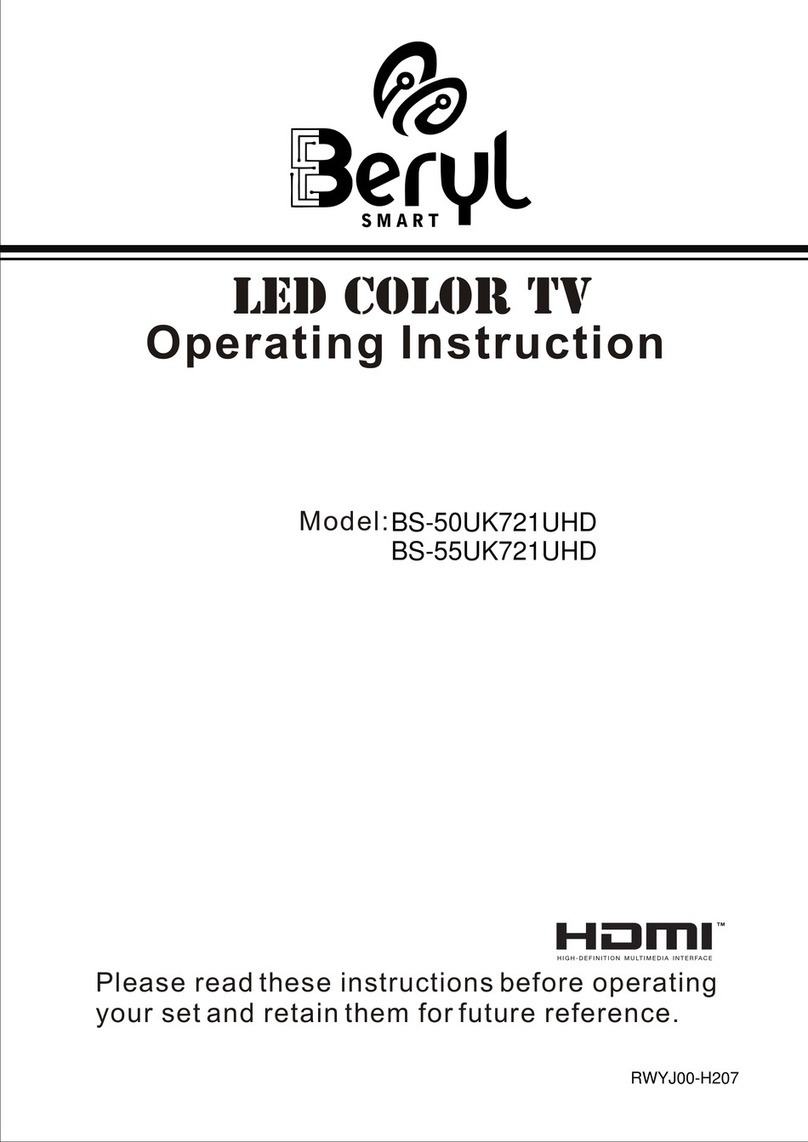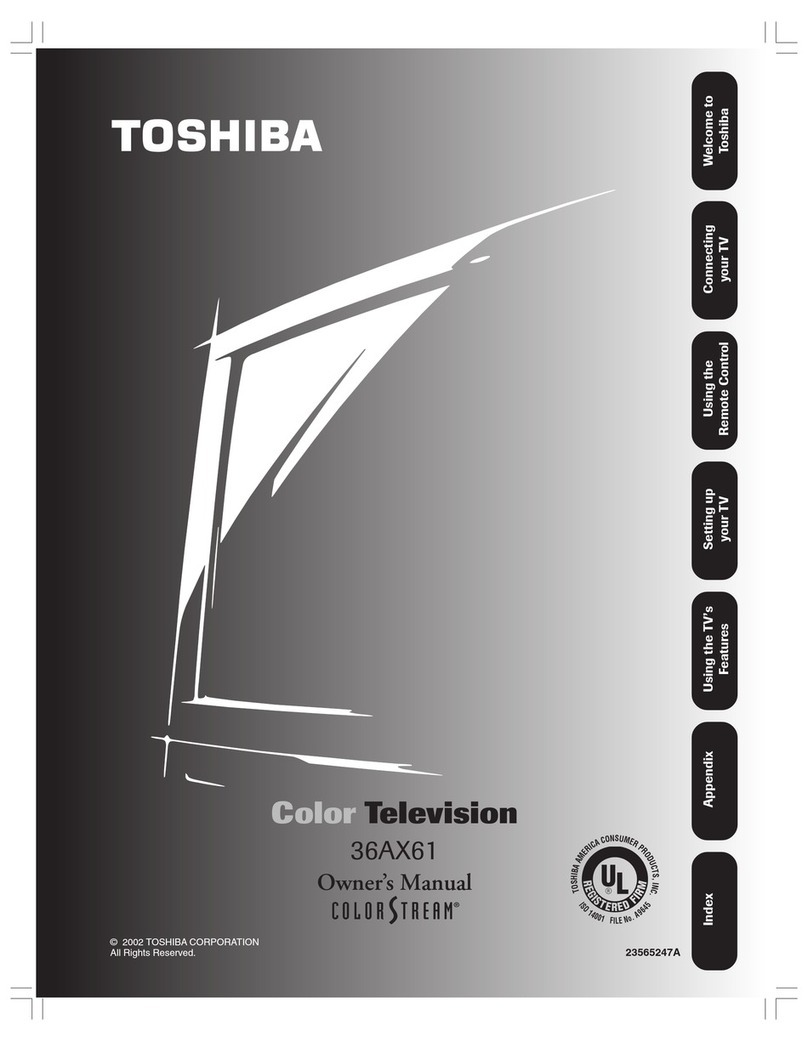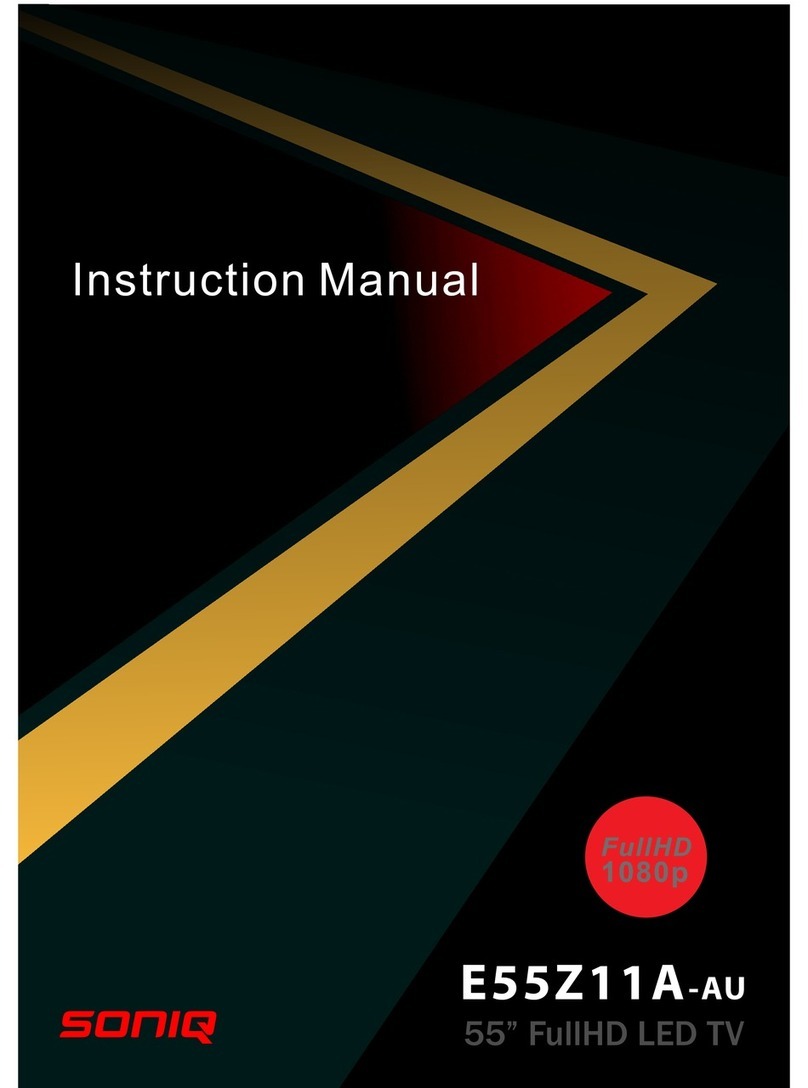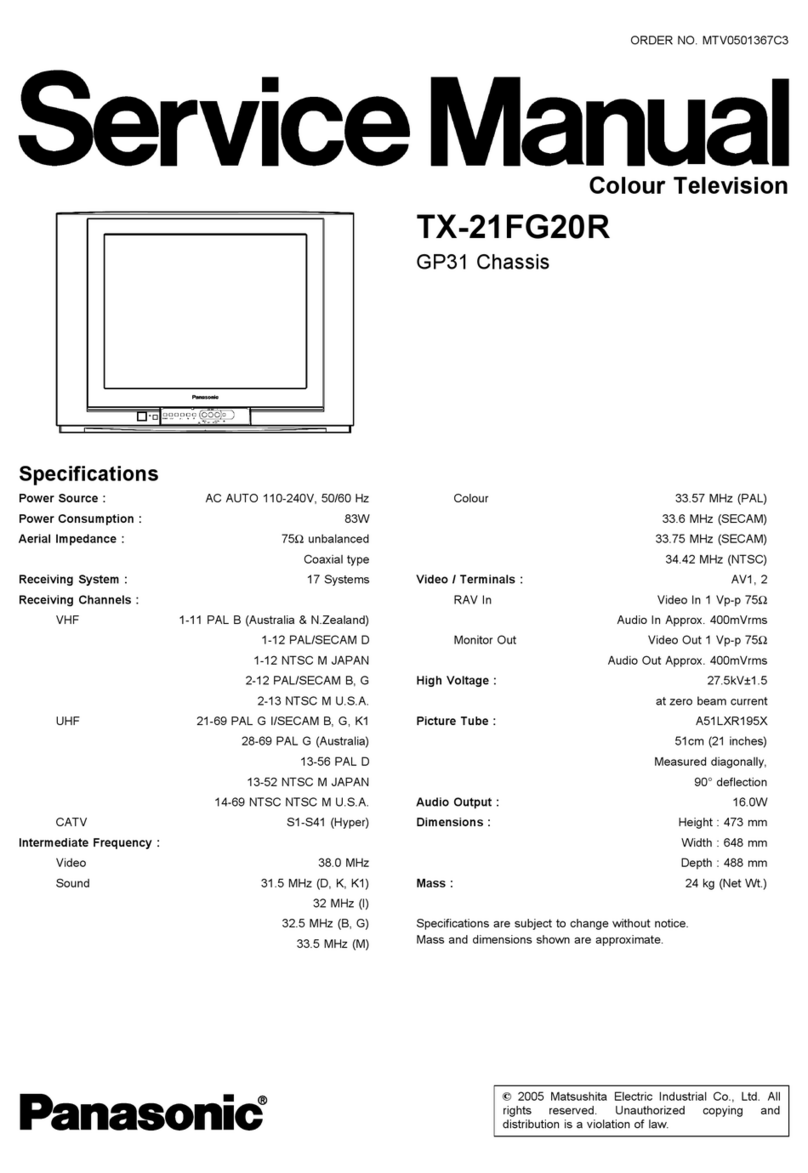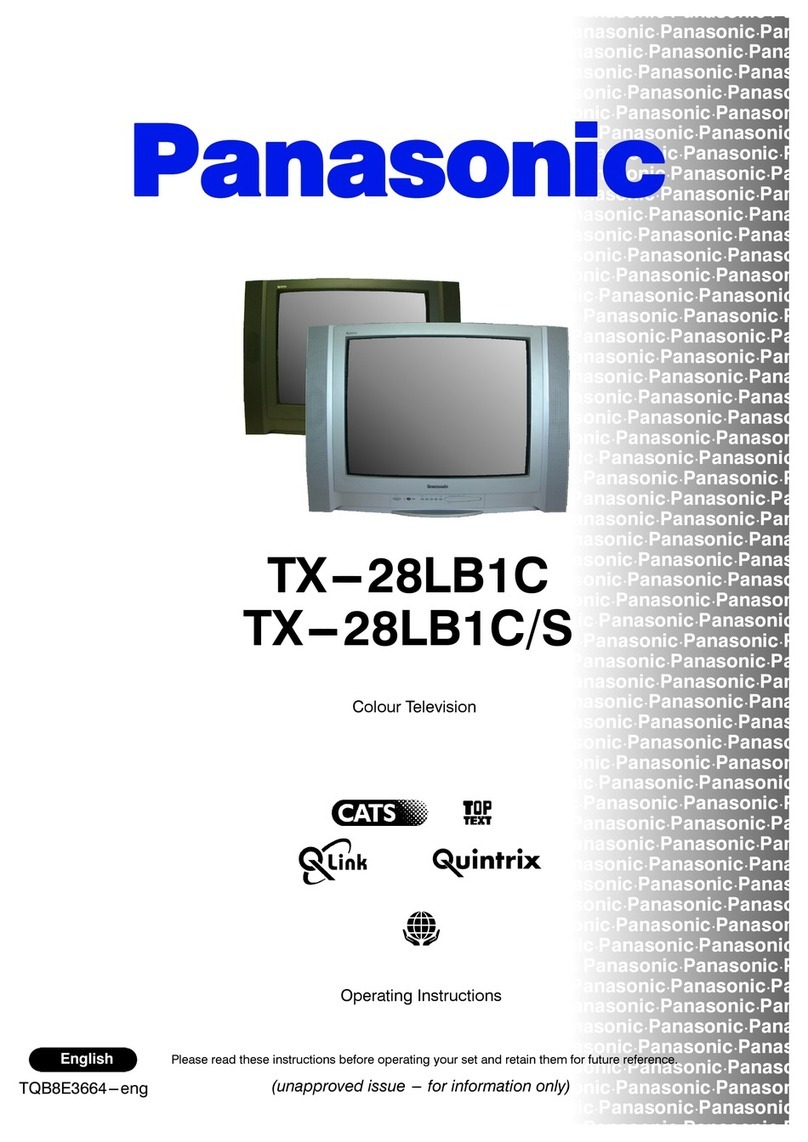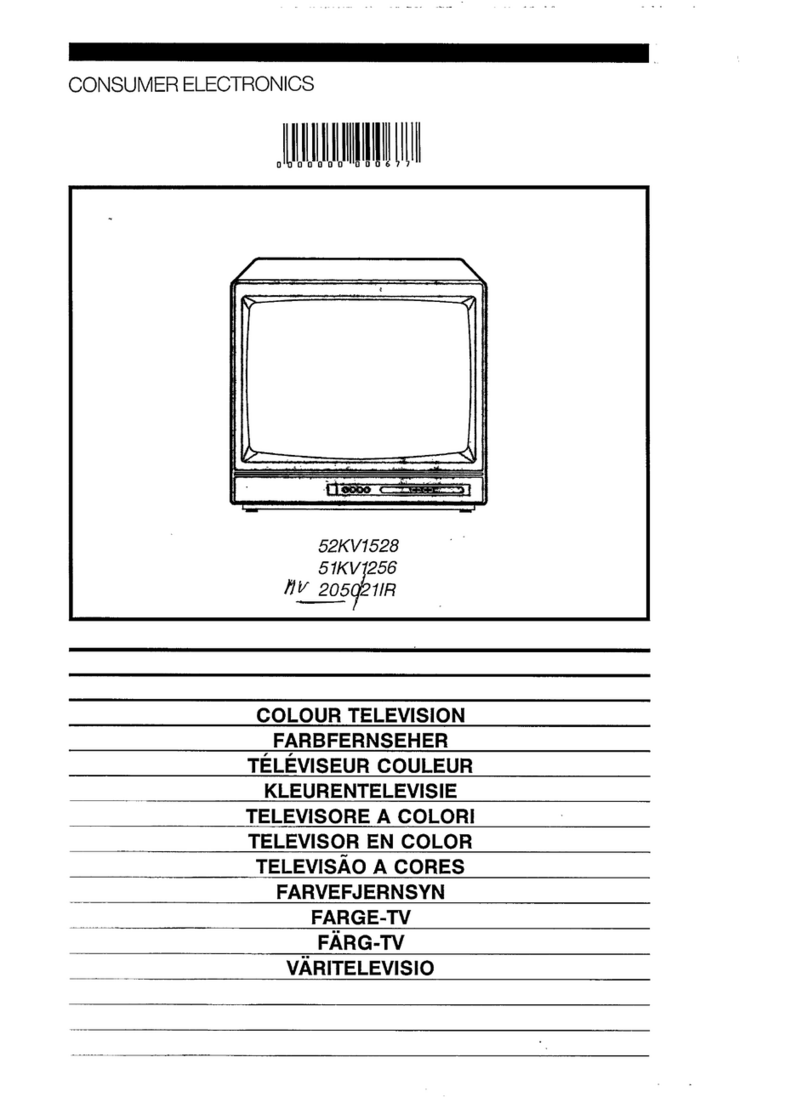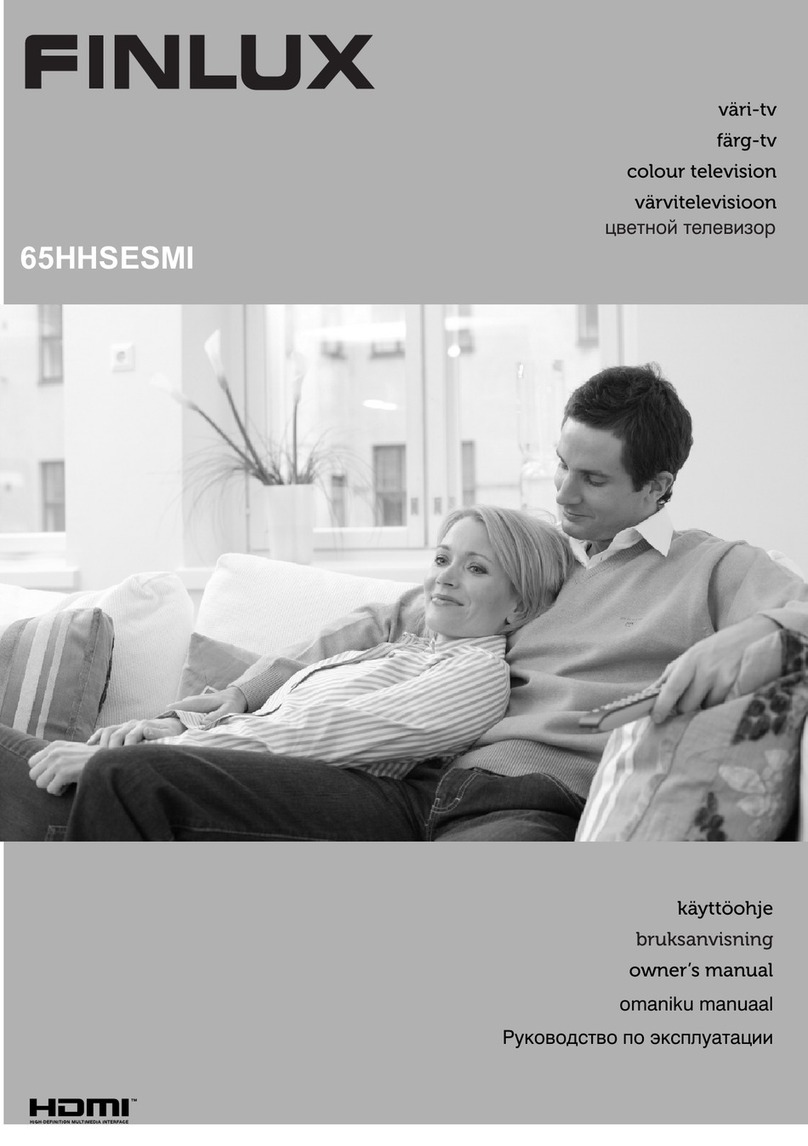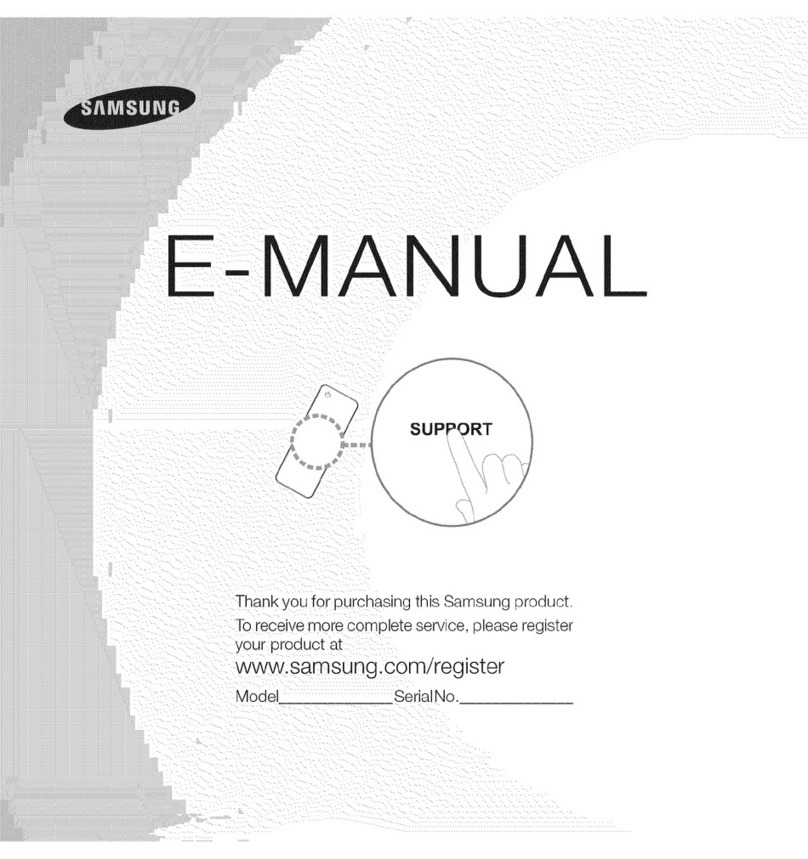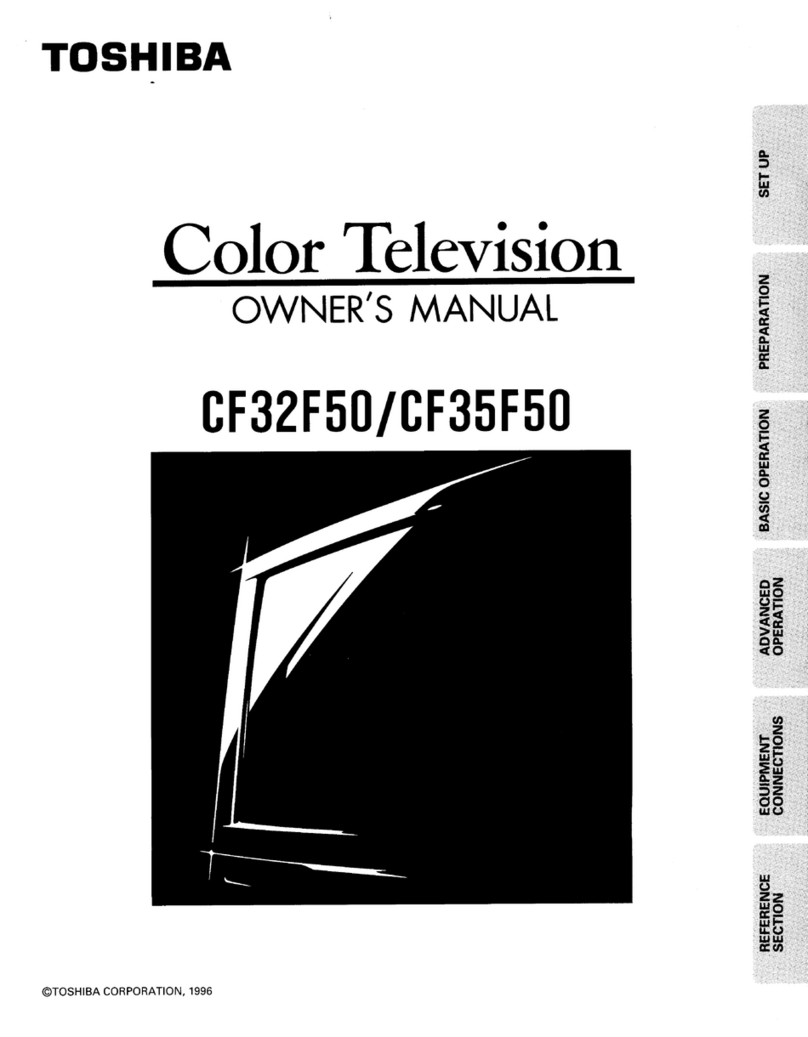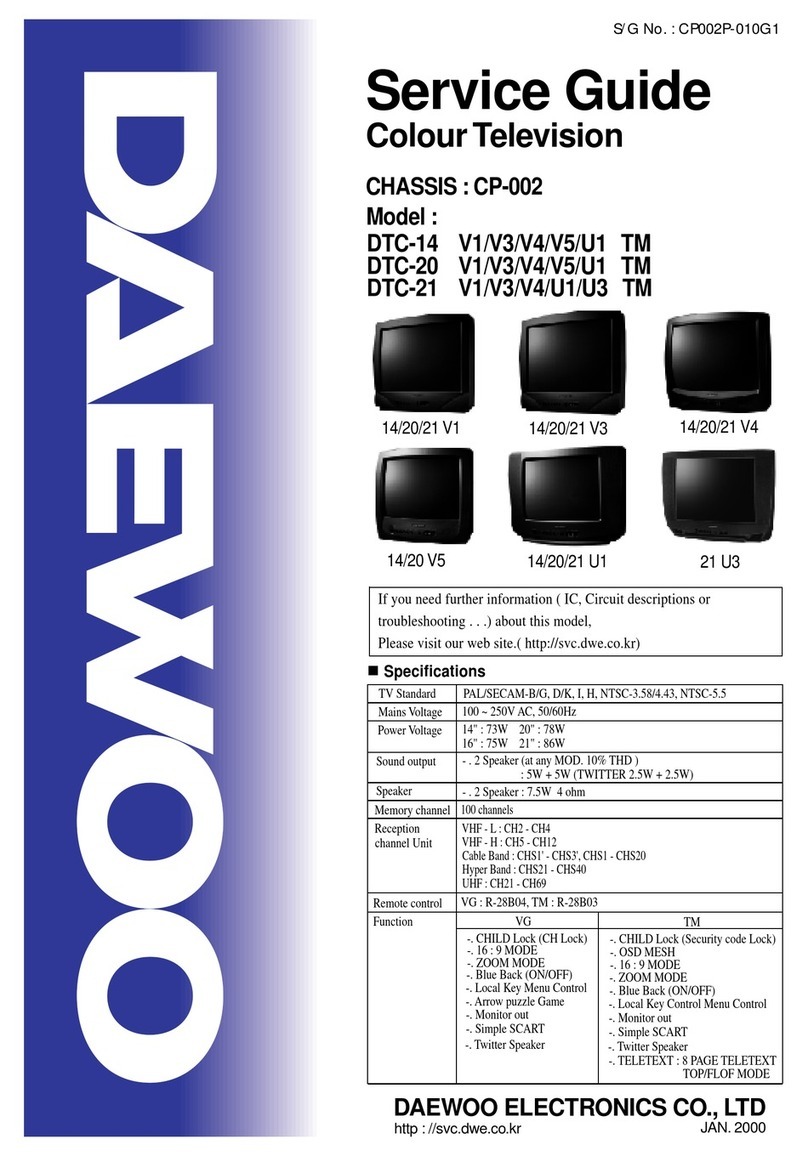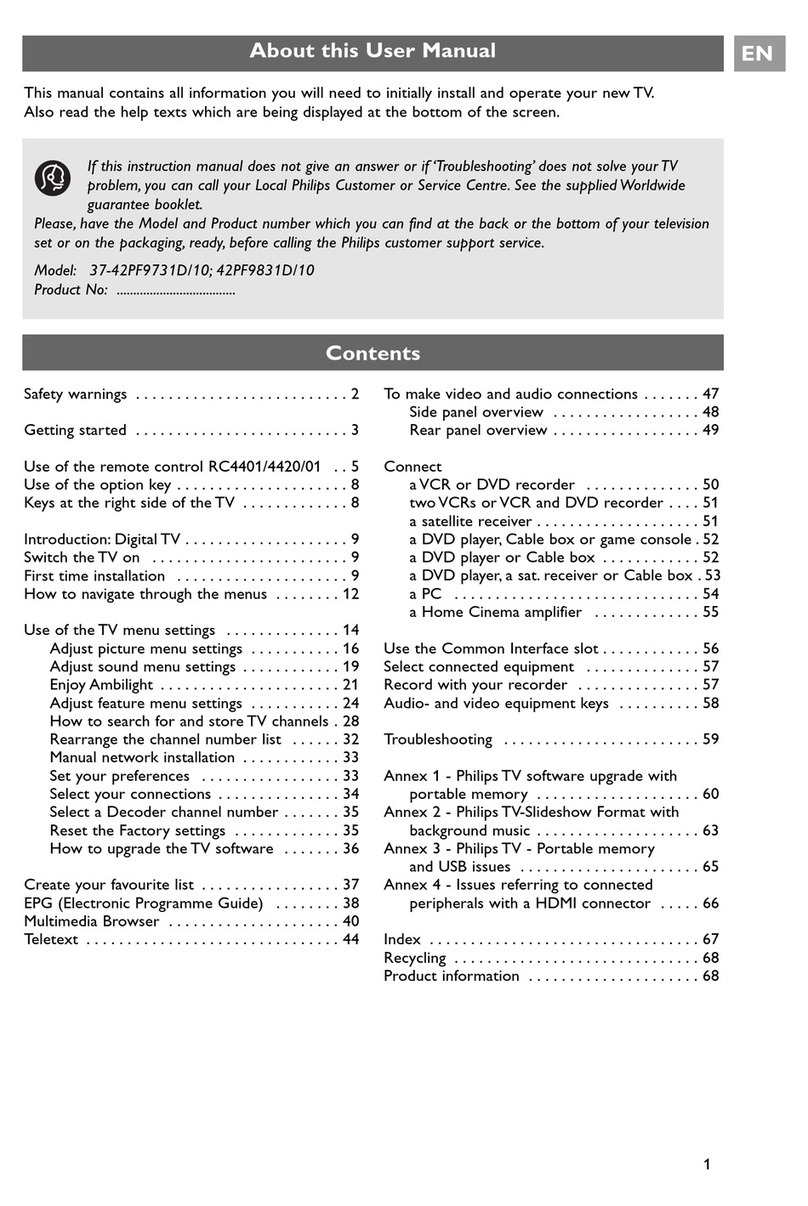Beryl Smart BS65UK721UHD-V User manual
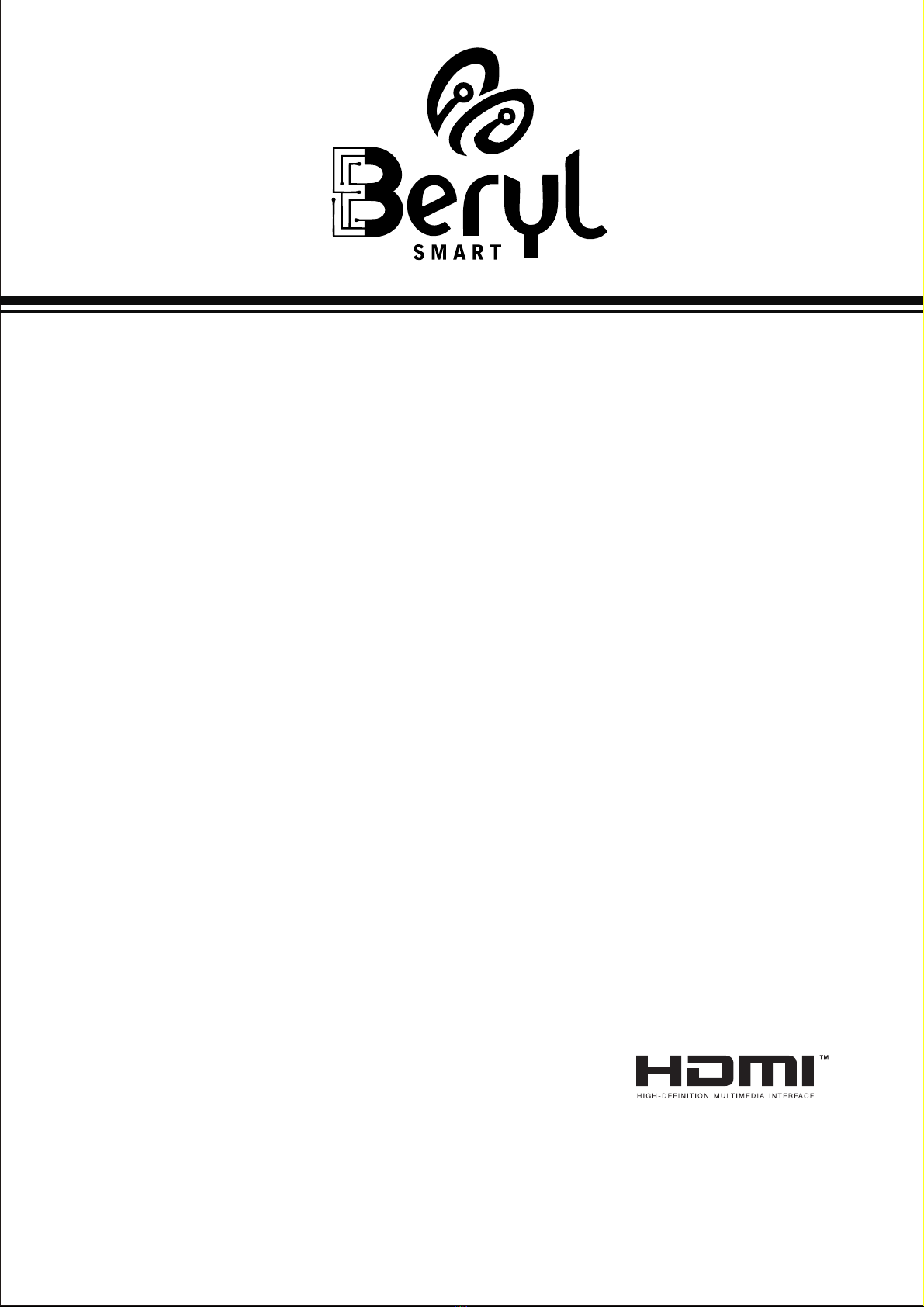
Please read these instructions before operating
your set and retain them for future reference.
LED COLOR TV
Model:
Operating Instruction
RWA700-H275
BS65UK721UHD-V
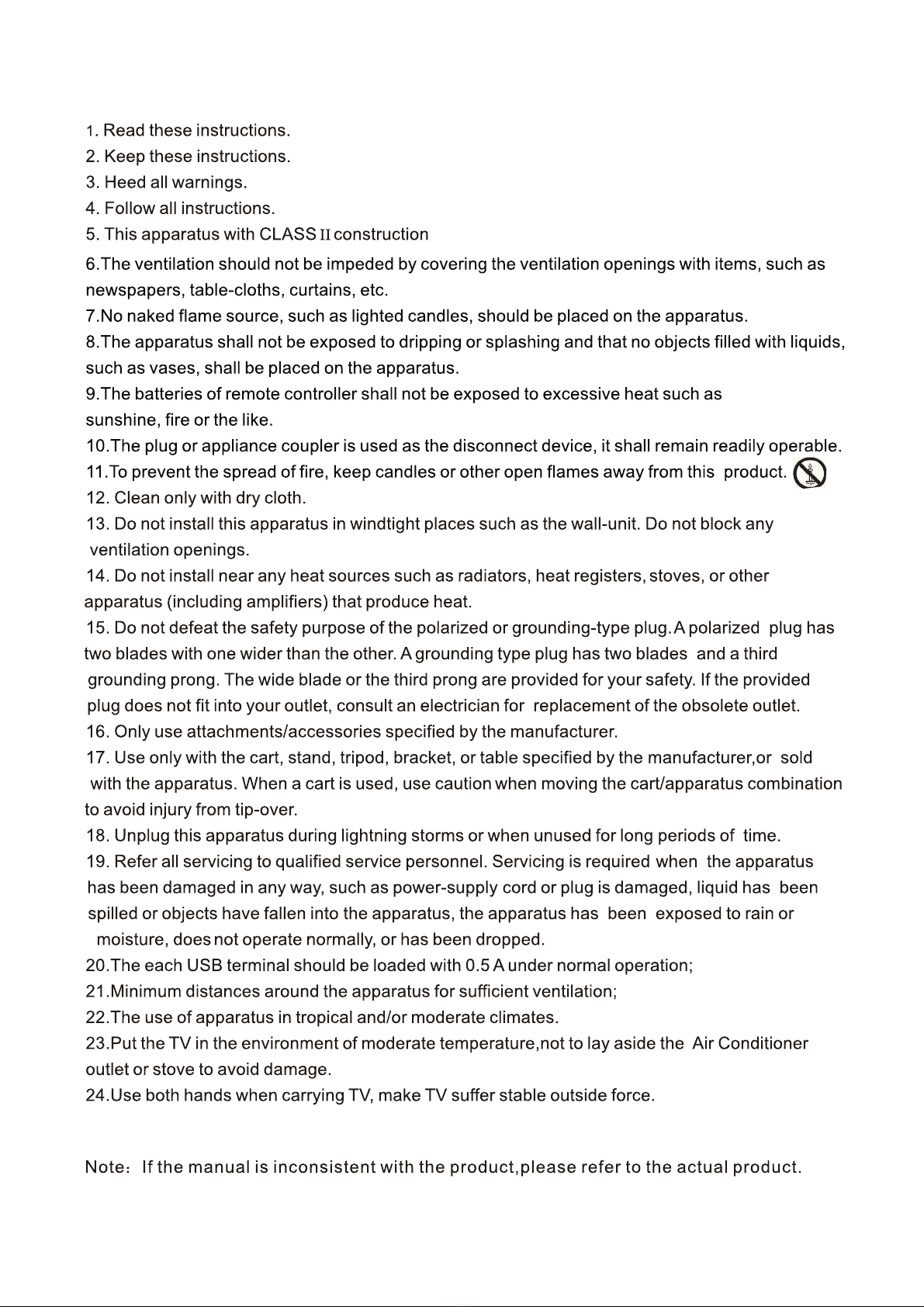
PRECAUTION
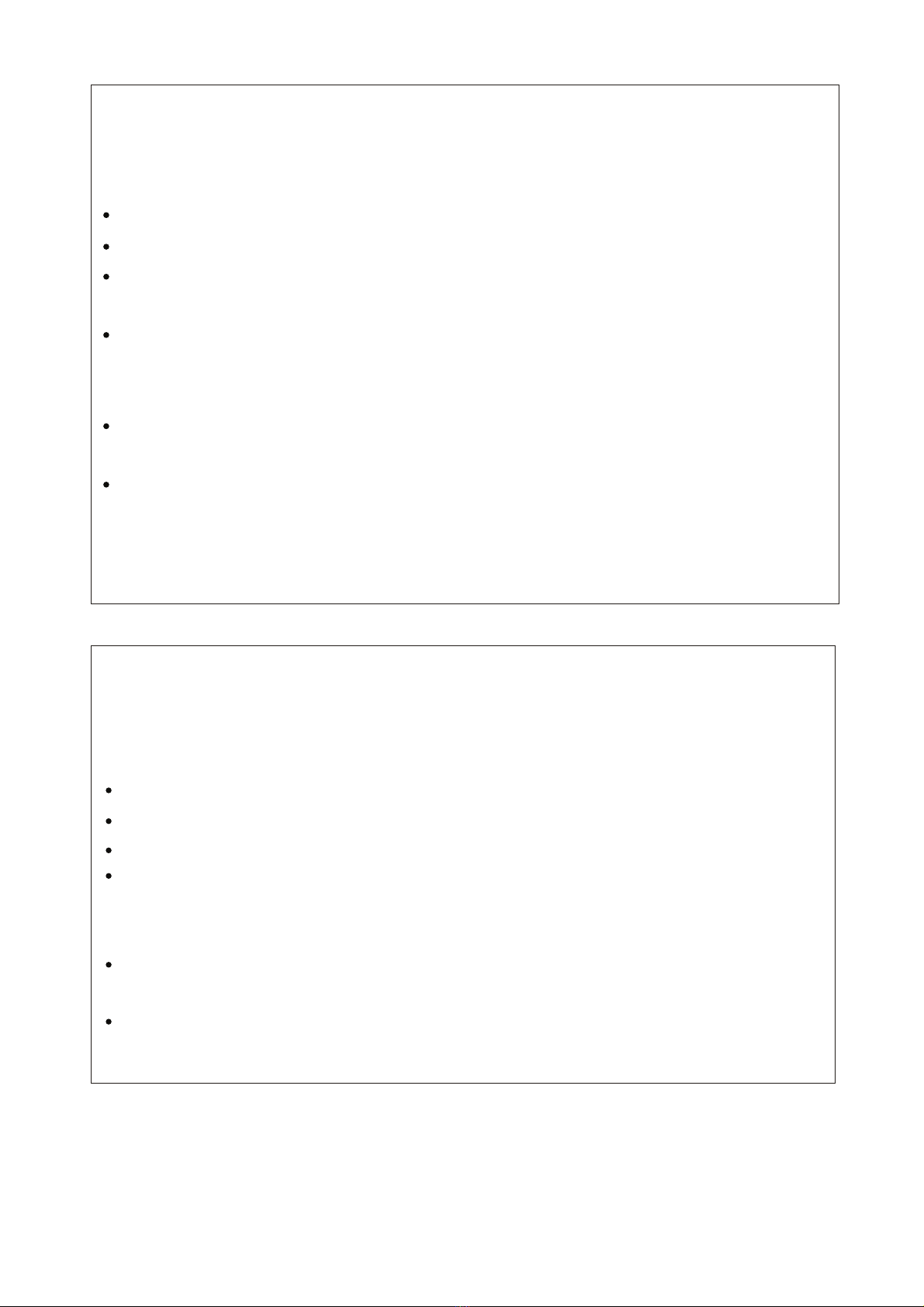
WARNING
Using cabinets orstands recommended bythe manufacturer ofthe television set.
Only using furniturethat can safelysupport the televisionset.
Ensuring the televisionset is notoverhanging the edgeof the supporting
furniture.
Not placing thetelevision set ontall furniture (forexample, cupboards or
bookcases)without anchoring both the furniture and the television setto a
suitable support.
Not placing thetelevisions set oncloth or othermaterials that maybe located
between the televisionset and supportingfurniture.
Educating children aboutthe dangers ofclimbing on furnitureto reach the
Televisionset or itscontrols.
Never place atelevision set inan unstable location.Atelevision set mayfall,
causing serious personalinjury or death.Many injuries,particularly tochildren,
can be avoidedby taking simpleprecautions such as:
If your existingtelevision set isbeing retained andrelocated,the same
considerations as aboveshould be applied.
IMPORTANT INFORMATION
Using cabinets orstands recommended bythe manufacturer ofthe television.
Only using furniturethat can safelysupport the television.
Ensuring the televisionis not overhangingthe edge ofthe supporting furniture.
Not placing thetelevision on tallfurniture (for example, cupboards or
Bookcases)without anchoring boththe furniture andthe television toa Suitable
Support.
Not standing thetelevisions on clothor other materialsplaced between the
television and supportingfurniture.
Educating children aboutthe dangers ofclimbing on furnitureto reach the
television or itscontrols.
If a televisionis not positionedin a sufficiently stable location,itcan be potentially
hazardous due tofalling.Many injuries,particularly to children, can beavoided
by taking simpleprecautions such as:

CAUTION
Danger of explosionif battery isincorrectly replaced.
Replace only withthe same orequivalent type.
Batteries shall notbe exposed toexcessive heat suchas sunshine, fireor the
like.
Used batteries shouldnot be throwninto the garbagecan, please leave them
at an appropriatedepot.
CAUTION
Where the MAINS plug or an appliance coupler is used as the disconnect
device, the disconnect device shall remain readily operable.
CAUTION
These servicing instructions are for use by qualified service personnel only.
To reduce the risk of electric shock, do not perform any servicing other than
that contained in the operating instructions unless you are qualified to do so.
Attention:
Motionless picture might cause permanent destruction to the display.
Be sure not to display motionless picture on the LED TV for more than
2 hours, because it would cause picture remnants to appear, which is
called "screen burns". To avoid suchpicture remnants, please decrease
the "contrast" and "brightness" of the display when displayingmotionless
picture.
While watching TV program in 4:3 size mode for a long time, there would .
be traces on the edge of the screen's left, right and center parts because
of different transmition of the light on the screen.Similar impact on the
screen will occurwhen playing DVDor connecting gamescontrol. Products
destroyed by these reasons can't be guaranteed for maintenance.
It might cause picture remnants to display electronic gamesand motionless .
picture of PC more than a period of time.To avoid sucheffect, please
decrease the "contrast" and "brightness" when displaying motionless
picture.

Place the TV on a firm and flat surface,leaving a space of at lease 10cm around
the set and30cm from thetop of theset to the wall or cabinet.Ensure the TV is
positioned close to the wall to avoid it falling when pushed.
10cm 30cm 10cm 10cm
When you turning the TV set,do not hold the top side of the TV set ,you should
hold the bottom side .
When you lifting the TV set,do not use one hand to handle it,you should lift the
TV set by two hands.

2.5 Main Menu
...................................................................................
.....................................................................................
1.3 Keys
1
CONTENTS
LED COLOR TV
1. Connection and Preparation of TV..................................................
1.1 Accessories ...........................................................................
1.2 Installation of Stand................................................................
and Interfaces................................................................
1.4 Remote Control.......................................................................
1.5 Installation of Batteries...........................................................
2. Basic Operation...........................................................................
2.2 Setting of Standby Mode..........................................................
2.4 Input
3. Technical Specification................................................................
4. Supported Signal Modes..............................................................
5. Simple Troubleshooting ...............................................................
2
2
2
3
4
5
5
5
6
18
19
20
2.1 Power ON/OFF(Optional)..........................................................5
2.6 Media ...................................................................................15
2.3 Home 6
............................................................................ 7

2 Insert thestand into thebottom socket ofthe TV.
1.Connection and Preparation of TV
1.1 Accessories
User Manual
Remote Control
Battery(UM-4/R03P/AAA)
Wall Mount Kit (Pre-assembled)(Optional)
1.2 Installation of Stand
1 Place theTV with the front panel facing downwards on the soft clothor soft
pads on adesk.
3 Insert the screws into the sockets and tighten them.
2
LED COLOR TV
(For the physical structure, please refer to the real object)
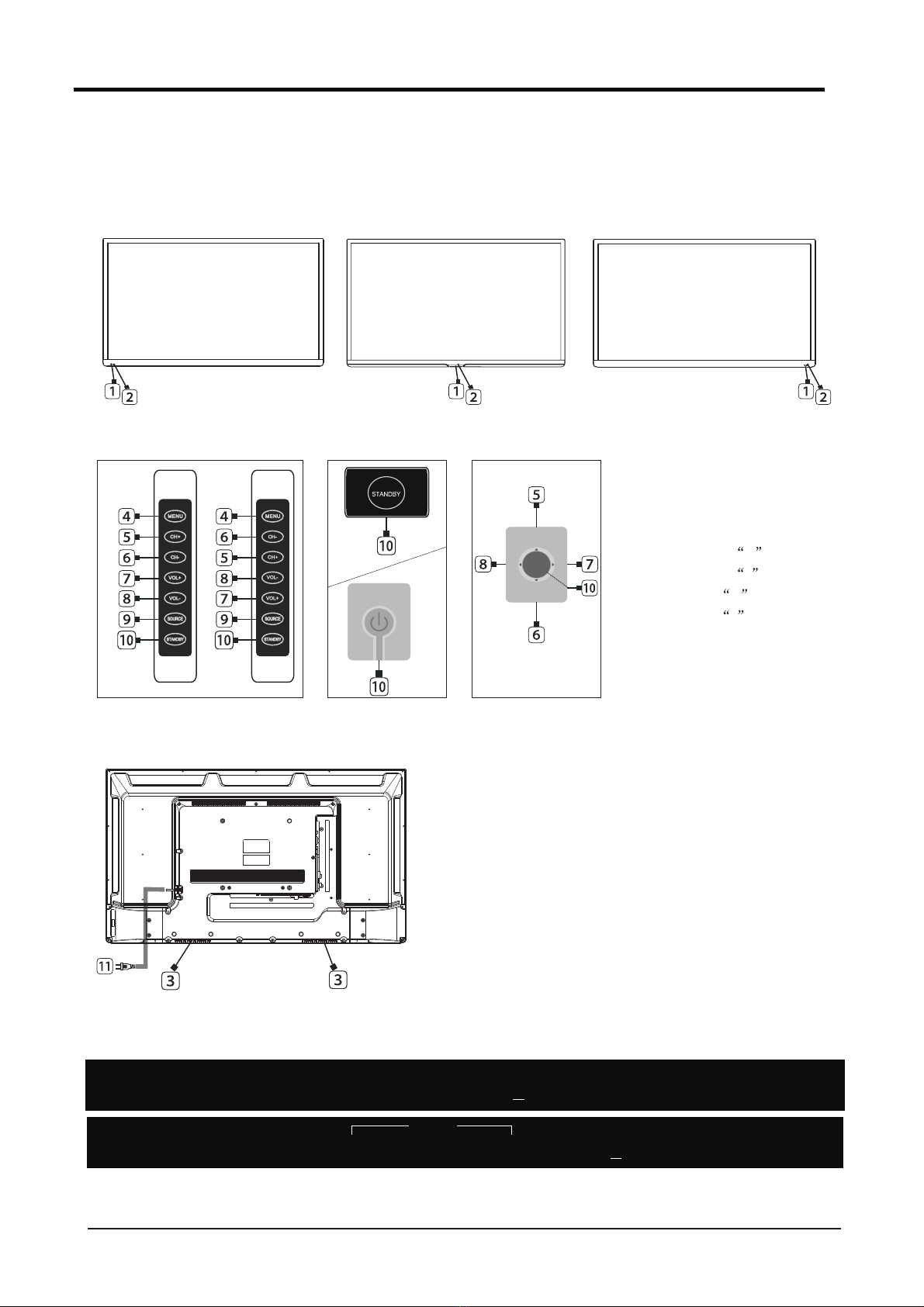
3
The design and specification takes actual
products as the standard
1.3 Keys and Interfaces
LED COLOR TV
or
or or
1. REMOTE SENSOR WINDOW
2. POWER INDICATOR
3. SPEAKER
4. MENU KEY
5. PROGRAM + KEY
6. PROGRAM - KEY
7. VOLUME + KEY
8. VOLUME - KEY
9. SOURCE KEY
10. STANDBYKEY
11. POWERPLUG INPUT
ok
or
(7keys) (1key) (5keys)
or
RJ45 VIDEO LR
AV I N
OPTICAL RF IN
(T2)
RF IN
(S2)
500mA
13V/18V---
HDMI2 HDMI1
(ARC)
USB1
5V---500mA
USB2
HDMI3 EARPHONE

LED COLOR TV
4
15. Mute: Mute sound.
3. 0~9 : Continue to press the keys to select.
2.INPUT:Chooseinput source.
MENU:Enter or exitmenu.
7.
Press one time to pause, press again to playback.
8.
4.GUIDE:
Enter GUIDE.
9.Direction/OK:Move up,down,left,right/Confiem.
10.Back:Return to theprevious interface or menu.
11.Exit:Exit currentinterface or menu.
12.Home:Enter home page.
13.Volume:Volumeup/down.
14.Channel:Change channel.
16. TXT: Enter or exit teletext.
17.SUBTITLE:USB convert videosubtitles.
18.INFO:Diaplay info inlive TV.
21.22.Contenarea:Seven button forCSP APPS.
19.BROWSER:Entering the website.
20.deezer:deezer.
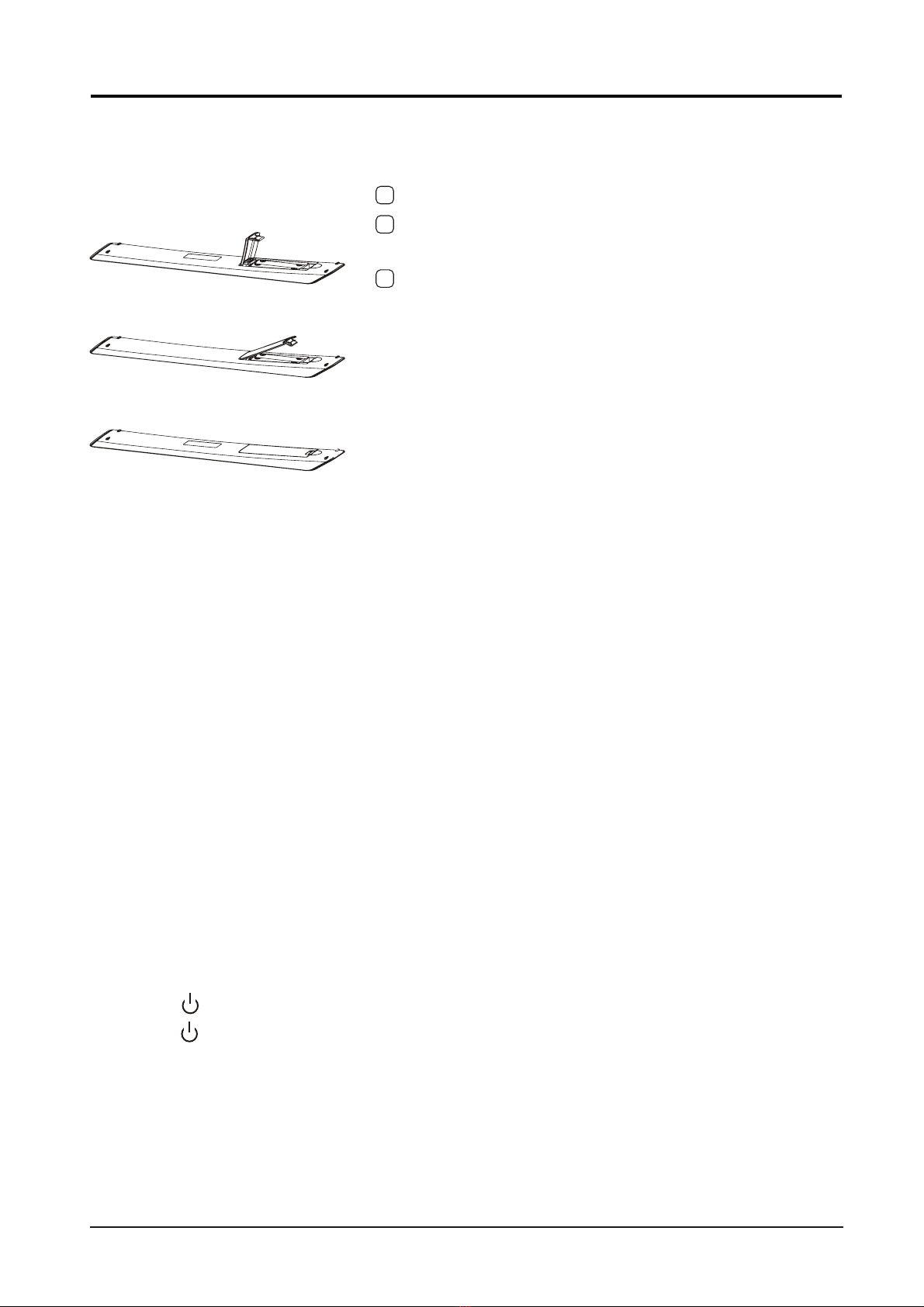
2.1 Power ON/OFF(Optional)
5
1.5 Installation of Batteries
1 Open the back lid of the remote control.
2 Install two 7#(AAA)1.5V batteries.
Ensure the correct polarity of the batteries.
3 Cover the back lid.
Please take out of the batteries from the remote
control for long time of no use.
If the remote control doesn't work properly,
please carry out the following checks.
- Check the TV is turned on.
- Check the polarity of the batteries are correct.
- Check the batteries are not drained.
- Check the power supply is normal or the power cord
is correctly connected.
- Check there are no special fluorescent light or neon
light around.
LED COLOR TV
(Here is only the sketch, please in kind prevail)
2. Basic Operation
- Connect the power cord to the AC input. Insert the power cord into the
appropriate socket.
- Press the Power switch to switch on the TV, then pressPower button to
turn on the unit.
- Press thePower switch again to switch off the TV.
Note: After switch off the TV, please don t immediately re-open the power
switch ,should be delayed one minute more to re-open the power switch.
2.2 Setting of Standby Mode
- Press ( ) button to turn on the unit.
- Press ( ) button again to return the display to standby mode. The
power indicator turns red.
- Be sure not to set your TV in standby mode for a long period of time.
’

LED COLOR TV
6
+20(
:KHQILQLVK)LUVW7LPHVHWXS\RXFDQHQWHU+20(VFUHHQ
3UHVV0'07EXWWRQWRVHOHFW+20(VFUHHQ
3UHVVɁഀ ɀഀ ŻഀŹഀEXWWRQWRVHOHFW
,QSXWV,FRQWRVHOHFWDQLQSXWVRXUFH
6HWWLQJ9DULRXVVHWWLQJVFDQEHFRQILJXUHGKHUH
澬 澭澬 澭 ,QSXWVPHQX3UHVV ɁɀEXWWRQWRVHOHFW
3UHVV ɁɀŻ Ź EXWWRQWRVHOHFW澬 澭澬 澭ǏǐǏǐ
3UHVV(17(5WRVHOHFWLQSXW
2.3
,QSXW
2.4
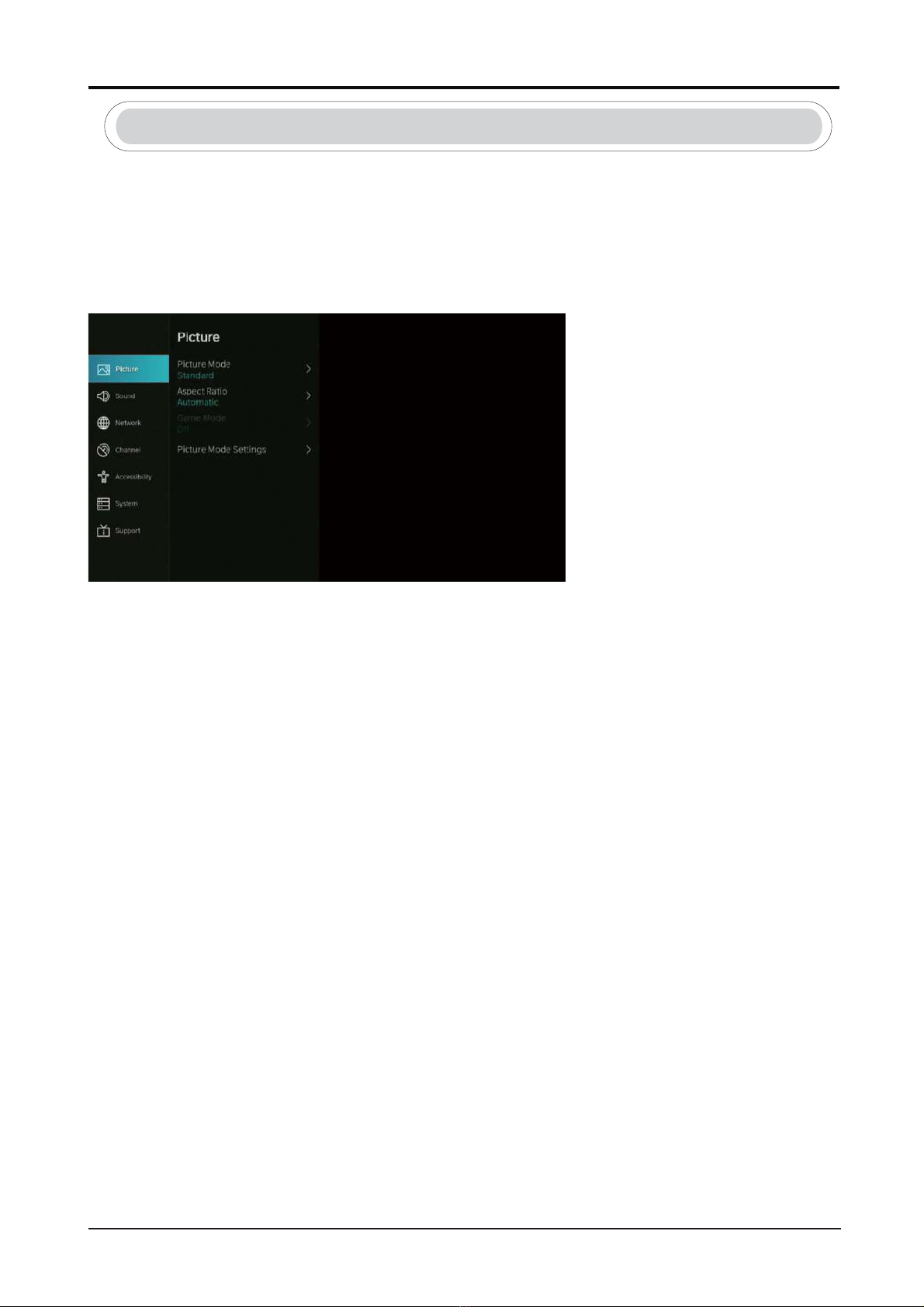
LED COLOR TV
7
3LFWXUH0RGH
3UHVV Ɂ ഀ ɀഀEXWWRQWRVHOHFW3LFWXUH0RGHWKHQSUHVVɁഀɀഀ(QWHUEXWWRQWRVHOHFW
$GMXVWWKH3LFWXUHVL]HWRVWUHWFKRU]RRPLQRQ\RXUSLFWXUH
3UHVVɁɀEXWWRQWRVHOHFW$VSHFW5DWLR
3UHVVŻŹEXWWRQWRVHOHFW
*DPH0RGH
3Ɂഀɀഀ DTJVXKYYŻഀŹഀUHVV WRVHOHFW WR VHOHFW
3LFWXUH0RGH6HWWLQJV
3Ɂഀɀഀ DTJVXKYYŹഀUHVV WRVHOHFW (17(5WRHQWHU
$SSO\3LFWXUH6HWWLQJV
,QWKLVPHQX\RXFDQDGMXVWFXUUHQWSLFWXUHPRGHWRDSSO\WRDOOVRXUFHVRUMXVWFXUUHQWVRXUFH
3Ɂഀ ɀഀ DTJVXKYYŹഀUHVV WRVHOHFW (17(5WRHQWHU
%DFNOLJKW%ULJKWQHVV&RQWUDVW&RORXU6KDUSQHVV
3Ɂഀ ɀഀ DTJVXKYYŻഀŹഀUHVV WRVHOHFW WRDGMXVW
%DFNOLJKW$GMXVWWKHLPDJHEDFNOLJKW
%ULJKWQHVV$GMXVWWKHLPDJHEULJKWQHVV
&RQWUDVW
$GMXVWWKHLPDJHFRQWUDVW
$GMXVWWKHLPDJHFRORUGHQVLW\
$GMXVWWKHLPDJHHGJHVKDUSQHVV6KDUSQHVV
3UHVVǏ0(18ǐWRHQWHUWKHPDLQPHQXSUHVV WRVHOHFWVHWWLQJVɁഀ ɀഀ
6OIZ[XK
㻌3UHVVɁഀ ɀഀEXWWRQWRVHOHFWWKHRSWLRQWKDW\RXZDQWWRDGMXVWLQWKH3,&785(PHQX
㻌3UHVV(QWHU EXWWRQWRDGMXVW
㻌$IWHUILQLVKLQJ\RXUDGMXVWPHQW3UHVV(QWHUEXWWRQWRVDYHDQGUHWXUQWRWKHSUHYLRXVPHQX
$GDSZO\K)UTZXGYZ
,QWKLVPHQX\RXFDQDXWRPDWLFDOO\GDUNHQGDUNDUHDVDQGOLJKWHQOLJKWDUHDVRILPDJHVWRVHHPRUHGHWDLOV
3UHVV ɁɀWRVHOHFW$GDSZO\K)UTZXGYZ SUHVV Ż Ź WRVHOHFW澬 澭澬 澭 Ǐ ǐǏ ǐ
2.5 Main Menu
6WDQGDUG7KHGHIDXOWPRGHWRPDNHXVHUVH[SHULHQFHKLJKTXDOLW\LPDJHVXQGHUQRUPDOOLJKW
(QKDQFHWKHFRQWUDWFRORUDQGFODULW\RIWKHVFUHHQWRPDNHWKHFRORUPRUHYLYLG&LQHPDGD\
&LQHPDQLJKW 5HGXFHWKHVFUHHQFRQWUDVWFRORUDQGFODULW\WRPDNHWKHVFUHHQORRNVVRIW
'\QDPLF(QKDQFHWKHFRQWUDVWFRORUDQGFODULW\RIWKHVFUHHQVRWKDWWKHSLFWXUHLQWKH
G\QDPLFZLOOEDODQFHWKHFRORU
6SRUWV7KLVPRGHLVPRUHVXLWDEOHIRUZDWFKLQJVSRUWYLGHR
&RORXU6DWXUDWLRQ$GMXVWLPDJHFRORUGHQVLW\
$VSHFW5DWLR

HW
W
W
LED COLOR TV
8
&RORXU7HPSHUDWXUH
$GMXVWWKHRYHUDOOFRORURIWKHLPDJH
3UHVV ɁɀEXWWRQWRVHOHFW&RORU7HPSHUDWXUH澬 澭澬 澭
3UHVV Ż Ź EXWWRQWRVHOHFǏ ǐǏ ǐ
1RLVH5HGXFWLRQ
,PSURYHKRZFOHDUWKHSLFWXUHDSSHDUVE\UHGXFLQJQRLVH
3UHVV澬 澭澬 澭EXWWRQWRVHOHFW1RLVH5HGXFWLRQɁɀ
Ǐ ǐǏ ǐEXWWRQWRVHOHFW
3UHVV Ż Ź
03(*1RLVH5HGXFWLRQ
5HGXFHV03(*EORFNQRLVHDQGSURYLGHVFOHDUHUHGJHWUDQVLWLRQV
3UHVV澬 澭澬 澭EXWWRQWRVHOHFW1RLVH5HGXFWLRQɁɀ
Ǐ ǐǏ ǐEXWWRQWRVHOHFW3UHVV Ż Ź
([SHUW6HWWLQJV
$GMXVWWKHFRORUVSDFHDQG*DPPDWREHVWVXLWWKHFRQWHQW\RX¶UHYLHZLQJ
3UHVV澬 澭澬 澭EXWWRQWRVHOHFW([SHUW6HWWLQJVɁɀ
Ǐ ǐǏ ǐEXWWRQWR3UHVV Ż Ź HQWHUVXEPHQX
&RORXU7XQHU
$GMXVWWKH+XHVDWXUDWLRQDQG%ULJKWQHVVRIFRORUVUWWLQJV
3UHVV ɁɀEXWWRQWRVHOHFW 澬 澭澬 澭 &RORXU7XQHU
3UHVV Ż Ź HQWHUVXEPHQXDQGDGMXVWǏǐǏǐEXWWRQWR
:KLWH%DODQFH
$GMXVWWKHLQWHQVLW\RIUHGJUHHQDQGEXOHOLJKWVWRYLHZWKHWXUHFRORUVRIDOOLPDJHVLQWKHSLFWXUH
3UHVV ɁɀEXWWRQWRVHOHFW 澬 澭澬 澭 :KLWH%DODQFH
3UHVV Ż Ź HQWHUDQGDGMXVWǏǐǏǐEXWWRQWR
(RGIQ2K\KR5TR_G\GORGHRKUT.*3/YU[XIK
,QWKLVPHQX\RXFDQDGMXVWWKH+'0,VLJQDOUDQJHWREHPRUHVXLWDEOHIRUFRQWHQW
3UHVV ɁɀWRVHOHFW(RGIQ2K\KR SUHVV Ż Ź WRVHOHFW澬 澭澬 澭 Ǐ ǐǏ ǐ
-GSSG'JP[YZSKTZ
3UHVV ɁɀWRVHOHFW-GSSG'JP[YZSKTZ 澬 澭澬 澭
3UHVV Ż Ź WRVHOHFǏ ǐǏ ǐ
-GSSG)GROHXGZOUT
/TZNOYSKT[_U[IGTGJP[YZZNK-GSSGI[X\K]NOINUTK_U[YKRKIZKJ
3UHVV ɁɀWRVHOHFW-GSSG)GROHXGZOUT澬 澭澬 澭
3UHVV Ż Ź HQWHUVXEPHQXWRDGMXVWǏ ǐǏ ǐEXWWRQWR
5*%2QO\0RGH
3UHVV ɁɀWRVHOHFW5*%2QO\0RGH 澬 澭澬 澭
3UHVV Ż Ź WRVHOHFWǏ ǐǏ ǐ
2YHUVFDQ
3UHVV澬 澭澬 澭EXWWRQWRVHOHFW2YHUVFDQɁɀ
Ǐ ǐǏ ǐEXWWRQWR3UHVV Ż Ź VHOHFW
5HVHW&XUUHQ 0RG
3UHVV澬 澭澬 澭EXWWRQWRVHOHFW5HVHW&XUUHQW0RGHɁɀ
(17(5Ǐ ǐEXWWRQWR3UHVV Ź HQWHUVXEPHQX

LED COLOR TV
9
9U[TJ
㻌3UHVVɁഀɀഀEXWWRQWRVHOHFWWKHRSWLRQWKDW\RXZDQWWRDGMXVWLQWKH6281'PHQX
㻌3UHVV(QWHU EXWWRQWRDGMXVW
㻌$IWHUILQLVKLQJ\RXUDGMXVWPHQW3UHVV(QWHUEXWWRQWRVDYHDQGUHWXUQWRWKHSUHYLRXVPHQX
6RXQG0RGH6HWWLQJV
3UHVV ɁɀEXWWRQWRVHOHFW6RXQG0RGH6HWWLQJV澬 澭澬 澭
3UHVV Ż Ź HQWHUVXEPHQXǏ ǐǏ ǐEXWWRQ WR
3UHVVǏ0(18ǐWRHQWHUWKHPDLQPHQXSUHVV WRVHOHFWVHWWLQJVɁഀ ɀഀ
W
$SSO\$XGLR6HWWLQJV
$GMXVWWKH&XUUHQVRXQGPRGHWRDSSO\WRDOOVRXUFHRUMXVWFXUUHQWVRXUFH
3UHVV ɁɀEXWWRQWRVHOHFWWKHQSUHVV(QWHU Ź EXWWRQWRVHOHF澬 澭澬 澭 Ǐǐ
(TXDOL]HU
(TXDOL]HUGHWDLO3UHVV Ż Ź EXWWRQWRVHOHFWDQGDGMXVWǏ ǐǏ ǐ
6RXQG0RGH
3UHVV ɁɀEXWWRQWRVHOHFW\RXUIDYRULWH6RXQG0RGH澬 澭澬 澭
6WDQGDUG3URGXFHVDEDODQFHGVRXQGLQDOOHQYLURQPHQZY
7KHDWUH7KHDWUHPRGHLQFUHDVHVWKHVXUURXQGVRXQGHIIHFWDQGSURYLGHV
DPRUHSURPLQHQWVXEZRIHUUHVSRQVH
0XVLF3UHVHUYHVWKHRULJLQDOVRXQG*RRGIRUPXVLFDOSURJUDPV
6SHHFK2U]GTJNOMNLXKW[KTIOKYGXKGZZKT[GZKJZUOSVXU\KZNK
XKVXUJ[IZOUTGTJIRGXOZ_ULZNKN[SGT\UOIK
/DWH1LJKW,PSURYHWKHUHSURGXFWLRQDQGFODULW\RIWKHKXPDQYRLFHZLWKDORZYROXPHOHYHO
6SRUWV2SWLPLVHGVRXQGIRUZDWFKLQJIRRWEDOOJDPH
+HDGSKRQH
3UHVV ɁɀEXWWRQWRVHOHFW+HDGSKRQH,WRQO\DYDLODEOHRQKHDGSKRQHLVLQVHUWHG澬 澭澬 澭
,WFDQVHWWKHVRXQGRXWSXWPRGHWKURXJKKHDGSKRQHV
:DOO0RXQW6HWXS$XWR9ROXPH&RQWURO
5HVHW&XUUHQW0RGH
3UHVV ɁɀEXWWRQWRVHOHFWDQGSUHVV Ż Ź EXWWRQWRFKRRVHUHVWRUHRUQRW澬 澭澬 澭 Ǐ ǐǏ ǐ
6SHDNHUV
3UHVV ɁɀEXWWRQWRVHOHFW6SHDNHUV澬 澭澬 澭
3UHVV Ż Ź HQWHUVXEPHQXǏ ǐǏ ǐEXWWRQWR
3UHVV ɁɀEXWWRQWRVHOHFWDQGSUHVV Ż Ź EXWWRQWRFKRRVH澬 澭澬 澭 Ǐ ǐǏ ǐ

1HWZRUN&RILJXUDWLRQ
1HWZRUN&RQILJXUDWLRQ3UHVV ɁɀEXWWRQWRVHOHFW WRVHWXSWKHQHWZRUN澬 澭澬 澭
,QWHUQHW&RQQHFWLRQ
3UHVV澬澭澬澭EXWWRQWRVHOHFWWR ,QWHUQHW&RQQHFWLRQ FKHFN,QWHUQHW&RQQHFWLRQ
%OXHWRRWK
3UHVV
澬澭澬澭
EXWWRQ
WR
VHOHFW (QWHU Ź
%OXHWRRWK WKHQSUHVV EXWWRQWRHQWHUVXEPXQH
Ǐǐ
%OXHWRRWK
3UHVV ɁɀEXWWRQWRVHOHFWDQGSUHVV Ż Ź EXWWRQWRVHOHFW澬 澭澬 澭 Ǐ ǐǏ ǐ
LED COLOR TV
10
79%OXHWRRWK6SHDNHU
0RELOHGHYLFHVDUHFRQQHFWHGWR79ZLWK%OXHWRRWK6RXQGRXWSXWVYLD79VSHDNHU
3UHVV ɁɀEXWWRQWRVHOHFWDQGSUHVV EXWWRQWRVHWXS澬 澭澬 澭 21
HOHF V
:DNHRQ:LUHOHVV1HWZRUN
3UHVV澬澭澬澭EXWWRQWRVHOHFW:DNHRQ:LUHOHVV1HWZRUN
WKHQSUHVVǏǐǏǐEXWWRQWRVHOHFWŻ Ź
:DNHRQ/$1
3UHVV EXWWRQWRVHOHFW3UHVV EXWWRQWRVHOHFW澬澭澬澭 ǏǐǏǐ:DNHRQ/$1 Ż Ź
(TXLSPHQW0DQDJHPHQW
3UHVV ɁɀEXWWRQWRVHOHFWDQGSUHVV (QWHU Ź EXWWRQWRPDQDJHWKHEOXHWRRWKGHYLFHV澬 澭澬 澭 Ǐǐ
3UHVVǏ0(18ǐWRHQWHUWKHPDLQPHQXSUHVV WRVHOHFWVHWWLQJVɁഀ ɀഀ
4KZ]UXJ
㻌3UHVVɁഀɀഀEXWWRQWRVHOHFWWKHRSWLRQWKDW\RXZDQWWRDGMXVWLQWKH1HWZRUG PHQX
㻌3UHVV(QWHU EXWWRQWRDGMXVW
㻌$IWHUILQLVKLQJ\RXUDGMXVWPHQW3UHVV(QWHUEXWWRQWRVDYHDQGUHWXUQWRWKHSUHYLRXVPHQX

LED COLOR TV
&KDQQHO
㻌3UHVVɁഀɀഀEXWWRQWRVHOHFWWKHRSWLRQWKDW\RXZDQWWRDGMXVWLQWKH&KDQQHOPHQX
㻌3UHVV(QWHU EXWWRQWRDGMXVW
㻌$IWHUILQLVKLQJ\RXUDGMXVWPHQW3UHVV(QWHUEXWWRQWRVDYHDQGUHWXUQWRWKHSUHYLRXVPHQX
11
3UHVVǏ0(18ǐWRHQWHUWKHPDLQPHQXSUHVV WRVHOHFWVHWWLQJVɁഀ ɀഀ
$XWR6FDQ
$XWRPDWLFVHDUFKFDQVHDUFKIRUHIIHFWLYHSURJUDPFKDQQHODXWRPDWLFDOO\
3UHVVɁഀɀഀ VHWXSEXWWRQWRVHOHFW$XWR6FDQWKHQSUHVV2.EXWWRQWR
&KDQQHO(GLW
3UHVVɁഀɀഀEXWWRQWRVHOHFW&KDQQHO(GLW
$GYDQFHG6HWWLQJV
3UHVV ź Ÿ EXWWRQWRVHOHFW$GYDQFHG6HWWLQJVWKHQSUHVV(QWHU Ź EXWWRQWRHQWHUǏ ǐǏǐ Ǐǐ
0DQXDO6FDQ
3UHVVźഀŸഀEXWWRQWRVHOHFW0DQXDO6FDQWKHQSUHVV(QWHUEXWWRQWRHQWHU
3UHVVźഀŸഀEXWWRQWRVHOHFW'790DQXDO6FDQ$790DQXDO6FDQ
'790DQXDO6FDQ
3UHVVǏźǐǏŸǐEXWWRQWRVHOHFW'790DQXDO6FDQ
WKHQSUHVV(QWHUEXWWRQWRHQWHU
$790DQXDO6FDQ
3UHVVǏźǐǏŸǐEXWWRQWRVHOHFW$790DQXDO6FDQ
WKHQSUHVV(QWHUEXWWRQWRHQWHU
&KDQQHO/LVW$XWR8SGDWH
3UHVV ź Ÿ EXWWRQWRVHOHFW&KDQQHO/LVW$XWR8SGDWHǏǐǏǐ
WKHQSUHVV Ż Ź EXWWRQWRVHOHFW2Q2IIǏ ǐǏ ǐ
3URJUDPPH*XLGH$XWR8SGDWH
3UHVV ź Ÿ EXWWRQWRVHOHFW3URJUDPPH$XWR8S GDWHǏǐǏǐ

V6HWWLQJVW
W
6
6
$FFHVVLELOLW\
㻌3UHVVɁഀɀഀEXWWRQWRVHOHFWWKHRSWLRQWKDW\RXZDQWWRDGMXVWLQWKH$FFHVVLELOLW\PHQX
㻌3UHVV(QWHU EXWWRQWRDGMXVW
㻌$IWHUILQLVKLQJ\RXUDGMXVWPHQW3UHVV(QWHUEXWWRQWRVDYHDQGUHWXUQWRWKHSUHYLRXVPHQX
LED COLOR TV
12
3UHVVǏ0(18ǐWRHQWHUWKHPDLQPHQXSUHVV WRVHOHFWVHWWLQJVɁഀ ɀഀ
0HQX6FKHPH
3UHVVɁഀɀഀEXWWRQWRVHOHFW0HQX6FKHPHWKHQSUHVV Ż Ź EXWWRQWRFKRRVHǏ ǐǏ ǐ
+LJK&RQWUDVW0HQX
3UHVVɁഀɀഀEXWWRQWRVHOHFW+LJK&RQWUDVW0HQXWKHQSUHVV Ż Ź EXWWRQWRVHOHFWǏ ǐǏ ǐ
0HQX7UDQVSDUHQF\
3UHVVɁഀɀഀEXWWRQWRVHOHFW0HQX7UDQVSDUHQF\
WKHQSUHVV Ż Ź EXWWRQWRFKRRVHǏ ǐǏ ǐ
XEWLWOHV6HWWLQJV
3UHVVɁഀɀഀEXWWRQWRVHOHF XEWLWOH
WKHQSUHVV Ż Ź EXWWRQWRVHOHFǏ ǐǏ ǐ
'LDORJXH(QKDQFHPHQW
3UHVVɁഀɀഀEXWWRQWRVHOHFW'LDORJXH(QKDQFHPHQWWKHQSUHVV(QWHUEXWWRQWRHQWHUVXEPHQX

6\VWHP
㻌3UHVVɁഀɀഀEXWWRQWRVHOHFWWKHRSWLRQWKDW\RXZDQWWRDGMXVWLQWKH6\VWHPPHQX
㻌3UHVV(QWHU EXWWRQWRDGMXVW
㻌$IWHUILQLVKLQJ\RXUDGMXVWPHQW3UHVV(QWHUEXWWRQWRVDYHDQGUHWXUQWRWKHSUHYLRXVPHQX
LED COLOR TV
7LPH
3UHVVɁഀɀഀEXWWRQWRVHOHFW7LPH
13
3UHVVǏ0(18ǐWRHQWHUWKHPDLQPHQXSUHVV WRVHOHFWVHWWLQJVɁഀɀഀ
6\VWHP3,1
3UHVVɁഀɀഀEXWWRQWRVHOHFW6\VWHP3,1
&KDQJH\RXU3,1WKDW\RXXVHWRDFFHVV3DUHQWDO&RQWUROV
$XWR&KDQQHO6FDQDQG5HVHW7R)DFWRU\'HIDXOWV
3DUHQWDO&RQWURO
3UHVVɁഀɀഀEXWWRQWRVHOHFW3DUHQWDO&RQWURO
7XUQRQ3DUHQWDO&RQWUROVWREORFNFKLOGUHQIURPEHLQJDEOHWRYLHZFHUWDLQSURJUDPPHV
/DQJXDJHDQG/RFDWLRQ
3UHVVɁഀɀഀEXWWRQWRVHOHFW/DQJXDJHDQG/RFDWLRQ
7XUQRQ3DUHQWDO&RQWUROVWREORFNFKLOGUHQIURPEHLQJDEOHWRYLHZFHUWDLQSURJUDPPHV
$SSOLFDWLRQ6HWWLQJV
3UHVVɁഀɀഀEXWWRQWRVHOHFW$SSOLFDWLRQ6HWWLQJV
+'0,&(&
3UHVVɁഀɀഀEXWWRQWRVHOHFW+'0,&(&WKHQSUHVV(QWHUEXWWRQWRHQWHUVXEPHQXWRVHOHFW
$GYDQFHG6HWWLQJV
3UHVVɁഀɀഀEXWWRQWRVHOHFW$GYDQFHG6HWWLQJVWKHQSUHVV Ź (17(5Ǐ ǐ EXWWRQWRHQWHU
7LPHU6HWWLQJV
3UHVVɁഀɀഀEXWWRQWRVHOHFW7LPHU6HWWLQJV

LED COLOR TV
14
System Info
View System information
Press 【▼】 / 【▲】 button to select System Info,then press ► enter sub-menu.ENTER/【 】button to
Self Diagnosis
Perform self diagnosis to test sound,picture and connections.
Press 【▼】 / 【▲】 button to select Self Diagnosis then press ► enter sub menuENTER/【 】button to
Support
1. Press【▼】 / 【▲】 button to select the option that you want to adjust in the Support menu.
2. Press Enter button to adjust.
3. After finishing your adjustment, Press Enter button to save and return to the previous menu.
Press【MENU】to enter the main menu,press / to select settings.【▼ 】 【▲】
System Update
Set your TV to receive the latest firmware.
Press 【▼】 / 【▲】 button to select System Update,then press ► enter sub-menu.
ENTER/【 】button to
Disclaimer and Privacy
Click to read the Disclaimer details.
Press 【▼】 / 【▲】 button to select Disclaimer and Privacy,
then press ► enter sub-menu. ENTER/【 】button to
Mobile App Download
Press 【▼】 / 【▲】 button to select Mobile App Download,
then press ► enter sub-menu. ENTER/【 】button to
Restore To Factory Default
Press 【▼】 / 【▲】 button to select Restore To Factory Default,
then press ► ENTER/【 】button to enter sub-menu and select.
.
,

0HGLD
9LGHR
3UHVV屙屚屙屚EXWWRQWRVHOHFW9LGHRRU$OODQGSUHVV屙屚屙屚屙Ż屚屙Ź屚EXWWRQWRVHOHFW0RYLHVɁɀ Ɂɀ
3UHVV3KT[H[ZZUTZUJOYVRG_ZNKYKZZOTMUVZOUTYUTZNKRKLZYOJK
=RRP0RGH
3UHVV屙屚屙屚EXWWRQWRVHOHFW=RRP0RGHDQGSUHVVEXWWRQWRVHOHFWɁɀ 2.
5RWDWH
3UHVV屙屚屙屚EXWWRQWRVHOHFW5RWDWHDQGSUHVVEXWWRQWRVHOHFWɁɀ 2.
LED COLOR TV
15
2.6
5HSHDW0RGH
3UHVV屙屚屙屚EXWWRQWRVHOHFW5HSHDW0RGHDQGSUHVVEXWWRQWRVHOHFWɁɀ 2.
3UHVV屙屚屙屚屙Ż屚屙Ź屚EXWWRQWRVHOHFW0HGLDRQWKH+RPHSDJHRUSUHVV0(',$EXWWRQRQWKHɁɀ
UHPRWHDQGSUHVV2.EXWWRQWRHQWHUHQWHUWKH0HGLD&HQWHU
Table of contents
Other Beryl Smart TV manuals