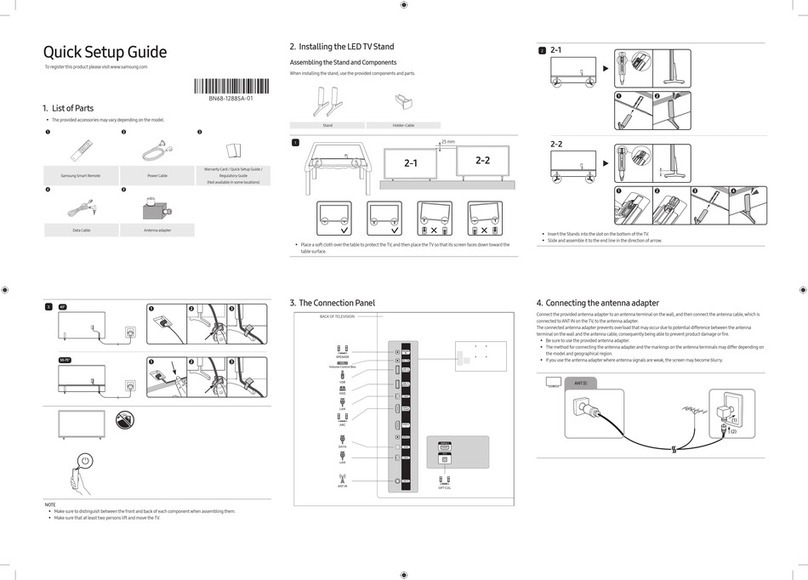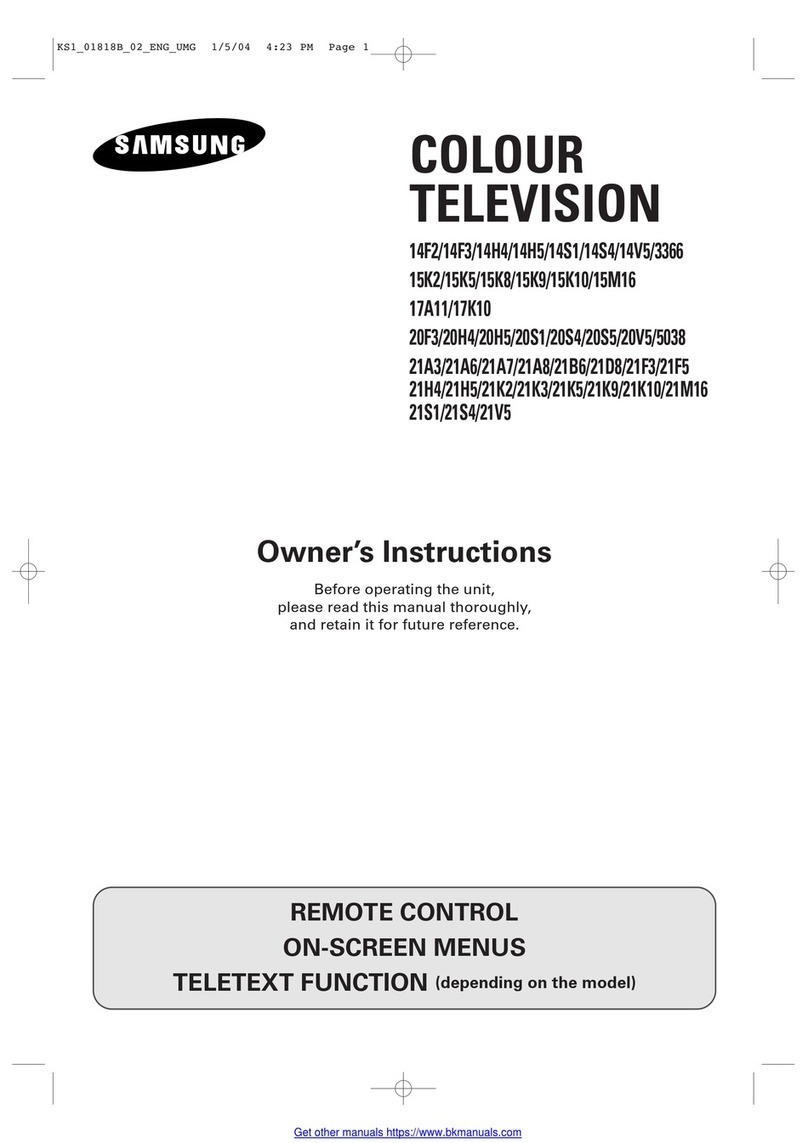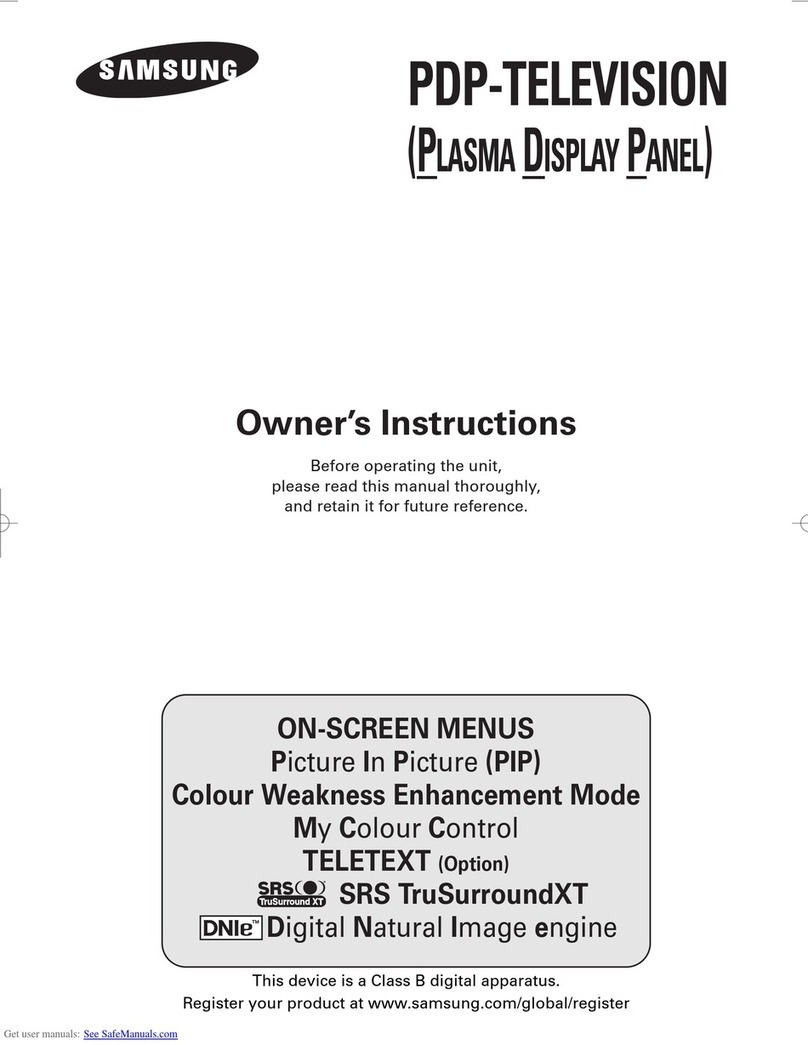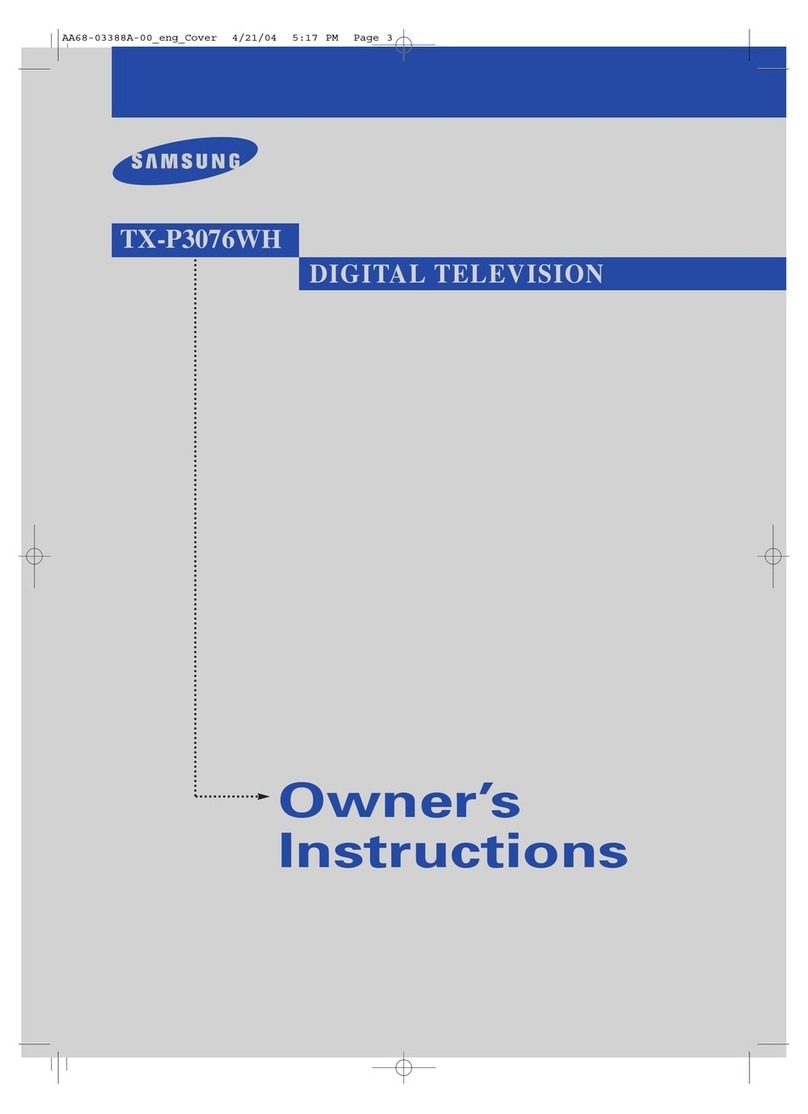Samsung PN51E8000 E- Guide
Other Samsung TV manuals
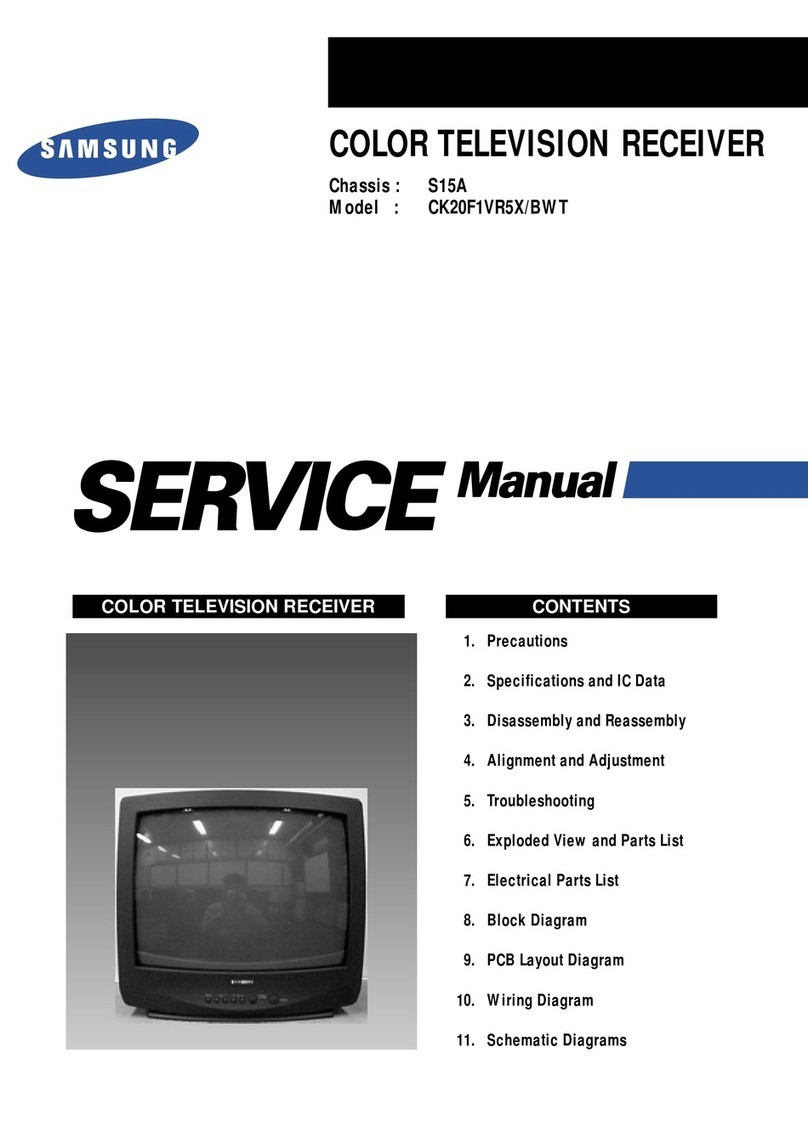
Samsung
Samsung CK20F1VR5X/BWT User manual
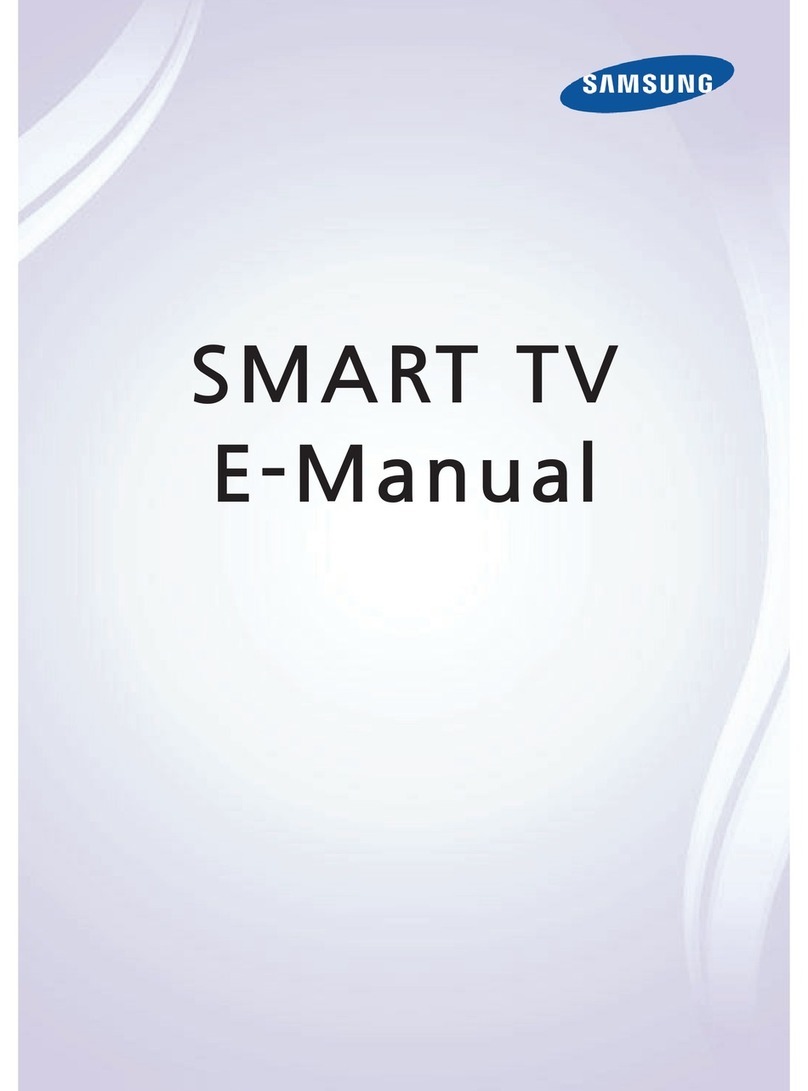
Samsung
Samsung SMART TV Guide

Samsung
Samsung Q90T User manual
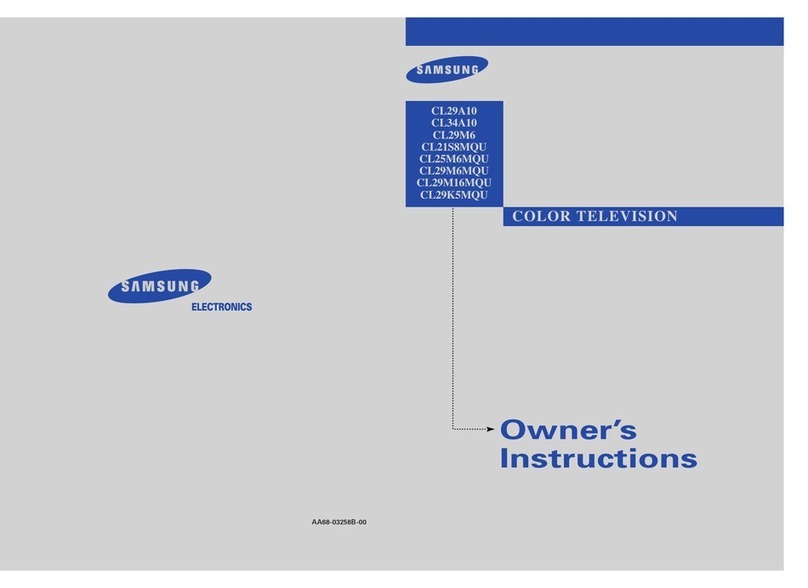
Samsung
Samsung CL21S8MQU User manual
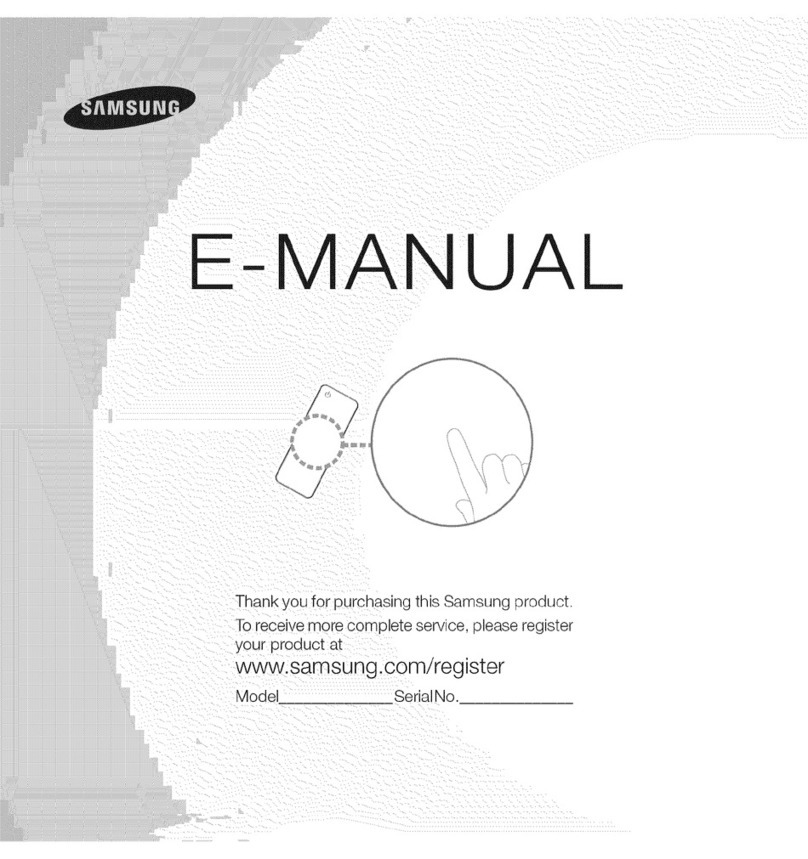
Samsung
Samsung UN55ES8000 Guide
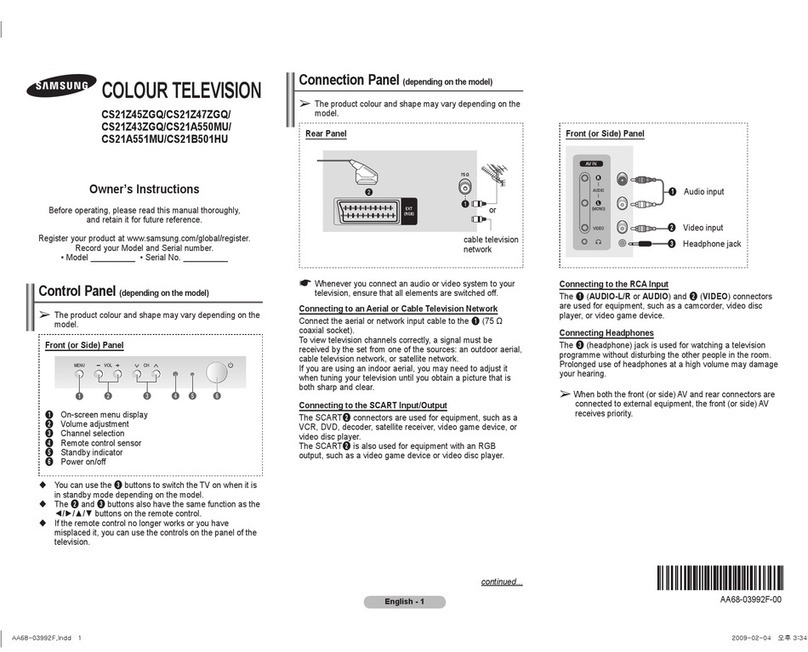
Samsung
Samsung CS2Z45ZGQ User manual
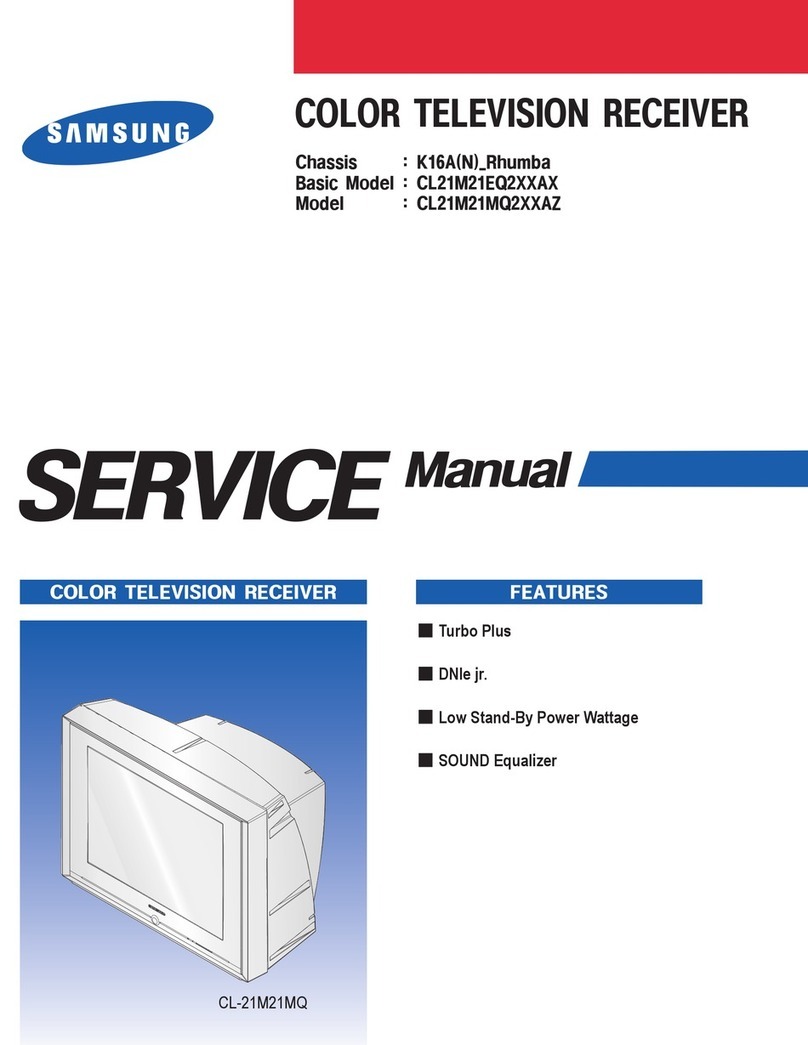
Samsung
Samsung CL-21M21MQ User manual
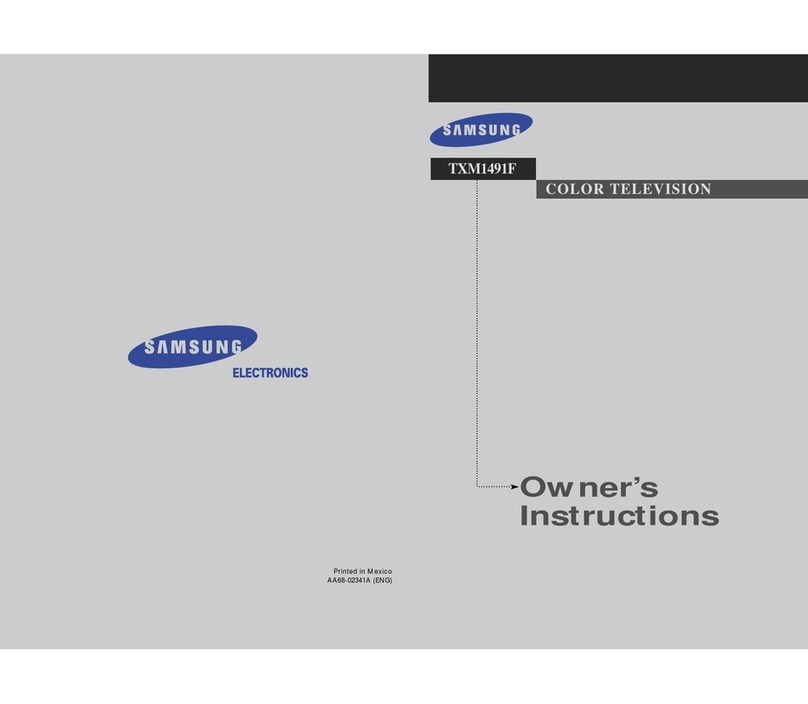
Samsung
Samsung TXM 1491F User manual
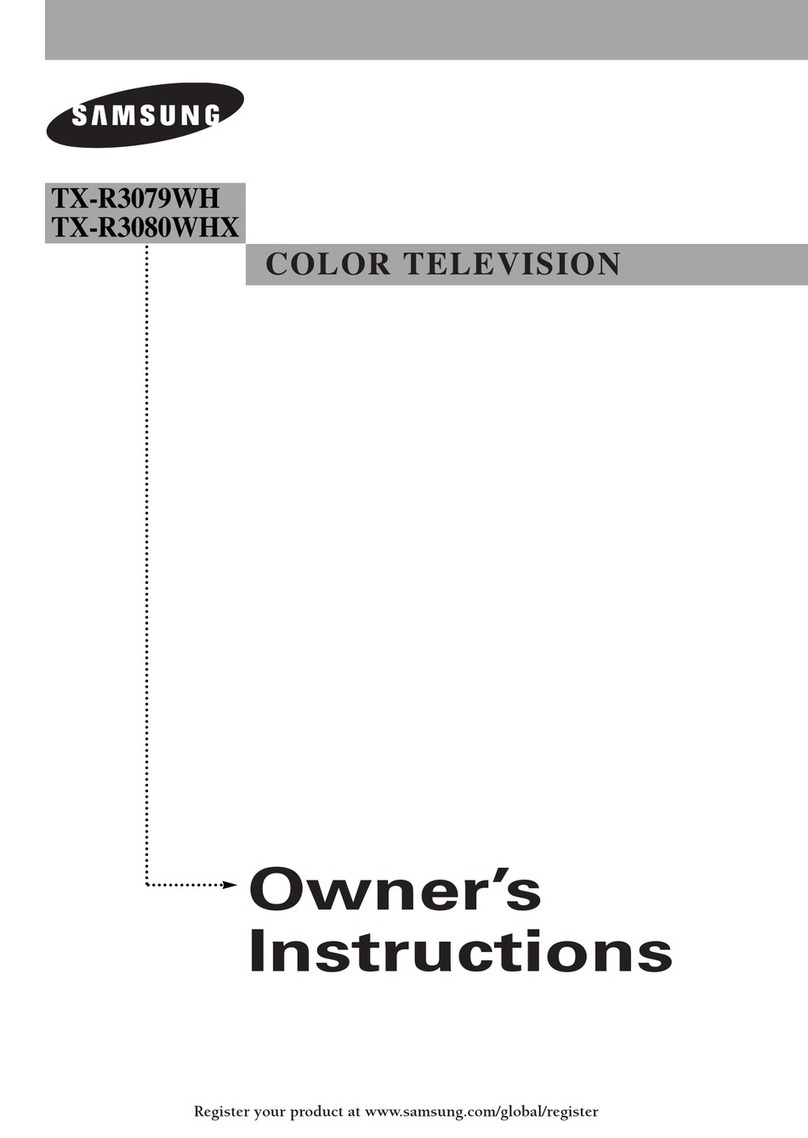
Samsung
Samsung TX-R3079WH User manual
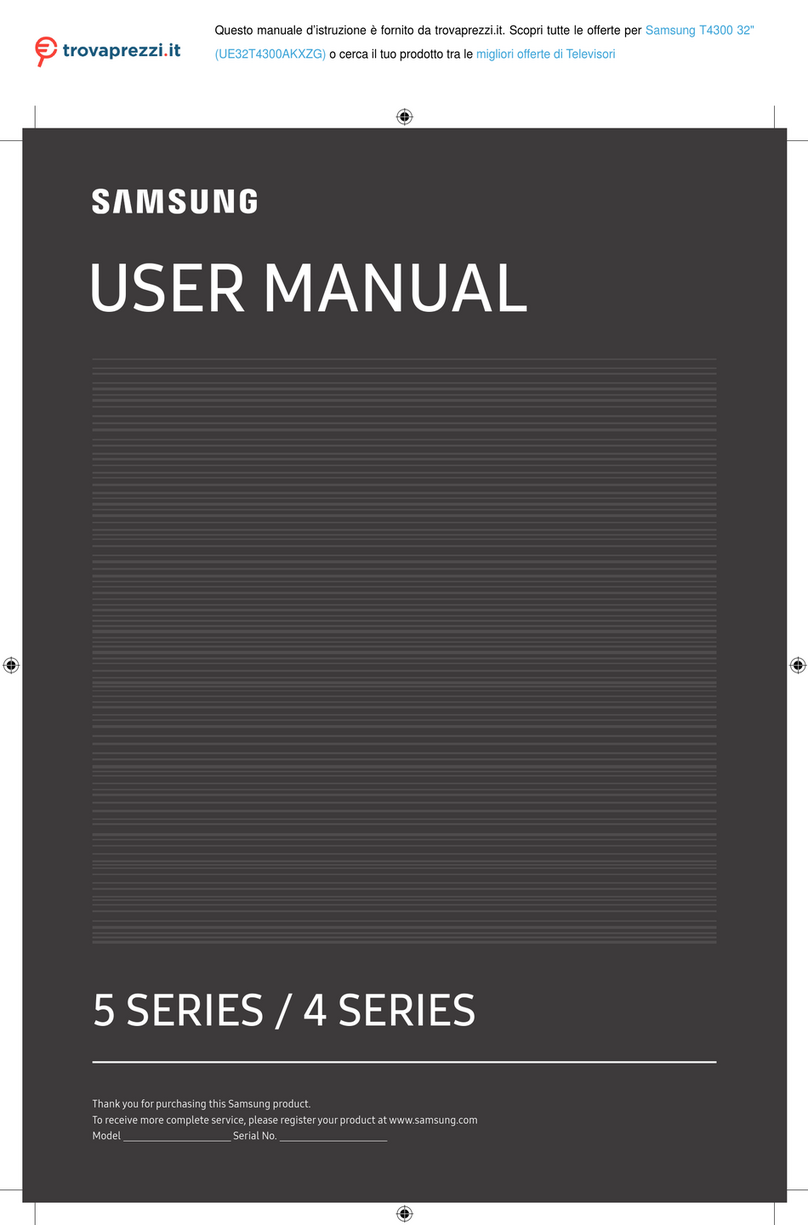
Samsung
Samsung T4300 User manual

Samsung
Samsung BHT User manual

Samsung
Samsung UN60ES8000FXZA Assembly instructions

Samsung
Samsung TXN3075WHFXXAA User manual
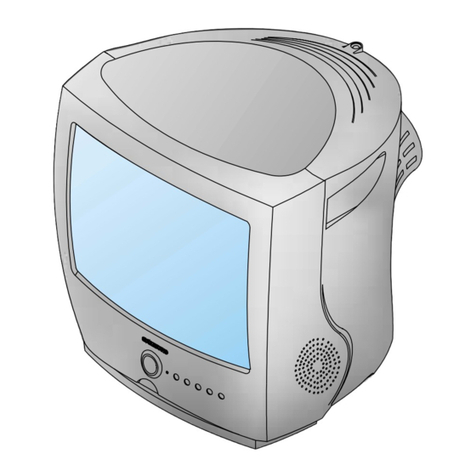
Samsung
Samsung CB14Y5TW0XXEC User manual
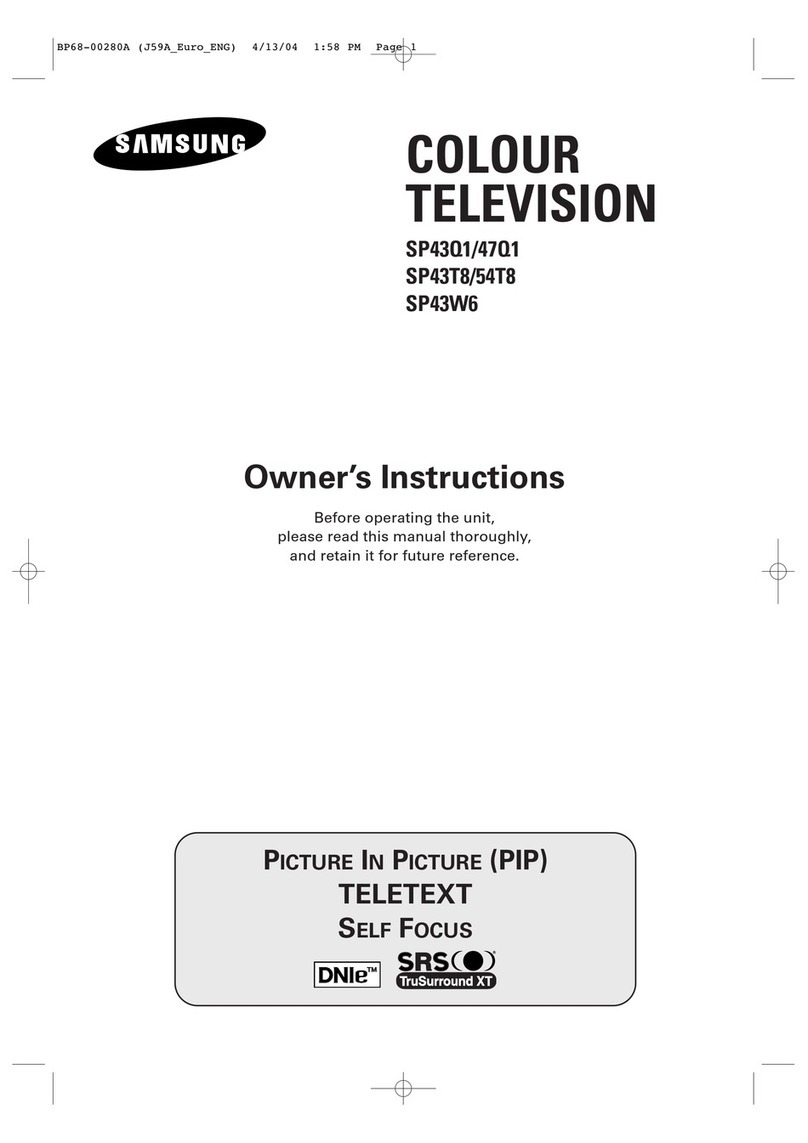
Samsung
Samsung SP47Q1 User manual

Samsung
Samsung UN46D6900WF User manual

Samsung
Samsung UA65RU7100W Guide
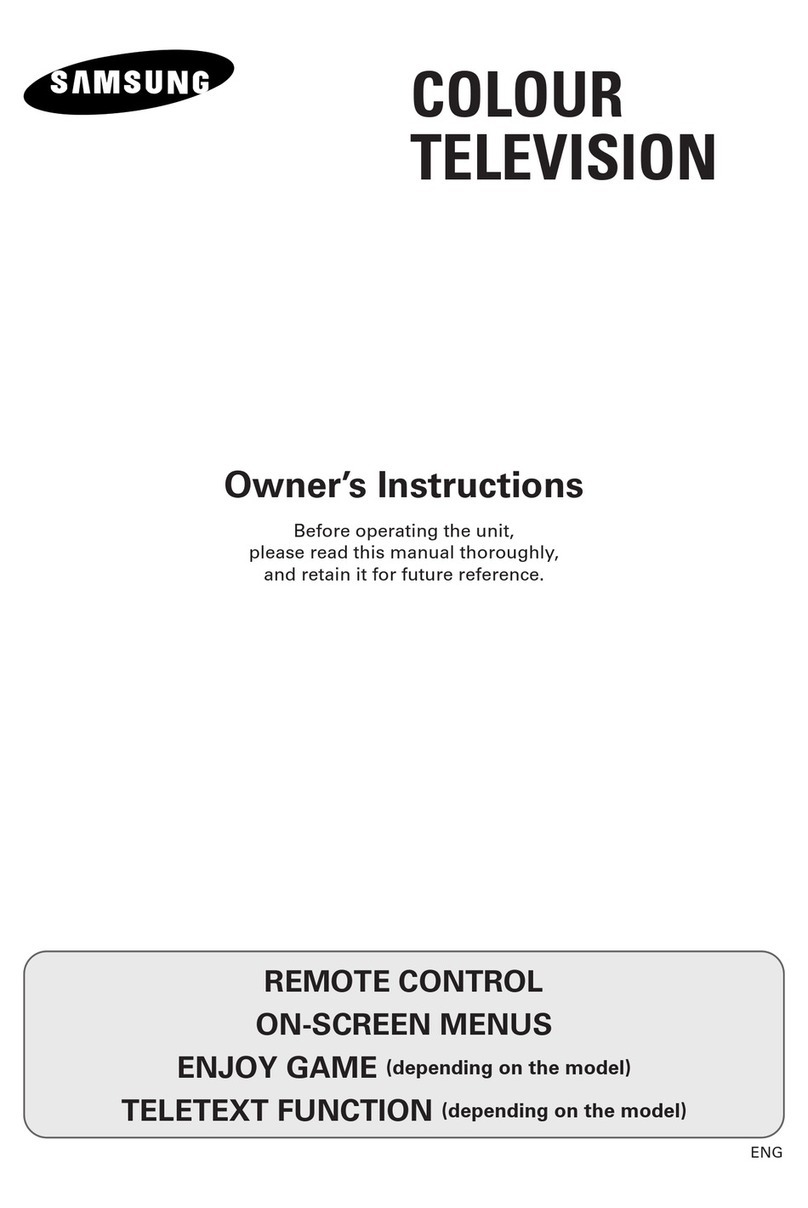
Samsung
Samsung CS-15K5ML User manual
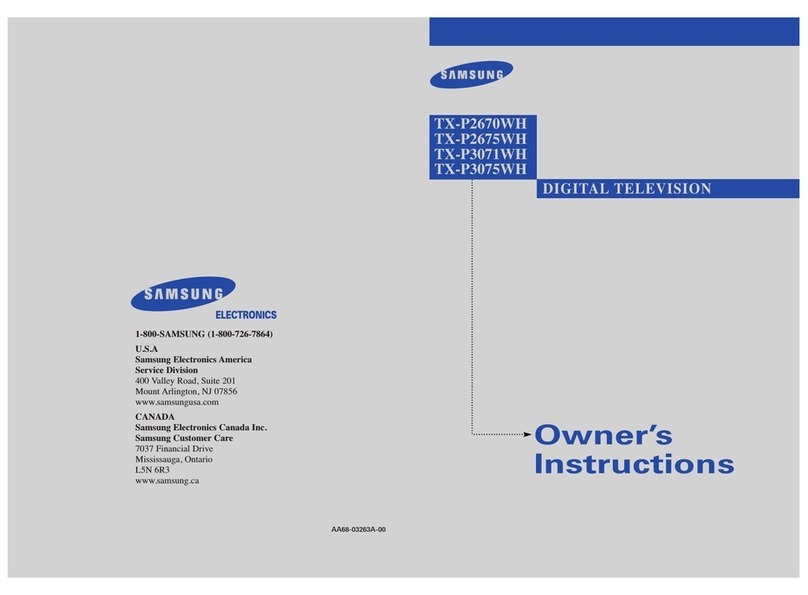
Samsung
Samsung Premier TX P3071WH User manual

Samsung
Samsung UE43KS7500 User manual