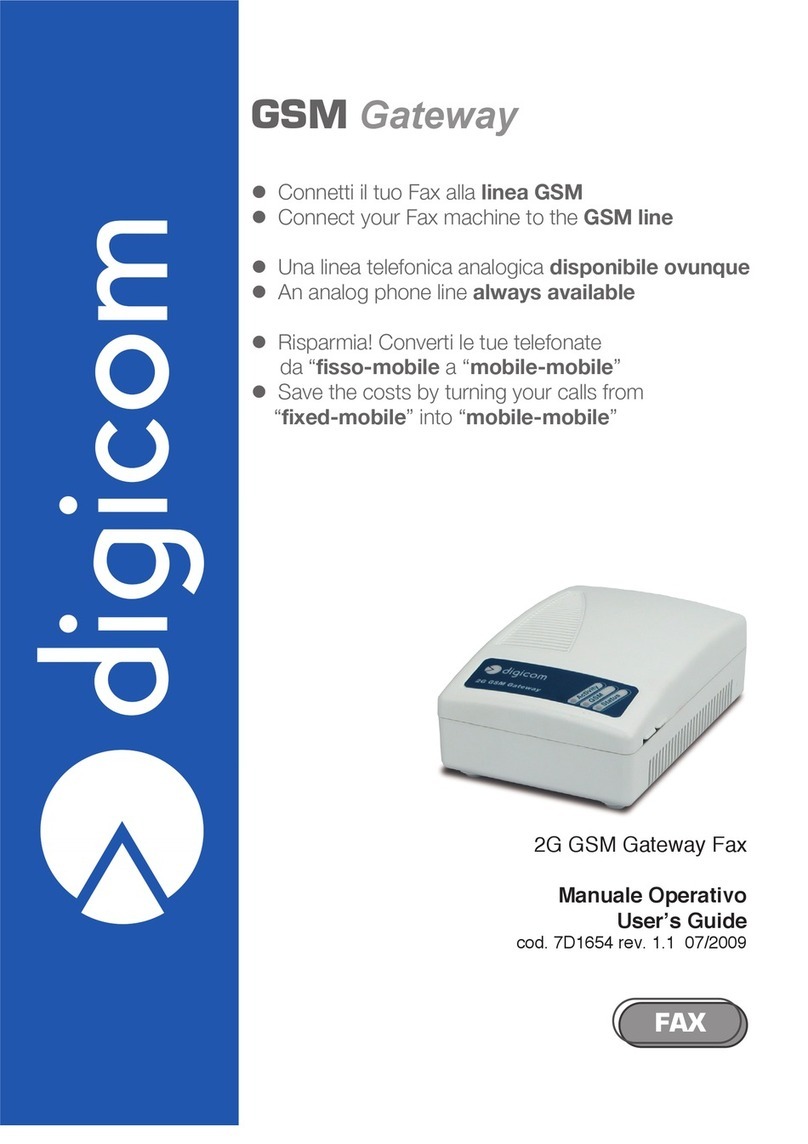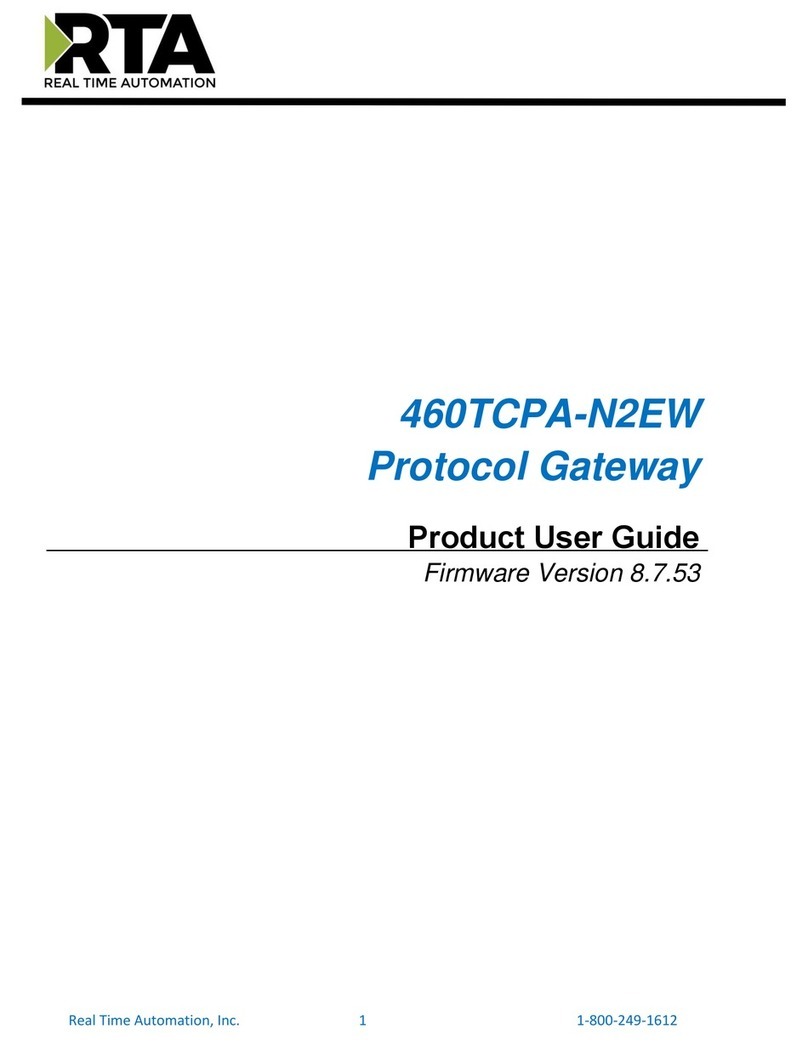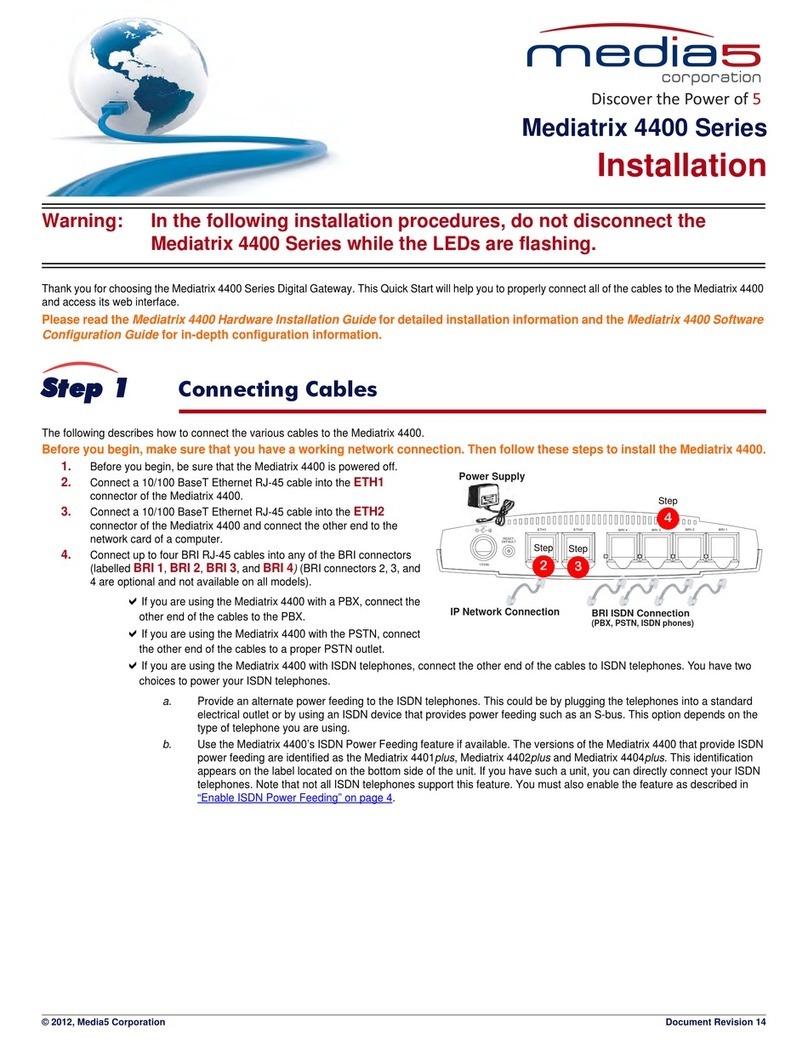BES DKAC-I Owner's manual

Climate gateway
DKAC-I / MBAC-I
v1.0
Programming manual

DKAC-I / MBAC-I - Climate gateway
Programming manual v1.0
www.besknx.com 2
Index
1 GENERAL DESCRIPTION ........................................................................................................................................... 3
2 TECHNICAL INFORMATION ...................................................................................................................................... 4
3 PROGRAMMING ...................................................................................................................................................... 5
3.1 APPLICATION PROGRAM INFORMATION ........................................................................................................................... 5
3.2 TABLE OF OBJECTS OF COMMUNICATION ......................................................................................................................... 5
3.3 DESCRIPTION OF COMMUNICATION OBJECTS .................................................................................................................... 7
3.4 PARAMETERS ............................................................................................................................................................. 9
3.4.1 GENERAL .............................................................................................................................................................. 9
3.4.2 MODES .............................................................................................................................................................. 10
3.4.3 FAN ................................................................................................................................................................... 11
3.4.4 SETPOINT TEMPERATURA LIMITS .............................................................................................................................. 12
3.4.5 WINDOW OPENING PROTECTION ............................................................................................................................. 12
3.4.6 INITIAL CONFIGURATION ........................................................................................................................................ 13
3.4.7 SCENES .............................................................................................................................................................. 14
3.5 ADVANCED FUNCTIONS .............................................................................................................................................. 14
3.5.1 ARITHMETIC AND LOGIC BLOCK (ALU) ...................................................................................................................... 15
3.5.2 TIMER / COUNTER BLOCK ....................................................................................................................................... 16
4 INSTALLATION ....................................................................................................................................................... 20

DKAC-I / MBAC-I - Climate gateway
Programming manual v1.0
www.besknx.com 3
1 General description
DKAC-I and MBAC-I (Ref. GW630100 / GW631100) devices are climate gateways that control machines of Daikin or
Mitsubishi, according to the reference, so that the user can integrate the control of the temperature, operating modes, speeds
of their fan and which, typically, would be made from the remote control of the unit from weather and ventilation, into KNX
system.
Both references are configured with the same Bes application program.

DKAC-I / MBAC-I - Climate gateway
Programming manual v1.0
www.besknx.com 4
2 Technical information
KNX power supply 29 Vdc of the KNX bus
KNX power consumption 20 mA of the KNX bus
Equivalent to 4 BUS devices *
Mounting / size DIN rail / 2 modules
Connections Connection terminal to KNX bus
DKAC-I: built-in connection for Daikin machine terminal
MBAC-I: two alternatives for machine Mitsubishi connection: mini
plug and built-in connection terminal.
Operating modes Heating, cooling (summer / winter), dehumidification, ventilation, or
automatic
Ambient temperature ranges Operation: - 10 ° C / 55 ° C
Storage: - 30 ° C / 60 ° C
Transport: - 30 ° C / 60 ° C
Regulation
According to the guidelines on electromagnetic compatibility and low
voltage: EN 50090-2-2 / EN 61000-6-3:2007 / UNE-EN 61000-6-
1:2007 / UNE-EN 61010-1.
* 1 BUS device = 5 mA
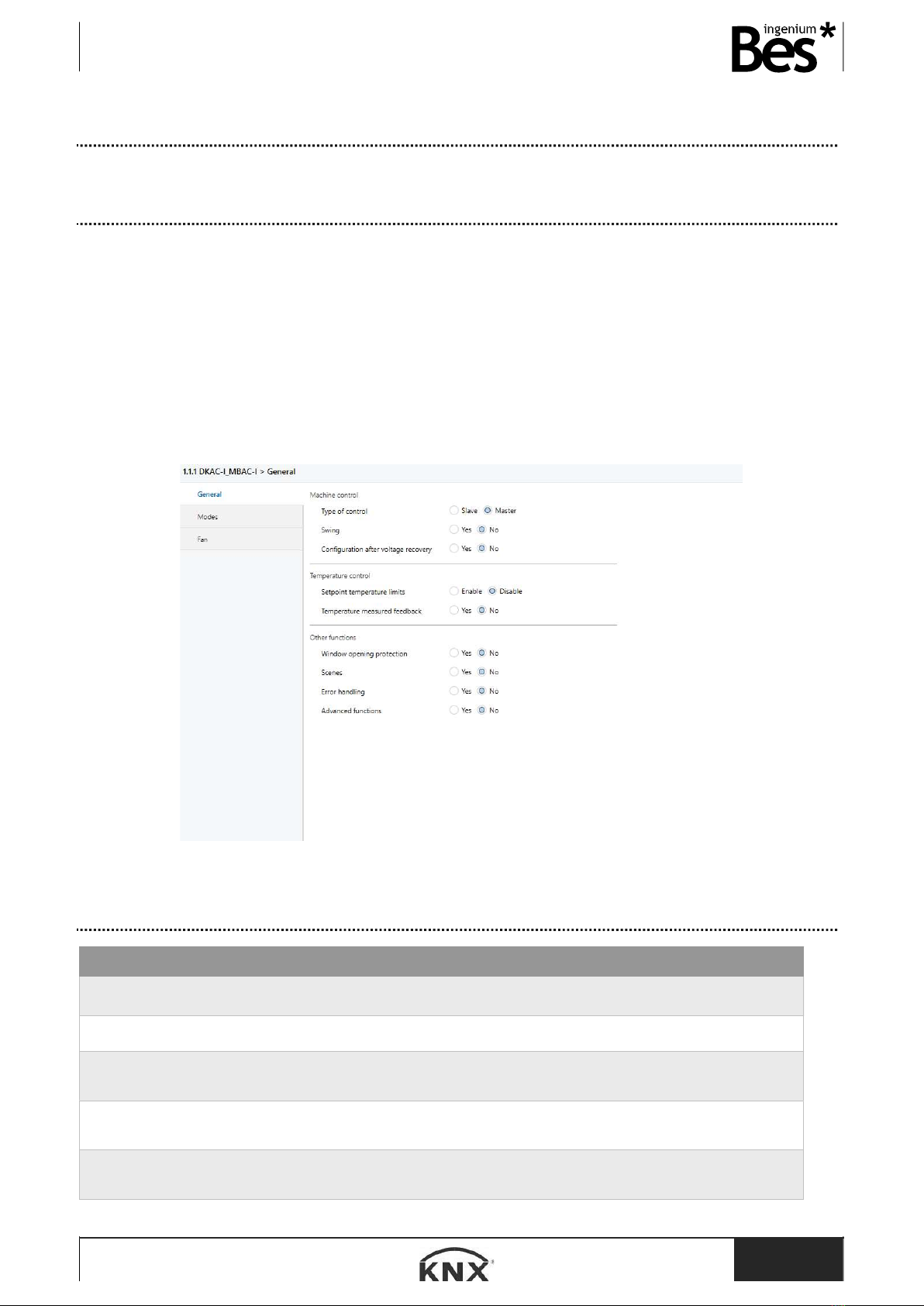
DKAC-I / MBAC-I - Climate gateway
Programming manual v1.0
www.besknx.com 5
3 Programming
3.1 Application program information
Manufacturer: Bes-Ingenium
Application: DKAC-I_MBAC-I
Maximum number of objects of communication: 255
Version: 1.0
The devices are programmed from a window parameters.
3.2 Table of objects of communication
Number
Name
Function of the object
Length
C
R
W
T
U
Ty
pe of data
0
On/off
Turn on/off the machine
1 bit
C
-
W
-
U
switch
1
On/off
Turn on/off the machine status
1 bit
C
R
-
T
-
switch
2
Setpoint
Setpoint temperature sent
2 bytes
C
R
W
T
U
temperature
(°C)
3
Setpoint
Setpoint temperature sent status
2 byt
es
C
R
-
T
-
temperature
(°C)
4
Mode
Mode: 0=Auto; 1=Heat; 3=Cool;
9=Fan; 14=Dry
1 byte
C
-
W
-
U
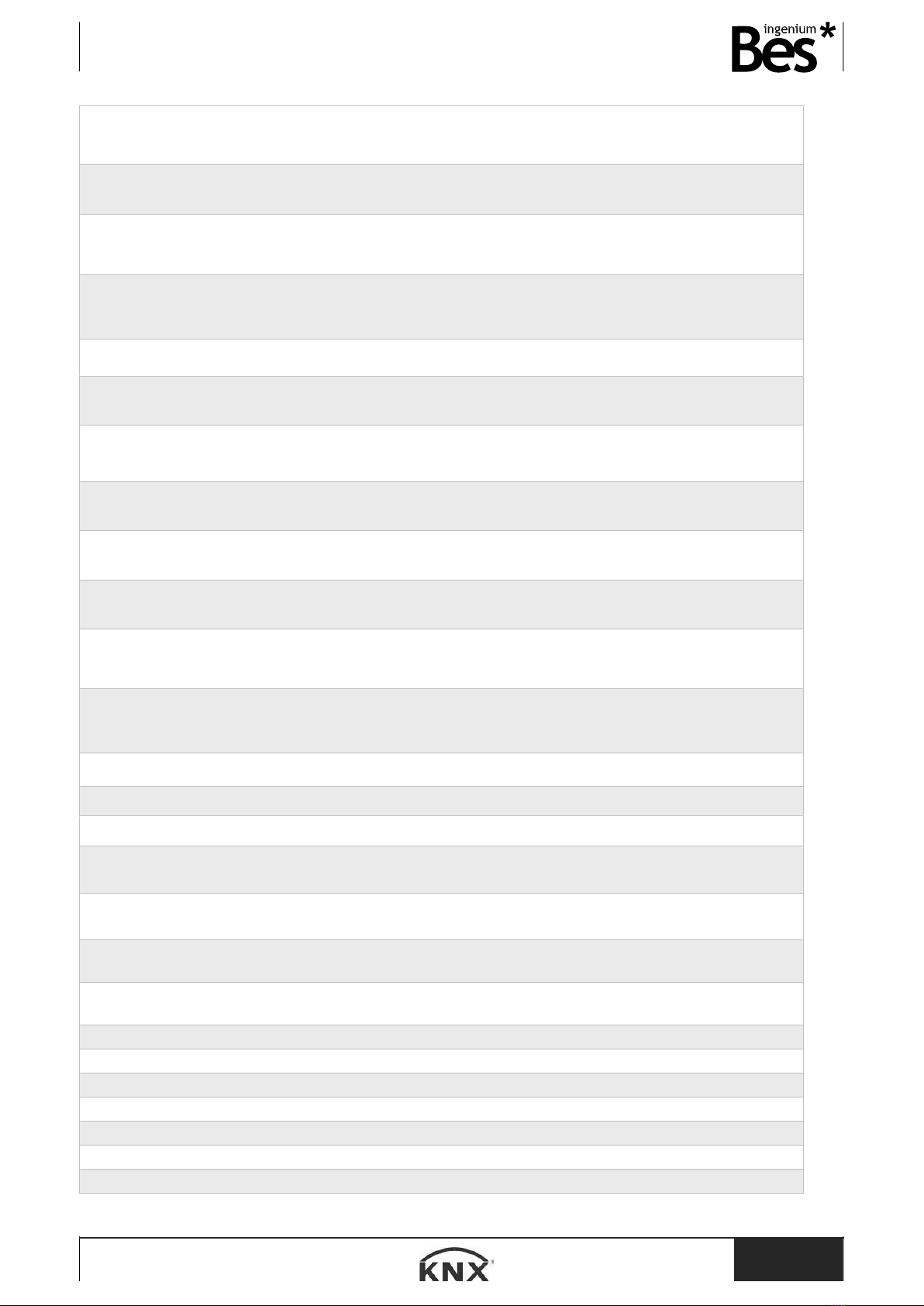
DKAC-I / MBAC-I - Climate gateway
Programming manual v1.0
www.besknx.com 6
5
Mode
Mode status: 0=Auto; 1=Heat;
3=Cool; 9=Fan; 14=Dry
1 byte
C
R
-
T
-
6
Fan
Fan: 0
-
50%=Low; 51
-
100%=High
1 byte
C
-
W
-
U
percentage
(0..100%)
7
Fa
n
Fan status: 0
-
50%=Low; 51
-
100%=High
1 byte
C
R
-
T
-
percentage
(0..100%)
8
Temperature
Temperature: Received from
machine
2 bytes
C
R
-
T
-
temperature
(°C)
10
Window
Open window: 0=Close; 1=Open
1 bit
C
-
W
-
U
12
Swing
Swing: 0=Fixed position;
1=Motion
1 bit
C
-
W
-
U
switch
13
Swing
Swing status: 0=Fixed position;
1=Motion
1 bit
C
R
-
T
-
switch
14
Swing
Swing: 0
-
80%= Fixed position;
100%=Motion
1 byte
C
-
W
-
U
percentage
(0..100%)
15
Swing
Swing status: 0
-
80%=Fixed
position; 100%=Motion
1 byt
e
C
R
-
T
-
percentage
(0..100%)
16
Internal
ERROR
Internal ERROR: 0=No
error;1=Error
1 bit
C
R
-
T
-
boolean
18
External
ERROR
External ERROR: 0=No error;
1=Error
1 bit
C
R
-
T
-
boolean
19
External
ERROR
External ERROR: Type
1 byte
C
R
-
T
-
ratio (0.
.255)
102
Scenes
Scenes
1 byte
C
-
W
-
U
scene control
103
Mode
Mode: 0=Cool; 1=Heat
1 bit
C
-
W
-
U
switch
104
Mode
Mode status: 0=Cool; 1=Heat
1 bit
C
R
-
T
-
switch
105
Fan
Fan: 0
-
33%=Min; 34
-
67%=Med; >68%=High
1 byte
C
-
W
-
U
percentage
(0..100%)
106
Fan
Fan status: 0
-
33%=Min; 34
-
67%=Med; >68%=High
1 byte
C
R
-
T
-
percentage
(0..100%)
21
Mode
Cool: 1=Set mode; 0=No
effect
1 bit
C
-
W
-
U
switch
22
Mode
Heat: 1=Set mode; 0=No
effect
1 bit
C
-
W
-
U
switch
23
Mode
Fan: 1=Set mode; 0=No effect
1
bit
C
-
W
-
U
switch
24
Mode
Dry: 1=Set mode; 0=No effect
1 bit
C
-
W
-
U
switch
25
Mode
Auto status: 1=Set; 0=Not set
1 bit
C
R
-
T
-
enable
26
Mode
Cool status: 1=Set; 0=Not set
1 bit
C
R
-
T
-
enable
27
Mode
Heat status: 1=Set; 0=Not set
1 bit
C
R
-
T
-
enable
28
Mode
Fan status: 1=Set; 0=Not set
1 bit
C
R
-
T
-
enable
29
Mode
Dry status: 1=Set; 0=Not set
1 bit
C
R
-
T
-
enable
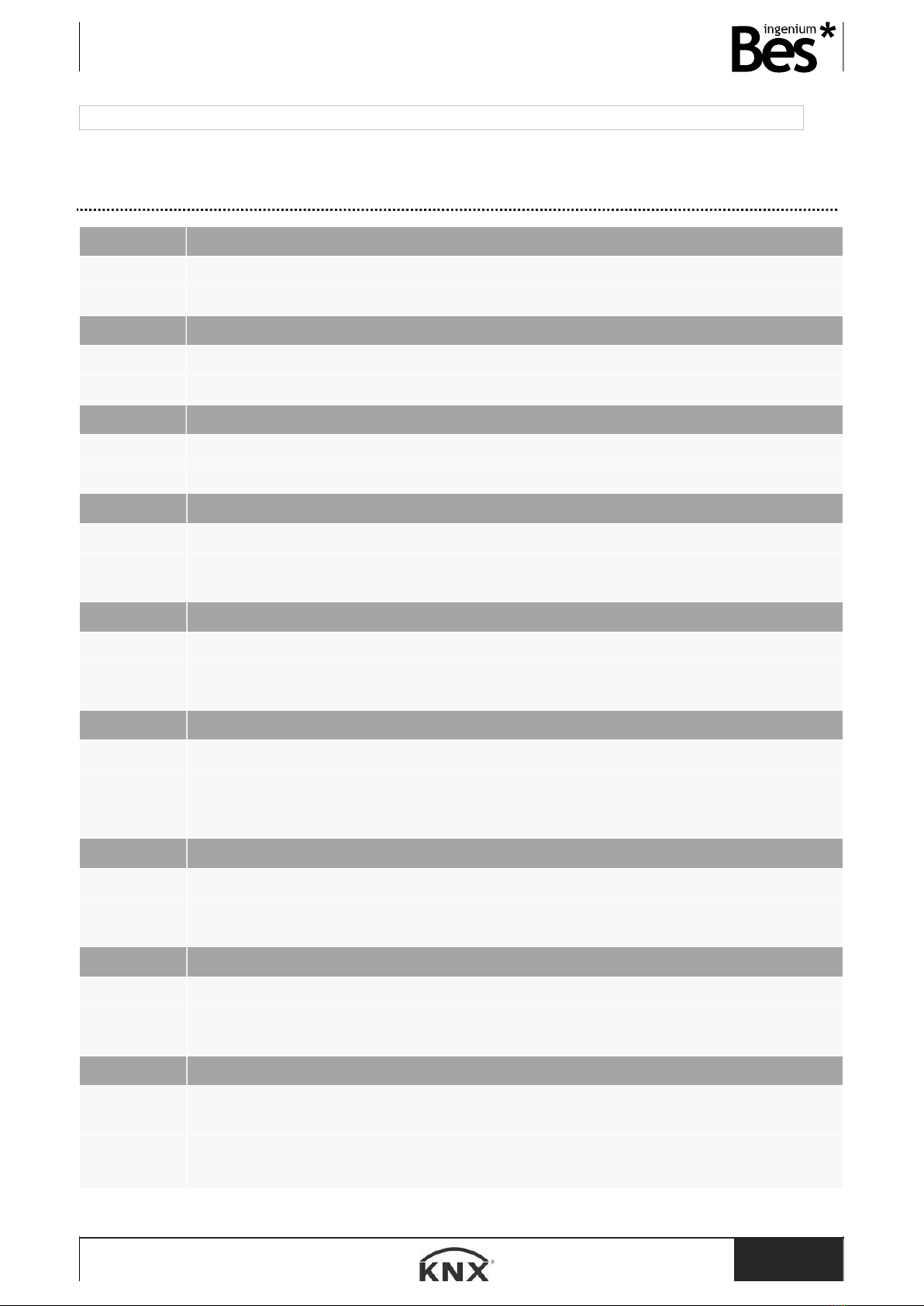
DKAC-I / MBAC-I - Climate gateway
Programming manual v1.0
www.besknx.com 7
107
Fan
Fan: 1=Up; 0=Down
1 bit
C
-
W
-
U
3.3 Description of communication objects
Object Object 0: On/Off - Turn on/off the machine
Function 1 bit communication object to turn on or turn off the machine
Description
Climate machine turns
on
writing a '1' through this object of com
munication and off with a '0'
Object Object 1: On/Off - Turn on/off the machine status
Function 1 bit communication object to know the status of the machine
Description By reading on this communication object, it is possible to know the on/off status of the climate machine
Object Object 2: Setpoint – Setpoint temperature sent
Function 2 bytes communication object to write a new temperature setpoint value.
Description This communication object allows to set a new temperature setpoint for the machine.
Object Object 3: Setpoint – Setpoint temperature sent status
Function 2 bytes communication object to know or notify the setpoint temperature value.
Description This communication object allows to notify to KNX bus or know by reading the current setpoint
temperature.
Object Object 4: Mode - Mode: 0=Auto; 1=Heat; 3=Cool; 9=Fan; 14=Dry
Function 1 byte communication object to change the operating mode of the climate machine
Description By this communication object it is posible to set the operating mode of the climate machine. This object
is visible just in case the parameter which allows to dispose only heat/cooling modes is disabled.
Object Object 5: Mode - Mode status: 0=Auto; 1=Heat; 3=Cool; 9=Fan; 14=Dry
Function 1 byte communication object to read or notify the operating mode of the climate machine
Description By this communication object it is possible to know via notifications or reading the operating mode of
the climate machine. This object is visible just in case the parameter which allows to dispose only
heat/cooling modes is disabled.
Object Object 6: Fan - Fan: 0-50%=Low; 51-100%=High
Function 1 byte communication object to change the fan speed of the climate machine
Description By this communication object it is possible to change the fan speed. This object is visible just in case
user selects two speeds for the machine.
Object Object 7: Fan - Fan status: 0-50%=Low; 51-100%=High
Function 1 byte communication object to read the fan speed of the climate machine
Description By this communication object it is possible to know via notifications or reading the fan speed of the
climate machine. This object is visible just in case user selects two speeds for the machine.
Object Object 8: Temperature – Temperature: Received from machine
Function 2 bytes communication object to read or notify the ambient temperature measured by the climate
machine.
Description By this object ambient temperature measured by the machined is read or notified.

DKAC-I / MBAC-I - Climate gateway
Programming manual v1.0
www.besknx.com 8
Object Object 10: Window - Open window: 0=Close; 1=Open
Function 1 bit communication object for the activation of open window protection.
Description If a '1' is received through this communication object, for example, a magnetic sensor indicating the
opening of a window, the device will give the order to turn off the climate machine allowing energy
savings. When receiving a '0' through this same communication object, the machine will return to the
state it was previously in case of selecting this option in the parameter set for that purpose.
This communication object will only be available if the option open window protection in the parameters
tab is enabled.
Object Object 12: Swing – Swing: 0=Fixed position; 1=Motion
Function 1 bit communication object to establish the movement of the slats
Description By writing a '1' through this communication object, the movement of the slats will be free while it is set
fixed with a value of '0'.
Object Object 13: Swing - Swing status: 0=Fixed position; 1=Motion
Function 1 bit communication object to read the movement of the slats
Description Through this communication object it is possible to read or notify the current movement of the slats
Object Object 14: Swing – Swing: 0-80%= Fixed position; 100%=Motion
Function 1 byte communication object to establish the opening of the slats.
Description Writing through this communication object, the position or movement of the slats is established.
Object Object 15: Swing - Swing status: 0-80%=Fixed position; 100%=Motion
Function 1-byte communication object for the reading or notification of the opening of the slats
Description Through this communication object it is possible to read or notify the percentage of opening or
movement of the slats of the climate machine
Object Object 16: Internal ERROR – Internal ERROR: 0=No error; 1=Error
Function 1 bit communication object to read or notify an internal error of the machine
Description Through this communication object it is read or notified if an internal error of the climate machine is
received
Object Object 18: External ERROR – External ERROR: 0=No error; 1=Error
Function 1 bit communication object to read or notify an external error of the machine
Description Through this communication object it is read or notified if an external error of the climate machine is
received
Object Object 19: External ERROR – External ERROR: Type
Function 1 byte communication object to notify the type of the external error received from the machine
Description Through this communication object it is notified the type of the external error received from the machine
Object Object 102: Scenes – Scenes
Function 1 byte communication object for the execution or recording of scenes
Description Through this communication object it is possible to execute or record scenes
Object Object 103: Mode – Mode: 0=Cool; 1=Heat
Function 1 bit communication object to select the mode of the machine between cooling and heating.
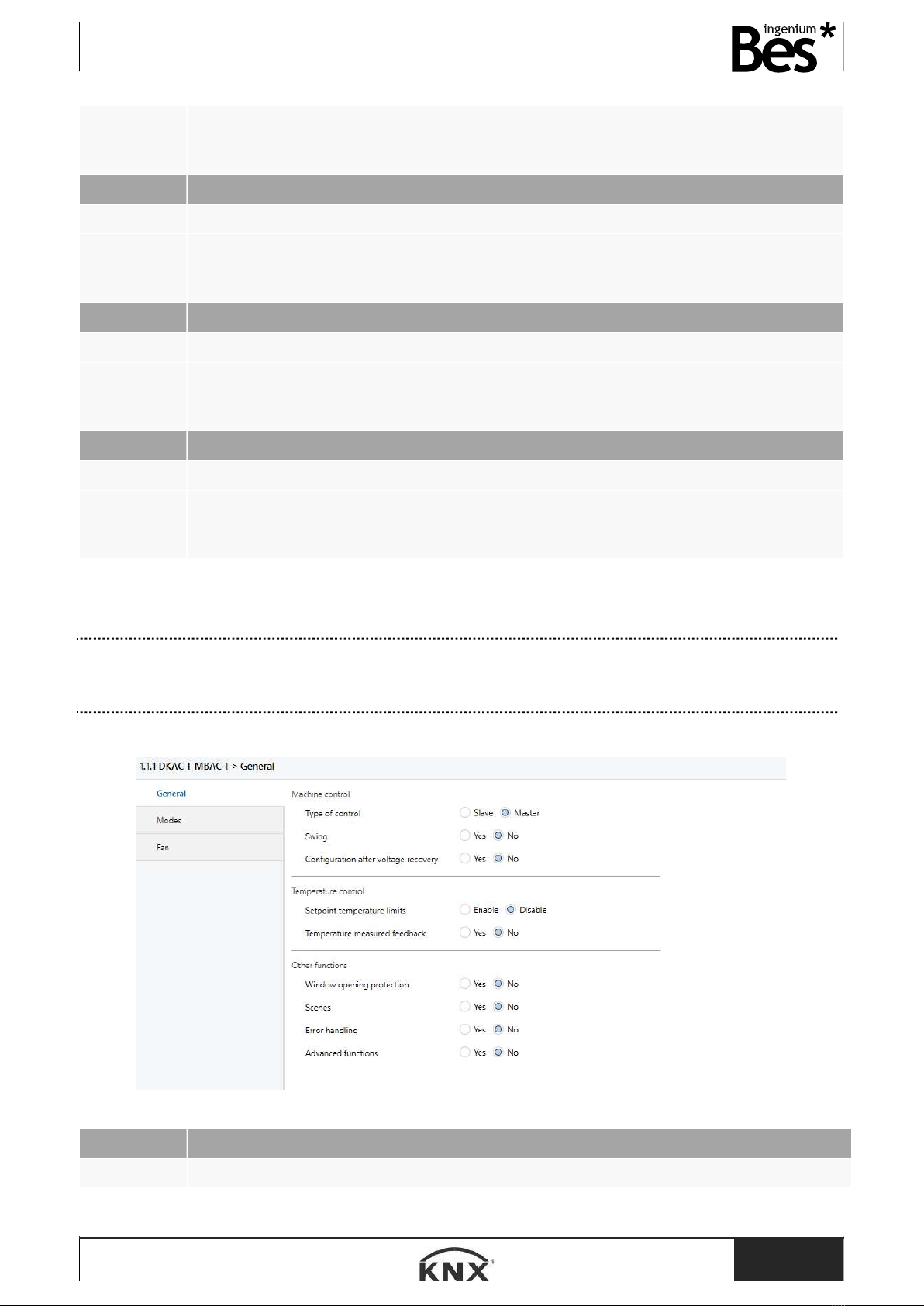
DKAC-I / MBAC-I - Climate gateway
Programming manual v1.0
www.besknx.com 9
Description By means of this communication object, the operating mode of the climate machine is chosen between
the cooling and heating modes. This communication object will only be available in the case that two
unique modes are chosen in the corresponding parameter.
Object Object 104: Mode – Mode status: 0=Cool; 1=Heat
Function 1 bit communication object to notify the machine mode between cooling and heating.
Description By means of this communication object, the operating mode of the climate machine is red and notified
between the cooling and heating modes. This communication object will only be available in the case
that two unique modes are chosen in the corresponding parameter.
Object Object 105: Fan - Fan: 0-33%=Min; 34-67%=Med; >68%=High
Function 1 byte communication object to set the speed of the machine.
Description By means of this communication object it is possible to set the fan speed of the machine. This
communication object will only be available if three levels of ventilation are selected using the
corresponding parameter.
Object Object 106: Fan – Fan status: 0-33%=Min; 34-67%=Med; >68%=High
Function 1 byte communication object to read or notified the speed of the machine.
Description By means of this communication object it is possible to read or notify the ventilation speed of the
machine. This communication object will only be available if three levels of ventilation are selected
using the corresponding parameter.
3.4 Parameters
3.4.1 General
Parameter Type of control
Value Slave / Master

DKAC-I / MBAC-I - Climate gateway
Programming manual v1.0
www.besknx.com 10
Description This parameter allows the use of the air conditioning gateway in master or slave mode, in case this last
mode is supported.
Parameter Swing
Value Yes / No
Description This parameter allows to enable the control options on the slats of the climate machine. A tab will appear
in the left part of the window for that purpose.
Parameter Configuration after voltaje recovery
Value Yes / No
Description This parameter allows to enable the options that allow the selection of the modes in the start of the
gateway after recovering tension. A tab will appear in the left part of the window for that purpose.
Parameter Set point temperature limits
Value Enable / Disable
Description If the measured temperature transmission parameter is set as cyclically or both, this additional
parameter allows defining the period for sending notifications in seconds.
Parameter Temperature measured feedback
Value Yes / No
Description Allows the enabling of notifications to the KNX bus or the reading of the temperature measured by the
climate machine. By enabling this option, the time interval between notifications will be available for
selection.
Parameter Window opening protection
Value Yes / No
Description Enables the activation of the window opening protection that allows an energy saving of the installation.
Parameter Scenes
Value Yes / No
Description This parameter allows you to configure or record scenes on the device. A new tab will be enabled in the
left part of the window for that purpose.
Parameter Error handling
Value Yes / No
Description This parameter allows to enable the communication objects by which the gateway notify the internal
and/or external errors of the machine.
Parameter Advanced functions
Value Yes / No
Description With this parameter the logical unit and timers of the gateway are enabled.
3.4.2 Modes
In the configuration tab of the operating modes, the following options are available:
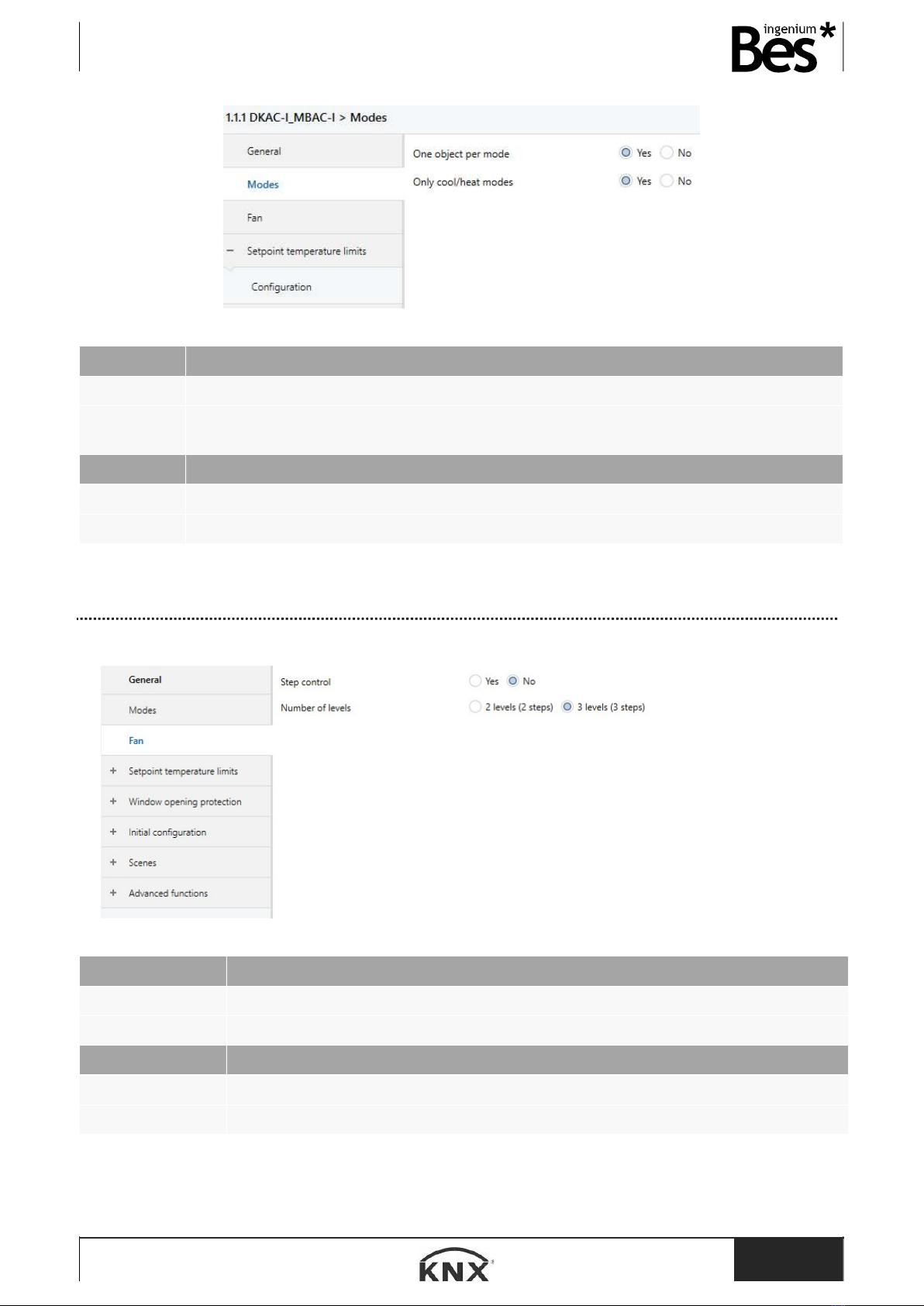
DKAC-I / MBAC-I - Climate gateway
Programming manual v1.0
www.besknx.com 11
Parameter One object per mode
Value Yes / No
Description It allows to have an independent communication object for each mode. New writing and notification
communication objects will be enabled for this purpose.
Parameter Only cool/heat modes
Value Yes / No
Description It allows to have only the heat and cold mode.
3.4.3 Fan
Parameter Step control
Value Yes / No
Description It allows to enable a communication object to increase or decrease the speed step by step.
Parameter Number of levels
Value 2 levels (2 steps) / 3 levels (3 steps)
Description
This parameter allows
to
select
between two or three levels of ventilation speed.
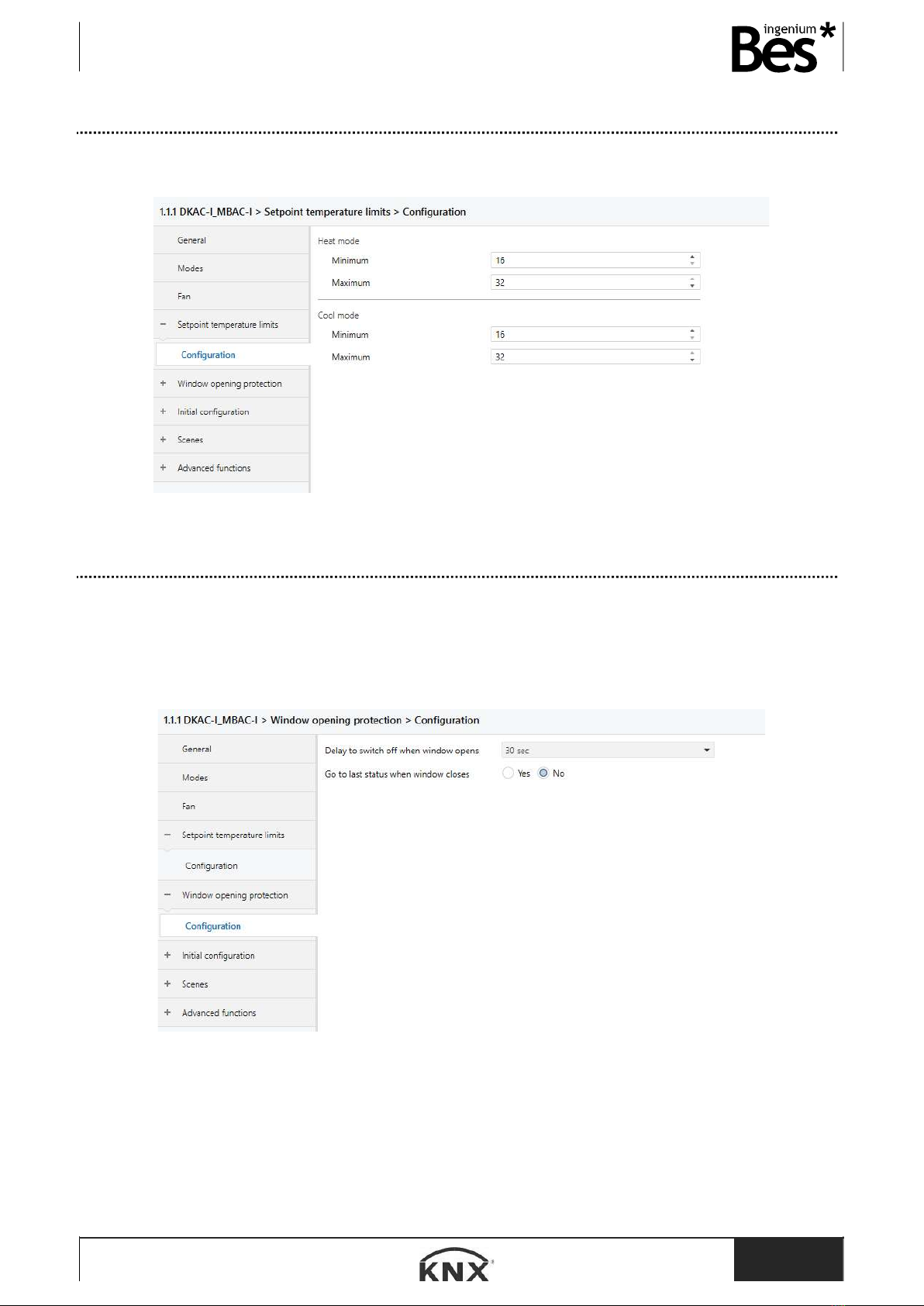
DKAC-I / MBAC-I - Climate gateway
Programming manual v1.0
www.besknx.com 12
3.4.4 Setpoint temperatura limits
From this window it is possible to choose a maximum and minimum limit for setpoint temperatures. Each of the modes, cold
and heat ones, will have a minimum and maximum value between which the setpoint temperature can be varied.
3.4.5 Window opening protection
The window opening protection allows the energy saving in the installation so that if a magnetic sensor is associated with the
corresponding communication object, the machine will turn off automatically with the opening of the window. This will happen
after a delay time or instantaneously, depending on what is selected in the parameter Delay to switch off when window opens.
The machine will recover the previous state if the option is selected using the Go to last status when window closes.
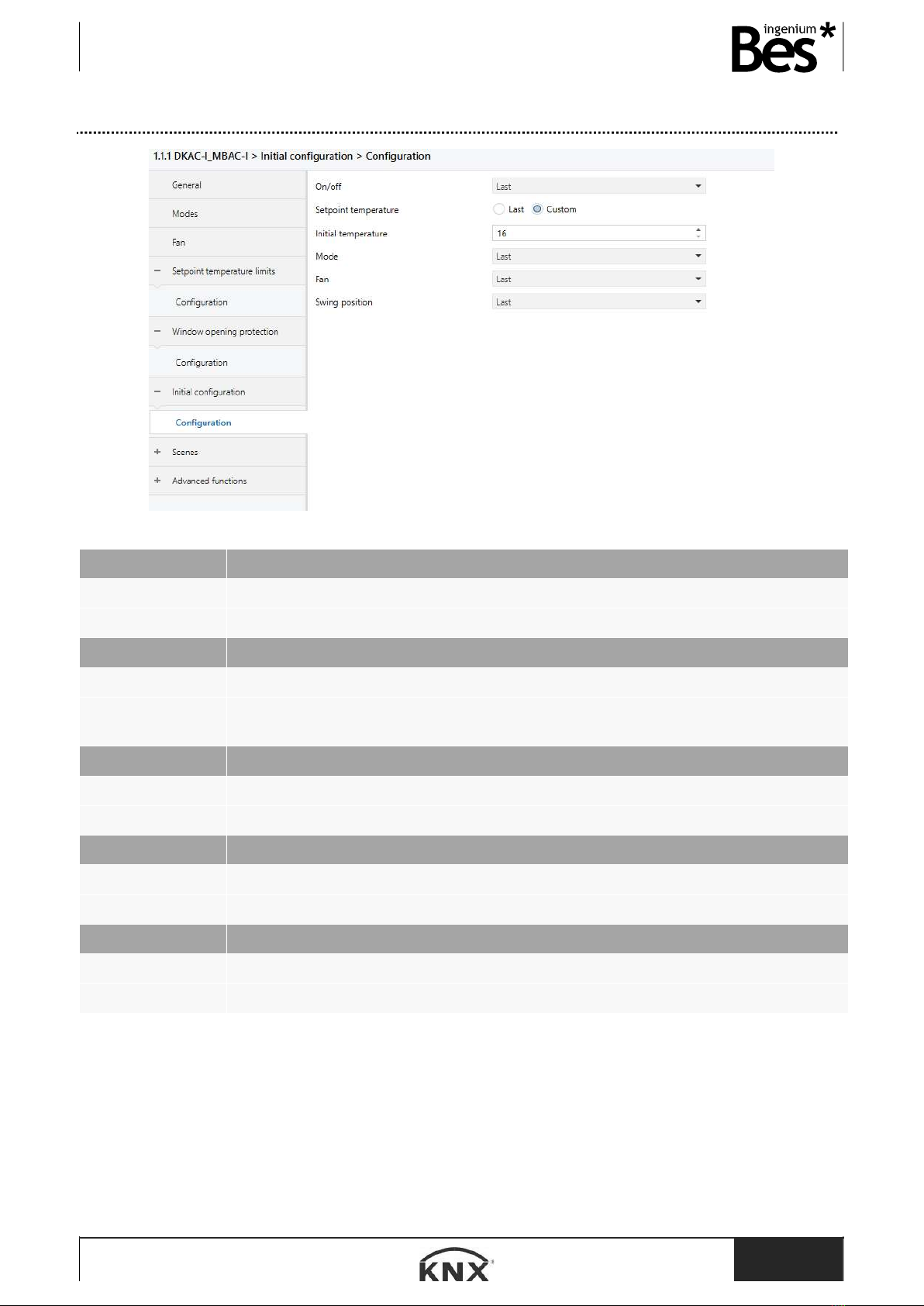
DKAC-I / MBAC-I - Climate gateway
Programming manual v1.0
www.besknx.com 13
3.4.6 Initial configuration
Parameter On / off
Value Last, ON, OFF
Description Status to which the gateway will put the machine when giving power supply
Parameter Setpoint temperature
Value Last / Custom
Description It allows to choose between an initial setpoint temperature defined in the Initial temperature
parameter that is enabled with the Custom option.
Parameter Mode
Value Last, Auto, Heat, Dry, Heat, Cool
Description It allows to choose the mode to which the machine will be placed after recovering power supply.
Parameter Fan
Value Last, minimum, maximum
Description It allows to choose the fan speed between the minimum and maximum values
Parameter Swing position
Value Last, Position 1-5, Motion
Description It allows to choose the position of the slats of the climate machine after recovering tension
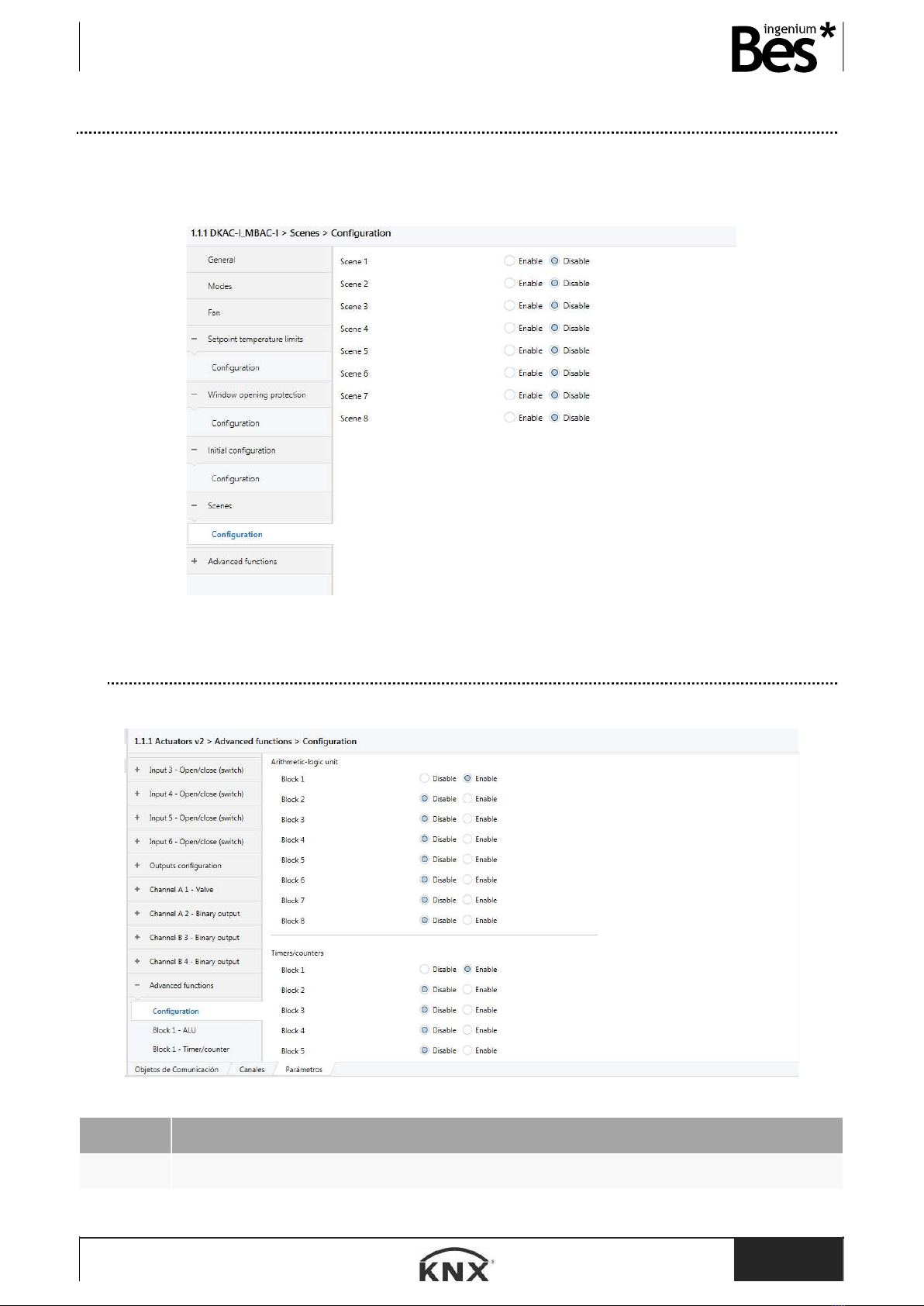
DKAC-I / MBAC-I - Climate gateway
Programming manual v1.0
www.besknx.com 14
3.4.7 Scenes
The device allows to configure up to 8 scenes and the selection in them of the different parameters of the machine: modes,
setpoint temperature, on / off, etc.
3.5 Advanced functions
If the advanced functions are enabled in the General menu, a new submenu appears on the left.
In this configuration menu it is possible to select what Arithmetic and logic or timers / counters blocks are enabled.
Name Arithmetic-logic block X
Values Enable / Disable

DKAC-I / MBAC-I - Climate gateway
Programming manual v1.0
www.besknx.com 15
Description Allows to enable or disable each arithmetic and logic block.
Name Timer / counter block
Values Enable / Disable
Description Allows to enable or disable the each timer / counter blocks.
3.5.1 Arithmetic and Logic block (ALU)
Name Operation
Values AND, NAND, OR, NOR, XOR, XNOR, NOT, BUFFER, == , != , <, > , <= , >= , + , - , *, / .
Description It allows to select the arithmetic or logic operation of the block:
Logic operations:
- AND: Logic product
- NAND: Negative logic product
- OR: Logic addition
- NOR: Negative logic addition
- XOR: Exclusive logic addition
- XNOR: Negative exclusive logic addition
- NOT: Negation
- BUFFER: Saves the input value in the output.
Comparison operation:
- == : equality
- != : inequality
- < : smaller than
- > : greater than
- <= : smaller or equal than
- >= : greater or equal than
Arithmetic operations:
- + : addition
- - : subtraction
- * : multiplication
/ : division

DKAC-I / MBAC-I - Climate gateway
Programming manual v1.0
www.besknx.com 16
Name Number of inputs
Values From 2 to 4
Description This parameter defines the number of inputs of the block. Depending on the type of operation it is
allowed two or more inputs.
Name Input 1
Values Communication object / Constant value
Description This parameter allows to select the type of the input 1, that can be a constant value or a value received
from a communication object.
Name Format
Values 1 bit, 1 byte unsigned (dpt 5.001), 1 byte unsigned (dpt 5.010), 1 byte signed (6.*), 2 bytes unsigned (dpt
7,*), 2 bytes unsigned (dpt 8,*), 2 bytes float (dpt 9,*).
Description This parameter allows to select the size and format of the input 1. Depending on the type of operation
different formats are allowed.
Name Input 2/3/4
Values 1 bit, 1 byte unsigned (dpt 5.001), 1 byte unsigned (dpt 5.010), 1 byte signed (6.*), 2 bytes unsigned (dpt
7,*), 2 bytes unsigned (dpt 8,*), 2 bytes float (dpt 9,*).
Description This parameter allows to select the size and format of the other inputs communication objects.
Depending on the type of operation different formats are allowed.
3.5.2 Timer / counter block
Name Timer type
Values PWM, Limit, Cyclic
Description PWM: It generates a pulse width modulated output according to the period of time and a duty.

DKAC-I / MBAC-I - Climate gateway
Programming manual v1.0
www.besknx.com 17
Limit: It sends a bit telegram ‘1’ to the bus when a limit value is exceeded.
Ouput 1
0
Enable 1
0
Period X
0
Value
Time
X
X
Ouput 1
0
Period T
0
Duty d
0
Value
Time
d
T
T
d
d
T

DKAC-I / MBAC-I - Climate gateway
Programming manual v1.0
www.besknx.com 18
Cyclic:
It sends a
bit
telegram
‘1’
to the bus
each time the limit
value is exceeded
cyclically.
Name Period of time
Values Communication object / Constant value
Description It is the count time of the timer. It can be configured as a constant value or a value received through the
bus with one of the following communication object formats:
1 byte (dpt 5.010): Value from 0 to 255 (x 100 ms)
2 bytes (7.004): Value from 0 to 6553500 ms
2 bytes float (9.010): Value from 0 to 670760 s
Name Duty
Values 1 byte (dpt 5.010), 2 bytes (7.004) or 2 bytes float (9.010)
Description Only visible if timer type PWM is selected. It is the time that the output signal is at high level (“1”) within
the period of time. Its value can be received through the bus with one of the following communication
object formats:
1 byte (dpt 5.010): Value from 0 to 255 (x 100 ms)
2 bytes (7.004): Value from 0 to 6553500 ms
2 bytes float (9.010): Value from 0 to 670760 s
Ouput 1
0
Enable 1
0
Period T
0
Value
Time
T

DKAC-I / MBAC-I - Climate gateway
Programming manual v1.0
www.besknx.com 19
Name Counter type
Values Rising edge, falling edge, 1 or 0
Description It is the change that the counter may detect in its “event” object to increase the count.
Name Limit value
Values From 0 to 65535
Description It is the number of events over which the counter sends the finish telegram.
Name Output behaviour
Values Send 1 when limit reached, Send counter value (5.010), Send counter value (7.001)
Description This parameter allows to select the format and behaviour of the counter output. It can be send a 1 when
the count limit is reached or it can send the count value each time an event is detected.
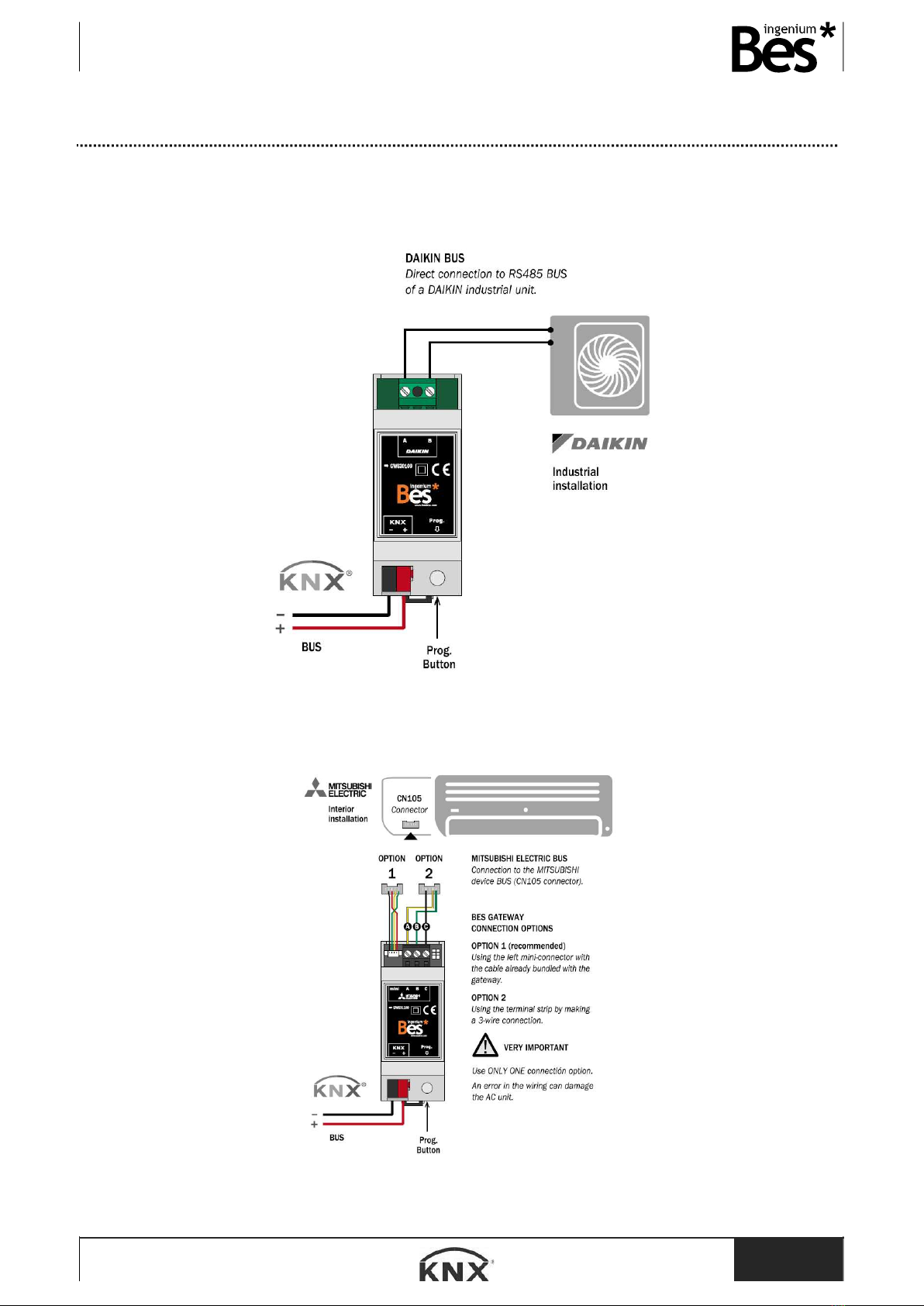
DKAC-I / MBAC-I - Climate gateway
Programming manual v1.0
www.besknx.com 20
4 Installation
DKAC-I:
MBAC-I:
This manual suits for next models
1
Table of contents
Popular Gateway manuals by other brands
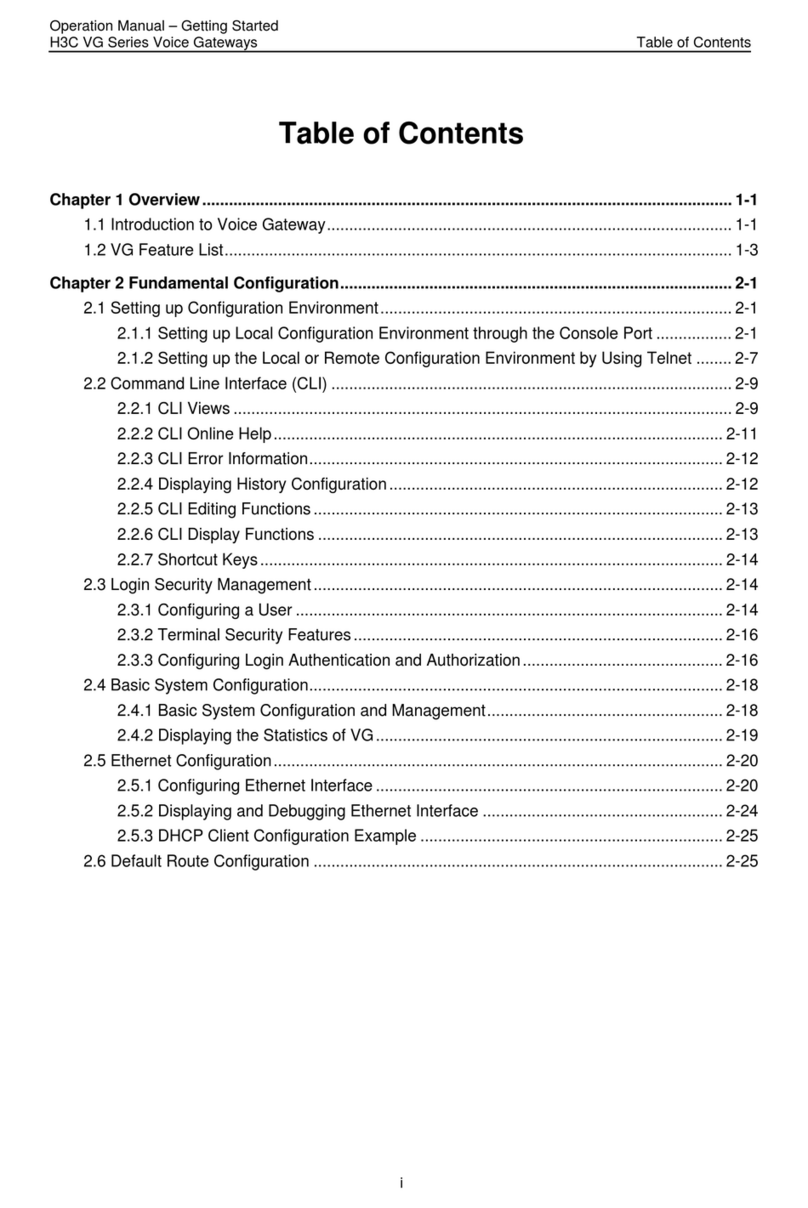
H3C
H3C VG Series Operation manual

Billion
Billion BiGuard 2 Specifications

AudioCodes
AudioCodes Mediant 500 E-SBC user manual

Zennio
Zennio KLIC-FJ vT user manual

TEKTELIC Communications
TEKTELIC Communications KONA ENTERPRISE T0007242 user guide

Endress+Hauser
Endress+Hauser Fieldgate FXA520 operating instructions

Dell
Dell Edge 5000 Series Installation and operation manual
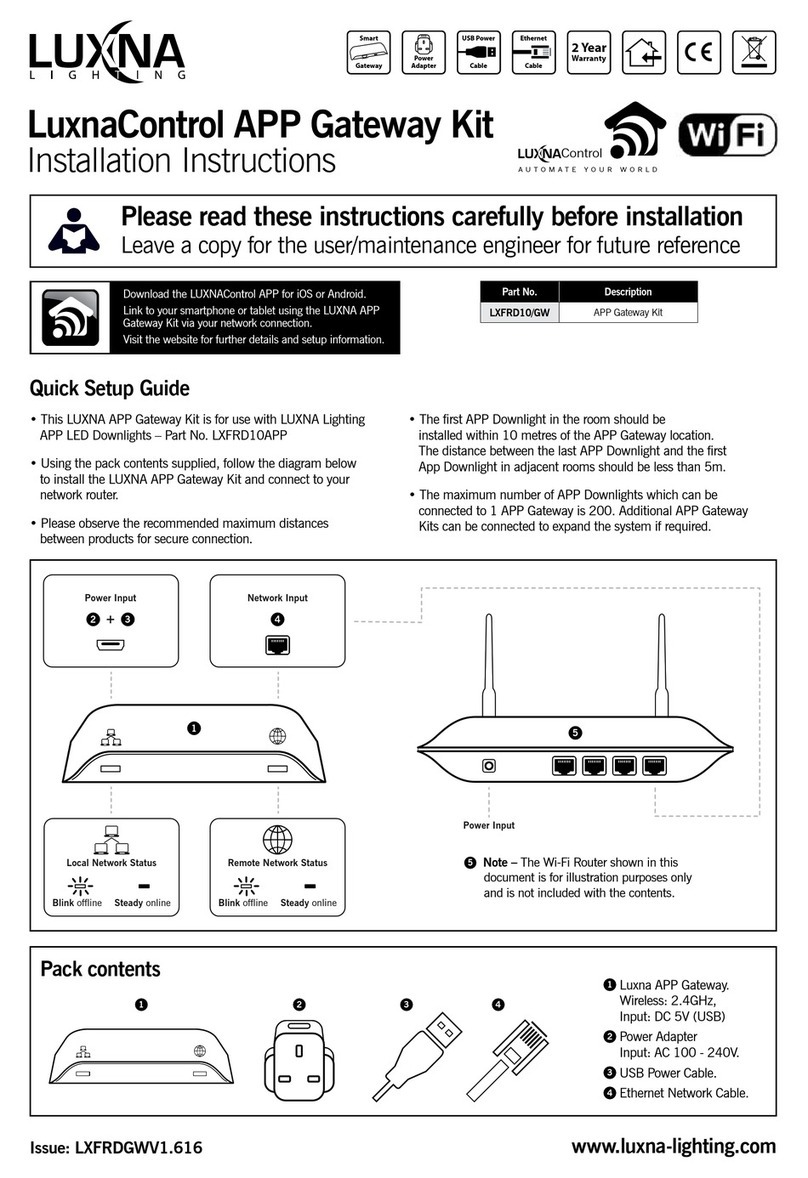
LUXNA
LUXNA LXFRD10APP installation instructions

HMS Networks
HMS Networks Intesis INMBSPAN016O000 Installation sheet

Peak
Peak PCAN-Gateway quick start guide

Aztech
Aztech DSL805EW Technical specification
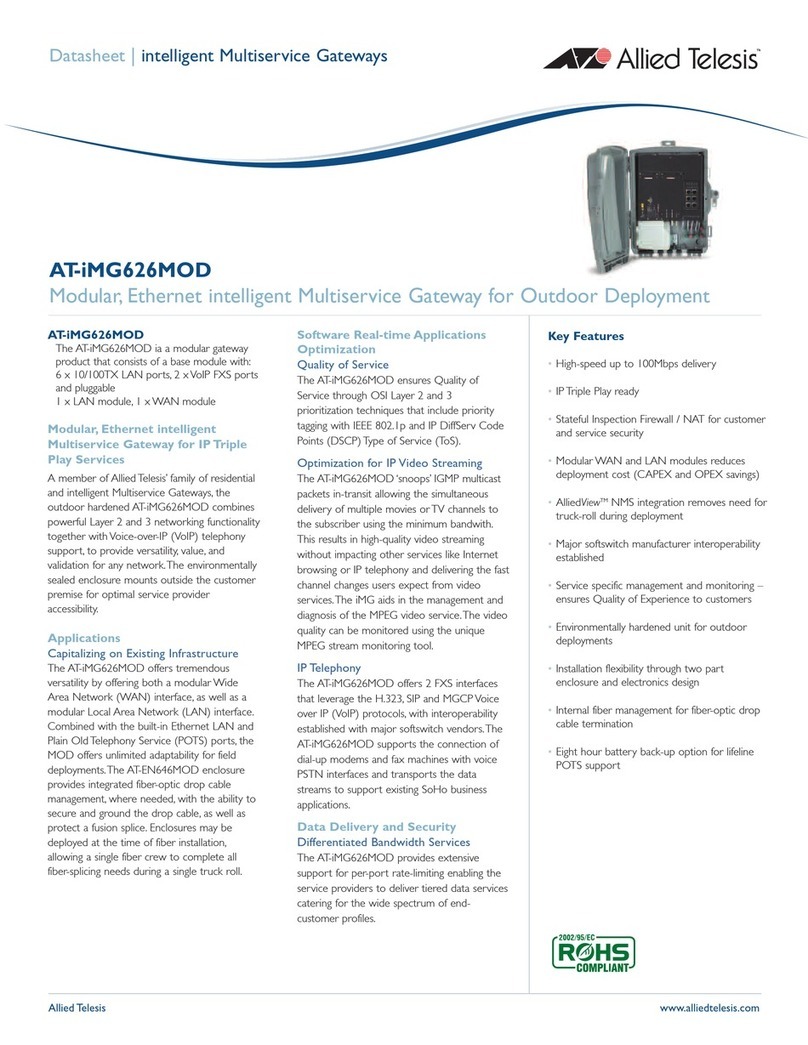
Allied Telesis
Allied Telesis AT-iMG626MOD datasheet