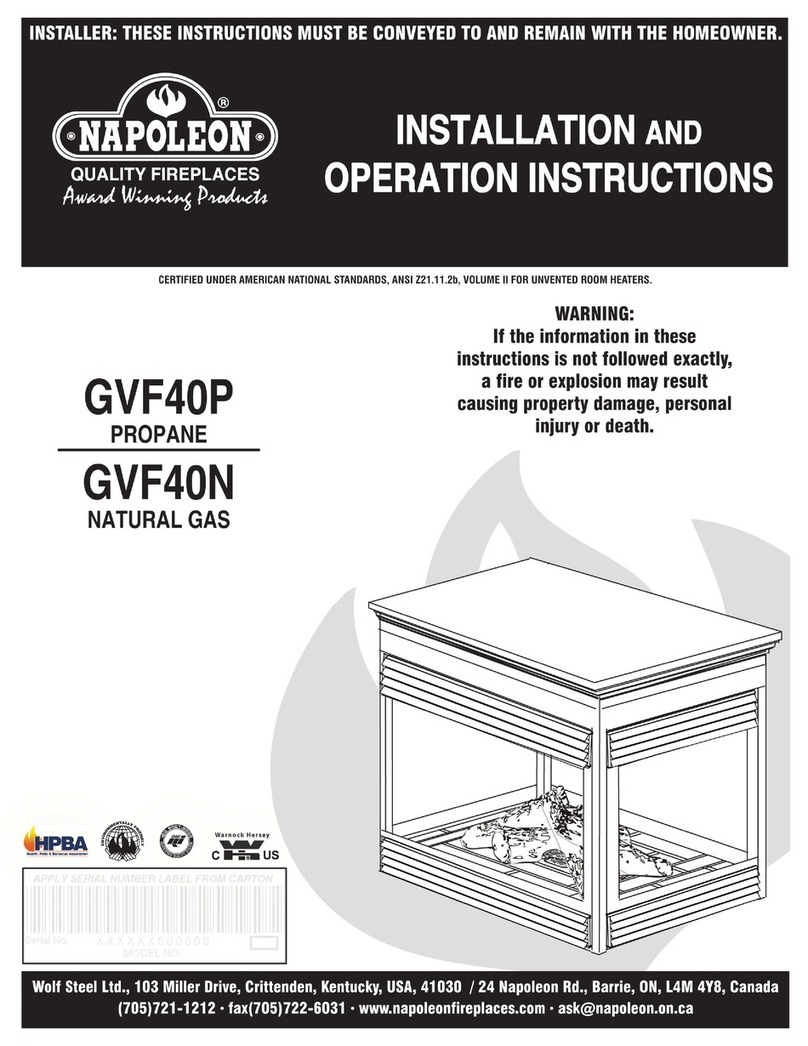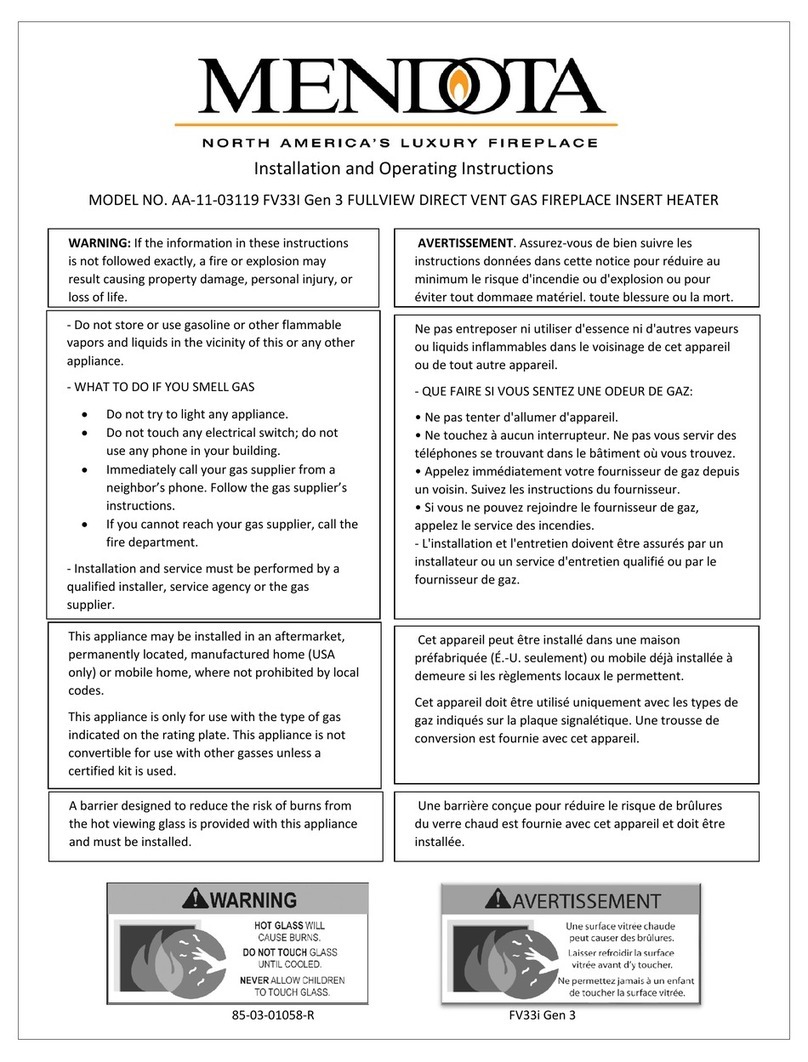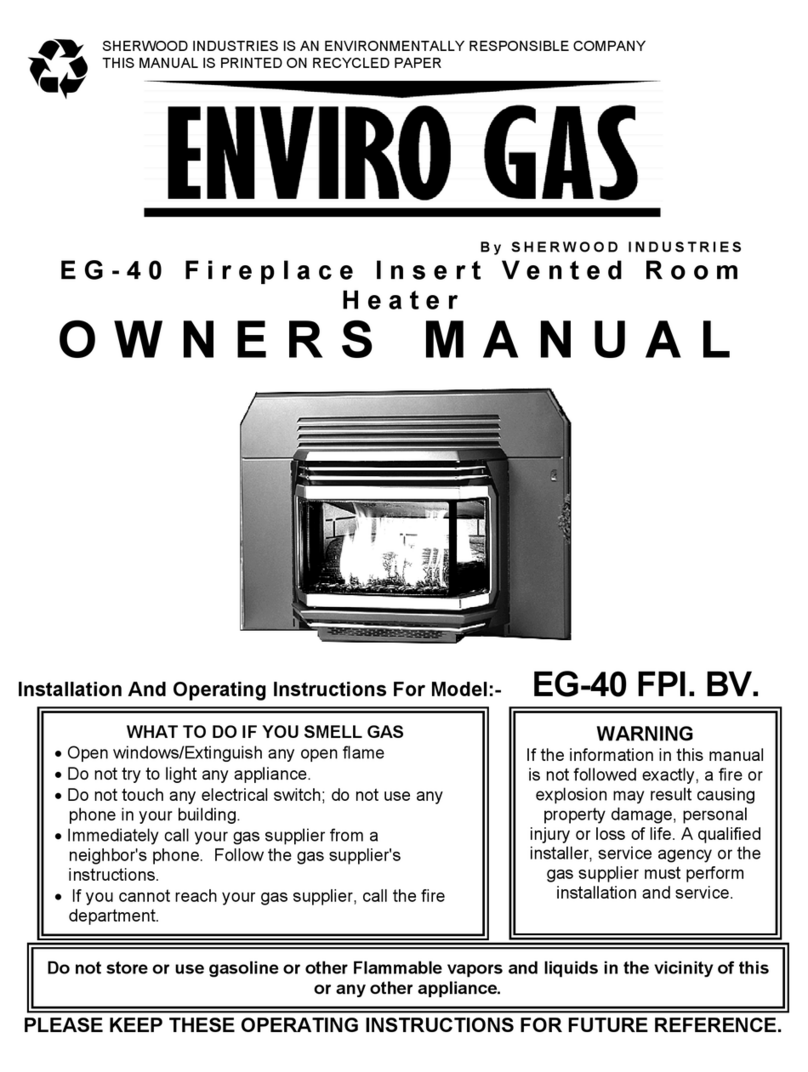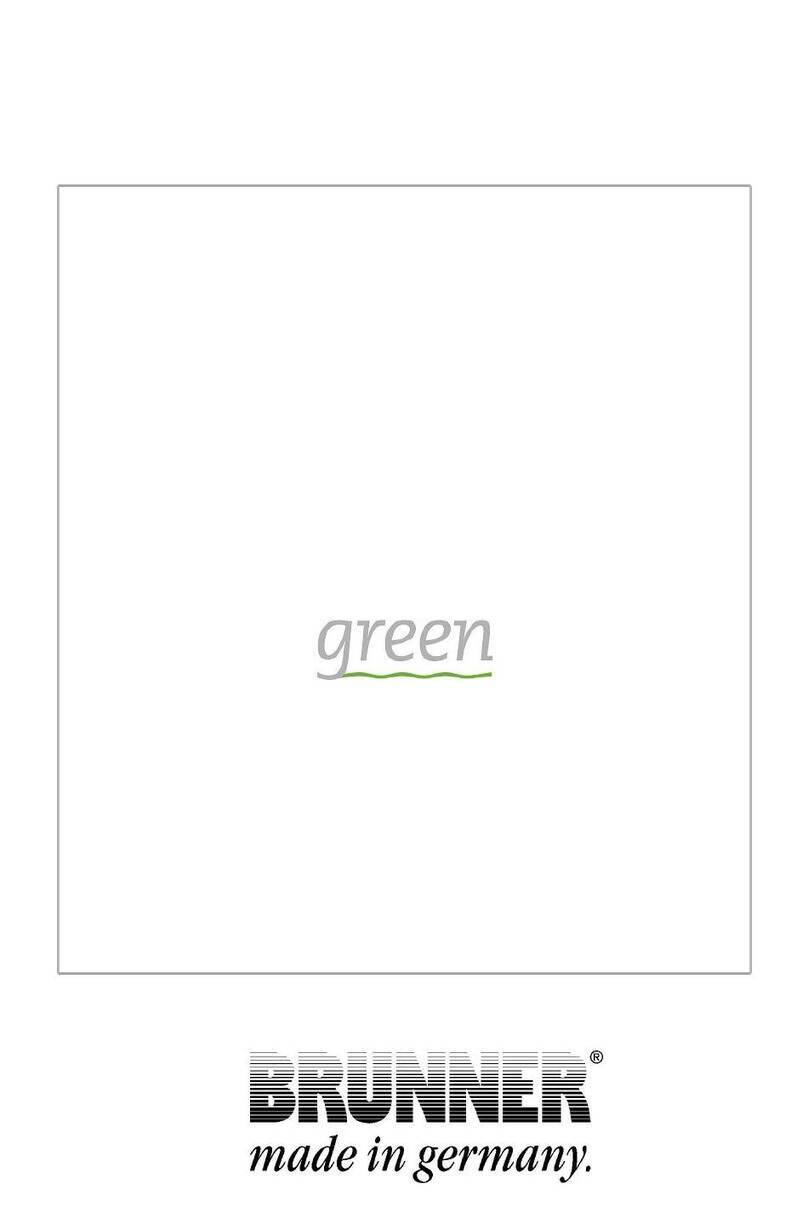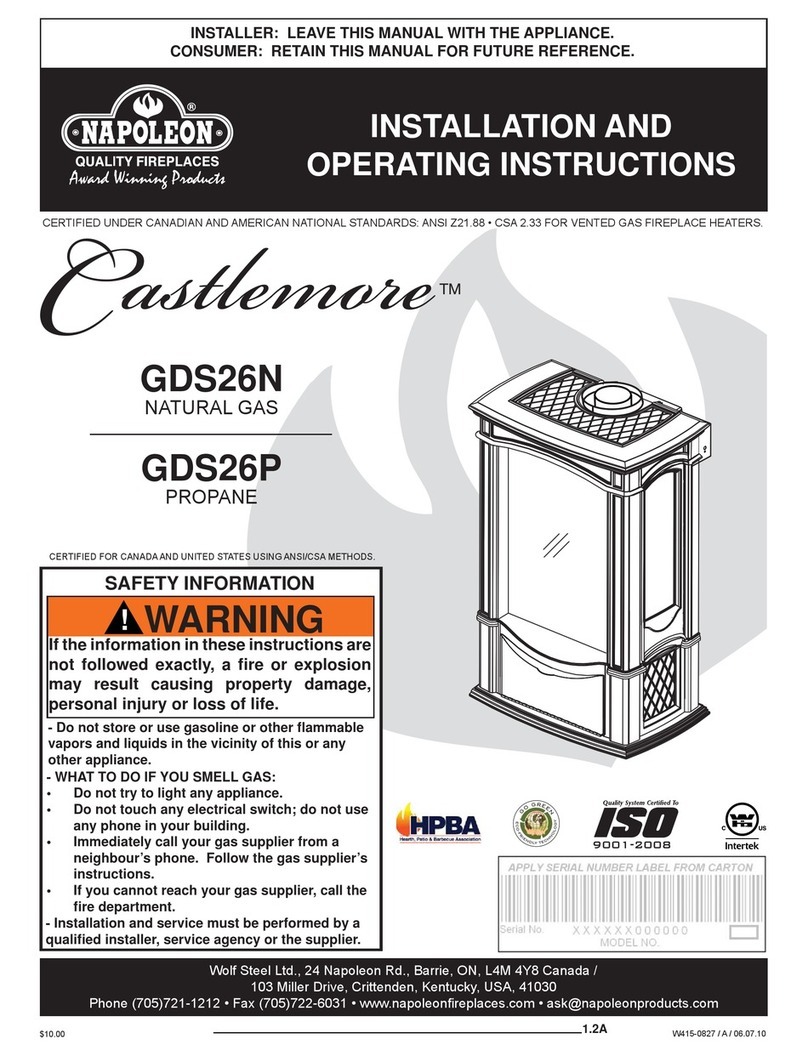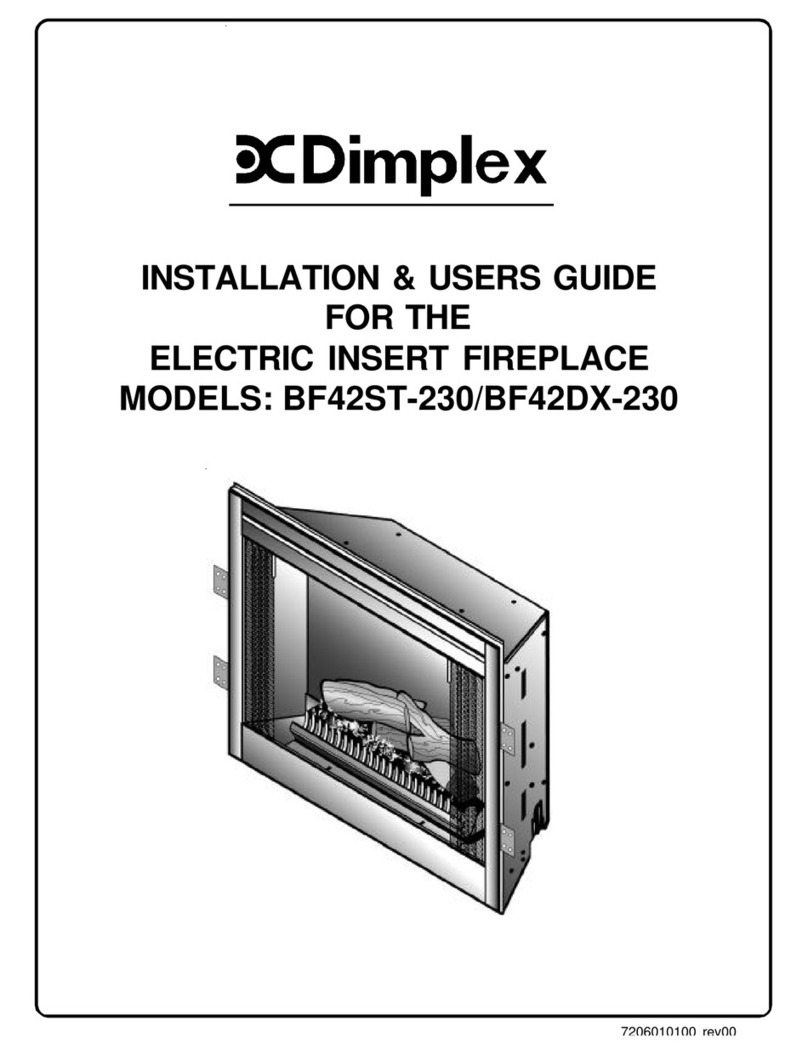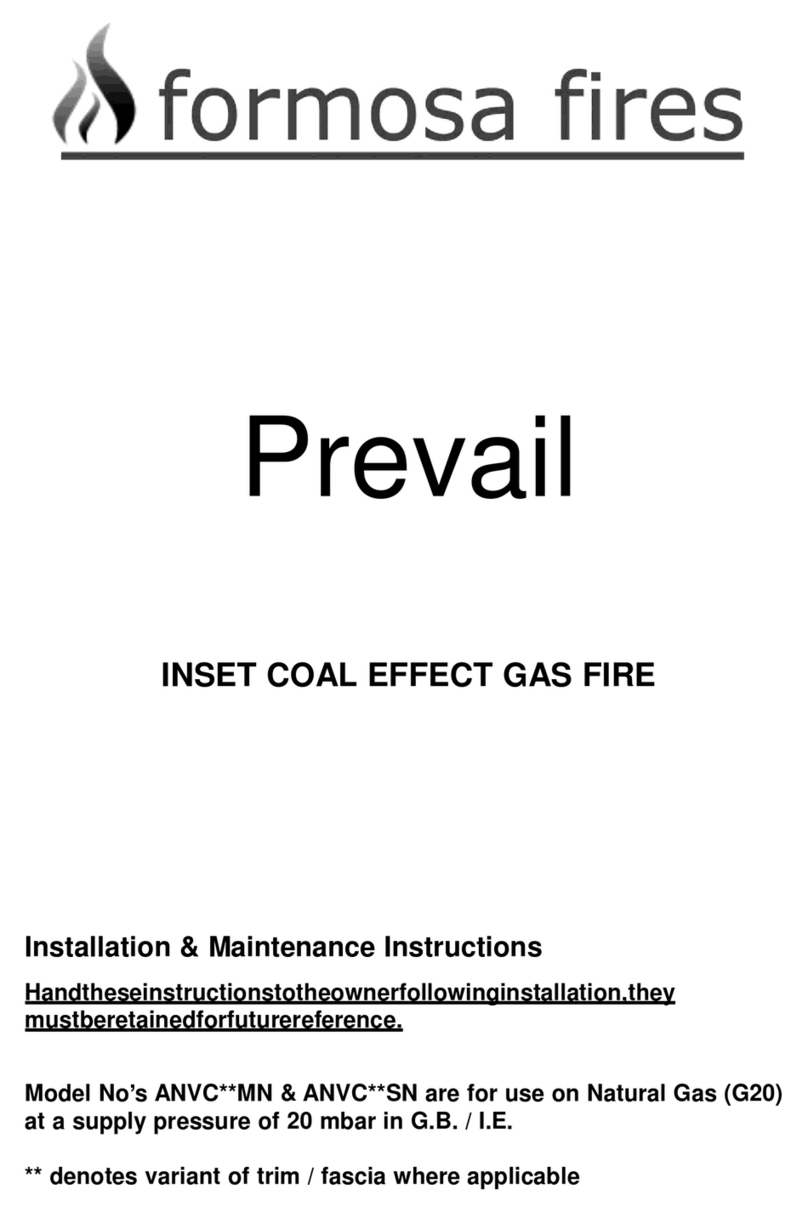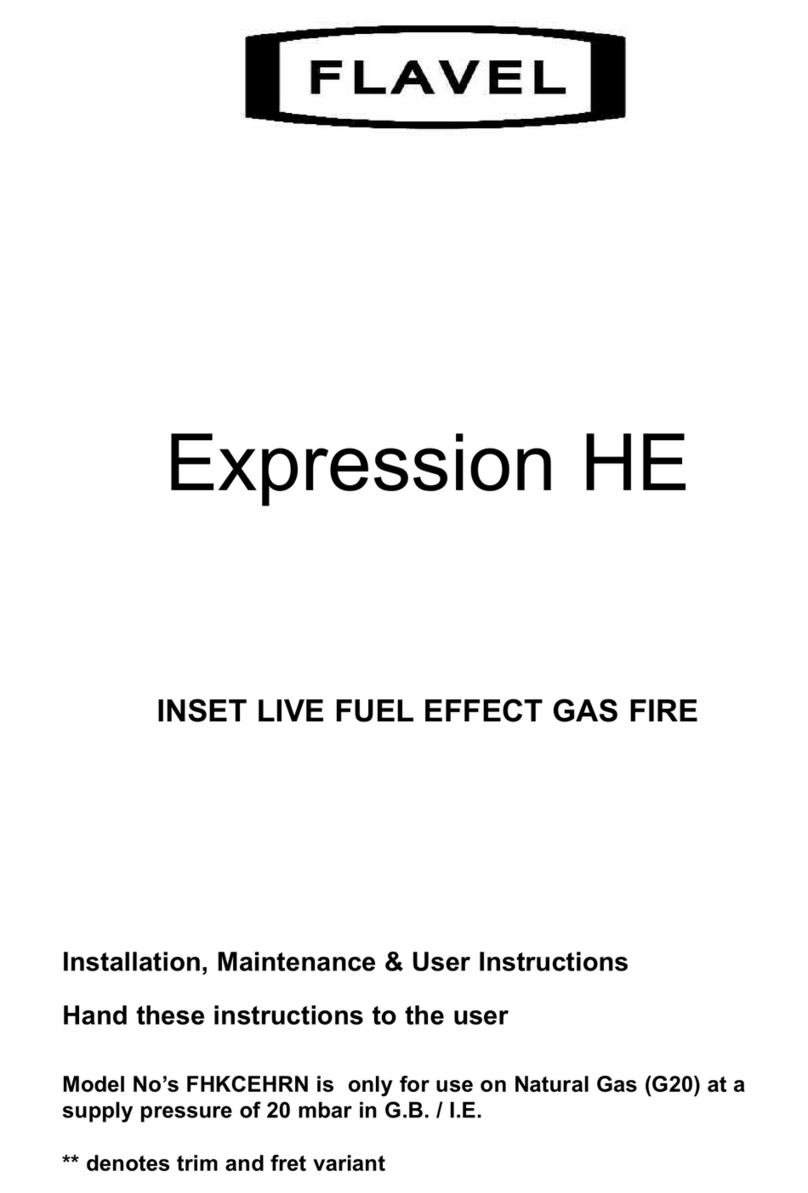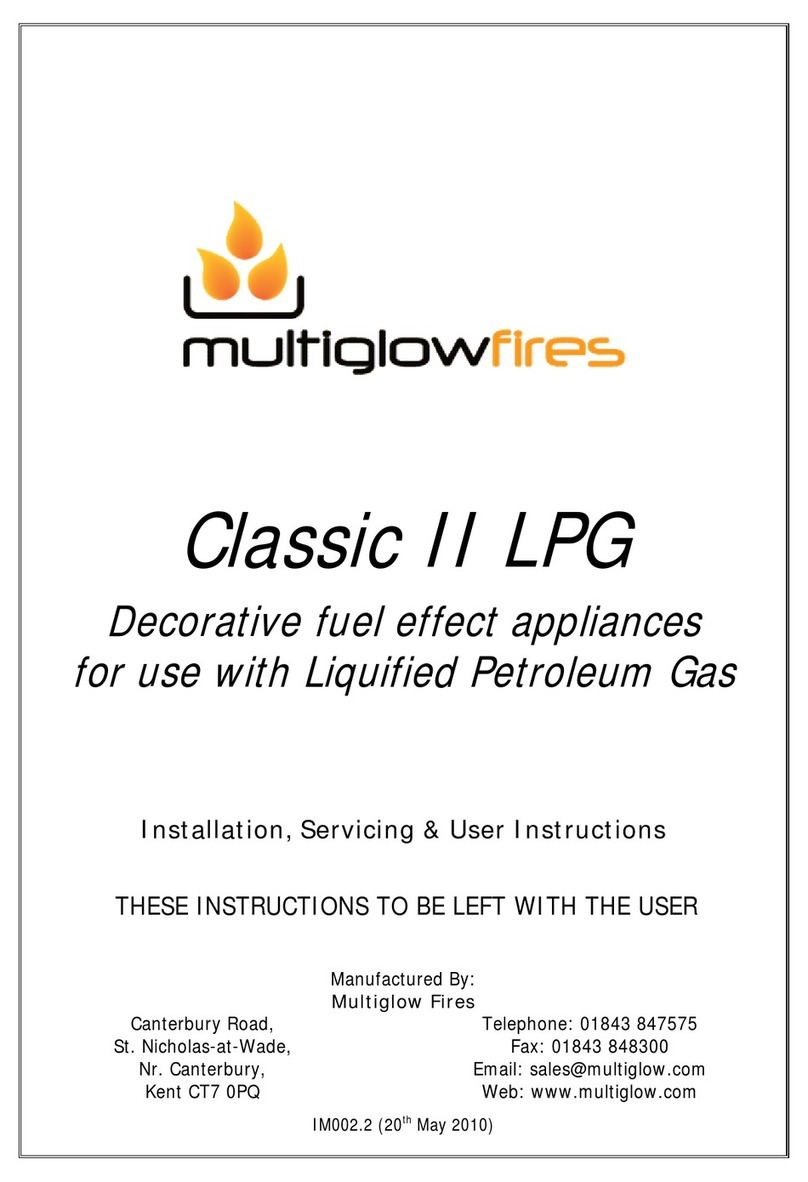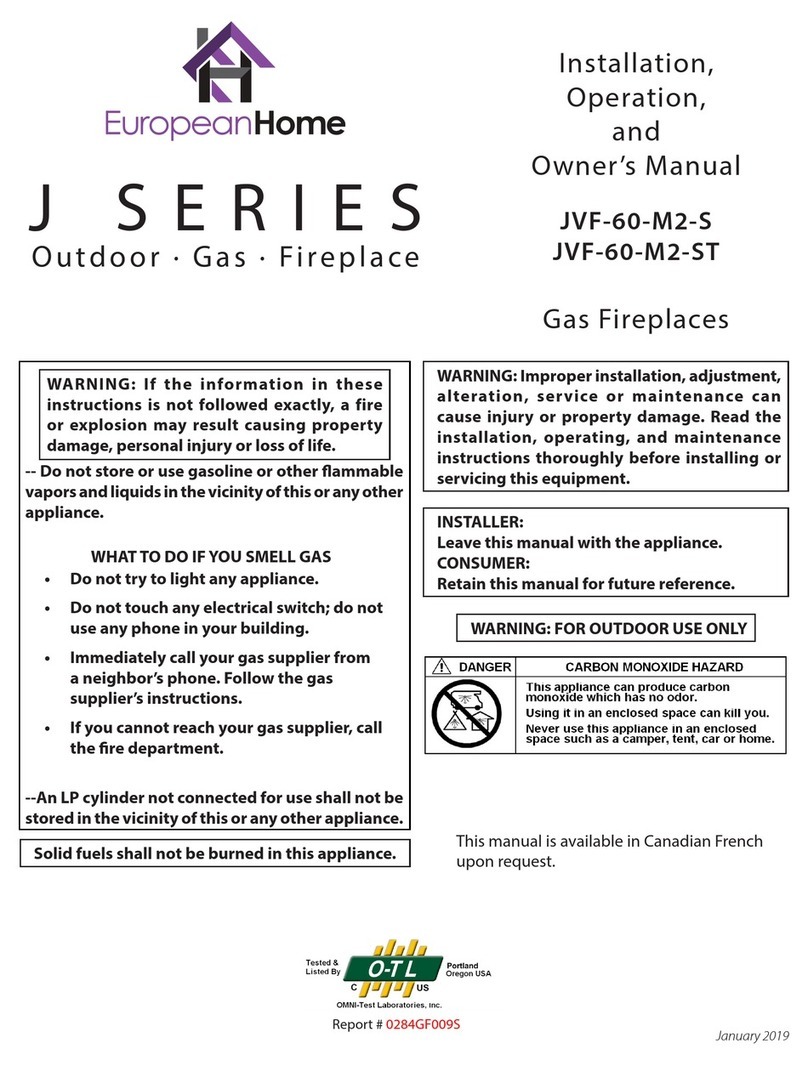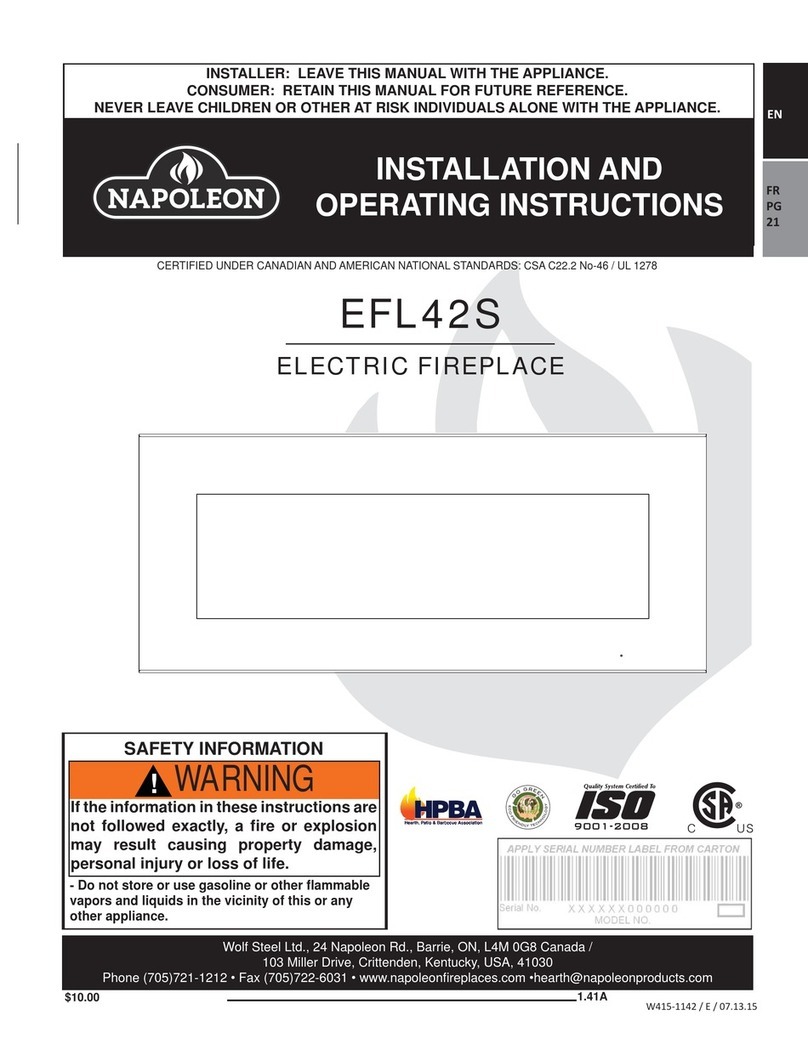17
NOTE:
For settings under Mode Selection (Secondary Menu) always remember to press button OK to
validate the setting.
Maximum 8 time periods could be used for one program.
After manual setting for weekly program, the relevant program has done the manual setting will
update the default program setting accordingly.
OPERATING INSTRUCTIONS
Step 3, set the heating mode and heating temperature: followed by step 2, press the“+” or
“-”button to select low heating mode or high heating mode, press“OK”button to conrm,
then press the“+”or “-”button to set the heating temperature. Press the“+” or “-”button to set
the heating temperature, select a desired temperature value and then press“OK” button to
conrm.
Step 4, set the heating time and time duration (hour, minute and time length): followed by
step 3, press the“+”or “-”key to select the heating hour value rst, select the hour value (0~23,
24/00) and press the “OK” button to conrm, then press the“+” or “-” key to set the minute
value of heating, select the minute value (5~60, step of 5 minutes), press“OK”button to
conrm. Press the“+” or “-”key to set the heating time, press the“OK” button to conrm after
setting the time period. Now the setup process is done.
Remark: The program cannot continue to operate till the next day, which means the longest
program duration cannot exceed 00.00/24 hours.
Step 5, set up other programs: followed by step 4, the interface shows “CON”, indicating
whether to continue setting up. If you press the“OK”key to conrm, the digital tube interface
will display P2, you may repeat the previous second, third and fourth steps to continuously set
up P2, P3, P4, you can set up to 8 programs. In addition, you may use“+/-”and select “FINSH”to
end your setup process, press the“OK” key to conrm.
Step 5:,Set other programs: Following step 4, the interface displays "CON" at this time,
indicating whether to continue the setting, if you press the "OK" button to conrm to continue
the setting, theLED display shows "P2", repeat the step2 , steps3, step4 can continue to set P2,
P3, P4, up to P8 can be set; if you press the "+" or "-" button to select "FINSH", and then press
the "OK" button to conrm, which means the end of the setting.
NOTE:
a.Make sure the current time is set correctly before selecting any programming.
b.There are 4 default preset programs, each of which includes a time period or periods when
the entire replace is in heating mode. Outside of this time period, the entire replace is not
heated.The 4 preset programs are as the following:P1 as program 1: Monday to Friday 05:15 4
hours high heat。
P1 as program 1: Monday to Friday 05:15 4 hours high heat.
P2 as program 2: Saturday to Sunday 06:20 4 hours low heating.
P3 as program 3: Monday to Friday 17:45:4 hours high heat.
P4 as program 4: Saturday to Sunday 16:30:4 hours low heating.
c. the time period of one program may overlap with the time period of another program.