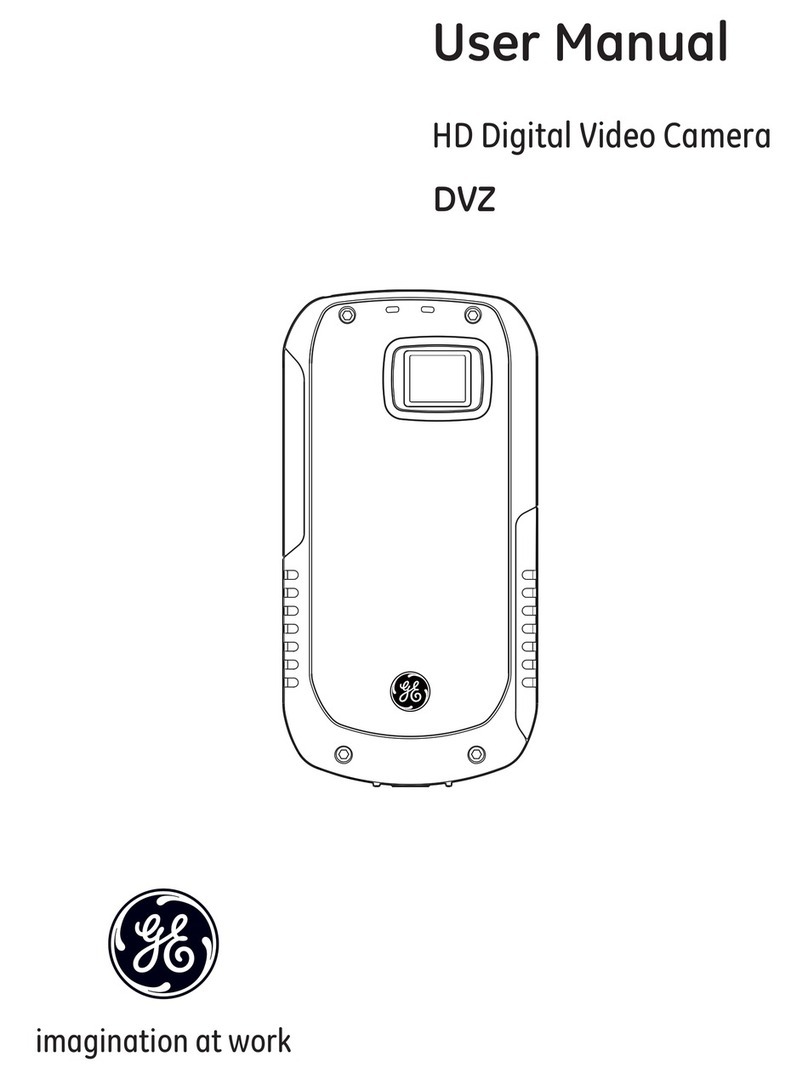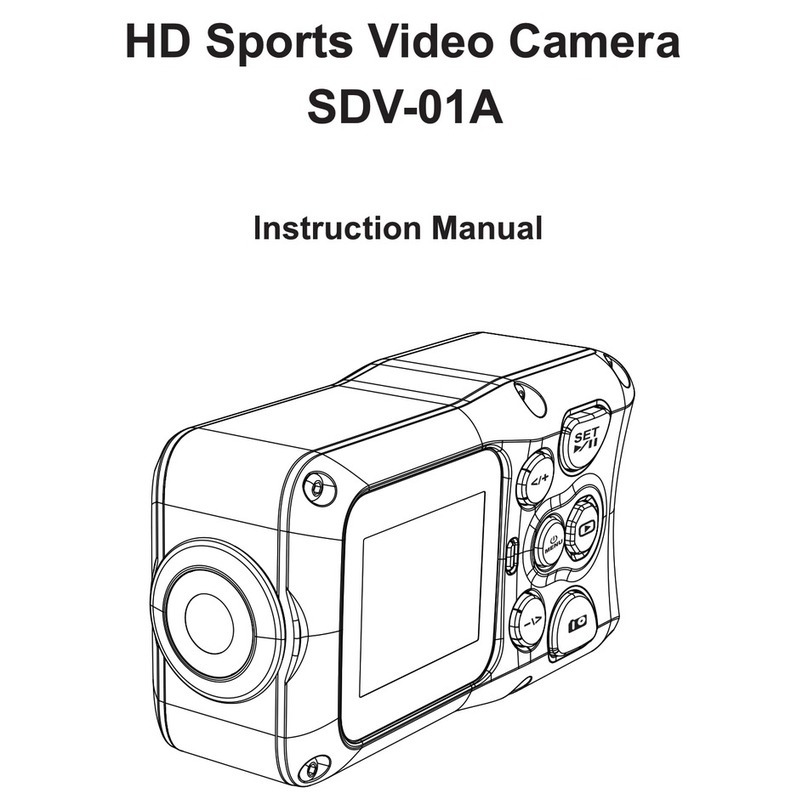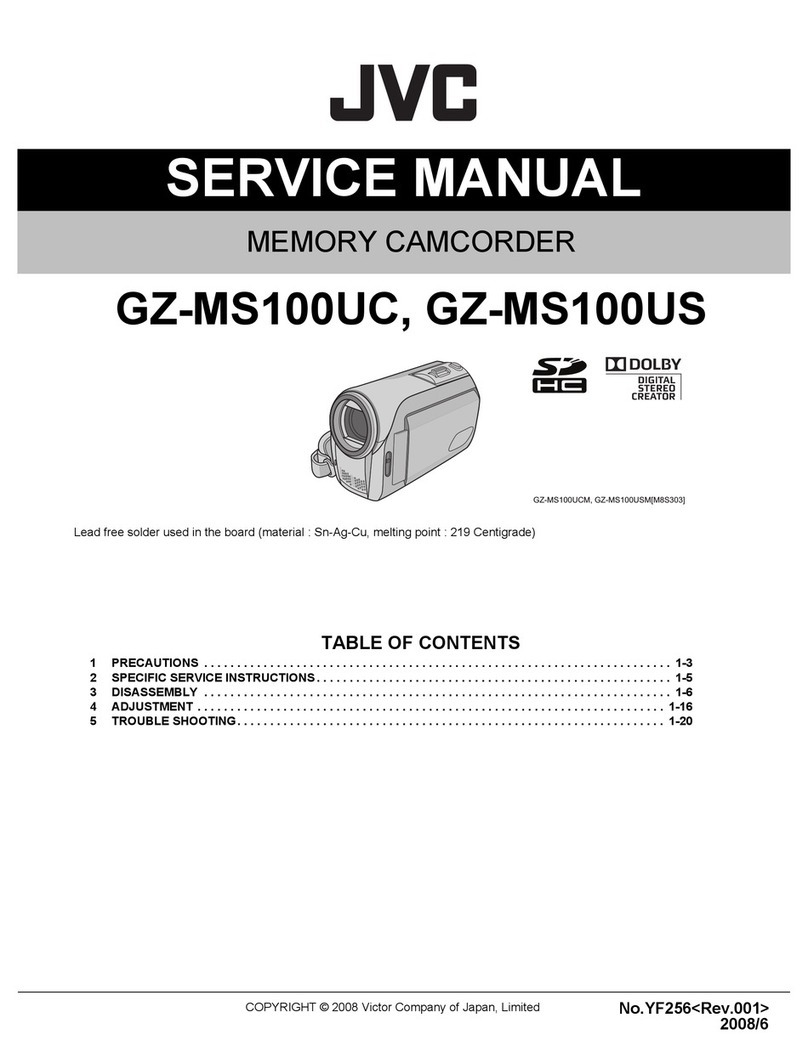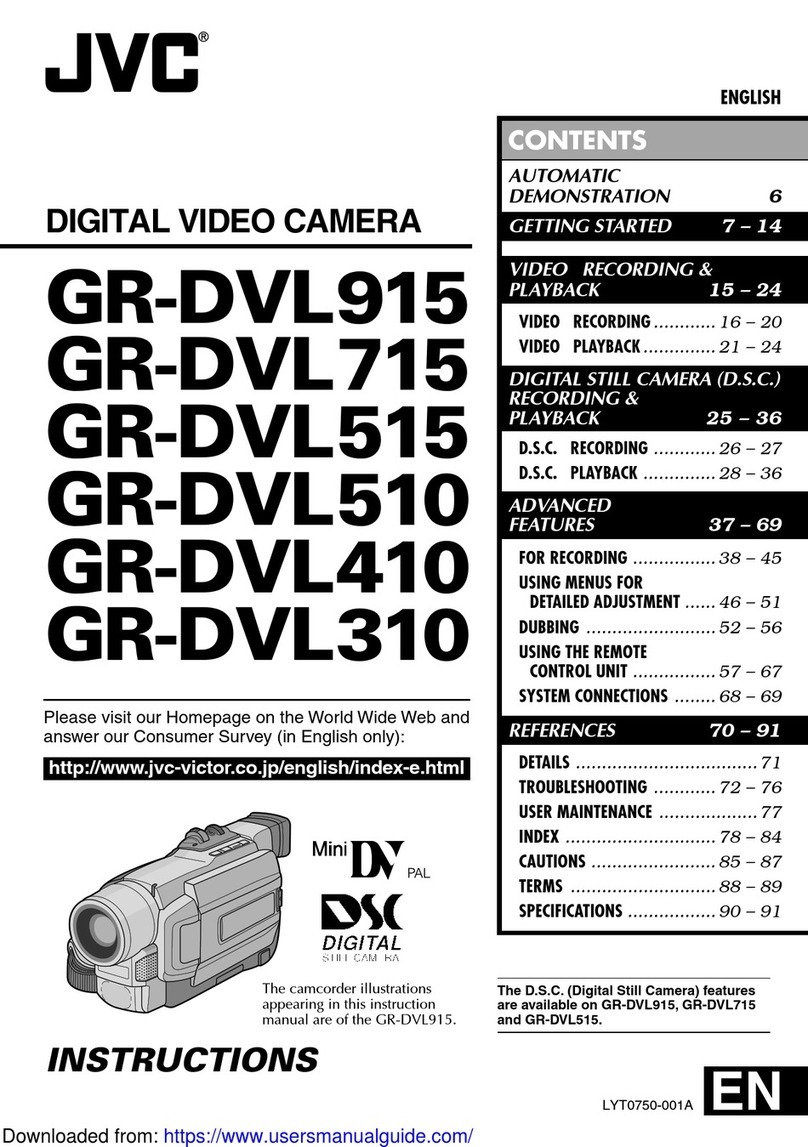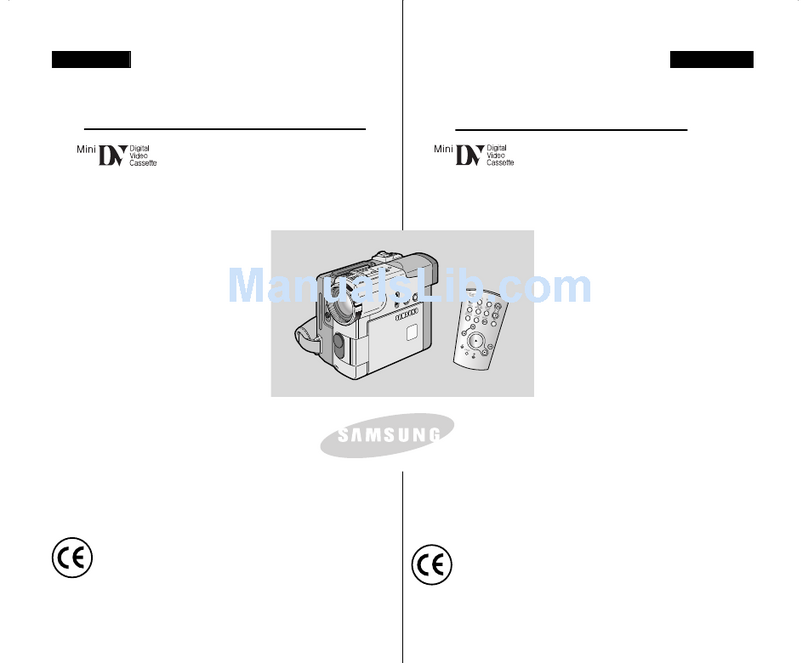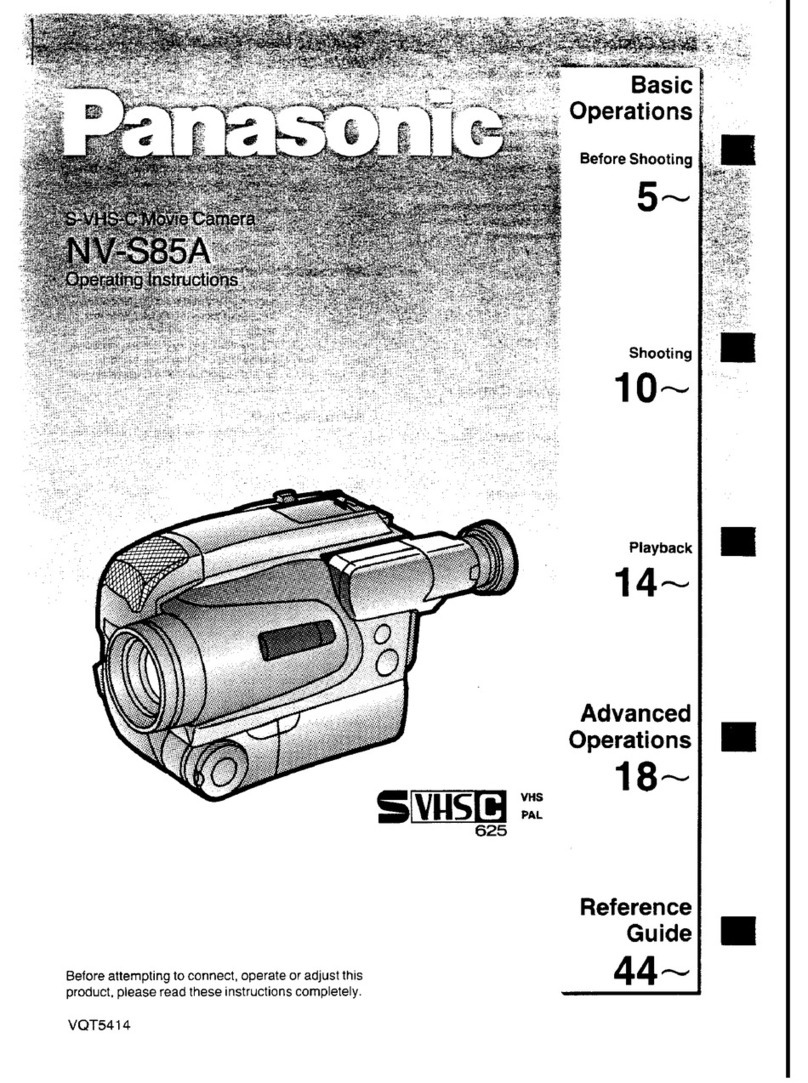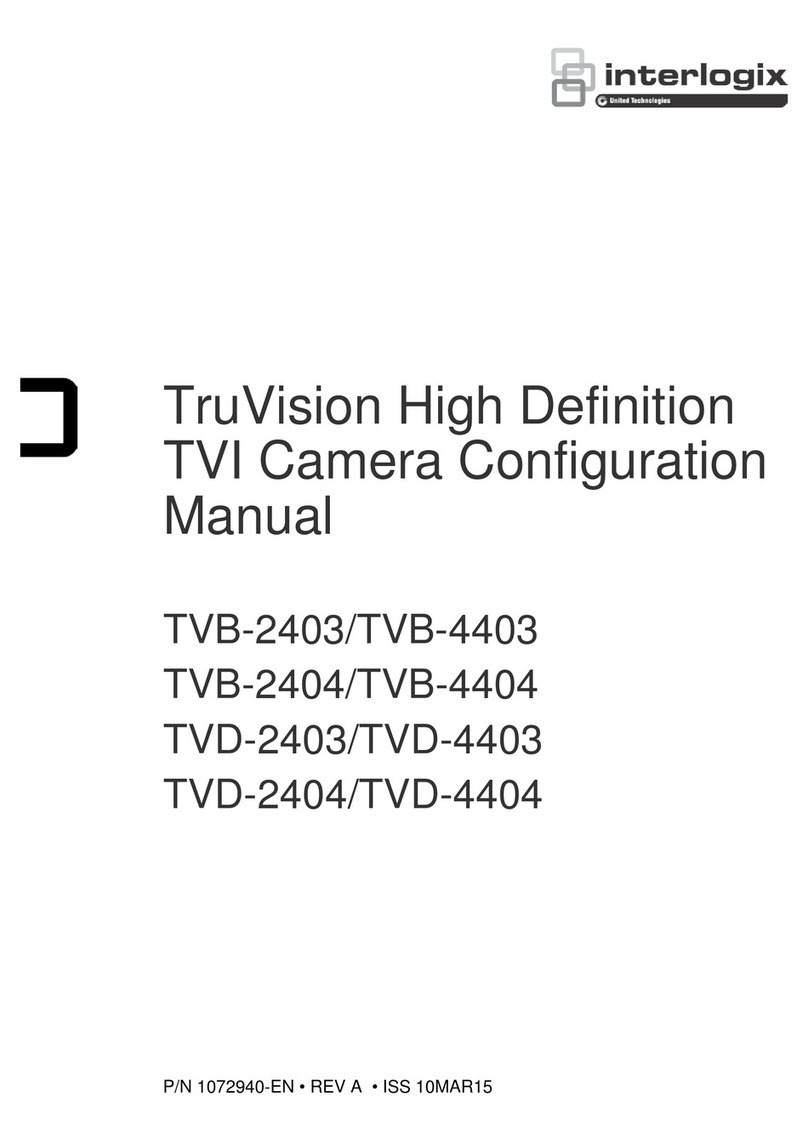BestWill CR110-7 Guide

UNDERWATER MONITOR sYsTEM
INSTALLATION
GUIDE&MANUAL∷
佛
●
殇
Read this rnanual carcfully bcforc opcrating
Pleasc rccha鸡c the battery before your nrst tiⅡ 9u-。

COnnecuon lneth。 d
Model No。 ∶
cR110ˉ 7
Mode1No。 ∶CR110冖7A

⒈压odel No。 ∶CR110-7B、 7C
Mode1No。 ∶CR11O-7J、 7P、 7Q
7inch TFT LCD color nnon⒒ or
Complhnt(Mo-el No.∶ CR110刁、7A、 叩、7C、
π
、
叩
、
7Q)
TFT LCD C0L0RM0NlT0R
0 ^ 〓凵砷 占
~r丨
l^∪
o氵
芯
O〓
丬︱ 丨 ⌒ ∪
1.LED ON/OFF BOTTON
2.AV SELECTOR BOTTON
3.MENU
4.DOWlq sELECTOR
5.UP SELECTOR
6.MENU UP/DOWN SELECTOR
7.POWER SWITCH
-3- -4-

丁
echnicaI parameters
D丨 splay size 7"
standard PAL/NTsC
Disp丨 ay mode丨 AT07OTN01V1A070FW03V2
Pixe丨 80O*480
Disp丨 ay screen(( 65/65/40/65
Brightness 200AboVe
sDecifications(Ⅱ m) 189*122*24
Wei¤ ht(q) 425
Heavy vIdeo 1Video丨 nputl 1Video out
POwer supp丨 v1η ode 12V lnput/ 12V Out
POwer consumption 6W+2W
Function rnenu Eng丨 ish/中 文
Working temperature -10-+50
storage temperature -20⌒ˇ
+60
Display type CCD/CMOs600//700//800/
Power cOnsumption CCD/CM○ S 2.sW
Standard PAL/NTsC (optional)
VisibⅡ ity at night 5-6
Lamp type wh丨te Iight川 R Ⅱ
ght(optional)
Lens slze CCD/CM0s 3.6mm
∨isua丨 ang丨 eCCD/CM0s 90°
Camera
Model No.∶ 1,⒛ m,30m,50m cable optional(up to300meters is弼 a⒒able)
CRˉ 006 2.whte hght肛R Ⅱ
ghtlopt0nal)
3 video output
4,DC12V illpLlt(femalel
5.DC12V input(malel
Modc1No,∶ 120m,30m,50m cable opuonal lup to300meters is avai1ab1Θ
CRˉ 006A 2white hght汀R hght(opt⒗nal)
3.video output
4DC12V input(femalCl
5,DC12V illpLlt(malΘ
Model No.∶ 1.20m,30m,50m cablc optoml fup to300mctcrs o availablΘ
CRˉ 006B 2white Ⅱ
ghtJIR1ight(option缸 )
3 video output
4.DC12V input(femab)
5DC12V llapLlt(malΘ
③④⑤
冖
5- -6-

Model No。 ∶1,20m,30n1,50n1cab1e optional
CRˉ006J 2.wⅡte Ⅱ
ght/IR hghtropt。 naI)
3.video output
4,DC12V inpLlt(fCmalΘ
5DC12V lnput(malΘ
Model No。 :
CR-006C
Modcl No.∶
CR-006P
ˇΙodel No.∶
CRˉ006Q
1.20m,30n1,50n1cable optional
2white hght/IR Ⅱ
ght Opt0naI)
3,vldeo output
4,DC12V input(femalel
5DC12V ioput fmalC)
1,20m,30n1,50n1cab1c optiona1
2white Ⅱ
glat/IR h目 "lopt0nal)
3 video output
4.DC12V mput(fcmalel
5.DC12V illput(malΘ
1.20m,30m,50n1cab1e optiona】
2.wh仉 hght/IR hghtfopuonal)
3 video output
4,DC12V illput(fCmalΘ
5DC12V input(m·alel
Cup to300meters心 avaⅡ ab1Θ
ReⅡ⒑te Contro1
1Compliant(ModelNo.:CR11Cl-7、 t1夕k、 π
、
T、 巧
Ⅱ
(冫 )
1.ˇΙute
2,Powcr
3.AV1/AV2sw⒒ ch
4.A苟ustmeut-
5.A哟us恤eut+
6.⒈江enu
7.Modc sⅥ `"ch
8.Tillle
9.PP mode
1.Mutc
2.bΙcnu
3.-
4.AV1/AV2switch
5.
6.Power
7.+
8.Mode switch
9.Lamp sw⒒ch
10.
11.Rotating spccd
12.Manual settings
13.Rcfrcsh
14.Manual rotation
15,AutomatiC rotation
Cup to300meters诣 盯ai1able) 5
6
g
2Complhnt(Mode1No。∶CR110-7B、 7C)
3478
fup to300mcte“ 诣avai1ab1Θ
(up to300mctc‘ o aVailab1c)
丬
234
678
°
m"仫
怊托
{{||||丨丨
i|丨 !i∶
③④③
-7-
②
-8-

2Compliant(Mode1No.∶ CR11O-7B、 7C)
4
1.LED hght
2.Depth and tcIllperature/Left
3.Speed/lRight
4.OsD/Refrcsh
5.AUTO MANU
This DVR function support SD card maX to16GB;
Functions∶ manua丨 ca mera` video; motion
video; motion detection ranges are∶ 1/ 16` 1
Another tirηer recording function,
Forrnat of PhotoO JPEG`reso丨 ution720x576;
detection camera`
/4 or fu" screen ,
a.Press the button MON/OFFN to turn on the DVR functionf press the
button MON/OFFN morethan5seconds to shut o仟 the DVR function.
Step1∶ Press the Menu button to enter the setup menu`then press
the Menu key】s to"ConⅡ rnn",Other keys such as UP/DOWN/LEFT/
RI(3HT keep function themse|ves.p丨 ease se丨 ect"Exit" to exit DVR and
press the"Menu"key to cOnfirrn exit.
step2∶ Some、″orking status ofthe DVR can be set through selection
of the various parts in the contents of a/η enu setting step by step.
Format of Video∶ AVI`QVGA(320x240)`or DI(720X480);
搬⑩
-9- -10-

ˇΙ
ovie
ˇΙ
ov⒗ Chip
EXIT
1.l√ Ι
allLlal Capturc
2.Master CH
EXIT
1.uto Capt△ ,re
2.Auto Capturc
EXIT
))>)>> 3.Photo
Photo3
)>>>)) 3。 ON
2,ˇΙ
aster CH
EXIT
>>>>)> 3.Photo
Photo3
2.PrcPccOrd ))>>>>
EXIT
1.MOⅤction Detcct
2.Range )>>))) 3.1/9
OFF
EXIT
2,Range >)>>>) 3,1/2
1/冫牛
1/16
EXIT
2.Timcslot )>>>>) 3.1sccOnd
3seGOnd
5secOnd
EXIT
2.ScnsitiⅤ ⒒
y>>))>> 3。 LOw
Midd1e
H圯h
EXIT
1.AdⅤ anGed setting
2.PhotO Quality >>>>>) 3。H螅h
Standard
Low
EXIT
2.⒈汪Ovic Size )>>)>> 3。 QVGA
DI EXIT
2PrcPccord
EXIT
)>>>>> 3MoVic5scconds
MOⅤic5seconds
Ⅸ压ovic10secOnds
EXIT
3.ˇΙ
oⅤic5scconds
MOvic10seconds
OFF
EXIT
1/4
1/16
EXIT ⒈汪Ovic10scconds
OFF
EXIT
-11- -12冖

2.Filo OveMlte >>>>)> 3.oN
oFF
2,Photq Ti1neStamp
、
r、 ¢
。
>)>>)) 3。oN
OFF EXIT
EXIT
2,Movie Ti1nestamp )))>)) 3。oN
2.W ouoput >>)>)> 3.NTsC
PAL
EⅪT
oFF
EⅪT
2.FOmat Card sD >))>)) 3。 YES
No
2,Beep )))>)> 3.ON
oFF
EXIT
2.setto Deau⒒ >>)))> 3。YEs
No
2.E9isk Info
EXIT
>)))>) 3.Free
Total
2.FW Version
EXIT
>)>)》> 3,Free
Total
● ●Ⅰ■u..j口
丶灬 "Ⅱ 衤
1.set T血F/Date
2.set Th⒃ /Date
EXIT
>>>)>) 3。YY/MM/DD
00∶ 00:001
W/MM/DD
-13冖 -14¨

Dperation
1,Read the instruction Ⅱ
nanual completely before operating this unit,
2,open the lock ofthe plastiG case carefully,
3.Place thc rechargeable battcry,and thcn connectthe coⅡ nector(for the
battery charging only)and the battery.The red power cab1e and black
ground cab1e shou1d conⅡcctto red ter1nina1and black terⅡlina1ofthe
battery respeGtive1y,
4.open the sunshade ofthe1nonitor;connectthc cables between the battery
and the1nonitor as above.
5.Connectthe camera cables(as point3),
6.Make sure allthe cabIes be connected correctly,then pressthc POWER
button ofthe rnonitor,you will getthc picture.
7.According to,your need,you can use the camera in diffcrcnt placc。
8.Forthe convience ofthe rccharging,a leading lino is equipped besides the
back cover,and then itis no need to getthe battery out、 vhen rccharging is
nccded,and youjust need connectthe adaptor and the1eading line togethcr.
9,Bya句 usting the brightness,contrast,color,chroma on the Ⅱlonitor button
orthe remote control,you will getthe perfcct picture.
10.Please rcGharge the battery regularly;even you haven’ t use for a1ong ti1ne。
To assurc the battery can bc used a Iongerti1ne,pleasc kecp the battery
having powerin any tiⅡ ne.
-15¨ -16-
Important InfOrmation
Connecting Your Undeiwat‘ 玎Gamera
1,The camera must not be located to look direct1y into the sun or any
other bright light sourcc as this Will not on1y resu1t in a poor image,
but、vi11eventually damage the electronics of the camera.
2.Areas with a high degrcc of contrast in the1ight levels rcquire careful
positioning of the camera to obtain the best image.
3.The best vie、 ving angle is achievcd by placing the camera in a position
where“ is looking dowⅡ on the su凵 ect.
4.Additional lighting may be requircd if watcr quaIity is poor,or in low
light conditions,
5.Always wash the camera in warn1water and soap after use,to remove
salt and other corrosivc agents.
6.Always use appropriate water safety precautions when operating the
Underwater Camcra,and ensure appropriatc levc1of supcrvision of
childrcn when near water.
PIease Read The FoⅡ owiⅡ g VIanuaI DetaⅡ s Before Using
米
Pay attention to dampphoof forthc high resolution.
扌
DOn’t break thc LCD scrccn surface,and c1ean the surface by soft c1oth ifthe
screen dirty,
艹
DOn1t dismantle the unit by unprofessiona1.
艹
Push the unit L/R switch ifⅡ nd the lettor reverse。
涞
Installthe bottom side ofthe outer shell orinner side chamfer by customer’ s
selfˉ sc1cction in accordance with bedframc。
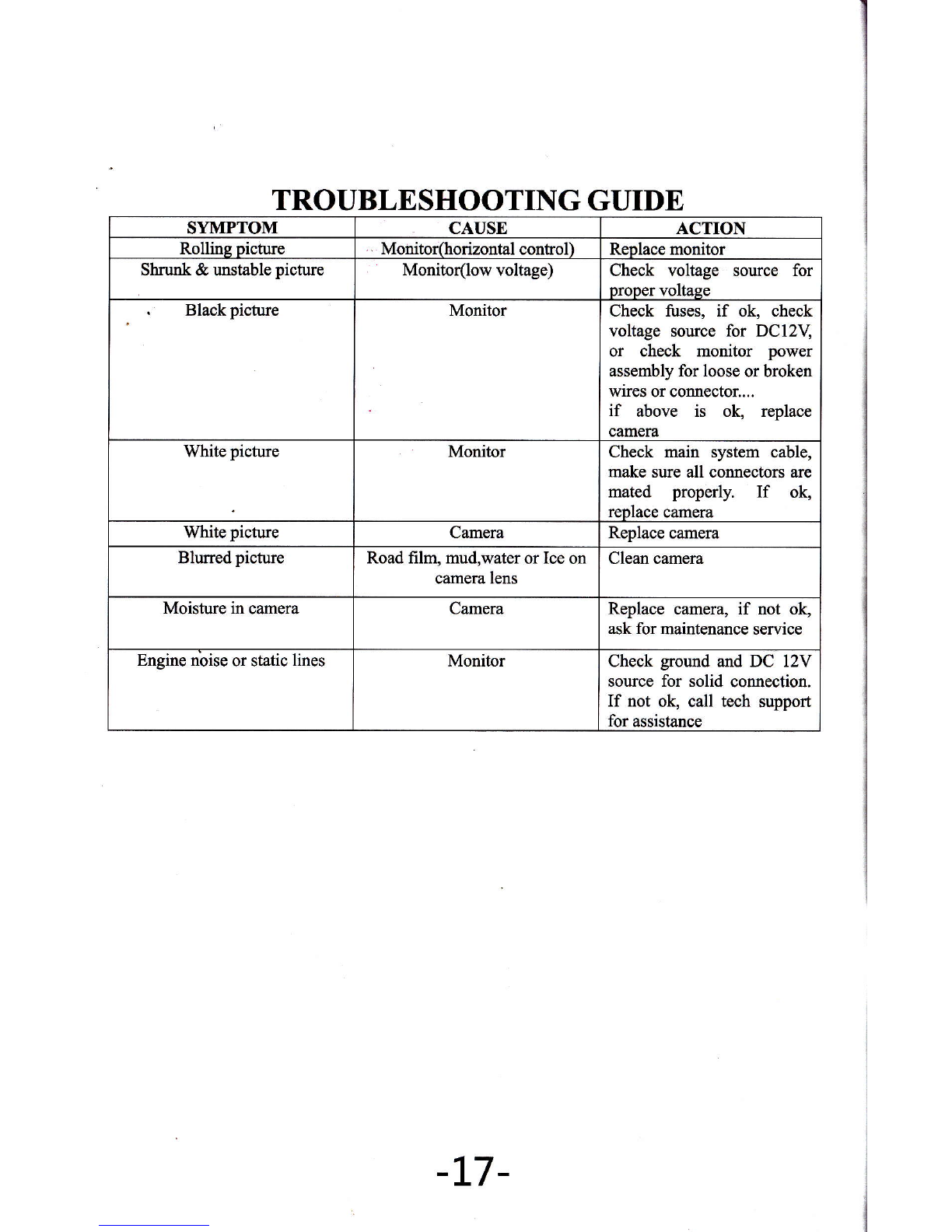
TROUBLEsHooTING GUIDE
sYDlPToM CAUsE ACTION
Ro1hn日 Dicme Mohiforrho。 zonfnl com仟ol、 ReDlace mo血tor
smnk&ullstablc ph缸ⅡMo"torrlow vo⒒ age, Chcck voltage source for
nroner volfage
B1ack picnre MOn1tor Check fuses, if ok, chcok
vo⒒agc sourCe for DC12V
or check mon⒒ or power
assembly for loosc Or broken
wircs or conneCto⒈ 。¨
if above is ok, replace
camera
White p忆 nre Mo血tor Check 湎n system cablc,
make sure all connectors arc
matcd prope姆 r ok,
rcp1ace camera
哂咂∞p⒗nIrc Camera Replace calnera
B1ured p【 cture Road fIlm,mud,watcr or Ice on
calnera lens
Cleall camera
Mo1smre m calnera Calnera Rep1ace camera, if not ok,
ask for maintenance sen讨 ce
Eng山c noisc Or sta伍 c1incs Mo血tor Check ground and DC12V
sowce for sohd connco“ on.
If not ok, caⅡ tech support
for assistance
-17-
This manual suits for next models
6
Table of contents
Popular Camcorder manuals by other brands

Coleman
Coleman CVW9HD instruction manual

General
General The Seeker DCS050 user manual

Panasonic
Panasonic Palmcoder Multicam PV-GS400 operating instructions

Panasonic
Panasonic AGDVX100 - DV CAMCORDER Brochure & specs

Canon
Canon ZR400 instruction manual

Panasonic
Panasonic Digital Palmcorder PV-GS69 operating instructions