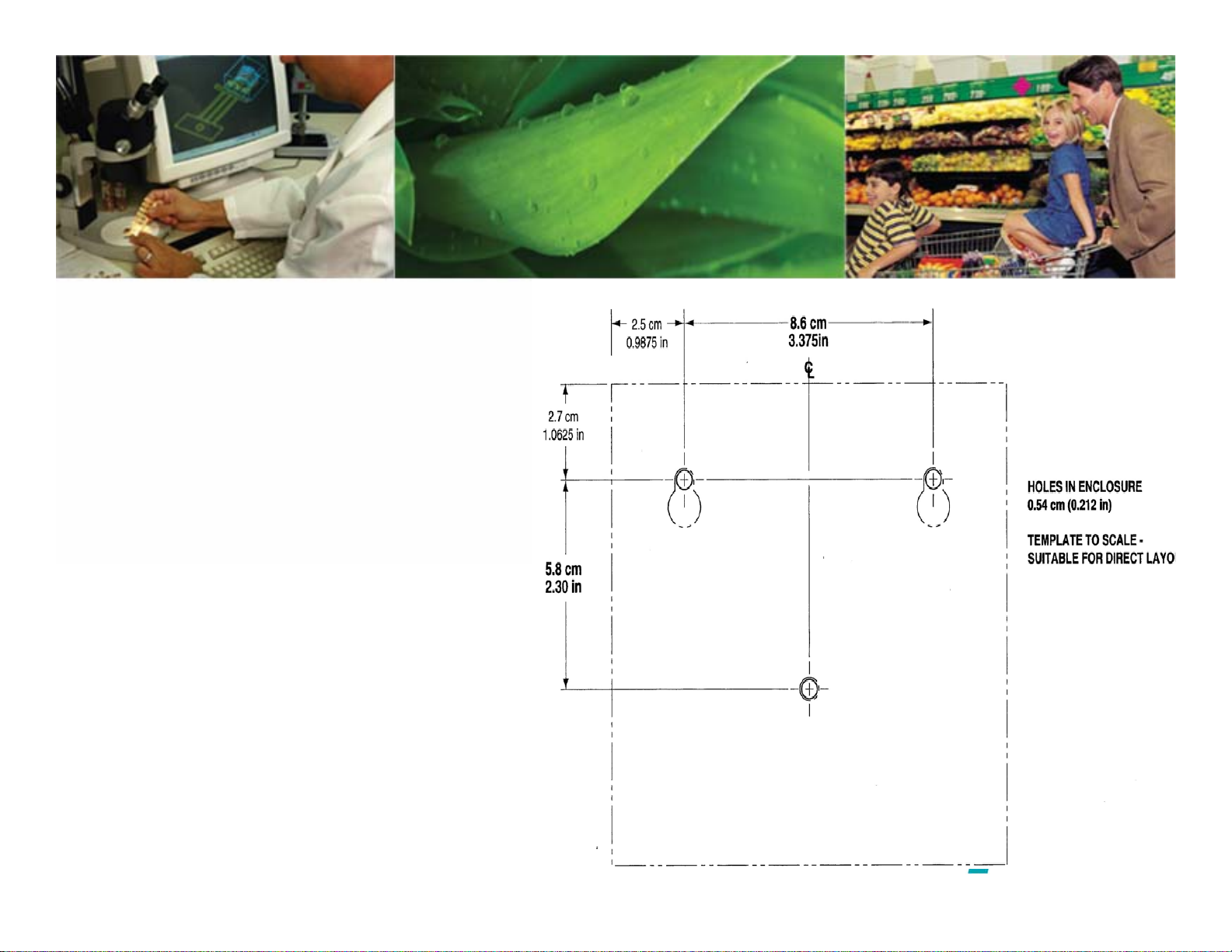• Mount the detergent bulkhead fitting in a 7/8” hole above the
water line, just above where the probe will be located. Make sur
the area has plenty of water circulation, such as an area near the
wash pump strainer inlet so the detergent will get circulated
immediately.
• Add 1/8” rinse injector (and any ¼” sanitizer injector) to rinse lin
in a location away from large amounts of steam or moving parts
which can induce thermal or physical fatigue on injector plastic
over time.
• If using a pressure switch, an injector with two connections is
required, one for the rinse and one for the sanitizer or copper
tubing line to the pressure switch. We recommend using a
stainless steel injection fitting if installing in a remote location,
since they are impervious to thermal and physical fatigue.
• Tubes connect to the fittings just like they do to pump nuts.
Don’t use an old hole if it’s in the wrong
spot! Making a new hole during
installation always takes less time than
getting a trouble call and making a new
hole on a separate trip
1/8” Rinse Injection Fitting 051467
1/4” Sanitizer Inj. Fitting 051466
Bulkhead Fitting for bowls 035542
Note: liquid detergent fitting
022031 comes with a ¼”
compression nut fitting.
Solid/powder bowls use a 5/8”
barb fitting 035542.
TUBING: Injection Fittings