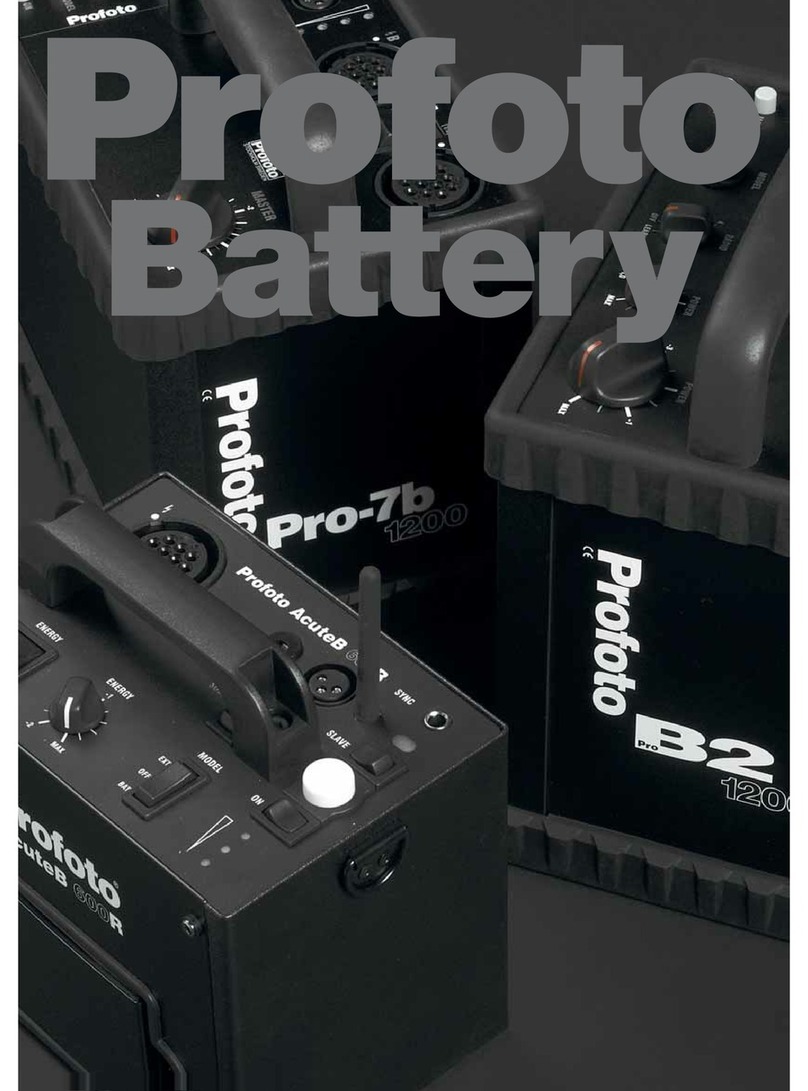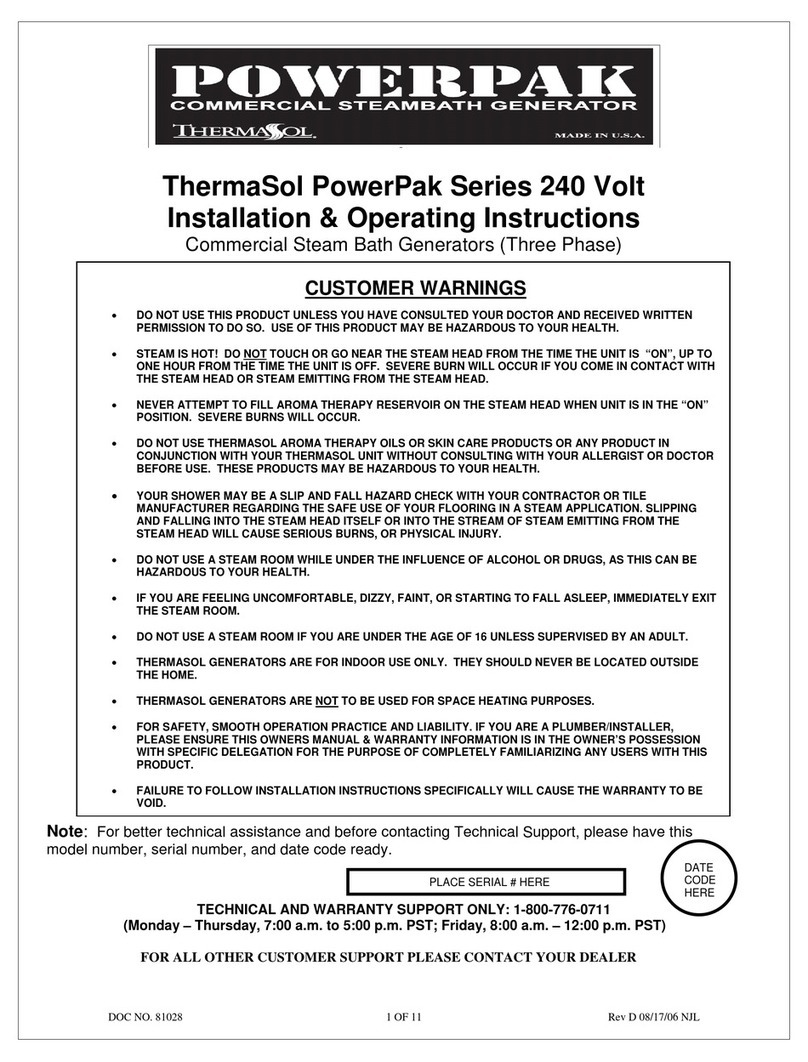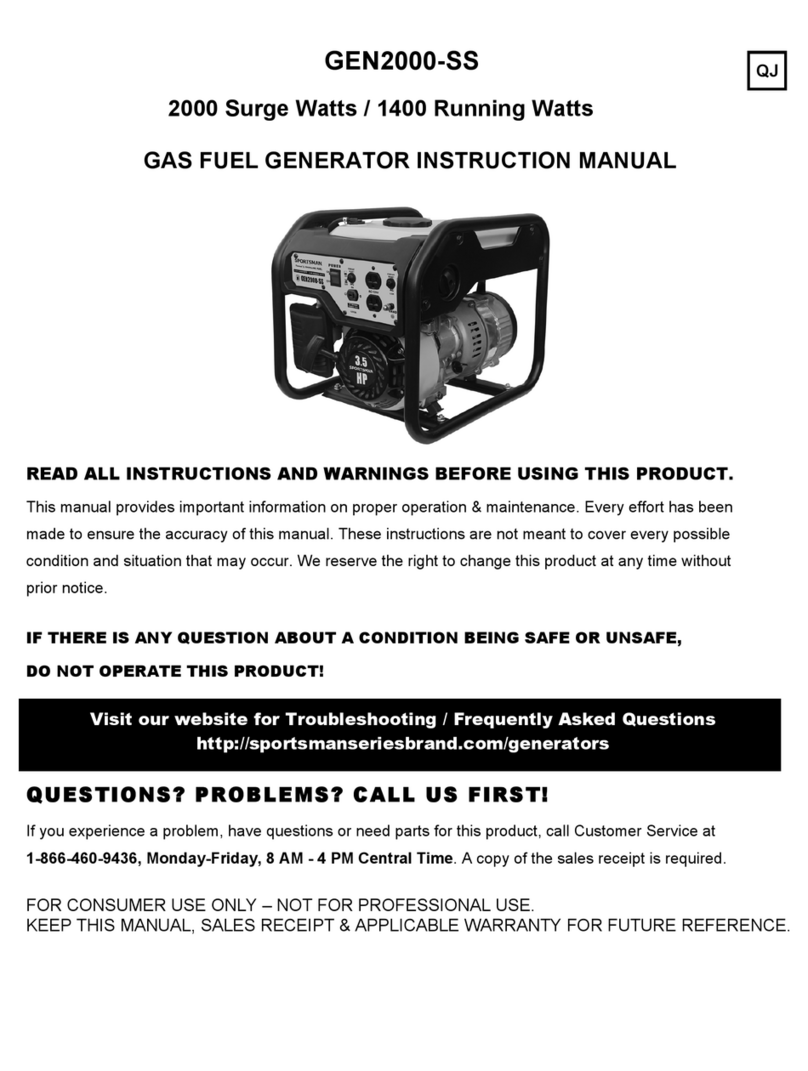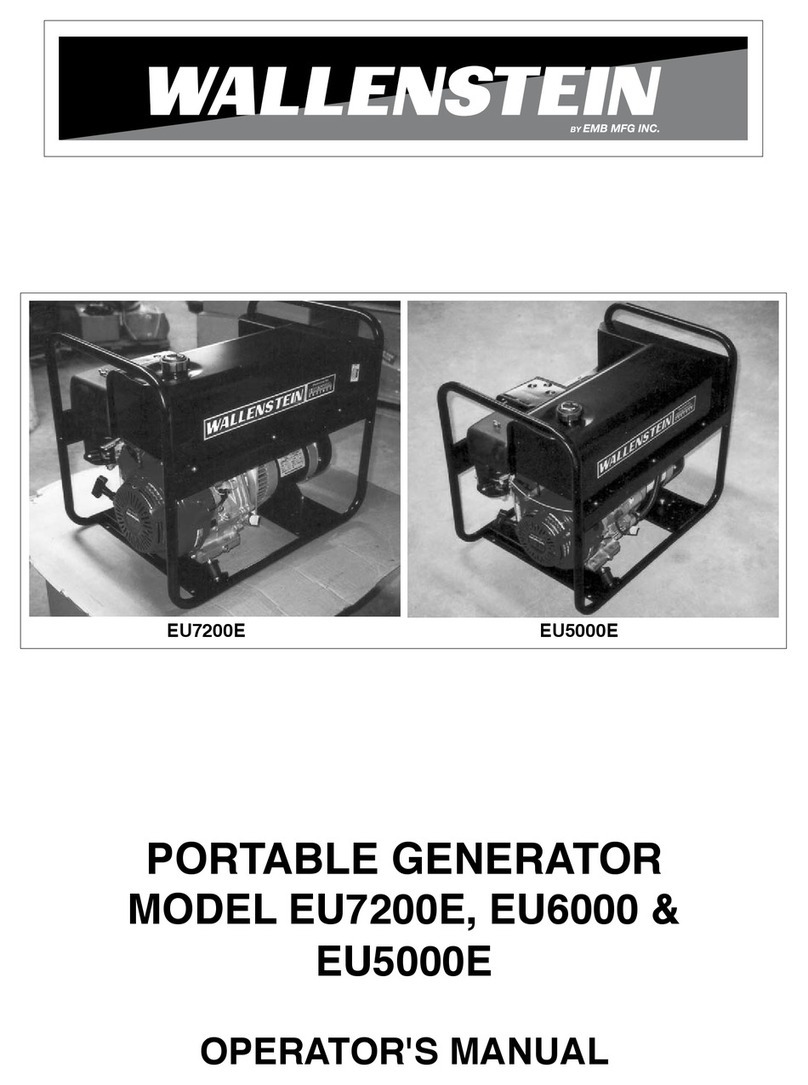BG7TBL SG35-4400 User manual

1
SG35-4400 简易信号源
SG35-4400 SIMPLE SIGNAL GENERATOR
使 用 说 明 书 V1.0
USER MANUAL V1.0
2016@BG7TBL 版权所有。保留所有权,中国印刷
Copyright @2016 BG7TBL.All rights reserved. Print in CHINA

1
该用户手册描述如何安装和使用 NWT 系列数字化扫频仪。
This manual describes how to install and used nwt serial sweep analyzer.
翻译结果如有出入,以中文为准
Translation as a result of access, to Chinese prevai
如需帮助,请联系:
For assistance ,contact:
梧桐电子,WUTONG electronic
中国广东深圳龙华,longhua Shenzhen Guangdong CHINA
网 址:http://bg7tbl.taobao.com internet: http://bg7tbl.taobao.com
电 话:134 2795 9750 TEL: 0086-134 2795 9750
Q Q: 1630 2767
日期:2016-06-11
Date:2016-06-11

2
目 录
1. 总述 overview ......................................................................................................................................................3
1.1. 信号源特性 signal generator Character....................................................................................................3
1.1. 概述 overview...........................................................................................................................................3
2. 仪器组成和技术指标 instrumental composition and technical indicators...........................................................4
2.1. 仪器组成 Instrument.................................................................................................................................4
2.2. 技术指标 technical indicators....................................................................................................................5
2.2.1. 基本参数 the basic parameters........................................................................................................5
2.2.2. 系统准确度 the system accuracy....................................................................................................6
3. 硬件软件使用说明 hardware and software instructions ......................................................................................7
3.1. 硬件说明 Hardware instructions................................................................................................................7
3.1.1. 原理框图 block diagram ..........................................................................................................7
3.1.2. 硬件功能 Hardware function ..........................................................................................................8
3.2 机器操作,machine operation........................................................................................................................9
3.2.1 面板操作,front panel operation.........................................................................................................9
3.2.2 输出 1.2G 0DBM. output 1.2G/0DBM...........................................................................................10
3.2.3 输出 100M,10DBM,并存储到 M50,output 100MHz 10DBM,store to M50..................................10
3.2.4 转换成外部 10M 基准,turn to outside 10MHz frequency standard ..............................................11
3.2.5 失锁指示,PLL unlock display. .....................................................................................................11
3.3 幅度校准,Amplifier calibration..................................................................................................................12
3.3.1 校准 950M 的频率,calibration 950MHz amplifier. .......................................................................12
3.4,软件操作,software operation................................................................................................................14
3.4.1 软件界面,software panel.................................................................................................................14
3.4.2 输出 100M -10DBM,output 100M -10DBM ..................................................................................15
4,串口通信协议,protocol......................................................................................................................................16

3
1. 总述 overview
1.1. 信号源特性 signal generator Character
★ 35M-4400MHz 频率范围.
35M-4400MHz frequency range
★ 步进 1KHz
Step 1KHz
★ 输出幅度最大动态 60DB,最高 15dbm@500MHz
Output dynamic max 60db,max output power 15dbm@500MHz
★ 幅度按照 10M 步进进行校准
Amplitude calibration step 10MHz
★ 可电脑控制所有功能
Can control by pc
★ 提供所有通信协议
Supply all protocol
★ 支持外接 10M 基准
Support external 10MHz STD
★ 体积小巧,省电
Smart, save power
1.1. 概述 overview
SG35-4400 简易信号源

4
2. 仪器组成和技术指标 instrumental
composition and technical indicators
2.1. 仪器组成 Instrument
信号源主机 一台
Signal generator instrument 1PCS
USB 数据线 一条
USB cable 1PCS
AC(100-240V)-DC12V 电源 一个
AC(100-240V)-DC12V power supply 1PCS

5
2.2. 技术指标 technical indicators
2.2.1.基本参数 the basic parameters
型号:SG35-4400
Type:SG35-4400
频率范围:35MHz-4400MHz
Frequency range:35M-4400MHz
步进:2.2-4.4G:1KHz,1.1-2.2G:0.5KHz,35M-1.1G:0.25KHz
STEP:2.2-4.4G:1KHz,1.1-2.2G:0.5KHz,35M-1.1G:0.25KHz
输出幅度:15DBM@500MHz,不同频率,最高输出功率会不同
Amplitude :15DBM@500MHz,difference frequency,max output power is difference
接口:供电,5.5/2.1 DC 插座
USB 口:USB 打印口
基准输入,输出:BNC 口
射频输出:SMA 口
Interface: POWER 5.5/2.1 DC PLUS
USB PORT:USB print port
Standard Frequency:BNC connect
RF output :SMA connect
使用基准:10MHz
Frequency standard: 10MHz.
显示屏:1602 LCD
SCREEN:1602 LCD
供电:DC 11-13V
power: DC 11-13V
电流:优于 0.3A
current:less than 0.3A
尺寸:宽*高*深=106*55*145mm(包含 BNC 和SMA 口)

6
size:W*H*D=106*55*145mm(include BNC and SMA connect)
主机重量: 不大于 500 克
weight:less than 500g
附件:12V 电源,USB 线,
Accessory:DC 12V adapter, usb cable
2.2.2.系统准确度 the system accuracy
频率准确度:和基准同步
Frequency accuracy: sync with standard frequency
内部频率稳定度:3ppm/年
Frequency stability: 3ppm/year
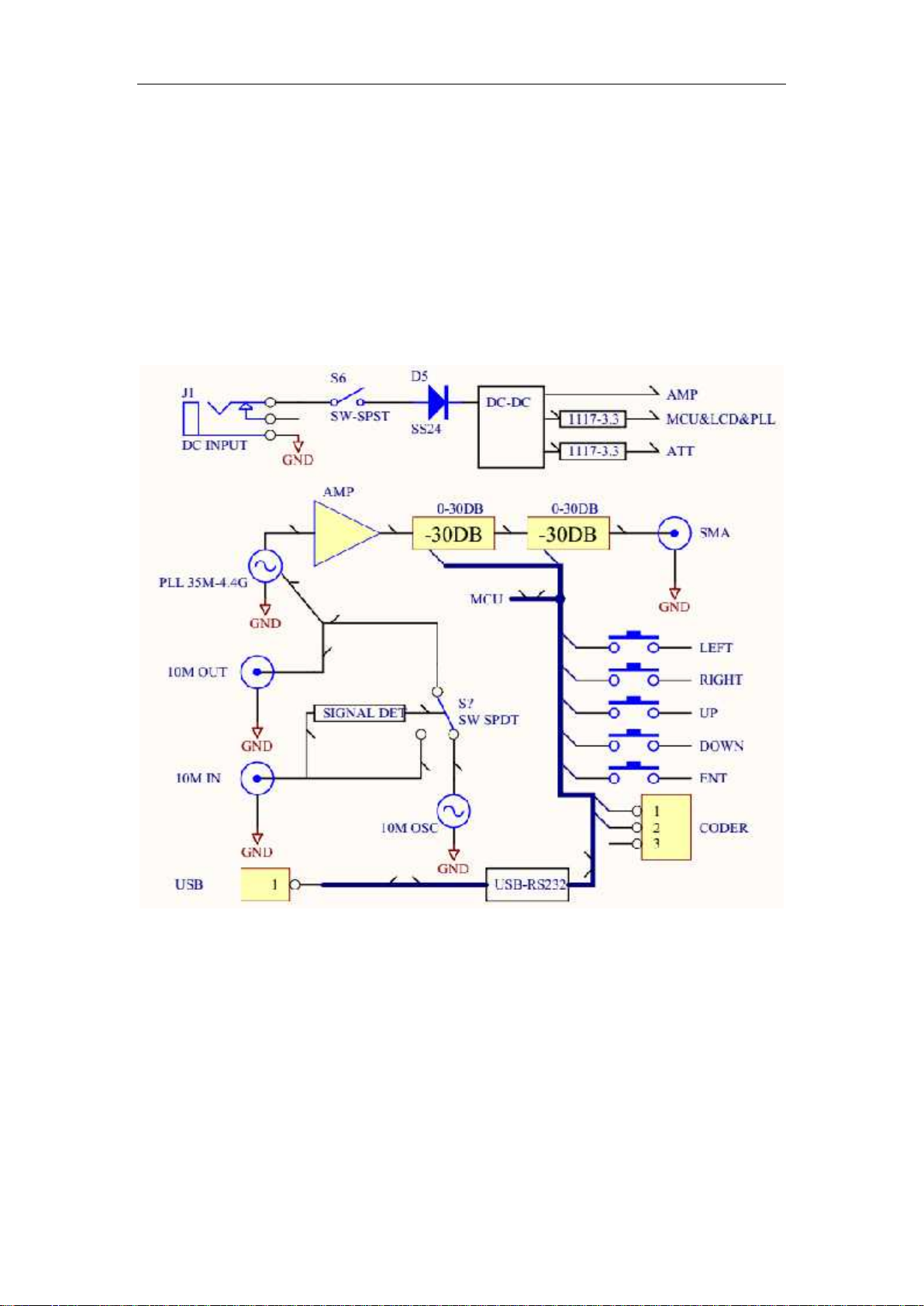
7
3. 硬件软件使用说明 hardware and
software instructions
3.1. 硬件说明 Hardware instructions
3.1.1.原理框图 block diagram
电路框图只供参考,
The block diagram only for reference。

8
3.1.2.硬件功能 Hardware function
1,LCD 显示屏,显示频率,功率,内部外部基准等
1,LCD screen,display frequency,power,inter or extern frequency standard
2,左键,LCD 光标左移动
2,left key,LCD curse left move
3,右键,LCD 光标右移动
3,right key,LCD curse right move
4,上键,光标对应数值加一个步进
4,up key,LCD curse inc one step
5,下键,光标对应数值减少一个步进
5,down key,LCD curse dec one step
6,确认键
6,enter key
7,射频信号输出
7,RF output port
8,编码器,光标对应的数值增加或者减少
8,coder,include up key and down key

9
9,10M 基准输出,
9,10M frequency standard output.
10,10M 基准输入
10,10M frequency standard input
11,USB 口,通信用
11,USB port,for communication
12,电源口,5.5 2.1 插口,9-20V
12,power socket,5.5/2.1 ,DC9-20V.
13,电源开关,
13,power switch
3.2 机器操作,machine operation
3.2.1 面板操作,front panel operation
1,频率显示区域,只要光标移动到,对应的位置可以执行加减操作

10
1,frequency area,curse move in,can inc one step.
2,使用外部/内部基准,显示 I为使用内部 10M 基准,显示 E使用外部 10M 基准
2,used inside/outside frequency standard.display I ,used inter frequency standard,display
E ,used outside frequency standard
3,存储显示,00-99 一共 100 个存储频率点,可以存储频率和功率
3,store display,00-99 total 100 point , store frequency and power.
4,输出功率显示,输出功率可以校准。
4,output power display,can calibration.
3.2.2 输出 1.2G 0DBM. output 1.2G/0DBM
1,光标移动到 1G 位置,调节编码器或者上下键,使该位显示为 1,
1,curse move to 1GHz position,adjust coder or up down key,make the bit display 1.
2,光标移动到 0.1G 位置,调节编码器或者上下键,使该位显示为 2,同理调整频率其
他位置数据为对应值。
2,curse mov to 0.1GHz position,adjust coder or up down key,make the bit display 2,adjust
other frequency value.
3,光标移动到 0.1DBM 位置,调节编码器或者上下键,使功率显示为+00.0DBM,
3,curse move to 0.1DBM position,adjust coder or up down key,make power display
+00.0dbm
4,调整完毕
4,adjust complete
3.2.3 输出 100M,10DBM,并 存 储到 M50,output 100MHz
10DBM,store to M50
1,光标移到 M00 的0位置,调节编码器或者上下键,显示 M50
1,curse move to M00 0 position,adjust coder or up down key,display M50
2,调整频率到 100MHz
2,adjust outpu 100MHz
3,调整功率到 10DBM
3,adjust power to 10dbm
4,按下 ENT 键,完成存储

11
4,press ENT key,complete store M50.
3.2.4 转换成外部 10M 基 准 ,turn to outside 10MHz
frequency standard
后面板 10MHz STD INPUT 输入 10M 即可。输入功率合适,前面板的 I会变成 E。
Rear panel 10MHz STD INPUT input 10MHz signal.if input power is in range ,front panel
will from I turn to E.
显示 E,使用外部基准
Display E ,used outside frequency standard
显示 I,使用内部基准
Display I ,used inside frequency standard.
3.2.5 失锁指示,PLL unlock display.
如果输入的频率范围超出了范围,面板会显示 PLL UL 并和频率数值一起闪烁。使用过
程中,接入了外部基准,也可能会失锁,重新调节频率即可。
If input frequency over range,PLL UL will display and flash with frequency .in used if input

12
extern 10MHz,the pll will unlock,adjust frequency will lock.
3.3 幅度校准,Amplifier calibration
进入幅度校准模式,
Enter amplifier calibration mode
同时按住左右键盘,面板会显示如下,
Press left and right key,the power up.LCD display under.
左右键转换板调节频率还是幅度。上下键调整对应的数值。
Left and right key turn adjust frequency or amplifier.up and down key adjust value.
输入频率显示的功率数值后,按下 ENT 键,频率自动增加 10MHz。
Adjust right power,press ENT key.frequency auto inc 10MHz.
关机,再重新开机,自动退出幅度校准模式
Power off ,power on,esc amplifier mode.
3.3.1 校准 950M 的频率,calibration 950MHz amplifier.
1,按住左右键开机
1,press left and right key ,then power up

13
2,调节频率到 950M。
2,adjust frequency to 950MHz
3,用频谱测量输出的幅度
3,used spectrum analyzer test output power.
4,输入频谱显示的数值
4,input spectrum analyzer display value.
5,按下 ENT 键,完成校准。频率自动变到 960M
5,press ENT key,complete amplifier calibration.frequency auto add 10MHz
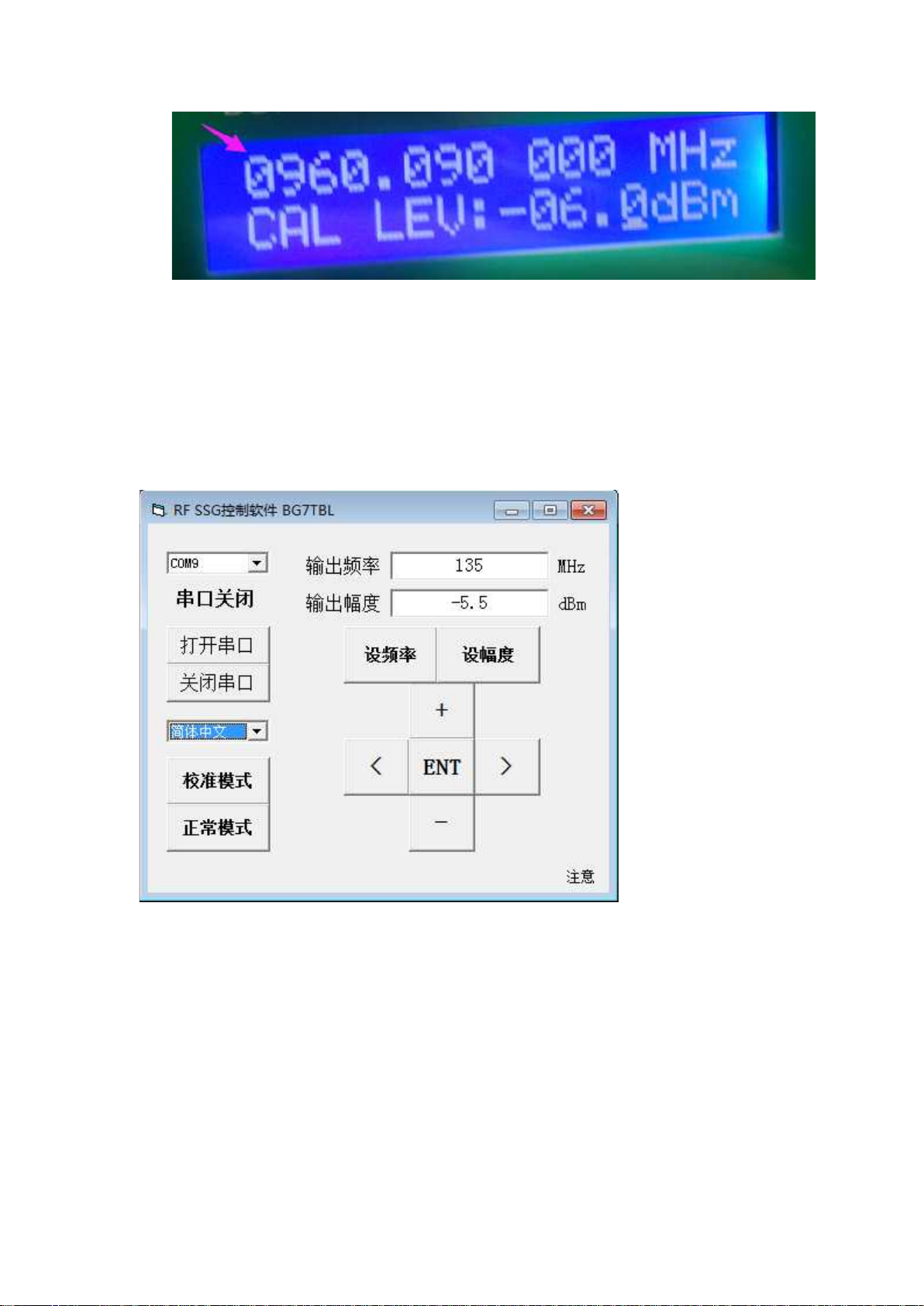
14
3.4,软件操作,software operation
3.4.1 软件界面,software panel

15
软件的这个区域 对应面板的上下,左右,ENT 键
Software this area,reference to front panel.up down left right ent key
3.4.2 输出 100M -10DBM,output 100M -10DBM
1,选择对应的串口,点打开串口
Select right com port.click open com port

16
2,在方框输入 100 -10,input 100,-10
Input 100,-10
3,分别点 ,即可输出 100M -10DBM
Click will output 100M
-10DBM
4,串口通信协议,protocol
通信波特率 57600BPS,所有通信均为 ASCII 码,
57600bps,all data is ASCII code
1,左键:$L 长度 2字节光标左移动
1,left key:len 2 bytes,curse left move
2,右键:$R 长度 2字节,光标右移动
Right key,$R len 2 bytes,curse right move
3,上键:$U 长度 2字节,光标对应数值+1
Up key,$U,len 2 bytes,curse inc step
4,输入键:$E 长度 2字节,按下 ENT 键

17
Ent key,$E,len 2 bytes,press ENT key
5,VFO 设置:$fxxxxxxxxx 长度 11 字节,xxxxxxxxx 为频率,单位为 10Hz
VFO setting,$fxxxxxxxxx len 11bytes,xxxxxxxxx is frequency,unit is 10Hz
6,功率设置:$pxxxx +/- 长度 7字节,xxxx 为功率,单位 0.1DB,最后为正负
Power setting $pxxxx +/- len 7 bytes,xxxx is power,unit is 0.1DB,last bit is +/-
7,进入校准模式:$C 长度 2字节
Enter cal mode:$C len 2 bytes
8,查询频率:$F 长度 2字节,返回$FxxxxxxxxxxxHz* CR LF 返回数据总长 18 字节,
xxxxxxxxxxx 为频率,单位 Hz
Search frequency,$F, led 2 bytes,return $FxxxxxxxxxxxHz* CR LF return data len 18 bytes,
xxxxxxxxxxxis frequency,unit is Hz
9,查询功率:$P 长度 2字节,返回$P: +/- xxxxx dBm* CR LF 返回数据长度 14 字节,xxxxx
为功率,单位 0.1DB
Search power:$P len 2 bytes,return $P: +/- xxxxx dBm* CR LF return data len 14 bytes,+/- xxxxx
is power,unit is 0.1DB
10,进入正常模式:$N
Enter normal mode $N
Table of contents
Popular Portable Generator manuals by other brands
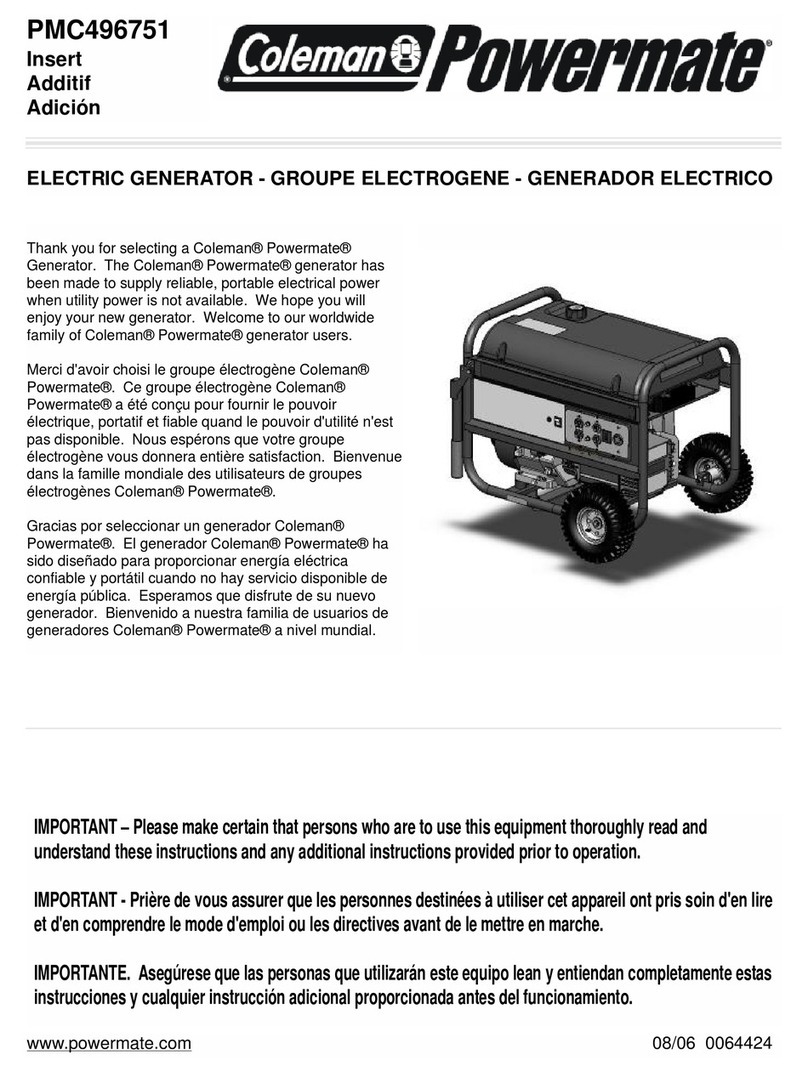
Powermate
Powermate PMC496751 owner's manual
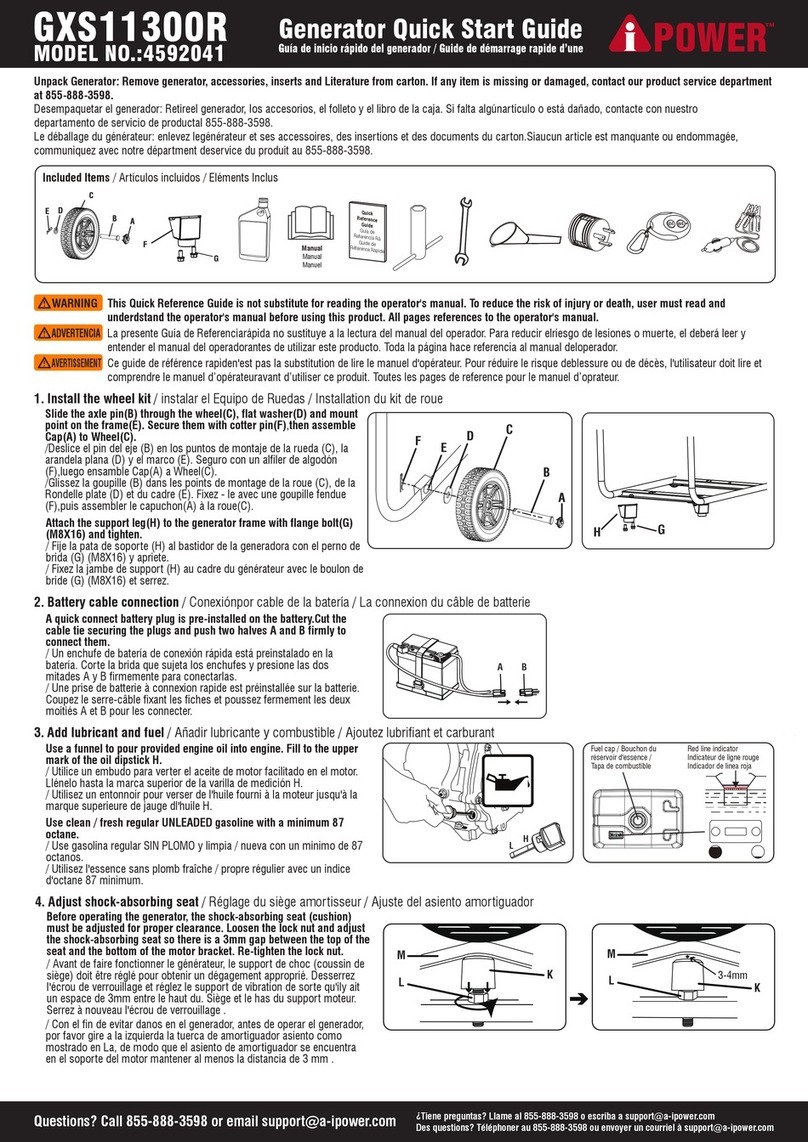
iPower
iPower GXS11300R quick start guide

Northern Lights
Northern Lights OPX300K2 Operator's manual
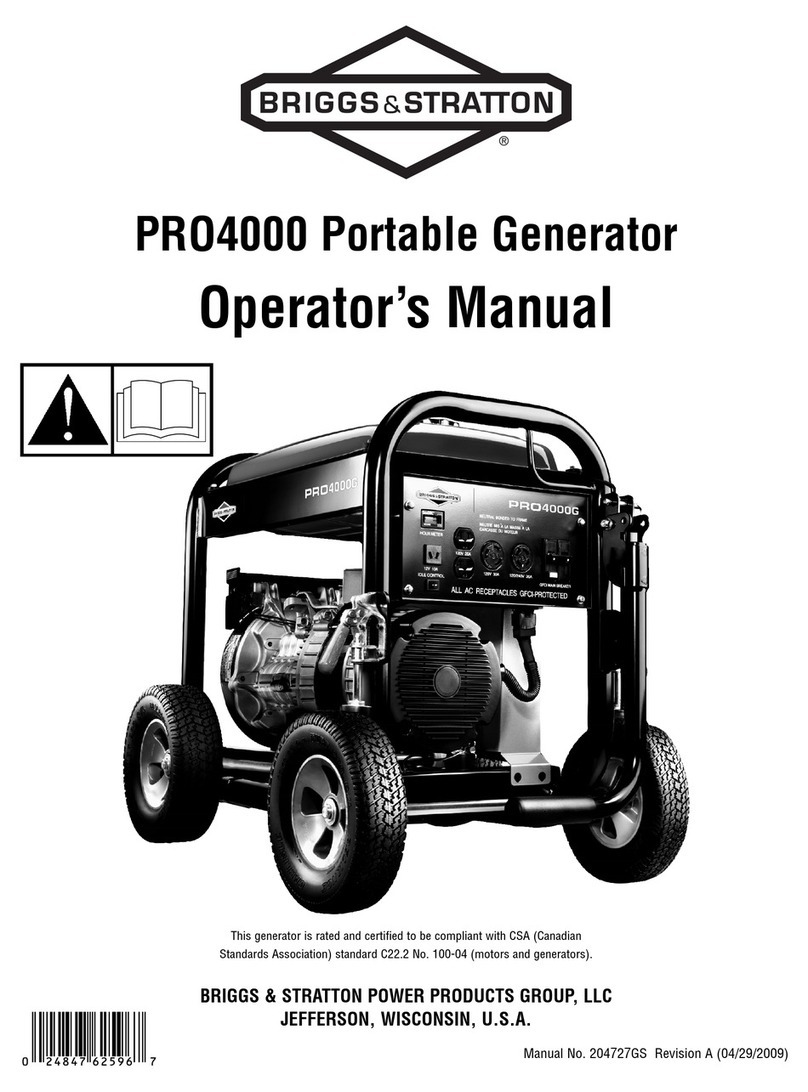
Briggs & Stratton
Briggs & Stratton PRO4000 Operator's manual

Predator
Predator 68525 Owner's manual & safety instructions

Raider
Raider Power Tools RD-GG11 user manual