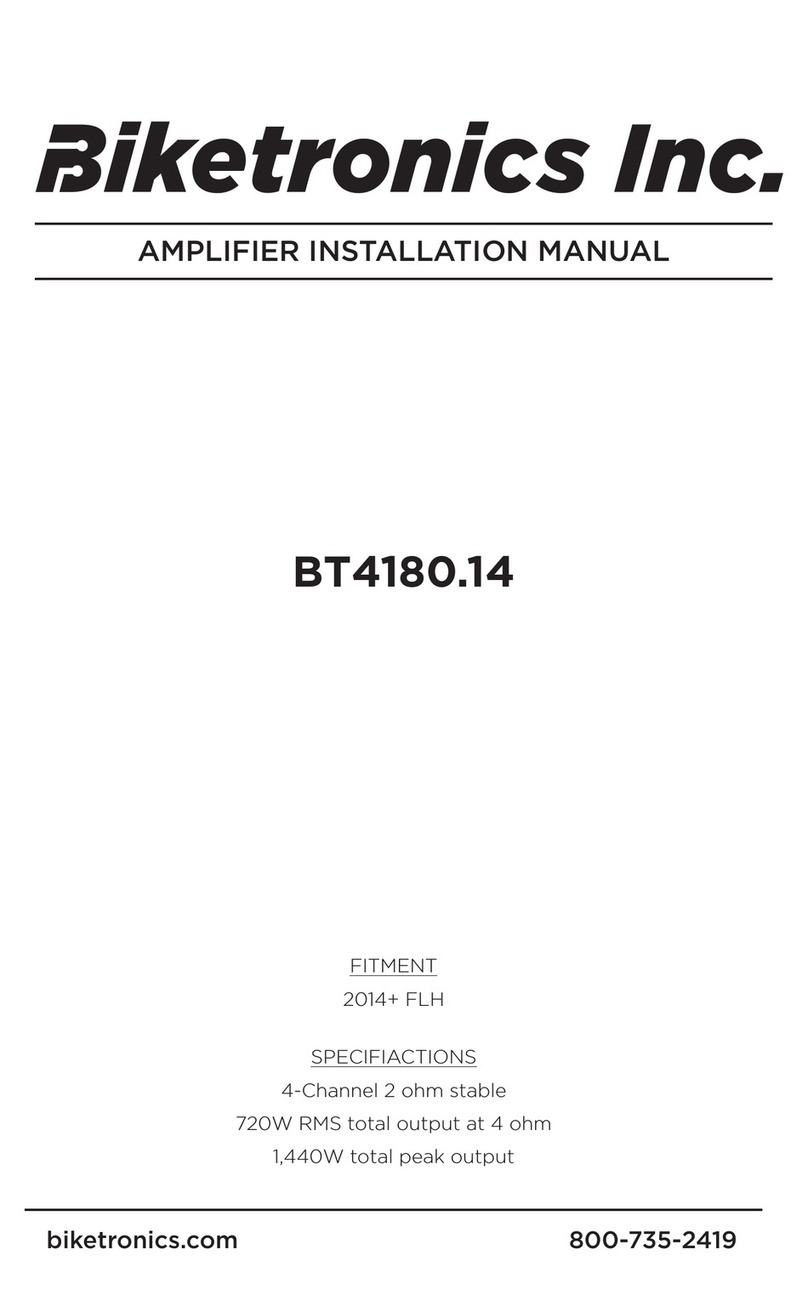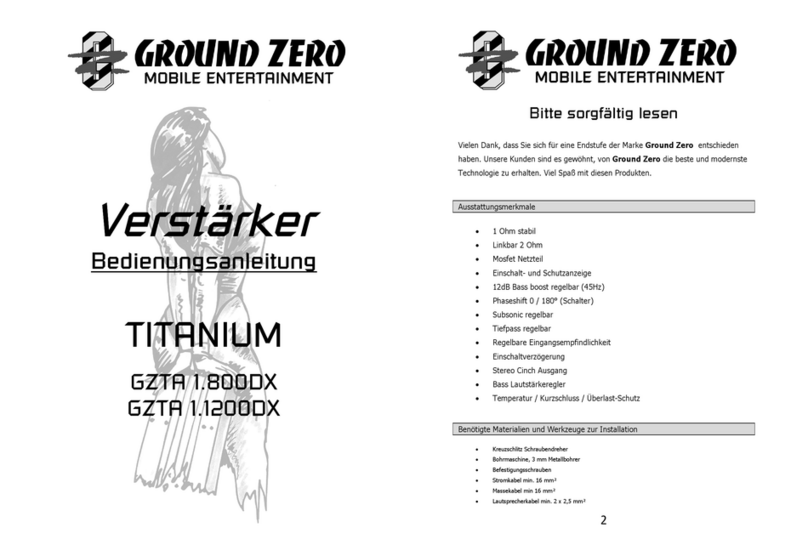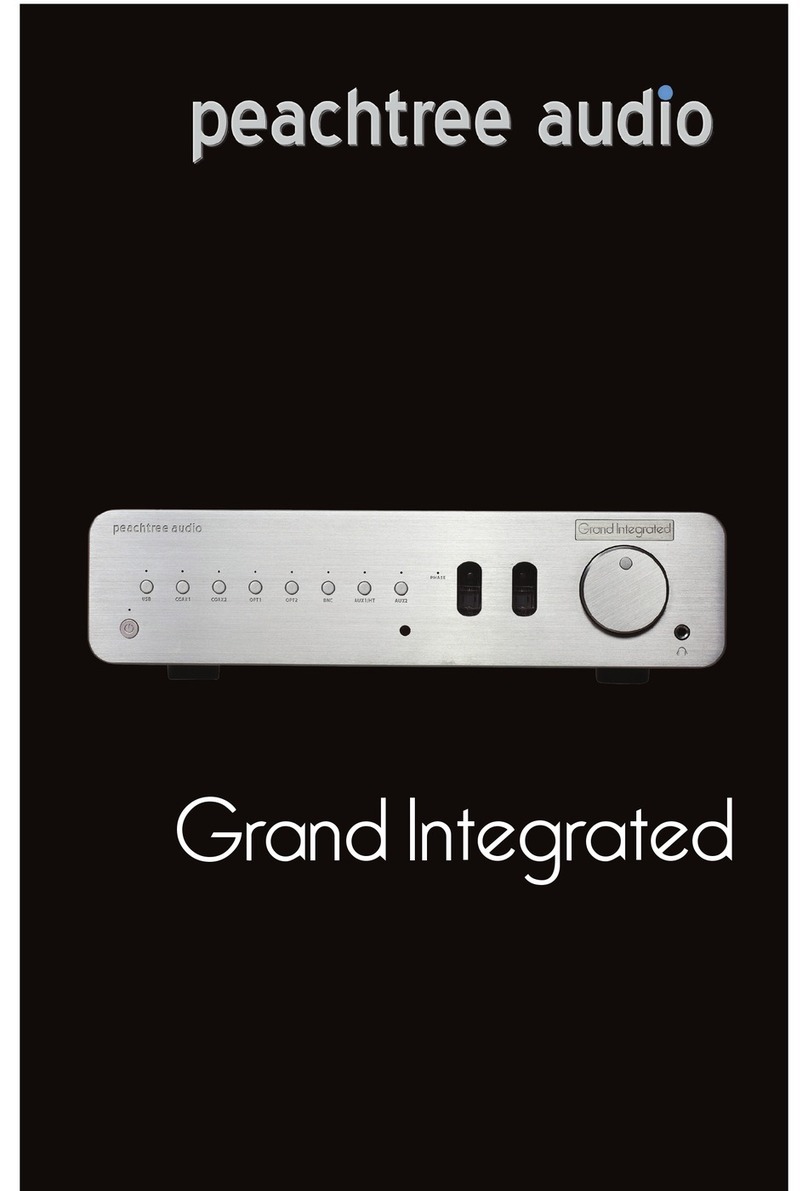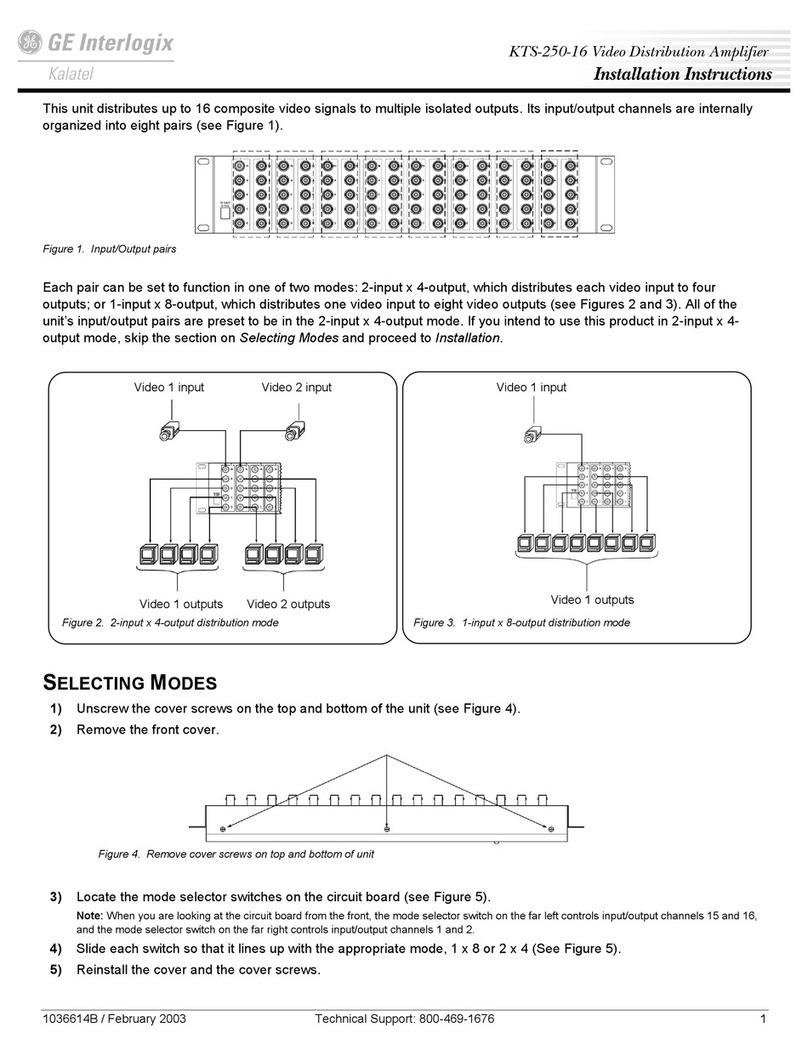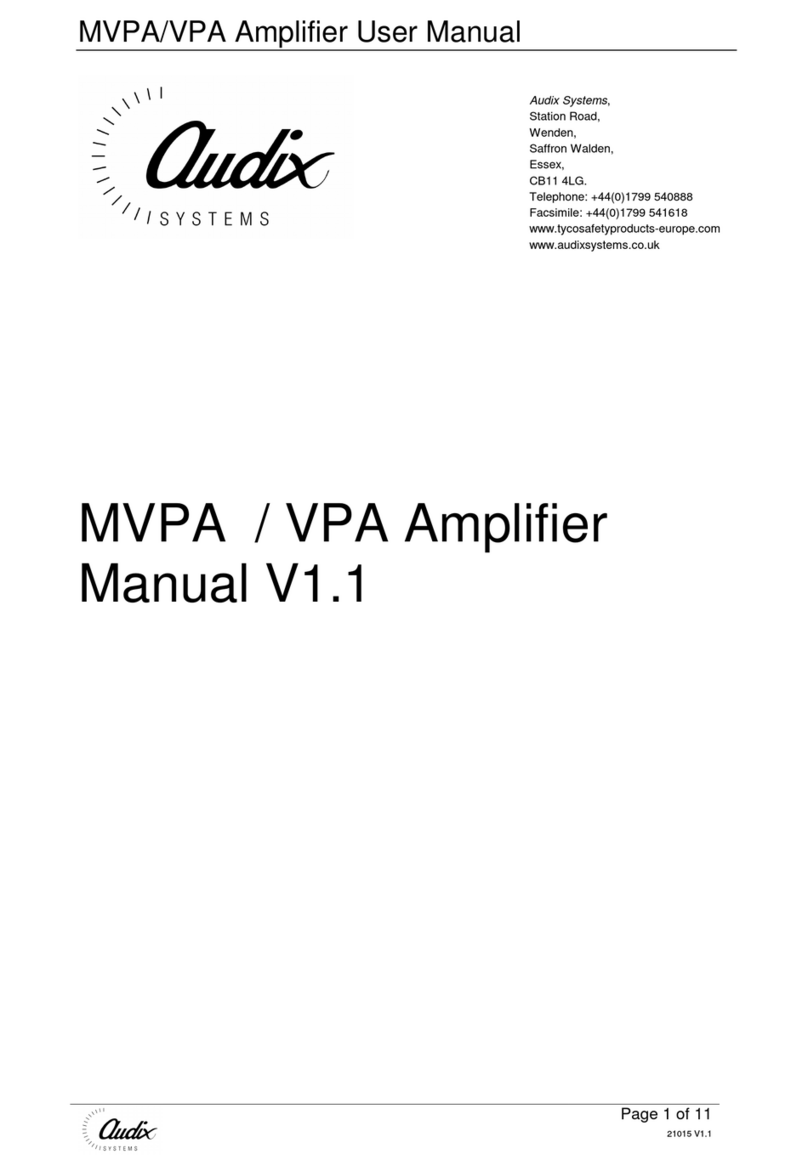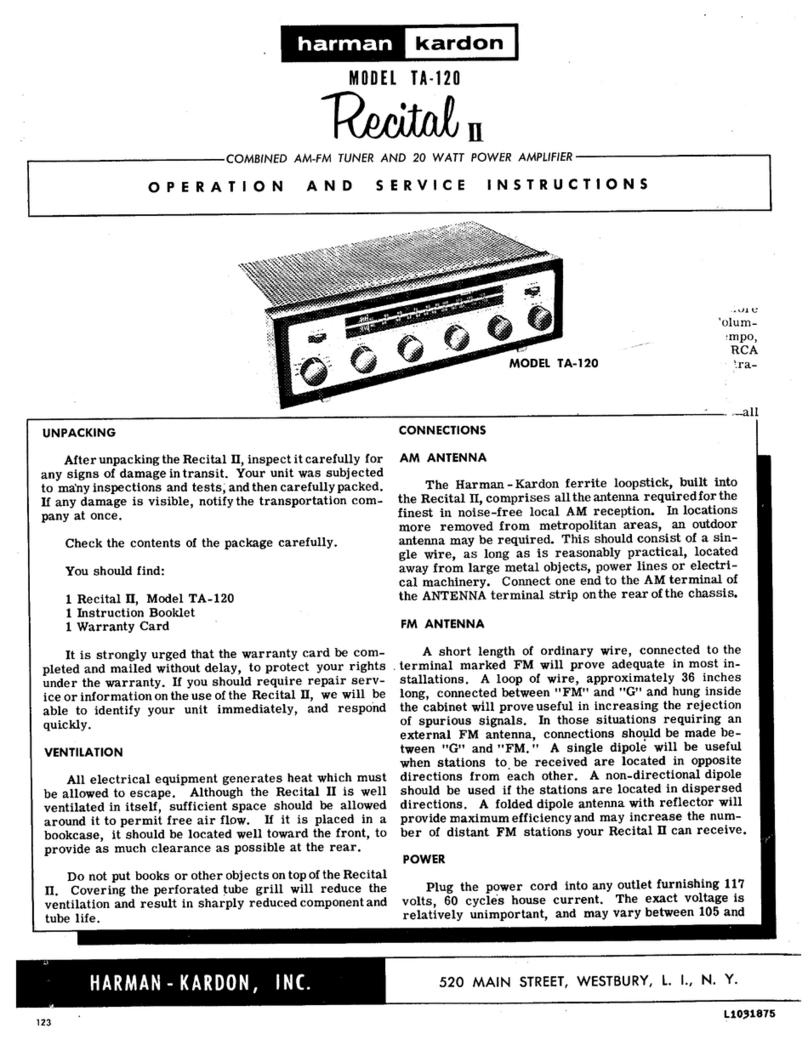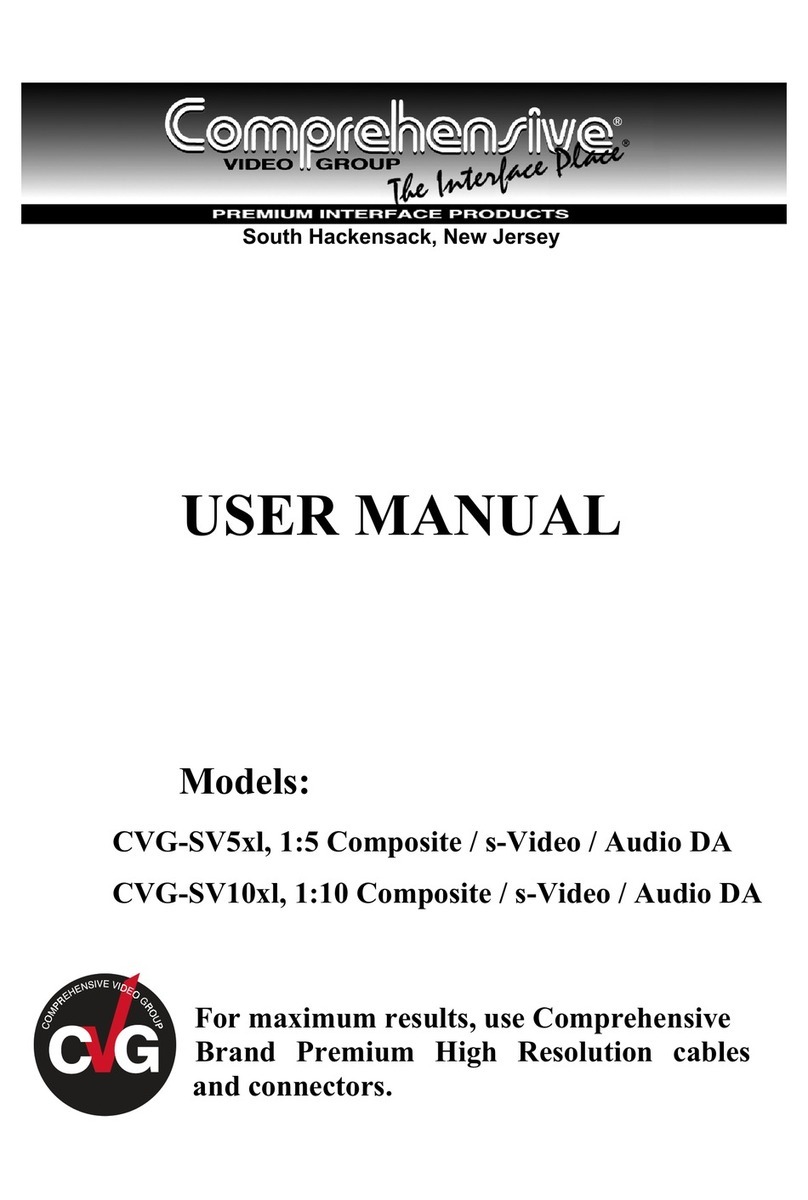Biketronics TITAN User manual

BT480 Audio Amplifier
Biketronics Inc.
Made in USA
Lifetime Warranty
TITAN POWER
Biketronics Inc.
USA Toll Free: (800) 735-2419
International: (208) 875-2645
www.biketronics.com

Page 2 of 8
Congratulations on your Titan Amplifier purchase! Your amp is made in America
to the extent possible, using components from American companies whenever
available. It is a state-of-the-art audio power amplifier built from the ground
up specifically for motorcycles. Should you have questions regarding product or
installation, feel free to dial the number found at the end of this guide.
CAUTION!
The Titan Amplifier is very powerful and care must be taken to protect hearing
as well as conform to any noise ordinance your area may be subject to. Using
Titan at extreme volume levels may cause hearing damage! Please exercise
good judgment.
1. Disconnect battery - negative cable first. DO THIS NOW!
2. Remove outer fairing (consult shop manual)
3. Place Titan amplifier components
4. Make Titan connections (pages 4-7).
5. Test Titan and reinstall fairing.
6. Enjoy the latest sound technology on your bike.
Tools Required.
◊Torx head screwdrivers #25 & #27
◊Socket set
◊Phillips screwdriver
Additional parts recommended:
2 ea Biketronics Titan II 6-1/2” high performance
replacement speakers.
Note: Be sure to use speakers with at least 100W
RMS power handling capability and 2-ohm or
greater imedence.
INTRODUCTION
INSTALLATION OUTLINE
Peel adhesive backing from amps and place on each side of fairing as shown in Figure One
ElectraGlide: Place power supply atop
radio. Place amps on either side of fairing.
Refer to instructions included in wing tip
packet.
RoadGlide: Power Supply mounts to
inner fairing bulkhead. Place amps where
convenient.
TITAN AMPLIFIER PLACEMENT (SUGGESTED)
Figure 1 – Amp and Power Supply Placement

Page 3 of 8
Wire #1 Blue wire with male snap terminal is
amp enable wire.
Wire #2 Connects Titan Power Supply to Titan
Amplifiers
Wire #3 Red wire is constant 12 volt power (+)
- MAKE THIS CONNECTION LAST!
Wire #4 Blue wire with female snap terminal is
switched power for amp enable signal.
Item #5 Ground Screw used on top triple-tree
tapped hole.
Wire #6 Red continuous hot lead. Make sure
this connection is made last. Also
ensure feed line to this circuit is fused
as close to the battery as possible.
Item #7 Speaker-level to low-level
transformer(s) and heatshrink. Note:
Used only if radio does not have low-
level output RCA’s.
Wire #8 Black amplifier ground wire.
Wire #9 Red RCA plugs are the low-level inputs
to amplifier.
Wire #10 Gray (right-side) and white (left-side)
speaker wires. Stripes are negative (-)
Item #11 Amplifier power wings are used to
mount amp modules next to 6.5”
speakers. See included instructions for
more information.
KIT CONTENTS
1
2
3
4
5
6
7
8
910 10
11
9
2

Page 4 of 8
Connect Ground Wire (Wire #8 & Item #5)
It is good practice to keep ground wires short and try to tie amp and radio
ground to the same physical location. See Figure 3.
Electraglide
Use ground screw (item #5) on
top triple-tree clamp.
Roadglide
Use radio box stud.
Connect Amp Enable Wire (Wire #1 & Wire #4)
For stock radio:Hook wire #1 directly to wire #4 piggyback spade converter.
Then hook piggyback spade adapter to cigar-lighter hot or other switched 12V
circuit. If you are not using cigar-lighter hot, ensure the circuit used is hot when
key is in both “acc” and “on” position.
For aftermarket radio:Locate the “amp remote” wire on back of radio. Make
connection from radio to Titan Amp Enable Wire #1.
Electraglide with Stock Radio.
Figure 3 – Titan Ground connection.
RoadGlide with Aftermarket Radio.
INSTALLATION
Step 1
Step 2

Page 5 of 8
Transformer RCA hook-up
Transformer speaker wire hook-up
Connect Amplifier Speaker Outputs (Wires #10)
Simply hook directly from the amplifier to the front speakers.
Gray is rider right-side.
White is rider left-side.
Stripes indicate negative (-) polarity.
For aftermarket radio:Disconnect stock speaker wires and tape off ends with
electrical tape to prevent shorting.
Connect RCA Connectors to Titan Amp (Wire #9 & Item #7)
For stock radio:Installation requires use of transformer (item #7) between
stock speaker wires (high-level) and Titan’s input RCA connectors (low-level).
3.1 Connect stock speaker wires to grey and white wires on transformer(s).
3.2 Use included heatshrink to secure and insulate connections.
3.3 Connect Titan’s RCA plugs to RCA jacks found on transformer. Since some
stock radios do not have balance control, RCA polarity may not matter.
NOTE: Make sure to respect polarity. Transformer wires having stripes go to
negative (-) speaker wires (usually partially green on Harley. Consult shop
manual or contact Biketronics)
For aftermarket radio:No transformer is required when using radio low-level
outs. Connect Titan’s RCA connectors to the RCA jacks on the back of radio
generally marked “Audio Out Front.”
NOTE: do not drive amp RCA’s with higher than line level voltages. This will
result in damage not covered by warranty.
Step 3
Step 4

Page 6 of 8
Now that all connections have been made, use included zip ties to tidy up wire
routing. Make sure there are no exposed connector contacts.
Battery hot lead between tank and frame. Use zip tie behind tank.
Figure 4 – Power connection
Final Step: Power Connection to Titan Amp (Wire #3 & Wire #6)
Use fused supply lead to connect battery to amp.
Make sure fused end is closest to battery!
5.1 Starting at front of tank, route amplifier end of supply lead between tank
and frame.
5.2 Run wire inside of both tank mount and fuel crossover (Figure 4a).
5.3 Run amplifier side of supply lead along other wires into fairing compartment
and connect amp with quick-disconnect spade connector.
5.4 Zip tie lead to harness between tank and fairing.
5.5 Now grip wire behind and in front of tank and pull up to route wire
underneath gas tank. Use zip tie to anchor amp hot lead just behind tank
(Fig. 4b.)
5.6 Place fuse holder and wire service loop into frame cavity avoiding wire
contact with any sharp edges.
5.7 Finally, connect the battery supply lug to the positive terminal of the
battery.
Step 5

Page 7 of 8
1. Reconnect Battery - Positive cable first
2. Check Titan Amplifier Function
2.1 Power up radio and turn volume down as quick possible. We want to start at
low volume and work up.
2.2 Add volume and make sure all speakers have good sound.
2.3 Check one last time that everything is installed properly.
3. Reinstall fairing and go riding!
• Ensure proper connections have been made.
• Check that radio appears to be operational and display is active.
Titan is a state-of-the-art high efficiency Class-D digital audio amplifier. Titan power
amps deliver more power to the speaker with less power going up in heat. This
situation is perfect for the limited charging system of a motorcycle. The Titan power
amp provides clean power, with 180 watts RMS per channel into four ohms, and with
distortion as low as 0.05% THD.
Look for other fine Biketronics offerings. Contact Biketronics or your dealer for:
• RetroRadio allows the installation of a Sony radio in 1988-present day Harley-
Davidson touring bikes without loss of functionality. It’s a value-packed radio upgrade
and is the superior solution when coupled with your new Titan amplifier.
• TailBones allow rear turn signals to work as both stoplights and running lights even
with single filament bulbs. Plugs right in.
• Biketronics Bulb Kits - LED turn signal upgrade kits.
IMPORTANT NOTE: It is UNSAFE to look down at radio while riding. Familiarize
yourself with radio controls in garage. Allow yourself time to normalize to working
the unit with hand controls and “hearing” the result. Again, DO NOT look at radio
while riding! Please exercise proper riding safety!
TEST AND FINISH UP
TROUBLESHOOTING
SPECIFICATIONS

Updated 8.6.2012
321 East Palouse River Drive
Moscow, Idaho 83843
USA Toll Free: (800) 735-2419
International: (208) 875-2645
www.biketronics.com
Biketronics Inc.
Innovative V-Twin Electronics
Biketronics Warranty Policies
General Warranty Information: Warranty applies to the original retail purchaser only and is not
transferable. Proof of purchase is required for all warranty claims.
Auction Sales Policy:Products purchased through auction type websites, such as EBay, are subject to
the return and warranty policies of the seller. Please make sure you understand their service and
return policies before any funds are exchanged. Biketronics Inc. will warranty products purchased
this way but the customer will be responsible for all shipping costs.
Satisfaction Guarantee: Products purchased directly from Biketronics Inc. come with a 30 day
satisfaction guarantee. Refunds exclude shipping charges and a 7% restocking fee. For a full refund:
products must be in excellent condition and kits must be complete in original packaging. *Biketronics
products that are purchased through a dealer are subject to the dealers return policy.
Warranty Coverage on Aftermarket Radios: Radios purchased from Biketronics Inc. come with the
manufactures warranty. Warranty does not cover damage due to improper installation, shipping,
handling or water damage caused from failure to use a protective cover. This coverage is handled by
the customer through the radio manufacturer. Biketronics Inc can handle this process for a handling
fee and all shipping costs.
Warranty Coverage on Hogtunes Speakers: Hogtunes speakers purchased from Biketronics Inc. come
with the manufactures 20 year warranty. Warranty does not cover damage due to improper
installation, shipping, or handling such as punctured surrounds.
Warranty Coverage on Titan Speakers: Titan speakers purchased from Biketronics Inc. come with a
lifetime warranty. Warranty does not cover damage due to improper installation, shipping, or
handling such as punctured surrounds.
Warranty Coverage on Biketronics Inc. Products: All products manufactured by Biketronics come
with a lifetime warranty. Warranty does not cover damage due to improper installation, shipping or
handling.
Exclusions: Any defects resulting from water damage, fire, acts of nature, misuse, abuse,
modification, improper installation, vehicle crash, or any type of impact will void the warranty. We
will not be responsible for damages to motorcycles resulting from the use or misuse of the product. In
no event shall Biketronics Inc. be liable for any damages whatsoever (including consequential
damages, incidental damages, or damages for loss of use, loss of time, inconvenience, or other losses)
arising out of the use, misuse, or inability to use our product. Biketronics Inc. reserves the right to
change the design of its products without any obligation to modify any previous product.
Repair or Replacement: If your product is not functioning properly, please call us at (800) 735-2419
as soon as possible so we can assist you in diagnosing and resolving your product problems. In cases
where a product is defective, please call us for an RMA (return merchandise authorization) number. If
the product is found to be defective and covered under warranty, it will be repaired or replaced at
our option. Any charges accrued for removal, installation, reinstallation and shipping will not be
covered by this warranty.
Damaged or modified equipment: will be subject to a charge equal to the parts and labor required
to return the product to as-new condition. This includes damaged wires, connectors, housings and
shipping damage. If the product is not found defective Biketronics Inc. will return the product at the
customers cost.
International Customers: Customer will pay shipping on all warranty services.
Warranty repair – repair or replace shipping time: We will ship out a repaired or replacement unit
after receiving and teesting, 6-8 business days from arrival at biketronics. There is a refundable core
charge if Biketronics sends a replacement part before receiving the defective part. The old/defective
part must be returned within 60 days.
Table of contents
Other Biketronics Amplifier manuals