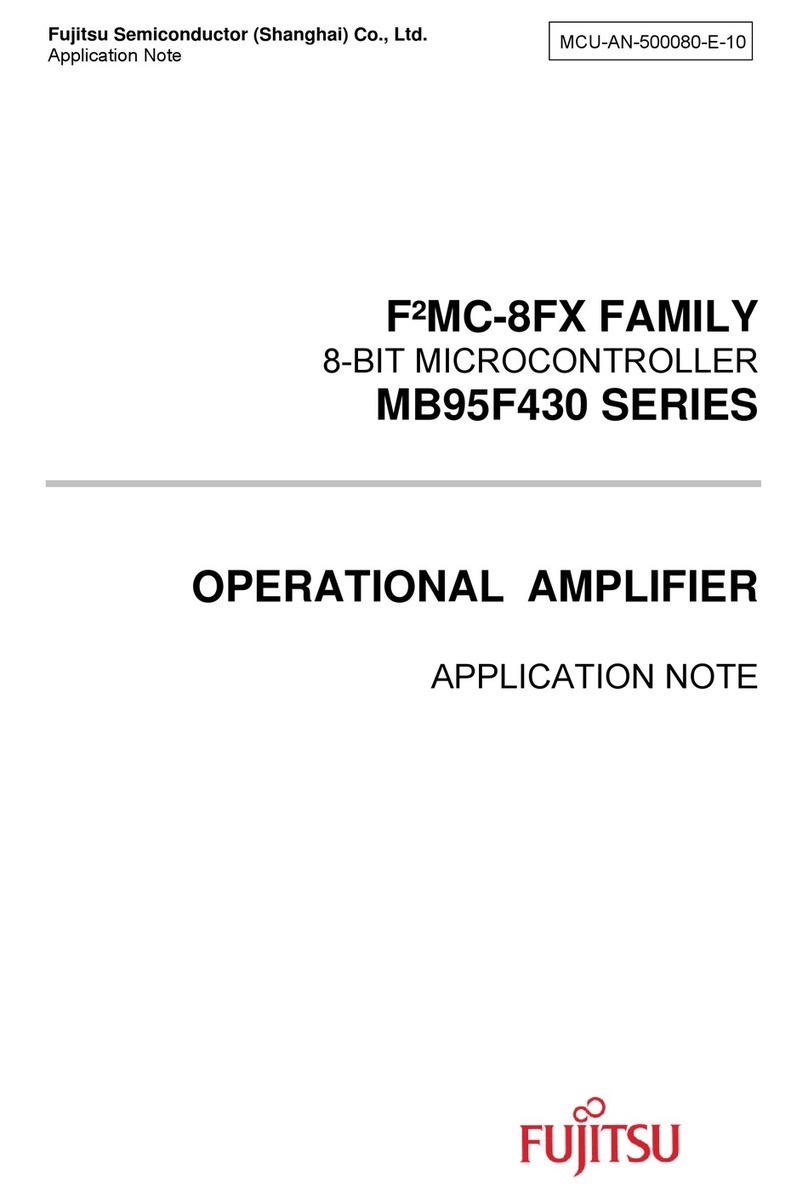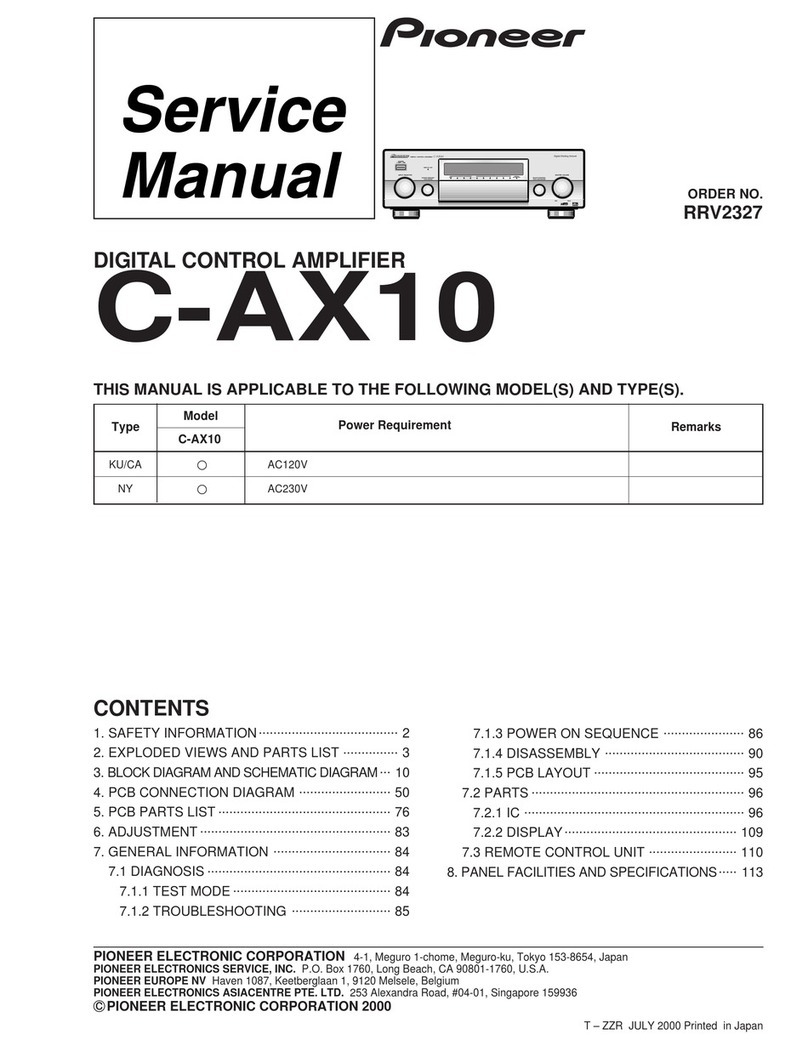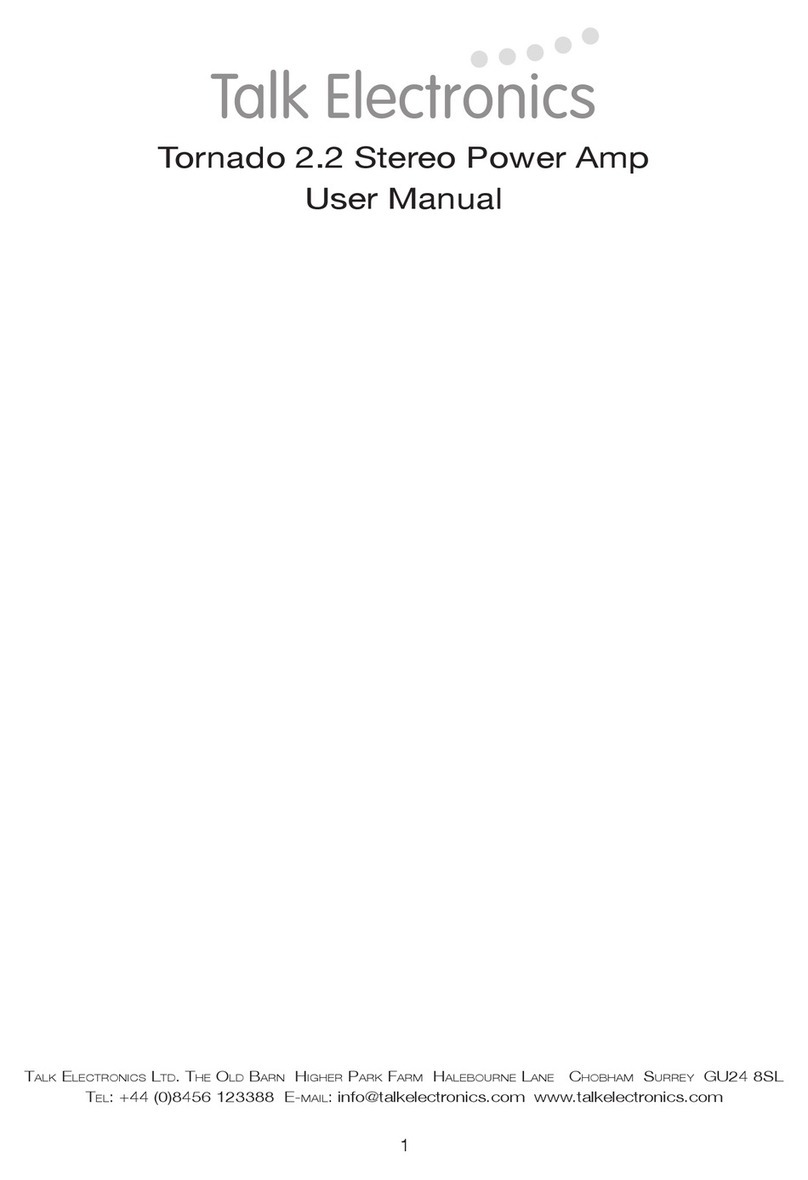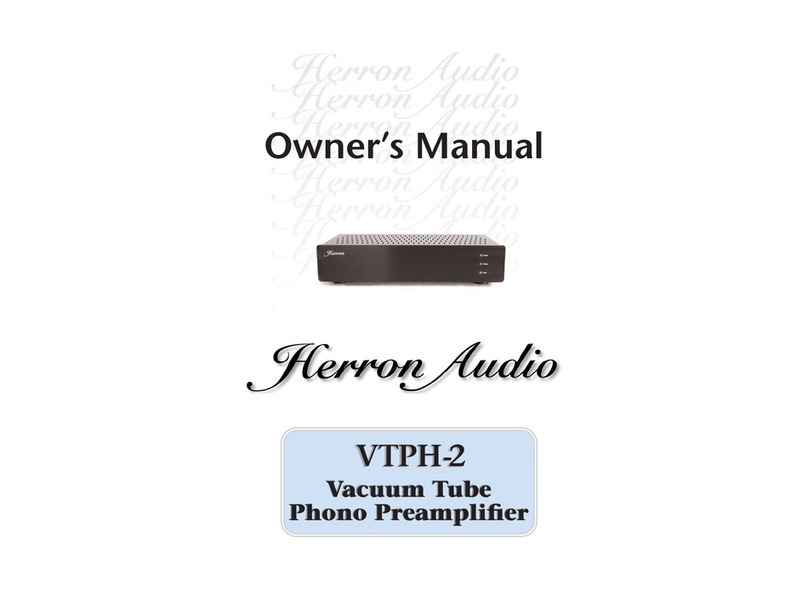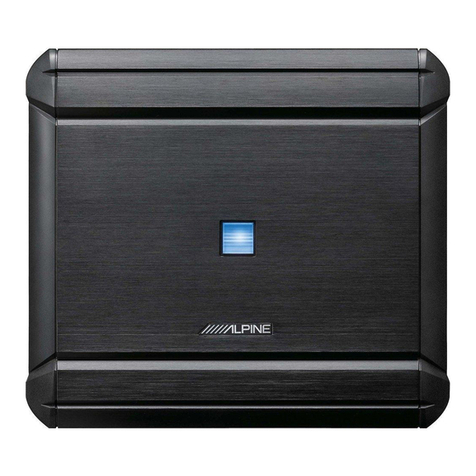A-Designs Ventura User manual

VENTURA
™
Owner’s Manual

W
ARRANT
Y
:
One Year Internal Parts Warranty and a 30-Day Limited Labor W
arranty
.
Your Warranty begins on the date of purchase. To activate your Warranty, please fill out and mail the Warranty Card to:
A-Designs Audio, Inc.
P.O. Box 4255
West Hills, CA 91304
U.S.A.
Also, your name may be placed on our mailing list for future updates and new product announcements (unless otherwise
requested).
A-Designs Audio, Inc. reserves the right to make improvements and/or changes to this product at any time.
Your Warranty Is Void
If:
1. This product has been opened by unauthorized personnel.
2. The product serial numbers have been removed or tampered.
3. The product has been damaged by misuse or abuse.
4. Modified and/or repaired by unauthorized personnel.
There Are No User Serviceable Parts
Inside.
A-Designs Audio, Inc. warrants that our hardware conforms substantially to the specifications contained in this manual.
When used in accordance these specifications, A-Designs warrants for a period of one year from the date of purchase to
the original purchaser if purchased from A-Designs or its authorized dealers. In the case of a valid warranty claim, your
sole and exclusive remedy is A-Designs Audio, Inc.A-Designs entire liability under any theory of liability will be, at its
option, to repair or replace the product without charge or, if not possible, to refund the purchase price to you. This warranty
is not transferable and applies only to the original purchaser of this product.
For warranty service contact A-DesignsAudio, Inc. at 818-716-4153 to obtain a Return Merchandise Authorization (RMA)
number.After obtaining the RMAnumber, ship defective product to A-Designs Audio, Inc., P.O. Box 4255, West Hills, CA
91304. Write RMA number on the outside of the shipping box. Be sure to include your name, address and phone number
with a copy of original sales invoice and detailed description of the problem. A Designs Audio, Inc. will not accept
responsibility for loss or damage in shipping.
A-Designs, A-Designs Audio, and VENTURA are trademarks of A-Designs Audio, Inc.All other trademarks are the property
of their respective owners.
Published by: A-Designs Audio, Inc.
P.O. Box 4255
West Hills, CA 91304
U.S.A.
Edition 1.0 2005
Copyright 2013 A-Designs Audio
All Rights Reserved.
LEGAL NOTICE
THIS WARRANTY IS IN LIEU OFALL OTHER WARRANTIES WHETHER ORAL OR WRITTEN, EXPRESSED OR
IMPLIED. A-DESIGNS AUDIO, INC. MAKES NO OTHER WARRANTY EITHER EXPRESSED OR IMPLIED,
INCLUDING, WITHOUT LIMITATION,ANY IMPLIED WARRANTIES OF MERCHANTABILITY, UNLESS FOR A
PARTICULAR PURPOSE OR NONINFRINGEMENT. PURCHASERS SOLE AND EXCLUSIVE REMEDY UNDER
THIS WARRANTY SHALL BE REPAIR OR REPLACEMENTAS SPECIFIED HEREIN.
UNDER NO CIRCUMSTANCE WILLA-DESIGNS AUDIO, INC. BE LIABLE FOR ANY DIRECT, INDIRECT, SPECIAL,
INCREMENTAL OR CONSEQUENTIAL DAMAGES RESULTING FROM ANY DEFECT IN THIS PRODUCT. THOSE
DAMAGES INCLUDE BUT NOT LIMITED TO LOST PROFITS, DAMAGE TO PROPERTYAND, TO THE EXTENT
PERMITTED BY LAW, DAMAGE FOR PERSONAL INJURY; EVEN IF A DESIGNS AUDIO HAS BEEN ADVISED OF THE
POSSIBILITIES OF SUCH DAMAGES.

Introduction
Owner’s Manual
|
3Ventura
™
A-Designs Audio
Inc.
Introduces
the
VENTURA
A-Designs Audio Inc. is proud to produce a new design to professionals in audio recording. We call it the VENTURA.
Our goal is to bring a solid state design to market that will integrate with the digital world and at the same time deliver
analog warmth with a hint of color and richness to your recordings.
Hand-built in the US, the new A-Designs device features three inputs – microphone, instrument and EQ/insert – which
may be used together or independently. The product is also equipped with a highly musical three-band parametric EQ and
high/low filters, as well as two independent transformer balanced outputs (mic/instrument and EQ).
The heart of the VENTURA is its specially designed discrete bipolar transistor operational amplifier that operates on
±30 VDC rails. This new Opamp is a high-gain, fast-slew, stable audio block with virtually no DC offset over the audio
spectrum and is capable of driving a 50 ohm load at 50 Hz with very little current draw. It is used in the microphone
preamp, instrument input amp and main and EQ and output stages.

Features
4
|
Ventura
™
Owner’s Manual
• Solid State Design
• Three Specially Designed Discrete Operational Amplifiers
• Jensen Input Transformer
• Cinemag Output Transformers
• Single 1U Rack Space Steel Chassis
• Balanced Gold Neutrik XLR Input Connectors
• Balanced Gold Neutrik XLR - Direct and Main Output Connectors
• Separate Gain Controls for Mic and Instrument Inputs
• -20dB Pad Switch
• +48Vdc Phantom Power Switch
• Phase Switch
• Blue LED Power Indicator
• ON/OFF Switch
• Toroidal Power Transformer
• Discrete Mic Preamplifier with 72dB of Gain
• Discrete Instrument Input Preamplifier
• Red LED Phantom Indicator
• True Three Band Parametric Equalizer
• 2 Filters - High Pass / Low Pass
• TRS Balanced Insert Return / EQ Input
• Silver Contact High Durability Toggle Switches
In line with our company policy of continuous development, the above features are subject to change without notice.

Owner’s Manual
|
5Ventura
™
Specifications
TECHNICAL
DATA
Input
Impedance
Microphone . . . ........... 1.4k ohms typical
Instrument . . . . ........... 20Meg ohms nominal
Insert / EQ In
p
ut . ........... 15K ohms
Gain
Range
Microphone . . . ........... -62dbv to +30dbv
Instrument . . . . ........... 70db
Insert / EQ Input . ........... 0dbv to +26dbv
Noise (EIN) . . . . . ........... -120dbm
Phantom Power . . . ........... +48VDC
Balanced XLR Outputs .......... 600 ohms nominal
Frequency Responses. .......... better than 20Hz to 20KHz
Distortion . . . . . . . .......... 0.01%
Power Requirements ........... 120 / 230 VAC - 23 Watts
Dimensions . . . . . ........... 19” x 1.75” x 10”
Weight . . . . . . . . ........... 14lbs. - 16.5 lbs. shipping weight
In line with our company policy of continuous development, the above specifications are subject to change without notice.

6
|
Ventura
™
Owner’s Manual
Functions
Front
Panel
1 Gain Control Pot – Adjusts the level of the Instrument Input Preamplifier.
2
Instrument
Input Jack – Use this ¼” unbalanced phone jack with high impedance Instruments like guitars
and synthesizers.
3 Input Select Switch – Determines which Input is sent through the system, Mic or Instrument.
4 EQ Switch – Activates the Three Band Equalizer section.
5 High Pass Filter Switch – 150 Hz low roll-off is a 12db, 2nd order slope with the switch in the up position
and works independent of the Equalizer.
6 Low Pass Filter Switch – 9K Hz high roll-off is a 12db, 2nd order slope with the switch in the up position
and works independent of the Equalizer.
7 Low Band
Concentric
Switch – Black Inner Knob is the cut/boost gain switch for that band.– Red Outer Knob
selects the Frequency affected.
8 Low Band Shelf Switch – In the up position it changes the Low Band from peak to a shelf type.Also, it defeats
Low Q Switch.
9 Mid Band
Concentric
Switch – Black Inner Knob is the cut/boost gain switch for that band. – Red Outer Knob
selects the Frequency affected.
10 High Band Shelf Switch – In the up position it changes the High Band from peak to a shelf type.Also, it defeats
High Q Switch.
11 High Band
Concentric
Switch – Black Inner Knob is the cut/boost gain switch for that band. – Red Outer Knob
selects the Frequency affected.
12 Phantom Power Switch – In the up position, applies +48Vdc to pins 2 and 3 of the Microphone input Jack. The
Red LED will light when Phantom Power is on.
13 Pad Switch – in the up position, applies a -20db attenuation to the Mic Input signal.
14 Phase Reverse Switch – In the up position, flips the Input signal 180 degrees out for phase.
15 Low Q
Position
Switch – S = Sharp 2.4 curve, W = Wide .7 curve, N = Narrow 7.7 curve.
16 Mid Q
Position
Switch – S = Sharp 2.4 curve, W = Wide .7 curve, N = Narrow 7.7 curve. (Mid Q is not affected
by the position of either shelf switch)
17 High Q
Position
Switch – S = Sharp 2.4 curve, W = Wide .7 curve, N = Narrow 7.7 curve.
18
Microphone
Gain Control Pot –Adjusts the level of the Microphone Preamplifier.
19 Power Switch with LED
Indicator
– Blue LED will light when the unit powered on.

Owner’s Manual
|
7Ventura
™
Functions
(continued)
Rear
Panel
20 IEC Cord In – AC Power Mains
21 Fuse/AC Power Settings – Holds the Fuse and 110VAC to 220VAC Jumpers.
22 Fuse
Amperage
23
Microphone
Input – Balanced XLR with Pin Two Hot at + 4 level.
24
Mic/Instrument
Output – Balanced XLR with Pin Two Hot at + 4 level.
25 EQ
Input/insert
Return – Balanced TRS Input for Equalizer only or FX return.
26 Serial
Number
27 Main Output – Balance XLR Main System Output with Pin Two Hot at + 4 level.
ALWAYS USE GOOD COMMON SENSE WHEN OPERATING ANY ELECTRONIC EQUIPMENT.
IF YOU HAVE QUESTIONS, PLEASE CONTACT YOUR DEALER OR THE MANUFACTURER BEFORE
DOING
ANYTHING!!!!!

8
|
Ventura
™
Owner’s Manual
Appendix A
Flow
Chart

Appendix B
Re-Call
Sheets
Ventura™ Owner’s Manual
|
9
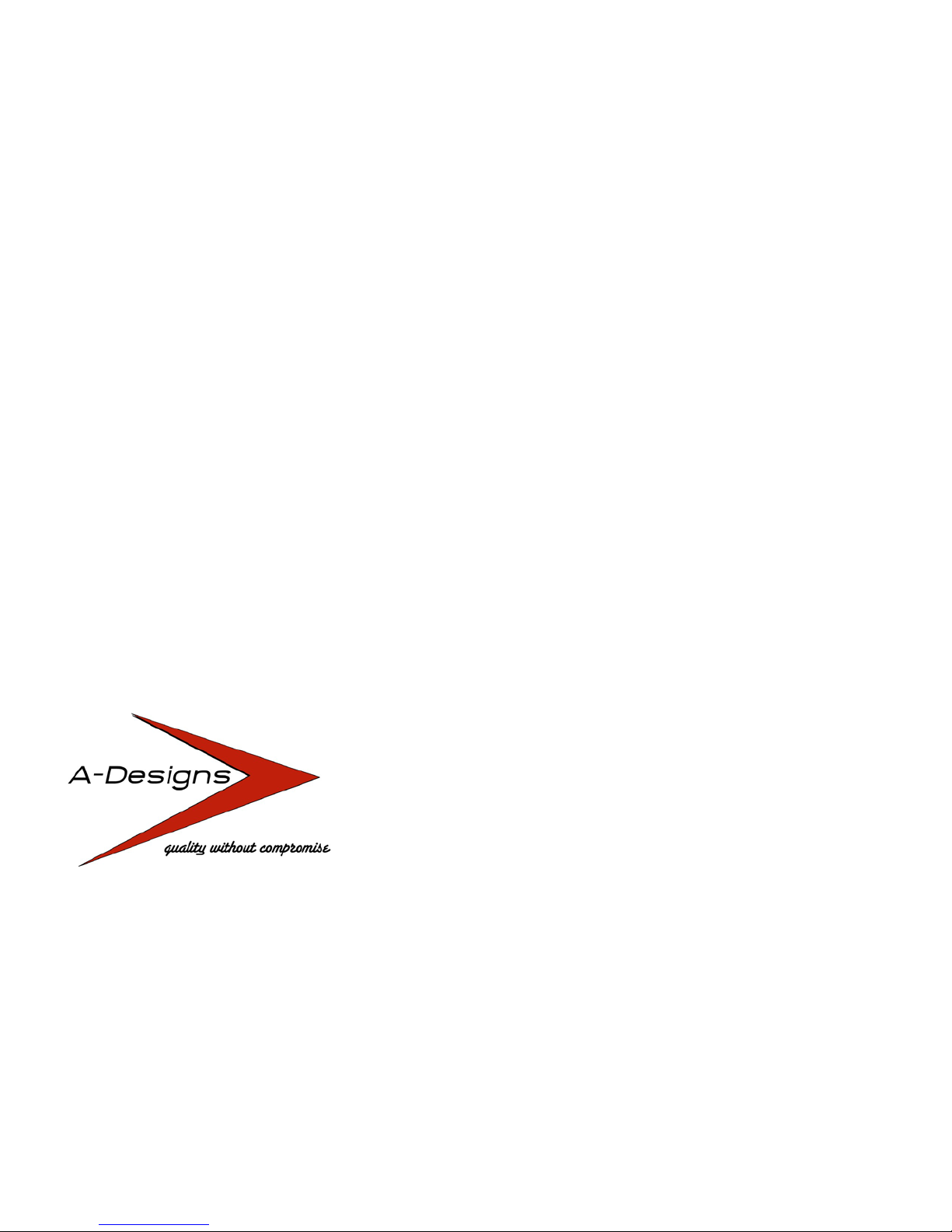
A-DESIGNS AUDIO INC.
PRO-AUDIO
P.O. Box 4255
West Hills, CA91304 USA
(818) 716-4153
www.adesignsaudio.com
Table of contents
Other A-Designs Amplifier manuals