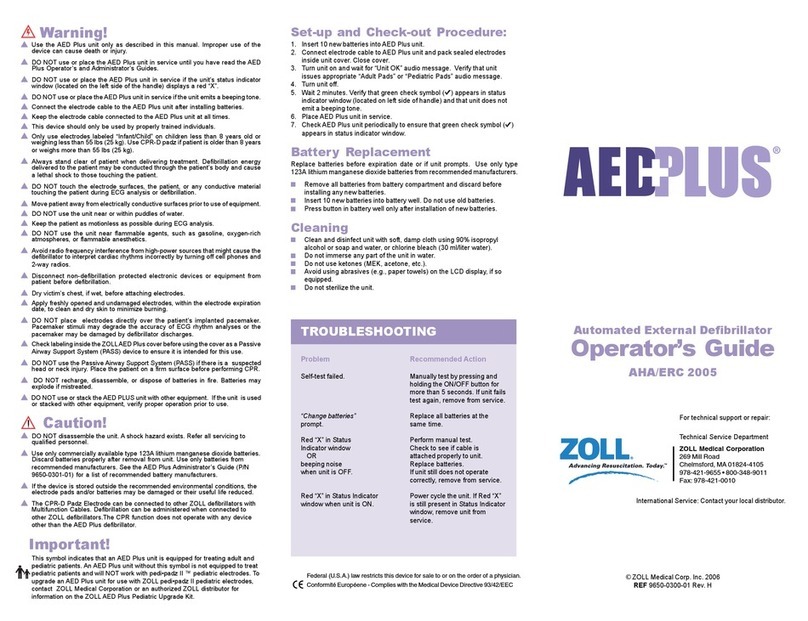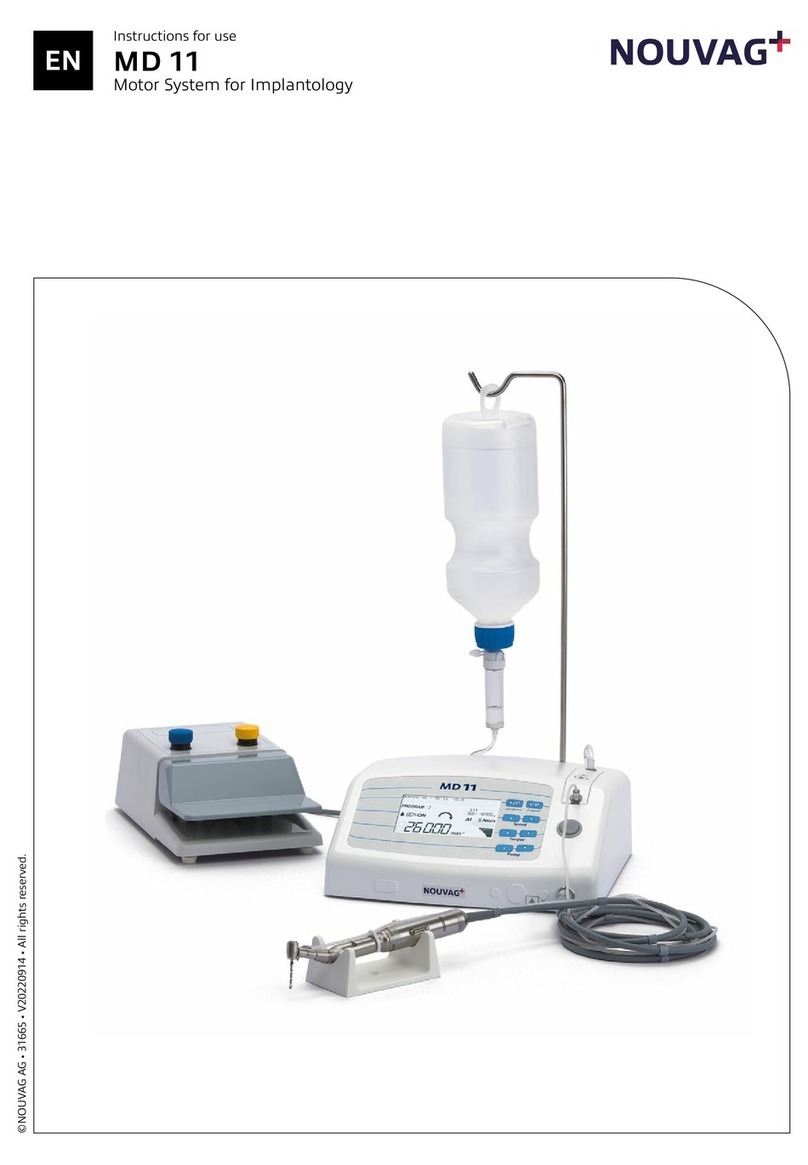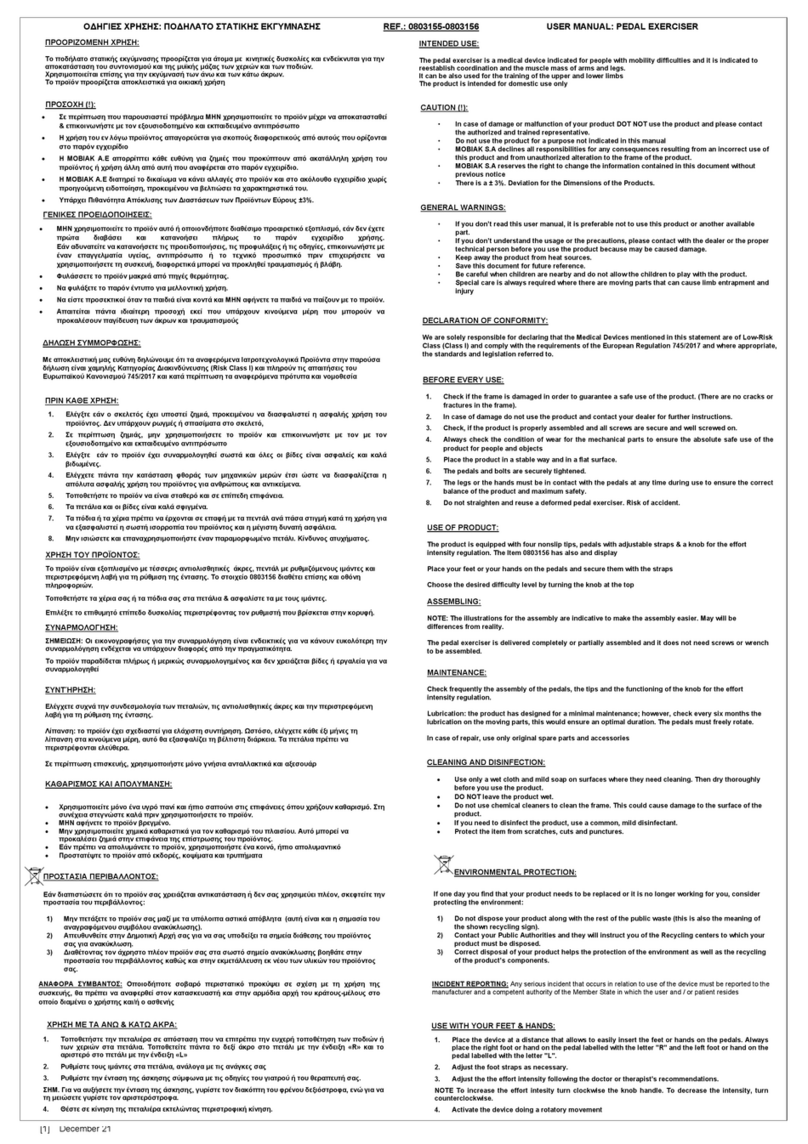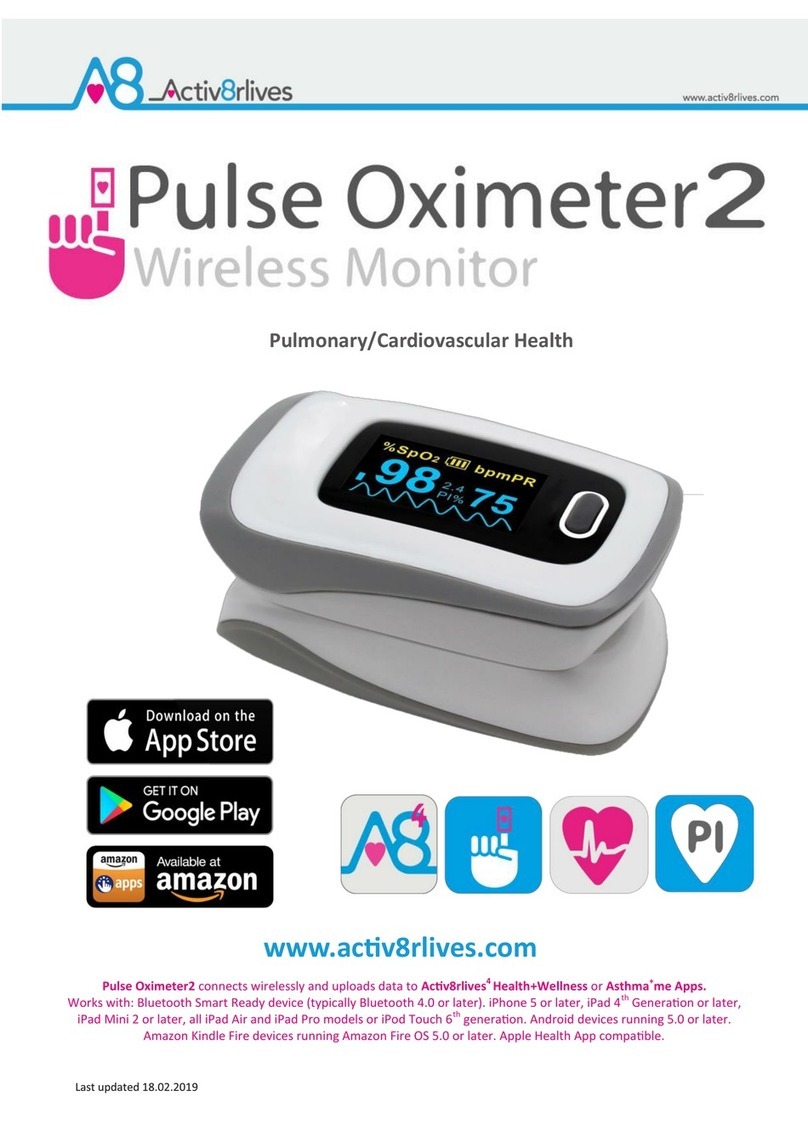Error Code 5:
Unit does not detect phase
change.
Error Code 7:
Vial fails to rise after thaw
process is finished.
Solution:
Grasp the vial cap only
with fingers or forceps and
rock vial gently to dislodge
and remove from opening,
taking care not to open the
cap. Avoid sticking forceps
or other foreign objects into
the opening.
Solution:
Wait until thaw cycle is
complete; remove vial. Check
to confirm volume is 1.0 mL;
smaller volumes may trigger
error code 5.
Error Code 7:
“Abandoned” vial is left in unit
more than 15 seconds past thaw
completion.
Solution:
Gently remove vial. Unit will
emit a single tone. Unit will
display a single light at the top,
indicating that the unit is ready
for the next thaw.
ThawSTAR™ Error Code Guide
Error Code 2:
Failure to warm up properly;
or other mechanical fault in
the heating system.
Error Code 3:
Vial too warm and/or
already thawed.
Vial cannot be fully seated.
Solution:
Check power source
connection at back of
unit, cable connection to
power adapter and the plug
connection to the electrical
outlet. Turn the unit off and
back on. If the unit displays
the same error code 2, contact
BioCision customer service.
Solution:
Gently remove the vial. Remove
any obstructions by inverting
unit, and gently shaking.
Ensure thermal pad linings
are intact and undamaged.
Reinsert frozen vial.
101 Glacier Point Road, Suite E, San Rafael, CA 94901 USA
[email protected] www
.biocision.com
©2015. BioCision, LLC. All rights reserved. BioCision, ThawSTAR, STAR designations are trademarks owned by BioCision, LLC. Part No. 20027 Rev 4
®