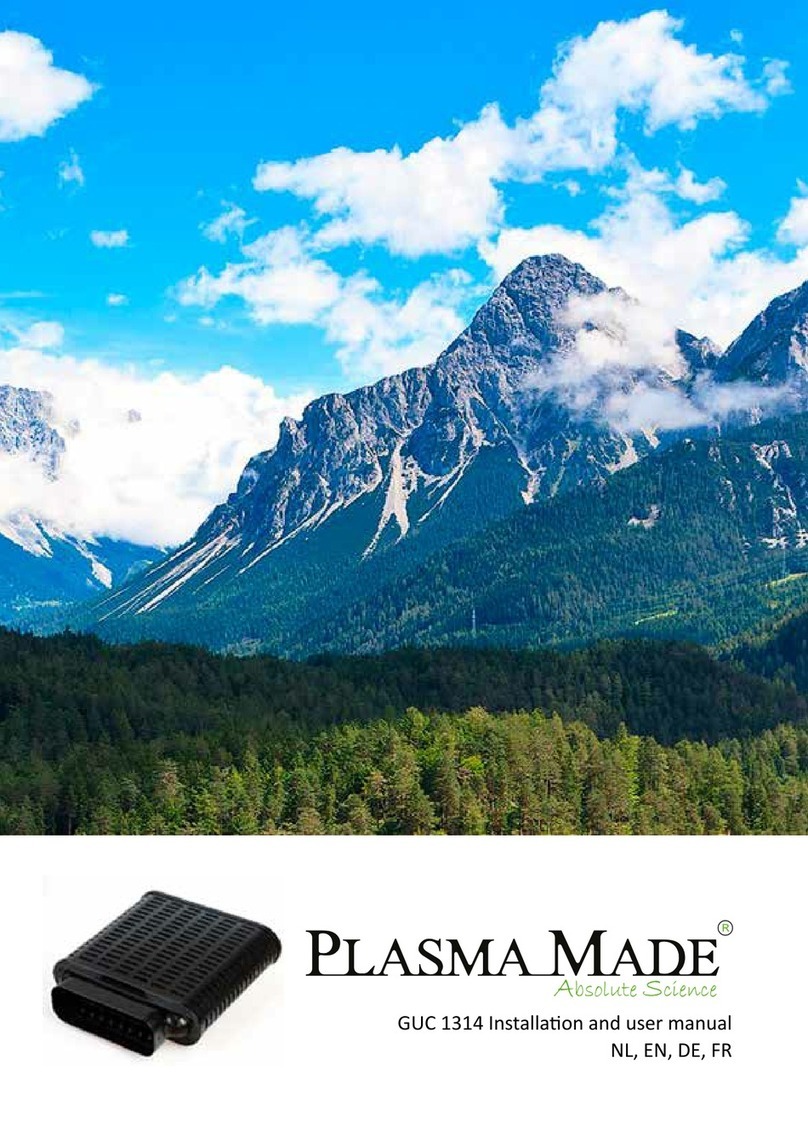BIOLUX EOS-7130 User manual

Owner's Manual
For Your New Biolux Hydrogen Fountain
The Best Choice for Your Family’s Health and Hygiene
Drinking
Disinfection
Health Preservation | Healthy Drinking Water | Natural Sanitizer
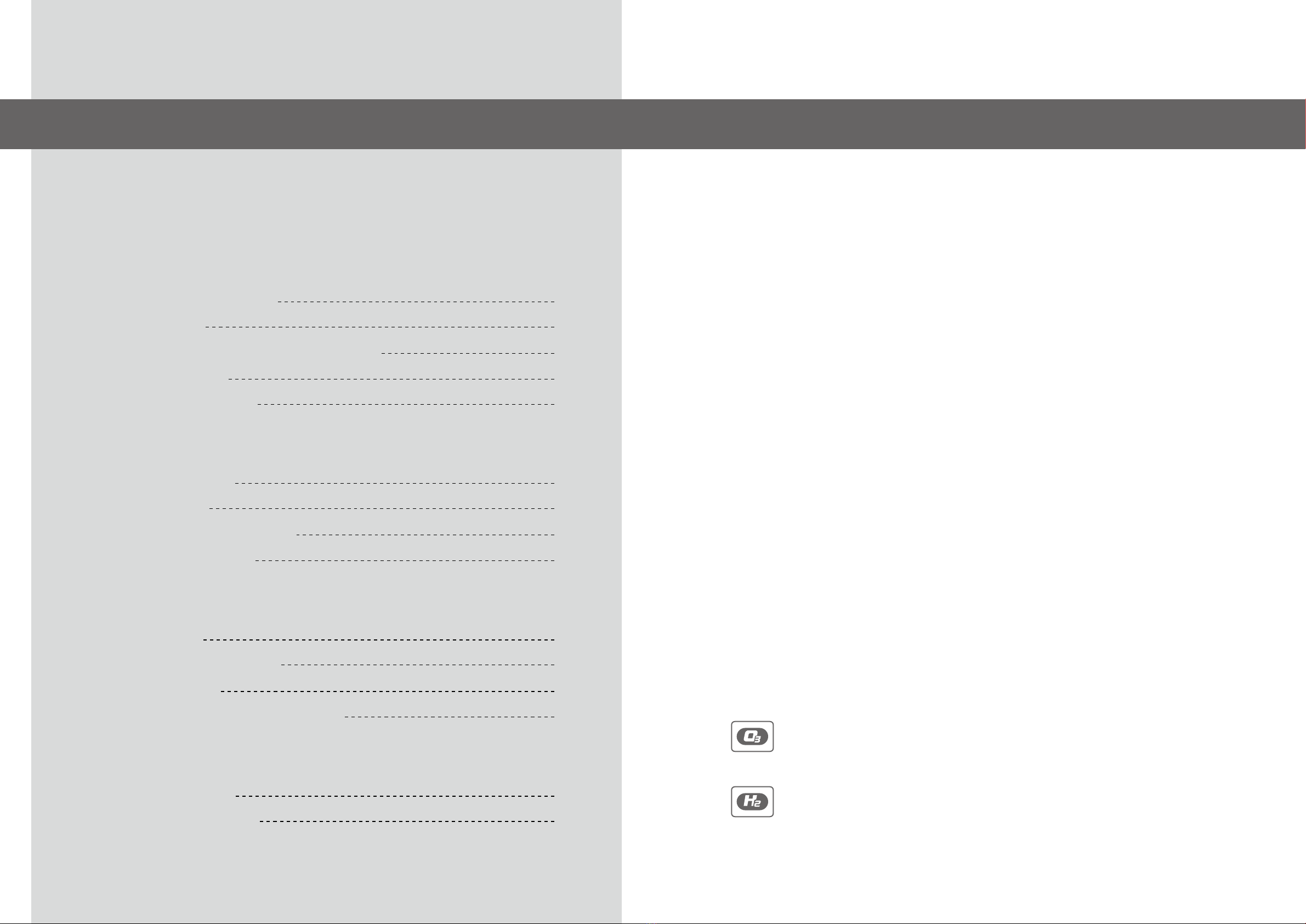
Table of Contents
Hydrogen Fauntain Introduction
Introduction
To Our Valued Customers
Intended Use
Important Safety Warnings and Precautions
Product Features
Product Specications
2
2
2
3
5
5
Installation
Package Contents
Unit Overview
LCD Display & Control Panel
How to Install the Unit
6
7
8
11
Operation & Use
Unit Start-Up
Directions for Product Use
Other Functions
Recommendations for Using this Unit
19
20
23
28
Service & Maintenance
Consumable Parts
Troubleshooting Guide
EOS7130-HG_EN_V205HM
30
31
To Our Valued Customers
We are not responsible for any accidents and/or malfunctions due to improper use of this product.
•
Please refer to this manual often when you have questions during the use or when troubleshooting this unit.
•
Thank you for purchasing Biolux Hydrogen Fountain. You have just purchased the nest, most benecial and
advanced health appliance in the world! Your new Hydrogen Fountain is designed to provide you with many years
of the cleanest, healthiest and most “functional” benets available. There are many specic uses of this amazing
product, so read this manual carefully to learn how to get both optimum performance out of your Hydrogen
Fountain Unit and to protect your investment.
This product is intended for domestic use only. Please read all safety warnings and this User’s Manual carefully
before using this product to ensure proper product usage. (Keep the manual handy for easy reference.)
Intended Use
This device not only provides saturated hydrogen water for drinking, but also ozonated water for sanitation.
Furthermore, the pure hydrogen generated in the device can be extracted for use to improve heath - this is a real
one product for unlimited benets for your home!
Just exactly what are those? Your The Hydrogen Fountain employs computer accurate low-voltage electric current
and selectable proton exchange energy to perform water electrolysis through patented Indirect Electrolytic
Ozone Generation (iEOG) cell. Inside this advanced cell, driving force from the electric current and proton
exchange energy split water into pure hydrogen gas (H2) and high portion ozone (O3) contained oxygen gases (O3+O2)
without using any chemicals. Then, the hydrogen water and ozonated water are to be created by dissolving these
gaseous streams in water individually once usage is requested.
Therefore, you can choose between Ozone Water for Disinfection (the upper motion sensor) and
Hydrogen Water for Drinking (the lower button):
This is the natural bactericidal agent and disinfectant, effective against infestation of harmful
bacteria and virus as well as dangerous chemical and pesticide residues. It is highly effective,
efcient and free of residues.
Ozone Water
High-reducing power hydrogen water helps neutralize harmful free radicals, which further helps with
health improvement, anti-oxidation and anti-aging.
Hydrogen Water
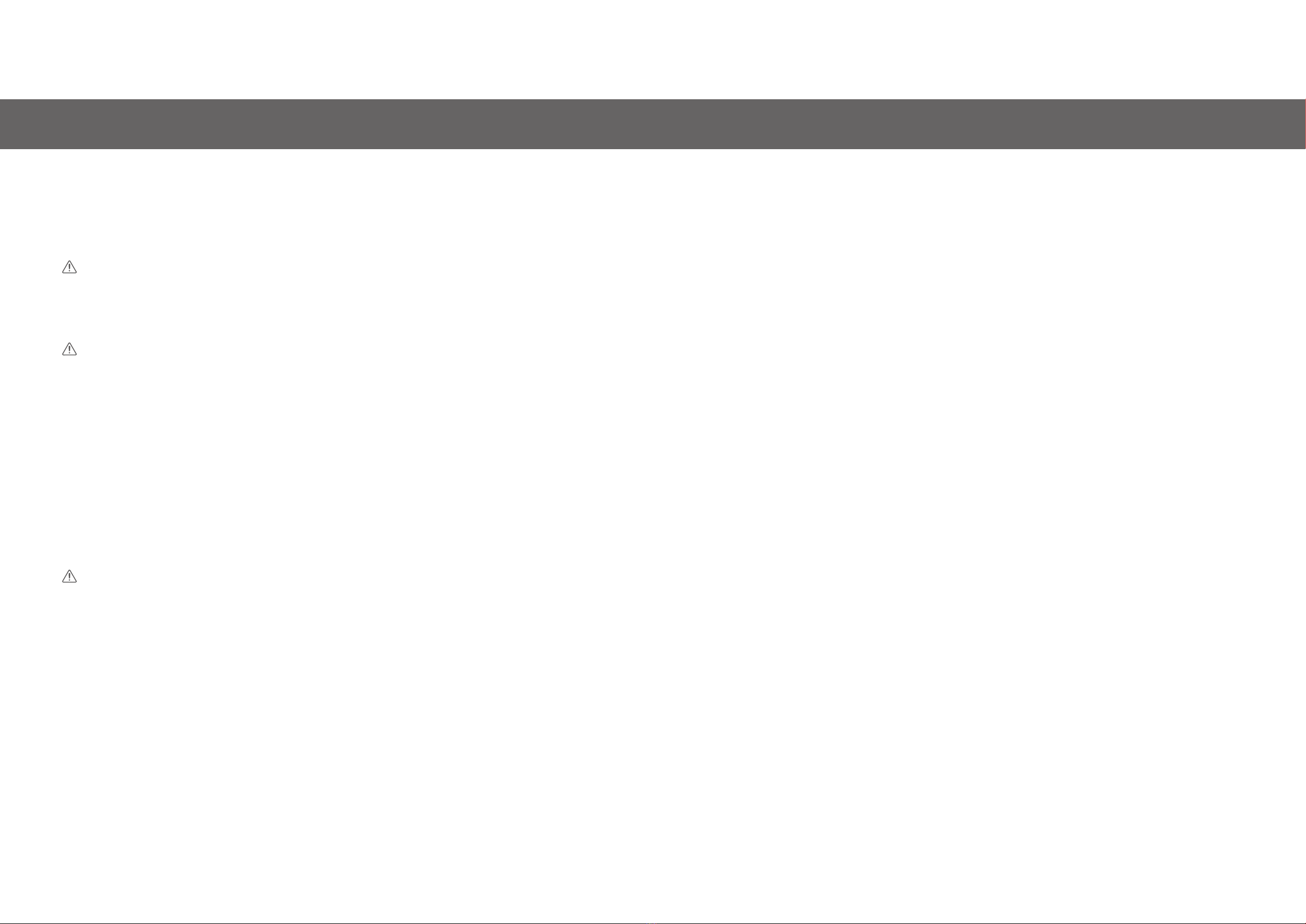
Introduction Introduction
Important Safety Warnings and Precautions
These safety precautions and warnings are provided at YOUR benefit to your health and home,
for the safe and proper use of this unit and can prevent danger, bodily harm and/or possible damage
due to misuse.
Please make sure you are familiar with all the safety precautions and warnings associated with
this unit.
Biolux is not responsible for any damage or injury caused by not adhering to these precautions and
warnings.
When moving the unit, please be sure not to drag by the power cord as this could cause electric shock.
Do not place ANY objects on top of this unit regardless of how small.
Do not pull the power cord. Never touch power cord or power outlet with wet hands.
Do not use power surge protectors with this unit. Use unit with its own dedicated power source.
Do not forcibly bend, squeeze, damage or crush the power cord under heavy objects.
Do not use the unit in a dusty place. This may cause the unit to malfunction.
Do not spray water on the main unit. Do not clean with a damp cloth or any chemicals, which may leak into
the unit.
Do not place this unit on an uneven surface. Do not drop or use excessive force on this unit.
Place this product near a sink and always allow water to drain into the sink and drain.
Please be sure to keep the power cord dust free.
In case water leaks out of the unit (other than hoses) or unit is standing in a puddle of water, shut off the
water supply, unplug the power cord and refer servicing to qualied service personnel.
In the event that water gets into power supply, unplug the power cord and completely dry power outlet.
In case of strange noises, burning odor or smoke, unplug the power cord immediately and refer
servicing to qualied service personnel.
Replace pre-filter at least every 12 month or follow the recommendation from manufacturer in order to
optimize the purication performance of this unit even if the replacement indicator light isn’t turned on.
Do not poke or scratch the touch pad or LCD display with sharp objects.
Keep original packaging for storage or unit transportation.
If the power cord develops a break or short, stop using the unit and call customer service to have it replaced.
Do not reconnect or splice a defective power cord as it could result in electric shock or become a re hazard.
8.
9.
10.
11.
12.
13.
14.
15.
16.
17.
18.
19.
20.
21.
22.
23.
24.
25.
Please read these pages carefully. They contain very important information to protect you and the valuable
warranty on your unit. Please make sure you are familiar with all the safety warning and precautions associated
with this unit.
WARNING
Could cause personal injury or have an adverse effect on health.
Never drink ozonated water. (Ozone water is for disinfection only, not for drinking.)1.
2. Only use potable drinking water in your Hydrogen Fountain. It is recommended that you use potable municipal
water as source water (raw water).
3. Poor water quality may have negative effects on your health and your Hydrogen Fountain! Most potable
municipal water sources will be ne in your unit. If on hard water please ask about pre-treatment options.
4. Well water and water from smaller system should be checked, and may require pre-ltering. Your Hydrogen
Fountain is not under warranty for any damage or required cleaning by hard or poor quality water deposits.
5. Do not move the unit by the front cover. Move the unit by putting both hands underneath it. This will prevent
the unit from falling during movement.
DANGER
1.
2.
3.
4.
5.
6.
7.
To reduce the risk of electric shock, do not remove cover; no user-serviceable parts inside. Refer servicing to
qualied service personnel. Remove the cover will void the warranty.
Do not try to x the unit yourself. Call the dealer to have it xed by a qualied technician.
Do not use if the power cord is damaged or in a loose power outlet.
Never run hot water through this unit. Connecting it to a hot water (>35°C) source could damage the iEOG cell
or other parts of the Hydrogen Fountain.
Power and water MUST be connected at all times! Do not plug and unplug power cord repeatedly. The
product’s limited warranty does not cover any damage to the iEOG cell resulting from power disconnection for
many times repeatedly. Reconnecting power for 72 times (or more) a year will void the limited warranty to the
entire product.
Protect your unit from freezing temperatures or from direct sunlight.
Keep the unit and power cord away from hot surfaces or appliances – failure to do so may result in electric
shock or re!
Could cause damage to Hydrogen Fountain and possibly void the warranty.
Risk of Fire and Electric Shock
CAUTION
3 4
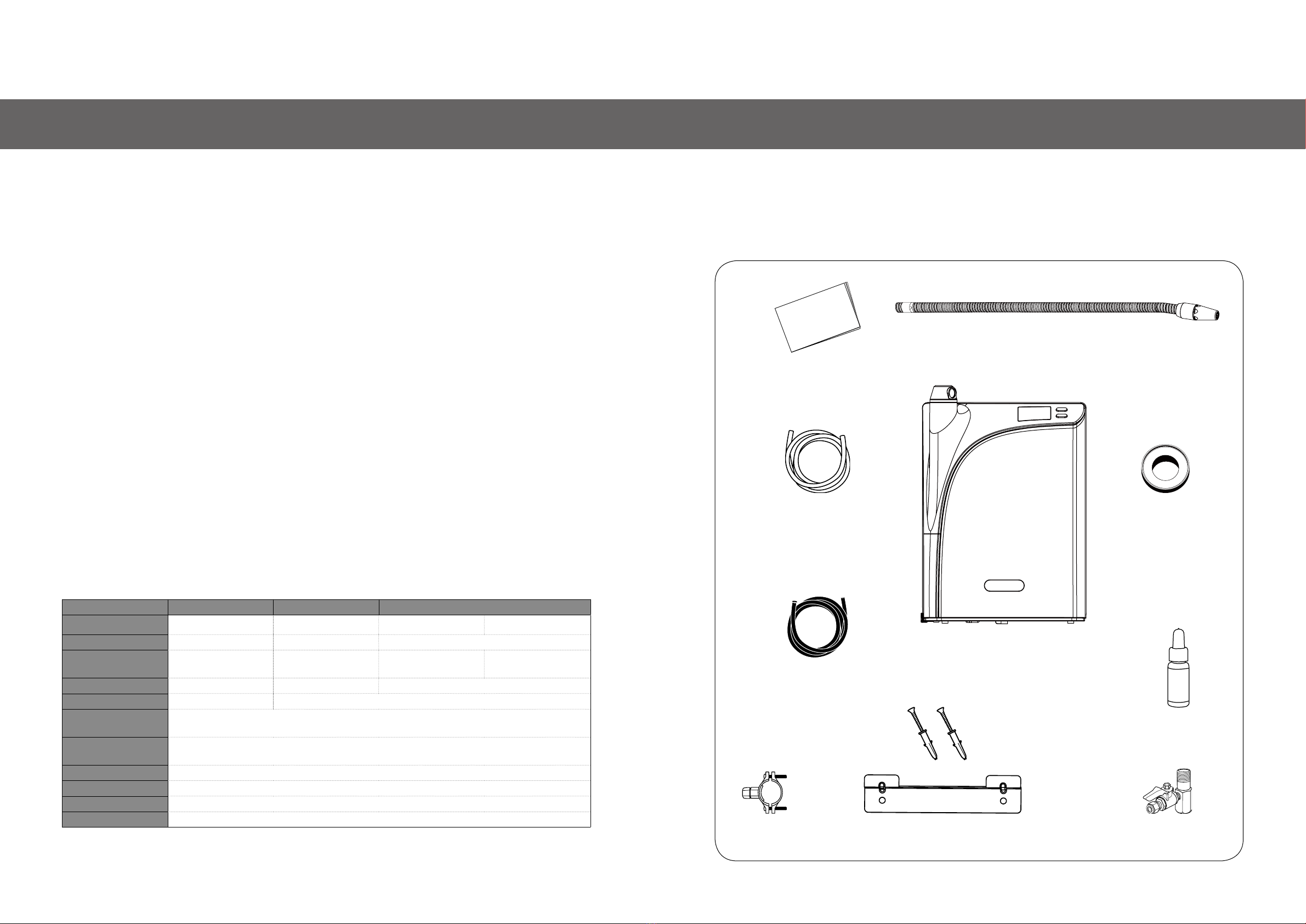
Introduction Installation
Product Features Package Contents
Sensor and/or touch button and color LCD screen for simple operation.
•
For health improvement, anti-aging and home sanitation.
•
99.995% pure Hydrogen and NOx-Free Ozone in outputs.
•
Zero latency operation, high concentrations right on starting-up.
•
Built-in gas-liquid separation and off-gas destruction at all time.
•
ORP (oxidation-reduction potential) and mv (millivolts) displays.
•
ppm (concentration of dissolved ozone) display.
•
Automatic self-cleaning and internal disinfection.
•
Food-grade and antioxidant/ozone-compatible piping and plumbing materials.
•
Certications granted by major global authorities in certication of disinfection.
•
Sufcient ow design for family use.
•
Modern design for enhanced decor.
•
Remark: The output concentrations may vary depending on intervals of usage and inuences from input pressure
and temperature.
Out
Hydrogen Fountain Specications
−
Hydrogen Fountain Main Device (x1)
Owner’s Manual ( x1)
Water Outlet Tube (x1)
Drain Clamp
Plumber’s Tape ( x1 )
Mounting Bracket ( x1 ) with Screws ( x2 )
Input Hose ( PE, white, 1.5 m )
Drain Hose ( PVC, black, 1.5 m )
Connecting Adapter
OM100 Titration Ink (x1)
(Dissolved Ozone Measurement)
65
Model: EOS7130-HG
Output Features Pure Hydrogen Hydrogen Water Ozone Water
Activation method Air valve switch
(Continuous)
Touch Button 0.2s
(5min output)
Sensor 1s
(20s output)
Sensor 3s
(5min output)
Output ow 40ml/min±10% 90L/hr (1.5L/min) 180L/hr (3.0L/min)
Concentrations > 99.995%
(Hydrogen Gas)
>1200ppb
(Dissolved Hydrogen)
4.3ppm
(Dissolved Ozone)
4.3-1.0ppm
(Dissolved Ozone)
ORP - -518 ~ -558mv -
Output pH - Neutral (No pH change to the incoming water)
Applicable water
quality at the source
Tap water that meets quality criteria for drinking water
(hardness of <200 ppm CaCO3, residual chlorine of <0.1 ppm, conductivity of <500 μs/cm, pH6.8~8.0)
Applicable incoming
water pressure 2~7kg/cm2(3kg/cm2is optimal.)
Required voltage AC 100 ~ 240V / 50 ~ 60Hz
Consumed power 60W (In standby≤30W)
External dimension 300(W) x 165(D) x 400(H) [mm]
Net Weight 7.5kg (Around 9.5 kg at a full level)

Installation Installation
Unit Overview LCD Display & Control Panel
Front View
Water Outlet Cap
Motion Sensor (Ozone Water)
Control Button (Hydrogen Water)
LCD Display Screen
Water Outlet Tube
Rear View
Hanging Grooves
Water Inlet Fitting
Drain Fitting
Hydrogen Gas Outlet
Programming Port (Service Use Only)
Power Cord
Note: The Water Outlet Cap comes with a removable plug that needs to be removed prior to Water Outlet Tube
installation. Please see page 15 for further instruction.
Ready Indicator
The ready indictor shows the system is ready and output functions are available for use.
Error Indicator
When the system displays a ashing red error icon, this means there is a detectable error or problem, which has
caused the system to stop function normally. Conditions which can attribute to an error could include the following:
E10, Faulty iEOG generator (iEOG cell)
•
E45, Water Input Failure (iEOG water lling process timeout)
•
E60, Internal water leakage
•
E75, Power off exceeding number limitations
•
Due for service (consumable parts)
•
Disinfection
Drinking
Waiting Indicator
The waiting indicator indicates to wait for certain amount of time before functions can become available.
This waiting requirement can be indicated by two modes - light on/blinking under following conditions:
Light On:
First time start-up - The waiting icon will stay on until system preparation (iEOG water lling process) gets ready
(30 to 55 minutes based on input pressure).
•
Blinking:
Drinking pre-ush - The waiting icon will remain ashing during the rst 7 sec of hydrogen water output.
•
Automatic internal cleaning - The waiting icon will remain ashing during the cleaning is in process.
•
Re-start - The waiting icon will remain flashing until a compulsory time out period for re-start protection is
completed (30 minutes).
•
87

Installation Installation
System Temperature
System’s temperature is measured and displayed during normal standby for user’s reference. Standard display is
in Degrees Celsius; Degrees Fahrenheit is optional. Please consult technician for setting.
Output Feature Indicator
Lighting up when specic function is selected. blinks during drinking pre-ush.
Parts Per Million Display
PPM stands for Parts Per Million (or mg/L), referring to the relative dissolved ozone concentration of the ozone
water output.
Oxidation-Reduction Potential Display
ORP stands for Oxidation-Reduction Potential, expressed in "mV" (millivolts), referring to the relative anti-oxidation
power of the hydrogen water output.
Ozone Performance Meter
The performance icon shows the performance charge level, from full to empty when using continuously,
filling to full in standby. When the meter shows that every segment is filled, the system is ready with peak
performance on standby.
Performance at peak
Full
Consuming or recharging performance
Vanished/Appeared
Performance at baseline
Empty
Internal Cleaning Indicator
CLEAN shows that the system is processing internal cleaning. All functions are suspended and little noise is normal
during this cleaning period. This function is available both for automatic and manual. In manual mode the water
will be discharged from the output.
Power Disconnection Warning
Service Notication
Call customer service notication
CLEAN shows that the system is processing internal cleaning. All functions are suspended and little noise is normal
during this cleaning period. This function is available both for automatic and manual. In manual mode the water
will be discharged from the output.
Phase 1 - Within allowed power disconnection limits :
This icon is displayed when:
•
•
Phase 2 - Exceeding allowed power disconnection limits :
•
Displayed together with accumulated power off times.
- Service due.
- Error detected.
Displayed together with ERROR (E75) and accumulated power off times (Disconnection reached 72
times or more).
Service due in 3 weeks. Check service code(s).
Blink
Service due, functions suspended. Check service code(s).
On
•
•
• •
•
•
Metering life-cycle consumption for :
- iEOG module(Left)
Blinking when :
- Showing Power Disconnection Warning
- Exceeding power-off limits (equivalent to E75 code).
- Pre-filter(Right)
Disinfection
Drinking
•
•
Ozone Water Motion
Sensor
Hydrogen Water
Button
Full
Empty
Level Indicator
109

Installation Installation
How to Install the Unit
Consult your local Biolux dealer for installation arrangements. The information described below in this section is
intended for user’s reference.
The most common configurations for home kitchens are discussed here. For additional installation options or
questions on your specic installation, please contact your regional Biolux service provider.
Tool You Will Need
Plumbing and Installation Instructions
A typical scheme for installation of Hydrogen Fountain is shown below. Please follow all local plumbing and
construction codes in setting up the unit and all required water input, output and drain plumbing in accordance
with the scheme.
Diverted Water Line
Isolation
Valve
Pre-Filter
Output
DrainCold Water In
Main Water Line
Typical Scheme of Installation
1. Unit location and setup
2. Locate a source for input water
3. Setup input water pre-lter
4. Connect input water and drain hoses
5. Setup and connect the water output
Instruction 1 – Counter-top or Wall-mount Installation Overview
Determine if you will place your unit simply on a stable counter or mount it on a wall near and above a sink. To
mount the Hydrogen Fountain, please follow the directions below:
1. Drill two 6 mm holes with 30 mm in depth in the wall 400 mm above the top of the sink or counter. The
distance between the 2 holes must be 100 mm.
2. Press the plastic anchor inserts into the holes as pictured below. Push the plastic anchor insert so that the
opening is ush with the wall.
3. Place the mounting bracket on the wall and x with screws as pictured below. Hang the unit on the mounting
bracket.
Hanging Grooves
100mm
400mm
6mm
1211

Important: Instruction 2 – Input Water Setup
Installation Installation
For counter-top installation, two 10 mm holes on the counter will be required for passing the input water and drain
hoses through the surface. This is in order to allow the connections from the back of the unit to under sink area for
input water and drain.
Below drawing shows the installation and relevant plumbing as installed with a counter-top scheme:
100mm
PS. before U trap
Hanging
Grooves
10mm holes x2 110~240V
Connect to drain
Tap water input
6mm
Find the ½" to ⅜" Ball Valve T-Adapter (diverter & valve) in the accessory box. Assemble and seal the threaded
connection with the plumber’s tape included in the accessory box:
1.
Instruction 3 – Setup Input Water Pre-Filter
Select an easy-to-access location and install your input water pre-lter between cold water supply and the unit (ex.
under the sink). It should be noted that after ltration water quality must meet your local standards for drinking
water requirements.
Locate the cold water supply under the sink. Shut off water supply.2.
Connect the adapter to the cold water line between the wall and the sink faucet as follows:3.
Connect the unit to the cold water line with input water pre-lter in between.4.
Input hose
Screw anchors
Washer
Diverter & Valve
To your existing faucet
Water ow direction OD 1/2"
ID 1/2"
1413

Installation Installation
Instruction 4 – Input & Drain Connection
Remove the joint tube from the unit’s inlet and outlet ttings on the back of the unit. This joint tube is used for
shipping purposes only.
1.
Find the input hose (white) and drain hose (black) in the accessory box.2.
Insert the input hose into the unit’s tting (COLD WATER IN). Tightly screw the nut onto the tting to secure the
hose into place. Then, attach the drain hose to the unit’s drain tting (DRAIN).
3.
For counter-top installation, two 10 mm holes on the counter will be required for passing the input water and
drain hoses through the surface.
4.
Setup the drain hose under-sink connection:
Drill a 10 mm hole into the sink drainpipe and install the drain hose with the drain clamp (included accessory)
in accordance with the below scheme.
5.
Insert and lock the Input water hose (white) into
“COLD WATER IN” fitting (white). Attach the drain
hose (black) to “DRAIN” tting (black).
PS. before U trap
Instruction 5 – Connect Water Output
To locate the water outlet, remove the plastic cap positioned at the top of the unit (rotating water output cap).
Find the exible water outlet tube in the accessory box. Screw the tube anticlockwise into the water outlet
until there is no gap. Do not over tighten.
1.
LOCK
OPEN
Instruction 6 – Nasal Cannula Installation Kit & Instructions
Your Hydrogen Fountain applies patented iEOG technology which uses membrane electrode in indirect electrolysis
process. Pure water is used in the electrolysis to produce not only the ozone but also pure hydrogen gas with purity
>99.995%. When the hydrogen is used directly, due to the gas has moisture, using a Liquid Collector bottle before
the nasal cannula to block the moisture will prevent water from going into the nasal tubing and promote your
comfort and convenience when using the gas directly.
1615

Pay attention on the angle of connections. Be sure not to compress or bend the pipe.
Recommended to attach the "Liquid Collector" bottle on the side of the unit at
around 1/2~1/3 height position.
PACKAGE CONTENT
Liquid Collector (1x) Connection Gas Pipe (30cm, 1x)Bottle Holder (1x) Nasal Cannula (2m, 1x)
Remove the lock buckle on the gas supply switch valve
quick-connect tting on the "Liquid Collector" bottle.
❶
Install the gas pipe into the switch valve tting.
❷
Push the pipe to the end and then pull it reversely a bit to
secure the attachment.
❸
Put the buckle back on the tting.
❹
Connect the "Liquid Collector" bottle to the other end of "Connection Gas Pipe" : 3.
Fix the location of "Liquid Collector". Using the included "Holder" to hold and
attach the "Liquid Collector" bottle on the side of the unit or on the wall near the
unit.
NOTE: How to Install Quick-Connect ("Push to Connect") Fittings:
To install a pipe into a Quick-Connect ("Push to Connect") Fitting, rst remove the lock buckle on the tting.
Push the pipe into the tting to the bottom and then pull it reversely a bit to secure the attachment. Finally,
put the buckle back to complete the connection. If the pipe was cut, make sure the cut surface is at. To
remove the pipe, remove the lock buckle rst. Push the pipe and the tting's head to the bottom and then
hold the position of the head to pull out and remove the pipe.
4.
INSTALLATION
Remove the lock buckle.
❶Push the head to the bottom
and hold the position.
❷Remove the seal plug.
❸
Insert the pipe into the hydrogen gas supply outlet.
❶
Push the pipe to the end and then pull it reversely
a bit to secure the attachment.
❷
Put the lock buckle back on the tting.
❸
Connect the "Connection Gas Pipe" to the hydrogen gas supply outlet quick-connect tting and secure the
attachment:
2.
Remove the seal plug from the hydrogen gas supply outlet quick-connect tting on the main device:1.
1817
InstallationInstallation
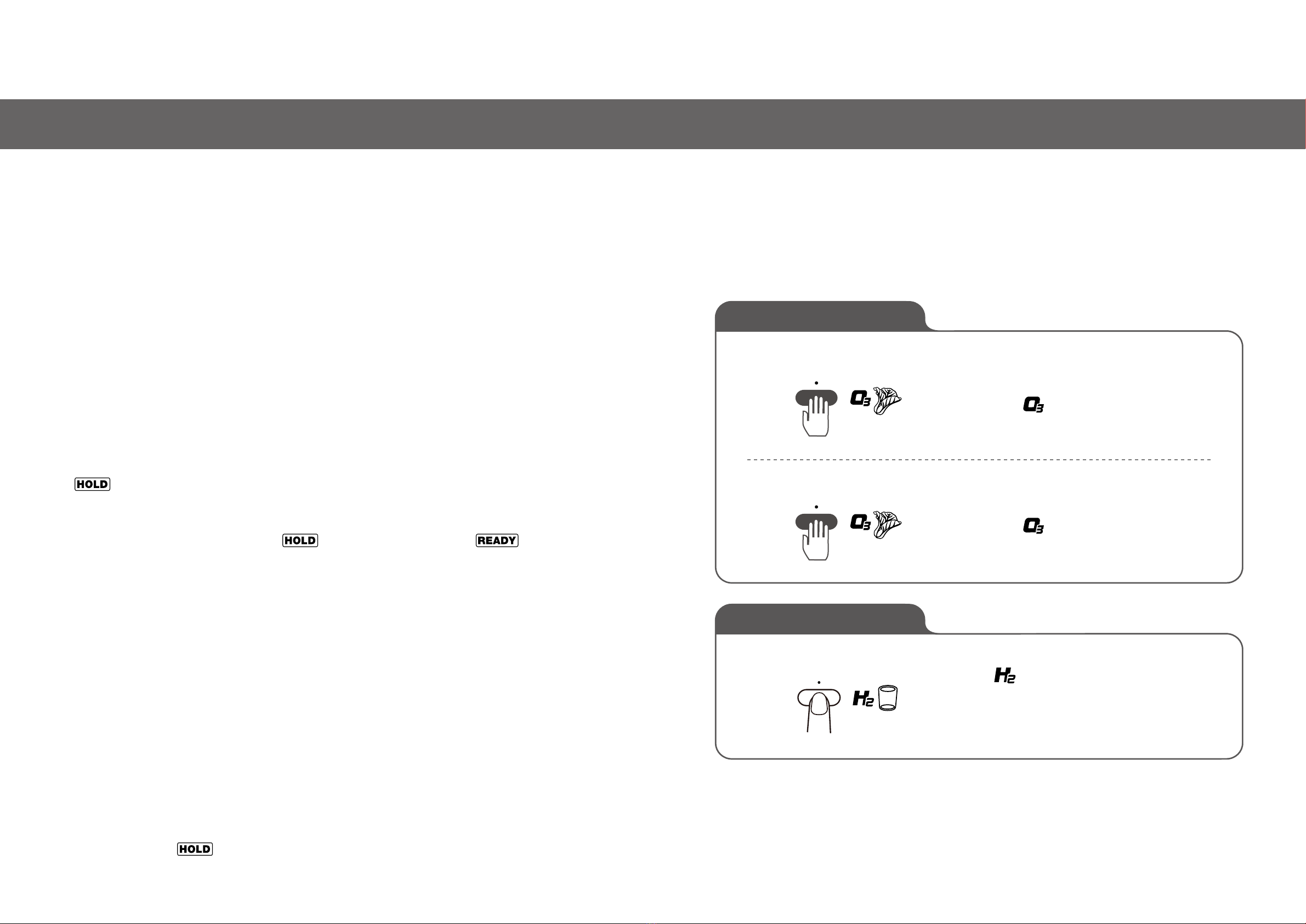
Operation & Use
Unit Start-Up
Conrm all below points prior to start-up:
The following sequence of steps must be followed for manual shut-down:
The unit is switched ON by plugging the cord into wall outlet (power supply). There is no ON/OFF control switch.
Before plugging unit into wall outlet, all plumbing works should be completely set up.
The Hydrogen Fountain is intended for constant power-on, unless in necessary situations, such as before machine
servicing activities.
The unit can be switched OFF by un-plugging the cord from wall outlet (power supply). Before shutting down the
unit, the water supply to the unit should be completely turned off.
To use the machine at the rst time, connect the unit to power to switch on and the system preparing indicator
“ ” will light up on the display panel. At this point, the unit is in preparation stage relling water for iEOG
start-up. This process will take about 30~55 minutes according to water pressure.
Note: Draining during this stage is normal.
Once this preparation phase is complete, the “ ” will go out automatically, and “ ” will light up,
indicating the unit is now ready for use. At this point, the panel displays the detected internal system temperature
on the display panel, too.
All inputs, output and drain are correctly installed to their corresponding connections.1.
Shut off water supply.1.
Ensure that the unit is connected to cold water supply input.2.
Turn off the system by un-plugging the cord from the wall outlet.2.
The power supply meets the requirements as indicated in the product specications.3.
Input water pressure is 2.0~7.0 kg/cm2 (29~100psi).4.
The area of operation is well ventilated.5.
Connection Check
Initial Start-Up
Conditionally Shut-Down
Re-Start & 30 Minutes Re-Start Protection
Note: Disconnecting the power frequently may cause unexpected impacts on the iEOG module and result in
degradation to the product performance. 72 times of power off in a year will void warranty.
To re-start the unit, connect the unit to power to switch on. In system re-starting, all functions are suspended for
30 minutes along with “ ” ashing slowly (blink/0.5 sec). During this waiting period, maintenance program
is running at background for self-check.
Operation & Use
Directions for Product Use
Select a desired water mode: you can choose between Ozone Water for disinfection (using the motion sensor) or
Hydrogen Water for drinking (pressing the lower button) following the below instructions:
SENSOR 1 SEC to activate 20 sec ozone water output; Sensor
1 secagain to stop. " " icon is displayed during output.
1. 20 SEC Ozone Water Outow
2. 5 MIN Ozone Water Outow
Disinfection
Disinfection
Beep~
Beep~
SENSOR 1 SECOND
SENSOR 3 SECOND
SENSOR 3 SEC to activate 5 min ozone water output; Sensor
1 sec again to stop. " " icon is displayed during output.
To Select Ozone Water
1. 5 MIN Hydrogen Water Outow
Drinking
Beep~
0.2 SECOND
Press once on the lower button and again to stop
To Select Hydrogen Water
The specific " " icon is displayed during output. If the
button is not pressed again, the unit will automatically stop
after 5 minutes of water outow.
Note: a LIGHT PRESS is all that is required when pressing the button.
2019

Follow below directions for setting or reset life reset:
Operation & Use Operation & Use
The monitored remaining lifecycle for the
pre-filter is displayed on the right side
“Life Meter” on the display. Each segment
represents 10% of the monitored remaining
lifecycle.
After the lter is replaced, follow above instructions to reset the life.
Pre-Filtration Service Indicato
Pre-Filtration Monitoring Program Setting & Life Reset
By default, Hydrogen Fountain is available with “Pre-Filtration Service Indicator” - the “Life Meter” on the right side
of screen that can assist user to monitor the replacement cycle of the lter(s) (or the cartridge(s)). There are total
of ten monitoring programs based on treatment capacity for options, from “PF00” to “PF09”. If monitoring is not
required, select “PF00” to deactivate the function. Otherwise, select your option based on the capacity provided by
the manufacturer of the product:
• •
•
•
•
•
PF00 : ∞ L ( ∞ gal) PF05 : 25,000 L ( 6,604.5 gal)
PF06 : 30,000 L ( 7,925.4 gal)
PF07 : 35,000 L ( 9,246.3 gal)
PF08 : 40,000 L (10,567.2 gal)
PF09 : 45,000 L (11,888.1 gal)
• PF01 : 5,000 L ( 1,320.9 gal)
• PF02 : 10,000 L ( 2,641.8 gal)
•
•
PF03 : 15,000 L ( 3,962.7 gal)
PF04 : 20,000 L ( 5,283.6 gal)
Hold and press the lower button for 30 seconds to enter the setting mode.
Step 1
Use the sensor to select program from PF00 to PF09 according to the lter’s capacity.
Step 2
Press the “Lower Button” to save the setting and one beep sounds. Once the setting is conrmed, the life
will also be reset to full.
Step 3
To Use Hydrogen Gas
2221
NOTES & RECOMMENDATIONS
Before and after use: Clean and sanitize the Liquid Collector bottle (inside & to the
ttings) using ozonated water from the main device.
After Use: To ensure normal function for the main device, be sure to close the valve switch for
the hydrogen gas supply.
The main device's automatic internal cleaning function will not affect the supply of hydrogen
gas. The usage can be continued if the cleaning mode is on.
In the Use: Make sure the water level does not exceed the maximum scale marked on the bottle.
a.
Avoid to operate other functions from the main device (i.e., Hydrogen Water or Ozonated Water Output)
b.
Must keep the tubing and the relevant parts away from re or any source of ignition.
c.
INSTRUCTION OF USE
Fill water in the Liquid Collector bottle to the marked minimum level. [Using hydrogen water from the
unit is recommended.]
Remove the seal plug from the gas outlet on the Liquid Collector bottle. Attach the nasal tubing.
Open the switch valve on the bottle. Discharge the output for 3 min before use.
After the use, be sure to close the switch valve on the bottle and put the seal plug back on to the outlet.
Before attempting to use the hydrogen gas with nasal tube application, ensure the main device is in
normal standby mode (seeing a solid on ).
1.
2.
3.
4.
5.

Operation & Use Operation & Use
Internal waterline cleaning and disinfection
Automatic
Manual
Backstage Control Panel
The backstage control panel is for service use only. The display status is shown as below:
If the status of backstage control panel is entered, press and hold the lower button for 5 seconds to return to
standard user phase, or await 30 seconds to return to the user phase automatically.
Internal waterline cleaning and disinfection will be performed automatically. Icon “ ” will light on as an
indication. Internal tubing will be washed and sanitized by ozonated water and the water will be discharged through
the drain. All functions are suspended during this cleaning and disinfection process !
Press the lower button for 20 seconds can run this function in manual mode. Icon “ ” will light on to
indicate the operation and water will be discharged from the output. All functions are suspended during the
process !
The Hydrogen Fountain can display various Service Codes as notifications to users when standard service is
required. The information is displayed on the display panel. Please contact your regional Dealer for service
arrangements when the code(s) are present.
For Remaining Lifecycle of any consumable part that is recorded, the unit will provide service notication once the
service or replacement is required. The Service Notication will be displayed in two different modes according to
the degree of urgency: “ 2% Remaining Notication” and “Life Ending Notication ” .
Service Notication Displays
2% Remaining Notication
In this mode, “ ” is ashing in slow mode, 2 beeps are sounded when pressing any key. At this time, the user
should contact the local dealer to schedule a service and part replacement within 3-week time.
Life Ending Notication
In this mode, 10 second buzz will be sounded when the state occurs, “ ” lights up, 5 beeps are sounded when
pressing any key. All functions are suspended. At this time, the user should contact the local dealer to schedule a
service and part replacement IMMEDIATELY.
Drinking pre-ush
Other Functions
Drinking pre-ush lasts 5 seconds and is performed during hydrogen water outow after more than 20 minutes of
non-operation, or each time if ozonated water outow has been used previously within the 20 minutes.
“ ” , and “ ” will blink slowly on the display panel of the unit, indicating this ushing mode.
If an "internal cleaning (described below)" was performed within previous 20 min, the period of "Drinking Pre-ush"
will be extended, up to 25 sec.
After 7 seconds, the selected “ ” water mode will be dispensed.
2423

Operation & Use Operation & Use
The coding for each service requirement and the interpretation is listed as follows:
Wording translation: S11
Coding Interpretation: Replace Pre-lter
Wording translation: S31
Coding Interpretation: Replace Reverse Osmosis(RO) module
Wording translation: S32
Coding Interpretation: Replace Deionizer(DI) module
Wording translation: S34
Coding Interpretation: Replace Off-Gas Destructor
Wording translation: S38
Coding Interpretation: Replace Fan
Wording translation: S39
Coding Interpretation: Replace Input hose
Wording translation: S71
Coding Interpretation: Replace iEOG Cell
Service Code Service Requirement Interpretation
For following detectable errors, once detected, the codes will be displayed on the display panel:
Error Notications Displays
Wording translation: E10
Error Interpretation: iEOG Cell fails.
All functions are suspended.
Wording translation: E45
Error Interpretation: Preparation (timeout) iEOG water relling
fails during. All functions are suspended.
Wording translation: E60
Error Interpretation: Internal water leakage. All functions are
suspended.
Wording translation: E75
Error Interpretation: Power supply failure or power
disconnection exceeds 72 times a year recorded.
Error Code Error Interpretation
2625

An incident reminder will be displayed once a “monthly notifying point” is reached. At this stage, accumulated
number of power off incident at the time will be displayed on the panel, icon “ ” and “ ” will blink slowly,
and Icon “ ” will light on. This reminder is provided with intention to bring up attention to users with respect to
the fact that the accumulated number of power off incident has exceeded the acceptable number based proper
maintenance.
This status comes is present during the waiting period of 30 min re-start protection and can be removed and
returned to normal standby status by pressing any key after the completion of the waiting time.
At this point, users should read the displayed number on the panel, and call the dealer to discuss and understand
the circumstance if necessary. Most importantly, following effort should be made in order to try to avoid any further
incident of man-made power off.
The monthly notifying point will be determined by system to the recorded number of actual power off according to
the following statistical principle:
For example, the incident is notied once the 6th time of power off occurs within the rst operating month in total,
or the 12th time within the second operating month, and so on for the following months.
Considering proper maintenance, the acceptable number of power off incident averaged in each operating month
is 6 times.
Monthly notifying point = 6×N (times) [N.B.: N stands for operating month(s), N≥1]
Phase 1: Reminder notication to accumulated power off times
Determination of monthly notifying point:
Operation & Use Operation & Use
For 72 times (or more) power off in an operating year recorded by the unit, a “ ” as notification will be
displayed on the panel, together with the accumulated number of incident at the time displayed one after the
other. Similar to phase 1, icon “ ” and “ ” will blink slowly, and icon “ ” will light on.
All these displays is present during the waiting period of 30 min re-start protection and can be removed and
returned to normal standby status by pressing any key after the completion of the waiting time.
After removing the notication display, despite the icon “ ” will remain blinking slowly, all functions will still be
available for use after the status removed. However, impacts on the iEOG module may have been resulted and
degradation to the performance may have occurred. At this point, the warranty has become partially invalid. This is
for your reference that you should call your dealer to discuss your usage and discuss service if necessary.
Phase 2: Warning to power off limit
Drinking Hydrogen Water helps the selective scavenging of harmful ROS such as hydroxyl and peroxinitrites
and preserving the good ROS required.
Hydrogen is the newest antioxidant that is capable of increasing the cells and organs' antioxidant, anti-
inammatory and anti-apoptotic abilities. Meanwhile it protects DNA and ensures cell survival by its effect
against the possible cellular damages and/or deaths induced by hydroxyl radicals.
Hydrogen molecules as a powerful antioxidantcan quickly penetrate the biolm and then diffuse into the cell
membrane. It is therefore capable of resisting oxidative damage and promoting cell activation, enabling anti-
aging, aging prevention, and health improvement.
Drinking Hydrogen Water, through a reducing effect, neutralize the increasing excess free radicals formed
as a result of body acidification, effectively suppresses the symptoms and improve physical fitness after
acidication and restores health.
Hydrogen & Hydrogen Water
Recommendations for Using this Unit
1.
2.
3.
4.
Hydrogen molecules are small and can quickly penetrate the biolm and then diffuse into tissues, cytoplasm,
mitochondria and nuclei.
The effective dose of hydrogen molecules is not toxic. There is no concern about the safety problem of
excessive use of hydrogen.
Hydrogen is a moderate antioxidant, which does not interfere with the oxidation-reduction reaction of
metabolism.
Comparing to other antioxidants, hydrogen molecules has better compatibility with tissues and organs.
This is the reason that deep-sea divers tend to use hydrogen to replace oxygen to avoid lung damage.
In addition, no matter by orally or injection, hydrogen molecules can easily move to the lungs for easy
metabolism. This is extremely safe.
Hydrogen is a new antioxidant and is found to be better than currently known anti-oxidants with
following features:
1.
2.
3.
4.
To maintain the system’s best performance, power must be connected at all times. Unless in necessary situations,
such as due to servicing activities or supply outage that may occur occasionally and/or unexpectedly, attempt and
care should be made in order to avoid any man-made incidence of power off. Disconnecting the power frequently
and too many times may cause unexpected impacts on the iEOG module and will result in degradation to the
product performance.
Associated with the accumulated number of times of power off, system notification will be provided with two
phases. Phase 1 is to be provided as a reminder to the recorded number at the time, whereas phase 2 noties the
limitation reached and invalid warranty on the iEOG cell, i.e., 72 times of power off recorded in an operating year.
Power Disconnection Warnings
Note: To keep the warranty vaild, power disconnection should not reach to 72 times in an operating
year (6 times per month).
2827

Benets of Ozone Water
Operation & Use Service & Maintenance
Pure ozone and oxygen obtained from pure water electrolysis are used to prepare ozonated water at high
concentrations with the process of gas storage, nebulization and efficient pressurization and saturated
dissolution. It is safe and reliable in effectively killing bacteria and disinfection.
The ozonated water prepared with the pure ozone from pure water electrolysis by electrolytic hydrogen and
ozone generator is free from hazardous, or even carcinogenic, toxins such as nitrogen oxides (NOx), nitrates
(NO3) and nitrites (NO2).
Gained approval from U.S. Food and Drug Administration (FDA): pure ozone and ozonated water can be used
as bactericidal agents for foods as well as surface disinfectants.
Gained approval from U.K. Campeden BRI: the application can be used as bactericidal agents for terminal
disinfectants.
The design conforms with the requirements of UL (U.S.), CE (Europe), PSE (Japan) and SAA (Australia)
certications.
1.
2.
3.
4.
5.
Rinsing vegetables and fruits directly with ozonated water rapidly and effectively degrades pesticide residues
as tested by SGS: it removes pesticide residue in 1~2 minutes and makes the “ shelf life” longer.
Ozone water achieves rapid and effective disinfection and bacteria elimination. Certied by Campden BRI in
UK and SGS: 5 log kill in 10~20 seconds when used against E. coli, Salmonella spp., Staphylococcus aureus, P.
aeruginosa and C. albicans. (i.e., 99.999%)
Rinsing fish, shrimp, meat and poultry directly with ozonated water is associated with rapid and effective
disinfection, bacteria elimination as well as pollutant removal.
Ozone water rapidly and effectively eliminates any “shy smell” and odors when used for direct rinsing.
Ozone water has wide disinfecting and bactericidal applications in daily life: hand-washing, tableware,
household utensils, knives and forks, bowls and chopsticks, cutting board, cleaning rag, towels as well as
baby’s paciers, feeding bottles and diapers.
2.
1.
3.
4.
5.
Ozone is the most powerful bactericidal agent in the nature.
It becomes oxygen after it’s reaction with the following features:
Consumable Parts Life Cycle
Name of Parts Servicing Cycle
Depend on lter's capacity or at
least 1 year recommended
3 year
Pre-lter
Reverse Osmosis ( RO ) Assembly
Deionization ( DI ) Assembly
iEOG Cell
Off-Gas Destructor
System Cooling Fan
Input Hose
3029
Consumable Parts
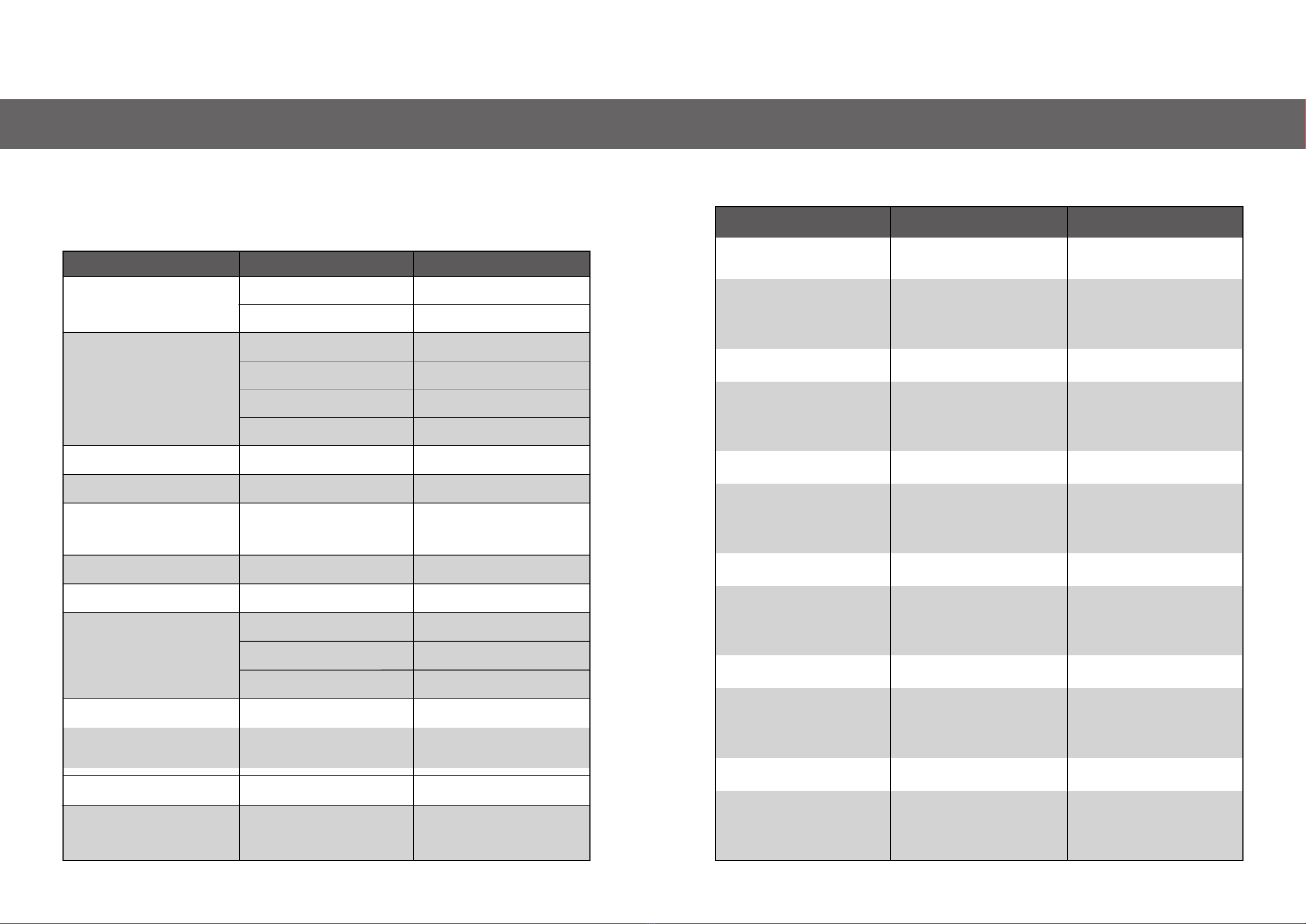
Service & MaintenanceService & Maintenance
Troubleshooting Guide
Please check out the following troubleshooting suggestions before calling for repair.
Symptom Possible Cause Resolution
Display panel does not light up.
Plug the power cord in properly.
Unplug the unit and contact your
dealer to arrange service
Turn the water supply valve on.
Be sure the water supply hose is
connected properly.
Be sure the water line is not bent.
Replace the pre-lter Contact your
dealer to arrange service.
Connect the hose to the attachment.
Unplug the unit and contact your
dealer to arrange service.
Let ozonated water ow through the
unit for 5 minutes or more. If the water
does not improve, contact your dealer
to arrange service.
Unplug the unit and contact your
dealer to arrange service.
Contact your dealer to arrange
service.
Correct input water pressure and
then re-start the unit
Clean or replace as needed and
then re-start the unit.
Contact your dealer to arrange
service.
Contact your dealer to arrange
service.
Press any key to return to normal stand-
by, but contact your dealer for further
information and performance check.
Replace the notied part. Contact
your dealer to arrange service ASAP
Replace the notied part. Contact
your dealer to arrange service
IMMEDIATELY.
Is the power cord plugged in
correctly to an active outlet?
Electronic failure
Is the source water valve line
closed?
Is the source water line
connected?
Is the hose bent?
Is the water pressure too low?
Check to see if the hose is
disconnected.
Unknown.
Has the unit been unused for a
long time?
Unknown.
Faulty iEOG module.
iEOG water relling timeout by
low water pressure.
iEOG water relling timeout by
iEOG Pre-lter jammed.
Internal water leakage.
Unknown.
Power interruptions or re-start
exceeds 72- times a year.
2% life remaining notication for
iEOG pre-lter.
Service due and life ending
notication for iEOG pre-lter.
Water does not ow out or the
unit has stopped functioning.
Water is leaking from the hose at
the attachment.
Water is leaking from inside the unit.
The water has a strange odor or
tastes bad.
There is a strange noise coming
from the unit.
Display Code: E10
All functions suspended.
Display Code: E45
All functions suspended.
Display Code: E75
Warranty void for iEOG cell
Display Code: E60
All functions suspended.
Display Code: S11
2 beeps when pressing any key
Display Code: S11
All functions suspended.
10 sec alarming, followed by 5
beeps when pressing any key.
Symptom Possible Cause Resolution
Display Code: S31
2 beeps when pressing any key.
2% life remaining notication for
Reverse Osmosis module
Replace the notied part. Contact your
dealer to arrange service ASAP.
Replace the notified part. Contact
your dealer to arrange service
IMMEDIATELY.
2% life remaining notication for
Deionization module
Replace the notied part. Contact your
dealer to arrange service ASAP.
2% life remaining notication for
Off-gas Destructor
Replace the notied part. Contact your
dealer to arrange service ASAP.
Replace the notied part. Contact your
dealer to arrange service ASAP.
Replace the notied part. Contact your
dealer to arrange service ASAP.
Replace the notied part. Contact your
dealer to arrange service ASAP.
2% life remaining notication for
System Cooling Fan.
2% life remaining notication for
Source Water Hose.
2% life remaining notication for
iEOG Cell.
Service due and life ending
notication for Reverse Osmosis
module
Service due and life ending
notification for Deionization
module
Replace the notified part. Contact
your dealer to arrange service
IMMEDIATELY.
Service due and life ending
notication for Off-gas Destructor
Replace the notified part. Contact
your dealer to arrange service
IMMEDIATELY.
Replace the notified part. Contact
your dealer to arrange service
IMMEDIATELY.
Service due and life ending
notication for System Cooling Fan.
Service due and life ending
notication for Source Water Hose.
Replace the notified part. Contact
your dealer to arrange service
IMMEDIATELY.
Contact your dealer to arrange
service IMMEDIATELY.
Notication for iEOG Cell.
Display Code: S31
All functions suspended.
10 sec alarming, followed by 5 beeps
when pressing any key.
Display Code: S32
All functions suspended.
10 sec alarming, followed by 5 beeps
when pressing any key.
Display Code: S34
All functions suspended.
10 sec alarming, followed by 5 beeps
when pressing any key.
Display Code: S38
All functions suspended.
10 sec alarming, followed by 5 beeps
when pressing any key.
Display Code: S39
All functions suspended.
10 sec alarming, followed by 5 beeps
when pressing any key.
Display Code: S71
All functions suspended.
10 sec alarming, followed by 5 beeps
when pressing any key.
Display Code: S38
2 beeps when pressing any key.
Display Code: S39
2 beeps when pressing any key.
Display Code: S71
2 beeps when pressing any key.
Display Code: S32
2 beeps when pressing any key.
Display Code: S34
2 beeps when pressing any key.
3231

www.besgroups.com www.besgroups.com
Memo Memo

www.besgroups.com
Table of contents
Popular Water Filtration System manuals by other brands

Astral Pool
Astral Pool APR-3 Series operating instructions

Pegasus Astro
Pegasus Astro Indigo installation guide

Water Care
Water Care Ion Pro Series Installation instructions & owner's manual
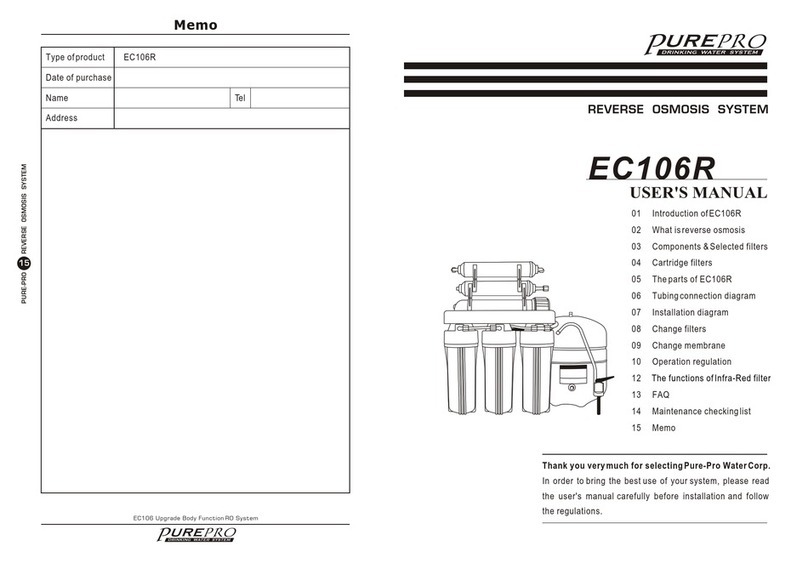
Pure-Pro
Pure-Pro EC106R user manual

Pureit
Pureit Marvella instruction manual
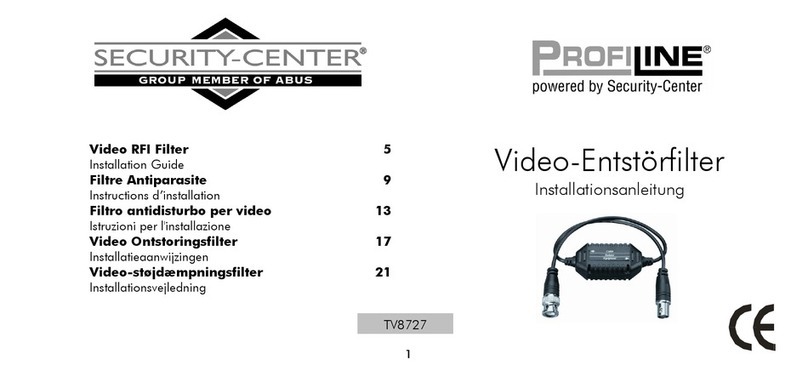
Abus
Abus Security-Center ProfiLine TV8727 installation guide

Pure Water
Pure Water MINI-CLASSIC owner's manual

Pureit
Pureit ADVANCED PRO MINERAL RO+UV instruction manual

Aqua Medic
Aqua Medic Miniflotor Operation manual

Pureit
Pureit CLASSIC instruction manual

Aqua Guard
Aqua Guard Eterniti user manual

Water Care
Water Care TotalCare Series Installation instructions & owner's manual