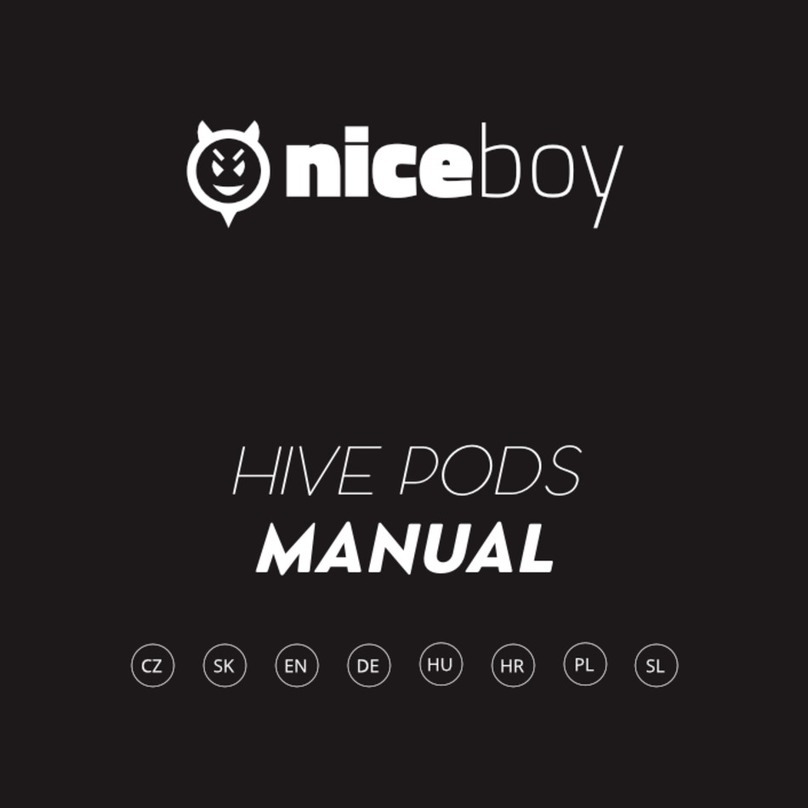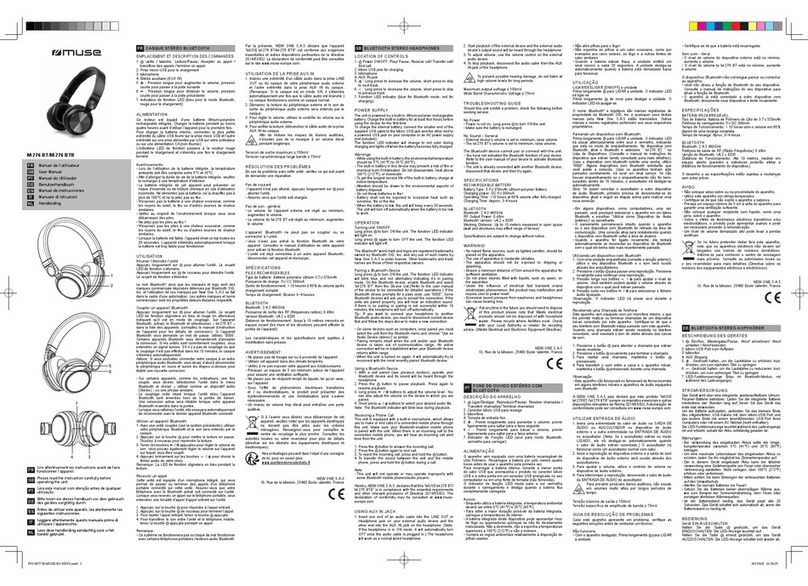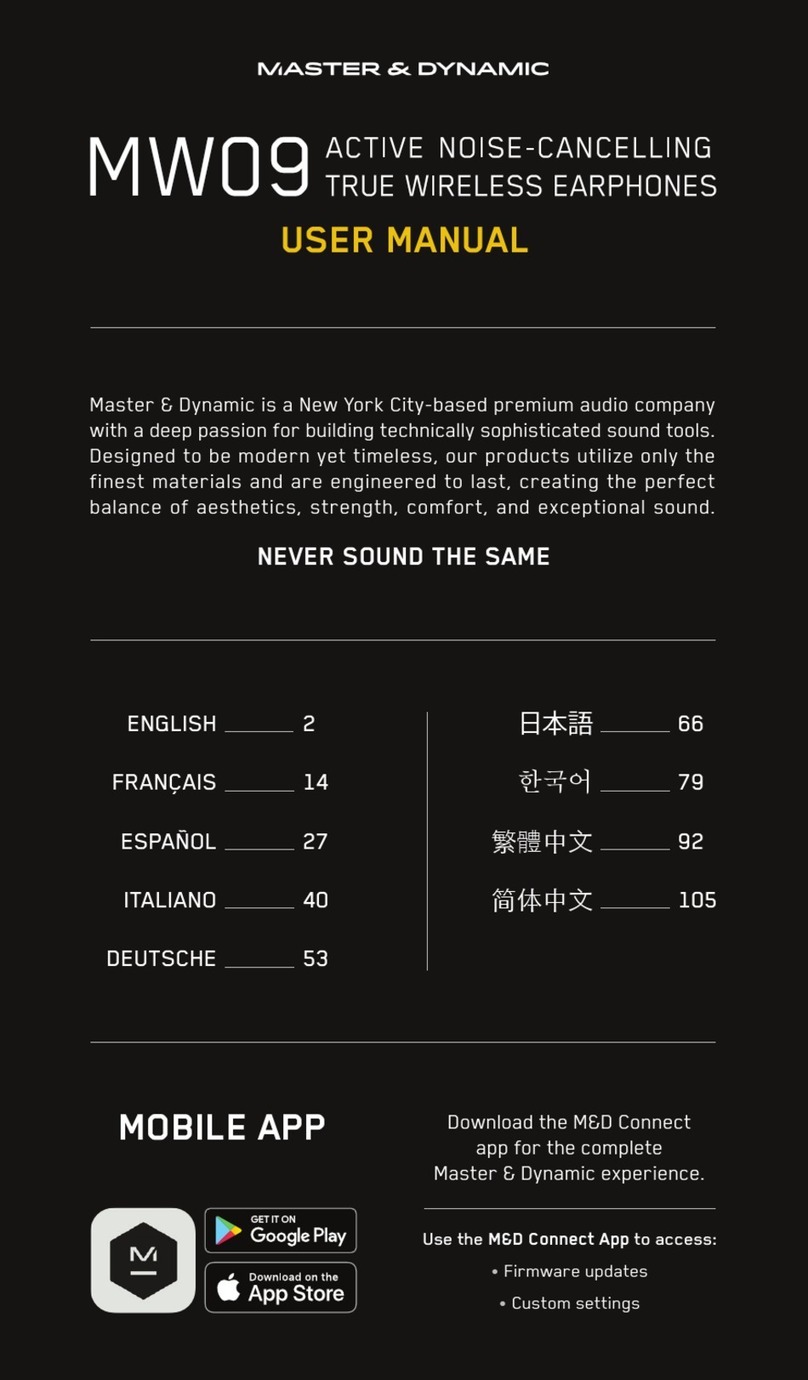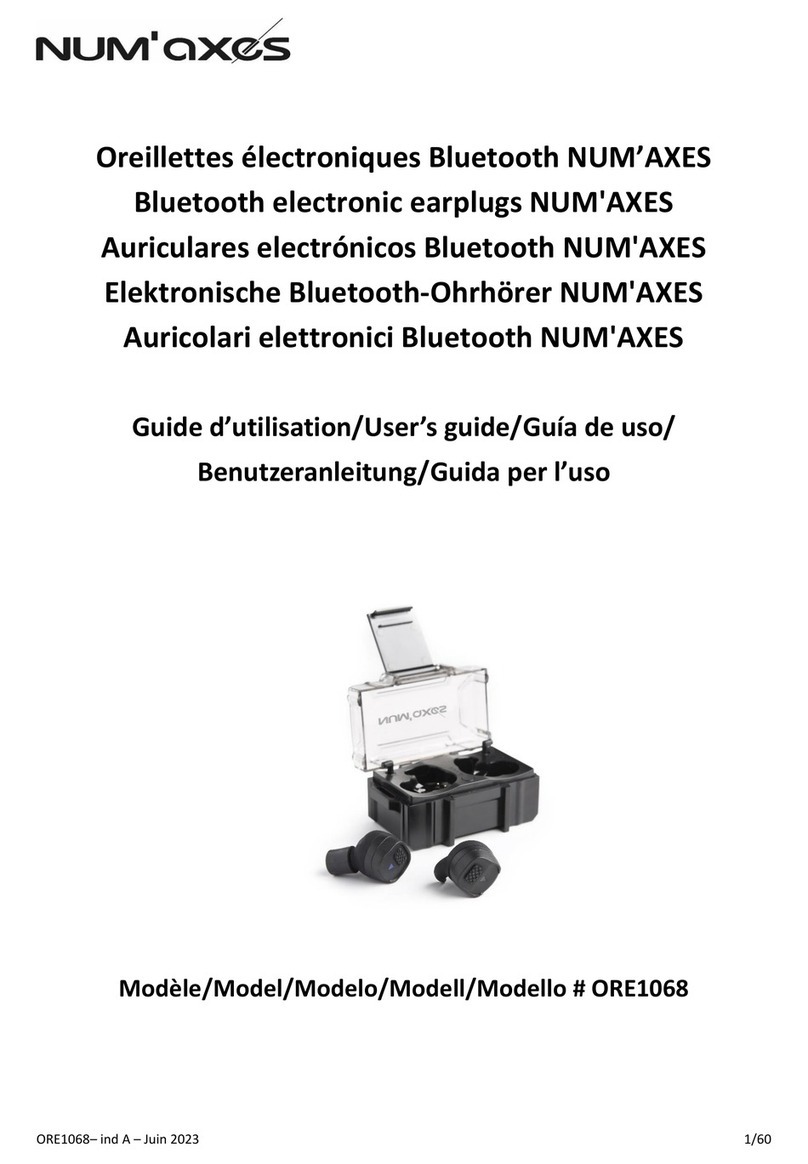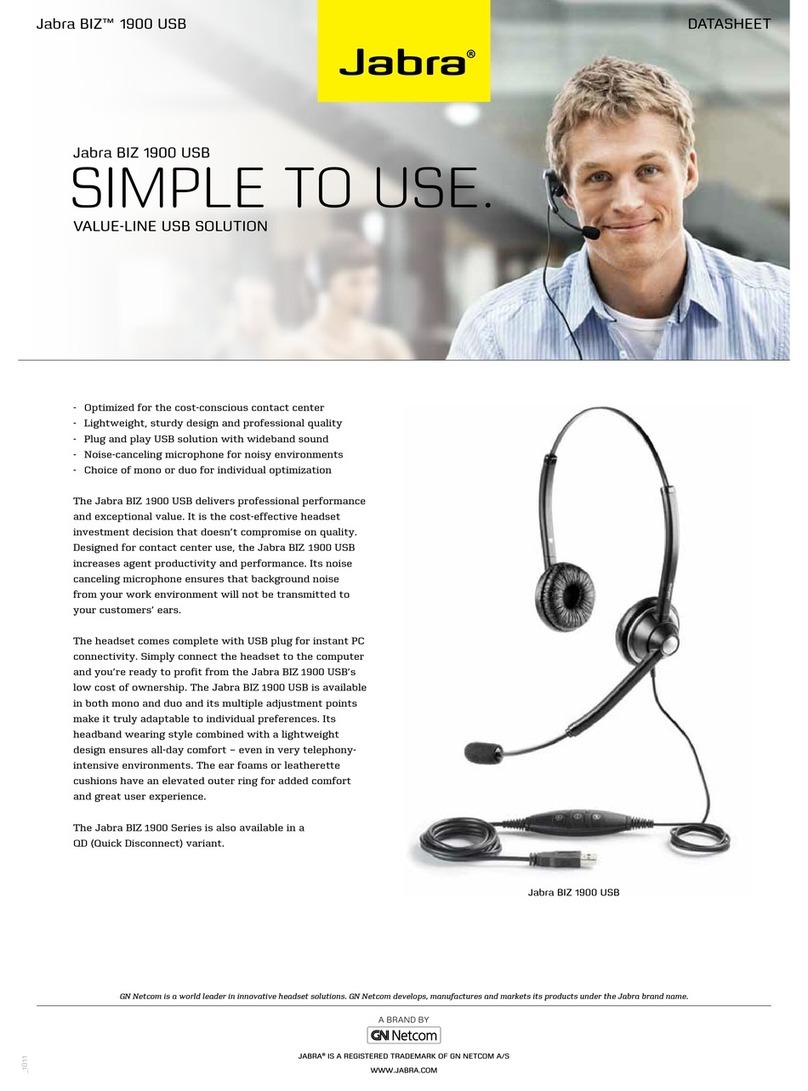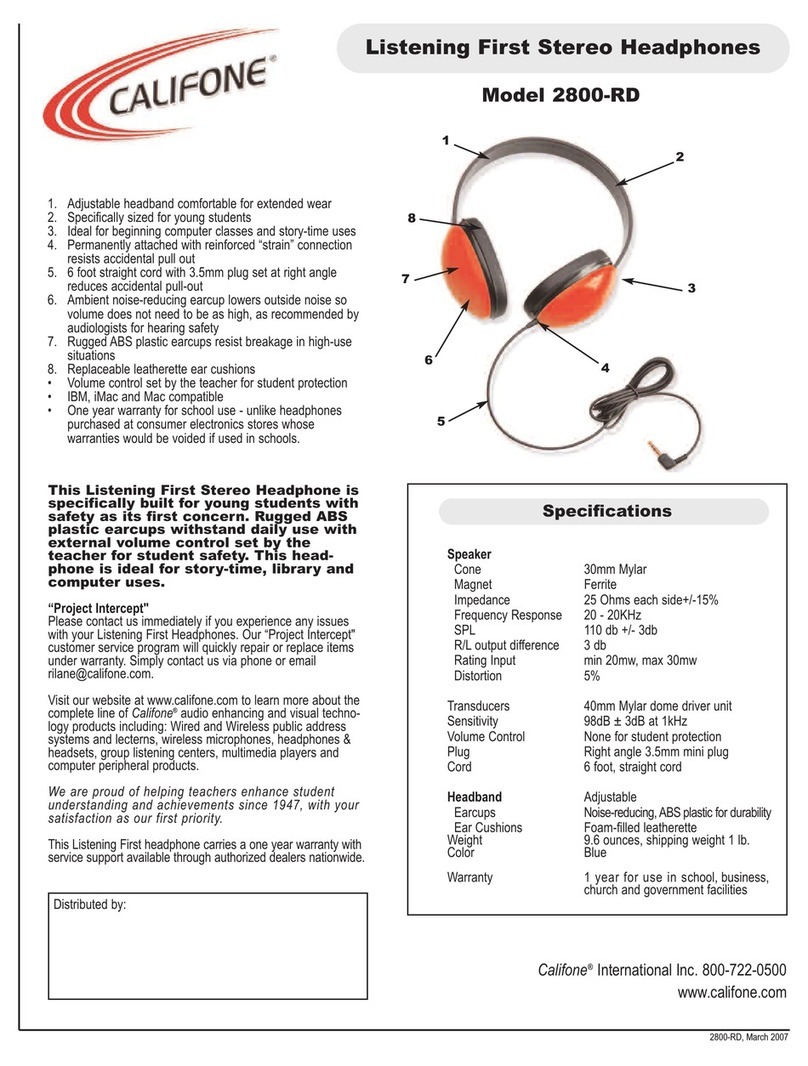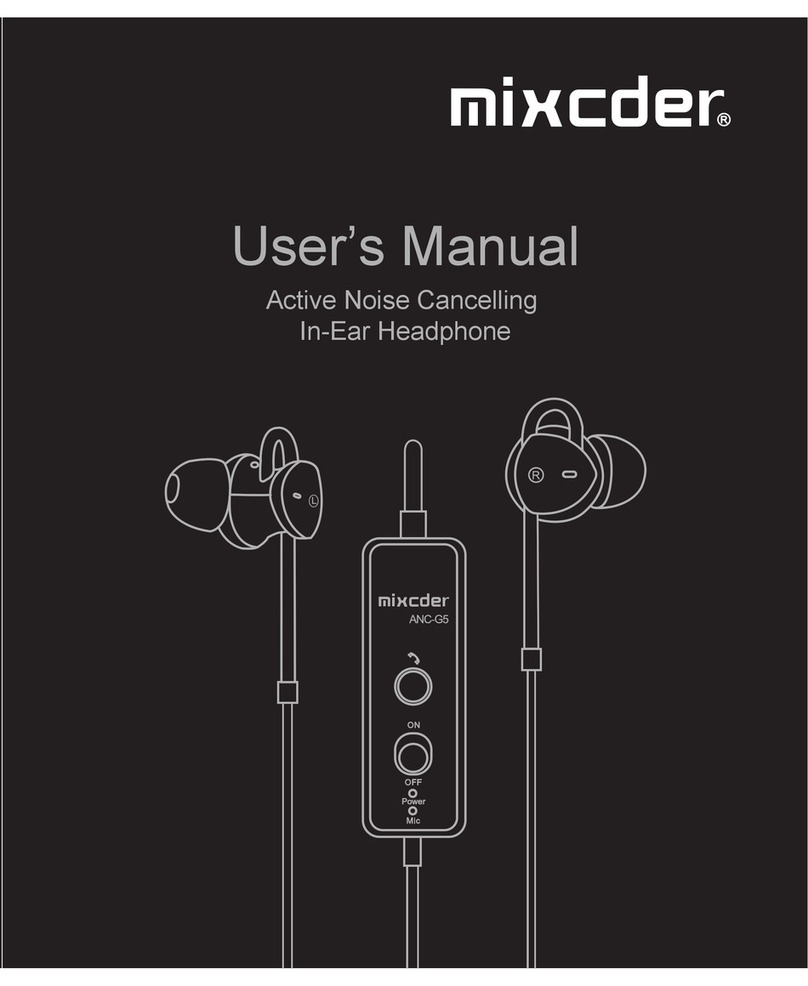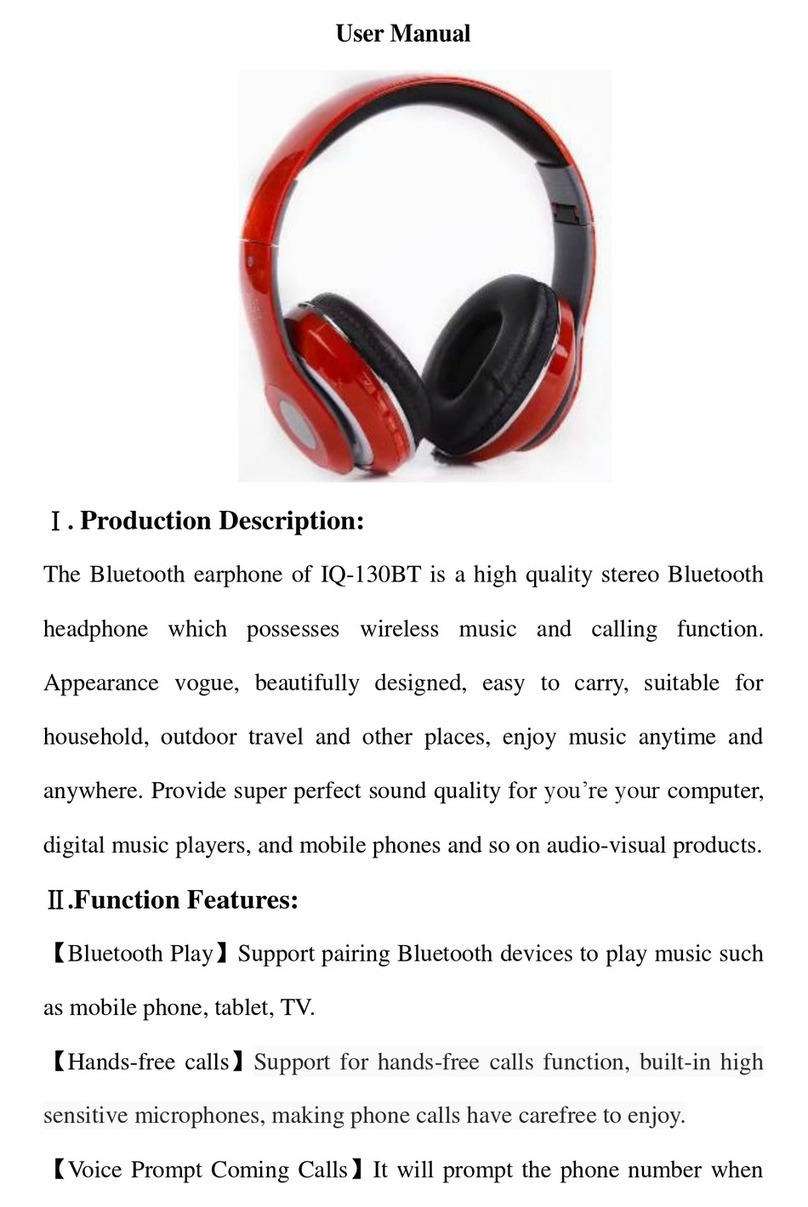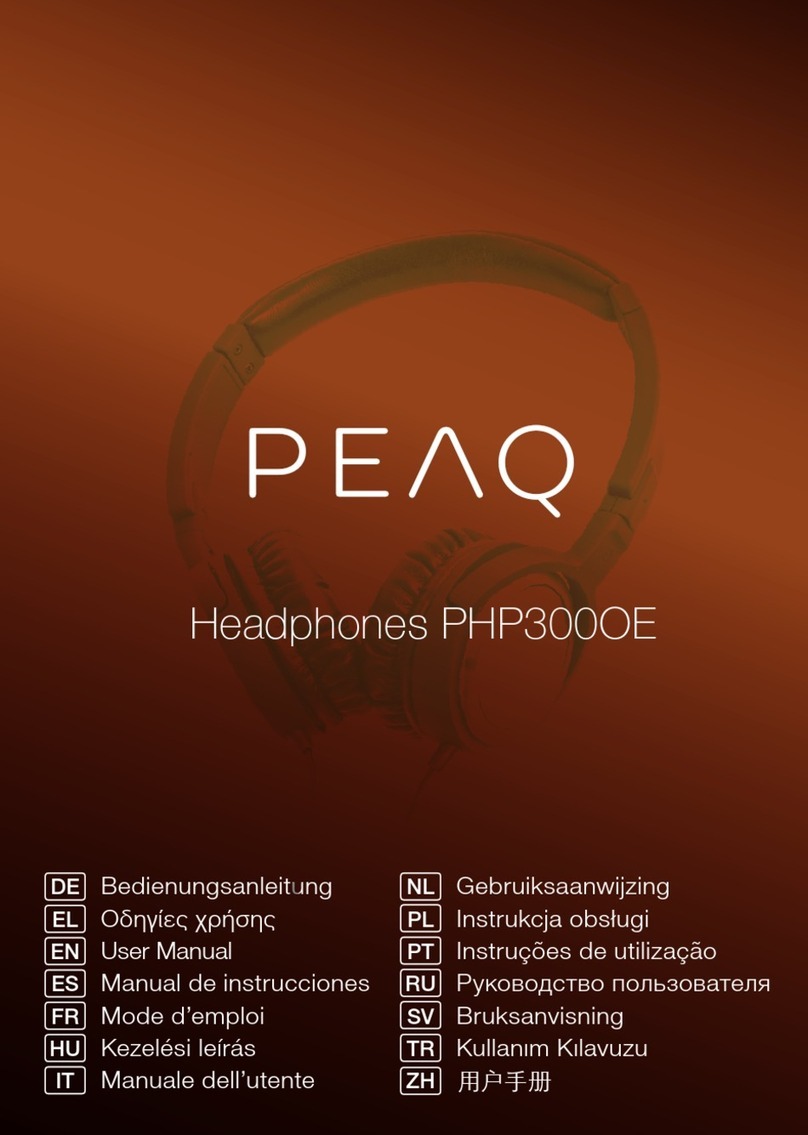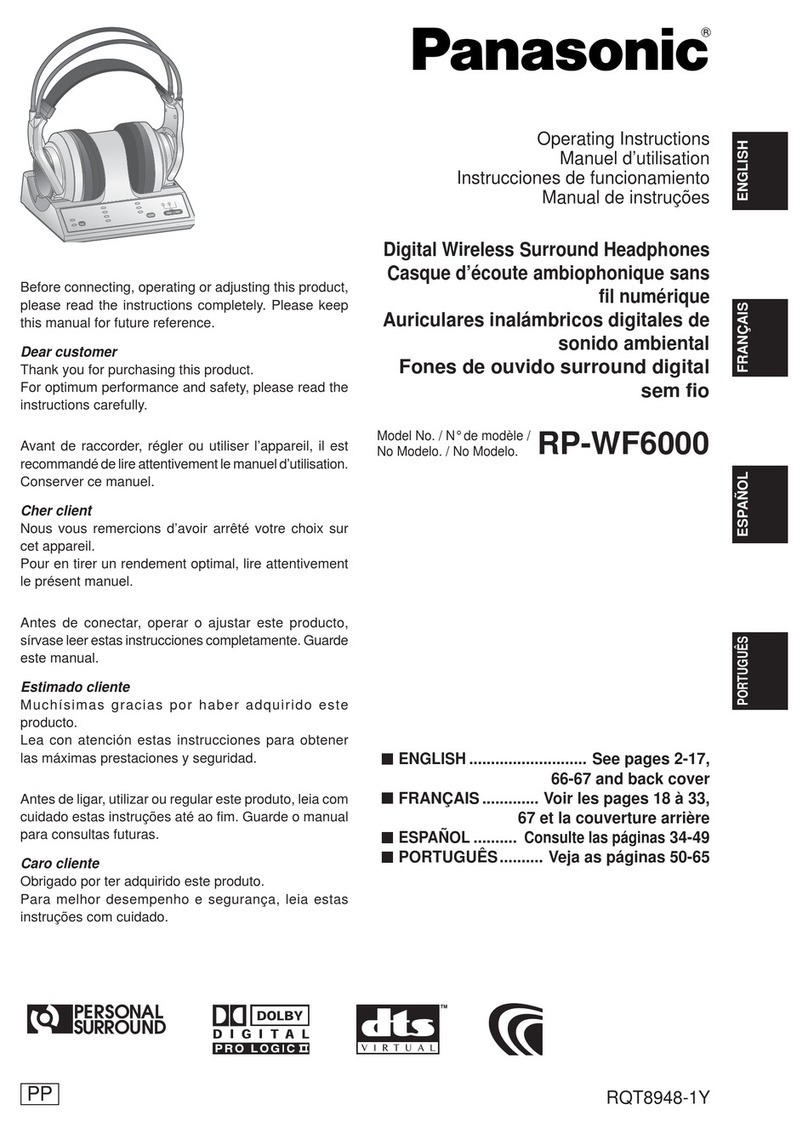BIXTON TWINS-B1 User manual

TWINS -B1
Bluetooth wireless TWS earbuds
user manual
Model No.:
TWINS-B1
Please submit your feedback
or proposition on our website.
We appreciate every suggestion!
en

1
2
3
4
5
6
1. TWINS-B1 Bluetooth earbuds.
2.Charging
3. Pairing
Thanks for using our Bluetooth earbuds TWINS-B1, with Metal charging
house,easy control, top design and your best choice.
Before using the earbuds, be sure that the battery of the
earbuds is full and ready to pair with your mobile device.
It will last about two hours from White LED indicator light to Green LED
indicator light when you put the charge
cable into the Charging socket. And White LED indicator is charging, and
Green LED indicator means charge full.
LED indicator light,Mic
Multifunction
button
Speaker
Charging station
Charging socket/
port
Charging Case
Long press the earbuds multifunction buttons both Right & Left to "Pairing
voice" mode. then you will see white light and green light switching, and the
earbuds is paring to the Left automatically.

1) Turn on your mobile device Bluetooth.
2)Scan and choose the B1—L, they will pairing. If not, please do the 3 step.
3) If your mobile is 05 2.1 version, please enter the Pin code "0000” to
connect. Please note that some mobile phone needs to be connected with
Bluetoulh device manually after pairing.
4. Pairing successfully
when you pairing successfully, you will hear the “connected” Voice. When
the earbuds and mobile device is out of the range 8-10 meters, then you
will hear "disconnected" indicator voice.
5. Multi-point connection
(Under the condition of single earbud)
Method 1: Turn off the earbud after connected with the current mobile
device, turn on the earbud again to pair it with another mobile device,after
successfully connected with another mobile phone, please find the
connected record from the first mobile device and pairing.
Method 2: Turn off the earbud after successfully connected with current
mobile device. Turn on the earbud again to pair it with another mobile
device. Disconnected it after successfully connected with another mobile
phone. Turn on the earbuds again to pair it automatically with 2 devices
simultaneously.
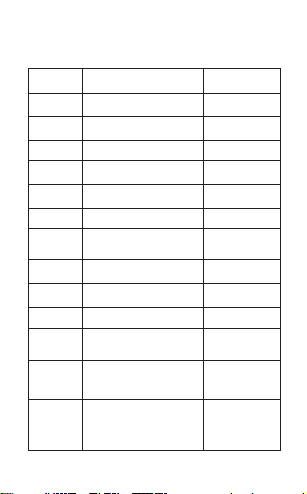
6. How to use
Function
Power on
Power o
Pairing
Answer Call
Reject Call
End Call
Adjust
Volume
Play/Pause
Voice dialing
Redial
Reject a
third
party call
End &
Answer
Hold &
Answer
Voice Prompt
"Du,Power On"
"Du,Power O"
"Du,Pairing"
"Ring+ Broadcast
No.."
"Deee.
"Du"
The volume is
distinguished by
tone
/
"Du"
"redialing"
"Du"
"Du"
"Du"
Operation
Long press MFB
for 3 seconds
Long press MFB
for 5 seconds
Long press MFB
for 5 seconds
Light touch MFB
to answer the call
Long press MFB for 2
seconds to reject the call
Click MFB
Synchronize with
your phone
Click MFB
for one time
Short Press MFB
for about 2 seconds
Double click MFB
During a call,
double click MFB to
reject the incoming call
During a call, single click
MFB to end the current
call and answer the
incoming call
During a call,long press MFB
to hold the current call and
answer the incoming call
(Repeat this operation can
switch the call)

7. Warm tips
Reset function.
If the operation button doesn't work, charging is for reset.
8.Troubleshooting
If you are unable to connect your headset with mobile phone, please try
the following steps:
1) Ensure your headset is turned on and is fully charged.
2) Ensure the headset Is paired with your mobile phone.
3) Ensure your mobile phone's Bluetooth feature is activated. Please refer
to your mobile phone user guide for specific instruction.
4) Ensure the headset is within 10 meters range of your mobile phone and
there are no obstructions, such as walls or other electronics devices in
between.
5) If the above steps do not solve your problem, please recharge the
headset and remove your mobile phone battery for a short time.
9. Safe rules
1) Please obey the local traffic rules, please drive carefully if you are using
the headset while you are driving.
2) The small part, please keep out of the reach for children.
3) Do not use the mobile device and headset at a explosion hazard
environment.
4) Please turn off the headset before you boarding.
5) Do not hang the headset near the air bag.
6) Do not open and damage the Internal battery of the headset and throw it
at random.

10. Care and Maintenance headset
1) Please turn on the headset before you put it into your bag and pocket.
2) Do not expose the headset to the liquid, moisture or humidity as it is not
waterproof.
3) Do not use abrasive cleaning solvents to clean the headset.
4) Do not expose the headset to extreme temperature conditions the best
store temperature range is from -10 C - 60 C, otherwise the life of the
headset will be Influenced.
5) Do not dispose of the headset in a fire as it this may result in an
explosion.
6) Do not attempt to disassemble the headset as it does not contain
serviceable components.
7) Do not attempt to disassemble the headset.
8) If you do not use the headset for long periods, be sure to store it in a dry
place, free from extreme temperature condition and dust.
11. Specification
Bluetooth Version: v4.1+ EDR
Profile supported: A2DP, AVRCP, headset, Handsfree
Frequency range: 2402.0-2480.5 MHz
Operation range: 10 meter
Talk time: about 3 hours
Standby time: about 40 hours
Charging Time: about 2 hours

TWINS -B1
Auriculares Bluetooth in-ear
inalámbricos con sonido estéreo
Manual del usuario
Modelo N°: TWINS-B1
Si desea darnos su opinión o enviar alguna
sugerencia, contacto con nosotros en
nuestra página web.
¡Su opinión es importante para nosotros!
es

Gracias por haber elegido nuestros auriculares Bluetooth con sonido
estéreo TWINS-B1 con el conector metálico de carga, controles sencillos y
un diseño excelente que serán la opción ideal para satisfacer todas sus
necesidades.
Antes de usar sus auriculares por primera vez, asegúrese de que la batería
está completamente cargada y los auriculares están preparados para ser
conectados a su dispositivo móvil.
1. AuricularesBluetooth TWINS-B1
Indicador LED, ranuradel
micrófono
Botón multifuncional
Parlante
2. Carga
3. Conexión al dispositivo móvil
Presione y mantenga presionados los botones multifuncionales de los
auriculares derecho e izquierdo para activar el modo de enlazamiento con
dispositivos móviles. En este momento el indicador empezará a parpadear
verde y blanco. El enlazamiento se efectúa por defecto a través del
auricular izquierdo.
Estación de carga
Enchufe/puerto
de carga
Caja de carga
La carga del dispositivo requiere aproximadamente dos horas. Al conectar
el cargador del dispositivo al enchufe de carga, se enciende el indicador
LED blanco que pasa a emitir luz verde una vez cargada la batería.
1
2
3
4
5
6

1) Active Bluetooth en su dispositivo móvil.
2) Al realizar búsqueda de dispositivos disponibles elija B1-L, esto llevará al
enlazamiento de los auriculares con el dispositivo móvil.
Si no se ha conseguido enlazar los dispositivos, vea el paso 3.
3) Si en su dispositivo móvil está instalada la versión 2.1 del OS, para
conectarse introduzca el código PIN «0000». Hay que tener en cuenta que
después de realizarse el enlazamiento, algunos dispositivos requieren
conexión manual a dispositivos Bluetooth.
4. Enlazamiento exitoso
Al efectuarse el enlazamiento exitoso. Ud. oirá un aviso de voz
«Conectado». Si los auriculares y el dispositivo móvil están separados por
una distancia superior a 8-10 metros, Ud. oirá un aviso de voz
«Desconectado».
5. Conexión multipunto
(En caso de operación con un auricular)
Opción 1: Apague los auriculares después de su conexión al dispositivo
móvil corriente, luego vuelva a encenderlos para enlazarlos con otro
dispositivo móvil. Después de realizarse el enlazamiento exitoso con el otro
dispositivo, busque el registro conectado en el primer dispositivo y efectúe
enlazamiento.
Opción 2: Apague los auriculares después de su conexión al dispositivo
móvil corriente, luego vuelva a encenderlos para enlazarlos con otro
dispositivo móvil. Después de realizarse el enlazamiento exitoso con el
segundo dispositivo, vuelva a apagar y encender los auriculares para su
enlazamiento automático con los dos dispositivos a la vez.
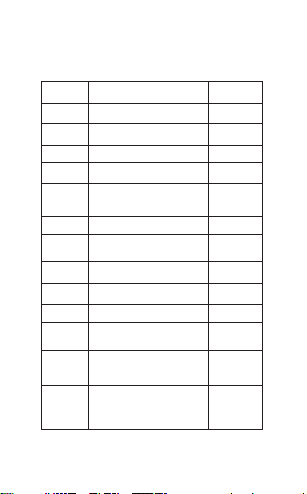
6. Instrucciones de uso
Función
Activación
Desactivación
Enlazamiento
Respuesta a la
llamada
Cancelar
la llamada
Fin de la llamada
Ajuste del
volumen
Reproducir /
Pausa
Marcación
activada por voz
Marcación
repetida
Rechazar
llamadas ajenas
Finalizar y
responder
Retener y
responder
Sugerencia de voz
«Señal acústica,
Encendido»
«Señal acústica,
Apagado»
«Señal acústica,
Enlazamiento»
«Llamada+No hay
emisión»
Señal acústica larga
Señal acústica
El volumen se dene
dependiendo del
sonido
Señal acústica
/
«Marcación
repetida»
Señal acústica
Señal acústica
Señal acústica
Operación
Presione y mantenga presionado en botón
multifuncional durante unos 3 segundos
Presione y mantenga presionado en botón
multifuncional durante unos 3 segundos
Presione y mantenga presionado en botón
multifuncional durante unos 3 segundos
Presione el botón multifuncional
Presione el botón multifuncional dos veces
Presione el botón multifuncional una vez
Presione y mantenga presionado en
botón multifuncional durante unos 2
segundos para rechazar la llamada
Presione el botón multifuncional una vez para
aceptar la llamada
Sincronice el dispositivo con el teléfono
Presione rápidamente el botón
multifuncional durante 2 segundos
Durante la llamada presione el botón
multifuncional dos veces para rechazar la
llamada entrante
Durante la llamada presione el botón
multifuncional una vez para nalizar la
llamada en curso y responder a la llamada
entrante
Durante la llamada, presione y mantenga
presionado el botón multifuncional para
retener la llamada en curso y responder a la
llamada entrante.
(Para cambiar de llamada, repita la
operación)

7. Consejos útiles
Función de restablecimiento.
Si el botón multifuncional no funciona, conecte los auriculares al dispositivo
de carga para restablecerlo.
8. Solución de problemas frecuentes
Si Ud. no consigue conectar los auriculares al dispositivo móvil, haga lo
siguiente:
1) Asegúrese de que los auriculares están encendidos y cargados.
2) Asegúrese de que los auriculares están enlazados correctamente con el
dispositivo móvil.
3) Asegúrese de que la función Bluetooth está activada en el dispositivo
móvil. Para instrucciones concretas lea el Manual del usuario del dispositivo
móvil.
4) Asegúrese de que la distancia entre los auriculares y el dispositivo es
inferior a 10 metros y no hay obstáculos entre ellos (tales como paredes y
dispositivos electrónicos que crean interferencias).
5) Si no consigue solucionar el problema seguiendo los pasos de arriba,
vuelva a cargar los auriculares y saque la batería del dispositivo móvil por
un rato.
9. Disposiciones de seguridad
1) Siempre respete los reglamentos de circulación locales y conduzca con
prudencia en caso de usar los auriculares al volante.
2) Los auriculares contienen partes paquelas, por lo tanto manténgalos
fuera del alcance de los niños.
3) No use el dispositivo móvil y los auriculares en ambientes explosivos.
4) Apague los auriculares al embarcar en el avión.
5) No cuelgue los auriculares cerca de los airbag.
6) No saque ni trate de reparar la batería interna de los auriculares, proteja
la batería de daños mecánicos.

10. Cuidado y mantenimiento
1) Apague los auriculares antes de ponerlos en un bolso o bolsillo.
2) Los auriculares no son resistentes al agua: avite contacto con humedad,
agua u otros líquidos.
3) No use solventes químicos agresivos para limpiar los auriculares.
4) No someta los auriculares a temperaturas extremas. La temperatura
óptima para los auriculares es de 10oC a 60oC, de lo contrario Ud. corre
riesgo de vencimiento anticipado de la vida útil del producto.
5) Evite contacto de los auriculares con el fuego abierto ya que esto puede
provocar una explosión.
6) No desmonte los auriculares; el dispositivo no contiene componentes
que precisen de mantenimiento.
7) No desmonte ni repare los auriculares por su cuenta.
8) Si no usa sus auriculares durante mucho tiempo, guárdelos en un sitio
seco, protegido de temperaturas extremas y el polvo.
11. Características técnicas
Version Bluetooth: V4.1+EDR
Perfil compatible: A2DP, AVRCP, headset, Handsfree
Banda de frecuencia 2402.0-2480.5 Mhz
Distancia de funcionamiento: 10 metros
Tiempo de funcionamiento en modo de conversación: aproximadamente 3
horas
Tiempo de funcionamiento en modo de espera: aproximadamente 40 horas
Tiempo de carga: aproximadamente 2 horas

TWINS-B1
Руководство
Модель №: TWINS-B1
Если Вы хотите написать нам отзыв
или пожелание, обратитесь к нам
на сайт.
Мы ценим каждое Ваше пожелание.
Беспроводные вакуумные Bluetooth
стереонаушники
пользователя
ru

1. Bluetooth наушники TWINS-B1
Светодиодный индикатор,
разъем для микрофона
Многофункциональная
Динамик
Зарядная станция
Гнездо/порт
для зарядки
Корпус для зарядки
2. Зарядка
Зарядка устройства занимает около двух часов. При подключении
зарядного устройства к гнезду зарядки светодиодный индикатор
загорается белым цветом и сменяется зеленым после полного заряда
аккумулятора.
3. Подключение к мобильному устройству
Нажмите и удерживайте многофункциональные кнопки правого и
левого наушников, чтобы перейти в режим привязки к мобильному
устройству. При этом индикатор начнет быстро мигать зеленым и
белым цветом. Привязка по умолчанию выполняется через левый
наушник.
кнопка
BIXTON Благодарит Вас за то, что вы выбрали Bluetooth
стереонаушники модель TWINS-B1 с металлическим гнездом для
зарядки, простым управлением и превосходным дизайном. Благодарим
за доверие к нашей компании и нашим изделиям.
Перед началом использования наушников убедитесь, что их
аккумулятор полностью заряжен, и они готовы для подключения к
вашему мобильному устройству.
1
2
3
4
5
6

1) Включите Bluetooth на вашем мобильном устройстве.
2) При поиске доступных устройств для подключения выберите B1-L,
после чего произойдет привязка наушников к мобильному устройству.
Если привязка не произошла, переходите к шагу 3.
3) Если на вашем мобильном устройстве установлена версия ОС 2.1,
для подключения необходимо ввести Pin-код «0000». Обратите
внимание, что после привязки некоторые устройства необходимо
подключать к Bluetooth устройствам вручную.
4. Успешная привязка
После успешной привязки вы услышите голосовой сигнал
«Подключено». Если наушники и мобильное устройство находятся друг
от друга на расстоянии более 8-10 метров, вы услышите голосовой
сигнал «Отключено».
5. Многоточечное подключение
(При работе с одним наушников)
Способ 1: Отключите наушники после подключения к текущему
мобильному устройству, затем снова включите их для привязки к
другому мобильному устройству. После успешного подключения к
другому устройству найдите подключенную запись на первом
устройстве и осуществите привязку.
Способ 2: Отключите наушники после подключения к текущему
мобильному устройству, затем снова включите их для привязки к
другому мобильному устройству. После успешного подключения ко
второму устройству снова отключите и включите наушники для
автоматической привязки к двум устройствам одновременно.
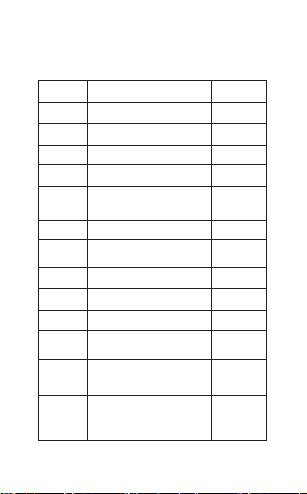
6. Инструкция по эксплуатации
Функция Операция Голосовая
подсказка
Включение Нажмите и удерживайте МФК
около 3 секунд
«Звук., сигнал,
Включено»
Выключение Нажмите и удерживайте МФК
около 5 секунд
Привязка Нажмите и удерживайте МФК
около 5 секунд
«Звук., сигнал,
Выключено»
«Звук., сигнал,
Привязка»
Ответ на
звонок
Один раз нажмите МФК, чтобы
принять звонок
«Звонок+Нет
вещания»
Отмена
звонка
Нажмите и удерживайте МФК
около 2 секунд, чтобы отклонить
звонок
Долгий звуковой
сигнал
Конец звонка Нажмите МФК Звуковой сигнал
Настройка
громкости
Синхронизируйте устройство с
телефоном
Громкость
определяется по
звучанию
Проигрывать/
Пауза Нажмите МФК один раз /
Голосовой
набор номера
Быстро нажмите на МФК в течение 2
секунд Звуковой сигнал
Повторный
набор номера Нажмите на МФК два раза «Повторный
набор»
Отклонять
сторонние
звонки
Во время звонка два раза нажмите на
МФК, чтобы отменить входящий
вызов
Звуковой сигнал
Звуковой сигнал
Звуковой сигнал
Завершить и
ответить
Во время звонка один раз нажмите на
МФК, чтобы завершить текущий
звонок и ответить на входящий вызов
Удерживать и
ответить
Во время звонка нажмите и удерживайте
МФК, чтобы удерживать текущий вызов и
ответить на входящий звонок.
(чтобы переключить звонок, повторите
операцию)

7. Полезные советы
Функция сброса.
Если функциональная кнопка не работает, подключите наушники к
зарядному устройству, чтобы выполнить сброс.
8. Решение распространенных проблем
Если вам не удается подключить наушники к мобильному устройству,
выполните следующие действия:
1) Убедитесь, что наушники включены и заряжены.
2) Убедитесь, что наушники правильно привязаны к мобильному
устройству.
3) Убедитесь, что на мобильном устройстве включена функция
Bluetooth. Для конкретных инструкций см. Руководство пользователя к
мобильному устройству.
4) Убедитесь, что расстояние между наушниками и устройством менее е
10 метров, и между ними нет препятствий, таких как стены, и
создающих помехи электронных устройств.
5) Если проблему не удается решить при помощи шагов выше,
перезарядите наушники и на короткое время извлеките аккумулятор из
мобильного устройства.
9. Правила техники безопасности
1) Всегда соблюдайте местные правила дорожного движения и
внимательно смотрите на дорогу, если вы используете наушники во
время вождения.
2) Наушники содержат мелкие детали, храните их в недоступном для
детей месте.
3) Не используйте мобильное устройство и наушники во е
взрывоопасной среде.
4) Отключайте наушники перед посадкой на самолет.
5) Не вешайте наушники возле надувных предохранительных подушек.
6) Не пытайтесь самостоятельно извлекать или ремонтировать
внутренний аккумулятор наушников, защищайте аккумулятор от
механических повреждений.

10. Уход и обслуживание
1) Выключайте наушники перед тем, как положить их в сумку или в
карман.
2) Наушники не являются водоупорными, не допускайте попадания на
наушники влаги, воды и иных жидкостей.
3) Не используйте агрессивные химические растворители для очистки
наушников.
4) Не подвергайте наушники воздействию экстремальных температур.
Оптимальная температура хранения наушников составляет от 10оС до
60оС, в противном случае вы рискуете сократить срок службы изделия.
5) Не допускайте контакта наушников с открытым пламенем, это может
привести к взрыву.
6) Не пытайтесь разбирать наушники, устройство не содержит
компонентов, которые нуждаются в техническом обслуживании.
7) Не пытайтесь самостоятельно разбирать или чинить наушники.
8) Если вы не используете наушники в течение продолжительного
времени, храните их в сухом месте, защищенном от экстремальных
температур и пыли.
11. Технические характеристики
Версия Bluetooth: V4.1+EDR
Поддерживаемый профиль: A2DP, AVRCP, headset, Handsfree
Диапазон частоты: 2402,0-2480,5 МГц
Рабочее расстояние: 10 метров
Время работы в режиме разговора: около 3 часов
Время работы в режиме ожидания: около 40 часов
Время зарядки: около 2 часов
Table of contents
Languages: