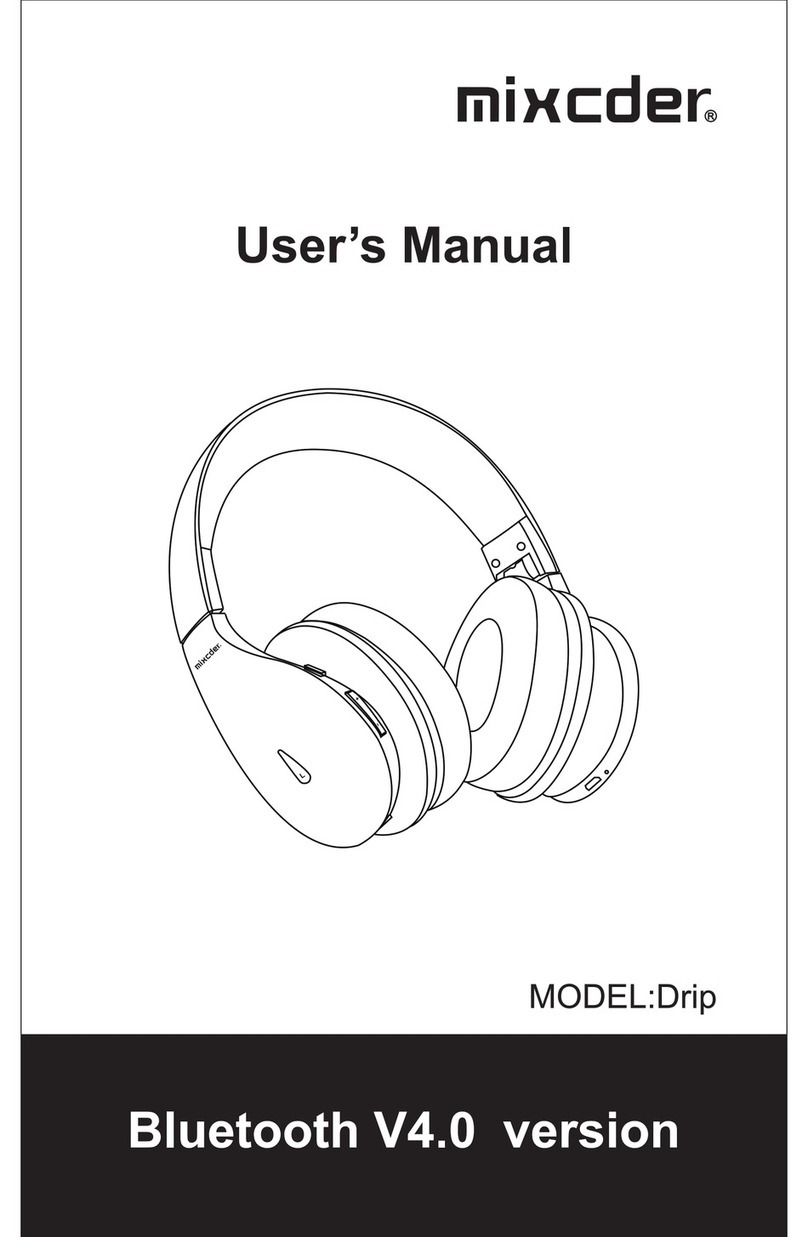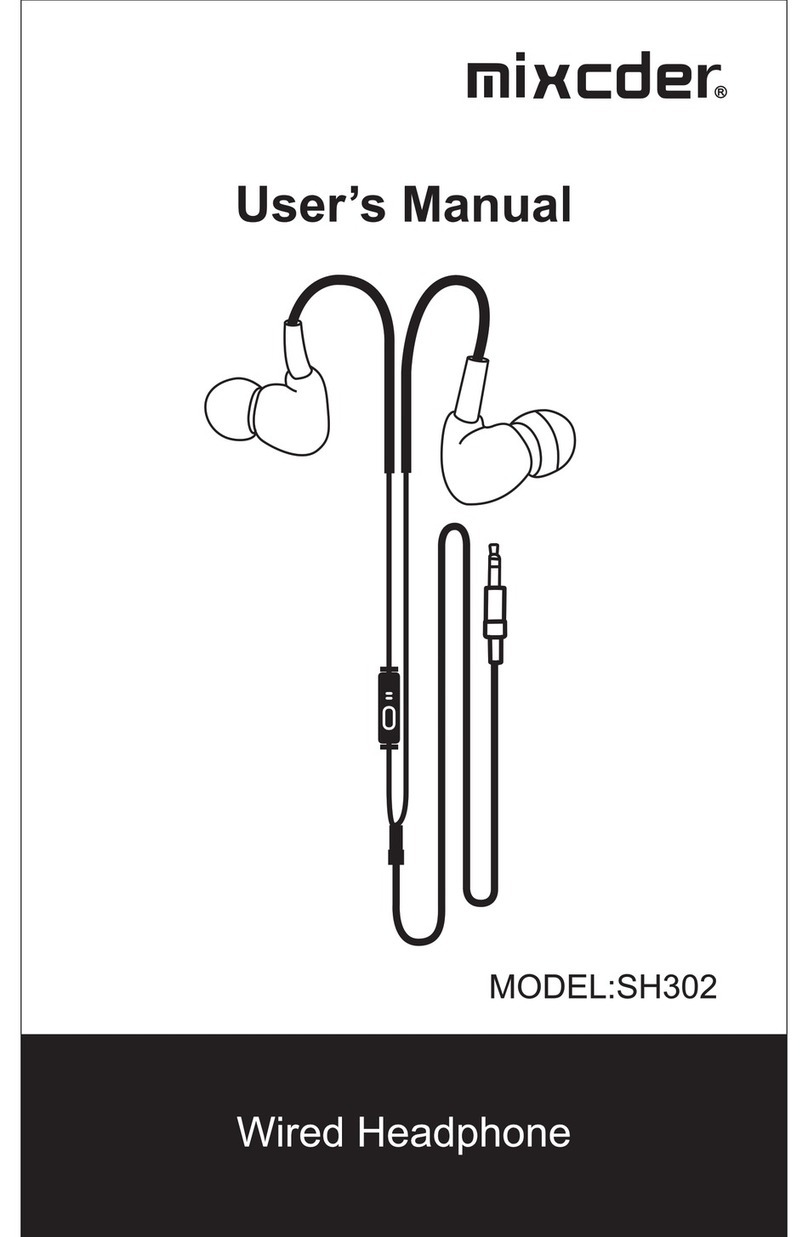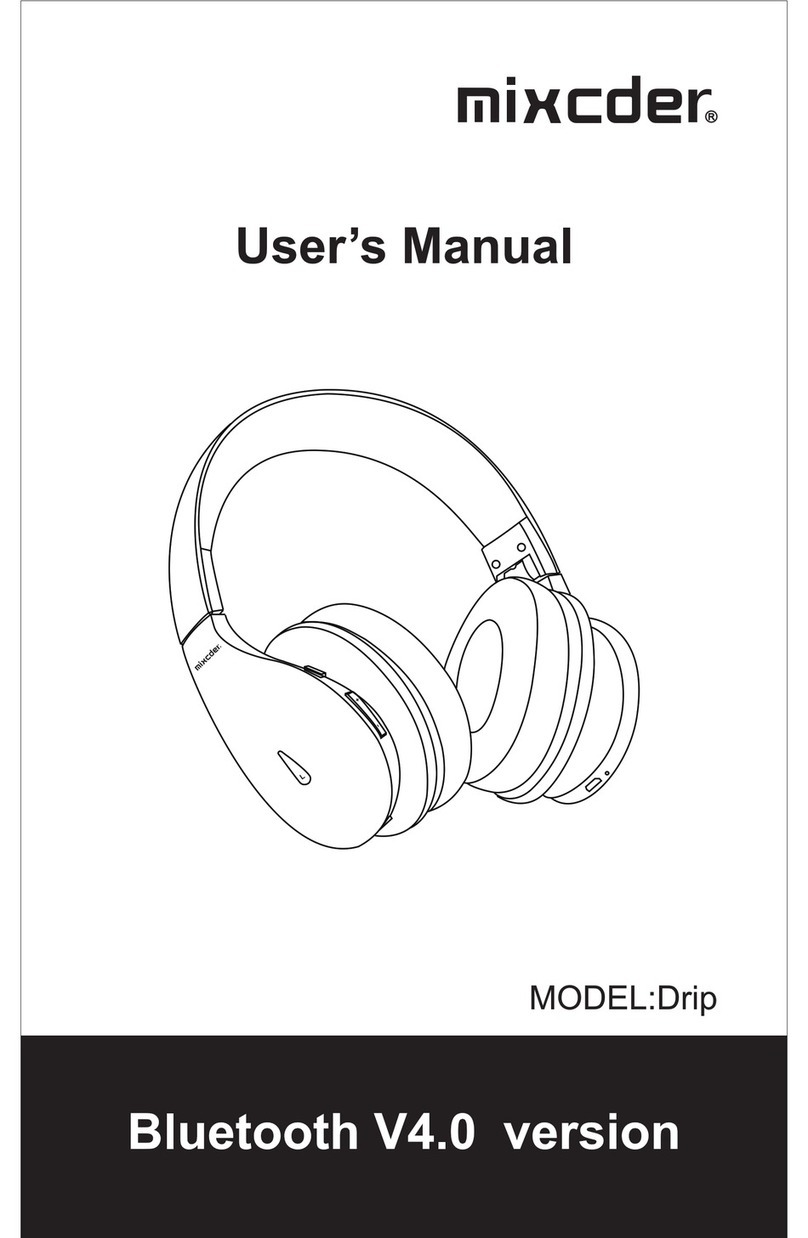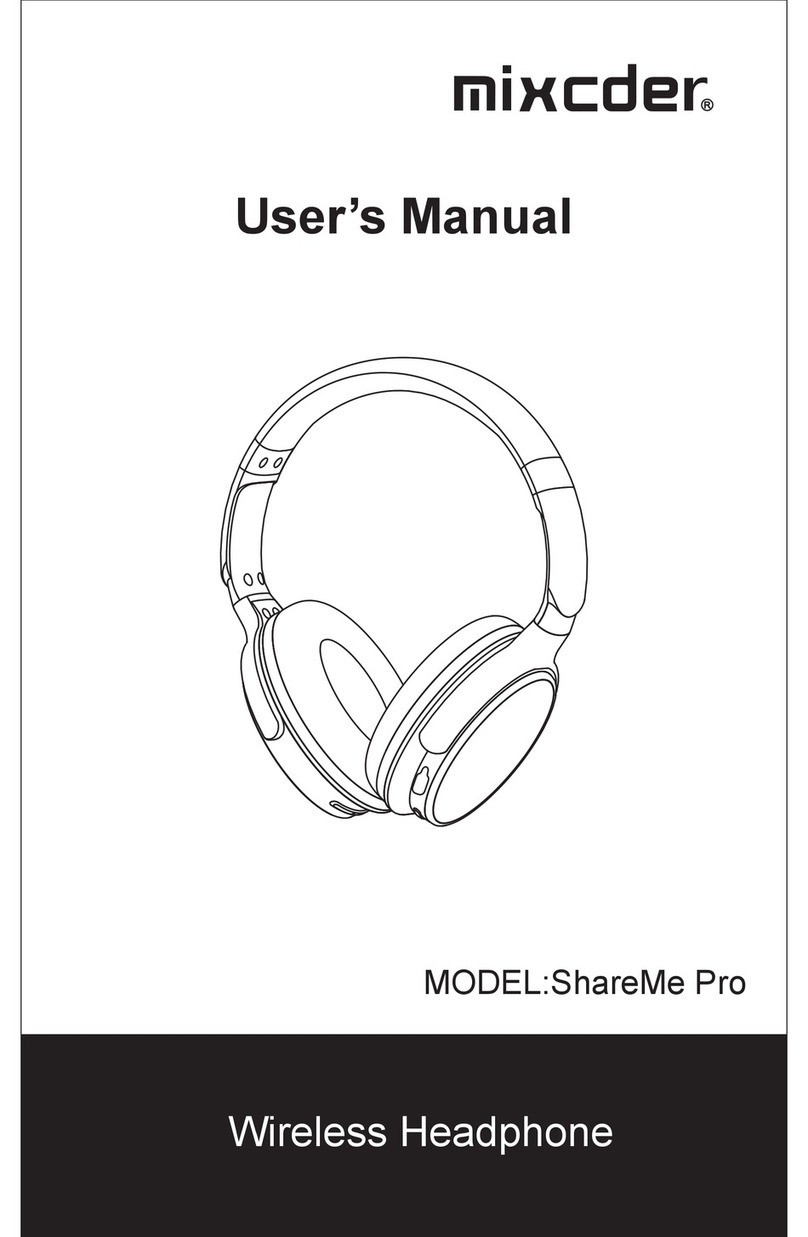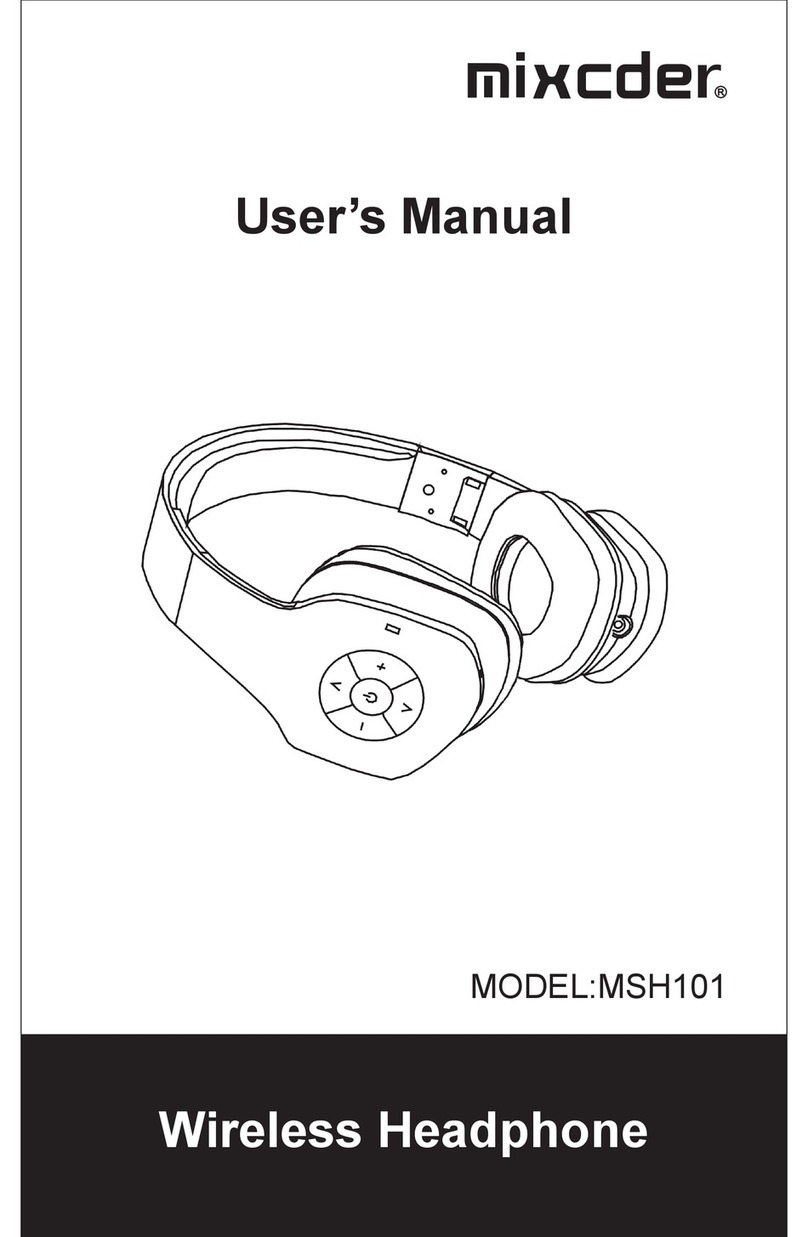- EN-2 -
5. The Noise-cancelling Function
6. Noise-cancelling On/Off
7. Answer and End a Call
9. Protecting your Hearing
Noise-cancelling Function in working status can eliminate the surrounding noise.(25 to 30 dB)
1.Noise-cancelling On: Blue LED lights permanently, noise cancelling function works normally.
2.Noise-cancelling Off: Indicator light is off, noise cancelling function is not in working status.
The headphone is held close to your ears, so loud sounds pose a potential hearing risk. It is highly
recommended to set a low volume level before putting on the headphone. Then it will avoid exposing
yourself continuously to high volumes.
8. Take Care Your Headphone
- Store the headphone with power off and in a dry environment.
- If you don’t use the headphone for a long period, charging the battery every 2 months for 1-2 hours.
- Don’t charge the battery beyond the rating.
- Keep the temperature at 0˚C-40˚C during charging.
- Don’t put the headphone on combustible substances (bed and carpet) during charging.
- Don’t disassemble and replace the built-in battery on yourself, this will cause damage the
headphone.
- Use a dry cloth for cleaning if needed.
- Avoid dropping the headphone from high places or on hard surfaces.
- Avoid exposing the headphone to extreme temperature. (Recommended Storage temperature is
-40˚C-70˚C.)
- The headphone is NOT waterproof. Avoid exposing the headphone to rain or getting liquids into any
button port or other openings.
- Please don’t twist or bend the headphone. This may cause permanent deformation.
7-1 Answering a call
When a call is incoming, push the call key on your headphone or the answer key on your phone to
answer the call.
7-2 Ending a call
To end a call, push the call key once again or also end the call directly by the phone.
Avoid exposing to
liquids and rain
Avoid soak in the
water
Avoid exposing to
extremely temperature