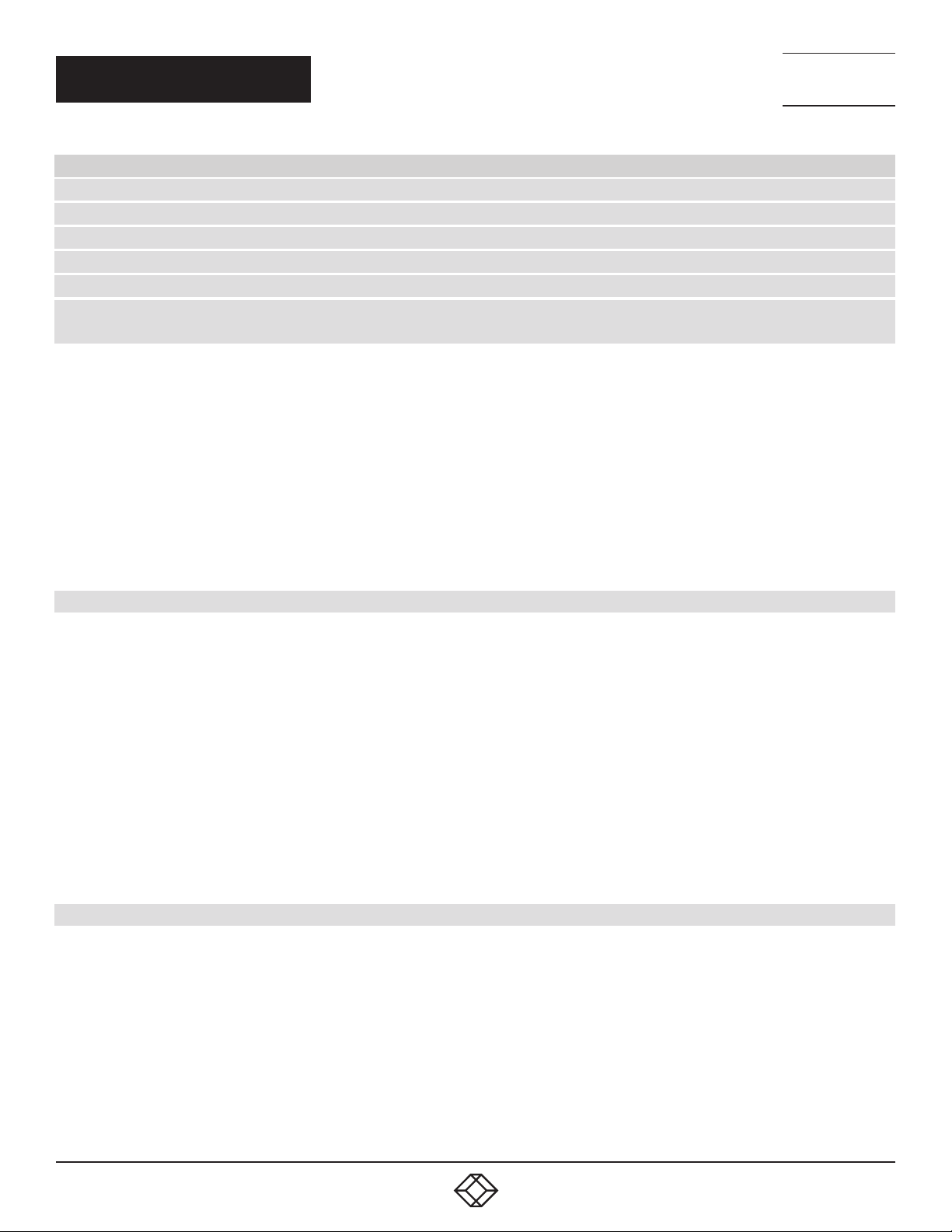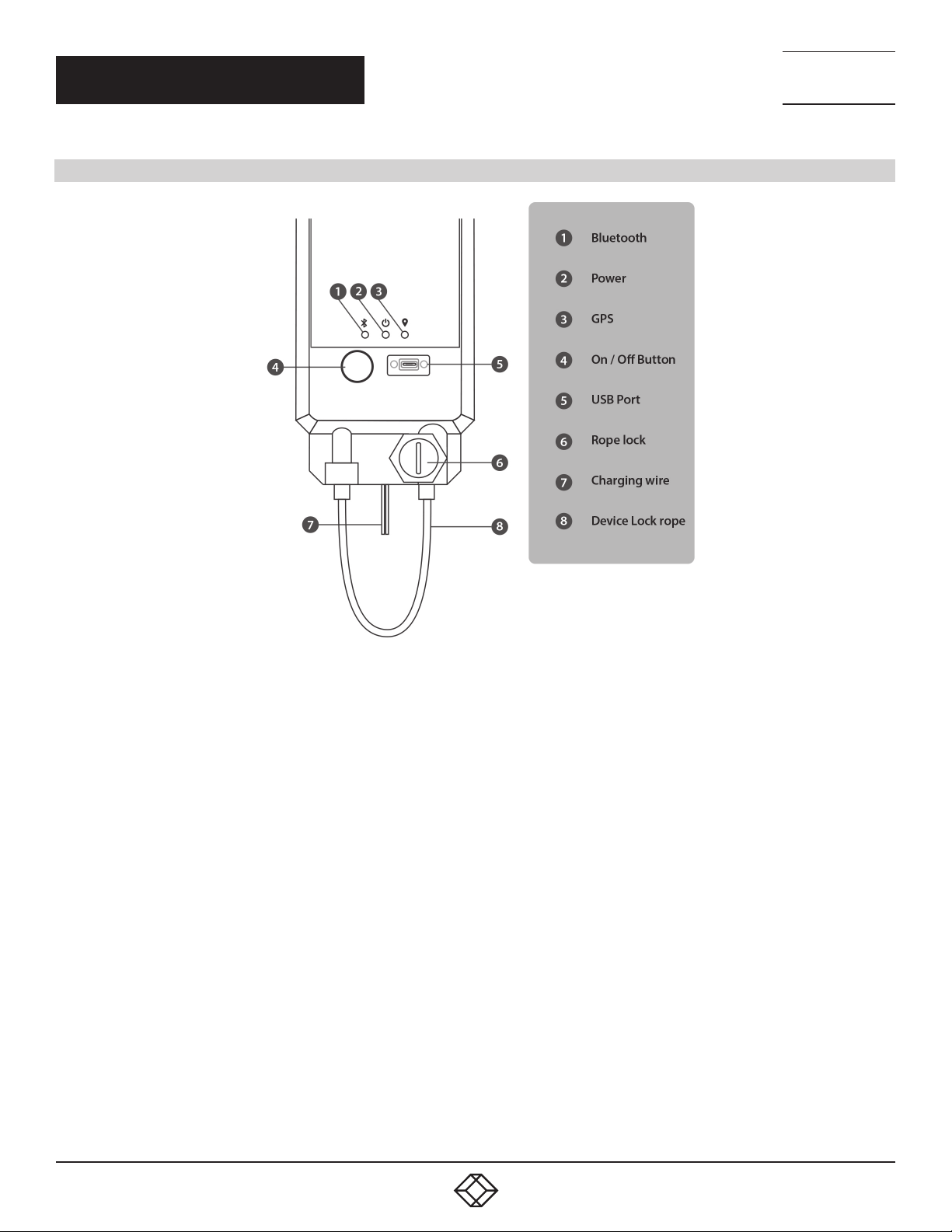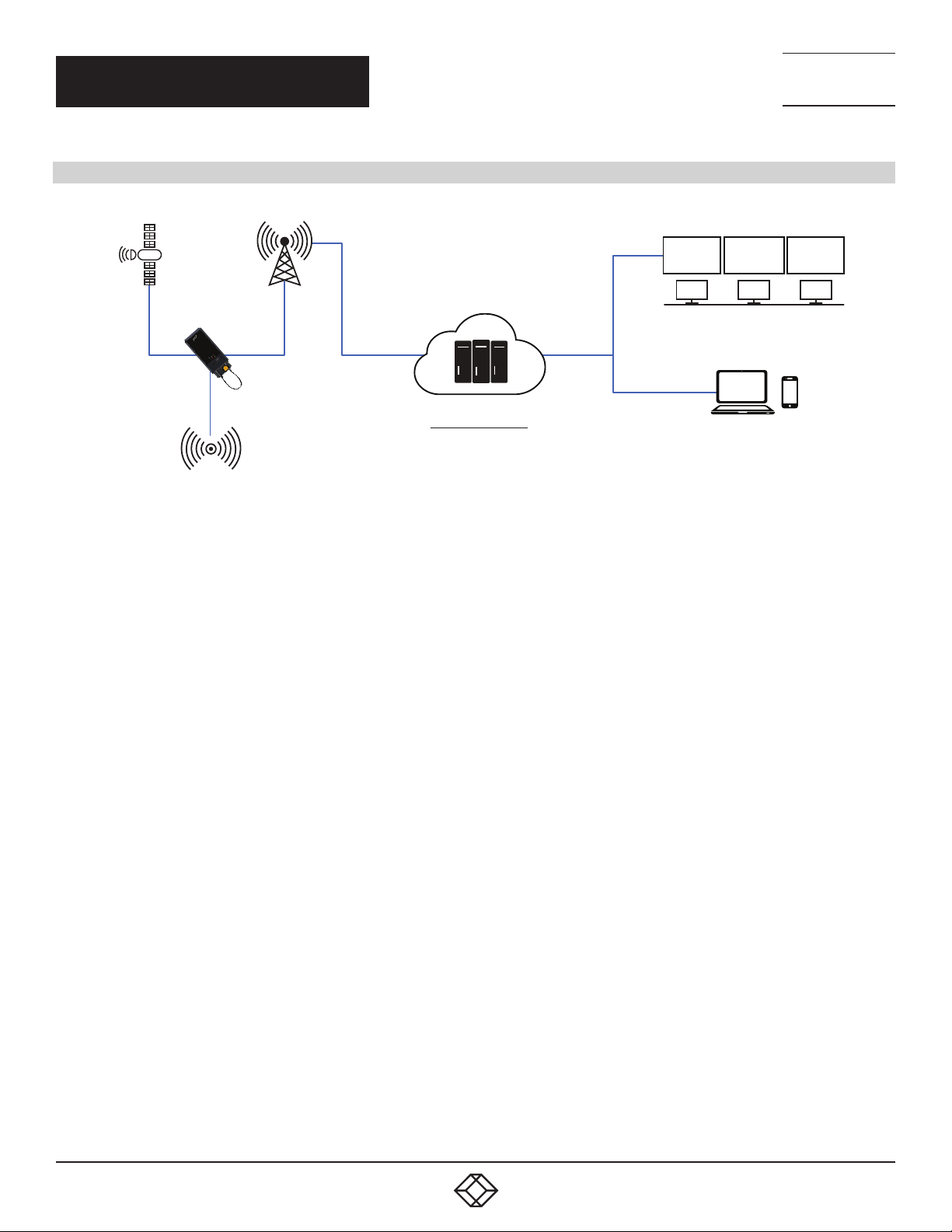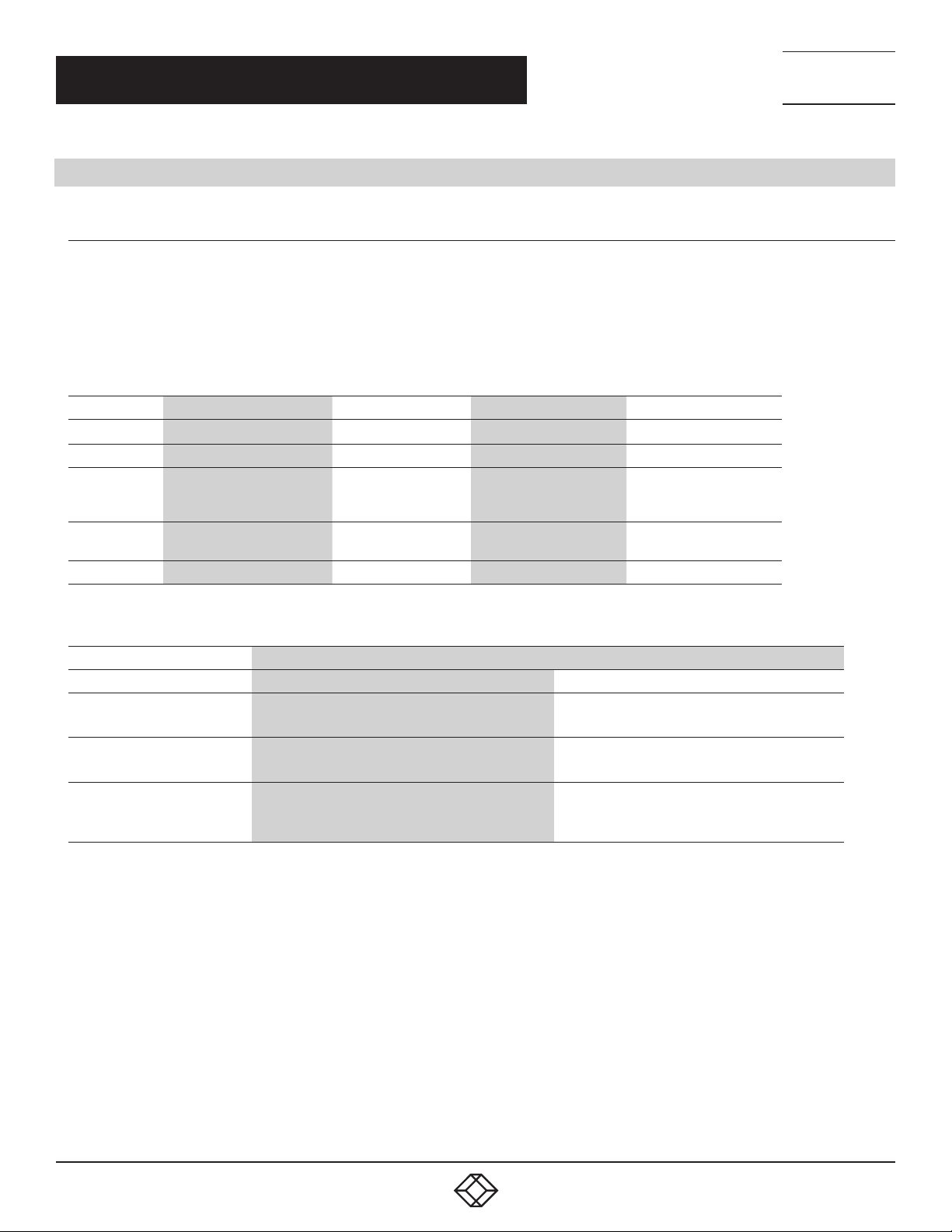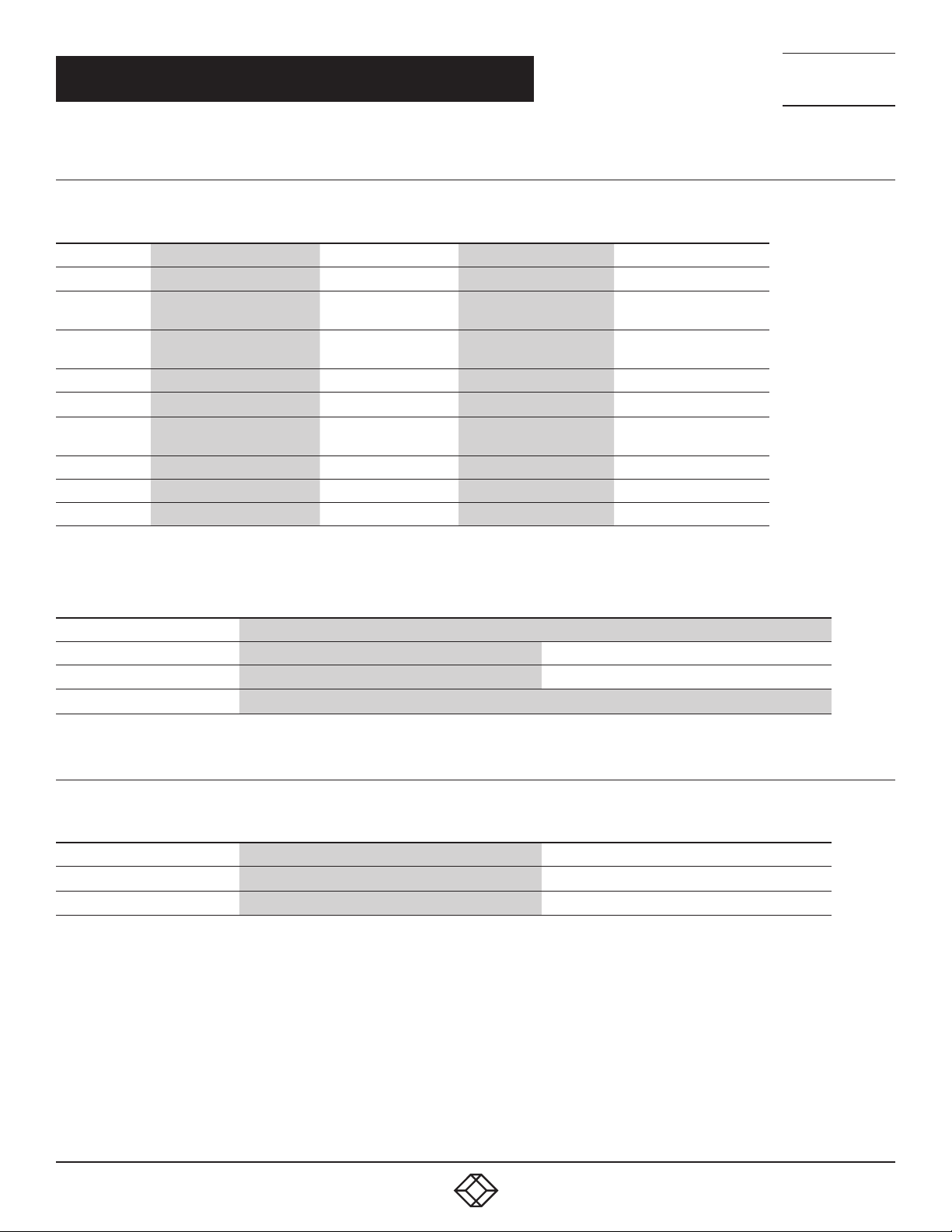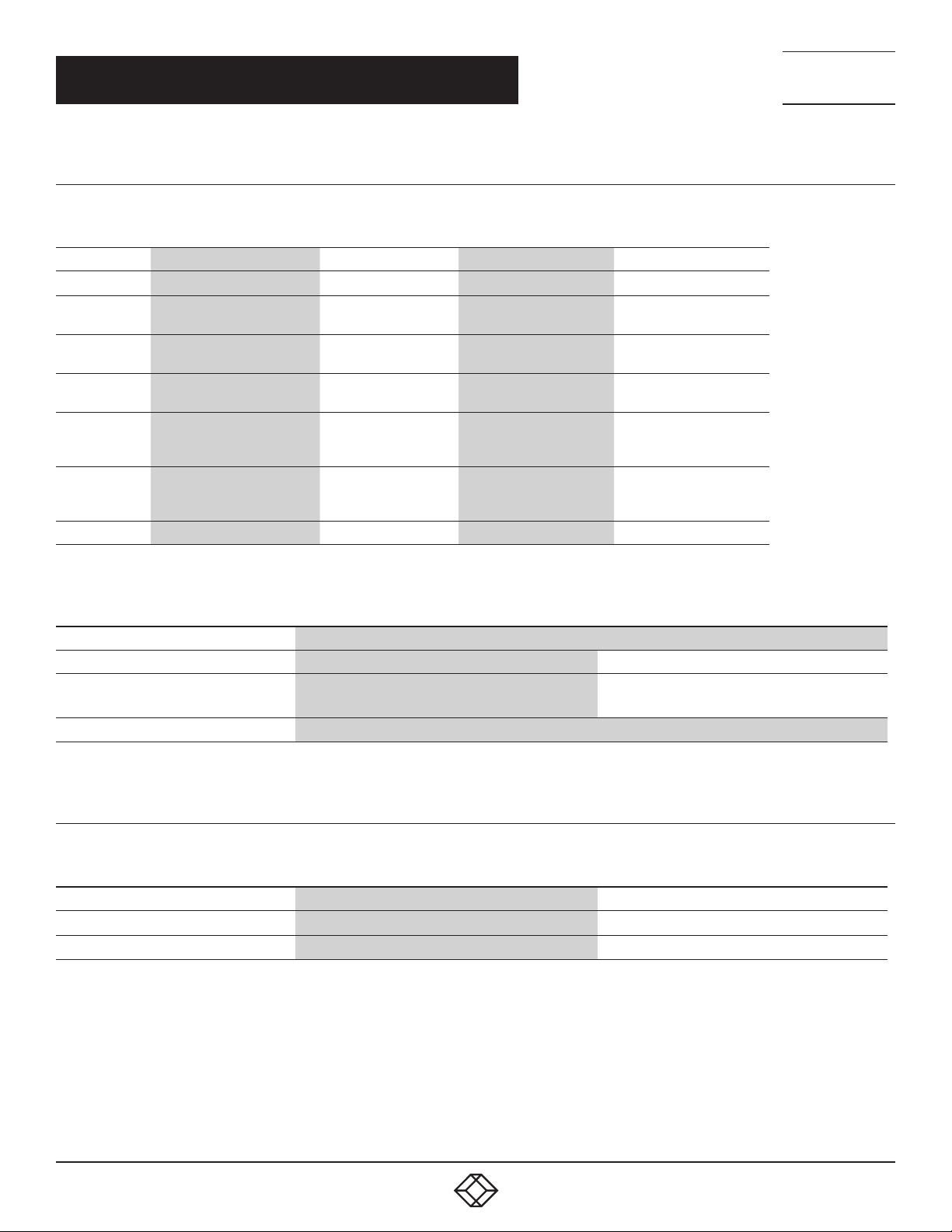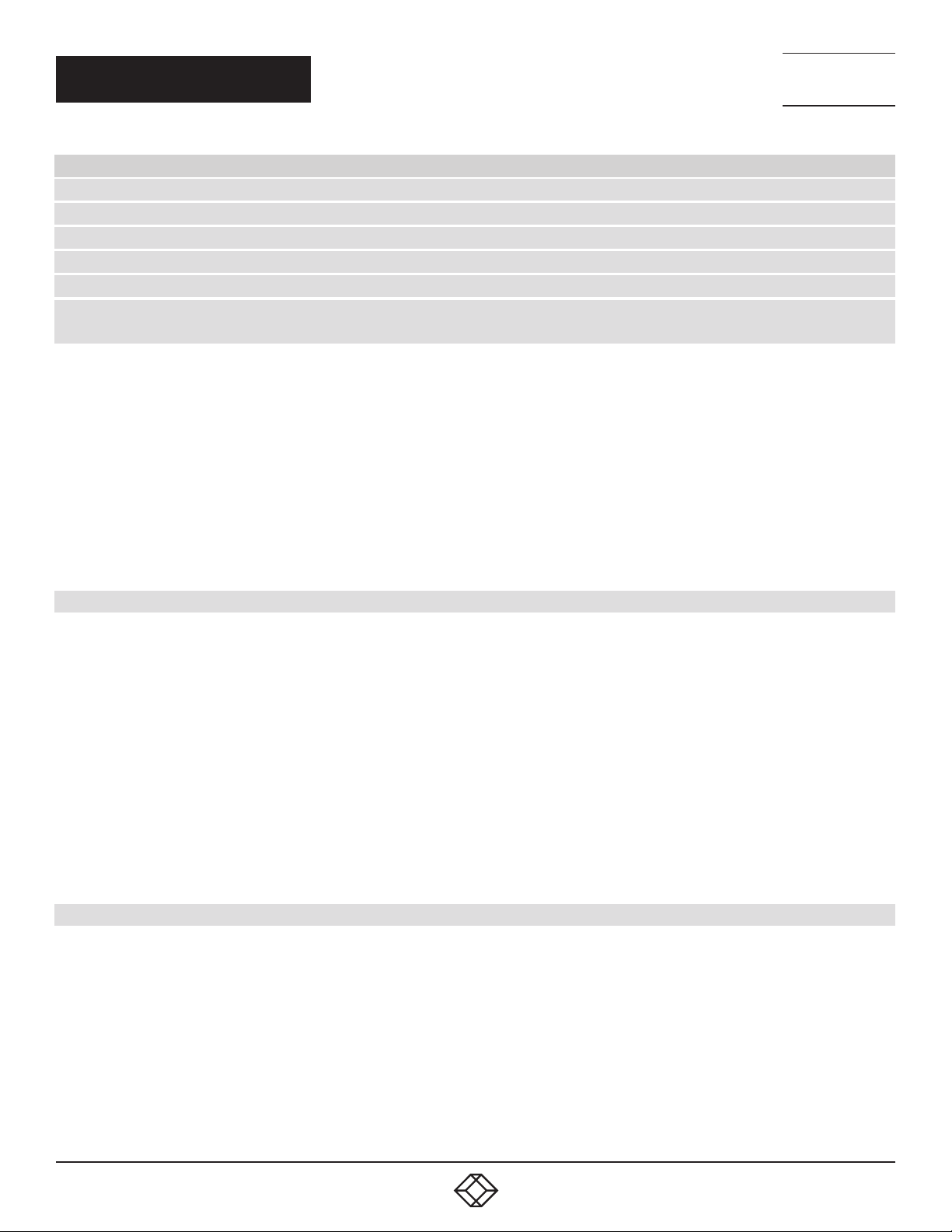
2
TABLE OF CONTENTS
NEED HELP?
LE AVE THE TECH TO US
LIVE 24/7
TECHNICAL
SUPPORT
1. 8 7 7. 87 7. 2 2 6 9
1. 8 7 7. 8 7 7. 2 2 6 9 BLACKBOX.COM
CONTENTS
1. SPECIFICATIONS ......................................................................................................................................................................................... 4
2.1 INTRODUCTION.......................................................................................................................................................................................... 5
2.2 FEATURES................................................................................................................................................................................................... 5
2.3 WHAT’S INCLUDED.................................................................................................................................................................................... 5
2.4 HARDWARE DESCRIPTION ...................................................................................................................................................................... 6
2.5 TYPICAL APPLICATION............................................................................................................................................................................ 7
3.1 CONFIGURATION VIA USB ......................................................................................................................................................... 8
3.1.1 OTA Configuration for Authorized Mobile Number.............................................................................................................................8
3.1.2 Configure APN .......................................................................................................................................................................................9
3.1.3 APN Configuration Request .................................................................................................................................................................9
3.1.4 Configure IP and Port..........................................................................................................................................................................10
3.1.5 GPRS (IP/Port) Configuration Request..............................................................................................................................................10
3.1.6 Set Data Transfer Interval ...................................................................................................................................................................11
3.1.7 Data Transfer Interval Request...........................................................................................................................................................12
3.1.8 Configure Train to Yard Time Interval................................................................................................................................................12
3.1.9 Set Train to Yard Time Interval Tequest.............................................................................................................................................13
3.1.10 Geo-Fence Configuration Request...................................................................................................................................................13
3.1.11 Authenticated Mobile Number Request ..........................................................................................................................................13
3.2 CONFIGURATION VIA SMS ...................................................................................................................................................... 14
3.2.1 OTA Configuration for Authorized Mobile Number..........................................................................................................................14
3.2.2 Configure APN ....................................................................................................................................................................................15
3.2.3 APN Configuration Request...............................................................................................................................................................15
3.2.4 Configure IP and Port .........................................................................................................................................................................16
3.2.5 GPRS (IP/Port) Configuration Request.............................................................................................................................................16
3.2.6 Set Data Transfer Interval...................................................................................................................................................................17
3.2.7 Data Transfer Interval Request ..........................................................................................................................................................18
3.2.8 Configure Train to Yard Time Interval ...............................................................................................................................................18
3.2.9 Set Train to Yard Time Interval Request............................................................................................................................................19
3.2.10 Geo-Fence Configuration Request ..................................................................................................................................................19
3.2.11 Authenticated Mobile Number Request..........................................................................................................................................19
3.2.12 Reboot Device....................................................................................................................................................................................20
3.2.13 Power Off Device...............................................................................................................................................................................20
3.3 CONFIGURATION VIA GPRS..................................................................................................................................................... 21
3.3.1 OTA Configuration for Authorized Mobile Number ..........................................................................................................................21
3.3.2 Configure APN.....................................................................................................................................................................................22
3.3.3 APN Configuration Request...............................................................................................................................................................22
3.3.4 Configure IP and Port .........................................................................................................................................................................23
3.3.5 GPRS (IP/Port) Configuration Request .............................................................................................................................................23
3.3.6 Set Data Transfer Interval...................................................................................................................................................................24
3.3.7 Data Transfer Interval Request ..........................................................................................................................................................25
3.3.8 Configure Train to Yard Time Interval ...............................................................................................................................................25
3.3.9 Set Train to Yard Time Interval Request............................................................................................................................................26
3.3.10 Geo-Fence Configuration Request ..................................................................................................................................................26