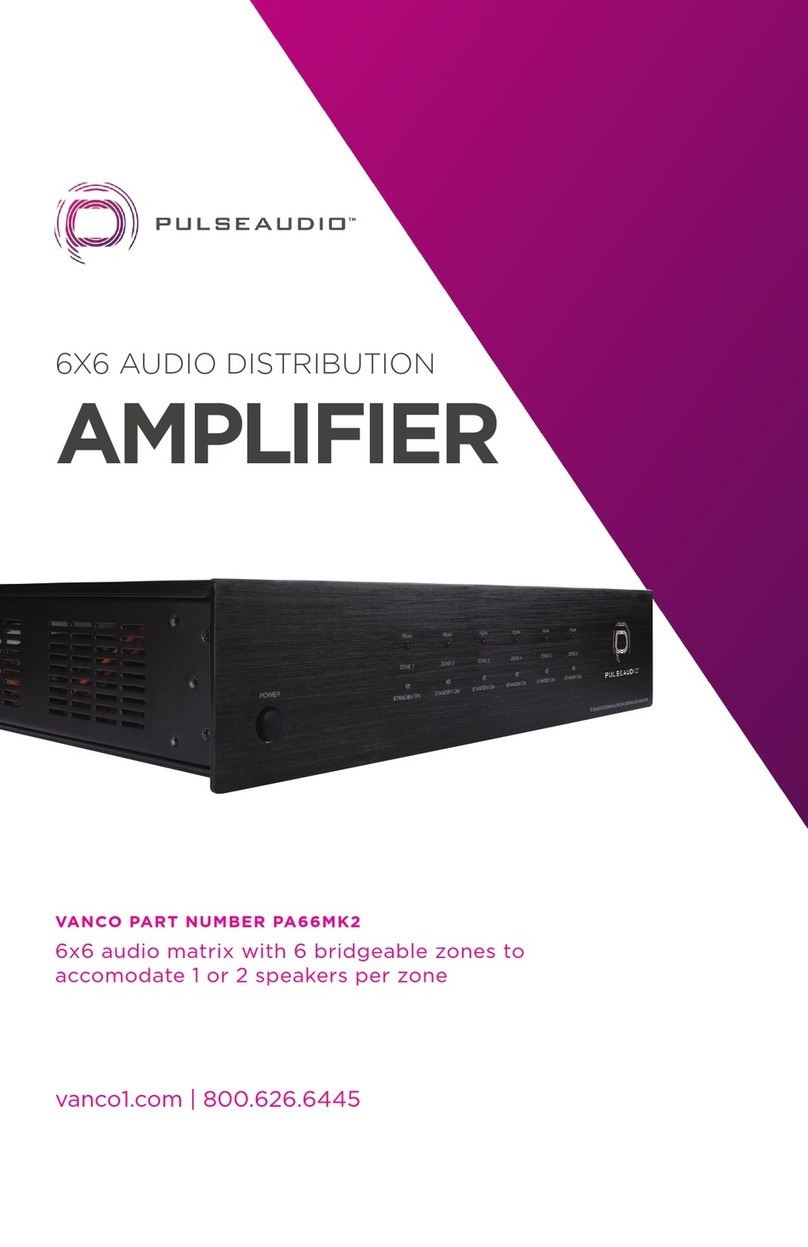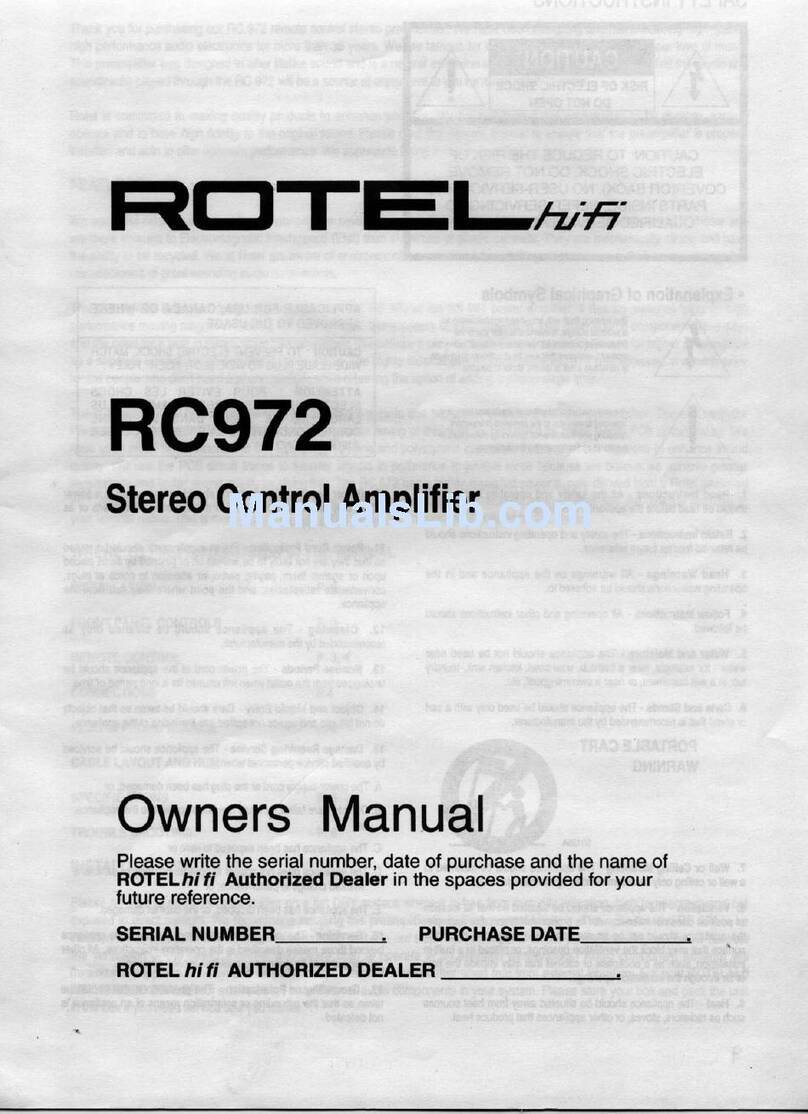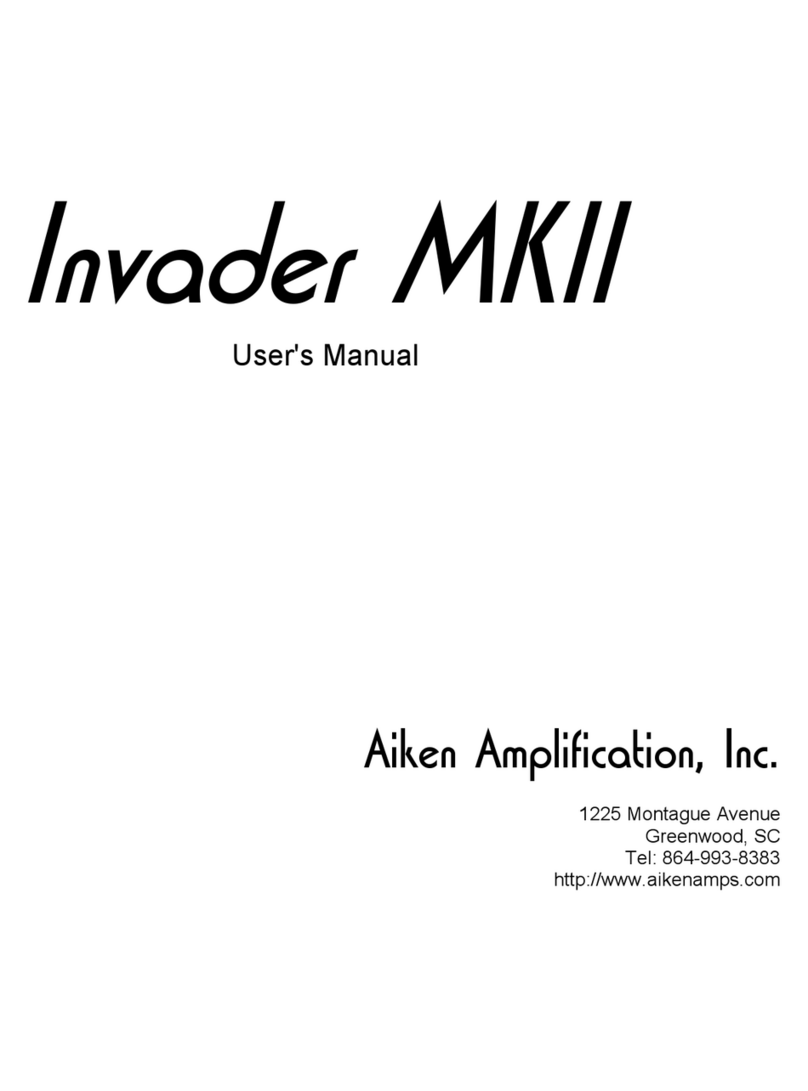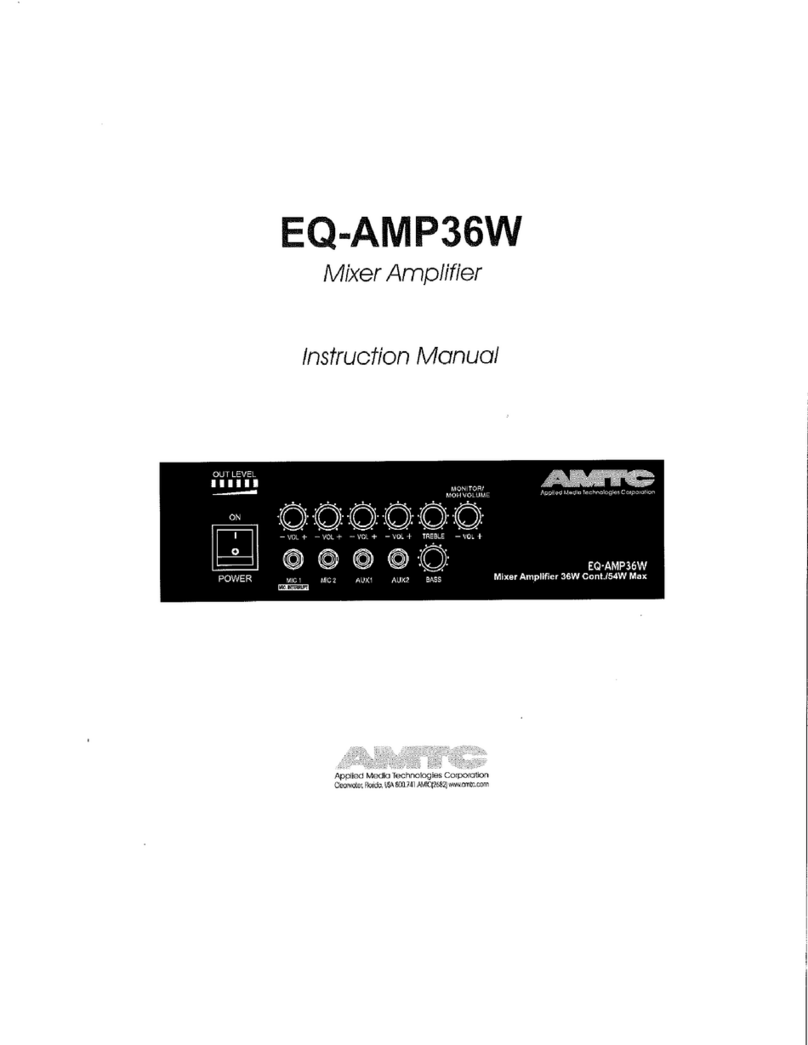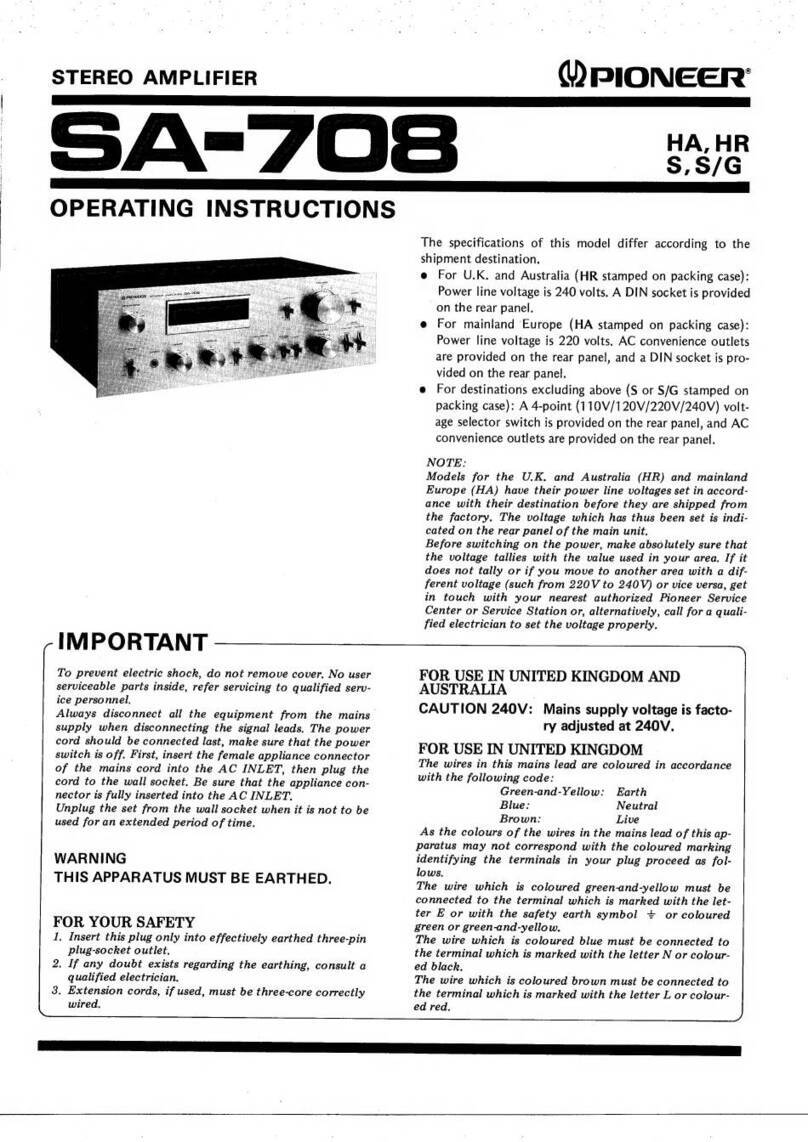Black Lion Audio Eighteen User manual
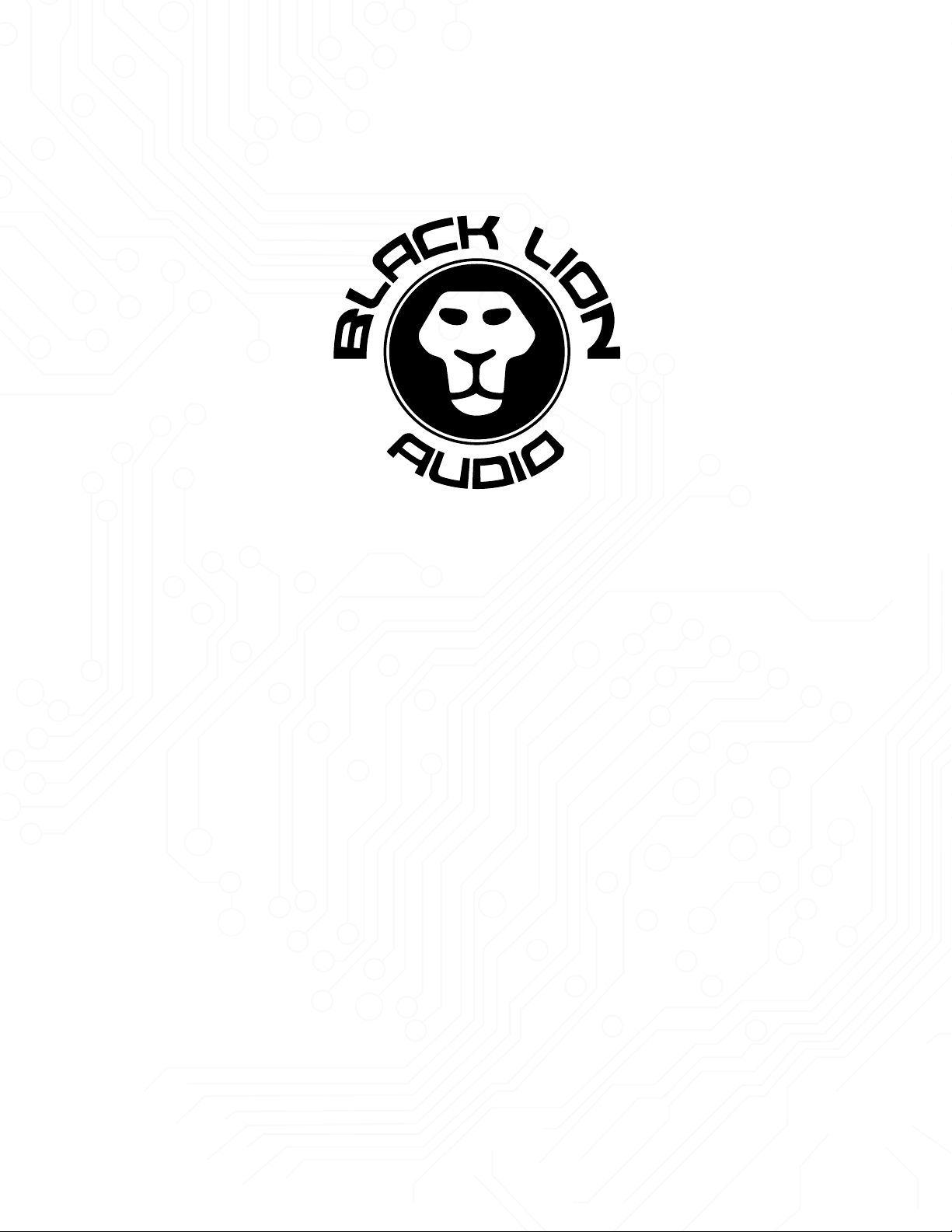
Eighteen | User Manual

Introduction ..........................................................................................................3
Package Contents .................................................................................................3
Engineering Objective ..........................................................................................3
Front
.......................................................................................................................
5
Back .......................................................................................................................5
Trademarks
.....................................................................................................................
7
Notice ....................................................................................................................7
Safety Instructions ................................................................................................6
Warranty ................................................................................................................4
Disclaimer..............................................................................................................7
Warnings ..............................................................................................................6
TABLE OF CONTENTS
2Eighteen | User Manual 2
.................................................................................................4Quick Start Guide
.......................................................................................................4Specifications

The Black Lion Audio Eighteen Channel Strip is an homage to vintage channel strips,
featuring a mic preamp with Cinemag transformers and two BLA1831 discrete op-amps,
as well as a passive program EQ with a custom Cinemag inductor — all delivering the best
of vintage vibes to your recordings!
This product was designed and engineered by Black Lion Audio in Chicago, IL USA. All units
are assembled, calibrated and tested at our shops in Chicago and New York.
At Black Lion Audio, we believe in putting sound quality first. We strive to offer mind-blow-
ing products at incredible prices. We are committed to continuously innovating in pursuit
of the perfect sound. We live and breathe gear and can’t imagine doing anything else. We
hope you enjoy this product and share in our passion for all things audio.
Please be sure to follow the safety instructions on the following pages. We want you
around to purchase more gear!
3Eighteen | User Manual
INTRODUCTION
Black Lion Audio’s Eighteen starts with a vintage-inspired preamplifier — providing a
creamy, yet punchy response. They topped that off with a passive induction-based pro-
gram equalizer and output controls for pushing the analog stages to pure overdriven-bliss
that’s still safe for your convertors and DAW.
Eighteen’s preamplifier circuit isn’t just another clone, but an homage built to pay proper
tribute to some of the most classic designs ever made. That’s why Black Lion created the
BLA1831: a customized, discrete op-amp created through an extensive period of compo-
nent testing — creating great vintage tone, while still matching a noise floor that’s akin to
modern equipment.
Eighteen packs an impressive, original passive inductor-based equalizer that you’re sure to
love — featuring a custom Cinemag inductor made just for Eighteen! The results are
amazing; a quiet, and ultra-flexible equalizer that packs all of the vibe of your favorite
program-style EQ’s.
Eighteen’s features don’t stop there: it also features a custom-wound Cinemag trans-
former for the output, as well as output gain control for pushing the unit into pure over-
driven-bliss. Black Lion Audio designed, engineered, assembles, and tests each unit by
hand in the USA.
ENGINEERING OBJECTIVE
PACKAGE CONTENTS
• Eighteen
• IEC cable
• 4x desktop feet & screws
Eighteen
Transformer Coupled Microphone
Preamp and Equalizer

On your sound system, mute your monitors and then using balanced XLR cables, connect your
Eighteen to your mixing bus or patch bay.
Set all controls to full counter-clockwise position, and all pushbuttons deselected or in the off
position. Set the EQ button to the off position, bypassing the EQ section, and apply power.
Unmute the monitors, and verify that signal is passing to and from the unit.
Set the Input and output switches to +3 and turn input up until you are getting roughly -4 on the
meter from your microphone. If additional gain is needed, it can be achieve further gain in the
output stage as well as compensate for signal loss in the EQ section.
Your Eighteen is now ready for use!
QUICK START GUIDE
Eighteen | User Manual 4
LIMITED 3 YEAR WARRANTY
Black Lion Audio’s Bluey is warranted by Black Lion Audio to be free from defects in materials
and workmanship for the period of THREE (3) YEARS to the original purchaser. In the event of
such defects, the product will be repaired without charge or, at our option, replaced with a
new one if delivered to Black Lion Audio prepaid, together with a copy of the sales slip or
other proof of purchase date. The warranty excludes problems due to normal wear, abuse,
shipping damage or failure to use the product in accordance with the specifications.
All parts and labor are covered under this Limited Warranty. However, if it is determined by
Black Lion Audio that the device was damaged or made defective through abuse, we reserve
the right to charge the customer for the cost of the repair.
Black Lion Audio shall not be liable for damages based upon inconvenience, loss of use of the
product, loss of time, interrupted operation or commercial loss or any other damages,
whether incidental, consequential or otherwise. This warranty gives you specific legal rights,
and you may have other rights, which will vary from state to state.
This warranty is not transferable.
SPECIFICATIONS
Preamp Type:
Class AB BLA1831 Solid State
Gain:
Up to 65Db
Passives:
US made Cinemag transformers and
inductors
Channels:
One
Phantom Power:
+48VDC
Voltage:
115VAC, 230VAC rear panel switchable
AC Mains Input:
IEC320-C14 standard plug.
Fuse:
115VAC 60Hz uses T2AL; 230VAC 50Hz uses
F2AL both are 20mmx5mm
THD+N (@ +4dBu output):
• .0056% @ -6Bu Gain
• .0037% @ +14dBu Gain
• .0081% @ +30dBu Gain
• .0164% @ +46dBu Gain
• .0370% @ +54dBu Gain
• .1589% @ +62dBu Gain
Switch & Meter Settings:
5 Step Switched Eq Low Freq Boost 20Hz,
30Hz, 60Hz, 100Hz, 200Hz +/-10%
5 Step Switched Eq High Freq Boost 4kHz,
6kHz, 8kHz, 10kHz, 16kHz +/-10%
5 Step Switched Eq High Freq Attenuation
5kHz, 8kHz, 10kHz, 15kHz, 20kHz +/-10%
Output VU meter – 0 at +8 output
Dimensions:
438mm (19”) x 88mm (2U) x 250mm D
Weight:
8kg
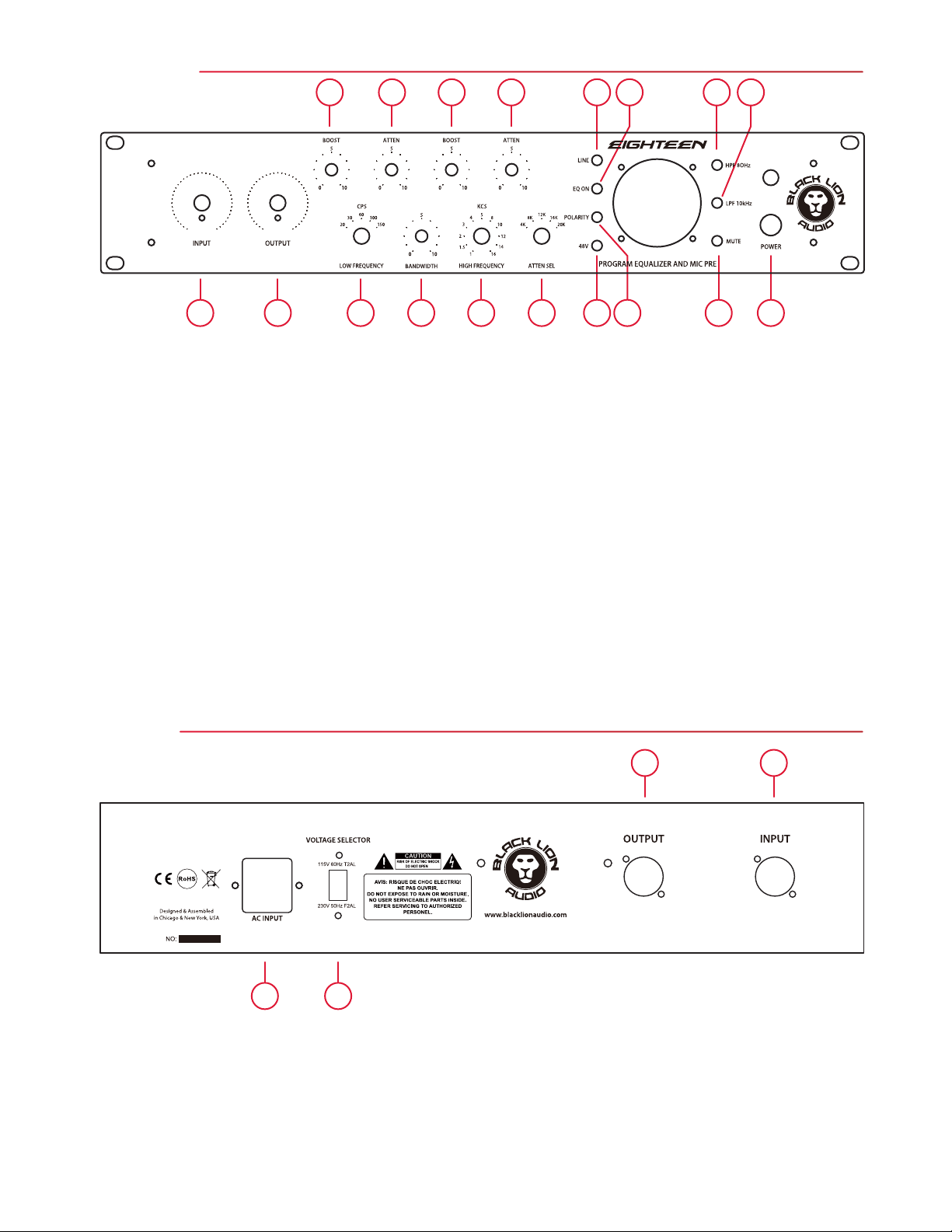
BACK
FRONT
1 2 4 6 8 10 14 17 1813
19 20
3 5 7 9
21 22
11 12 15 16
1. INPUT: Controls mic preamp input gain
2. OUTPUT: Additional gain as well as compensation gain from EQ circuit
3. BOOST: Signal boost for low frequency signal section
4. LOW FREQUENCY: Frequency selector for low frequency signal section
5. ATTEN: Signal attenuation for low frequency signal section
6. BANDWIDTH: Controls the width of the bands affected by high frequency controls
7. BOOST: Signal boost for high frequency signal section
8. HIGH FREQUENCY: Frequency selector for high frequency signal section
9. ATTEN: Signal attenuation for high frequency signal section
10. ATTEN SEL: Frequency selector for high frequency attenuator
11. LINE: Switches between line level and mic level input
12. EQ ON: Bypasses EQ section when deselected
13. POLARITY: Swaps the polarity of the output signal
14. 48V: Provides +48v phantom power for use with condenser microphones
15. HPF 80HZ: Cuts most frequencies below 80Hz
16. LPF 10KHZ: Cuts most frequencies above 10kHz
17. MUTE: Stops unit from passing signal
18. POWER: On/off switch
19. POWER IEC INPUT
20. VOLTAGE SELECTOR: Set to correct voltage in country used in
21. BALANCED XLR OUTPUT
22. BALANCED XLR INPUT
Eighteen | User Manual 5
-7
-2
3
7
11
15
19
23
27
31
35 -7
-2
3
7
11
15
19
23
27
31
35
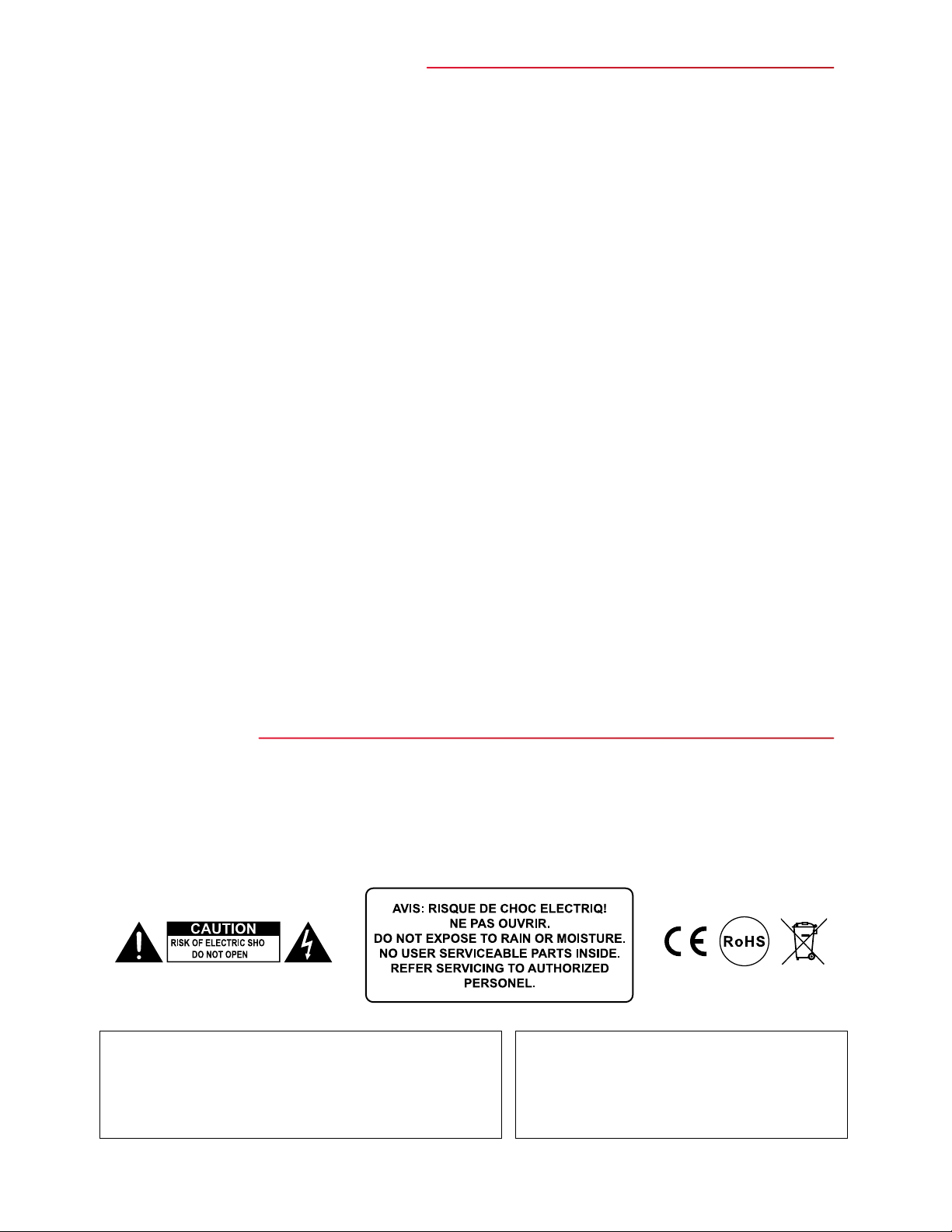
SAFETY INSTRUCTIONS
WARNINGS
1. Read these instructions.
2. Keep these instructions
3. Heed all warnings.
4. Follow all instructions.
5. Do not use this apparatus near water.
6. Clean only with dry cloth.
7. Install in accordance with the manufacturer’s instructions.
8. Do not install near any heat sources such as radiators, heat registers, stoves, or other apparatus that
produce heat.
9. Do not defeat the safety purpose of the polarized or grounding-type plug. A polarized plug has two blades
with one wider than the other. A grounding-type plug has two blades and a third grounding prong. The wide
blade or third prong is provided for your safety. If the provided plug does not fit into your outlet, consult an
electrician for replacement of the obsolete outlet.
10. Protect the power cord from being walked on or pinched particularly at plugs, convenience receptacles,
and the point where they exit from the apparatus.
11. Use only attachments/accessories specified by the manufacturer
12. Use only with a cart, stand, tripod, bracket or table specified by the manufacturer, or sold with the apparatus.
When a cart is used, use caution when moving the cart/apparatus combination to avoid injury from tip-over.
13. Unplug this apparatus during lightning storms or when unused for long periods of time.
14. Refer all servicing to qualified service personnel. Servicing is required when the apparatus has been damaged in
any way, such as power supply cord or plug is damaged, liquid has been spilled or objects have fallen into the
apparatus, the apparatus has been exposed to rain or moisture, does not operate normally, or has been dropped.
15. This apparatus shall not be exposed to dripping or splashing, and no object filled with liquids, such as
vases, shall be placed on the apparatus.
16. Not that this apparatus is not completely disconnected from the AC mains service when the power
switch is in the OFF position.
17. The mains plug or an appliance coupler is used as the disconnect device, so the disconnect device shall
remain readily operable.
18. Any changes or modifications not expressly approved in this manual could void your authority to operate this apparatus.
19. Exposure to extremely high noise levels may cause permanent hearing loss. Individuals vary considerable
in susceptibility to noise-induced hearing loss, but nearly everyone will lose some hearing if exposed to
sufficiently intense noise for a period of time. Be sensible.
Eighteen | User Manual 6
IMPORTANT !
Be sure to select the proper operating voltage (and install the correct fuse)
on the rear panel before plugging in the power cord. Improper selection can
result in damage to the unit that will not be covered under the warranty.
The lightning flash with an arrowhead symbol within an
equilateral triangle is intended to alert the user to the
presence of uninsulated “dangerous voltage” within the
product’s enclosure that may be of sufficient magnitude
to constitute a risk of electric shock to persons.
The exclamation point within an equilateral
triangle is intended to alert the user to the
presence of important operating and
maintenance (servicing) instructions in the
literature accompanying the product.
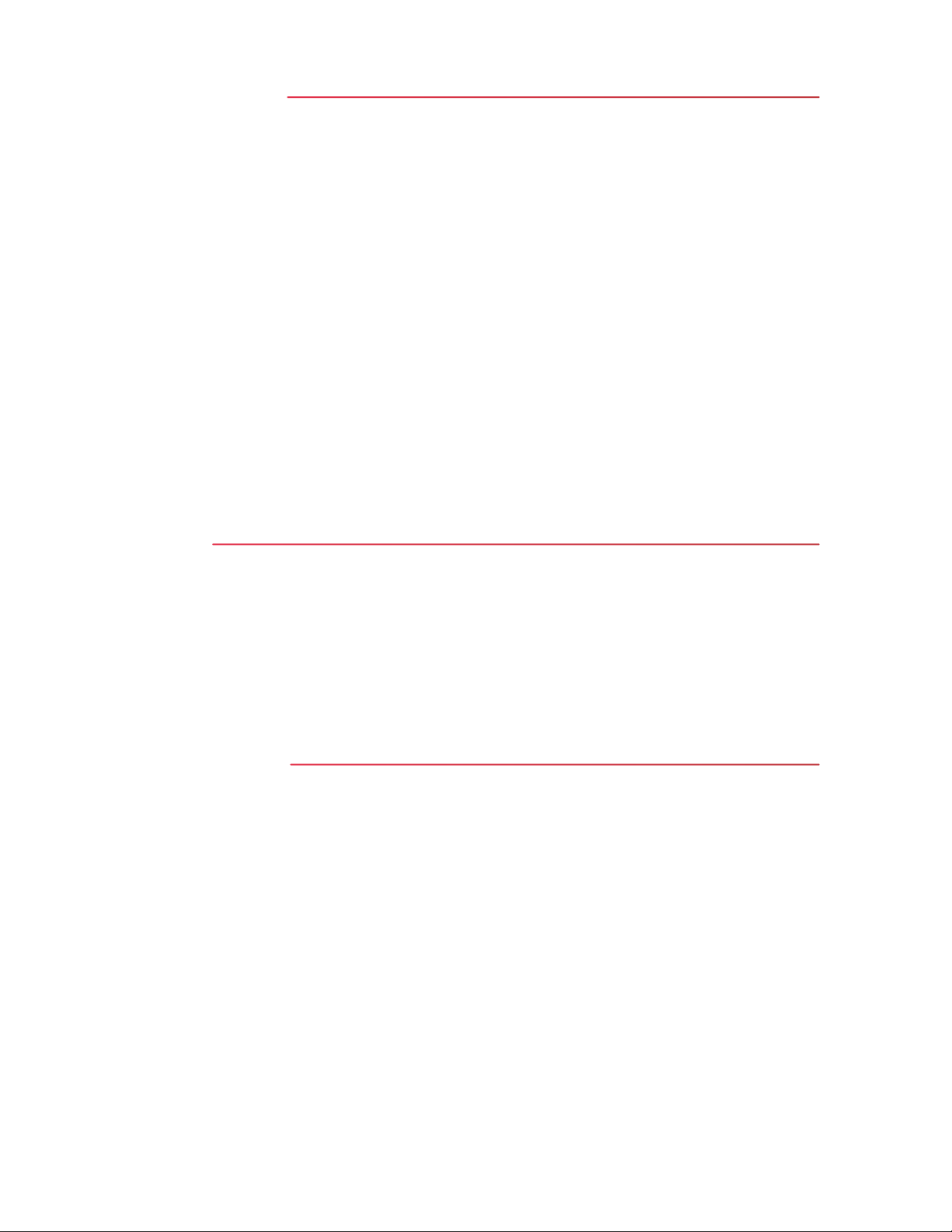
DISCLAIMER
Eighteen | User Manual 7
The Black Lion Audio Eighteen complies with all applicable / RoHS/ WEEE European Union directives.
Do not attempt to service this unit yourself, as it will void your warranty. Please check your unit carefully
upon receipt and return to place of purchase immediately if there are any problems with the product. After
that, the standard Black Lion Audio 3 YEAR warranty will apply to defects in materials and workmanship.
(U.S.A.) Should your Black Lion Audio product require service, please contact the Black Lion Audio Service
Department. +1 845 642 3697-or-contact us on our customer service site: www.blacklionaudio.com/contact
You must obtain an RA # (Return Authorization number) from us before shipping a unit back to us. This RA #
must be clearly written on the outside of the box.
Please safely pack the units…It is best to use the original packing materials. Black Lion Audio cannot be
responsible for any damages incurred in shipping to us due to poor packaging. PLEASE PACK CAREFULLY
and FULLY INSURE THE SHIPMENT.
(INTERNATIONAL) For service or warranty assistance, please contact the Black Lion Audio distributor in your
country through the dealer from whom you purchased this product.
NOTICE
This manual provides general information, preparation for use, installation and operating instructions for the
Black Lion Audio Eighteen Preamp & Equalizer.
The information contained in this manual is subject to change without notice. Black Lion Audio makes no
warranties of any kind with regard to this manual, including, but not limited to, the implied warranties of
merchantability and fitness for a particular purpose. Black Lion Audio shall not be liable for errors contained
herein or direct, indirect, special, incidental, or consequential damages in connection with the furnishing,
performance, or use of this material.
TRADEMARKS
The Black Lion Audio ‘lion face’ logo, BLA, Eighteen are trademarks or registered trademarks of Black Lion Audio.
Copyright ©Black Lion Audio 2020
This manual and any associated intellectual property are subject to copyright protection. No part of this
document may be reproduced in any form without explicit written consent from Black Lion Audio.

Black Lion Audio
1801 W. Belle Plaine Ave.
Suite 105
Chicago, IL 60613
blacklionaudio.com
Copyright ©2020 Black Lion Audio, Inc. All rights reserved. This manual and any associated artwork,
product designs, and design concepts are subject to copyright protection. No part of this document
may be reproduced in any form without prior written permission of Black Lion Audio Chicago, Inc.
Table of contents
Other Black Lion Audio Amplifier manuals

Black Lion Audio
Black Lion Audio 500 Series User manual

Black Lion Audio
Black Lion Audio Auteur Quad User manual

Black Lion Audio
Black Lion Audio Bluey User manual

Black Lion Audio
Black Lion Audio B12A MkII 500 User manual

Black Lion Audio
Black Lion Audio B173 500 User manual
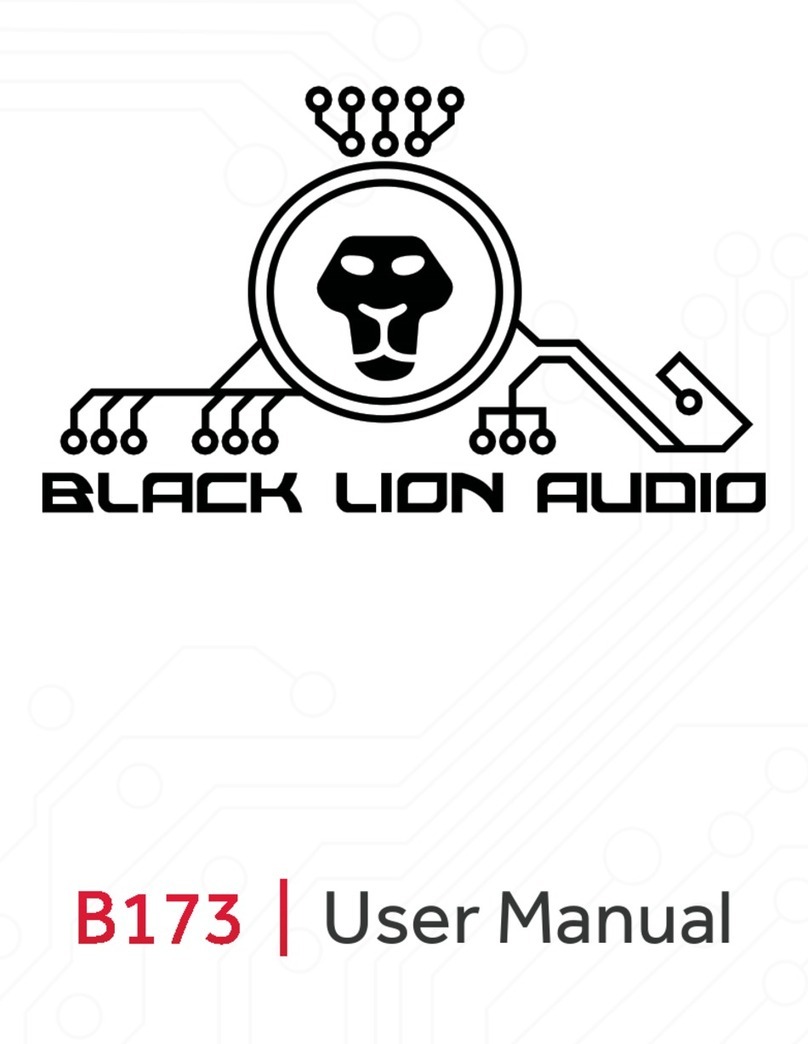
Black Lion Audio
Black Lion Audio B173 User manual

Black Lion Audio
Black Lion Audio B12A Quad User manual
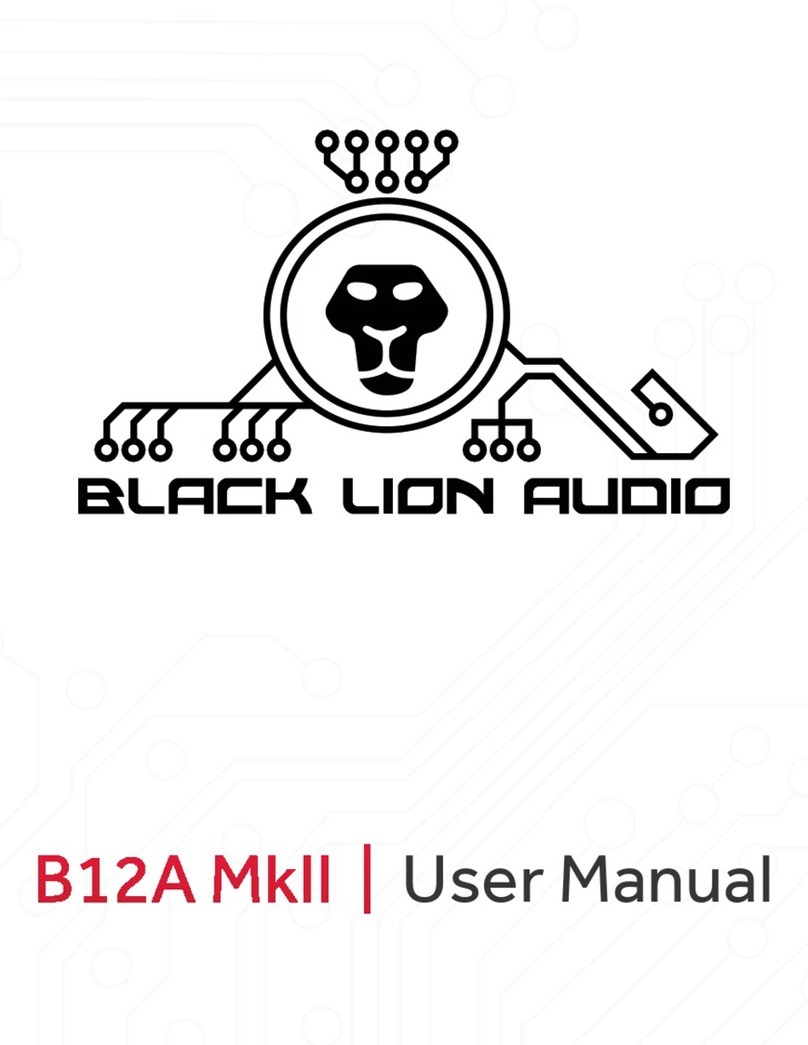
Black Lion Audio
Black Lion Audio B12A MKII User manual
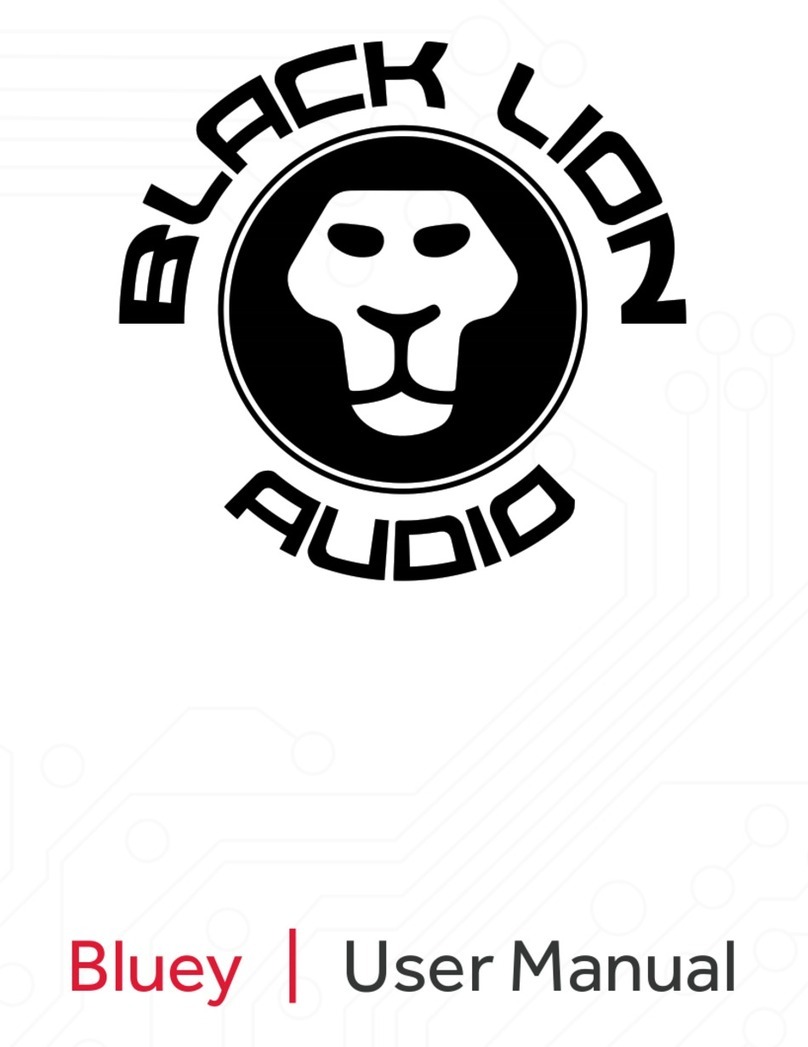
Black Lion Audio
Black Lion Audio Bluey User manual

Black Lion Audio
Black Lion Audio Auteur mkIII User manual