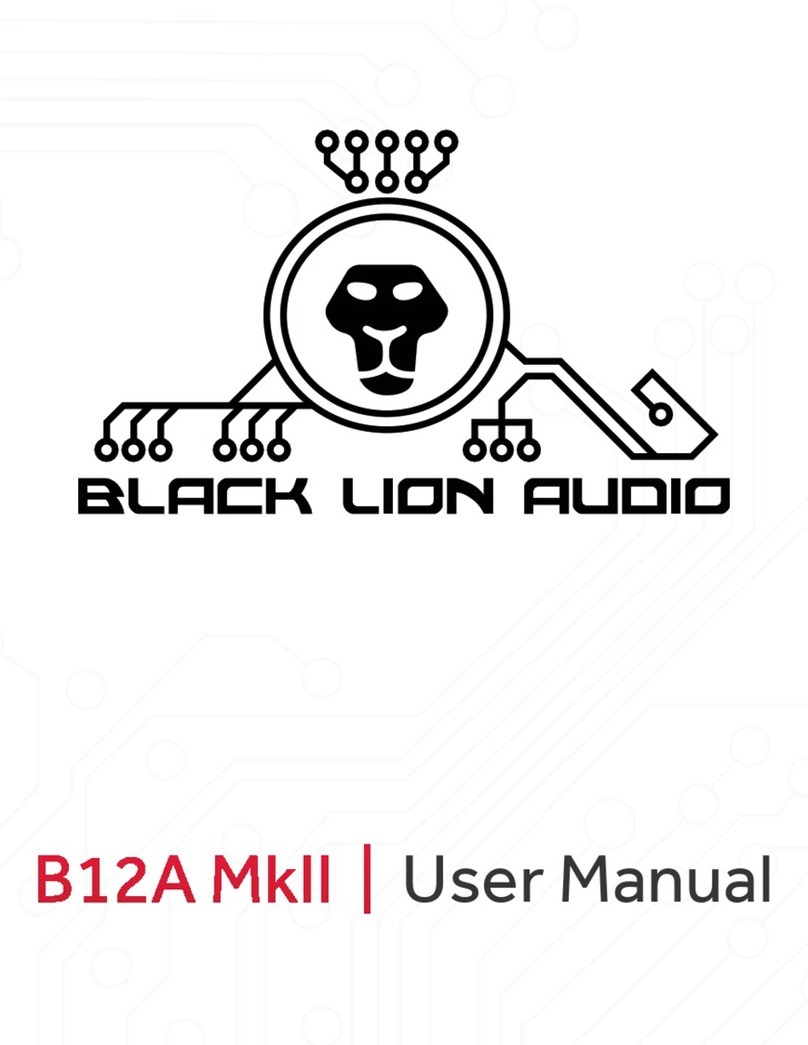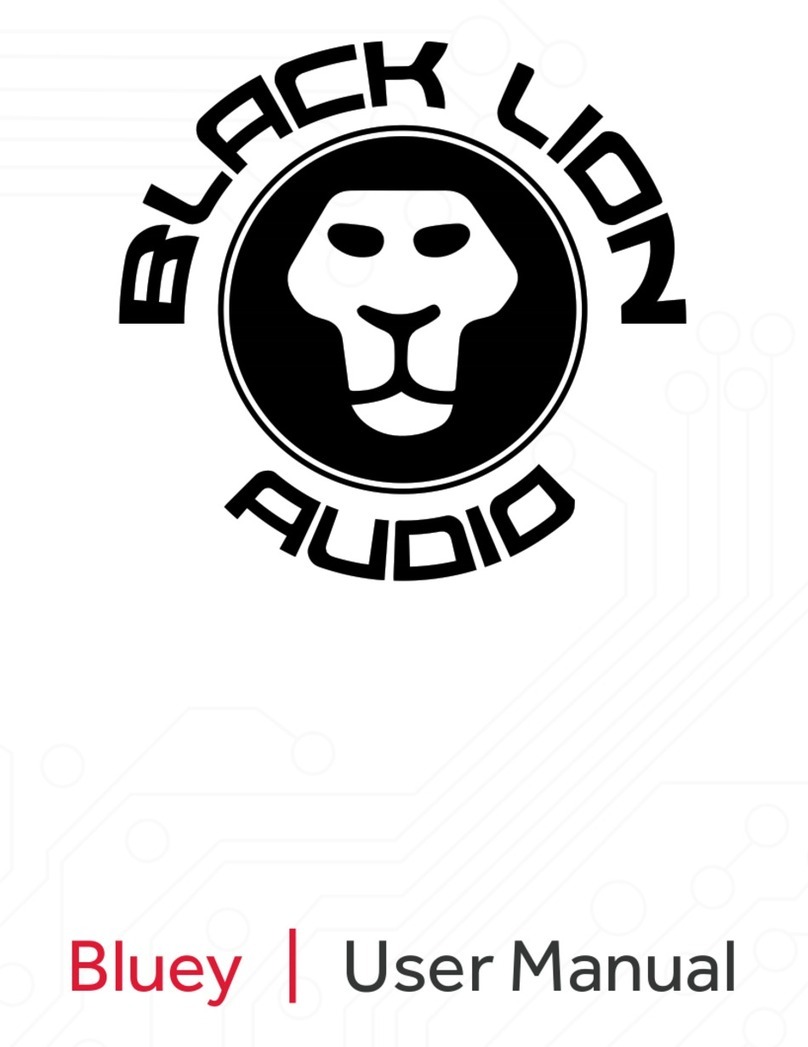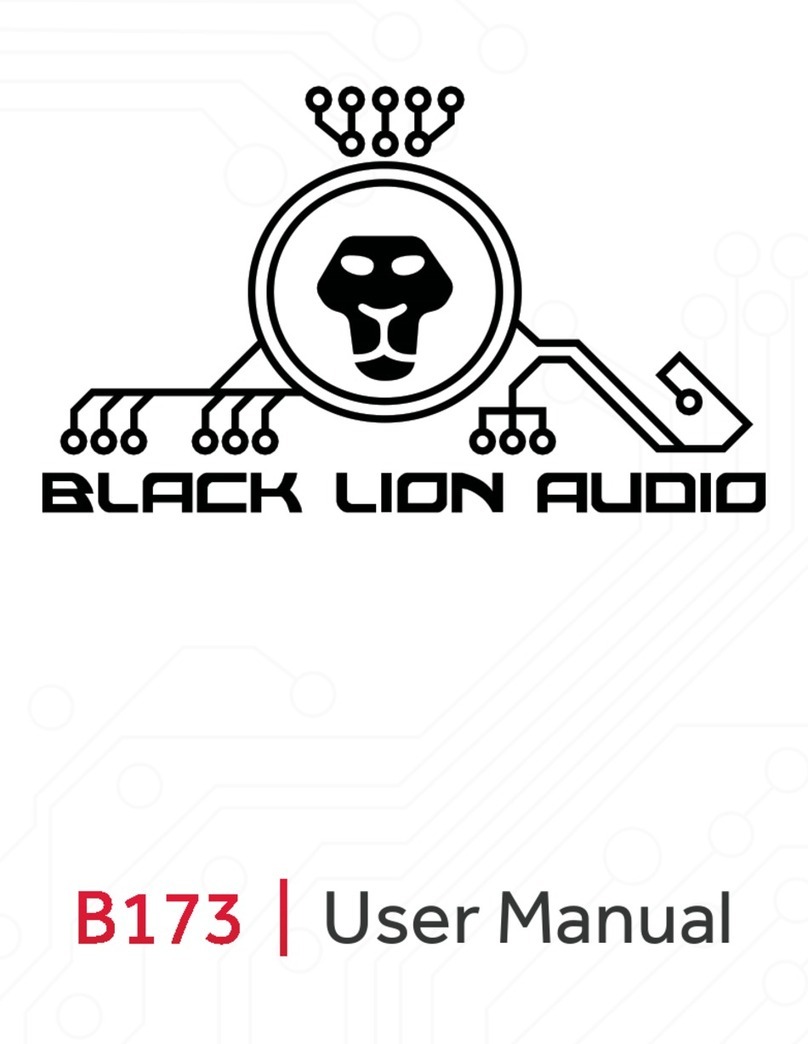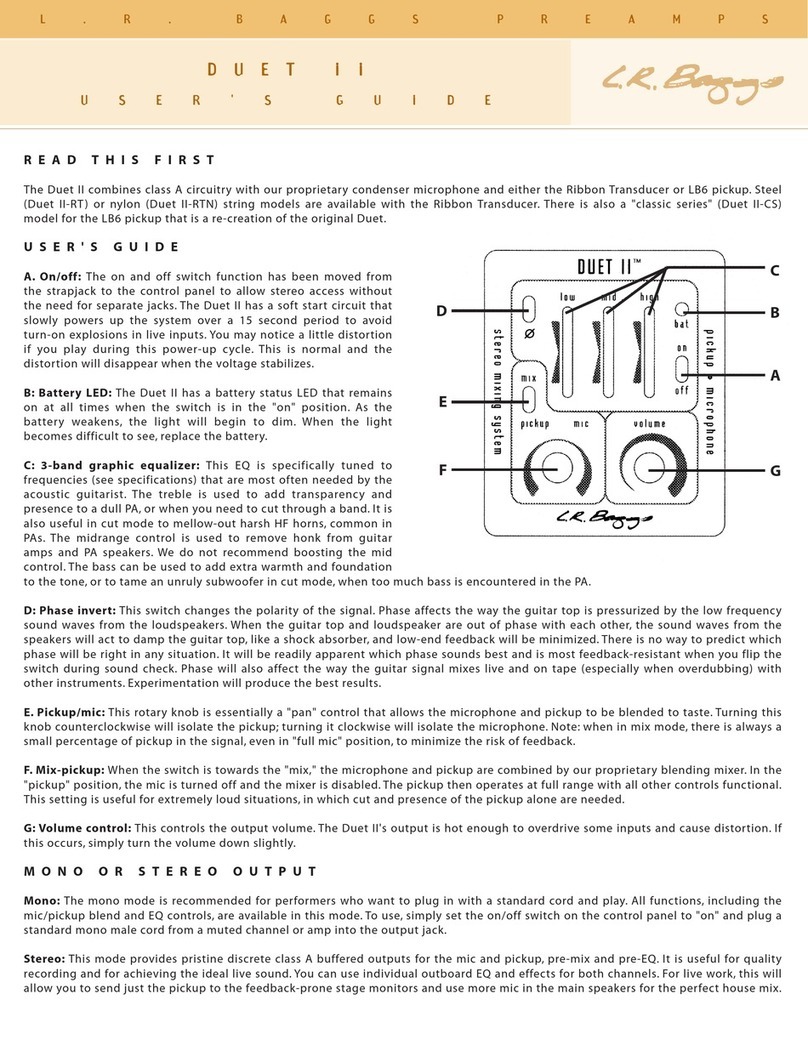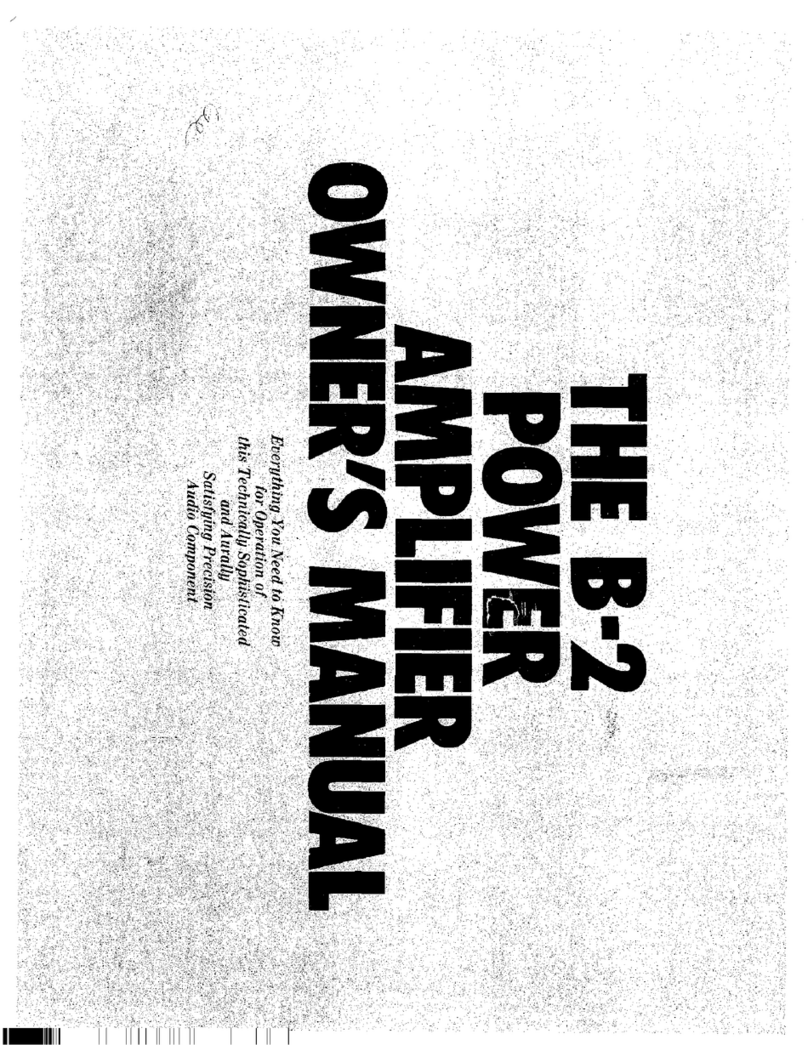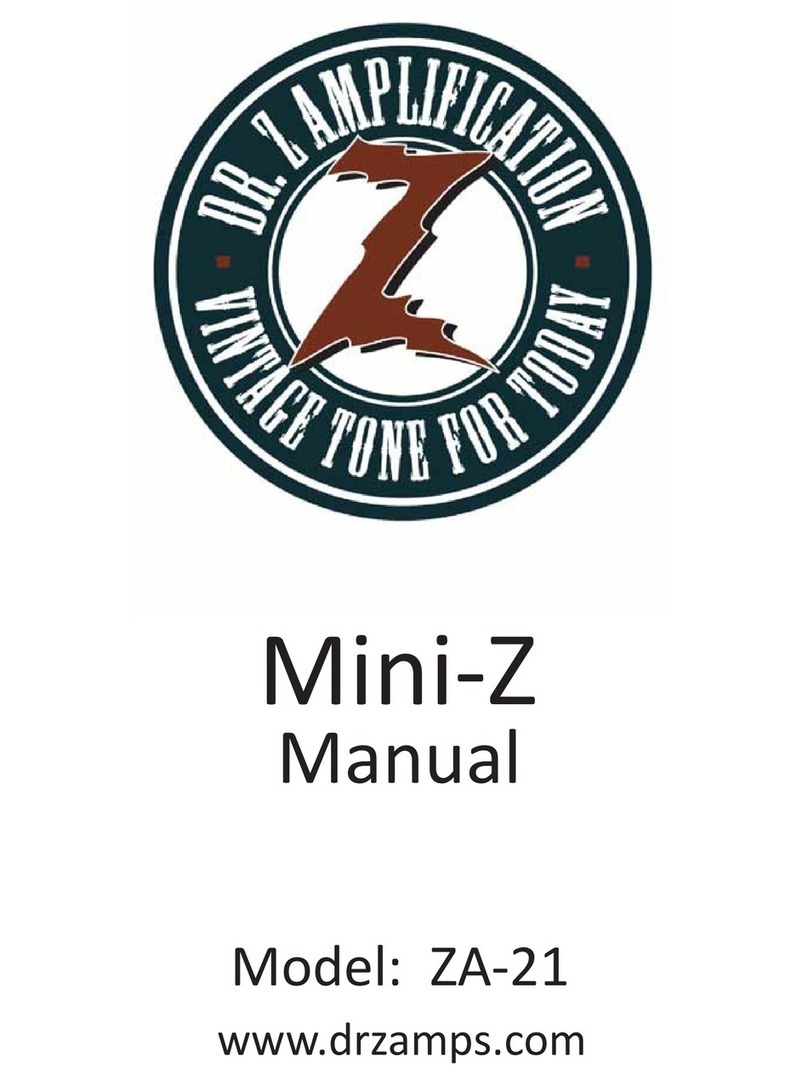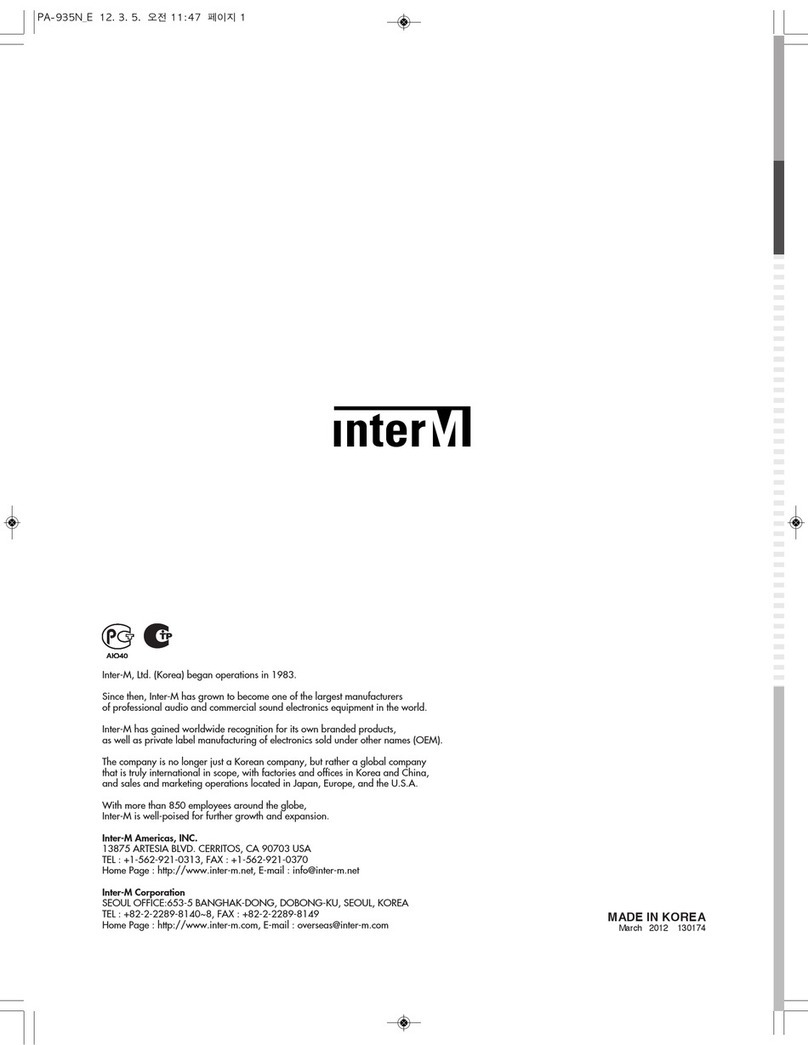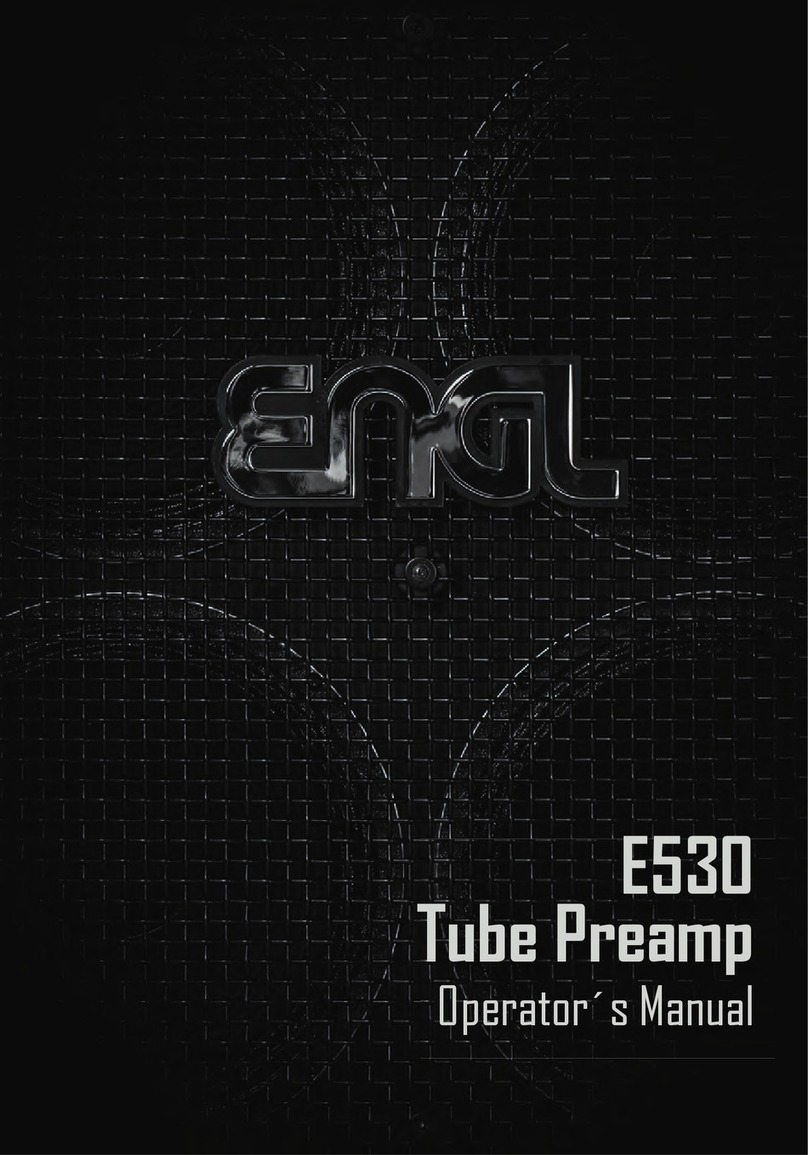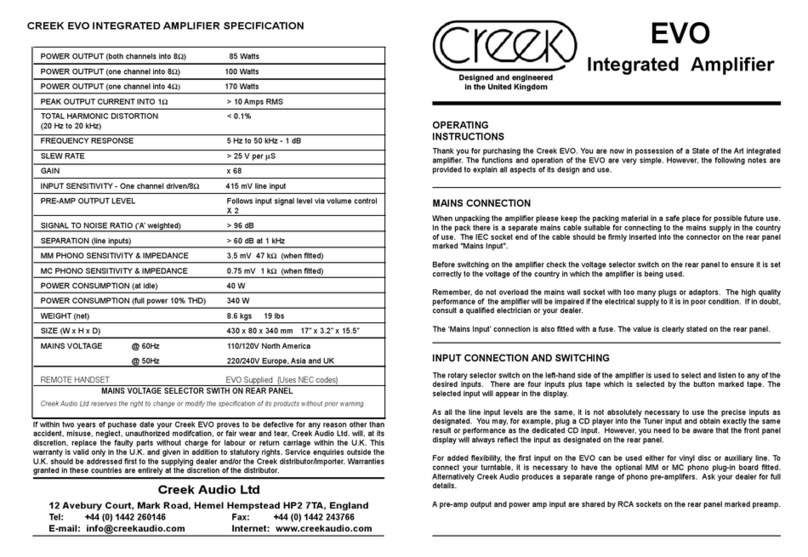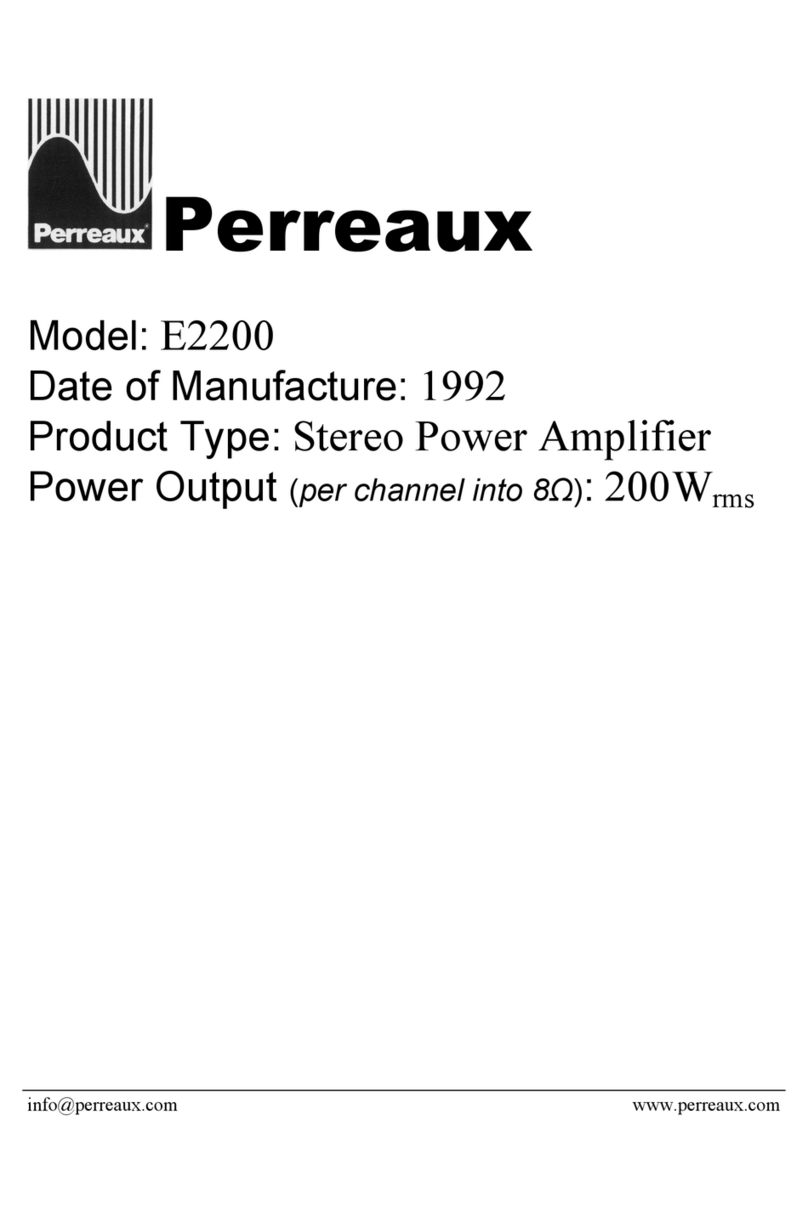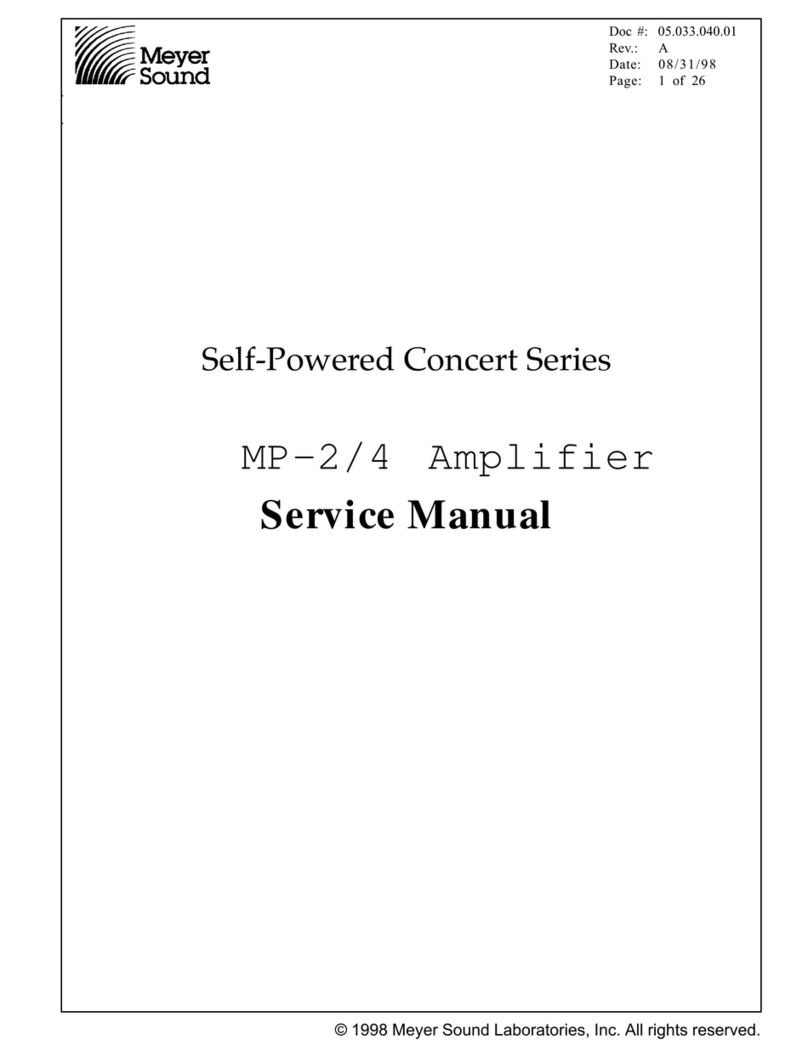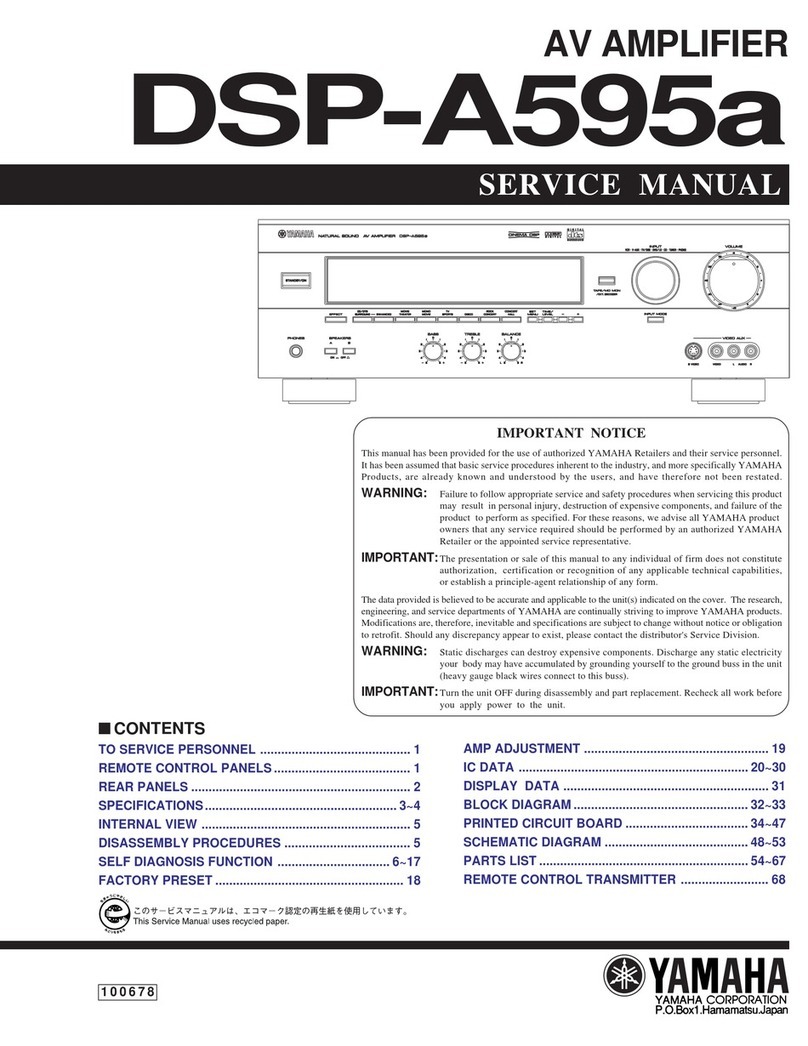IMPORTANT SAFETY INSTRUCTIONS
1. Read these instructions.
2. Keep these instructions
3. Heed all warnings.
4. Follow all instructions.
5. Do not use this apparatus near water.
6. Clean only with dry cloth.
7. Install in accordance with the manufacturer’s instructions.
8. Do not install near any heat sources such as radiators, heat regis-
ters, stoves, or other apparatus that produce heat.
9. Do not defeat the safety purpose of the polarized or grounding-type
plug. A polarized plug has two blades with one wider than the other.
A grounding-type plug has two blades and a third grounding prong.
The wide blade or third prong is provided for your safety. If the pro-
vided plug does not t into your outlet, consult an electrician for
replacement of the obsolete outlet.
10. Protect the power cord from being walked on or pinched particular-
ly at plugs, convenience receptacles, and the point where they exit
from the apparatus. If the power cord becomes frayed, stop using
immediately.
11. Use only attachments/accessories specied by the manufacturer
12. Use only with a cart, stand, tripod, bracket or table specied by the
manufacturer, or sold with the apparatus. When a cart is used, use
caution when moving the cart/apparatus combination to avoid in-
jury from tip-over.
13. Unplug this apparatus during lightning storms or when unused for
long periods of time.
14. Refer all servicing to qualied service personnel. Servicing is re-
quired when the apparatus has been damaged in any way, such as
power supply cord or plug is damaged, liquid has been spilled or
objects have fallen into the apparatus, the apparatus has been ex-
posed to rain or moisture, does not operate normally, or has been
dropped.
15. This apparatus shall not be exposed to dripping or splashing, and
no object lled with liquids, such as vases, shall be placed on the
apparatus.
16. Note that this apparatus is not completely disconnected from the
AC mains service when the power switch is in the OFF position.
17. The mains plug or power inlet on the product is used as the discon-
nect device, so the disconnected device shall remain readily opera-
ble when reconnected.
18. Any changes or modications not expressly approved in this manu-
al could void your authority to operate this apparatus.
IMPORTANT !
Be sure to use a three prong AC cable that properly ts the power
source. Please use the correct fuse designated on the rear panel be-
fore plugging in the power cord. Improper selection can result in dam-
age to the unit that will not be covered under the warranty.
The lightning ash with an arrow-
head symbol within an equilateral
triangle is intended to alert the
user to the presence of uninsu-
lated “dangerous voltage” within
the product’s enclosure that may
be of sucient magnitude to
constitute a risk of electric shock
to persons.
The exclamation point within an equilateral triangle is intended to alert
the user to the presence of important operating and maintenance
(servicing) instructions in the literature accompanying the product.
The Black Lion Audio B12A Quad complies with all applicable / RoHS/
WEEE European Union directives.
Do not attempt to service this unit yourself, as it will void your warran-
ty. Please check your unit carefully upon receipt and return to place
of purchase immediately if there are any problems with the product.
After that, the standard Black Lion Audio 3 YEAR warranty will apply
to defects in materials and workmanship.
INTERNATIONAL
For service or warranty assistance, please contact the Black Lion Au-
dio distributor in your country through the dealer from whom you pur-
chased this product.
LIMITED 3 YEAR WARRANTY
Black Lion Audio’s B12A Quad is warranted by Black Lion Audio to be free
from defects in materials and workmanship for the period of THREE (3)
YEARS to the original purchaser. In the event of such defects, the prod-
uct will be repaired without charge or, at our option, replaced with a new
one if delivered to Black Lion Audio prepaid, together with a copy of the
sales slip or other proof of purchase date. The warranty excludes prob-
lems due to normal wear, abuse, shipping damage or failure to use the
product in accordance with the specications.
All parts and labor are covered under this Limited Warranty. However,
if it is determined by Black Lion Audio that the device was damaged or
made defective through abuse, we reserve the right to charge the cus-
tomer for the cost of the repair.
Black Lion Audio shall not be liable for damages based upon inconve-
nience, loss of use of the product, loss of time, interrupted operation or
commercial loss or any other damages, whether incidental, consequen-
tial or otherwise. This warranty gives you specic legal rights, and you
may have other rights, which will vary from state to state.
This warranty is not transferable.
QUICK START GUIDE
More than just another 312A clone, the B12A Quad combines vintage-in-
spired sonics and modern features in a rugged 1RU chassis with a smart
feature set that will satisfy the most demanding audio engineers. A re-
vised gain stage and lower noise oor deliver cleaner sound with lower
distortion, while CineMag input and output transformers keep things
warm, creamy, and beefy. Two front-panel DIs impart harmonic richness
to guitars, basses, and synths, while stepped input gain and variable out-
put attenuation give you exacting control over transformer saturation.
Per-channel metering displays how hot your output signal is hitting the
parallel TRS/XLR outputs, while an external power supply keeps noise
out of your tracks.
1. Power Button: This turns the unit on and off.
2. Gain: This control operates the amount of gain provided by each
preamp.
3. 48V Button: Engage to turn on 48V phantom power.
4. Pad Button: Engage to reduce input signal amplitude by 18dB
5. Phase Invert Button: Engage to adjust input signal polarity by 180°.
6. Output: This control attenuates the volume after the preamp, al-
lowing for the preamp to be driven while maintaining usable level.
7. Hi-Z Button: Engage this to use the Hi-Z Input as the input source.
8. Hi-Z Input: Input jack for use with high-impedance, unbalanced
sources (GAIN knob adjusts signal amplitude).
9. LED Meters: 7-segment LED meters for gain adjustment.
10. XLR Input: Balanced mic-level input.
11. XLR Output: Balanced line-level output.
12. TRS Output: Balanced line-level output.
13. Power Input: Power input jack (Note: only use a BLA-specied pow-
er supply).
SPECIFICATIONS
Voltage 230VAC 15A max
AC Mains Input Type 1 Plug
Dimensions Width 438mm (19”)
Height 44mm (1U)
Depth 250mm
Weight 4.2+kg
IN 4
Channel4
OUT4 IN 3
Channel3
OUT3 IN 2
Channel2
OUT2I N 1
Channel1
OUT1
POWER
Made in Chicago,USA
6 6 6 6 19 9 9 94 4 4 48 8
2 2 2 23 3 3 35 5 5 57 7
12121212 1010101013 11111111