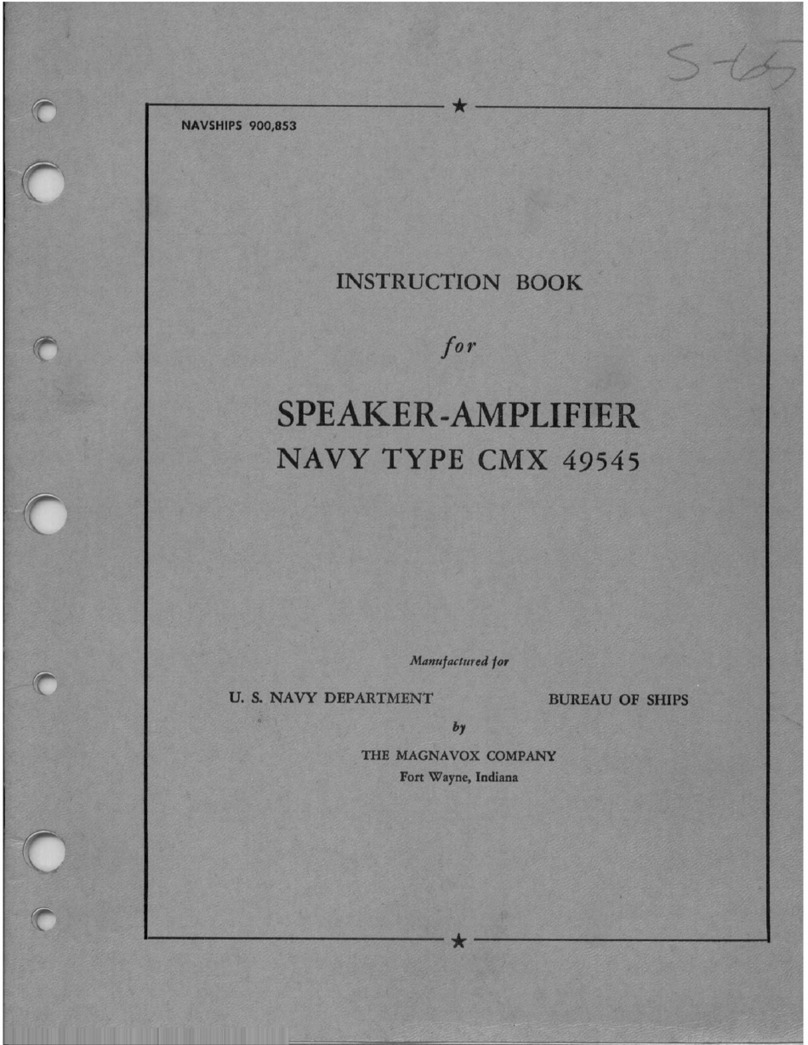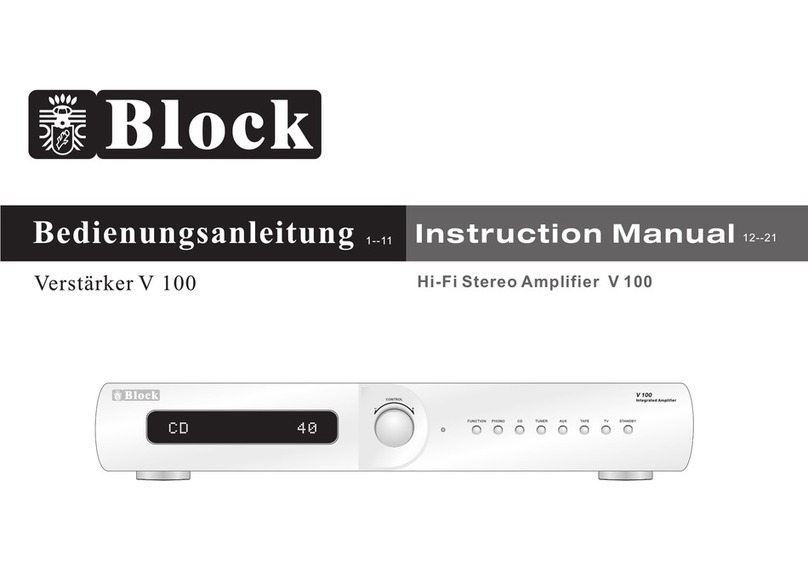Netstreams MUSICA NS-MU5066 Guide

All specifications subject to change without notification. All rights reserved. Copyright © 2005 NetStreams
main.512.977.9393 / fax.512.977.9398 / 3600 W. Parmer Lane Suite 100, Austin, TX 78727 /
www.netstreams.com
NS-0505-7127 1
NS-MU5066 Audio Distribution System
Integration & Design Guide

All specifications subject to change without notification. All rights reserved. Copyright © 2005 NetStreams
main.512.977.9393 / fax.512.977.9398 / 3600 W. Parmer Lane Suite 100, Austin, TX 78727 /
www.netstreams.com
NS-0505-7127 2
The IP-Based Distributed Entertainment Company.
THIS DOCUMENT WAS WRITTEN BY THE TECHNICAL SERVICES
DEPARTMENT AT:
All Rights Reserved Copyright 2005 NetStreams
All brand names, product names and trademarks are properties of their respective owners
3600 W Parmer Lane, Suite 100
Austin, TX 78727
Phone 512.977.9393 • Fax 512.977.9398
www.netstreams.com
This document will explain how to connect and control the
Musica
™MU5066 professional audio distribution system from
an external control system.

Table of Contents
All specifications subject to change without notification. All rights reserved. Copyright © 2005 NetStreams
main.512.977.9393 / fax.512.977.9398 / 3600 W. Parmer Lane Suite 100, Austin, TX 78727 / www.netstreams.com
NS-0505-7127 3
Introduction ................................................................................... 4
Serial Port Parameters and Pin-Out.............................................. 5
Infrared Remote Command Set .................................................... 6
RS-232c Control............................................................................ 7
Command Parameters and Ranges.............................................. 8
NS-MU5066 Command Set .......................................................... 9
Sample Commands..................................................................... 13
Unsolicited Data Command Set .................................................. 14
EventStore Values ..................................................................... 15
EventPress.................................................................................. 16
Pre-wiring .................................................................................... 17
Terminate wires........................................................................... 18
MusicaTools ................................................................................ 19

INTRODUCTION
All specifications subject to change without notification. All rights reserved. Copyright © 2005 NetStreams
main.512.977.9393 / fax.512.977.9398 / 3600 W. Parmer Lane Suite 100, Austin, TX 78727 / www.netstreams.com
NS-0505-7127 4
NetStreams®Musica™NS-MU5066 is a multi-source multi-zone audio distribution
system that may be integrated to work with external control systems and servers.
This can be accomplished via direct control through the RS-232 port on the rear of
the Musica preamp or by means of infrared commands issued by the controlling
system to the IR receivers built into the Musica keypads. The IR commands can be
issued from the controlling system via its own remote control or an IR flasher placed
in the room used to trigger the Musica keypad via its IR receiver may issue them.
The most common way for these controllers and servers to control the audio system
would be through the use of the one-way infrared control commands. These
commands can be taught to other controllers and used to create and extended
remote control scenarios.
The remote control supplied with the Musica system can also provide a way to teach
these commands into a learning universal remote such as the Philips Pronto. These
commands can also be taught to the learning devices for control systems such as
the CRESTRON CNXLIR or the AMX IRIS.

SERIAL PORT PARAMETERS AND PIN-OUT
All specifications subject to change without notification. All rights reserved. Copyright © 2005 NetStreams
main.512.977.9393 / fax.512.977.9398 / 3600 W. Parmer Lane Suite 100, Austin, TX 78727 / www.netstreams.com
NS-0505-7127 5
Command Standard: RS-232c
Baud Rate: 9600
Data Bits: 8
Stop Bits: 1
Parity: N
Pacing: None
Hardware Handshaking: None
Software Handshaking: None
SERIAL PINOUT
PIN FUNCTION ABBREVIATION
1 NOT USED
2 Received Data RD / RX / RXD
3 Transmitted Data TD / TX / TXD
4 NOT USED
5 Signal Ground GND
6 NOT USED
7 NOT USED
8 NOT USED
9 NOT USED

IR CODES
All specifications subject to change without notification. All rights reserved. Copyright © 2005 NetStreams
main.512.977.9393 / fax.512.977.9398 / 3600 W. Parmer Lane Suite 100, Austin, TX 78727 / www.netstreams.com
NS-0505-7127 6
Command 5066 KL100 DATA
ON POWER ON 0FH
OFF POWER OFF * (POWER OFF) ODH
MUTE TOGGLE MUTE 14H
SOURCE RING SOURCE 05H
BACK LIGHT C1 C1 OBH
BACK LIGHT C2 C2 17B
MENU TOGGLE MENU 07H
PAUSE #1 08H
STOP #9 04H
PLAY #2 PLAY/STOP (#2) 0CH
REW #3 (SHUFFLE) 02H
UP ARROW 0AH
FFW #4 (REPEAT) 06H
LEFT ARROW #7 0EH
DOWN ARROW “#” 01H
RIGHT ARROW #8 09H
PREV #5 Transport Left (#5) 03H
NEXT #6 Transport Right (#6) 1DH
SOURCE POWER * (MODE) 00H
VOLUME (MENU) UP UP UP 1CH
VOLUME (MENU) DN DOWN DOWN 12H
VOLUME (MENU) L MACRO 1 18H
VOLUME (MENU) R MACRO 2 10H
SOURCE 1 SWITCH S1 (ON) 21H
SOURCE 2 SWITCH S2 (ON) 22H
SOURCE 3 SWITCH S3 (ON) 23H
SOURCE 4 SWITCH S4 (ON) 24H
EXT (EIM) SWITCH 2EH
FM TUNER SWITCH 2FH

RS232cCONTROL
All specifications subject to change without notification. All rights reserved. Copyright © 2005 NetStreams
main.512.977.9393 / fax.512.977.9398 / 3600 W. Parmer Lane Suite 100, Austin, TX 78727 / www.netstreams.com
NS-0505-7127 7
The protocol described in this document provides the following commands, which
are described in detail below:
•Status(Stat) –Doorbell(Door), Phone, Switched Outlet(SwOu), Version(Ver),
IR Frequency(IRFreq) & (IRFreqExt), MacroIndex, Tuning Mode(Mode),
Tuner Frequency(Freq)
•State – Version, Source, Source name, IR Frequency, EXT IR Frequency,
Macro Index, Backlight Color, Backlight Brightness, Amplifier Output, Speaker
Impedance, Door, Phone, Source Control (SwOu), Volume, Balance, Mute,
Loudness, 3D Sound, Equalizer, Preset names, Tuner Frequency, Tuning
Mode, Preset, Spacing, Threshold Sensitivity, Pre Emphasis, Reception,
Preset Frequency.
•Change – Amp, Balance(Bal), Backlight Color(BaCo), Backlight Level(BaLi),
Doorbell(Door), Loud, Phone, mute, Switched Outlet(SwOu), Source(Src),
Store, IRFreQ, IRFreqExt, MacroIndex, Volume(Vol), and tuner commands
Pre, Mode, Freq, StoreTuner.
•Chang - Source, Source name, IR Frequency, EXT IR Frequency, Macro
Index, Backlight Color, Backlight Brightness, Amplifier Output, Speaker
Impedance, Door, Phone, Source Control (SwOu), Volume, Balance, Mute,
Loudness, 3D Sound, Equalizer, Preset names, Tuning, Tuner Frequency,
Tuning Mode, Preset, Spacing, Threshold Sensitivity, Pre Emphasis,
Reception, Preset Frequency.
•Nudge – Single adjustments in one direction, Balance(f), Backlight Level(l),
Loud, Source, Tune, Mode, and Volume(v), Source, Source name, IR
Frequency, EXT IR Frequency, Macro Index, Backlight Color, Backlight
Brightness, Amplifier Output, Speaker Impedance, Door, Phone, Source
Control (SwOu), Volume, Balance, Mute, Loudness, 3D Sound, Equalizer,
Preset names, Tuning, Tuner Frequency, Tuning Mode, Preset, Spacing,
Threshold Sensitivity, Pre Emphasis, Reception, Preset Frequency.
•Execute(Exe) – The selected keypad button action Press, Hold, Menu, Lock,
and Tuner preset memory(Pre)
•IR- Allows uploading and Downloading of IR commands
•AllOff – All zones off command
•ALLON – All zones on command (Turns all zones on to last known state. If
you need to turn on all zone to a known source use the ChangeSrc command
to turn on all zones.
•Event – These commands control the unsolicited data subscriptions;
Source(Src), Source Name(Store), Button Press(Press), Room Data(Data),
Tuner Status(Tuner), and Tuner Preset Names(StoreTuner)
The system will send unsolicited data after any changes in the system are made. Input lines
are to be terminated with a CR or a CR/LF combination.

COMMAND PARAMETERS AND RANGES
All specifications subject to change without notification. All rights reserved. Copyright © 2005 NetStreams
main.512.977.9393 / fax.512.977.9398 / 3600 W. Parmer Lane Suite 100, Austin, TX 78727 / www.netstreams.com
NS-0505-7127 8
The following parameter types are used in the command table below. Parameters
are entered and returned as ASCII strings.
Parameter Description
Z Zone number. Range is 0-6. The 0 parameter is for all zones.
S Source. 0 = Off. 1 to 4 = source, E=Ext, F=Tuner
V Volume 0 - 35
X Logic Level Parameter. Values are 0=Off, and 1=On. (Loudness
use the X parameter in 2.0)
D Direction to ramp. 0=down, 1=up
P Page Group to enable/disable.
C Registered Source Command
F Balance 1- 15
R Source Names 1-41 (see list page 10)
L Brightness Level 1-15
A Internal Amp = 0, Int+Ext=1, Ext Variable=2, Ext Fixed=3
E Enable =1/ Disable =0

NS-MU5066 COMMAND SET
All specifications subject to change without notification. All rights reserved. Copyright © 2005 NetStreams
main.512.977.9393 / fax.512.977.9398 / 3600 W. Parmer Lane Suite 100, Austin, TX 78727 / www.netstreams.com
NS-0505-7127 9
All Commands are sent and received as ASCII characters.
1st 2rd Action Param
(s) Sent Command 1st Results 2nd Results
(Event)
Door StatDoor StatDoor StatDoor/0
Phone StatPhone StatPhone StatPhone/0
SwOu StatSwOu StatSwOu StatSwOu/1
Ver StatVer Z StatVer/0 StatVer/0/M50301
IRFreq StatIRFreq S StatIRFreq/1 StatIRFreq/1/38
IRFreqExt StatIRFreqExt Z StatIRFreqExt/1 StatIRFreqExt/1/38
Mode StatMode Z StatMode/1 StatMode/1/0
Stat
Freq StatFreq Z StatFreq/1 StatFreq/1/8810
Src ChangeSrc Z/S ChangeSrc/1/2 ChangeSrc/1/2 EventSrc…
Store ChangeStore S/O ChangeStore/1/2 ChangeStore/1/2 EventStore…
Vol ChangeVol Z/V ChangeVol/1/20 ChangeVol/1/20 EventData…
Mute ChangeMute Z/M ChangeMute/1/0 ChangeMute/1/0 EventData…
Bass ChangeBass Z/B ChangeBass/1/15 ChangeBass/1/15 EventData…
Treb ChangeTreb Z/T ChangeTreb/1/15 ChangeTreb/1/15 EventData…
Bal ChangeBal Z/B ChangeBal/1/7 ChangeBal/1/7 EventData…
Loud ChangeLoud Z/L ChangeLoud/1/1 ChangeLoud/1/1 EventData…
Amp ChangeAmp Z/A ChangeAmp/1/0 ChangeAmp/1/0 EventData…
BaCo ChangeBaCo Z/B ChangeBaCo/1/0 ChangeBaCo/1/0 EventData…
BaLi ChangeBaLi Z/B ChangeBaLi/1/0 ChangeBaLi/1/0 EventData…
Door ChangeDoor D ChangeDoor/1 ChangeDoor/1 EventData…
Phone ChangePhone P ChangePhone/1 ChangePhone/1 EventData…
SwOu ChangeSwOu O ChangeSwOu/0 ChangeSwOu/0
IRFreq ChangeIRFreq S/F ChangeIRFreq/1/1 ChangeIRFreq/1/1
IRFreqExt ChangeIRFreqExt Z/F ChangeIRFreqExt/1/1 ChangeIRFreqExt/1/1
Pre ChangePre Z/P ChangePre/1/2 ChangePre/1/2 EventTuner…
Mode ChangeMode Z/M ChangeMode/1/1 ChangeMode/1/1 EventTuner…
Freq ChangeFreq Z/F ChangeFreq/1/8810 ChangeFreq/1/8810 EventTuner…
Change
StoreTuner ChangeStoreTuner Z/P/O ChangeStoreTuner/1/1/2 ChangeStoreTuner/1/1/2 EventStoreTuner…
Src NudgeSrc Z/D NudgeSrc/1/1 NudgeSrc/1/1 EventSrc…
Vol NudgeVol Z/D NudgeVol/1/1 NudgeVol/1/1 EventData…
Bass NudgeBass Z/D NudgeBass/1/1 NudgeBass/1/1 EventData…
Treb NudgeTreb Z/D NudgeTreb/1/1 NudgeTreb/1/1 EventData…
Bal NudgeBal Z/D NudgeBal/1/1 NudgeBal/1/1 EventData…
BaLi NudgeBaLi Z/D NudgeBaLi/1/1 NudgeBaLi/1/1 EventData…
Tune NudgeTune Z/D NudgeTune/1/1 NudgeTune/1/1 EventTuner…
Nudge
Mode NudgeMode Z/D NudgeMode/1/1 NudgeMode/1/1 EventTuner…

NS-MU5066 COMMAND SET
All specifications subject to change without notification. All rights reserved. Copyright © 2005 NetStreams
main.512.977.9393 / fax.512.977.9398 / 3600 W. Parmer Lane Suite 100, Austin, TX 78727 / www.netstreams.com
NS-0505-7127 10
1st 2rd Action Param
(s) Sent Command 1st Results 2nd Results
(Event)
Off AllOff AllOff AllOff EventSrc…
_1 All_1
- All_1 EventSrc…
All
On AllOn
- EventSrc…
Press ExePress S/K ExePress/1/1 EventPress/1/1
Hold ExeHold S/K ExeHold/1/1 EventPress/1/13
Menu ExeMenu Z/M ExeMenu/1/1 - -
Lock ExeLock Z/E ExeLock/1/1 ExeLock/1/1 EventData…
Exe
Pre ExePre Z/P ExePre/1/1 ExePre/1/1 EventTuner…
Src EventSrc E EventSrc/1 EventSrc/X/X/1/X/4/0 EventSrc…
Press EventPress
- EventPress/2/1/0 EventPress…
Store EventStore Z/E EventSotre/1/1 EventStore/1/1/2/3/4 EventStore…
Data EventData Z/E EventData/1/1 EventData/1/10/8/8/8/1/
0/1/7/1/0/0/0 EventData…
Tuner EventTuner E EventTuner/1 EventTuner/1/8810/0/1/1 EventTuner…
Event
StoreTuner EventStoreTuner Z/E EventStoreTuner/1/1 EventStoreTuner/1/41/4
1/41/41/41/41/41/41 EventStoreTuner…
IR_Dn/1/0 IR_Dn/1/0/12/1/4/0/3/X/1
/1/X/1/1/0/1
Dn IR_Dn S/K
IR_Dn/1/4 IR_Dn/1/4/160/1/2/3/…
……/159/160
IR_Up/1/0/12/1/4/0/3/X/1
/1/X/X/X/X/X IR_Up/1/0
IR_
Up IR_Up
S/K/L/
D1/
…/D(L
) IR_Up/1/4/160/1/2/……
…/159/160 IR_Up/1/4

NS-MU5066 COMMAND SET
All specifications subject to change without notification. All rights reserved. Copyright © 2005 NetStreams
main.512.977.9393 / fax.512.977.9398 / 3600 W. Parmer Lane Suite 100, Austin, TX 78727 / www.netstreams.com
NS-0505-7127 11
Sub_Command Parameters Send Command
Command Attribute Description Code Zone(Z) Value name(Initial) Value Dir(D) State Chang
Version Version(Ver) 01 0,1-6 State/01/
Z ---
Source(Src) 11 0-6 Source No.(S)
0,1-
4,E,F,N 0,1 State/11/
Z Chang/11/Z/S
SourceName(St
ore) 12 0-6
Source No.(S)
Name No.(N)
1-4,E,R
1-52 0,1 State/12/
Z/S Chang/12/Z/S/N
IRFrequency(IR
Freq) 13
Source No.(S)
IR frequency
(kHz)(I)
0,1-4
0,1 0,1 State/13/
S Chang/13/S/I
IRFrequencyExt(
IRFreqExt) 14 0-6
IR frequency
(kHz)(I) 0,1 0,1
State/14/
Z Chang/14/Z/I
Source
MacroIndex 15
Source No.(S)
Key No.(K)
Macro index
No.(M)
1-4
1-12
0-4
0,1 State/15/
S/K Chang/15/S/K/M
BacklightColor(B
aCo) 21 0-6 Color No.(C) 0,1 0,1
State/21/
Z Chang/21/Z/C
BacklightBright(
BaLi) 22 0-6 Bright No.(B) 0-8 0,1
State/22/
Z Chang/22/Z/B
AmpOut(Amp) 23 0-6 Amp No.(A) 0-3 0,1
State/23/
Z Chang/23/Z/A
Speaker 24 0-6
Speaker
No.(S) 0-2 0,1
State/24/
Z Chang/24/Z/S
Door 25 On/Off(O) 0,1 0,1 State/25 Chang/25/O
Phone 26 On/Off(O) 0,1 0,1 State/26 Chang/26/O
Status
SwitchOutlet(Sw
Ou) 27 On/Off(O) 0,1 0,1 State/27 Chang/27/O
Volume(Vol) 31 0-6
Volume
No.(V) 0-35 0,1
State/31/
Z Chang/31/Z/V
Balance(Bal) 32 0-6
Balance
No.(B) 1-15 0,1
State/32/
Z Chang/32/Z/B
Mute 33 0-6 On/Off(O) 0,1 0,1
State/33/
Z Chang/33/Z/O
Loudness 34 0-6 On/Off(O) 0,1 0,1
State/34/
Z Chang/34/Z/O
3D Effect 35 0-6 On/Off(O) 0,1 0,1 State/35/
Z Chang/35/Z/O
Sound
Equalizer 36 0-6
Band No.(B)
Value No.(V)
1-5
1-25 0,1 State/36/
Z/B Chang/36/Z/B/V
PresetName(Sto
reTuner) 41 0-6
Preset No.(P)
Name No.(N)
1-8
1-52 0,1 State/41/
Z/P Chang/41/Z/P/N
Frequency(Freq) 42 0-6 Frequency
(10kHz) (F)
8810-
10790 0,1 State/42/
Z Chang/42/Z/F
State
Chang
Nudge
Tuner
Tuning Mode 43 0-6 Tuning Mode
No.(M) 0-3 0,1
State/43/
Z Chang/43/Z/M
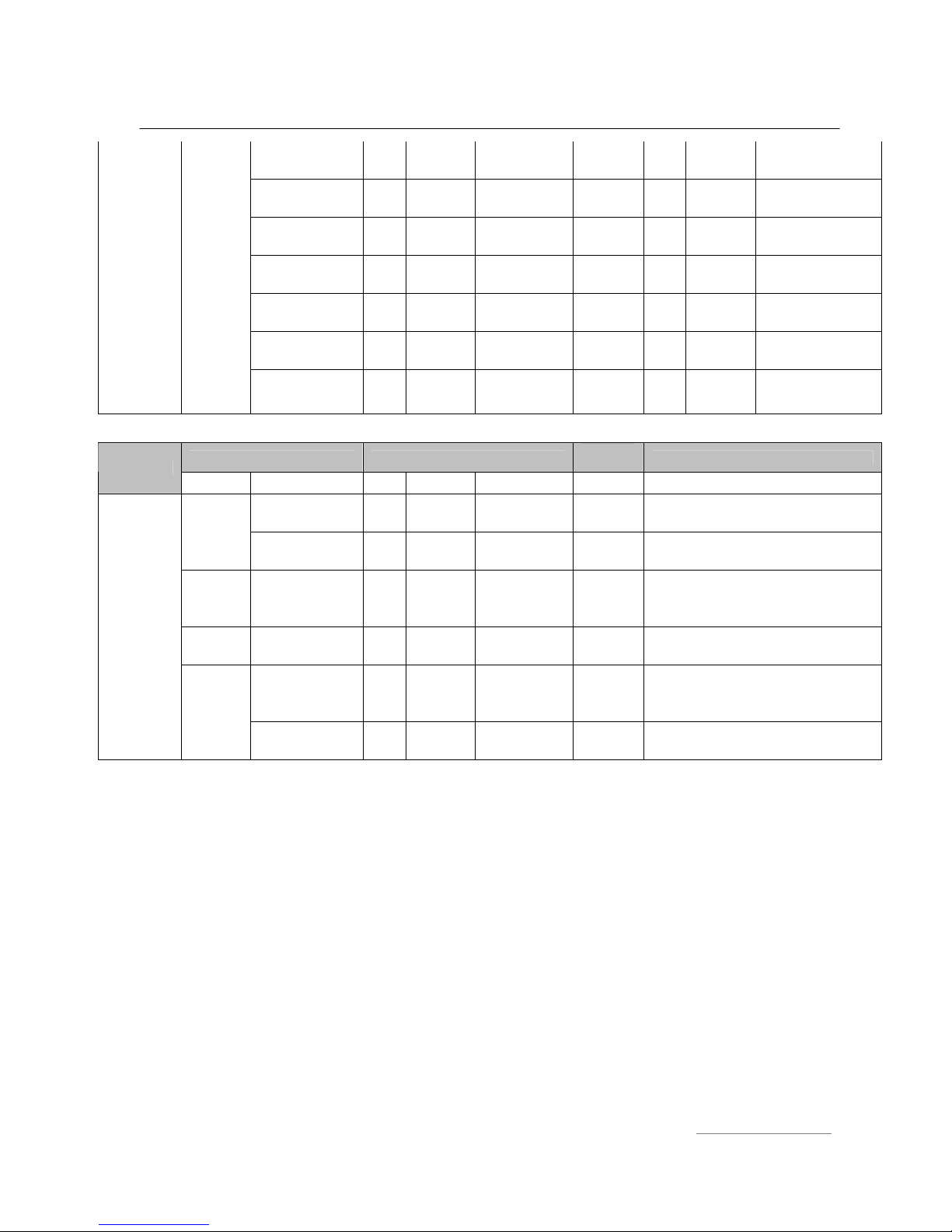
NS-MU5066 COMMAND SET
All specifications subject to change without notification. All rights reserved. Copyright © 2005 NetStreams
main.512.977.9393 / fax.512.977.9398 / 3600 W. Parmer Lane Suite 100, Austin, TX 78727 / www.netstreams.com
NS-0505-7127 12
Preset(Pre) 44 0-6 Preset No.(P) 1-8 0,1
State/44/
Z Chang/44/Z/P
Tuning 45 0-6
Direction
No.(D) 0,1,2 0,1 --- Chang/45/Z/D
Spacing 46 0-6
Spacing
No.(S) 0-2 0,1
State/46/
Z Chang/46/Z/S
Threshold
Sensitivity 47 0-6
Sensitivity
No.(S) 0-2 0,1
State/47/
Z Chang/47/Z/S
Emphasis 48 0-6
Emphasis
No.(E) 0,1 0,1
State/48/
Z Chang/48/Z/E
Reception 49 0-6
Frequency
(10kHz) (F)
8810-
10790 0,1 State/49/
Z Chang/49/Z/F
Preset
Frequency 4A 0-6
Preset No.(P)
Frequency
(10kHz) (F)
1-8
8810-
10790
State/4A/
Z/P Chang/4A/Z/P/F
Sub_Command Parameters Send
Command Respond
Command
Attribute Description Code Zone(Z)
Source Settings 11 0 : disable,1 :
enable
Event/11/
E Event/11/Z1/Z2/Z3/Z4/Z5/Z6
Source
Source Names 12 0,1-6 0 : disable,1 :
enable
Event/12/
Z/E Event/12/Z/S1N/S2N/S3N/S4N/EN/RN
Status Status Settings 21 0,1-6 0 : disable,1 :
enable
Event/21/
Z/E Event/21/Z/BC/BB/AO/SP/EXT
Sound Sound Settings 31 0,1-6 0 : disable,1 :
enable
Event/31/
Z/E
Event/31/Z/V/B/M/L/3D/E100/E300/E1K
/E3K/E10K
Tuner Settings 41 0,1-6 0 : disable,1 :
enable
Event/41/
Z/E Event/41/Z/F/L/St/M/P/Sp/Se/E
Event
Tuner
Tuner Preset
Names 42 0,1-6
0 : disable,1 :
enable
Event/42/
Z/E
Event/42/Z/P1N/P2N/P3N/P4N/P5N/P6
N/P7N/P8N

SAMPLE COMMANDS
All specifications subject to change without notification. All rights reserved. Copyright © 2005 NetStreams
main.512.977.9393 / fax.512.977.9398 / 3600 W. Parmer Lane Suite 100, Austin, TX 78727 / www.netstreams.com
NS-0505-7127 13
The following commands are examples of the control and status functions for the NS-MU5066.
Action # Params Parameter(s) Description Example String
ChangeSrc/ 2 Z/S Changes Zone Z to Source S “ChangeSrc/1/2”
ChangeSrc/ 2 Z/S Turn ON all zones to source 3 “ChangeSrc/0/3”
ChangeVol/ 2 Z/V Changes Zone Z's volume. Volume
immediately changes to volume V.
NudgeVol described below can also be
used to ramp volume.
“ChangeVol/1/11”
ChangeSrc/ 2 Z/S Turn OFF all zones “ChangeSrc/0/0”
NudgeVol/ 2 Z/D Ramp zone Z's volume in direction D one
step.
“NudgeVol/1/0”
ChangeBass/ 2 Z/B Changes Zone Z’s bass. “ChangeBass/1/15”
ExePress/ 2 S/C Send pause button command to source 2 “ExePress/2/1”
NudgeBass/ 2 Z/D Ramp zone Z's bass in direction D one
step.
“NudgeBass/1/0”
ChangeTreb/ 2 Z/T Change Zone Z's treble “ChangeTreb/1/15”
ExeMenu/ 2 Z/C Launch Macro 1 from zone 2 “ExeMenu/2/4”
NudgeTreb/ 2 Z/D Ramp zone Z's treble in direction D one
step.
“NudgeTreb/1/0”
ChangeMute/ 2 Z/X Change Zone Z's mute “ChangeMute/1/0”
ExeMenu/ 2 Z/C Send menu command on zone 4 “ExeMenu/4/1
ExePress/ 2 S/C Execute source S’s registered command
C. This is the equivalent function to
pressing one of the keypad source
transport buttons.
“ExePress/1/12”
ExeHold/ 2 S/C Execute source S’s registered command
C.
“ExeHold/1/12”
AllOff 0 Turn off all zones “AllOff”
ChangeBaCo/ 2 Z/X Changes Zone Z’s Backlight Color.
(0=Green, 1=Amber)
“ChangeBaCo/1/0”
ExeMenu/ 2 Z/C Launch Macro 2 from zone 5 “ExeMenu/5/5”
ChangeDoor/ 1 X Doorbell mode 0=Off, 1=On “ChangeDoor/0”
StatDoor 0 - Status of Doorbell mode “StatDoor”
ChangeBal/ 2 Z/F Changes Zone Z’s Balance “ChangeBal/1/7”
StatVer/ 1 Z Sends ADC Firmware version “StatVer/0”
NudgeBal/ 2 Z/D Ramp Zone Z's Balance in direction D
one step.
“NudgeBal/1/0”
ChangePhone/ 1 X Phone mode 0=Off, 1=On “ChangePhone/0”
StatPhone 0 - Status of Phone mode “StatPhone”
ChangeBaLi/ 2 Z/L Changes Zone Z’s Backlight Level (L).
0=off
“ChangeBaLi/1/0”
StatVer/ 1 Z Sends Zone 3 Keypad Firmware Version “StatVer/3”
NudgeBaLi/ 2 Z/D Ramp Zone Z’s Backlight Level in
direction D one step.
“NudgeBaLi/1/0”
ChangeSwOu/ 1 X Switched Outlet mode 0=Off, 1=On “ChangeSwOu/0”
StatSwOu 0 X Status of Switched Outlet “StatSwOu”
ChangeStore/ 2 S/N Changes source name for source on all
keypads.
“ChangeStore/1/12
ChangeLoud/ 2 Z/U Changes Zone z’s Loudness, Loudness
immediately changes to Loud U.
“ChangeLoud/1/1”
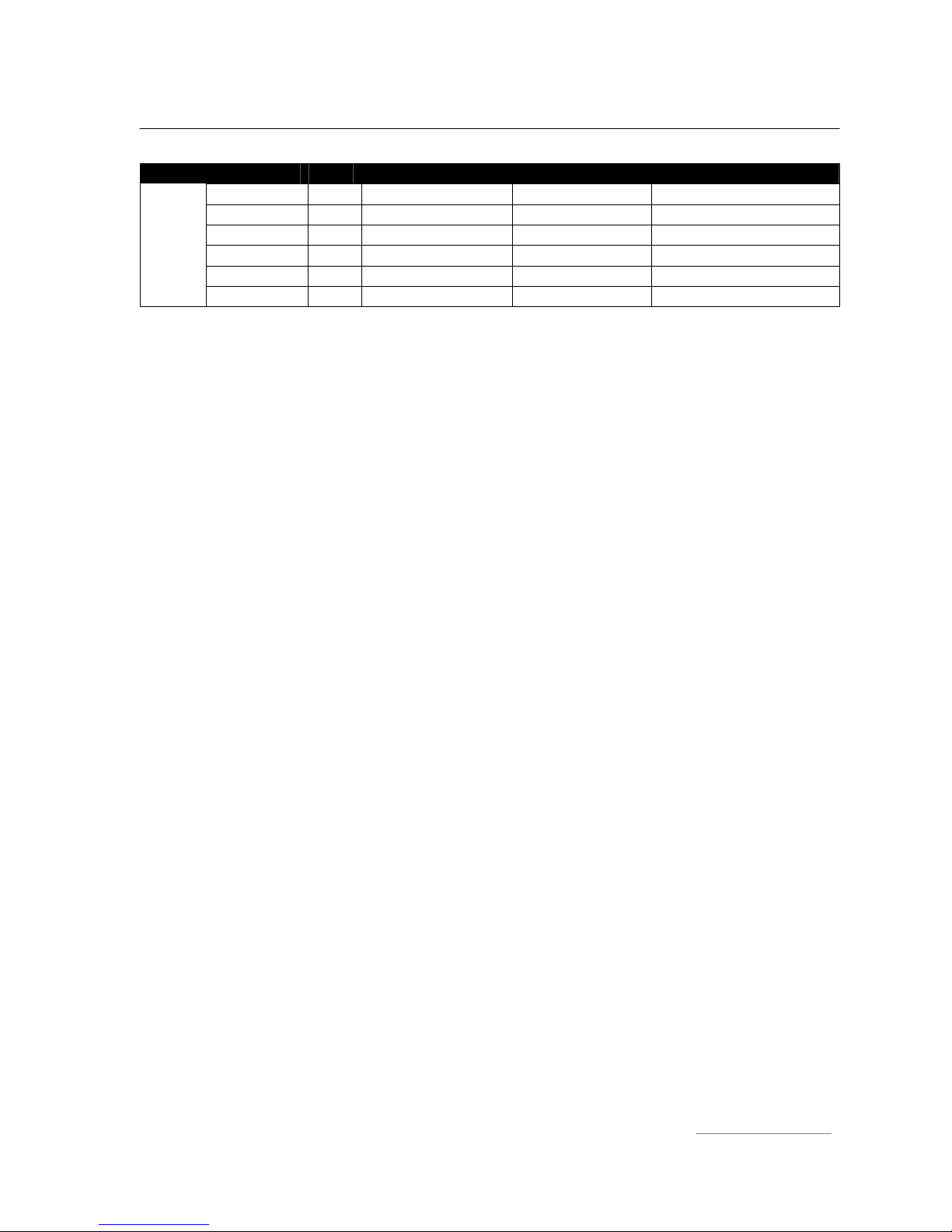
UNSOLICITED DATA COMMAND SET
All specifications subject to change without notification. All rights reserved. Copyright © 2005 NetStreams
main.512.977.9393 / fax.512.977.9398 / 3600 W. Parmer Lane Suite 100, Austin, TX 78727 / www.netstreams.com
NS-0505-7127 14
1st 2rd 3th Action Parameter(s) Example String
Event Src / EventSrc/ E EventSrc/1
Store / EventStore/ Z/E EventStore/3/1
Press / EventPress/ E(0 or 1) EventPress/1/1~24
Data / EventData/ Z/E EventData/2
Tuner / EventTuner/ E EventTuner/1
StoreTuner / EventStoreTuner/ Z/E EventStoreTuner/1/1
EXPLANATION: Subscribing to these commands will render unsolicited data which
can be used to update status feedback on touch panels, software, or keypads.
•i. e. EventData/2/1 – this command subscribes you to Room #2 so that any data
point that changes, such as volume, treble, bass, etc., is reported, at time of change,
unsolicited.
•To unsubscribe to Room #2, in our example above, simply send an
EventData/2/0 command.

EVENTSTORE VALUES
All specifications subject to change without notification. All rights reserved. Copyright © 2005 NetStreams
main.512.977.9393 / fax.512.977.9398 / 3600 W. Parmer Lane Suite 100, Austin, TX 78727 / www.netstreams.com
NS-0505-7127 15
Return
value
Store
name
Return
value
Store
name
Return
value
Store name
1 CD* 19
REQUEST*
**
37 NPR
2 AUX 20 MOM
38 DSS**
3 TAPE 21
XM
RADIO****
39 M-SERVER
4 TUNER 22 POP 40 DISH
5 TUNER2 23 R&B 41 (Null)*****
6 AM 24 RAP
42 EXTAUDIO******
7 FM 25 RADIO
43 MASTER
8 MP3 26 ROCK
44 BEDROOM
9 BLUES 27 SAT 45 KITCHEN
10 CHILDREN 28 SAT2 46 DINING
11 CLASSIC 29 SOUL 47 LIVING
12 COUNTRY 30 CD2 48 FAMILY
13 DAD 31 TALK 49 GREAT
14 DANCE 32 NEWS 50 STUDY
15 DVD 33 SIRIUS 51 OUTSIDE
16 LIGHTS 34 TRAFFIC 52 ROOM*******
17 INTERNET 35 WEATHER
18 JAZZ 36 SPORTS
*-Default Source 1 Name Value
**-Default Source 2 Name Value
***-Default Source 3 Name Value
****-Default Source 4 Name Value
*****-Default Tuner preset Value
******-Default EXT Input Value
*******-Default Room Name Value
For older series keypads Event Store values please refer to the 4602 or 4601
Integration Manuals.

EVENTPRESS
All specifications subject to change without notification. All rights reserved. Copyright © 2005 NetStreams
main.512.977.9393 / fax.512.977.9398 / 3600 W. Parmer Lane Suite 100, Austin, TX 78727 / www.netstreams.com
NS-0505-7127 16
EXPLANATION: The EventPress allows you to integrate button presses.
Returned
value
10 Button
ICON
PRESS 10 Key
EventPress/S/1/
Z Pause 1
EventPress/S/2/
Z Stop 9
EventPress/S/3/
Z Play 2
EventPress/S/4/
Z Shuffle 3
EventPress/S/6/
Z Repeat 4
EventPress/S/7/
Z Prev <| 7
EventPress/S/9/
Z Next |> 8
EventPress/S/1
0/Z Prev |<< 5
EventPress/S/1
1/Z * Mode 0
EventPress/S/1
2/Z Next >>| 6
10 Button
HOLD
EventPress/S/1
3/Z 1 Pause
EventPress/S/1
4/Z 9 Stop
EventPress/S/1
5/Z 2 Play
EventPress/S/1
6/Z 3 Shuffle
EventPress/S/1
8/Z 4 Repeat
EventPress/S/1
9/Z 7 Prev <|
EventPress/S/2
1/Z 8 Next |>
EventPress/S/2
2/Z 5 Prev |<<
EventPress/S/2
3/Z 0 * Mode
EventPress/S/2
4/Z 6 Next >>|

PRE-WIRING
All specifications subject to change without notification. All rights reserved. Copyright © 2005 NetStreams
main.512.977.9393 / fax.512.977.9398 / 3600 W. Parmer Lane Suite 100, Austin, TX 78727 / www.netstreams.com
NS-0505-7127 17
Pre-wiring for NetStreams products is easy once the architecture is understood.
Think of the devices below like computers in a sense or a device that needs a
network connection and power.
1. NS-MU5066KP25S
2. NS-MU5066KP25
3. NS-MU5066KP50
These devices require power and data so it is recommended that a CAT5e and a
16/4 or 14/4 Siamese cable be run to them from the Audio/Video head end. These
devices can be placed anywhere in the home as long as they have access to the
network.
EIM devices such as the Audio Port or MU290 amplifier only require a CAT5e to be
run from the Keypad device to the EIM devices. The MU290 has a loop through of
the EIM bus. This will allow all products to be linked with one CAT5e in a local area.
Terminating wires
Tools needed
a. RJ45 crimpers
b. CAT5 Stripper
c. Wire cutters/strippers
d. Small flat head screw driver
Parts needed
e. RJ45 connectors
f. Quick Connectors for power and speaker connections are provided.

TERMINATE WIRES
All specifications subject to change without notification. All rights reserved. Copyright © 2005 NetStreams
main.512.977.9393 / fax.512.977.9398 / 3600 W. Parmer Lane Suite 100, Austin, TX 78727 / www.netstreams.com
NS-0505-7127 18
How to Terminate Wires
TIA/EIA 568a
Pin 1 Green/ White
Pin 2 Green
Pin 3 Orange/ White
Pin 4 Blue
Pin 5 Blue/ White
Pin 6 Orange
Pin 7 Brown/ White
Pin 8 Brown

MUSICATOOLS
All specifications subject to change without notification. All rights reserved. Copyright © 2005 NetStreams
main.512.977.9393 / fax.512.977.9398 / 3600 W. Parmer Lane Suite 100, Austin, TX 78727 / www.netstreams.com
NS-0505-7127 19
MusicaTools is a diagnostic program used to help in setting up and integrating with
external controllers.
Keypad emulation
Allows any zone keypad button press or hold to be
executed from the computer.

MUSICATOOLS
All specifications subject to change without notification. All rights reserved. Copyright © 2005 NetStreams
main.512.977.9393 / fax.512.977.9398 / 3600 W. Parmer Lane Suite 100, Austin, TX 78727 / www.netstreams.com
NS-0505-7127 20
Protocol Window
Displays messages sent to and
received from the ADC. Command
line allows manual entry of strings.
Com 1 Setup page.
Table of contents
Other Netstreams Amplifier manuals
Popular Amplifier manuals by other brands
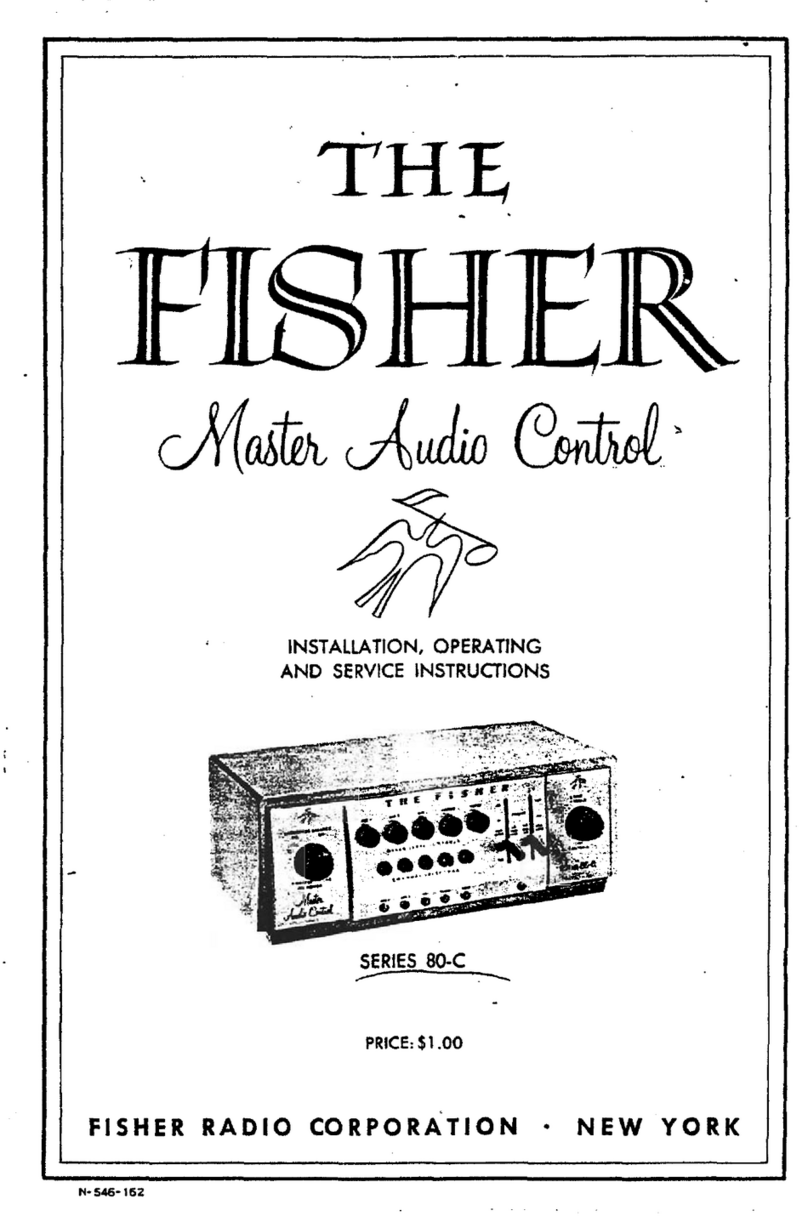
Fisher
Fisher Series 80-C Installation & operation manual
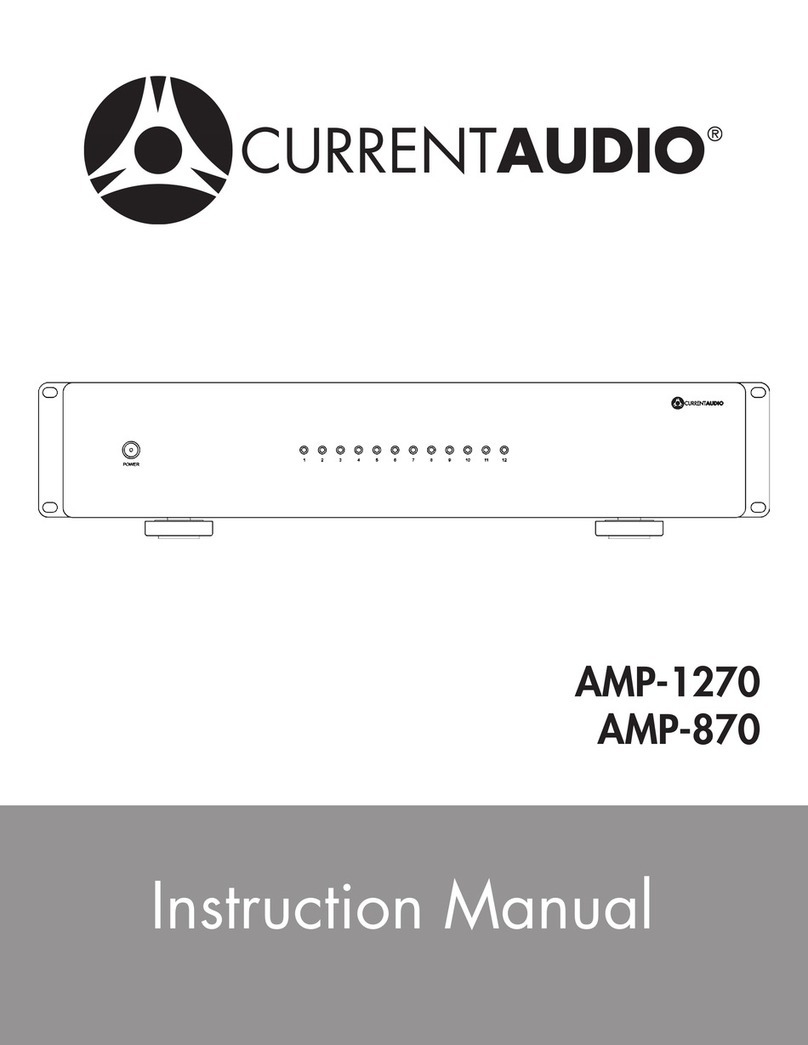
Current Audio
Current Audio AMP-1270 instruction manual
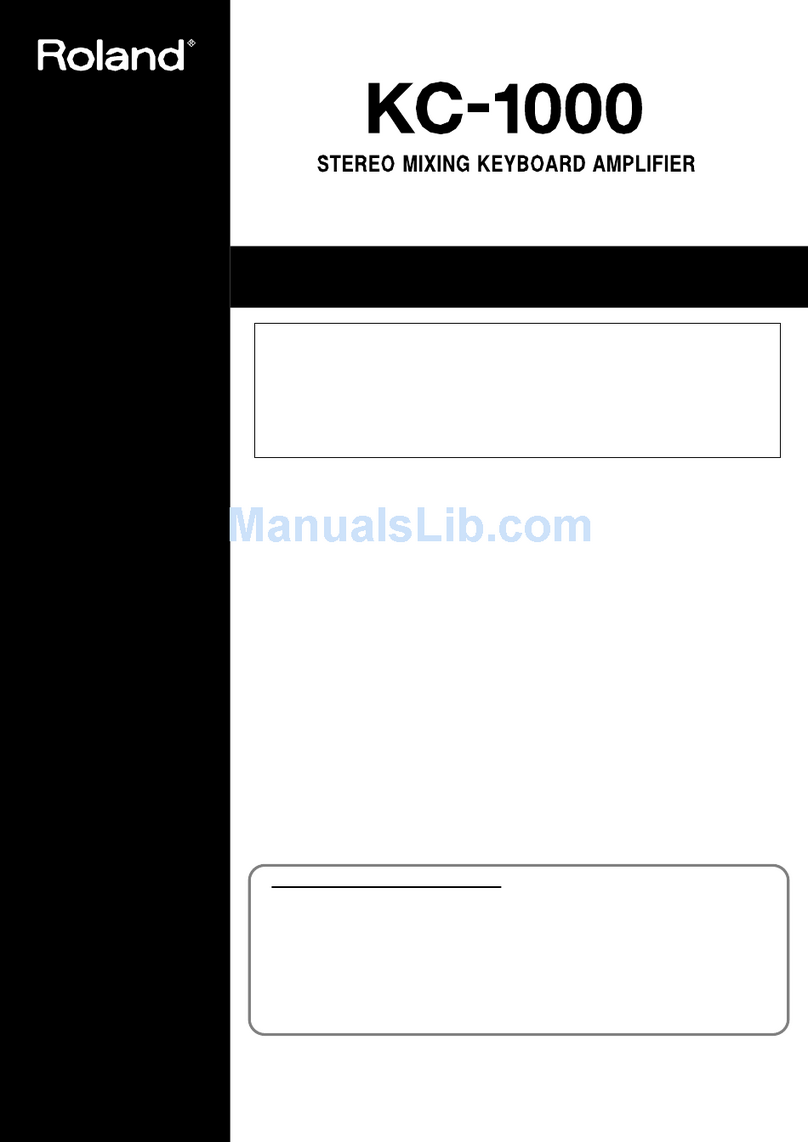
Roland
Roland KC-1000 owner's manual

Jenaer Antriebstechnik
Jenaer Antriebstechnik ECOSTEP 54 user manual

FONESTAR
FONESTAR WA-2154D instruction manual

DAPAudio
DAPAudio Falcon 700 instruction manual