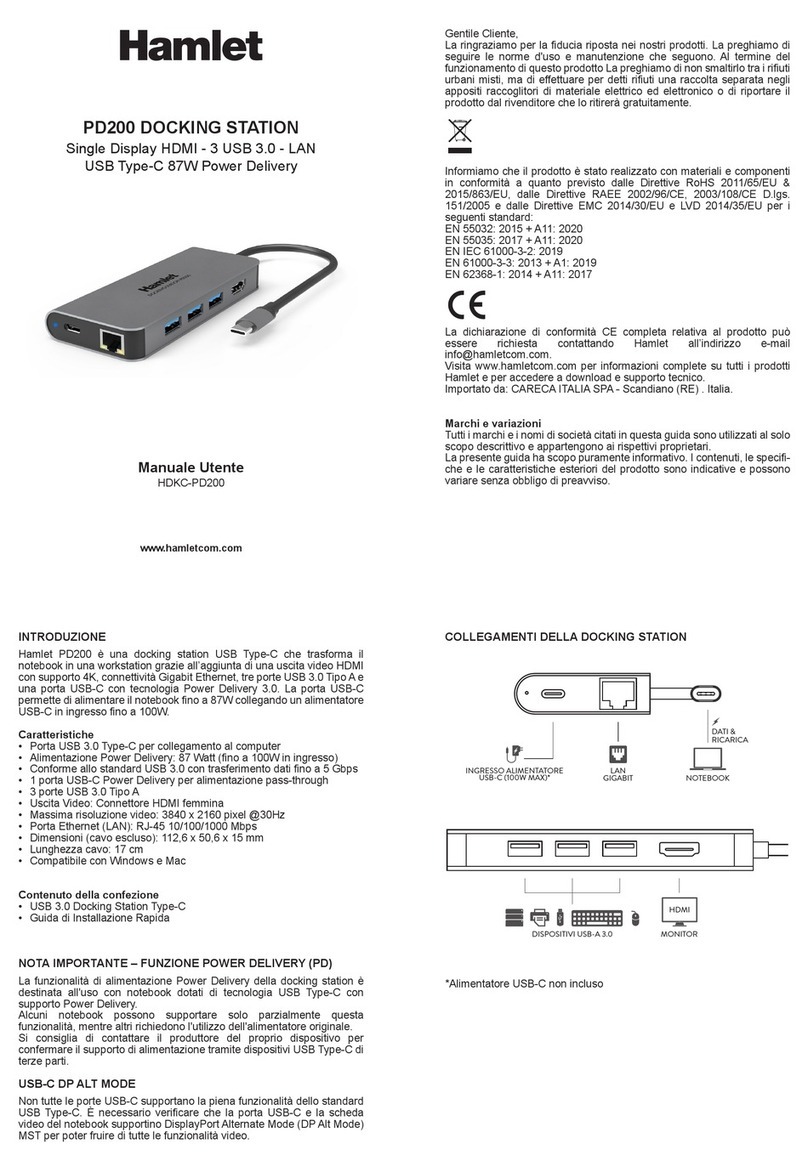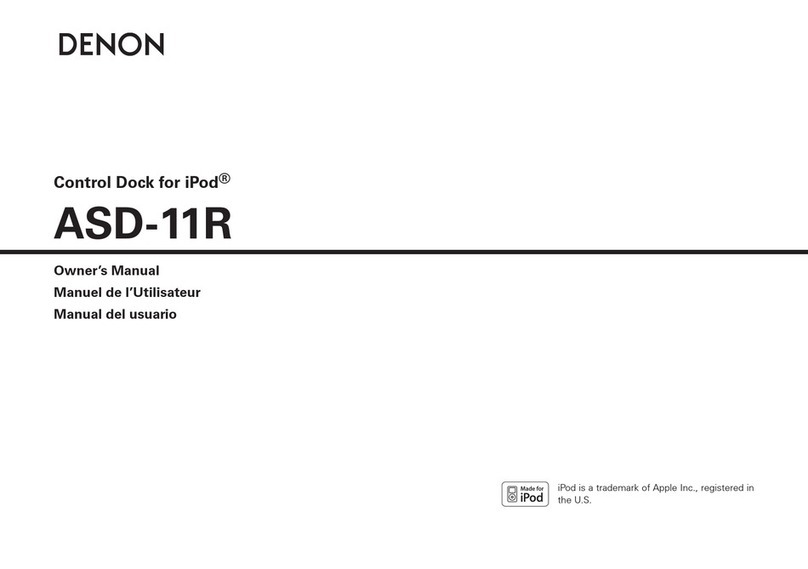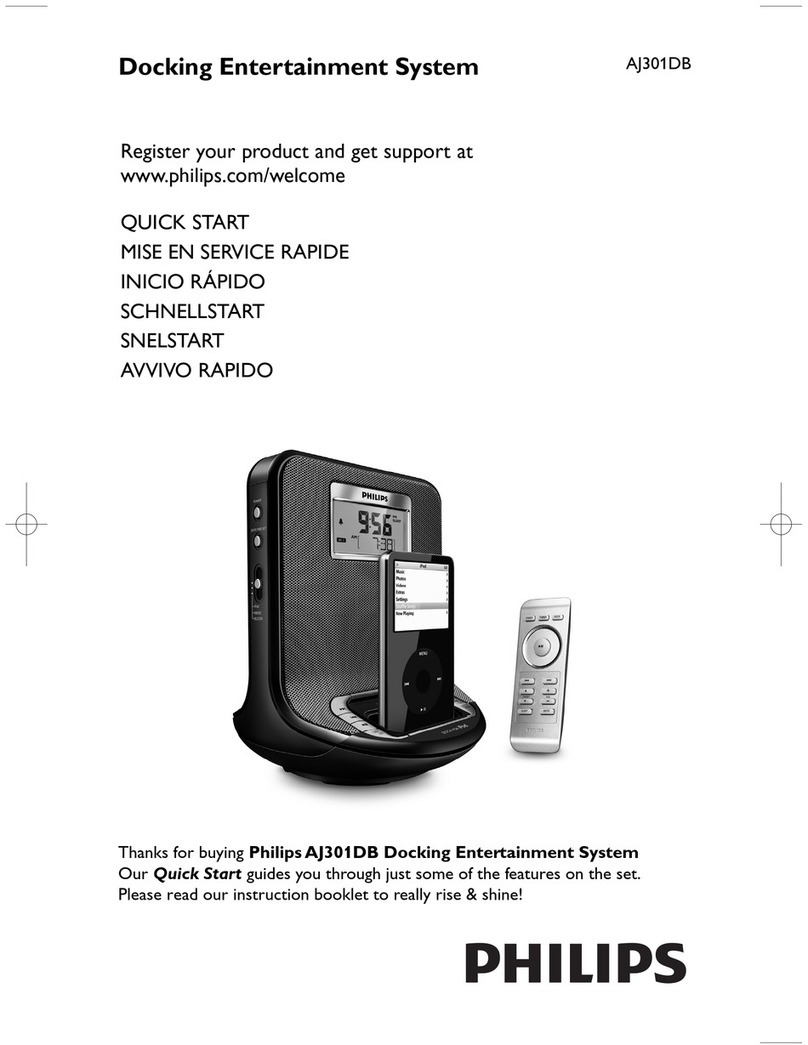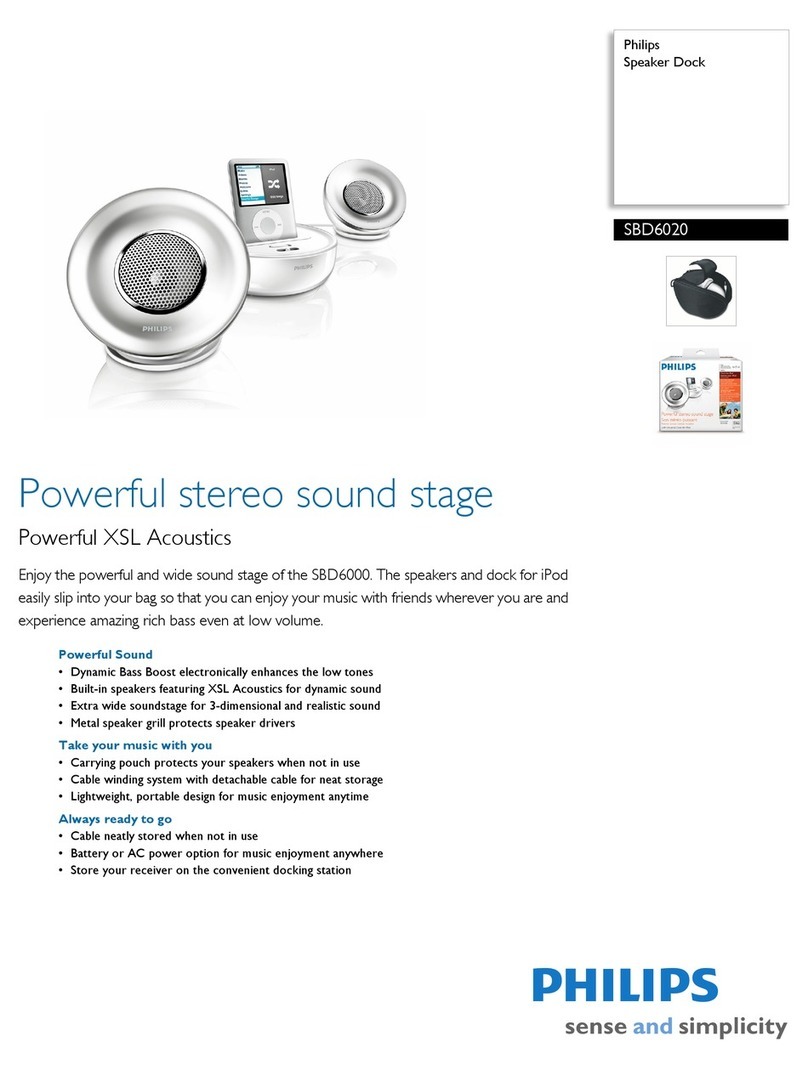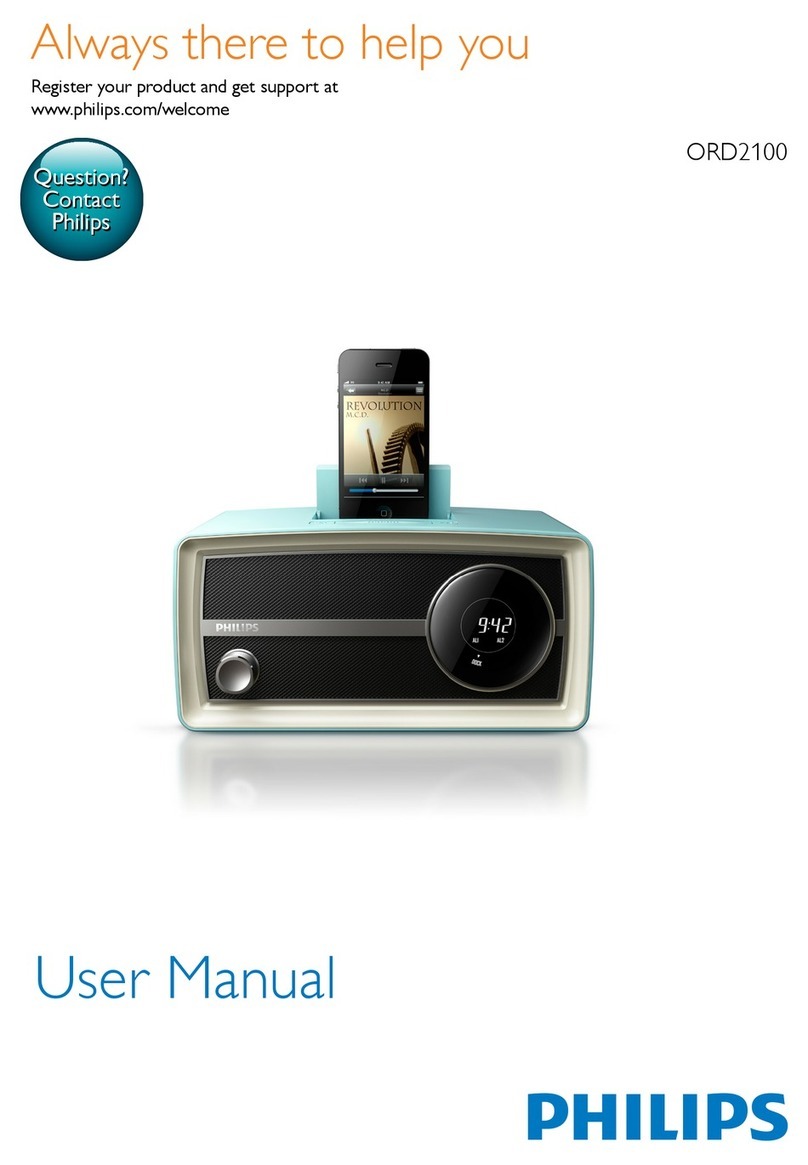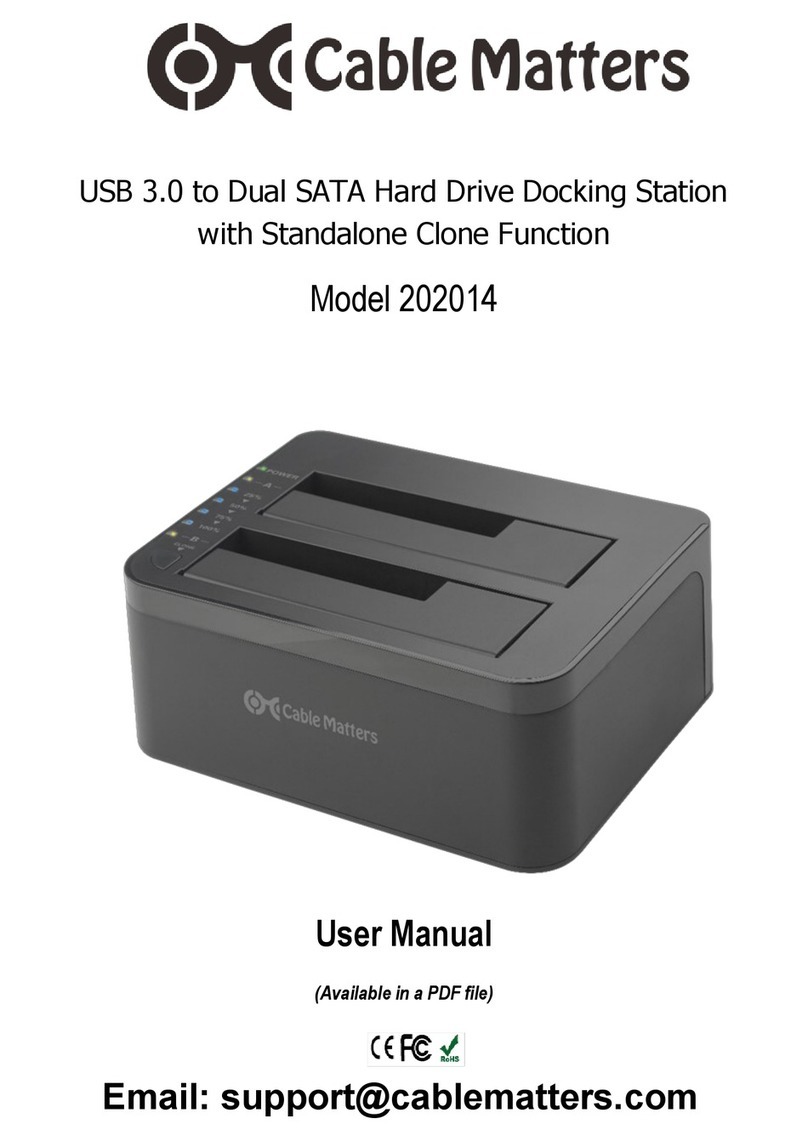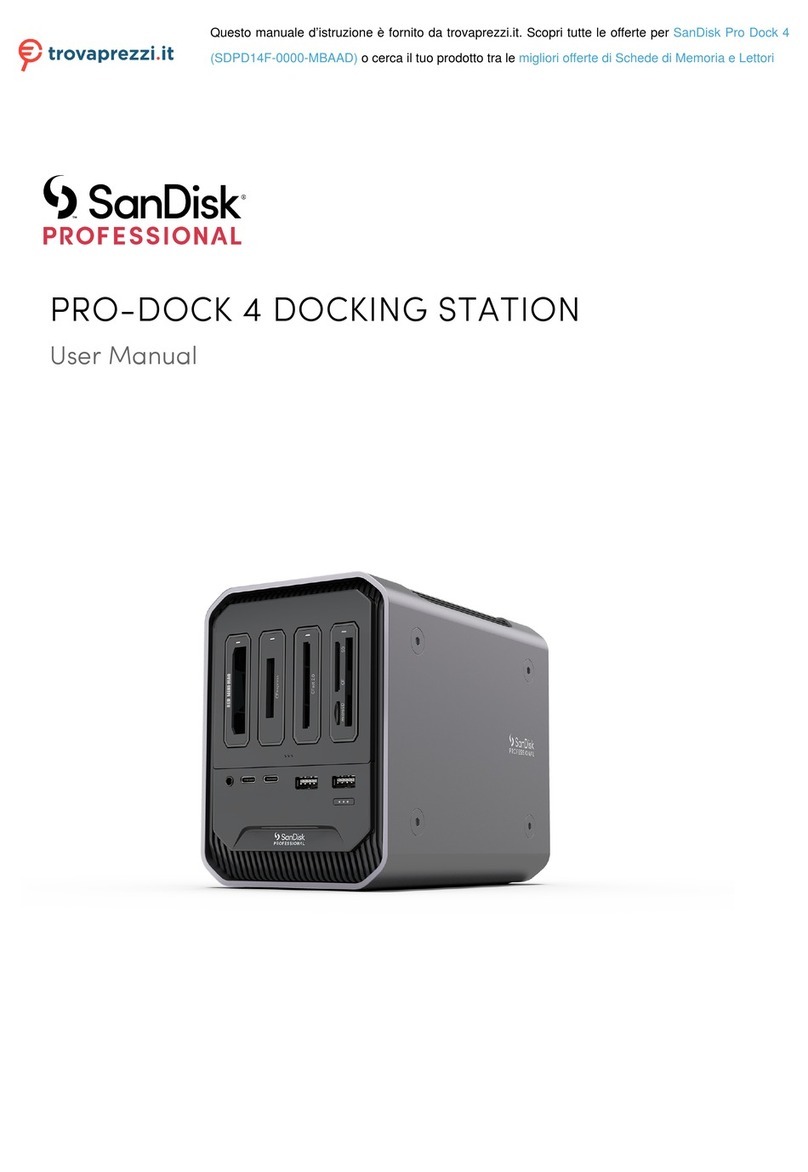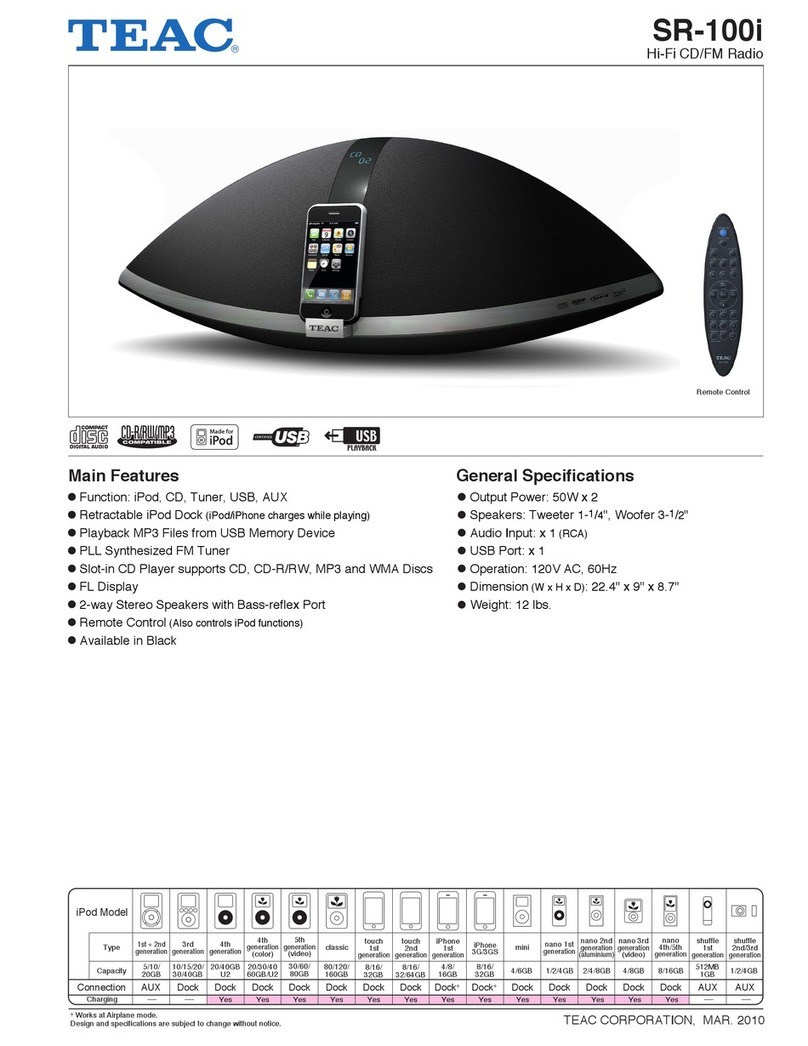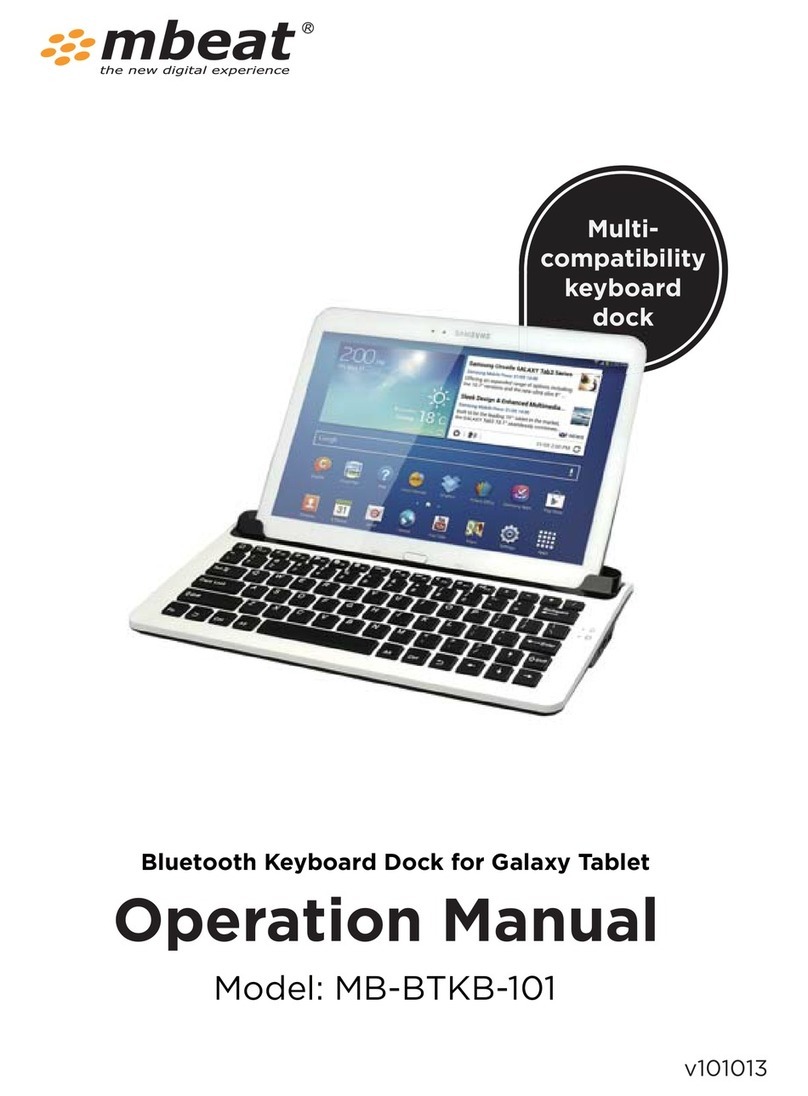Blackline Safety G7 BRIDGE User manual

G7 DOCK
Technical User Manual

CONTENTS
OVERVIEW
Connected gas calibration and
bump testing ............................................................................................................................................. 4
Blackline Safety Network .................................................................................................................... 5
Blackline Live web portal .................................................................................................................... 5
What’s in the box .................................................................................................................................... 6
Hardware details ...................................................................................................................................... 7
Gas inlet conguration......................................................................................................................... 8
OPERATING
Requirements............................................................................................................................................. 12
How it works............................................................................................................................................... 12
FEATURES
Charging G7................................................................................................................................................ 14
Bump test..................................................................................................................................................... 14
Calibration .................................................................................................................................................. 15
G7 Dock update........................................................................................................................................ 15
Multi Dock Set-up.................................................................................................................................... 16
MOUNTING
Wall-mounting .......................................................................................................................................... 17
G7 DOCK CARE
Maintenance............................................................................................................................................... 17
TROUBLESHOOTING
Setup............................................................................................................................................................... 18
Calibration and bump tests ............................................................................................................... 19
SPECIFICATIONS
Detailed specications.......................................................................................................................... 20

SAFETY PRECAUTIONS
Danger........................................................................................................................................................... 21
Warning......................................................................................................................................................... 21
Legal notices .............................................................................................................................................. 21
SUPPORT
Learn more .................................................................................................................................................. 22
Customer Care........................................................................................................................................... 22

4|| G7 DOCK TECHNICAL USER MANUAL
OVERVIEW
CONNECTED GAS CALIBRATION AND
BUMP TESTING
What is G7 Dock?
G7 Dock is Blackline’s solution to gas sensor calibrating, bump testing and charging G7.
It supports both G7c and G7x devices with single-gas or quad-gas cartridges.
Simply insert G7, and G7 Dock will do the rest. It automatically charges G7 and places it
into a test-ready mode to eliminate false alerts.
G7 Dock helps you keep fully compliant according to your business calibration and
bump testing policies, so that it always has your back.

G7 DOCK TECHNICAL USER MANUAL || 5
BLACKLINE SAFETY NETWORK
How am I connected?
G7 Dock is not inherently connected to the Blackline Safety Network. It communicates
to the network through a connected G7 device placed inside of it.
The Blackline Safety Network is the cloud-hosted system used to monitor your safety.
It includes 2G and 3G cellular networks, satellite networks, our Blackline Live™ portal
application, your monitoring account and your personal safety monitoring device.
Each device requires an active service plan in order to connect to the Blackline
Safety Network.
BLACKLINE LIVE WEB PORTAL
What is Blackline Live?
G7 Dock uses the cloud-hosted Blackline Live portal to monitor employee safety and
manage your devices.
Blackline Live keeps track of alert history, gas calibrations and bump tests, and
eliminates the need to manually retrieve data logs from the eld. All G7 data is
communicated in real-time.
Blackline Live tailors user access depending on employee roles. This ensures that
everyone has access to the right tools to accommodate their role in a comprehensive
monitoring program.

6|| G7 DOCK TECHNICAL USER MANUAL
WHAT’S IN THE BOX
Your G7 Dock comes with the following components:
G7 Dock
Tubing
Quick-connects (four male, one female)
Power components
• USB cable
• USB power adapter
Dock lter
Multi-lingual sticker sheet
Technical user manual
Tubing
G7 Dock
Multi-lingual sticker sheet
Technical user manual
Quick connects
USB power adaptor
Dock lter
USB cable

G7 DOCK TECHNICAL USER MANUAL || 7
HARDWARE DETAILS
Gas Out
exhaust
Inlet
stickers
Activation Code
Charge clip
Power
cable
Wall
mounting
holes
Product
label
Release tabs
Gas inlet quick-connects
Gas valves
Dock lid
Power light

8|| G7 DOCK TECHNICAL USER MANUAL
GAS INLET CONFIGURATION
The back of G7 Dock is equipped with a Gas Out exhaust and four gas inlets with
quick-connects. The inlets are pre-programmed for you.
Gas out exhaust
Purge inlet
Multi-gas inlet
How are my inlets congured?
When looking at the back of G7 Dock, the Gas Out exhaust is the connector on the far
left side of the dock. It is used to transfer calibration gas to a safe exhaust location.
NOTE: You should never plug gas into the Gas Out exhaust.
NH3inlet
SO2inlet
Dock lter
Gas cylinder

G7 DOCK TECHNICAL USER MANUAL || 9
The next three inlets (to the right of the Gas Out exhaust are congured to support the
gases and gas mixtures below.
The rst inlet supports a multi-gas combination with the following composition:
COMPONENTS CONCENTRATION
HYDROGEN SULFIDE 25 PPM
CARBON MONOXIDE 100 PPM
METHANE 50% LEL
OXYGEN 18%
NITROGEN Balance
The second inlet is congured to sulfur dioxide (SO2) gas:
COMPONENTS CONCENTRATION
SULFUR DIOXIDE 10 PPM
The third inlet is congured to ammonia (NH3):
COMPONENTS CONCENTRATION
AMMONIA 50 PPM
All four inlets are customizable and a multi-lingual sticker sheet is provided to label
customized inlets. To make changes to your inlets, please contact our Customer Care
team for over-the-air conguration updates.

10 || G7 DOCK TECHNICAL USER MANUAL
Inlet four is congured as a purge inlet, supplying clean air to remove residual gas from
G7 Dock. When using dock in dusty or humid environments, you can attach the optional
dock lter subassembly to the purge inlet to ensure dock is being purged with clean air.
The dock lter is made up of four pieces:
a disposable lter
a luer tting
2” tubing
one of the provided male quick connects
The lter piece may need to be replaced as it absorbs contaminants from the air.

G7 DOCK TECHNICAL USER MANUAL || 11
How do I connect G7 Dock to a gas cylinder?
G7 Dock provides quick-connects that attach to one end of tubing. Join the tubing to
the congured inlet at the back of G7 Dock by connecting both quick-connect ends and
twisting clockwise until it clicks securely into place. Ensure the other end of the tubing is
attached to a demand ow regulator on the gas cylinder.

12 || G7 DOCK TECHNICAL USER MANUAL
OPERATING
REQUIREMENTS
What do I need for G7 Dock to operate?
G7c or G7x personal safety monitoring device (single or quad cartridge)
Gas cylinder with specic multi-gas mixture
120/240 VAC Power source and power components
NOTE: Blackline requires using the power components provided with your G7 Dock.
HOW IT WORKS
How do I power G7 Dock?
Insert the power cable into the port
on the bottom of G7 Dock. Feed the
power cable through the tracks
along the bottom to allow the dock to lie
at on a table surface or mount on a wall.
When plugged in, the green light at the
charge clip will turn on to indicate power.
How do I open G7 Dock?
Press inward on the two red release tabs
until dock’s lid clicks open.

G7 DOCK TECHNICAL USER MANUAL || 13
How do I place my G7 device into G7 Dock?
1. Slide G7 device into dock’s charge clip at
an angle - ensure the charge clips of both
devices are connected.
2. Keeping the charge clips connected, lie
G7 down into dock and push down until
it clicks in place.
3. Close G7 Dock’s lid and press down until
the release tabs click into place on both
sides.

14 || G7 DOCK TECHNICAL USER MANUAL
FEATURES
CHARGING G7
How does G7 Dock charge my G7 personal safety monitor?
G7 devices will automatically start charging when placed into a powered G7 Dock. It will
take a maximum of four hours to fully charge G7.
NOTE: If G7 is not charging, conrm that G7 Dock is powered, the charge clip is clean of
debris and G7 device is properly placed on the dock charge clip.
BUMP TEST
What is a bump test?
Bump tests are a safe practice to regularly test alarm indicators (lights, sound and
vibration) on G7 by applying enough gas to the sensors to trigger an alarm.
G7 communicates bump test data automatically to the Blackline Safety Network, and
will remind you when a bump test is overdue. The bump test schedule is congurable.
NOTE: To meet CSA LEL performance standard, you are required to bump test before
each day’s use. Blackline recommends you do not exceed 30 days without a bump test.
Overdue bump test
If your G7 device is overdue for a bump test according to its conguration, it will
automatically begin a bump test when placed into G7 Dock.
How do I perform a bump test that is not overdue?
1. Power on G7 device
2. Place G7 into G7 Dock
3. Close the lid until it clicks in place
4. Press G7’s arrow buttons to navigate to Bump Test on the LCD screen menu
5. Press G7’s OK button to select Bump Test
6. G7 Dock will perform the bump test
7. G7 will let you know if the bump test has passed or failed and when it is ready
to be removed from G7 Dock

G7 DOCK TECHNICAL USER MANUAL || 15
CALIBRATION
What is calibration?
Gas sensors periodically need to be calibrated by applying a known concentration of
gas for a set amount of time. This procedure ensures the gas sensor can accurately
detect gas levels throughout its operating life. The calibration schedule depends on
your company’s safety policy. Blackline recommends not exceeding 180 days without
a calibration.
Calibration Settings
G7 devices have their own gas calibration settings, which can be modifed in Blackline
Live. If the device’s congured gas settings do not match G7 Dock’s settings, the
calibration will continue using dock’s settings as a default. As long as G7 Dock is
congured correctly to the gas concentrations being used, the calibration will be
successful.
Overdue calibration
If your G7 device is overdue for a gas calibration, it will automatically begin calibrating
when placed into G7 Dock.
How do I perform a calibration that is not overdue?
1. Power on G7 device
2. Place G7 into G7 Dock
3. Close lid until it clicks in place
4. Press G7’s arrow buttons to navigate to Calibration on the LCD screen menu
5. Press G7’s OK button to select Calibration
6. G7 dock will perform the calibration
7. G7 will let you know if the calibration has passed or failed and when it is ready
to be removed from G7 Dock
G7 DOCK UPDATE
To make changes to your G7 Dock conguration, please contact our Customer Care
team who can assist you with over-the-air conguration updates.
NOTE: G7 Dock does not need to be connected to the Blackline Safety Network to
charge or complete calibrations and bump tests, but does need to be connected to the
network to update conguration settings.

16 || G7 DOCK TECHNICAL USER MANUAL
Inlet line
Gas Out exhaust line
MULTI DOCK SETUP
What is a multi dock set-up?
In situations where multiple safety monitoring devices require calibration and bump
testing, docks can be joined together to perform these functions across all connected
devices. Multiple G7 Docks can be connected to a single gas cylinder by using tubes,
check valves and T-connectors. One gas cylinder is able to support five G7 Docks at
one time.
What do I need for a multi dock set-up?
G7c or G7x personal safety monitoring devices (single or quad cartridge)
G7 Docks for each device
Tubing (1/8” inner diameter)
Nylon or polyethelyne T-connectors
Nylon check valves
Gas cylinder with specic multi-gas mixture
120/240 VAC Power source for each dock
How do I calibrate and bump test multiple devices?
G7 Docks in a multi dock set-up act independently of each other - calibrations and
bump tests are carried out in the same manner that they would be if they were set
up separately. This means that docks connected to the same gas cylinder can do
calibrations and bump tests at the same time without interferring with each other.

G7 DOCK TECHNICAL USER MANUAL || 17
G7 DOCK CARE
MAINTENANCE
How do I care for my G7 Dock?
To make sure G7 Dock is in working condition, ensure the following:
Gas valves inside the G7 Dock lid move easily and are free of debris
Gas inlets and outlet are free of debris
Charge clip is free of debris
To clean G7 Dock, disconnect from power and wipe down with a damp cloth. Do not use
pressure spray or cleaning solvents.
For best performance, G7 Dock should be operated in a dry and dust-free environment.
MOUNTING
G7 dock can be placed at on a table or mounted to a wall.
WALLMOUNTING
How do I mount my G7 Dock on a wall?
When mounting G7 Dock to a wall, ensure the location is within reach of a power source
and gas cylinder.
To mount G7 Dock, remove the mounting guide located on page 21. Place mounting
guide on wall to plan where to place the mounting screws. Attach screws to the wall
according to the‘+’ marks.
Align G7 Dock wall-mounting holes (located on the back of the dock) with the screws
and slide downward to lock in place.

18 || G7 DOCK TECHNICAL USER MANUAL
TROUBLESHOOTING
SETUP
Why is G7 telling me to close the lid when I have already closed it?
If your device is telling you to close the lid when you try to run a bump test or
calibration, it is likely that the lid has not been closed properly. Ensure that you press
down on both sides of the lid so that both release tabs click into place.
Why is my device unresponsive when I put it into G7 Dock?
If your device does not respond when placed into G7 Dock, it may not be properly
connected to the dock, or the dock may not be connected to a power supply. Remove
your device from G7 Dock and check to see if the green power light is on.
If... Dock’s green light is on: Dock’s green light is o:
Your device may not be properly
connected to G7 Dock. Ensure that:
Charge clips on both the device
and dock are connected
Device clicks into place when set
down into the dock
Lid is properly closed. Ensure
that you press down on both
sides so that both release tabs
click into place.
Charge clips are free of debris
G7 Dock is likely not connected to a
power supply. Ensure that:
Power cable is properly plugged
into dock and the power adaptor
Power source being used is
120/240 VAC

G7 DOCK TECHNICAL USER MANUAL || 19
CALIBRATION AND BUMP TESTS
Why are my calibrations and bump tests failing?
Calibrations and bump tests can fail if there is not enough gas reaching the sensors. To
ensure that gas is owing from the gas cylinder to G7 Dock, check that:
There are no kinks or crimps in the tubing
The gauge on the gas cylinder indicates there is gas inside
The gas cylinder is using a demand-ow regulator
The quick-connects are properly connected to G7 Dock
Gas concentrations in the gas cylinder match device and dock congurations -
congurations can be changed over-air with Customer Care
If G7 Dock is still not operating correctly, please contact Customer Care.

20 || G7 DOCK TECHNICAL USER MANUAL
SPECIFICATIONS
DETAILED SPECIFICATIONS
Size & Weight
Size: 215mm x 100mm x 95mm (8.46”x 3.94”x 3.74”)
Weight: 202g (7.1oz)
Gas conguration
4 customizable gas inlets, 1 gas outlet
Bump test
25 second bump test, less than 10 seconds
of gas applied during a bump
Calibration
4 minute calibration, less than 2 minutes
of gas applied during a calibration
Gas Usage
Optimized gas delivery
Power Supply
Blackline requires using the power supply
provided with your G7 Dock.
Input voltage: 5 VDC @ 1000 mA
Power connector: Micro-USB
120/240 VAC power adaptor and USB
cable included.
Regulatory Compliance
RCM
CAN ICES-3(B)/NMB-3(B)
FCC
CE
Features
Over-the-air conguration updates
Automatic Bump
Automatic Calibration
Dock usage reports
Gas usage reports
Warranty
Two year warranty
Other manuals for G7 BRIDGE
8
Table of contents
Other Blackline Safety Docking Station manuals