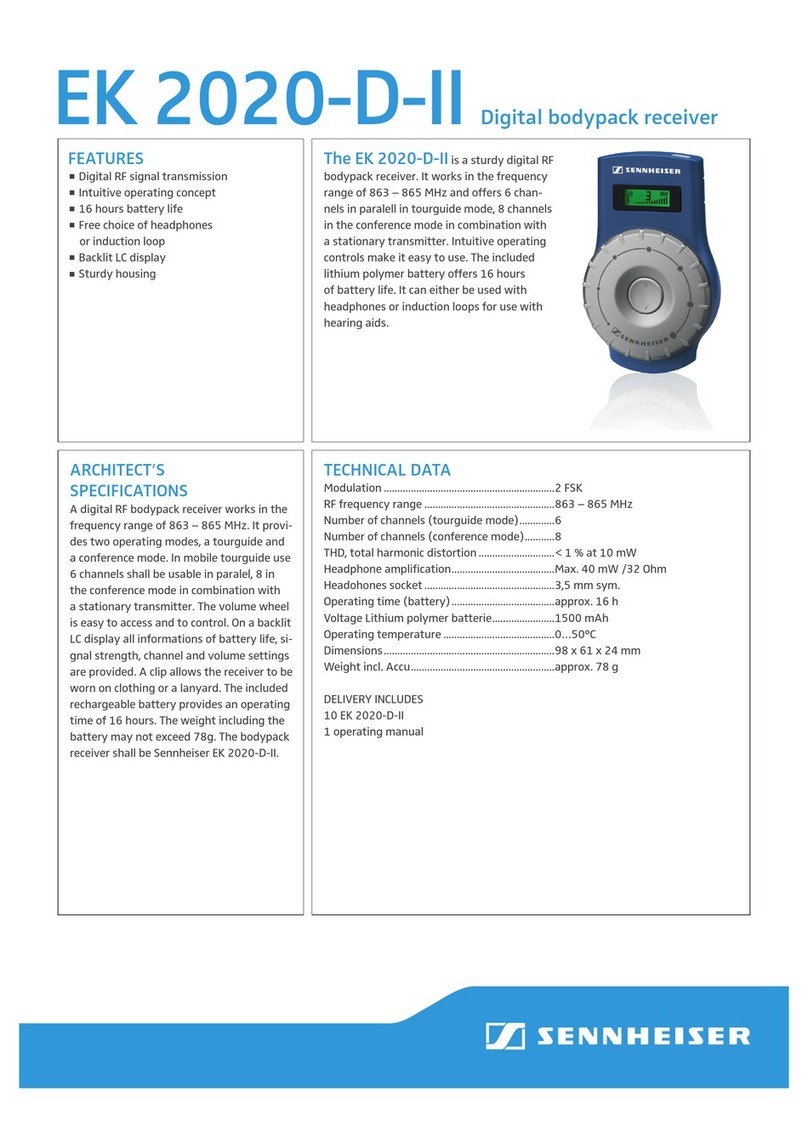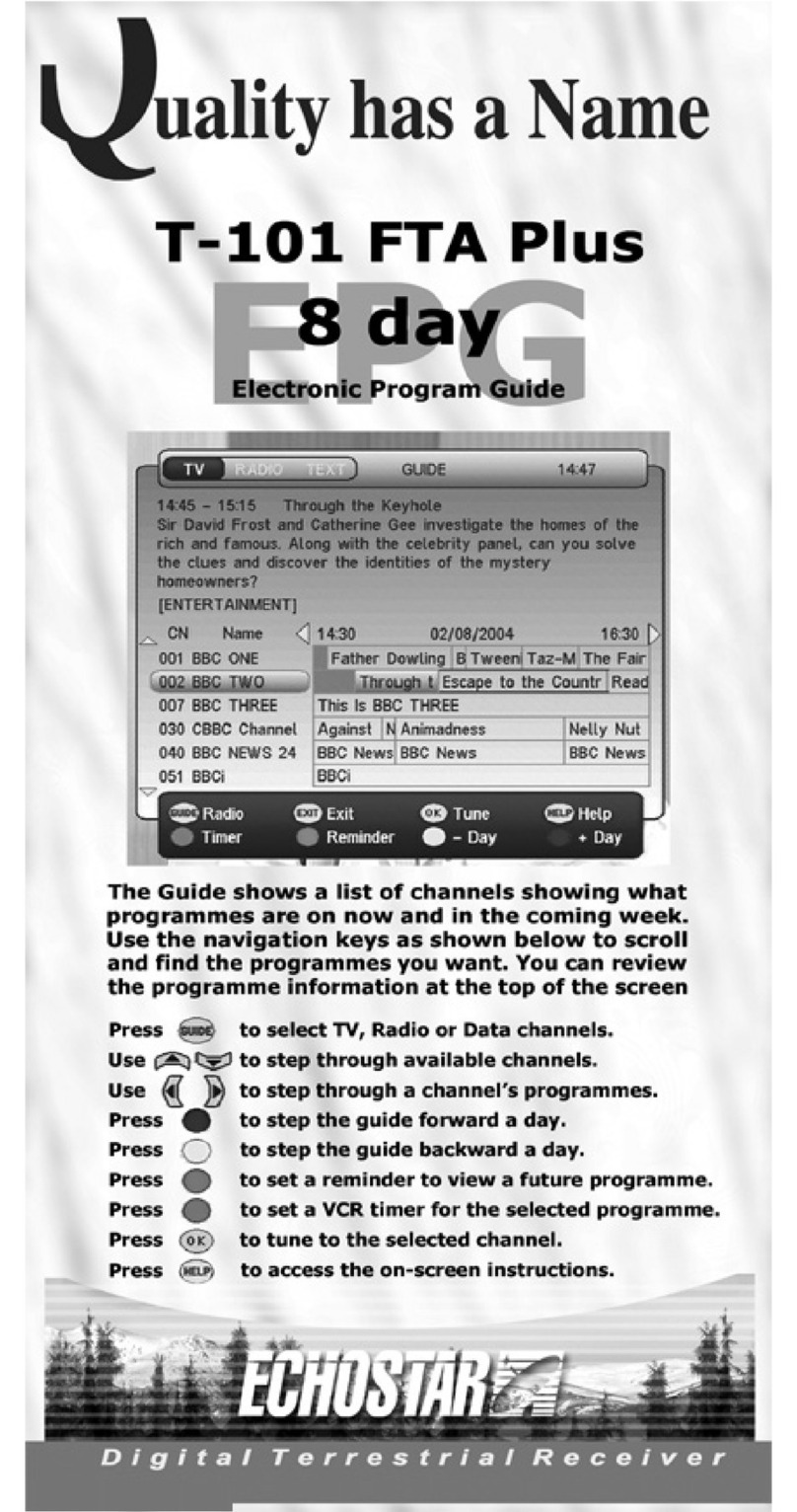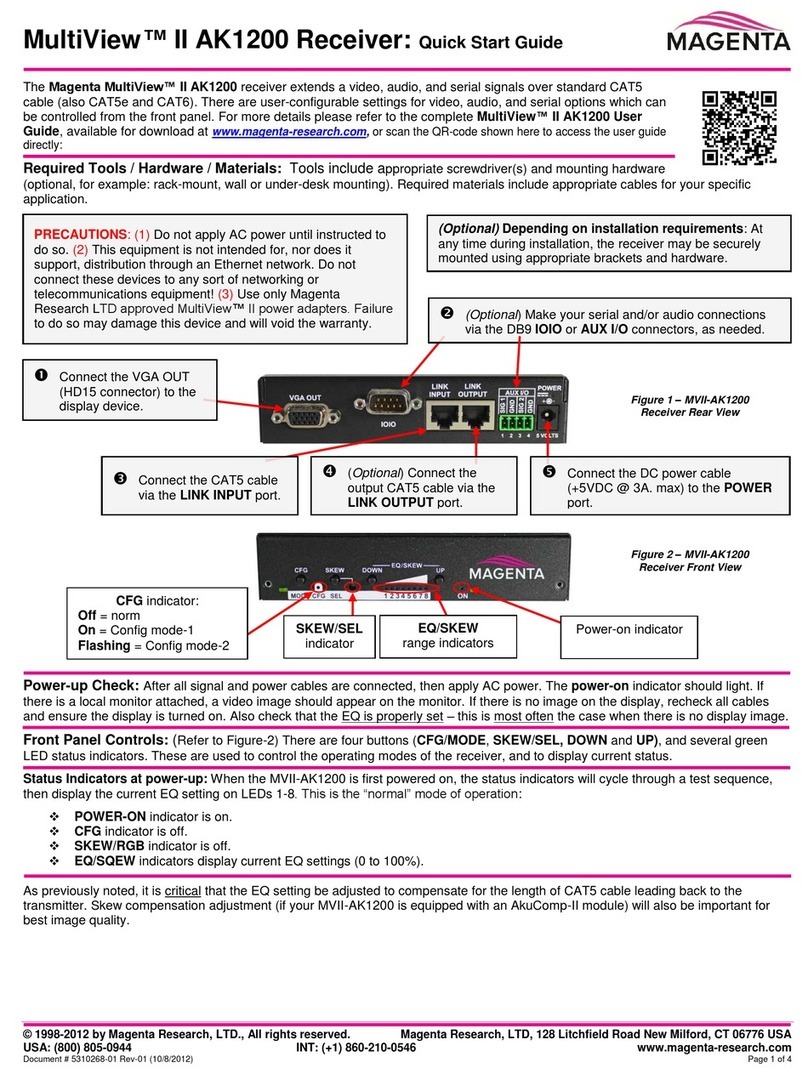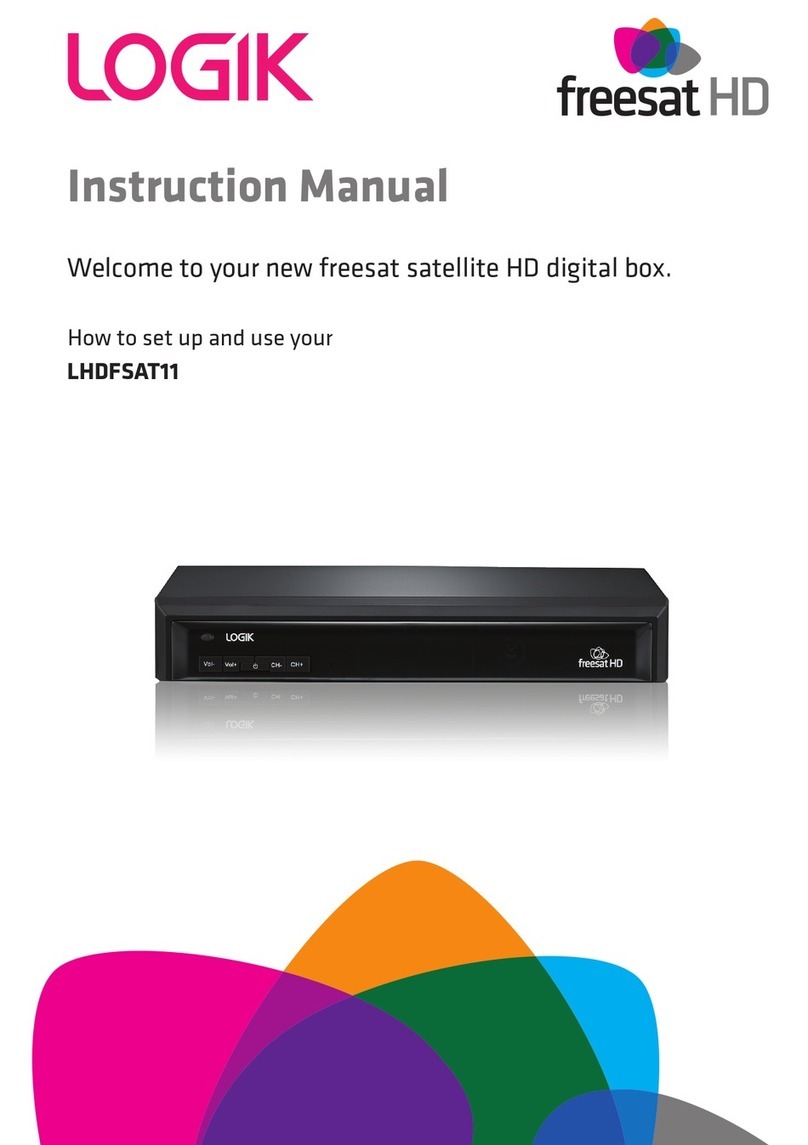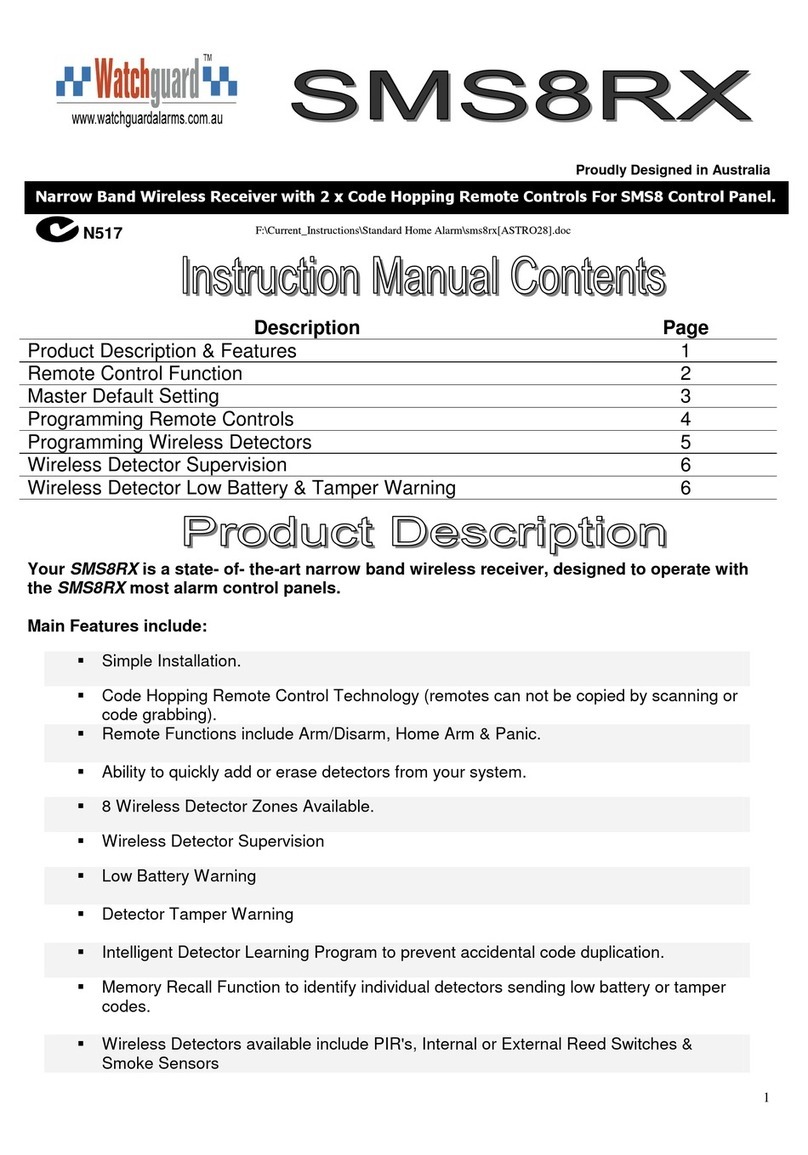Blue Wave BWG01 User manual

Get User’s guide
FCC ID: 2AL8WBWG01
IC ISED: 22763-BWG01 IC HVIN: BWG01

Features
Play music wirelessly from any Bluetooth enabled device.
Control your music directly from your GET.
Answer phone calls thanks to the integrated microphone.
Setting up
Connect your headphones to GET’s 1/8” jack or connect GET to
the “line in” input of an amplifier/amplified speakers. (this
may require a 1/8” to RCA cable, not included)
Power up GET by pressing its round button for 1 second, the
LED indicator will blink blue, indicating it’s ready to be paired.
Go to your Bluetooth settings on your phone/device and select
“Bluewave GET” from the search list. The LED indicator on GET
will become solid blue once paired.
Using GET
The round button will play/pause your music, answer calls
when your phone is ringing (press again to hang up) and turn
the device off (4 seconds press)
The triangular buttons will skip forward/back your songs and
fast forward/rewind when held.

The volume wheel on GET is completely independent from
your device.
Although your Bluewave GET can only play music from one device
at a time, it is capable of being paired to up to eight devices.
Keep in mind that Bluetooth has a 30-foot range.
Reconnecting Your Device
If you move out of range or turn off the Bluetooth feature on your
phone/device, Bluewave GET will disconnect from your device. GET
will reconnect automatically to most devices. If it’s not the case,
simply access the Bluetooth manager on your device and select
“Bluewave GET” again.
Changing Connected Device
If you want to switch from one device to another, follow these
steps:
1. Access the Bluetooth Manager and disable the Bluetooth
function of your phone/device.
2. Bluewave GET can now be connected to a different Bluetooth
device.
3. Follow the directions in “Setting up” to connect a different
device.

Recharging
Recharging GET is done via a Micro USB cable that comes with
the package. Connect the cable to the USB port located on
GET’s bottom edge and to a suitable power source. Normal
charging time is approximately one hour.
GET’s LED will show a red light while being recharged and a
green light when fully charged.
If the battery power falls below 10 percent, the LED will flash
red every 4 seconds.
Resetting
If you experience a malfunction or freeze and cannot power off
GET, you can reset the device by inserting a paper clip or ball pen
point in the reset hole located to the lower right side of the Micro-
USB connector.

Precautions
Do not put heavy objects on the product.
If the product gets wet from rain (water), beverage, liquid
medicine, sweat or moisture, never turn it on. Wipe it with dry
cloth, and get it checked at the nearest Bluewave service
center. (Water-damaged devices may not be available for free
repair regardless of warranty status). Avoid places with
excessive moisture, dust, or smoke.
Never disassemble, repair or alter the product.
Avoid exposing the device to direct sunlight or extreme
temperatures.
Do not keep the product next to strongly magnetic objects like
magnets, TVs, monitors and speakers.
As chemicals or detergents change the surface of the product
and removes the paint, never use them.
Do not drop the product or give a strong shock to the product
(places where there is strong vibration. etc.).

Troubleshooting
The device won't turn on.
Check whether the power adaptor is connected properly.
Check whether the device is charged.
Charge with 5V 2A output adapter.
We recommend the use of the Micro USB cable that comes
with the package.
No sound comes out
Check whether the volume set at [0].
Check whether the earphones are plugged in properly, and
make sure dust isn't obstructing the port connection.
Check the volume of the device to which it is connected.
Make sure that the music file is not corrupted.
Check whether Bluetooth pairing is properly made.
Find out whether there is any device causing frequency
interference nearby.
Find the best signal receiving location by moving the device
slowly.
Bluetooth connection is not made.
Maintain the distance between the product with a Bluetooth
device (maximum signal receiving distance is 10 meters)

FCC Statement
This device complies with part 15 of the FCC Rules. Operation is subject to the
following two conditions:
This device may not cause harmful interference, and this device must accept
any interference received, including interference that may cause undesired
operation.
This equipment has been tested and found to comply with the limits for a
Class B digital device, pursuant to part 15 of the FCC Rules. These limits are
designed to provide reasonable protection against harmful interference in a
residential installation. This equipment generates, uses, and can radiate radio
frequency energy and, if not installed and used in accordance with the
instructions, may cause harmful interference to radio communications.
However, there is no guarantee that interference will not occur in a particular
installation. If this equipment does cause harmful interference, the user is
encouraged to try to correct the interference by consulting with a dealer or an
experienced technician for technical assistance.
FCC notification to users
Any changes or modifications to the equipment not expressly
approved by the party responsible for compliance could void user’s
authority to operate the equipment.

Industry Canada Statement
This device complies with RSS-210 of Industry Canada.
Operation is subject to the following two conditions: (1) this device
may not cause interference, and (2) this device must accept any
interference, including interference that may cause undesired
operation of the device.
This Class B digital apparatus complies with Canadian ICES-003.
Avis d’industrie Canada
Le présent appareil est conforme aux CNR d'Industrie Canada
applicables aux appareils radio exempts de licence.
L'exploitation est autorisée aux deux conditions suivantes: (1)
l'appareil ne doit pas produire de brouillage, et (2). l'utilisateur de
l'appareil doit accepter tout brouillage radioélectrique subi, même
si le brouillage est susceptible d'en compromettre le
fonctionnement
Cet appareil numérique de la classe B est conforme à la norme
NMB-003 du Canada.

Warranty
Électronique Bluewave Inc. (“Bluewave”) warrants to the original
purchaser of this Bluewave product that the product shall be free
of defects in design, assembly, material, or workmanship.
Bluewave warrants the Bluewave product for one year.
Bluewave will repair or replace, at its option, any defective product
free of charge (except for shipping charges for the product).
Bluewave reserves the right to discontinue any of its products
without notice, and disclaims any limited warranty to repair or
replace any such discontinued products. In the event that
Bluewave is unable to repair or replace the product (for example,
because it has been discontinued), Bluewave will offer either a
refund or a credit toward the purchase of another product from
bluewaveaudio.ca in an amount equal to the purchase price of the
product as evidenced on the original purchase receipt as
discounted by its natural use.
All above warranties are null and void if the Bluewave product is
not provided to Bluewave for inspection upon Bluewave’s request
at the sole expense of the purchaser, or if Bluewave determines
that the Bluewave product has been improperly installed, altered
in any way or tampered with. The Bluewave Product Warranty does

not protect against acts of God such as flood, lightning,
earthquake, war, vandalism, theft, normal-use wear and tear,
erosion, depletion, obsolescence, abuse, damage due to low
voltage disturbances (i.e. brownouts or sags), non- authorized
program, or system equipment modification or alteration.
Service
To get service for your Bluewave product, contact Électronique
Bluewave Inc. at service@bluewaveaudio.ca or via mail at 5292
Marquette, Montreal, Qc Canada H2J 3Z3, Attn: Customer Service
within 15 days of the Occurrence.
Be prepared to provide the following information:
a. Where you purchased the product.
b. When you purchased the product.
c. Copy of original receipt.
© 2017 Électronique Bluewave, Inc. All rights reserved. All trade names are
registered trademarks of respective manufacturers registered in the U.S. and
other countries. The Bluetooth name and the Bluetooth trademarks are owned by
Bluetooth SIG, Inc., and are used by Bluewave, under license.
Table of contents