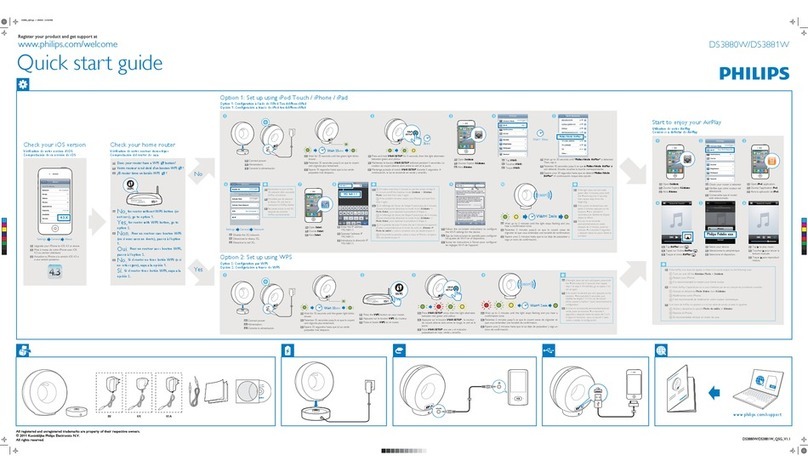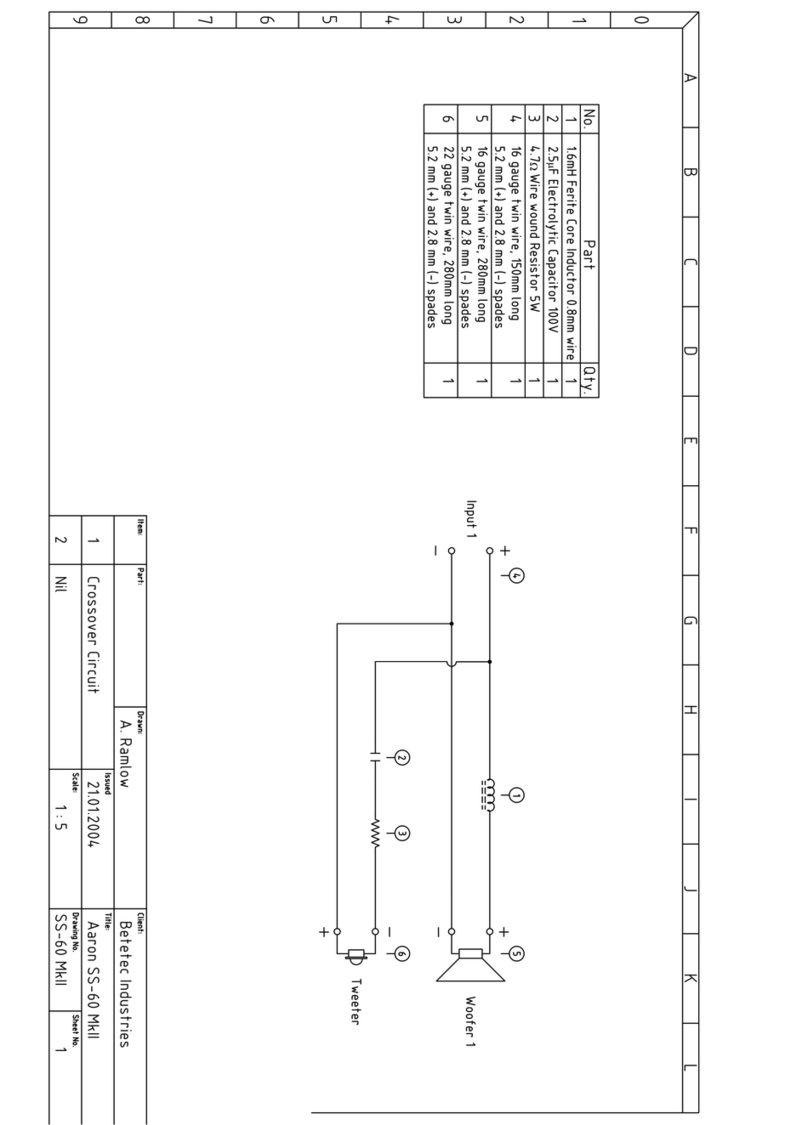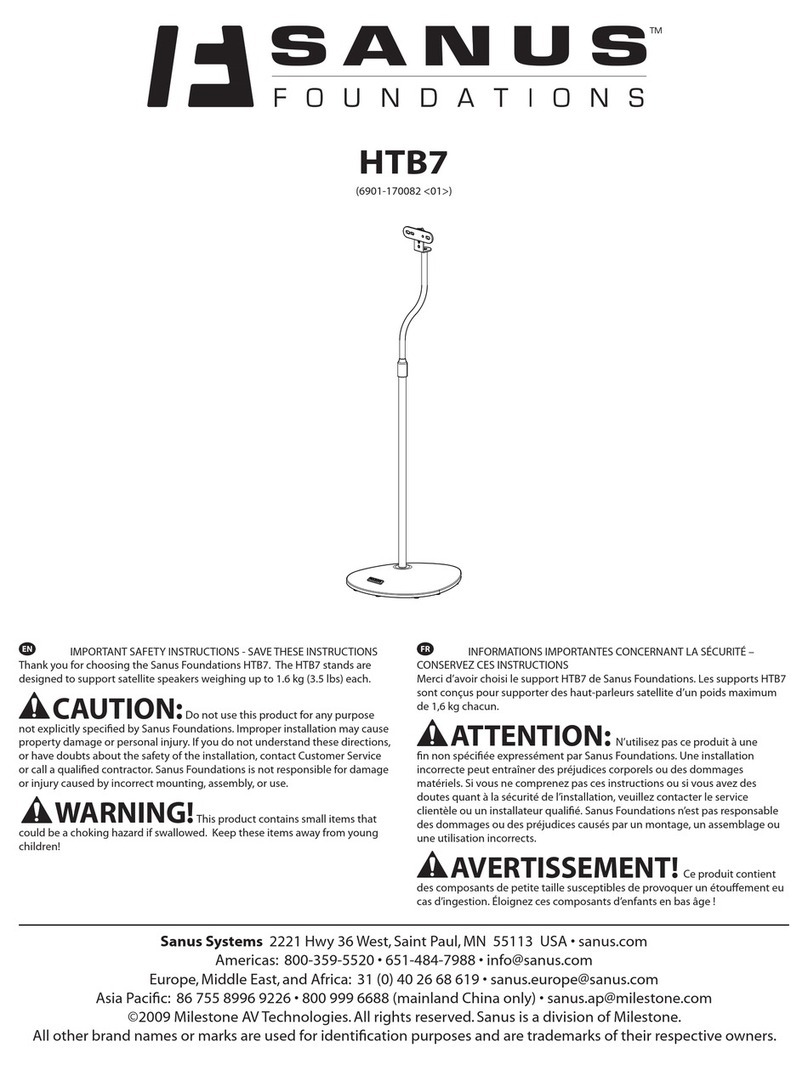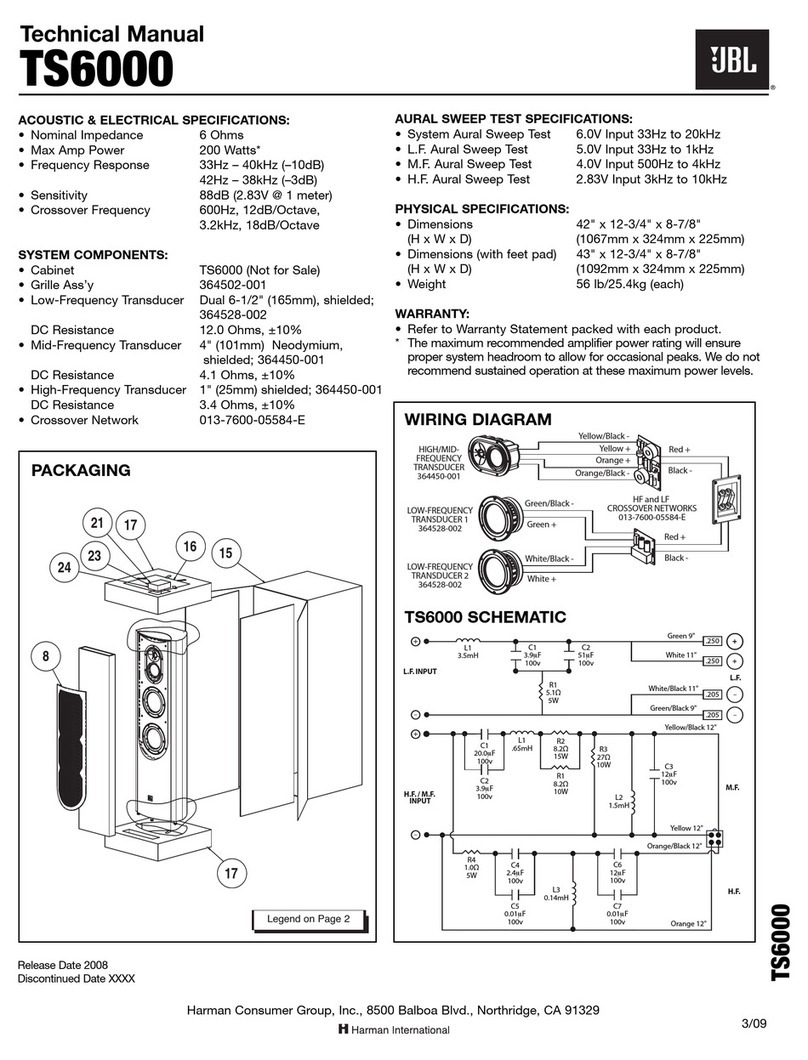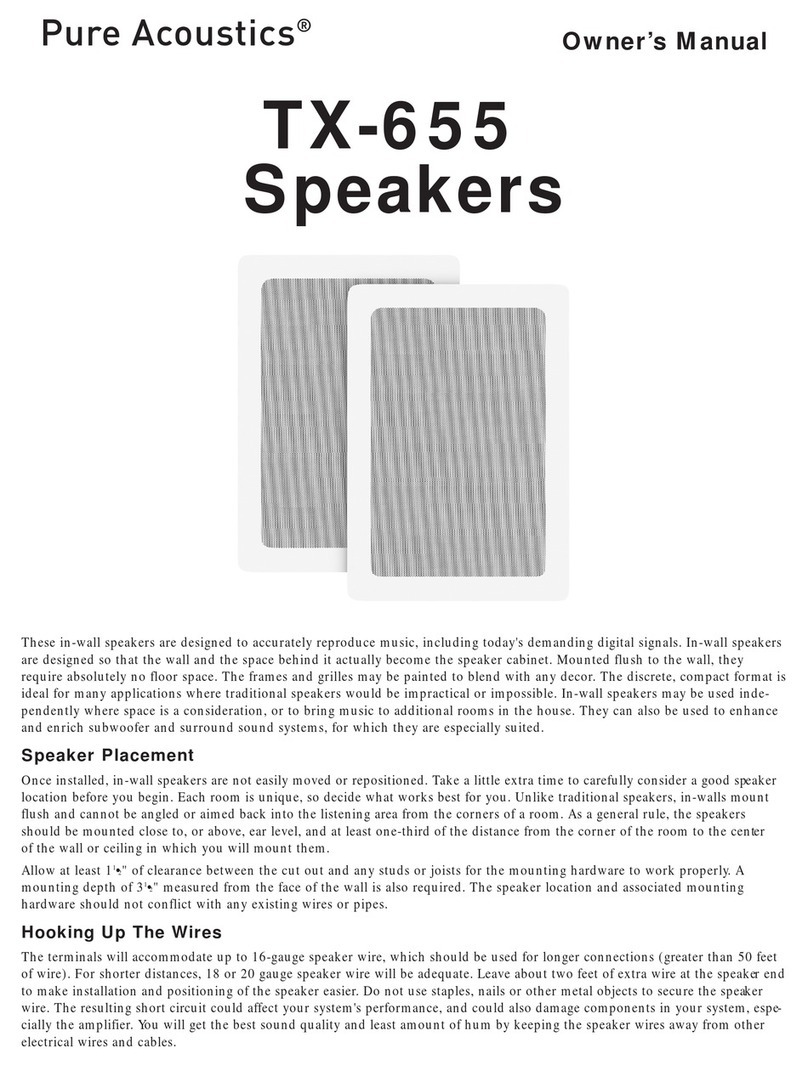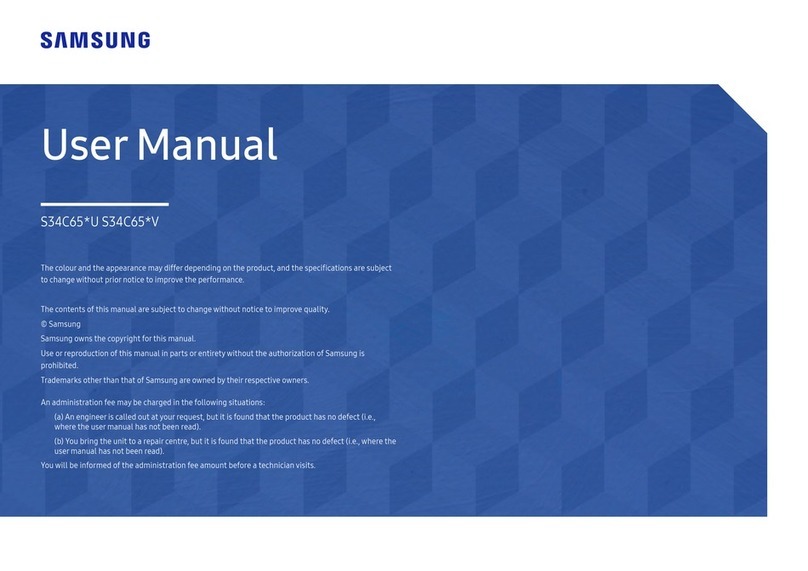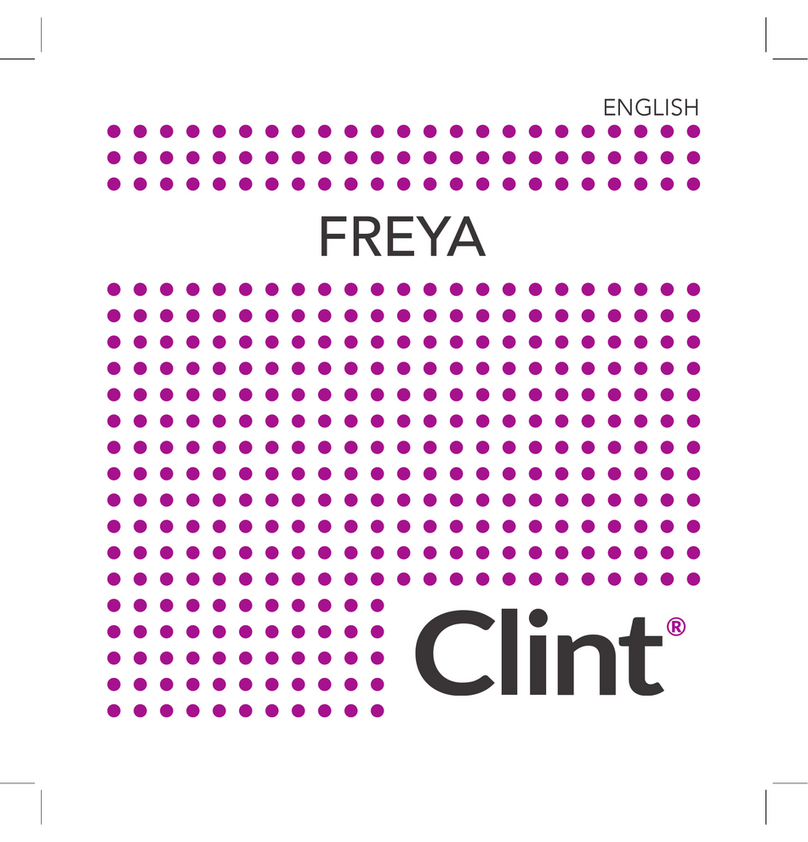Bluenin BBH-939 User manual
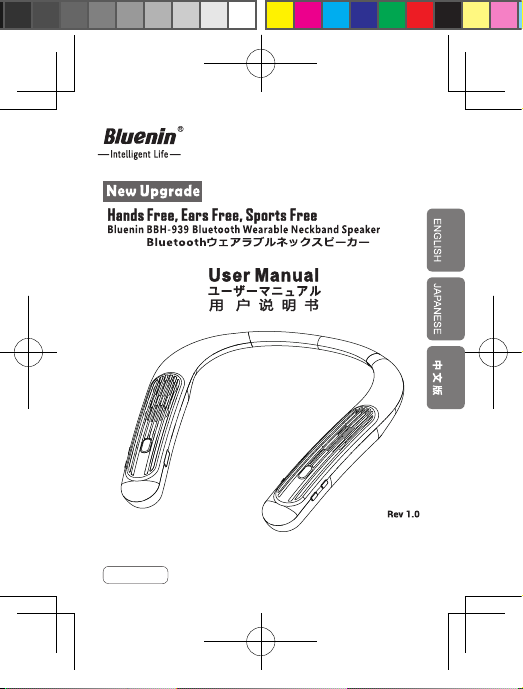
All rights reserved
Note For the best performance and to
Prevent any damage to,or misuse of the
Bluenin BBH939 Please read all of the
information carefully prior to using the BBH939
Any modifications or changes to this manual due to
Typographical errors or inaccuracies of stated information
Shall only be made by Shenzhen Duowo Technology Inc.
BBH-939
BBH-939-B标-说明书-9-19.indd 1 2020/4/17 18:11:32

CONTENTS
Features & Benets ...................................................................................1
Specications ............................................................................................1
Product Applications...................................................................................1
Description of parts.....................................................................................2
Package Contents...................................................................................2
Specications ............................................................................................3
Power On/Power O...................................................................................3
Charging ............................................................................................3
Automatically Shutdown............................................................................4
Battery Status Alert....................................................................................4
Pairing...................................................................................4
Multi-connection.......................................................................................5
Auto Reconnect...................................................................................5
Calling.........................................................................................................6
Voice Assistant Active (Siri、Alexa、Bixby、Google)..............................6
Volume control............................................................................................6
Audio streaming controls............................................................................6
Important safety information.......................................................................7
Voice prompt...............................................................................................7
LED Indicator..............................................................................................8
Troubleshooting..........................................................................................8
BBH-939
BBH-939-B标-说明书-9-19.indd 2 2020/4/17 18:11:32
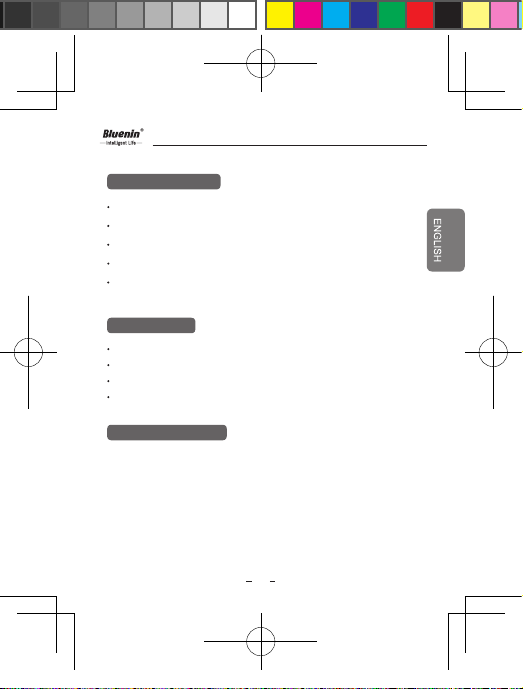
1
Latest HD aptX And Bluetooth 5.0 chipset
Theater Surround Sound With 4 Speakers
Flexible and Wearable Neckband Design
IPX4 Sweatproof & Water Resistant
Multi-connection Up to 2 devices
Bluetooth Version: 5.0
Wireless Distance: 10m
Speaker Sensitivity: 102 +/-3DB
Frequency Response: 20-20KHZ
Play audio le from a mobile phone,laptop or other wireless Bluetooth
device connected with it, (AV Dongle:General Bluetooth Dongle)
Play audio files from a PC after connected with its Bluetooth
Dongle,and also support wireless internet voice chat through MSN,
SKYPE and QQ.
Features & Benets
Specications
Product Applications
BBH-939
BBH-939-B标-说明书-9-19.indd 1 2020/4/17 18:11:32
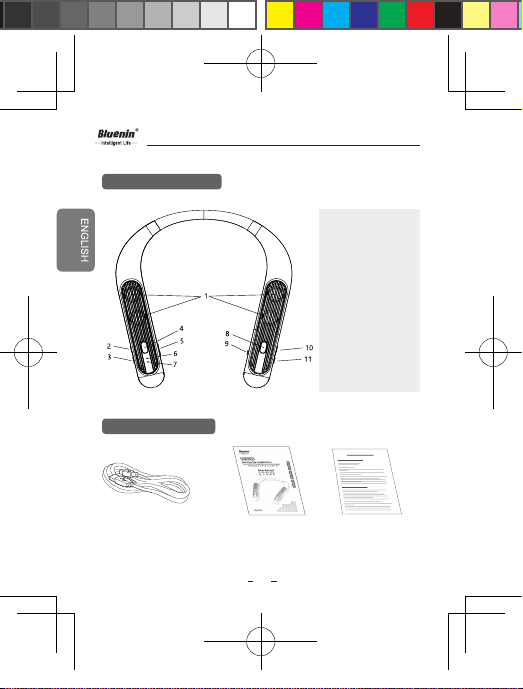
2
Description of parts
Package Contents
1.Sound Producing Unit
2.Last song
3.Next song
4.MFB: Play/pause the music
5.Charger port:
Recommend 5v1a
power source
6.LED Indicate light
7.Microphone
8.MFB: Answer/hang up
the phone call
9.Power: Turn on/o
10.Volume-: volume down
11.Volume+: volume up
User ManualUSB Charging Cable Warranty Card
BBH-939
BBH-939-B标-说明书-9-19.indd 2 2020/4/17 18:11:32

3
Specications
How to Use
Item Description
Wireless specication 5.0(Headset/Hands-Free/A2DP Proles)
Battery Battery 3.7V/380*2 mAh Li-Polymer
Standby time/Talk Time Up to 500 hours/Up to 15 hours
Music play time Up to 15 hours
Charging time Less than 3.5 hours
Charging rated input DC 5.0V,400mA
Operation temperature -15 °C~60°C
Dimension/weight 196mm(W)x180mm(L)x26mm(H)/85g
Power On/Power O
Push the Power switch to the ON or OFF position
Charging
Please turn the speaker o before charging.
While charging,the LED indicator will show a solid red light and turn to blue
color when full charged.
Recommend to use a DC5V 1A USB charger to charge the Speaker.
BBH-939
BBH-939-B标-说明书-9-19.indd 3 2020/4/17 18:11:32

4
Pairing
Easy Pairing (First Time Pairing)
1.Before using the speaker for the rst time, you must pair it with a bluetooth-
enabled device(Cellphone,Pad,Laptop.eg).
2.Turn on the bluetooth function on the device.
3.Push the Power button to the ON position on the BBH-939,Then the speaker
enters Pairing Mode, the LED indicator will blink with the red and blue light,you
will also hear a voice prompting 'Power on'.
4.Search bluetooth device and Select BBH-939 from the list of devices and pair
it with your device.Enter 0000(4 Zeros) if needed.
5.Once the pairing has been completed successfully, you will hear the voice
prompting connected. The BBH-939 Speaker will automatically turn o if not
nish pairing within 3 minutes.
6.Pairing Failed:Please turn o your speaker and repeat the steps above.
7.Automatic Connect: It will connect to the last connected device automatically
when it turns on
Automatically Shutdown
The speaker will be shut down automatically 5 minutes later once the
speaker is out of range(33 ft)
Battery Status Alert
Battery Status High Low
Voice Prompt Battery High Battery Low
LED lndicator
Blinking Blinking
Blue Red
3 times 3 times
BBH-939
BBH-939-B标-说明书-9-19.indd 4 2020/4/17 18:11:32
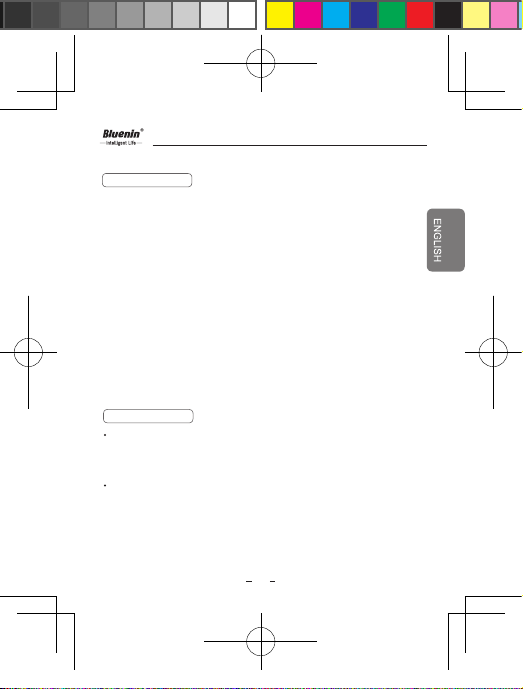
5
Multi-connection
Advanced Multipoint
The BBH-939 is capable of having two devices connected to the speaker
at the same time, This will give you the freedom of using call waiting
between calls on both of your connected phones.
Connect Steps:
1.Connect with device 'A',then disconnect it.
2.Connect with device 'B',
3.Connect with device 'A' again.
Then you will have them connected at the same time.
Calling Function
Last Number Redial:Double Click the call button,then your cellphone
will redial the last number you dialed.
Auto Reconnect
The BBH-939 Speaker will connect to the last connected device
automatically when it turns on.
Out range
If the paired devices are separated by a range of 10 meters(33 feet) or
more the speaker and bluetooth device will disconnect.It will automatically
reconnect
when the BBH-939 gets back in range(33 ft)
BBH-939
BBH-939-B标-说明书-9-19.indd 5 2020/4/17 18:11:32
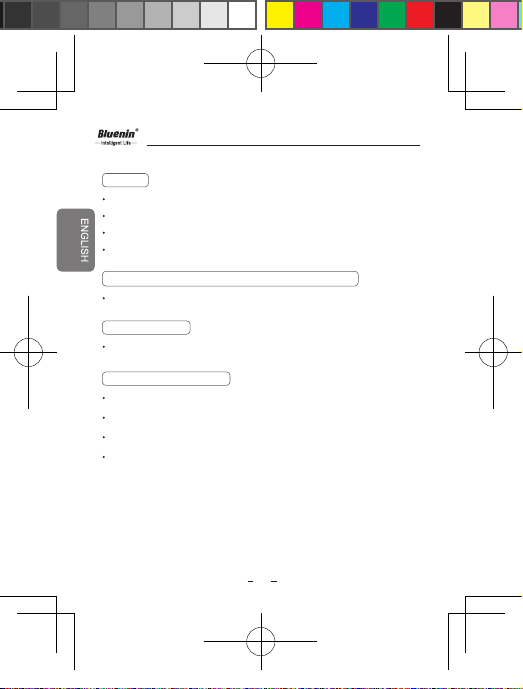
6
Calling
Answering a call /Ending a call
Short press the call button to answer and end a call.
Rejecting a call
Long Press the call button
Voice Assistant Active (Siri、Alexa、Bixby、Google)
Long Press the call button
Volume control
Press the VOLUME button to the + or - position
Audio streaming controls
PLAY Short press the PLAY/PAUSE button
PAUSE Short press the PLAY/PAUSE button
NEXT SONG Short press the Track Forward button
PREVIOUS SONG Short press the Track Rewind button
BBH-939
BBH-939-B标-说明书-9-19.indd 6 2020/4/17 18:11:32

7
Voice prompt
◎You will hear “power on” when the Speaker is powered on.
◎ You will hear “power o” when the Speaker is powered o.
◎You will hear “connected” when the Speaker is paired.
◎You will hear “battery low ” when the Speaker is in low power status.
Important safety information
WARNINGS & CAUTIONS
To protect the battery life,please turn the power o when charging.
Do NOT use the speaker at a high volume for any extended period.
To avoid hearing damage, use your speaker at a comfortable,
moderate volume level.
Turn the volume down on your device before wearing the speaker
or placing it near your ears, then turn the volume up gradually until
you reach a comfortable listening level.
Use caution while driving and follow applicable laws regarding use
of a mobile phone and personal speaker.
Focus on your safety and that of others if you use the personal
speaker while engaging in any activity requiring your attention, e.g,
while riding a bicycle or walking in or near trac, a construction site
or railroad, etc. Remove the personal speaker.
BBH-939
BBH-939-B标-说明书-9-19.indd 7 2020/4/17 18:11:32
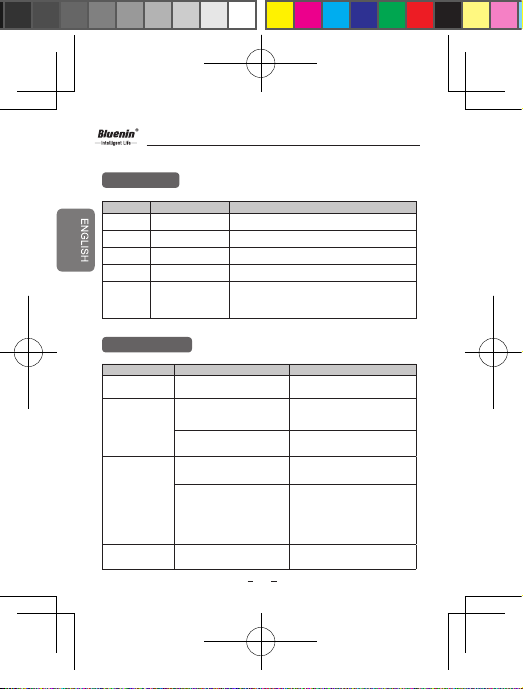
8
LED Indicator
Troubleshooting
Function BBH-939 Status Action
Power on Blinking blue light
Power o Blinking blue light then fade out
Pairing mode Blinking red and blue light
Device connected The Blue LED light ickers 1 time every 5 seconds
Charging Charging complete
The red LED light stays on and changes to violet
when charged 80% and above.The blue LED light
stays on when full charged.
Issue Possible problem Resolution
Does not turn on Check whether the battery of
The BBH-939 is fully charged. Charge the battery
Unable to operate
on BBH-939
Speaker when
connected
Check if your device support
wireless operation
Determines by the device
you connected support it or not.
Check whether the battery
of The BBH-939 is low. Charge the battery
Unable to pair The
BBH-939 With
the Wireless
Device
Check and make sure the
speaker is on.
Press the Power button to
turn on the Speaker.
Check and make sure the
speaker is placed in
pairing mode
With the power o, long press the
Power button to the ON position
at the same time for 1 second to
place the Speaker in Manual
Pairing mode
Low sound
(speaker) Check the speaker volume Increase the volume level.
BBH-939
BBH-939-B标-说明书-9-19.indd 8 2020/4/17 18:11:32

JAPANESE
9
製品機能と利点 ....................................................................................................10
製品仕様 ..................................................................................................................10
製品応用 .................................................................................................................10
ボタン機能 ..............................................................................................................11
セット内容 ..............................................................................................................11
製品仕様 ...............................................................................................................12
ON/OFF................................................................................................12
チャージ ..................................................................................................................12
自動的にシャットダウン ...................................................................................13
残量のアナウンサ ............................................................................................13
ペアリング.....................................................................................................13
2 台の Bluetooth デバイスと接続 ..................................................................14
自動的に再接続機能................................................................................14
通話.......................................................................................................15
アシスタントをアクティブ ..............................................................................15
ボリュームのコントロール ..............................................................................15
Audio コントロール ............................................................................................15
アナウンサ ..............................................................................................................16
重要な安全性のヒント .......................................................................................16
LED インジケーター ............................................................................................17
不良検査 ..................................................................................................................17
BBH-939
BBH-939-B标-说明书-9-19.indd 9 2020/4/17 18:11:32

JAPANESE
10
最も新しい HD apt X 及び Bluetooth5.0 チップ
4 つのスピーカーを備えたシアターサラウンドサウンド
柔軟で着用可能なネックバンドデザイン
IPX4 防水&耐水性
最大2つのデバイスと接続できる
Bluetooth パーション:5.0
無線動作距離: 10m
スピーカー感度 :102+/‐\3DB
応答周波数: 20-20KHZ
携帯、タブレット、Bluetooth 機能が持ってるデバイス
もしくは Bluetooth レシーバーがある設備で音楽再生 / 通
話などの機能はできます。
Bluetooth レシーバー機能がある PC を接続して、MSN、
SKYPE、QQ などのソーシャルソフトウェアでチャット /
音楽再生できます。
製品機能と利点
製品仕様
製品応用
BBH-939
BBH-939-B标-说明书-9-19.indd 10 2020/4/17 18:11:33

JAPANESE
11
1. スピーカー
2. 曲戻り
3. 曲送り
4. 一時停止 / 再生
5. チャージポート:
5V 1A の電源
を接続する
6.LED インジケーター:
動作状況を示す
7. マイク
8. コールボタン
9. 電源 ON/OFF
USB 充電ケーブル 取扱書 保証カード
ボタン機能
セット内容
BBH-939
BBH-939-B标-说明书-9-19.indd 11 2020/4/17 18:11:33
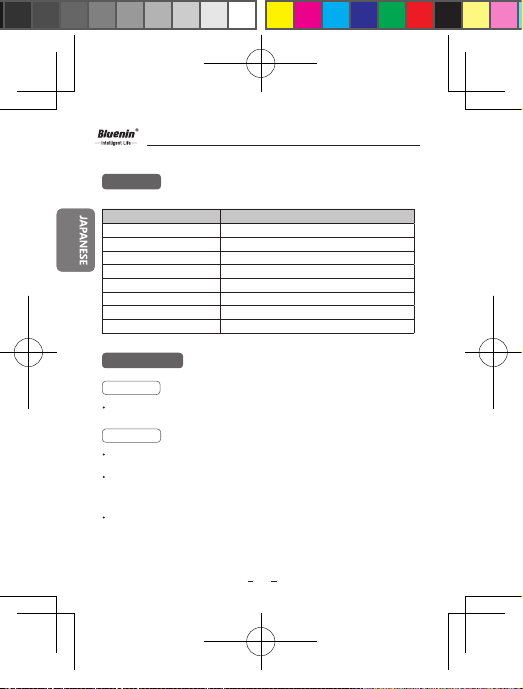
JAPANESE
12
操作ガイド
アイテム 仕 様
Bluetooth パーション V5.0
バッテリー リチウム電池 3.7V/380*2mAh
スタンバイ / 通話時間 ≦500時間/≦15時間
音楽再生時間 ≦ 15 時間
充電時間 ≦ 3.5 時間
充電定額電流 DC5.0V 400mA
使用温度 -15 ° C~60° C
製品サイズ / 重量 196mm*180mm*26mm/85g
ON/OFF
スイッチを ON/OFF に押す
チャージ
スピーカーを OFF した後再充電することを強くおすすめします。
チャージ状態で、LED インジケーターは赤になります。
電量は 95%以上に達すれば、LED は青になります。
DC5 V 1A の充電器の使用をおすすめします。
製品仕様
BBH-939
BBH-939-B标-说明书-9-19.indd 12 2020/4/17 18:11:33

JAPANESE
13
自動的にシャットダウン
スピーカーは Bluetooth デバイスと 5 分以上離されば、自動的にシ
ャットダウンします。
残量の通知
スピーカー電量はハイ、ロー二つのレベルがあります。
電量レベル ハイ ロー
アナウンサ Battery High Battery Low
LED インジケーター 青いライトは 3 回点滅 赤いライトは 3 回点滅
ペアリング
初めてのペアリング
1. 初めてこの製品を使用するとき、まずペアリングされるデバイスは Bluetooth 機能があり
ことをご明確ください。もしデバイスは Bluetooth 機能がない場合は、bluetooth トランス
ミッターレシーバーを用意する必要があります。
2. デバイスの bluetooth 機能を開く
3. ネックスピーカーを ON すると、ペアリングモードになります。この時、LED インジケー
ターはブルーとレッドを点滅して、「power on」を聞き取れます。
4. デバイス設置画面で他のデバイスを検索して、BBH-939 と接続します。もしペアリング
コードが必要な場合は、「0000」(4つのゼロ)をご入力ください。
5. ペアリング完成後、アナウンサは「connected」を流れます。ペアリングモードになる 3
分間以内未接続すれば、スピーカーは自動的 にシャットダウンします。
6. ペアリング失敗:スピーカーをリセットして、以上のステップをもう一度します。
7.自動的に再接続:スピーカーはON すれば、前回接続されたでバイトとリペアリングします。
BBH-939
BBH-939-B标-说明书-9-19.indd 13 2020/4/17 18:11:33
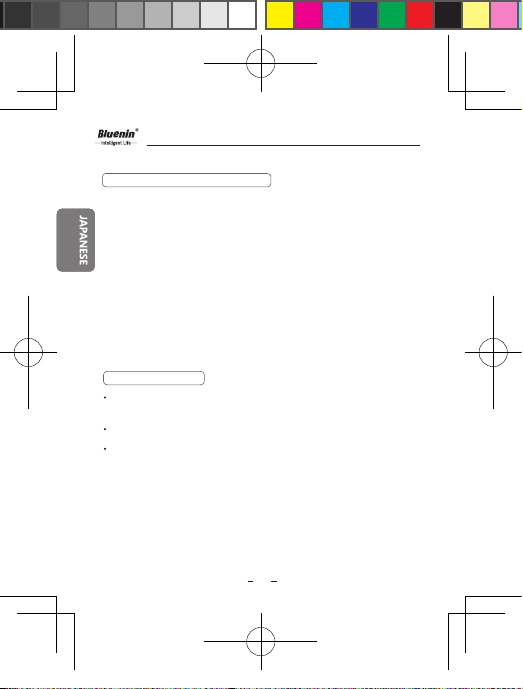
JAPANESE
14
2 台の Bluetooth デバイスと接続
BBH-939 は最大 2 台の Bluetooth デバイスと接続できます。2つの
携帯は同時に着信があるとき、その中の一つの携帯をキャッチホンに
なる可能があります。
接続ステップ:
1. まずデバイス A とペアリングして、切ります。
2. デバイス B とペアリングします。
3. もう一度デバイス A とペアリングします。
接続完了後、デバイス A と B もスピーカーとペアリングできます。
最後の電話をダイヤル機能
コールボタンを 2 回押すと、最後の電話をダイヤルします。
自動的に再接続機能
BBH-939 は ON するとき、この前接続したデバイスと自動的に再接
続します。
Bluetooth 動作範囲に超える
もしスピーカーと接続した Bluetooth デバイスは動作距離(10M)
を超えれば、自動的にシャットダウンします。有効距離に戻れれば、
自動的に再接続します。
BBH-939
BBH-939-B标-说明书-9-19.indd 14 2020/4/17 18:11:33

JAPANESE
15
通話
電話を受ける及び電話を切る
コールボタンを 1 回押すと受ける / 着信を切る
着信を拒否
コールボタンを長押す
アシスタントをアクティブ(siri Bixby など)
コールボタンを長押す
ボリュームのコントロール
ボリューム +/- を押す
Audio コントロール
ボリューム + ボリューム + を押す
ボリューム - ボリューム - を押す
曲戻り 曲戻りを押す
曲送り 曲送りを押す
BBH-939
BBH-939-B标-说明书-9-19.indd 15 2020/4/17 18:11:33

JAPANESE
16
アナウンサ
スピーカー ON:Power On
スピーカー OFF:Power Off
ペアリング完了:Connected
電量レベル:Battery high/Battery medium/Battery low
重要な安全性のヒント
警告 / 注意
まずスピーカーを OFF した後再充電する、そうしないと、使用寿
命を縮める可能があります。ご了承ください。。
スピーカーを使用する場合は、耳に負担をかけないように適度な
音量に調節してください。
スピーカーを装着または耳にち近付ける前に再生機器にの音量を
下げておきます。その後、適度な音量になるまで音量を上げてく
ださい。
運転中は携帯電話とパーソナルスピーカーの使用に関する国また
は地域の法令を確認し、これを遵守してください。
車道、建設現場、線路などの付近を歩いている時などにパーソナ
ルスピーカーを使用する場 合は、安全に十分注意してください。
アラームや警告音などの周囲の音が聞こえるように、 パーソナル
スピーカーを外すか、音量を下げてパーソナルスピーカーをお使
いください。
BBH-939
BBH-939-B标-说明书-9-19.indd 16 2020/4/17 18:11:33
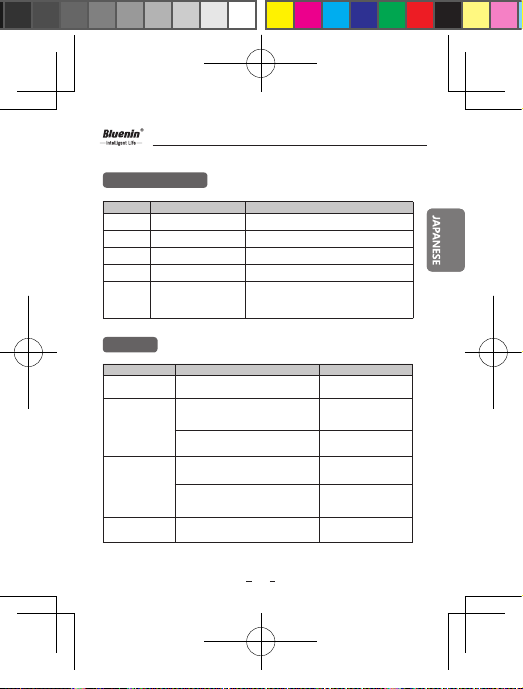
JAPANESE
17
LED インジケーター
不良検査
機能 システム状況 LED インジケーター
Power On 青いライトは 1 秒光る
Power Off 青いライトは 1 秒光ると消える
ペアリングモードに 赤い及び青いライトは点滅
ペアリング完成 青いライトは 5 秒ずつ 1 回点滅
充電中 充電中 赤いライトは光る。電量は 80% 以上
に達すれば、紫になる
製品問題 失敗の原因 解決策
On できない 電量があるかどうかを確認 チャージ
ボタンが機
能しない
接続したデバイスはボタン機能がある
かどうかを確認 ない
電量があるかどうかを確認 チャージ
ペアリング
できない
スピーカーは ON かど
うかを確認 ON する
デバイスの Bluetooth 機能
が開くかどうかを確認 Bluetooth を開く
スピーカーの
音量は低い ボリューム設置を確認 ボリューム + を押す
BBH-939
BBH-939-B标-说明书-9-19.indd 17 2020/4/17 18:11:33

18
功能 & 特性 ............................................................................................................19
规格 & 参数 ............................................................................................................19
产品应用 ..................................................................................................................19
按键功能描述 .......................................................................................................20
包装内容 ..................................................................................................................20
规格参数 ..................................................................................................................21
开机 / 关机 ...............................................................................................................21
充 电 ..........................................................................................................................21
自动关机 .................................................................................................................22
剩余电量提醒......................................................................................................22
蓝牙配对................................................................................................................22
一拖二功能 ............................................................................................................23
自动重连功能 ........................................................................................................23
通 话 ..............................................................................................................24
激活语音助手 ..........................................................................................................24
音量控制 ..................................................................................................................24
音频控制 .................................................................................................................24
语音提示 ...................................................................................................................25
重要安全提示 ..........................................................................................................25
指示灯....................................................................................................................26
故障检查 ...................................................................................................................26
BBH-939
BBH-939-B标-说明书-9-19.indd 18 2020/4/17 18:11:33
Table of contents
Languages: