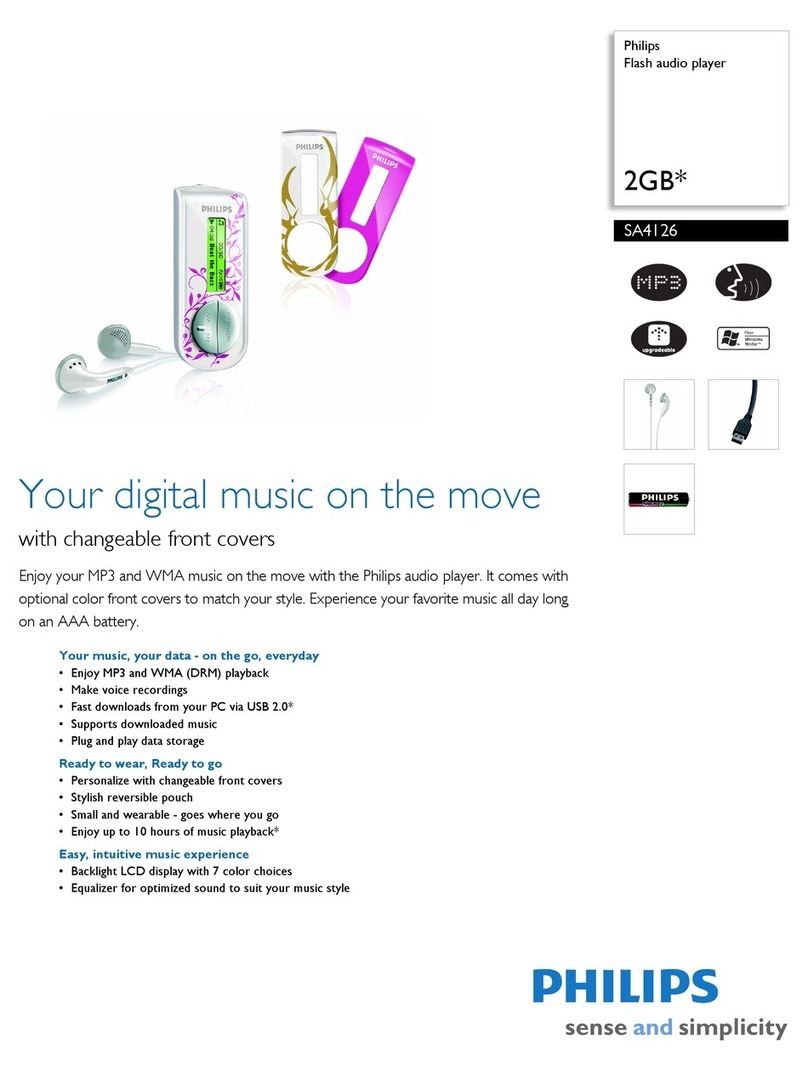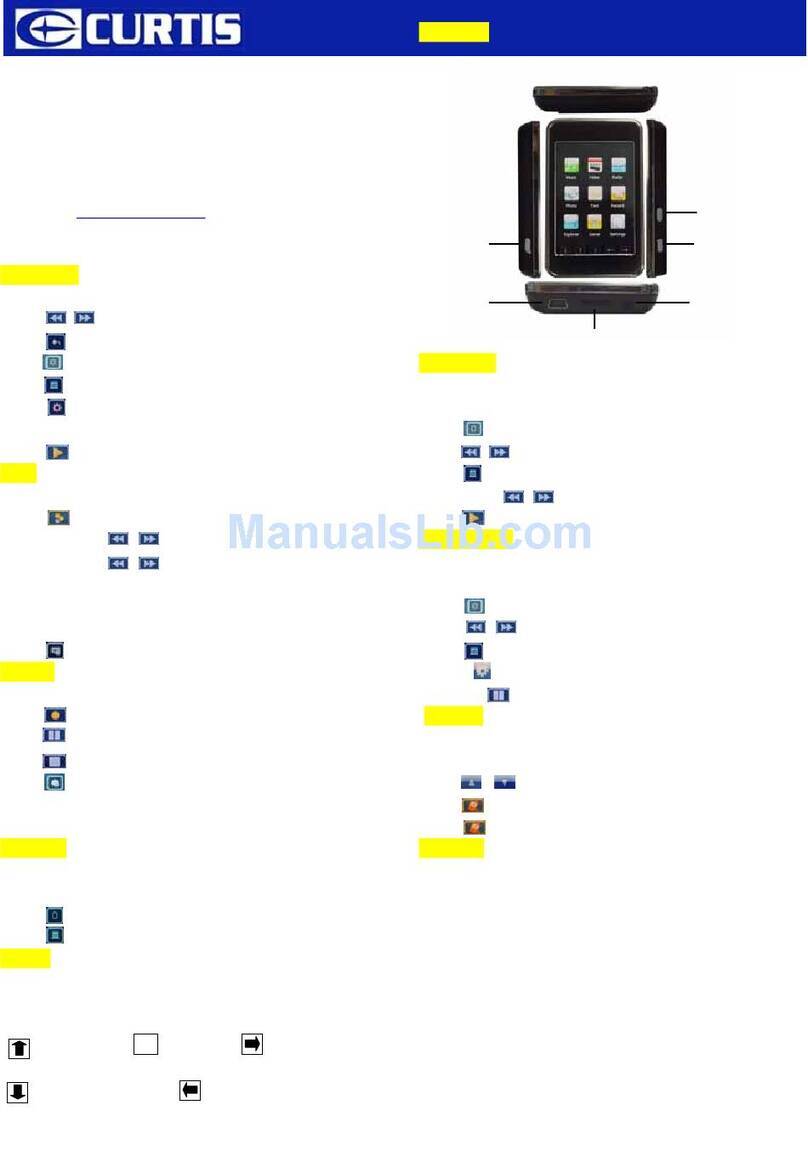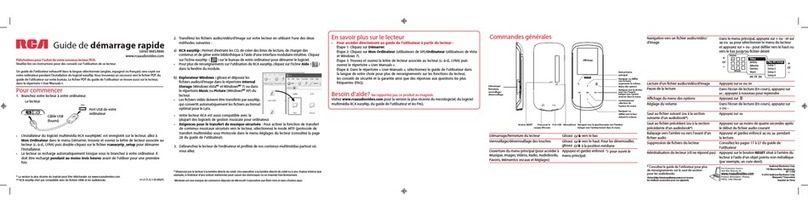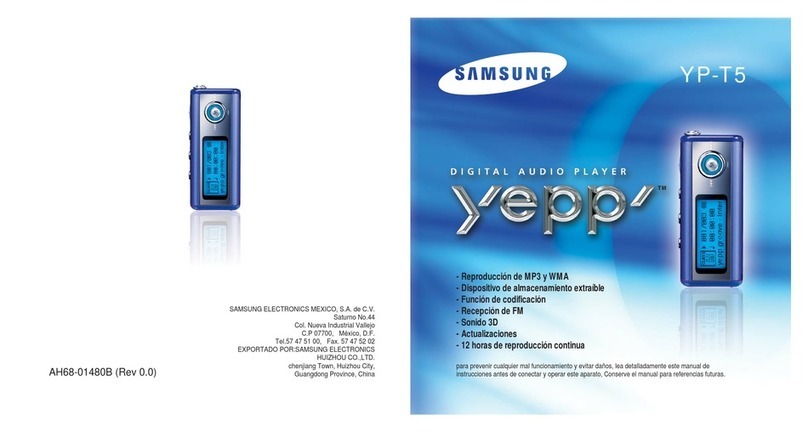Bluesound VAULT 2 User manual
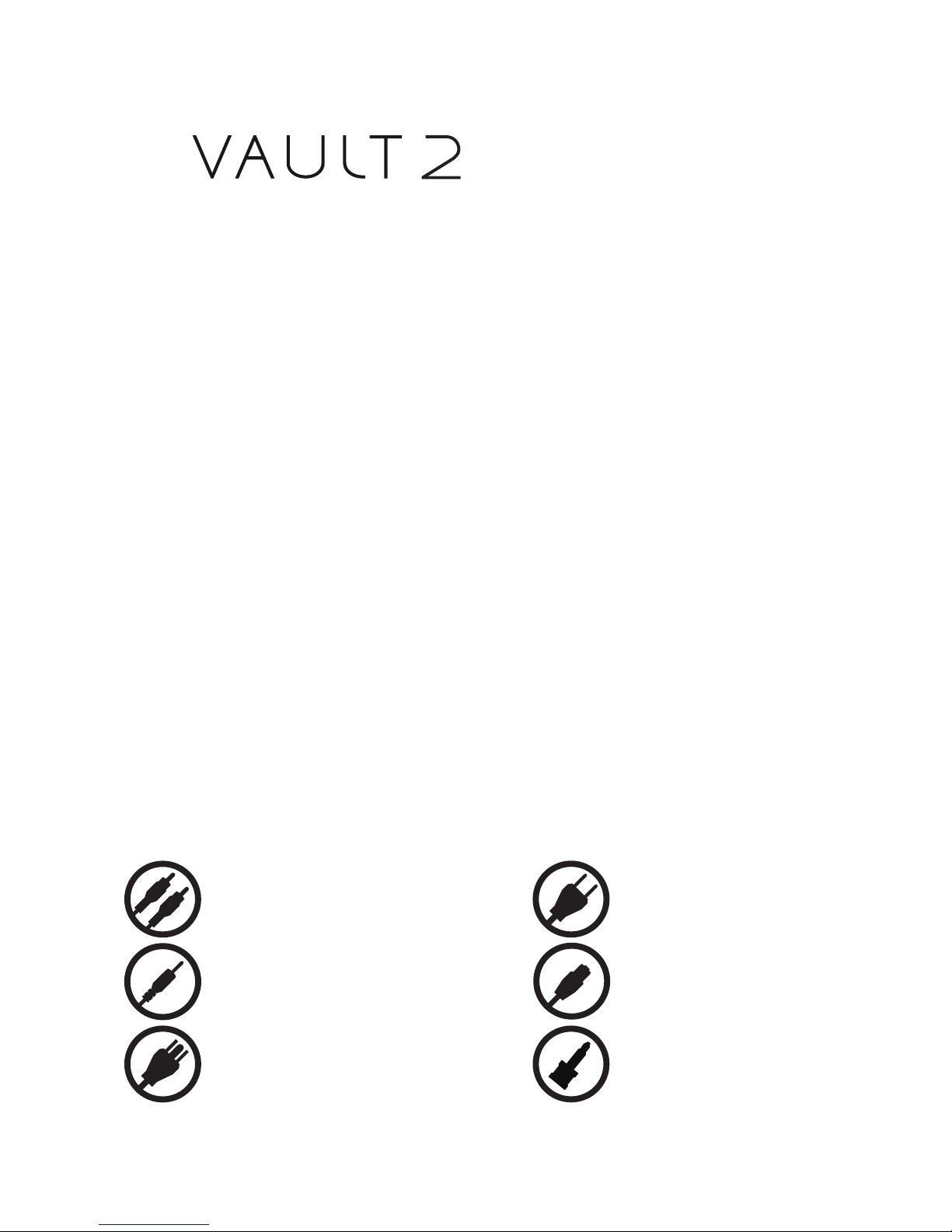
Streaming Music Player
Vault and CD-Ripper
Owner’s Manual
Included Accessessories
Welcome to Bluesound, Hi-Fi for the Wi-Fi generation.
¥ÎòάźÉ¿s¬Ã²¿«ÃźÞ²Î¿ź¥²s¥źÉs¥ź«ÎÃź¥~¿s¿Þź~Þź¼ÎÉɬźÉź«ÎÃź²źÞ²Î¿ź¥ź¿ÉźsÉźÞ²Î¿źç¬¿É¼Ãŝź
The clutter of CDs is relegated to a previous era! Your smartphone, desktop or tablet running the Bluesound App
now controls your music.
Your Bluesound music system is also a sophisticated Internet streaming device that allows you to listen to a
wide range of Internet music service providers. Bluesound also provides access to music subscription services
featuring extensive catalogs of millions of songs streamed to you over the internet in real time. TuneIn Radio
makes every radio station in the world a local station via the magic of the internet.
To take full advantage of all these Bluesound capabilities requires a robust wired or wireless home network
and a reliable high speed Internet connection, provided by a DSL or Cable modem. Internet access must be
contracted and installed by your local Internet Service Provider. For remote areas there are satellite options for
high speed internet access.
Before signing on to a music subscription or cloud service we suggest that you review your Internet service plan
and be sure you have enough internet speed and bandwidth to provide uninterrupted streaming. Most internet
service providers offer multiple plans and can help you make the best choice.
For detailed instructions on how to control your Bluesound player, visit our website at : www.bluesound.com.
Stereo RCA to RCA Cable 230V AC Power Cord
3.5mm Stereo mini Plug to RCA Cable Ethernet Cable
120V AC Power Cord Mini Jack to Toslink Adaptor
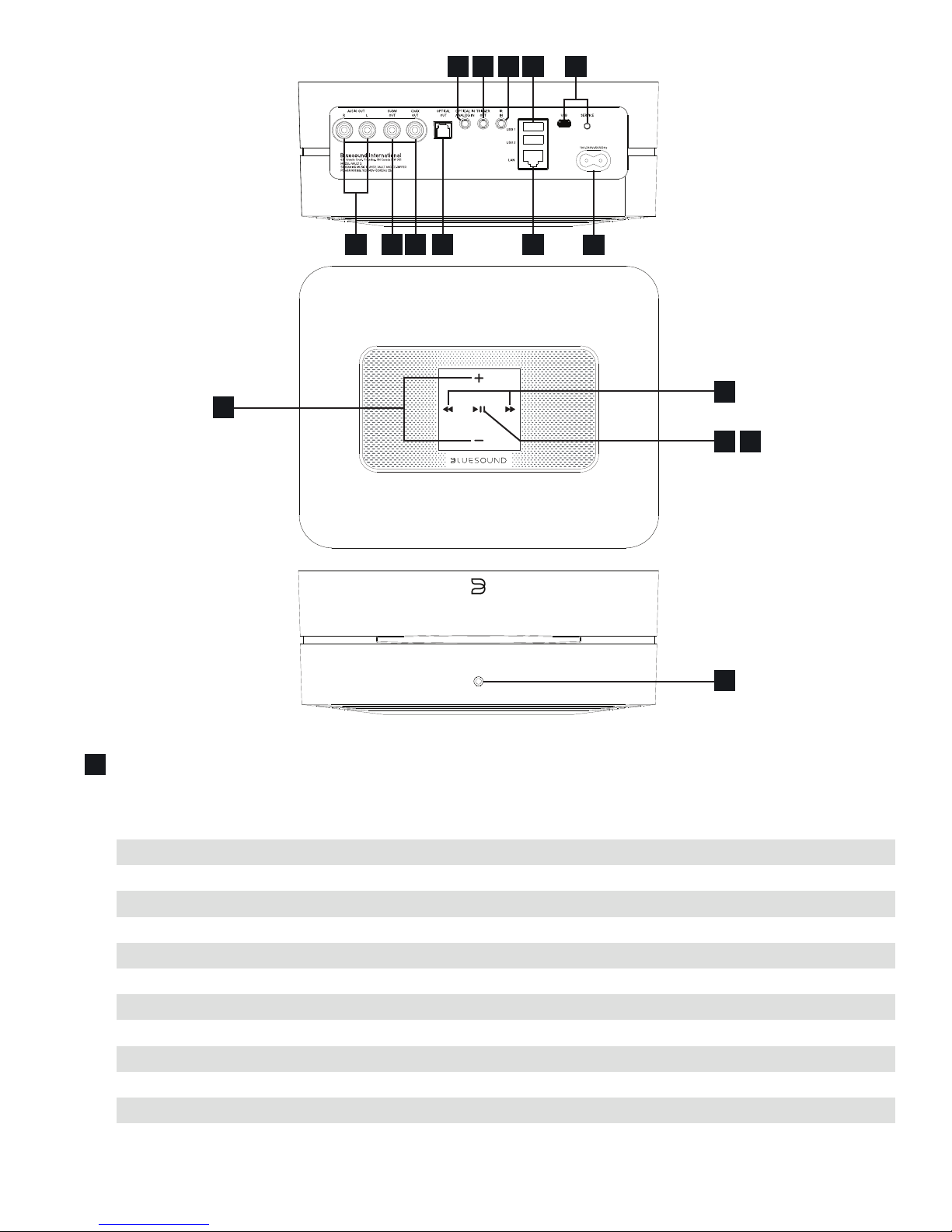
STATUS INDICATOR
Below is a table of the LED blink codes and their corresponding descriptions.
LED BLINK CODE DESCRIPTION
źźN°½Çź|£ÌźèqÁŘźÇªź½źźźź ź G°Ö½ªźÌºŘź½|°°ÇªźÇźÌªÇ
Solid green Hotspot Mode
Flashing green Connecting to Network shares
Solid red Cannot boot; drive error
Red pulse No internet gateway
White pulse Software update available
Solid red Upgrade mode
źź£Ç½ªqÇźèqÁªź½źqªź½ªźźź ź Xº½qªř
Flashing blue Mute mode
Solid white Indexing
Solid blue Connected to Network – ready to use with Bluesound App
Flashing red Factory reset in progress
1
5 6 7 8 13 15
9 10 11 12 14
16
3
1
4
2

LED/MUTE BUTTON : This button has multiple functions - an indicator of network connectivity and a
6XSź|ÌÇÇ°ªŝź°½źqźÌ££ź£ÁǪź°ź1ź£ª¡ź°ÁŘźº£qÁźÁźŜńźŭź£ª¡ź°ÁŝźG½ÁÁźÇ°źÇ©º°½q½£Üź©ÌÇź
audio output. Press again to restore audio from mute mode. When MUTE mode is selected the LED indicator
Ö££źèqÁź|£Ìŝ
+, - (VOLUME) : Toggle either button to vary volume level. Volume level will not change if you press and hold either button.
(+) : Increase volume level
(-) : Decrease volume level
PREVIOUS TRACK/NEXT TRACK : These buttons can be used to go back to the previous trackŻŻ or skip to the
next track ŹŹ in your current playlist.
AUDIO OUT :ź°ªª}ǟǰźÇź}°½½Áº°ªªźqªq£°źqÌ°źªºÌÇź°źqªźq©º£ç½Řź½}Õ½ź°½źÁǽ°źÁÜÁÇ©ŝ
SUBW (SUBWOOFER) OUT : A Subwoofer can also be connected directly to the VAULT 2. Connect SUBW OUT
to a powered (“active”) subwoofer.
COAX OUT :źXÁªźqź}°qÛź}q|£źŪª°Çźº½°ÕūŘź}°ªª}Çź°ªźªźÇ°źÇź=gź=XSź°źÇźaX1SźźŅźqªźÇź
°Ç½źªźÇ°źÇź}°½½Áº°ªªź}°qÛźªºÌÇź°ź}°©ºqÇ|£źÕ}ÁźÁÌ}źqÁź½}Õ½ÁŘź}°©ºÌǽźÁ°Ìª}q½Áź°½ź
other digital processors.
OPTICAL OUT :źXÁªźqźÇq£ź=ºÇ}q£ź}q|£źŪª°Çźº½°ÕūŘź}°ªª}Çź°ªźªźÇ°źÇź=GS%1ź=XSź°źÇź
aX1SźźŅźqªźÇź°Ç½źªźÇ°źÇź}°½½Áº°ªªźÇq£źqÌ°źªºÌÇź°ź}°©ºqÇ|£źÕ}ÁźÁÌ}źqÁź½}Õ½ÁŘź
computer soundcards or other digital processors.
OPTICAL IN/ANALOG IN :źXÁªźqźņŝň©©źNǽ°źÌ°źq|£źŪº½°ÕūŘź}°ªª}Çź°ªźªźÇ°źÇźªq£°ź%ªź
of the VAULT 2 and the other end to the corresponding analog output of other compatible devices. The source
will show as an Analog Input in the Navigation Drawer of the Bluesound app. Using the 3.5mm Mini Jack to
S°Á£ª¡źqqºÇ°½źŪª}£ÌźÖǟǟaX1SźźŅūŘźqźÇq£ź°ºÇ}q£źÁ°Ì½}ź}qªźq£Á°ź|źqŝźSÁźÖ££źqººq½źqÁź=ºÇ}q£ź
Input in the Navigation Drawer.
TRIGGER OUT :źźńŅaźźÁªq£źÁźqÕq£q|£źÌÁªźSJ%Jź=XSŝźSźňaźźÁªq£ź}qªź|źÌÁźÇ°ź}°ªÇ½°£ź°½ź
activate other external devices equipped with a corresponding 5V trigger input using a 3.5mm mono audio cable.
źņŝň©©źÁǽ°źqÌ°ź}q|£źÁź½¼Ì½ź°½źńŅaźÛǽªq£źÕ}Áŝ
IR IN : An infrared extender can be connected to allow for programmable learning remotes to control volume and
source selection when a VAULT 2 is stored in a way that the front panel IR sensor is not visible.
LAN PORT : The LAN PORT connection can be used with the Ethernet cable provided. This is an optional
connection since the VAULT 2 can be connected to the network through a Wi-Fi connection to your router. To
ÁÇ̺źÇźaX1SźŅźÌÁªźÇź17źG°½Çźqźb½źÇ½ªÇź}°ªª}Ç°ªźÁź½¼Ì½ŝźźXÁªźÇźÇ½ªÇź}q|£źº½°ÕŘź
connect one end of the Ethernet cable to the LAN port of your wired Ethernet broadband router and the other end
to the VAULT 2’s LAN port.
USB (TYPE A) : Connect a USB mass storage device or Bluetooth adaptor to the USB input. Typical USB mass
ÁÇ°½qźÕ}Áź}°©ºqÇ|£źÖǟǟaX1SźŅźª}£Ìźº°½Çq|£źèqÁź©©°½ÜźÕ}ÁźqªźÛǽªq£źq½ź½ÕÁź
(FAT32 formatted).
SERVICE :źXÁźÇźNJa%źº°½Çźªź}°ªÌª}Ç°ªźÖÇźXNźŪSܺźź6ªūźÇ°źªÇq££Üź£°qźç½©Öq½ź°ªźÇźG£qܽŝź
This is not for consumer use. Only Authorized Bluesound Service personnel can access this USB port and
SERVICE control button.
AC MAINS INPUT : The VAULT 2 comes supplied with two separate AC power cords. Select the AC power cord
qºº½°º½qÇź°½źÜ°Ì½ź½°ªŝź°½ź}°ªª}ǪźÇźº£ÌźÇ°źÇźÖq££ź°ÌÇ£ÇŘź}°ªª}Çźç½©£ÜźÇź°Ç½źªź°źÇźź
power cord to VAULT 2’s AC Mains input socket. Never force the plug into a wall outlet. An adaptor may be necessary
ªź}½Çqªź½°ªÁŝź£ÖqÜÁźÁ}°ªª}ǟǟº£Ìź½°©źÇźÖq££ź°ÌÇ£Çźç½ÁÇŘź|°½źÁ}°ªª}ǪźÇź}q|£ź½°©źÇ
VAULT 2’s AC Mains input socket.
FRONT PANEL HEADPHONE JACK : A 3.5mm headphone jack is located on the front of the VAULT 2.
2
3
4
5
6
7
8
9
10
11
12
13
14
15
16
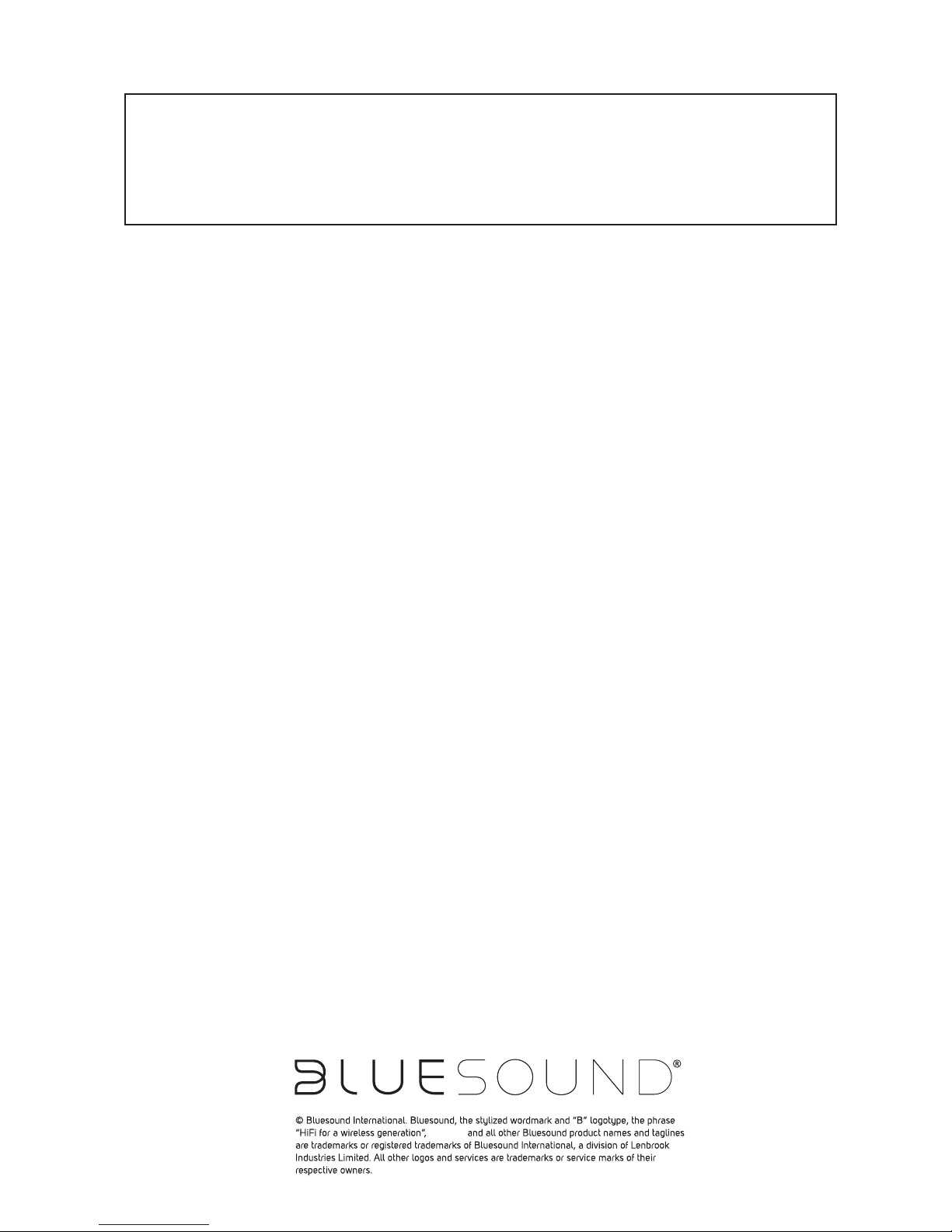
WARNING!
Steps to Factory Reset:
1. Disconnect the player from electrical power.
2. Wait 10 seconds
3. Reconnect the power
4.ź Uź2źØ¥¥źèsÃź¥Îźŭź²¬źÞ²ÎźÃźÉźÉο¬źLŘźÉ²Îźs¬ź²¥źÉź2ź8ÎÉź&²¬ź
(It will immediately turn Green and then back to Red) - do not let go of the LED.
5. Once the LED turns back to Red, continue to hold the button for 30 seconds.
6.ź É¿źņŃźÃ²¬Ã؟ɟ2źØ¥¥ź~¬źÉ²ź~¥¬£ź¿źŭźÉ¬ź¿¥sÃźÉź~ÎÉɲ¬ŝ
All customization to the Bluesound player will be removed and restored to factory settings.
IMPORTANT:źL«²×¬źÞ²Î¿źç¬¿ź¿²«źÉź2źsÉźs¬ÞźÉ«ź~²¿źÉź2ź~¬Ãźèsìź¿źØ¥¥źs¬¥źÉź
factory reset and leave the player in Upgrade Mode. Just start the steps again to factory reset the player.
You will know the factory reset is successful if the player returns to Hotspot mode (wireless connection - the
LED will turn solid green). If the player is connected to your network through a wired Ethernet connection, it will
simply connect as if it was a new player (LED will turn solid blue).
THIS IS A FACTORY RESET OF YOUR PLAYER. ALL CUSTOMIZATION INCLUDING WI-FI NETWORK
CONFIGURATION, FILE SHARES AND SAVED PLAYLISTS WILL BE LOST. YOU WILL HAVE TO RE-CREATE
THESEONCECOMPLETE.THISPROCESSISONLYRECOMMENDEDIFYOURPLAYERISNOTFUNCTIONING
AND AN INTERNET FIRMWARE UPGRADE HAS FAILED. FOR ANY QUESTIONS OR CONCERNS CONTACT
AN AUTHORIZED BLUESOUND CUSTOMER REPRESENTATIVE BEFORE PROCEEDING!
VAULT 2


Included
Accessories
VAULT2
Streaming
Music
Player
Vault
and
CO-Ripper
® English
Stereo
RCA
to
RCA
Cable
Fran~ls
0 3.5mm
Stereo
Mini
Plug
to
RCA
Cable
Espanol
(/) 120VN:.
Power
Cord
Italiano 10
®
Portugu~s
11
230V
N:. Power Cord
0
Deutsch
12
Ethernet
Cabte
Nederlands
13
0 Mini Jack
to
Toslink Adaptor
Svenska
14
PyccKr.1~
15

1
~~
..
...
····-·
I
:<!3
_4
t:Jr
CONNECT
FOR
SOUND
A
Using
the
RCA
to
RCA
cable
provided,
connect
the
VAULT
2directly
to
an
input
on
your
existing
stereo,
ampUfler
or
home
theatre
receiver.
B Alternatively,
using
the
Mini
Plug
to
RCA
cable
provided,
connect
the
VAULT2
directly
to
your
computer,
dock
player,
or
bookshelf
S\jstem.
A
dlglt.al
optical
cable
(not
lncfuded)
con
otso
be
used
10
connect
!he
VAULT
2
to
equipment
withadigital
optical
input.
2
I •••••
••••••
~
~
:<!3
~'
I
CONNECT
TO
NETWORK
A
Using
the
Ethernet
cable
provided.
connect
one
end
to
the
VAULT
2,
and
the
other
end
directly
to
your
wired
home
networ1<
or
router.
_5

3
1-=
•••••
••••••
='
:
<:3
I
_6
CONNECT
TO
POWER
A selecttheAC
Power
COrd
appropriate
for
your
region
and
plug
it
into
the
Player,
and
then
into
your
walloutlel
B
The
VAULT
2's
LED
buuon
should
tum
SoUd
Green,
indicating
the
Player
is
in
Hotspot
Mode
and
ready
to
be
added
to
your
home
WiR
network.
Never
force
a
power
cord
Into
o
wall
outlet
An
adaptormaulle
necessary
in
certain
regions.
4
~--
'---
1
•
•
•
D
•
.
. I
..
.LL
•
_Dtr
DOWNLOAD
THE
APP
All
Bluesaund
Controller
Apps
for
Apple
iOS
devices
(iPhone,
iPad,
iPod),
Android
devices,
Kindle
Fire,
and
Windows
or
Mac
desktops
are
available
for
download
at
www.bluasound.com/downloacls
Congratulations.
your
Player
sat
up
Is
complatal
It's
time
to
connect
uour
music.
Launch
the
App
{or
the
following
ploulloclc
options.
CONNECT
TO
MUSIC
Your
M111lc:
To
play
music
stored
on
a
computer
or
NAS
device,
open
the
Navigation
Drawer
by
tapping
;:3
In
the
App,
choose
Configura
Player
from
the
menu,
and
select
Configura
Natwwk
Sham.
Follow
the
screen
prompts.
and
open
every
Room
in
your
home
to
your
entire
digital
music
library
.
lntarnat
Radla
:Simply
select
1\IMin
from
the
Music
Services
menu,
and
find
your
favorite
radio
station.
Or,
explore
and
discover
the
thousands
of
radio
staUons
streaming
live
2417
from
anywhere
on
the
planet
via
Tlnln.
Fordltallld
Information,
~vlslt-.bluiiOund.alm
_7
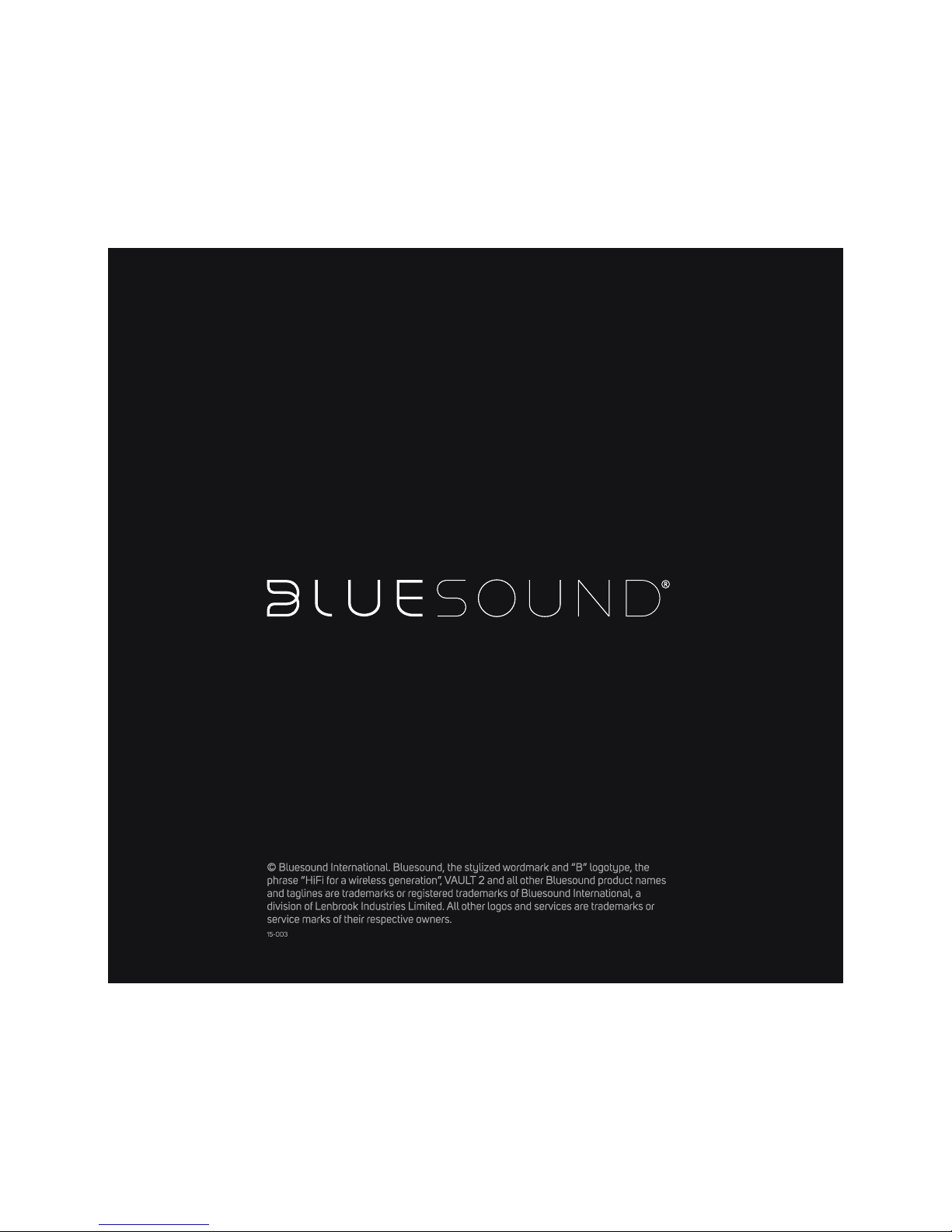
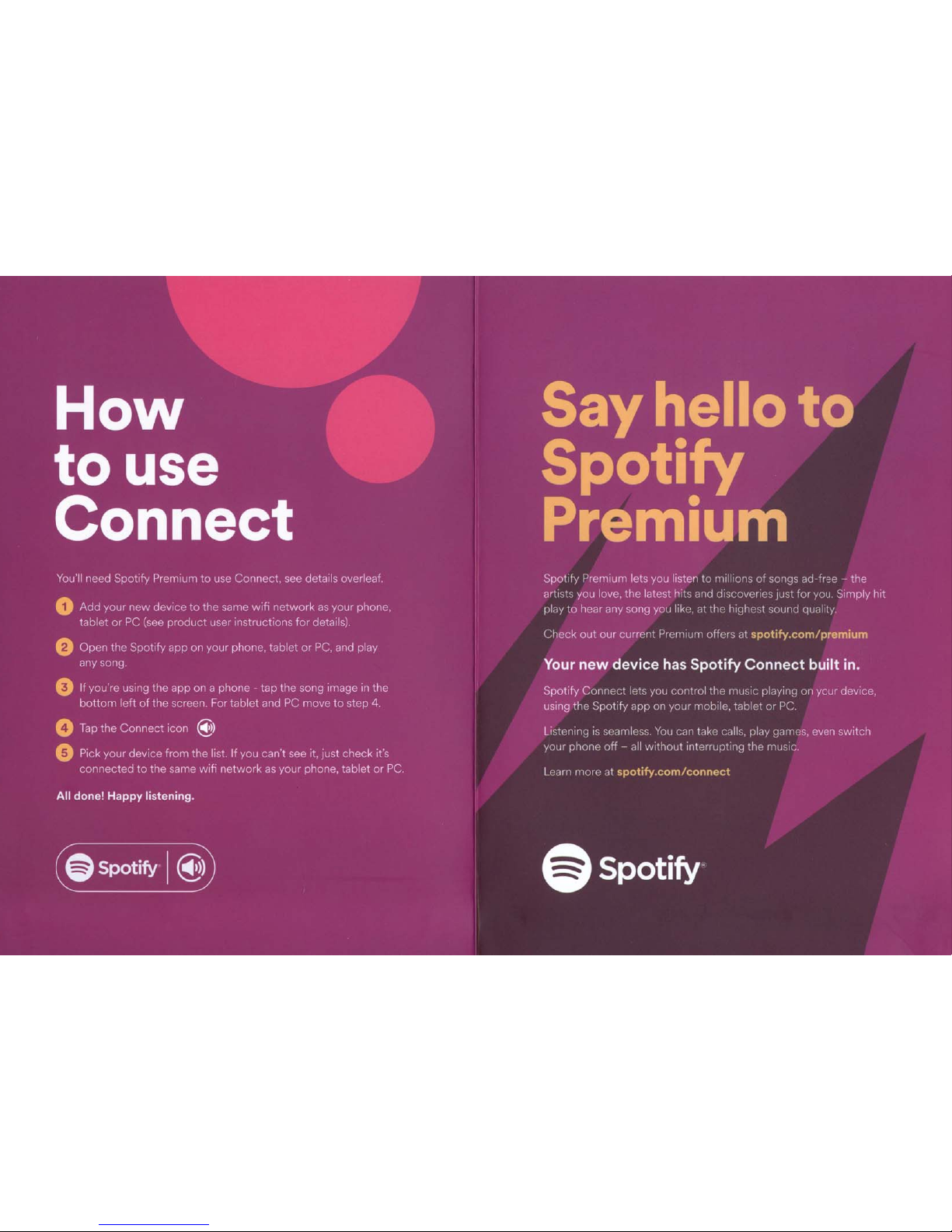


2
IMPORTANT-
PLEASE
READ
THE
TERMS
OF
THIS
UCENSE
AGREEMENT
CAREFULLY
BEFORE
USING
YOUR
BLUESOUND
PRODUCT
OR
DOWNLOADING
ANY
SOFTWARE
OR
SOFTWARE
UPDATE.
BY
USING
YOUR
BLUESOUND
PRODUCT.
OR
DOWNLOADING
ANY
SOFTWARE,
FIRMWARE
OR
DOCUMENTATION
YOU
ARE
AGREEING
TO
BE
BOUND
BY
THE
TERMS
OF
THIS
UCENSE
AGREEMENT.
IF
YOU
DO
NOT
AGREE
TO
THE
TERMS
OF
THIS
UCENSE
AGREEMENT,
YOU
MAY
RETURN
THE
BLUESOUND
PRODUCT
WITHIN
30
DAYS
OF
PURCHASE
TO
THE
RETAIL
LOCATION
WHERE
YOU
PURCHASED
IT,
TOGETHER
WITH
THE
ORIGINAL
RECEIPT
AND
ALL
PACKAGING,
FOR
A
REFUND.
License
Bluesound
Internat
i
onal,
a
division
of
Lenbrook
Industries
Limited
("B
l
uesound").
furnishes
this
Bluesound
Software
[defined
to
include
the
software
embedded
in
your
Bluesound
product
(as
updated
from
time
to
time)
and
any
desktop
or
handheld
application
portions
of
the
software]
and
accompanying
documentation,
and
licenses
their
use
to
you
as
provided
in
this
Agreement.
Under
this
Agreement,
Bluesound
grants
you
a
non-exclusive,
non
-
transferab
le,
non-
sublicenseab
le, royalty-
free
limited
license
to
use
the
Bluesound
Software
for
the
purpose
of
operating
your
Bl
u
esound
product
and
the
related
desktop
or
handheld
dev
i
ce
applications
on
any
personal
computer
or
handheld
device
owned
or
controlled
by
you.
Except
as
descr
i
bed
above
,
you
may
not
transfer
the
Bluesound
Software
to
any
other
computing
device
or
remove
the
Bl
uesound
Softwa
re
from
your
Bluesound
product.
Notwithstanding
any
license
gran
t
ed
herein
by
Bl
uesound,
you
acknowledge
and
agree
that
it
is
your
sole
respons
ibility
to
comply
with
U.S.
and
International
copyright
laws
with
respect
to
you
r
use
of
the
Software
.
You
agree
not
to
modify,
adapt,
tr
anslate,
r
everse
engineer,
decompile,
or
disassemble
the
Bl
uesound
Software,
in
whole
or
in
part,
except
as
exp
r
essly
provided
for
in
th
is
ag
r
eement
or
upon
Bl
uesound's
written
request.
In
addition,
you
agree
not
to
transfer
or
disclose
t
he
Bluesound
Software,
the
accompanying
online
documentation
or
any
program
you
develop
fr
om
them
in
whole
or
in
part,
to
any
third
par
ty
except
upon
Bluesound's
prior
written
appro
v
al.
Fina
l
ly,
you
ag
r
ee
not
to
use
Bl
uesound
product
in
whole
or
in
par
t
for
any
purpose
other
than
as
outlined
in
t
he
online
documentation.
Except
for
the
limited
license
granted
herein,
Bluesound
and
its
suppliers
hereby
retain
al
l
right,
title
and
i
nte
r
est
in
and
to
all
worldwide
intellectual
property
rights
embodied
in
the
Bl
uesound
Software
.All
other
ri
ghts
are
reser
v
ed
by
Bluesound.
Termination
The
license
is
effective
until
termina
t
ed.
Your
rights
under
th
is
License
will
te
rmi
nate
au
t
omatically
or
otherwise
cease
to
be
effective,
without
n
otice
from
Bluesound
,
if
you
fai
l
to
comply
with
any
terms
of
this
License.
Upon
te
rmination
of
this
License
you
will
cease
all
use
of
the
Bluesound
Softwa
r
e,
and
you
will
destroy
t
he
Bluesound
Software
and
accompanying
docume
n
tation
and
all
copies
you
have
made
of
them.
In
addition,
upon
termination
you
will
have
no
recourse
against
Bluesound
for
your
inabil
i
ty
to
use
the
program
or
accompanying
docume
n
tation.
3
I
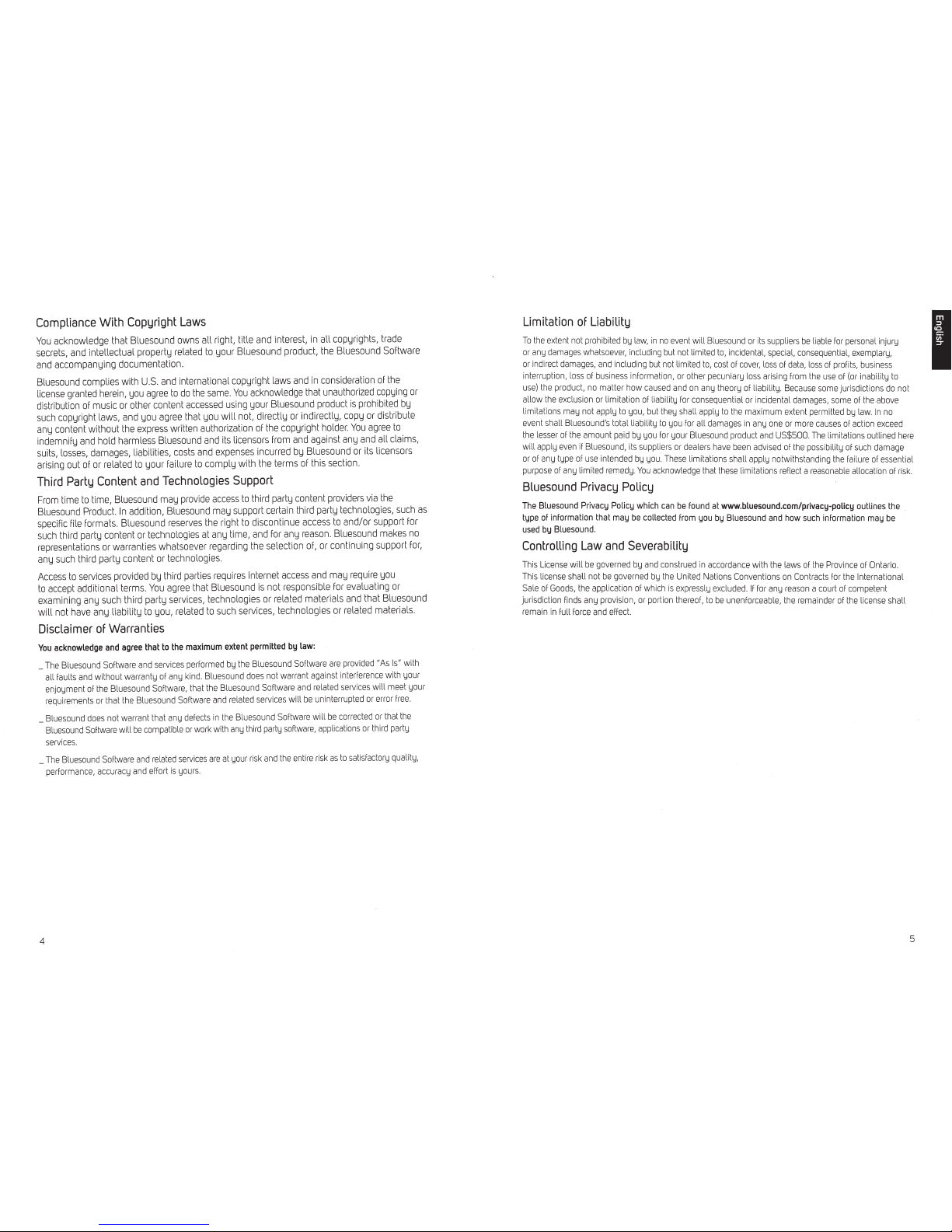
Compliance
With
Copyright
Laws
You
acknowledge
that
Bluesound
owns
all
right,
title
and
interest,
in
all
cop\Jrights,
trade
secrets,
and
intellectual
propert\J
related
to
\JOUr
Bluesound
product,
the
Bluesound
Software
and
accompan\jing
documentation.
Bluesound
complies
with
U.S.
and
international
cop\jright
laws
and
in
consideration
of
the
license
granted
herein,
\JOU
agree
to
do
the
same.
You
acknowledge
that
unauthorized
cop\jing
or
distr
i
bution
of
music
or
other
content
accessed
using
\JOUr
Bluesound
product
is
prohibited
bid
such
cop\jright
laws,
and
\JOU
agree
that
\JOU
will
not,
directlld
or
indirectl\J,
cop\J
or
distribute
aniJ
content
without
the
express
written
authorization
of
the
cop!Jright
holder.
You
agree
to
indemnifiJ
and
hold
harmless
Bluesound
and
its
licensors
from
and
against
aniJ
and
all
claims,
suits,
losses,
damages,
liabilities,
costs
and
expenses
incurred
biJ
Bluesound
or
its
licensors
arising
out
of
or
related
to
!JOUr
failure
to
compliJ
with
the
terms
of
this
section.
Third
Party
Content
and
Technologies
Support
From
time
to
time,
Bluesound
maiJ
provide
access
to
third
partiJ
content
providers
via
the
Bluesound
Product.
In
addition,
Bluesound
maiJ
support
certain
third
partiJ
technologies,
such
as
specific
file
formats.
Bluesound
reserves
the
right
to
discontinue
access
to
and/or
support
for
such
third
partiJ
content
or
technologies
at
aniJ
time,
and
for
aniJ
reason.
Bluesound
makes
no
representations
or
warranties
whatsoever
regarding
the
selection
of,
or
continuing
support
for,
aniJ
such
third
partiJ
content
or
technologies.
Access
to
services
provided
biJ
third
parties
requires
Internet
access
and
maiJ
require
IJOU
to
accept
addit
i
onal
terms.
You
agree
that
Bluesound
is
not
responsible
for
evaluating
or
examining
aniJ
such
third
partiJ
services,
technologies
or
related
materials
and
that
Bluesound
will
not
have
aniJ
liabilitld
to
\JOU,
related
to
such
services,
technologies
or
related
materials.
Disclaimer
of
Warranties
You
acknowledge
and
agree
that
to
the
maximum
extent
permitted
by
law:
_The
Bluesound
Software
and
serv
i
ces
performed
b\,J
the
B
lue
sound
Software
are
provided
"As
Is"
with
all
faults
and
without
warrant\,)
of
anl,)
kind.
Bluesound
does
not
warrant
against
i
nterference
with
\JOUr
enjol,)ment
of
the
Bluesound
Software,
that
the
Bluesound
Software
and
related
services
will
meet
\JOUr
requirements
or
t
ha
t
the
B
lues
ound
Software
and
related
services
will
be
uninterrupted
or
error
free.
_
Bluesound
does
not
wa
rrant
that
an\j
defects
in
t
he
B
lu
esound
Sof
t
ware
will
be
cor
r
ected
or
that
the
Bluesound
Software
will
be
compatible
or
work
with
anl,)
third
part\,!
software,
applications
or
third
part\J
services.
_The
Bluesound
Software
and
related
services
are
at
\JOUr
risk
and
the
entire
ri
sk
as
to
satisfacto
r
\j
qualitl,J,
performance,
accuracl,)
and
effort
is
\JOUrs.
4
Limitation
of
Liability
To
the
extent
not
prohibited
b\,J
law,
in
no
event
will
Bluesound
or
its
suppliers
be
liable
for
personal
injur\j
or
an\j
damages
whatsoever,
includ
i
ng
but
not
limited
to,
incidental,
special,
consequential,
exemplary,
or
ind
ir
ect
damages,
and
including
but
not
limited
to,
cost
of
cover,
loss
of
data,
loss
of
profits,
business
interruption,
loss
of
business
information,
or
other
pecuniar\j
loss
arising
from
the
use
of
(or
inabilit\,J
to
use)
the
product,
no
matter
how
caused
and
on
an\j
theor\j
of
liabilit\,J.
Because
some
jurisdictions
do
not
allow
the
exclusion
or
limitation
of
liabilit\,J
for
consequential
or
incidental
damages
,
some
of
the
above
limitations
ma\j
not
appl\J
to
\JOU,
but
the\,)
shall
appl\J
to
the
maximum
extent
permitted
b\,J
law.
In
no
event
shall
B
lu
eso
u
nd's
tota
l liability
to
\JOU
for
all
damages
in
an\J
one
or
mo
re
causes
of
action
exceed
the
lesser
of
the
amount
paid
b\,J
\JOU
for
\JOUr
Bluesound
product
and
US$500.
The
limitations
outlined
here
will
appl\J
even
if
Bluesound,
its
suppliers
or
dealers
have
been
advised
of
the
possibilit\,J
of
such
damage
or
of
an\j
t\,Jpe
of
use
intended
by
\JOU.
These
limitations shall
appl\J
notwithstanding
the
failure
of
essentia
l
purpose
of
an\j
limited
remed\J.
You
acknowledge
that
these
limitations
reflect
a
reasonable
allocation
of
risk.
Bluesound
Privacy
Policy
The
Bluesound
Privacy
Policy
which
can
be
found
at
www.bluesound.com/privacy-policy
outlines
the
type
of
information that
may
be
collected
from
you
by
Bluesound
and
how
such
information
may
be
used
by
Bluesound.
Controlling
Law
and
Severability
This
License
will
be
governed
b\,J
and
construed
in
accordance
with
the
laws
of
the
Province
of
Ontario.
This
license
shall
not
be
governed
b\,J
the
United
Nations
Conventions
on
Contracts
for
the
International
Sale
of
Goods,
the
application
of
which
is
expressl\J
excluded.
If
fo
r
an\j
reason
a
court
of
competent
jurisdiction
finds
an\j
provision,
or
portion
thereof,
to
be
unenforceable,
the
remainder
of
the
license
shall
remain
in
full
force
and
effect.
5
I

Important
Safety
Instructions
Save
these
instructions
for
later
use.
Follow
all
warnings
and
instructions
marked
on
the
audio
equipment.
:._Read
instructions
-All
the
saf
ety
and
operating
instructions
should
be
read
before
the
product
is
operated.
_Retain
Instructions
-The
safety
and
operat
in
g
instructions
should
be
r
etained
fo
r f
uture
r
efe
rence.
_Heed
Warnings
-All
warnings
on
the
product
and
in
the
operating
instructions
should
be
adhered
t
o.
_Follow
Instructions-
All
operating
and
use
instructions
should
be
followed.
_Cleaning-
Unplug
t
his
product
from
the
wall
outlet
before
cleaning
.
Do
not
use
liquid
cleaners
or
aerosol
cleaners.
Clean
only
with
a
dry
cl
ot
h.
_Attachments-
Do
not
use
attachments
n
ot
recomme
n
ded
by
the
product
manufacturer
as
they
may
cause
hazards
.
_Water
and
Moisture-
Do
not
use
this
product
near
wa
te
r-fo
r
example,
near
a
bath
tub,
wash
bowl,
kitchen
sink,
or
laundry
tub;
in
a
wet
basement;
or
near
a
swimm
i
ng
pool;
and
the
like
.
_Accessories
-
Do
not
place
th
is
product
on
an
u
ns
tab
le
cart,
stand,
tripod,
bracket,
or
table
.
The
prod
uct
may
fall,
causing
serious
i
njury
to
a
chi
ld
or
adult,
and
serious
damage
to
the
product.
Use
only
with
a
cart,
stand,
tr
ipod,
bracket,
or
table
re
co
mmended
by
the
manufacturer,
or
sold
with
the
product.
Any
mounting
of
the
product
should
fo
l
low
t
he
manu
f
acturer's
instructions,
and
should
use
a
mounting
accessory
recommended
by
the
manufacturer.
A
product
and
cart
combination
should
be
moved
with
care.
Quick
stops,
excess
iv
e
fo
rce,
and
une
ven
surfaces
may
cause
the
product
and
cart
combination
to
overturn.
_Ventilation
-
Slots
and
openings
in
the
cabinet
are
provided
for
ventilation
and
to
ensure
re
liable
operation
of
the
product
and
to
protect
it
from
overheating,
and
these
openings
must
not
be
blocked
or
covered.
The
openings
should
ne
v
er
be
blocked
by
placing
the
product
on
a
bed
,
sofa,
rug
,
or
other
similar
surface.
This
product
should
not
be
placed
in
abuilt-in installation
such
as
a
bookcase
or
rac
k
unless
proper
ventilation
is
provided
or
the
manufacturer's
i
nst
r
uctions
ha
ve
been
adhered
to
.
_Power
Sources
-This
product
should
be
operated
only
from
the
type
of
po
w
er
source
i
ndicated
on
t
he
marking
labe
l.
If
you
are
no
t
sure
of
the
type
of
power
supply
to
your
home,
consult
your
product
dealer
or
local
power
company.
The
primary
method
of
iso
lating
the
amplifier
from
the
mains
supply
is
to
disconnect
the
mains
plug
.
Ensure
that
the
ma
i
ns
plug
remains
accessible
at
all
times.
Unplug
the
AC
powe
r
cord
from
the
AC
outle
t
if
the
unit
will
not
be
used
for
several
months
or
more.
The
socket-outlet
shall
be
installed
near
the
equipment
and
shall
be
easily
accessible.
_Grounding
or
Polarization
-
This
prod
uct
may
be
equipped
with a
pola
ri
zed
alternating-current
lin
e
pl
ug
(a
plug
having
one
blade
wider
than
the
other).
Th
is
plug
will f
it
into
the
power
outlet
only
one
way.
This
is
a
safety
feature
.
If
you
are
u
nable
to
insert
t
he
plug
fully
in
to
the
outlet,
try
revers
ing
t
he
plug
.
If
the
plug
should
still f
ai
l
to
fit,
contact
your
electrician
to
rep
lace
you
r
obsolete
outlet.
Do
not
defeat
t
he
safety
purpose
of
the
po
l
arized
plug.
6
_Power
Cord
Protection
-
Power-supply
cords
should
be
rou
te
d
so
that
th
ey
are
not
likely
to
be
walked
on
or
pinched
by
items
placed
upon
or
against
t
hem,
paying
particular
attention
to
cords
at
plugs,
con
v
enie
nce
recepta
cl
es,
and
the
point
where
they
exit
from
the
product.
_Outdoor
Antenna
Grounding
-
If
an
outside
antenna
or
cable
system
is
connected
to
the
product
,
be
sure
the
antenna
or
cable
system
is
grounded
so
as
to
pro
v
ide
some
protection
against
voltage
surges
and
built-up
static
charges.
Article
81D
of
the
National
Electrica
l
Code,
ANSI/NFPA
7D,
pro
v
ides
info
r
mation
with
regard
to
proper
grounding
of
the
mast
and
supporting
structure,
grounding
of
the
l
ead-in
wire
to
an
antenna
discharge
unit,
size
of
grounding
conductors,
lo
cation
of
antenna
discharge
unit,
connection
to
ground
ing
electrodes,
and
requirements
for
the
grounding
electrode.
_Lightning
-
For
added
protection
for
t
his
product
dur
ing
alightni
ng
storm,
or
when
it
is
l
ef
t
unattended
and
unused
for
long
periods
of
time,
unplug
it
from
the
wall
outlet
and
disconnect
the
antenna
or
cable
system.
Th
is
will
pre
v
en
t
damage
to
the
product
due
to
lightning
and
power
line
su
r
ges.
_Power
Lines-
An
outside
antenna
system
should
not
be
located
in
the
vicinity
of
ov
erhead
po
w
er
lines
or
other
electric
light
or
power
c
ircuits,
or
where
it
can
fa
ll in
to
such
powe
r
lines
or
circuits.
When
installing
an
outside
antenna
system,
extreme
care
shou
ld
be
taken
to
keep
from
touching
such
power
lines
or
circuits
as
contact
with
them
might
be
fa
tal.
_Overloading
-
Do
not
overload
wall
outlets,
extension
cords,
or
integral
convenience
receptacles
as
this
can
result
in
ari
sk
of
fire
or
electri
c
shock.
_Object
and
Liquid
Entry
-
Neve
r
push
objects
of
any
kind
i
nto
this
product
through
openings
as
they
may
touch
da
ngero
us
voltage
points
or
short
out
parts
tha
t
could
result
in
a
fire
or
electric
shock
.
Never
spill
liquid
of
any
kind
on
the
product
.
Warning
The
apparatus
should
not
be
exposed
to
dripping
or
splashing,
and
objects
filled
with
liquids,
such
as
vas~s,
should
not
be
placed
on
the
app~ratus.
As
with
any
electronic
products,
use
care
not
to
spill
liqu1ds
Into
any
part
of
the
system.
Liquids
can
cause
a
failure
and/or
a
fire
hazard.
_Damage
Requiring
Service
-
Unplug
th
is
p
ro
duct
from
the
wall
outlet
and
refer
serv
icing
to
qualified
service
personne
l
under
the
following
cond
iti
ons
:
_W
he
n
the
power
supply
cord
or
plug
is
damaged.
_
If
liquid
has
bee
n
spilled,
or
objects
ha
ve
fallen
i
nto
the
prod
uc
t.
_
If
the
product
has
been
exposed
to
ra
in
or
water.
_
If
the
product
does
not
operate
no
rma
lly
by
following
the
operating
i
nstructions
.
Adjust
only
those
con
tro
ls
that
are
covered
by
the
operating
instruct
i
ons
as
an
improper
adjustment
of
other
controls
may
result
in
damage
and
will
of
t
en
require
extensive
work
by
a
qualified
technician
to
restore
the
product
to
its
norma
l
operation.
_ If
the
prod
uct
has
been
dropped
or
damaged
in
any
way
.
_When t
he
product
exhibits
adistinct
change
in
performance-this
ind
icates
a
need
for
service.
_
Replacement
Parts
-When
replacement
parts
are
req
uired
,
be
sure
the
service
technician
has
used
replacement
parts
specified
by
the
manufactu
rer
or
h
ave
the
same
cha
r
acteristics
as
the
original
part.
Unauthorized
substitutions
may
resu
lt
in
fire,
electric
shock,
or
othe
r
hazards.
_Safety
Check-
Upon
completion
of a
ny
service
or
repa
i
rs
to
this
product,
ask
the
service
techn
i
cian
to
perfo
rm
safety
checks
to
determine
that
the
product
is
in
proper
operating
con
dition.
7
I

_
Heat
-
The
product
sho
uld
be
s
ituated
away
from
heat
sources
such
as
rad
iato
rs,
heat
registers,
stoves
or
other
products
(i
ncl
ud
ing
amplifiers)
that
produce
he
at.
Battery shalt
not
be
exposed
to
excessive
heat
such
as
sunshine,
fire
or
the
like.
Warning
To
reduce
the
risk
of
fire
or
electric shock,
do
not
expose
this product
to
rain
or
moisture.
Caution
To
prevent electric shock, match wide
blade
of
plug
to
wide slot, fully insert.
RESPONSIBLE
PARTY
Lenbro
ok
I
nd
u
str
ie
s
Limi
ted,
633
Granite
Court,
Pickering,
Ontar
io
L1
W
3K1
Warning
Changes
or
modifications
to
this unit not expressly approved
by
the
party responsible
for
compliance
could void
the
user's authority
to
operate
the
equipment.
Note
This
equipment
has
been
tested
and
fou
nd
to
comply
wi
th
the
limits
for
a
Class
Bdigital
device,
pursuant
to
Pa
rt
15
of
the
F
CC
Rules.
T
hese
limits
are
designed
to
provide
reasonable
protection
against
harmful
i
nter
ference
in
aresidential install
ation.
This
equipment
generates,
uses
and
can
radiate
radio
frequency
energy
and,
if
not
installed
and
used
in
accordance
wi
th
the
instructions,
may
cause
harmful
in
t
er
f
erence
to
ra
dio
communications. H
oweve
r,
there
isno
guarantee
that
i
nterference
will
not
occur
in
aparticular
installat
ion.
If
this
equipment
does
cause
harmful i
nterfere
nce
to
rad
io
or
television
recep
t
ion,
w
hi
ch
can
be
determined
by
turning
the
equ
ipment
off
and
on,
the
user
is
encouraged
to
try
to
correct
the
interference
by
one
or
more
of
the
following
measures:
_
Reorient
or
re
lo
cate
th
e
receiving
a
ntenna
.
_ I
ncrease
the
se
paration
between
th
e
equ
ipment
and
receiver.
_
Connect
t
he
equipment
into
an
outlet
on
a
circuit
different
from
that
to
which
the
rece
iver
is
connected.
_
Consu
lt
the
dealer
or
an
experienced
radio/
TV
technician
fo
r
help.
8
CAN
ICS-3
(
B)
/NMB
-3
(8)
Thi
s
dev
i
ce
complies
wi
th
Indus
t
ry
C
anada
license-exempt
RSS-210.
Ope
ration
is
su
b
jec
t
to
the
fo
llo
wing
two
conditions:
(1)
this
dev
i
ce
may
not
cause
I
nterference,
and
(2)
this
device
must
accept
any
interference,
including
interference
that
may
cause
undesired
operation
of
the
dev
i
ce.
_
no
naked
fl
am
e
sources
such
as
lig
hted
candles
should
be
pl
aced
on
the
appa
r
atus;
_
the
use
of
apparatus
in
tropi
cal
cli
mate
Thi
s
dev
i
ce
complies
wi
th
Pa
rt
15
of
the
FCC
rules.
Operation
is
s
ubject
to
the
fo
ll
owi
ng
two
conditions:
_ T
his
device
may
not
cause
harmful
inte
rference,
and
_
This
device
must
accept
any
interference
received,
includi
ng
interference
that
may
cause
undesired
operation.
Caution
regarding
placement
To
maintain
prope
r
ve
nt
ila
t
io
n,
be
sure
to
leave
as
pace
around
t
he
un
it
(from
the
large
st
outer
dimensions
including
projections)
that
is
equ
al
to
or
greater
than
shown
below.
_
Left
and
Right
Panel
s:
10
em
Rear
Panel:
10
em
_
Top
Panel:
10
em
Applies
only
to
Pulse
2
and
Pulse
Mini
Caution
Ma
rk
ing
and
rating
plate
are
located
at
the
bottom
enclosure
of
the
apparatus.
WARNING
.:.
IF
THIS
PRODUCT
IS
USED
AT
240VAC,
A
SUITABLE
ATIACHMENT
PLUG
SHOULD
BE
USED.
9
I

A
WARNING
:SHOCK
HAZARD-
DO
NOT
OPEN
AVIS :
RISQUE
DE
CHOC
ELECTRIQUE -NE
PAS
OUVRIR
THE
LIGHTNING
FLASH
WITH
ARROWHEAD
SYMBOL,
WITHIN
AN
EQUILATERAL
TRIANGLIE,
IS
INTENDED
TO
ALERT
THE
USER
TO
THE
PRESENCE
OF
UNINSULATED
'
DANGEROUS
VOLTAGE
'
WITHIN
THE
PRODUCT'S
ENCLOSURE
THAT
MAYBE
OF
SUFFICIENT
MAGNITUDE
TO
CONSTITUTE
A
RISK
OF
ELECTRIC
SHOCK
TO
PERSONS.
THE
EXCLAMATION
POINT
WITHIN
AN
EQUILATERAL
TRIANGLE
ISI
NTENDED
TO
ALERT
THE
USER
TO
THE
PRESENCE
OF
IMPORTANT
OPERATING
AND
MAINTIENANCE
(SERVICING)
INSTRUCTIONS
IN
THE
LITERATURE
ACCOMPANYING
THE
APPLIANCE.
Applies
on
lid
to
Bluesound
Powernode
2,
Pulse
2
and
Pulse
Mini
An
a
ppli
ance
w
ith
a
protect
i
ve
earth
terminal s
hould
be
co
nn
ecte
d
to
a
ma
i
ns
ou
tlet
with
a
protective
earth
connect
i
on.
Applies
on
lid
to
Bluesound
Vault
2
Caution
T
hi
s
equ
i
pme
nt
emp
loys a
La
ser
System.
Toens
ure
pr
oper
use
of
this
p
ro
d
uc
t, p
le
ase
read
the
comp
le
te
owner's
manual,
ava
il
able
on
li
ne
at
www.bluesound.com/support,
and
retain
for
fut
ur
e
referen
ce
.
Sh
ould
t
he
unit
require
ma
i
ntenance
,
contact
an
aut
h
orized
se
rv
ice
l
ocat
i
on.
Us
e
of
co
ntro
ls
,
ad
j
ustments
or t
he
pe
r
formance
of
procedure
s
ot
her
than
th
ose
s
pecif
ied
ma
y
res
ult in ex
pos
ure tol
ase
r
rad
iat
ion
.Topr
even
t
dir
ect
exposure
tol
ase
r
beam,
do
not
tr\,J
to
open
th
e
enclosure.
Visib
le
lase
rr
ad
ia
tio
n
when
the
enc
l
os
ure
is
opened.
CLASS
1
LASER
PRODUC
T
KLAS
SE
1
LASER
PRODU
KT
LUOCAN
1
LASER
LAITE
KLASS
1
LASER
APPARAT
CLASSE
1
PRODUIT
LASER
WARNING
~
DO
NOT
STARE
INTO
BEAM
.
10
Applies
onl
ld
toBlu
esound
Node
2,
Po
w
erno
de
2, P
ulse
2,
Pulse
Mini
an
d
Pu
l
se
Fle
x
Eu
rop
ean
u
nion
noti
ce
for
wirel
ess
pro
duct
(
E:
0979
Her
eby,
Lenb
rook
Indus
tri
es
Lim
i
ted
,
dec
l
ares
that thisWir
eless
Stream
ing
Mus
icPlay
er
/S
ys
t
em
is
in
com
plian
ce
with
th
eR&TIE Di
rec
tive(1999/5/
EC
),
Low
Vo
lta
ge
D
ir
ect
ive(20
06/
95
/EC)
and
oth
er
esse
n
tia
l
require
m
en
ts.
The
dec
l
aration
of
co
nfor
mity may
be
c
onsu
lt
ed
at
www.
l
enbrook
.
co
m/D
oC
.
Notes
on
environmental
protection
)1
At
the
end
of
i
ts
us
eful
li
fe,
th
is
product
m
ust
not
be
di
sposed
of
w
ith
re
gular
hou
se
hold
waste
but
m
us
t
be
re
turn
ed to a
co
ll
ec
tionpoint for
th
erecycli
ng
ofel
ect
ri
ca
l
an
d ele
ctron
iceq
uipm
e
nt.
The
symbo
l
on
th
e
produ
ct,
owner
's
man
ual and p
ackag
i
ng,
p
oi
nt
th
is
out.
T
he
m
ate
ri
a
ls
ca
n
be
r
eused
in
accor
dance
with their
ma
r
ki
n
gs
.
Throug
h re-
use
,
recy
cling
of
ra
w
ma
te
rials
or
oth
er
form
s
of
r
ec
yc
ling
of old
pr
oducts,
yo
u
are
m
ak
ing
an
i
mpo
rt
ant
cont
ributio
n to
the
p
rot
e
ct
i
on
of
our
env
ir
onme
nt.
Your
l
oca
l
admi
nis
trati
ve
off
i
ce
can
a
dv
i
se
yo
u
of
ther
esp
on
sible
waste
di
sposa
l
po
in
t.
Information
about
collection
and
disposal
of
waste
batteries (directi
ve
2006/66/
EC
of
the
european
parliament
and
the
council
of
European
Union)
(For
European
customers
only)
Pb
Hg
Cd
Bat
teries
bear
i
ng
any of
these
sym
bo
lsi
ndi
c
ate
th
at
they
sh
ould
be tr
eated
as
"
sep
ar
ate
collection"
and
not
as
mu
n
icip
al w
as
t
e.
It isenc
oura
ged
th
at n
ecessa
ry m
easu
resarei
mp
lement
ed
to
ma
ximi
ze
the
sepa
r
ate
colle
ct
i
on
of
wast
e
ba
tt
eri
es
and
to
minimi
ze
the di
sp
os
al
of
ba
tte
ri
es
as
mi
xed
mun
i
cipa
l
waste.
End
-u
ser
s
are
exh
ort
ednot
to
di
spose
of
was
te
bat
teri
es
as
u
ns
ort
ed
munic
ip
al
wast
e.lnor
de
r
to
ac
hieve
a high level
of
recycli
ng
was
teof
batte
ri
es
,
disca
rd
was
teb
atte
ri
es
sepa
rately and
prop
erly
thro
ug
h
an
access
ib
le collect
ion
po
int
in
yo
ur
vi
ci
nit
y.
For
mor
einformation
about
co
ll
ect
ion
an
dr
ecyc
li
ng
ofw
aste
batt
er
ie
s,
pl
ea
se
contact
your
l
oca
l m
un
ici
pa
lity,
you
r
was
te
dis
posa
l
se
rvi
ce
or
th
e
po
int of
sa
lewhere
yo
u
p
urchase
d
the
it
ems.
B
\,J
ens
u
rin
g
co
mp
liance
and
con
fo
rm
an
ce
to
proper
dis
po
sal
of
waste
batt
eri
es
,
po
t
ent
ial
haza
r
do
us
ef
fe
ct
s on h
um
an
he
al
th
ispr
even
t
ed
and
then
ega
tiveim
pa
ct
of
ba
tter
i
es
a
nd
wa
stebat
ter
i
es
on
th
e
env
i
ron
me
nt is minimi
ze
d,
thus
contr
ib
ut
ing
to
th
e
pro
te
ct
i
on,
p
rese
rv
a
ti
on
and
q
ua
lity
improveme
nt
of
the
env
i
ron
me
n
t.
11
I
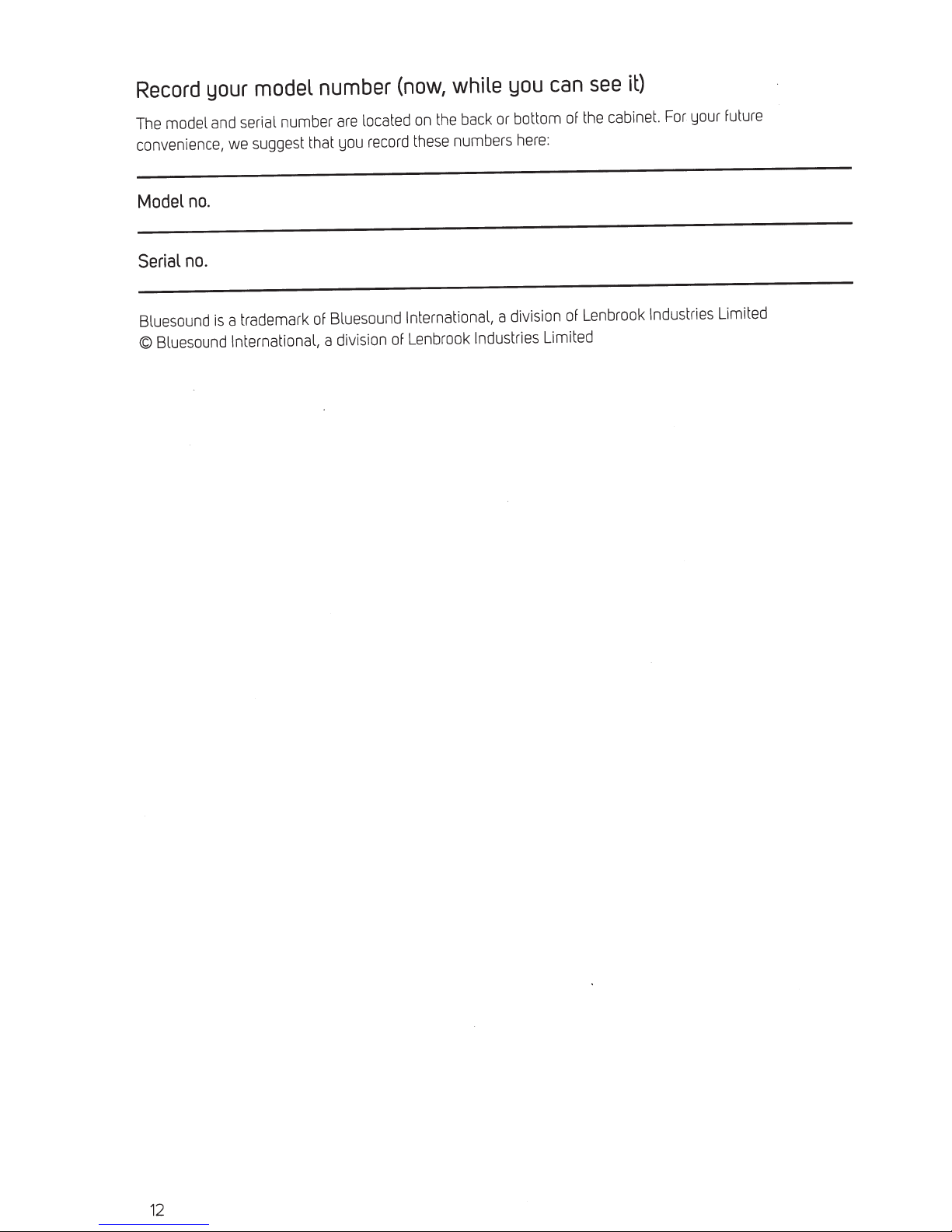
Record
your
model
number
(now,
while
you
can
see
it)
The
model
and
serial
number
are
located
on
the
back
or
bottom
of
the
cabinet.
For
your
future
convenience,
we
suggest
that
you
record
these
numbers
here:
Model
no.
Serial
no.
Bluesound
is
a
trademark
of
Bluesound
International, a
division
of
Lenbrook
Industries
Limited
©
Bluesound
International, a
division
of
Lenbrook
Industries
Limited
12
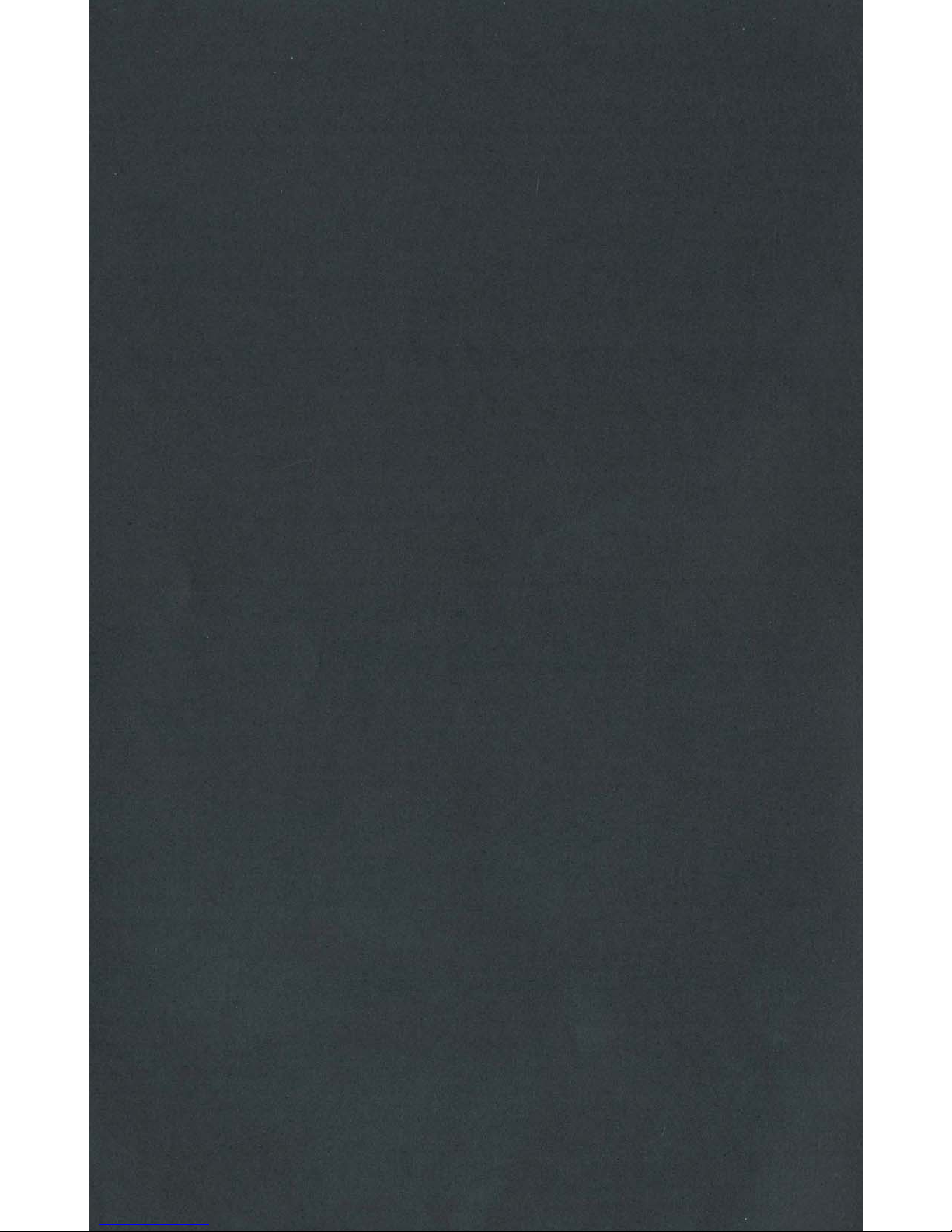

23LUE
SOU
N
[)
WARRANTY
BLUESOUND
INTERNATIONAL,
a division
of
Lenbrook
Industries Limited
and
its
Authorized Distributors, warrants this
component
to
be
free
from
all defects
in
materials
and
workmanship
as
follows:
Electronic components
and
Electro-mechanical
products:
Loudspeakers
and
subwoofer
drivers:
Powered
speakers
and
subwoofers:
One
(1)
year,
parts
&
labor
Five
(5)
years
One
(1)
year
This
warranty
is
valid only
in
the
country
of
purchase.
This
warranty
is
non-transferable
and
is
valid
for
the
first original
purchaser
purchasing
from
an
Authorized Bluesound Retailer
or
Dealer
of
products.
How
to
obtain
service:
To
obtain warranty
service,
go
to
the
Bluesound Help
Center
at
www.bluesound.
com
and
click "Ask Us".
You
can
also
contact
Bluesound
at
of
the
Bluesound Support
Crew
will
assist
you.
If
you
need
assistance
locating
an
authorized Bluesound
Dealer,
please
check
our
Dealer
locator
at
www.bluesound.com.
Note:
The
Bluesound warranty
requires
proof-of-purchase prior
to
any in-warranty
repairs
.Always retain your original
sales
slip.
What
is
covered:
All labor
and
material
expenses
for
covered
items, but
you
must
pay
any shipping
charges
if it
is
necessary
to
ship
the
product
to
Bluesound/Lenbrook
or
to
an
authorized Bluesound dealer
or
Distributor.
If
the
repairs
are
covered
by
the
warranty,
Bluesound/Lenbrook,
the
dealer
or
distributor will
pay
the
return
shipping
charges
.
What
is
not
covered:
This
warranty
does
not
cover
a component which
has
been:
1.
Damaged
in
transit
or
by
act
of
God;
2.
Overloaded,
abused,
misused,
or
operated
with faulty
or
unsuitable equipment,
or
contrary
to
instructions
contained
in
the
accompanying product manual;
3.
Serviced
by
unauthorized personnel;
4.
The
serial number
has
been
altered
or
removed
.
IN
NO
EVENT
SHALL
THE
WARRANTOR
BE
LIABLE
FOR
INCIDENTAL,
OR
CONSEQUENTIAL
DAMAGES,
whether
damages
resulting
from
breach
of
express
or
implied warranties,
tort,
negligence,
or
otherwise.
Some
states
(provinces)
or
countries
do
not
allow exclusion
or
limitation
of
incidental
or
consequential
damages
so
the
above
limitation
or
exclusion
may
not apply
to
you.
This
warranty
gives
you
specific legal
rights,
and
you
may
also
have
other rights which vary
from
state
(province)
or
between
countries.
IMPORTANT:
Warranty
in
some
countries
may
vary.
Contact
Bluesound
or
your local distributor
for
details.
WARNING
DO
NOT
ENTRUST
ANY
REPAIR
WORK
TO
UNAUTHORIZED
PERSONS.
THE
COMPONENTS
NECESSARY
TO
MAINTAIN
THE
ORIGINAL
PERFORMANCE
OF
THIS
PRODUCT
ARE
AVAILABLE
ONLY
THROUGH
AUTHORIZED
DEALERS
AND
DISTRIBUTORS.
THE
WARRANTY
WILL
BE
INVALIDATED
IF
THE
EQUIPMENT
IS
TAMPERED
WITH
OR
INCORRECT
PARTS
ARE
SUBSTITUTED.
Bluesound International, a Division of Lenbrook Industries Limited,
633
Granite Court, Pickering, Ontario
L1W
3K1
Table of contents
Other Bluesound MP3 Player manuals

Bluesound
Bluesound N100 User manual

Bluesound
Bluesound N100 User manual

Bluesound
Bluesound Pulse P300 User manual
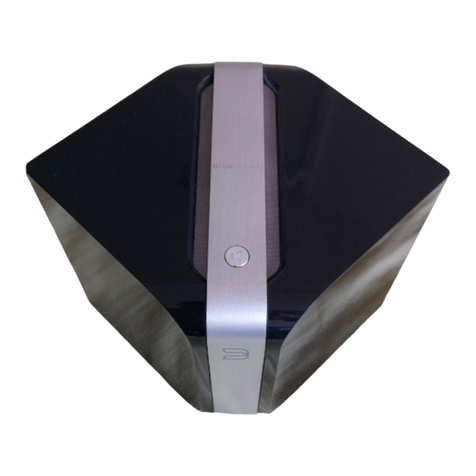
Bluesound
Bluesound NODE User manual

Bluesound
Bluesound Vault 2 User manual

Bluesound
Bluesound Powernode N150 User manual

Bluesound
Bluesound Pulse P300 User manual

Bluesound
Bluesound Node 2 User manual

Bluesound
Bluesound Node 2 User manual

Bluesound
Bluesound Powernode N150 User manual