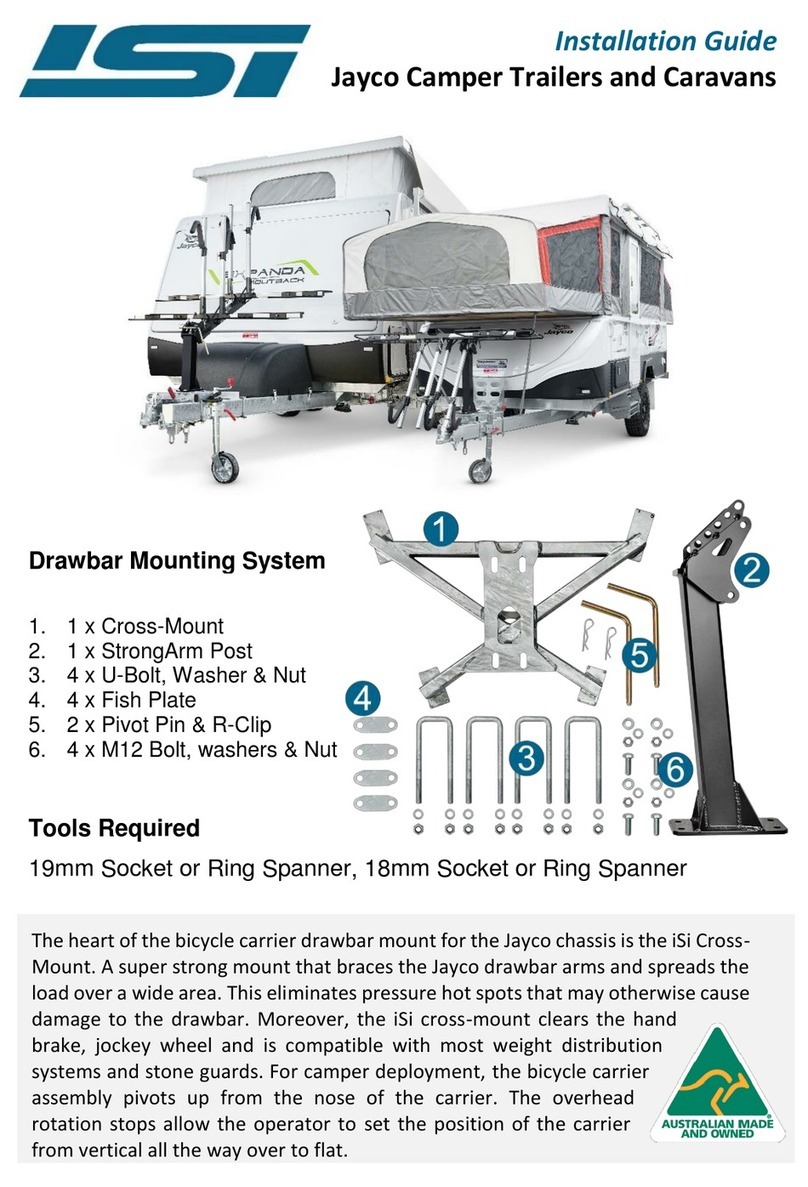BM PRO Genius Series User manual

OWNER’S MANUAL
Genius
TEAMBMPRO.COM


Born by the innovative spirit of our parent company
Setec, with over 50 years’ experience in power
solutions, and design and manufacturing facilities in
Melbourne, we are the leading experts in RV power
management.
Inspired by the great Australian outdoors, we have
created a range of rugged, smart and reliable
products to power your adventures.
Our range of battery chargers, monitors and power
management systems for caravans gives you peace of
mind when you are on the road, so that you can relax
in even the most far-flung destinations, knowing that
you have control over your vehicle power.
To learn more about the BMPRO range of products,
please visit our website teambmpro.com
TEAM
BMPRO
.COM
POWERING YOUR ADVENTURES

Failure to observe these instructions properly may result in personal injury, or loss
of life.
Ensure that there is good ventilation from the battery area.
This appliance is not intended for use by young children or infirm persons without
supervision. Young children should be supervised to ensure that they do not play
with the appliance.
Batteries are electrically alive at all times and must be treated with extreme caution.
They can supply high short circuit currents, even if they appear damaged.
Take care that dropping or touching of metal objects onto the battery cell does not
cause short circuits.
Remove any personal metal adornment such as a chain, watch or ring, which could
cause short circuits and personal injury.
If the supply cord is damaged, it must be replaced by the manufacturer, its service
agent or similarly qualified persons in order to avoid a hazard.
SAFETY PRECAUTIONS
Please read the Safety Precautions carefully before installing the power
supply. Be sure to observe all precautions without fail
After completing installation, conduct a trial operation to check for faults.
WARNING

Failure to observe these instructions properly may result in property damage or
personal injury, which may be serious depending on the circumstances.
Refer to the installation section before operating. Correct installation is the most
critical factor in ensuring the safe use of the power supply. If every consideration of
these instructions has been satisfied the power supply will be safe to operate.
Ensure that cable connections to batteries have the correct polarity and are
protected against accidental short circuit.
Ensure that the shrouding supplied with the battery is fitted to the terminals.
Before servicing a battery, disconnect the power supply from the mains supply.
Do not attempt to charge non-rechargeable batteries. Charging a nonrechargeable
battery may result in the battery catching fire or possible explosion.
Do not allow water or other liquids to enter the installation area.
CAUTION

6
The BMPRO product range is proudly designed and manufactured in Melbourne, Australia,
and represent a high-quality product that will power your adventures for years to come.
DISCLAIMER BMPRO accepts no liability for any loss or damage which may occur from
the improper or unsafe use of its products. Warranty is only valid if the unit has not been
modified or misused by the customer.
Copyright © 2019
MANUAL PART 033930
REV 1C

7
CONTENTS
SAFETY PRECAUTIONS 4
ABOUT THE GENIUS-II POWER SUPPLY 8
DESCRIPTION OF PARTS 9
INSTALLING THE GENIUS-II POWER SUPPLY 10
Personnel 10
Ventilation, Orientation and Thermal Considerations 10
Mounting 10
Mains Cable 10
Load, Battery and External DC Input Connections 11
Remote Load-Isolator Switch Connection 14
Battery Connection / Disconnection Procedure 15
BATTERIES 16
Paralleling Batteries 16
Storage 17
Deeply Discharged Batteries 17
SERVICING 18
FUNCTIONAL DESCRIPTION 18
Functional Diagram 18
AC/DC Power Supply 19
Fault Protection 19
Fusing 19
Battery Charging Features 19
Battery Charging Management 20
Battery Charging Store Mode 20
LED INDICATOR 21
SPECIFICATIONS 22
REPAIRS & AFTER-SALES SERVICE 22
WARRANTY TERMS AND CONDITIONS 23

8
ABOUT THE GENIUS-II POWER SUPPLY
The Genius-II has been designed for use in caravans and similar recreational
vehicles, providing a DC power system with optional battery back up. The
units operate from 240 Vac and provide an isolated 13.65 Vdc output at 35 A
for powering the load and charging the caravan battery. All the necessary
protection and operating features for the load and battery are provided. An
optional DC input is also provided to enable battery charging and powering
of the load from an external +13.8 V DC power source.
The unit is fully enclosed ready for direct wall mounting. All connections are
at the base of unit providing convenient wiring and installation. User access
to all load and battery fusing has been provided at the base of the unit.
The Genius-II is available in two different battery charge currents.
WHAT’S INCLUDED
Included with this product are:
9Genius-II Power Supply
9Genius-II Owner’s Manual
Table 1: Genius II Models and their respective maximum battery charge current ratings
MODEL BATTERY CHARGE CURRENT
Genius-II Genius-IIA Genius-IIN 15A
Genius-IIH Genius-IIHA Genius-IIHN 30A

9
DESCRIPTION OF PARTS
1. Mains Cable
(Permanently Connected)
240V input power for charging
the caravan battery and
powering loads
2. Mounting Bracket
3. Illuminated Power Switch
240 V input power switch
4. Load Fuses
Ten fuses for the 12 V loads
5. Load Terminal Block, Positive
Connection
Used for connecting the positive
wire of the 12 V loads
6. Heatsink Fins
Air flow past the fins removes
excess heat from the unit
7. Load Terminal Block, Common
Negative Connection
Used for connecting the negative
wire of the 12 V loads
8. Indicator
Multi-colour status indicator
9. Battery Fuse
Fuse for caravan battery
connection
10. Battery Negative Terminal
Connection point for battery
negative terminal and external
DC input negative wire
11. Battery Positive Terminal
Connection point for caravan
battery positive terminal
12. External DC Input Terminal
Connection point for external
DC input positive wire
13. Remote Switch Terminal block
Terminal block for connecting
an optional remote switch. This
switch is used to disconnect the
loads from all power.
Names and Functions of Parts
Mains Cable (permanently
connected)
240 V input power for charging the
caravan battery and powering loads
Mounting Bracket
Illuminated Power Switch
240 V input power switch
Load Fuses
Ten fuses for the 12 V loads
Load Terminal Block, Positive
Connection
Used for connecting the positive wire
of the 12 V loads
Heatsink Fins
Air flow past the fins removes excess
heat from the unit
Load Terminal Block, Common
Negative Connection
Used for connecting the negative wire
of the 12 V loads
Indicator
Multi-colour status indicator
Battery Fuse
Fuse for caravan battery connection
Battery Negative Terminal
Connection point for battery negative
terminal and external DC input
negative wire
Battery Positive Terminal
Connection point for caravan battery
positive terminal
External DC Input Terminal
Connection point for external DC input
positive wire
Remote Switch Terminal block
Terminal block for connecting an
optional remote switch. This switch is
used to disconnect the loads from all
power.
6
10
11
12
13
9
8
7
6
5
4
3
2
1
3 4 7 12 13821 5 111096 2

10
INSTALLING THE GENIUS-II POWER SUPPLY
PERSONNEL
Installation is to be carried out only by suitable qualified personnel.
VENTILATION, ORIENTATION AND THERMAL CONSIDERATIONS
The preferred orientation is with the cooling fins vertical and located such
that there is a minimum of 80 mm free air space above and below them. This
allows for the lowest operating temperature of the internal electronics and
hence the highest reliability of the product.
The final enclosure must also provide adequate ventilation to the outside
world (or larger internal cavity) to prevent excessive heating of the air within
the enclosure.
The unit is rated to provide full power in both vertical and horizontal
orientations with enclosure air temperatures up to 50°C.
Note: The enclosure air temperature can easily exceed 50°C if adequate
ventilation is not provided.
The unit has over-temperature protection, meaning it will shut down if its
internal temperature rises above a safe level. The unit will automatically
restart once it has cooled to an acceptable level.
MOUNTING
The Genius-II should be securely mounted to a suitably strong surface, using
the two pre-drilled mounting brackets. Dimensional details are provided in
Figure 1.
MAINS CABLE
This is pre-cabled and fitted with AS/NZ mains plug ready for connection to
an internal 240 V GPO. Ensure that the connection to the mains supply is in
accordance with the national wiring rules, and that the earth connection is
installed.
WARNING
Do not install unit in same compartment where
flammable material such as petrol is stored.

11
Figure 1: Mounting holes
Load, Battery and External DC Input Connections
All DC connections should be wired according to Figure 3 on page 11.
A block diagram of the basic internal wiring of the Genius-II can be found in
Figure 5 on page 15.
Wire Size
DC cables must be sized to carry the maximum full load current and to not exceed
the system volt drop requirements. The following cable sizes are recommended.
When running wires, if they pass through panels or wall, ensure the wires are
protected from damage by sharp edges. One option is to use cable glands.
Current Minimum Wire Size
0 – 10 A 1.0 mm² or 18 AWG
10 – 20 A 3.0 mm² or 14 AWG
20 – 30 A 5.5 mm² or 10 AWG
Table 2: Wire Size Recommendations
8
Figure 1: Mounting holes
Four 5mm mounting holes
328 mm
316 mm
138 mm
180 mm
LOAD, BATTERY AND EXTERNAL DC INPUT CONNECTIONS
All DC connections should be wired according to Figure 3 on page 13.
A block diagram of the basic internal wiring of the Genius-II can be found in
Figure 5 on page 13.
Wire Size
DC cables must be sized to carry the maximum full load current and to not
exceed the system volt drop requirements. The following cable sizes are
recommended.
When running wires, if they pass through panels or wall, ensure the wires are
protected from damage by sharp edges. One option is to use cable glands.
CURRENT MINIMUM WIRE SIZE
0 — 10A 1.0mm² or 18 AWG
10 — 20 A 3.0mm² or 14 AWG
20 — 30 A 5.5mm² or 10 AWG

12
Load Connections
Up to 10 independently-fused loads may be
connected. Loads are attached using the two 10-way
terminal blocks.
Refer to Table 2 for wire size recommendations.
Where the wires connect to the terminal blocks, they
should preferably be fitted with a spade terminal. In
order to fit into the terminal block, spade terminals
need to conform to the dimensions provided in
Figure 2.
Caravan Battery Connection
Connect the caravan battery to the terminals shown in Figure 3 on page 11.
Refer to Table 2 for wire size recommendations.
The positive connection has an on-board fuse so no additional fusing is required.
External DC Input Connection
CAUTION: Suitable fuse protection must be provided for the “DC In +VE”
input. A fuse rating not exceeding 30 Amps must be used.
The power supply terminal “DC In +VE” provides an alternative option for
powering of the load and charging of the batteries when mains voltages are not
present. This input is to be powered from a suitable +12 V system (e.g. your Car).
The voltage of this external DC power source should not exceed 14.8 V.
This input is diode isolated, so it is strictly an input; the Genius-II will never supply
current to anything connected to this terminal.
This is the preferred input for a car battery connection.
Note: The Genius-II does not provide battery charging management when
operating in this configuration (no mains, DC power provided through the external
input). In this configuration current and voltage control for the battery must be
provided from the external source.
Solar Panel Connection
CAUTION: Solar panels should not be directly connected; a solar panel
voltage regulator must be fitted between solar panels and the battery.
Solar power should (through a series voltage regulator) be connected directly into
the caravan battery circuit. See Figure 3 on page 11.
The solar power may be wired directly to the caravan battery, or to the caravan
9
Figure 2: Spade Terminal
Dimensions
8.2mm max
3.6mm min
Load Connections
Up to 10 independently-fused loads may be
connected. Loads are attached using the two
10-way terminal blocks.
Refer to Table 2 for wire size recommendations.
Where the wires connect to the terminal blocks,
they should preferably be fitted with a spade
terminal. In order to fit into the terminal block,
spade terminals need to conform to the dimensions
provided in Figure 2.
The power supply terminal “DC In +VE” provides an alternative option for
powering of the load and charging of the batteries when mains voltages are
not present. This input is to be powered from a suitable +12 V system (e.g.
your Car). The voltage of this external DC power source should not exceed
14.8 V.
This input is diode isolated, so it is strictly an input; the Genius-II will never
supply current to anything connected to this terminal. This is the preferred
input for a car battery connection.
Note: The Genius-II does not provide battery charging management when
operating in this configuration (no mains, DC power provided through the
external input). In this configuration current and voltage control for the
battery must be provided from the external source.
Figure 2:
Spade Terminal
Dimensions
Caravan Battery Connection
Connect the caravan battery to the terminals shown in Figure 3 on page 13.
Refer to Table 2 for wire size recommendations. The positive connection has
an on-board fuse so no additional fusing is required.
CAUTION
Suitable fuse protection must be provided for the “DC In +VE”
input. A fuse rating not exceeding 30 Amps must be used.
External DC Input Connection
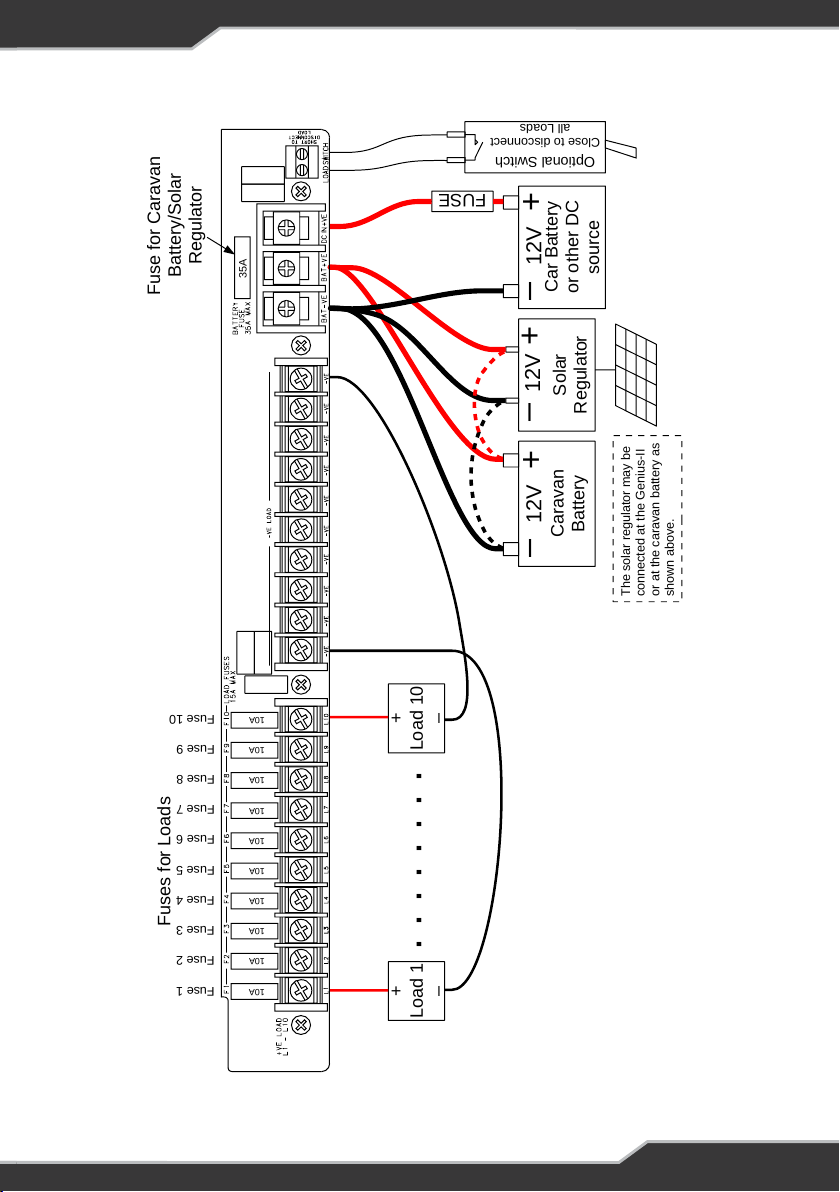
13
11
Figure 3: DC Wiring Diagram
Caravan
Battery
–+
12V
FUSE
+
Load 1
–
Optional Switch
Close to disconnect
all Loads
Fuse for Caravan
Battery/Solar
Regulator
+
Load 10
–
. . . . . . . .
Fuse 1
Fuse 2
Fuse 3
Fuse 4
Fuse 5
Fuse 6
Fuse 7
Fuse 8
Fuse 9
Fuse 10
Fuses for Loads
+–
12V
Solar
Regulator
Car Battery
or other DC
source
–+
12V
10A
10A
10A
10A
10A
10A
10A
10A
10A
10A
35A
The solar regulator may be
connected at the Genius-II
or at the caravan battery as
shown above.
Figure 3: DC Wiring Diagram

14
Solar Panel Connection
Solar power should (through a series voltage regulator) be connected
directly into the caravan battery circuit. See Figure 3 on page 9. The solar
power may be wired directly to the caravan battery, or to the caravan battery
connections on the Genius-II. Use whichever connection point is most
convenient from a wiring perspective.
Note: A solar panel voltage regulator with maximum output voltage not
exceeding 14.8 V must be used at all times. In some situations the led can
blink randomly, this is because the solar charger voltage is greater than the
charger voltage. This occurs only when the mains and the solar charger are
both present.
CAUTION
Solar panels should not be directly connected; a solar panel voltage
regulator must be fitted between solar panels and the battery.
REMOTE LOAD-ISOLATOR SWITCH CONNECTION
The Genius-II allows for remote control of the load connections. A pair
of contacts are provided for connection to the external switch. When
this switch is closed, all loads are disconnected from all power. Battery
charging is not effected by this switch. The switch current when closed
is less than 1 mA, so any convenient switch and wire size may be used.
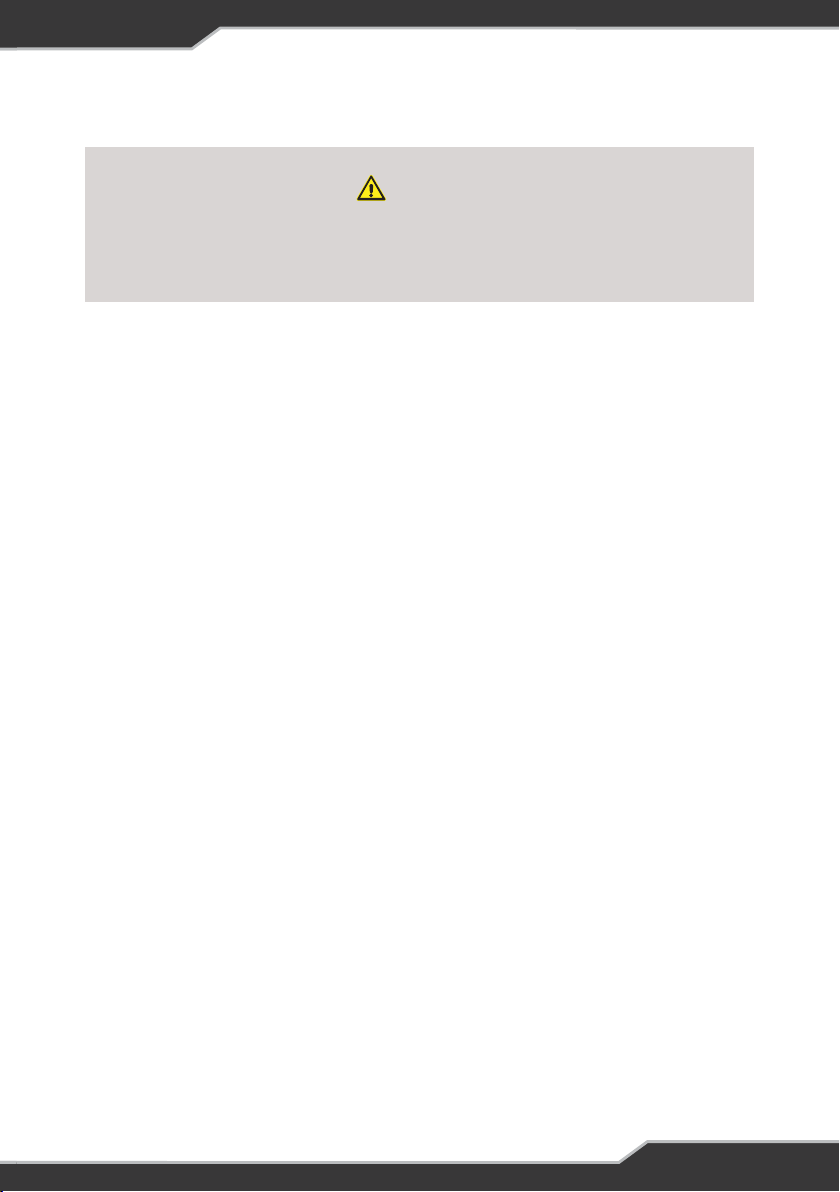
15
Battery Connection Procedure
The caravan battery should be connected as per the following steps.
1. Remove mains power to the Genius-II
Turn off the power switch on the Genius-II
2. Disconnect all loads
Turn off all 12V equipment connected to the Genius-II
3. Connect the positive battery terminal
4. Connect the negative battery terminal
If the battery negative is connected to chassis, ensure a connection exists
from chassis to the “Bat—VE” terminal of the Genius-II.
WARNING
Sparks have the potential to cause an explosion should combustible
gases be present. The following procedures are designed to minimise the
risk of spark generation while connecting or disconnecting the battery.
BATTERY CONNECTION/DISCONNECTION PROCEDURE
Battery Disconnection Procedure
The caravan battery should be disconnected as per the following steps.
1. Disconnect all loads
Turn off all 12V equipment connected to the Genius-II or
disconnect the loads using the remove load-disconnect switch
2. Remove mains power to the Genius-II
Turn off the power switch on the Genius-II
3. Disonnect the negative battery
4. Disconnect the positive battery terminal

16
(AGM) and Gel batteries.
Charge Current Battery Capacity Charging Times
15 A
100 Ah 8 hours
200 Ah 16 hours
30 A
100 Ah 4 hours
200 Ah 8 hours
300 Ah 12 hours
Table 3: These charge times are based on continuous charging with an initial
battery voltage greater than 10.5 V.
Paralleling Batteries
When paralleling batteries together, all the batteries MUST be
•of the same type, e.g. deep cycle battery
•of the same capacity, e.g. 100 Ah
•of the same manufacturer
•fully charged before connecting them together
WARNING: Do not install battery in same compartment where flammable
material such as petrol is stored.
Storage
If the caravan is to be stored for a long period of time, first fully charge the battery
and ensure all loads are disconnected. Recharge the battery at least once every
6 months. Regular recharging will prevent the battery from becoming deeply
13
Figure 4: Recommended wiring for
connecting batteries in parallel.
Table 3: These charge times are based on continuous charging
with an initial battery voltage greater than 10.5V
CHARGE CURRENT BATTERY CAPACITY CHARGING TIMES
15 A
100 Ah 8 hours
200 Ah 16 hours
30 A
100 Ah 4 hours
200 Ah 8 hours
300 Ah 12 hours
PARALLELING BATTERIES
When paralleling batteries together, all the batteries MUST be:
9of the same type, e.g. deep cycle battery
9of the same capacity, e.g. 100 Ah
9of the same manufacturer
9fully charged before connecting them together
Figure 4:
Recommended wiring
for connecting batteries
in parallel
BATTERIES
Note: This battery charger is rated to charge lead acid batteries of up to 300
Ah capacity. Charging current is limited to 15 A or 30 A depending on the type
of the model. Refer to About the Genius-II Power Supply.
When using batteries with this product always consult with the battery
manufacturer for a detailed description of the installation, use and
maintenance of the battery.
This product is suitable for charging 12 V Sealed Lead-Acid (SLA) batteries
including Valve-Regulated Lead-Acid (VRLA) batteries, both Absorbed
Glass Mat (AGM) and Gel Batteries.

17
STORAGE
If the caravan is to be stored for a long period of time, first fully charge the
battery and ensure all loads are disconnected. Recharge the battery at least
once every 6 months. Regular recharging will prevent the battery from
becoming deeply discharged—a condition which can significantly shorten
battery life.
DEEPLY DISCHARGED BATTERIES
This battery charger is not designed to charge deeply discharged batteries.
Its effectiveness in charging such a battery is a function of the depth of
discharge and the battery size. Bigger (higher capacity) batteries will be
more troublesome in this respect.
In normal use a battery connected to the Genius-II should never become
deeply discharged, so recharging it should never be a problem.
If a battery has become deeply discharged and the Genius-II will not charge
it, remove the battery (see Battery Connection/Disconnection Procedure on
page 10) and charge it with a stand-alone charger. Once the battery voltage
has recovered to normal levels and the charge current is less than 15 A, it
may be reinstalled.
WARNING
Do not install battery in the same compartment
where flammable material such as petrol is stored.

18
SERVICING
This product contains hazardous voltages and energy hazards, which can
result in death or injury. Only properly qualified service personnel may
service it.
There are no internal user serviceable parts. Only the fuses located in the
exposed terminal block area are user serviceable.
Isolate mains power, batteries and other DC input sources before servicing.
Fuses: Only the DC output load and battery fuses may be replaced
Fuse ratings: Loads: 32 V Automotive mini-blade Fuse, 15A maximum
Battery: 32 V Automotive regular blade Fuse, 35A maximum
Factory-fitted Fuse
Load fuses: 10 A Fuse
Battery fuse: 35 A Fuse
FUNCTIONAL DESCRIPTION
FUNCTIONAL DIAGRAM
Functional Description
Functional Diagram
AC/DC Power Supply
This provides an isolated 13.65 V DC output for powering of the load and
charging of the battery. Battery current is sensed and monitored by the power
supply to limit the charging current to 15 A or 30 A maximum depending on the
model. Refer to About the Genius-II Power Supply.
Fault Protection
The power supply provides automatic protection for overload including short
circuit, over-voltage, over-temperature and reverse connected battery.
In overload, short circuit, and over voltage condition the power supply will shut
down. It will then automatically attempt to restart every 5 seconds until such case
that the fault is removed.
Fusing
Each load circuit and the caravan battery connection have been fused to provide
fault protection and discrimination. Refer to the servicing section for fuse ratings.
Battery Charging Features
The power supply (Genius-II) provides full battery management as per the
15
Figure 5: Functional Schematic
AC Input
Isense
10 x Load
Outputs
Caravan Battery
AC / DC
Vadj
Battery Low-voltage
Disconnect Circuit
Load Remote-
disconnect Circuit
Remote Load
on/off Input
Battery –Ve
Reverse
Battery
Protection
3.3mΩ
10 x Load
Returns
Car Battery
BAT –VE
BAT +VE
DC IN+VE
–VE
L1 – L10
LOAD SWITCH
BATERY FUSE
LOAD FUSES
Figure 5: Functional Schematic

19
AC/DC POWER SUPPLY
This provides an isolated 13.65 V DC output for powering of the load
and charging of the battery. Battery current is sensed and monitored by
the power supply to limit the charging current to 15 A or 30 A maximum
depending on the model. Refer to About the Genius-II Power Supply.
FAULT PROTECTION
The power supply provides automatic protection for overload including short
circuit, over-voltage, over-temperature and reverse connected battery.
In overload, short circuit, and over voltage condition the power supply will
shut down. It will then automatically attempt to restart every 5 seconds until
such case that the fault is removed.
FUSING
Each load circuit and the caravan battery connection have been fused to
provide fault protection and discrimination. Refer to the servicing section for
fuse ratings.
BATTERY CHARGING FEATURES
The power supply (Genius-II) provides full battery management as per the
following: The power supply is a three stage battery charger with Boost,
Float, and Store charging modes to ensure long battery life. Charging
current is limited to a maximum of 15 A or 30 A maximum depending on the
model. Details of the charging process can be found in the Battery Charging
Management section below.
The power supply is able to deliver 35 A maximum to the battery and
loads on all models. For GENIUS-II, GENIUS-IIA and GENIUS-IIN, the 15 A
battery charging rate is only possible if the load current is 20A or less. If the
load current exceeds 20 A, the maximum battery charging current will be
reduced accordingly. The same logic goes for GENIUS-IIH, GENIUS-IIHA and
GENIUS-IIHN models, but have maximum battery charge current of 30 A.
Note that for the Genius-II to operate in the manner described above, all
loads must be connected to load terminals, not directly to the caravan
battery.
Low Voltage Disconnection of the batteries is provided to prevent deep
discharge of the battery. Automatic reconnection occurs when battery
voltage recovers. Battery Current Drain is less than 3 mA.

20
Figure 6: Charging Algorithm
Charging Algorithm
Float Mode Store Mode Periodic Boost Mode
During Float mode the battery is charged at
15 A until the float voltage is reached. Then it
changes to constant voltage charging.
If the float voltage has been reached and the
mains is interrupted for more than an hour, then
upon recovery of the mains the unit switches to
Boost mode for 15 minutes and then returns
back to Float mode.
Store mode is activated when the battery has
been in Float mode for 24 hours (long enough for
the battery to be fully charged).
During Store mode the unit switches to Boost
mode for 15 minutes every 24 hours (called
Periodic Boost mode).
During Periodic Boost mode if the mains is lost for
more than 2 minutes, then upon recovery of the
mains the unit switches to Float mode.
Figure 6: Charging Algorithm
Battery Charging Store Mode
During Float charging (typically at 13.65 V) there is continuous charging current
into the battery, sufficient in a long term charging situation to cause corrosion on
the battery positive plate. To prevent this corrosion the charger utilises what is
called a Storage mode, where the charging voltage is reduced to 13.25 V. In this
mode the charging current is very small, usually less than the battery's self-
discharge current.
If left continuously in Store mode, the battery would slowly discharge, so to
prevent this the charger switches to Boost mode for 15 minutes once a day. This
is sufficient to keep the battery fully charged.
The net result is a battery which can be left on charge indefinitely without the
usual battery degradation problems from continuous charging.
17
When mains is interrupted
during Vfloat mode
When mains is interrupted
during Store or Periodic
Boost mode
15 min 24 Hours24 Hours
Vfloat
(13.65V)
Vstore
(13.25V)
Vboost
(14.05V)
Vstore
(13.25V)
24 Hours
Battery Voltage
BATTERY CHARGING STORE MODE
During Float charging (typically at 13.65 V) there is continuous charging current
into the battery, sufficient in a long term charging situation to cause corrosion
on the battery positive plate. To prevent this corrosion the charger utilises what
is called a Storage mode, where the charging voltage is reduced to 13.25 V. In
this mode the charging current is very small, usually less than the battery’s
selfdischarge current.
If left continuously in Store mode, the battery would slowly discharge, so to
prevent this the charger switches to Boost mode for 15 minutes once a day.
This is sufficient to keep the battery fully charged.
The net result is a battery which can be left on charge indefinitely without the
usual battery degradation problems from continuous charging.
BATTERY CHARGING MANAGEMENT
To maintain the battery in a good state of health, an intelligently controlled charging
algorithm is used. The purpose is to ensure that the correct voltages are applied
to the battery terminals at the appropriate times throughout its usage cycle. The
basics of the charging algorithm are detailed in Figure 6.
This manual suits for next models
7
Table of contents
Other BM PRO Caravan manuals