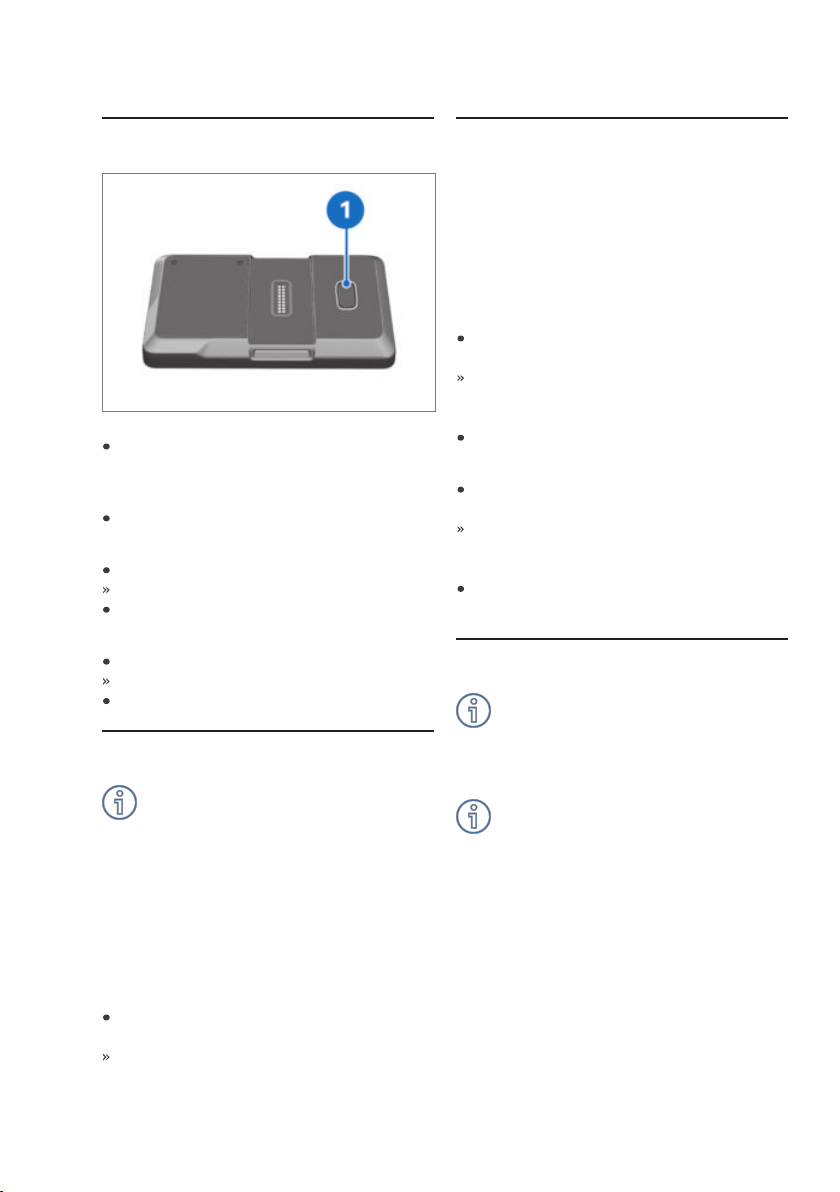3
CONNECTED RIDE NAVIGATOR
We congratulate you on your choice of a
ConnectedRide Navigator.
The new ConnectedRide Navigator can be
connected to your motorcycle with the nav-
igation preparation. The 5.5" touchscreen
display enables the functions to be used in-
tuitively. The display has a special coating to
minimise reflections due to sunlight, for ex-
ample.
The BMW ID is used to synchronise your
personalised data such as routes, waypoints
and so on between the Connected app and
the Navigator.
While you are riding you can use the Multi-
Controller to control the Navigator without
removing your hands from the handlebars.
Your smartphone is seamlessly integrated,
so you can easily access and use media
streaming services.
The ConnectedRide Navigator can be con-
nected to either one or two communication
systems such as the ConnectedRide ComU1,
for example, so you can listen to navigation
announcements and receive or place tele-
phone calls.
The ConnectedRide Navigator can log
vehicle-specific information and details of
the routes you ride and all this data can
subsequently be viewed.
BMW Motorrad hopes that you will enjoy
using your ConnectedRide Navigator and
that all your journeys will be pleasant and
safe.
ABBREVIATIONS AND SYMBOLS
CAUTION Low-risk hazard. Non-avoid-
ance can lead to slight or moderate
injury.
WARNING Medium-risk hazard. Non-
avoidance can lead to fatal or severe
injury.
DANGER High-risk hazard. Non-avoid-
ance leads to fatal or severe injury.
ATTENTION Special notes and precau-
tionary measures. Non-compliance can
lead to damage to the vehicle or accessory
and, consequently, to voiding of the war-
ranty.
Specific instructions on how to oper-
ate, control, adjust or look after items
of equipment on the motorcycle.
Instruction.
Result of an activity.
Reference to a page with more
detailed information.
Indicates the end of a passage
relating to specific accessories
or items of equipment.
Tightening torque.
Technical data.
BLUETOOTH
Bluetooth is a short-range wireless
technology. Bluetooth devices are short-
range devices transmitting on the licence-
free ISM waveband (Industrial, Scientific,
Medical) between 2.402 GHz and 2.480
GHz. They can be operated anywhere in the
world without a licence being required.
Note on wireless connections:
Although Bluetooth is designed to establish
and sustain robust connections over short
distances, as with every other wireless tech-
nology disruptions are possible. Interference
can affect connections or connections can
sometimes fail. Particularly when multiple
devices operate in a Bluetooth network, with
wireless technology of this nature it is not
possible to ensure fault-free communications
in every situation.