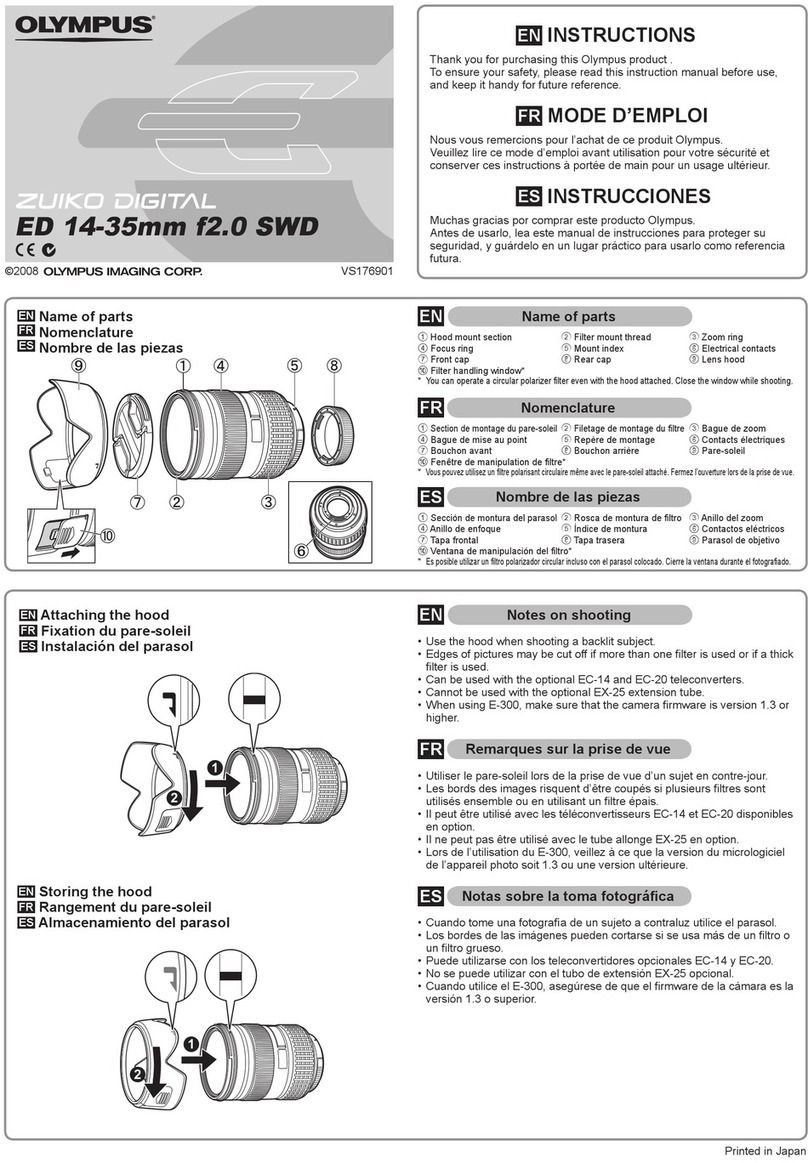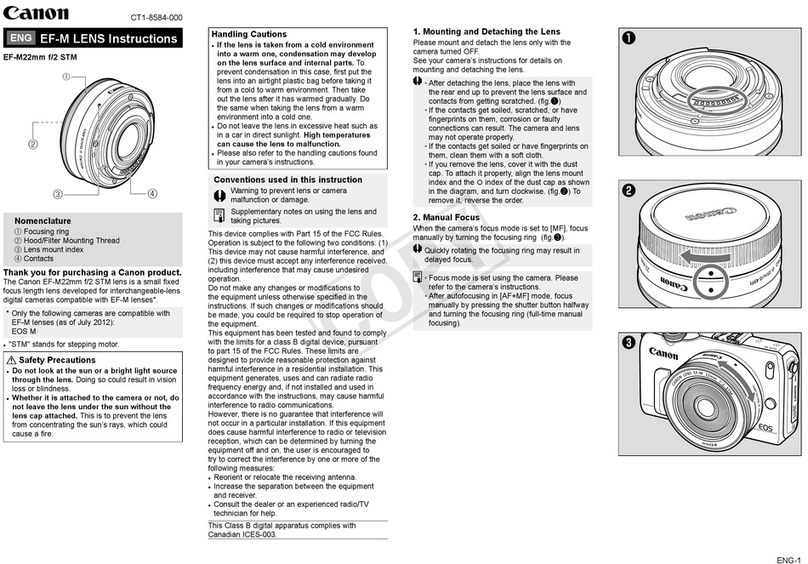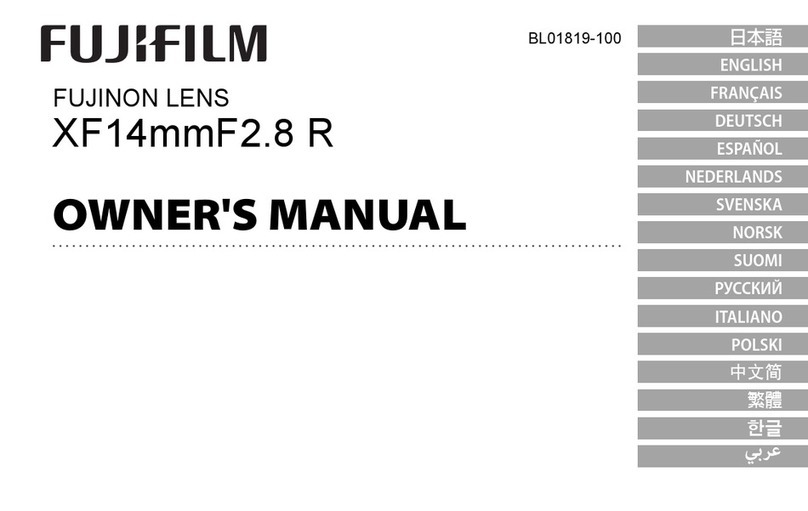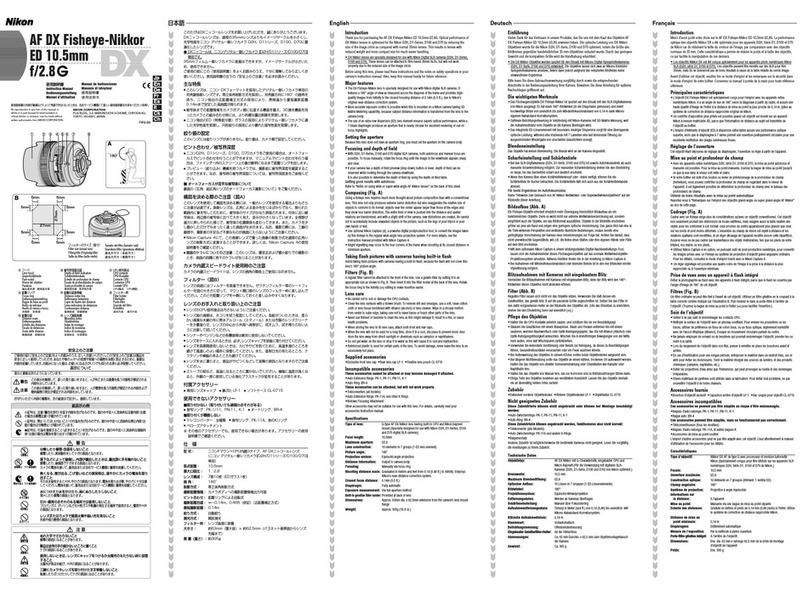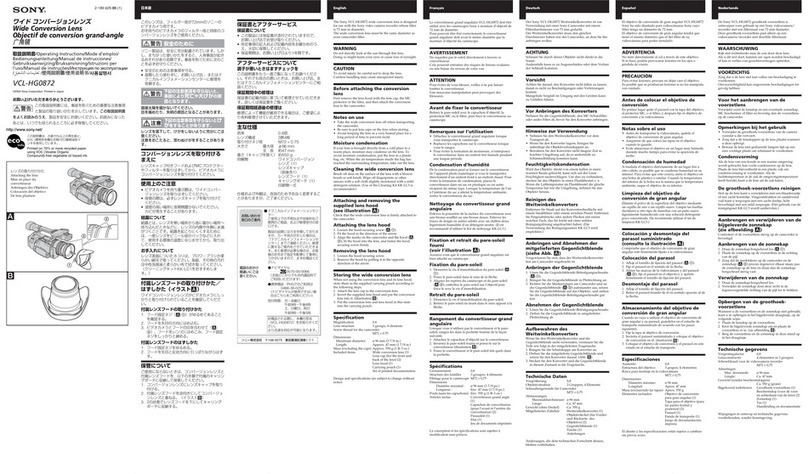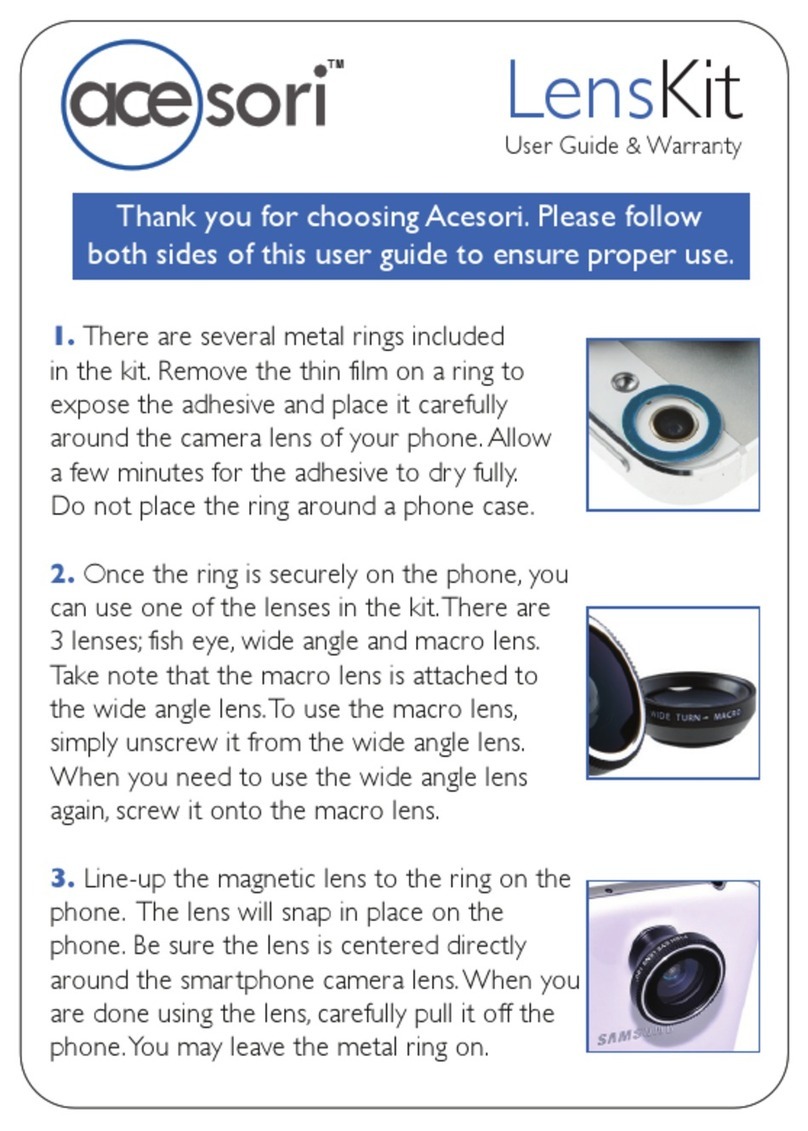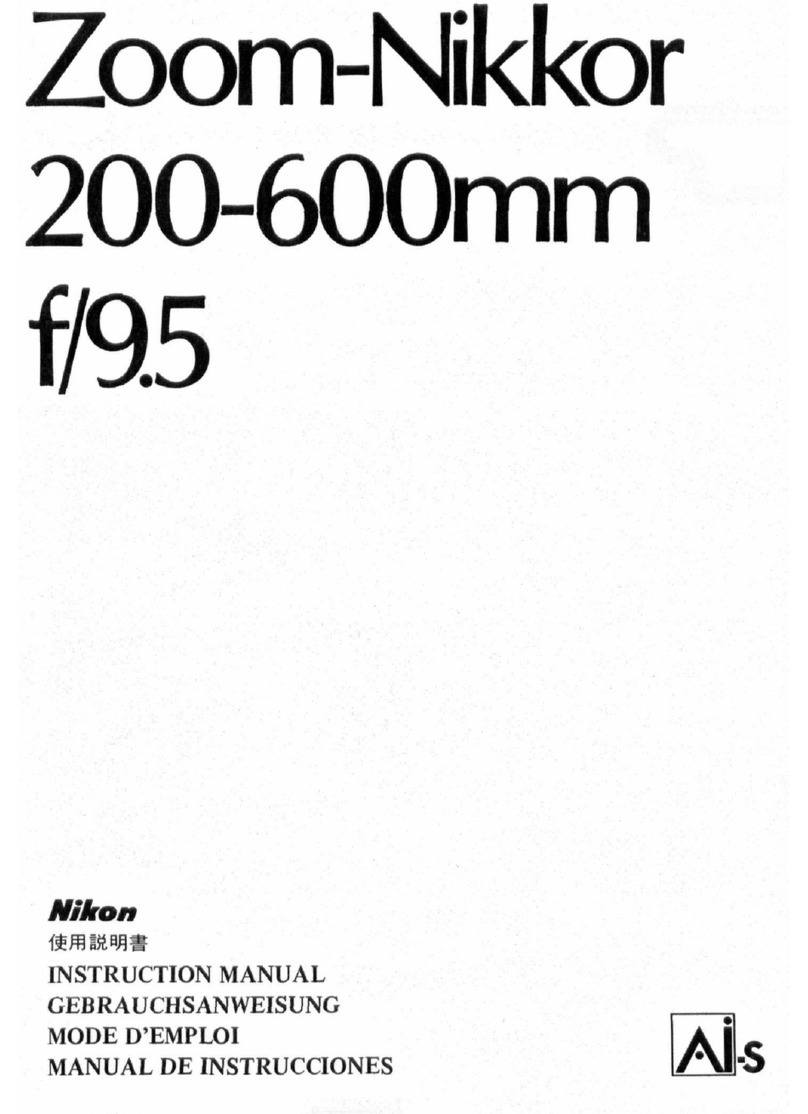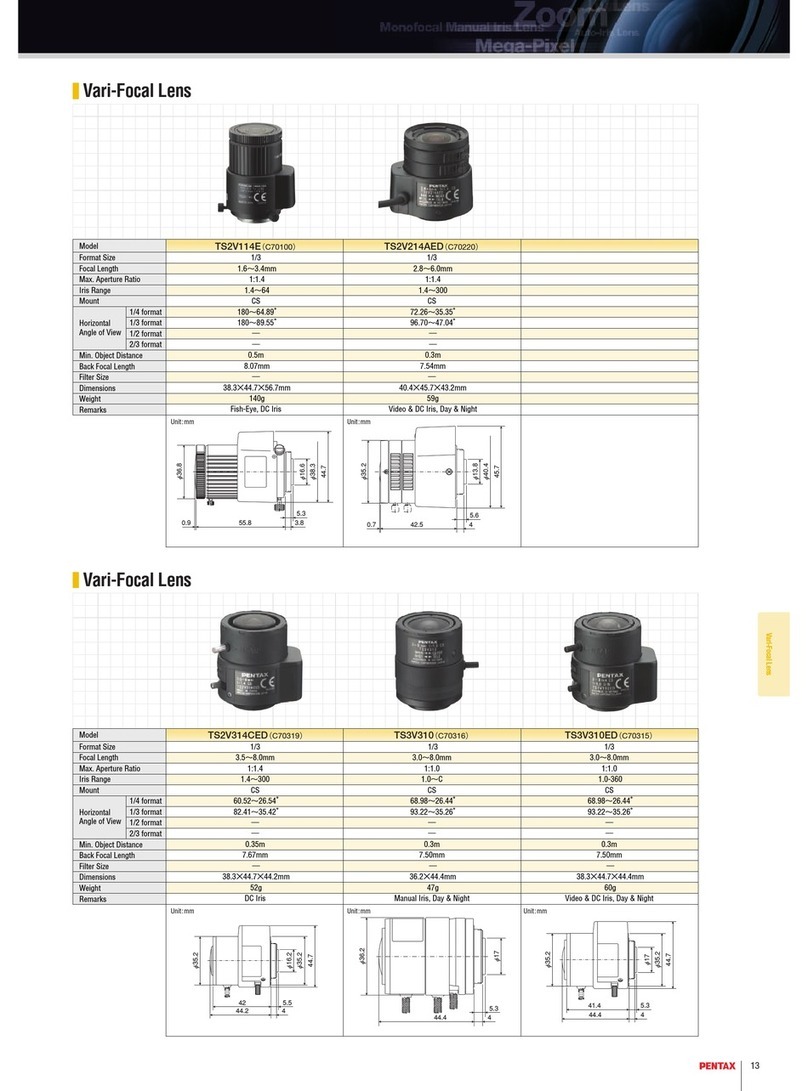Bodelin technologies ProScope Micro Mobile User manual

Instruction Manual
Contents
ProScope Micro Mobile Kits.................................. 3
Components Name and Function.......................... 4
Model: ProScope Micro Mobile
Preparation before use........................................ 5
Removing/Installing a Lens, Lens Cone, or Filter..... 9
Maintenance & FAQ............................................. 10
FCC Statement................................................... 11
Lens attachment for use with smartphones and tablets including the Apple
iPhone®, iPod touch®, iPad®, and iPad mini®.*
* iPhone®, iPod touch®, iPad®, and iPad mini®are registered trademarks of Apple, Inc.
Specifications..................................................... 12
Using the ProScope Micro Mobile.......................... 6~7
Introduction...................................................... 2
v1.0
Removing/Installing a Mobile Device Sleeve........... 8

!
Thank you for purchasing the ProScope Micro Mobile by Bodelin Technologies!
The ProScope Micro Mobile (PMM) is the first professional-quality lens
attachment system that turns your mobile device into a mobile microscope. It
was designed to work with smartphones and tablets including the Apple
iPhone®, iPod touch®, iPad®, and iPad mini®. It features removable lens
cartridges for future expandability and includes it’s own internal rechargeable
lithium-ion battery for hours of field operation without draining your mobile
device’s battery.
Applications for the PMM include:
Science Eduction - Traditional analog microscopes are not mobile. The PMM
opens up a new world of mobile microscopy for students and educators around
the world.
Medical and Dermatology - Doctors and Dermatologists use magnifying
devices and loupes to diagnose skin and ENT conditions. The PMM can enhance
healthcare and telemedicine evaluations by allowing doctor and patient to
communicate, record, and track certain health conditions using a common
mobile device.
Manufacturing Quality Control - Every manufacturer uses a microscope to
check parts for tolerances and anomalies in the manufacturing process. The
PMM can help communicate ideas and resolve issues between design and
production more quickly and efficiently.
Law Enforcement & Forensics - Our ProScope products have been used in
crime scene and forensic investigations for years. The PMM can help make
mobile evidence gathering and investigations even more convenient and timely.
Heath and Beauty - Skin care and hair replacement professionals often use
microscopes to check the effectiveness of procedures. The PMM can bring
mobility and convenience to both clinics and patients to easily check and
compare progress of procedures over time.
And more! - We’re still discovering new uses for the PMM and so are our
customers.
The ProScope Micro Mobile was designed, manufactured, and assembled with
pride in Oregon, USA!
Introduction
2

ProScope Micro Mobile kits
3
Kit model: PMM-IP5K
For iPhone 5
Kit model: PMM-IPADK
For iPad 2nd/3rd/4th gen
Kit model: PMM-IPMINIK
For iPad mini
Kit model: PMM-BASE
For other smartphones and tablets
(additional adapters or sleeves may be required)
Kit model: PMM-IP4K
For iPhone 4/4S
Kit model: PMM-IPT5K
For iPod touch 5th gen
Kit model: PMM-IPT4K
For iPod touch 4th gen

1
Name Function
Power-Level
Indicator LED
Indicates battery level and charging State - displays solid green, yellow, red states during battery operation and flashing
green, yellow, red states during charging
Dual LED Banks 12 LEDs, 2 banks of 6 LEDs - for illumination of the subject
Removable Lens
Cartridge
For future lens expandability - rotate counter-clockwise to unlock, push lens cartridge out to release
Power Rocker
Switch
Press and hold center button for (1) second to turn LEDS ON/OFF - rotate rocker to change LED intensity
LED Bank Selector
Switch
Switches between bank (A) and bank (B) LEDs
Shoe-Mounts For attaching mobile device sleeves
Adjustable Lens
Cone
For touch-view or distance-view focus
Tripod Mount For mounting included tabletop stand - uses standard 1/4-20 tripod threads for mounting other tripods or pistol grips
Tabletop Stand Stabilizes ProScope Micro Mobile for level, hands-free operation
USB Charging Port Charges internal lithium-ion battery from standard 5v USB port
Components Name and Function
4
Adjustable
Lens Cone
Power Rocker
Switch
Shoe-Mounts
Tabletop
Stand
Tripod
Mount
Removable
Lens
Cartridge
Power-Level
Indicator LED
Dual
LED Banks
LED Bank
Selector Switch
USB
Charging
Port
1 2
3
4 5
67
8
9
10
bright - dim
1
2
3
4
5
6
7
8
9
10

Turning the Power ON
Preparation before use
5
Charging the PMM
Plug the provided USB
charging cable into the mini
USB port of the PMM. Plug
the other end of the USB
cable into a powered USB
port on your computer or
into a common 5v USB
charger such as the charger
that was provided with your
iPhone or iPad.
Charging will be indicated by
the Power-Level Indicator
LED flashing.
While Charging:
<20% = Blinking Red
<50% = Blinking Yellow
<99% = Blinking Green
100% = Solid Green
A depleted battery will be
fully charged in about 2
hours. A fully charged
battery will illuminate the
LEDs for approximately 5
hours at maximum intensity.
Lower intensity LED
operation will increase
battery life. Typical use of
the PMM will result in several
days of operation before
charging is required.
Note: It is okay to turn on
the LEDs and use the PMM
during the charging cycle.

Using the ProScope Micro Mobile
Slide your mobile device into the provided sleeve.
Depending on which PMM kit you have purchased,
each mobile device sleeve will look different. Make
sure that you’ve purchased the correct kit for your
specific mobile device. An iPhone 5 sleeve is
shown in the example picture.
Mount your device
6
iPhone 5 sleeve
Turn ON the LEDs
Launch Camera App
Press and hold the center button
on the Power Rocker Switch for
(1) second to turn ON the LEDs.
Note: Press and hold the center
button again for (1) second to
turn OFF the LEDs.
Rotate the rocker switch toward
the USB port for maximum LED
intensity or toward the lens for
minimum intensity.
bright dim
Press and hold for
(1) second to turn
LEDs ON/OFF
Launch a camera app on your mobile
device. In the example to the right, we
are using the Apple Camera App found on
all iOS mobile devices. However, any
camera app of your choice will also work.
With the PMM laying flat on a subject, you
will see a magnified image. Use the
pinch-to-zoom feature to fill the complete
frame as shown in the Apple iPhone 5
example.
Apple Camera App Apple iPhone 5
Adjust Lens Cone
Most cameras have an auto-focus feature. If your PMM
is out of the focus range or you want to focus on
features of interest above or below the surface level of
your subject, turn the inner lens cone until the subject
comes into focus. This works best when AE/AF Lock is
enabled - see Apple Camera App features on next page.
Turn to adjust focus

!
Apple Camera App Features
Using the ProScope Micro Mobile
The PMM is well suited for use with the Apple
Camera App. Below is a partial list of features
that will be helpful in your use with the PMM.*
1. Tap to Focus
Tap your device’s screen to focus and properly
expose the subject you are inspecting.
2. Auto Exposure & Auto Focus Lock
It is extremely useful to use the AE/AF Lock
function when viewing similar subjects where
the distance from and illumination of the subject
does not change much. For example, in
dermatology applications, enabling the AE/AF
Lock will maintain proper exposure and focus for
quick imaging and comparison of different skin
locations. To enable AE/AF Lock, tap and hold
on your device's display until the AE/AF Lock
indicator appears. Tap again to disable.
3. Pinch-to-zoom - 4X digital zoom
The PMM standard lens has an optical
magnification of 20x. Using the digital zoom
feature will give a magnification range of
approximately 20 to 80x.
4. Still or Video capture
Images can be captured in either still or video
mode. Image capture can be initiated by either
tapping the capture button on screen or by
pressing the (+) button on your iOS device.
5. Image sharing
The Camera App allows the sharing of images
and video in a variety of ways, from emailing to
printing. Captured images and videos are stored
in the Photos folder on your device.
* Notes: Any camera app of your choice will also
work with the PMM.
Please review the documentation from Apple as
Camera App and iOS features may have
changed from the time of this printing. 7
20x Magnification - no digital zoom
50x Magnification - 50% digital zoom
80x Magnification - 100% digital zoom
Tap to
Focus
AE/AF Lock
enabled
Tap &
Hold for
AE/AF
Lock

Remove a Sleeve
Removing/Installing a Mobile Device Sleeve
8
Install a Sleeve
Line up a Sleeve
iPhone
iPad mini
iPad
iPhone
iPad mini
iPad
iPhone
iPad mini
iPad
Lift tab
slightly
PressPress
Press
Press
Press
Press
Shoes
Feet
Feet
Shoes
Feet
Shoes

!Removing/Installing a Lens, Lens Cone, or Filter
9
Removing a Lens
Reverse the
installation
procedure.
Once the lens is in
the unlocked
position, use your
index finger on the
opposite side of
the lens opening
to help push the
lens cartridge out.
Installing a Lens
Place the lens into
the lens opening so
that the lens
hashmarks look like
an 'X'. Use your
thumb to twist the
lens clockwise until
the lens hashmarks
look like a '+' and
you feel the lens
lock (click) into
place.
Removing/Installing a Lens
Removing/Installing the Lens Cone
The lens cone is keyed to be installed only one way. To
remove the lens cone, pinch the inside and outside edge
of the cone with forefinger and thumb and pull straight
off the PMM body.
To install the lens cone, line up the notch on the lens
cone with the triangle on the PMM body. Press the lens
cone onto the PMM body until the lens cone is completely
seated.
Removing/Installing a Filter
Removing a Filter
Reverse the
installation procedure.
When the nubs are in
the north/south
position, the filter
carrier should easily
lift out.
Installing an
optional Filter
The filter carrier has
two locating nubs.
Press the carrier in
place with the nubs
positioned north/
south. With your
fingertips on the nubs,
rotate the carrier
clockwise 30 degrees
until you feel a slight
click.
Hashmarks
look like a
X
Hashmarks
look like a
+
Locating
nubs are
positioned
north/south
Rotate nubs
clockwise
30 degrees
Lens
cartridge
removed
Filter
Carrier
removed

!Maintenance & FAQ
10
Cleaning a Lens
To clean a lens, use compressed air to blow off any
particles from the inner lens assembly.
If the lens cone needs to be cleaned, a microfiber
cloth lightly dampened with water can be used to
wipe down the outside plastic.
You may also use isopropyl alcohol to clean the
outside plastic cone but be sure to use a 50/50
alcohol/water solution to avoid discoloration.
FAQ
Q. Can I use the ProScope Micro Mobile with my Android or Windows smartphone or tablet?
A. Yes. However, because of consistency of design we currently only offer iPhone, iPod, iPad, and iPad mini mounting
sleeves. Other smartphone and tablet cameras may be lined up with the PMM lens system for useful operation, but
results may not be as precise.
Q. When using the Apple Camera App, how do I achieve best focus at maximum digital zoom?
A. For best results, focus the image first using no zoom and lock focus by enabling AE/AF Lock. Then using the
pinch-to-zoom feature, increase the zoom to the desired magnification. If the zoomed image is still slightly out of
focus, adjust the PMM's focus ring to sharpen the focus.
Maintenance

!FCC Statement
11
THIS DEVICE COMPLIES WITH PART 15 OF THE FCC RULES. OPERATION
IS SUBJECT TO THE FOLLOWING TWO CONDITIONS: (1) THIS DEVICE MAY
NOT CAUSE HARMFUL INTERFERENCE, AND (2) THIS DEVICE MUST
ACCEPT ANY INTERFERENCE RECEIVED, INCLUDING INTERFERENCE THAT
MAY CAUSE UNDESIRED OPERATION.

!ProScope Micro Mobile Specifications
Specifications for ProScope Micro Mobile
6077A SW Lakeview Blvd.
L a k e O s w e g o , O R 9 7 0 3 5
w w w . b o d e l i n . c o m
800-441-6877 12
Compatibility Available kits for Phone 5, iPhone 4/4S, iPad mini, iPad 2nd/3rd/4th gen, and iPod touch 4th/5th gen. Also
works with other camera-equipped smartphones and tablets. (additional sleeves or adapters may be required
for precise results)
Lens Options PMM-2080X - 20-80x lens
Digital Zoom Magnification Range of 20x to 80x
Precision glass optics for sharp image detail and accurate color reproduction
Buttons and Switches Light Switch A/B
A: 6 LEDs
B: 6 LEDs
Rocker Switch
Increases/Decreases LED intensity
Rocker Switch - Center Button
Turns LEDs and charging circuit ON/OFF
LEDs 12 White LEDs
6 illuminated in A switch position
6 illuminated in B switch position (for use with optional polarizing filter)
Indicator LED Indicates battery charge status
While Charging:
<20% = Blinking Red
<50% = Blinking Yellow
<99% = Blinking Green
100% = Solid Green
While operating:
<20% = Solid Red
<50% = Solid Yellow
<=100% = Solid Green
Ports USB MiniB (F)
For connecting USB cable to charge internal battery
Power Internal Lithium-ion Polymer Battery - 3.7v 340mAh
Continuous operation at full LED intensity, approx 5 hours
Typical use operation, several days
Charging time from depleted state to full charge, approx 2 hours
MiniB (M) to USB A (M) USB cable
Powers LEDs when battery has no charge
Charges Battery from standard computer USB port
Accessories PMM-2080X 20x-80x lens
PMM-IP5SL iPhone 5 adapter sleeve
PMM-MINISL iPad mini adapter sleeve
PMM-IPADSL iPad adapter sleeve
PMM-IP4SL iPhone 4/4S adapter sleeve
PMM-IPT4SL iPod touch 4th gen adapter sleeve
PMM-POLAR Polarizing Filter
PMM-LCS Replacement Nylon lens cone + stand set
LEN-ACUSB31 Optional Lenmar USB Charger
C2G-27005 Replacement USB Charging Cable
Kit configurations PMM-IP5K ProScope Micro Mobile for iPhone 5
Includes: PMM Base, 20x-80x lens, iPhone 5 Sleeve, Adjustable Nylon Lens Cone, Stand, USB Charging Cable
PMM-IPMINIK ProScope Micro Mobile for iPad mini
Includes: PMM Base, 20x-80x lens, iPad mini Sleeve, Adjustable Nylon Lens Cone, Stand, USB Charging Cable
PMM-IPADK ProScope Micro Mobile for iPad
Includes: PMM Base, 20x-80x lens, iPad Sleeve, Adjustable Nylon Lens Cone, Stand, USB Charging Cable
PMM-IP4K ProScope Micro Mobile for iPhone 4/4S
Includes: PMM Base, 20x-80x lens, iPhone 4/4s Sleeve, Adjustable Nylon Lens Cone, Stand, USB Charging
Cable
PMM-IPT4K ProScope Micro Mobile for iPod touch 4th gen
Includes: PMM Base, 20x-80x lens, iPod touch 4th gen Sleeve, Adjustable Nylon Lens Cone, Stand, USB
Charging Cable
PMM-BASE ProScope Micro Mobile BASE ONLY
Includes: PMM Base, 20x-80x lens, Adjustable Nylon Lens Cone, Stand, USB Charging Cable, w/o sleeve
Science Services GmbH ▪Görzer Str. 70 ▪D-81549 München, Germany
Please find more info and products from Bodelin Technologies at: www.proscope.eu
Table of contents