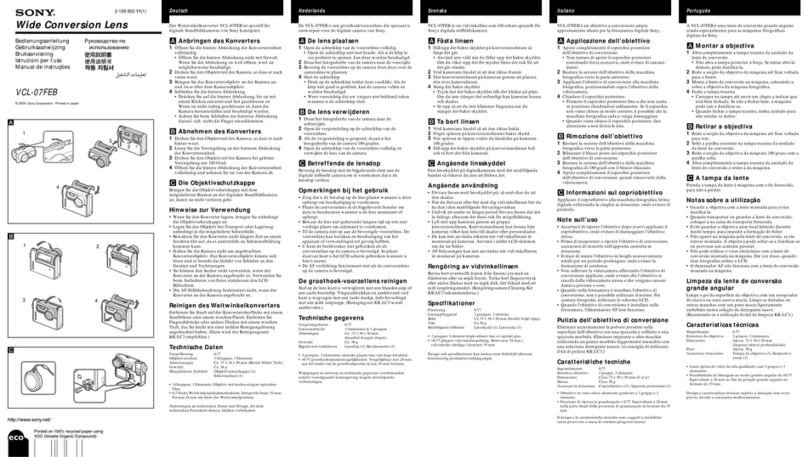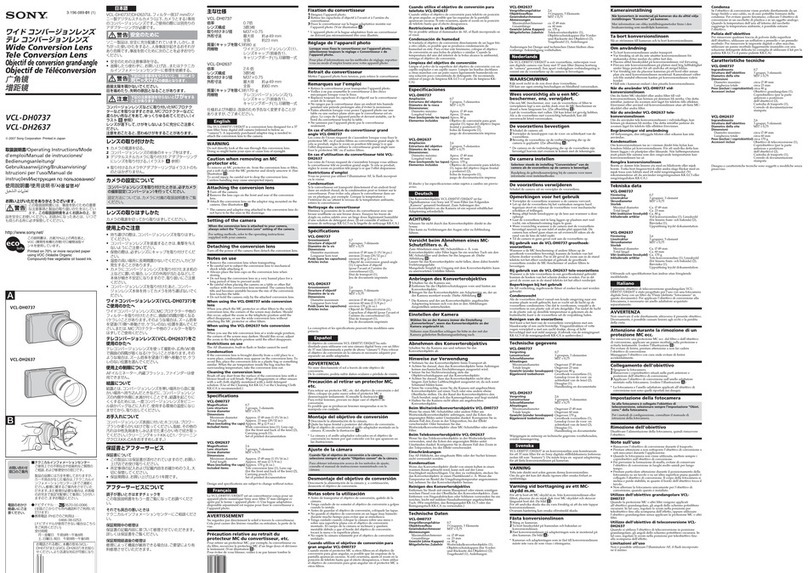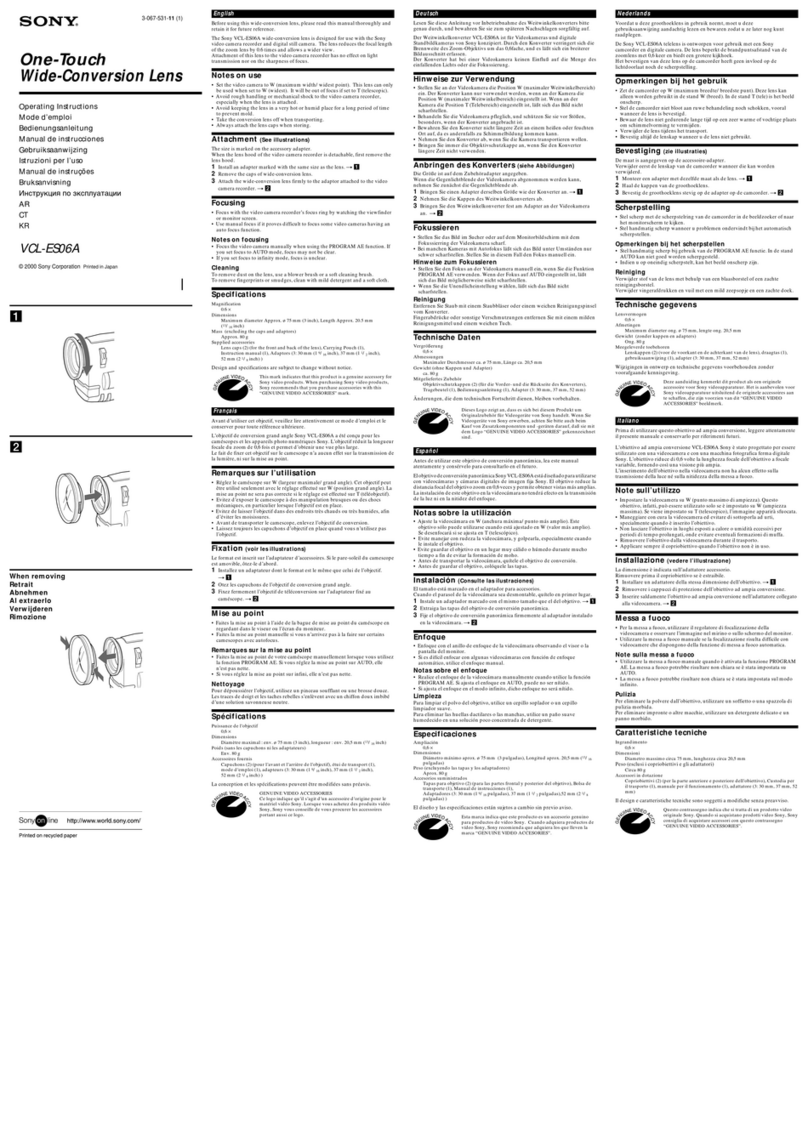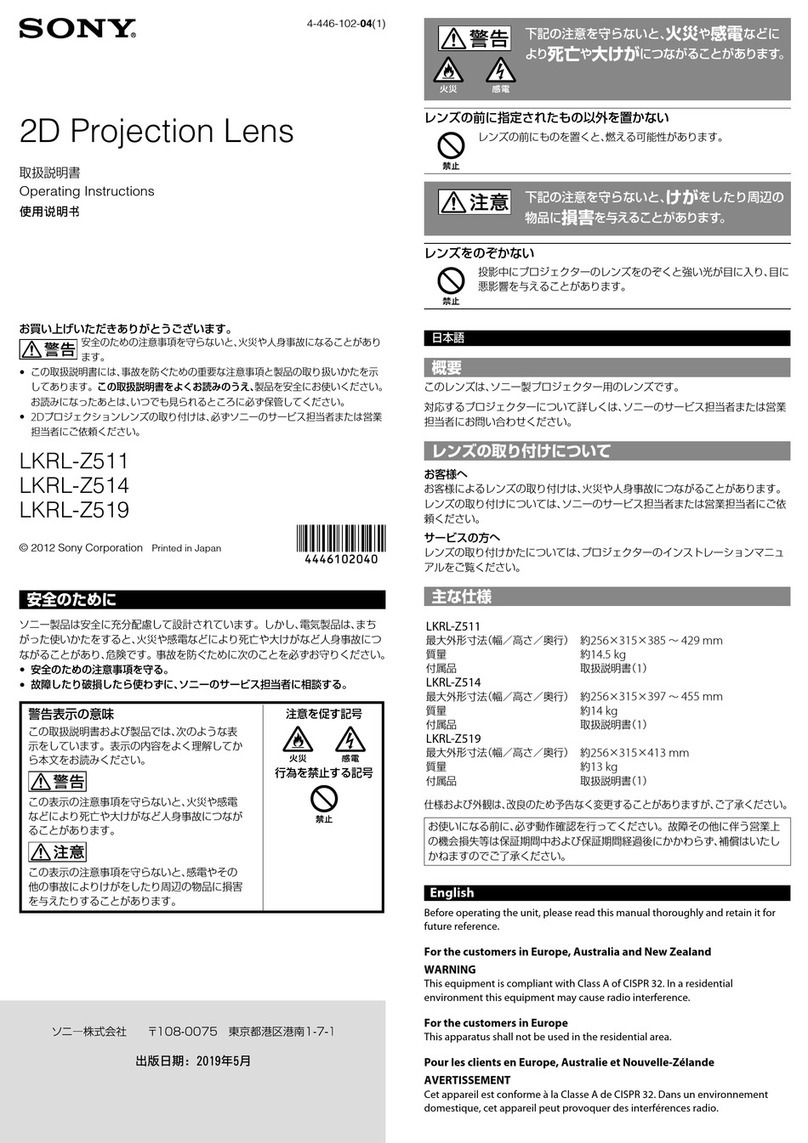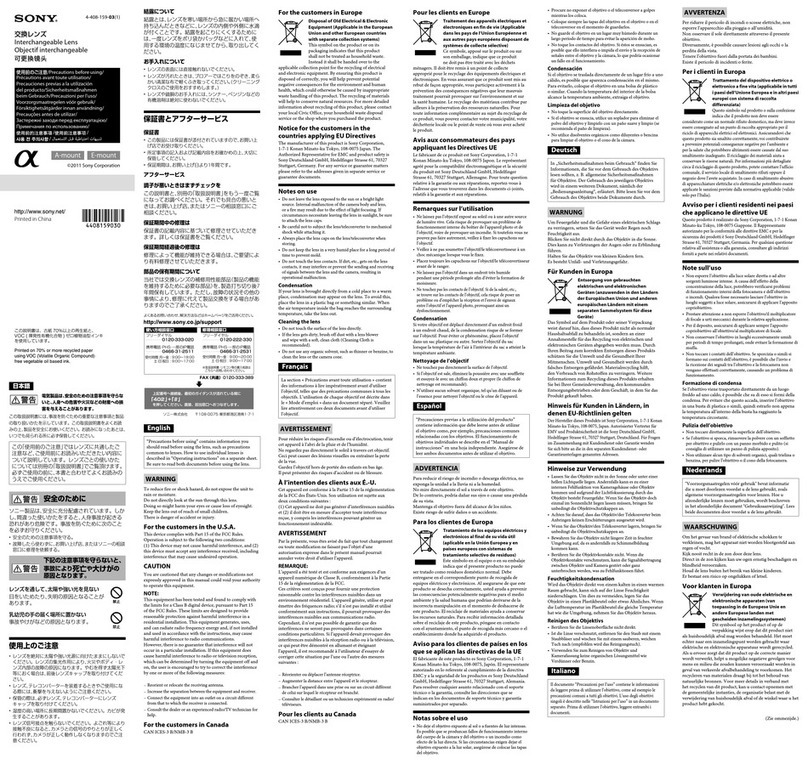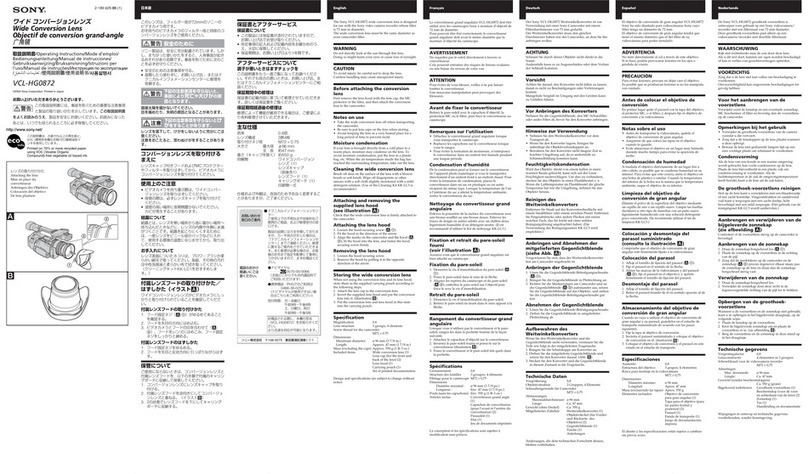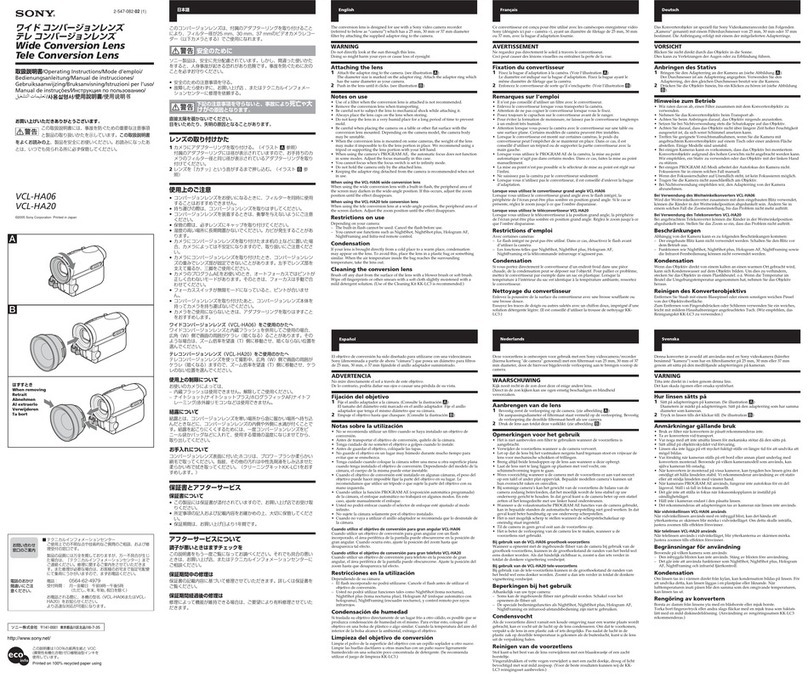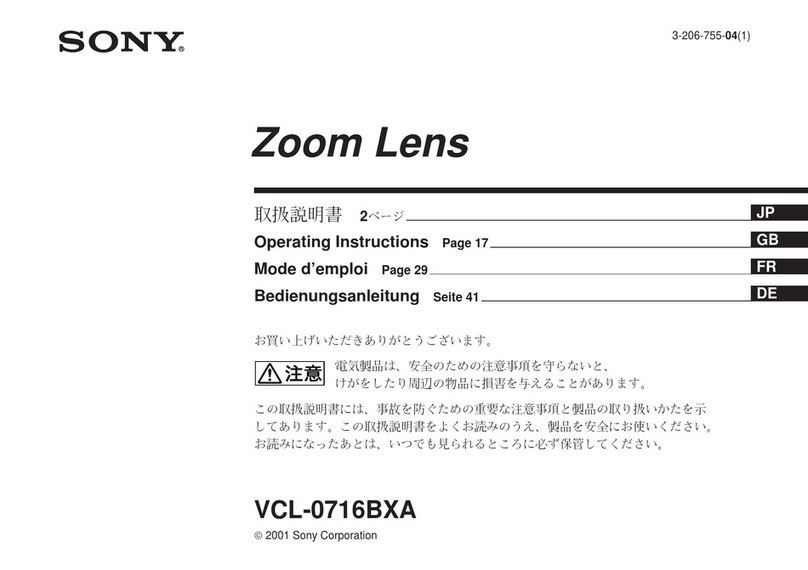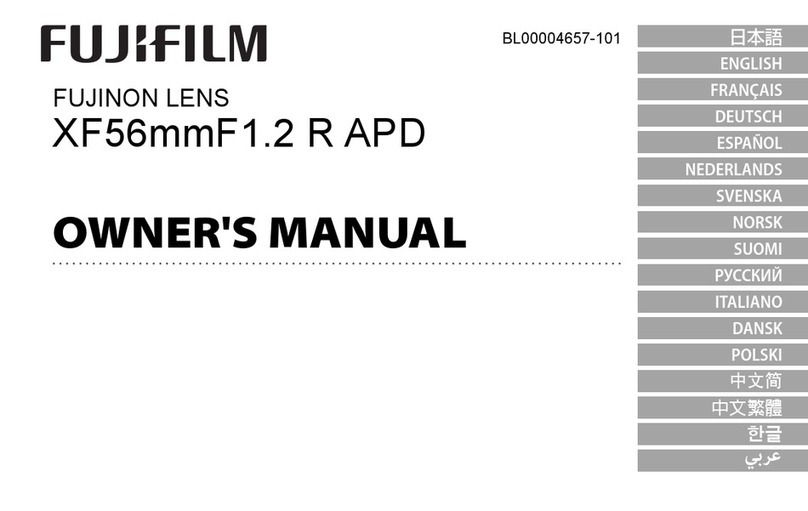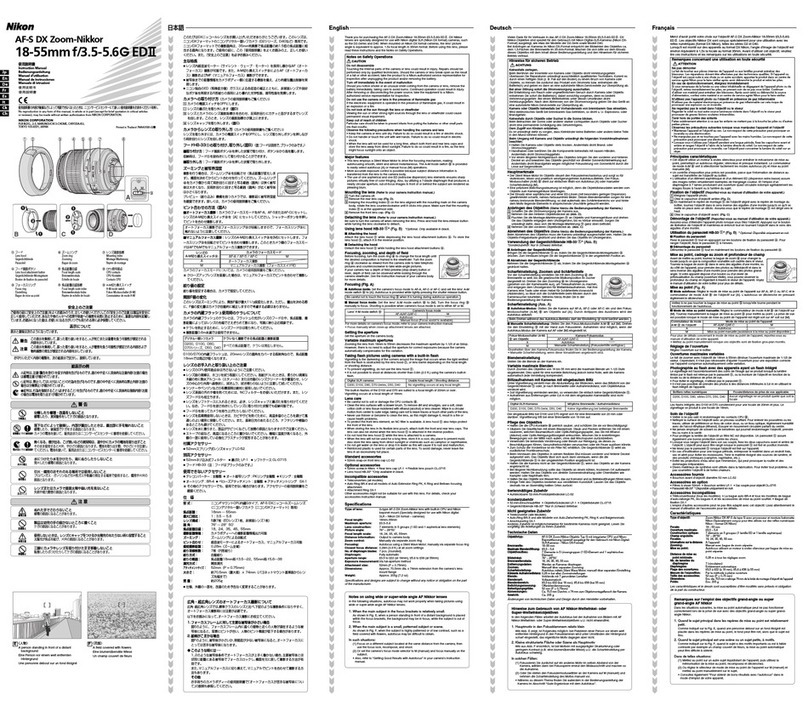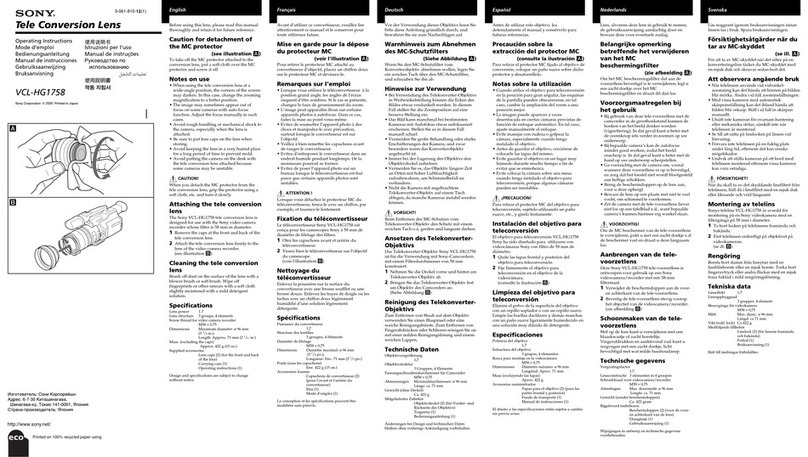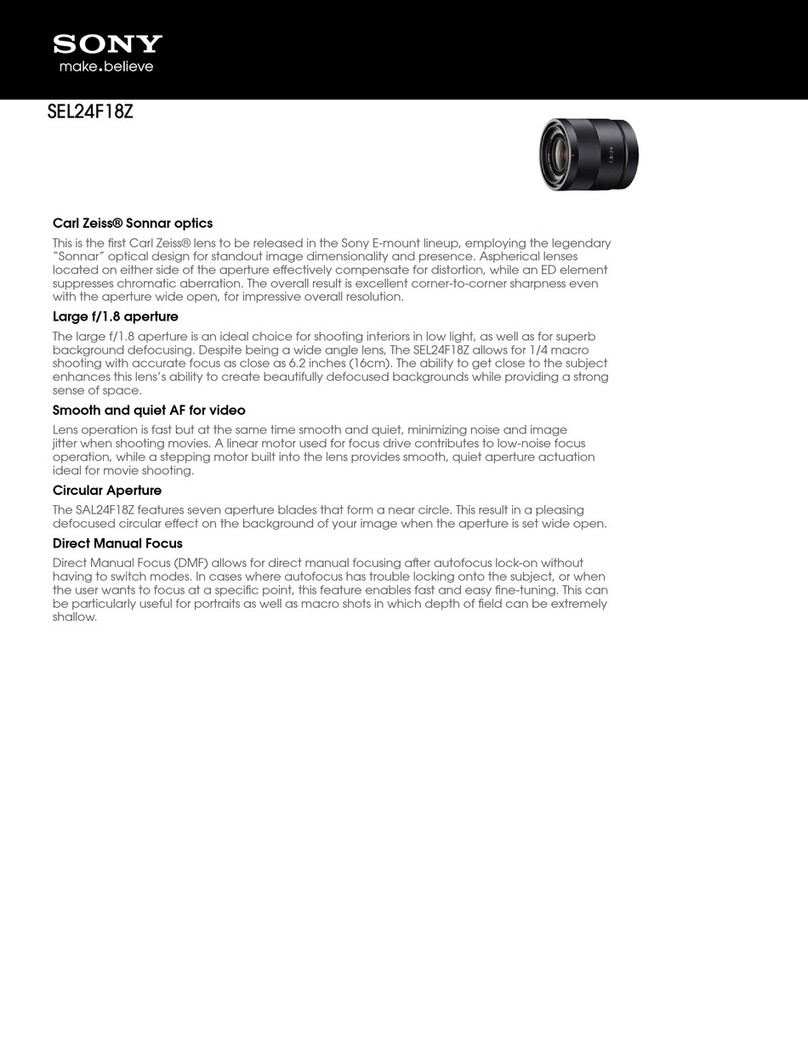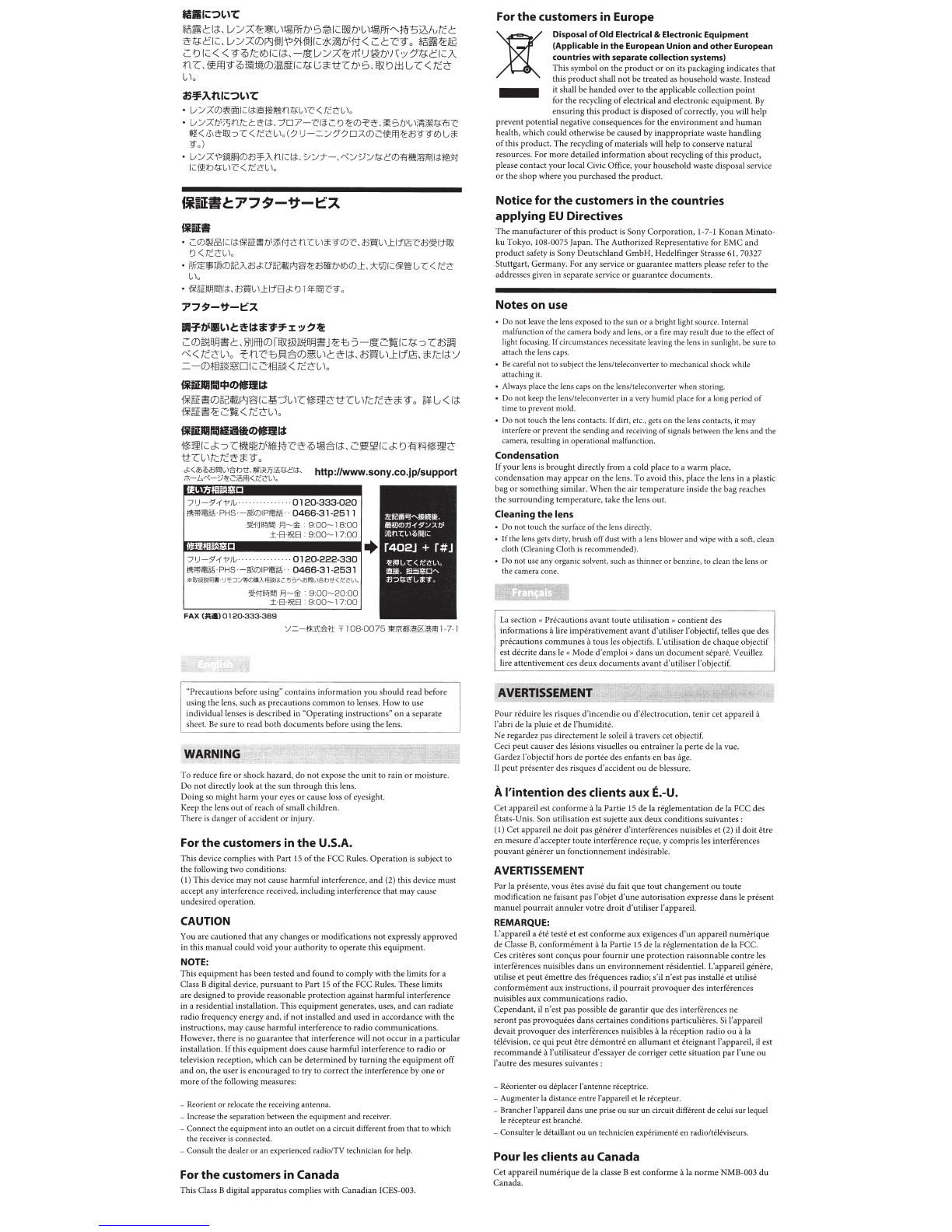li.li::>l.l't:
*B~cl<t,
LJ::o::~~~
)~Piill'
Sii?.rc:IOOIJ'~
1~Pii"'-¥-.f"'5iL/utcc
~1<>clc:,
LJ:Y7::0)f'J
ill1Jt>?i-ill1Ji;::7.J<ii®itfi1<
<:::cc9
0
*Bil'i~~
<:::IJ
rc:<
<
9:Qtc<~t>lc:l<t,
-.§l'LJ:Y:::Z::~IrtiJ~IJ'I\~::7·76clc:.A
t1
C:,
if!ll9:Ql\illJ%0)5Jffi.§l'IC:i61.5aottl:IJ'S,
l!YIJ:±l
L.,
C:
<tc<:::
~)0
35'FA.tlli::>l.\'t:
•
L;::;:Z<J.J'l'<i!ill<=l<till:ffll!l!n:trc
w·<
teN
'0
•
L;::;:ZIJ')'lfltcC:~I<t.
7o:P-claC::tJ{!<J.J'f~,!fE5b'c\)J!lWIW'iJc
«<
,3,~!&-=>
-c
<teec
'0
c?
'J - =
::;-:t?o:::z<J.Jc:-f9'!ll{!Soo<lbG*
g,)
•
l//:Z'P£l<H~<J.Ji5¥.Afll<::l<t.
:_;::;
;t-
-,r;::;o;::;;gc:<J.J'!l"l1!!%!11
U
I<tl@;tJ
l<=iieb:trc1c<teeu,
fimilc77~--tt-t:'A
IJiiEW
•
C::<J.J~iiill<=l<ti!i'oiH!ib
1
;ff,:i1efl
n
\;J;g<J.J<:'
.Sl'l:c
\J:I116cSS>'
I:tl&
tJ
<teec\
,
•
PliiE'lllW<J.Jo
c.ASJoU,ci!lll'l§""slilW<Ib<J.JJ:,
:t:Wr<=i!i'~G
-c
<tee
1,),
•
i!i'
o
ffJIJlrs,l<t.SI"l:c\J:I1BJotl
l'l'r
s
,<:'9,
77~-'!:t-I:A
III'TtJ'lllll.lc!:i!l~l:1'7:~:
::.-?~
L:O)~B!l~c,
lliJfll!O)Il!Yt:&~B!l~J~tl5-.§l'L::'!!iiC:i6-:J
C:SIDIJ
"'<
r.:<:::~
10
-t-nct~~iJO)~~
1c~l<t,
s~~
1_ti1B,;nci<tY
=-O):IJ3~~orc:L::;f§~<r.:<:::~1o
!Jiillllllllllf:IC7.>tflll~
i!i'~iE~O)~~iltf'-liS'Ic:¥-:5~
1C:l!H!<:::ttc:~
1tctc~309,
j¥L., <
l<t
i!i'm~~e::~<r.:<:::~'o
filiEIIIIr.o&illlltC7.>t~ll~:
~l!IC:J;-='
c:m~§IJ'*i1~c~:Q~iJI<t,
L::'l.l'~IC:J;
IJ
'llf-lil§fl!'t:
ttH1tctc~309o
;:::_~~~t~~~i<~~~~ta:l:r~.
http://www.sony.eo.jp/support
('·
:
_,.
·
~.
71)
-
5'-(t'!V·.
.
"""
""
0120-333-020
M!!il>lloli·PHS·-il[lO)IPi!l
iil
·
0466-31-2511
~H
B
~Ws1
ll->l'
:
9:00-
1
8:00
±HillEl
:9
:00
-17
:
00
.,.
,,
,,.
.
71J-5'4T-%
"."""
""'
0120-222-330
JJII!!!!Il
!o·PHS·-ilflO)IPI!!
io
·
0466-31-2531
*li(l&
ili!S
Jl
ii
·IJ'E
:::J
Y;!JI1)JIIJ....ffi!}
l
d:l:
5S
,-.,.
iBI!!J
L.I~b
tt (/C<.!
t,
l
.
~H~~l
ll->l'
:
9:00-20:00
±HillEl
9:00-17:00
FAX
(Ail)
0120-333
-
389
'-'=-ltil:iil±
T
108-0075
"'
ii<
llll;'!!
f3:
i'dil'i1-7-1
"Precautions before using" contains information you should read before
using the lens, such as precautions
common
to lenses. How to use
individual lenses is described in "Operating instructions"
on
a separate
sheet.
Be
sure to read both documents before using the lens.
To reduce fire
or
shock hazard,
do
not expose the unit to rain
or
moisture.
Do not directly look at the
sun
through this lens.
Doing so might harm your eyes
or
cause loss
of
eyesight.
Keep the lens out
of
reach
of
small children.
There
is
danger
of
accident
or
injury.
For
the
customers
in
the
U.S.A.
This device complies with Part
IS
of
the FCC Rules. Operation
is
subject
to
the following two conditions:
(1) This device may not cause harmful interference, and (2) this device must
accept any interference received, including interference that may cause
undesired operation.
CAUTION
You are cautioned that any changes
or
modifications not expressly approved
in this manual could void your authority to operate this equipment.
NOTE:
This equipment has been tested and found to comply with the limits for a
Class Bdigital device, pursuant to Part
lS
of
the FCC Rules. These limits
are designed to provide reasonab
le
protection against harmful interference
in a residential installation. This equipment generates, uses,
and
can radiate
radio frequency energy and, if
not
installed and used in accordance with the
instruction
s,
may cause harmful interference to radio communications.
However, there
is
no
guarantee that interference will
not
occur in a particular
installation.
If
this equipment does cause harmful interference to radio
or
television reception, which can be determined by turning the equipment
off
and on, the user
is
encouraged to try to correct the interference by one
or
more
of
the following measures:
-Reorient or relocate the receiving antenna.
-Increa
se
the separation between theequipment and receiver.
-Connect the equipment into
an
outlet on a circuit different from that to which
the receiver
is
con
nec
ted
.
-Consult the dealer or
an
experienced radio/TV technician
for
help.
For
the
customers
in
Canada
This Class Bdigital apparatus complies with Canadian ICES-003.
For
the
customers
in
Europe
Disposal
of
Old Electrical & Electronic Equipment
(Applicable
in
the
European Union
and
other
European
countrieswith
separate
collection systems)
This symbol
on
the product
or
on
its packaging indicates that
this product shall
not
be treated as household waste. Instead
-
it
shall be handed over
to
the applicable collection point
for the recycling
of
electrical and electronic equipment. By
ensuring this product
is
disposed
of
correctly, you will help
prevent potential negative consequences for the environment and
human
health, which could othenvise be caused by inappropriate waste handling
of
this product. The recycling
of
materials
will
help to conserve natural
resources. For more detailed information about recycling
of
this
produ
ct,
please contact your local Civic Office, your household waste disposal service
or
the shop where you purchased
Lhe
product.
Notice
for
the
customers
in
the
countries
applying
EU
Directives
The
manufacturer
of
this product
is
Sony Corporation, l-7- l Konan Minato-
ku Tokyo, I
08-007S Japan.
The
Authorized Representative for EMC and
product safety is Sony Deutschland GmbH, Hedelfinger Strasse 61,70327
Stuttgart, Germany. For any service
or
guarantee matters please refer
to
the
addresses given in separate service
or
guarantee documents.
Notes
on
use
•
Do
not
leave
the lens exposed to the sun or a bright light source. Internal
malfunction
of
the camera body and lens,
or
a
fire
may result due to the
effect
of
light
tOcusing
. If circumstances
neces
sita
te
le
aving the lens
in
sunlight,
be
s
ur
e to
attach the
lens
caps.
•
Be
careful not to subject the lens/teleconverter to
me
chanical shock while
attaching it.
•
Always
place the lens caps on the lens/teleconverter when storing.
•
Do
not keep the lens/teleconverter
in
a
very
humid place
for
a long period
of
time to prevent mold.
• Do not touch the
len
s
con
tact
s.
Ifdirt, etc.,
gets
on the
lens
contacts,
it
may
interfere or prevent the sending and receiving
of
signals between the lens and the
camera, resulting
in
operational malfunction.
Condensation
Ifyour lens
is
brought directly from a cold place
to
a warm place,
co
nd
ensation may appear
on
the len
s.
To avoid thi
s,
place the lens in a plastic
bag
or
something similar. When the air temperature inside the bag reaches
the surrounding temperature, take the lens out.
Cleaning the lens
•
Do
not touch the surface
of
the lens directly.
• Ifthe lens
gets
dirty, brush off dust
with
a
lens
blower and wipe with a soft, dean
cloth
(C
leaning Cloth
is
recommended).
•
Do
not u
se
any organic solvent, such
as
thinner or benzine, to clean the
lens
or
the camera cone.
La
section~~
Precautions avant toute ut
ili
sation
11
contient des
informations alire impCrativeme
nt
avant d'utiliser l'objectit:
teUes
que des
precautions communes a
tousles
objectifs.
L'
utilisation de chaque objectif
est dCcrite dans
le
''Mode
d'emploi
I>
dans un document separe. Veuillez
lire attentivement ces deux documents avant d'utiliser l'objectif.
Pour
rCduire
les
risques d'incendie ou d'electrocution, tenir cet appareil a
l'abri de
Ia
pluie et de l'humidit
C.
Ne regardez pas directement le solei! atravers cet objectif.
Ceci peut causer des
IC
sions visuelles
ou
entrainer
Ia
perte de
Ia
vue.
Gardez l'objectifhors de portCe des enfants en bas age.
II
pcut presenter des
ri
sques d'accident ou de blessure.
A
!'intention
desclients
aux
E.-U.
Cet appareil est conformc a
Ia
Partie
IS
de
Ia
rCglementation de
Ia
FCC des
ttats-Unis. Son utilisation est sujctte aux deux conditions suivantes:
(I)
Cet appareil ne doit pas
gCnCrer
d'interfCrcnces nuisibles et (2)
il
doit etre
en mcsure d'accepter toute interference
re~ue
,
y compris
Je
s interferences
pouvant generer un fonctionnement indesirab
le.
AVERTISSEMENT
Par
Ia
prCsente, vous etes avise du fait que tout changement ou toute
modiHcation ne faisant pas !'objet
d'une
autorisation expresse dans
le
present
manuel pourrait annuler votre droit d'utiliser l'appareil.
REMARQUE:
L'appareil a
CtC
teste et est conforme aux exigences
d'un
appareil numerique
deClasse
B,
conformCment a
Ia
Partie
IS
de
Ia
reglementation
de
Ia
FCC.
Ces criteres sont
con'YUS
pour
fournir une protection raisonnable contre les
interferences nuisibles dans un environnement r
Csi
dentiel. L'appareil gCnere,
utilise et peut Cmettre des frCquences radio; s'il n'est pas install€ et utilise
conformfment
aux instructions,
il
pourrait provoqucr des interferences
nuisibles aux communications radio.
Cependant, il n'est pas possible de garantir que des interferences ne
seront pas provoquCes dans certaines conditions particulieres.
Si
l'appareil
devait provoquer des interferences nuisibles a
Ia
reception radio ou a
Ia
h!Ievision,
ce
qui peut etre dCmontre en allumant et Cteignant l'appareil,
il
est
recommandC al'utilisateur d'essayer de corriger cette situation par l'une
ou
!'autre des mesures suivantes:
-RCorienter ou
dCplacer
l'antenne nkeptrice.
-Augmenter
Ia
distance entre l'appareil
etle
rCcepteur.
-Braucher t'appareil dans une prise ou sur un circuit different de celui sur lequel
le
rCcepteur
est
branche.
-Consulter
le
dCtaillant ou
un
tcchn
icie
n
expCrimentC
en radio/tCieviseurs.
Pourles clients au Canada
Cet appareil numCrique
de
Ia
dasse
Best
conforme a
Ia
normc
NMB-003
du
Canada.