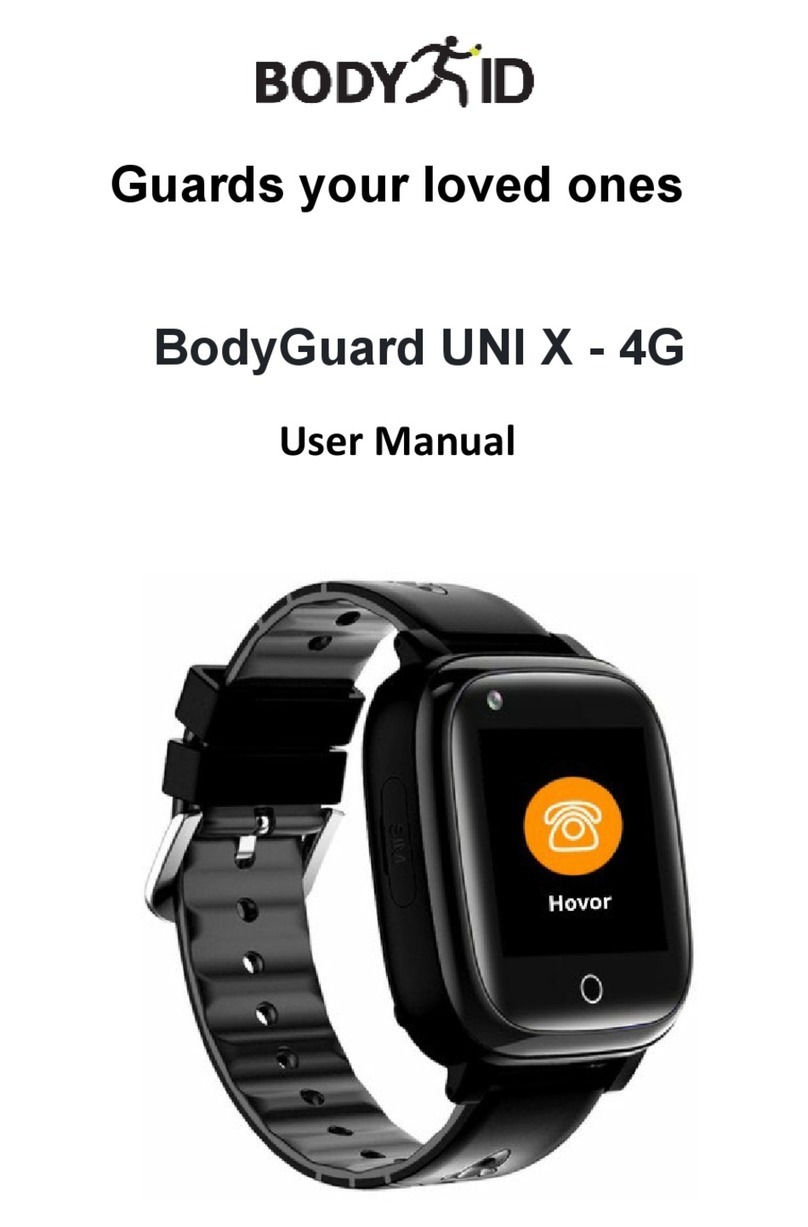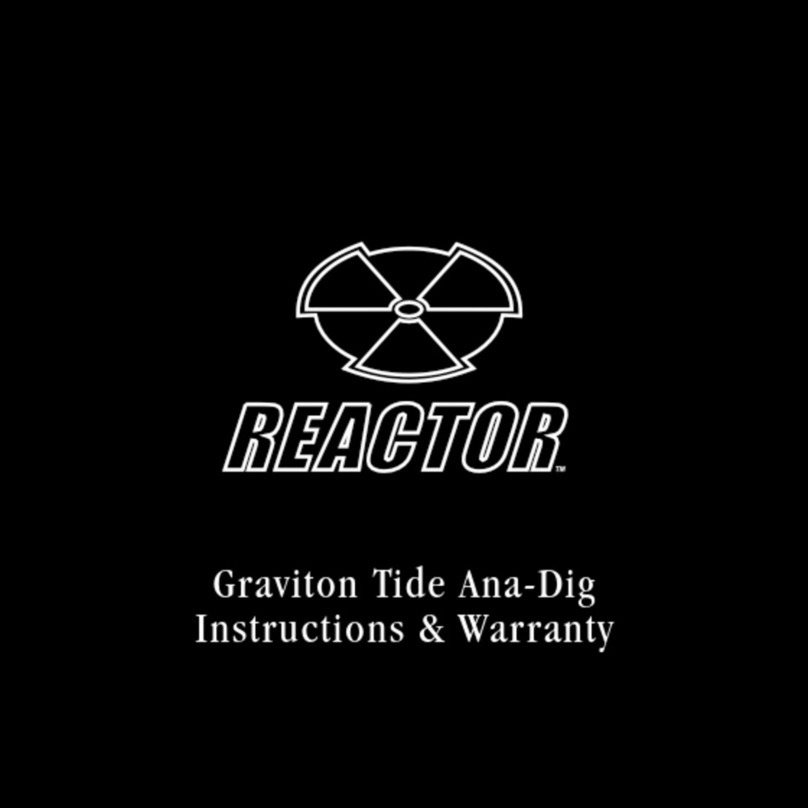BODYID D44 User manual

INSTRUCTION MANUAL
Please read the manual carefully before using the device.Pictures
and products in the manual for reference only.
1.Before starting
1. Check if the watch is the correct model and has complete accessories in the
package.
2. Prepare a 4G LTE SIM card, can ask for your dealer if have any
questions.(Please turn off the power before installing the SIM Card)
3. It is necessary to activate data flow, GPRS and caller display functions.
4. Download the mobile APP in your cell phone and if you can’t find it please ask
the seller for the way of downloading.
2.Install the Nano-SIM card.
1. Make sure the device is off the power.
2. Take off the SIM card protective cover.
3. Place a Nano-SIM card into the SIM tray and make sure that the card's chip part is
on the up side.Then put the tray back in and install the protective cover.(If the model
does not have a SIM tray, just directly insert the Nano-SIM card into the slot and
make sure that the card's chip part is on the up side.)
3.Switch on and off
Switch on
:
If the device is turn off, long press the power button to turn on the device.
Shutdown
:
1: Enter the settings,choose the power off option.
2: When the device is crashed, you can use remote shut down on the PC or
Mobile client.
3: When there is not put a SIM card, long press the power button to turn off
the device.
4.Function details
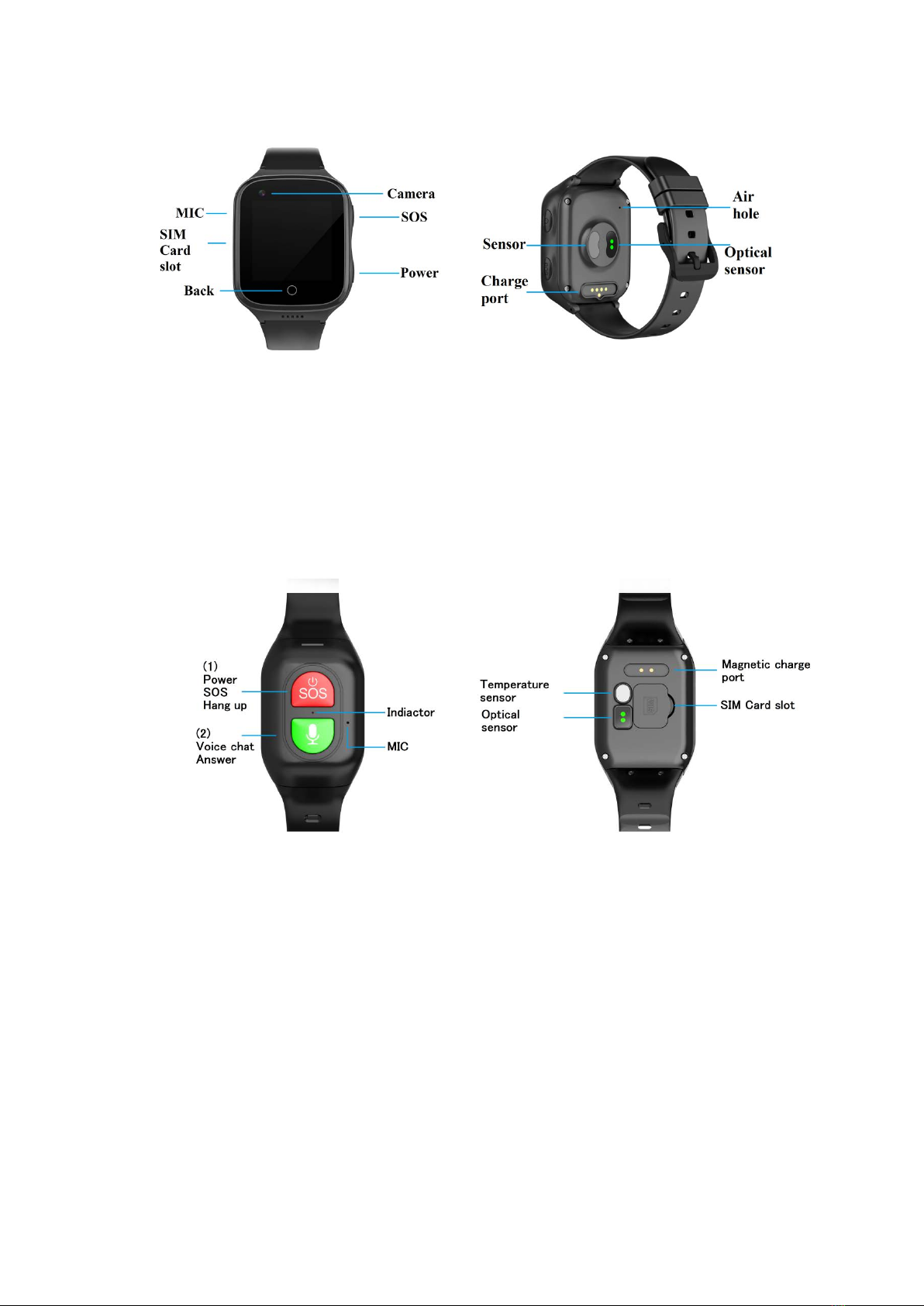
Power:
1.Long press the power button to turn on the watch when power is off.
2.Long press the power button for 3 more seconds to send the SOS when power is on.
Back:
Press the back button to return to the last page
Button (1) is about Power,SOS and hang up and health monitor
function.
Power: long press this button for 5 more seconds to switch on or off.
Time clock: press once and the device will announce current time.
Hang up: You can press the button to reject the incoming call.
Health monitor: Quickly,three times press the button into heart rate and blood
pressure monitor. Four times rapid press to launch temperature monitor.
Caution:
When power is on, you can press the power button one time quickly to check the
connection status.If then the indicator is green, the connection is normal.If it is red,
the connection failed.

Button (2) is about voice chat incoming call answer and speed dial
function.
Voice chat: hold to record voice message and release to send to the receiver on app
Answer: press this button when call is incoming
Speed dial: press twice quickly then call the contact 2, and three times quick press to
dial he number of contact 3(who you added into the contacts before)
Indicator status
1. Red: when the battery is lower than 20%. The indicator will turn red and then
twinkle every 5 seconds.
2. Green: when there is an incoming call, the indicator will turn green and twinkle
quickly. And the indicator will stay green when charging is over and the charge port is
still on. IMPORMANT
Health monitor: when the indicator twinkles from red to green quickly, it means the
monitoring of heart rate and blood pressure finished. If the monitoring is OK, the
indicator will stay in green for 3 seconds.If not, it will stay in red.
5.Download the APP

5.1
1: Scan the QR code below to download the APP and install directly.
2: Enter the device information option in the watch and find the QR code to scan
and download.
5.2 Register and login in.
Please follow the steps in the APP to register and login in.
5.3Bind with the device.
Login in the APP and find the correct device.The correct device type is SMART
WATCH.Enter the registration code to bind with device.
About the registration code:
(1)Scan the QR code on the back of device or manually enter the 15 numbers
length code
(2)Enter the device information page and find the registration code
option,scan or manual input.
6.Functions
Location: GPS +AGPS+ LBS +WIFI Location real time on Map.
Trace: Find the trace in APP.
Safety area: Set fence(safety area) in the device(Max 3 fences),And notify you in
APP when watch wearer reach or out of the appointed area.

Weather: Automatically update the weather of local region.In primary page just slide
from the bottom of screen to enter the weather quickly.
Contact: Setting up maximum 15 members of your friends or relative in APP.
Dial interface: Dial interface is supported.You can turn on or off this function in
switch settings of APP.
SOS: 3 emergency contacts can be set. Press the SOS BUTTON(The button on some
models is the power button) for 3 more seconds and it will make an emergency call to
the appointed contacts in turns.If there is no one answering, it will continue to dial
twice in turns and stop.
Message notification: Notify you when the device turn on or off the SOS function in
SMS.(The fees of SMS are calculated according to your local carrier)
Remote monitor(voice): Set the function in APP.After the monitor is turned on, the
watch will dials the set number.This calling is one-way.Only You can monitor the
voice and sound of the watch wearer.
White list: Turn on this function and the watch only receives the call from the
contacts.It will block all other calls.
Alarms: Set 3 alarm clocks
Camera: Take a photo
Gallery: Save the photos, and you can delete in it or upload photos to the APP.
Remote photo-taking: Enter the interface in the APP and click the “Remote Photo”
option to remotely control the watch and the photo will upload to the APP.
Micro chat: Real time chat between the device and the APP. APP can text or send 15s
voice message to the device.And device can read one unread message each time and
only send voice message.
Video call
:
Make a video call with the bind account on Mobile or other device.
Do not disturb: Set 4 periods in one time.Block all calls and keep silent mode in this
appointed period.
Setting: Change UI(Some model is not adapted), Volume(Medium, Ringtone, Alarms,
Power on and off), Brightness, Date and tine, Volte, Power off, About device(Model,
Version, IMEI)
What is in Device Information:
1. Registration code: Scan it to register device.
2. Official account: Scan it to follow us to get more information.
3. APP download: Download the Setracker APP
Quick math
:
Game for kids.
Stopwatch
:
For time measuring
Calculator
:
For usual math calculating
Members: Show the account of family members who is bind with with the device.
Scenarios: 3 modes(Normal,Battery saving, Follow), the default is Normal mode.
Love heart: You can set this in the APP.And the Love heart can be only shown on the
interface of watch.
Remote shut down: Remote shutting down order to the watch when it is power on.
Remote restart
:
Send a remote restarting message to the watch.And restart the

device.
7.Problems fixing
If the device can not connect to the server in your first time of using, and on the APP
shows the device is out off line.Please check the following conditions:
1) Your SIM card is 4G and network is normal or not.
2) Data flow service is turned on and normal or not.
3) The ip and port,or the IMEI is correct or not.The IMEI code on the device shall be
same as the factory code.You can get the code by send message pw,123456,ts# to the
watch.(The watch has a SIM card.And the message is texted in ENGLISH).
4) If there is still not working, please ask the seller for more details and help.
5) If you can not register, there are 2 problems usual:
1. The code of device does not exist or it has registered before, under this condition
you must ask for your seller for help.
2.Account has registered before.Under this condition, you just change this account is
OK.
Table of contents
Other BODYID Watch manuals
Popular Watch manuals by other brands

Chronos Manufactures
Chronos Manufactures Richtenburg Apia R11700 Instruction manual / International Guarantee

Sinn
Sinn UX Sansibar Instructions for use

AVI-8
AVI-8 AV-4101 instruction manual
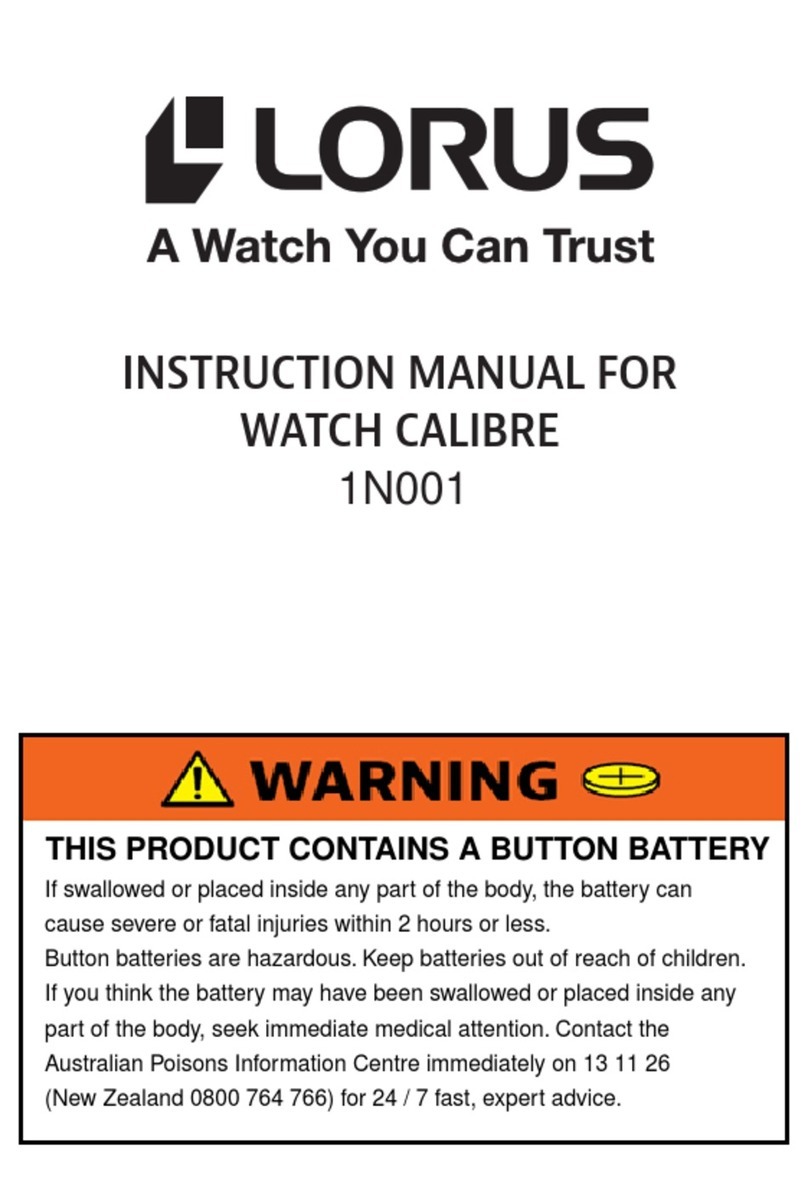
LORUS
LORUS 1N001 instruction manual

Crivit
Crivit 110778 Operation and safety notes

Movado
Movado Connect user manual

Christopher Ward
Christopher Ward C7 Rapide Day Date COSC Limited Edition Owner's handbook

Bremont
Bremont SOLO-34 Technical notes

Casio
Casio QW-373 manual

Hindenberg
Hindenberg Air Professional Lady Instruction Manual / International Warranty

Timberland
Timberland BJF140 instruction manual
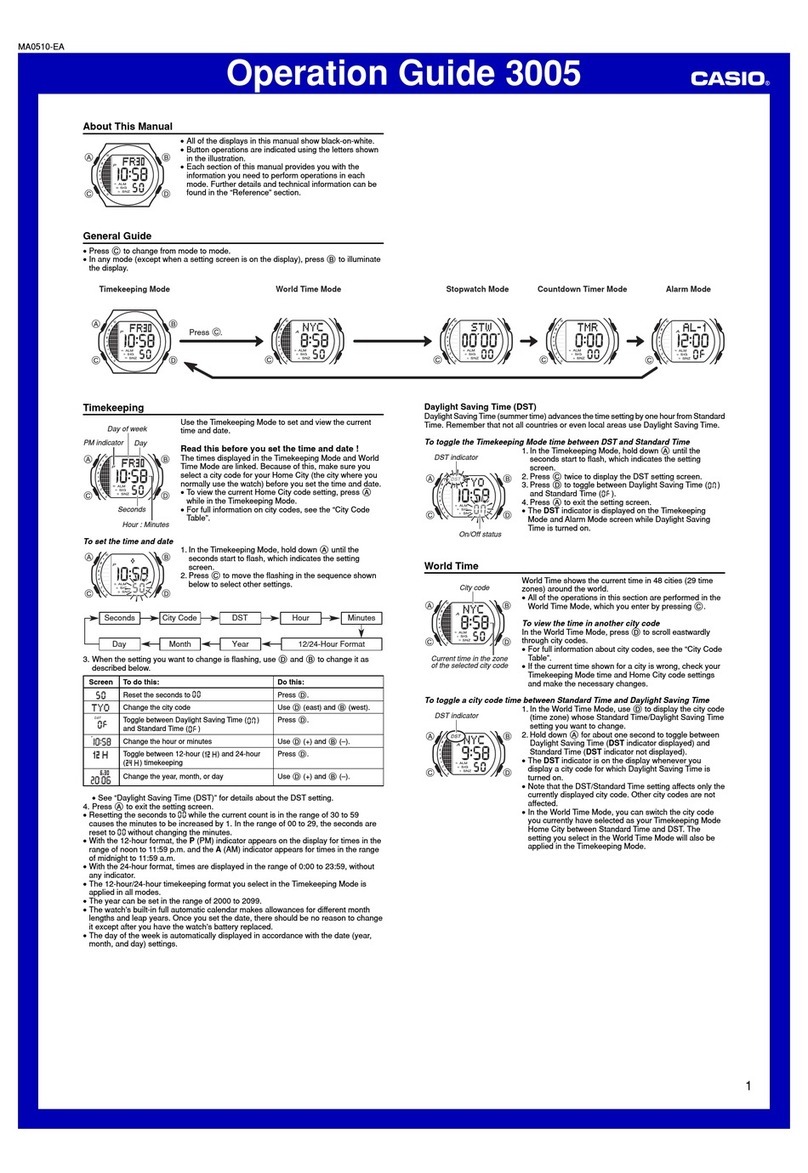
Casio
Casio 3005 Operation guide