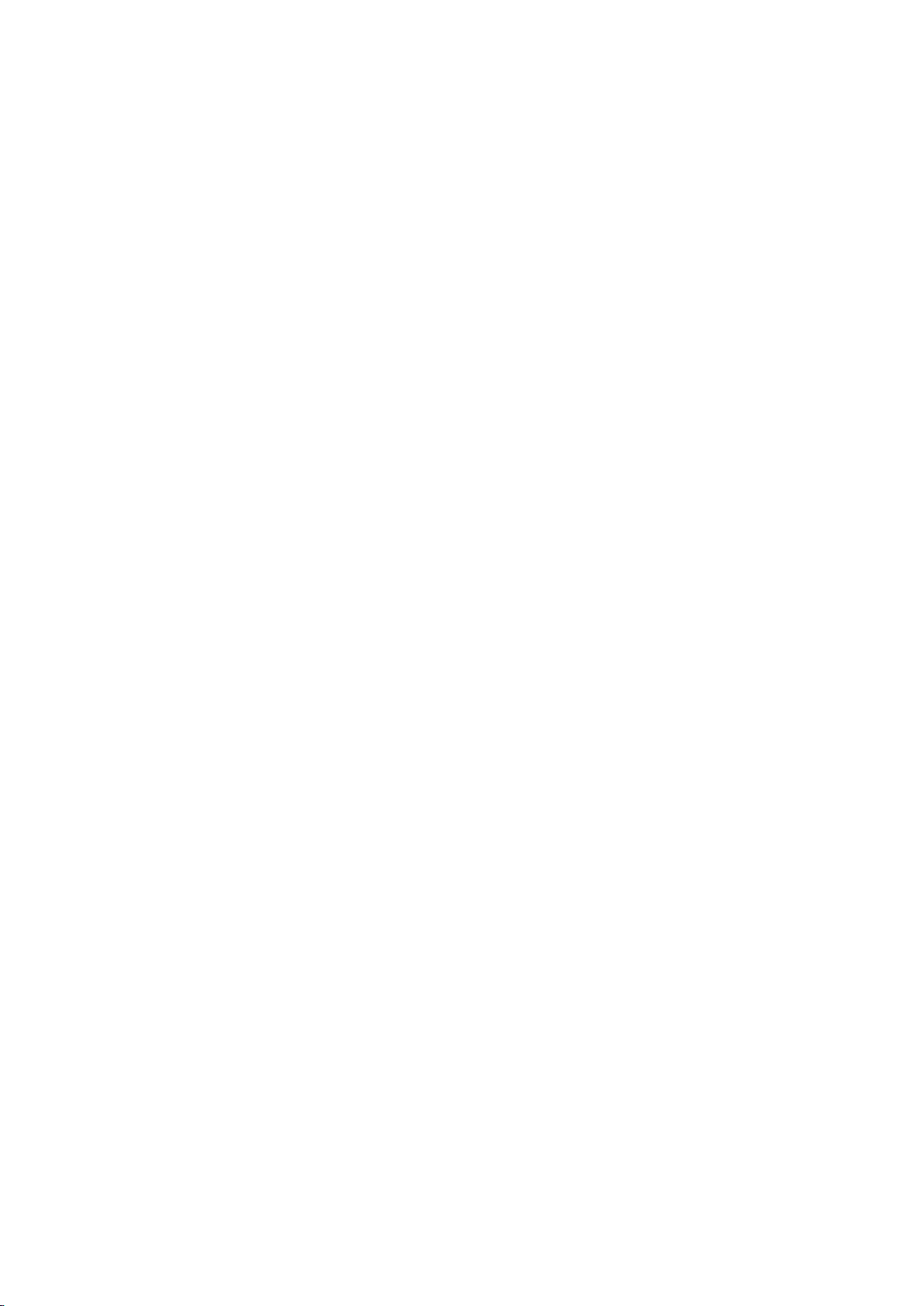······································································ 05
························································· 05
·································································· 06
············································· 06
······················································· 06
································································ 07
······················································ 09
············································· 09
················································· 10
······················································· 11
···························································· 12
····················································· 13
················································ 13
······························································ 14
·································································· 14
······················································ 15
····························································· 16
··················································16
···················································· 16
··················································· 17
···················································· 18
Get Started
What's in the box
Set up SW218
Compatibility with Mobile
Download the APP
Wear SW218
Change the wristband
To remove the wristband
To attach a wristband
Charge your watch
Pair with Phone
Check connect state
Disconnect from phone
Forget device
How to use
Change watch faces
Basics Navigation
Brightness adjustment
Vibration adjustment
Lift Wrist to Wake Up
Find Device & Phone
Table of Contents