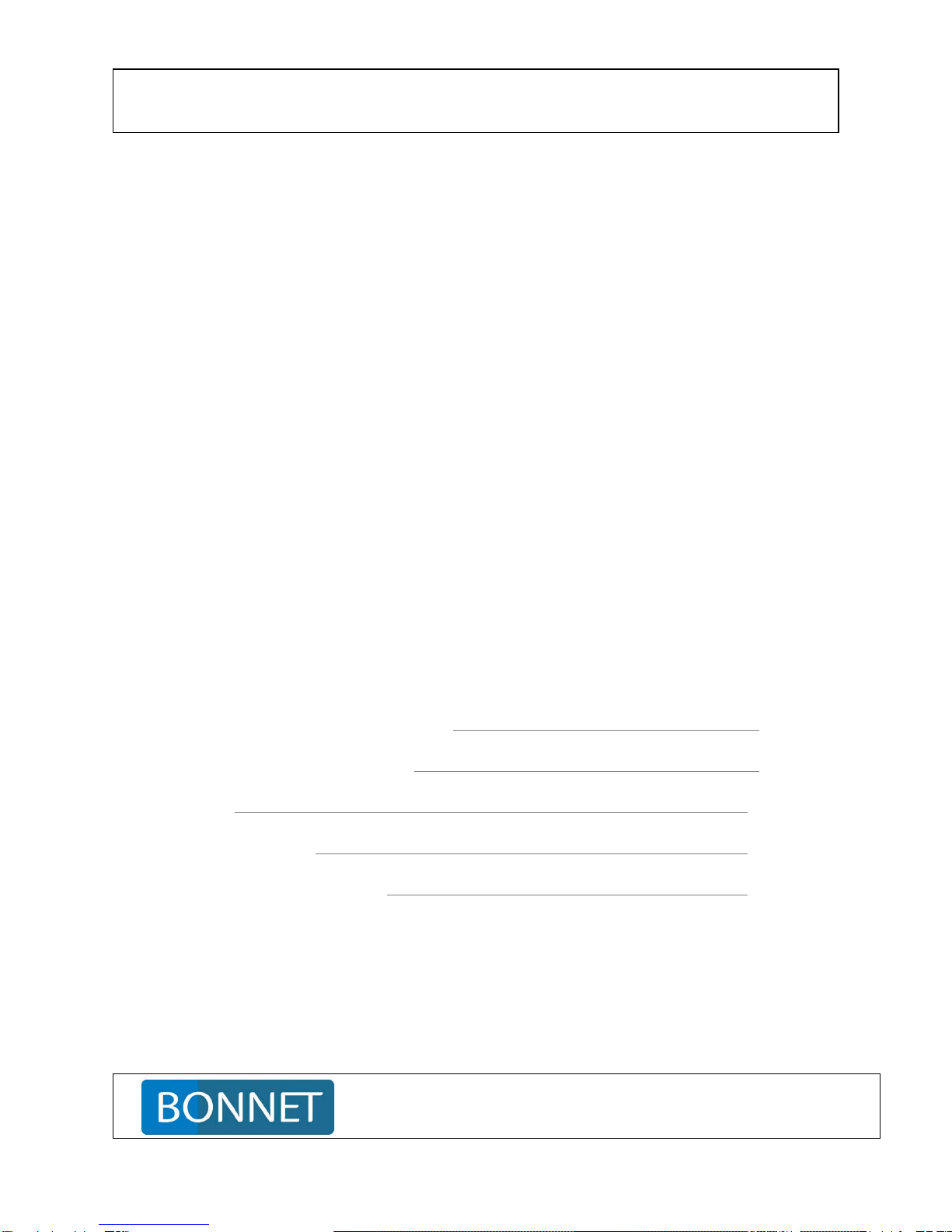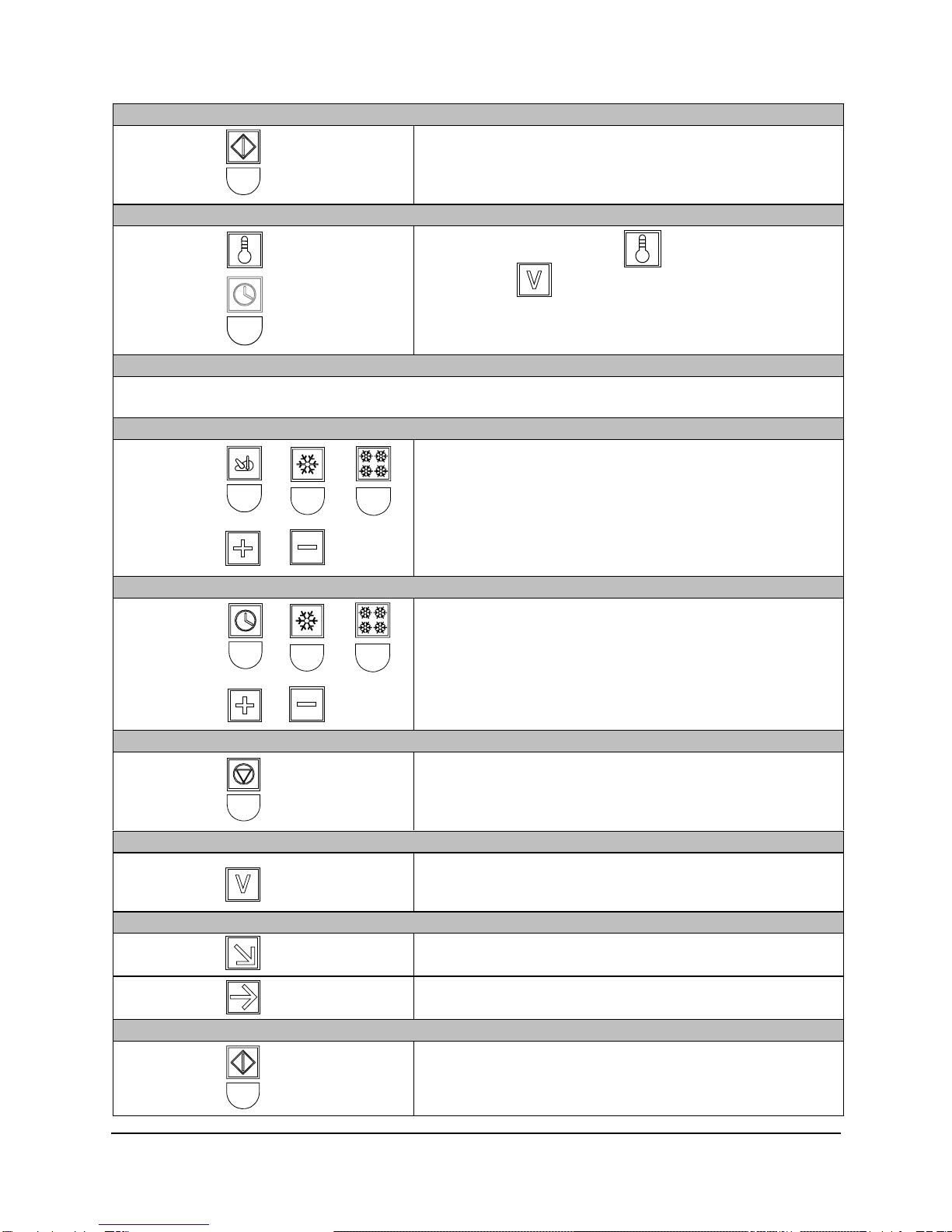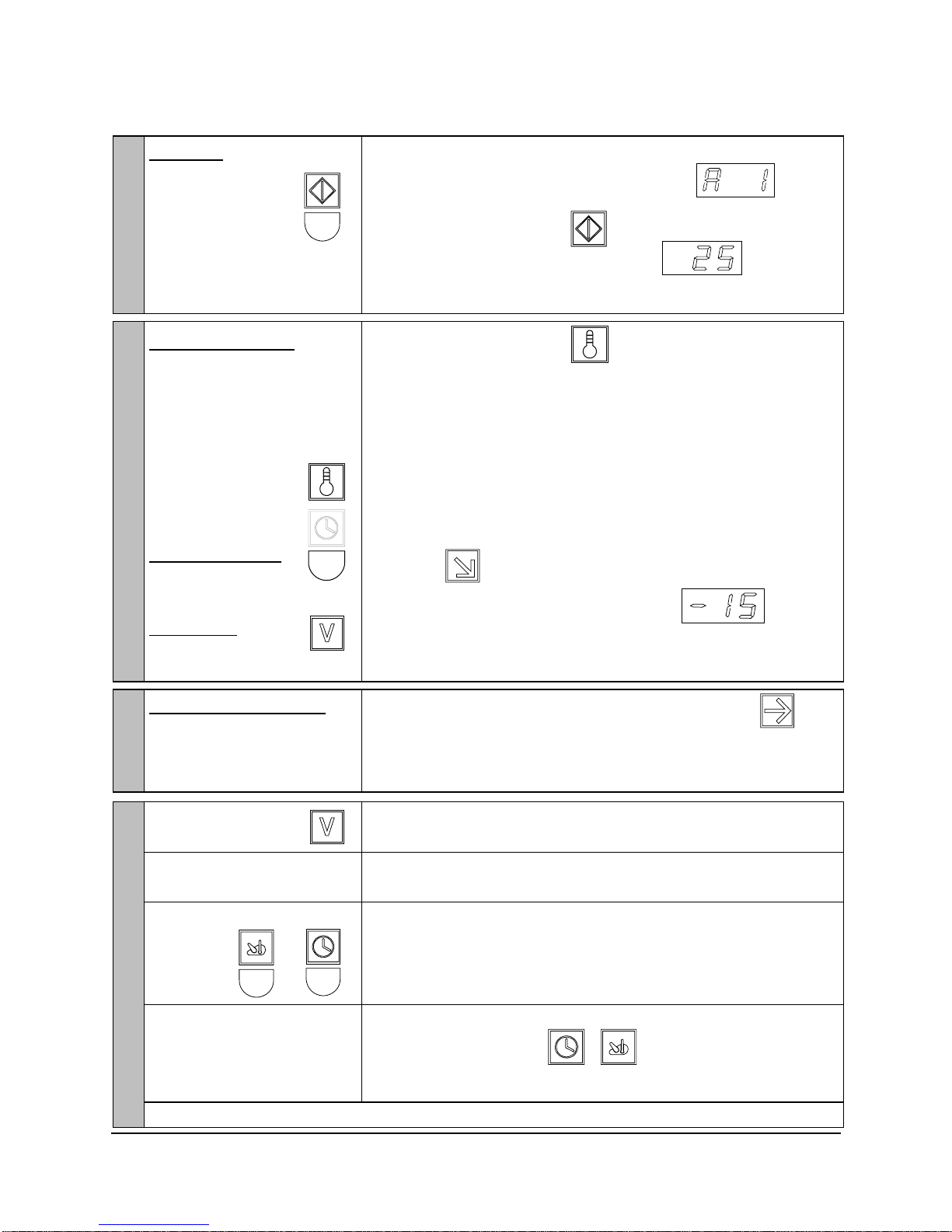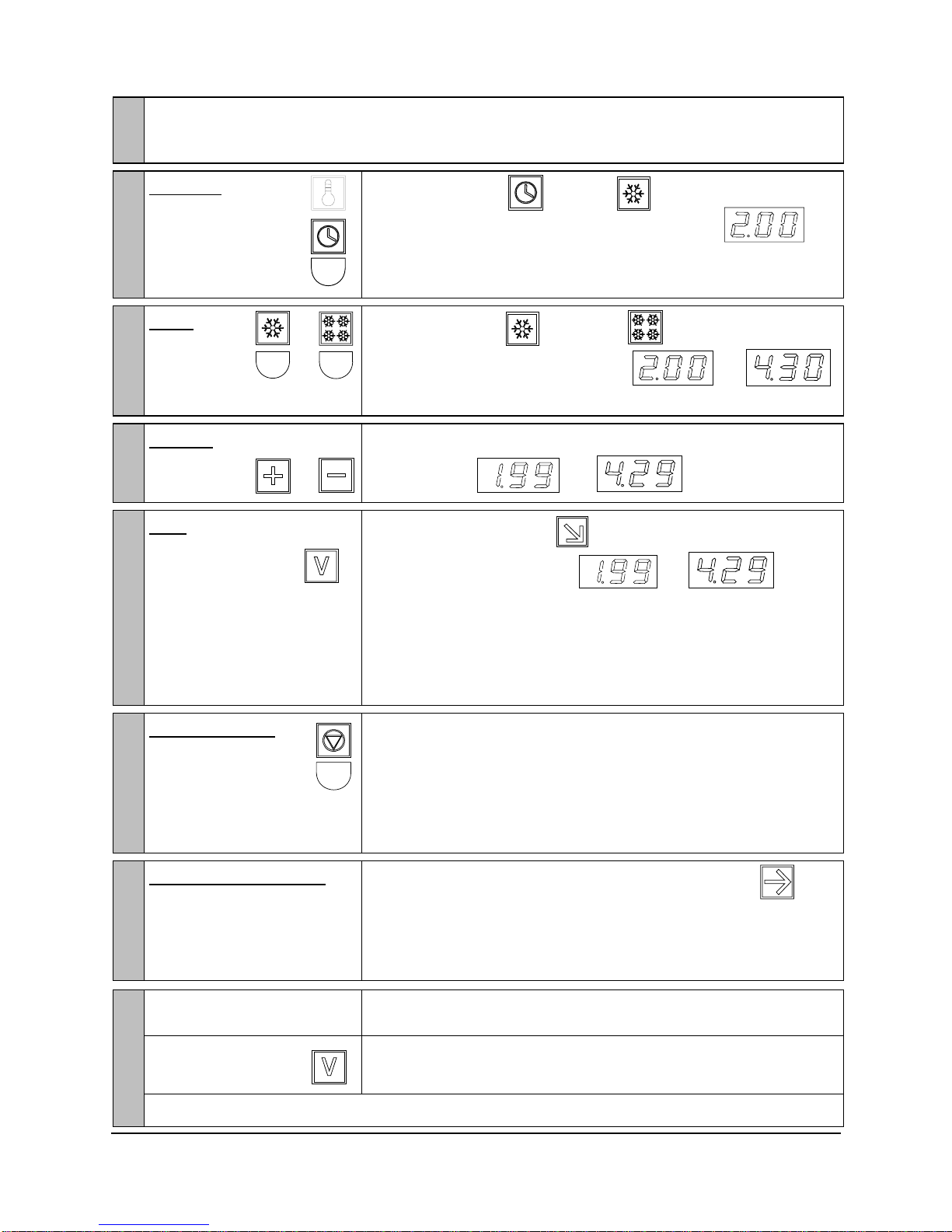User Manual n°648261 – Page 4
1.3 GENERAL RECOMMENDATIONS
1.3.1 DEFROST, PREFUNCTION CYCLE
Before loading products, a prefunction cycle should be launched in order to cool the
interior of the appliance. It can be launched automatically when the appliance is powered up,
by modifying the factory settings (see ‘instructions’).
Each prefunction cycle is automatically preceded by a defrost cycle. If needed, this
function can be stopped (see paragraph 1.6 ‘special settings’)
During the defrost and/or the prefunction cycle, the display indicates the ambient
temperature of the appliance. Defrost is made with a weak ventilation (except for MI3). It can
be made with a strong ventilation by modifying the factory settings (see ‘instructions’).
After loading products into the appliance, choosing the chilling cycle at the closing of the
door can be made compulsory by modifying the factory parameters (see ‘instructions’)
1.3.2 CYCLE WITH CORE PROBE
It is recommended to use the core probe whenever it is possible because it
automatically controls the cycle. The 5 points core probe allows to read the hotest point at the
heart of the product. The cycle ends when the hotest sensor reaches the required
temperature (factory settings : +10°C in chilling mode and –18°C in freezing mode, which can
be modified case by case). The display alternately indicates the temperature at the heart of
the product and the remaining duration of the cycle.
With the factory settings, a core probe insertion test indicates that the probe is not used
for a hot product (sound alarm and the indication ‘SP’ is displayed)
1.3.3 CYCLE WITH TIMER
When the use of the core probe is impossible, a cycle with timer is possible (factory
settings : 2 hours in chilling mode and 4h30 in freezing mode. This can be modified case by
case). The cycle programming time depends on the type and the quantity of food to be
cooled. During the cycle the display indicates the remaining duration.
1.3.4 VENTILATION (except for MI3)
To avoid water spattering on the products, the ventilation power is automatically
controlled by the temperature of the appliance, with a factory level pre set at 12°C.
1.3.5 "FRAGILE PRODUCTS" FUNCTION
In some cases, in blast chilling cycle, it is possible to refrigerate the products avoiding
frost deposit (anti-freezing function). This function should only be used for reduced quantities
of products. After selecting the chilling cycle with core probe or with timer, press "Fragile
Products" key. In this case, the cycle will operate following the factory settings, with an air
temperature superior to -15°C with a strong ventilation. This can be modified case by case
whenever it is needed, for example, a weak ventilation can be applied for light products
(except for MI3) (see paragraph 1.6 ‘Special settings’)
1.3.6 PRESERVATION AFTER THE CYCLE
At the end of each cycle, the appliance programs automatically the preservation to a
temperature of +3°C for a chilling cycle with a weak ventilation (except for MI3), or to a
temperature of –18°C for a freezing cycle. The display indicates the ambient temperature.
The storage duration inside the appliance can be unlimited thanks to an automatic control of
the defrost during the preservation cycle.