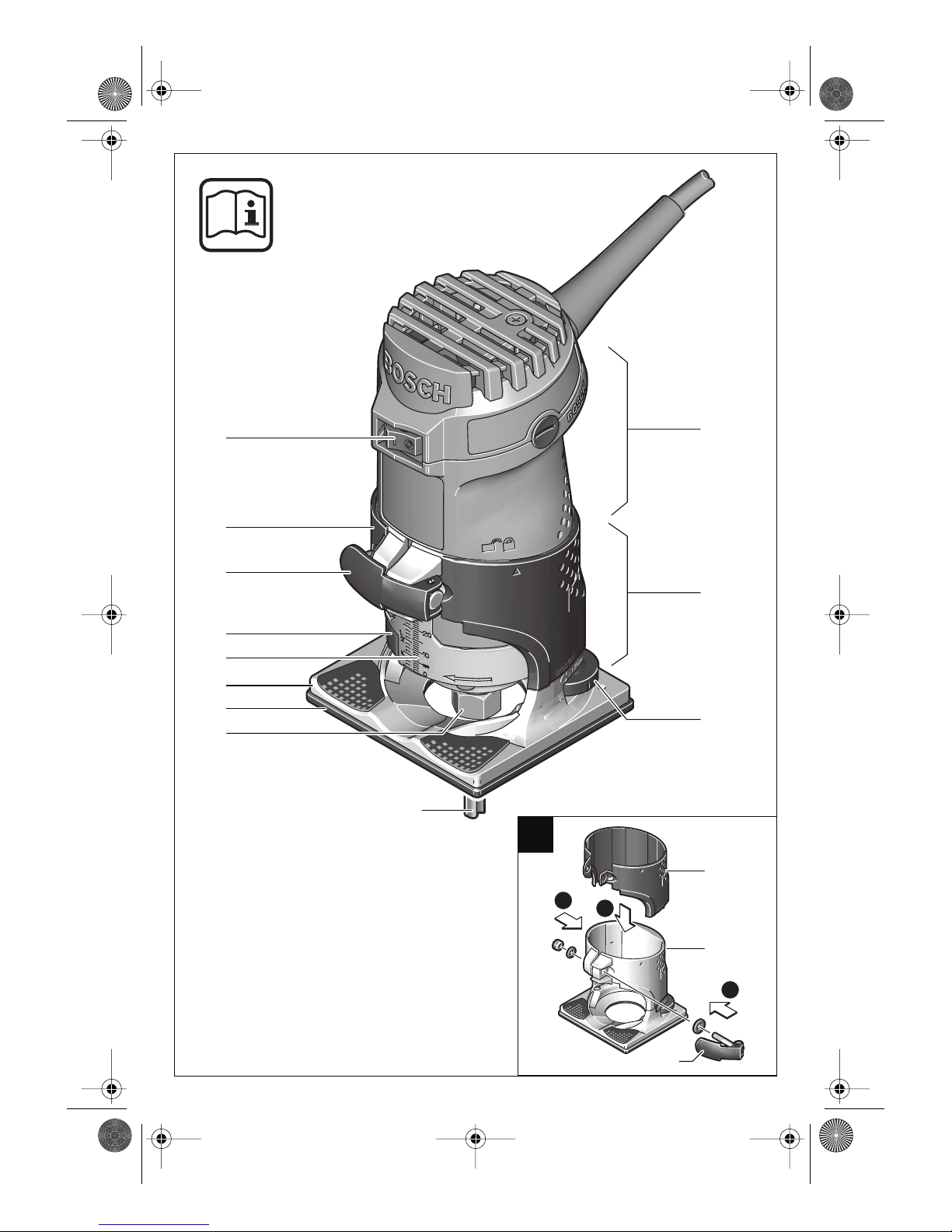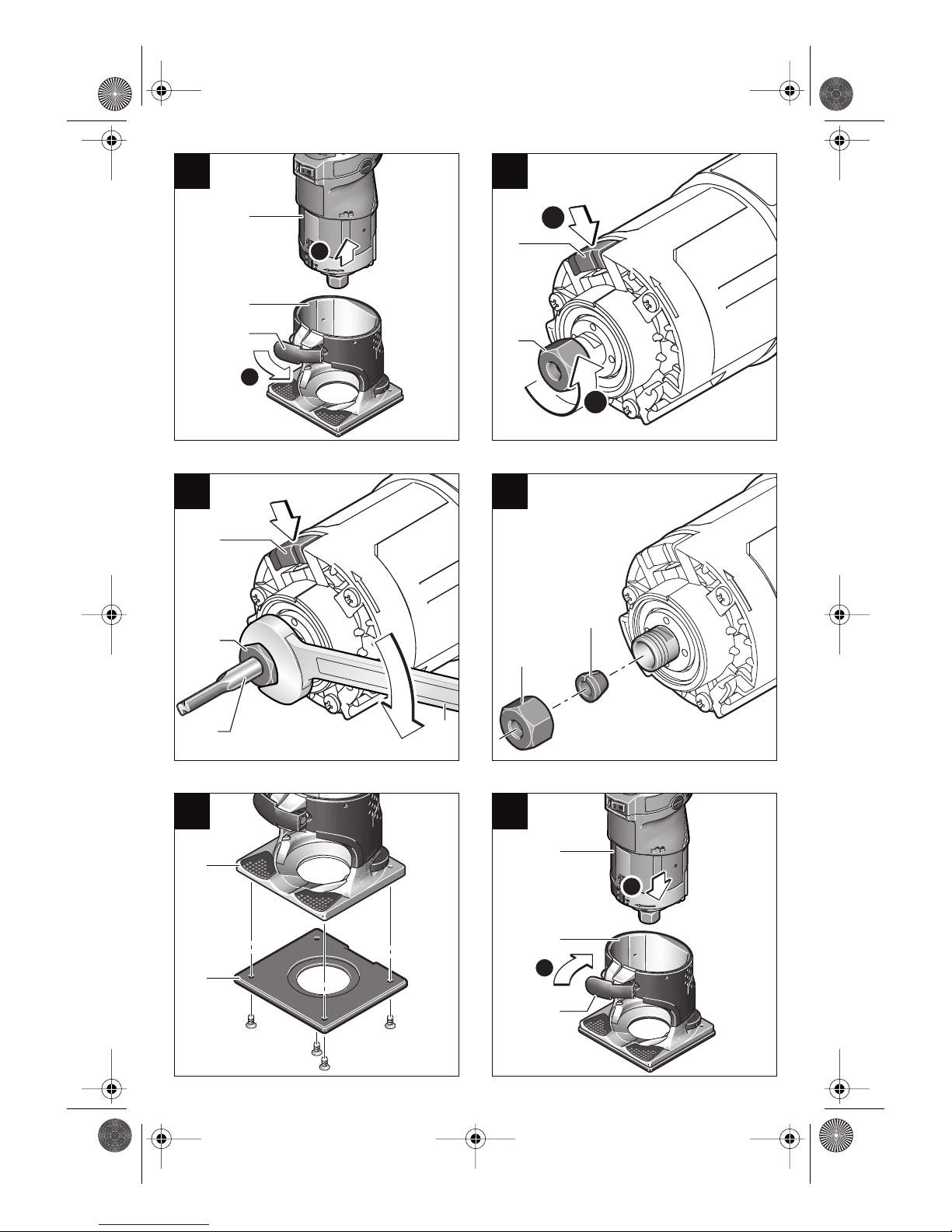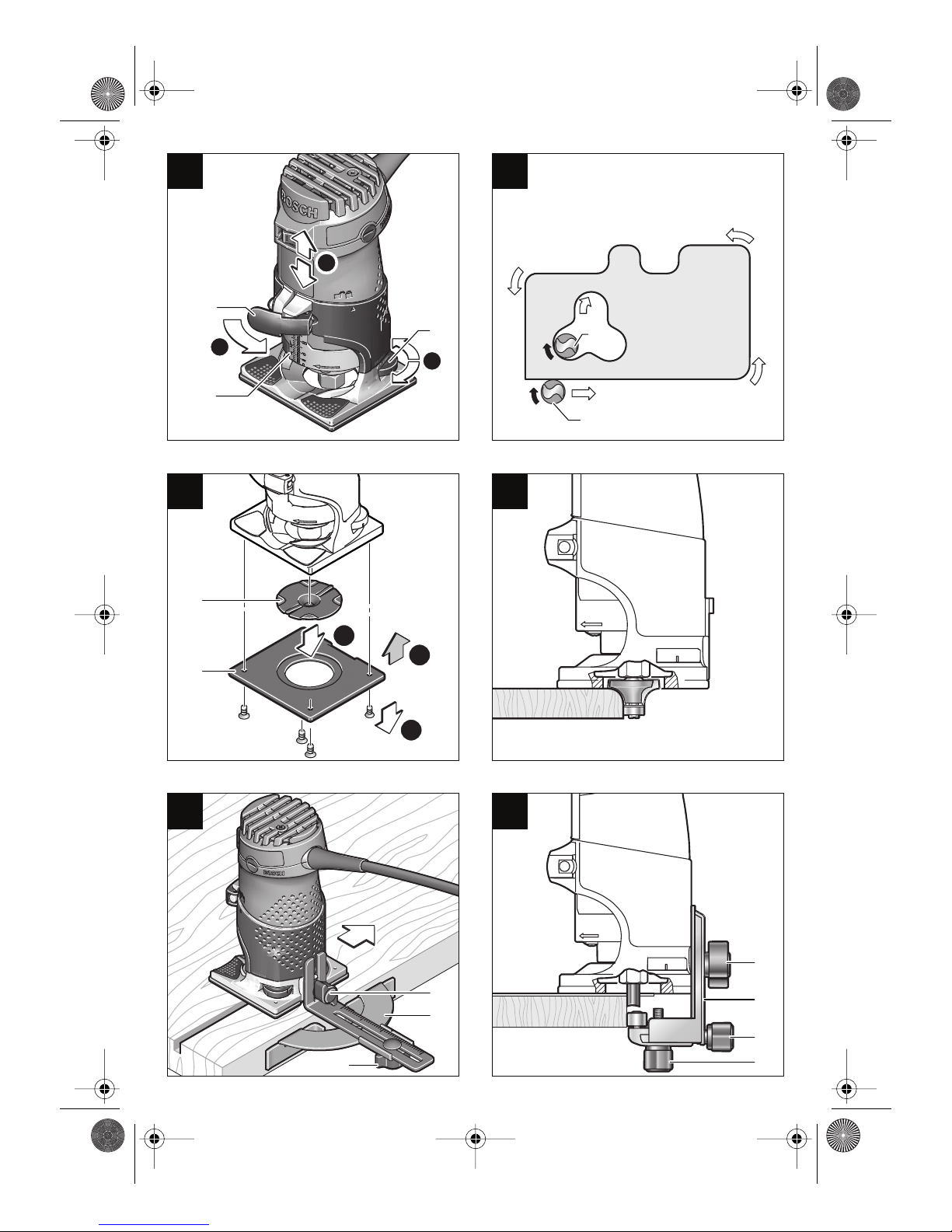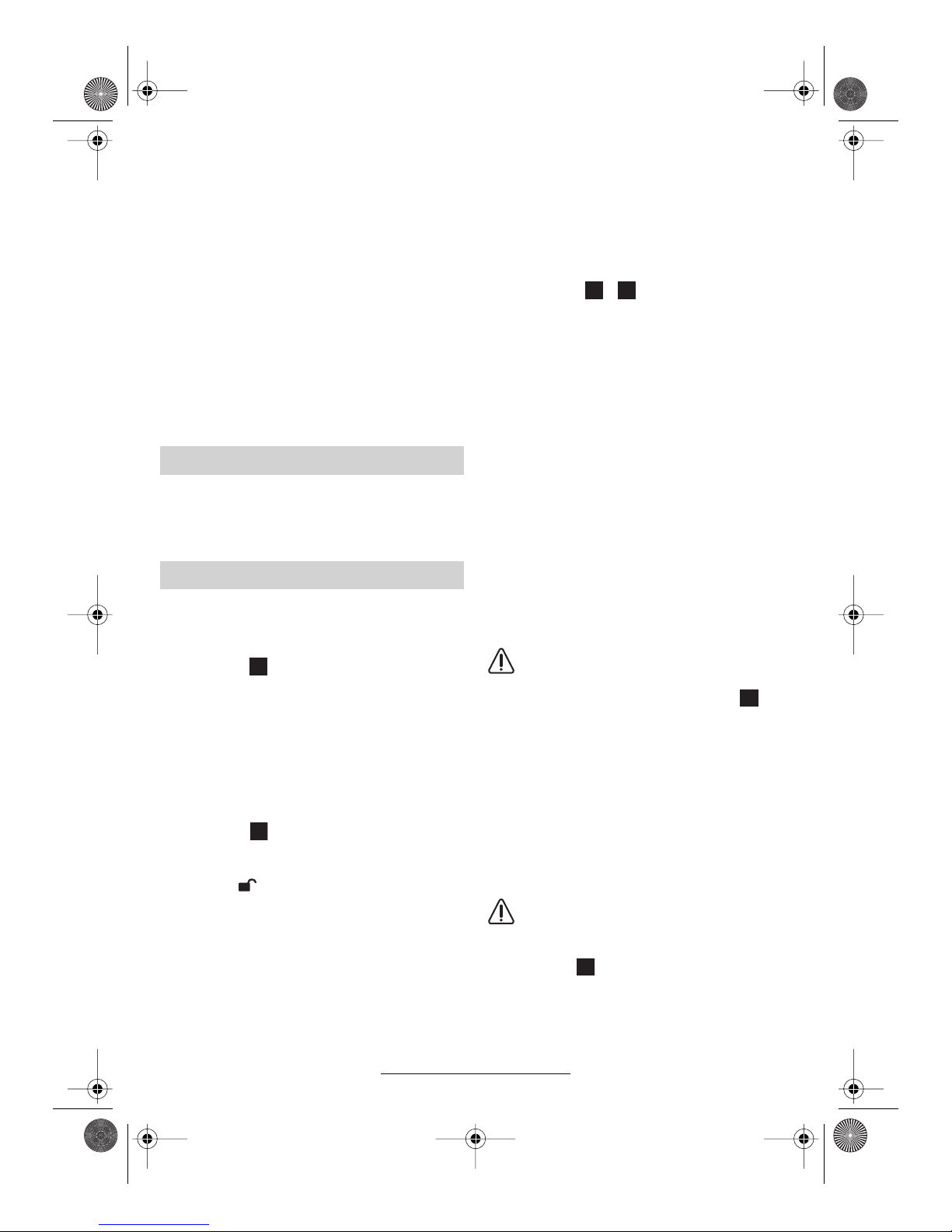English - 2
■Never touch the rotating tool insert. Danger
of injury.
■Use appropriate detectors to determine if
utility lines are hidden in the work area or
call the local utility company for assis-
tance.
Contact with electric lines can lead to fire and
electric shock. Damaging a gas line can lead
to explosion. Penetrating a water line causes
property damage or may cause an electric
shock.
■Hold the power tool only by the insulated
handles, when performing an operation
where the tool insert can run into hidden
wiring or its own mains cable. Contact with
a “live” wire can make metal parts of the power
tool “live” and lead to an electric shock.
The machine is intended for trimming edges in
wood, plastic and light building materials. It is
also suitable for routing of grooves, profiles and
slots as well as for contour routing.
■Before any work on the machine itself, pull the
power plug.
Assembling the Base Cover Sleeve
(see figure )
For assembly of the base cover sleeve 11, re-
move the clamping lever 10. Place the base
cover sleeve 11 onto the routing base 2 from
above and reassemble the clamping lever 10
again in such a manner that the motor unit 1 is
held securely in the routing base 2 when the
clamping lever is locked.
Disassembling the Motor Unit
(see figure )
For disassembly of the motor unit 1, open the
clamping lever 10 and turn the routing base 2 to
the symbol “ ” on the motor unit. Then pull the
motor unit 1 upwards out of the routing base 2.
Router Bit Selection
Depending on the processing and application,
router bits are available in the most different de-
signs and qualities:
Router bits made of high speed steel (HSS)
are suitable for the machining of soft materials,
e. g., soft wood and plastics.
Carbide tipped router bits (HM) are especially
suitable for hard and abrasive materials, e. g.,
hard wood.
Original router bits from the extensive Bosch ac-
cessories program are available at your special-
ized hardware store.
Inserting Router Bits
(see figures + )
■Before any work on the machine itself, pull the
power plug.
■It is recommended to wear protective gloves
when inserting or replacing router bits.
Disassemble the motor unit as described in the
respective section.
Press the spindle locking button 9 and keep it de-
pressed. If need be, turn the spindle by hand until
the lock engages.
■Press the spindle lock button only when at a
standstill.
Loosen the tightening nut 5 with an open-end
spanner 13 (size 17 mm) by turning it several
times, but do not unscrew the tightening nut.
Insert the shank of the router bit 4 as far as it will
go into the collet.
Tighten the tightening nut 5 with the open-end
spanner 13 (size 17 mm) and release the spindle
locking button 9.
Do not tighten the tightening nut of the
collet without a router bit inserted.
Replacing the Collet (see figure )
Depending on the routing tool to be used, differ-
ent collets can be inserted, see “Tool Specifica-
tions”.
Press the spindle locking button 9 and keep it de-
pressed. If need be, turn the spindle by hand until
the lock engages.
Completely unscrew the tightening nut 5.
Release the spindle locking button 9.
Insert the collet 14 and tighten the tightening
nut 5 again.
Do not tighten the tightening nut of the
collet without a router bit inserted.
Mounting the Guide Plate
(see figure )
The guide plate 6 prevents the surface of delicate
materials from being scratched up.
Mount the guide plate 6 to the bottom side of the
base plate 7 with the 4 pan head screws.
Intended Use
Mounting