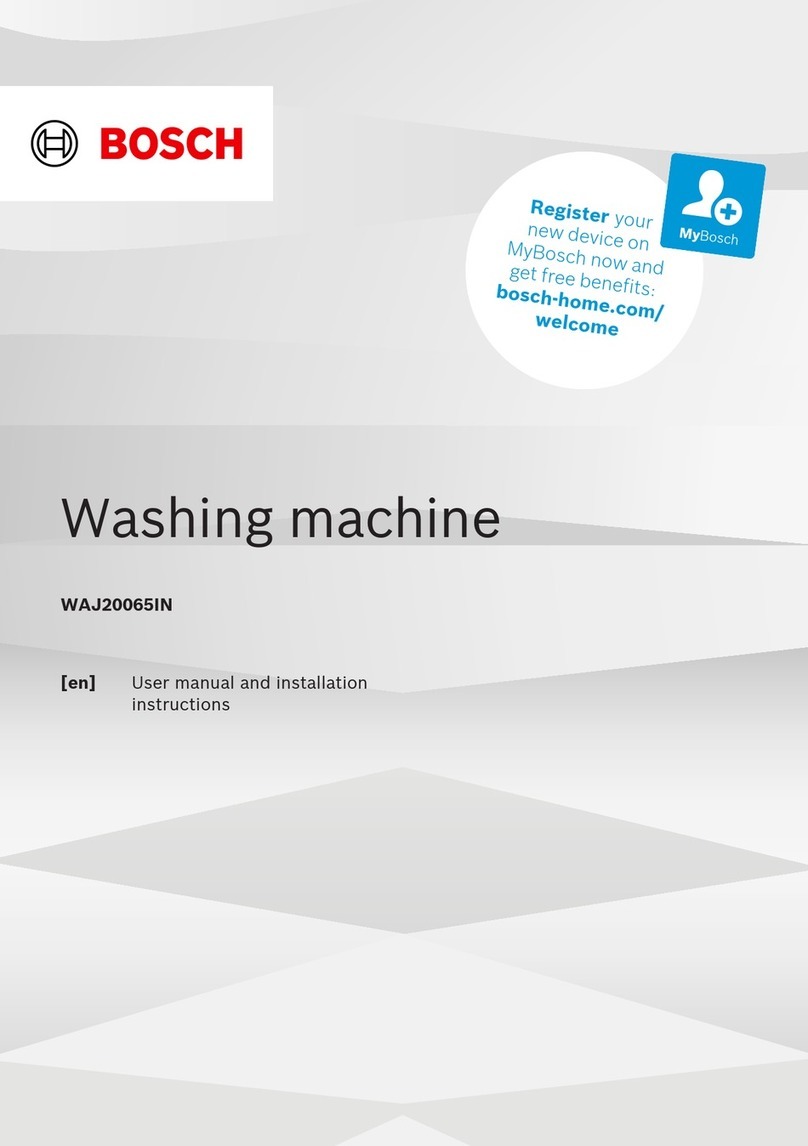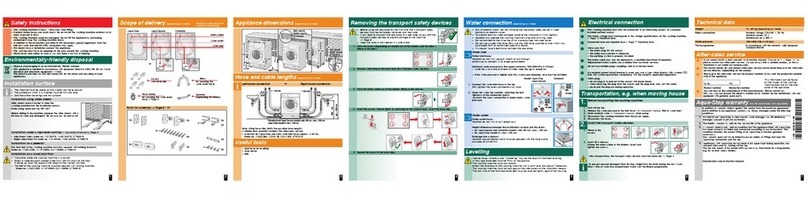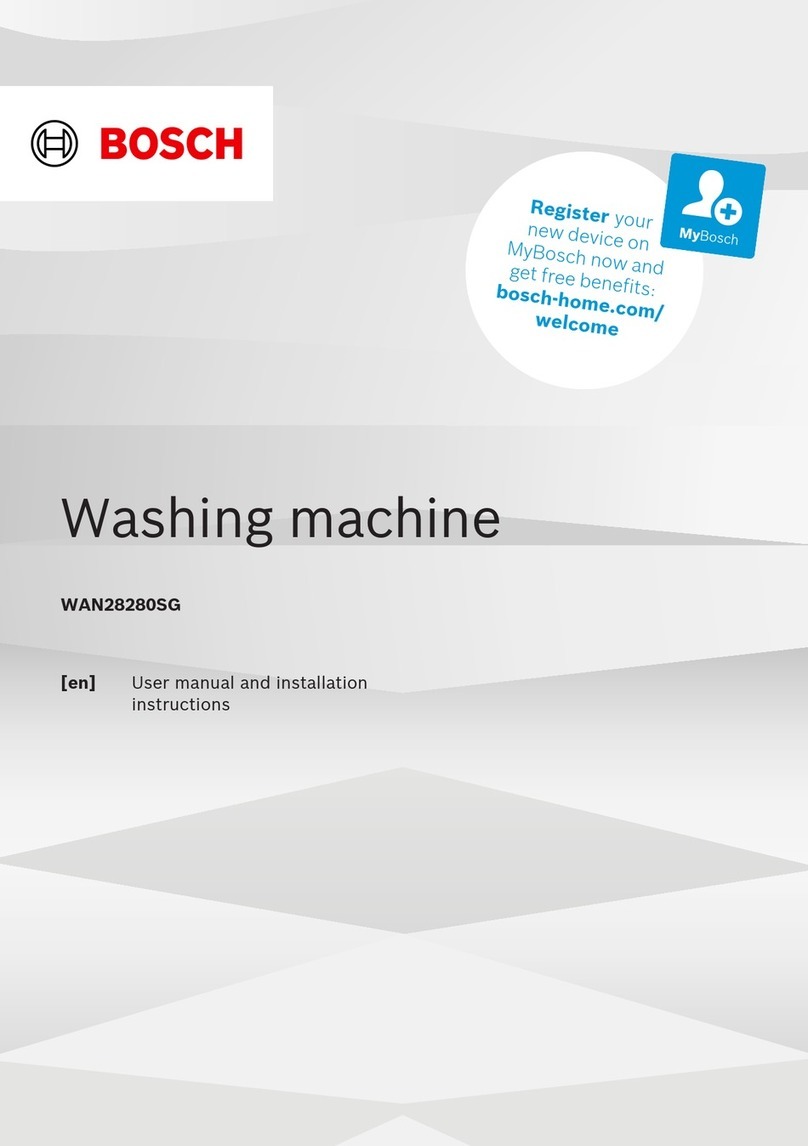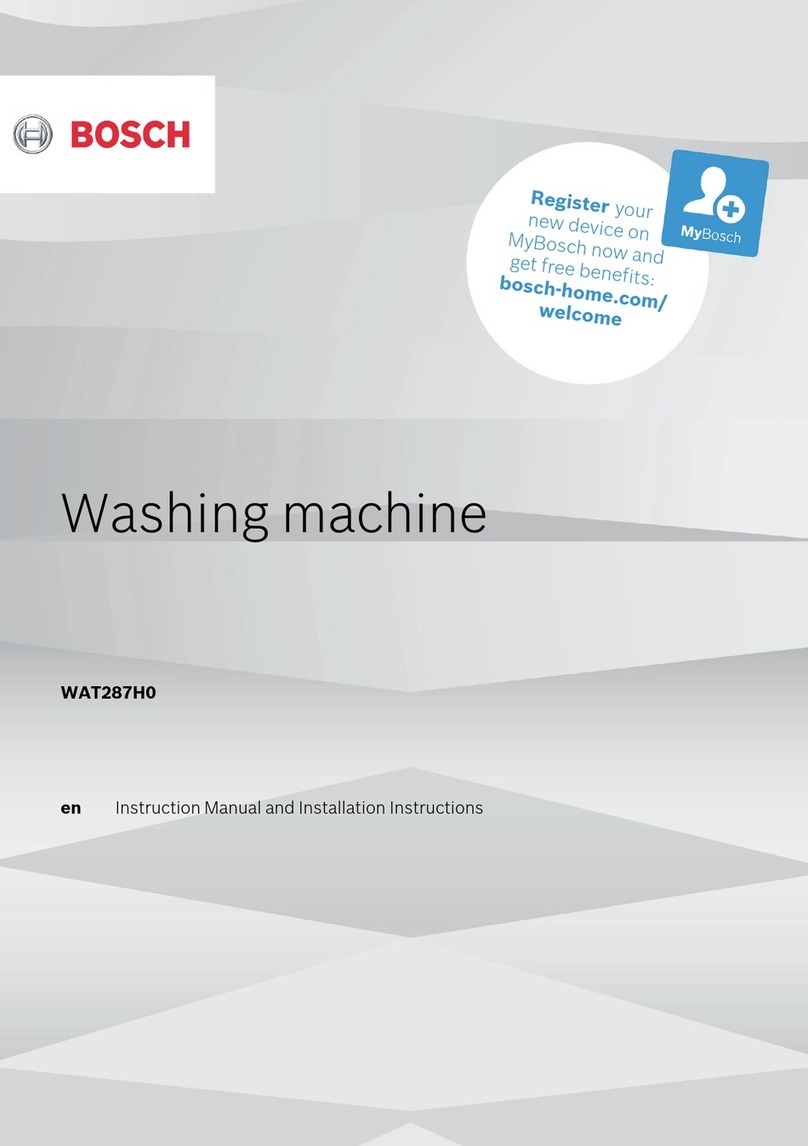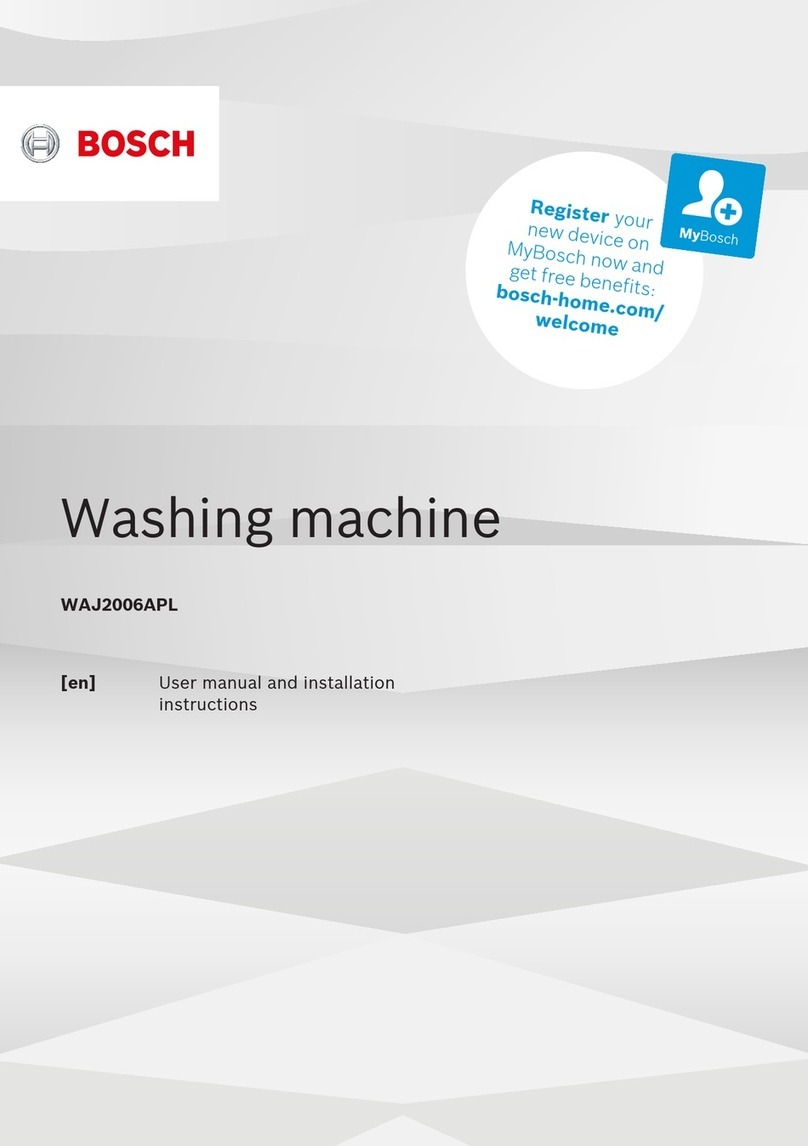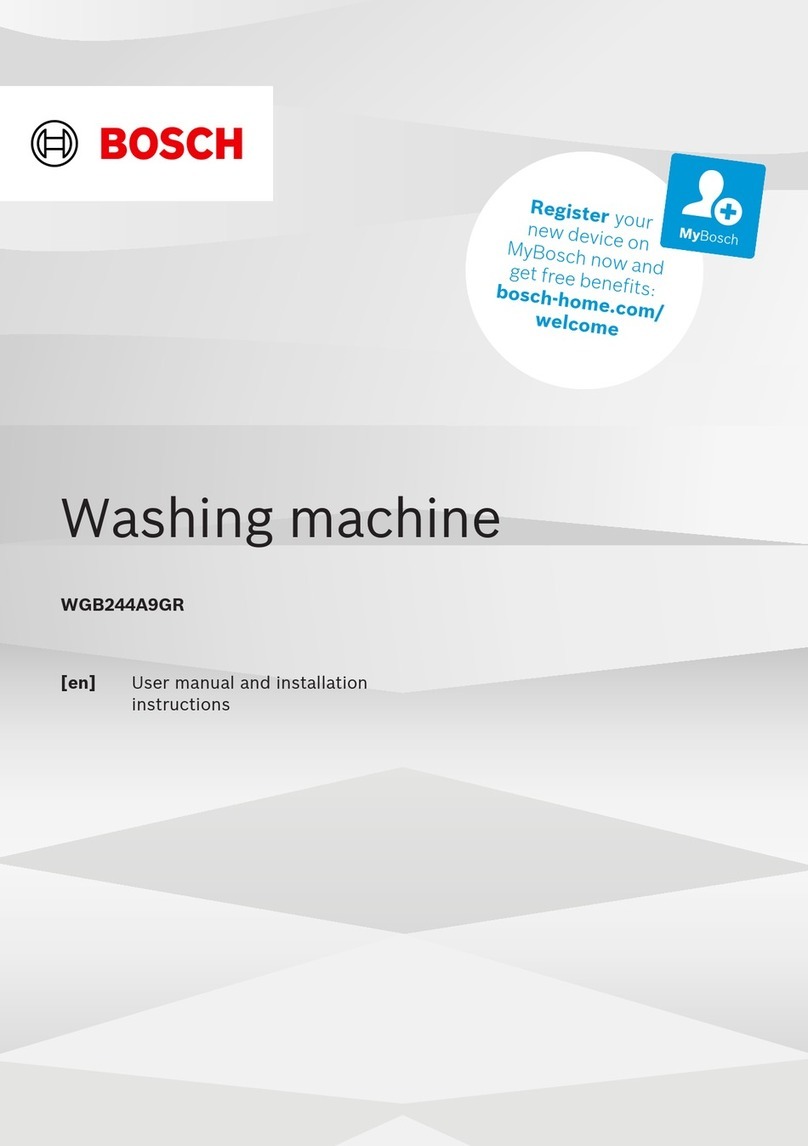1 2 3 4 5 6
Start/
Reload
Programme selectorButtons, display panel
aPage 6
Handle of the detergent drawer
Select options and change settings/Display panel
Press the :/;Optionsbuttons to select the following standard se ttings and programme options.
The settings in the options can be a djusted/changed by pressing the /Changebuttons. In the
case of multi-level settin gs keep touching the /Change buttons to run through the settings
automatically.
The display panel provides inform ation on: options and settings, progr amme sequence and
additional information (aseparate Installation/Ma intenance instructions, What to do if ..., Page 11 ).
Each setting is active without acknowledgement. Standa rd settings are underlined on the
display panel and are retained ev en after the appliance is switched off and on again.
Standard settings
Programme options
ʑi-DOS2:
content
Softener
detergent
Select dispenser contents. aPage 13
ʑi-DOS1: basis 10 ml 200 ml Set basic dosage, aPage 12, according
to recommendation of t he detergent/softener
manufacturer.
ʑi-DOS2: basis 10 ml 200 ml
ʑSignal
3OFF quiet
medium loud
very loud
Select volume of the information signals.
ʑbutton signal OFF quiet
medium loud
very loud
Select volume of the button signals.
ʑlanguage Select language for display te xt.
VarioPerfect
iSpeedPerfect
For a shorter wash time with a compar able
washing performance to the standard
programme. Maximum load size.
aOverview of programmes, Page 7
ʑ
Standard
jEcoPerfect For saving energy with a c omparable washing
performance to the standard programme.
Select stain [Automatic treatment of stubborn stains.
aPage 10 ʑ
end time 1 24h
(h=Hour)
When the programme is selected, the respe ctive
time to programme end is s hown. Adjustable
in1-hour steps up to max. 24 h. Settings canno t
be made when the programme has sta rted.
ʑ
Rinse plus
2max. +3 Rinses Additional rinse. Longer programme d uration.
Recommended application: for sensitive ski n
or/and in areas with very soft water.
ʑ
Reduced Iron
SOFF ON Special spin sequence with subseque nt fluffing.
Gentle final spin at reduc ed spin speed. Residual
moisture of the washing slightly in creased.
ʑ
Rinse Hold cO FF ON The washing remains in the water af ter the last
rinse cycle. aPage 5 ʑ
Aqua plus
OFF ON Increased water level. Gentler treatm ent of the
washing. ʑ
Pre-wash
OFF ON For heavily soiled washing. Follow dos age
instructions. aPage 9 ʑDrum light
(depending on model)
goes out automatically when
the washing machine door is
opened or closed and after
the programme starts.
Open the washin g
machine door 1.
Sort the wash ing 2.
According to the information on the c are labels.
According to type; colour; so iling and temperature.
Follow manufacturers care information!
Do not exceed maximum load. aPage 7
Follow important instructions! aPage 9
Select a progr amme 3.
Programme selector for switching the machine on and off
and for selecting the programme. Ca n be rotated in either direction.
If childproof lock active, aDeactivate, Page 9
Follow the information on the
display panel!
Max. 8kg
Cottons
Load laundry
Insert laundr y 4.
Observe load display on the displa y panel.
aPage 9
0 Load: Max. 8kg
Cottons
Load laundry
Close the washing mach ine door 5.
Do not trap
any items
of washing!
finished in 2:26
Cottons
i-DOS1: II i-DOS2: II
Intelligent dosage has been preset at the factory:
i-DOS1 : ll = Detergent dosage : norma l
i-DOS2 : ll = Softener dosage : normal
Change dosage aPage 12
Select programm e settings 6.
All buttons are sensitive, they only need to be touched gently!
Temperature/Spin speed aP age 2
Programme options (me nu) aPage 6
Stain selection aPage 10
Manual dosage aP age 13
Start programm e 7.B/Cdispenser for manual dosage
Your washing machine
Congratulations You have opted for a m odern, high-quality
domestic appliance manufactured by Bosch. The washing mach ine
is distinguished by its economical consumption of water, energy and
detergent.
Each appliance which leaves ou r factory is inspected thoroughly
to ensure that it functions properly and is in perfect conditi on.
Every machine has been preset at the factory for the intelligent
dosage system. You can start washi ng immediately!
Changes to the standard settin gs. aPage 12, 13
Further information on our products, access ories, spare parts and
services can be found at: www.bosc h-home.com
i-DOS1 dispenser for intelligent dosage:
liquid detergent
i-DOS2 dispenser for intelligent dosage:
softener or liquid detergent
Washing
Detergent drawer with:
Fascia
Serviceflap
Washing machine door
with handle
10. Switch off
Set programme selector to Off.
9. Turn off tap
Not required for Aqua-Stop models.
aseparate Installation/Maintenance instruc tions,
Page 6
8. Remove the washing
Open washing machine door and re move washing.
Remove any foreign o bjects
risk of rusting.
Leave detergent drawer an d door open
so that residual water can eva porate.
End of programme ...
... when Finished, Remove washing is indicated on the
display panel.
When the display panel light is off, select any
button. aEnergy saving mode, Page 1
Rinse hold
If Rinse hold active:
select >Drain and/or $Start/Reload.
Terminating the programme
For programmes at high temperatur e:
Cool down washing: s elect 2Rinse.
Select $Start/Reload.
For programmes at low temperature:
Select Spin or >Drain.
Select $Start/Reload.
Reloading washing . .. aPage 9
... if $Start/Reload selected and th en Top-up? is
indicated on the display pan el.
Do not leave washing machine door open for
a prolonged period water could run out of
the washing.
Load display is not active during relosding.
Select $Start/Reload.
°C Select the temperature (cold) up to 90°; by pressing /Change button s.
i-DOS1 Select the detergent dosag e. aPage 12
l = light, ll = normal, lll = strong, = OFF; by pre ssing /Change buttons.
i-DOS2 Select the softener or d etergent dosage. aPage 12
l = light, ll = normal, lll = strong, = OFF; by pre ssing /Change buttons.
Select the spin speed (revolutions per minute, 0 = no spin while the programme is running). 0 to 1600 * (* depending on model); by pressing /C hange buttons.
:Options Select standard settings. aPage 6
;Options Select programme options. aPage 6
/Change Change settings in the option s. aPage 6
Before each wash
Handle of the
detergent drawer
During washing ...
Washing
i-DOS1 i-DOS1 selected/reload
display. aPage 11 13
detergent
i-DOS2 i-DOS2 selected/reload
display. aPage 11 13
softener or detergent
After each wash
Fill dispensers i-DOS1 and i-DO S2
aPage 11
Wash once without any w ashing
1. To prevent unused detergent from flowing into the
outlet during the first wash: Pour 1 litre of water into
dispenser B/Cand start the >Drain programme.
2. Wash once using LFCottons 90 °C programme
without any washing.
ʋfor household use only,
ʋfor washing machine-washable textiles and hand-
washable wool in the apropriate d etergent,
ʋwhen dosage any detergen ts/cleaning aids and
cleaning agents, always f ollow manufacturers
instructions,
ʋto be operated with co ld drinking water and
commercially available detergents and care prod ucts
which are suitable for use in wa shing machines.
Follow the safety instructions on Page 8!
Do not leave childre n unattended near the
washing machine!
Children must not us e the washing machine!
Keep pets away from the washing m achine!
Intended use Before 1st wash
Intelligent Dosage System (i-DOS)
Your washing machine features an intelligent dosage system for li quid detergent
and softener. Dispensers i-DOS1 and i-DOS2 (1.3 l/0.5 l) in the d etergent drawer
are used for this. You c an select whether you want to use one liquid detergent and
one softener or two liquid dete rgents. aPage 13
:Options ;
Contents Page
ʋIntended use ....................................................................................... 1
ʋPreparing y our washing machine ................................................... 2
ʋBefore 1st wash .............................................. ................................ 2/3
ʋBefore each wash ................................... ....................................... 3/4
ʋAfter each wash... ........................................................................... 4/5
ʋSelect options and change settings/Dis play panel ..................... 6
ʋOverview of programmes .... ............................................................. 7
ʋSafety instructions................................................................ .............. 8
ʋConsumption values....................................................... ................... 8
ʋImportant informa tion ........................................................................ 9
ʋInformation on p rogrammes/options ...........................................10
ʋIntelligent Dos age System (i-DOS) .................. ......................1113
ʋManual dosage................................................................................. 13
ʋCustomer service................................... .......................................... 13
Protection of the environment/
conservation tips
Utilise the maximum load of washing for each particula r
programme.
Wash normally soi led fabrics without prewash.
Instead of LFCottons 90 °C programme select
LFCottons 60 °C and jEcoPerfect option. Comparable
cleaning result with significantly lower e nergy consumption.
Detergent dosa ge using the intelligent dosage system helps save
detergent and water.
Energy saving mode: The display panel light goes out after
several minutes, $Start/Reload flashes. To activate the light,
select any button.
If the washing is then dried in the tumble dryer, select spin speed
according to the instructions of the dryer manufacture r.
Automatic stain treatment
Special treatment of 16 different stain types is possib le.
No pretreatment of the stains is required washin g machine adjusts
the washing process. aPage 10
Preparing your
washing machine
Correct installation according to separate
Installation/Maintenance instructions.
Checking the machin e
Never switch on a damaged machine!
Inform your customer s ervice!
Insert mains plug
With dry hands only!
Take hold of the plug only!
Turn on the tap
Do not switch on the washing machine u ntil you
have read these instructions an d the separate
Installation/Maintenance instructions!
7
Overview of programmes aObserve table of consumption va lues on Page 8 and instructions on Page 9 !
* reduced load for SpeedPerfect ioption, **Ùcan be selected/deselected, cannot be selected
Programmes °C
( = cold) max. Type of washing i-DOS ** Options; information
Detergent Softener
LFCottons ... 90 °C 8 kg/
5 kg *
Hard-wearing textiles, heat-resistant texti les
made of cotton or linen ÙÙi*,j,,S,,,c2,[IEasy-Care ... 60°C 3.5kg Easy-care textiles made of cotton, linen,
synthetic fibres or blended fabrics ÙÙi,j,,S,,,c2,[/Mixed Load ... 40 °C 3.5 kg Textiles mad e of cotton and hard-wearing
textiles ÙÙi,j,,S,,,c2,[;
different types of washing can be wa shed together
Delicate/Silk ... 40 °C 2 kg Fo r delicate, washable textiles, e.g. made of silk,
satin, synthetic fibres or blended fabrics (e.g.
curtains) ÙÙi,j,,S,,,c2,[;
only spins between the rinse cycles
:Wool ... 40 °C 2 kg Hand or machine-washable woo lor ri ch-wool
textiles Ù; especially gentle wash programme to prevent
shrink-age, longer programme pauses (textilesrest in
wash detergent solution)
2Rinse 8 kg Ù2,,S,c; Extra rinse followed by spin cycle
Spin 8 kg Sc; Extra spin withselectab le spin speed
>Drain 8 kg the rinsing water when Rin seHo ld(w ithout final spin)
is selected
Memory 1 all settings as selected programme aPage10
Memory 2
WDown Wear ... 60 °C 2 kg Machine washable down-filled textiles i,j,,,c2,[;
wash large items individually, dose deterge nt sparingly
@SuperQuick 15' ... 40 °C 2 kg Easy-care textiles made of cotton, linen,
synthetic fibres or blended fabrics ÙÙ; extra short programme approx. 15 minutes,
suitable for lightly soiled washing
,Sensitive .. .60 °C 8 kg/
5 kg * Hardwearing textiles made of cotton or linen ÙÙi*,j,,S,,,c2,[; for especially
sensitive skin, extended wash cycle at the selected
temperature, higher water level, additional rinse cycle
ZSportswear ... 40 °C 2 kg Textilesmad e of microfibres; do not use fabrics
softener i,j,,S,,,c2,[Shirts/Blouses ... 60 °C 2 kg Non-iron shirts made of cotton, linen, synth etics
fibres or blended fabrics ÙÙi,j,,S,,,c2,[;
S: short spin only, hang up dripping wet
9202 / 9000738119
*738119* WAS28840GB
Robert Bosch Hausgeräte GmbH
Carl-Wery-Str. 34
81739 München/Deutschland