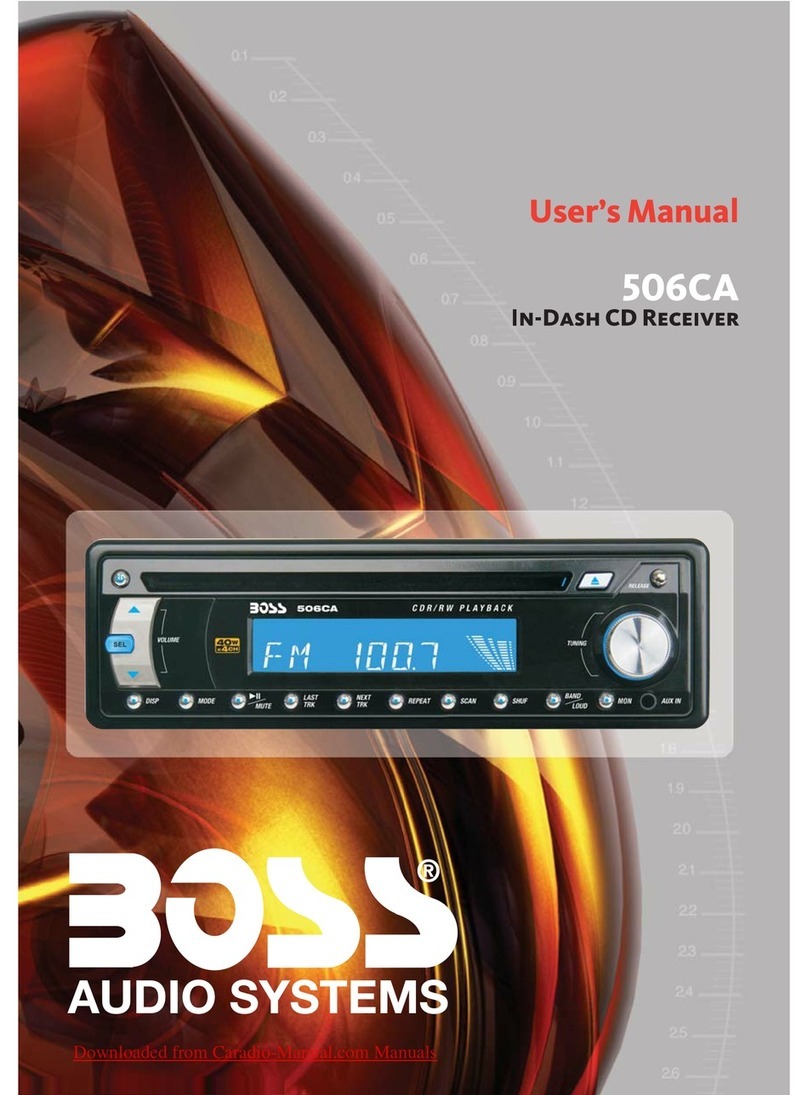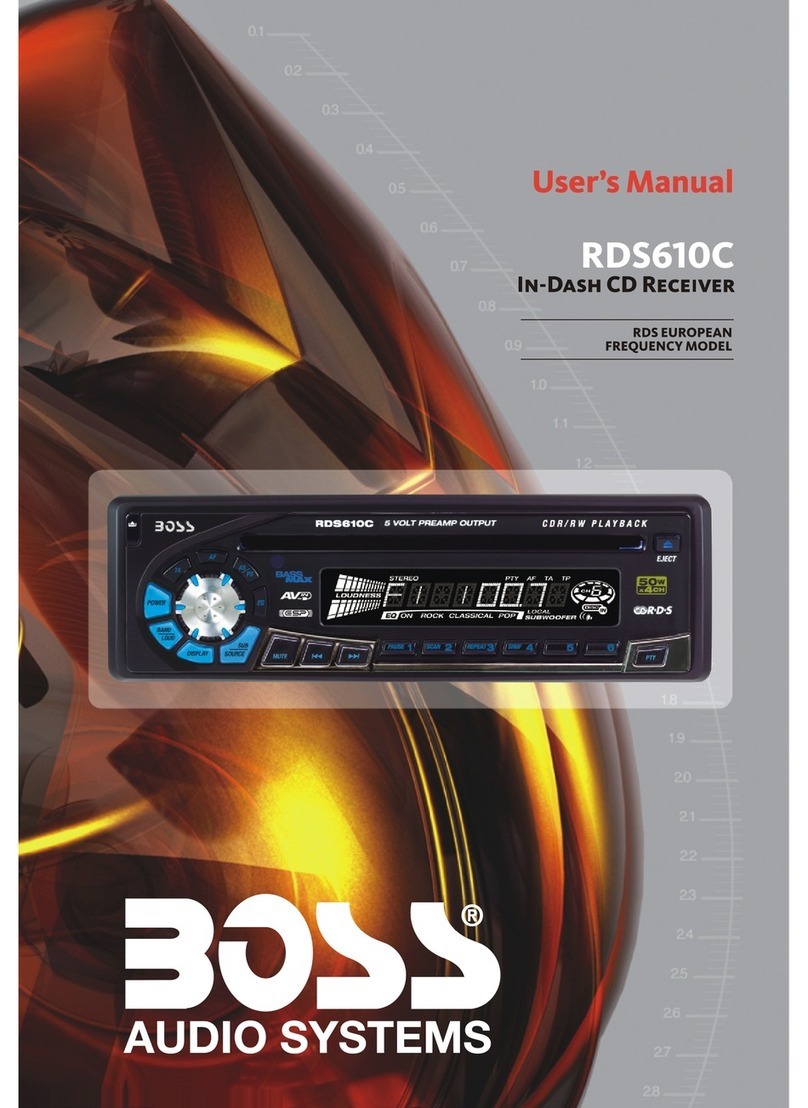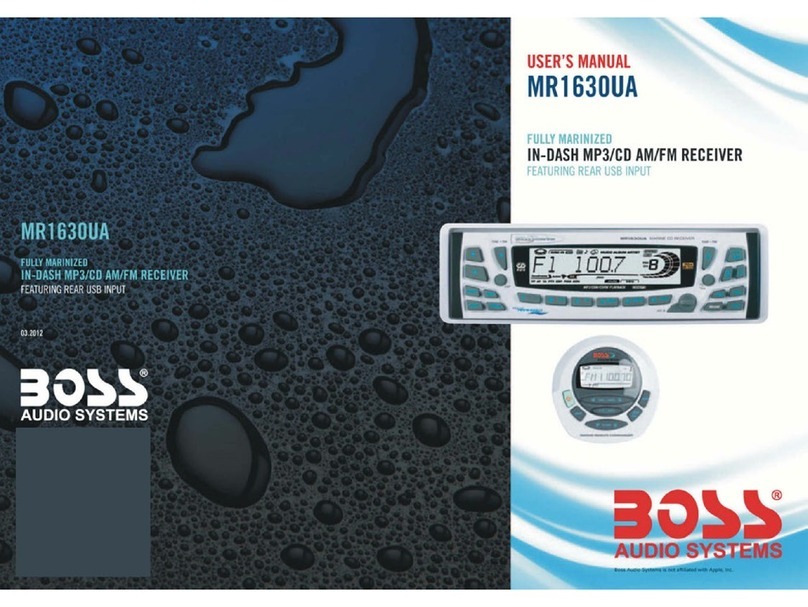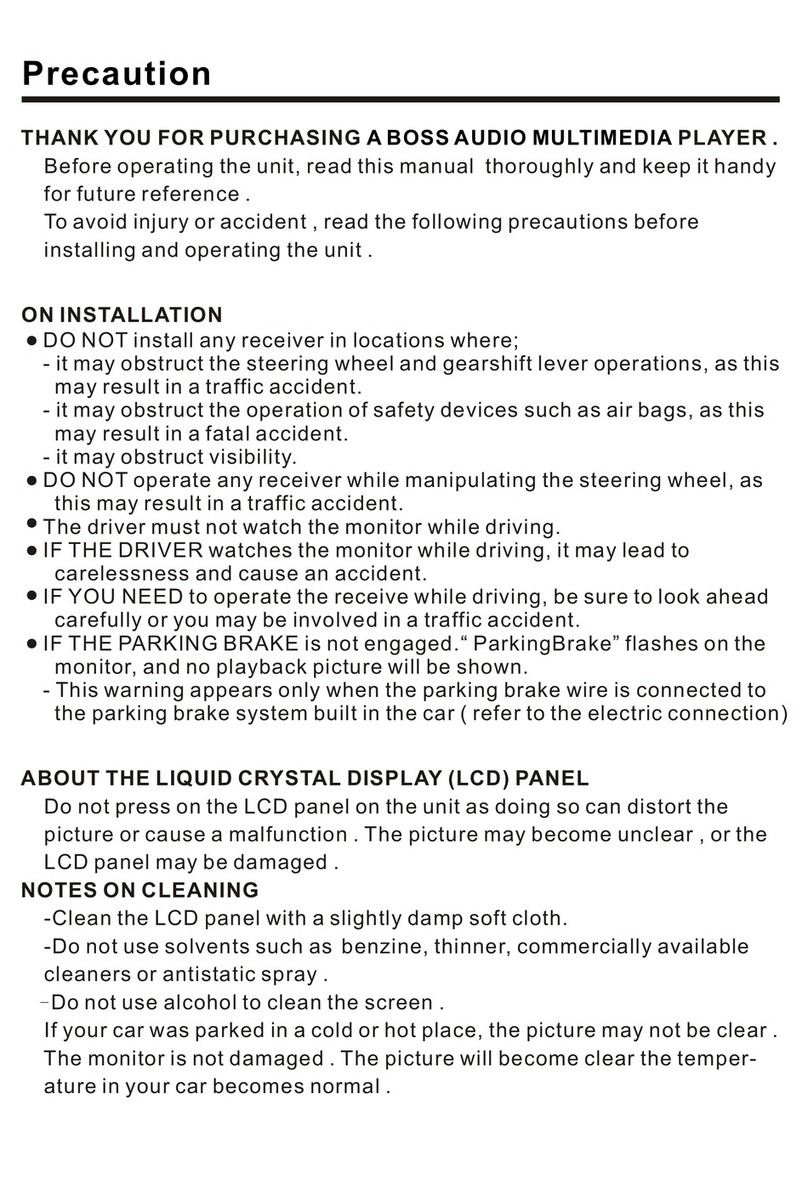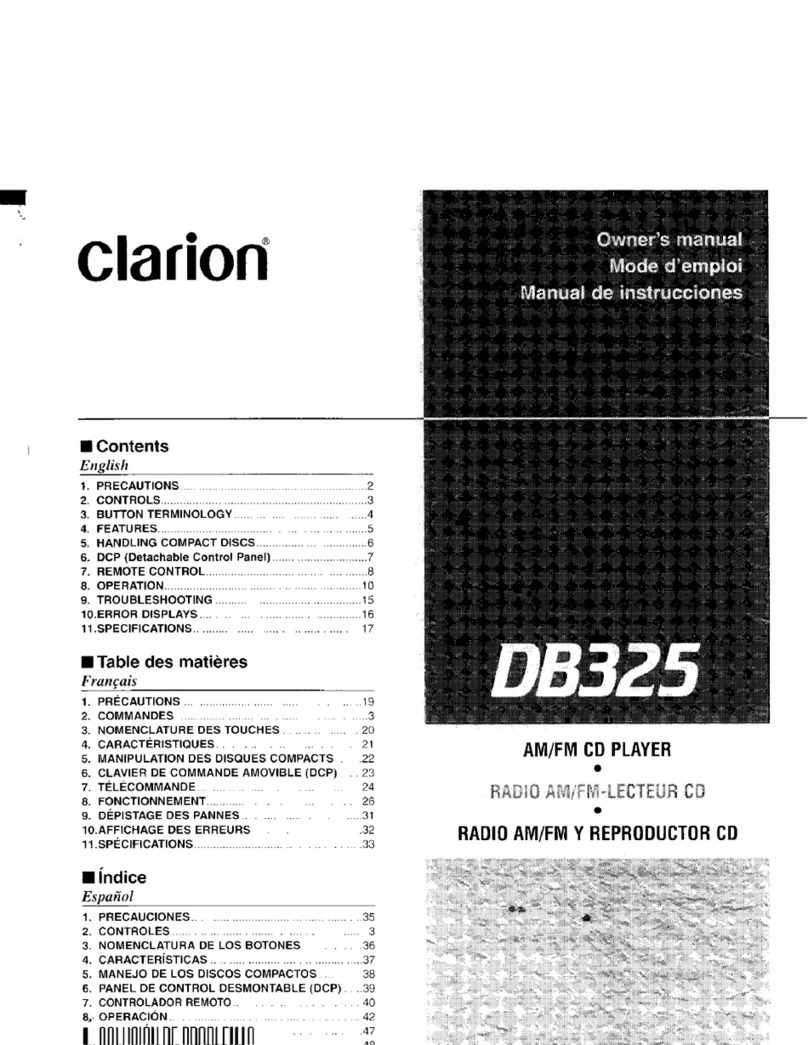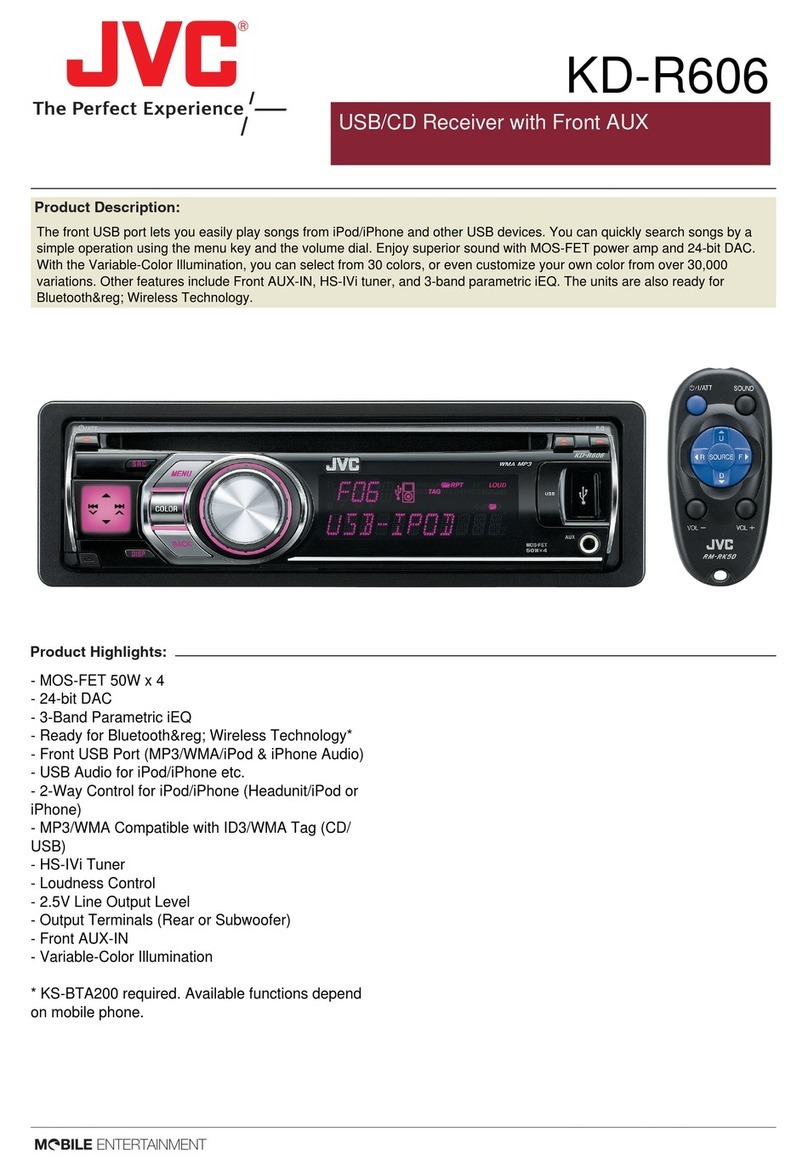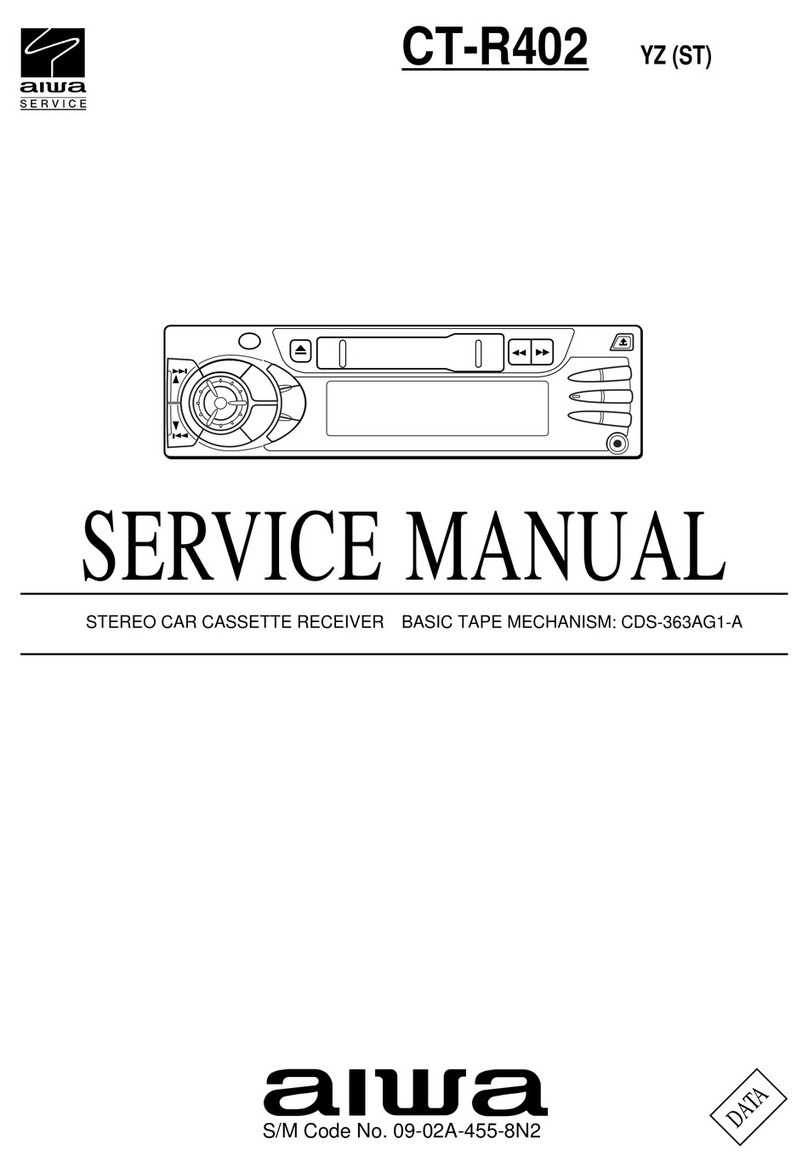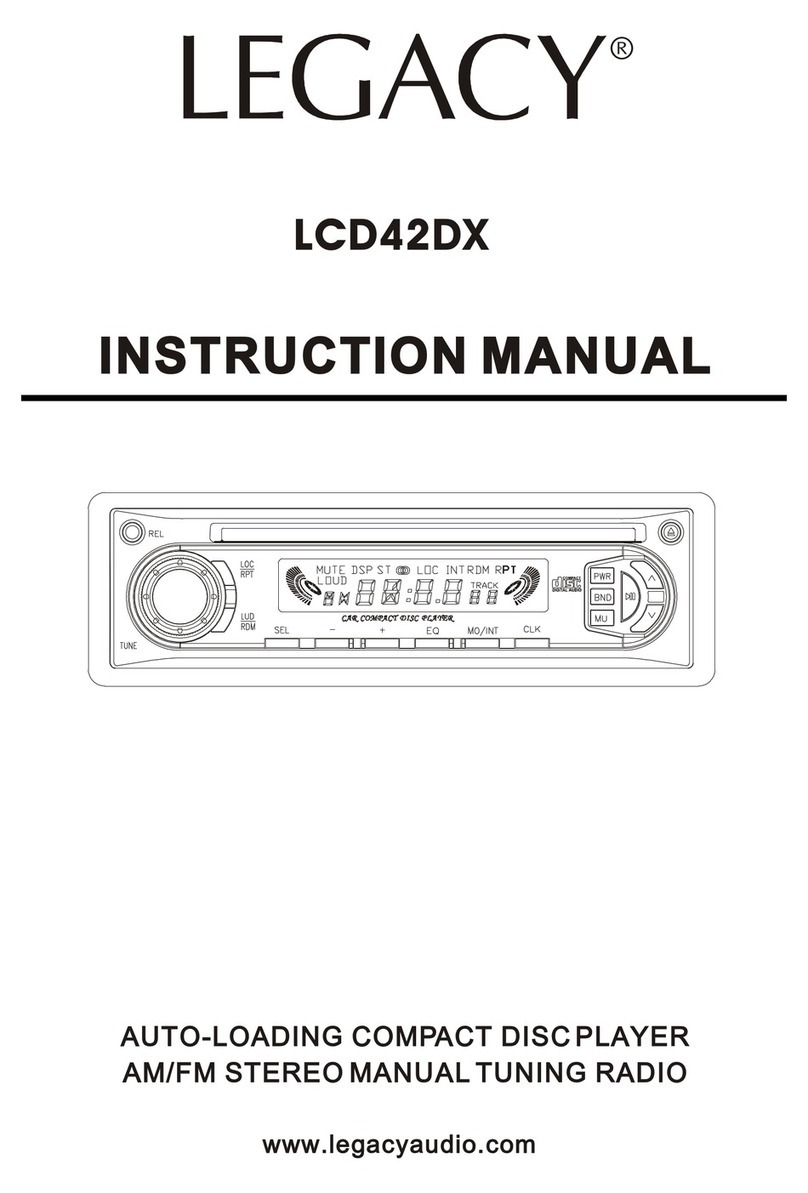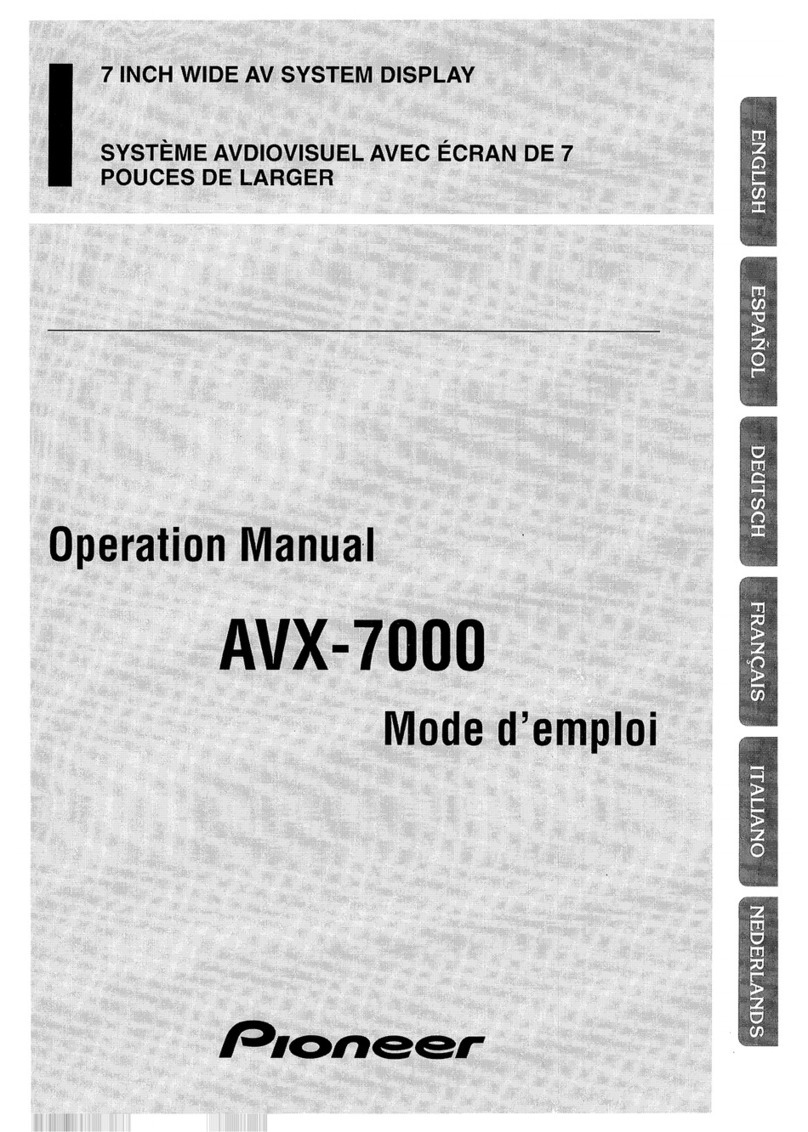INSTRUCTIONS
INSTRUCTIONS
4 STATION SCANNING/REWIND/TURN UP.
In radio mode, short press the button to automatically scan station
downward, long press the button to scan station downward manually.
Inplayback mode, short press the button to select song downward, long
press the button to perform fast forward playback.
5 STATION SCANNING/REWIND/TURN DOWN.
In radio mode, short press the button to automatically scan station upward,
long press the button to scan station upward manually.
In playback mode, short press the button to select song upward, long press
the button to perform fast backward playback.
6 Number button (play/pause).
Press the button to switch between play and pause.
7.Number button (track browse & playback)
Under FM radio status,short press the button to get into the corresponding
stored radio channels;under AM radio status, short press the button to get
into the corresponding stored channels. After searching for a station manually,
hold the button for 2 seconds to save the station in the number button 2’s
position. Browse & playback: Under USB playback status, press the button to
browse and play the previous 10 songs, each for 10 seconds, repress it to cancel
browsing and playback.
8.Number button (repeat playback)
Under FM radio status, short press the button to get into the corresponding
stored radio channels; under AM radio status, short press the button to get
into the corresponding stored channels. After searching for a station manually,
hold the button for 2 seconds to save the station in the number button 3’s
position. Repeat playback: Under USB playback status, press the button to
repeatedly play the current song, repress it to cancel repeat playback.
9.Number button (random playback)
Under FM radio status, short press the button to get into the corresponding
stored radio channels; under AM radio status, short press the button to get
into the corresponding stored channels. After searching for a station manually,
hold the button for 2 seconds to save the station in the number button 4’s
position. Random playback: Under USB playback status, press the button to
play songs in the disc randomly, repress it to cancel random playback.