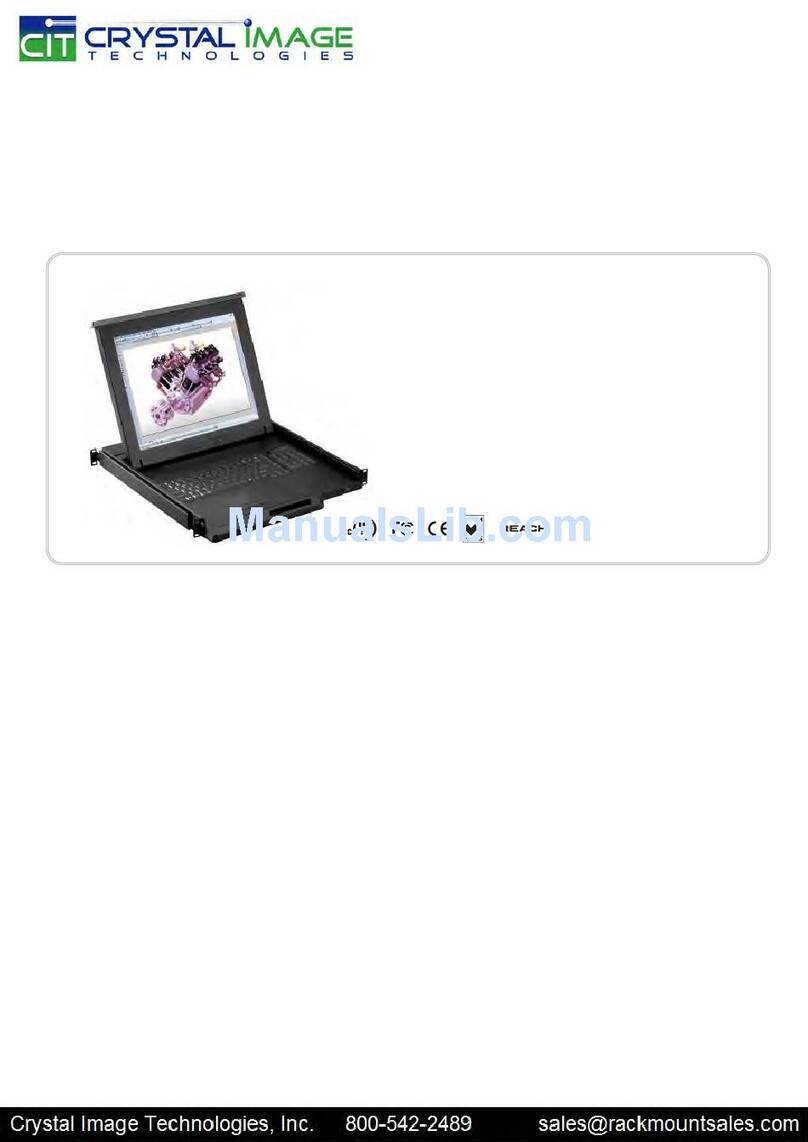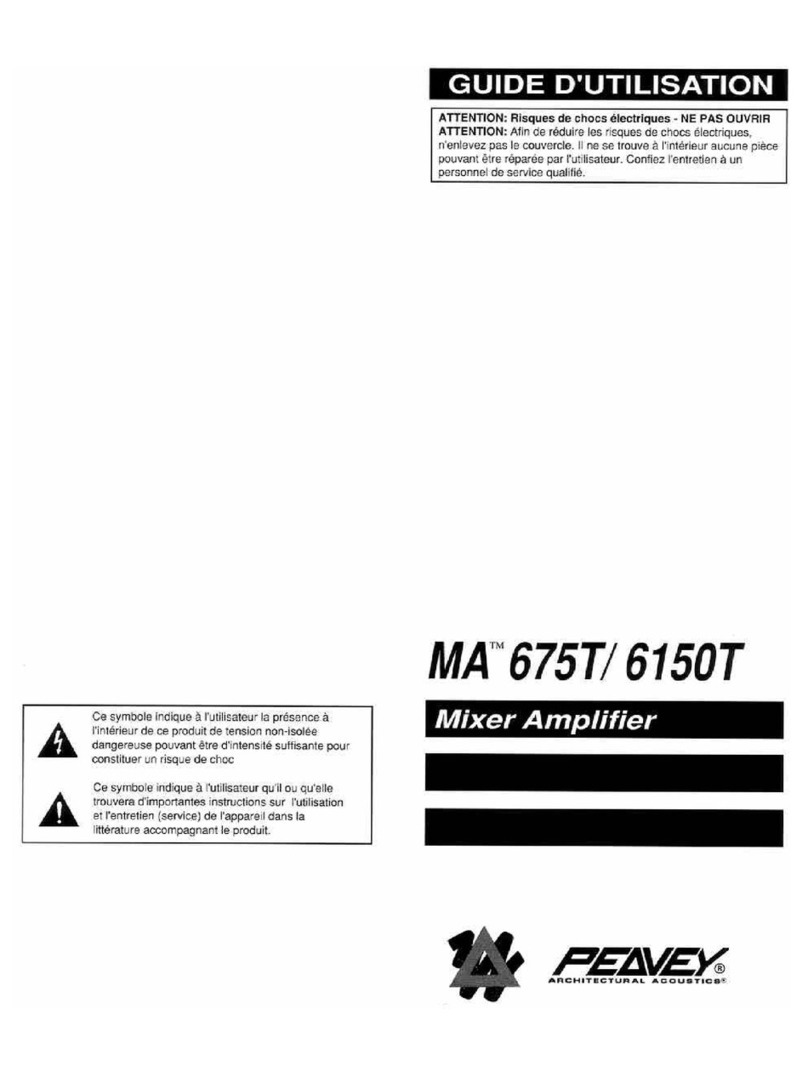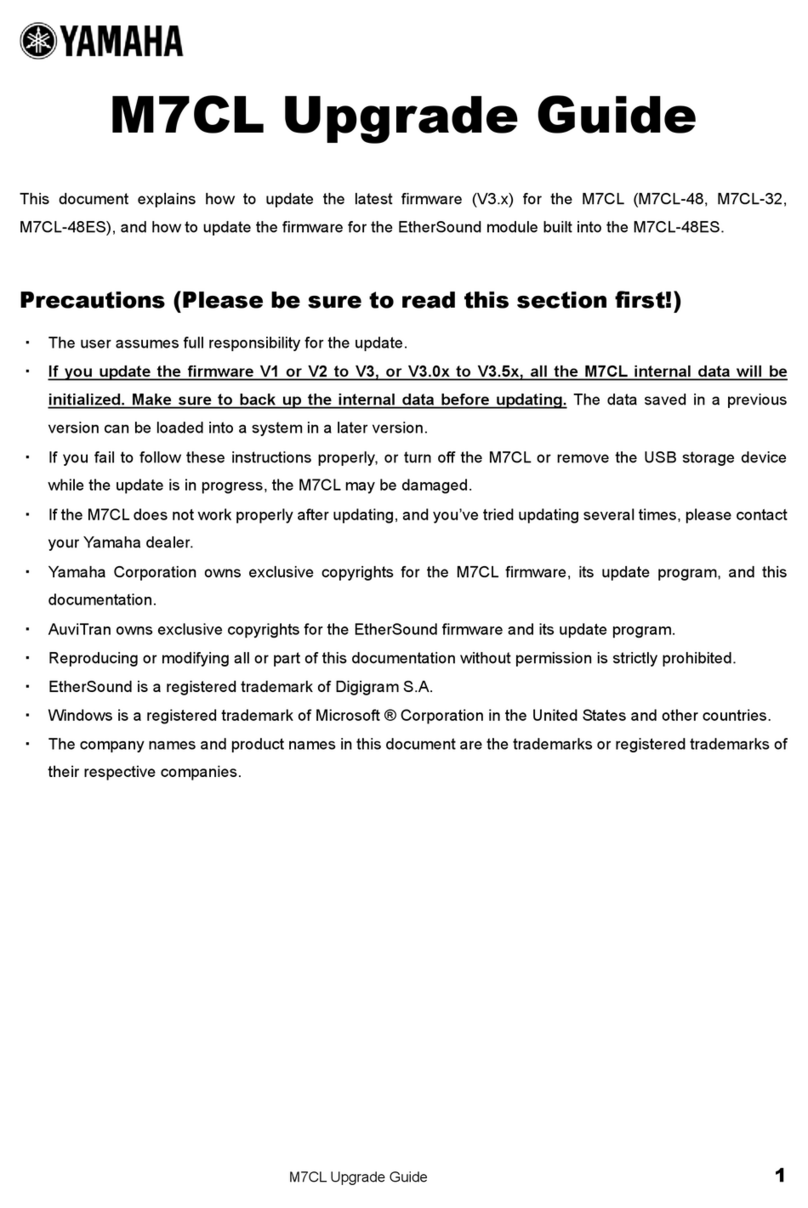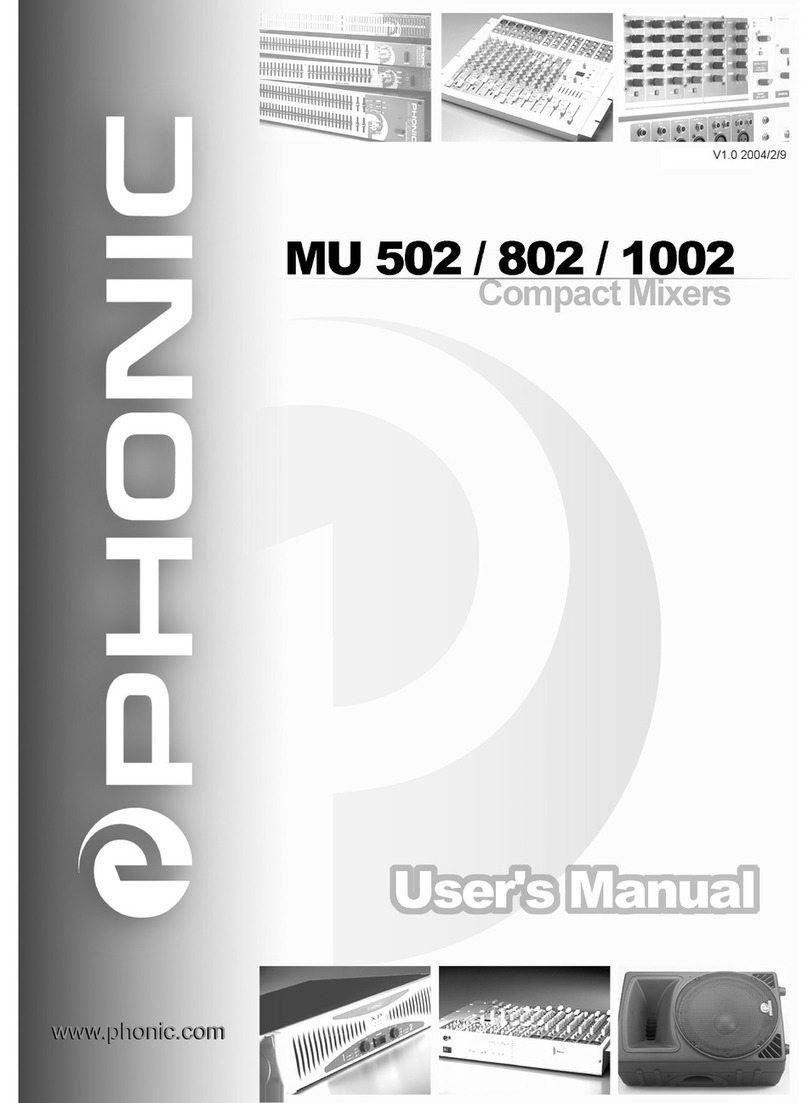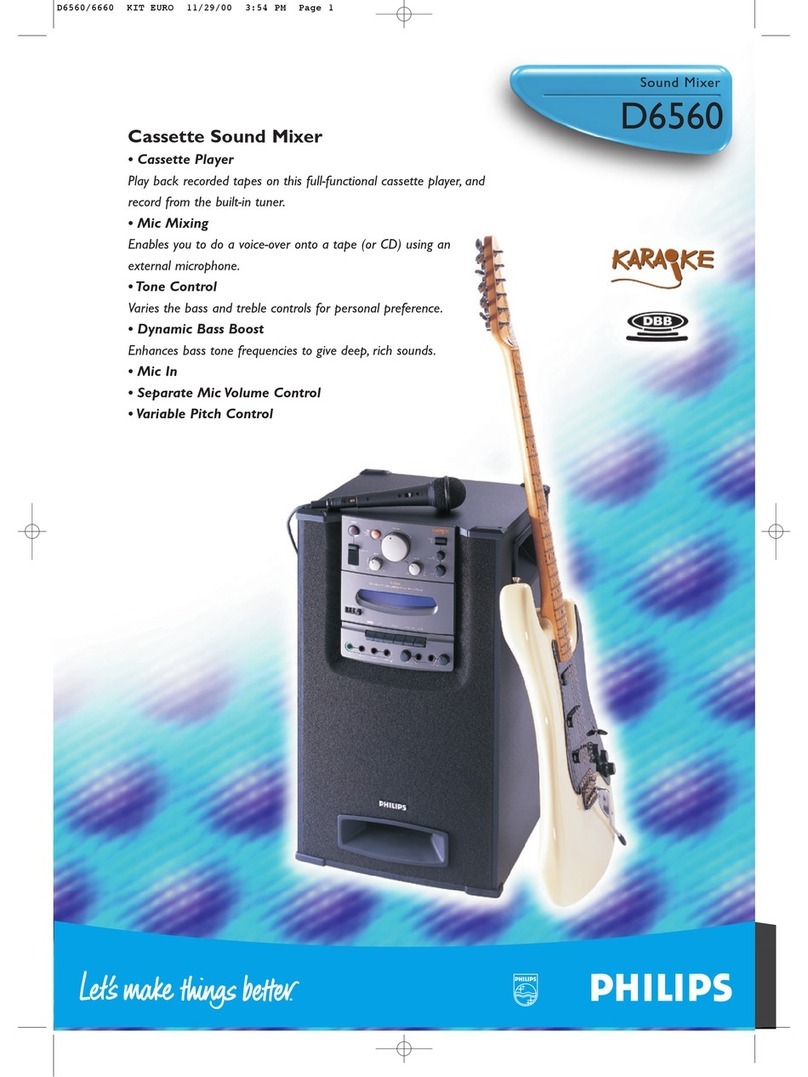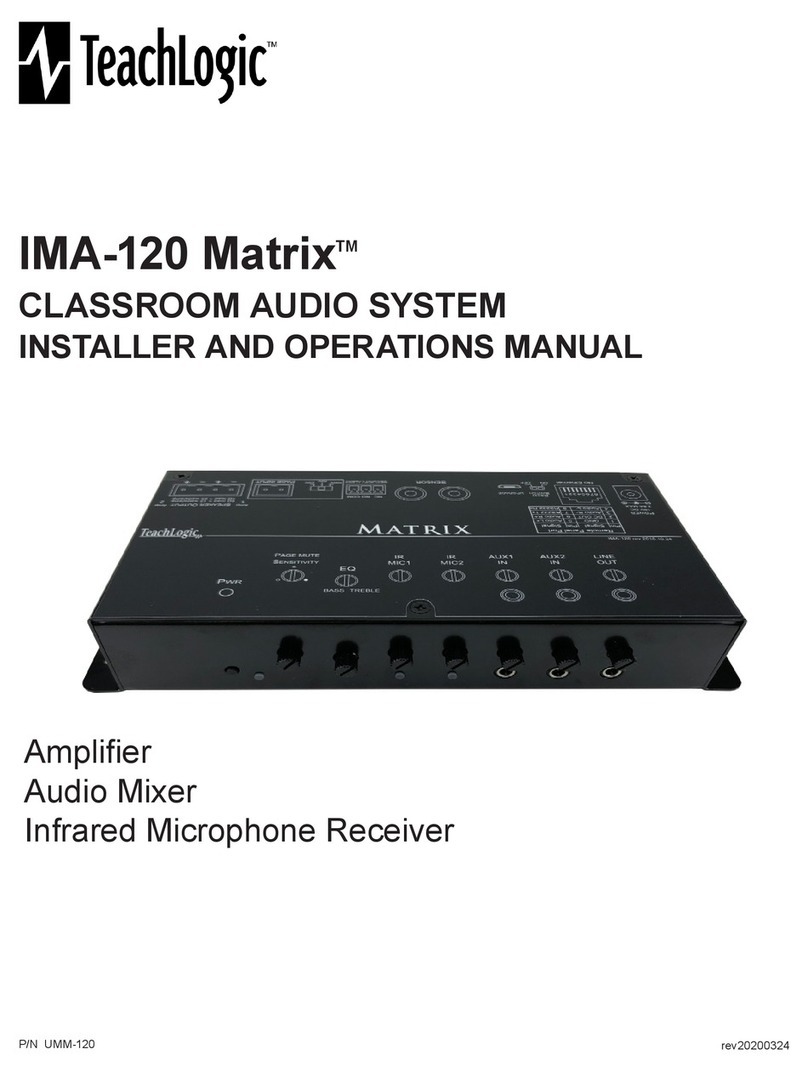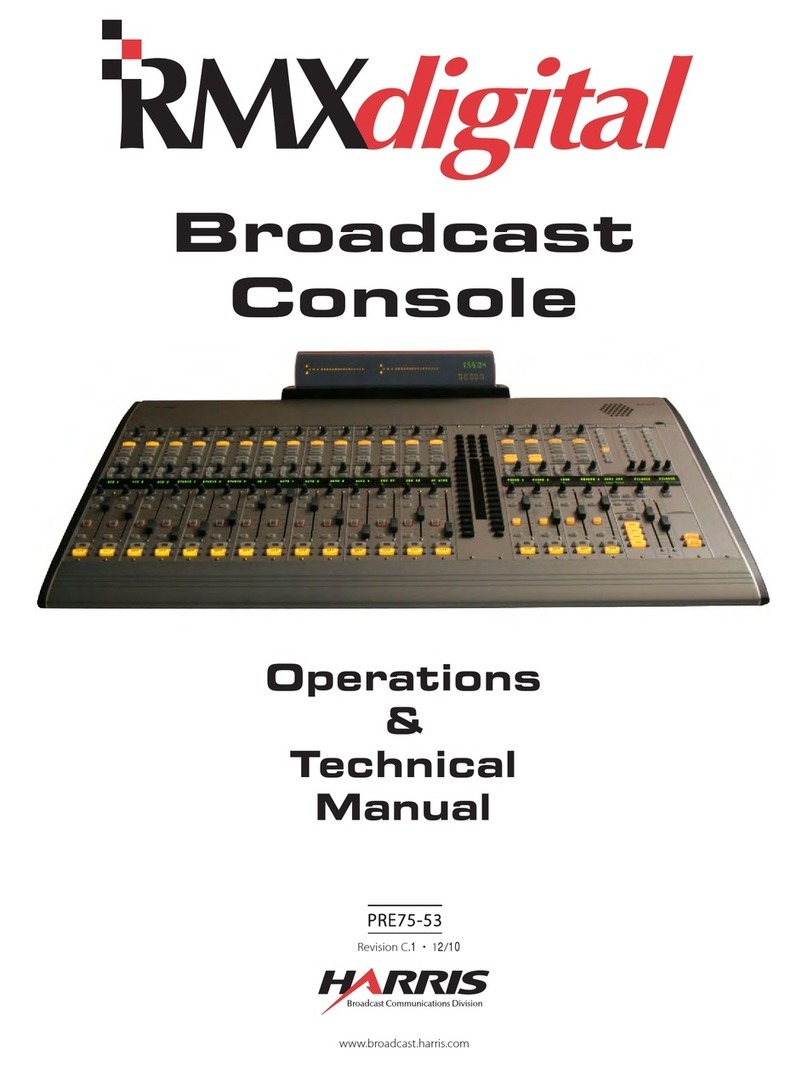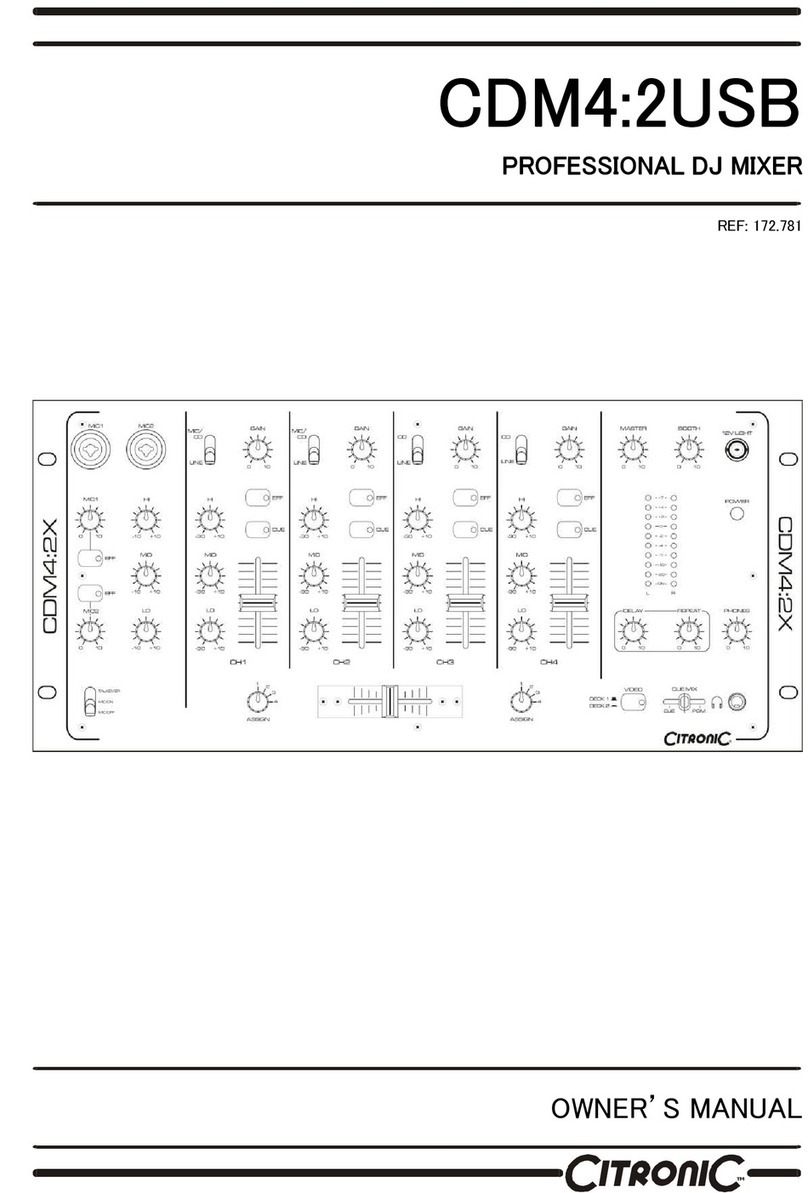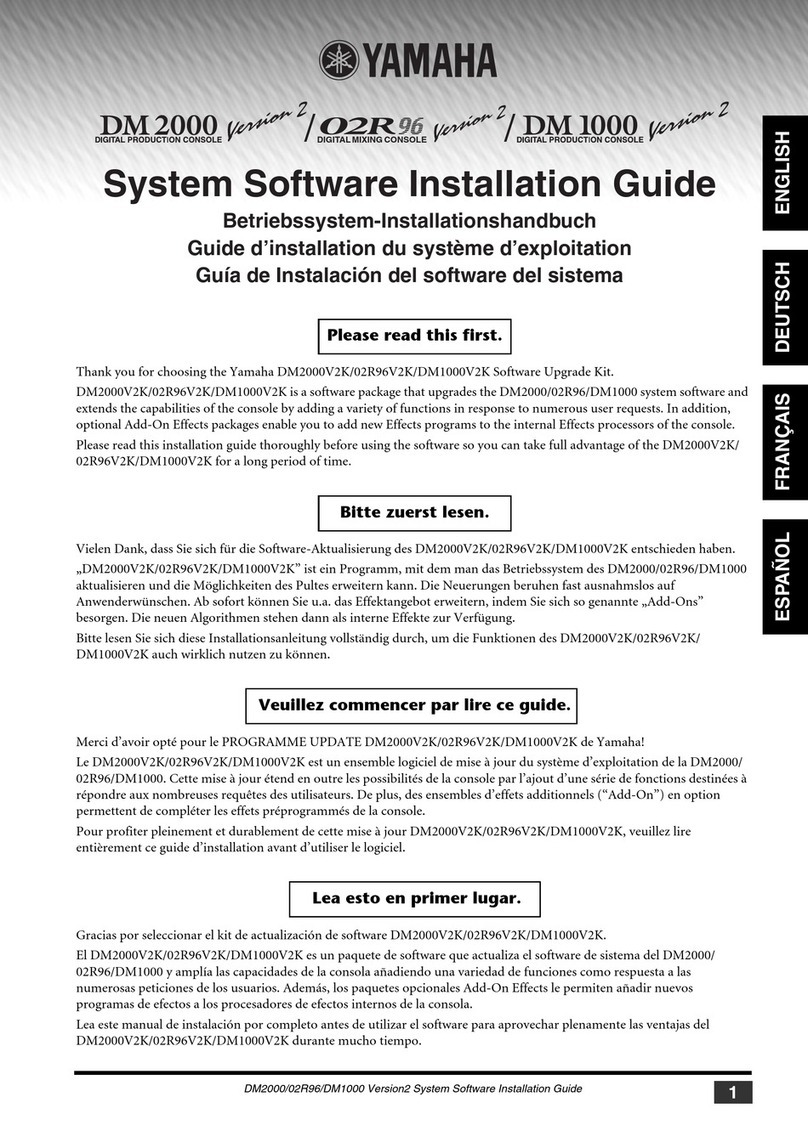BOSSCO Gigcaster 5 User manual

Parameter Guide
© 2023 Roland Corporation 01
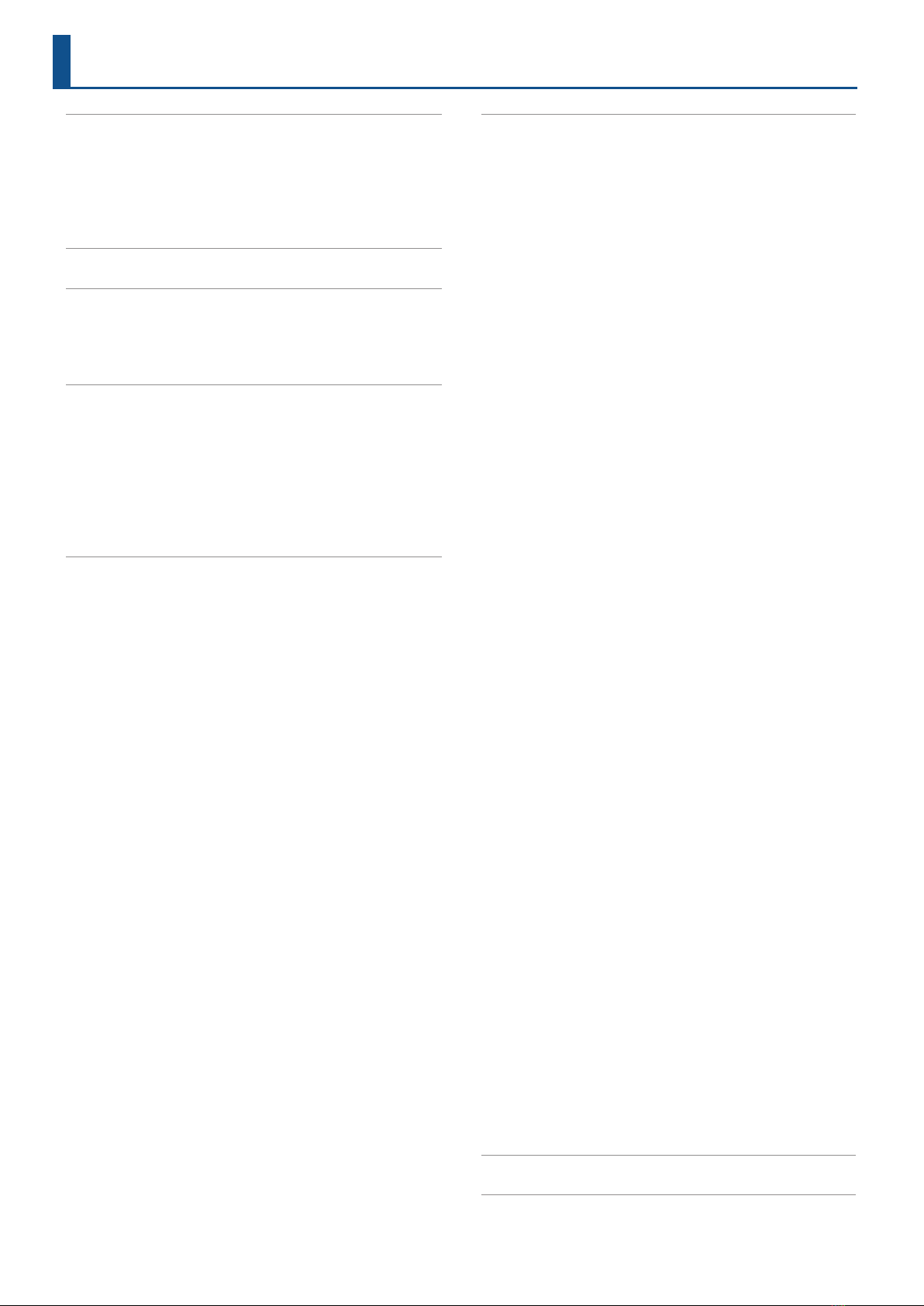
2
CHANNEL ...........................................3
CHANNEL1, 2 (CH1, 2) .......................................3
INSTRUMENT ...............................................5
USB........................................................7
BLUETOOTH® ...............................................8
SOUND PAD ................................................9
PAD (EFFECTS PAD) .................................10
FOOT SW...........................................13
CTL/EXP. . . . . . . . . . . . . . . . . . . . . . . . . . . . . . . . . . . . . . . . . . . . . . . . . . 13
GA-FC ................................................... 18
GENERAL................................................. 22
OUTPUT ...........................................23
MAIN OUT................................................ 23
PHONES (PHONES1, 2)..................................... 23
USB MAIN, USB MONITOR. . . . . . . . . . . . . . . . . . . . . . . . . . . . . . . . . . 24
USB AUX IN............................................... 24
TALKBACK................................................ 24
EFFECTS ................................................. 25
GENERAL................................................. 25
SETUP .............................................26
DISPLAY ................................................. 26
USB...................................................... 26
GENERAL................................................. 26
Eect Parameters...................................27
EFFECTS CATEGORY: GUITAR ............................... 27
DISTORTION............................................. 27
PREAMP (AMP) .......................................... 28
EQ ..................................................... 29
NOISE SUPPRESSOR (NS) .................................. 29
PEDAL FX (PDL) .......................................... 30
FX1–3 .................................................. 31
DELAY/REVERB (DLY/REV) ................................. 45
MASTER (MST) ........................................... 48
EFFECTS CATEGORY: SING ................................. 50
ENHANCE (EH) ........................................... 50
NOISE SUPPRESSOR (NS) .................................. 50
PITCH CORRECT (PCR) .................................... 50
HARMONY (HRM) ........................................ 50
EQ ..................................................... 51
FX1–3 .................................................. 51
DELAY/REVERB (DLY/REV) ................................. 57
MASTER (MST) ........................................... 59
EFFECTS CATEGORY: TALK ................................. 60
ENHANCE (EH) ........................................... 60
NOISE SUPPRESSOR (NS) .................................. 60
EQ ..................................................... 60
FX1, 2 .................................................. 61
MASTER (MST) ........................................... 67
EFFECTS CATEGORY: CONSOLE ............................. 68
COMPRESSOR (COMP) .................................... 68
ENHANCE (EH) ........................................... 68
NOISE SUPPRESSOR (NS) .................................. 68
FX...................................................... 68
MASTER (MST) ........................................... 73
Dedicated Eects for USB/MOBILE/BLUETOOTH Channels .... 74
ENHANCE (EH) ........................................... 74
NOISE SUPPRESSOR (NS) .................................. 74
FX...................................................... 74
MASTER (MST) ........................................... 79
Dedicated Eects for SOUND PAD Channel .................. 80
DIST .................................................... 80
RADIO .................................................. 80
LO-FI ................................................... 80
FILTER .................................................. 80
T.WAH .................................................. 81
RING MOD .............................................. 81
CHORUS ................................................ 81
FLANGER ............................................... 82
TREMOLO ............................................... 82
PHASER................................................. 82
SLICER .................................................. 83
ISOLATOR ............................................... 83
VIBRATO ................................................ 84
PAN .................................................... 84
FREEZE ................................................. 84
GRANULAR.............................................. 84
DELAY .................................................. 85
GCS-5 Audio Routing ...............................86
Contents
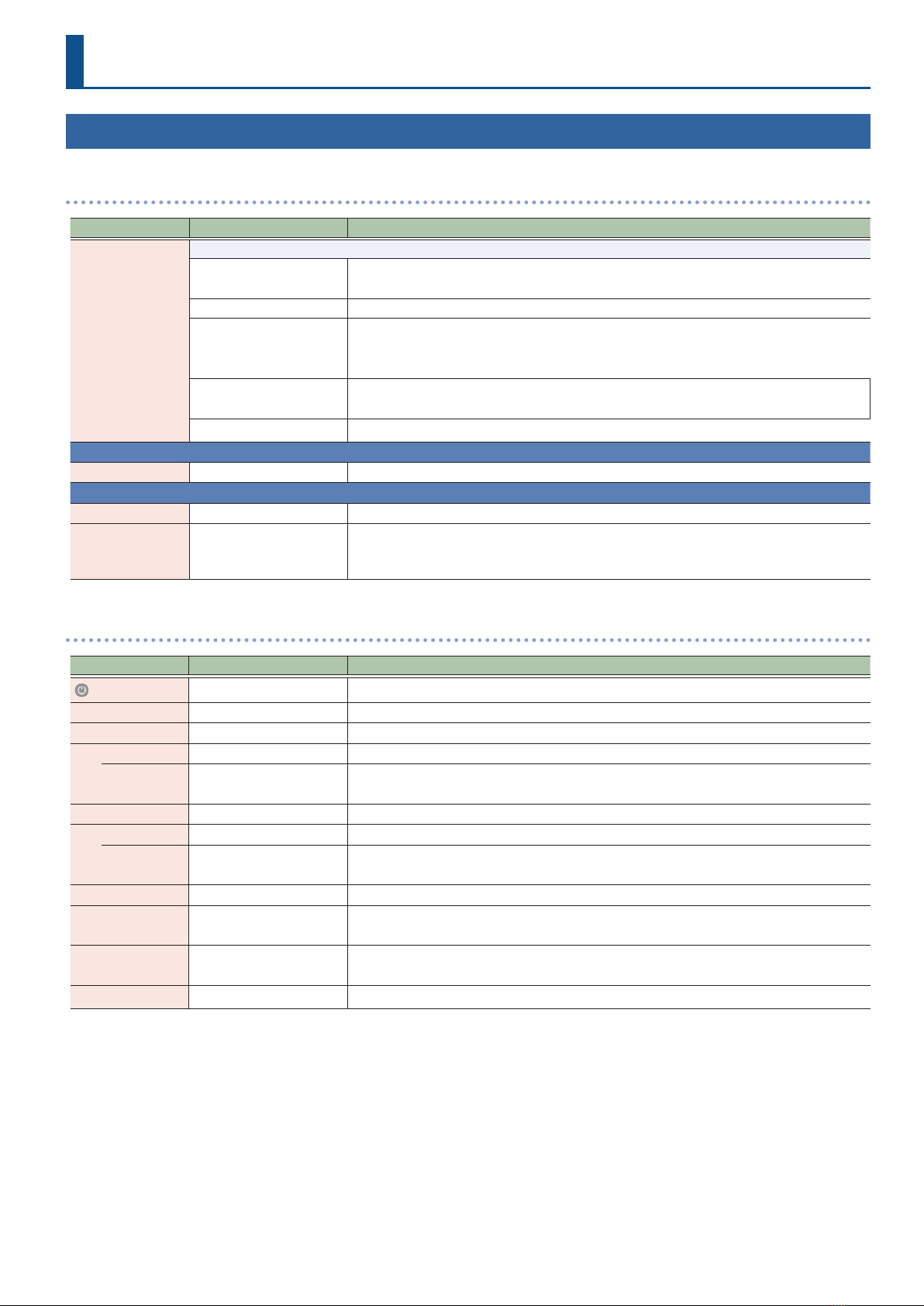
3
CHANNEL
CHANNEL1, 2 (CH1, 2)
INPUT
Parameter Value (Bold: default) Explanation
INPUT
Selects the input source.
GTR Guitar connected to the Guitar jack
* Only for channel 1
CH1, 2 Mic or audio equipment connected to the MIC 1, 2 connectors
1&2
Select these when you want to use channels 1/2 as a stereo link.
When stereo link is turned on, the same settings apply to both channels.
* Turning on stereo link also automatically turns one of the channels o.
HEAD SET Headset mic
* You can set “HEAD SET” for just one channel.
OFF O (no used)
INPUT: GTR, HEAD SET
GAIN -20–0–+20 dB Adjusts the input gain.
INPUT: CH1–2, 1&2
GAIN -20–0–+70 dB Adjusts the input gain.
+48V OFF, ON
Turns the phantom power on/o.
* Always turn the phantom power “OFF”when connecting any device other than condenser
microphones that require phantom power.
EQ
Parameter Value (Bold: default) Explanation
(ON/OFF) OFF, ON Turns EQ on/o.
LOW -20–0–+20 dB Adjusts the gain for the low frequency range.
LOW MID -20–0–+20 dB Adjusts the gain for the low-middle frequency range.
FREQ 20.0–500 Hz–16.0 kHz Species the center of the frequency range that will be adjusted by the LO MID.
Q0.5–1–16 Adjusts the width of the area aected by the EQ centered at the LO MID FREQ.
Higher values will narrow the area.
HIGH MID -20–0–+20 dB Adjusts the gain for the high-middle frequency range.
FREQ 20.0–500 Hz–16.0 kHz Species the center of the frequency range that will be adjusted by the HI MID.
Q0.5–1–16 Adjusts the width of the area aected by the EQ centered at the HI MID FREQ.
Higher values will narrow the area.
HIGH -20–0–+20 dB Adjusts the gain for the high frequency range.
LOW CUT FLAT, 20.0–80 Hz–16.0 kHz Species the frequency at which the low cut lter begins to take eect.
When “FLAT” is selected, the low cut lter will have no eect.
HIGH CUT 20.0 Hz–16.0 kHz, FLAT Species the frequency at which the high cut lter begins to take eect.
When “FLAT” is selected, the high cut lter will have no eect.
PAN L50–CENTER–R50 Sets the stereo location (pan) of the sound.
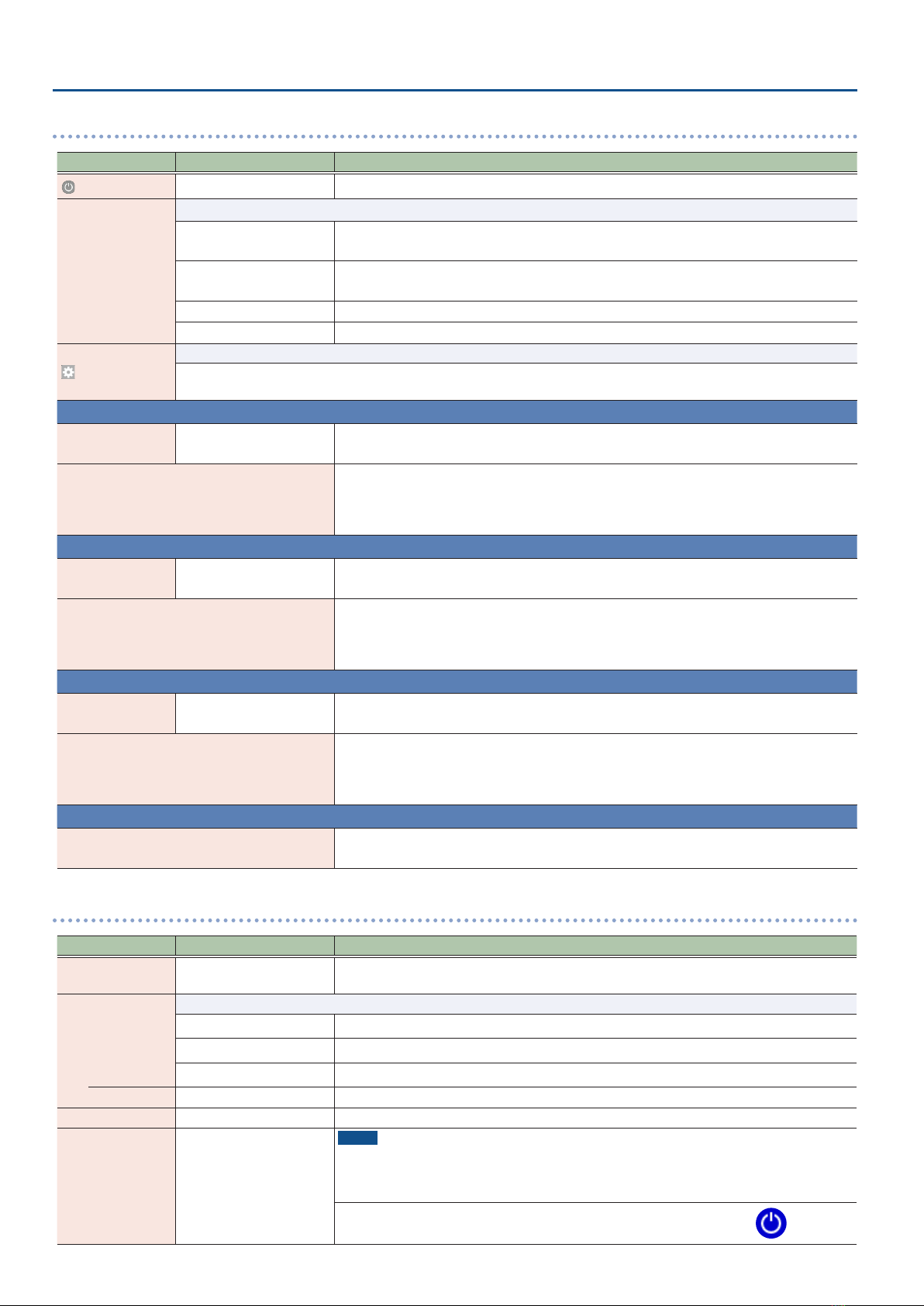
4
CHANNEL
EFFECTS
Parameter Value (Bold: default) Explanation
(ON/OFF) OFF, ON Turns EFFECTS on/o.
EFFECTS
CATEGORY
Selects an eect category.
GUITAR Selects eect patches for guitars.
* Only for channel 1
SING Selects eect patches for vocals.
* Only for channel 1, 2
TALK Selects eect patches for conversations.
CONSOLE This eect is shared between channel 1–INSTRUMENT channel.
When the eects category is “GUITAR”, “SING” or “TALK”
This shows the edit screen for the eect patch.
Ø“Eect Parameters” (p. 27)
EFFECTS CATEGORY: GUITAR
PATCH PRESET: P001–100
USER: U001–200 Selects the eect patch.
Eect parameters
Congures the typical parameters for the eects that are switched to“ON”, for the currently
selected eect patch.
* A Ïmark is shown in “Eect Parameters”> “EFFECTS CATEGORY: GUITAR” (p. 27) for the
typical parameters of each eect.
EFFECTS CATEGORY: SING
PATCH PRESET: P001–030
USER: U001–200 Selects the eect patch.
Eect parameters
Congures the typical parameters for the eects that are switched to“ON”, for the currently
selected eect patch.
* A Ïmark is shown in “Eect Parameters”> “EFFECTS CATEGORY: SING” (p. 50) for the
typical parameters of each eect.
EFFECTS CATEGORY: TALK
PATCH PRESET: P001–030
USER: U001–200 Selects the eect patch.
Eect parameters
Congures the typical parameters for the eects that are switched to“ON”, for the currently
selected eect patch.
* A Ïmark is shown in “Eect Parameters”> “EFFECTS CATEGORY: TALK” (p. 60) for the
typical parameters of each eect.
EFFECTS CATEGORY: CONSOLE
ØEect Parameters
“EFFECTS CATEGORY: CONSOLE” (p. 68)
Edits the eect. The parameters can be congured for each channel.
* Edited settings are saved as-is.
GENERAL
Parameter Value (Bold: default) Explanation
USB AUX IN OFF, ON Sets whether to input USB audio signals as auxiliary input (AUX IN) for each channel (ON) or
not (OFF).
INSERT
Congures the input position for the USB audio signal.
INPUT Inputs at the position before the signal passes through the EQ/eects.
PRE FADER Inputs before the channel fader.
POST FADER Inputs after the channel fader.
LEVEL -INF, -85.0–0.0–+15.0 dB Congures the input level for the USB audio signal.
REVERB SEND 0–20–100 Sets the level of the signal sent to reverb from each channel.
DYNAMICS
REMAIN OFF, ON
NOTE
This function is enabled when the eect category is set to anything besides “GUITAR”.
When this is set to “ON”, ENHANCE/COMP/NS also stay on, even when the EFFECTS button is
OFF.
When DYNAMICS REMAIN is enabled
When the EFFECTS button is OFF, this lights up blue.

5
CHANNEL
INSTRUMENT
INPUT
Parameter Value (Bold: default) Explanation
INPUT
Selects the input source.
INST keyboard or audio equipment connected to the MIC 1, 2 connectors
HEAD SET Headset mic
* You can set “HEAD SET” for just one channel.
OFF O (no used)
GAIN -20–0–+20 dB Adjusts the input gain.
EQ
Parameter Value (Bold: default) Explanation
(ON/OFF) OFF, ON Turns EQ on/o.
LOW -20–0–+20 dB Adjusts the gain for the low frequency range.
LOW MID -20–0–+20 dB Adjusts the gain for the low-middle frequency range.
FREQ 20.0–500 Hz–16.0 kHz Species the center of the frequency range that will be adjusted by the LO MID.
Q0.5–1–16 Adjusts the width of the area aected by the EQ centered at the LO MID FREQ.
Higher values will narrow the area.
HIGH MID -20–0–+20 dB Adjusts the gain for the high-middle frequency range.
FREQ 20.0–500 Hz–16.0 kHz Species the center of the frequency range that will be adjusted by the HI MID.
Q0.5–1–16 Adjusts the width of the area aected by the EQ centered at the HI MID FREQ.
Higher values will narrow the area.
HIGH -20–0–+20 dB Adjusts the gain for the high frequency range.
LOW CUT FLAT, 20.0–80 Hz–16.0 kHz Species the frequency at which the low cut lter begins to take eect.
When “FLAT” is selected, the low cut lter will have no eect.
HIGH CUT 20.0 Hz–16.0 kHz, FLAT Species the frequency at which the high cut lter begins to take eect.
When “FLAT” is selected, the high cut lter will have no eect.
PAN L50–CENTER–R50 Sets the stereo location (pan) of the sound.
EFFECTS
Parameter Value (Bold: default) Explanation
(ON/OFF) OFF, ON Turns EFFECTS on/o.
EFFECTS
CATEGORY
Selects an eect category.
TALK Selects eect patches for conversations.
CONSOLE This eect is shared between channel 1–INSTRUMENT channel.
When the eects category is “TALK”
This shows the edit screen for the eect patch.
Ø“Eect Parameters” (p. 27)
EFFECTS CATEGORY: TALK
PATCH PRESET: P001–030
USER: U001–200 Selects the eect patch.
Eect parameters
Congures the typical parameters for the eects that are switched to“ON”, for the currently
selected eect patch.
* A Ïmark is shown in “Eect Parameters”> “EFFECTS CATEGORY: TALK” (p. 60) for the
typical parameters of each eect.
EFFECTS CATEGORY: CONSOLE
ØEect Parameters
“EFFECTS CATEGORY: CONSOLE” (p. 68)
Edits the eect. The parameters can be congured for each channel.
* Edited settings are saved as-is.
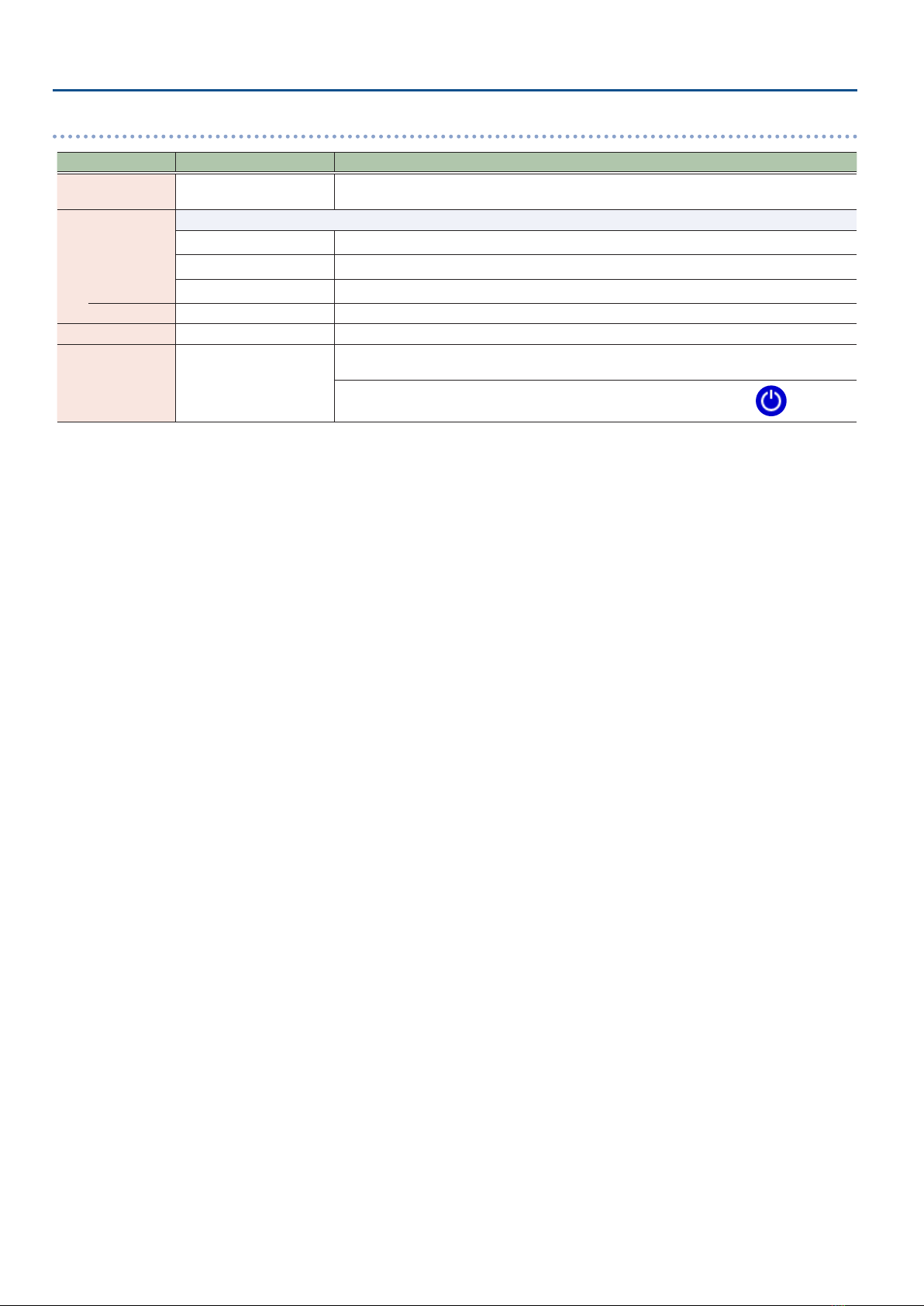
6
CHANNEL
GENERAL
Parameter Value (Bold: default) Explanation
USB AUX IN OFF, ON Sets whether to input USB audio signals as auxiliary input (AUX IN) for each channel (ON) or
not (OFF).
INSERT
Congures the input position for the USB audio signal.
INPUT Inputs at the position before the signal passes through the EQ/eects.
PRE FADER Inputs before the channel fader.
POST FADER Inputs after the channel fader.
LEVEL -INF, -85.0–0.0–+15.0 dB Congures the input level for the USB audio signal.
REVERB SEND 0–20–100 Sets the level of the signal sent to reverb from each channel.
DYNAMICS
REMAIN OFF, ON
When this is set to “ON”, ENHANCE/COMP/NS also stay on, even when the EFFECTS button is
OFF.
When DYNAMICS REMAIN is enabled
When the EFFECTS button is OFF, this lights up blue.

7
CHANNEL
USB
INPUT
Parameter Value (Bold: default) Explanation
GAIN -20–0–+20 dB Adjusts the input gain.
EQ
Parameter Value (Bold: default) Explanation
(ON/OFF) OFF, ON Turns EQ on/o.
LOW -20–0–+20 dB Adjusts the gain for the low frequency range.
LOW MID -20–0–+20 dB Adjusts the gain for the low-middle frequency range.
FREQ 20.0–500 Hz–16.0 kHz Species the center of the frequency range that will be adjusted by the LO MID.
Q0.5–1–16 Adjusts the width of the area aected by the EQ centered at the LO MID FREQ.
Higher values will narrow the area.
HIGH MID -20–0–+20 dB Adjusts the gain for the high-middle frequency range.
FREQ 20.0–500 Hz–16.0 kHz Species the center of the frequency range that will be adjusted by the HI MID.
Q0.5–1–16 Adjusts the width of the area aected by the EQ centered at the HI MID FREQ.
Higher values will narrow the area.
HIGH -20–0–+20 dB Adjusts the gain for the high frequency range.
LOW CUT FLAT, 20.0–80 Hz–16.0 kHz Species the frequency at which the low cut lter begins to take eect.
When “FLAT” is selected, the low cut lter will have no eect.
HIGH CUT 20.0 Hz–16.0 kHz, FLAT Species the frequency at which the high cut lter begins to take eect.
When “FLAT” is selected, the high cut lter will have no eect.
PAN L50– CENTER–R50 Sets the stereo location (pan) of the sound.
EFFECTS
Parameter Value (Bold: default) Explanation
(ON/OFF) OFF, ON Turns the dedicated eect for the USB channel on/o.
ØEect Parameters“Dedicated Eects for USB/MOBILE/
BLUETOOTH Channels” (p. 74)
Edits the dedicated eect for the USB channel.
* Edited settings are saved as-is.
GENERAL
Parameter Value (Bold: default) Explanation
DUCK OFF, ON
Turns the ducking function on/o.
Ducking:
When the audio from a performance or conversation is playing (through channel 1–INSTRUMENT
channel), this function makes the sound of the performance or conversation more prominent by
making all other sounds quieter. This works by automatically bringing down the volume of the
music (such as background music) while the narrator is talking or while other participants are
having a chat.
DUCK DEPTH -20–-10–0 dB Sets how much the other sounds are attenuated when ducking is active.
DUCK DECAY 0–100 Sets how long it takes for the levels to return to their previous volume after ducking is activated.
MIX MINUS OFF, ON
Turns the MIX MINUS function on/o.
* The MIX MINUS function is enabled while AUDIO MODE (p. 26) is operating in multitrack
(MTK-RECORD, MTK-STREAM). The audio signal is sent to the computer as USB MONITOR
output (p. 24).
MIX MINUS function:
This function returns the audio mix to your computer, without the audio from the USB
channel itself. This helps to suppress feedback, such as when you’re having an online
conversation on your computer.
REVERB SEND 0–20–100 Sets the level of the signal sent to reverb from the USB channel.
DYNAMICS
REMAIN OFF, ON
When this is set to“ON”, ENHANCE/COMP/NS also stay on, even when the EFFECTS button is OFF.
When DYNAMICS REMAIN is enabled:
When the EFFECTS button is OFF, this lights up blue.

8
CHANNEL
BLUETOOTH®
INPUT
Parameter Value (Bold: default) Explanation
PAIR – Pairs this unit with your mobile device.
GAIN -20–0–+20 dB Adjusts the input gain.
EQ
Parameter Value (Bold: default) Explanation
(ON/OFF) OFF, ON Turns EQ on/o.
LOW -20–0–+20 dB Adjusts the gain for the low frequency range.
LOW MID -20–0–+20 dB Adjusts the gain for the low-middle frequency range.
FREQ 20.0–500 Hz–16.0 kHz Species the center of the frequency range that will be adjusted by the LO MID.
Q0.5–1–16 Adjusts the width of the area aected by the EQ centered at the LO MID FREQ.
Higher values will narrow the area.
HIGH MID -20–0–+20 dB Adjusts the gain for the high-middle frequency range.
FREQ 20.0–500 Hz–16.0 kHz Species the center of the frequency range that will be adjusted by the HI MID.
Q0.5–1–16 Adjusts the width of the area aected by the EQ centered at the HI MID FREQ.
Higher values will narrow the area.
HIGH -20–0–+20 dB Adjusts the gain for the high frequency range.
LOW CUT FLAT, 20.0–80 Hz–16.0 kHz Species the frequency at which the low cut lter begins to take eect.
When “FLAT” is selected, the low cut lter will have no eect.
HIGH CUT 20.0 Hz–16.0 kHz, FLAT Species the frequency at which the high cut lter begins to take eect.
When “FLAT” is selected, the high cut lter will have no eect.
PAN L50– CENTER–R50 Sets the stereo location (pan) of the sound.
EFFECTS
Parameter Value (Bold: default) Explanation
(ON/OFF) OFF, ON Turns the dedicated eect for the BLUETOOTH channel on/o.
ØEect Parameters“Dedicated Eects for USB/MOBILE/
BLUETOOTH Channels” (p. 74)
Edits the dedicated eect for the BLUETOOTH channel.
* Edited settings are saved as-is.
GENERAL
Parameter Value (Bold: default) Explanation
DUCK OFF, ON
Turns the ducking function on/o.
Ducking:
When the audio from a performance or conversation is playing (through channel 1–INSTRUMENT
channel), this function makes the sound of the performance or conversation more prominent by
making all other sounds quieter. This works by automatically bringing down the volume of the
music (such as background music) while the narrator is talking or while other participants are
having a chat.
DUCK DEPTH -20–-10–0 dB Sets how much the other sounds are attenuated when ducking is active.
DUCK DECAY 0–100 Sets how long it takes for the levels to return to their previous volume after ducking is activated.
MIX MINUS OFF, ON
Turns the MIX MINUS function on/o.
MIX MINUS function:
This function returns the audio mix to your mobile device, without the audio from the BLUETOOTH
channel itself. This helps to suppress feedback, such as when you’re having a conversation on your
smartphone.
REVERB SEND 0–20–100 Sets the level of the signal sent to reverb from the BLUETOOTH channel.
DYNAMICS
REMAIN OFF, ON
When this is set to“ON”, ENHANCE/COMP/NS also stay on, even when the EFFECTS button is OFF.
When DYNAMICS REMAIN is enabled:
When the EFFECTS button is OFF, this lights up blue.
BLUETOOTH SW OFF, ON Turns the Bluetooth function on/o.

9
CHANNEL
SOUND PAD
EFFECTS
Parameter Value (Bold: default) Explanation
(ON/OFF) OFF, ON Turns the dedicated eect for the SOUND PAD channel on/o.
FX TYPE
Selects the eect type and congures the parameters.
* The parameters to set depend on the selected eect type.
* Edited settings are saved as-is.
ØEect Parameters“Dedicated Eects for SOUND PAD Channel” (p. 80)
GENERAL
Parameter Value (Bold: default) Explanation
DUCK OFF, ON
Turns the ducking function on/o.
Ducking:
When the audio from a performance or conversation is playing (through channel 1–INSTRUMENT
channel), this function makes the sound of the performance or conversation more prominent by
making all other sounds quieter. This works by automatically bringing down the volume of the
music (such as background music) while the narrator is talking or while other participants are
having a chat.
DUCK DEPTH -20–-10–0 dB Sets how much the other sounds are attenuated when ducking is active.
DUCK DECAY 0–100 Sets how long it takes for the levels to return to their previous volume after ducking is
activated.
REVERB SEND 0–20–100 Sets the level of the signal sent to reverb from the SOUND PAD channel.
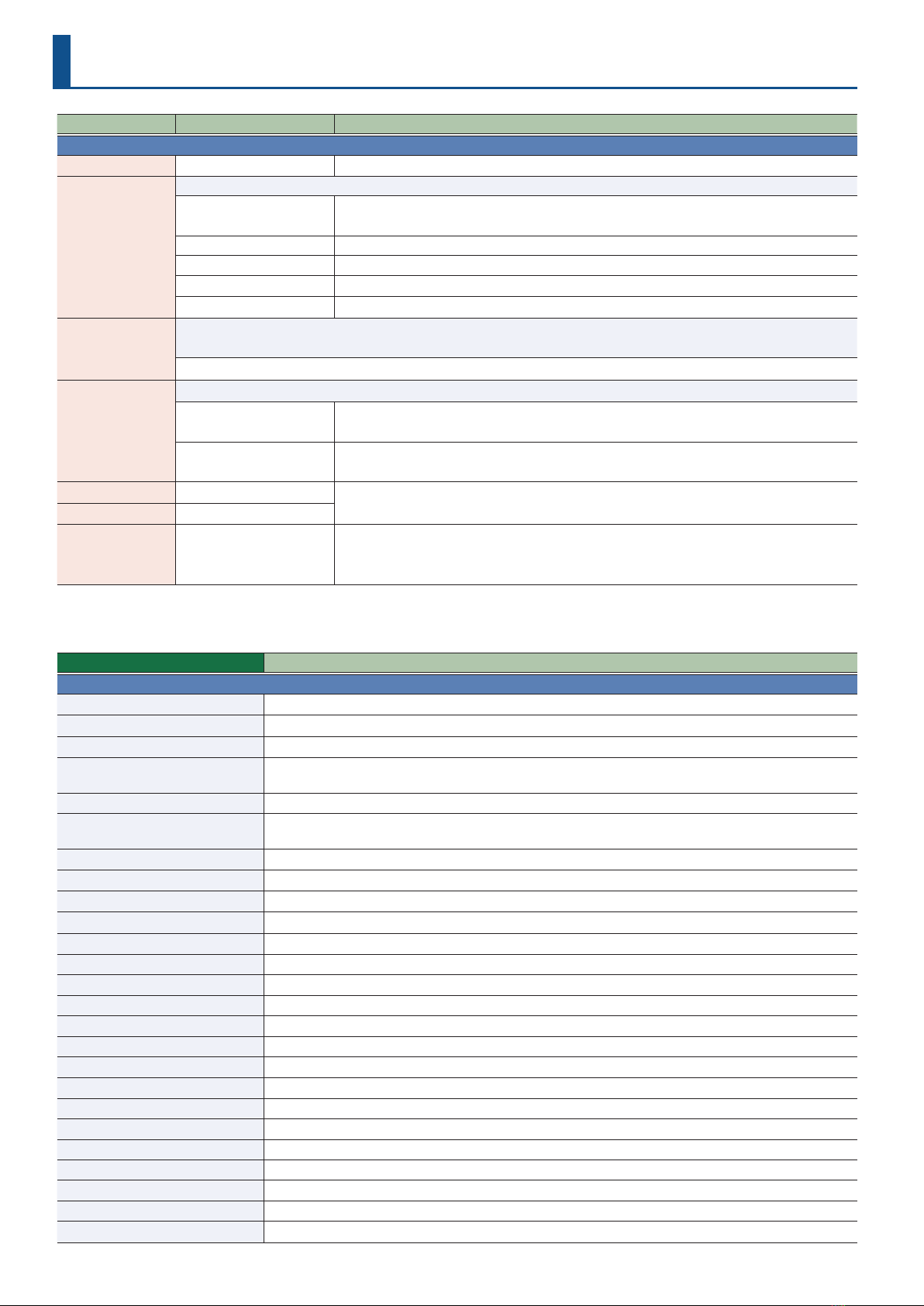
10
PAD (EFFECTS PAD)
Parameter Value (Bold: default) Explanation
BANK1-1–8-8
(FUNCTION) A–D Selects the group.
CATEGORY
Select the category. The functions you can select are dierent for each category.
CH1–2, INST, USB,
BLUETOOTH, SOUND CH
Controls the functions for the specied channel.
SOUND CH: SOUND PAD channel
OUTPUT Controls the output function.
TUNER Controls the tuner function.
SOUND PAD Controls the sound pad function.
MIDI Controls the MIDI function.
FUNCTION
Species the function that’s assigned to the pads.
The functions you can select are dierent for FUNCTION A and for FUNCTION B–D.
Ø“FUNCTION List (EFFECTS PAD)”(p. 10)
MODE
These settings congure how the pads operate.
TOGGLE This setting lets you toggle between MIN and MAX values each time you press a pad.
The pad lights up for the MAX value.
MOMENT The MAX value is used while you are pressing the pad.
The pad lights up for the MAX value.
MIN –Sets the lower limit (MIN) and the upper limit (MAX) of the variable range for the parameter.
* The value changes depending on the function assigned.
MAX –
COLOR
RED, ORANGE, YELLOW,
GREEN, CYAN, LIGHT BLUE,
BLUE, PURPLE, PINK, WHITE
Sets the color of the pad illumination.
* FUNCTION A only.
* When FUNCTION A is “OFF”, the pads do not light up.
ÃFUNCTION List (EFFECTS PAD)
FUNCTION A Explanation
CATEGORY: CH1–2, INST
OFF No function is assigned.
PATCH INC Switches between eect patches in numerical order from lowest to highest.
PATCH DEC Switches between eect patches in numerical order from highest to lowest.
PATCH TOGGLE Each time you press the pad, the eect patch toggles between the one that’s set for MIN and the one that’s
set for MAX.
PATCH NUMBER When you press a pad, the eect patch switches to the one that’s set for MAX.
PATCH NUM+FX ON/OFF Press the pad once to switch to the eects patch that’s set for MAX. Each time you subsequently press the
pad, the EFFECTS buttons switches on/o.
EFFECT ON/OFF Toggles the EFFECTS button on/o.
GUITAR DIST ON/OFF *1 Toggles “DISTORTION”on/o for eect patches in EFFECTS CATEGORY: GUITAR.
GUITAR PREAMP ON/OFF *1 Toggles “PREAMP” on/o for eect patches in EFFECTS CATEGORY: GUITAR.
SING PCR ON/OFF *2 Toggles “PITCH CORRECT” on/o for eect patches in EFFECTS CATEGORY: SING.
SING HARMONY ON/OFF *2 Toggles “HARMONY” on/o for eect patches in EFFECTS CATEGORY: SING.
EQ ON/OFF Toggles “EQ” on/o for eect patches in EFFECTS CATEGORY: GUITAR/SING/TALK.
NS ON/OFF Toggles “NS” on/o for eect patches in EFFECTS CATEGORY: GUITAR/SING/TALK.
FX1–3 ON/OFF Toggles “FX1–3” on/o for eect patches in EFFECTS CATEGORY: GUITAR/SING/TALK.
DLY/REV ON/OFF Toggles “DELAY/REVERB” on/o for eect patches in EFFECTS CATEGORY: GUITAR/SING.
CTL1–4 Toggles the CTL1–4 function on/o that was set in the eect patch.
CHANNEL EQ ON/OFF Toggles “EQ” for the specied channel on/o.
CONSOLE COMP ON/OFF Toggles “COMP” on/o for eects in EFFECTS CATEGORY: CONSOLE.
CONSOLE ENHANCE ON/OFF Toggles “ENHANCE” on/o for eects in EFFECTS CATEGORY: CONSOLE.
CONSOLE NS ON/OFF Toggles “NS” on/o for eects in EFFECTS CATEGORY: CONSOLE.
CONSOLE MFX ON/OFF Toggles “FX” on/o for eects in EFFECTS CATEGORY: CONSOLE.
USB AUX IN ON/OFF Toggles “USB AUX IN”(GENERAL parameter) on/o.
CHANNEL MUTE Toggles mute on/o for the specied channel.
CHANNEL LEVEL +12 Raises the level for the specied channel by 12 dB.
CHANNEL LEVEL +6 Raises the level for the specied channel by 6 dB.
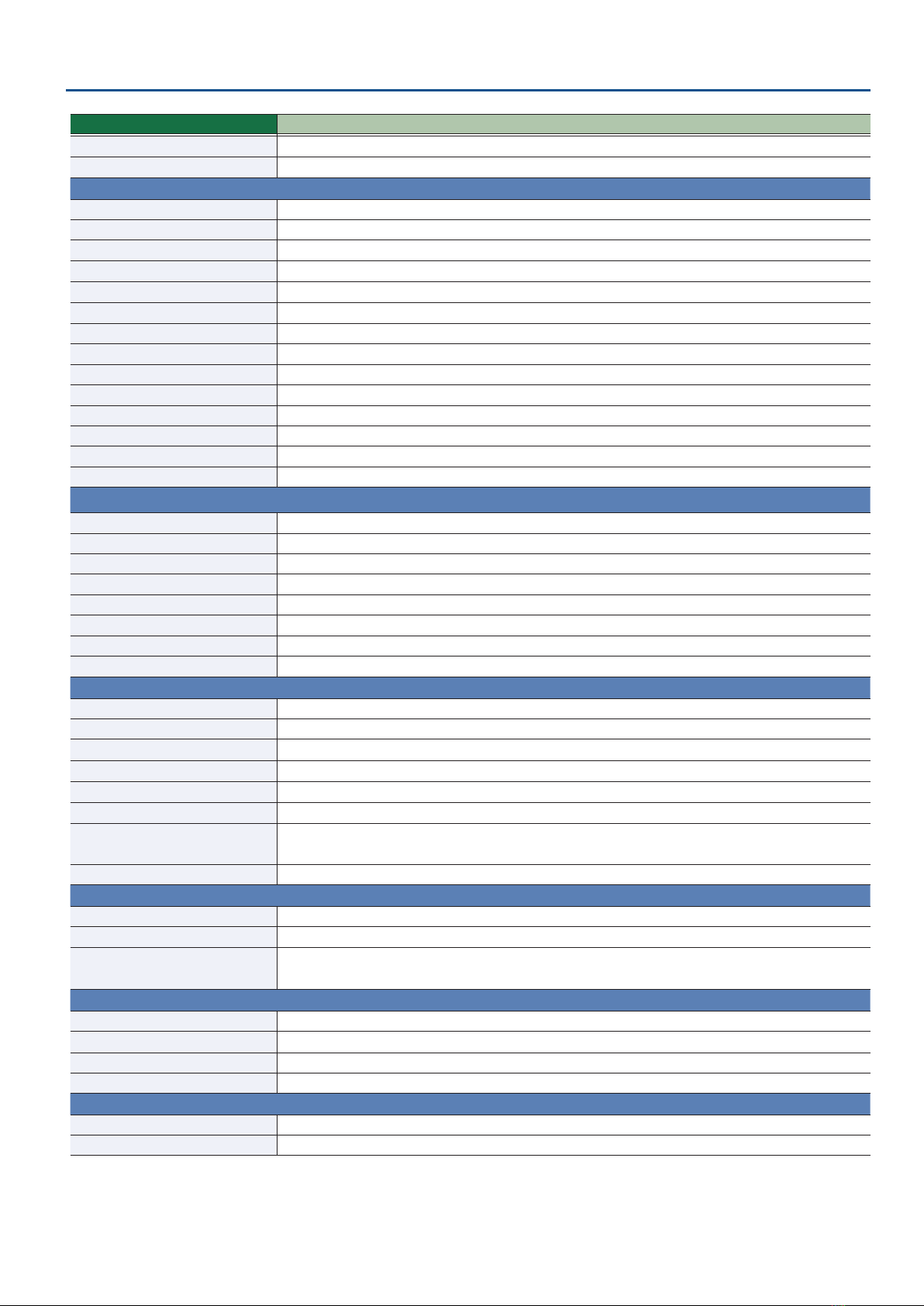
11
PAD (EFFECTS PAD)
FUNCTION A Explanation
CHANNEL LEVEL -6 Lowers the level for the specied channel by 6 dB.
CHANNEL LEVEL -12 Lowers the level for the specied channel by 12 dB.
CATEGORY: USB, BLUETOOTH
OFF No function is assigned.
EFFECT ON/OFF Toggles the EFFECTS button on/o.
NS ON/OFF Toggles “NS” on/o for the dedicated eect.
FX1 ON/OFF Toggles “FX” on/o for the dedicated eect.
CHANNEL EQ ON/OFF Toggles “EQ” for the specied channel on/o.
CONSOLE ENHANCE ON/OFF Toggles “ENHANCE” on/o for the dedicated eect.
CONSOLE NS ON/OFF Toggles “NS” on/o for the dedicated eect.
CONSOLE MFX ON/OFF Toggles “FX” on/o for the dedicated eect.
CHANNEL DUCK ON/OFF Toggles “DUCK”(GENERAL parameter) on/o.
CHANNEL MUTE Toggles mute on/o for the specied channel.
CHANNEL LEVEL +12 Raises the level for the specied channel by 12 dB.
CHANNEL LEVEL +6 Raises the level for the specied channel by 6 dB.
CHANNEL LEVEL -6 Lowers the level for the specied channel by 6 dB.
CHANNEL LEVEL -12 Lowers the level for the specied channel by 12 dB.
CATEGORY: SOUND CH
OFF No function is assigned.
EFFECT ON/OFF Toggles the EFFECTS button on/o.
CHANNEL DUCK ON/OFF Toggles “DUCK”(GENERAL parameter) on/o.
CHANNEL MUTE Toggles mute on/o for the specied channel.
CHANNEL LEVEL +12 Raises the level for the specied channel by 12 dB.
CHANNEL LEVEL +6 Raises the level for the specied channel by 6 dB.
CHANNEL LEVEL -6 Lowers the level for the specied channel by 6 dB.
CHANNEL LEVEL -12 Lowers the level for the specied channel by 12 dB.
CATEGORY: OUTPUT
OFF No function is assigned.
KEY Switches“KEY” (in EFFECTS, GENERAL) between the value set for MIN and the value set for MAX.
BPM TAP Sets the “BPM” (in EFFECTS, GENERAL) according to the tempo at which you strike the pad.
OUTPUT EQ ON/OFF Toggles “EQ” on/o in MAIN OUT.
USB MAIN EQ ON/OFF Toggles “EQ” on/o in USB MAIN.
USB MONITOR EQ ON/OFF Toggles “EQ” on/o in USB MONITOR.
PHONES 1, 2 EQ ON/OFF Toggles “EQ” for Headphones jacks 1, 2 on/o.
* This is disabled when the EQ (p. 25) in OUTPUT > GENERAL is set to “COMMON”.
TALKBACK ON/OFF Toggles the talkback on/o.
CATEGORY: TUNER
OFF No function is assigned.
ON/OFF Toggles the tuner on/o.
TUNER MUTE Toggles mute on/o.
* The channels that are turned o in the TUNER screen are disabled.
CATEGORY: SOUND PAD
OFF No function is assigned.
SOUND BANK UP Switches between sound pad banks in sequential order, from 1 to 8.
SOUND BANK DOWN Switches between sound pad banks in sequential order, from 8 to 1.
SOUND PAD 1–8 Plays the audio of the specied pad in the current bank.
CATEGORY: MIDI
OFF No function is assigned.
MIDI CC#0–127 Pad operations are transmitted using the specied controller number.
*1 Shown when CATEGORY is“CH1”.
*2 Shown when CATEGORY is“CH1” or CH2”.
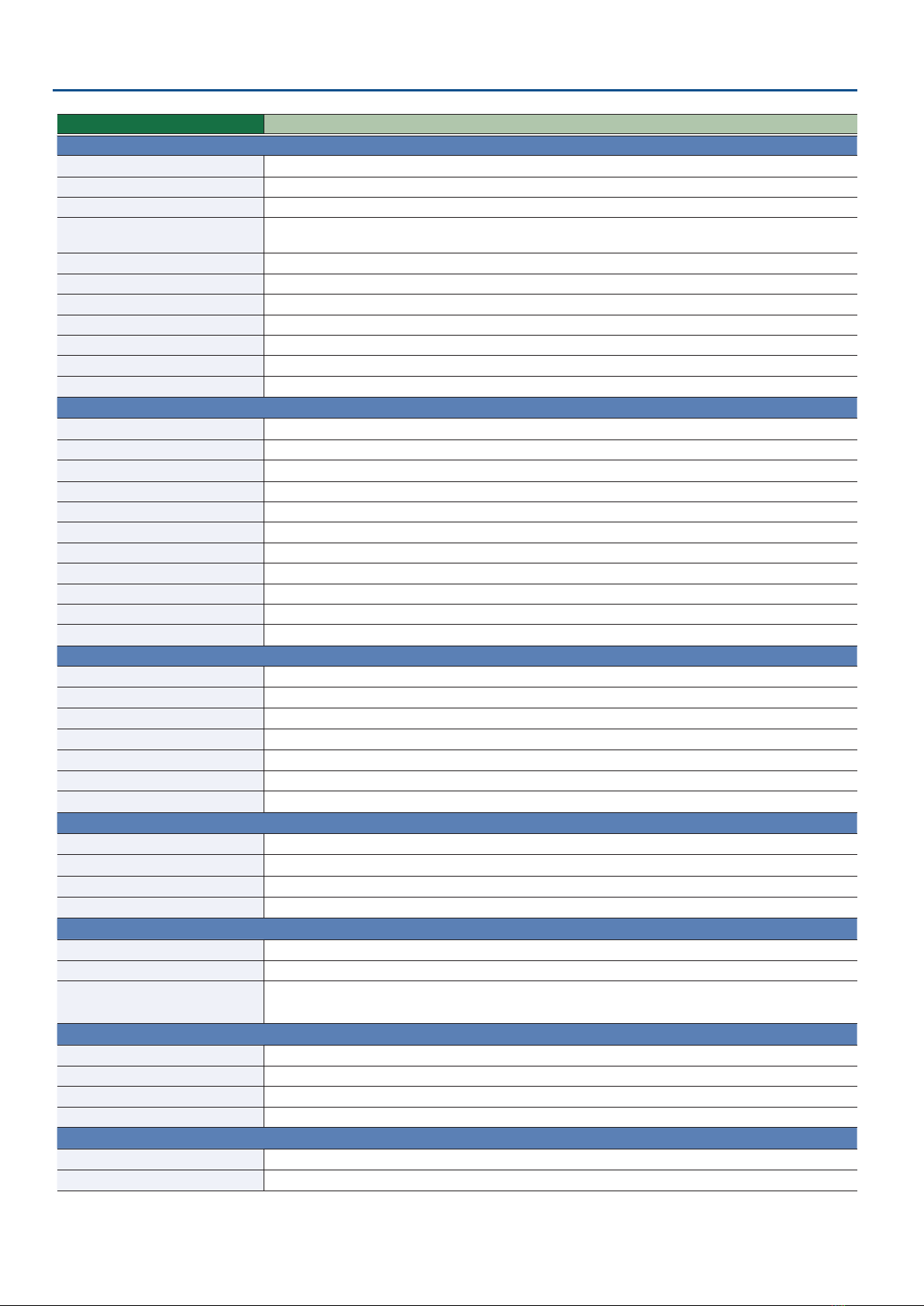
12
PAD (EFFECTS PAD)
FUNCTION B–D Explanation
CATEGORY: CH1–2, INST
OFF No function is assigned.
PATCH INC Switches between eect patches in numerical order from lowest to highest.
PATCH DEC Switches between eect patches in numerical order from highest to lowest.
PATCH TOGGLE Each time you press the pad, the eect patch toggles between the one that’s set for MIN and the one that’s
set for MAX.
PATCH NUMBER When you press a pad, the eect patch switches to the one that’s set for MAX.
USB AUX IN ON/OFF Toggles “USB AUX IN”(GENERAL parameter) on/o.
CHANNEL MUTE Toggles mute on/o for the specied channel.
CHANNEL LEVEL +12 Raises the level for the specied channel by 12 dB.
CHANNEL LEVEL +6 Raises the level for the specied channel by 6 dB.
CHANNEL LEVEL -6 Lowers the level for the specied channel by 6 dB.
CHANNEL LEVEL -12 Lowers the level for the specied channel by 12 dB.
CATEGORY: USB, BLUETOOTH
OFF No function is assigned.
CHANNEL EQ ON/OFF Toggles “EQ” for the specied channel on/o.
CONSOLE ENHANCE ON/OFF Toggles “ENHANCE” on/o for the dedicated eect.
CONSOLE NS ON/OFF Toggles “NS” on/o for the dedicated eect.
CONSOLE MFX ON/OFF Toggles “FX” on/o for the dedicated eect.
CHANNEL DUCK ON/OFF Toggles “DUCK”(GENERAL parameter) on/o.
CHANNEL MUTE Toggles mute on/o for the specied channel.
CHANNEL LEVEL +12 Raises the level for the specied channel by 12 dB.
CHANNEL LEVEL +6 Raises the level for the specied channel by 6 dB.
CHANNEL LEVEL -6 Lowers the level for the specied channel by 6 dB.
CHANNEL LEVEL -12 Lowers the level for the specied channel by 12 dB.
CATEGORY: SOUND CH
OFF No function is assigned.
CHANNEL DUCK ON/OFF Toggles “DUCK”(GENERAL parameter) on/o.
CHANNEL MUTE Toggles mute on/o for the specied channel.
CHANNEL LEVEL +12 Raises the level for the specied channel by 12 dB.
CHANNEL LEVEL +6 Raises the level for the specied channel by 6 dB.
CHANNEL LEVEL -6 Lowers the level for the specied channel by 6 dB.
CHANNEL LEVEL -12 Lowers the level for the specied channel by 12 dB.
CATEGORY: OUTPUT
OFF No function is assigned.
KEY Switches“KEY” (in EFFECTS, GENERAL) between the value set for MIN and the value set for MAX.
BPM TAP Sets the “BPM” (in EFFECTS, GENERAL) according to the tempo at which you strike the pad.
TALKBACK ON/OFF Toggles the talkback on/o.
CATEGORY: TUNER
OFF No function is assigned.
ON/OFF Toggles the tuner on/o.
TUNER MUTE Toggles mute on/o.
* The channels that are turned o in the TUNER screen are disabled.
CATEGORY: SOUND PAD
OFF No function is assigned.
SOUND BANK UP Switches between sound pad banks in sequential order, from 1 to 8.
SOUND BANK DOWN Switches between sound pad banks in sequential order, from 8 to 1.
SOUND PAD 1–8 Plays the audio of the specied pad in the current bank.
CATEGORY: MIDI
OFF No function is assigned.
MIDI CC#0–127 Pad operations are transmitted using the specied controller number.
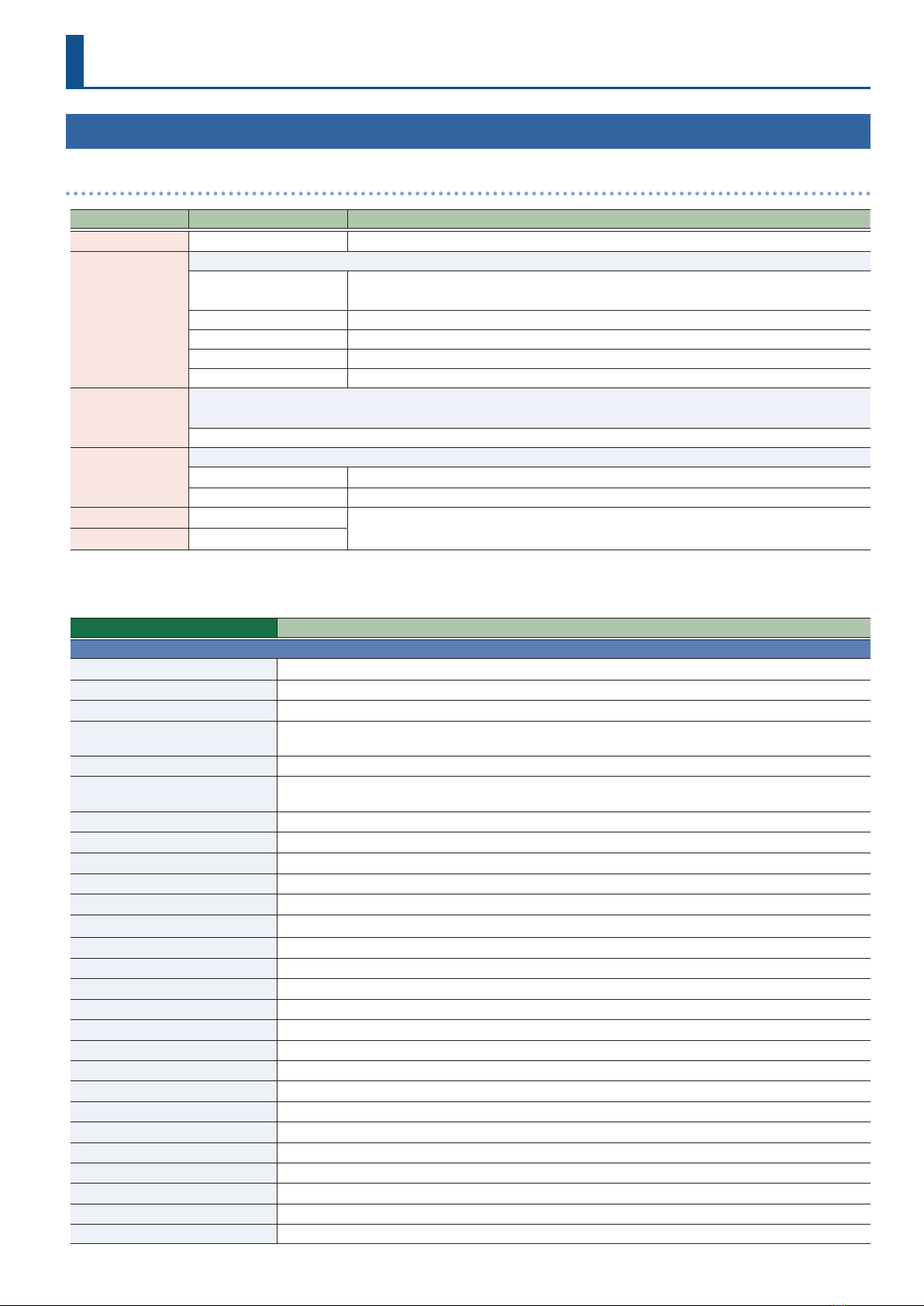
13
FOOT SW
CTL/EXP
CTL1, 2
Parameter Value (Bold: default) Explanation
(FUNCTION) A–D Selects the group.
CATEGORY
Select the category. The functions you can select are dierent for each category.
CH1–2, INST, USB,
BLUETOOTH, SOUND CH
Controls the functions for the specied channel.
SOUND CH: SOUND PAD channel
OUTPUT Controls the output function.
TUNER Controls the tuner function.
SOUND PAD Controls the sound pad function.
MIDI Controls the MIDI function.
FUNCTION
Species the function that’s assigned to the footswitches.
The functions you can select are dierent for FUNCTION A and for FUNCTION B–D.
Ø“FUNCTION List (CTL1, 2)” (p. 13)
MODE
Sets how the footswitch works.
TOGGLE This setting lets you toggle between MIN and MAX values each time you press the footswitch.
MOMENT The MAX value is used while you are pressing the footswitch.
MIN –Sets the lower limit (MIN) and the upper limit (MAX) of the variable range for the parameter.
* The value changes depending on the function assigned.
MAX –
ÃFUNCTION List (CTL1, 2)
FUNCTION A Explanation
CATEGORY: CH1–2, INST
OFF No function is assigned.
PATCH INC Switches between eect patches in numerical order from lowest to highest.
PATCH DEC Switches between eect patches in numerical order from highest to lowest.
PATCH TOGGLE Each time you press the footswitch, the eect patch toggles between the one that’s set for MIN and the
one that’s set for MAX.
PATCH NUMBER When you press the footswitch, the eect patch switches to the one that’s set for MAX.
PATCH NUM+FX ON/OFF Press the footswitch once to switch to the eects patch that’s set for MAX. Each time you subsequently
press the footswitch, the EFFECTS buttons switches on/o.
EFFECT ON/OFF Toggles the EFFECTS button on/o.
GUITAR DIST ON/OFF *1 Toggles “DISTORTION”on/o for eect patches in EFFECTS CATEGORY: GUITAR.
GUITAR PREAMP ON/OFF *1 Toggles “PREAMP” on/o for eect patches in EFFECTS CATEGORY: GUITAR.
SING PCR ON/OFF *2 Toggles “PITCH CORRECT” on/o for eect patches in EFFECTS CATEGORY: SING.
SING HARMONY ON/OFF *2 Toggles “HARMONY” on/o for eect patches in EFFECTS CATEGORY: SING.
EQ ON/OFF Toggles “EQ” on/o for eect patches in EFFECTS CATEGORY: GUITAR/SING/TALK.
NS ON/OFF Toggles “NS” on/o for eect patches in EFFECTS CATEGORY: GUITAR/SING/TALK.
FX1–3 ON/OFF Toggles “FX1–3” on/o for eect patches in EFFECTS CATEGORY: GUITAR/SING/TALK.
DLY/REV ON/OFF Toggles “DELAY/REVERB” on/o for eect patches in EFFECTS CATEGORY: GUITAR/SING.
CTL1–4 Toggles the CTL1–4 function on/o that was set in the eect patch.
CHANNEL EQ ON/OFF Toggles “EQ” for the specied channel on/o.
CONSOLE COMP ON/OFF Toggles “COMP” on/o for eects in EFFECTS CATEGORY: CONSOLE.
CONSOLE ENHANCE ON/OFF Toggles “ENHANCE” on/o for eects in EFFECTS CATEGORY: CONSOLE.
CONSOLE NS ON/OFF Toggles “NS” on/o for eects in EFFECTS CATEGORY: CONSOLE.
CONSOLE MFX ON/OFF Toggles “FX” on/o for eects in EFFECTS CATEGORY: CONSOLE.
USB AUX IN ON/OFF Toggles “USB AUX IN”(GENERAL parameter) on/o.
CHANNEL MUTE Toggles mute on/o for the specied channel.
CHANNEL LEVEL +12 Raises the level for the specied channel by 12 dB.
CHANNEL LEVEL +6 Raises the level for the specied channel by 6 dB.
CHANNEL LEVEL -6 Lowers the level for the specied channel by 6 dB.
CHANNEL LEVEL -12 Lowers the level for the specied channel by 12 dB.
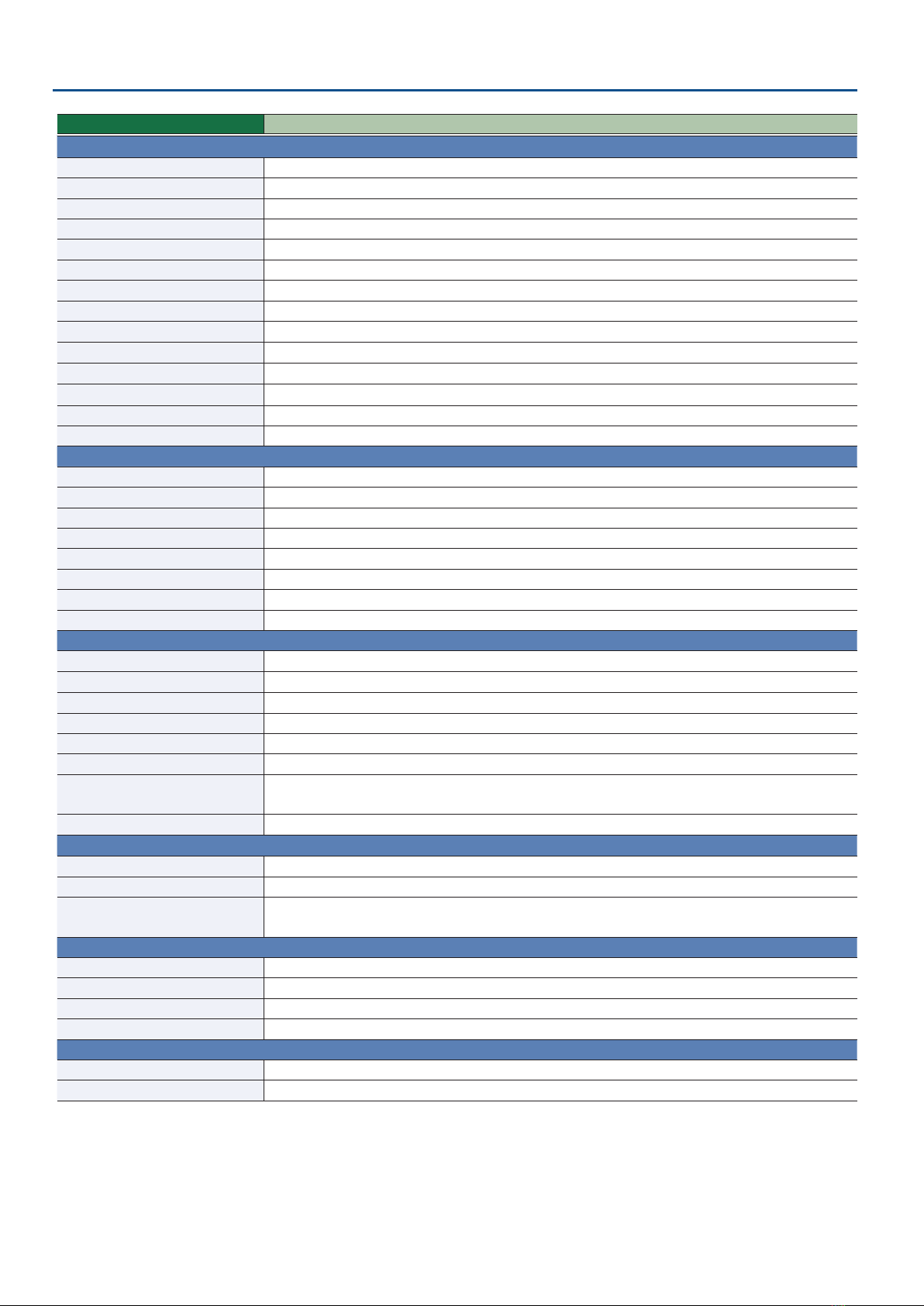
14
FOOT SW
FUNCTION A Explanation
CATEGORY: USB, BLUETOOTH
OFF No function is assigned.
EFFECT ON/OFF Toggles the EFFECTS button on/o.
NS ON/OFF Toggles “NS” on/o for the dedicated eect.
FX1 ON/OFF Toggles “FX” on/o for the dedicated eect.
CHANNEL EQ ON/OFF Toggles “EQ” for the specied channel on/o.
CONSOLE ENHANCE ON/OFF Toggles “ENHANCE” on/o for the dedicated eect.
CONSOLE NS ON/OFF Toggles “NS” on/o for the dedicated eect.
CONSOLE MFX ON/OFF Toggles “FX” on/o for the dedicated eect.
CHANNEL DUCK ON/OFF Toggles “DUCK”(GENERAL parameter) on/o.
CHANNEL MUTE Toggles mute on/o for the specied channel.
CHANNEL LEVEL +12 Raises the level for the specied channel by 12 dB.
CHANNEL LEVEL +6 Raises the level for the specied channel by 6 dB.
CHANNEL LEVEL -6 Lowers the level for the specied channel by 6 dB.
CHANNEL LEVEL -12 Lowers the level for the specied channel by 12 dB.
CATEGORY: SOUND CH
OFF No function is assigned.
EFFECT ON/OFF Toggles the EFFECTS button on/o.
CHANNEL DUCK ON/OFF Toggles “DUCK”(GENERAL parameter) on/o.
CHANNEL MUTE Toggles mute on/o for the specied channel.
CHANNEL LEVEL +12 Raises the level for the specied channel by 12 dB.
CHANNEL LEVEL +6 Raises the level for the specied channel by 6 dB.
CHANNEL LEVEL -6 Lowers the level for the specied channel by 6 dB.
CHANNEL LEVEL -12 Lowers the level for the specied channel by 12 dB.
CATEGORY: OUTPUT
OFF No function is assigned.
KEY Switches“KEY” (in EFFECTS, GENERAL) between the value set for MIN and the value set for MAX.
BPM TAP Sets the “BPM” (in EFFECTS, GENERAL) according to the tempo at which press the footswitch.
OUTPUT EQ ON/OFF Toggles “EQ” on/o in MAIN OUT.
USB MAIN EQ ON/OFF Toggles “EQ” on/o in USB MAIN.
USB MONITOR EQ ON/OFF Toggles “EQ” on/o in USB MONITOR.
PHONES 1, 2 EQ ON/OFF Toggles “EQ” for Headphones jacks 1–4 on/o.
* This is disabled when the EQ (p. 25) in OUTPUT > GENERAL is set to “COMMON”.
TALKBACK ON/OFF Toggles the talkback on/o.
CATEGORY: TUNER
OFF No function is assigned.
ON/OFF Toggles the tuner on/o.
TUNER MUTE Toggles mute on/o.
* The channels that are turned o in the TUNER screen are disabled.
CATEGORY: SOUND PAD
OFF No function is assigned.
SOUND BANK UP Switches between sound pad banks in sequential order, from 1 to 8.
SOUND BANK DOWN Switches between sound pad banks in sequential order, from 8 to 1.
SOUND PAD 1–8 Plays the audio of the specied pad in the current bank.
CATEGORY: MIDI
OFF No function is assigned.
MIDI CC#0–127 Footswitch operations are transmitted using the specied controller number.
*1 Shown when CATEGORY is“CH1”.
*2 Shown when CATEGORY is“CH1” or CH2”.

15
FOOT SW
FUNCTION B–D Explanation
CATEGORY: CH1–2, INST
OFF No function is assigned.
PATCH INC Switches between eect patches in numerical order from lowest to highest.
PATCH DEC Switches between eect patches in numerical order from highest to lowest.
PATCH TOGGLE Each time you press the footswitch, the eect patch toggles between the one that’s set for MIN and the
one that’s set for MAX.
PATCH NUMBER When you press the footswitch, the eect patch switches to the one that’s set for MAX.
USB AUX IN ON/OFF Toggles “USB AUX IN”(GENERAL parameter) on/o.
CHANNEL MUTE Toggles mute on/o for the specied channel.
CHANNEL LEVEL +12 Raises the level for the specied channel by 12 dB.
CHANNEL LEVEL +6 Raises the level for the specied channel by 6 dB.
CHANNEL LEVEL -6 Lowers the level for the specied channel by 6 dB.
CHANNEL LEVEL -12 Lowers the level for the specied channel by 12 dB.
CATEGORY: USB, BLUETOOTH
OFF No function is assigned.
CHANNEL EQ ON/OFF Toggles “EQ” for the specied channel on/o.
CONSOLE ENHANCE ON/OFF Toggles “ENHANCE” on/o for the dedicated eect.
CONSOLE NS ON/OFF Toggles “NS” on/o for the dedicated eect.
CONSOLE MFX ON/OFF Toggles “FX” on/o for the dedicated eect.
CHANNEL DUCK ON/OFF Toggles “DUCK”(GENERAL parameter) on/o.
CHANNEL MUTE Toggles mute on/o for the specied channel.
CHANNEL LEVEL +12 Raises the level for the specied channel by 12 dB.
CHANNEL LEVEL +6 Raises the level for the specied channel by 6 dB.
CHANNEL LEVEL -6 Lowers the level for the specied channel by 6 dB.
CHANNEL LEVEL -12 Lowers the level for the specied channel by 12 dB.
CATEGORY: SOUND CH
OFF No function is assigned.
CHANNEL DUCK ON/OFF Toggles “DUCK”(GENERAL parameter) on/o.
CHANNEL MUTE Toggles mute on/o for the specied channel.
CHANNEL LEVEL +12 Raises the level for the specied channel by 12 dB.
CHANNEL LEVEL +6 Raises the level for the specied channel by 6 dB.
CHANNEL LEVEL -6 Lowers the level for the specied channel by 6 dB.
CHANNEL LEVEL -12 Lowers the level for the specied channel by 12 dB.
CATEGORY: OUTPUT
OFF No function is assigned.
KEY Switches“KEY” (in EFFECTS, GENERAL) between the value set for MIN and the value set for MAX.
BPM TAP Sets the “BPM” (in EFFECTS, GENERAL) according to the tempo at which press the footswitch.
TALKBACK ON/OFF Toggles the talkback on/o.
CATEGORY: TUNER
OFF No function is assigned.
ON/OFF Toggles the tuner on/o.
TUNER MUTE Toggles mute on/o.
* The channels that are turned o in the TUNER screen are disabled.
CATEGORY: SOUND PAD
OFF No function is assigned.
SOUND BANK UP Switches between sound pad banks in sequential order, from 1 to 8.
SOUND BANK DOWN Switches between sound pad banks in sequential order, from 8 to 1.
SOUND PAD 1–8 Plays the audio of the specied pad in the current bank.
CATEGORY: MIDI
OFF No function is assigned.
MIDI CC#0–127 Footswitch operations are transmitted using the specied controller number.

16
FOOT SW
EXP
Parameter Value (Bold: default) Explanation
(FUNCTION) A–D Selects the group.
CATEGORY
Select the category. The functions you can select are dierent for each category.
CH1–2, INST, USB,
BLUETOOTH, SOUND CH
Controls the functions for the specied channel.
SOUND CH: SOUND PAD channel
OUTPUT Controls the output function.
MIDI Controls the MIDI function.
FUNCTION
Species the function that’s assigned to the expression pedal.
The functions you can select are dierent for FUNCTION A and for FUNCTION B–D.
Ø“FUNCTION List (EXP)” (p. 16)
MIN –Sets the lower limit (MIN) and the upper limit (MAX) of the variable range for the parameter.
The MIN setting is for when the pedal is fully raised, and the MAX setting is for when the pedal
is fully advanced.
* The value changes depending on the function assigned.
MAX –
ÃFUNCTION List (EXP)
FUNCTION A Explanation
CATEGORY: CH1–2, INST
OFF No function is assigned.
PATCH LEVEL Controls“LEVEL”for the eect patch.
EXP1, 2 Controls the functions set for“EXP 1, 2” in the eect patch.
CHANNEL EQ PAN Controls“PAN” for the EQ of the specied channel.
CHANNEL REVERB SEND Controls“REVERB SEND” in GENERAL for the specied channel.
CHANNEL LEVEL Controls the volume for the specied channel.
CATEGORY: USB, BLUETOOTH
OFF No function is assigned.
CHANNEL EQ PAN Controls“PAN” for the EQ of the specied channel.
CHANNEL REVERB SEND Controls“REVERB SEND” in GENERAL for the specied channel.
CHANNEL LEVEL Controls the volume for the specied channel.
CATEGORY: SOUND CH
OFF No function is assigned.
CHANNEL REVERB SEND Controls“REVERB SEND” in GENERAL for the specied channel.
CHANNEL LEVEL Controls the volume for the specied channel.
CATEGORY: OUTPUT
OFF No function is assigned.
KEY Controls“KEY” in EFFECTS, GENERAL.
BPM Controls “BPM”in EFFECTS, GENERAL.
USB AUX IN LEVEL Controls“LEVEL”for USB AUX IN.
EFFECT COMP COMP Controls“COMP” in EFFECTS, COMP.
EFFECT COMP TONE Controls“TONE”in EFFECTS, COMP.
EFFECT COMP NATURAL Controls“NATURAL” in EFFECTS, COMP.
EFFECT REVERB TONE Controls “TONE”in EFFECTS, REVERB.
EFFECT REVERB LEVEL Controls“LEVEL”in EFFECTS, REVERB.
GENERAL STREAM DELAY Controls“STREAM DELAY” in GENERAL.
CATEGORY: MIDI
OFF No function is assigned.
MIDI CC#0–127 Expression pedal operations are transmitted using the specied controller number.

17
FOOT SW
FUNCTION B–D Explanation
CATEGORY: CH1–2, INST
OFF No function is assigned.
CHANNEL REVERB SEND Controls“REVERB SEND” in GENERAL for the specied channel.
CHANNEL LEVEL Controls the volume for the specied channel.
CATEGORY: USB, BLUETOOTH
OFF No function is assigned.
CHANNEL EQ PAN Controls“PAN” for the EQ of the specied channel.
CHANNEL REVERB SEND Controls“REVERB SEND” in GENERAL for the specied channel.
CHANNEL LEVEL Controls the volume for the specied channel.
CATEGORY: SOUND CH
OFF No function is assigned.
CHANNEL REVERB SEND Controls“REVERB SEND” in GENERAL for the specied channel.
CHANNEL LEVEL Controls the volume for the specied channel.
CATEGORY: OUTPUT
OFF No function is assigned.
KEY Controls“KEY” in EFFECTS, GENERAL.
BPM Controls “BPM”in EFFECTS, GENERAL.
USB AUX IN LEVEL Controls“LEVEL”for USB AUX IN.
EFFECT COMP COMP Controls“COMP” in EFFECTS, COMP.
EFFECT COMP TONE Controls“TONE”in EFFECTS, COMP.
EFFECT COMP NATURAL Controls“NATURAL” in EFFECTS, COMP.
EFFECT REVERB TONE Controls “TONE”in EFFECTS, REVERB.
EFFECT REVERB LEVEL Controls“LEVEL”in EFFECTS, REVERB.
GENERAL STREAM DELAY Controls“STREAM DELAY” in GENERAL.
CATEGORY: MIDI
OFF No function is assigned.
MIDI CC#0–127 Expression pedal operations are transmitted using the specied controller number.
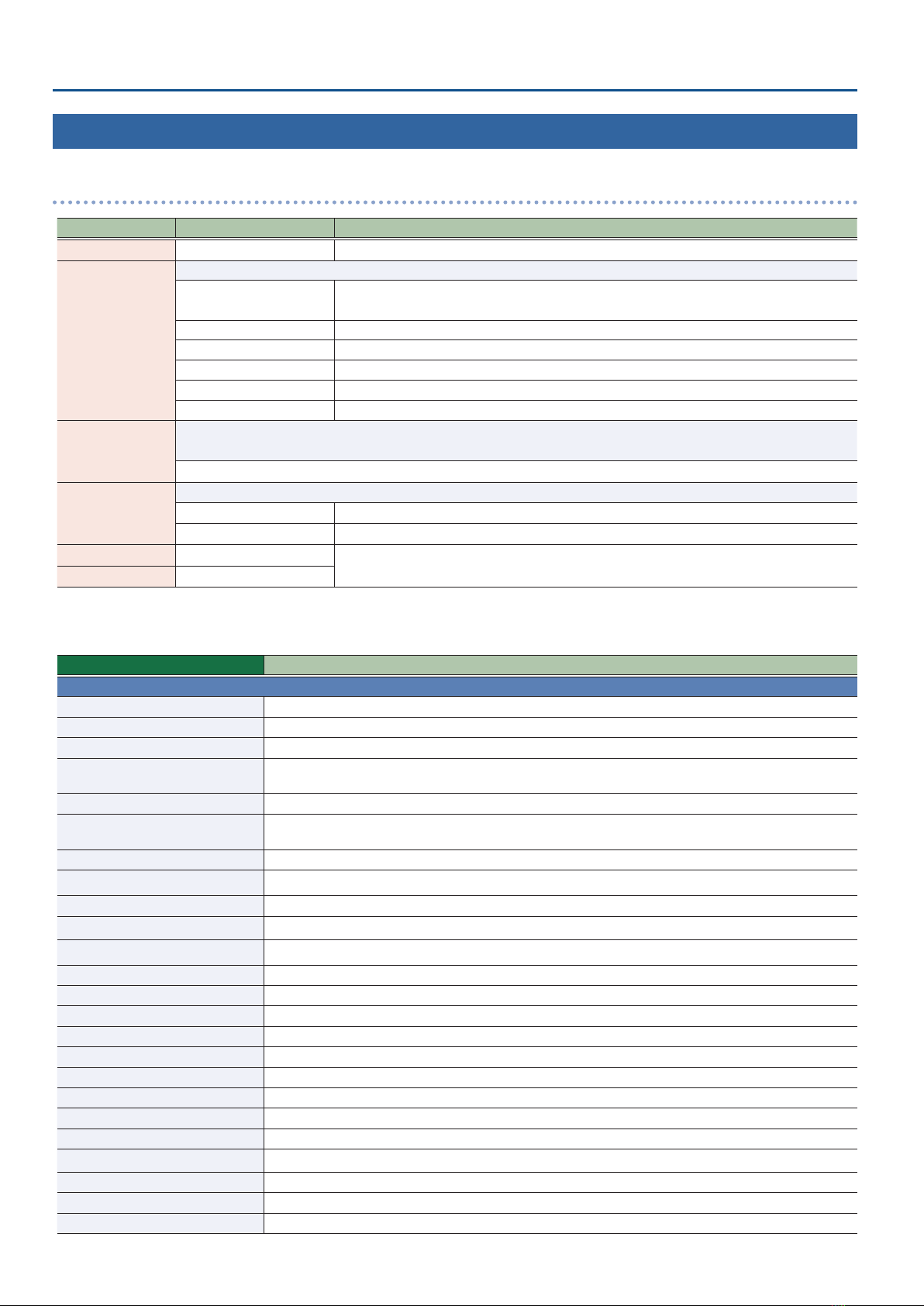
18
FOOT SW
GA-FC
PEDAL1–6
Parameter Value (Bold: default) Explanation
(FUNCTION) A–D Selects the group.
CATEGORY
Select the category. The functions you can select are dierent for each category.
CH1–2, INST, USB,
BLUETOOTH, SOUND CH
Controls the functions for the specied channel.
SOUND CH: SOUND PAD channel
OUTPUT Controls the output function.
TUNER Controls the tuner function.
RECORDER Controls the recorder function.
SOUND PAD Controls the sound pad function.
MIDI Controls the MIDI function.
FUNCTION
Species the function that’s assigned to the switches.
The functions you can select are dierent for FUNCTION A and for FUNCTION B–D.
Ø“FUNCTION List (PEDAL1–6)” (p. 18)
MODE
Sets how the footswitch works.
TOGGLE This setting lets you toggle between MIN and MAX values each time you press a switch.
MOMENT The MAX value is used while you are pressing the switch.
MIN –Sets the lower limit (MIN) and the upper limit (MAX) of the variable range for the parameter.
* The value changes depending on the function assigned.
MAX –
ÃFUNCTION List (PEDAL1–6)
FUNCTION A Explanation
CATEGORY: CH1–2, INST
OFF No function is assigned.
PATCH INC Switches between eect patches in numerical order from lowest to highest.
PATCH DEC Switches between eect patches in numerical order from highest to lowest.
PATCH TOGGLE Each time you press the switch, the eect patch toggles between the one that’s set for MIN and the one
that’s set for MAX.
PATCH NUMBER When you press the switch, the eect patch switches to the one that’s set for MAX.
PATCH NUM+FX ON/OFF Press the footswitch once to switch to the eects patch that’s set for MAX. Each time you subsequently
press the switch, the EFFECTS buttons switches on/o.
EFFECT ON/OFF Toggles the EFFECTS button on/o.
GUITAR DIST ON/OFF *1 Toggles “DISTORTION”on/o for eect patches in EFFECTS CATEGORY: GUITAR.
GUITAR PREAMP ON/OFF *1 Toggles “PREAMP” on/o for eect patches in EFFECTS CATEGORY: GUITAR.
SING PCR ON/OFF *2 Toggles “PITCH CORRECT” on/o for eect patches in EFFECTS CATEGORY: SING.
SING HARMONY ON/OFF *2 Toggles “HARMONY” on/o for eect patches in EFFECTS CATEGORY: SING.
EQ ON/OFF Toggles “EQ” on/o for eect patches in EFFECTS CATEGORY: GUITAR/SING/TALK.
NS ON/OFF Toggles “NS” on/o for eect patches in EFFECTS CATEGORY: GUITAR/SING/TALK.
FX1–3 ON/OFF Toggles “FX1–3” on/o for eect patches in EFFECTS CATEGORY: GUITAR/SING/TALK.
DLY/REV ON/OFF Toggles “DELAY/REVERB” on/o for eect patches in EFFECTS CATEGORY: GUITAR/SING.
CTL1–4 Toggles the CTL1–4 function on/o that was set in the eect patch.
CHANNEL EQ ON/OFF Toggles “EQ” for the specied channel on/o.
CONSOLE COMP ON/OFF Toggles “COMP” on/o for eects in EFFECTS CATEGORY: CONSOLE.
CONSOLE ENHANCE ON/OFF Toggles “ENHANCE” on/o for eects in EFFECTS CATEGORY: CONSOLE.
CONSOLE NS ON/OFF Toggles “NS” on/o for eects in EFFECTS CATEGORY: CONSOLE.
CONSOLE MFX ON/OFF Toggles “FX” on/o for eects in EFFECTS CATEGORY: CONSOLE.
USB AUX IN ON/OFF Toggles “USB AUX IN”(GENERAL parameter) on/o.
CHANNEL MUTE Toggles mute on/o for the specied channel.
CHANNEL LEVEL +12 Raises the level for the specied channel by 12 dB.

19
FOOT SW
FUNCTION A Explanation
CHANNEL LEVEL +6 Raises the level for the specied channel by 6 dB.
CHANNEL LEVEL -6 Lowers the level for the specied channel by 6 dB.
CHANNEL LEVEL -12 Lowers the level for the specied channel by 12 dB.
CATEGORY: USB, BLUETOOTH
OFF No function is assigned.
EFFECT ON/OFF Toggles the EFFECTS button on/o.
NS ON/OFF Toggles “NS” on/o for the dedicated eect.
FX ON/OFF Toggles “FX” on/o for the dedicated eect.
CHANNEL EQ ON/OFF Toggles “EQ” for the specied channel on/o.
CONSOLE ENHANCE ON/OFF Toggles “ENHANCE” on/o for the dedicated eect.
CONSOLE NS ON/OFF Toggles “NS” on/o for the dedicated eect.
CONSOLE MFX ON/OFF Toggles “FX” on/o for the dedicated eect.
CHANNEL DUCK ON/OFF Toggles “DUCK”(GENERAL parameter) on/o.
CHANNEL MUTE Toggles mute on/o for the specied channel.
CHANNEL LEVEL +12 Raises the level for the specied channel by 12 dB.
CHANNEL LEVEL +6 Raises the level for the specied channel by 6 dB.
CHANNEL LEVEL -6 Lowers the level for the specied channel by 6 dB.
CHANNEL LEVEL -12 Lowers the level for the specied channel by 12 dB.
CATEGORY: SOUND CH
OFF No function is assigned.
EFFECT ON/OFF Toggles the EFFECTS button on/o.
CHANNEL DUCK ON/OFF Toggles “DUCK”(GENERAL parameter) on/o.
CHANNEL MUTE Toggles mute on/o for the specied channel.
CHANNEL LEVEL +12 Raises the level for the specied channel by 12 dB.
CHANNEL LEVEL +6 Raises the level for the specied channel by 6 dB.
CHANNEL LEVEL -6 Lowers the level for the specied channel by 6 dB.
CHANNEL LEVEL -12 Lowers the level for the specied channel by 12 dB.
CATEGORY: OUTPUT
OFF No function is assigned.
KEY Switches“KEY” (in EFFECTS, GENERAL) between the value set for MIN and the value set for MAX.
BPM TAP Sets the “BPM” (in EFFECTS, GENERAL) according to the tempo at which you press the switch.
OUTPUT EQ ON/OFF Toggles “EQ” on/o in MAIN OUT.
USB MAIN EQ ON/OFF Toggles “EQ” on/o in USB MAIN.
USB MONITOR EQ ON/OFF Toggles “EQ” on/o in USB MONITOR.
PHONES 1, 2 EQ ON/OFF Toggles “EQ” for Headphones jacks 1, 2 on/o.
* This is disabled when the EQ (p. 25) in OUTPUT > GENERAL is set to “COMMON”.
TALKBACK ON/OFF Toggles the talkback on/o.
CATEGORY: TUNER
OFF No function is assigned.
ON/OFF Toggles the tuner on/o.
TUNER MUTE Toggles mute on/o.
* The channels that are turned o in the TUNER screen are disabled.
CATEGORY: SOUND PAD
OFF No function is assigned.
SOUND BANK UP Switches between sound pad banks in sequential order, from 1 to 8.
SOUND BANK DOWN Switches between sound pad banks in sequential order, from 8 to 1.
SOUND PAD 1–8 Plays the audio of the specied pad in the current bank.
CATEGORY: MIDI
OFF No function is assigned.
MIDI CC#0–127 Switch operations are transmitted using the specied controller number.
*1 Shown when CATEGORY is“CH1”.
*2 Shown when CATEGORY is“CH1” or CH2”.
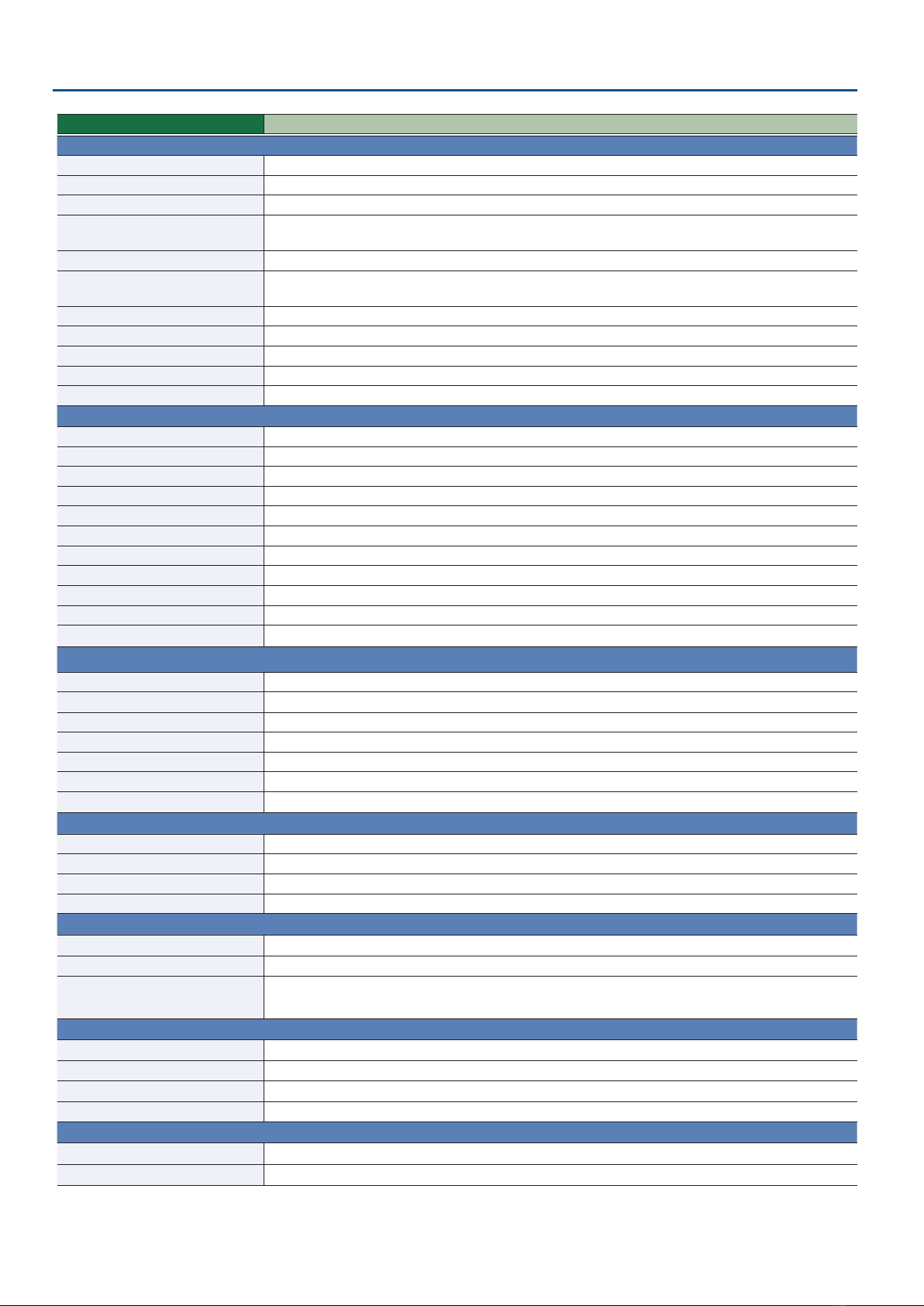
20
FOOT SW
FUNCTION B–D Explanation
CATEGORY: CH1–2, INST
OFF No function is assigned.
PATCH INC Switches between eect patches in numerical order from lowest to highest.
PATCH DEC Switches between eect patches in numerical order from highest to lowest.
PATCH TOGGLE Each time you press the switch, the eect patch toggles between the one that’s set for MIN and the one
that’s set for MAX.
PATCH NUMBER When you press the switch, the eect patch switches to the one that’s set for MAX.
USB AUX IN ON/OFF Press the footswitch once to switch to the eects patch that’s set for MAX. Each time you subsequently
press the switch, the EFFECTS buttons switches on/o.
CHANNEL MUTE Toggles mute on/o for the specied channel.
CHANNEL LEVEL +12 Raises the level for the specied channel by 12 dB.
CHANNEL LEVEL +6 Raises the level for the specied channel by 6 dB.
CHANNEL LEVEL -6 Lowers the level for the specied channel by 6 dB.
CHANNEL LEVEL -12 Lowers the level for the specied channel by 12 dB.
CATEGORY: USB, BLUETOOTH
OFF No function is assigned.
CHANNEL EQ ON/OFF Toggles “EQ” for the specied channel on/o.
CONSOLE ENHANCE ON/OFF Toggles “ENHANCE” on/o for the dedicated eect.
CONSOLE NS ON/OFF Toggles “NS” on/o for the dedicated eect.
CONSOLE MFX ON/OFF Toggles “FX” on/o for the dedicated eect.
CHANNEL DUCK ON/OFF Toggles “DUCK”(GENERAL parameter) on/o.
CHANNEL MUTE Toggles mute on/o for the specied channel.
CHANNEL LEVEL +12 Raises the level for the specied channel by 12 dB.
CHANNEL LEVEL +6 Raises the level for the specied channel by 6 dB.
CHANNEL LEVEL -6 Lowers the level for the specied channel by 6 dB.
CHANNEL LEVEL -12 Lowers the level for the specied channel by 12 dB.
CATEGORY: SOUND CH
OFF No function is assigned.
CHANNEL DUCK ON/OFF Toggles “DUCK”(GENERAL parameter) on/o.
CHANNEL MUTE Toggles mute on/o for the specied channel.
CHANNEL LEVEL +12 Raises the level for the specied channel by 12 dB.
CHANNEL LEVEL +6 Raises the level for the specied channel by 6 dB.
CHANNEL LEVEL -6 Lowers the level for the specied channel by 6 dB.
CHANNEL LEVEL -12 Lowers the level for the specied channel by 12 dB.
CATEGORY: OUTPUT
OFF No function is assigned.
KEY Switches“KEY” (in EFFECTS, GENERAL) between the value set for MIN and the value set for MAX.
BPM TAP Sets the “BPM” (in EFFECTS, GENERAL) according to the tempo at which you press the switch.
TALKBACK ON/OFF Toggles the talkback on/o.
CATEGORY: TUNER
OFF No function is assigned.
ON/OFF Toggles the tuner on/o.
TUNER MUTE Toggles mute on/o.
* The channels that are turned o in the TUNER screen are disabled.
CATEGORY: SOUND PAD
OFF No function is assigned.
SOUND BANK UP Switches between sound pad banks in sequential order, from 1 to 8.
SOUND BANK DOWN Switches between sound pad banks in sequential order, from 8 to 1.
SOUND PAD 1–8 Plays the audio of the specied pad in the current bank.
CATEGORY: MIDI
OFF No function is assigned.
MIDI CC#0–127 Switch operations are transmitted using the specied controller number.
Other manuals for Gigcaster 5
2
This manual suits for next models
1
Table of contents
Other BOSSCO Music Mixer manuals

BOSSCO
BOSSCO KM-60 Operating and maintenance manual

BOSSCO
BOSSCO Gigcaster 5 User manual
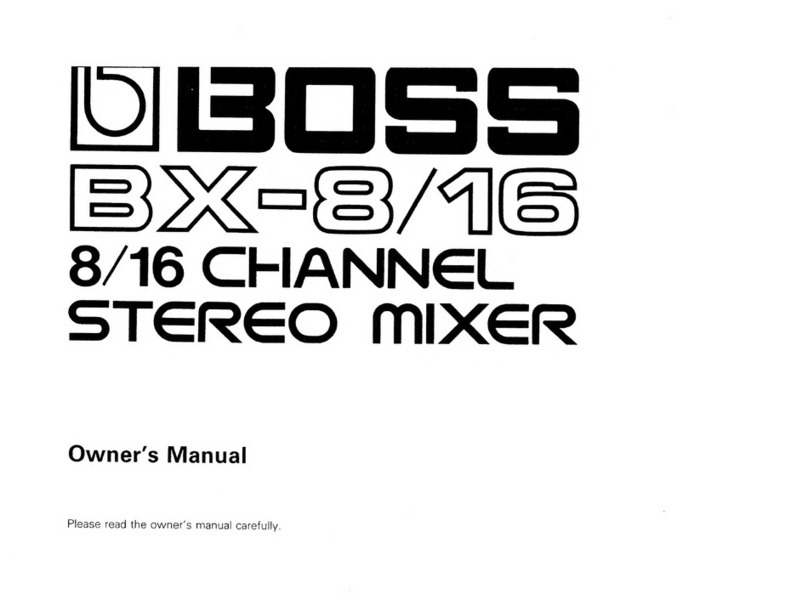
BOSSCO
BOSSCO BX-8 User manual

BOSSCO
BOSSCO BX-8 User manual

BOSSCO
BOSSCO BX-4 User manual
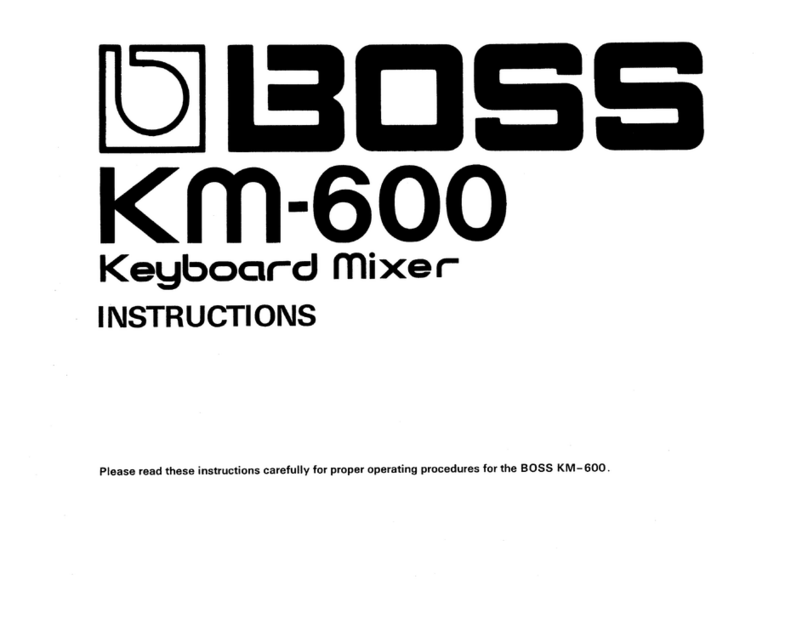
BOSSCO
BOSSCO KM-600 keyboard mixer User manual

BOSSCO
BOSSCO SP-505 User manual

BOSSCO
BOSSCO BX-800 User manual

BOSSCO
BOSSCO Keyboard mixer KM-400 User manual

BOSSCO
BOSSCO BX-800 User manual