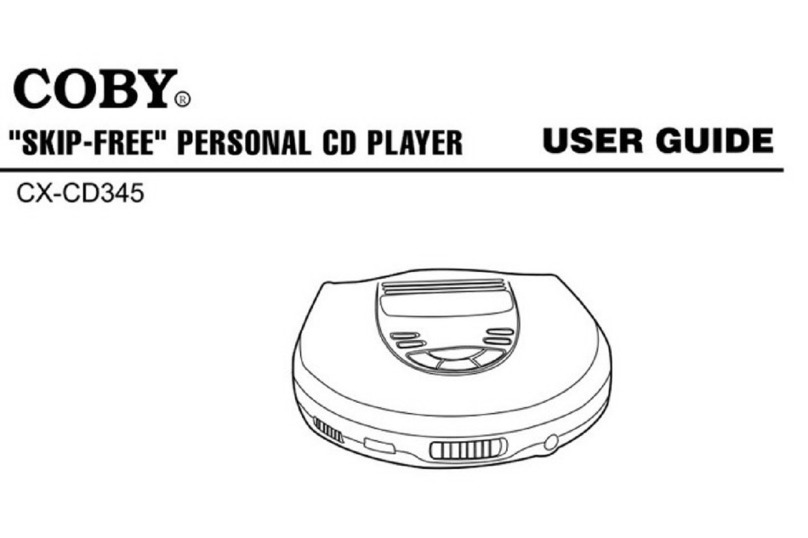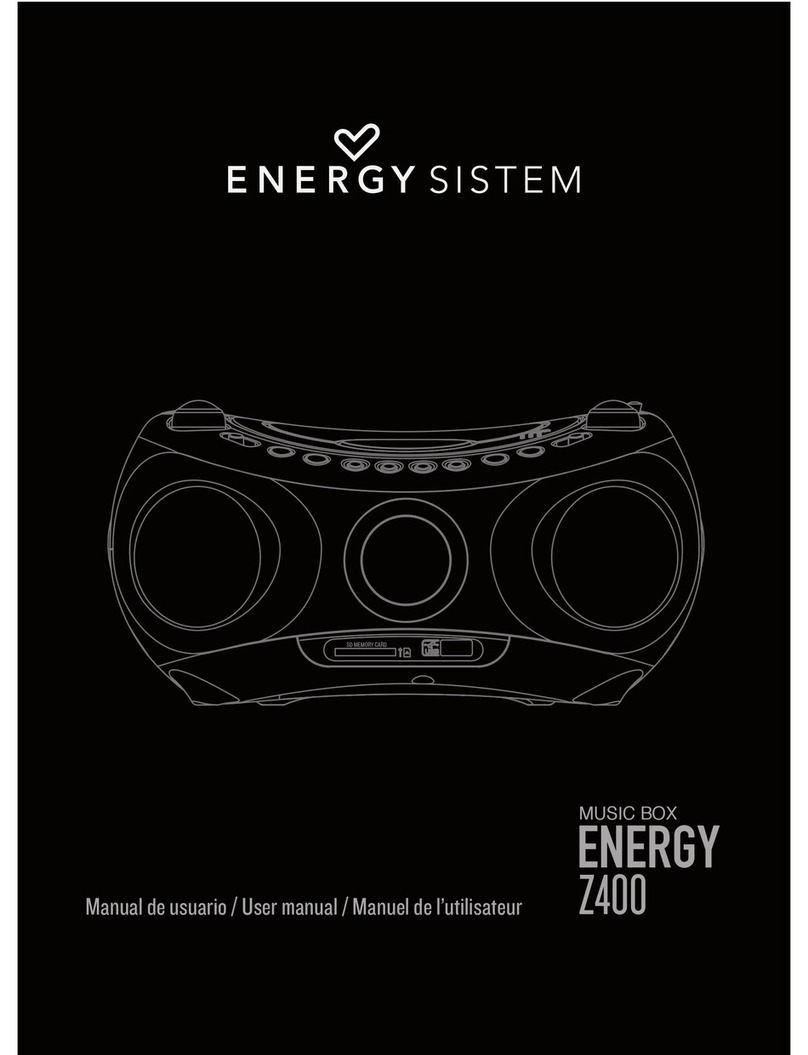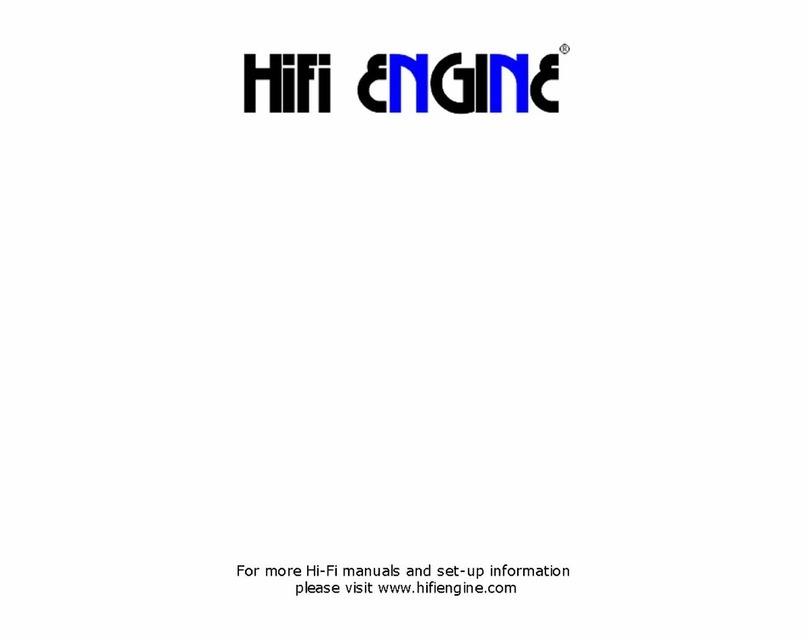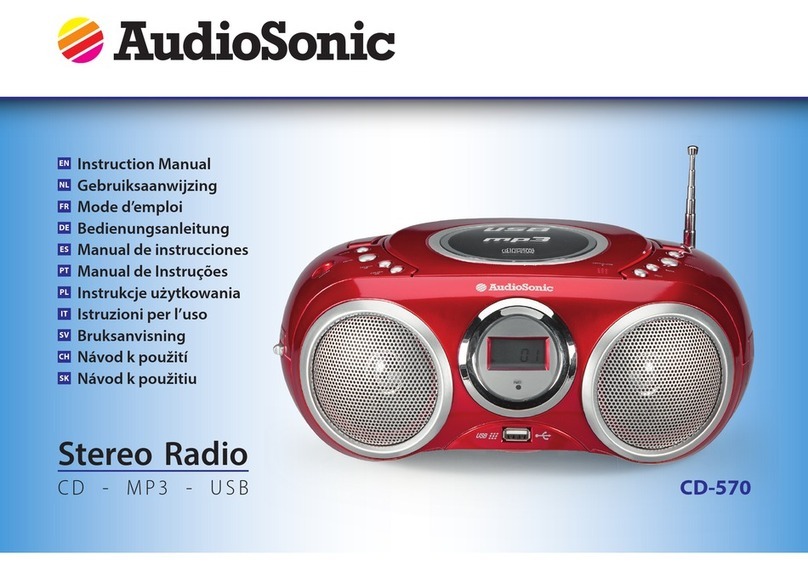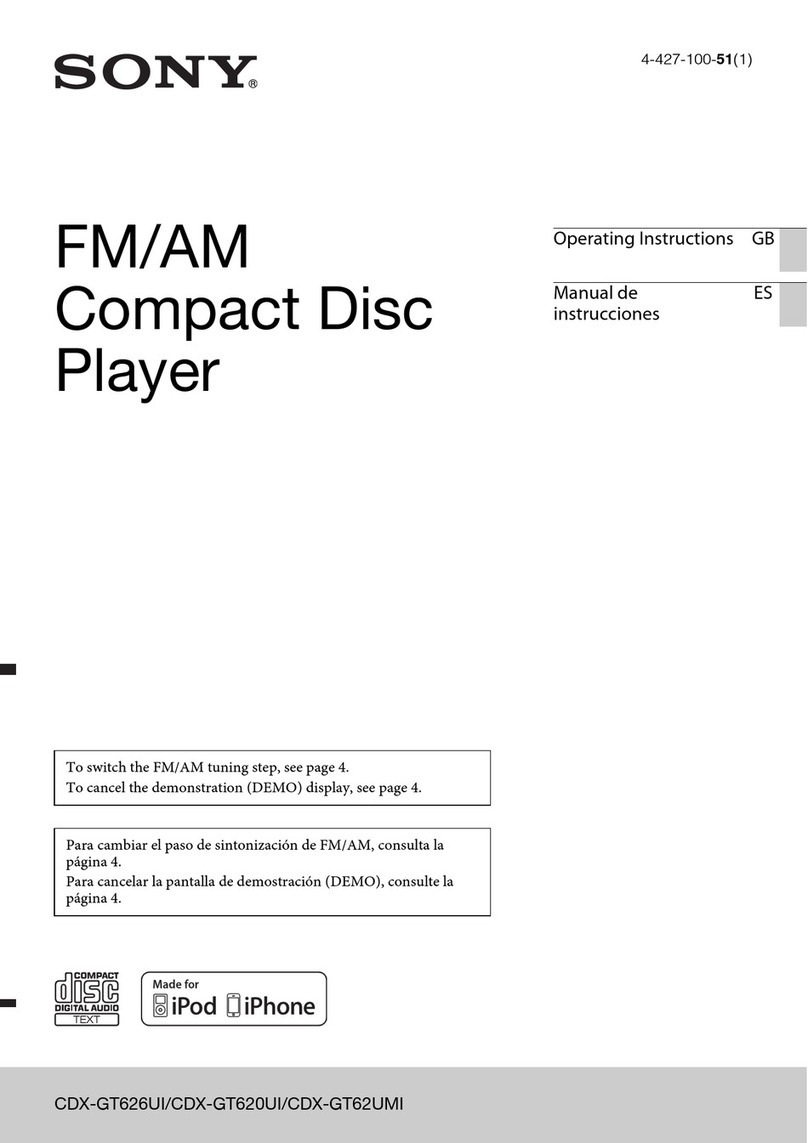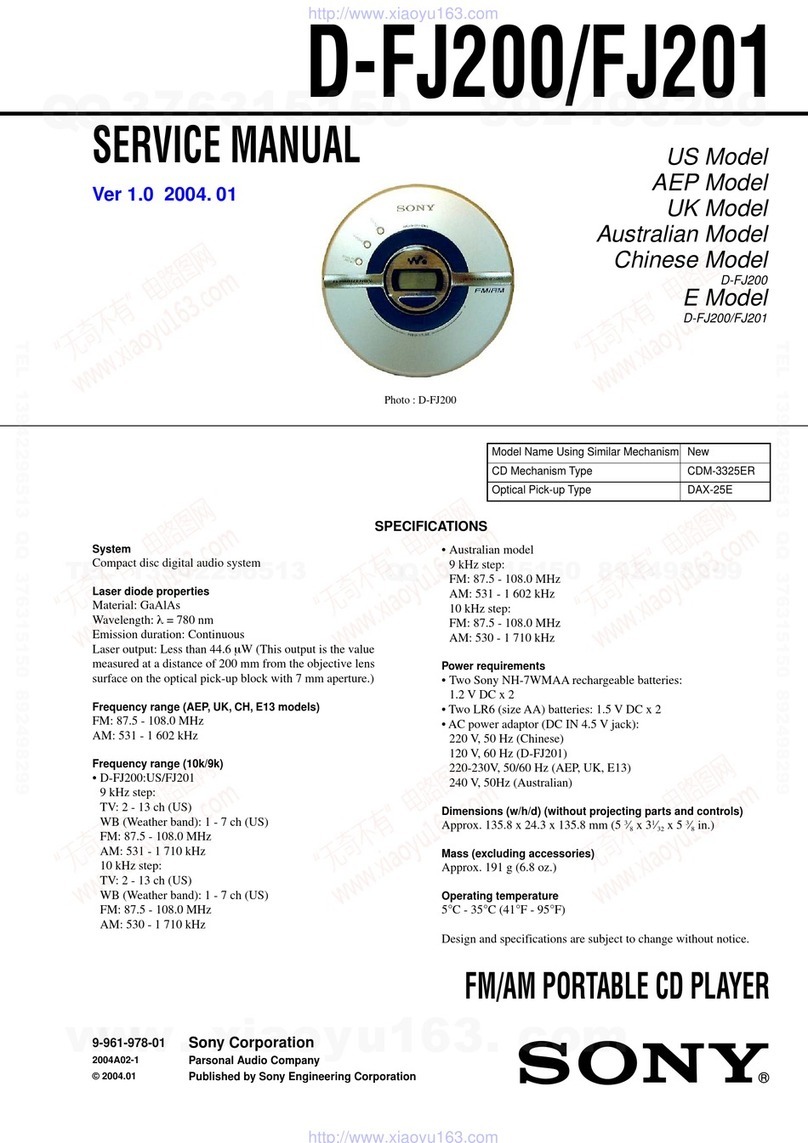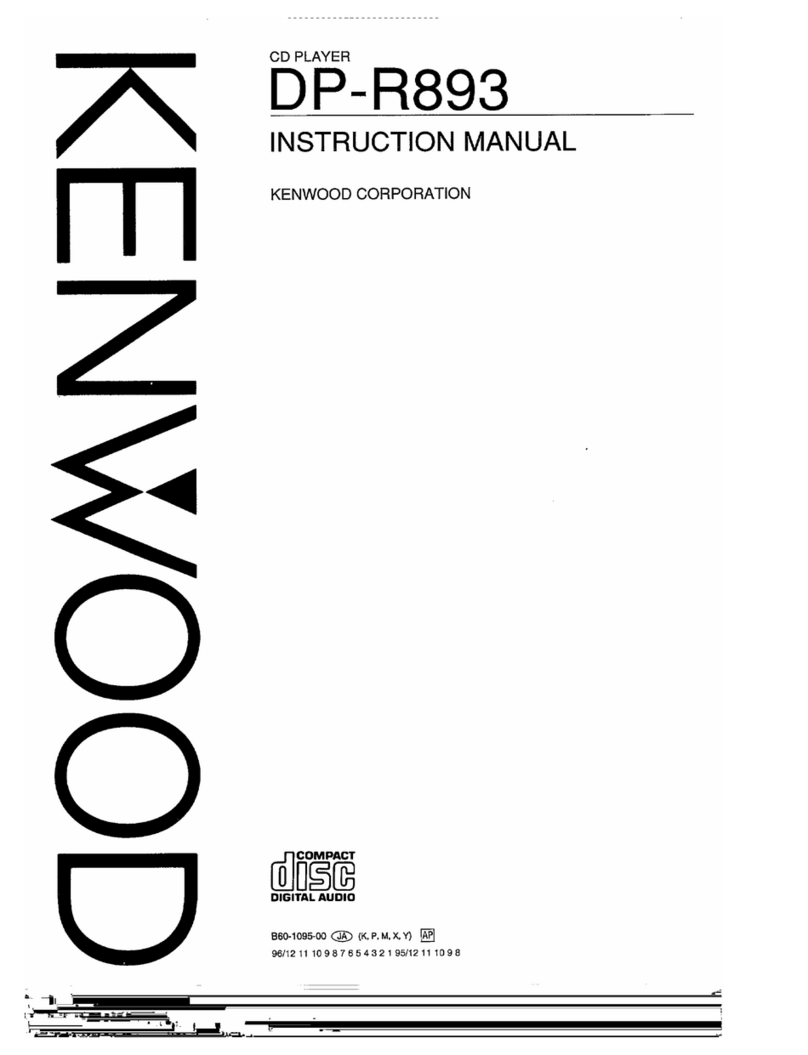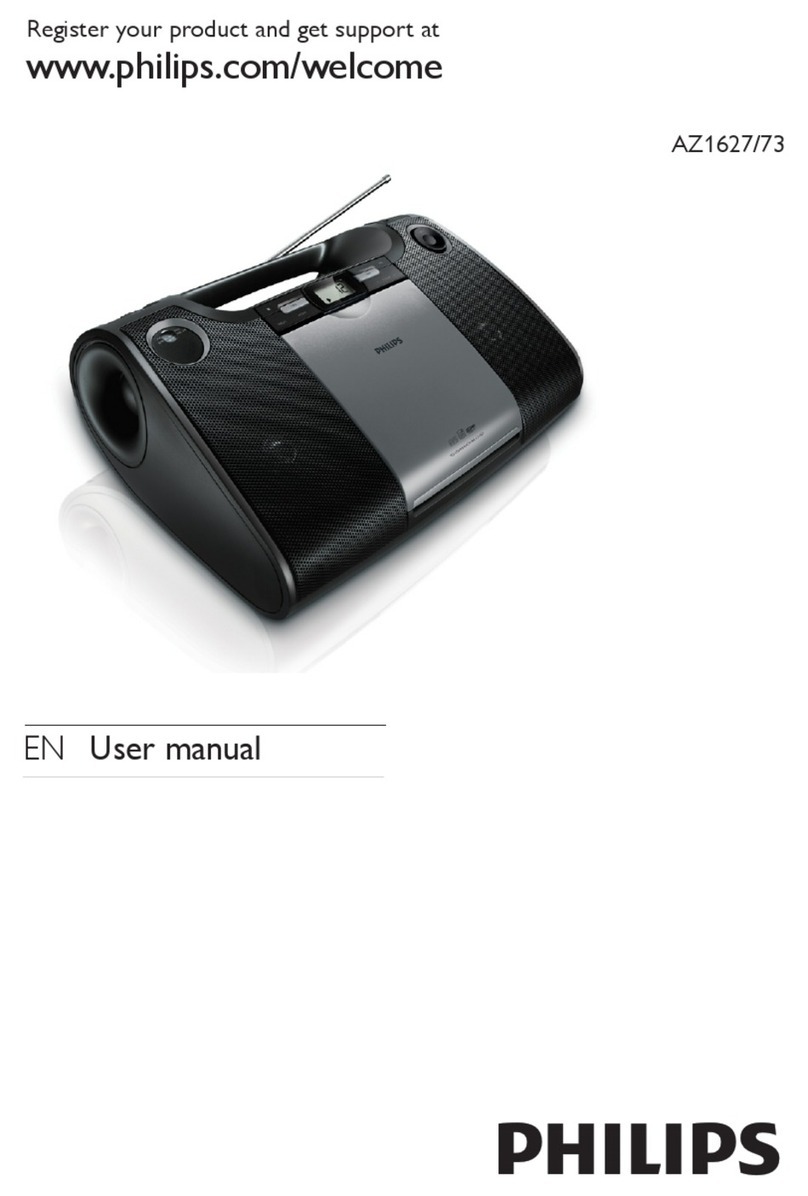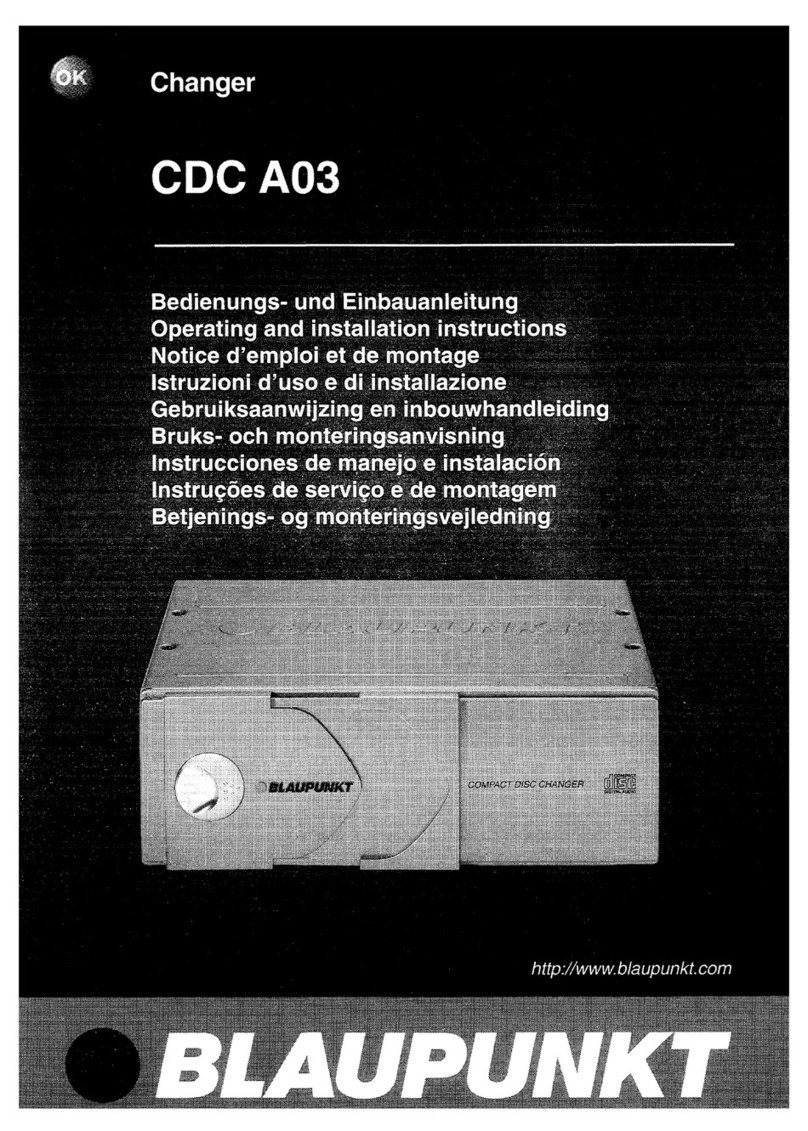Boulder 1021 User manual

1021 Disc Player
Owners Manual
Introduction
Safety
Awareness
Unpacking
The 1021
AC Mains
Voltage
1021 Rear
Panel
1021 Front
Panel
Installing
The 1021
Connecting
The 1021

II

III
Thank You
We at Boulder Ampliers would like to thank you for selecting the
1021 Disc Player for your audio System.
The 1021 represents the concerted efforts of numerous Boulder
craftsmen, designers, engineers, and technicians working to bring
you the very nest audio playback components in the world; and we
are certain it will provide years of enjoyment.
Please take a few minutes to read through this owner’s manual
prior to the installation and use of your 1021. This will help you to
understand the basic functions and abilities of the Disc Player, and
allow you to maximize the exceptional performance for which it was
designed.
Boulder Amplifiers, Inc. • 3235 Prairie Ave.
Boulder, CO 80301 • USA

IV
Table of Contents
Thank You 3
Introduction 1-1
Features of the 1021 Disc Player 1-1
Safety Awareness 2-1
Unpacking the 1021 3-2
Initial Inspection 3-2
Carton Contents 3-2
Removal of the 1021 from the Carton 3-2
AC Mains Voltage 4-2
Rear Panel of the 1021 5-2
LCD Display 6-2
Disc Tray 6-4
Status Indicator LED 6-6
Connecting the 1021 to Your System 7-2
Remote Control 8-2
Power Up or Active Mode 9-2
Playing a Disc 9-2
Basic Operation 9-2
Advanced Operation 10-2
Creating a Playlist 10-4
Options 10-6
Random Play 10-6
Repeat Play 10-8
Disc Scan Playback 10-10
Setup Tools 10-10
Setup and Programming 11-2
Main Setup Menu 11-2
Display Menu 11-2
Track List Menu 11-4
Audio Menu 11-10
Player Menu 11-14
Boulder Link Menu 11-20
Factory Reset Menu 11-24
Boulder Link 12-2
Using a Preamplier with Boulder Link 12-4
Connecting Boulder Link 12-4
Connecting Older Generation Products via Boulder Link 12-6
Setting Boulder Link Switches 12-6
Setting Boulder Link ID Numbers 12-6

V
Table of Contents
Introduction
Power Up via Boulder Link 12-8
Boulder Link Messages 12-8
Specications 13-2
Warranty 14-2

1-1
Features of the 1021 Disc Player
Every Boulder product far exceeds expectations, and to that end the
1021 is truly a Boulder. The design of the 1021 incorperates number of
innovations that elevated the performance of the 1021 well beyond
other players. These innovations in the include:
Introduction
Multiple format playback•
capabilities, including: MP3,
FLAC, OGG Vorbis, WAV, AIFF,
and standard CD (PCM) data.
Large, dimmable, full-color LCD•
display.
Automatic identication of artist, •
disc title, and track listing on
display.
Ethernet connectivity for•
downloading and updating of
track information.
Extensive setup and preferences•
menu.
Ultra-accurate disc drive•
mechanism for the best possible
reading of disc data.
Superior error correction and•
disc tracking software.
Proprietary DSP software for•
data extraction, processing,
volume control, buffering and
digital ltering.
Unique UpandOversampling DSP•
process increases digital bit rate
and word length to a minimum
of 24-bits and 352.8 kHz.
Boulder’s proprietary Eigen•
value digital lter algorithm for
unmatched digital ltering.
DSP implemented digital volume•
control allows direct connection
to ampliers.
Additional RAM implemented•
data buffer between DSP and
DAC section prior to reclocking
Boulder Precise Interval Clock•
located immediately adjacent
to DAC section to eliminate jitter
from the pre-converted data
stream.
Boulder 983 gain stage for•
exceptionally low distortion
voltage gain and analog
buffering.
Advanced oating point DSP •
system to prevent math overow
during processing.
Two pairs of parallel balanced•
outputs on XLR connectors.
AES standard digital output to•
feed outboard processors or
recording devices.
Boulder link connections for•
control and status indications
with other Boulder products.
IR input compatible with external•
control systems.
VGA video output connector•
for use with secondary display
monitor.

2-1
To reduce the risk of electrical shock or failure,• never expose
this product to rain, moisture, or damp conditions.
To reduce the risk of shock,• always use a properly
grounded three-conductor AC mains power cord. It is not
recommended that extension cords be used with the 1021.
Never• operate the 1021 with the top cover removed. There
are no user serviceable parts inside.
Never• attempt to repair the 1021 yourself. In the event
of a problem, please contact your authorized Boulder
dealer. Only qualied service personnel should attempt the
disassembly or repair of any Boulder product.
Never• attempt to modify, alter, or otherwise change the
function or design of any Boulder product. To do so will
immediately void any warranty coverage.
Never• block or impede airow through the top cover or
around any heatsinks.
Never• expose the 1021 Disc Player to excessive heat.
Never• replace a fuse with a type or rating other than what is
specied by Boulder Ampliers.
Never• bypass any fuse or circuit breaker.
Always• disconnect the unit from the AC mains during
electrical storms.
Always• keep electronics out of the reach of children or pets.
Safety Awareness
Introduction
Safety
Awareness

3-1

3-2
Initial Inspection
Inspect the shipping container for damage. If the shipping carton,
packing materials, player, or accessories are damaged or missing,
notify your dealer immediately.
Note: many shippers require notication and inspection within
tewnty-four (24) hours of delivery to determine the nature of
damaged incurred.
Carton Contents
The following items should be included with the 1021:
One (1) AC Mains power cord suitable for use in your location.1.
One (1) Accessory Kit containing:2.
One (1) Remote Control.a.
One (1) Instruction Manual.b.
Three (3) AAA batteries (in the Remote Control).c.
Removal of the 1021 from the Carton
The 1021 Disc Player has been securely packed to guard against dam-
age during transport. Double boxing has been selected for maximum
protection. In order to install the 1021, both boxes must be opened and
the unit removed from the inner box. Be sure to open the 1021 near the
place where it will be installed so that it does not have to be carried.
Once you have opened to boxes, follow the instructions below.
Note: the 1021 is heavy. It is advisable that two people remove the
unit from the cartons.
Turn the box on one of its sides so that the open end is facing1.
sideways.
Slide the 1021 out of the carton and towards the location2.
where it will be installed.
Unpacking the 1021
Unpacking
The 1021

3-3

3-4
Remove each of the foam end-caps.3.
Lay the unit so that it is at and the sealing tape is facing 4.
upwards.
Pull the tab on the end of each piece of tape so that the5.
foam inner-wrap can be easily removed.
Remove the foam wrap and lay the 1021 at on its feet.6.
Inspect the 1021 for any damage.7.
We strongly suggest that you save all the packing materials. If
the 1021 must be returned to your dealer or to Boulder Ampliers,
the original packing material must be used for shipment to avoid
damage. Neither Boulder Ampliers nor the shipper can be held
responsible for damages incurred during transit if the original packing
is not used.
Unpacking the 1021
1021 Rear
Panel
AC Mains
Voltage

4-1

4-2
AC Mains Voltage
It is very important to check that the 1021 is congured for the proper
operating voltage. Damage to the unit may occur if it is connected
to the incorrect AC mains voltage.
Verify that the AC input identied on the rear panel as shown below
is the same as the AC mains voltage in your area.
Note: If the voltage does not match,
DO NOT
proceed with
installation or connect the 1021 to AC power and contact your
dealer immediately!

5-1

5-2
The following indications, connections and controls are present on
the rear panel:
Rear Panel of the 1021
Serial Number.1.
The serial number of the unit is engraved on
the right-hand side of the rear panel. Write the serial number
here for your records: ___________.
AC Mains Power Connection.2.
The 1021 AC mains power
connection is a grounded (three-prong) 15A IEC connector. It is
not recommended that the ground be lifted on the 1021.
Master AC Switch.3.
This switch powers the 1021 ON or OFF.
Fuses.4.
There are two fuse sockets on the rear panel to protect
the player from excessive current draw. Note: Never replace a
fuse with the incorrect rating or size.
Digital Output Connection.5.
The 1021 features an AES3 digital
output connector to feed a digital server, recorder or separate
processor. The digital connection will output the native data
rate of the track being played.
IR Input Connections.6.
The 1021 features an external IR input
if the front panel Infrared Remote Receiver is obstructed. The
1021 is also fully compatible with external control software such
as Crestron or AMX via the IR connection. Please contact your
dealer for further information regarding this connection.
Boulder Link Control and Connections.7.
The 1021 can be
connected to other Boulder products for remote turn-on and
status indications. For further information regarding Boulder Link,
please see page 13-6.
12V Trigger Connections.8.
The 12V trigger connection will
allow you to turn on an amplier with an equivalent connection
by simply turning on the 1021. The amplier will also turn off
when the 1021 is placed in Standby Mode. Please contact your
dealer for further information regarding this connection.
Analog Output Connections.9.
These are the main outputs
of the 1021. There are two connectors per channel and each
1021 Rear
Panel

5-3

5-4
connection is of equal sound quality. Left channel connections
are marked “Left Outputs” and right channel connections are
marked “Right Outputs.” The 1021 can be connected to a
preamplier, processor, or directly to an amplier.
Ethernet Connection.10.
The 1021 can be connected to your
home computer network to locate and download any missing
or available artist, track and album information for use on the
display. If the unit is not connected to the Ethernet, some data
may not be displayed properly.
External Display Connection.11.
A separate connector is
provided so that the 1021’s display information can be shown
on a separate display, monitor, or control system. Please
contact your dealer for further information regarding this
connection. It is not advisable to use a plasma display with the
1021 for long periods of time as it may “burn in” the Track List on
the display.
The following features and controls are present on the front panel:
Rear Panel of the 1021
1021 Rear
Panel

6-1
1
2
3
4
5
6
7
8
9/10

6-2
Front Panel of the 1021
LCD Display.
The 1021 features a large, bright 6.5-inch (11cm) VGA display. Artist,
track, and album information as well as track list information is shown
here. The programming and setup menus are also displayed here. The
following features and icons are present on the 1021’s display:
Artist Name and Album.1.
If available, the name of the
performing artist and album will be displayed here. In the event
of a data CD or disc with multiple MP3 albums on it, the title
given to the disc during the burning process will be displayed
here.
Track Listing.2.
The names of each track will be listed here. The
track that is playing or that is cued to begin playing will always
be presented in green. It will usually also be enlarged to make
it easier to read. The enlarged text can be moved by scrolling
through the track list by using the navigation buttons, but
will return to the playing track if no action is taken within ve
seconds.
Play Status Indicator.3.
This portion of the display shows the
current status of the player, whether in Play, Stop, Pause, Scan,
or Fast Forward, Fast Reverse or Skip modes.
Random Playback Indicator.4.
This icon is green when the
Random Play mode has been selected. When random play is
not selected, the icon remains blue.
Repeat Play Indicator.5.
This icon is green when one of three
Repeat Play modes (Repeat Track, Repeat Disc, or Repeat
A-B) is selected. When Repeat Play is not selected, the icon
remains blue.
Scan Mode Indicator.6.
This icon is green when the scan
mode is selected. When scan mode is not selected, the
icon remains blue.
Setup Tools Indicator.7.
This icon is green when setup mode
is selected. Pressing the Enter button while the icon is green
1021 Front
Panel

6-3
Other manuals for 1021
2
Table of contents