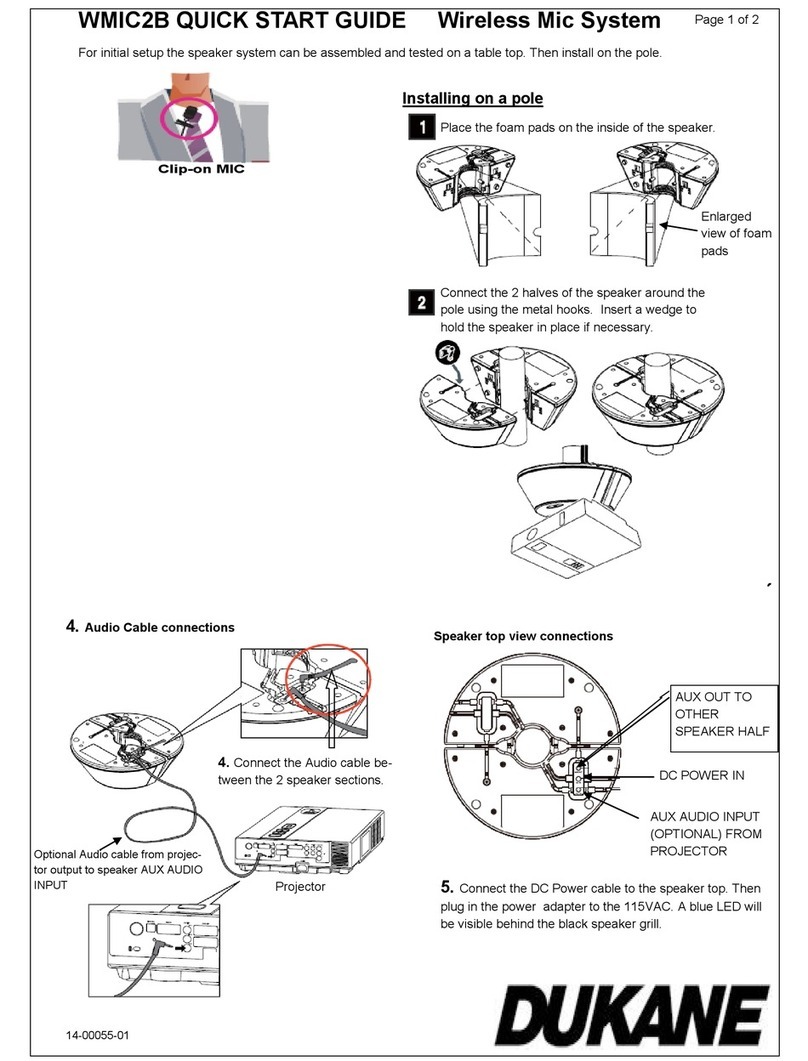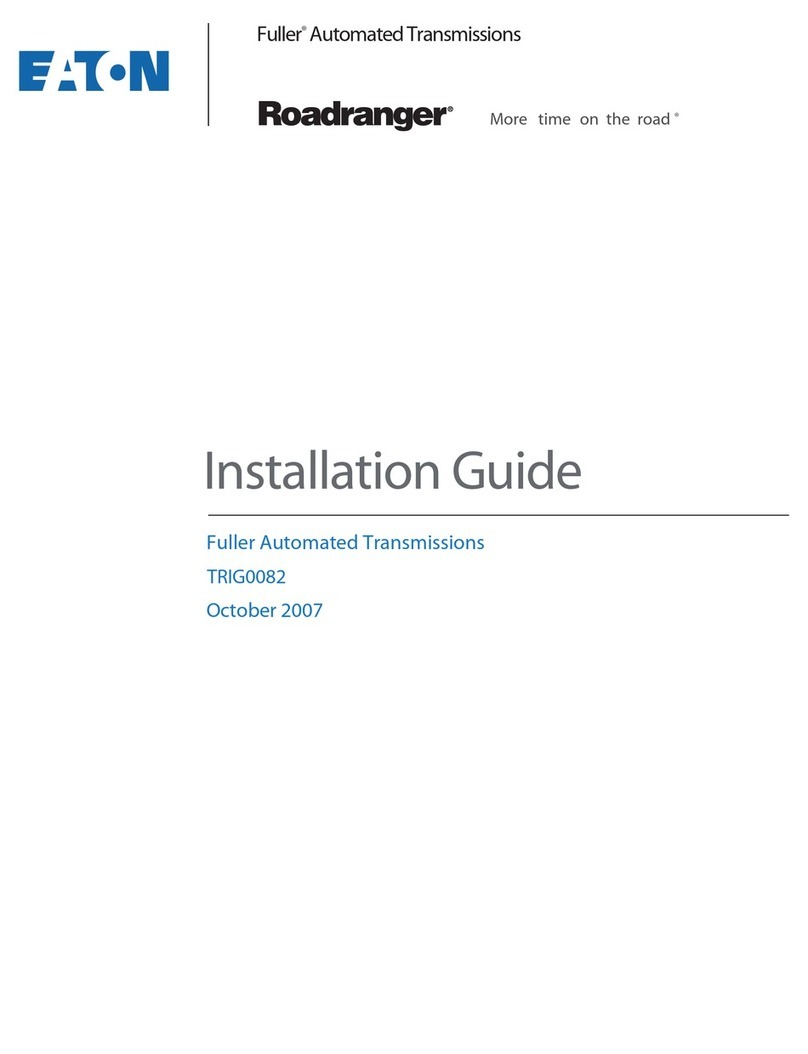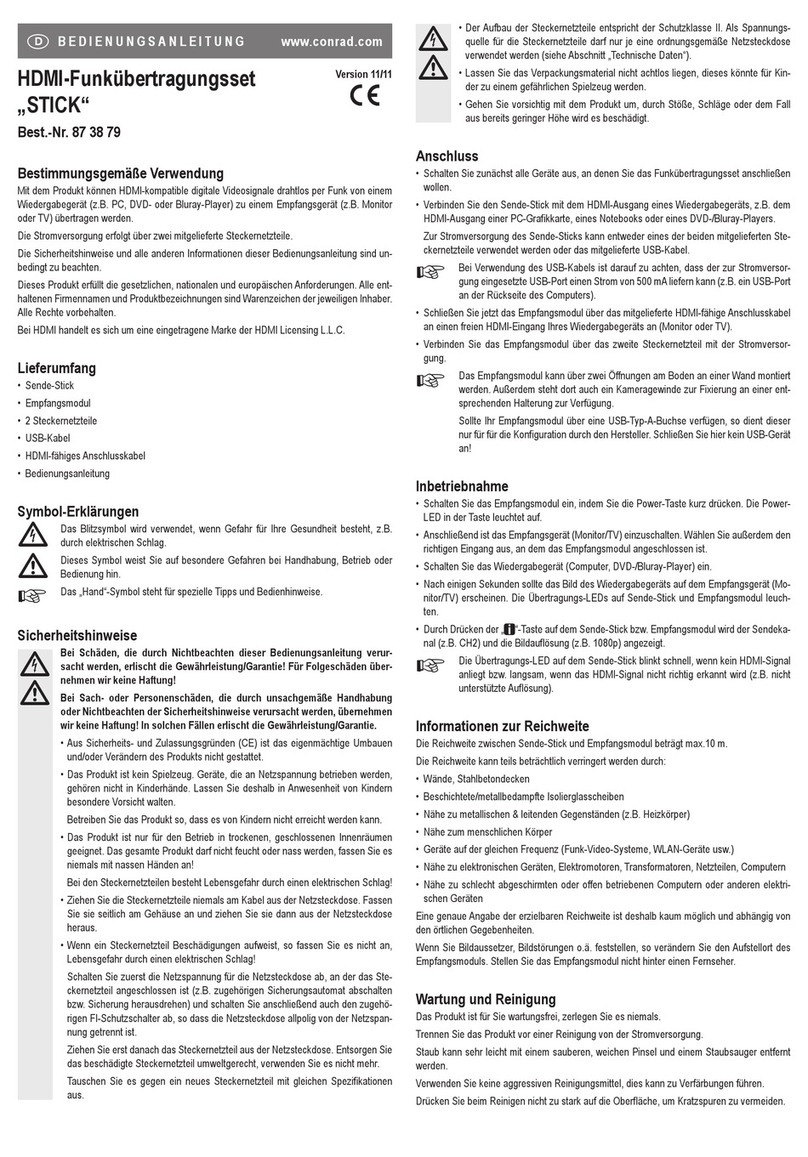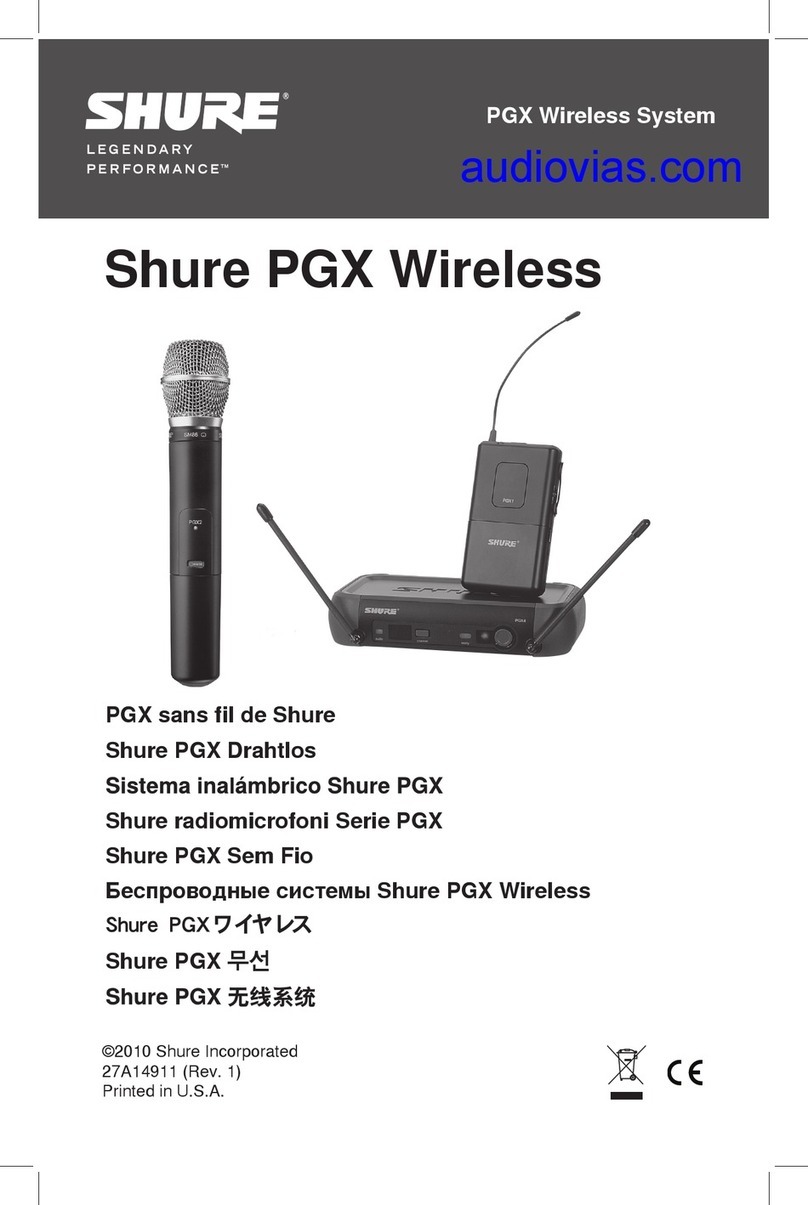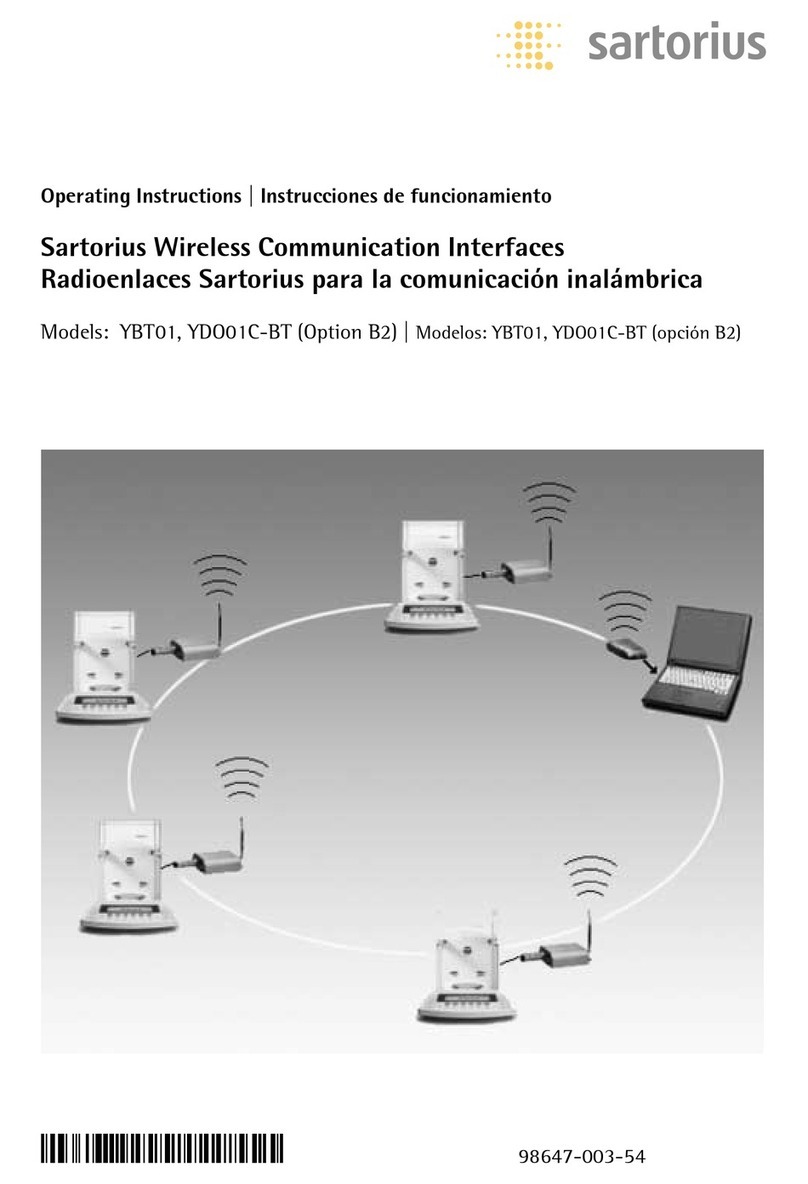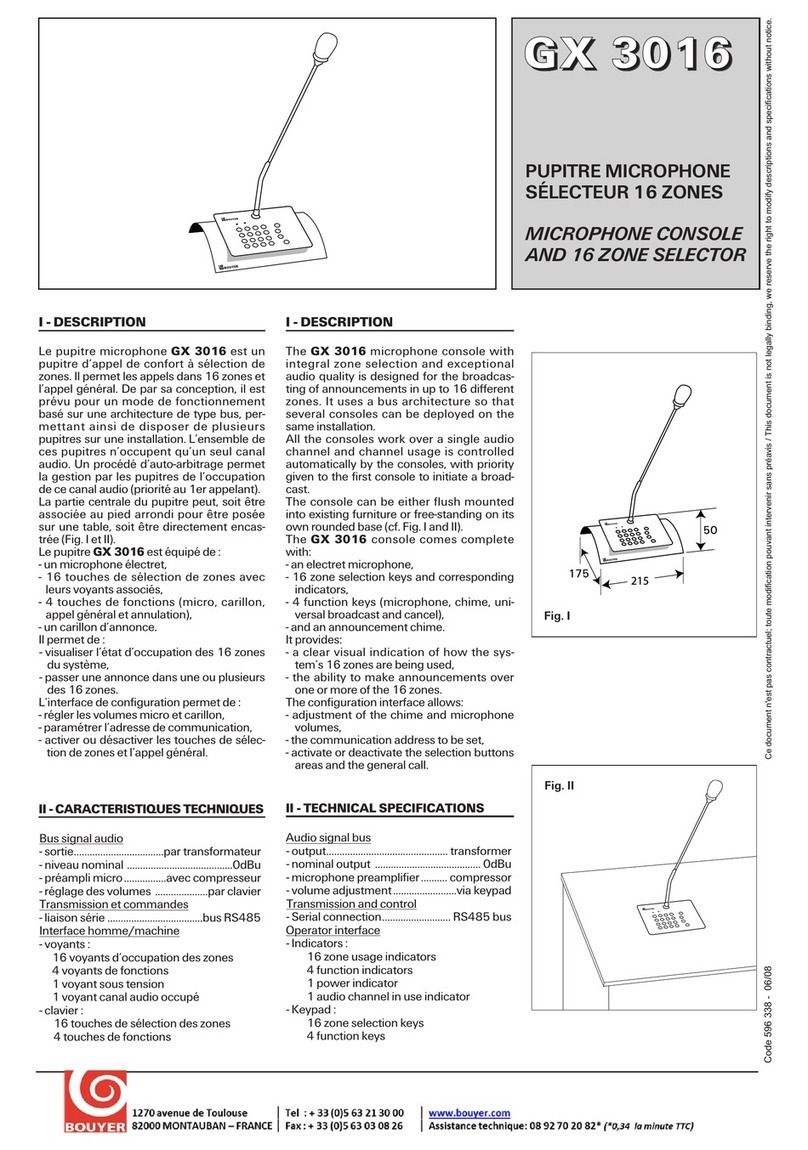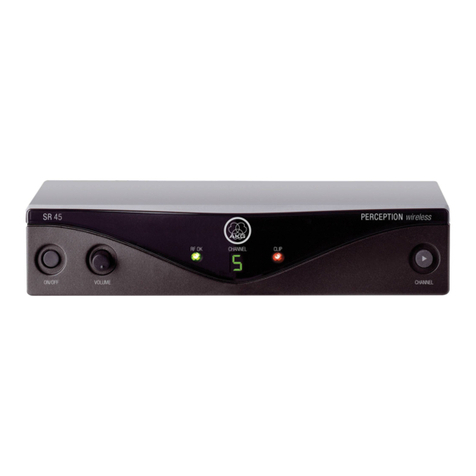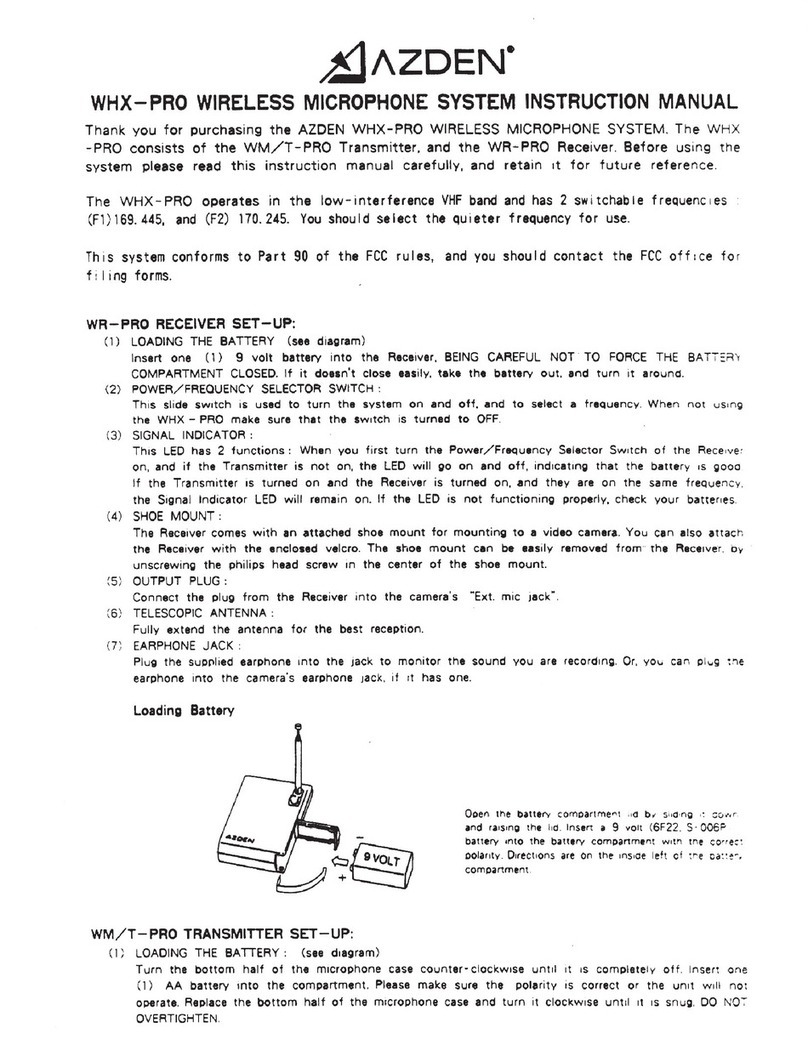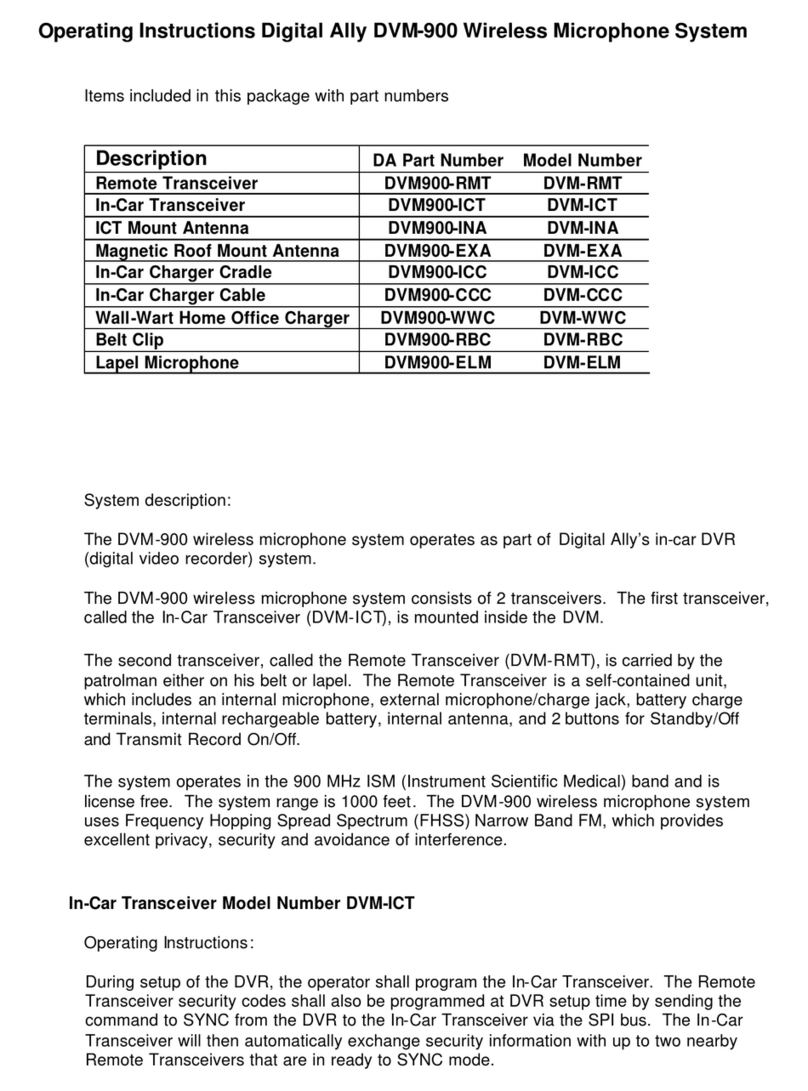G
GC
C
1
10
02
21
1
PUPITRE MICROPHONE
CARILLON
MICROPHONE
CONSOLE WITH CHIME
Le GC 1021 est un pupitre microphone
intégrant un carillon numérique trois tons
(sol, si, ré).
Ce pupitre doit être relié à un amplificateur
de la gamme BOUYER par l’intermédiaire
d’un module entrée AZ 1213 pour la série
Excellence.
Le module AZ 1213 assure l’alimentation
du pupitre et la liaison flottante 0 dB du
signal.
Sur le pupitre deux touches permettent
d’effectuer un appel microphone en le fai-
sant précéder ou non par le carillon. Le
pupitre permet de télécommander une
carte de priorité AZ 1229.
•
Bande passante :
Microphone .................... 100 - 15 000 Hz
• Consommation .............................. 38 mA
• Niveau carillon
Réglable de +3 dB à - 9 dB par rapport au
niveau micro
• Sortie flottante .............................. - 0 dBm
+ alimentation fantôme
• Mémoire Eprom .......................... 32 K x 8
• Dimensions :
Socle............................150 x 110 x 45 mm
Flexible ............................................ 310 mm
• Poids .............................................. 0,720 kg
• Câble ..................................................1,20 m
Insérer le module d'entrée AZ 1213 dans
l'emplacement prévu sur le préamplifica-
teur.
Dans le cas de l'AZ 1213, configurer les
dip switchs suivant la figure I, soit S1 et S2
sur ON et S3 et S4 sur OFF.
Raccorder la fiche DIN du GC 1021 sur
l'embase DIN du module AZ 1213.
Mettre l'amplificateur sous tension, vérifier
que le voyant vert du pupitre est allumé.
The
GC 1021
is a microphone console
incorporating a digital 3 note chime
(G,B,D).
This console must be connected to a
BOUYER amplifier (Excellence series) via
input module AZ 1213.
AZ 1213 module provides the power sup-
ply for the console and the 0 dB floating
connection for the signal.
Two buttons are provided on the console
for making announcements over the
microphone with or without a preliminary
chime signal. The console also provides
remote control of priority board AZ 1229.
• Bandwidth
Microphone...................... 100 - 15 000 Hz
• Consumption.................................... 38 mA
• Chime volume
Adjustable from +3dB to - 9 dB in relation
to the mic. volume
• Floating output.............................. - 0 dBm
and phantom power supply
• Eprom memory ..............................32 K x 8
• Dimensions
Base..............................150 x 110 x 45 mm
Gooseneck ......................................310 mm
• Weight ............................................0,720 kg
• Cable ..................................................1,20 m
Insert module AZ 1213 into the slot on the
preamplifier or mixer amplifier.
Set the dip switches on module AZ 1213
as shown in figure I, with S1 and S2 ON
and S3 and S4 OFF.
Connect the DIN plug on the GC 1021 to
the DIN socket on module AZ 1213.
Switch on the amplifier and check that the
green indicator lamp on the console lights
up.
I - DESCRIPTION I - DESCRIPTION
II - CARACTÉRISTIQUES TECHNIQUES II - TECHNICAL SPECIFICATIONS
III - INSTALLATION III - INSTALLATION
Ce document n'est pas contractuel; toute modification pouvant intervenir sans préavis / This document is not legally binding, we reserve the right to modify descriptions and specifications without notice.
Fig. I
AZ 1213
310 mm
45 mm
150 mm 110 mm
Code 595 600 - 05/2004