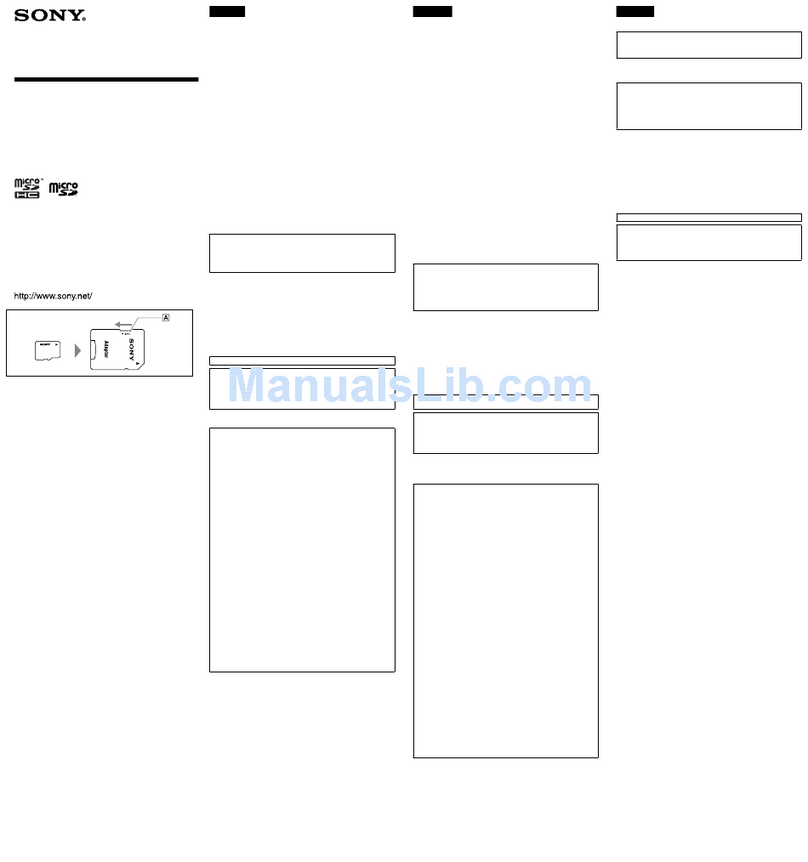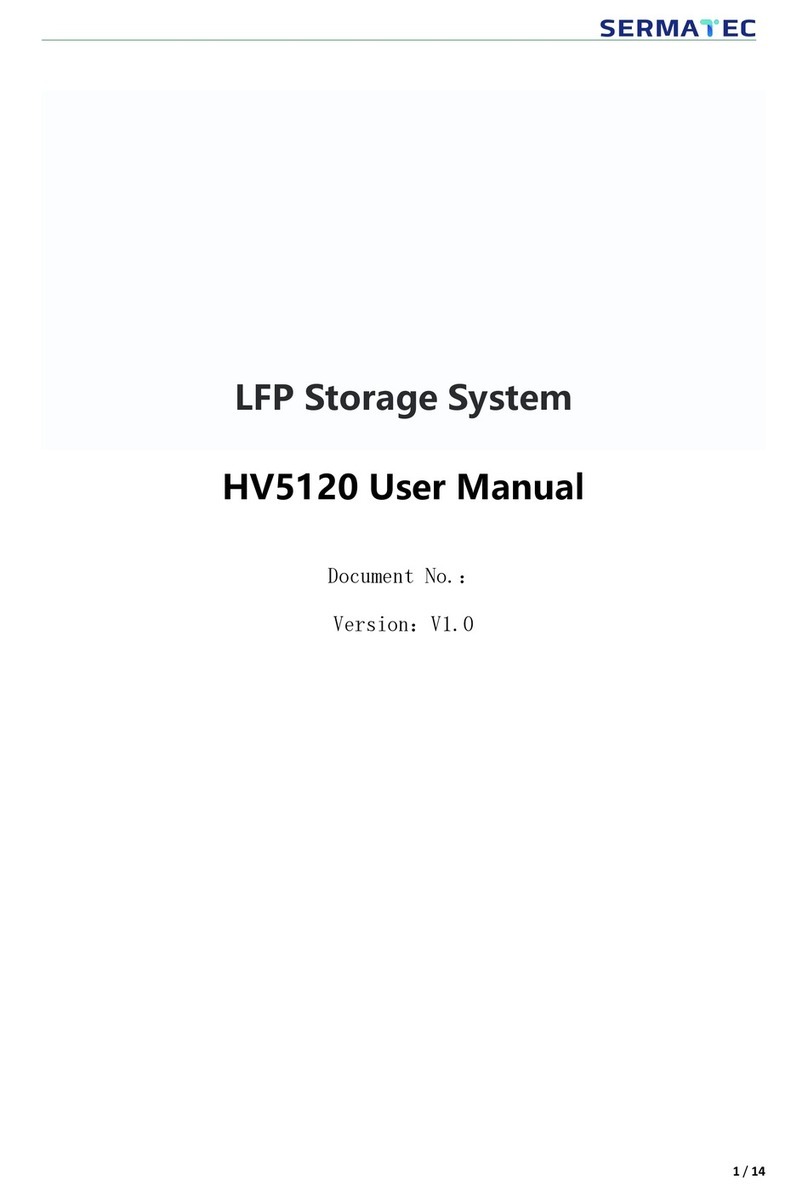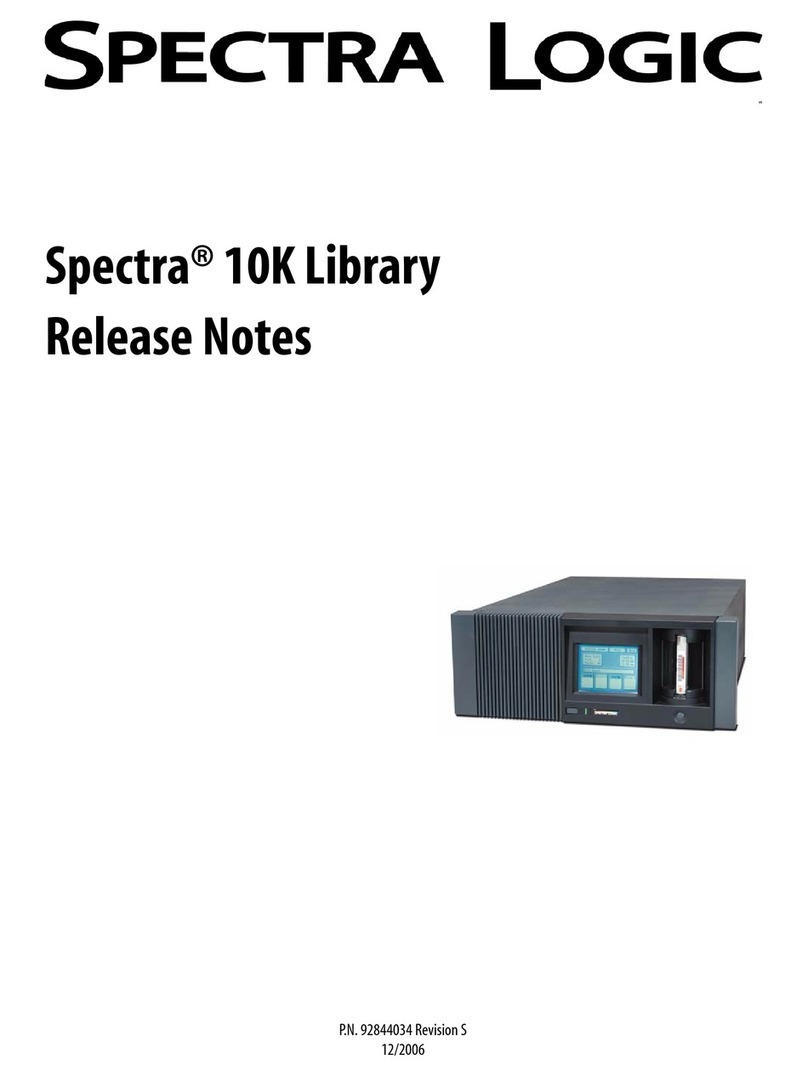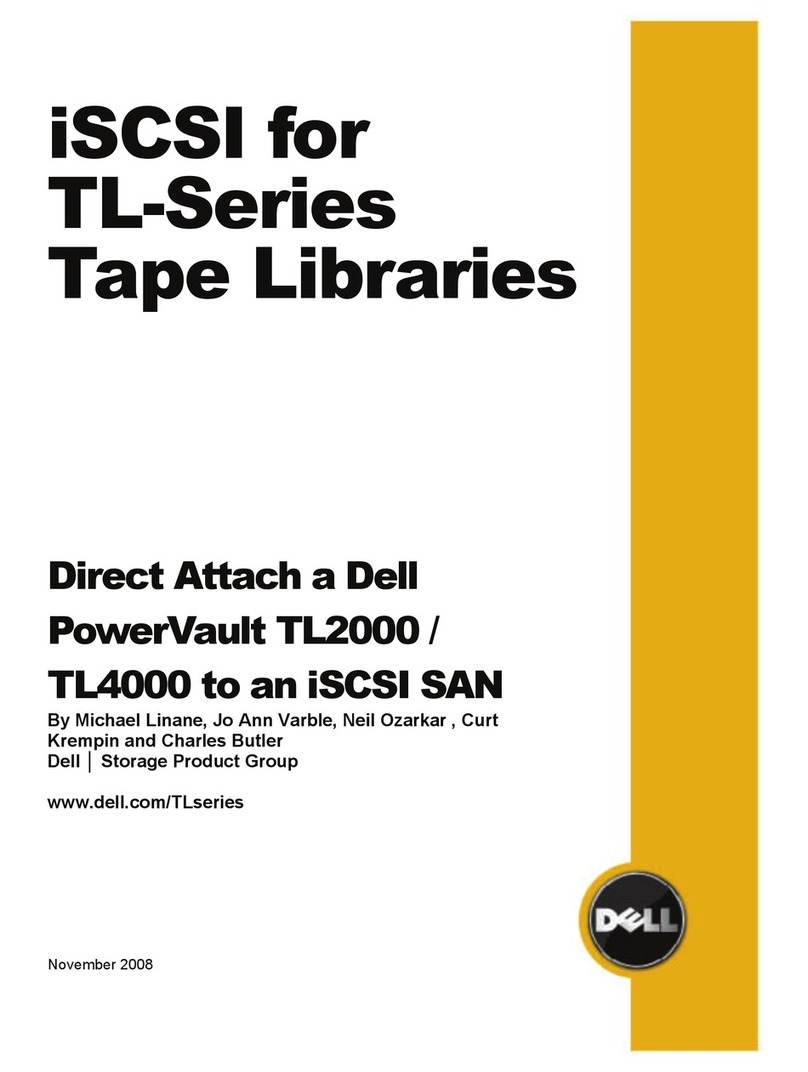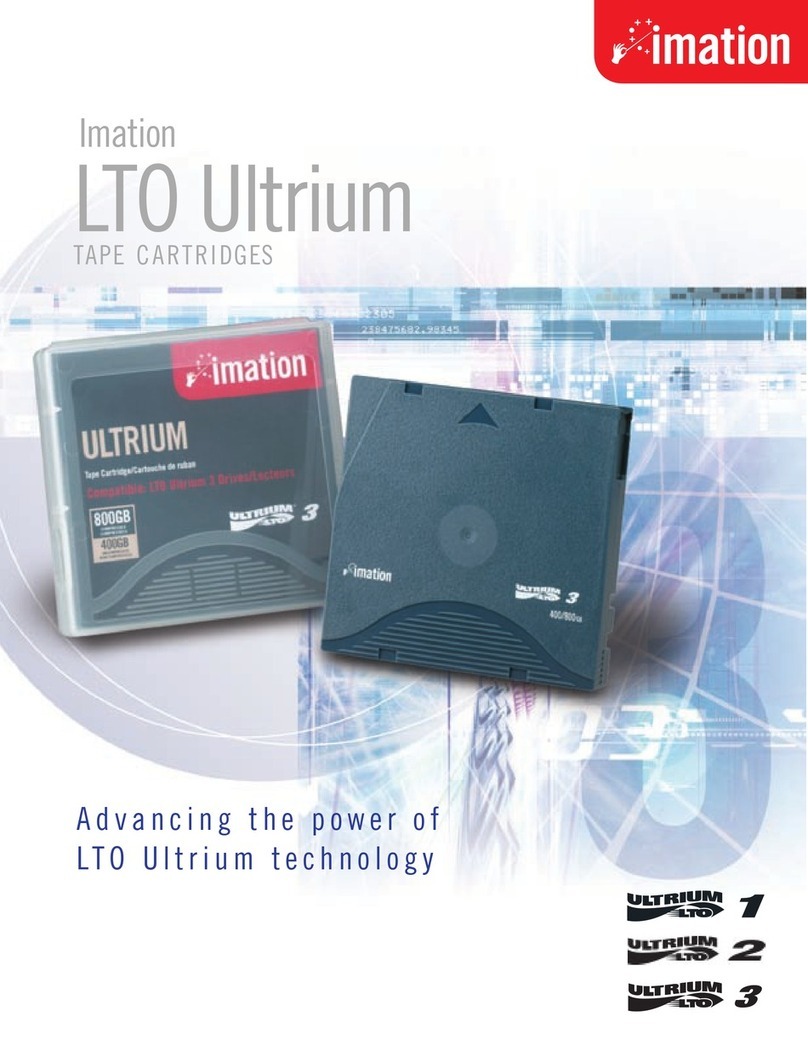Bplus Technology xSTORAGE NVMe User manual

Copyright © b-plus technologies GmbH ▪Version V 0.2 ▪Date 2023-12-14 ▪Page 1 of 12
xSTORAGE NVMe
Quick Start Guide
V 0.2
b-plus technologies GmbH
www.b-plus.com
Valid for
Part-Number
Name
Description
B17049-B2S-20x-xxxx
BRICK2 STORAGE NVMe
NVMe JBOF –8x PCIe 3.0 E1.S
B17102-8S4-10x-xxxx
x8 STORAGE Gen4 E1.S
NVMe RAID –8x PCIe 4.0 E1.S

xSTORAGE NVMe
Quick Start Guide
Copyright © b-plus technologies GmbH ▪Version V 0.2 ▪Date 2023-12-14 ▪Page 2 of 12
Note
Copyright © 2023 b-plus technologies GmbH
The information and data contained in this quick start guide are subject to change without
prior notice. Errors and misprints reserved.
This document has been created with due care. b-plus technologies GmbH is not liable for
damages resulting directly or indirectly from errors, omissions or discrepancies between
the product and the document.
Bitte beachten Sie, dass die folgenden Informationen in englischer Sprache verfasst
wurden. Sofern Sie deutsche Unterstützung benötigen, wenden Sie sich bitte an
General Conditions
These general conditions apply between you (customer) and b-plus technologies GmbH,
Ulrichsberger Straße 17, 94469 Deggendorf (b-plus). Conflicting, deviating or additional
terms and conditions of the customer are rejected.
1 The delivery items shall only be used for research purposes or prototypical
applications, at customer's own risk and for customer's own evaluation and
development purposes (authorized use). The delivery items are not suitable for serial
use and may only be used in suitable test environments and by qualified personnel.
Neither a certain quality for the purpose of serial use has been agreed upon, nor is a
defect-free suitability for such purposes assumed. Any necessary approval or
conformity assessments shall be carried out by the customer. The delivery items may
only be used in such a way that a danger to body and considerable financial loss is
excluded.
2 The customer is specifically advised to his special testing obligation, as b-plus cannot
test the interaction of the delivery item with the components specifically used by the
customer. In this context, the client must carefully and appropriately test the interaction,
in particular prior to use in areas which represent a danger to life, limb, or property or
which can lead to considerable financial losses.

xSTORAGE NVMe
Quick Start Guide
Copyright © b-plus technologies GmbH ▪Version V 0.2 ▪Date 2023-12-14 ▪Page 3 of 12
Support
Product Documentation
You can find this Quick Start Guide in the shipping unit.
Read the manual with more information about the product.
Download
Download the newest versions of the documentation and software on
https://www.b-plus.com/en/support/download-portal.
Download Information
Login: brick
Password: brick_8769
Login: datalynx-atx4
Password: datalynx-atx4-568
Support
E-Mail: support@b-plus.com
Phone: +49 991 270302-888
Contact
b-plus technologies GmbH
Ulrichsberger Str. 17
D-94469 Deggendorf
Phone: +49 991 270302-0
E-Mail: service[email protected]
Scope of Delivery
◼Ordered xSTORAGE
◼Quick Start Guide (leaflet with short information for use)
◼BRICK STORAGE Protection Cover
◼Korea Certification (KC) for certified storages only

xSTORAGE NVMe
Quick Start Guide
Copyright © b-plus technologies GmbH ▪Version V 0.2 ▪Date 2023-12-14 ▪Page 4 of 12
Safety
Users must read the safety notes and warning messages before they
use the product.
Obey the instructions in this document and in the manual to prevent
damage of the product or data loss.
Keep this document for future downloads and information about the
life cycle.
Correct and Intended Use
The product is only designed for use by skilled personnel as its
operation can result in personal injuries and damage to property.
CAUTION: Therefore, only those persons are allowed to operate
the product who
◼understand the possible effects of the actions which the product can
cause.
◼are specifically trained in the handling with the product and the
system intended to be influenced.
◼have sufficient experience in the safe use of the product.
The xSTORAGE is intended as a storage insert for b+ systems.
CAUTION: Only operate this product with accessories which are
approved by b-plus.
x8 STORAGE Gen4 E1.S
in a stand-alone mode
You can only use the x8 STORAGE Gen4 E1.S in a stand-alone mode.
The other variants do not have this function.
CAUTION: Only operate the x8 STORAGE Gen4 E1.S with an
external 12 V DC power supply and the correct connectors.
CAUTION: Operation and high system loads can cause hot
surfaces on the housing.
It is necessary to use the correct b-plus cartridge stand with an active
cooling for copy processes and longer operations.
Cool the product before you touch it.
Wear protective gloves if you cannot avoid contact.
Make sure the air flow is sufficient.
See the b-plus cartridge stand in the accessories list (data sheet or
manual).
Risk of broken fasteners
Some customers experienced broken fasteners.
NOTICE: Make sure that fasteners of the xSTORAGE are always
closed.

xSTORAGE NVMe
Quick Start Guide
Copyright © b-plus technologies GmbH ▪Version V 0.2 ▪Date 2023-12-14 ▪Page 5 of 12
Safety
Injury by products which
are not fastened possible
The product variants have different weights between approximately 1
and 3 kg. CAUTION: Products which are not fastened can move
and hit persons, e.g., in a test carrier environment. This can cause
injuries and permanent damage to the product.
Make sure the product is inserted and fastened correctly in the
STORAGE BAY.
Transport the product in the transport case which you can find in the
accessories.
FCC Warning
Front View
Number
Interface
Description
1
Fastener / Lock lever
Fastener to lock and unlock cartridge
2
Lock/Unlock button
Triggers xSTORAGE initialization and removal
3
LED POWER
LED STATUS
Indicates cartridge power OK
Green indicates status OK (e.g., temperature)
Red indicates status NOT OK (e.g., temperature too low or high)

xSTORAGE NVMe
Quick Start Guide
Copyright © b-plus technologies GmbH ▪Version V 0.2 ▪Date 2023-12-14 ▪Page 6 of 12
x8 STORAGE Gen4 E1.S Rear side view
Number
Interface
Description
1
Power supply port
To connect with 4pin R7B connector
2
STORAGE connector
b-plus PCIe 4.0 x8 interface
3
2x USB-C connector
Thunderbolt 3 interface
Easy access, up to 20 Gbit/s, daisy chain compatible
Specifications and Approvals
See the related data sheets or the manual xSTORAGE for more information.
Initial Operation
1 Remove the packaging. Keep the packaging for storage and RMA (Return Material
Authorization).
2 Do not start the product if there is a transport or storage damage.
3 Keep unwanted materials, e.g., liquids, foreign objects, or dust, out of the product by
correct position or storage. NOTICE: Unwanted material can cause damage to the
product.
4 If you bring the product from an environment with low temperature to an environment
with high temperature, condensation can occur. This condensation can cause
permanent damage to the product if you power the product immediately on.
NOTICE: Therefore, store the product in the new environment for at least 2 hours
before you power it on.
5 CAUTION: Only operate the product within the specified temperatures.
6 Make sure that you use the newest versions of the OS and software.
7 NOTICE: Make sure the SIODI (SMART I/O Driver Interface) Service 3.16 or newer
is installed and in operation to prevent data loss.

xSTORAGE NVMe
Quick Start Guide
Copyright © b-plus technologies GmbH ▪Version V 0.2 ▪Date 2023-12-14 ▪Page 7 of 12
Cold start in the BRICK or DATALynx ATX4 system
NOTICE: It is important to follow the order to avoid data loss.
1 Make sure that the system is in shut-down or power-off state.
2 Insert the xSTORAGE from the front.
3 Close the fasteners correctly.
4 Power on the b-plus system.
✓The LED Status flashes green.
5 Wait until the system has fully booted and the POWER LED is green (10 –50 sec).
6 If the LED does not turn green, repeat from step 1: shut-down, insert the xSTORAGE,
power-on and boot correctly.
See the next instructions if there is a problem:
Make sure that you use the xSTORAGE with the correct connector or adapter in a
compatible b-plus system.
See the description of the compatibility and exchangeability in the related manual
(download portal).
b-plus recommends not to insert more than one xSTORAGE at the same time until
the inserted xSTORAGE is fully in operation.
Hot-remove of the xSTORAGE in the BRICK or DATALynx ATX4 system
1 NOTICE: Data loss by incorrect handling
Make sure the xSTORAGE is not in use before you remove it.
2 Press the LOCK/UNLOCK button to unlock.
✓The LED Status flashes.
3 Wait until all LEDs are off. This can take several minutes, especially when you operate
more than one xSTORAGE.

xSTORAGE NVMe
Quick Start Guide
Copyright © b-plus technologies GmbH ▪Version V 0.2 ▪Date 2023-12-14 ▪Page 8 of 12
4 Unlock the fasteners to power off and safely remove the cartridge.
The unlock is incorrect if the LED Status stops to flash after a few seconds and all
LEDs turn green. This can be, e.g., because the xSTORAGE is in use.
b-plus recommends not to remove more than one xSTORAGE at the same time. The
removal of NVMe based storages can take longer.
Hot-add or hot-plug of the xSTORAGE in the BRICK or DATALynx ATX4
1 Insert the xSTORAGE during operation from the front.
2 Lock the fasteners.
3 Make sure the both fasteners are closed correctly.
✓LED POWER and STATUS are off.
4 Press the LOCK/UNLOCK button to initialize the xSTORAGE.
✓The LED STATUS flashes.
5 Wait until all LEDs are green (10 - 50 sec).
6 Repeat the procedure from step 1 if the LEDs do not turn green.
b-plus recommends not to insert more than one xSTORAGE at the same time and
wait until the inserted xSTORAGE is fully in operation.
If the LED STATUS turns off about 2 seconds after the insert and pressing the
LOCK/UNLOCK button, the hot-add or hot-plug procedure was incorrect. A system
reboot can be necessary.

xSTORAGE NVMe
Quick Start Guide
Copyright © b-plus technologies GmbH ▪Version V 0.2 ▪Date 2023-12-14 ▪Page 9 of 12
Initial Operation of the x8 STORAGE Gen4 E1.S in the stand-alone mode
NOTICE: It is important to follow the order to avoid data loss.
1 CAUTION: Only operate the product within the temperature range: 0 °C ~ +40 °C.
2 NOTICE: Correct ground connection necessary
The optional power supply has an internal ground connection to protect the product
against ESD (Electrostatic Discharge).
Avoid contact with pins, wires, and conductor tracks.
Obey the additional instructions in the manual to avoid electrostatic damage to the
product.
3 NOTICE: Electromagnetic interference possible
Electromagnetic fields can cause disturbances and incorrect operation of the product
and near devices.
Only use cables with a length of less than 3 meters.
This product is compliant with Class A of EN 55032. In a residential environment this
product can cause radio interference.
Only use this product in industrial environments.
4 NOTICE: Make sure that you use a correct 12 V DC power supply.
a) Do not connect the product directly to an alternating current supply voltage, e.g., 110
–240 VAC.
b) Operation of the product is allowed only in SELV circuits with safety low voltage
within the admissible limit values. This applies to all connections to the unit.
c) Use the encoded connector to make sure that the connection to the power supply
has the correct polarity.

xSTORAGE NVMe
Quick Start Guide
Copyright © b-plus technologies GmbH ▪Version V 0.2 ▪Date 2023-12-14 ▪Page 10 of 12
5 CAUTION: Operation and high system loads can cause hot surfaces on the
housing.
It is necessary to use the correct b-plus cartridge stand with an active cooling for
copy processes and longer operations.
Cool the product before you touch it.
Wear protective gloves if you cannot avoid contact.
Make sure the air flow is sufficient.
6 Make sure that your 3rd-party system has a Thunderbolt 3 or 4 interface.
Only if you use the correct cable, the Thunderbolt interface can transfer maximum data
rates up to 20 Gbit/s.
7 Connect the x8 STORAGE Gen4 E1.S with your 3rd-party system.
8 Connect the 4pin R7B Connector to the x8 STORAGE Gen4 E1.S.
9 Power on the 3rd party system.

xSTORAGE NVMe
Quick Start Guide
Copyright © b-plus technologies GmbH ▪Version V 0.2 ▪Date 2023-12-14 ▪Page 11 of 12
Maintenance, service, and repair
CAUTION: Incorrect handling of the product during maintenance, service, and repair can cause
electric shock, fire, permanent damage to the product, and/or personal injury.
Do not remove identification numbers, repair work by yourself, or modify the product.
Only open and service the product if you have been instructed to do so by b-plus personnel.
Contact b-plus or an authorized service provider of b-plus who is permitted to repair the product.
Transport
Products which are not fastened can move and hit persons, e.g., in a test carrier environment. This
can cause injuries and permanent damage to the product.
CAUTION: Make sure the product is inserted and fastened correctly in the STORAGE BAY.
Or use the transport case which you can find in the accessories for transport and storage.
Storage
NOTICE: Keep unwanted materials, e.g., liquids, foreign objects, or dust out of the product by
correct position or storage to prevent damage.
When you store the product, use the protection cover which you can find in the shipping unit or in
the original packaging. It can prevent the contact of dust and dirt to the open connector at the
rear side.

xSTORAGE NVMe
Quick Start Guide
Copyright © b-plus technologies GmbH ▪Version V 0.2 ▪Date 2023-12-14 ▪Page 12 of 12
Disposal
Refer to the European WEEE directive to dispose electrical and electronic equipment. Do not
dispose electrical and electronic equipment with consumer waste. Its components must be
recycled or disposed apart from each other. Otherwise, contaminative and hazardous substances
can pollute our environment.
You as a user are committed by law to dispose electrical and electronic devices to the producer,
the dealer, or public collecting points at the end of the product lifetime for free.
Make sure that you delete all data on the product before you dispose the product.
b-plus recommends to keep the original packaging for the storage of the product or the return by
RMA.
Use the RMA to return or dispose b-plus hardware.
See the support section of www.b-plus.com for more information about the RMA handling.
Particulars are regulated in national right. b-plus technologies GmbH is registered with the ear
foundation (elektro-altgeräte register).
Table of contents
Popular Storage manuals by other brands

SD Association
SD Association SD-501 Specifications

Rocstor
Rocstor RocSecure AMPHIBIOUS X5 user manual

SHEDorize
SHEDorize Skillion Roof Storage Shed instruction manual
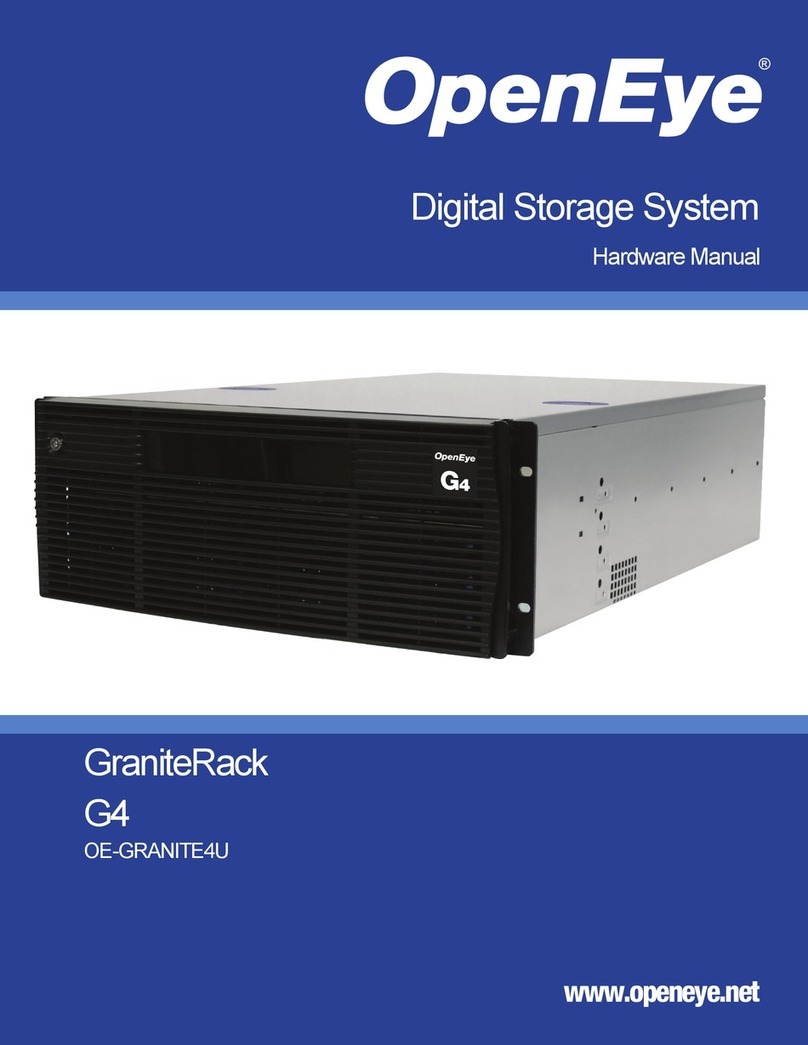
OpenEye
OpenEye G4 GraniteRack Hardware manual
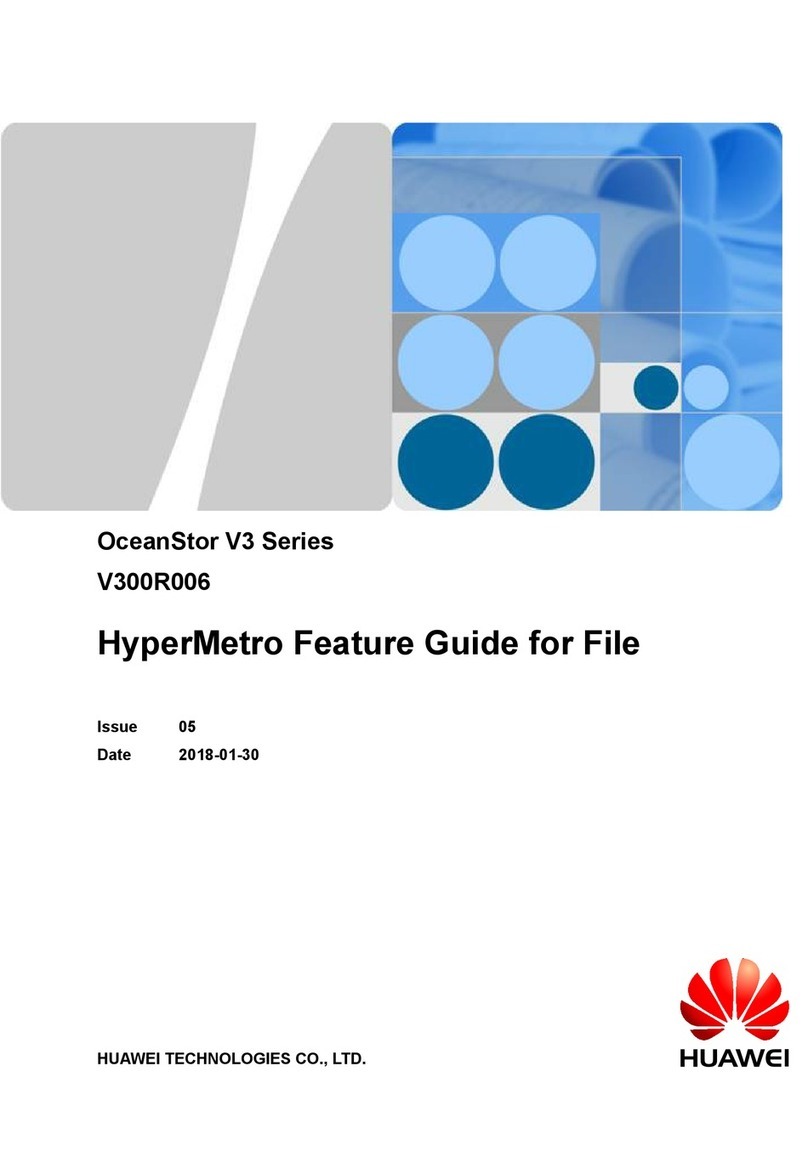
Huawei
Huawei OceanStor 2000 V3 Series Features guide

IronKey
IronKey Enterprise S1000 user guide