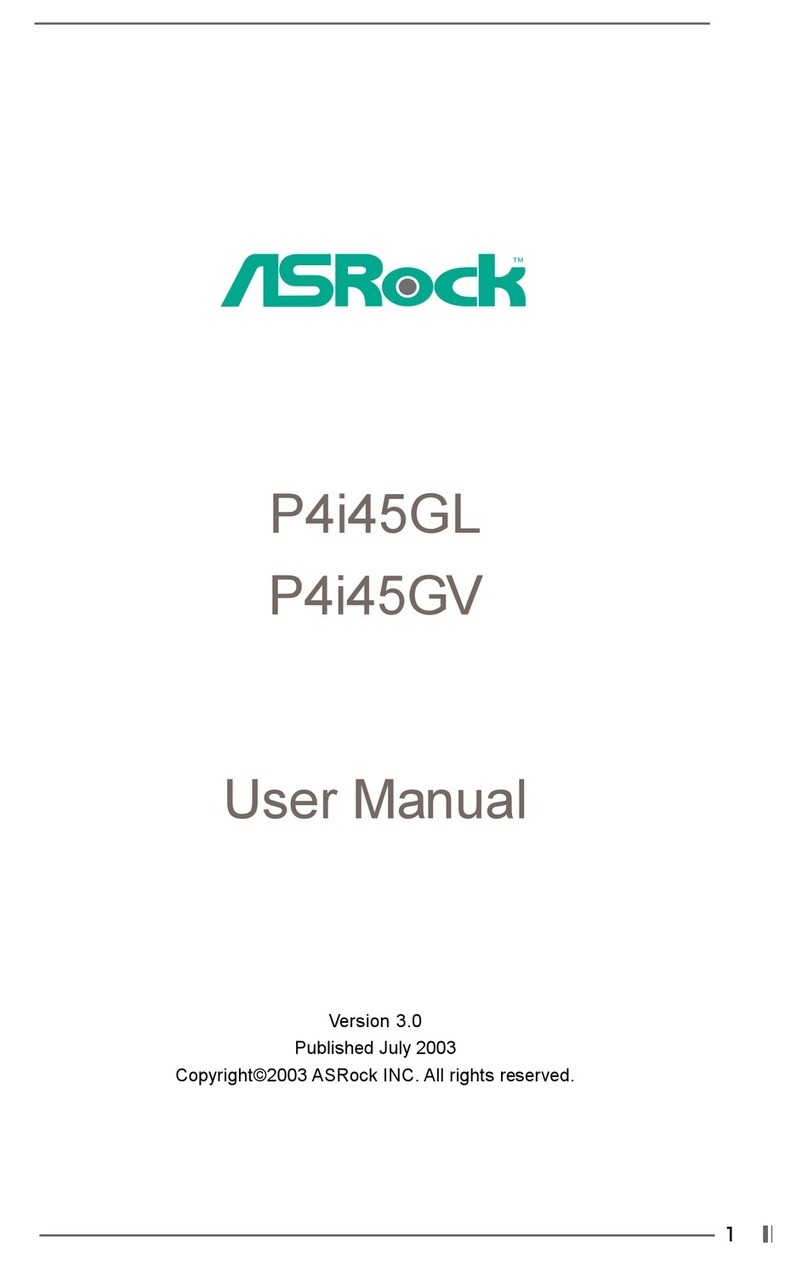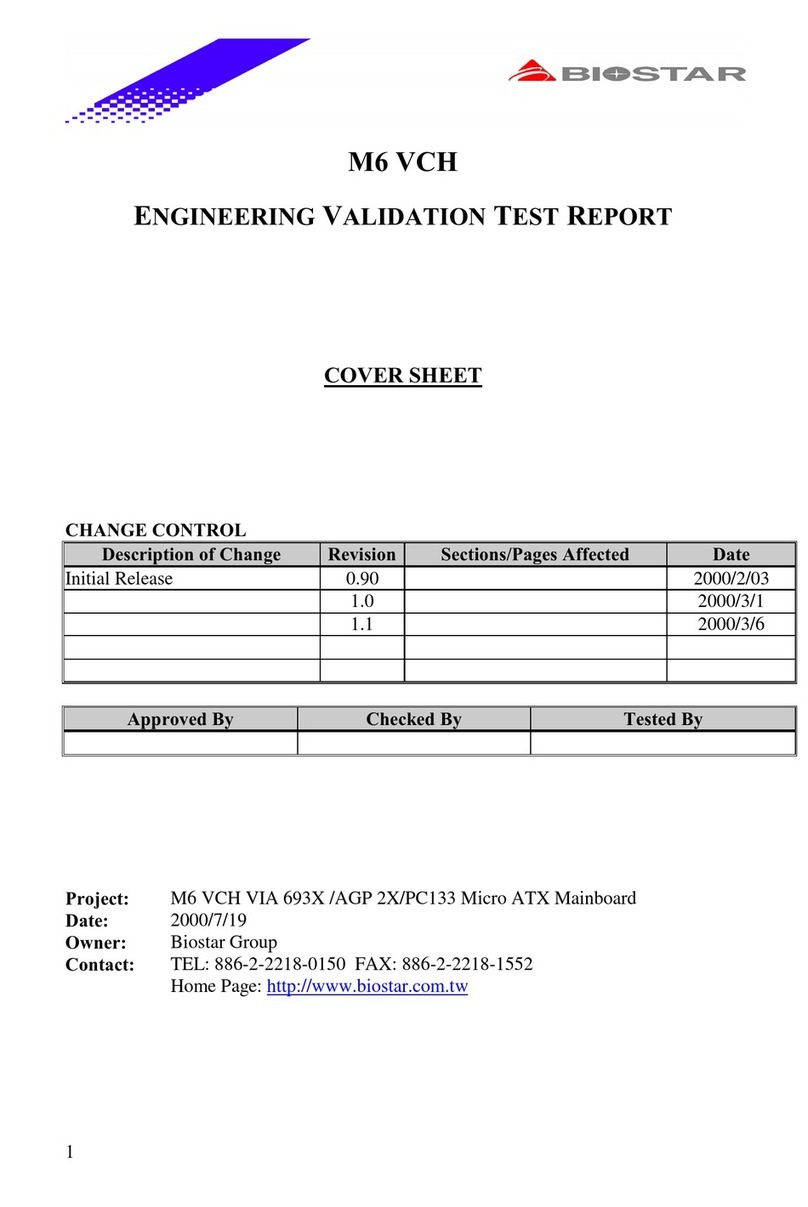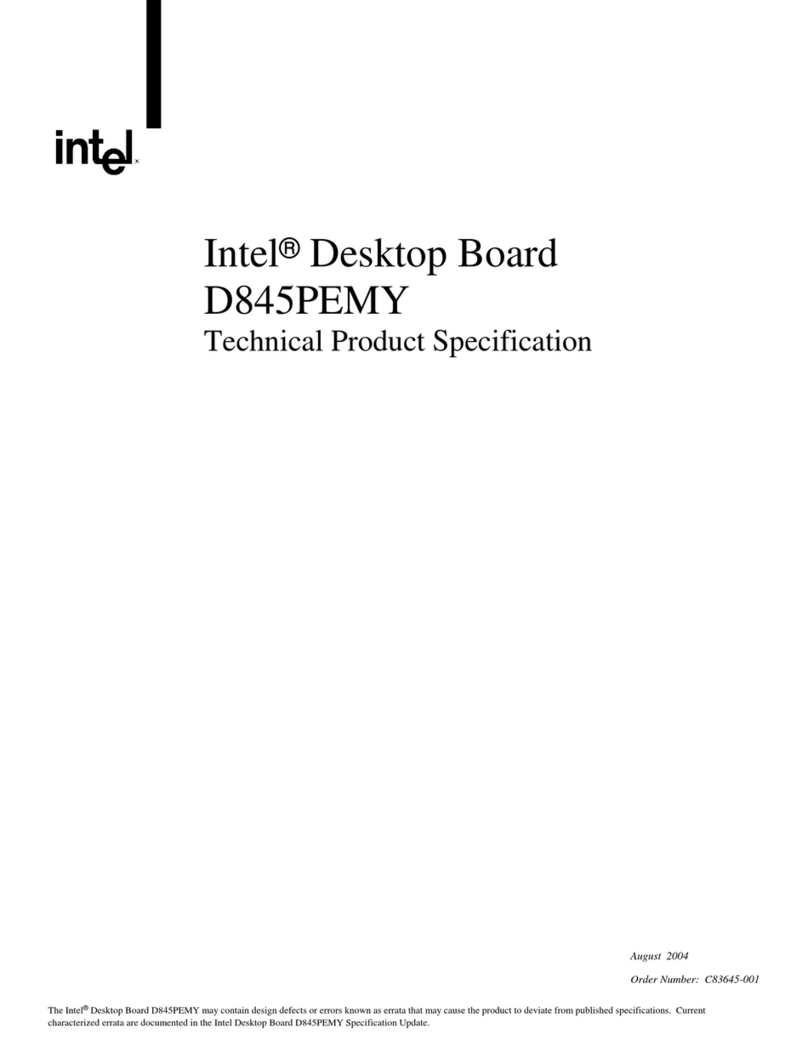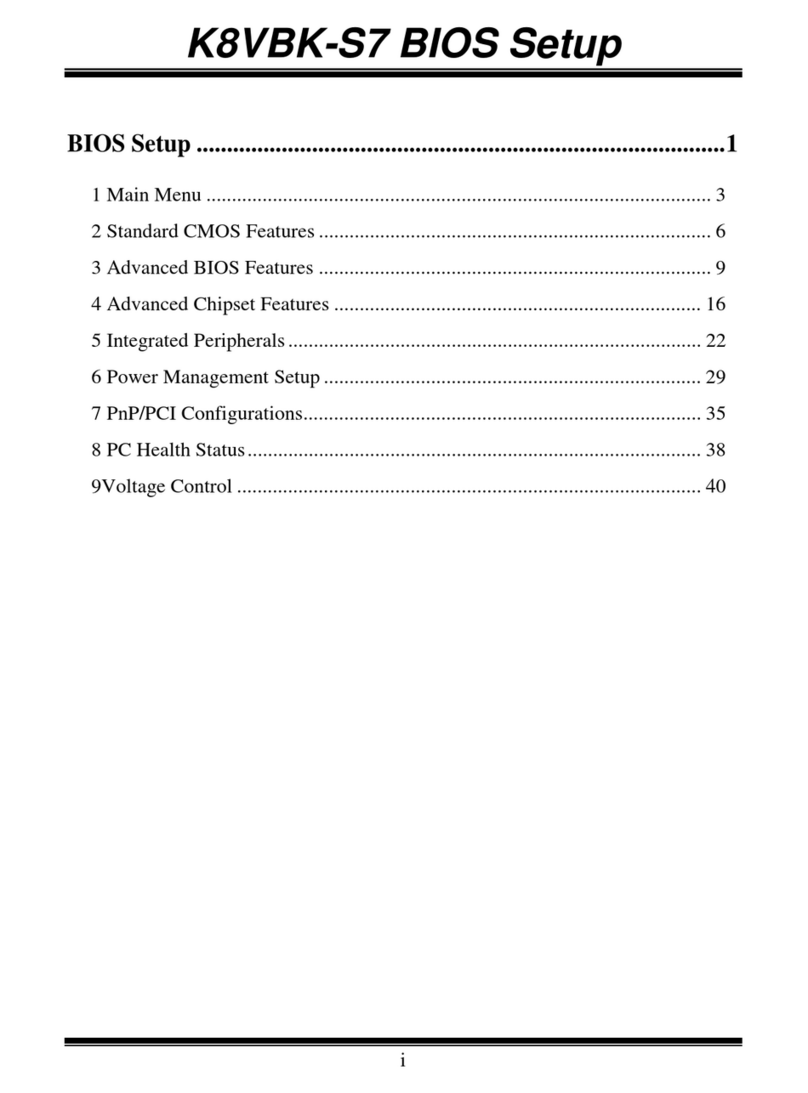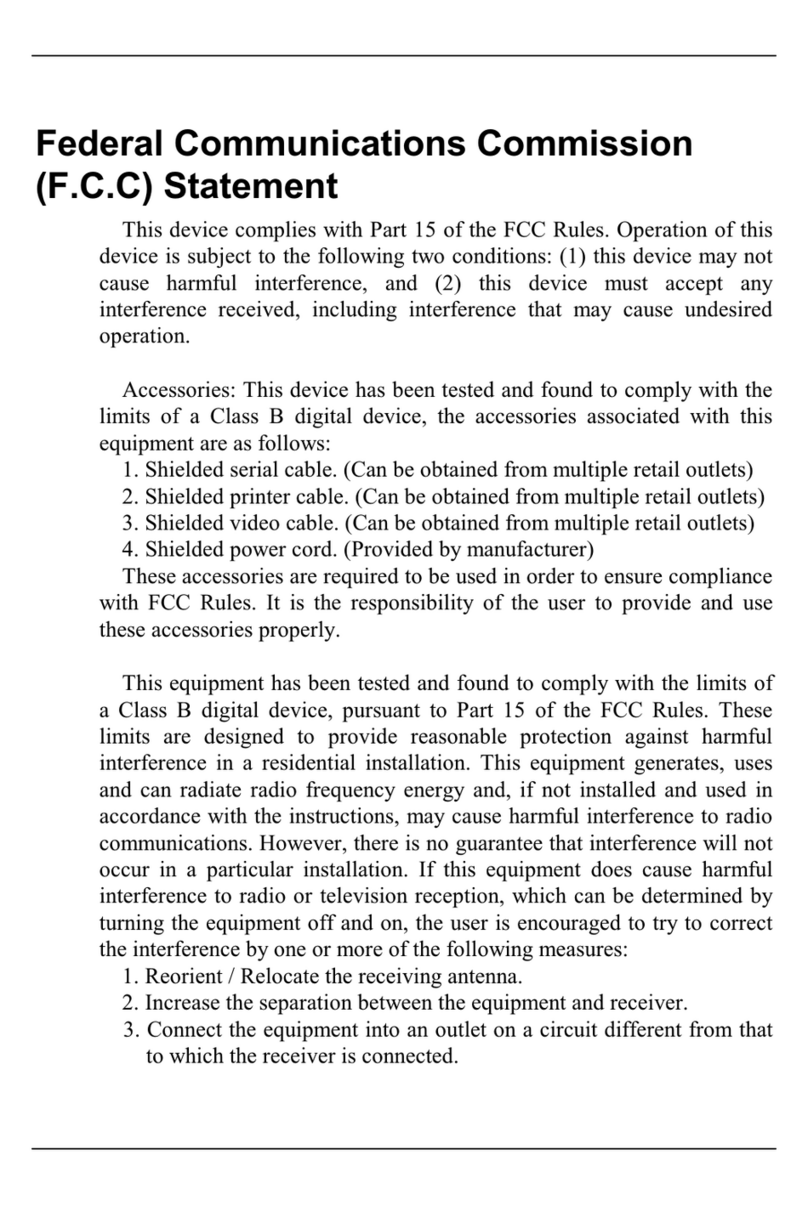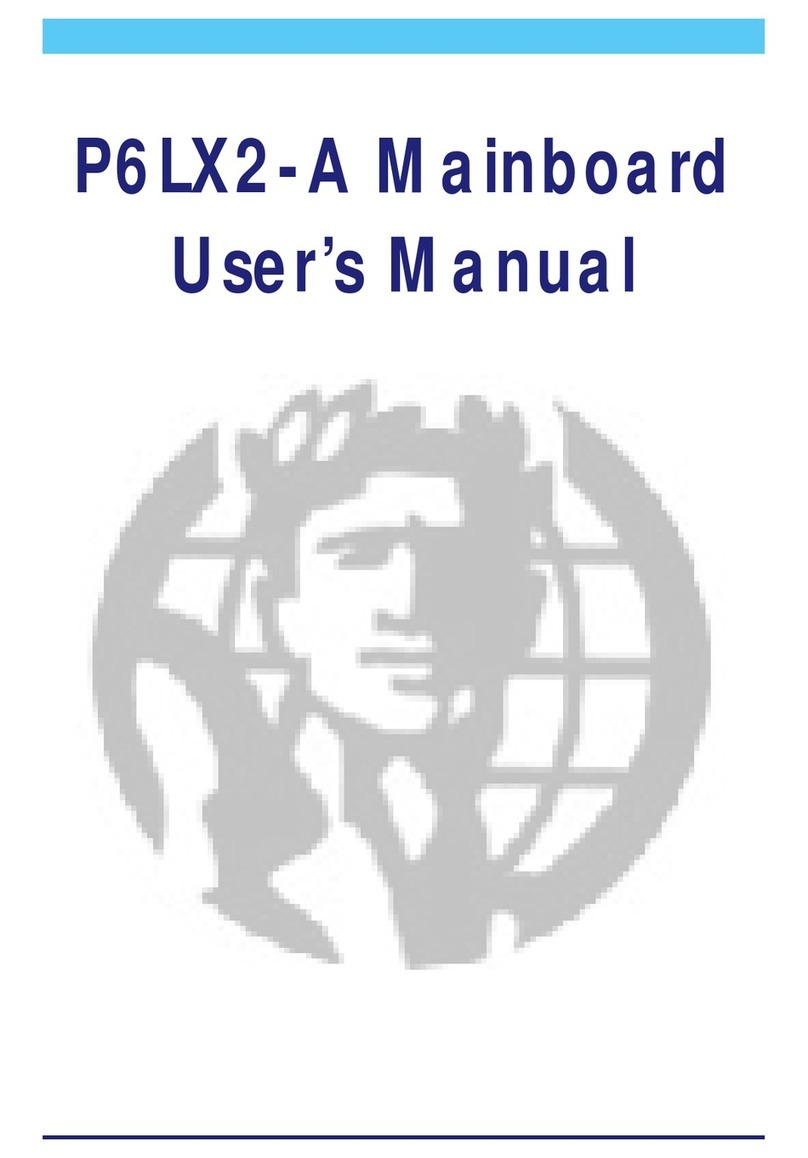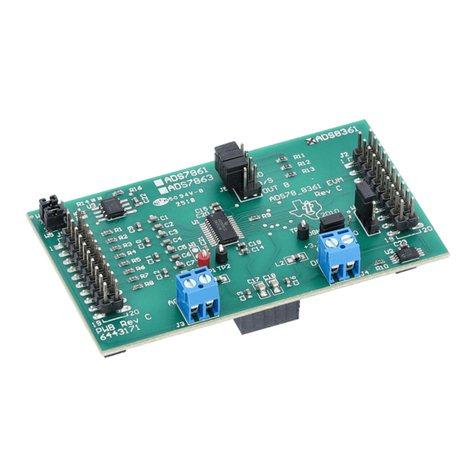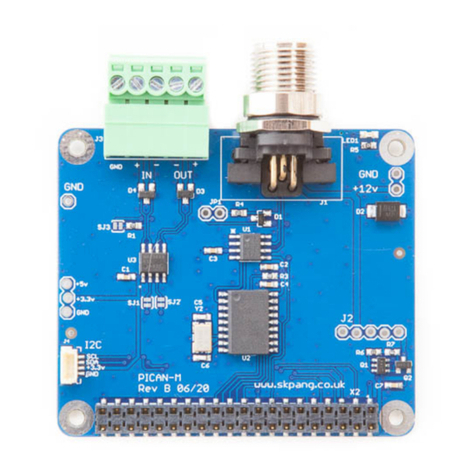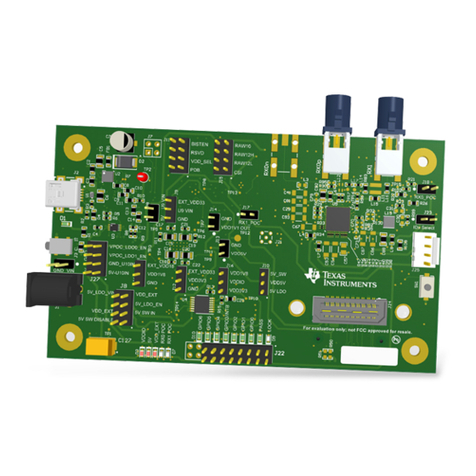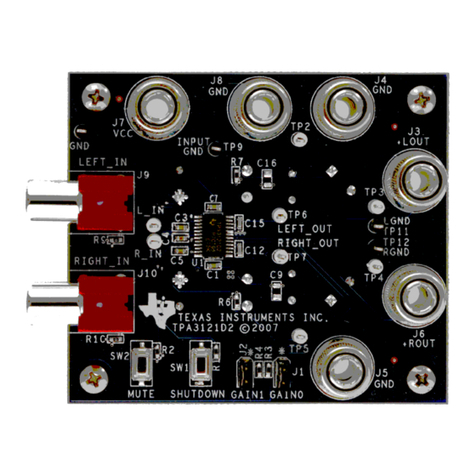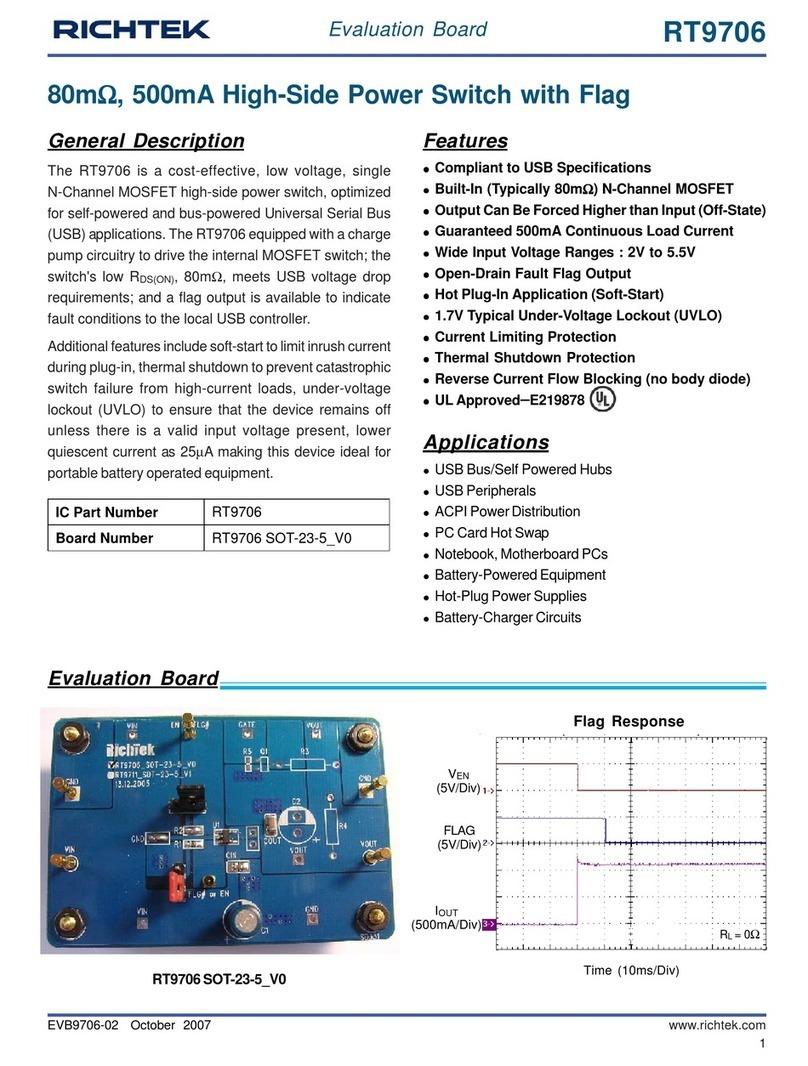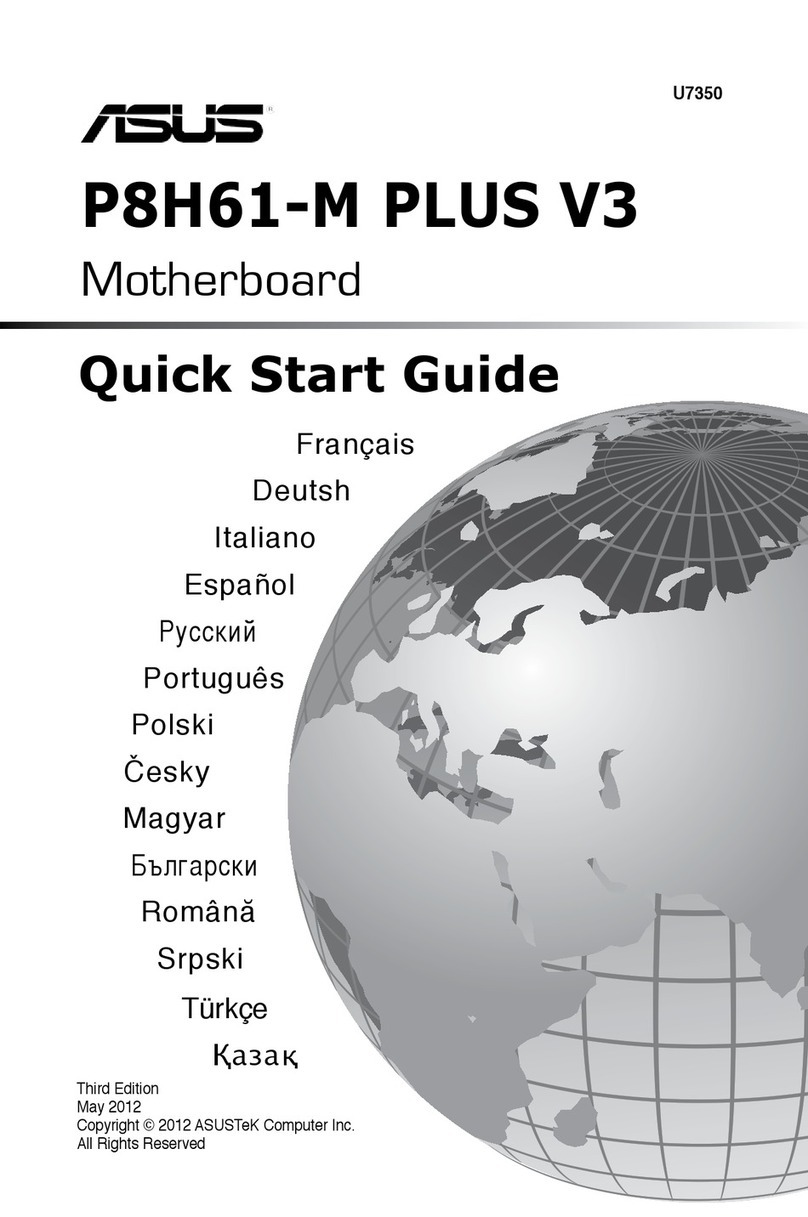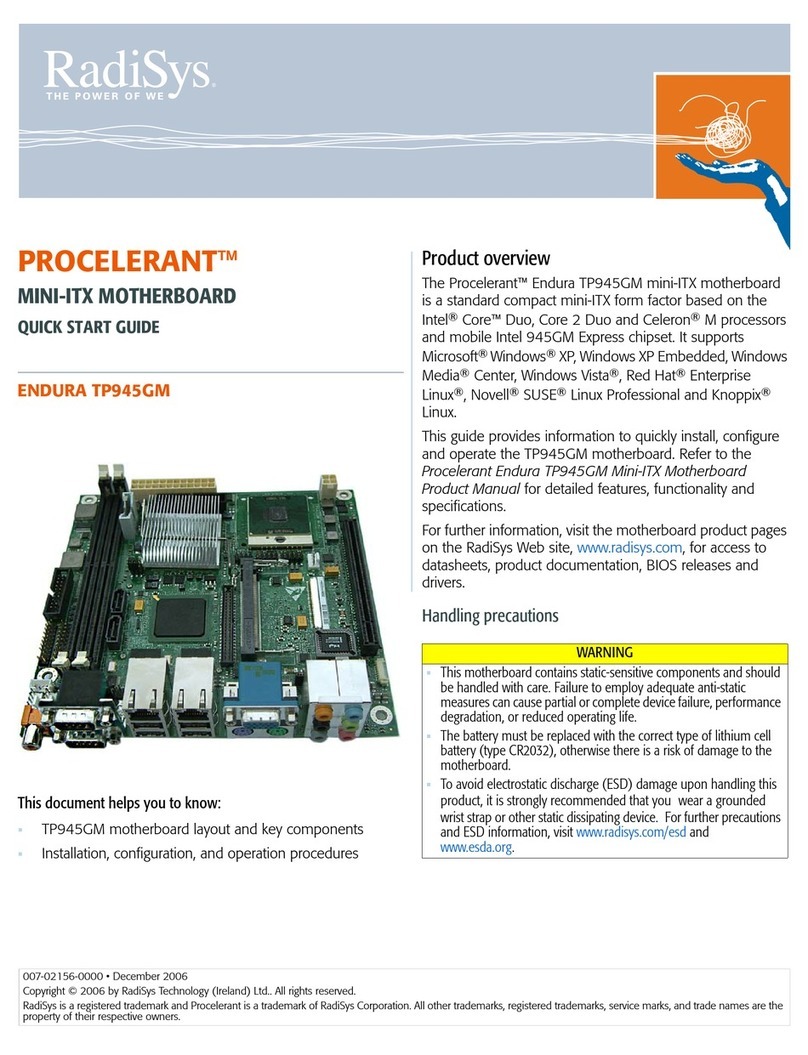Brähler Systems INFRACOM LKC50 User manual

Operating instructions
Rev 1.51
INFRACOM
®
Tray-setup lite for LKC50 Programming Tool

INFRACOM® is a registered trademark of Brähler ICS Konferenztechnik
International Congress Service AG.
All other trademarks and trade names are the property of their respective owners.
Printed in Germany
Should you have any questions regarding this manual please contact:
Brähler ICS Konferenztechnik
International Congress Service AG
Auf der Alten Burg 6
D-53639 Königswinter, Germany
T+49 2244 930-100
sales@braehler.com
You will find further information about our products on the Internet at:
www.braehler.com
© 2012
BRÄHLER ICS AG, Königswinter
All rights reserved, especially (also partly) the translation, reprint, reproduction through copying or other
similar methods.
BRÄHLER ICS reserves the right to make changes without notice.
Operating instructions INFRACOM®, BGE-IRX_traysetup lite_(1.x).doc
2011-02

INFRACOM® IRX Tray Setup
Content
About this manual .................................................................................................... 4
Symbols ............................................................................................................................... 4
Important tips .......................................................................................................... 5
General information............................................................................................................... 5
Safety information................................................................................................................. 5
IRX Tray Setup .......................................................................................................... 6
Installation .............................................................................................................. 6
Cabling of LKC50 ................................................................................................................... 7
IRX Tray Setup Program .......................................................................................................... 9
Warranty ................................................................................................................ 12
Contact information ................................................................................................ 13

IRX Tray Setup INFRACOM®
4Copyright by Brähler ICS
About this manual
Symbols
The meaning of the symbols and fonts used in this manual:
Indicates an important note, if not minded, the functionality of the unit, the security of your data, or
your health are put at risk. Taking special care when you see this symbol as indicates important
information!
Supplementary information, remarks, and tips follow this symbol.
Text which follows this symbol describes activities that must be performed in the order shown.
Texts in bolded letters require your special attention.
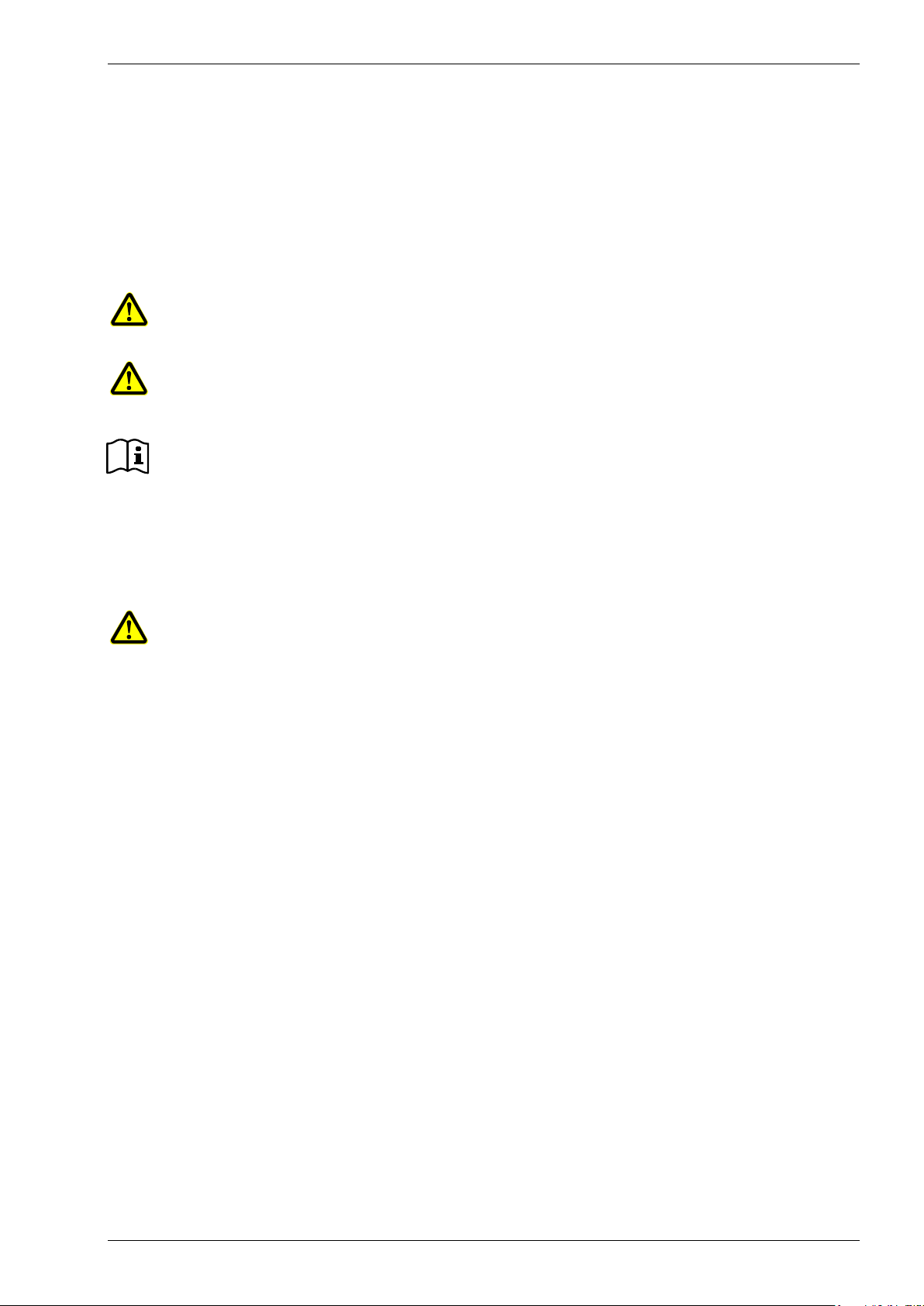
INFRACOM® IRX Tray Setup
Copyright by Brähler ICS 5
Important tips
General information
Please read this manual carefully before starting operation.
To avoid damages of the receiver please read the following tips for the use with disposable or rechargeable
batteries carefully!
Don’t use disposable and rechargeable batteries together in one receiver!
You will invalidate the warranty and damage the receiver.
In no case it is allowed to charge receivers with disposable batteries!
The warranty invalidates, if you cause (generate, precipitate) inappropriate use or handling of the
unit.
Safety information
Attention! – Polarity
During insertion of new disposable/rechargeable batteries take care of the correct polarity. Wrongly
inserted batteries will cause malfunctions. Wrongly inserted batteries can leak and destroy the
equipment.
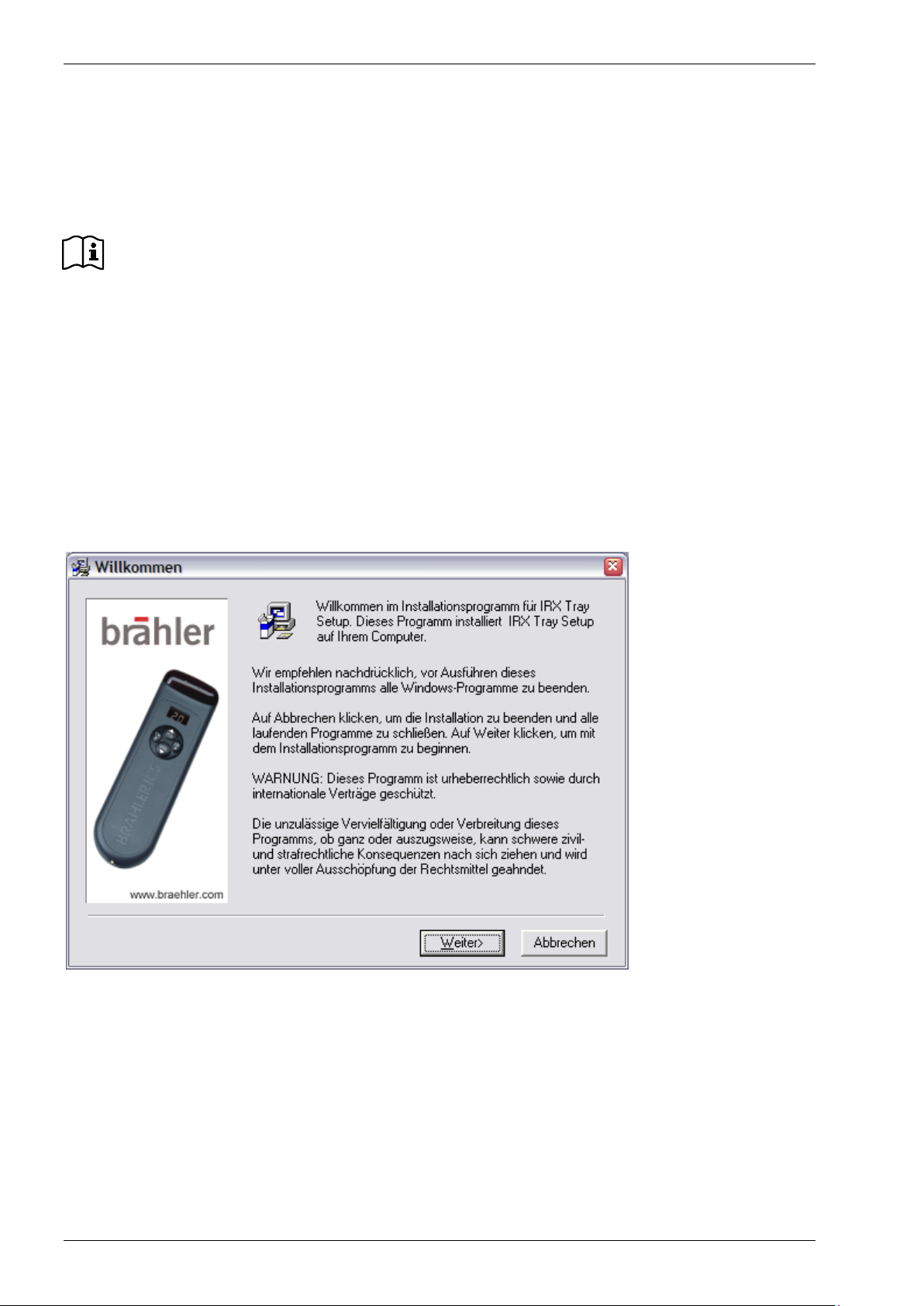
IRX Tray Setup INFRACOM®
6Copyright by Brähler ICS
IRX Tray Setup
This program allows adjusting various operating parameters of the IRX infrared receiver for up to 50 devices
simultaneously in the TK50 charging tray. Just connect the LKC50 programming device between the power
supply and the included AC charging adapter of the TK50 charging tray. The LKC50 programming device
connects to a RS232 serial port of a PC or notebook. The figure on the next page shows a schematic wiring.
Only IRX receivers with firmware revision V2.6 or later can be programmed through the TK50
charging tray. The firmware revision will be shown briefly when starting the IRX receiver.
The setup version will install both versions V2.6 for IRX with firmware 2.6 - 3.0 and a version V5.1 for
IRX with firmware > 5.0
A display of e.g. 30 after starting the receiver means Firmware version 3.0.
Installation
For installation under Microsoft Windows™ the provided file “setup_IRX.exe” must be executed.
The following window appears:
Click „Next” (here “Weiter”) to start the installation of IRX tray setup.
A new program group “BRAEHLER” will be created after successful installation. Here you will find the actual
program as well as the operating instructions as PDF-document.
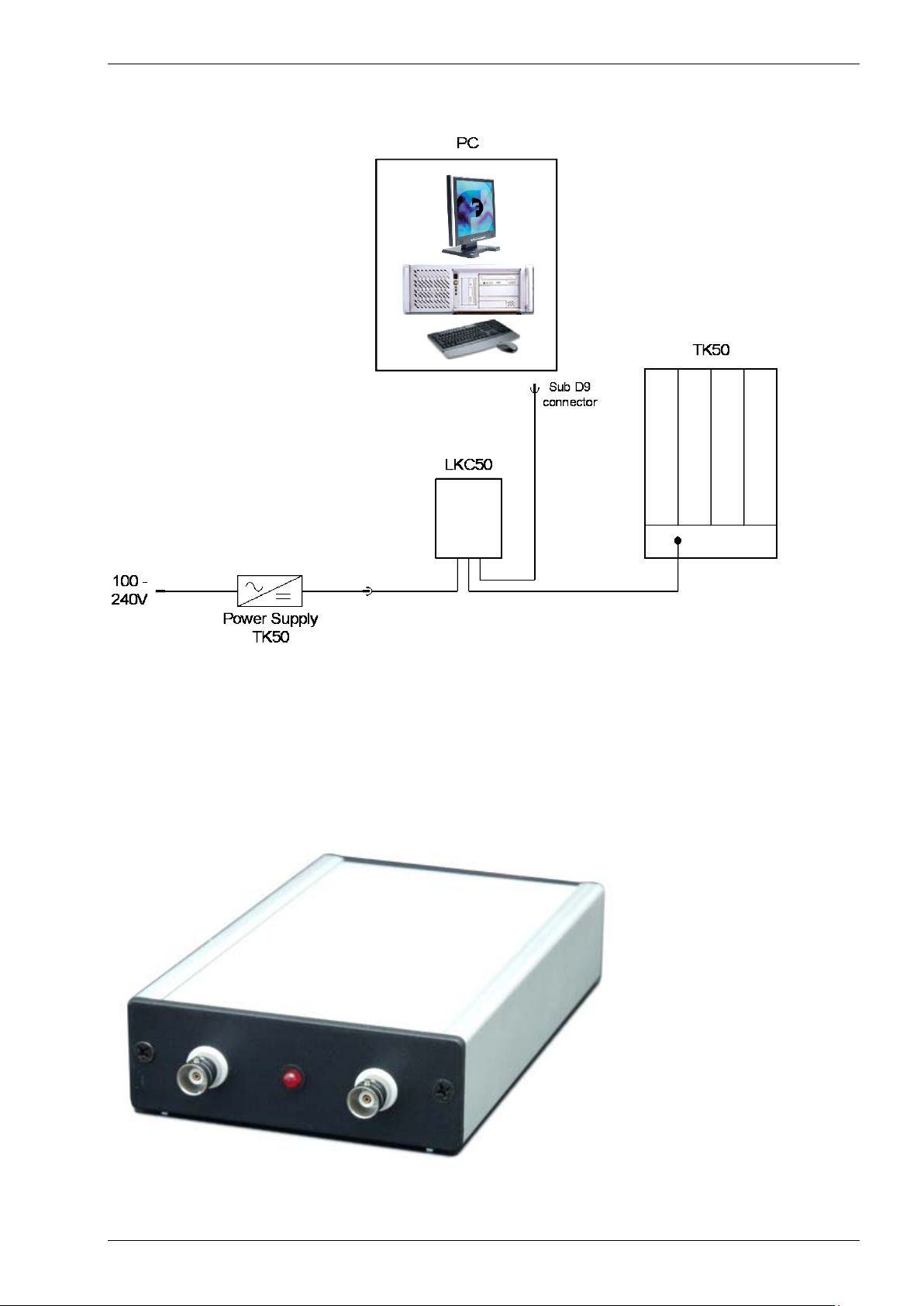
INFRACOM® IRX Tray Setup
Copyright by Brähler ICS 7
Cabling of LKC50
Procedure:
Remove the plug of the power supply from the charging tray TK50 and connect it with the programming tool
LKC50. Connect the output of the programming device to the charging tray TK50. Connect the Sub-D9
connector to a serial port on your computer. Make sure that the power supply is connected to the supply
voltage.
Fully discharged IRX receivers should be charged for a while before programming, in order to ensure a
proper programming.
LKC50

IRX Tray Setup INFRACOM®
8Copyright by Brähler ICS
To program multiple TK50 charging trays at once you may link multiple LKC50 programming devices. Thus
even more than 50 IRX receivers can be programmed at once.
The cabling is shown in the following diagram:
COM
Madei n EECb y
ww w . bra e h ler .c om
Type :
Art.no.:
Code:
Serialno.:
TK5 0
06.7090
QGK
ACHTUNG!
NurmitAkkus
bestückte Empfänger
aufladen!
CAUTION!
Chargereceiversonly
when fi tte d with
rechargeable
bat t e ri es !
RoHS
Compl i ant
INFR ACO M®
Madei n EECb y
ww w . bra e h ler .c om
Type :
Art.no.:
Code:
Serialno.:
TK5 0
06.7090
QGK
ACHTUNG!
NurmitAkkus
bestückte Empfänger
aufladen!
CAUTION!
Chargereceiversonly
when fi tte d with
rechargeable
bat t e ri es !
RoHS
Compl i ant
INFR ACO M®
Madei n EECb y
ww w . bra e h ler .c om
Type :
Art.no.:
Code:
Serialno.:
TK5 0
06.7090
QGK
ACHTUNG!
NurmitAkkus
bestückte Empfänger
aufladen!
CAUTION!
Chargereceiversonly
when fi tte d with
rechargeable
bat t e ri es !
RoHS
Compl i ant
INFR ACO M®
BNC
The LKC50 programming devices are linked through BNC cable, the same cable that is used for
interconnection of HLN82 respectively IRad radiators to the transmitters (e.g. MSI8D).
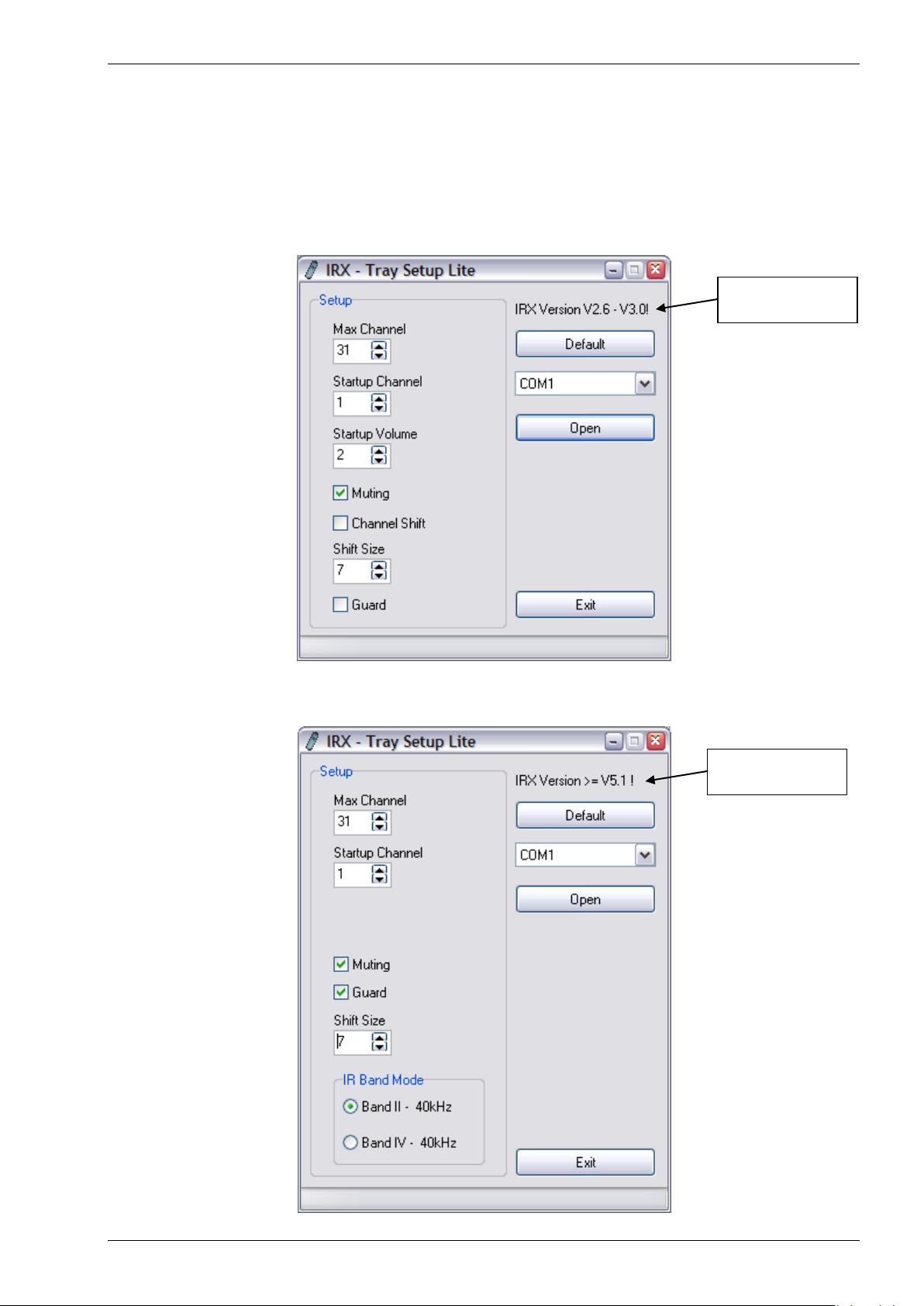
INFRACOM® IRX Tray Setup
Copyright by Brähler ICS 9
IRX Tray Setup Program
Start the IRX Tray Setup Program from the program group “BRAEHLER”. The current setup will install both
versions V2.6 for IRX with firmware 2.6 - 3.0 and a version V5.1 for IRX with firmware > 5.0
Depending on the version you start the following window appears to set up the operating parameters:
For IRX versions 2.6 to 3.0
For IRX versions greater Version 5.0
2)
3)
4)
1)
6)
5)
10)
11)
8)
9)
7)
II -
IV -
Please note the
current version
Please note the
current version
1)
2)
4)
6)
5)
8)
9)
10)
11)

IRX Tray Setup INFRACOM®
10 Copyright by Brähler ICS
1) Max Channel:
Use this option to set the highest available channel number on the IRX receiver. This
prevents delegates to select higher channel numbers than being used in the meeting.
However, the factory default for the number of available channels cannot be changed.. An
IRX12 receiver can only be set to channel 11 (OR+ 11 channels). Any higher settings of the
channel number will be ignored by an IRX12 receiver.
Caution: Any limitations being made to the highest channel number can only be reverted
through this program by applying 11 and 31 respectively. This setting cannot be changed in
the set-up menu of the IRX receiver. An IRX receiver by mistake set to 2 channels remains a
2 channel receiver until it is set to another channel number.
2) Startup Channel:
Use this option to set a start-up channel for the IRX receiver which is being used for the next
power-up. This setting will be overwritten on the next channel change, since the IRX
receivers always retains the last channel selection.
3) Startup Volume:
Use this option to set the startup volume for the next power up. This value is also overwritten
at the next volume change at the IRX receiver since the receiver always retains the last
volume selection. To avoid hearing damages, values can at the most be adjusted to 8.
4) Muting:
When the strength of the infrared field for the IRX receivers falls below a certain value, for
example, when leaving the conference room, signal reception is no longer possible. Instead,
there is only noise on the headphones.it will mute the noisy signal. The same applies for
unused infrared channels. To suppress this unpleasant noise in the headphones, the IRX
receiver is equipped with a squelch function to mute the signal in this case. Check Muting on
to activate the squelch function. Muting can also be turned on and off in the setup menu of
IRX.
5) Guard:
If your IRX receiver is equipped with an INFRACOM Guard module, this option turns the
Guard function on or off.
The Guard function can also be turned on or off in the setup menu of the IRX receiver.
6) Shift Size (Channel Shift):
Occasionally interferences of the infrared transmission by e.g. dimmable fluorescent lamps
may appear. However, these interferences are limited to the lower channels. The solution is
to shift the transmission to higher channels. However, in order to still start channel
numbering from CH 1, the IRX receiver has a channel shift function. When the shift function
is activated, all channels will automatically move by the number of channels you have
selected here. If you have select 8 channels, i.e. OR is then infrared channel 8, Ch1
corresponds to infrared channel 9, etc. The limitation is only defined by the number of
available channels (12 respectively 32). Max. channel shift for IRX12 receivers is 11, max.
channel shift for IRX32 receiver is 31. On the INFRACOM transmitter MSI8 the IR channels
must be adapted accordingly by the channel selector switch. The channel shift function can
also be turned on or off in the setup menu of the IRX receiver.
This function Channel Shift is only available for the IR mode “Band II”, since the above
mentioned interferences will only appear in “Band II”. In “Band IV” mode channel shift is
automatically deselected.

INFRACOM® IRX Tray Setup
Copyright by Brähler ICS 11
7) IR Band Mode:
The new generation of INFRACOM receivers is now switchable between Band II (55kHz -
1335kHz) and Band IV (1935kHz - 3175kHz). The standardization body (DIN / IEC) has
approved Band IV for analog and digital conference technology. This was necessary as
dimmable fluorescent lights produce harmonics which can cause a disturbance to
conference technology when transmitting with infrared light on Band II. By using Band IV this
will effectively eliminated. The IRX receiver is especially developed and optimized for use in
Band IV mode.
8) Default:
This button will set the following parameters to the factory default values:
Max Channel: 11 or 31
Startup Channel: 1
Startup Volume: 2
Muting: ON
9) COM: Here you select the serial COM interface for the programming device. All available COM
ports of computer between COM1 and COM9 are listed. Therefore, even any available
modem or Bluetooth interfaces are listed, but cannot be used for the programming device .
Please refer to the manual for your computer or check the Windows device manager in case
you don’t know the number of the physical serial COM port.
10) Open:
A click on this button opens the communication port of your computer. This will start the
actual programming.
The control LED on the programming device should now light up or flash periodically. At the
same time all IRX receivers in the TK50 charging tray should turn on and the LCD backlight
lights up.
The parameter settings are now being programmed cyclic into the IRX receivers. The
currently programmed parameter is being displayed at the IRX receiver. Since the
programming is done very quickly, on the IRX display also changes very quickly. In cause an
IRX receiver does not automatically turn on, you can do this by pressing any key on the
receiver to wake it up. The IRX receiver must remain inside the TK50 charging tray.
When all IRX receiver displays light up and show constantly changing LCD display you may
finish the programming by clicking the Close button.
The IRX receivers will now turn off.
After programming with the programming device this must be removed from the charging
tray and the power supply must be connected directly to ensure proper charging of the IRX
receivers.
You may now connect the LKC50 programming device to another TK50 charging tray to
program another set of 50 IRX receivers.
11) Exit: The Exit button closes the IRX tray setup program. On next program start the default settings
from item 8) will be used.
For further information, please refer to the manual of your IRX receiver.
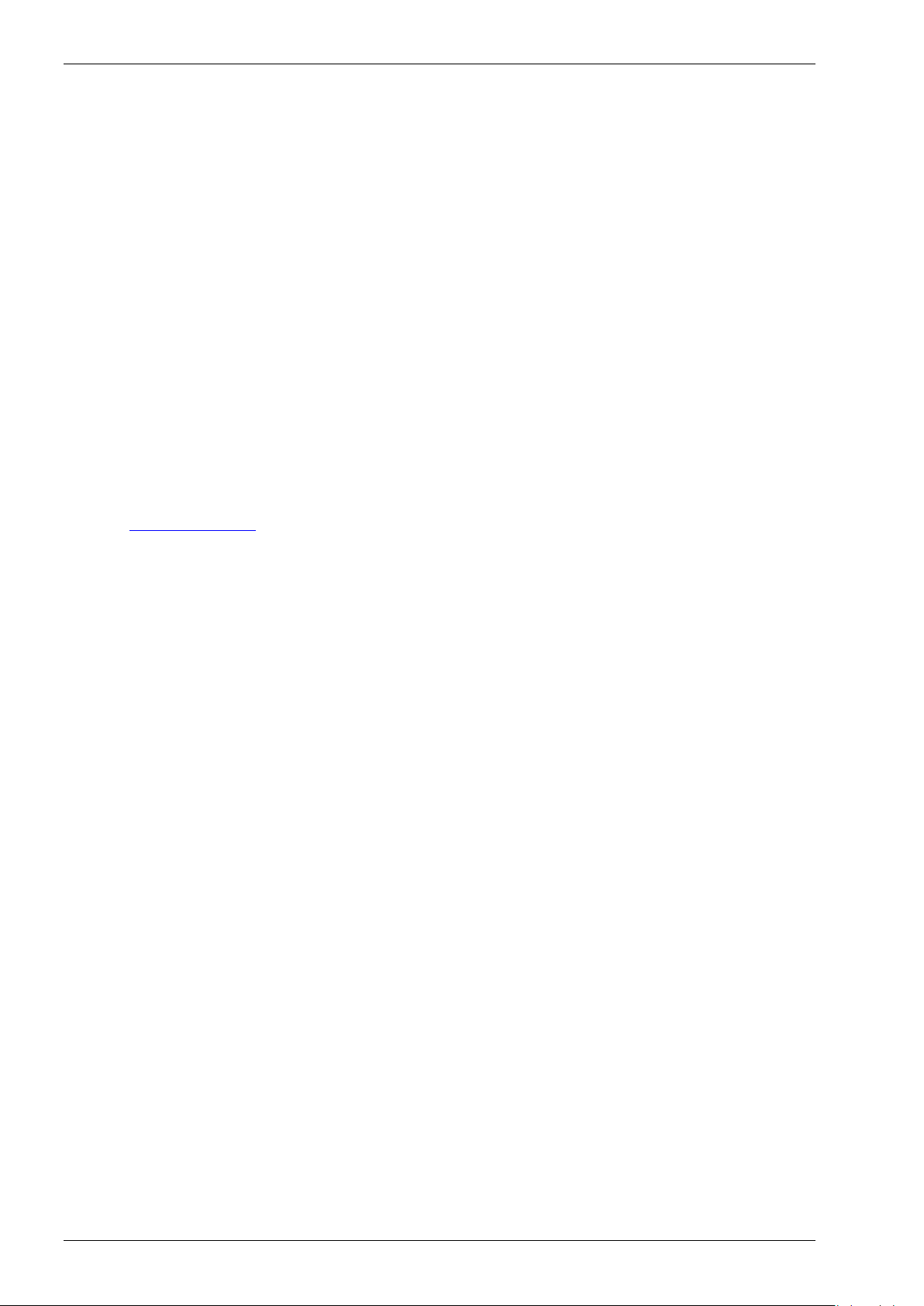
IRX Tray Setup INFRACOM®
12 Copyright by Brähler ICS
Warranty
BRÄHLER ICS allows for the INFRACOM®products a warranty period of 24 months, from date of delivery,
for faulty materials and/or manufacturing faults. The warranty does not include rechargeable or disposable
batteries, misuse, negligence, breakage, wrong installation, use outside the existing rules and any
unauthorised modifications.
BRÄHLER ICS rejects any guarantee, if the safety label with the serial number is removed.
BRÄHLER ICS declares itself to agree to exchange or repair defective components due to faulty materials or
manufacturing, dependent on following procedure:
1) The client declares that the fault is not due to empty, discharged, wrongly inserted, or faulty batteries.
2) Before sending the faulty product back to the company, please obtain an RMA (Return Material
Authorisation) number. An RMA can be obtained by contacting us at the details below
Phone +49 (0) 2244 930-0
or email: sales@braehler.com
3) You may send the defective product free of charge to (refer to the service form):
BRÄHLER ICS Konferenztechnik
International Congress Service AG
Auf der Alten Burg 6
D-53639 Königswinter
Germany
4) Should it turn out that the fault was caused through inattentiveness or inappropriate use, the service and
shipping charges will be added to the clients account.
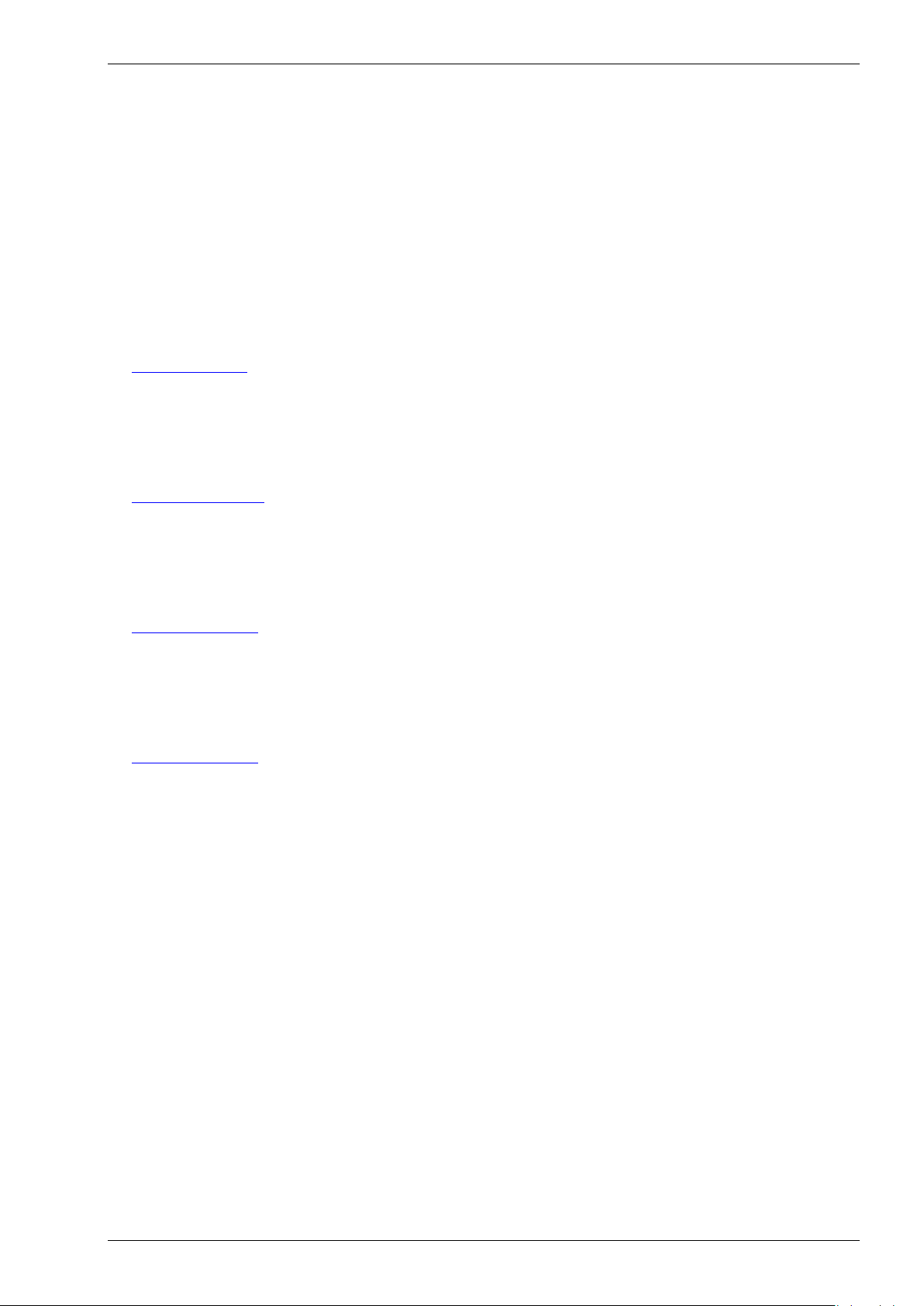
INFRACOM® IRX Tray Setup
Copyright by Brähler ICS 13
Contact information
Head office
Germany
Brähler ICS Konferenztechnik
International Congress Service AG
Wahlfelder Mühle 3
53639 Königswinter, Germany
P.O. Box 3264
53627 Königswinter, Germany
T +49 (0) 2244 930-0
F +49 (0) 2244 930-450
www.braehler.com
Rental service
Wahlfelder Mühle 3
53639 Königswinter, Germany
T +49 (0) 2244 930-200
F +49 (0) 2244 930-430
rental@braehler.com
Sales
Auf der Alten Burg 6
53639 Königswinter, Germany
T +49 (0) 2244 930-0
F +49 (0) 2244 930-450
sales@braehler.com
For your nearest representative in 85 countries, please contact our sales department:
T +49 (0) 2244 930-0
F +49 (0) 2244 930-450
sales@braehler.com

IRX Tray Setup INFRACOM®
14 Copyright by Brähler ICS
Note

INFRACOM® IRX Tray Setup
Copyright by Brähler ICS 15
note

www.braehler.com
T 02244 930-0
S4.2600
Table of contents