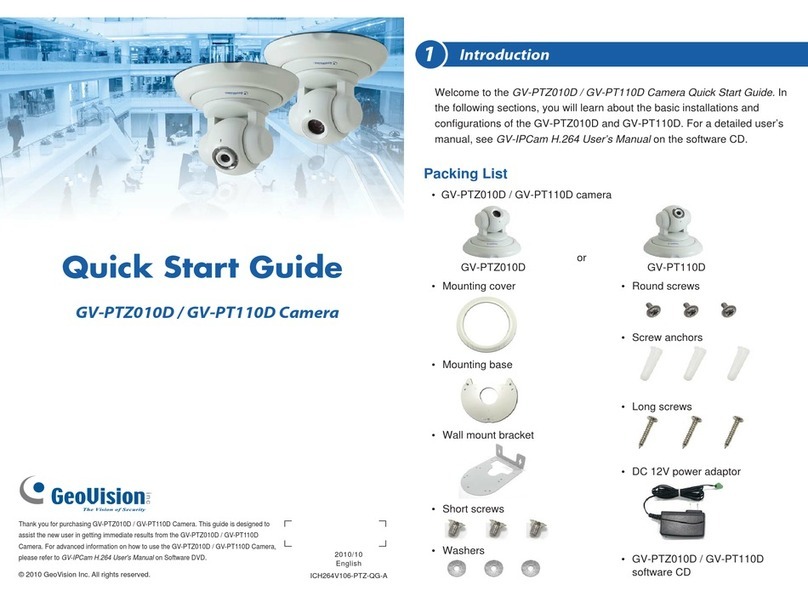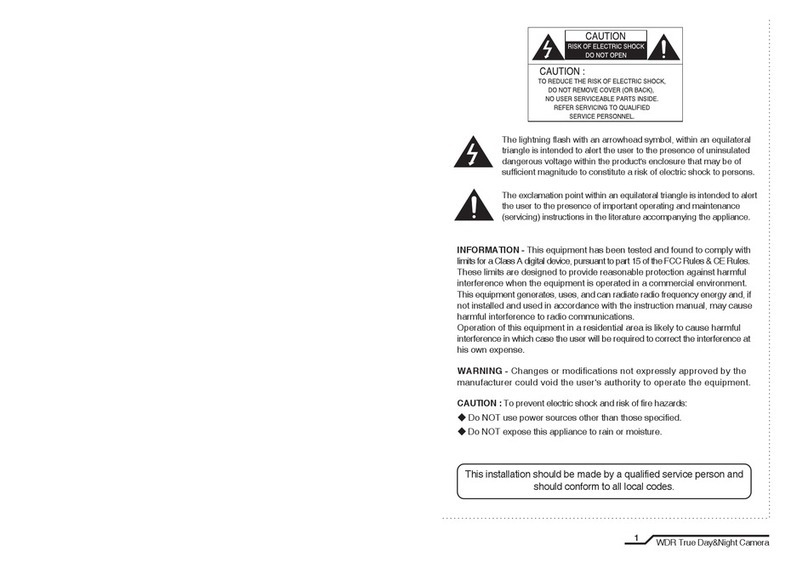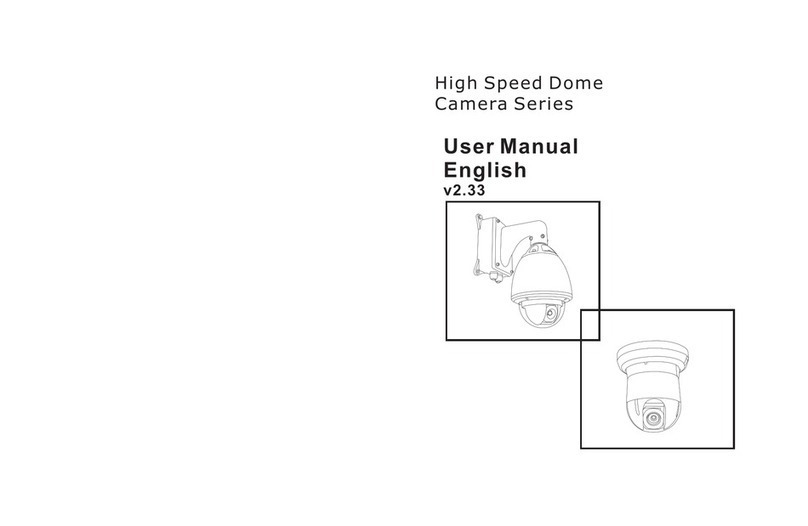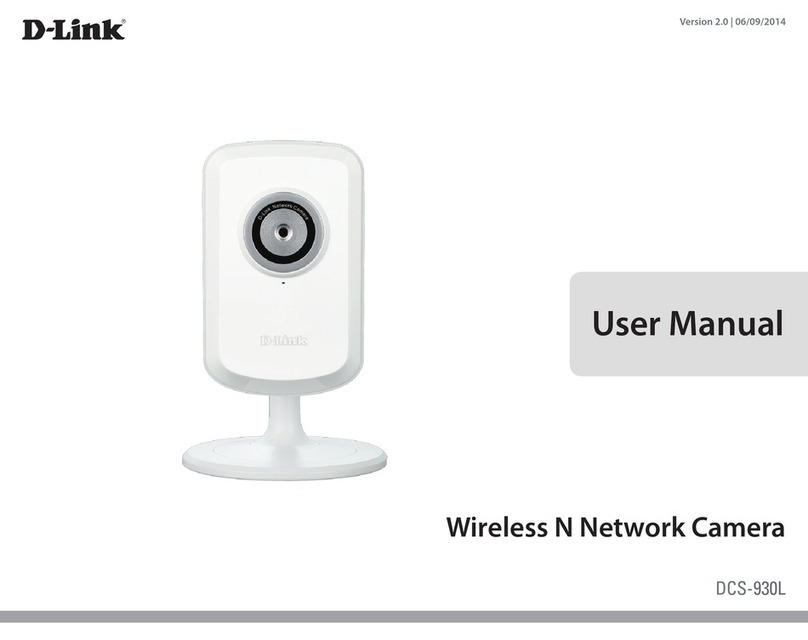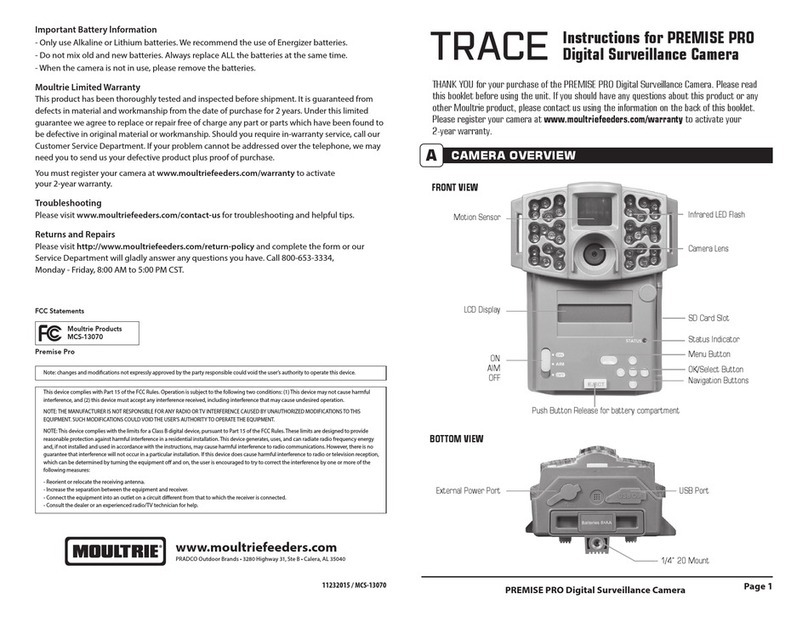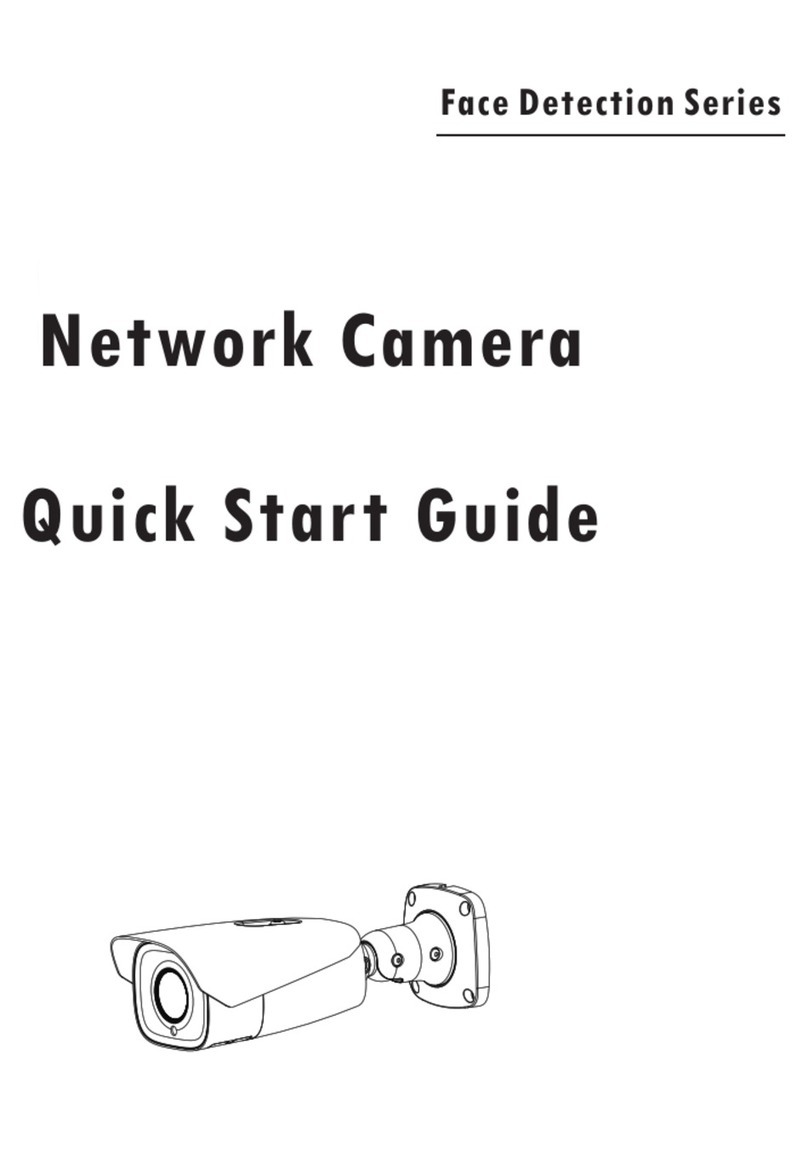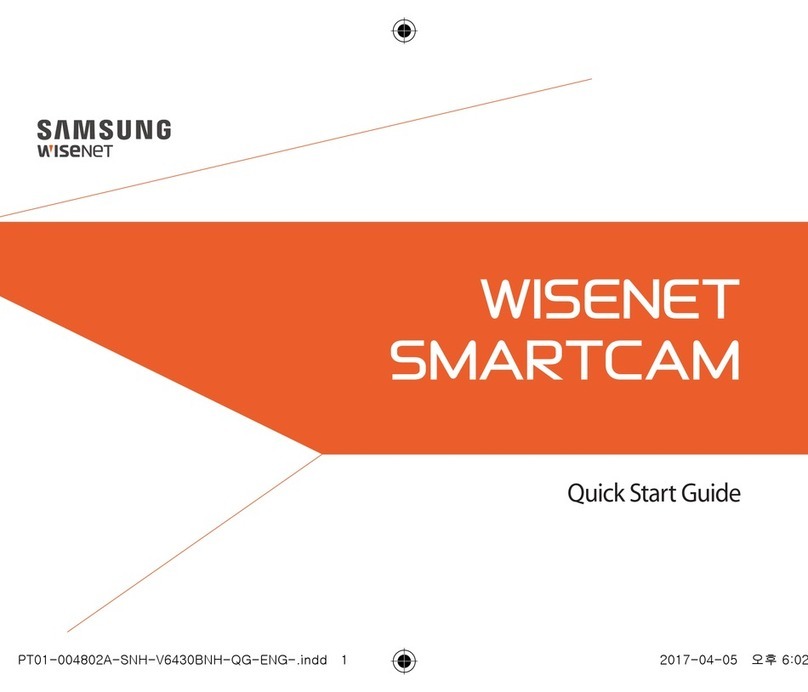Bradley Engineering CamBall 3 User manual

Bradley Engineering
Units 14 - 20 Setley Ridge Vineyard
Lymington Road
Brockenhurst
Hampshire
SO42 7UF
UK
Tel: +44 1590 622440
Web: www.bradeng.com
Page 8 Page 1

CamBall 3
Operating Instructions
Contents
Introduction Page 2
Power & Data Page 3
Rigging Page 3
Speed & Direction Page 4
Preset Positions Page 4
Wide Angle Lens Page 5
Specifications Page 6
The CamBall 3 is a small but fully featured integrated HD camera and pan & tilt unit which offers
both live action moves, preset positions, and full CCU and lens control using RS485 data. The
head is weatherproof and can be used exter nally without further protection.
Bradley Engineering
Units 14 - 20 Setley Ridge Vineyard
Lymington Road
Brockenhurst
Hampshire
SO42 7UF
UK
Tel: +44 1590 622440
Web: www.bradeng.com
Page 2
Specifications
Weight: 2.8kg
Data: RS485
Power: 12-18v @ 1A
Pan Range: 360deg. Continuous.
Tilt Range: +/- 130deg from vertical.
Speed Range: <0.1deg/sec - >180deg/sec. Other speeds on request.
Camera Sensor: MOS
Active Pixels: approx. 2M
Sig / Noise Ratio: >50dB
Latency: < 1 video line
Jitter: < 0.04 UI
SD Standards: PAL 4:3, PAL 16:9, NTSC 4:3, NTSC 16:9
SD Outputs: Composite, Y/C, SDI
HD Standards: 1080i/50, 1080i/59.94, 720p/50, 720p/59.94
HD Outputs: Component, HDSDI (10 bit)
Zoom Range: 30:1 = 60deg. - 2deg. (16:9).
MOD: 30cm
Distortion: <3% (wide)
Iris: F.1.8 - 28 (255 steps)
Operating Temp: -10 to +40degC Out of sunlight
Options: Multi channel radio data receivers
Wide angle converters
Internal Port Heater
Self levelling roll axis
CamBall - Net_Cam Toughened and faster for in-goal applications
Specifications subject to change without notice.
Page 7
Note: The 10bit HDSDI output is FULL HD. NOT derived from an inferior signal.
15 way D Plug
Pin FunctionColour Notes
1Pr (HD) Brown HD Only
2Y (HD) Orange HD Only
3Pb (HD) Purple HD Only
4n/c Grey
5n/c White
6V. GND W/Black
7V. GND W/Brown
8V. GND W/Red
9n/c W/Orange

Operational Controls
Some CCU controls can be accessed via our joysick controllers,
however for full CCU control you will require our Remote
Engineering Panel Mk3.
The joystick controllers have limited access to these functions.
Proportional Pan
Proportional Tilt
Pan & Tilt Speeds 1 - 10
Turbo Speed
Proportional Zoom
Positional Focus
Positional Iris
Auto White Balance
Auto Tracing White
Manual White
Preset White (3,200k, 5,600k)
Master Gain
Red Gain
Blue Gain
Master Pedestal
Red Pedestal *
Blue Pedestal *
Horizontal Detail *
Vertical Detail *
Shutter
Gamma
Colour Saturation *
Digital Zoom On/Off
Auto Iris On/Off
Auto Focus On/Off
InfraRed Mode On/Off
Mirror Image (H, V, & HV) *
Preset Store (Pan,Tilt, Zoom, Focus) up to 99 presets **
Preset Recall
Pan & Tilt Reverse
Zoom Reverse
Focus Reverse
Electronic Stabiliser On/Off
Head ident change (1 - 99)
Head ident reset to #01
* Only via RCP Mk3
** 9 - 99 Only via extended controllers
Output Standards: 1080i / 50, 1080i / 59.94, 720p / 50, 720p / 59.94
1080p / 50, 1080p / 60 - Component only at present
PAL 4:3, PAL 16:9, NTSC 4:3, NTSC 16:9
Page 6
Rigging
Rigging the CamBall 3 is achieved using the 2 x 1/4” or 2 x 3/8” female mounting threads on the
base of the unit. The bolts should project no further than 13 mm into the base. Multiple
bearings enable the head to be mounted upright, inverted or horizontal. The horizontal mounting is
useful if the shot is predominately vertical. Be sure to use appropriate safety bonds if the unit is
mounted above head height. There is an M6 bolt provided in the base for attaching a safety bond.
The Pan & Tilt clutches are factory set but can be adjusted by removing the covers and using a
suitable spanner on the adjusting nuts. The clutches are to protect the mechanics from damage
should the head be knocked or meet an obstruction during a move. If you should need to adjust
them Set the clutches as lightly as possible.
When rigging the unit inverted there are 2 options for inverting the picture;
1. Rotate the camera on the tilt axis until the image is upright
2. Use the H&V image flip function on the RCP3
H flip can be used for shooting via a mirror.
Power & Data
Data and power are supplied via the same 4 core cable and are connected to the head via the
XLR4 socket on the base. Power can be supplied locally using a ‘Y’ cord or via the controller and
should be between 10 and 18 volts DC.
Pin 1 = GND
Pin 2 = RS485 A ch.
Pin 3 = RS485 B ch.
Pin 4 = 12-18v 1.5A max.
The RS485 data will work up to 1km but sending power will only work for shorter runs. Longer runs
may require a higher input voltage perhaps 20v or more to get enough power to the head and
camera. For very long distance operation a local PSU should be used in conjunction with a Y cord
to split the power and data feed to the CamBall 3.
Up to 10 cameras and heads can be connected in a ‘daisy chain’ manner to a controller. To
operate more than 10 heads on a system requires an active data distribution box. You can also
use Stage Boxes, each of which can supply 4 heads. Alternatively the heads may be controlled
via radio using our RD_10 radio data system. Each head recognises its own ident so the same
data loop or radio frequency can be used for up to 99 remote heads.
Camera Connections
All analogue outputs are available on the 15D sub connector, including 1080P which is currently not
available as 3G. 2 HDSDI outputsare on the BNC sockets on the base.
The majority of camera settings are stored internally, even when power is removed. When power
is restored the CamBall 3resets the camera settings as they were when power was removed. This
process takes about 20 seconds. At power up the picture will disappear for about 10 seconds
whilst settings are re-called.
Page 3

Under certain circumstances the camera may not boot up correctly first time. If this occurs simply
remove the power for a couple of seconds and re-connect.
Speed & Direction Settings
The latest versions (from Ser.No. BE_121098) all have 10 speed ranges. Both Pan and Tilt
speed ranges can be set independently. Speed 10 is intented for fast sport applications and has
a faster reaction time but does not have feedback motor control. Speed 9 gives the same top
speed, a smoother uptake and full feedback speed control. All previous versions can be
upgraded to the latest software version.
The direction of all the controls can be reversed to suit individual operator preferences and the
rigged orientation. The pan and tilt direction settings are stored in the head and recalled on power
up.
Preset Positioning
Using a Multi Function Controller (or our Touch Screen Controller) gives access to the
independent speed settings and to the positional features of the CamBall 3. Up to 99 preset
positions of Pan, Tilt, Zoom and Focus can be stored and recalled instantly. All the positions and
other setups are automatically stored in non-volatile memory and recalled on power up.
Page 4
Pan Centre
Preset Positioning
not possible in this
sector.
As supplied, positions can be preset over a range of 320 degrees with a 40degree dead band. It is
important to set the FRONT of the unit as the Pan Centre in order that presets are not set within
the dead band.
The head can be operated with the joystick continuously fully around 360 degrees.
Lens operation and limitations
The CamBall 3 has a wide horizontal field of view (FOV) of 60degrees and can be zoomed with a
30x ratio to approximately 2deg. FOV.
At the tight end of the lens the focus becomes more critical. On some controllers (eg Mutli Function
Controller) there is a ‘Fine Focus’ button which helps focussing at tight lens angles.
The minimum operating distance (MOD) is factory set to 30cm. However at close ranges you may
not be able to use the full zoom range and maintain focus. At distances of less than 2m and tight
zoom angles the focus may move in steps. Some experimentation is required to achieve best
results.
Status LED
The blue LED on the side of the unit indicates the status of the unit.
On power up the LED will flash 3 times. This indicates that power is OK and the microprocessors
are functioning correctly. It will then quick flash once per second for 15 seconds. This gives the
camera time to boot up. After this, a series of fast flashes indicate multiple setup commands to the
camera from the memory.
Slow flashing (1 on and 1 off per second) - No data or incorrect data
Continuous on -System Data OK but not being addressed
Fast flashing (25 times per second) - Camera being addressed by controller
Page 5
Table of contents