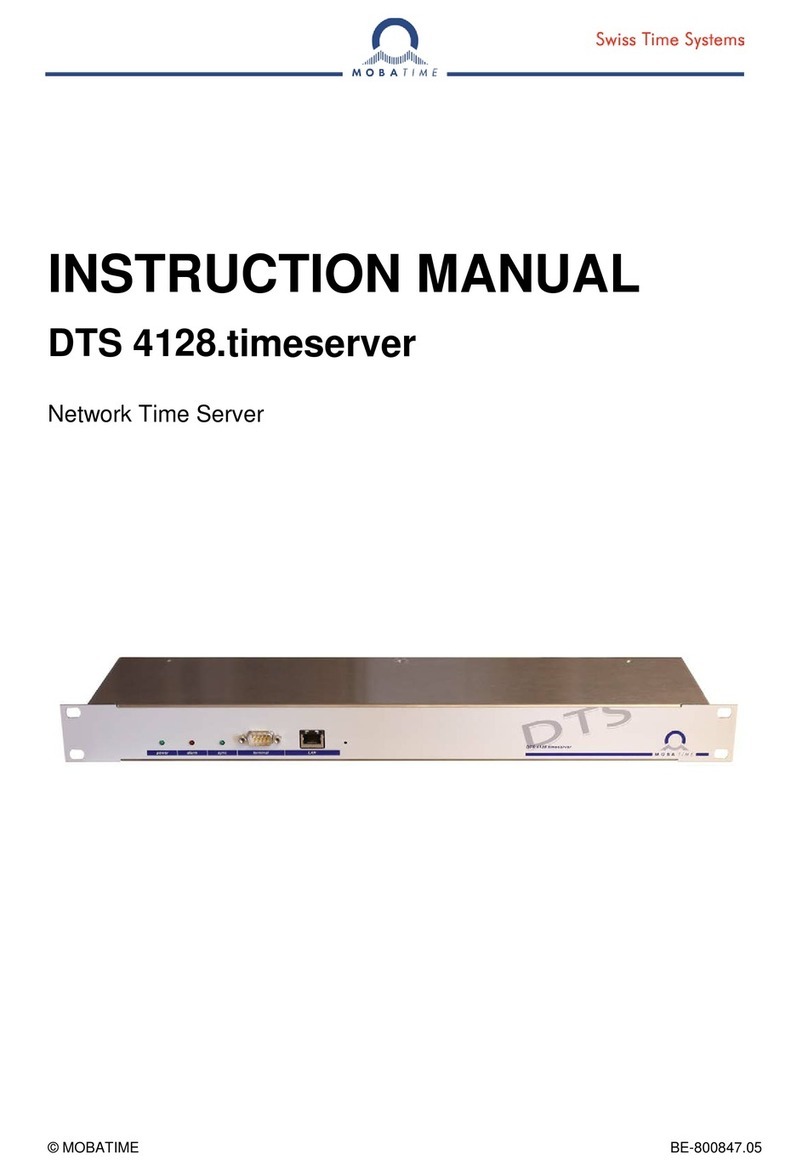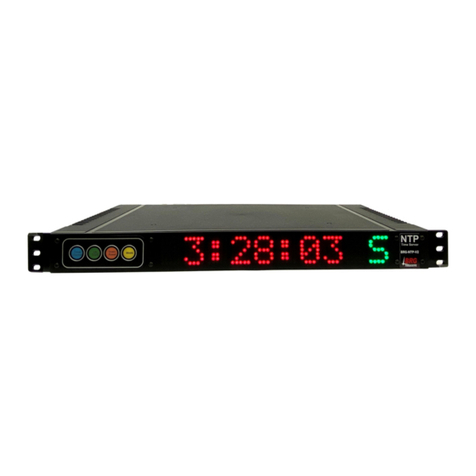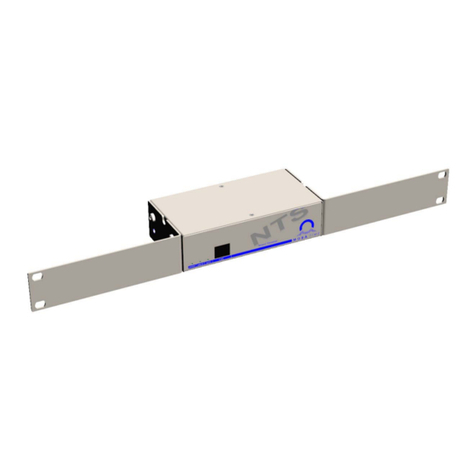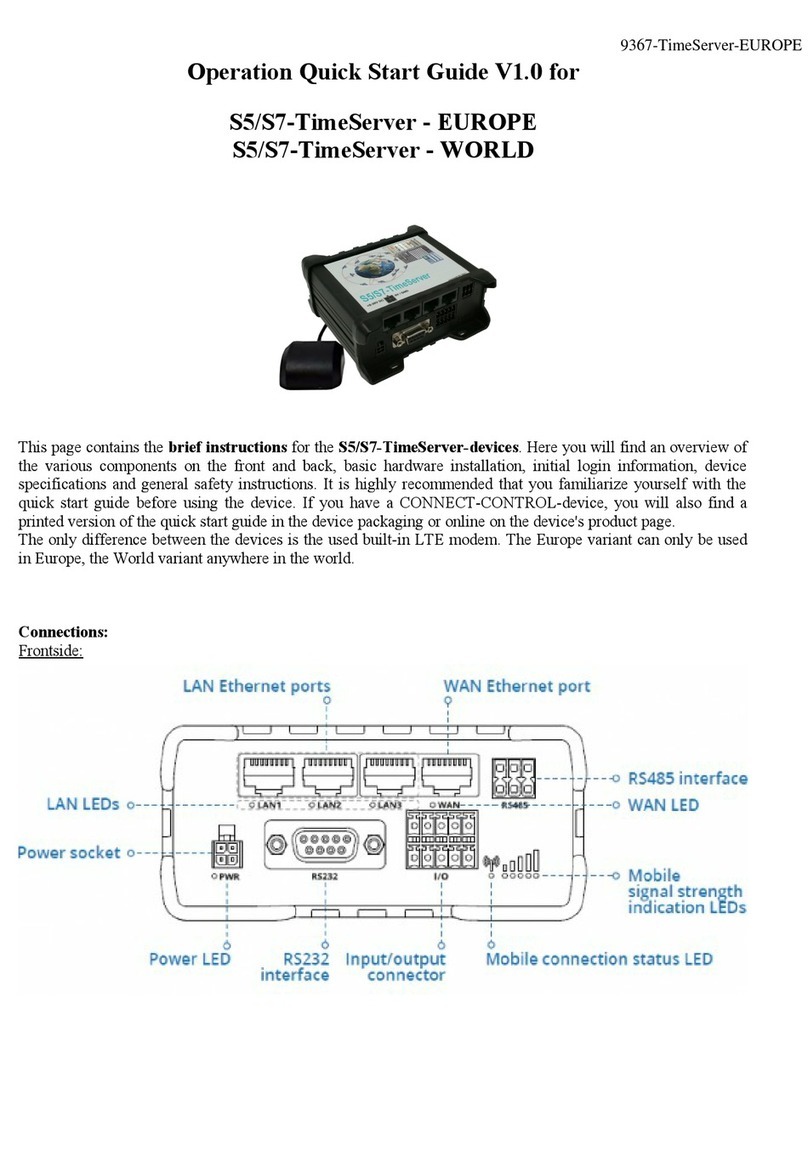4
MANUAL P/N 900000113 REV A
Table of Contents
1Introduction..................................................................................................................................5
2Specifications ..............................................................................................................................6
2.1 LED Indicators ....................................................................................................................8
2.2 Connections........................................................................................................................9
2.3 Source Impedance Selection and Signal Termination .....................................................10
3Unpacking and Installation ........................................................................................................10
3.1 Unpacking.........................................................................................................................10
3.2 Installation ........................................................................................................................10
3.2.1 Mounting ......................................................................................................................10
3.2.2 Power ...........................................................................................................................11
3.2.3 Ethernet........................................................................................................................11
3.2.4 Input Reference Connections.......................................................................................11
3.2.4.1 GPS Antenna.......................................................................................................11
3.2.4.2 External GPS Receiver (Have Quick/1PPS)........................................................12
3.2.4.3 External 1PPS Receiver ......................................................................................13
3.2.5 NTP Server Connection Example.................................................................................13
3.3 Output signal connections ................................................................................................13
3.3.1 Signal Connections ......................................................................................................13
3.3.2 Network Connections ...................................................................................................13
3.3.2.1 Discovering the automatically assigned NFS-221 IP address..............................14
3.3.2.2 Changing NFS-221 Network IP address using Internet Explorer.........................14
3.3.2.3 Latest Version of Java Software ..........................................................................16
4Configuration .............................................................................................................................17
4.1 Setup ................................................................................................................................17
4.1.1 System .........................................................................................................................18
4.1.2 IP Address....................................................................................................................18
4.1.3 Reference.....................................................................................................................18
4.1.4 Application....................................................................................................................18
4.1.4.1 GPS Fixed Location Application ..........................................................................18
4.1.4.2 GPS Mobile Application.......................................................................................19
4.1.5 Manual Time Set ..........................................................................................................19
4.2 Status ...............................................................................................................................20
4.2.1 Local Time....................................................................................................................20
4.2.2 Reference Status..........................................................................................................21
4.2.3 Oscillator Status ...........................................................................................................21
4.2.4 Fault Status ..................................................................................................................21
4.3 Time..................................................................................................................................22
4.3.1 Serial Output (TOD) .....................................................................................................23
4.3.2 Time Zone Settings ......................................................................................................24
4.3.2.1 Standard Time Zone settings...............................................................................24
4.3.2.2 Special case – 30 minute time zone setting.........................................................24
4.3.3 Daylight Saving Time ...................................................................................................25
4.3.4 Daylight Saving Time (Advanced) ................................................................................25
4.4 Password..........................................................................................................................26
4.4.1 Password......................................................................................................................26
4.5 Help ..................................................................................................................................27
5Drawings ...................................................................................................................................28