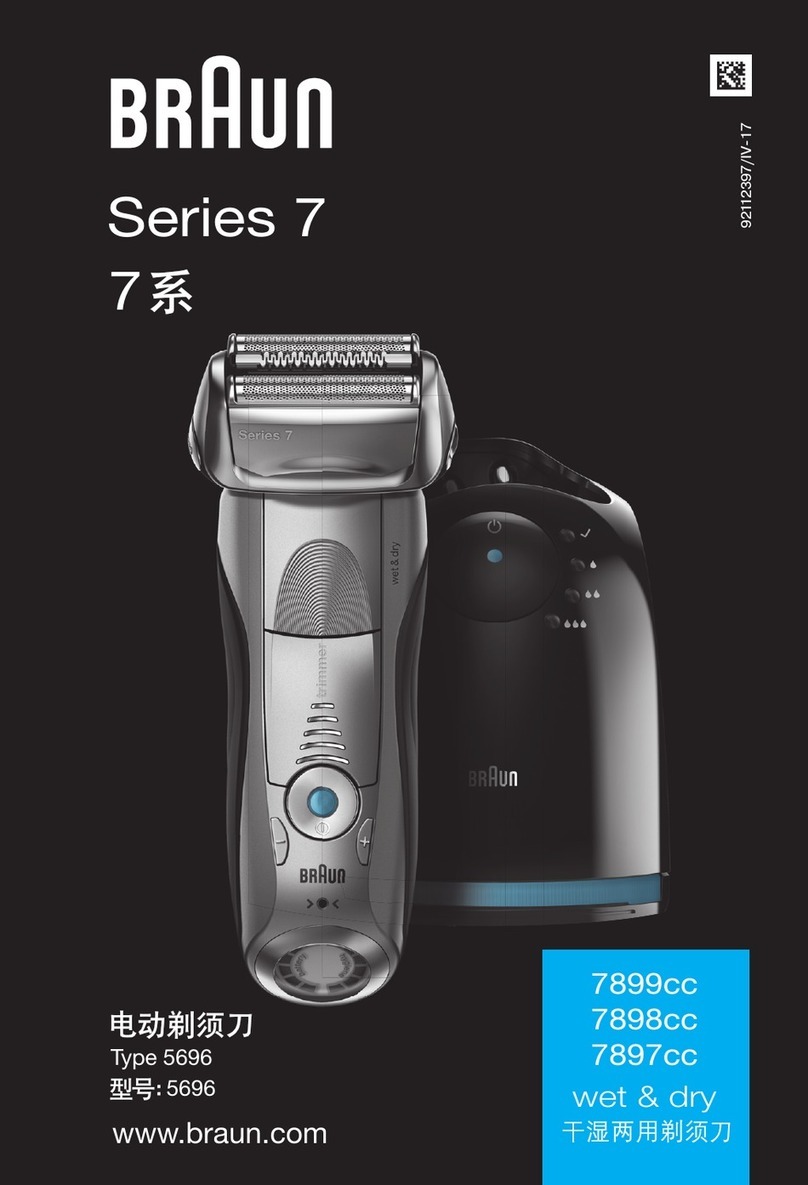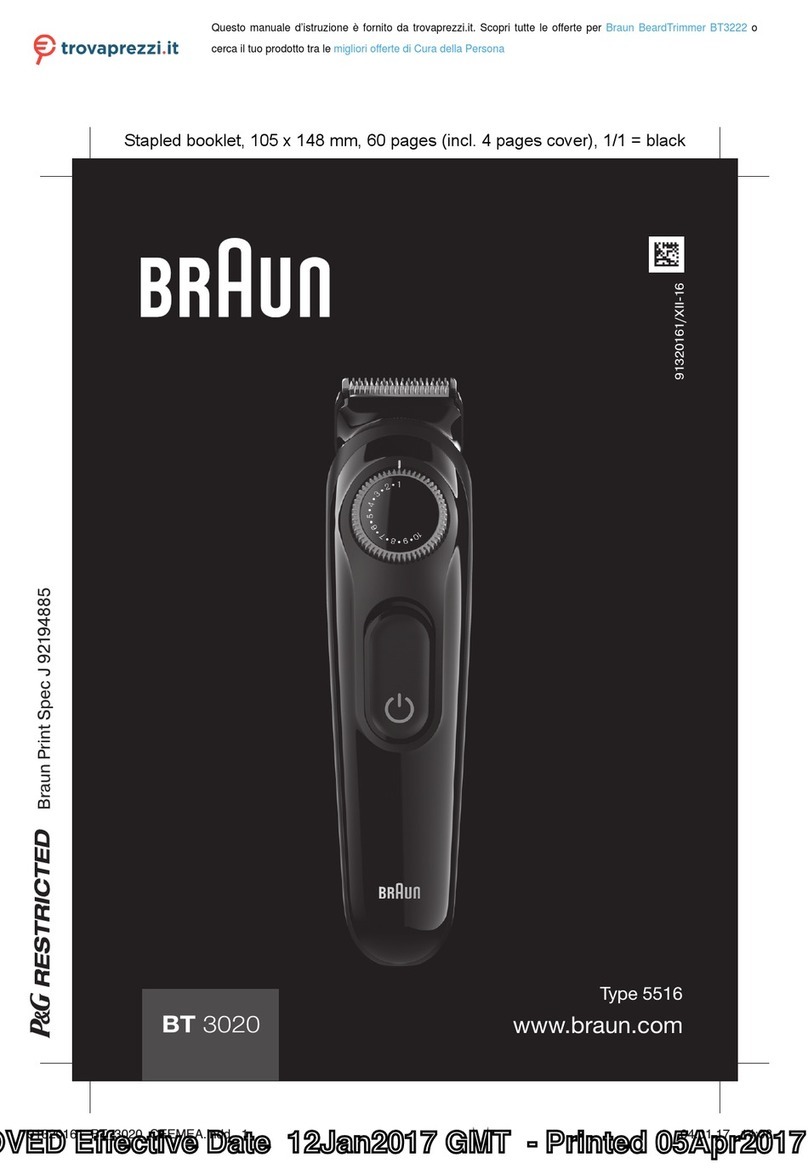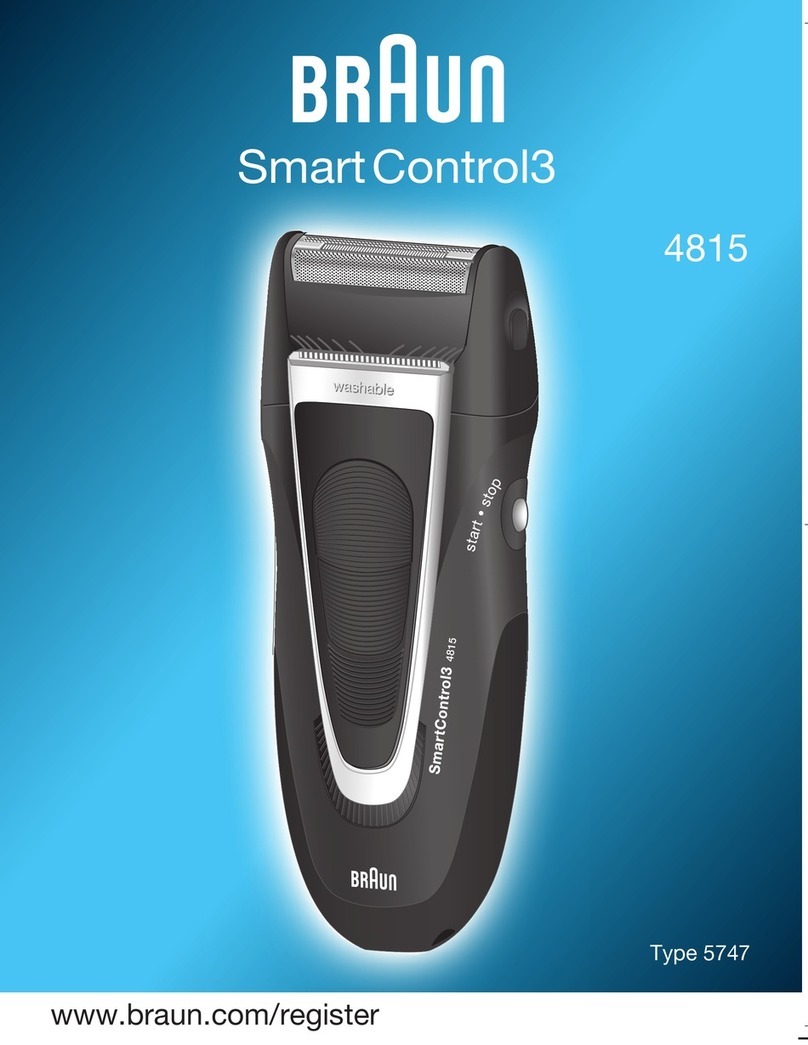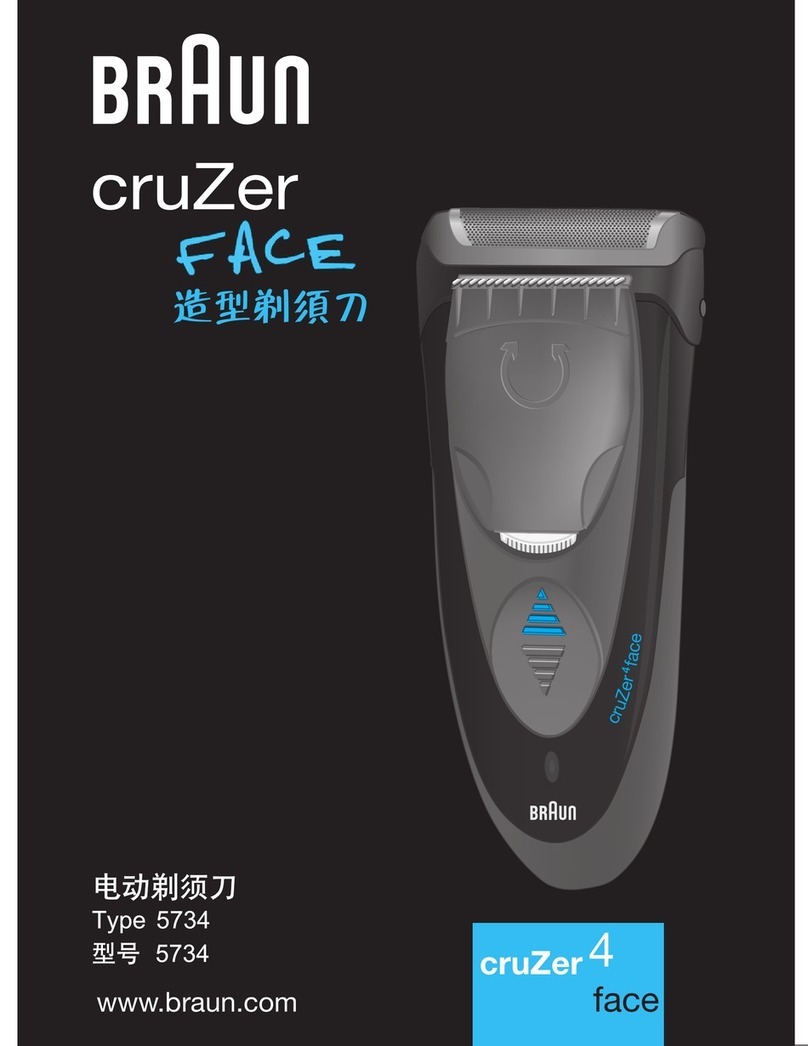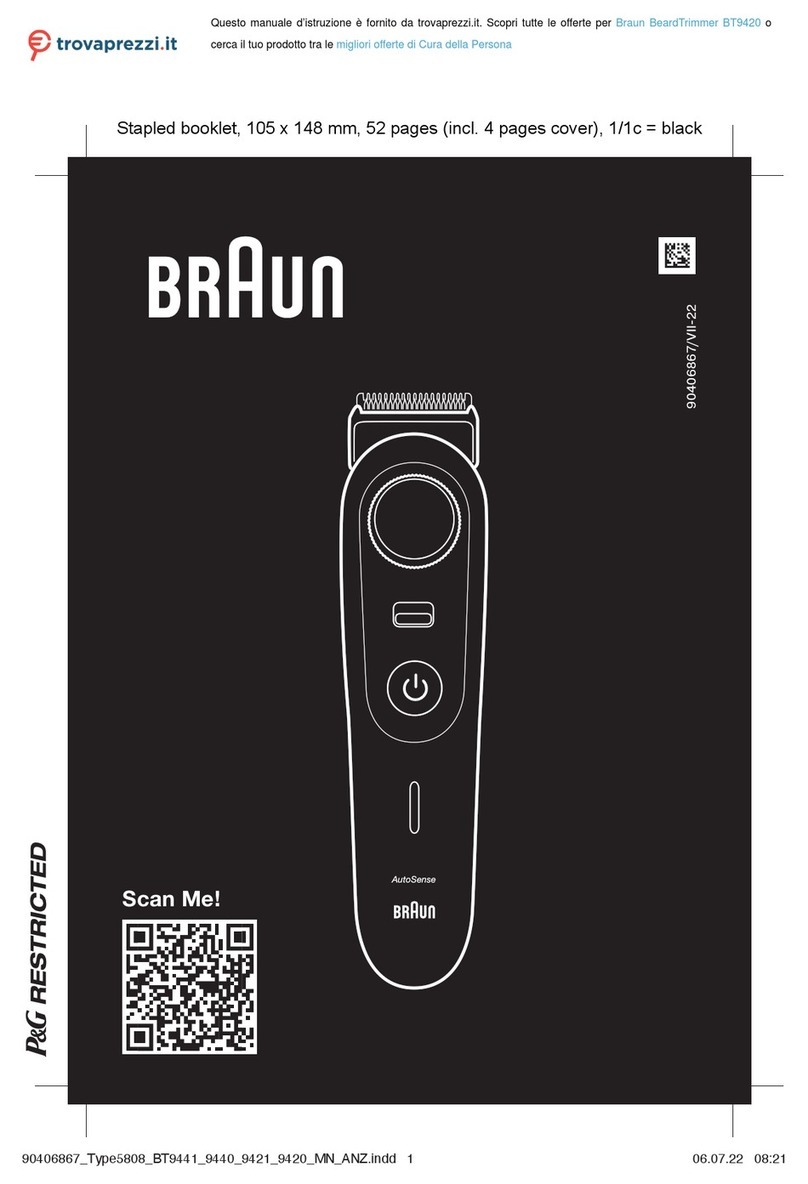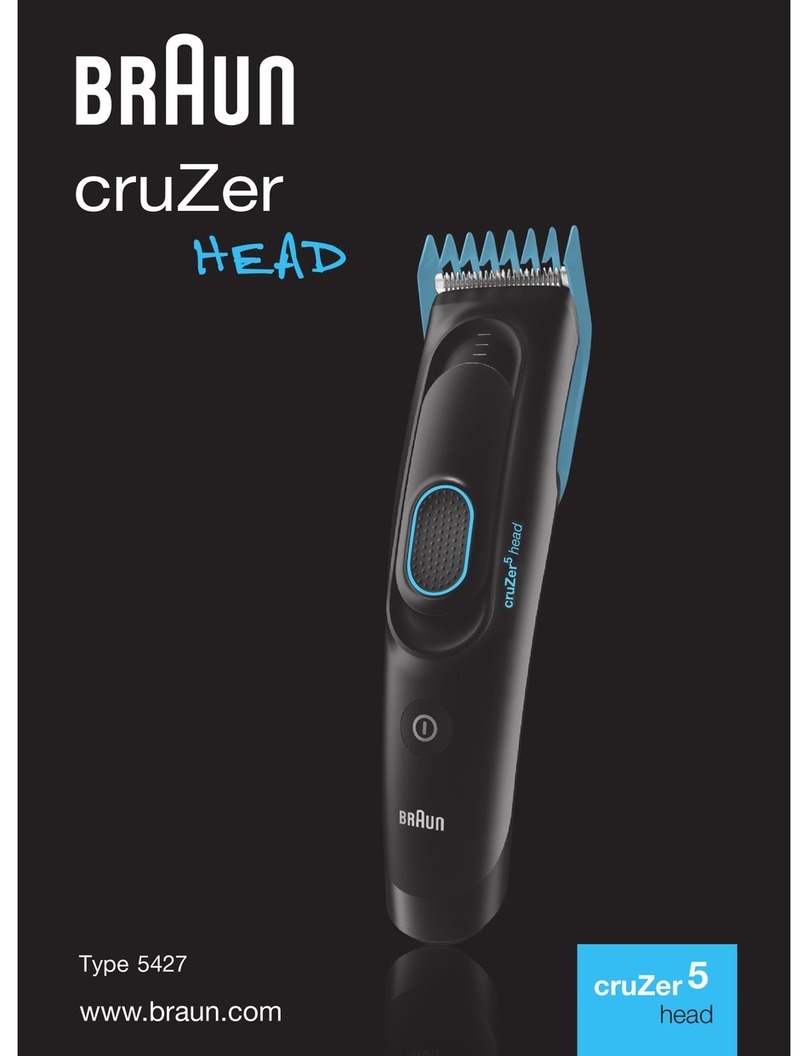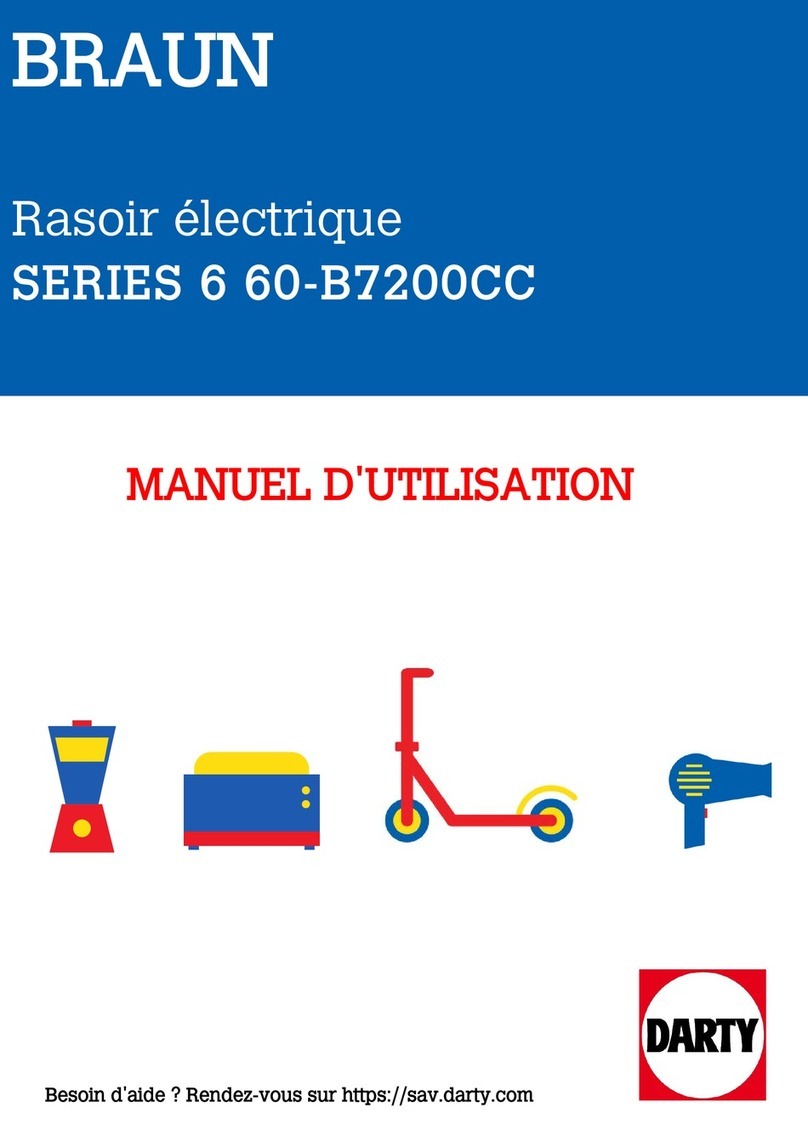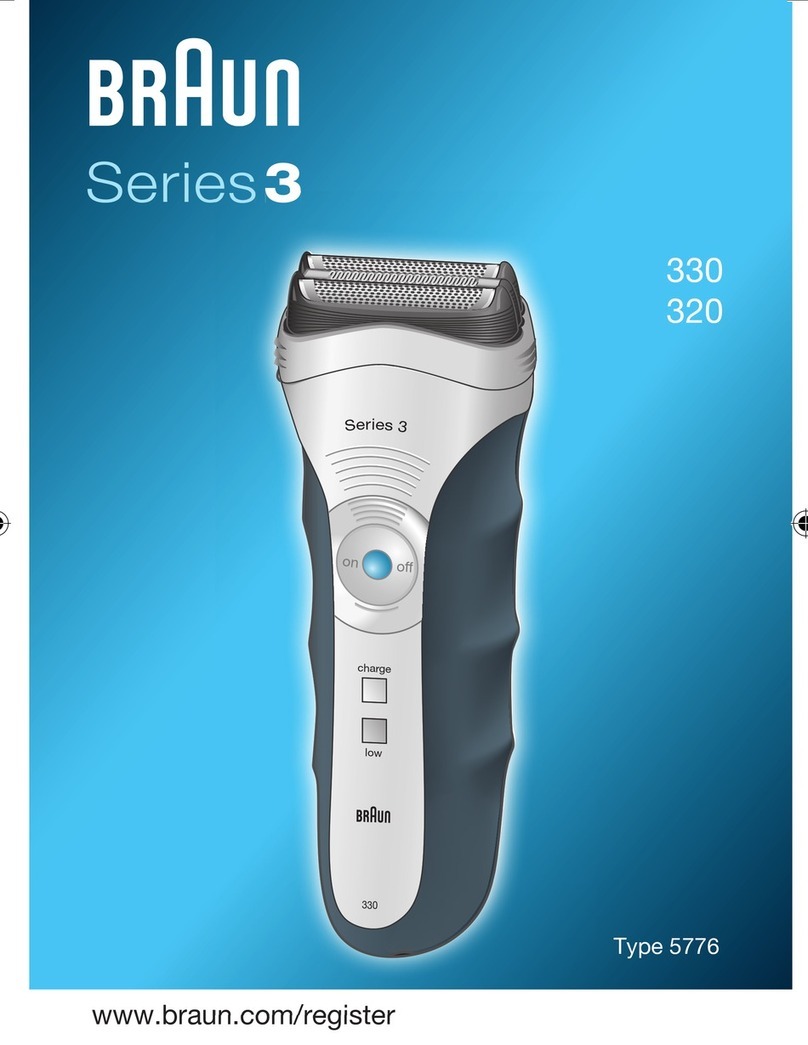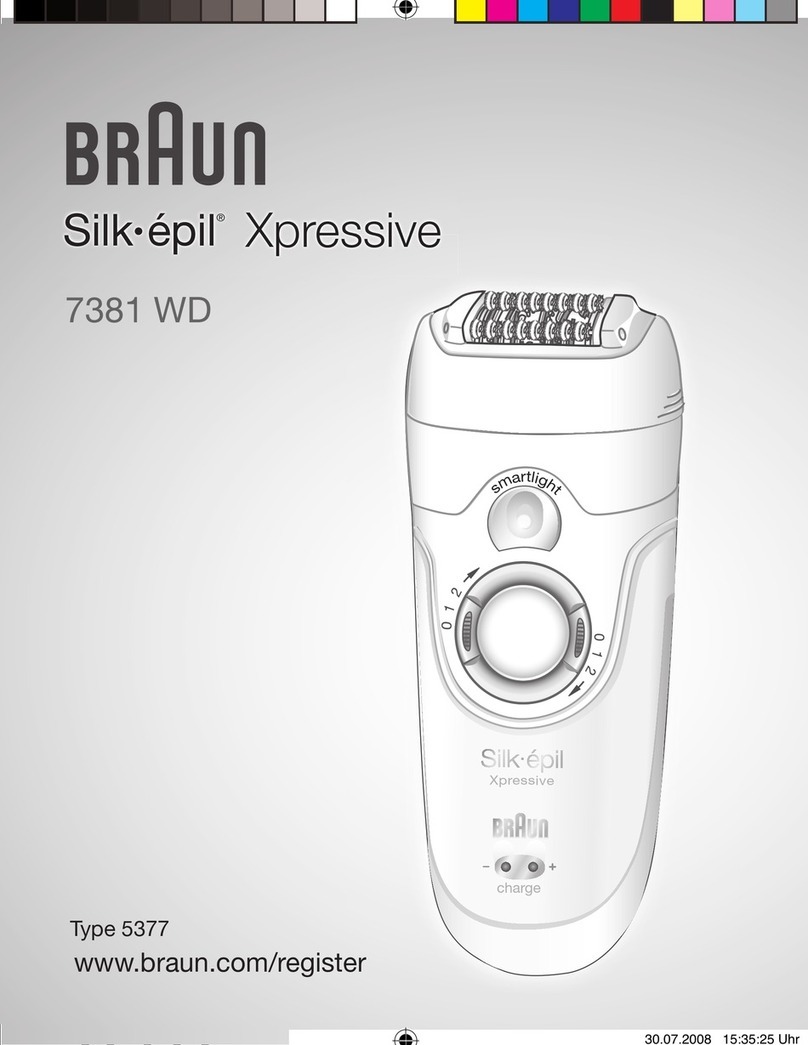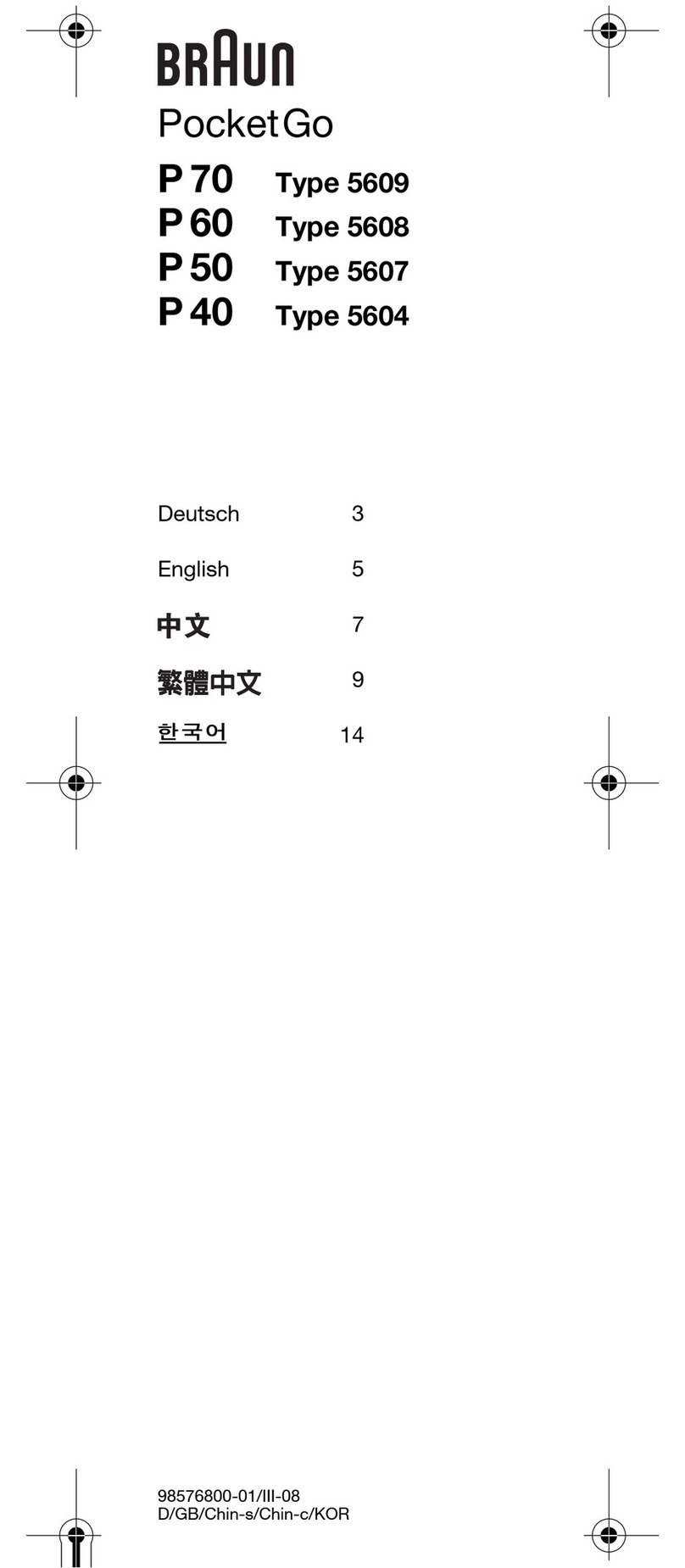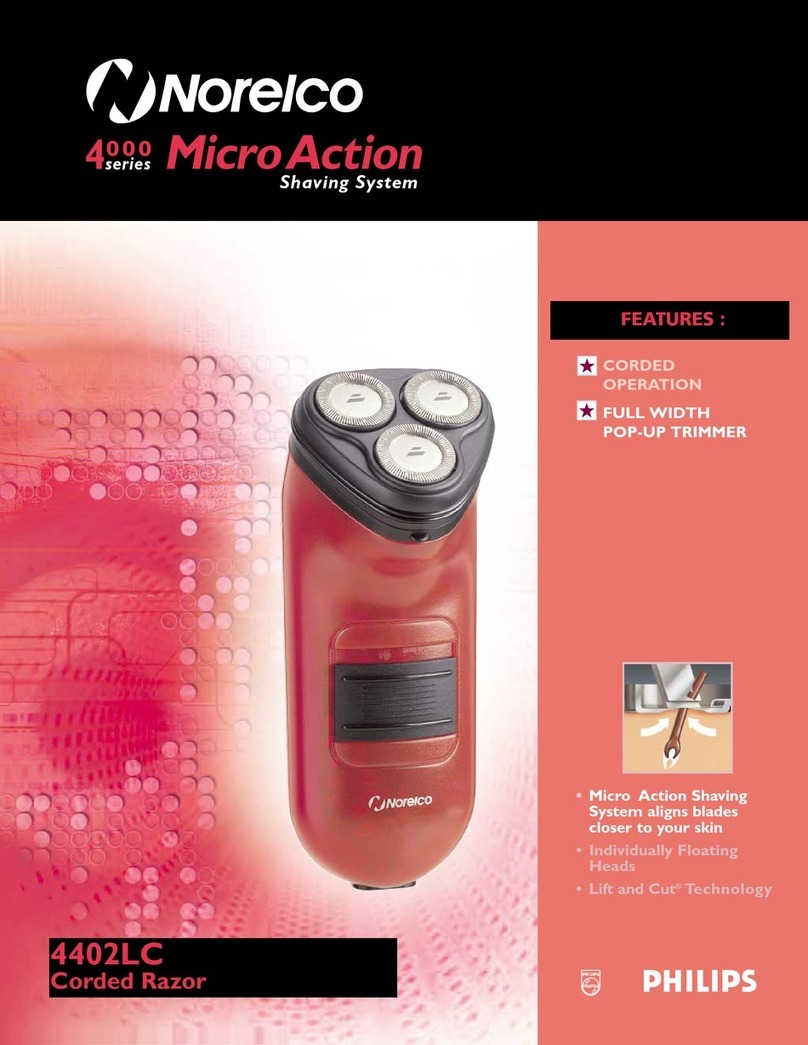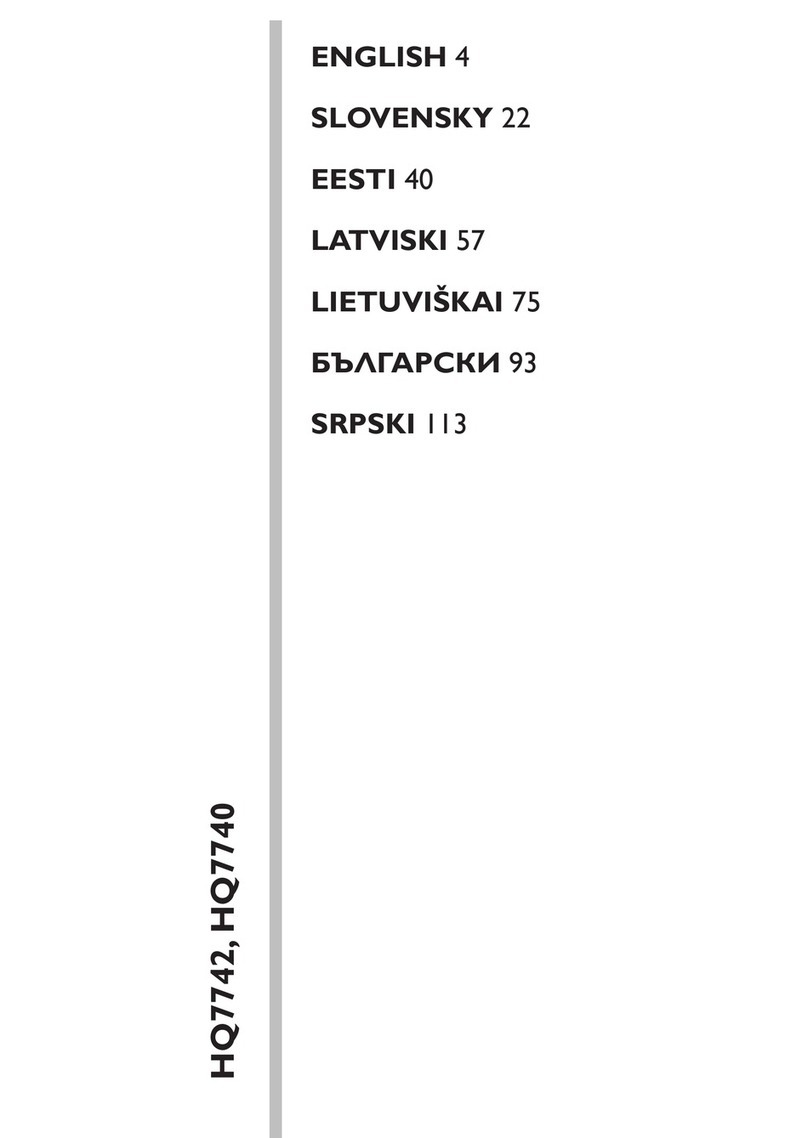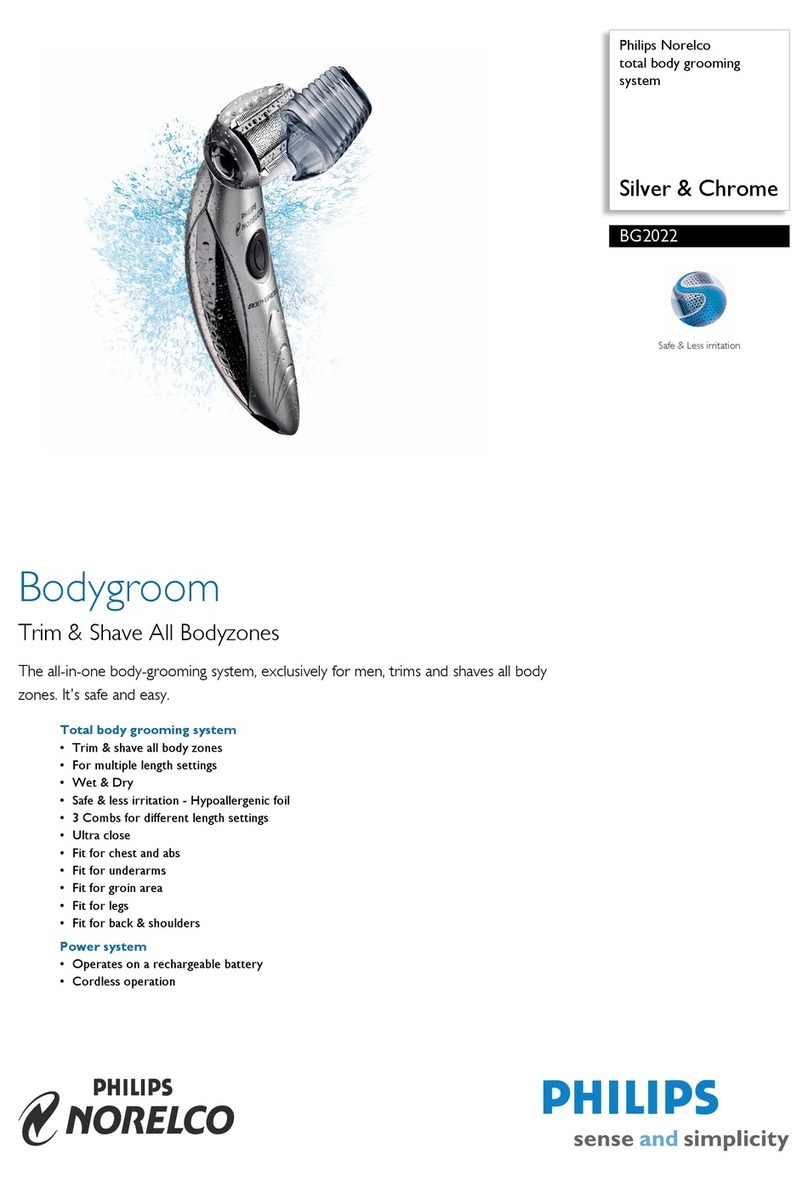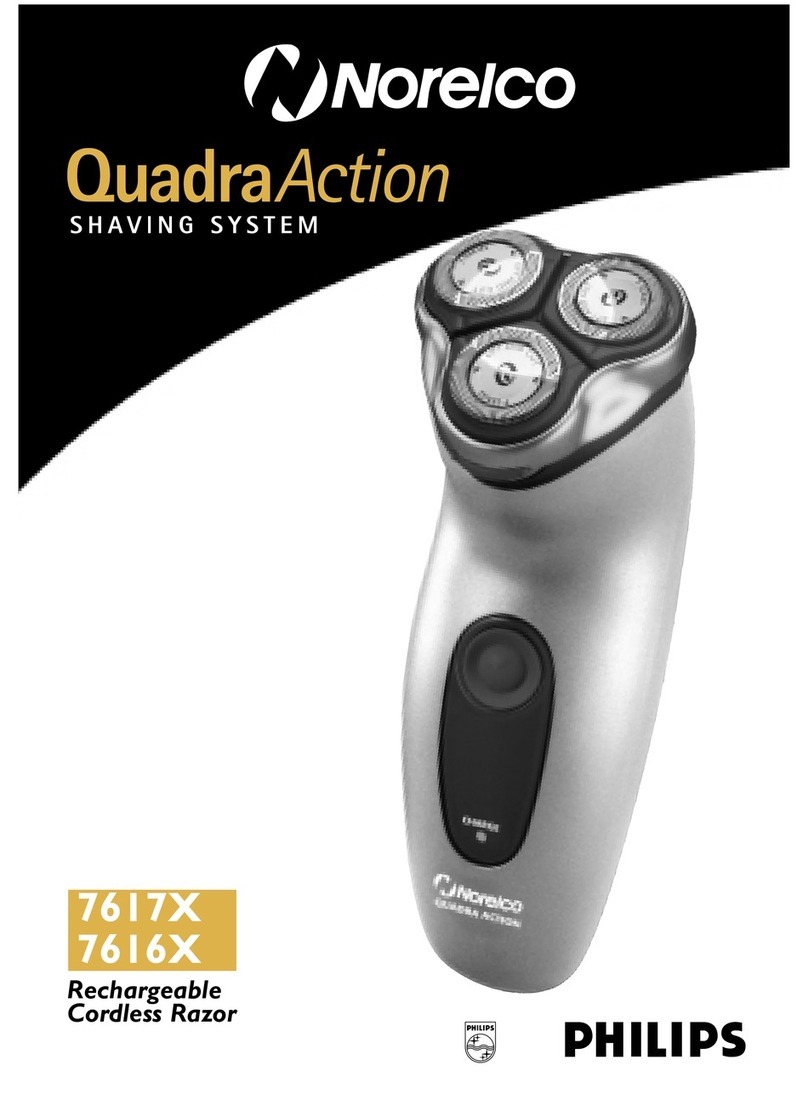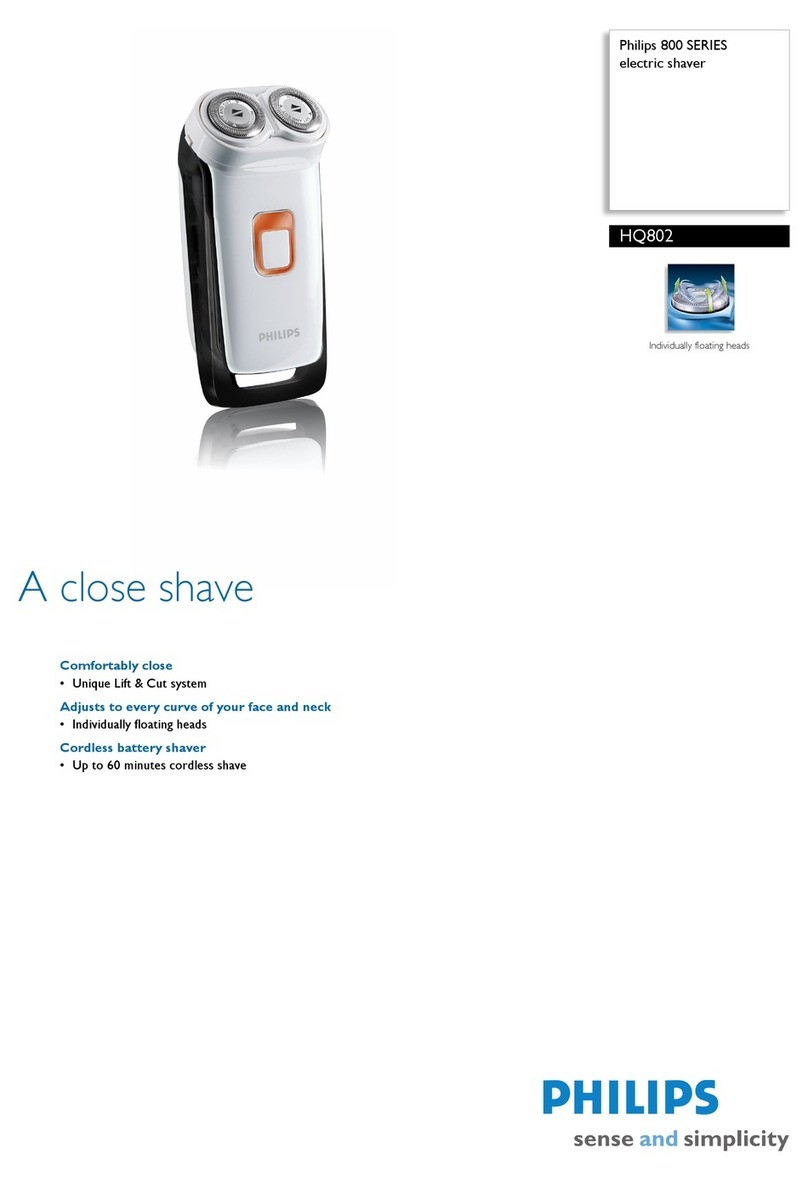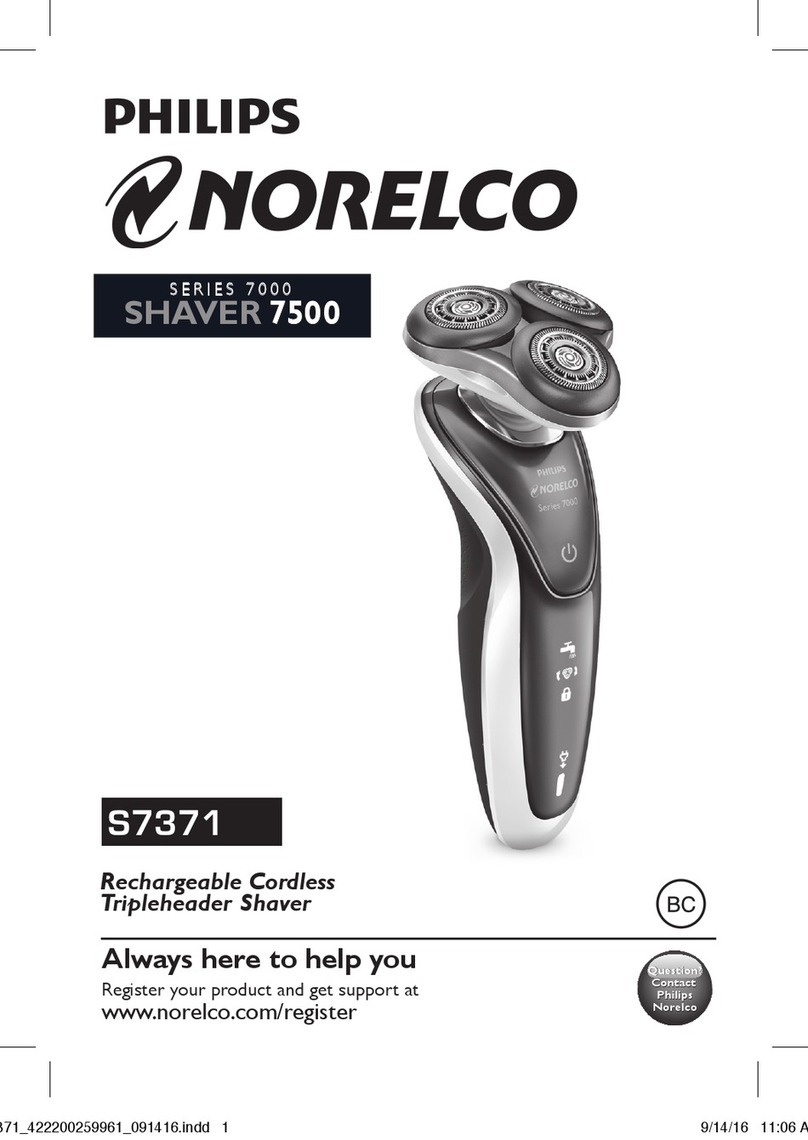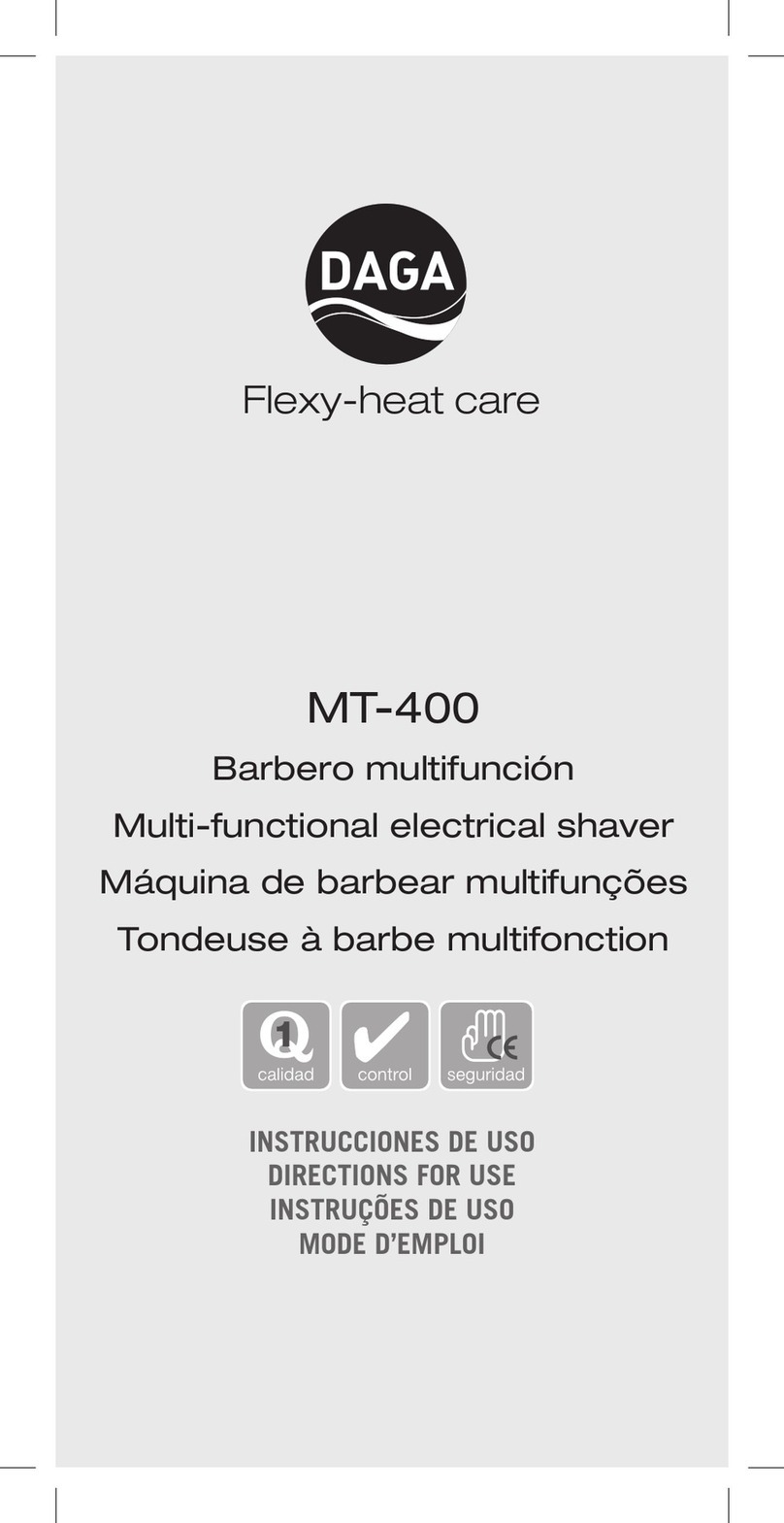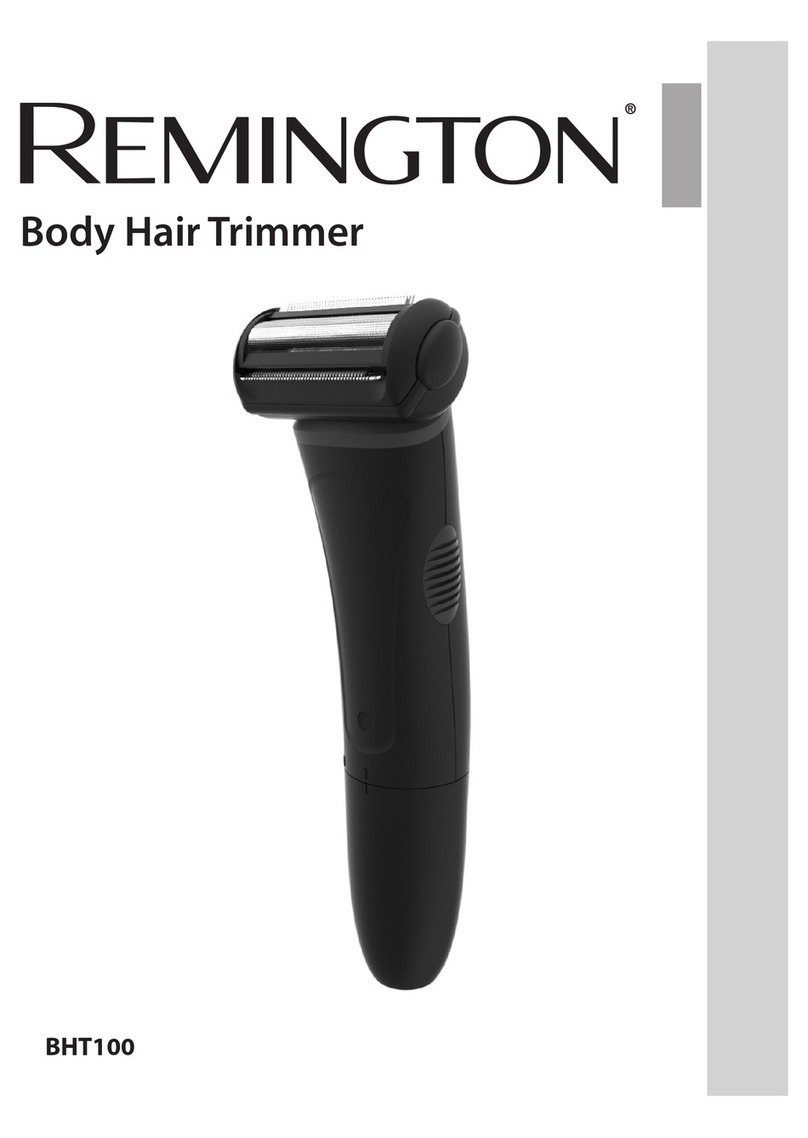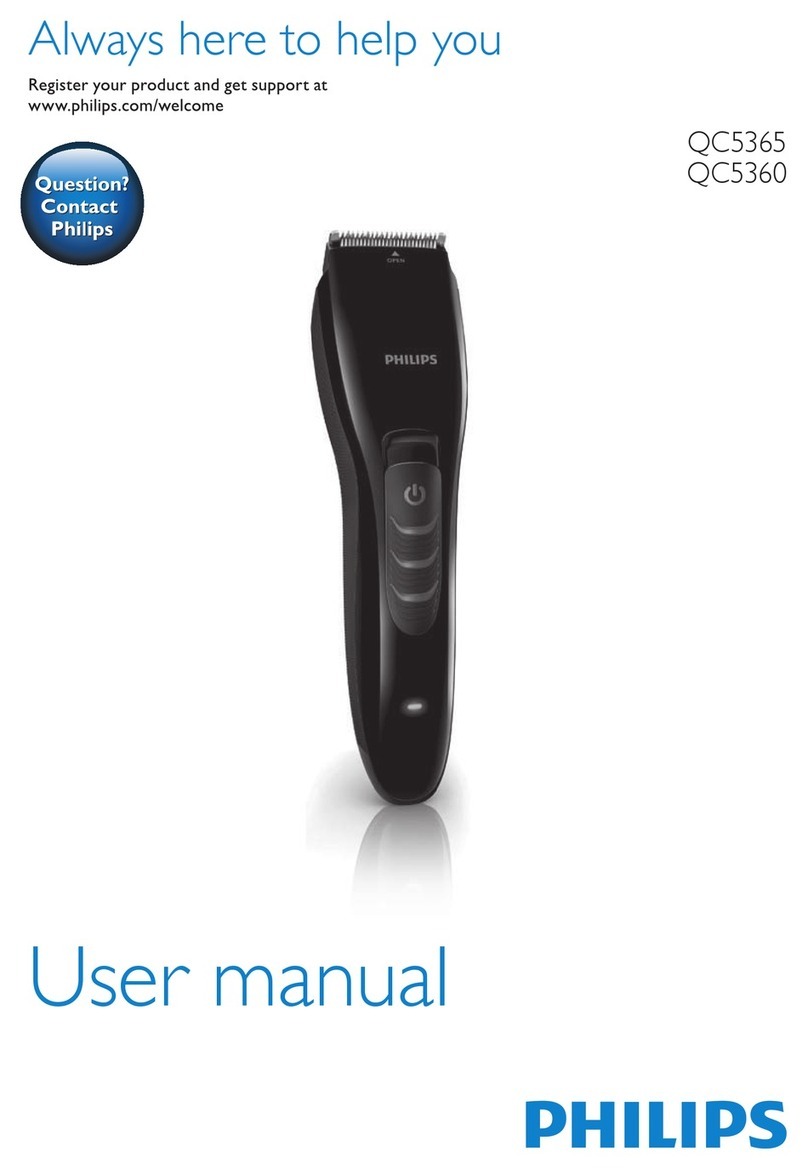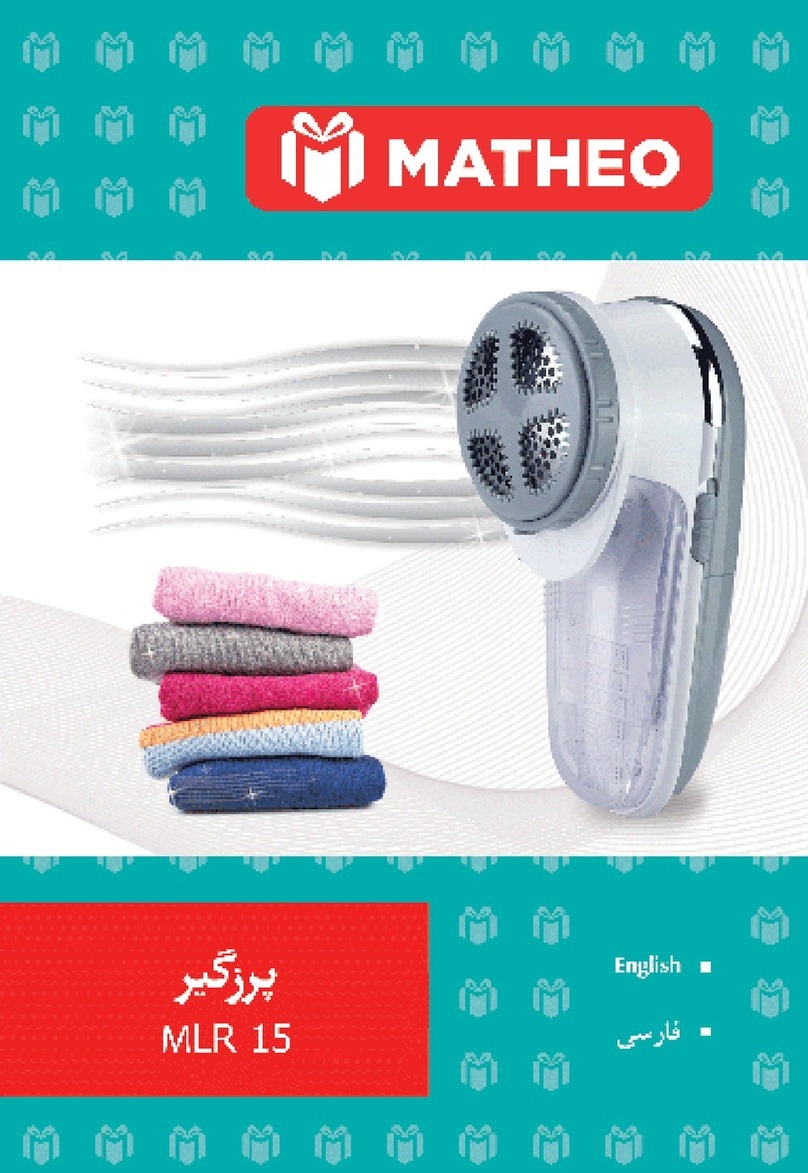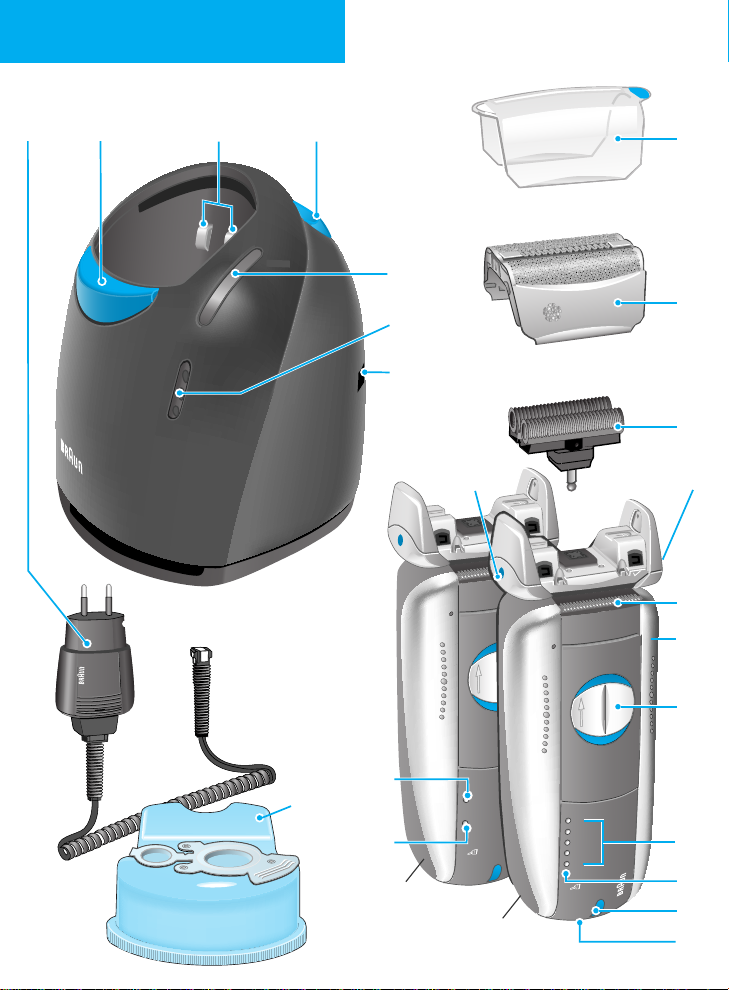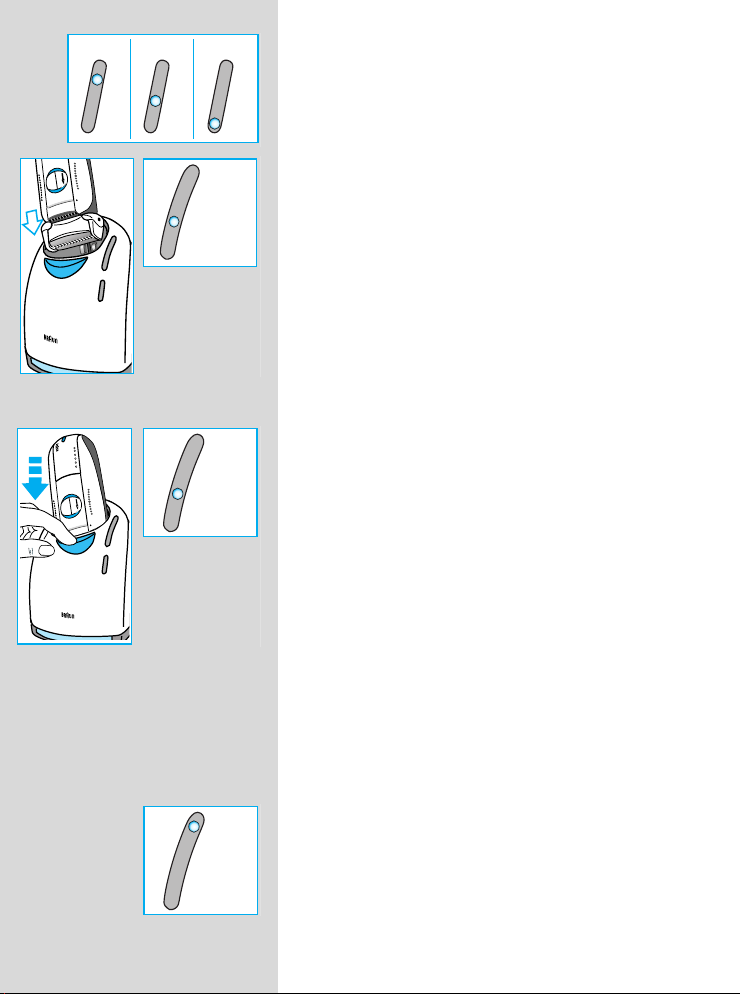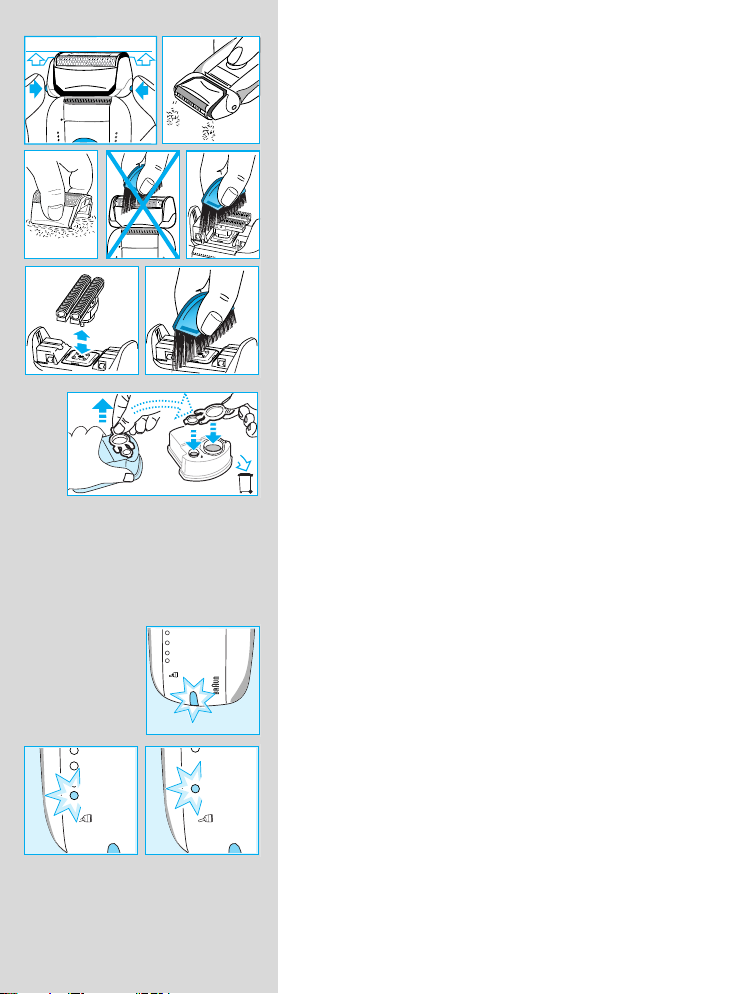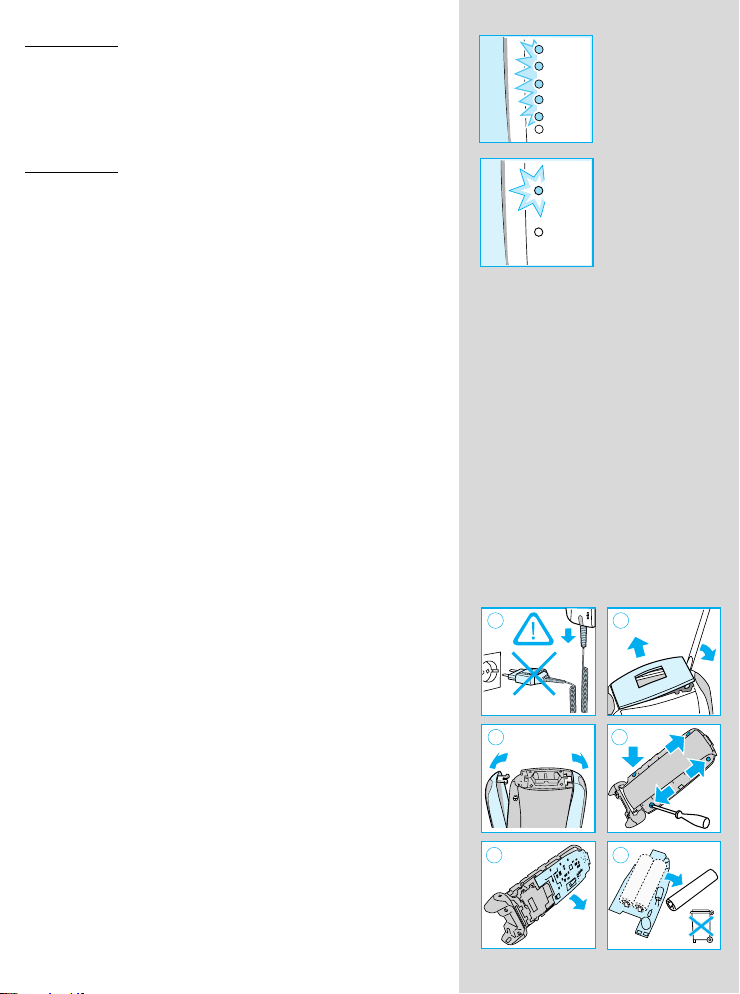6
Die Füllstands-Anzeige (6) zeigt, wieviel Reinigungs-
flüssigkeit in der Kartusche ist:
a) Ausreichend Flüssigkeit vorhanden
b) Noch 7 Reinigungen möglich
c) Neue Kartusche erforderlich
Nehmen Sie die Schutzkappe (9) vom Rasierer ab.
Stellen Sie den Rasierer mit dem Kopf nach unten in die
Station (die Kontakte auf der Rasierer-Rückseite (14)
berühren dann die Kontakte in der Station (3)). Wenn
erforderlich, sorgt das System jetzt für die Aufladung des
Rasierers.
Zudem wird der Reinigungsstatus automatisch überprüft
und eine der vier Leuchtdioden der Anzeige der Reini-
gungsprogramme (5) leuchtet auf:
a) Der Rasierer ist sauber
b) Sparprogramm (eco) – nur kurze Reinigung
erforderlich
c) Normale Reinigung erforderlich
d) Intensive Reinigung erforderlich
Hat das System eines der drei Reinigungsprogramme
gewählt, wird es erst beginnen, wenn Sie die Start-Taste
(2) drücken. Damit wird der Rasierer in der Station
verriegelt und das Reinigungsprogramm gestartet.
Wir empfehlen, nach jeder Rasur zu reinigen.
Während das Reinigungsprogramm läuft, blinkt die
entsprechende Leuchtdiode. Jede Reinigung hat mehrere
Zyklen (in denen die Reinigungsflüssigkeit durch den
Rasiererkopf gespült wird) und eine Trocknungsphase
(durch Erwärmung). Die Gesamt-Reinigungszeit beträgt
zwischen 33 und 50 Minuten.
Reinigungsprozesse in der Station sollten nicht
unterbrochen werden, denn während des Trocknens
können die Metallteile des Rasierers heiß werden.
Außerdem kann die Elektronik Schaden nehmen,
wenn der Rasierer vorzeitig herausgenommen wird
und noch nicht trocken ist.
Ist das Reinigungsprogramm beendet, leuchtet das blaue
«clean»-Licht. Sie können die Start-Taste drücken und
den Rasierer entriegeln.
Ihr Rasierer ist jetzt sauber und bereit zur Benutzung.
cartridge
full
empty
cartridge
full
empty
cartridge
full
empty
abc
full
cartridge
auto select
empty
s
t
a
r
t
c
l
e
a
n
i
n
g
eco
normal
intensive
clean
321off
auto select
eco
normal
intensive
clean
a
b
c
d
auto select
eco
normal
intensive
clean
full
cartridge
auto select
empty
s
t
a
r
t
c
l
e
a
n
i
n
g
eco
normal
intensive
clean
0...2040
8590
6080100
auto select
eco
normal
intensive
clean
5644450_S4_102 Seite 6 Montag, 6. September 2004 10:19 10