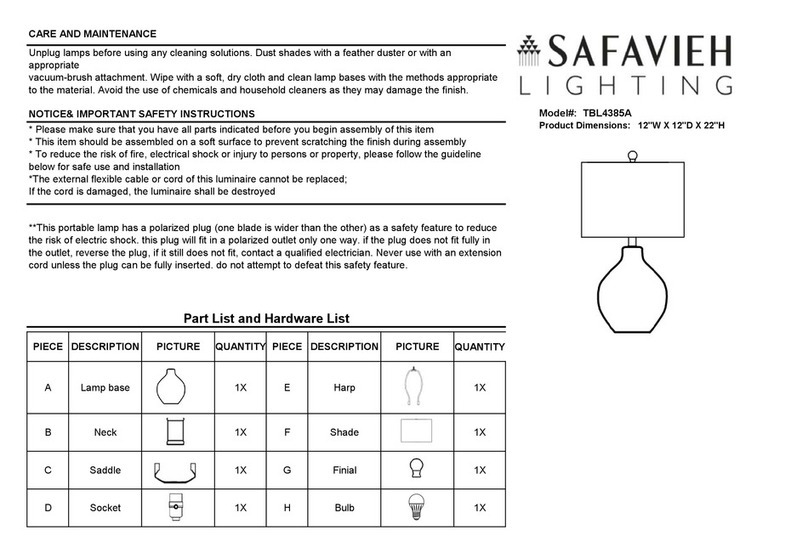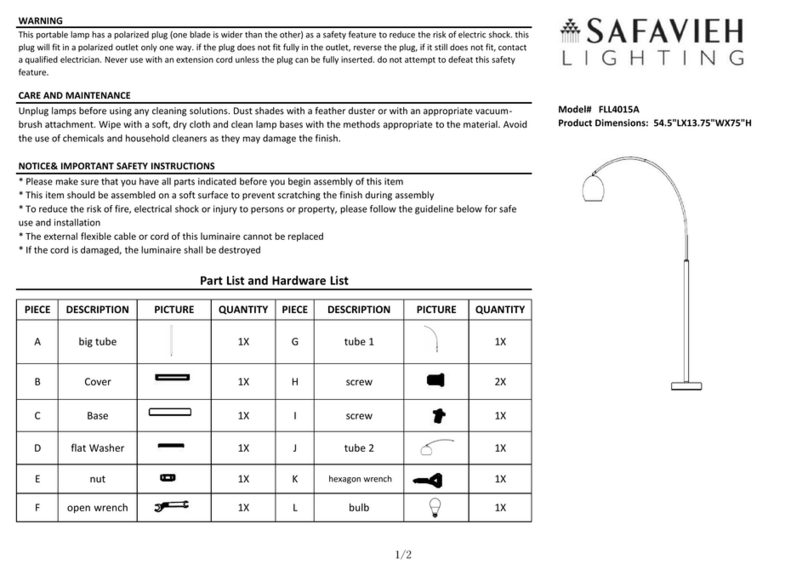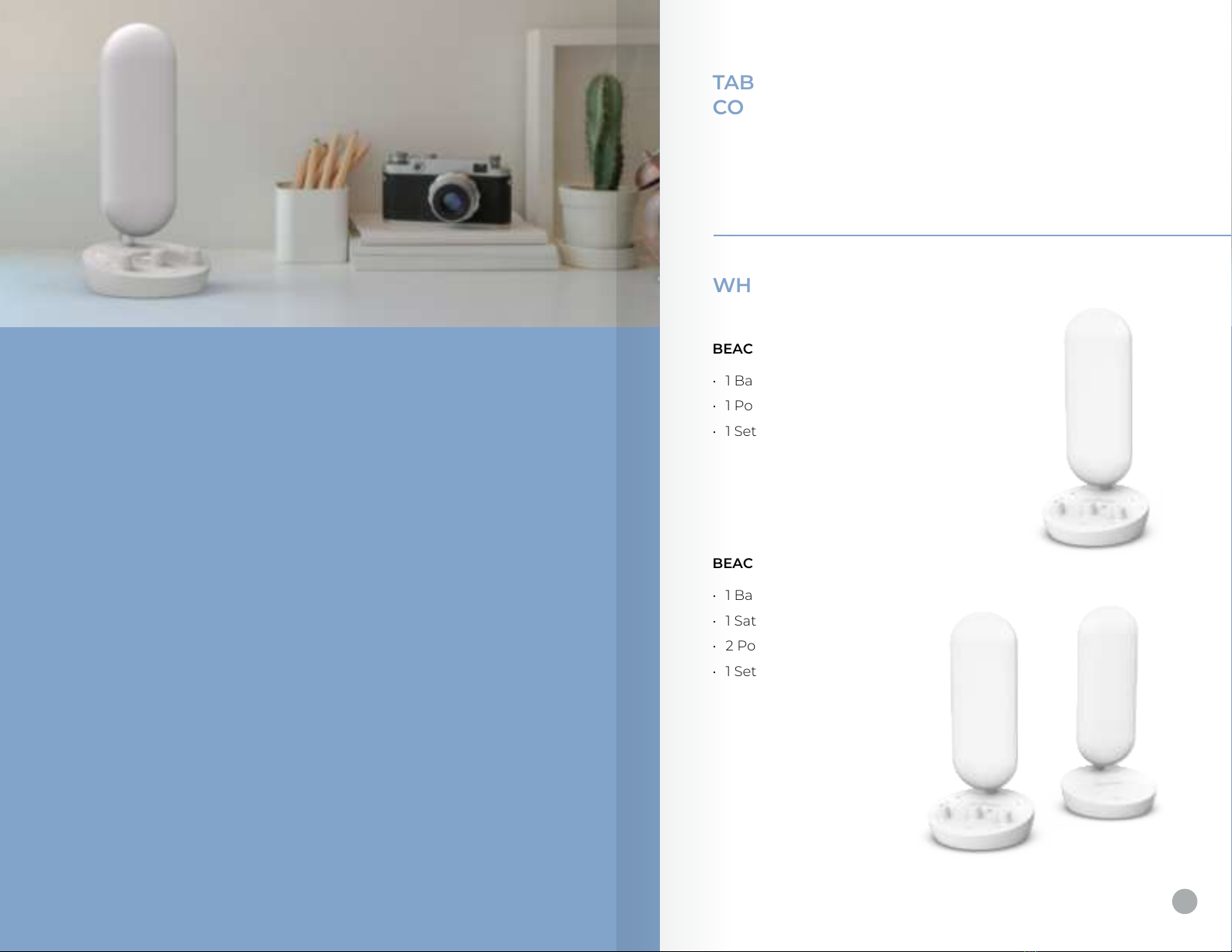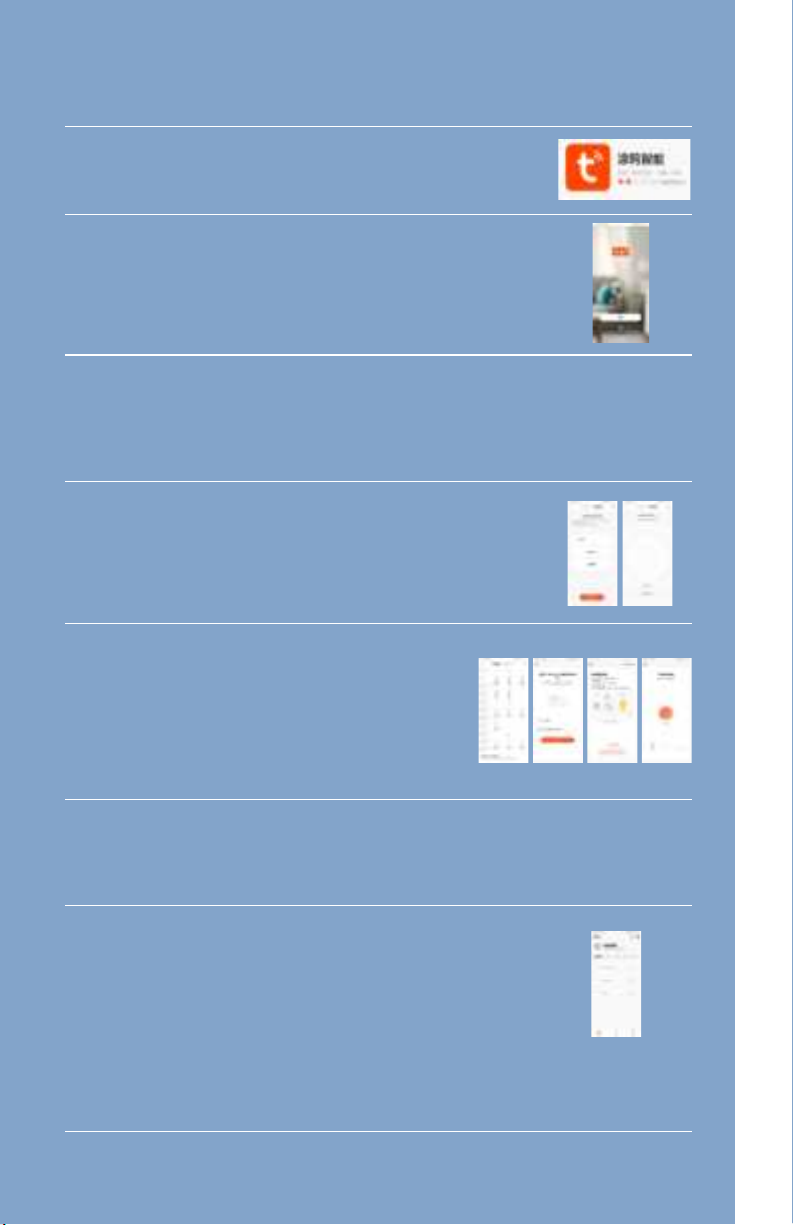76 Setup Guide | BEACON40®
BEACON40®| Setup Guide
ADDITIONAL INFORMATION
For additional information, please visit GetMeBright.com or con-
PRECAUTIONS
BEACON40®is designed for use as a complement to your doc-
tor-prescribed therapy. You should not use this product if you have
a history of seizures or epilepsy, or if you have been diagnosed with
photosensitive epilepsy. Consult a doctor before use if you believe
you may be prone to photosensitive epileptic seizures.
This product is not a medical device. HomeoLux services and products are not
intended to be used as a medical device. Furthermore, the services and the
products are neither regulated nor approved by the U.S. Food and Drug Ad-
ministration, and are not designed to detect or prevent causes of Alzheimer’s
disease or any other medical condition.
HomeoLux services and products are not a substitute for medical care or adult
supervision. By using HomeoLux products you acknowledge, understand and
agree that your use of the services and the product is entirely at your own risk.
A very small percentage of people may experience a seizure when exposed to
flashing lights. Even people who have no history of seizures or epilepsy may
have an undiagnosed condition that can cause these “photosensitive epileptic
seizures”. These seizures may have a variety of symptoms including lighthead-
edness, altered vision, twitching of the eyes or face, jerking or shaking of arms or
legs, disorientation, confusion, or momentary loss of awareness, Seizures may
also cause loss of consciousness or convulsions that can lead to injury from fall-
ing down or striking nearby objects. If you experience any of these symptoms,
turn off the light immediately and consult a doctor.
According to IEC62471-1:206-07 Ed. 1.0 photobiological safety of lamps and lamp
systems, sources of optical radiation are classified into risk groups subject to
their potential photobiological hazard. BEACON40 is GROUP1 (Low Risk). No
photobiological hazard under normal behavioral limitations.
HomeoLux product BEACON40 device risk group is defined in IEC 62471-1:206-
07 Ed. 1.0.
Viewing the lights closer than 200mm distance should be avoided. Please fol-
low proper installation and use recommendations to avoid related risks.
RECOMMENDED USE
Find a comfortable setting for your lighting system.
Place each light where it will be unobstructed and in the periph-
eral view of the users. We recommend placement 3 – 12 feet from
your location. Incorporate BEACON40®into your daily habits,
with routine use for one or more hours each day.
BEACON40®lights are designed to fit comfortably into home
and office environments. Use your lights while working, watch-
ing TV or reading.
Always consult your caregiver or doctor for best benefits.
Multiple BEACON40®light configurations can be set up for
home, office and wellness centers.
To order, please visit: GetMeBright.com/shop/beacon40