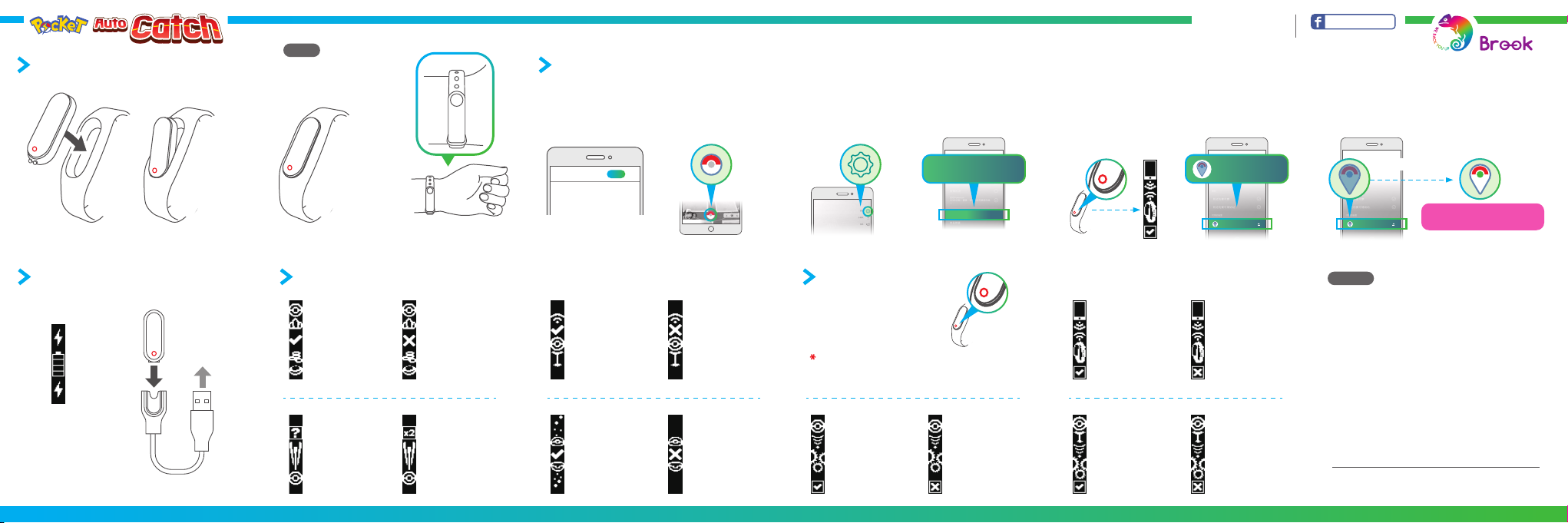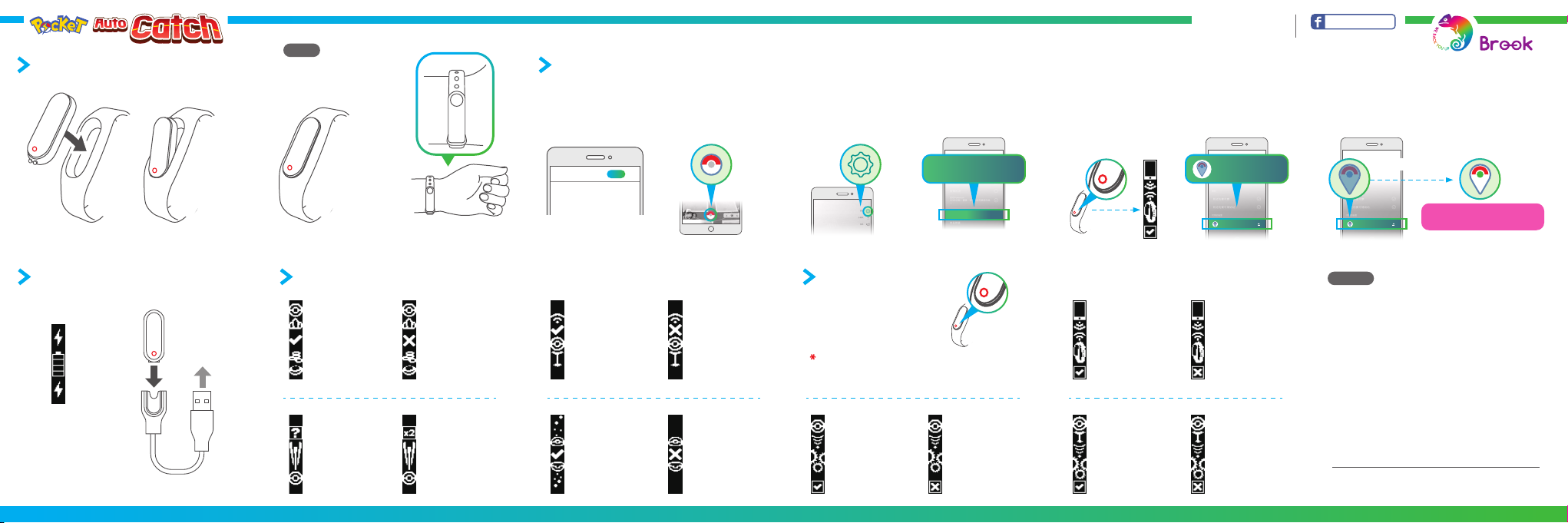
Assemble and put on Pocket Auto Catch Pair Pocket Auto Catch with your phone
www.brookaccessory.com
We back you up brookgamingfan
Successfully
collect
PokéStop item
Fail to
collect
PokéStop item
New
Pokémon
caught
Duplicated
Pokémon
caught
Device pairing:
Activated
Device pairing:
Deactivated
PokéStop
in range
PokéStop
out of range
Pokémon catch
Success
Pokémon catch
Fail
Pocket Audo Catch informs the game status with animated graphics
Charge Your Pocket Auto Catch
Press screen to
check if the battery
is in charging.
Battery
Charging USB
1.Turn on your mobile
Bluetooth.
Bluetooth ON
Pocket
Auto
Catch
With the
metal
contact side
entering first.
Pinch the
snap to
close Pocket
Auto Catch
around your
wrist.
Strap
2. Launch the Map View
of Pokémon Go. Tap
the Main Menu
button.
3.Tap Settings at the
top right.
4. Select Pokémon Go
Plus in settings page.
Pokémon Go Plus
Pokémon Go Plus
6. Select Pokémon Go
Plus in avalible
devices
Pokémon Go Plus
Pokémon Go Plus
7.Waiting for pairing. When the Pokémon Go
Plus icon turns on, it means the pairing is
completed.
Pokémon Go Plus
Successfully connected to
Pokémon Go Plus.
unpaired
pairing successful
Device requires Bluetooth low-energy compatible smartphone
with Pokémon GO app installed.Compatible with iPhone 5 / 5c /
5s / SE / 6 / 6s / 6s Plus / 7 / 7 Plus devices with iOS Ver. 8-10
installed. Compatible with Android devices with 2 GB RAM or
more, Bluetooth Smart (Bluetooth Ver.4.0 or higher) capability,
and Android Ver.4.4-6.0 installed.
1. Pokemon go plus will time out automatically
every hour, so players have to reconnect it.
2. Pokemon go plus will time out every
3-5minutes if the mobile is idle.
This Product is not sponsored, endorsed, or approved
by Nintendo,The Pokémon Company Or Niantic.
For more details please visit our official website at
www.brookaccessory.com
It's recommended to take off
the Pocket Auto Catch for
strenuous activities.
Notice
Notice
How to change the mode
Activate/ Deactivate:
press red circle
for 3 seconds
Auto Pokémon
catch:
Activated
Auto Pokémon
catch:
Deactivated
Auto PokéStop
collect:
Activated
Auto PokéStop
collect:
Deactivated
5.Touch the red circle
on the screen, and
change screen to the
pairing device mode.
T
o
u
c
h
r
e
d
c
i
r
c
l
e
Due to the Pokemon Go Plus region,the ''Auto New
Pokemon Caught" function might work in Asia area.
Please catch it manually when you found new
Pokemon.