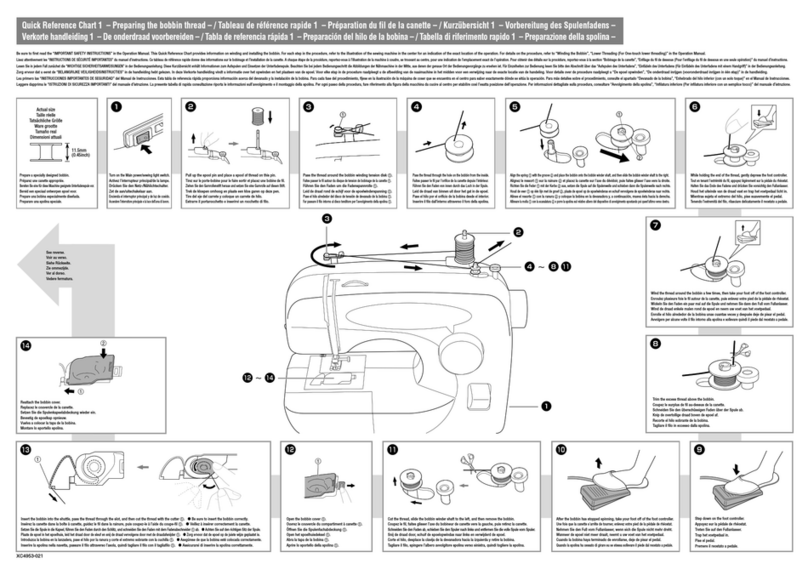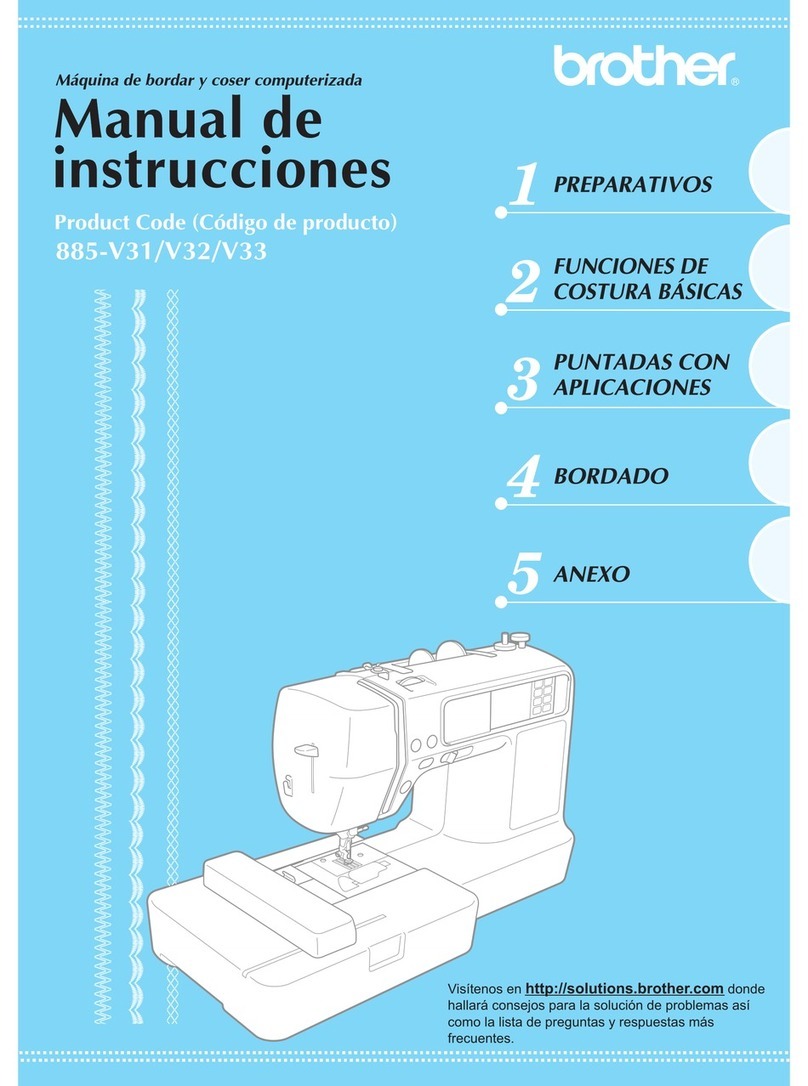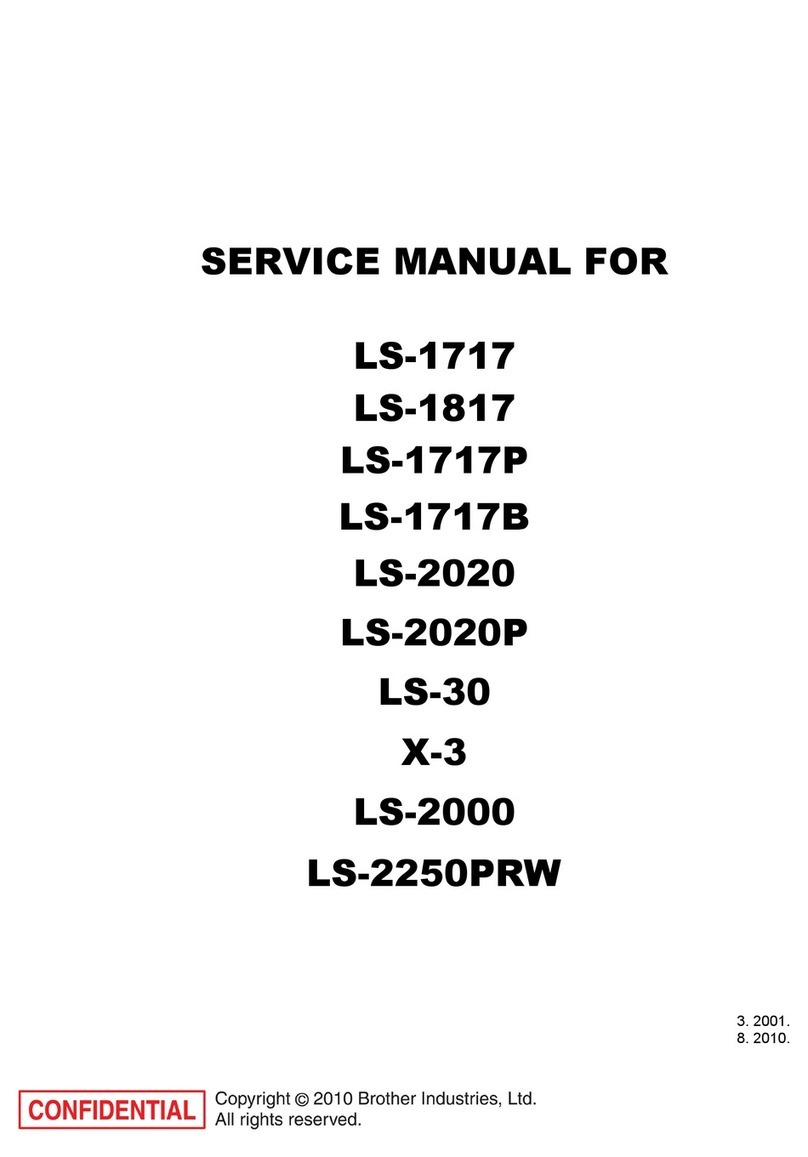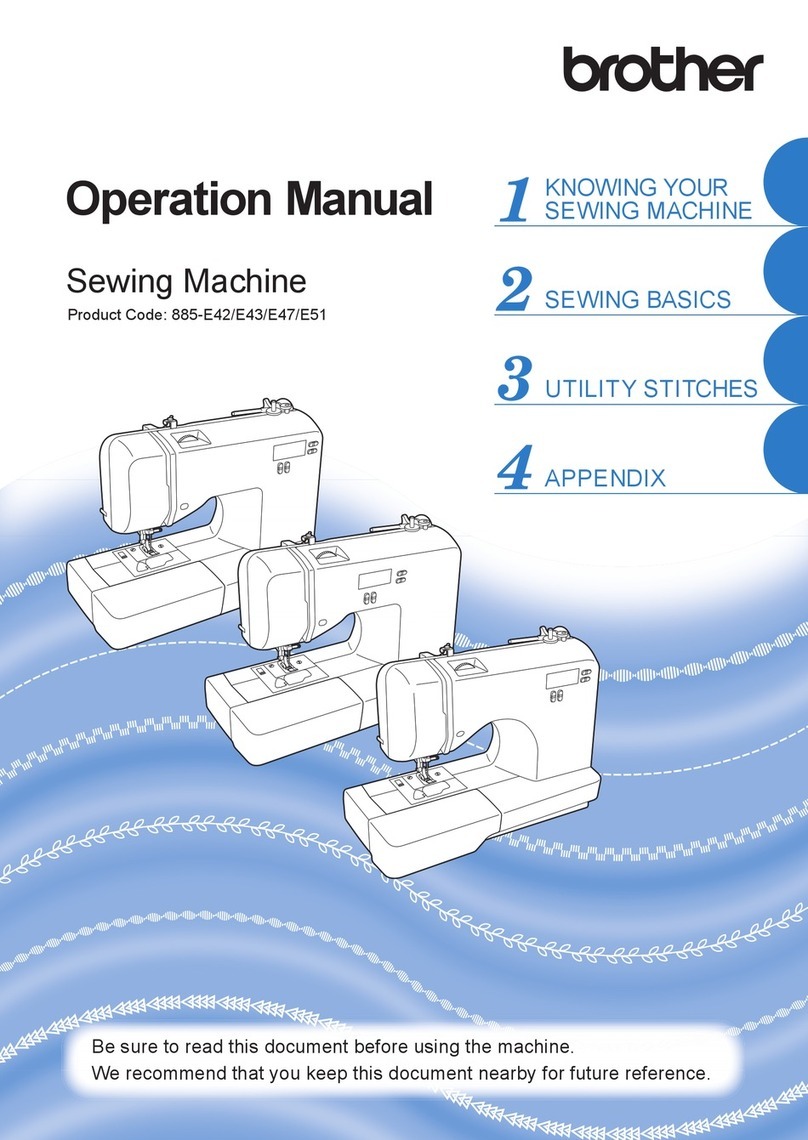Brother Serger 1034D User manual
Other Brother Sewing Machine manuals

Brother
Brother AE1700 User manual
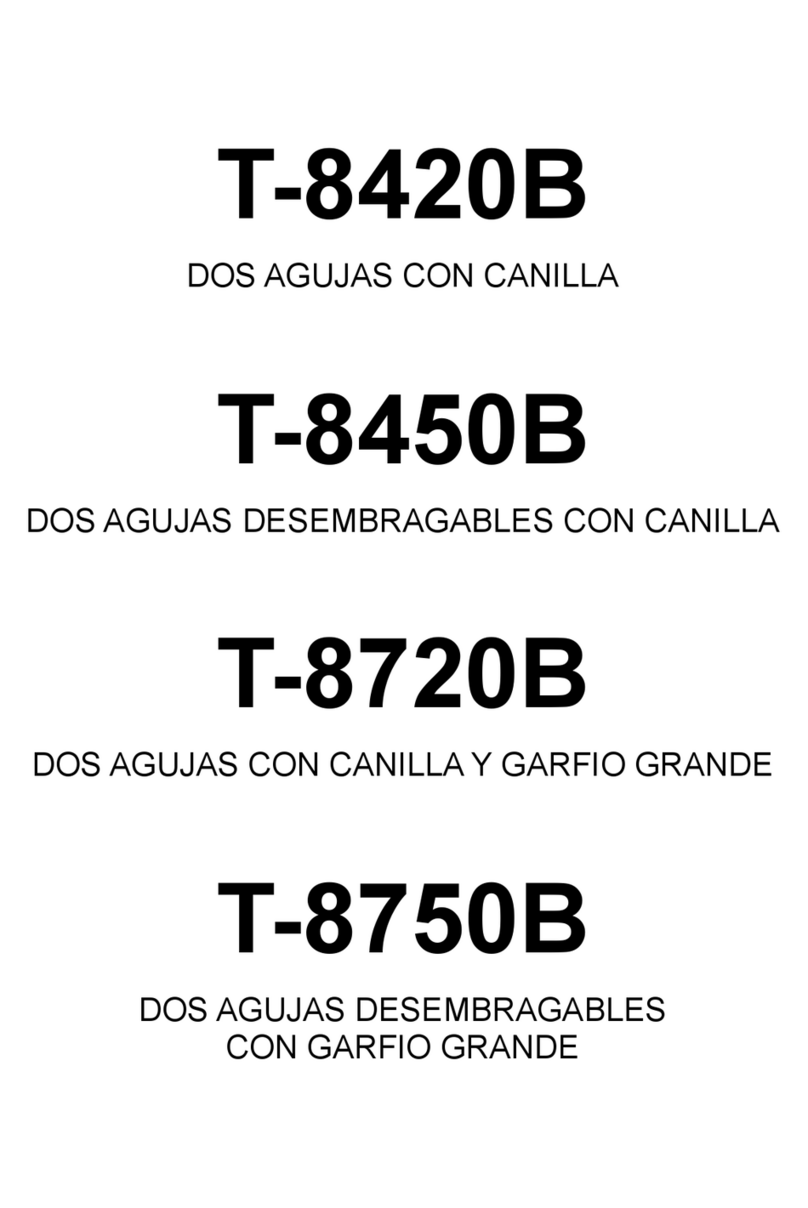
Brother
Brother T-8420B Setup guide
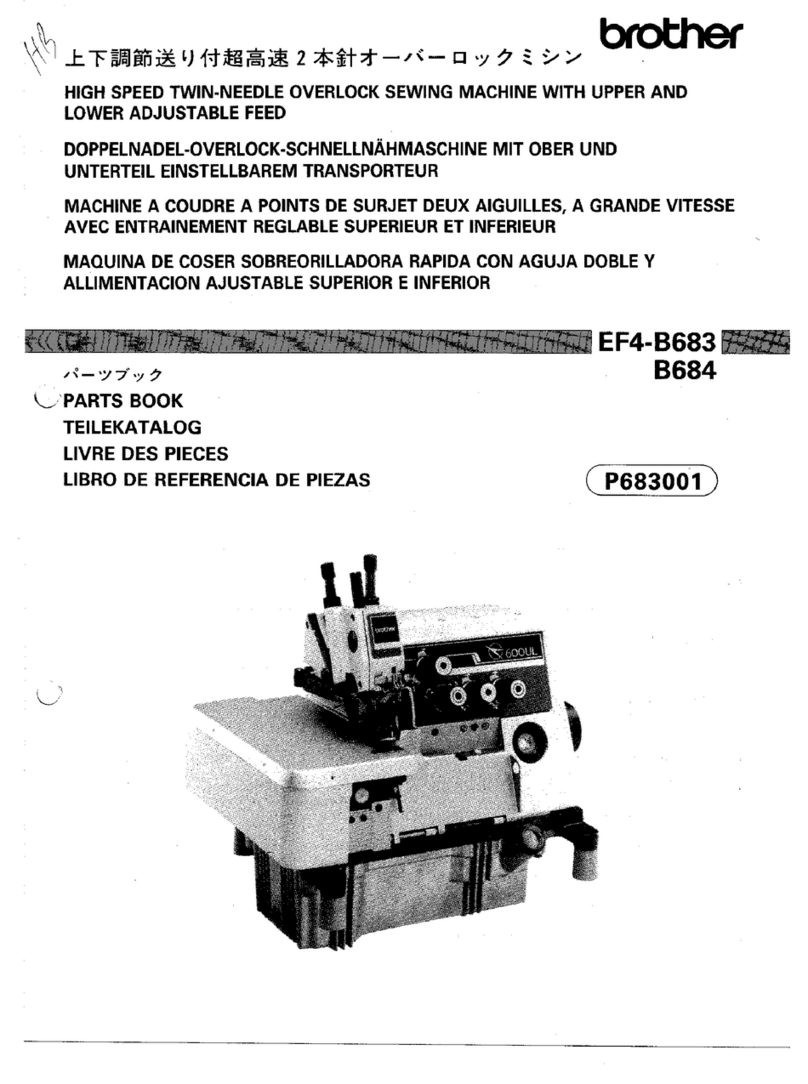
Brother
Brother EF4-B683 User manual
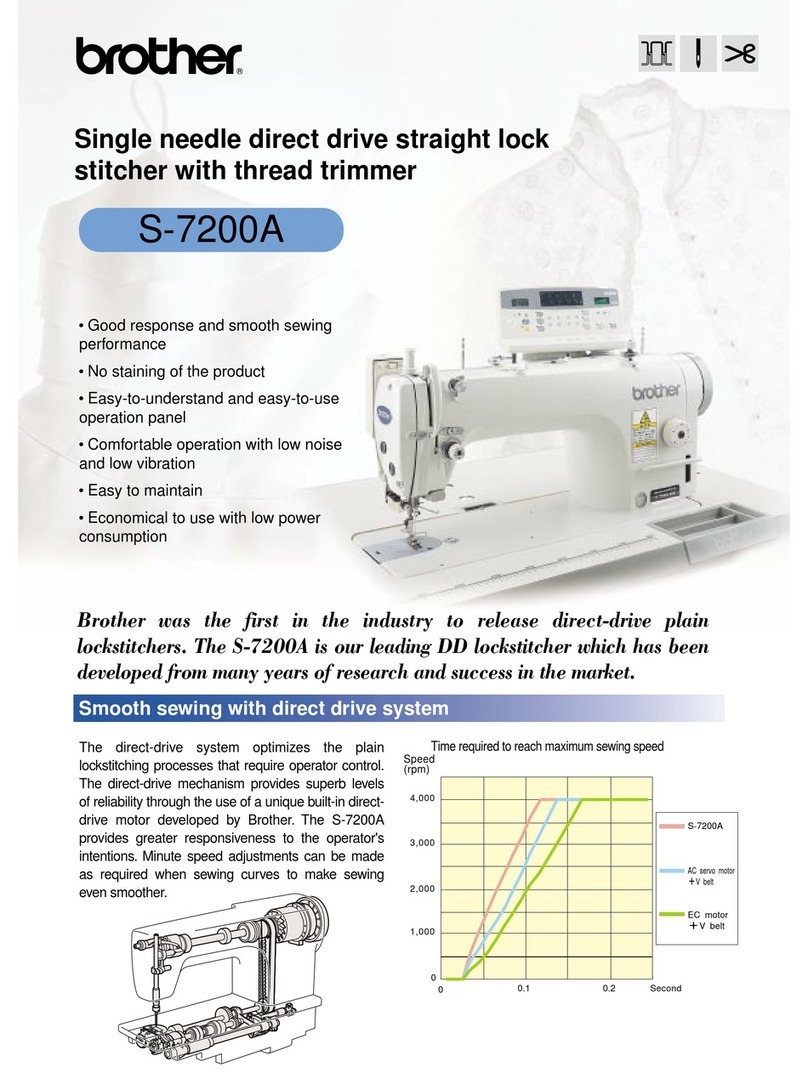
Brother
Brother S-7200A User manual

Brother
Brother KE-430D User manual
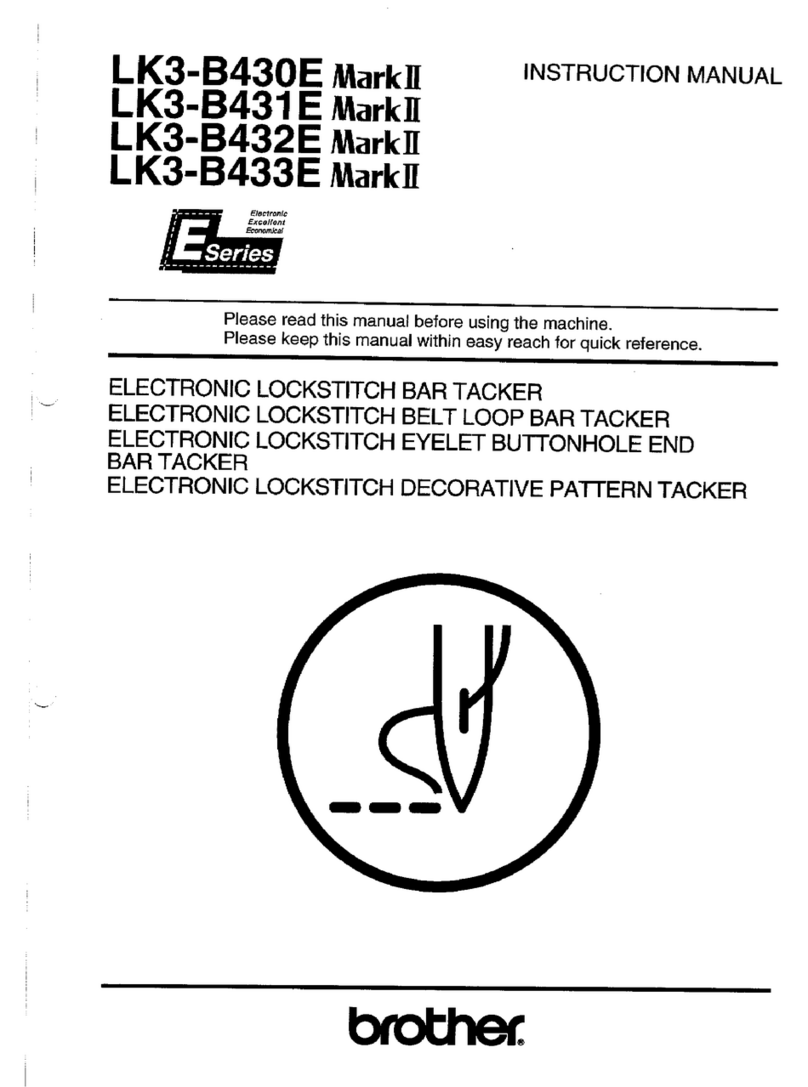
Brother
Brother LK3-B431 MKII User manual

Brother
Brother CX155LA User manual
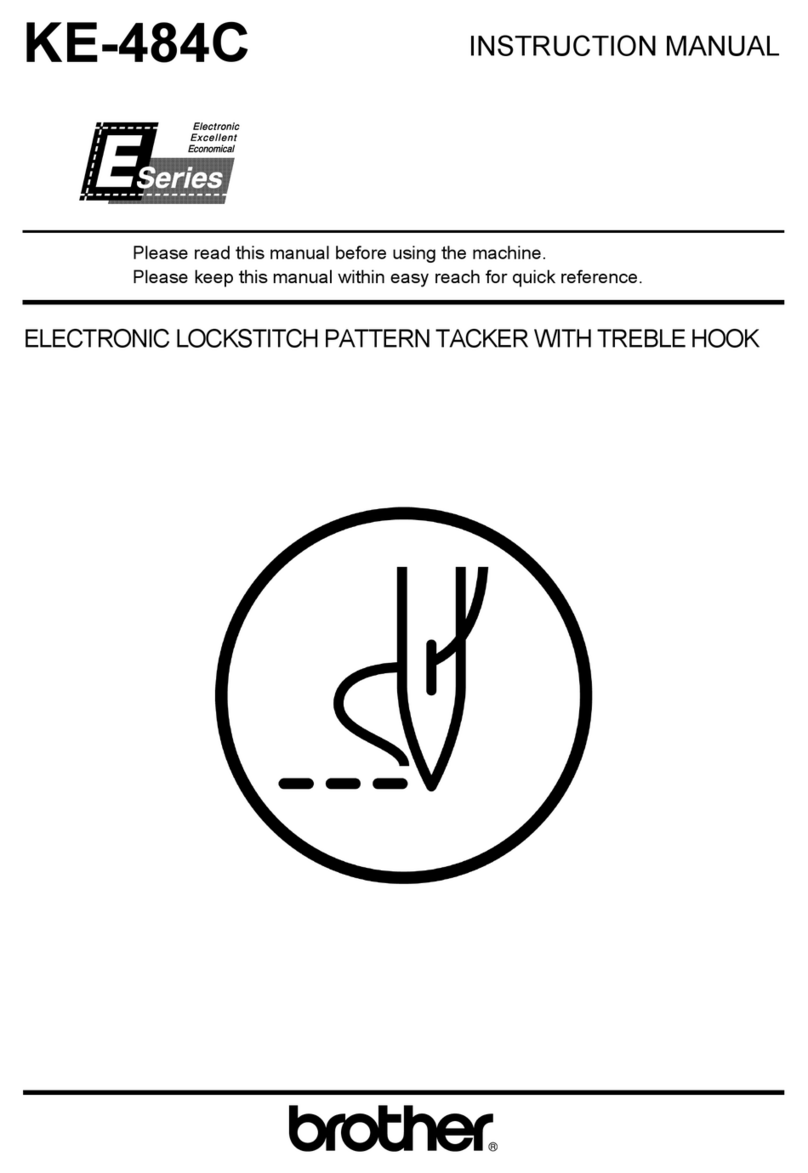
Brother
Brother KE-484C User manual
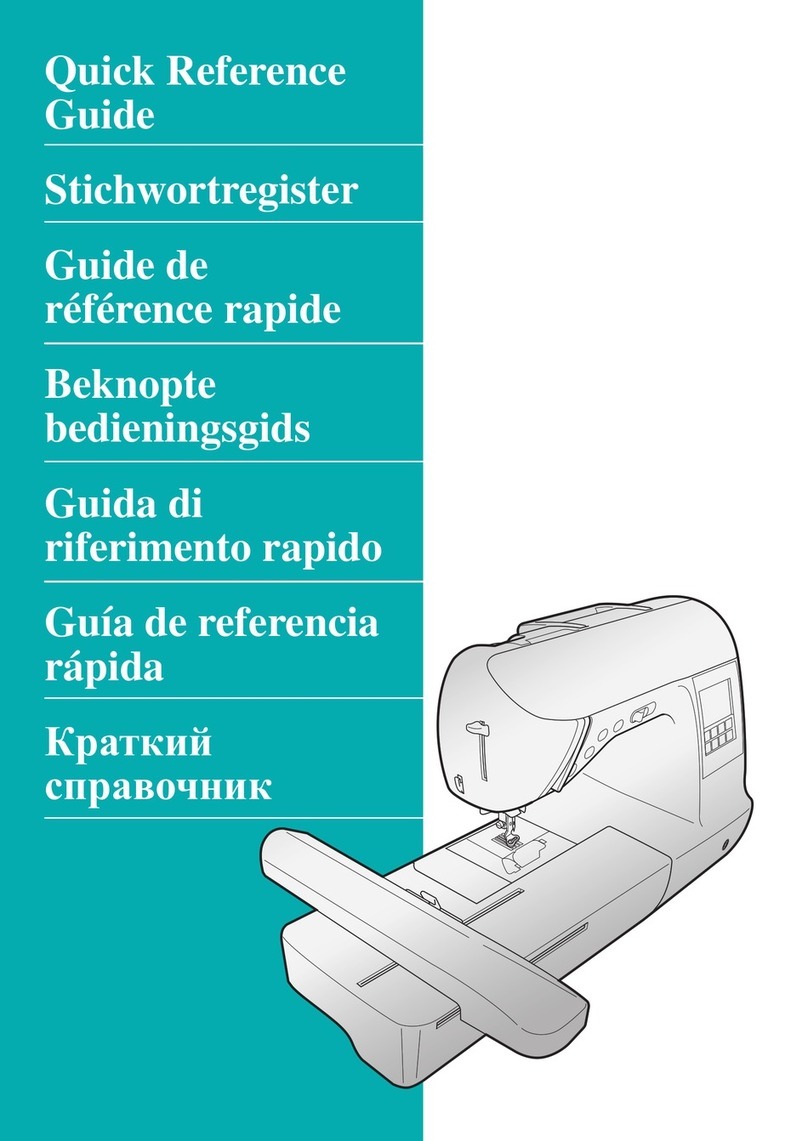
Brother
Brother Innov-is 1200 User manual
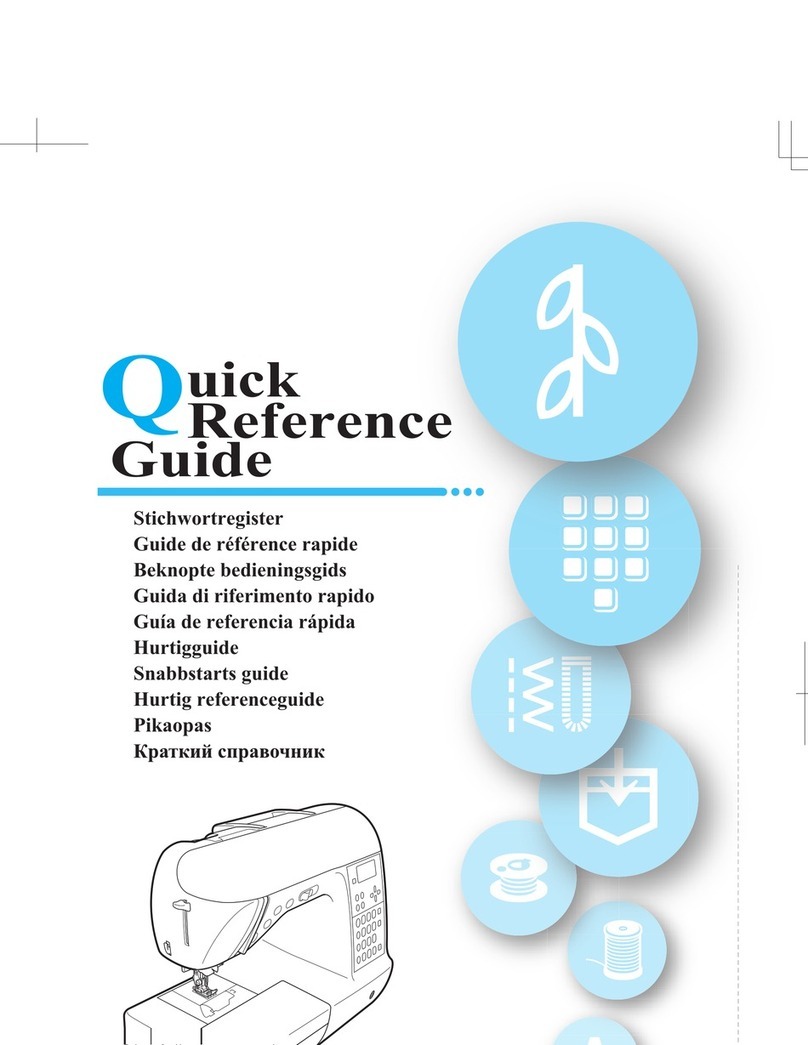
Brother
Brother NX-450 User manual
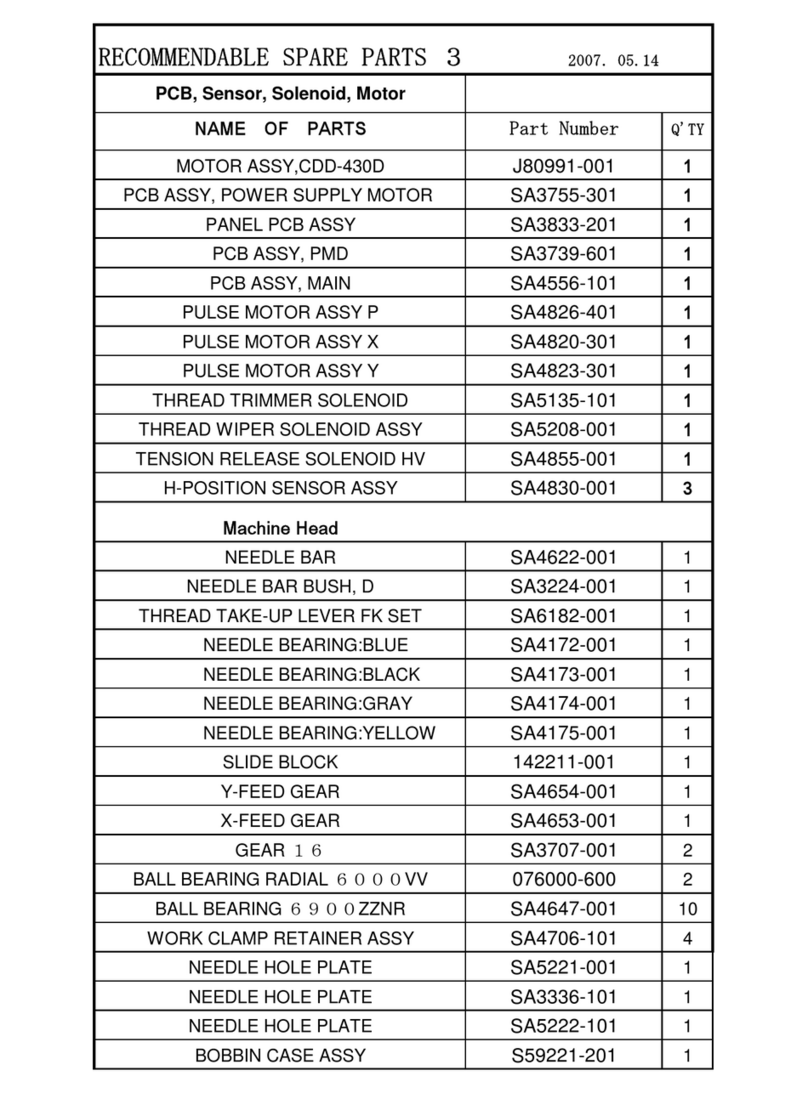
Brother
Brother BAS-311G Guide

Brother
Brother Innov-is NX600 User manual
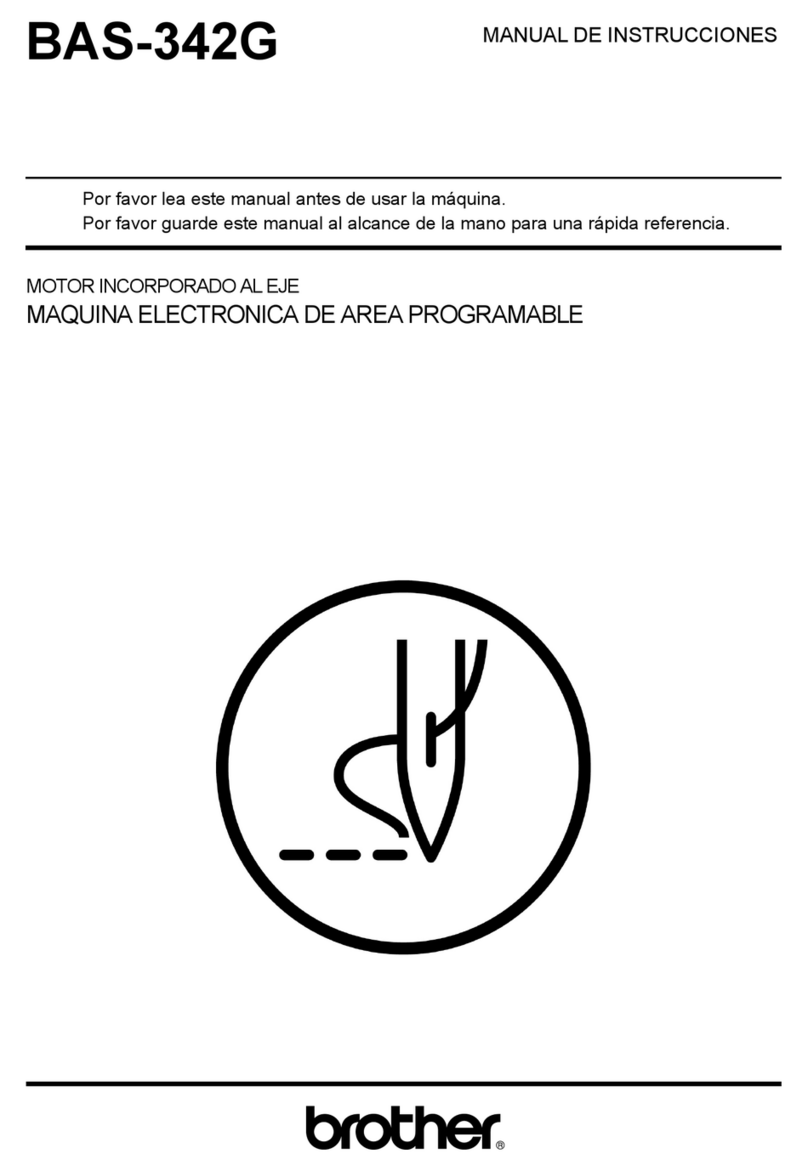
Brother
Brother BAS-342G PS Setup guide

Brother
Brother Innov-is 2800D User manual
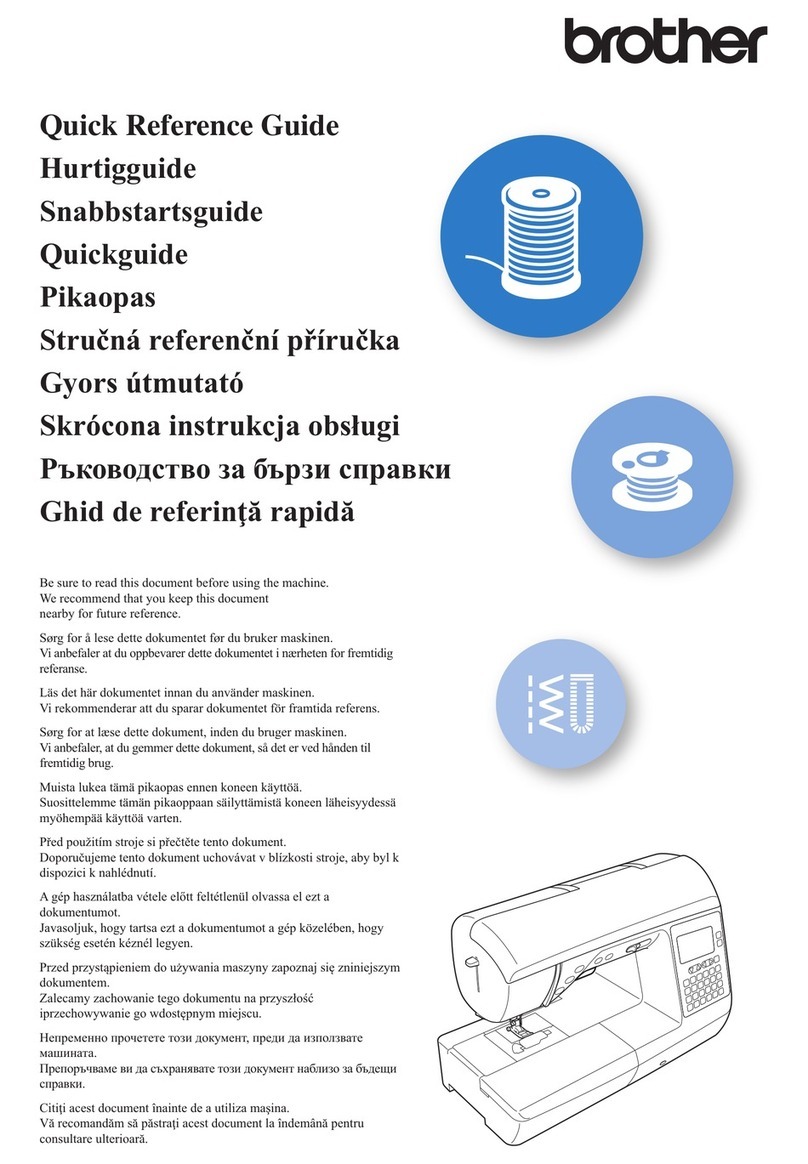
Brother
Brother NV1040SE User manual

Brother
Brother 888-V64 User manual
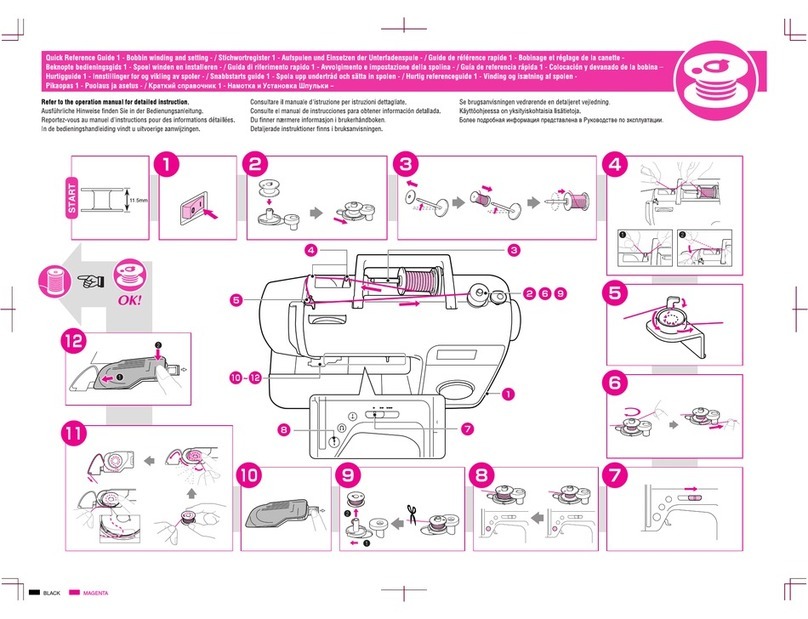
Brother
Brother INOV 40 User manual
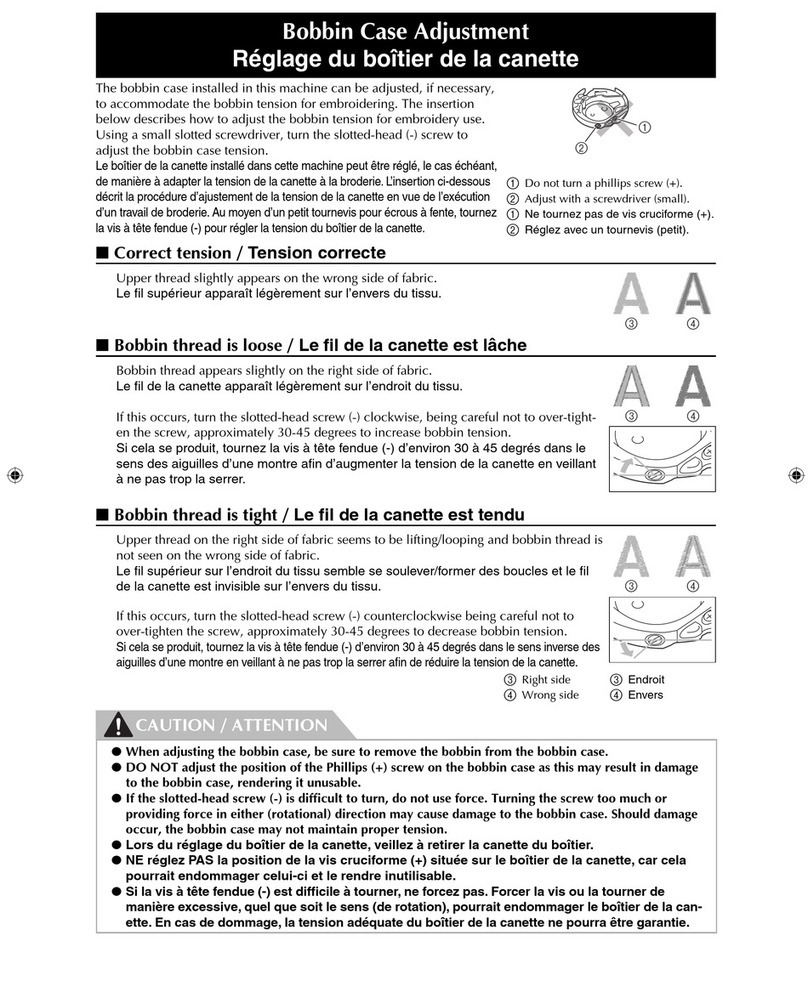
Brother
Brother PE-700 User manual
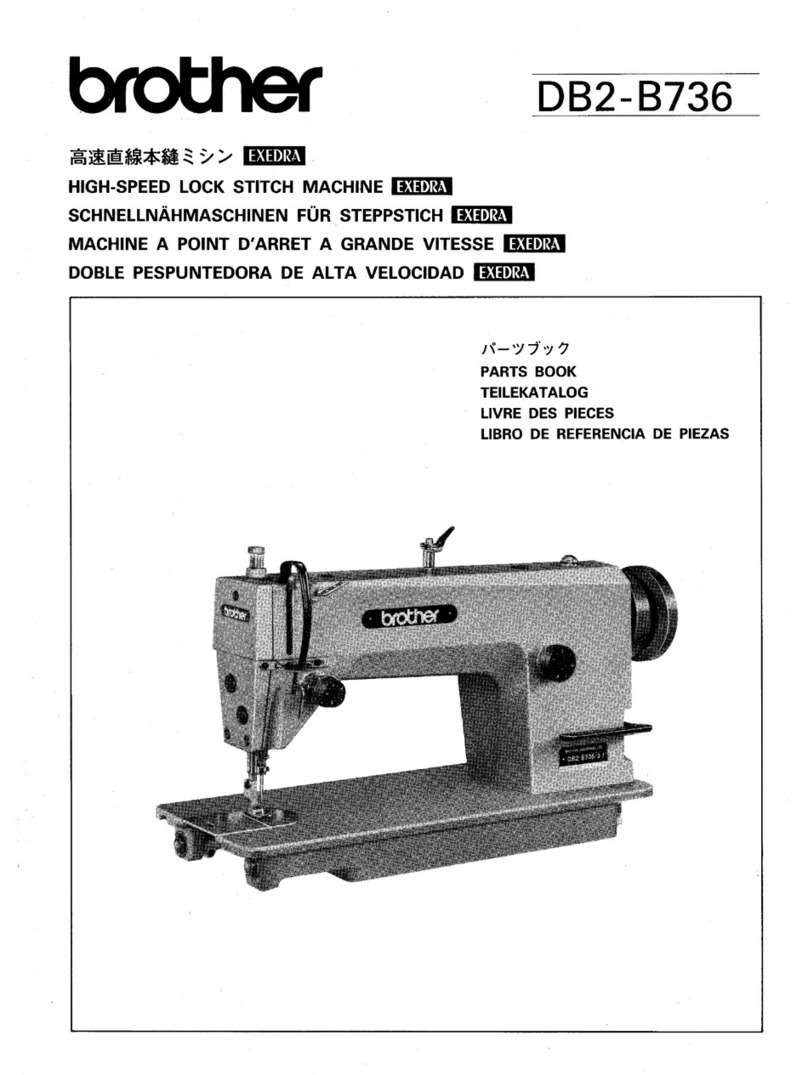
Brother
Brother DB2-B736 User manual

Brother
Brother 888-X53 User manual