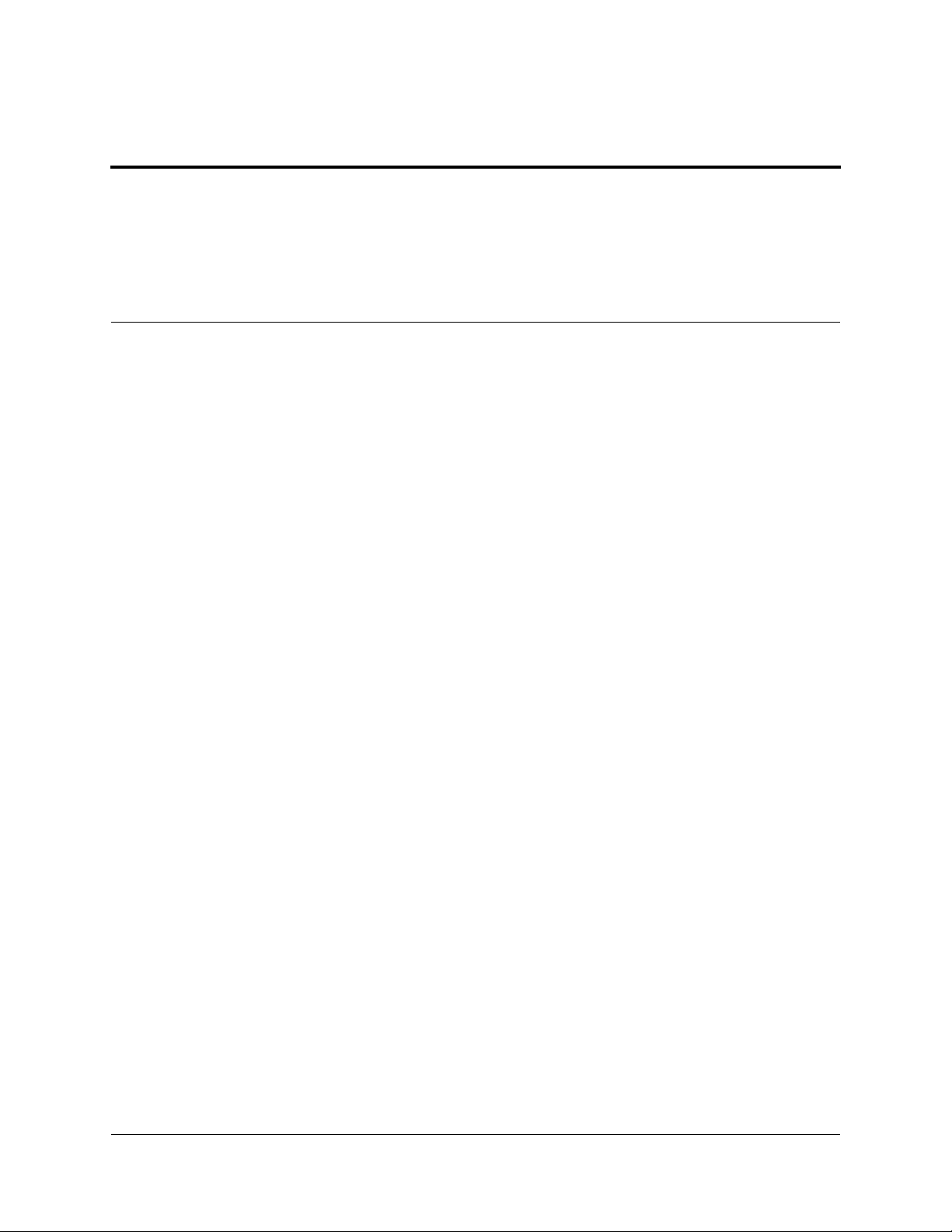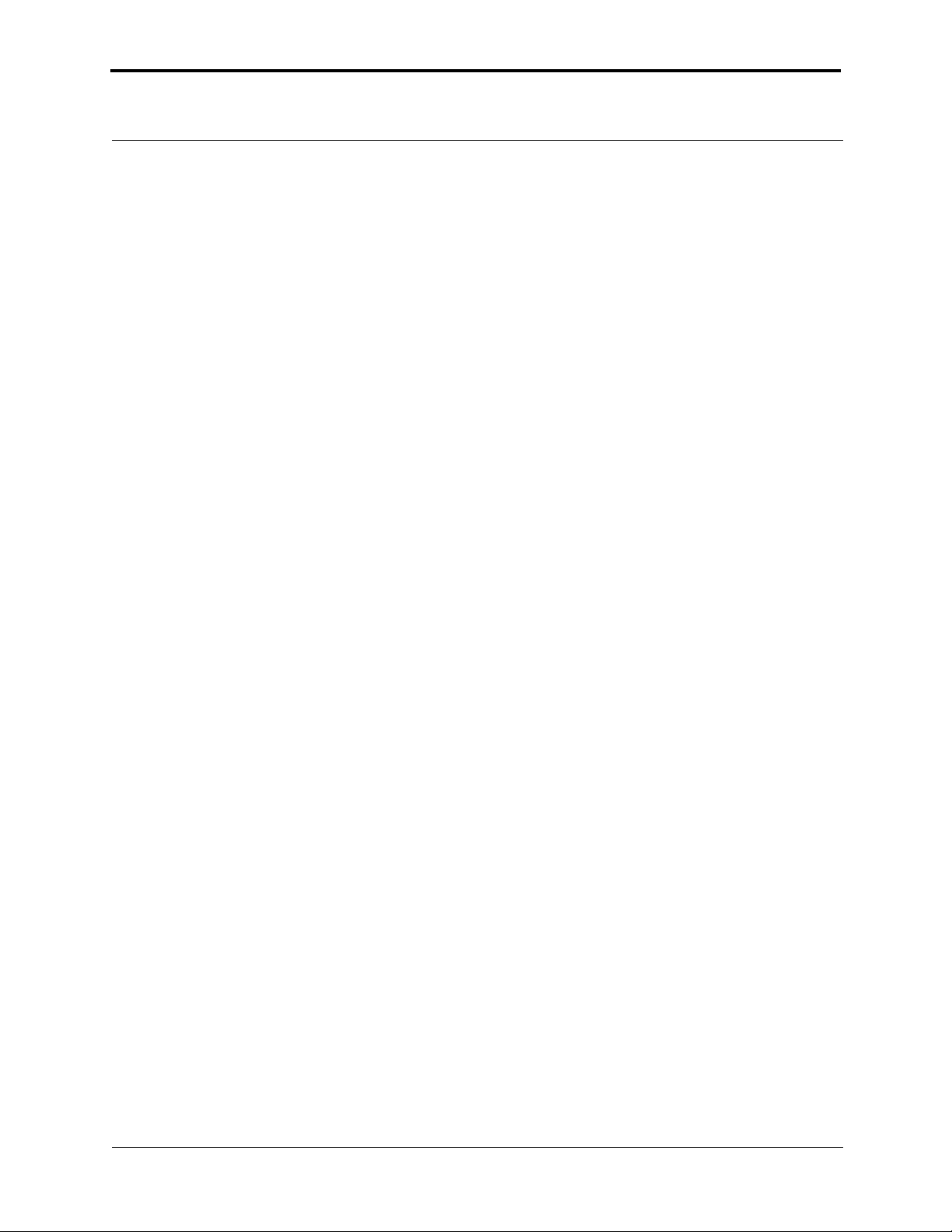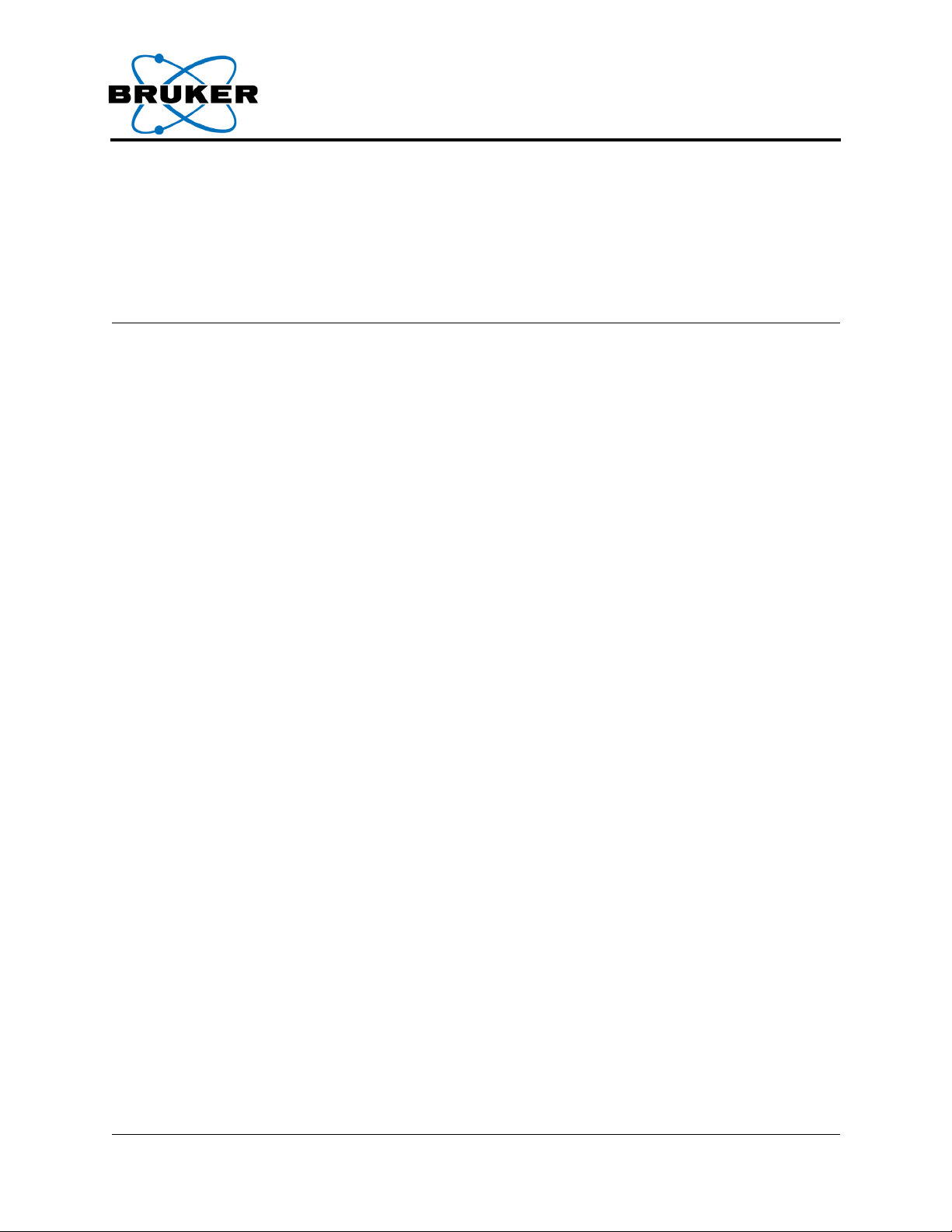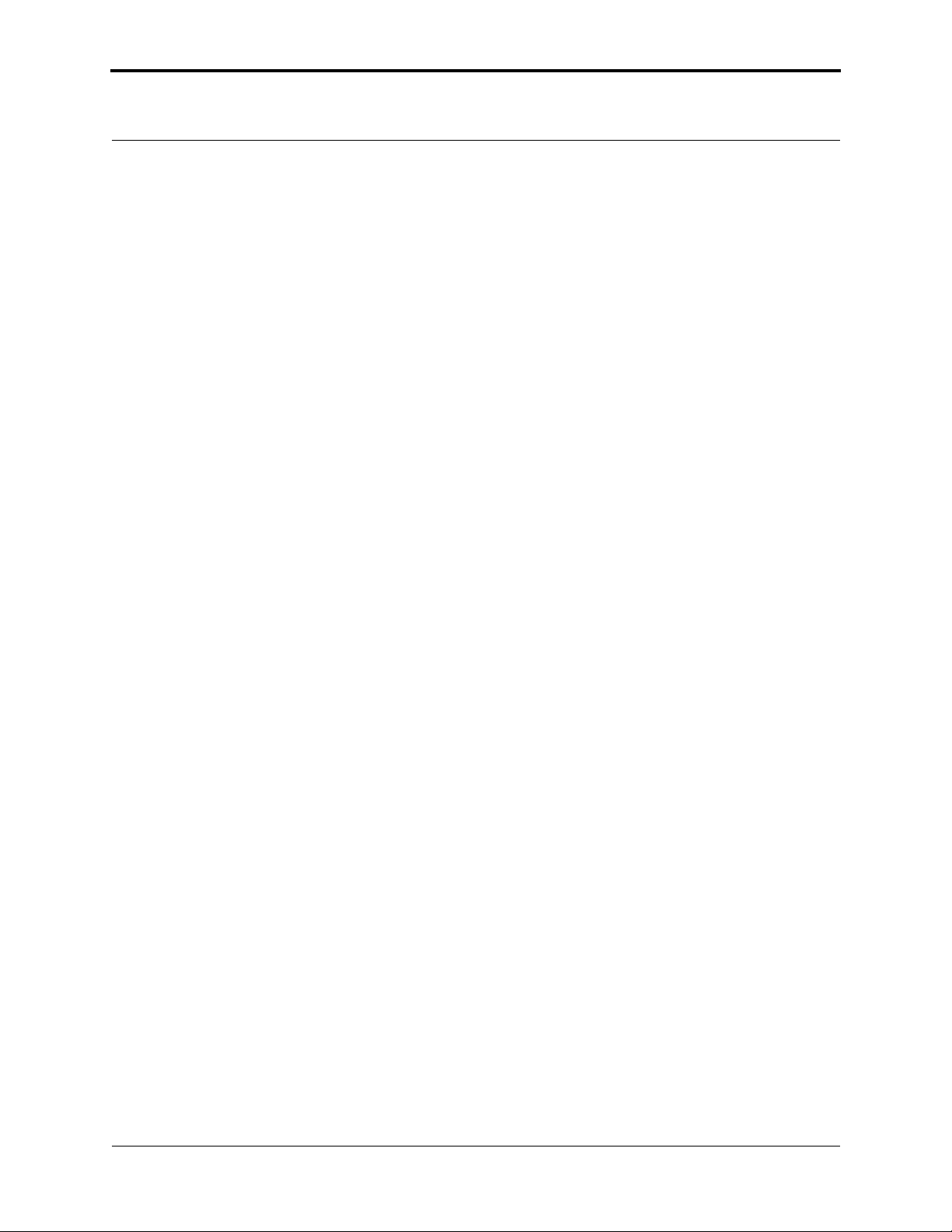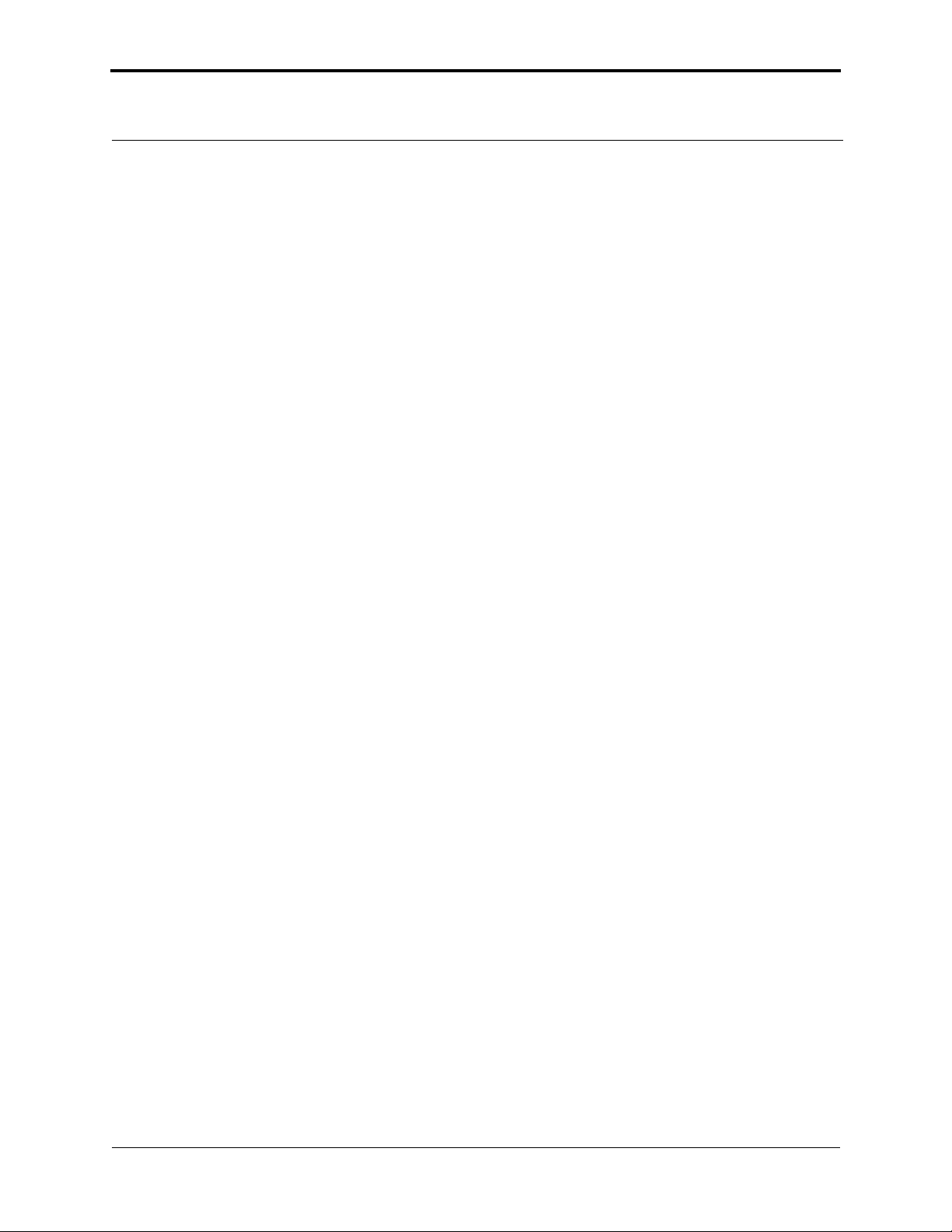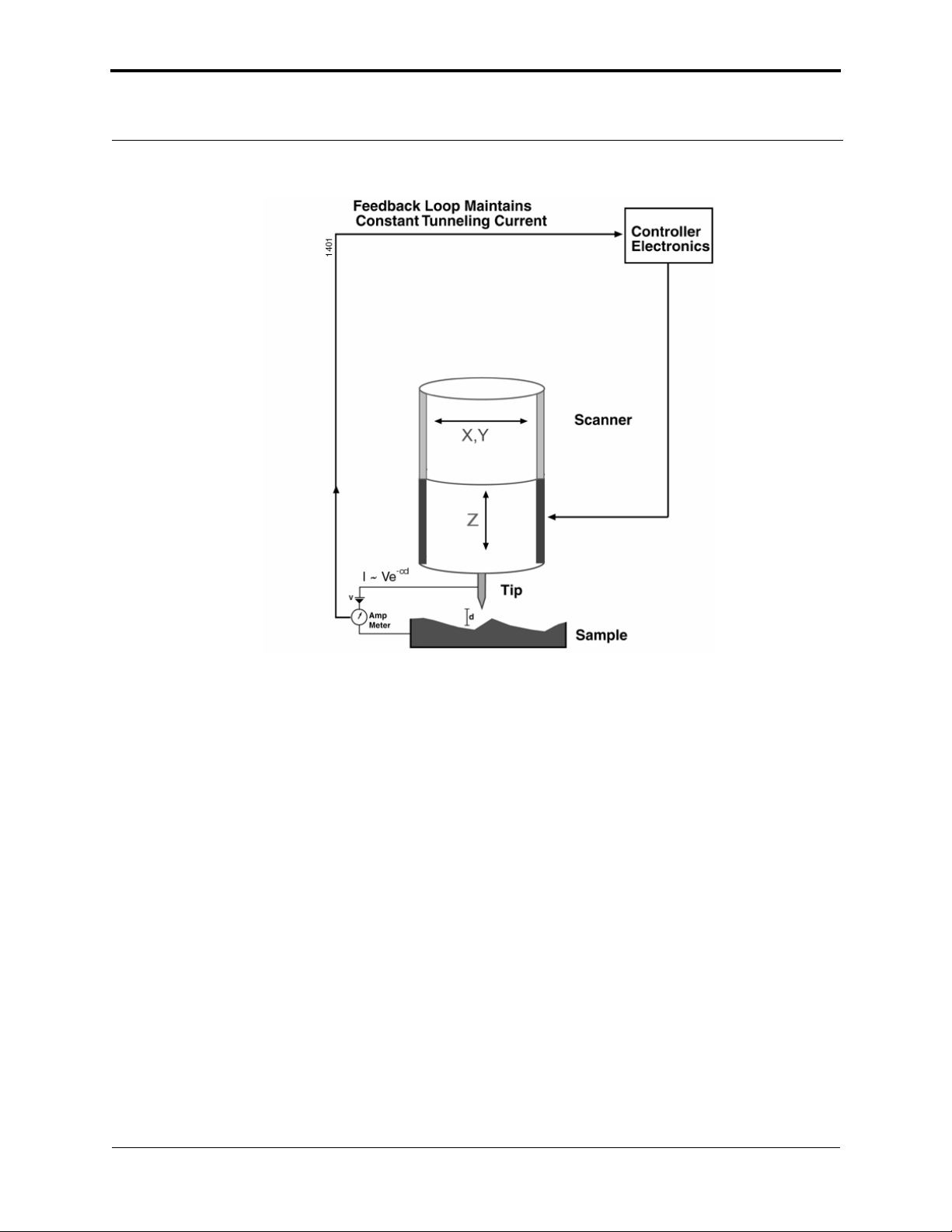2 SPM Training Notebook Rev. F
13.0 SPM Configurations . . . . . . . . . . . . . . . . . . . . . . . . . . . . . . . . . . . . . . . 26
14.0 Abbreviated Instructions for Dimension Series AFMs. . . . . . . . . . . . . 29
14.1 Mode of Operation . . . . . . . . . . . . . . . . . . . . . . . . . . . . . . . . . . . . . . . . . . . . . 29
14.2 Align the Laser . . . . . . . . . . . . . . . . . . . . . . . . . . . . . . . . . . . . . . . . . . . . . . . . 29
14.3 Adjust the Photodetector . . . . . . . . . . . . . . . . . . . . . . . . . . . . . . . . . . . . . . . . 29
14.4 Locate Tip. . . . . . . . . . . . . . . . . . . . . . . . . . . . . . . . . . . . . . . . . . . . . . . . . . . . 29
14.5 Focus Surface . . . . . . . . . . . . . . . . . . . . . . . . . . . . . . . . . . . . . . . . . . . . . . . . . 30
14.6 Cantilever Tune (TappingMode Only) . . . . . . . . . . . . . . . . . . . . . . . . . . . . . . 30
14.7 Set Initial Scan Parameters. . . . . . . . . . . . . . . . . . . . . . . . . . . . . . . . . . . . . . . 30
14.8 Engage . . . . . . . . . . . . . . . . . . . . . . . . . . . . . . . . . . . . . . . . . . . . . . . . . . . . . . 30
14.9 Adjust Scan Parameters . . . . . . . . . . . . . . . . . . . . . . . . . . . . . . . . . . . . . . . . . 31
14.10 Set Desired Scan Size, Scan Angle, and Offsets . . . . . . . . . . . . . . . . . . . . . 31
15.0 Abbreviated Instructions for the MultiMode AFM. . . . . . . . . . . . . . . . 32
15.1 Mode of Operation . . . . . . . . . . . . . . . . . . . . . . . . . . . . . . . . . . . . . . . . . . . . . 32
15.2 Mount Probe . . . . . . . . . . . . . . . . . . . . . . . . . . . . . . . . . . . . . . . . . . . . . . . . . . 32
15.3 Select Scanner . . . . . . . . . . . . . . . . . . . . . . . . . . . . . . . . . . . . . . . . . . . . . . . . 32
15.4 Mount Sample . . . . . . . . . . . . . . . . . . . . . . . . . . . . . . . . . . . . . . . . . . . . . . . . 32
15.5 Place Optical Head on Scanner . . . . . . . . . . . . . . . . . . . . . . . . . . . . . . . . . . . 32
15.6 Align Laser and Tip-Sample Approach (2 Methods) . . . . . . . . . . . . . . . . . . . 33
15.7 Adjust Photodiode Signal. . . . . . . . . . . . . . . . . . . . . . . . . . . . . . . . . . . . . . . . 34
15.8 Cantilever Tune (TappingMode Only) . . . . . . . . . . . . . . . . . . . . . . . . . . . . . . 34
15.9 Set Initial Scan Parameters. . . . . . . . . . . . . . . . . . . . . . . . . . . . . . . . . . . . . . . 34
15.10 Engage . . . . . . . . . . . . . . . . . . . . . . . . . . . . . . . . . . . . . . . . . . . . . . . . . . . . . 34
15.11 Adjust Scan Parameters . . . . . . . . . . . . . . . . . . . . . . . . . . . . . . . . . . . . . . . . 35
15.12 Set Desired Scan Size, Scan Angle, and Offsets . . . . . . . . . . . . . . . . . . . . . 35
16.0 Realtime Operation . . . . . . . . . . . . . . . . . . . . . . . . . . . . . . . . . . . . . . . . 36
16.1 Setpoint. . . . . . . . . . . . . . . . . . . . . . . . . . . . . . . . . . . . . . . . . . . . . . . . . . . . . . 36
16.2 Integral Gain. . . . . . . . . . . . . . . . . . . . . . . . . . . . . . . . . . . . . . . . . . . . . . . . . . 37
16.3 Scan Rate . . . . . . . . . . . . . . . . . . . . . . . . . . . . . . . . . . . . . . . . . . . . . . . . . . . . 38
16.4 Other Important Parameters . . . . . . . . . . . . . . . . . . . . . . . . . . . . . . . . . . . . . . 39
17.0 Force Curves . . . . . . . . . . . . . . . . . . . . . . . . . . . . . . . . . . . . . . . . . . . . . 42
18.0 Offline Operation . . . . . . . . . . . . . . . . . . . . . . . . . . . . . . . . . . . . . . . . . 44
18.1 File Handling . . . . . . . . . . . . . . . . . . . . . . . . . . . . . . . . . . . . . . . . . . . . . . . . . 44
18.2 Image Analysis . . . . . . . . . . . . . . . . . . . . . . . . . . . . . . . . . . . . . . . . . . . . . . . . 44
18.3 Filters . . . . . . . . . . . . . . . . . . . . . . . . . . . . . . . . . . . . . . . . . . . . . . . . . . . . . . . 47
19.0 Tip Shape Issues . . . . . . . . . . . . . . . . . . . . . . . . . . . . . . . . . . . . . . . . . . 53
19.1 Resolution Issues . . . . . . . . . . . . . . . . . . . . . . . . . . . . . . . . . . . . . . . . . . . . . . 56
20.0 Typical Image Artifacts. . . . . . . . . . . . . . . . . . . . . . . . . . . . . . . . . . . . . 58
21.0 Calibration. . . . . . . . . . . . . . . . . . . . . . . . . . . . . . . . . . . . . . . . . . . . . . . 62