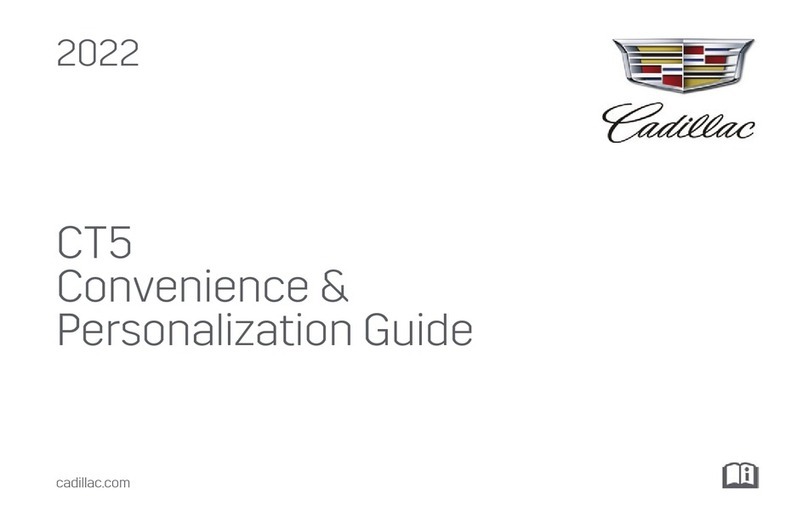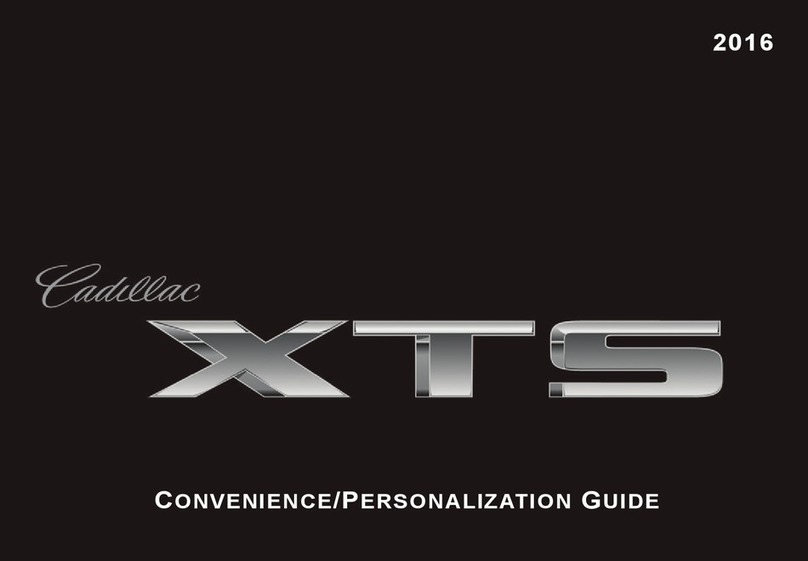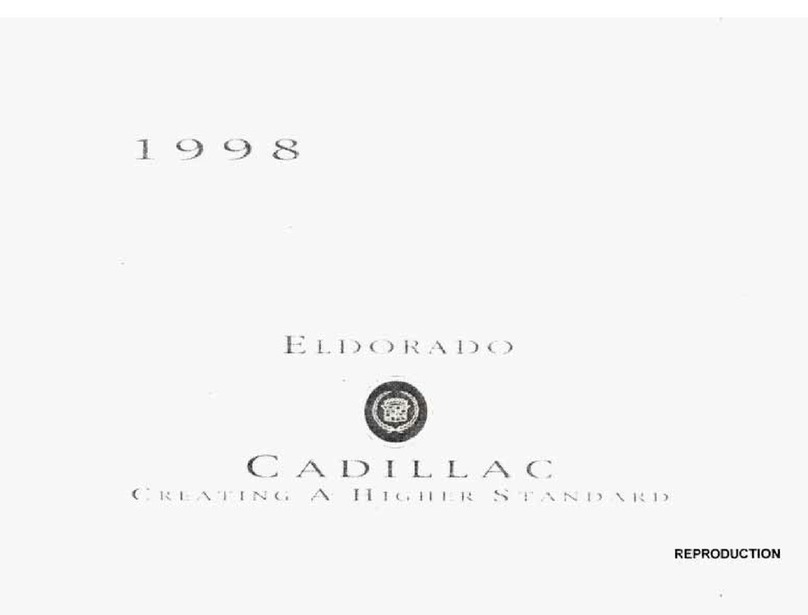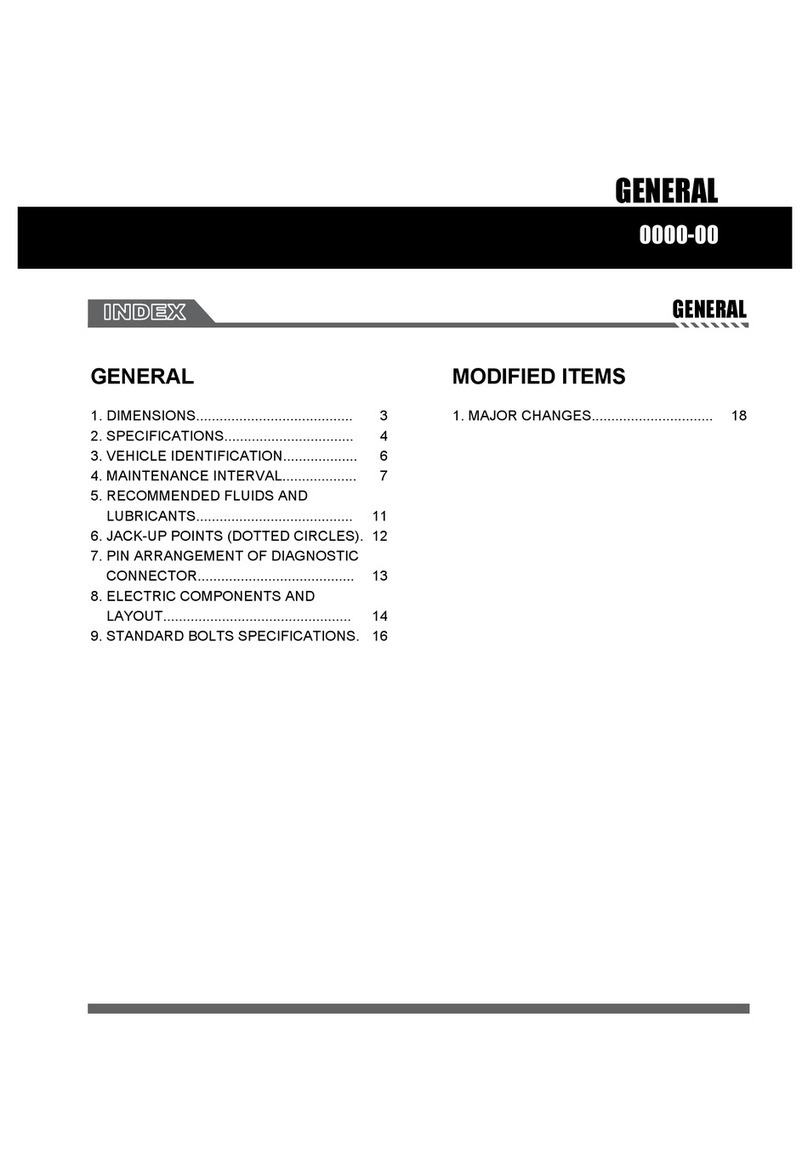Cadillac 1996 Seville User manual
Other Cadillac Automobile manuals

Cadillac
Cadillac 2012 Cadillac Escalade User manual

Cadillac
Cadillac 2003 Escalade User manual
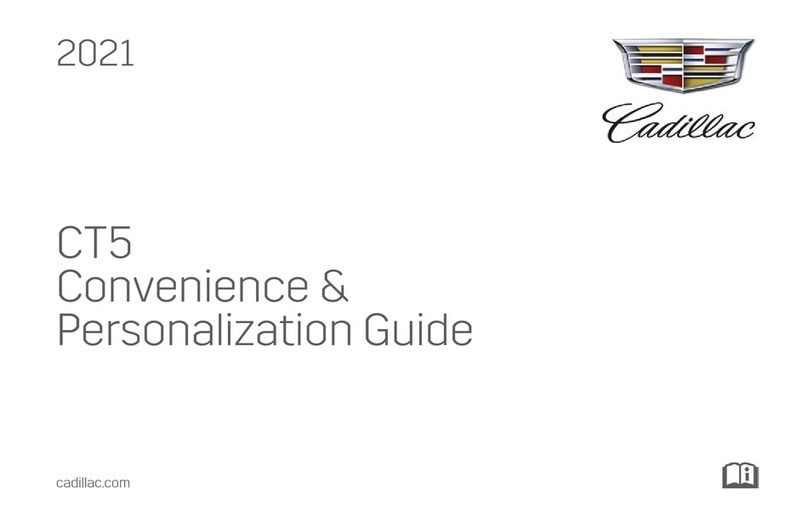
Cadillac
Cadillac CT5 2021 User manual

Cadillac
Cadillac 2008 DTS User manual

Cadillac
Cadillac SRX 2010 User manual

Cadillac
Cadillac 2005 CTS User manual

Cadillac
Cadillac 2015 XTS User manual

Cadillac
Cadillac STS 2011 User manual

Cadillac
Cadillac XTS 2019 User manual

Cadillac
Cadillac 2009 CTS User manual

Cadillac
Cadillac 2007 SRX User manual

Cadillac
Cadillac XT4 2020 User manual

Cadillac
Cadillac CT5 2020 User manual

Cadillac
Cadillac CTS SEDAN - BROCHURE 2010 User manual

Cadillac
Cadillac XT6 2022 User manual
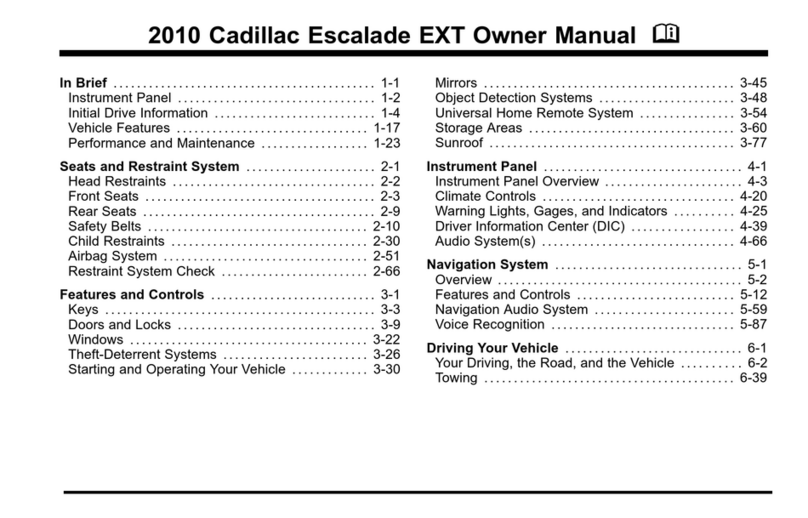
Cadillac
Cadillac 2010 Escalade EXT User manual

Cadillac
Cadillac 2011 CTS-V Sports Sedan User manual
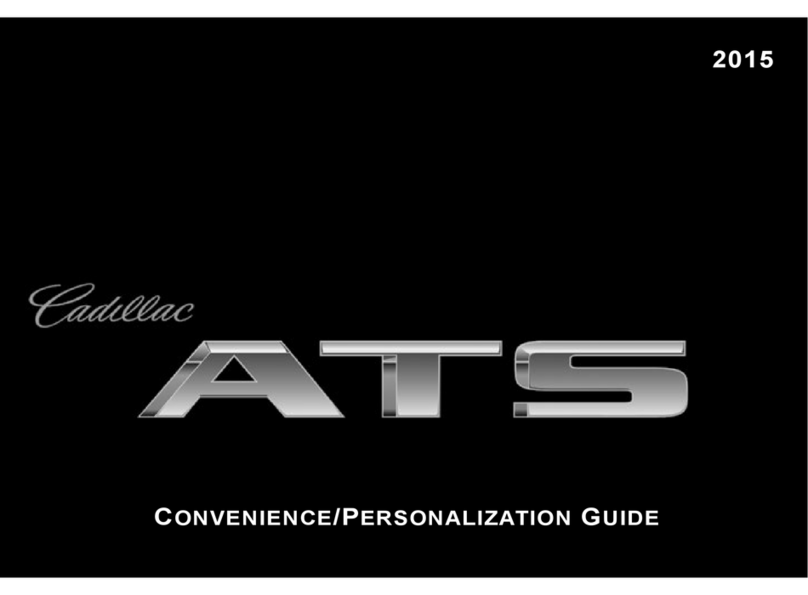
Cadillac
Cadillac ATS 2015 User manual
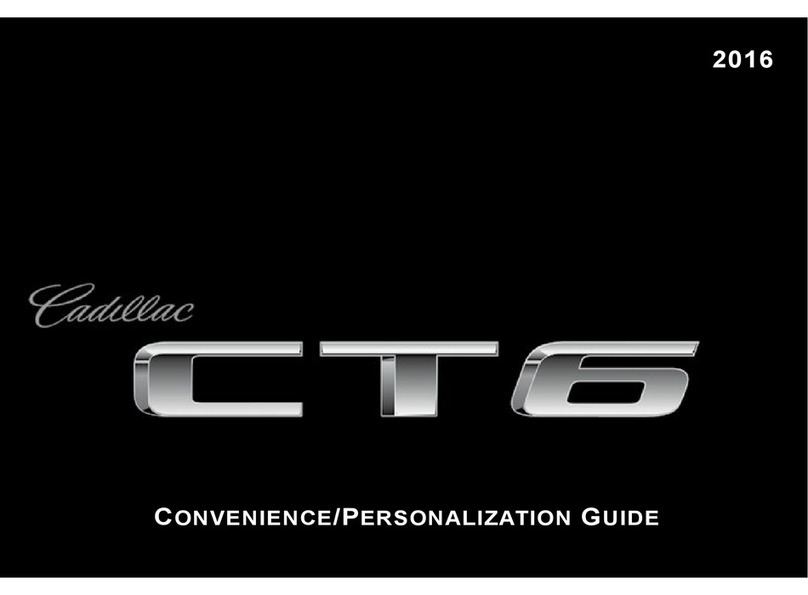
Cadillac
Cadillac 2016 CT6 User manual

Cadillac
Cadillac ESCALADE EXT 2005 Reference guide